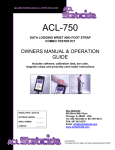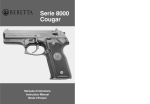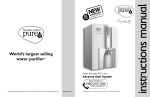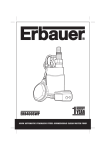Download The key component of 8072
Transcript
I-8048 Hardware User’s Manual Warranty All products manufactured by ICP DAS are warranted against defective materials for a period of one year from the date of delivery to the original purchaser. Warning ICP DAS assumes no liability for damages consequent to the use of this product. ICP DAS reserves the right to change this manual at any time without notice. The information furnished by ICP DAS is believed to be accurate and reliable. However, no responsibility is assumed by ICP DAS for its use, nor for any infringements of patents or other rights of third parties resulting from its use. Copyright Copyright 2004 by ICP DAS. All rights are reserved. Trademark The names used for identification only maybe registered trademarks of their respective companies. I-8048 Hardware User’s Manual, Aug. 2004, Rev. 1.0 ------ 1 1. General Introduction The I-8048 module is an 8-channel digital input module designed for interrupt applications. The key features of the I-8048 are as follows: 1. Input Signal: isolated or non-isolated TTL, jumper selectable 2. Logic high level Isolated: 4 ~ 30V (recommended: limit impedance when using 12~24V input) Non-isolated TTL: 2 ~5V 3. Logic low level 4. 5. 6. 7. Isolated: 0 ~ 1V Non-isolated TTL: 0 ~0.8V Isolated voltage: 2000V Built-in isolated power supply: 5V, 200mA max. Rising/Falling edge interrupt programmable Must be installed in slot0, slot1, slot2, or slot3. I-8048 Hardware User’s Manual, Aug. 2004, Rev. 1.0 ------ 2 1.1. Pin Assignment for the I-8048 The pin assignment for the I-8048 is as follows: Pin 1: Pin 2: Pins 3 ~ 18: Pins 19 and 20: TTL GND, ground for non-isolated input signals N/A 8-channel digital input isolated power supply, 5V, 200mA max. I-8048 Hardware User’s Manual, Aug. 2004, Rev. 1.0 ------ 3 1.2. I-8048 Block Diagram The signal flow block diagram is as follows: Clr0 Falling D-flipflop Qf0 Qr0 D Clk Clr Gi High AND NOT Rising D-flipflop D Clk Clr Ef0 Er0 Isolated/TTL In0, JP1 High AND OR Rising D-flipflop Qr7 D Clk Clr High Isolated/TTL In7, JP8 AND Falling D-flipflop Qf7 D Clk Clr NOT High AND Clr7 Ef7 Er7 AND ClrGi Int e rrupt CPU I-8048 Hardware User’s Manual, Aug. 2004, Rev. 1.0 ------ 4 1.3. 8000 Interrupt Block Diagram The 8000 series interrupt system block diagram is as follows: 80186 Slot0's Int Slot1's Int Slot2's Int Slot3's Int Slot4's int IntClr4 INT0 INT1 INT2 INT3 NMI D-filpflop Clk Q Clr Slot5's int D-filpflop Q Clk IintClr5 Clr Slot6's int IntClr6 D-filpflop Clk Q Clr Slot7's int IntClr7 D-filpflop Q Clk Clr It is difficult for the interrupt mechanism of the I-8048 and the CPU’s NMI to work together properly, so the I-8048 must be installed in slot0, slot1, slot2, or slot3 only. I-8048 Hardware User’s Manual, Aug. 2004, Rev. 1.0 ------ 5 1.4. I-8048 I/O Control Register The I/O control registers are as follows: Offset Read (BASE+Offset) Address Write (BASE+Offset) Address 0 Clear interrupt input 0, Clr0 N/A 1 Clear interrupt input 1, Clr1 N/A 2 Clear interrupt input 2, Clr2 N/A 3 Clear interrupt input 3, Clr3 N/A 4 Clear interrupt input 4, Clr4 N/A 5 Clear interrupt input 5, Clr5 N/A 6 Clear interrupt input 6, Clr6 N/A 7 Clear interrupt input 7, Clr7 N/A 8 Read Rising Enable Register Set Rising Enable Register Er7/Er6/Er5/Er4/Er3/Er2/Er1/Er0 D7=Er7, D0=Er0 Er7/Er6/Er5/Er4/Er3/Er2/Er1/Er0 D7=Er7, D0=Er0 9 Read Falling Enable Register Ef7/Ef6/Ef5/Ef4/Ef3/Ef2/Ef1/Ef0 D7=Ef7, D0=Ef0 Set Falling Enable Register Ef7/Ef6/Ef5/Ef4/Ef3/Ef2/Ef1/Ef0 D7=Ef7, D0=Ef0 0x0A Read Global Interrupt Status, Gi D0=Gi Force Interrupt to LOW state about 0.1uS, ClrGi 0x0B Read Rising Interrupt Status N/A Qr7/Qr6/Qr5/Qr4/Qr3/Qr2/Qr1/Qr0 0x0C Read Falling Interrupt Status N/A Qf7/Qf6/Qf5/Qf4/Qf3/Qf2/Qf1/Qf0 0x0D Read Digital Input Di7/Di6/Di5/Di4/Di3/Di2/Di1/Di0 N/A The BASE address for the 8000 series is as follows: Slot0 BASE=0x80 Slot1 BASE=0xA0 Slot2 BASE=0xC0 Slot3 BASE=0xE0 Slot4 BASE=0x140 Slot5 BASE=0x160 Slot6 BASE=0x180 Slot7 BASE=0x1a0 I-8048 Hardware User’s Manual, Aug. 2004, Rev. 1.0 ------ 6 1.5. Isolated or TTL Input The input signal can be either isolated or TTL input as follows: V cc V in + In 0 V in - JP1 JP1 ~ JP8 in the DOWN position will select the isolated input 1 ~ 8 The TTL input block diagram is as follows: V in V in + V cc In 0 JP1 JP1 ~ JP8 in the UP position will select the TTL input 1 ~ 8 JP1 Select Input 0 JP2 Select Input 1 J JP3 Select Input 2 JP4 Select Input 3 JP5 Select Input 4 JP6 Select Input 5 JP7 Select Input 6 JP8 Select Input 7 Isolated input (default) I-8048 Hardware User’s Manual, Aug. 2004, Rev. 1.0 TTL input ------ 7 1.6. BIOS Update The I-8048 is supported by MiniOS7, 8K040330.IMG, 2004/03/30 or later. The BIOS can be updated as follows: Step 1: upload 8K040330.IMG Step 2: type “bios1” then press enter. Step 3: double check entering the diag.exe command I-8048 Hardware User’s Manual, Aug. 2004, Rev. 1.0 ------ 8 1.7. Digital Input & LED The LED to Digital Input mapping is as follows: power LED i -8048 IN0 IN7 When all the pins are open, all LEDs will be ON for both isolated or TTL input. The high/low status of the digital input is as follows: JPn selected isolated input Digital Input LED Input is OPEN High OFF Input is 3.5 ~ 30V Low ON Input is 0 ~ 1V High OFF NOTE: when applying an isolated HIGH voltage, the digital input will be LOW. JPn selected TTL input Digital Input LED Input is OPEN High OFF Input is 2 ~ 5V High OFF Input is 0 ~ 0.8V Low ON NOTE: when applying a TTL HIGH voltage, the digital input will be HIGH I-8048 Hardware User’s Manual, Aug. 2004, Rev. 1.0 ------ 9 Referring to Section. 1.4, the address of digital input is BASE+0x0D, so the DIAG command can be used to determine the I-8048 and INP commands to read the digital input as follows: In this example, there is one I-8048 module installed in the first slot, slot0, the address of the digital input=0x80+0x0d=0x8D. The first reading of this digital input is 0x29 and the second reading is 0xD7. The following example shows two I-8048 modules installed in the first and second slots. I-8048 Hardware User’s Manual, Aug. 2004, Rev. 1.0 ------ 10 1.8. Enable Rising/Falling Interrupt The digital input signals determined in Section 1.7 can be programmed to interrupt the CPU when their states are changed. The possible types are as follows: Digital Input Interrupt CPU Rising Edge Interrupt Digital Input Interrupt CPU Falling Edge Interrupt Digital Input Interrupt CPU Both Edge Interrupt NOTE: when referring to Section 1.7, applying isolated HIGH voltage and TTL HIGH voltage, the digital input will be different. That is to say, their rising edge and falling edge are also different. The user should be certain of whether the interrupt is rising or falling edge before starting to code the ISR program. I-8048 Hardware User’s Manual, Aug. 2004, Rev. 1.0 ------ 11 Referring to Section 1.4, writing to BASE+8 can enable a rising edge interrupt and writing to BASE+9 will enable a falling edge interrupt. Writing to both BASE+8 and BASE+9 can enable a rising and falling edge interrupt. Some code examples are as follows: Write to BASE+8 Write to BASE+9 0 0 Disable all interrupts 1 0 Enable rising edge interrupt of channel_0 0 1 Enable falling edge interrupt of channel_0 1 1 Enable rising and falling edge interrupt of channel_0 2 0 Enable rising edge interrupt of channel_1 0 2 Enable falling edge interrupt of channel_1 2 2 Enable rising and falling edge interrupt of channel_1 4 4 Enable rising and falling edge interrupt of channel_2 8 8 Enable rising and falling edge interrupt of channel_3 0x10 0x10 Enable rising and falling edge interrupt of channel_4 0x20 0x20 Enable rising and falling edge interrupt of channel_5 0x40 0x40 Enable rising and falling edge interrupt of channel_6 0x80 0x80 Enable rising and falling edge interrupt of channel_7 0x0F 0xF0 Enable rising edge interrupt of channel_1 to 3, and falling edge interrupt of channel_ 4 to 7 0xF0 0x0F Enable rising edge interrupt of channel_4 to 7, and falling edge of channel_ 0 to 3 0xFF 0 Enable rising edge interrupt of channel_1 to 7 0 0xFF Enable falling edge interrupt of channel_1 to 7 0xFF 0xFF Enable rising and falling edge interrupt of channel_1 to 7 Operation I-8048 Hardware User’s Manual, Aug. 2004, Rev. 1.0 ------ 12 1.9. ISR for Slot0 ~ 3 Referring to Section 1.3, the interrupt systems of the 8000 series can be divided into two groups, group1 and group2. Group1 is from slot0 to slot3, and these interrupts are connected to the CPU’s int0 to 3, respectively. Group2 is from slot4 to slot7, and these interrupts are connected to the NMI of the CPU. The I-8048 can only be installed in slot0 ~ slot3. Demo programs 1 to 6 below are designed for Group1. Refer to these demo programs for additional coding information. The sample libraries are as follows: z isr1.c in demo1, 3, and 4 is designed for slot0 only. z isr2.c in demo2 is designed for slot1 only z isr3.c in demo5 is designed for slot0 and slot1. z isr4.c in demo6 is designed for slot0, 1, 2, and 3. New 8000L.lib I-8048 Hardware User’s Manual, Aug. 2004, Rev. 1.0 ------ 13 1.10. Clear Interrupt Referring to Section 1.2, the interrupt signal will be latched until a clear interrupt signal is active. Refer to Section 1.4 for the addresses of clear interrupt signals. The global interrupt, Gi, is shared by all eight signals. If any single interrupt does not clear to LOW, then all interrupts will be blocked and the CPU will not be able to receive any further interrupts. That is to say, the programmer should ensure that the code clears the interrupt and make sure that the global interrupt, Gi, is LOW in normal conditions. The global interrupt, Gi, can be read back from BASE+0x0A. Writing to BASE+0x0D will force the Gi to LOW for about 0.1uS. The Gi will return to its previous state after writing. This mechanism will ensure that the I-8048 works properly in a shared interrupt system. The only way to clear the Gi is to clear all the Qfn and Qrn values listed in Section 1.2. Reading from BASE+n will clear both Qfn and Qrn values. Refer to Demo1 ~ Demo6 for more coding examples. Notes: 1. If any Qfn or Qrn value is HIGH, the Gi will be HIGH to block all further interrupts 2. All Qrn values can be read from BASE+0x0B 3. All Qfn values can be read from BASE+0x0C 4. The Gi can be read from BASE+0x0D 5. Reading from BASE+n will clear both Qrn and Qfn values to LOW 6. Writing to BASE+0x0D will force the Gi to LOW for about 0.1uS I-8048 Hardware User’s Manual, Aug. 2004, Rev. 1.0 ------ 14 1.11. Isolation Voltage Test ICP DAS has a strict and detailed endurance test for withstanding a voltage of 2000V for 5min, which was used with the I-8048. As shown in the figure below, two cables are connected to the isolation and non-isolation input terminals of the Voltage Endurance Tester (I-7122) and the connected with the I-8048. Two types of test modes can be set on the I-7122. The first is a Breakdown test and the second is an Arc test. Once the cables are connected, the test can be started. The voltage endurance test is performed for five minutes and, once the success of the test has been determined, the test is repeated for verification. This test proves that the I-8048 has very high voltage endurance performance. Return probe High Voltage probe Figure: Block Diagram I-8048 Hardware User’s Manual, Aug. 2004, Rev. 1.0 ------ 15 1.12. ESD Test Walking across an insulated floor surface can cause a person to become electrostatically charged, and, over a period of time, it is possible for the human body to be charged to a capacity of several kilovolts. The TRANSIENT-2000 Tester can simulate the transients of human body electrostatic discharge (ESD), and was used to simulate ESD in order to test the I-8048. First, the ESD test file (ESDTest.exe) was downloaded to an I-8411 module and executed. The EUT (Equipment Under Test) is the I-8048. If static electricity causes a shock to the I-8048 module, the test program will display an error message on the PC monitor. There are two types of ESD test. The first is to test the connection shock at 4KV ten times, and the second is to test the air shock at 8KV ten times. Both tests were performed on the same terminal. There are 20 metal points on the module that can be touched and each one was tested in turn. In all cases the testing program returned negative results showing that there were no adverse effects to either the I-8411 Embedded Controller or the I-8048 module, so the I-8048 ESD test proved to be very successful. “Shock” Running status I-8048 Hardware User’s Manual, Aug. 2004, Rev. 1.0 ------ 16 2. Demo Programs 1. demo1 • The I-8048 is installed in the first slot, slot0 • Only channel_0 is enabled • Enter 0, 1, 2 or 3 to select the active rising/falling edge 2. demo2 • The I-8048 is installed in the second slot, slot1 • Only channel_0 is enabled • Enter 0, 1, 2 or 3 to select the active rising/falling edge 3. demo3 • The I-8048 is installed in the first slot, slot0 • Channel_0 and channel_1 are enabled • Enter 0, 1, 2 or 3 to select the active rising/falling edge 4. demo4 • The I-8048 is installed in the first slot, slot0 • All channels and both rising/falling edge are enabled 5. demo5 • One I-8048 is installed in the first slot, slot0 • Another I-8048 is installed in the second slot, slot1 • All channels and both rising/falling edge are enabled 6. demo6 • • Four I-8048 modules are installed in slot0, 1, 2, and 3 All channels and both rising/falling edge are enabled I-8048 Hardware User’s Manual, Aug. 2004, Rev. 1.0 ------ 17 2.1. z z z z z z z z z Library Files 8048\readme.txt 8048\lib\8000_2L.lib 8048\lib\8000.H 8048\lib\8K040330.IMG 8048\EsdTest\*.* 8048\Demo1\*.* ……………. ……………. 8048\Demo6\*.* Æ read this file first Æ 8000 series library file, large model Æ 8000_2L.lib declaration file Æ MiniOS7 image dated 2004/03/30 Æ ESD testing program Æ demo1 Æ demo6 The following files can be found in the demo directory: z readme.txt Æ read this file first z demon.exe Æ execution file that can be download to the 8000 series module, n=1/2/3/4/5/6 z main.c Æ main program z ISR1.c Æ designed for slot0 and slot1 z ISR2.c Æ designed for slot0, slot1, slot2, slot3 The user can modify ISR1.c, ISR2.c to fit any special requirements. I-8048 Hardware User’s Manual, Aug. 2004, Rev. 1.0 ------ 18 2.2. Step 1: Step 2: Step 3: Step 4: Step 5: Demo1 set JP1 to be either isolated or TTL input install the I-8048 to the first slot, slot0 apply the input signal to In0+, In0- for isolated input or In0+, TTL GND for non-isolated input download demo1.exe to the I-8048 for rising edge testing, press 1 for falling edge testing, press 2 for rising and falling edge testing, press 3 The following diagram shows that no I-8048 was detected in slot0: The following diagram shows the rising edge test: (press 1) I-8048 Hardware User’s Manual, Aug. 2004, Rev. 1.0 ------ 19 The following diagram shows the falling edge test: (press 2) The following diagram shows the test for both rising/falling edges: (press 3) I-8048 Hardware User’s Manual, Aug. 2004, Rev. 1.0 ------ 20 2.3. Demo2 Step 1: Step 2: Step 3: Step 4: Step 5: set JP1 to be either isolated or TTL input install the I-8048 to the second slot, slot1 apply the input signal to In0+, In0- for isolated input or In0+, TTL GND for non-isolated input download demo2.exe to the I-8048 for rising edge testing, press 1 for falling edge testing, press 2 for rising and falling edge testing, press 3 The testing diagram is similar to Section 2.2 I-8048 Hardware User’s Manual, Aug. 2004, Rev. 1.0 ------ 21 2.4. Demo3 Step 1: Step 2: Step 3: Step 4: Step 5: Step 6: set JP1 and JP2 to be either isolated or TTL input install the I-8048 to the second slot, slot1 apply the input signal to In0+, In0-, In1+, In1- for isolated input or In0+, In1+, TTL GND for non-isolated input download demo3.exe to the I-8048 channel0 setting for rising edge testing, press 1 for falling edge testing, press 2 for rising and falling edge testing, press 3 channel1 setting for rising edge testing, press 1 for falling edge testing, press 2 for rising and falling edge testing, press 3 Note: the settings for channel0 and channel1 can be different. The testing results diagram is similar to Section 2.2. I-8048 Hardware User’s Manual, Aug. 2004, Rev. 1.0 ------ 22 2.5. Demo4 Step 1: Step 2: Step 3: Step 4: set JP1 ~ JP8 to be either isolated or TTL input install the I-8048 to the second slot, slot1 apply input signals to In?+, In?- for isolated input or In?+, TTL GND for non-isolated input download demo4.exe to the I-8048 Note: the demo will enable both rising/falling edges of all channels. The testing results diagram is similar to Section 2.2 2.6. Demo5 This demo is similar to demo4.c except that there are two I-8048 modules installed in slot0 and slot1, respectively. 2.7. Demo6 This demo is similar to demo4.c except that there are four I-8048 modules installed in slot0, slot1, slot3, and slot4, respectively. I-8048 Hardware User’s Manual, Aug. 2004, Rev. 1.0 ------ 23