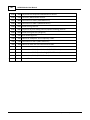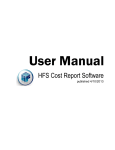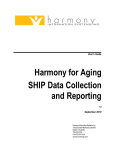Download HCRIS Website User Manual - Health Financial Systems
Transcript
User Manual HFS/Toyon HCRIS Website version 1.1 User Manual Health Financial Systems/Toyon & Associates, Inc. HCRIS Database Website - Reports and Data Analysis Tools Revised 4/19/2013 version 1.1 © 2013 Health Financial Systems and Toyon & Associates, Inc. All rights reserved. No parts of this w ork may be reproduced in any form or by any means - graphic, electronic, or mechanical, including photocopying, recording, taping, or information storage and retrieval systems - w ithout the w ritten permission of the publisher. Products that are referred to in this document may be either trademarks and/or registered trademarks of the respective ow ners. The publisher and the author make no claim to these trademarks. While every precaution has been taken in the preparation of this document, the publisher and the author assume no responsibility for errors or omissions, or for damages resulting from the use of information contained in this document or from the use of programs and source code that may accompany it. In no event shall the publisher and the author be liable for any loss of profit or any other commercial damage caused or alleged to have been caused directly or indirectly by this document. Contents i Contents 1 Welcome . . . .to . . the . . . .HCRIS . . . . . .Website ......................................1 2 Getting . . Started ....................................................3 2.1 Login . . . to . . HCRIS . . . . . Website .............................................. 4 2.2 Create . . . . My . . .Provider . . . . . . List ........................................... 5 3 My Provider . . . . . . . .List . . . . . . . . . . . . . . . . . . . . . . . . . . . . . . . . . . . . . . . . . . . . . . 10 4 Snap. Shot . . . . . Reports . . . . . . . . . . . . . . . . . . . . . . . . . . . . . . . . . . . . . . . . . . . . . . . . 11 4.1 Single . . . . .Provider . . . . . . Report . . . . . . Options . . . . . . . . . . . . . . . . . . . . . . . . . . . . . . . . . . . . . . . 11 4.2 Multiple . . . . . .Provider . . . . . . Report . . . . . . Options . . . . . . . . . . . . . . . . . . . . . . . . . . . . . . . . . . . . . . 12 4.3 PPS . . . Hospital . . . . . . Dashboard . . . . . . . . . . . . . . . . . . . . . . . . . . . . . . . . . . . . . . . . . . . . . . . 15 4.3.1 4.4 4.4.1 4.5 4.5.1 4.6 4.6.1 4.7 4.7.1 4.8 4.8.1 4.9 4.9.1 4.10 PPS Hospital Dashboard .. .Specifications . . . . . . . . . . . . . . . . . . . . . . . . . . . . . . . . . . . . . . . . . . . . . . 16 IP. PPS . . . . Dashboard . . . . . . . . . . . . . . . . . . . . . . . . . . . . . . . . . . . . . . . . . . . . . . . . . . . 22 IP PPS Dashboard Specifications .. . . . . . . . . . . . . . . . . . . . . . . . . . . . . . . . . . . . . . . . . . . . . . . . 23 CAH . . . Dashboard . . . . . . . . . . . . . . . . . . . . . . . . . . . . . . . . . . . . . . . . . . . . . . . . . . . . . 27 CAH Dashboard Specifications .. . . . . . . . . . . . . . . . . . . . . . . . . . . . . . . . . . . . . . . . . . . . . . . . 28 Balance . . . . . .Sheet . . . . Report . . . . . . . . . . . . . . . . . . . . . . . . . . . . . . . . . . . . . . . . . . . . . . 30 Balance Sheet Report Specifications .. . . . . . . . . . . . . . . . . . . . . . . . . . . . . . . . . . . . . . . . . . . . . . . . 31 Wage . . . . Data . . . .Snapshot . . . . . . . .-.Multi . . . . Years/Hospitals . . . . . . . . . . . . . . . . . . . . . . . . . . . . . . . . . . . 33 Wage Data Snapshot Specifications .. . . . . . . . . . . . . . . . . . . . . . . . . . . . . . . . . . . . . . . . . . . . . . . . 34 DSH . . . Summary . . . . . . . .Analysis . . . . . . . . . . . . . . . . . . . . . . . . . . . . . . . . . . . . . . . . . . . . . 37 DSH Summary Specifications .. . . . . . . . . . . . . . . . . . . . . . . . . . . . . . . . . . . . . . . . . . . . . . . . 39 GME . . . Summary . . . . . . . .Analysis . . . . . . . . . . . . . . . . . . . . . . . . . . . . . . . . . . . . . . . . . . . . . 40 GME Report Specifications .. . . . . . . . . . . . . . . . . . . . . . . . . . . . . . . . . . . . . . . . . . . . . . . . 42 IME . . .Summary . . . . . . .Analysis . . . . . . . . . . . . . . . . . . . . . . . . . . . . . . . . . . . . . . . . . . . . . . 44 4.10.1 IME Report Specifications .. . . . . . . . . . . . . . . . . . . . . . . . . . . . . . . . . . . . . . . . . . . . . . . . 45 4.11 Reimbursement . . . . . . . . . . . .vs. . . Cost . . . . .Analysis . . . . . . .Report . . . . . . . . . . . . . . . . . . . . . . . . . . . . . . 47 4.11.1 Reimbursement vs Cost..Analysis . . . . . . . . .Specifications . . . . . . . . . . . . . . . . . . . . . . . . . . . . . . . . . . . . . . 48 © 2013 Health Financial Systems and Toyon & Associates, Inc. i ii 4.12 HCRIS Website User Manual Bad . . .Debt . . . . Report . . . . . . . . . . . . . . . . . . . . . . . . . . . . . . . . . . . . . . . . . . . . . . . . . 49 4.12.1 Bad Debt Report Specifications .. . . . . . . . . . . . . . . . . . . . . . . . . . . . . . . . . . . . . . . . . . . . . . . . 50 4.13 SCH/MDH . . . . . . . Report . . . . . . . . . . . . . . . . . . . . . . . . . . . . . . . . . . . . . . . . . . . . . . . . . 52 4.13.1 SCH/MDH Report Specifications .. . . . . . . . . . . . . . . . . . . . . . . . . . . . . . . . . . . . . . . . . . . . . . . . 52 4.14 Protested . . . . . . . Amounts . . . . . . . . . . . . . . . . . . . . . . . . . . . . . . . . . . . . . . . . . . . . . . . . . 54 4.14.1 Protested Amounts Specifications .. . . . . . . . . . . . . . . . . . . . . . . . . . . . . . . . . . . . . . . . . . . . . . . . 54 4.15 Available . . . . . . .Cost . . . Reports . . . . . . . . . . . . . . . . . . . . . . . . . . . . . . . . . . . . . . . . . . . . . . 56 4.15.1 Available Cost Reports Specifications .. . . . . . . . . . . . . . . . . . . . . . . . . . . . . . . . . . . . . . . . . . . . . . . . 57 5 Tools . . . . . . . . . . . . . . . . . . . . . . . . . . . . . . . . . . . . . . . . . . . . . . . . . . . . . . 59 5.1 My . .Provider . . . . . . .Multi . . . .Facility . . . . . .Comparisons . . . . . . . . . . . . . . . . . . . . . . . . . . . . . . . . . . . . . 61 5.2 Wage . . . . Data . . . .Analysis . . . . . . .by . . CBSA . . . . . . . . . . . . . . . . . . . . . . . . . . . . . . . . . . . . . . . 61 5.3 My . .Provider . . . . . . .Roll . . . Up . . .Reports . . . . . . . . . . . . . . . . . . . . . . . . . . . . . . . . . . . . . . . . . 63 5.4 Advanced . . . . . . . Search . . . . . .and . . . Extract . . . . . . . . . . . . . . . . . . . . . . . . . . . . . . . . . . . . . . . . 69 6 Appendix A - HCRIS Data Scope & . . . . . . . . . . . . . . . . . . . . . . . . . . . . . . . . . . . . . . . . . . . . . . . . . . . . . . 73 Disclaimers 7 Appendix .....B . . -. CMS . . . . . HCRIS . . . . . . .Specifications . . . . . . . . . . . . . . . . . . . . . . . . . . . . . . . . . . 76 7.1 2552-10 . . . . . .CMS . . . Worksheets . . . . . . . . . . with . . . . References . . . . . . . . . . . . . . . . . . . . . . . . . . . . . . . . . 76 7.1.1 A Worksheets .. . . . . . . . . . . . . . . . . . . . . . . . . . . . . . . . . . . . . . . . . . . . . . . . 76 7.1.2 B Worksheets .. . . . . . . . . . . . . . . . . . . . . . . . . . . . . . . . . . . . . . . . . . . . . . . . 87 7.1.3 C Worksheets .. . . . . . . . . . . . . . . . . . . . . . . . . . . . . . . . . . . . . . . . . . . . . . . . 116 7.1.4 D Worksheets .. . . . . . . . . . . . . . . . . . . . . . . . . . . . . . . . . . . . . . . . . . . . . . . . 120 7.1.5 E Worksheets .. . . . . . . . . . . . . . . . . . . . . . . . . . . . . . . . . . . . . . . . . . . . . . . . 134 7.1.6 G Worksheets .. . . . . . . . . . . . . . . . . . . . . . . . . . . . . . . . . . . . . . . . . . . . . . . . 150 7.1.7 H Worksheets .. . . . . . . . . . . . . . . . . . . . . . . . . . . . . . . . . . . . . . . . . . . . . . . . 155 7.1.8 I Worksheets .. . . . . . . . . . . . . . . . . . . . . . . . . . . . . . . . . . . . . . . . . . . . . . . . 164 7.1.9 J Worksheets .. . . . . . . . . . . . . . . . . . . . . . . . . . . . . . . . . . . . . . . . . . . . . . . . 168 7.1.10 K Worksheets .. . . . . . . . . . . . . . . . . . . . . . . . . . . . . . . . . . . . . . . . . . . . . . . . 177 7.1.11 L Worksheets .. . . . . . . . . . . . . . . . . . . . . . . . . . . . . . . . . . . . . . . . . . . . . . . . 189 7.1.12 M Worksheets .. . . . . . . . . . . . . . . . . . . . . . . . . . . . . . . . . . . . . . . . . . . . . . . . 201 7.1.13 S Worksheets .. . . . . . . . . . . . . . . . . . . . . . . . . . . . . . . . . . . . . . . . . . . . . . . . 206 © 2013 Health Financial Systems and Toyon & Associates, Inc. Contents iii 7.2 2552-96 . . . . . . .HCRIS . . . . .Specifications . . . . . . . . . . . . . . . . . . . . . . . . . . . . . . . . . . . . . . . . . . . . 225 8 Appendix C - Provider Types/Number . . . . . . . . . . . . . . . . . . . . . . . . . . . . . . . . . . . . . . . . . . . . . . . . . . . . . . 226 Ranges 9 Appendix . . . . . . .D. -. .State . . . . .Codes . . . . . . . . . . . . . . . . . . . . . . . . . . . . . . . . . . . . . . . 228 © 2013 Health Financial Systems and Toyon & Associates, Inc. iii 1 HCRIS Website User Manual 1 Welcome to the HCRIS Website Welcome to the HFS/Toyon HCRIS database website. This website and the various tools and reports you will find here are the result of the joint efforts of Health Financial Systems and Toyon & Associates, Inc. We have been developing this website for several years. The HFS/Toyon HCRIS website contains all HCRIS data for the 2552-96 and 2552-10 cost report form sets. The Medicare Cost Report data contains thousands of data elements per report for several thousand Hospital providers with several report time periods and iterations of those reports. In other words, it is a lot of data, too much for most users to be able to handle with the tools typically available. This website focuses on bringing key elements of the data into clear view, allowing users to look at only who and what they are interested in and easily filtering down to and extracting the data they want for further analysis. We designed the website, reports and tools to give users access to the CMS HCRIS database through an easy to use interface. Specifically, users of the HCRIS website will enjoy fast and reliable access to the complete HCRIS hospital databases. 2552-96 Cost Report Data (9/30/96 fiscal year end to fiscal year begin 4/29/2010) This data is available in our snapshot reports, our comparison reports and the search and extract features. 2552-10 Cost Report Data (5/1/2010 fiscal year begin and after) We use 2552-10 data in our snap shot reports, comparison reports and the search and extract features. You can re-create complete cost reports from the reports in this database and view them as PDF files or open them as regular HFS hospital cost report data files using HFS Medicare Hospital cost report software. The HCRIS website will be updated periodically whenever CMS releases new HCRIS data. (Please read Section 6 of this manual where we included selected portions of official CMS and ResDac publications regarding the integrity and scope of HCRIS data and take a minute to review the CMS disclaimers regarding use and interpretation of HCRIS data.) Licensed users of the HCRIS website will access to the following data, which may be viewed and analyzed using our suite of reports and tools Quick access to available cost report Data for all 2552-96 & 2552-10 Reporting Years; Recreated Cost Reports for viewing and downloading of .mcrx files for all 2552-10 reports; Quick Review and Analysis of multiple years; Canned Reports for useful review and analysis; Comparison(s) of multiple hospital's common information; Powerful Search Function for Drill Down and Analysis Purposes; Data Extract Function for Spreadsheet/Database Analysis. We are very excited about the HCRIS database website. Although there are other commercially available HCRIS database tools, there are no other products or tools that enable users to search, retrieve, compare and analyze HCRIS data for all iterations of all hospital cost reports published in the CMS HCRIS Public Use Files for 2552-96 and 2552-10 cost report form sets. Our HCRIS website is the only tool that can re-create a complete PDF copy of any 2552-10 cost report. We can also recreate 2552-10 cost reports as HFS Hospital cost report data files that can be opened using the HFS revised 4/19/2013 © 2013 Health Financial Systems and Toyon & Associates, Inc. Welcome to the HCRIS Website 2 2552-10 Medicare cost report software. We spent several months in beta testing because we wanted to discover the bugs before you did. Please notify us immediately if you encounter any problems as you use the tools and run the reports. You can report problems and get technical support by contacting our support team Monday through Friday, 5:00 a.m. to 5:00 p.m (PST). The best ways to reach us is by email at [email protected] or call our toll free number (888)216-6041. The website is still a work in progress, and probably will be for the foreseeable future. We welcome your comments, questions and suggestions. We hope you will contact us with your requests for additional reports and new comparisons you would like to see added in the future. We believe this product is truly the first of its kind and we thank you for choosing the HFS/Toyon HCRIS database website. We look forward to providing you with this valuable data and these useful tools for many years to come and we will do everything possible to make sure that you are completely satisfied with this product and with your experience when using it. Please read the next section entitled Getting Started. It contains step-by-step instructions on how to get started using the website. The rest of the sections in this manual contain detailed information regarding all of the HCRIS reports and features. © 2013 Health Financial Systems and Toyon & Associates, Inc. Published 4/19/2013 3 HCRIS Website User Manual 2 Getting Started This section is intended for new users of the HCRIS website. It explains how to locate, login to, and perform the initial setup that is required before you can use the HCRIS website. Please read and follow these instructions carefully. Unless you complete these first procedures, you will not be able to access the HCRIS reports and tools. To start using the HCRIS website, open your internet browser and go to the www.hfssoft.com website. At the top of the HFS home page you will see four colored tabs. Select the red HCRIS tab at the top of the page. Next you will see the HCRIS Website main page. If you are interested in the HCRIS database and you want to try it out before you buy it, click Request Demo. We will send you a user name and password and give you temporary access to the HCRIS website so you can use the HCRIS tools and reports and decide if you want to become a licensed user. revised 4/19/2013 © 2013 Health Financial Systems and Toyon & Associates, Inc. Getting Started 4 If you have not yet purchased a license to use this product, you can click on the Purchase link and follow the prompts to become a registered licensed user of the HCRIS website. 2.1 Login to HCRIS Website On the HCRIS website home page you can login by clicking the Sing In link, located in the upper right corner of the web page. In fact, you will open the Sign In screen by clicking the Sign In link, or clicking any of the various links displayed on the left side of the web page. When you click on any of these links, the screen will change and you will be prompted to sign in. To access the website you will need to be a registered user of the HCRIS website. You will also need a username and password. If you are an existing HFS Medicare cost report software user you will © 2013 Health Financial Systems and Toyon & Associates, Inc. Published 4/19/2013 5 HCRIS Website User Manual use your existing username and password. Demo users will have user names and passwords activated for two weeks. If you have not received a username and password, please contact [email protected]. If you cannot remember your username or password, you can click the Forgot Username and/or Password? link to retrieve your username. If our database contains a username that is associated with your email address it will be sent to you at the email address you provided. If you arrived at this page and are not yet a licensed and registered user, select the New User button to become a registered user of the website. Enter your information in the areas provided. If you have a user name and password, enter your user name and password in the text boxes. Remember, your user name and your password are case sensitive, so make sure you type them exactly as they appear in the email you received from us. When finished typing your user name and password, click the Sign In button. You may want to select the Remember Me option by clicking the check box. If you select this option you will not need to enter your user name and password the next time you access the HCRIS website because the website will remember them for you. When you sign in for the first time you will see the My Provider List screen. In the unlikely event that you signed in directly to one of the advanced data analysis tools, you should select the My Provider List link, located at the top of the column of links on the left side of the web page. See the next section for instructions on how to Create My Provider List. 2.2 Create My Provider List First Time Users - Selecting Your Provider(s) When you login for the first time you will see the My Providers screen. revised 4/19/2013 © 2013 Health Financial Systems and Toyon & Associates, Inc. Getting Started 6 When you access the website for the first time you are required to add one or more Medicare hospital cost report providers to your list of providers. This is a necessary first step for using the HCRIS website. This list is called My Provider List. This list is how you determine the scope of your data analysis on the HCRIS website. You need to add at least one provider to My Provider List before you can run any of the Snap Shot Reports and before you can use some of the data analysis Tools.. You can modify your list of providers as often as you want by adding and deleting providers. To create your My Provider List, click the Add Provider link. The Add Provider screen will present you with several options. Choose whether to add a single provider or multiple providers to your My Provider List. New users should select Single because it is an easier process. Select either Single or Multiple. © 2013 Health Financial Systems and Toyon & Associates, Inc. Published 4/19/2013 7 HCRIS Website User Manual Add a Single Provider to My Provider List When you select Single, you will see the screen below. To add a single provider, enter the provider number, the name of the provider, or part of a provider name. In the screen shown above we entered "Alaska" and then clicked the Search button to find the provider or providers with names containing the word "Alaska". A name search will often produce multiple search results. If you search by provider number your search should retrieve only the provider associated with the provider number you entered. The system will return a table containing the names of one or more providers that match the data you typed in the search box. You can then revised 4/19/2013 © 2013 Health Financial Systems and Toyon & Associates, Inc. Getting Started 8 select the correct provider and add it to your list. In fact, although this option is for adding a single provider, you can add one or more providers, depending on the results of your search. In the example above, we entered "Alaska" as the provider name to search for. We clicked Search and the database returned a table displaying six providers with the word "Alaska" as part of each providers' name. Select one or more of the providers displayed in the search results. You can select all of the providers by clicking the check box in row 1, column 1 of the table. After you select the desired provider(s), click the Add button to add the provider(s) to your My Provider List. Add Multiple Providers to My Provider List © 2013 Health Financial Systems and Toyon & Associates, Inc. Published 4/19/2013 9 HCRIS Website User Manual If you choose to add Multiple providers you will need to have a .csv or .txt file containing the provider numbers. This procedures is a two step process: 1. Click the Choose File button to open a file browser window so you can find your file containing the provider numbers. When you locate and select the file the file name will be displayed to the right of the Choose File button. 2. Click the Upload button to upload the provider number data from the file you selected. Your My Provider List will be populated with the providers that match the provider numbers that you uploaded from your file. Now that you have your My Provider List populated with one or more providers, you are ready to run reports and utilize the the various data analysis Tools that are based on My Provider List. When you login to the website in the future you will not be prompted to add providers. Comment: Generally, you will go directly to the first of the Snap Shot Reports. The exception to this rule occurs when you are not logged in, but you click on Wage Data Analysis by CBSA or the Advanced Search and Extract tools. If you are not logged in and you click on either of these you will be prompted to sign in and after you do, you will go directly to the screens where you input criteria for the tool you selected. Neither of these tools relies on the My Provider List for its data source. Please refer to the sections that follow for detailed information regarding My Provider List, Snap Shot Reports and data analysis Tools. revised 4/19/2013 © 2013 Health Financial Systems and Toyon & Associates, Inc. My Provider List 10 3 My Provider List The My Providers List will be used to populate the drop down selection boxes for My Provider Reports, My Provider Single Facility Comparisons and My Provider Multi Facility Comparisons. This list will be saved for future sessions and can be modified by you at any time. To modify your My Provider List, click on the link for My Provider List to see the screen shown below. Add providers by clicking the Add option and then searching for individual providers or importing lists of providers. Delete providers by clicking on the left hand check box and then choose Delete. The global check box at the top will select the page of providers. The provider marked as Primary will be used to populate the Snapshot Reports you choose. You will still be able to choose another provider from the drop down list. To mark as Primary, click on the check box next to the provider and click Make Primary. To sort the list click on any column heading. Note: You can also access the My Provider List by clicking Preferences and selecting it from the drop down menu. © 2013 Health Financial Systems and Toyon & Associates, Inc. Published 4/19/2013 11 HCRIS Website User Manual 4 Snap Shot Reports Snap Shot Reports have been created to look at key elements of the cost report. Snap Shot Reports are either based on a single provider or multiple providers. This data will be presented for the provider that you have selected as your primary provider in the My Provider List. The system default is to always show the most recent time period and status for the selected provider. When multiple years of data from the 2552-96 and 2552-10 form sets are combined into one report the HFS 2552-96 to 2552-10 cross-walk logic is used to map the data correctly. The following is a current list and sample of all available Snap Shot Reports that may be selected and viewed for any provider(s). Not all reports pertain to all providers. PPS Hospital Dashboard IP PPS Dashboard CAH Dashboard Balance Sheet Wage Index DSH Overview GME Summary IME Summary Reimb vs Cost Analysis Bad Debt Report SCH/MDH Report Protested Amounts Available Facility Reports You will find examples of each report in the sections that follow. You will also find the report specifications for each report. The specification for a report identifies the source for every data element in the report. The data sources for these reports are HCRIS data files and relevant nonHCRIS tables. NOTE: Each specification has a source column for 2552-96 and 2552-10 because the data may come from either type of cost report, depending on user preferences. 4.1 Single Provider Report Options Single Provider Reports There are various options for the single provider reports. The numbered arrows in the picture below correspond to the numbered items listed below. revised 4/19/2013 © 2013 Health Financial Systems and Toyon & Associates, Inc. Snap Shot Reports 12 1. You can switch to other providers in your list by clicking the drop down box and selecting the provider you want. 2. You can sort the Provider listing to order by Provider Number or Name. 3. If you want to see data for a provider not already listed in your My Provider List, then click this link to return to the list and use the Add Single or Multiple option. Remember, you can add providers at any time. 4. The Year Range for the reports found for the selected provider will be displayed in this box. Use the drop down box to show and choose other time periods for this provider. 5. The report Status is limited to the status of cost reports for this provider and this cost report period that are in the HCRIS database. Possible status options are: As Submitted, Settled without Audit, Amended. To choose a different status or view the available statuses click the down arrow. 6. If you would like to view a different Snap Shot Report click the Reports drop down box and choose a different Snap Shot Report. You can also choose to switch to another Snap Shot Report by going to the link in the left hand task pane. 7. You can print the report to a PDF that can be saved or viewed. Or, you can click the Excel icon to save the report as an Excel worksheet. 4.2 Multiple Provider Report Options Multiple Provider Reports There are various options for the multiple provider and multiple report presentations. The numbered arrows in the picture below correspond to the items below. © 2013 Health Financial Systems and Toyon & Associates, Inc. Published 4/19/2013 13 HCRIS Website User Manual 1. You can switch to other providers in your list by clicking the drop down box and selecting the provider you want. 2. You can sort the Provider listing to order by Provider Number or Name. 3. If you want to see data for a provider not already listed in your My Provider List, then select the Click here to add a Provider link to return to the list of providers and use the Add Single or Multiple option. Remember you can add providers as often as you want. 4. You can change the fiscal year (FY) for any or all of the four columns. By default, the most recent cost report period for each of the four providers is displayed. Use the drop down box to choose other available fiscal years. 5. The cost report Status defaults to show the most recent iteration of the cost report for the applicable cost report year. Use the drop down box to select other available statuses. 6. If you would like to view a different Snap Shot Report, click the Reports drop down box and choose a different Snap Shot Report. You can also choose other Snap Shot Reports by revised 4/19/2013 © 2013 Health Financial Systems and Toyon & Associates, Inc. Snap Shot Reports 14 selecting the report links on the left side of the page. 7. You can print the report to a PDF document by clicking the PDF button. Click the Excel button to save the report as an Excel worksheet. 8. If there is re-created cost report available for your providers, you will see a link to open the PDF version of the report and view the full MCR. © 2013 Health Financial Systems and Toyon & Associates, Inc. Published 4/19/2013 15 4.3 HCRIS Website User Manual PPS Hospital Dashboard PPS Hospital Dashboard - Single Report View Report Specifications revised 4/19/2013 © 2013 Health Financial Systems and Toyon & Associates, Inc. Snap Shot Reports 4.3.1 16 PPS Hospital Dashboard Specifications The following tables contain the specifications for PPS Dashboard Report. Each table represents a distinct part, or section, of this report. References to data sources for the 2552-96 and 2552-10 form sets are included for your convenience. © 2013 Health Financial Systems and Toyon & Associates, Inc. Published 4/19/2013 17 HCRIS Website User Manual revised 4/19/2013 © 2013 Health Financial Systems and Toyon & Associates, Inc. Snap Shot Reports © 2013 Health Financial Systems and Toyon & Associates, Inc. 18 Published 4/19/2013 19 HCRIS Website User Manual revised 4/19/2013 © 2013 Health Financial Systems and Toyon & Associates, Inc. Snap Shot Reports © 2013 Health Financial Systems and Toyon & Associates, Inc. 20 Published 4/19/2013 21 HCRIS Website User Manual revised 4/19/2013 © 2013 Health Financial Systems and Toyon & Associates, Inc. Snap Shot Reports 4.4 22 IP PPS Dashboard IP PPS Dashboard - Single Report View Report Specifications © 2013 Health Financial Systems and Toyon & Associates, Inc. Published 4/19/2013 23 4.4.1 HCRIS Website User Manual IP PPS Dashboard Specifications The following tables contain the specifications for Inpatient PPS Dashboard Report. Each table represents a distinct part, or section, of this report. References to data sources for the 2552-96 and 2552-10 form sets are included for your convenience. revised 4/19/2013 © 2013 Health Financial Systems and Toyon & Associates, Inc. Snap Shot Reports © 2013 Health Financial Systems and Toyon & Associates, Inc. 24 Published 4/19/2013 25 HCRIS Website User Manual revised 4/19/2013 © 2013 Health Financial Systems and Toyon & Associates, Inc. Snap Shot Reports © 2013 Health Financial Systems and Toyon & Associates, Inc. 26 Published 4/19/2013 27 4.5 HCRIS Website User Manual CAH Dashboard CAH Dashboard (single report View). Report Specifications revised 4/19/2013 © 2013 Health Financial Systems and Toyon & Associates, Inc. Snap Shot Reports 4.5.1 28 CAH Dashboard Specifications The following tables contain the specifications for Critical Access Hospital Dashboard Report. Each table represents a distinct part, or section, of this report. References to data sources for the 2552-96 and 2552-10 form sets are included for your convenience. © 2013 Health Financial Systems and Toyon & Associates, Inc. Published 4/19/2013 29 HCRIS Website User Manual revised 4/19/2013 © 2013 Health Financial Systems and Toyon & Associates, Inc. Snap Shot Reports 4.6 30 Balance Sheet Report The following screen shot shows the Balance Sheet Report. Report Specifications © 2013 Health Financial Systems and Toyon & Associates, Inc. Published 4/19/2013 31 4.6.1 HCRIS Website User Manual Balance Sheet Report Specifications The following tables contain the specifications for the Balance Sheet Report. Each table represents a distinct part, or section, of this report. References to data sources for the 2552-96 and 2552-10 form sets are included for your convenience. revised 4/19/2013 © 2013 Health Financial Systems and Toyon & Associates, Inc. Snap Shot Reports © 2013 Health Financial Systems and Toyon & Associates, Inc. 32 Published 4/19/2013 33 4.7 HCRIS Website User Manual Wage Data Snapshot - Multi Years/Hospitals Wage Data Snapshot - 4 Column Format Report Specifications revised 4/19/2013 © 2013 Health Financial Systems and Toyon & Associates, Inc. Snap Shot Reports 4.7.1 34 Wage Data Snapshot Specifications The following tables contain the specifications for the Wage Index Report. Each table represents a distinct part, or section, of this report. References to data sources for the 2552-96 and 2552-10 form sets are included for your convenience. © 2013 Health Financial Systems and Toyon & Associates, Inc. Published 4/19/2013 35 HCRIS Website User Manual revised 4/19/2013 © 2013 Health Financial Systems and Toyon & Associates, Inc. Snap Shot Reports © 2013 Health Financial Systems and Toyon & Associates, Inc. 36 Published 4/19/2013 37 4.8 HCRIS Website User Manual DSH Summary Analysis DSH Overview - 4 Column Format revised 4/19/2013 © 2013 Health Financial Systems and Toyon & Associates, Inc. Snap Shot Reports © 2013 Health Financial Systems and Toyon & Associates, Inc. 38 Published 4/19/2013 39 HCRIS Website User Manual Report Specifications 4.8.1 DSH Summary Specifications The following table contains the specifications for the Disproportionate Share Hospital Report. The references in the table apply to the four columns of this report. References to data sources for the 2552-96 and 2552-10 form sets are included for your convenience. revised 4/19/2013 © 2013 Health Financial Systems and Toyon & Associates, Inc. Snap Shot Reports 4.9 40 GME Summary Analysis GME Report - 4 Column Format The GME report is very long -- too long to fit on one printed page, so in the following example we only show the top half of the report. Even so, you can see what it looks like and get an idea of the type of data collected and displayed in this report. © 2013 Health Financial Systems and Toyon & Associates, Inc. Published 4/19/2013 41 HCRIS Website User Manual Report Specifications revised 4/19/2013 © 2013 Health Financial Systems and Toyon & Associates, Inc. Snap Shot Reports 4.9.1 42 GME Report Specifications The following table contains the specifications for the Graduate Medical Education Summary Report. References to data sources for the 2552-96 and 2552-10 form sets are included for your convenience. © 2013 Health Financial Systems and Toyon & Associates, Inc. Published 4/19/2013 43 HCRIS Website User Manual revised 4/19/2013 © 2013 Health Financial Systems and Toyon & Associates, Inc. Snap Shot Reports 44 4.10 IME Summary Analysis IME Summary - 4 Column Format Report Specifications © 2013 Health Financial Systems and Toyon & Associates, Inc. Published 4/19/2013 45 HCRIS Website User Manual 4.10.1 IME Report Specifications The following table contains the specifications for Indirect Medical Education Summary Report. References to data sources for the 2552-96 and 2552-10 form sets are included for your convenience. revised 4/19/2013 © 2013 Health Financial Systems and Toyon & Associates, Inc. Snap Shot Reports © 2013 Health Financial Systems and Toyon & Associates, Inc. 46 Published 4/19/2013 47 HCRIS Website User Manual 4.11 Reimbursement vs. Cost Analysis Report Reimbursement vs. Cost Analysis - 4 Column Format Report Specifications revised 4/19/2013 © 2013 Health Financial Systems and Toyon & Associates, Inc. Snap Shot Reports 48 4.11.1 Reimbursement vs Cost Analysis Specifications The following table contains the specifications for the Reimbursement vs. Cost Analysis Report. References to data sources for the 2552-96 and 2552-10 form sets are included for your convenience. © 2013 Health Financial Systems and Toyon & Associates, Inc. Published 4/19/2013 49 HCRIS Website User Manual 4.12 Bad Debt Report Bad Debt Report - 4 Column Format Report Specifications revised 4/19/2013 © 2013 Health Financial Systems and Toyon & Associates, Inc. Snap Shot Reports 50 4.12.1 Bad Debt Report Specifications The following table contains the specifications for the Bad Debt Report. References to data sources for the 2552-96 and 2552-10 form sets are included for your convenience. © 2013 Health Financial Systems and Toyon & Associates, Inc. Published 4/19/2013 51 HCRIS Website User Manual revised 4/19/2013 © 2013 Health Financial Systems and Toyon & Associates, Inc. Snap Shot Reports 52 4.13 SCH/MDH Report SCH/MDH Report - 4 Column Format Report Specifications 4.13.1 SCH/MDH Report Specifications The following table contains the specifications for Sole Community Hospital/Medicare Dependent Hospital Report. References to data sources for the 2552-96 and 2552-10 form sets are included for your convenience. © 2013 Health Financial Systems and Toyon & Associates, Inc. Published 4/19/2013 53 HCRIS Website User Manual revised 4/19/2013 © 2013 Health Financial Systems and Toyon & Associates, Inc. Snap Shot Reports 54 4.14 Protested Amounts Protested Amounts - 4 Column Format Report Specifications 4.14.1 Protested Amounts Specifications The following table contains the specifications for the Protested Amounts Report. References to data sources for the 2552-96 and 2552-10 form sets are included for your convenience. © 2013 Health Financial Systems and Toyon & Associates, Inc. Published 4/19/2013 55 HCRIS Website User Manual revised 4/19/2013 © 2013 Health Financial Systems and Toyon & Associates, Inc. Snap Shot Reports 56 4.15 Available Cost Reports Available Facility Reports You can view all the available reports in the database for an individual provider by selecting the Available Reports link in the list of Snap Shot Reports. This will show reports from the 2552-96 and 2552-10 databases. Reports available are sorted with the most recent at the top of the list. This report, like all other Snap Shot Reports, will display results for all providers in your My Provider List. The year range and status boxes are not applicable to this report. Regardless of how these boxes are set, all cost report periods and statuses will be displayed. Report Specifications © 2013 Health Financial Systems and Toyon & Associates, Inc. Published 4/19/2013 57 HCRIS Website User Manual 4.15.1 Available Cost Reports Specifications The following section contains the specifications for Available Facility Reports Report. References to data sources for the 2552-96 and 2552-10 form sets are included for your convenience. FYB – Fiscal Year Beginning is reported from 2552-96 S-2, Line 17, Column 1 and 2552-10 S-2, Line 20, Column 1. FYE – Fiscal Year End is reported from 2552-96 S-2, Line 17, Column 2 and 2552-10 S-2, Line 20, Column 2. Status 2552-96 Available Status (S, Line 1, Column 1 are: 1 = As Submitted; 2 = Settled w/o Audit; 3 = Settled with Audit; 4 = Reopened; and 5 = Amended. Status 4 – Reopened can have multiple occurrences. 2552-10 Available Status (S, Line 5, Column 1 are: 1 = As Submitted; 2 = Settled w/o Audit; 3 = Settled with Audit; 4 = Reopened; and 5 = Amended. Status 4 – Reopened and Status 5 - Amended can have multiple occurrences. Notice of Program Reimbursement Date is reported from 2552-96 S, Line 2, Column 4 and 255210 S, Line 10, Column 1. This field is applicable for statuses 2-5. HCRIS Creation Date – The date that the file was processed and added to the HCRIS database by CMS. MCRX – This is a re-created Medicare Cost Report. It is made from the HCRIS data record and the available HFS software at the point that the data was made public by CMS. Health Financial Systems data file that can be downloaded, opened in Health Financial Systems Medicare Cost Report software. May be calculated and edited. This option will only be available for 2552-10 cost reports. PDF - PDF copy of the re-created MCRX file. HFS software is not required to view these files as they are in standard Adobe format. This option will only be available for 2552-10 cost reports. 2552-10 T2/T3 Comp – We call this our 800 Report, or .mcrx to .mcrx comparison. As stated above, HFS created .mcrx files from the HCRIS records when they became public and HFS obtained a copy of the data. The first public dataset was processed with HFS 2552-10 Medicare cost report software, which at that time was based on Transmittal #2 of the 2552-10. When HFS Transmittal #3 software was approved we thought it would be interesting to re-calculate the files to see the effect of the new Transmittal. Then we compared .mcrx files created using HFS Transmittal #2 software with the .mcrx files created with Transmittal #3 software. If you need any help interpreting these differences, call us. A few notes….. 1. If you compare our re-created .mcrx or PDF cost report file to the actual cost report file and see differences, we want to know. Please send HFS your original data file for reconciling. We have seen some differences and are documenting issues and explanations. 2. Every now and then we see a duplicate report in the database. We filter this data out when picking up data for the Snap Shot Reports and Advanced Search and Extract function. We display the revised 4/19/2013 © 2013 Health Financial Systems and Toyon & Associates, Inc. Snap Shot Reports 58 “duplicate” reports on this screen. We define “duplicate” as a record that has the same provider #, fiscal year and status as a previous record/report. A duplicate might just be a processing issue. It might not be significant at all. If your facility has a duplicate record like this, we would suggest that you compare the .mcrx to .mcrx with the 800 report in the HFS software to focus on the differences. If there are no differences, then it’s just a processing issue and no changes to the filing were actually made. If you see differences, feel free to contact HFS to help interpret those differences. © 2013 Health Financial Systems and Toyon & Associates, Inc. Published 4/19/2013 59 HCRIS Website User Manual 5 Tools Advanced Search and Extract The Advanced Search and Extract option allows the user to filter searches down to a subset of hospitals or all hospitals. The user then chooses which cost report elements they would like to download. Users can choose the data elements in our Snap Shot Reports, a series of cost report worksheets(A, B, C...) or define their own (not yet available). The Advanced Search and Extract feature will work with one database at a time; either 2552-96 or 2552-10. Reminder: The 2552-96 data is a subset of the cost report, the 2552-10 is a complete data set and has every element of the Medicare cost report. Step 1 of the Advanced Search and Extract feature is depicted below. This screen is used to select the database the user wants to extract data from and filter the list of reports/providers that should be included in the extract pool. revised 4/19/2013 © 2013 Health Financial Systems and Toyon & Associates, Inc. Tools 60 Report Type: Users can pick between the 2552-96 and the 2552-10 databases. The system defaults to the latest form set, 2552-10. Providers: You have four lines where they can enter either provider numbers or provider names for the search. These can be left blank if the intent is not to search for a particular provider(s). These fields can also be used with wild cards. Use the underline “_” as the wild card . The Hospital Medicare provider number has logic built into it. The first two digits of the provider number is a state code. The state code for Alabama is 01. If a user wanted to return all of the hospitals in Alabama, they could enter “01____” (that’s 4 underlines). Digits 3-6 identify a type of provider. Children’s Hospitals use 3300 – 3399 so a user could enter __33__(two underlines before and after the 33) to search for all Children’s Hospitals. The ranges for provider type will not always work for this so we have added options below that use S-2 data to aid in filtering by provider type. State Code List – Link Provider Type List - Link FY – Users can use the drop down box to select either FYB or FYE. The default is the first full year of the 2552-10 FYB 5/1/2010 – 4/30/2011. Users can type the desired dates in, select with the calendar which will appear when clicked in that field or leave blank. If both dates are input the system will search for the range. FYB – Fiscal Year Beginning is reported from 2552-96 S-2, Line 17, Column 1 and 2552-10 S-2, Line 20, Column 1. FYE – Fiscal Year End is reported from 2552-96 S-2, Line 17, Column 2 and 2552-10 S-2, Line 20, Column 2. Report Status – This field defaults to “Most Recent” . Using the drop down box, the user can select blank, As Submitted, Settled without Audit, Settled with Audit, Reopened or Amended. If a status is selected that allows for more than one occurrence (Reopened and Amended), the system will return the latest. 2552-96 Available Status(S, Line 1, Column 1 are 1 = As Submitted, 2 = Settled w/o Audit , 3 = Settled with Audit, 4 = Reopened and 5 = Amended. Status 4 – Reopened can have multiple occurrences. 2552-10 Available Status(S, Line 5, Column 1 are 1 = As Submitted, 2 = Settled w/o Audit, 3= Settled with Audit, 4 = Reopened and 5 = Amended. Status 4 – Reopened and Status %-Amended can have multiple occurrences. City – Any entry in here will filter the records/reports by the city listed in the Medicare cost report. The “_” wildcard option can be used in this field. 2552-96 City (S-2, Line 1.01, Column 1 ) 2552-10 City (S-2, Line 1.01, Column 1) State – 2552-96 (S-2, Line 1.01, Column 2) 2552-10 (S-2, Line 1.01, Column 2) MAC# - 2552-96 (S, Line 2, Column 2) 2552-10 (S, Line 2, Column 2 © 2013 Health Financial Systems and Toyon & Associates, Inc. Published 4/19/2013 61 HCRIS Website User Manual Type of Hospital - 2552-96 (S-2, Line 18, Column 1) Type of Subprovider –2552-96 (S-2, Lines 3, 4, 5, 6, 7, 7.01, 9, 11, 12, 14, 15 and 16, Column 2) CBSA – The “_” wildcard option can be used in this field. 2552-96 S-2, Line 21.03, Column 5 Bed Size Range 2552-96 S-3, Part I, Line 12, Column 1 Organ – 2552-96 S-2, Line 23, Column 1 DSH 2552-96 S-2, Line 21.01, Column 1 Teaching – 2552-96 S-2, Line 25.01, Column 1 CAH – 2552-96 S-2, Line 20, Column 1 SCH/MDH – 2552-96 S-2, Line 26, Column 1 greater than 0 or S-2, Line 53, column 1 greater than 0. Urban/Rural 2552-96 S-2, Line 21.03, Column 1 Recent Reports Contact Us 5.1 My Provider Multi Facility Comparisons In development. Not available. 5.2 Wage Data Analysis by CBSA This tool allows you to select a year and a CBSA or Reclassified CBSA code and use them as search criteria to retrieve applicable wage data for providers that were within the scope of your search. There is also a link to a CBSA lookup tool, where you enter the state and county and we retrieve the CBSA code. This is the opening screen. revised 4/19/2013 © 2013 Health Financial Systems and Toyon & Associates, Inc. Tools 62 To perform a search you need to select a year from the drop down box. Then enter a CBSA code and/or a reclassified CBSA code. Then click submit to perform your search. When a search is performed, providers and data are retrieved and the following report format appears on your screen. © 2013 Health Financial Systems and Toyon & Associates, Inc. Published 4/19/2013 63 HCRIS Website User Manual You have the option of printing the results to a PDF document file or exporting the results to an Excel data file. See the specifications for a list of all cost report data elements used to display these results. Wage Data Analysis by CBSA - Specifications 5.3 My Provider Roll Up Reports The My Provider Roll Up Report is a single provider report that includes data from one or more additional cost reports from other providers. . Overview The heading of this report contains numerous options that you will select, and based on your selections, you will see a particular Snap Shot Report for the chosen provider. You will also see a column of data that represents an instant comparison between the chosen provider, based on the data in the selected Snap Shot Report, and against multiple other providers' cost report data for the same Snap Shot Report. We collect all the relevant comparison data and display a number we call the "comparative average". This number is simply the average for the particular data element in the report for all the providers included in the current comparison. revised 4/19/2013 © 2013 Health Financial Systems and Toyon & Associates, Inc. Tools 64 How to Configure the Roll Up Report The following steps correspond to the numbered screen elements in the Roll Up Report screen depicted in the example, above. Choose a provider from your My Provider List (#1), or your default provider will be automatically selected. You may sort by name or provider number (CCN). (#2). Select a cost report Year Range (#3) and a cost report Status (#4). Choose one of the Snap Shot Reports to display and compare (#5). The resulting report and comparison will be displayed on the Report tab. (#6) The on screen report title will change to reflect your report selection. You can change the view from Report (#6), to Search Results (#7), or Combined Extract Results. (#8) Select which view you want to see by selecting one of the three tabs. You can print the report to PDF or export the report data to an Excel spreadsheet by clicking either of the two report buttons. (#9) You can add one or more providers to your My Provider List by clicking the link at the top of the screen. (#10) See the section below, for a discussion of the various filters that can be applied to define the group of providers that will be used for comparisons. After you are finished configuring the filter options, click Submit to apply the filters and define the comparison group. (#11) Click Clear (#12) to remove the filters and start from scratch. If you clear the filters, all Medicare providers that match the three default critieria will be the comparison group. (See below.) The data for the report will be displayed in the first column of the report. The second column displays comparative average data derived from cost reports from the group of cost reports defined by the filters you applied. Apply Filters to Define Comparison Group © 2013 Health Financial Systems and Toyon & Associates, Inc. Published 4/19/2013 65 HCRIS Website User Manual There are numerous drop down lists on the left side of the report screen. Each of these lists can be used to select/filter out providers. By defining the type of cost reports and relevant characteristics of the providers that filed those cost reports you can define the group of cost reports used for the comparison. The following picture shows all available filter types. The first three filters are mandatory. Report Type ("2552-96" or "2552-10") revised 4/19/2013 © 2013 Health Financial Systems and Toyon & Associates, Inc. Tools 66 Fiscal Year End (Note that we include all cost reports with a fiscal year end date that falls within the selected year.) Report Status ("Amended" or "As Submitted") These first three filters will default to "2552-10", "2012", and "Most Recent". The remaining filters are optional, and will not be used unless you select them and pick a value from the drop down list of available values or types. The optional filters are: State Type of Hospital Provider Type CBSA code Bed Size Range Organ Transplants (Y/N) DSH Eligibitlity (Y/N) Teaching Hospital (Y/N) CAH (Y/N) SCH/MDH (Y/N) Urban or Rural (U/R) You may use one, or any combination of more than one of these filters. The more filters you apply, the smaller the group of comparison reports. After you finish selecting the filter options, click Submit to apply the filters to the HCRIS database. Select Clear to remove all applied filters and start again with only the first three default filters applied. In the example shown below, only the first three default filters are applied. This results in 1459 cost reports included in the comparison group. The number of cost reports included in the comparison group is displayed in the report heading as the Count. The record count will decrease dramatically when one or more additional filters are selected. In the following example, providers were filtered by 2552-10, FYE 2012, Most Recent report status, California, CAH ("Y"), and Rural ("Y"). This filter produced a group of eight cost reports filed by eight providers. © 2013 Health Financial Systems and Toyon & Associates, Inc. Published 4/19/2013 67 HCRIS Website User Manual The next example shows the Report screen. The data from the cost report of the selected provider is displayed in the first column. The second column of data are the comparative averages calculated from the data in the cost reports from the comparison group. Search Results Screen A list of the cost reports included in the current comparison group may be viewed by selecting the Search Results tab. revised 4/19/2013 © 2013 Health Financial Systems and Toyon & Associates, Inc. Tools 68 On the Search Results screen the heading displays information about the provider/cost report you selected and the number of reports in the comparison group. Below the heading, the cost reports in the comparison group are listed. For each report in the comparison group relevant information about the cost report/provider is displayed. You have the option of adding any of the listed providers to your My Provider List and downloading any available reports in the list. You can chose how the list is sorted by selecting any of the links in the Sort By area located directly above the list of cost reports. Combined Extract Results Select the Combined Extract Results tab to save the results of your report in an Excel compatible file. © 2013 Health Financial Systems and Toyon & Associates, Inc. Published 4/19/2013 69 HCRIS Website User Manual You will need to enter the name of the file, or Extract Title, and chose the format of the file to be exported. (.csv, etc...) Click the Extract button to create the extract file. 5.4 Advanced Search and Extract The Advanced Search and Extract rool allows you to filter searches down to a subset of hospitals or choose all hospitals. Then you choose which cost report elements you want to download. You can choose the data elements in our Snap Shot Reports, a series of cost report worksheets(A, B, C...) or define your own (not yet available). The Advanced Search and Extract feature works with one database at a time; either 2552-96 or 2552-10. Reminder: The 2552-96 data is a subset of the cost report, the 2552-10 is a complete data set and has every element of the Medicare cost report. Step 1 of the Advanced Search and Extract feature is depicted below. This screen is used to select the database the user wants to extract data from and filter the list of reports/providers that should be included in the extract pool. revised 4/19/2013 © 2013 Health Financial Systems and Toyon & Associates, Inc. Tools 70 The various screen elements shown above are defined as follows: Report Type: Users can pick between the 2552-96 and the 2552-10 databases. The system defaults to the latest form set, 2552-10. Providers: You have four lines where they can enter either provider numbers or provider names for the search. These can be left blank if the intent is not to search for a particular provider(s). These fields can also be used with wild cards. Use the underline “_” as the wild card. The hospital Medicare provider number has logic built into it. The first two digits of the provider number is a state code. The state code for Alabama is 01. If a user wanted to return all of the hospitals in Alabama, they could enter “01____” (that’s 4 underlines). Digits 3-6 identify a type of provider. Children’s Hospitals use 3300 – 3399 so a user could enter __33__(two underlines before and after the 33) to search for all Children’s Hospitals. The ranges for provider type will not always work for this so we have added © 2013 Health Financial Systems and Toyon & Associates, Inc. Published 4/19/2013 71 HCRIS Website User Manual options below that use S-2 data to aid in filtering by provider type. State Code List Provider Type List FY – Users can use the drop down box to select either FYB or FYE. The default is the first full year of the 2552-10 FYB 5/1/2010 – 4/30/2011. Users can type the desired dates in, select with the calendar which will appear when clicked in that field or leave blank. If both dates are input the system will search for the range. FYB – Fiscal Year Beginning is reported from 2552-96 S-2, Line 17, Column 1 and 2552-10 S-2, Line 20, Column 1. FYE – Fiscal Year End is reported from 2552-96 S-2, Line 17, Column 2 and 2552-10 S-2, Line 20, Column 2. Report Status – This field defaults to “Most Recent” . Using the drop down box, the user can select blank, As Submitted, Settled without Audit, Settled with Audit, Reopened or Amended. If a status is selected that allows for more than one occurrence (Reopened and Amended), the system will return the latest. 2552-96 Available Status(S, Line 1, Column 1 are 1 = As Submitted, 2 = Settled w/o Audit , 3 = Settled with Audit, 4 = Reopened and 5 = Amended. Status 4 – Reopened can have multiple occurrences. 2552-10 Available Status(S, Line 5, Column 1 are 1 = As Submitted, 2 = Settled w/o Audit, 3= Settled with Audit, 4 = Reopened and 5 = Amended. Status 4 – Reopened and Status %-Amended can have multiple occurrences. City – Any entry in here will filter the records/reports by the city listed in the Medicare Cost Report. The “_” wildcard option can be used in this field. 2552-96 City (S-2, Line 1.01, Column 1 ) 2552-10 City (S-2, Line 1.01, Column 1) State – 2552-96 (S-2, Line 1.01, Column 2) 2552-10 (S-2, Line 1.01, Column 2) MAC# - 2552-96 (S, Line 2, Column 2) 2552-10 (S, Line 2, Column 2 Type of Hospital - 2552-96 (S-2, Line 18, Column 1) Type of Subprovider –2552-96 (S-2, Lines 3, 4, 5, 6, 7, 7.01, 9, 11, 12, 14, 15 and 16, Column 2) CBSA – The “_” wildcard option can be used in this field. 2552-96 S-2, Line 21.03, Column 5 Bed Size Range revised 4/19/2013 © 2013 Health Financial Systems and Toyon & Associates, Inc. Tools 72 2552-96 S-3, Part I, Line 12, Column 1 Organ – 2552-96 S-2, Line 23, Column 1 DSH 2552-96 S-2, Line 21.01, Column 1 Teaching – 2552-96 S-2, Line 25.01, Column 1 CAH – 2552-96 S-2, Line 20, Column 1 SCH/MDH – 2552-96 S-2, Line 26, Column 1 greater than 0 or S-2, Line 53, column 1 greater than 0. Urban/Rural 2552-96 S-2, Line 21.03, Column 1 © 2013 Health Financial Systems and Toyon & Associates, Inc. Published 4/19/2013 73 HCRIS Website User Manual 6 Appendix A - HCRIS Data Scope & Disclaimers This section contains information, disclaimers and statements from CMS and the Research Data Assistance Center (ResDac). HCRIS data originates with providers who file their cost reports with the Medicare Administrative Contractors (MAC). The MACs process and finalize the reports and when a report is finalized, the MAC submits a file containing the report data to CMS. CMS loads the data files into the Healthcare Cost Report Information System (HCRIS), which is a data base file. The HCRIS data files are Public Use Files. A Public Use File (PUF) does not contain protected health information, as defined by HIPAA, because it contains data that cannot be used to identify individual Medicare beneficiaries. ResDac maintains the PUF files and disseminates the PUF files to entities that request it. Toyon and HFS obtained multiple PUF and loaded it into are manageable database system. However, the data itself remains unchanged and is exactly the same as it was when we received it from ResDac. CMS includes the following statements defining the scope of cost reports stored in the 2552-96 and 2552-10 HCRIS database. The text below is copied from the Readme.txt files that accompany every HCRIS public use file. 2552-96 (copied from CMS readme.txt file associated with HCRIS data files) "The CMS Form 2552-96 Hospital Cost Report(HOSP96) data files contain cost reports with fiscal years ending on or after September 30, 1996. The data files contain the highest level of Medicare cost report status. If HCRIS has both an as submitted report and a final settled report for a hospital for a particular year, the data files will only contain the final settled report. If HCRIS has an as submitted, final settled,and reopened report for a hospital for a particular year, the data files will contain the reopened cost report." "It is possible for 1 Hospital to submit 2 or more cost reports for a given year for the same cost report status. This may happen if a hospital changes its FY, or if there is a CHOW (Change of Ownership) during the year. We have also found cost reports that were sent in error with an incorrect FYB or FYE. For the most part, HCRIS trys to eliminate these incorrect submissions by contacting the FI and deleting a cost report that the FI identifies as incorrect." 2552-10 (copied from CMS readme.txt file associated with HCRIS data files) "All providers with full 12 months or greater cost reporting periods, which begin on or after May 1, 2010 (and end on or after April 30, 2011) should file on the CMS Form 2552-10. The 2552-10 data files contain the highest level of Medicare cost report status. If HCRIS has both an as submitted report and a final settled report for a hospital for a particular year, the data files will only contain the final settled report. If HCRIS has an as submitted, final settled, and reopened report for a hospital for a particular year, the data files will contain the reopened cost report." "It is possible for 1 Hospital to submit 2 or more cost reports for a given year for the same cost report status. This may happen if a hospital changes its FY, or if there is a CHOW (Change of Ownership) during the year. We have also found cost reports that were sent in error with an incorrect FYB or FYE. For the most part, HCRIS trys to eliminate these incorrect submissions by contacting the FI/MAC and deleting a cost report that the FI/MAC identifies as incorrect." revised 4/19/2013 © 2013 Health Financial Systems and Toyon & Associates, Inc. Appendix A - HCRIS Data Scope & Disclaimers 74 The following paragraph is copied from the CMS/ResDac website. This is from the webpage where HCRIS data is ordered from CMS/ResDac. The same disclaimer applies to the use of the HFS/ Toyon HCRIS website. It is important to remember that HFS/Toyon does not modify any HCRIS data. We merely organize it and retrieve it in useful ways. The data itself is unchanged. HCRIS Data Request Disclaimer: "The Centers for Medicare & Medicaid Services (CMS) has made a reasonable effort to ensure that the provided data/records/reports are up-to-date, accurate, complete, and comprehensive at the time of disclosure. This information reflects data as reported to the Healthcare Cost Report Information System (HCRIS) by Medicare Administrative Contractors. These reports are a true and accurate representation of the data on file at CMS. Authenticated information is only accurate as of the point in time of validation and verification. CMS is not responsible for data that is misrepresented, misinterpreted or altered in any way. Derived conclusions and analysis generated from this data are not to be considered attributable to CMS or HCRIS." (quoted from CMS website: http://www.cms.gov/Research-Statistics-Data-and-Systems/Files-for-Order/ CostReports/index.html) CMS Disclaimer—User Agreement Public Use Data "Data accuracy: CMS public data is derived from data that is used by the agency for operational purposes. CMS does not insure 100% accuracy of all records and all fields. Some data fields that are not used for agency functions may contain incorrect or incomplete data. CMS publishes data limitations for their statistical data sources on the internet. Users must familiarize themselves with the data limitations documents and accept the quality of the data they receive." "Privacy protection: CMS is obligated by the federal Privacy Act, 5 U.s.C. Section. 552a and the HIPAA Privacy Rule, 45 C.F.R Parts 160 and 164, to protect the privacy of individual beneficiaries and other persons. Public data files consist of aggregated data that do not permit direct identification of individuals. Attempting to determine individual identities from public data is a violation of the federal Privacy Act, 5 U.S.C and the HIPAA Privacy Rule." HFS Comment: HCRIS data files are only released as Public Use Files. They do not contain information that would permit identification of individuals. HFS/TOYON does not edit the data we receive from CMS for accuracy. The CMS disclaimers regarding HCRIS data and Public Use Files apply to the HCRIS website and any data therein. The following section of quoted material pertains to the legal character of HCRIS data. CMS manages vast amounts of data, much of which is protected health information. The following section makes it perfectly clear that nothing in the HCRIS database is protect health information. The data is released by CMS in a public use file, which by definition, does not contain any personal identifying information or protected health information. This is an important distinction. HCRIS data is not covered by HIPAA or the HIPAA Privacy Rule. Federal Regulations Relating to the Release of CMS Data (copied from ResDac website: http://www.resdac.org/resconnect/articles/147) Overview "Data with beneficiary or physician identifiers are subject to the Privacy Act of 1974, HIPAA, and © 2013 Health Financial Systems and Toyon & Associates, Inc. Published 4/19/2013 75 HCRIS Website User Manual other Federal government rules and regulations. As such, the information is confidential and is to be used only for reasons compatible with the purpose(s) for which the data are collected. CMS maintains a list of all the data that CMS collects and the provisions of release within the “Systems of Records” (SOR). For each System of Record, CMS provides the primary purpose for the data collection and the reasons under which the data can be released." "The “Research” provision of release governs how external entities can request the use of CMS data. A Summary of the HIPAA Privacy Rule provides an overview of HIPAA and states under the “Permitted Uses and Disclosures” that “”Research” is any systematic investigation designed to develop or contribute to generalizable knowledge.” The privacy level of the requested file (identifiable or limited data set) determines the documentation that is required and the review process." Research Identifiable Files (RIF) "RIF data contain beneficiary level protected health information (PHI). Requests for RIF data require a Data Use Agreement (DUA) and are reviewed by CMS’s Privacy Board to ensure that the beneficiary’s privacy is protected and the need for identifiable data is justified. Further, CMS provides the criteria for the release of CMS identifiable data, which provides researchers with a list of how the data can be used and what the CMS Privacy Board expects as part of the data request." Limited Data Sets (LDS) "LDS files are defined by HIPAA as “…protected health information from which certain specified direct identifiers of individuals and their relatives, household members, and employers have been removed. A limited data set may be used and disclosed for research, health care operations, and public health purposes, provided the recipient enters into a data use agreement promising specified safeguards for the protected health information within the limited data set.” (Found under “Permitted Uses and Disclosures” section of the Summary of the HIPAA Privacy Rule)." Public Use Files (PUF) "A PUF, also known as a Non-Identifiable File, is a file that has been stripped of any personal identifying information. PUFs provide aggregate or summarized information on utilization, payment, and/or charges. Because a PUF does not include protected health information, these files can be requested and used without a Data Use Agreement (DUA)." HFS Comment: By definition, CMS HCRIS data is transmitted to HFS/Toyon in a Public Use File. HFS/Toyon reorganize and store the data but the data is not modified in any way. Therefore the data on the HCRIS website does not include protected health information. revised 4/19/2013 © 2013 Health Financial Systems and Toyon & Associates, Inc. Appendix B - CMS HCRIS Specifications 76 7 Appendix B - CMS HCRIS Specifications Enter topic text here. 7.1 2552-10 CMS Worksheets with References The following sections contain screen shots of all 2552-10 worksheets with color coded references for each cell indicating whether the cell is in the ECR and HCRIS specification or only the HCRIS specification. These are all copied from the document published by CMS. 7.1.1 A Worksheets © 2013 Health Financial Systems and Toyon & Associates, Inc. Published 4/19/2013 77 HCRIS Website User Manual revised 4/19/2013 © 2013 Health Financial Systems and Toyon & Associates, Inc. Appendix B - CMS HCRIS Specifications © 2013 Health Financial Systems and Toyon & Associates, Inc. 78 Published 4/19/2013 79 HCRIS Website User Manual revised 4/19/2013 © 2013 Health Financial Systems and Toyon & Associates, Inc. Appendix B - CMS HCRIS Specifications © 2013 Health Financial Systems and Toyon & Associates, Inc. 80 Published 4/19/2013 81 HCRIS Website User Manual revised 4/19/2013 © 2013 Health Financial Systems and Toyon & Associates, Inc. Appendix B - CMS HCRIS Specifications © 2013 Health Financial Systems and Toyon & Associates, Inc. 82 Published 4/19/2013 83 HCRIS Website User Manual revised 4/19/2013 © 2013 Health Financial Systems and Toyon & Associates, Inc. Appendix B - CMS HCRIS Specifications © 2013 Health Financial Systems and Toyon & Associates, Inc. 84 Published 4/19/2013 85 HCRIS Website User Manual revised 4/19/2013 © 2013 Health Financial Systems and Toyon & Associates, Inc. Appendix B - CMS HCRIS Specifications © 2013 Health Financial Systems and Toyon & Associates, Inc. 86 Published 4/19/2013 87 7.1.2 HCRIS Website User Manual B Worksheets revised 4/19/2013 © 2013 Health Financial Systems and Toyon & Associates, Inc. Appendix B - CMS HCRIS Specifications © 2013 Health Financial Systems and Toyon & Associates, Inc. 88 Published 4/19/2013 89 HCRIS Website User Manual revised 4/19/2013 © 2013 Health Financial Systems and Toyon & Associates, Inc. Appendix B - CMS HCRIS Specifications © 2013 Health Financial Systems and Toyon & Associates, Inc. 90 Published 4/19/2013 91 HCRIS Website User Manual revised 4/19/2013 © 2013 Health Financial Systems and Toyon & Associates, Inc. Appendix B - CMS HCRIS Specifications © 2013 Health Financial Systems and Toyon & Associates, Inc. 92 Published 4/19/2013 93 HCRIS Website User Manual revised 4/19/2013 © 2013 Health Financial Systems and Toyon & Associates, Inc. Appendix B - CMS HCRIS Specifications © 2013 Health Financial Systems and Toyon & Associates, Inc. 94 Published 4/19/2013 95 HCRIS Website User Manual revised 4/19/2013 © 2013 Health Financial Systems and Toyon & Associates, Inc. Appendix B - CMS HCRIS Specifications © 2013 Health Financial Systems and Toyon & Associates, Inc. 96 Published 4/19/2013 97 HCRIS Website User Manual revised 4/19/2013 © 2013 Health Financial Systems and Toyon & Associates, Inc. Appendix B - CMS HCRIS Specifications © 2013 Health Financial Systems and Toyon & Associates, Inc. 98 Published 4/19/2013 99 HCRIS Website User Manual revised 4/19/2013 © 2013 Health Financial Systems and Toyon & Associates, Inc. Appendix B - CMS HCRIS Specifications © 2013 Health Financial Systems and Toyon & Associates, Inc. 100 Published 4/19/2013 101 HCRIS Website User Manual revised 4/19/2013 © 2013 Health Financial Systems and Toyon & Associates, Inc. Appendix B - CMS HCRIS Specifications © 2013 Health Financial Systems and Toyon & Associates, Inc. 102 Published 4/19/2013 103 HCRIS Website User Manual revised 4/19/2013 © 2013 Health Financial Systems and Toyon & Associates, Inc. Appendix B - CMS HCRIS Specifications © 2013 Health Financial Systems and Toyon & Associates, Inc. 104 Published 4/19/2013 105 HCRIS Website User Manual revised 4/19/2013 © 2013 Health Financial Systems and Toyon & Associates, Inc. Appendix B - CMS HCRIS Specifications © 2013 Health Financial Systems and Toyon & Associates, Inc. 106 Published 4/19/2013 107 HCRIS Website User Manual revised 4/19/2013 © 2013 Health Financial Systems and Toyon & Associates, Inc. Appendix B - CMS HCRIS Specifications © 2013 Health Financial Systems and Toyon & Associates, Inc. 108 Published 4/19/2013 109 HCRIS Website User Manual revised 4/19/2013 © 2013 Health Financial Systems and Toyon & Associates, Inc. Appendix B - CMS HCRIS Specifications © 2013 Health Financial Systems and Toyon & Associates, Inc. 110 Published 4/19/2013 111 HCRIS Website User Manual revised 4/19/2013 © 2013 Health Financial Systems and Toyon & Associates, Inc. Appendix B - CMS HCRIS Specifications © 2013 Health Financial Systems and Toyon & Associates, Inc. 112 Published 4/19/2013 113 HCRIS Website User Manual revised 4/19/2013 © 2013 Health Financial Systems and Toyon & Associates, Inc. Appendix B - CMS HCRIS Specifications © 2013 Health Financial Systems and Toyon & Associates, Inc. 114 Published 4/19/2013 115 HCRIS Website User Manual revised 4/19/2013 © 2013 Health Financial Systems and Toyon & Associates, Inc. Appendix B - CMS HCRIS Specifications 7.1.3 116 C Worksheets © 2013 Health Financial Systems and Toyon & Associates, Inc. Published 4/19/2013 117 HCRIS Website User Manual revised 4/19/2013 © 2013 Health Financial Systems and Toyon & Associates, Inc. Appendix B - CMS HCRIS Specifications © 2013 Health Financial Systems and Toyon & Associates, Inc. 118 Published 4/19/2013 119 HCRIS Website User Manual revised 4/19/2013 © 2013 Health Financial Systems and Toyon & Associates, Inc. Appendix B - CMS HCRIS Specifications 7.1.4 120 D Worksheets © 2013 Health Financial Systems and Toyon & Associates, Inc. Published 4/19/2013 121 HCRIS Website User Manual revised 4/19/2013 © 2013 Health Financial Systems and Toyon & Associates, Inc. Appendix B - CMS HCRIS Specifications © 2013 Health Financial Systems and Toyon & Associates, Inc. 122 Published 4/19/2013 123 HCRIS Website User Manual revised 4/19/2013 © 2013 Health Financial Systems and Toyon & Associates, Inc. Appendix B - CMS HCRIS Specifications © 2013 Health Financial Systems and Toyon & Associates, Inc. 124 Published 4/19/2013 125 HCRIS Website User Manual revised 4/19/2013 © 2013 Health Financial Systems and Toyon & Associates, Inc. Appendix B - CMS HCRIS Specifications © 2013 Health Financial Systems and Toyon & Associates, Inc. 126 Published 4/19/2013 127 HCRIS Website User Manual revised 4/19/2013 © 2013 Health Financial Systems and Toyon & Associates, Inc. Appendix B - CMS HCRIS Specifications © 2013 Health Financial Systems and Toyon & Associates, Inc. 128 Published 4/19/2013 129 HCRIS Website User Manual revised 4/19/2013 © 2013 Health Financial Systems and Toyon & Associates, Inc. Appendix B - CMS HCRIS Specifications © 2013 Health Financial Systems and Toyon & Associates, Inc. 130 Published 4/19/2013 131 HCRIS Website User Manual revised 4/19/2013 © 2013 Health Financial Systems and Toyon & Associates, Inc. Appendix B - CMS HCRIS Specifications © 2013 Health Financial Systems and Toyon & Associates, Inc. 132 Published 4/19/2013 133 HCRIS Website User Manual revised 4/19/2013 © 2013 Health Financial Systems and Toyon & Associates, Inc. Appendix B - CMS HCRIS Specifications 7.1.5 134 E Worksheets © 2013 Health Financial Systems and Toyon & Associates, Inc. Published 4/19/2013 135 HCRIS Website User Manual revised 4/19/2013 © 2013 Health Financial Systems and Toyon & Associates, Inc. Appendix B - CMS HCRIS Specifications © 2013 Health Financial Systems and Toyon & Associates, Inc. 136 Published 4/19/2013 137 HCRIS Website User Manual revised 4/19/2013 © 2013 Health Financial Systems and Toyon & Associates, Inc. Appendix B - CMS HCRIS Specifications © 2013 Health Financial Systems and Toyon & Associates, Inc. 138 Published 4/19/2013 139 HCRIS Website User Manual revised 4/19/2013 © 2013 Health Financial Systems and Toyon & Associates, Inc. Appendix B - CMS HCRIS Specifications © 2013 Health Financial Systems and Toyon & Associates, Inc. 140 Published 4/19/2013 141 HCRIS Website User Manual revised 4/19/2013 © 2013 Health Financial Systems and Toyon & Associates, Inc. Appendix B - CMS HCRIS Specifications © 2013 Health Financial Systems and Toyon & Associates, Inc. 142 Published 4/19/2013 143 HCRIS Website User Manual revised 4/19/2013 © 2013 Health Financial Systems and Toyon & Associates, Inc. Appendix B - CMS HCRIS Specifications © 2013 Health Financial Systems and Toyon & Associates, Inc. 144 Published 4/19/2013 145 HCRIS Website User Manual revised 4/19/2013 © 2013 Health Financial Systems and Toyon & Associates, Inc. Appendix B - CMS HCRIS Specifications © 2013 Health Financial Systems and Toyon & Associates, Inc. 146 Published 4/19/2013 147 HCRIS Website User Manual revised 4/19/2013 © 2013 Health Financial Systems and Toyon & Associates, Inc. Appendix B - CMS HCRIS Specifications © 2013 Health Financial Systems and Toyon & Associates, Inc. 148 Published 4/19/2013 149 HCRIS Website User Manual revised 4/19/2013 © 2013 Health Financial Systems and Toyon & Associates, Inc. Appendix B - CMS HCRIS Specifications 7.1.6 150 G Worksheets © 2013 Health Financial Systems and Toyon & Associates, Inc. Published 4/19/2013 151 HCRIS Website User Manual revised 4/19/2013 © 2013 Health Financial Systems and Toyon & Associates, Inc. Appendix B - CMS HCRIS Specifications © 2013 Health Financial Systems and Toyon & Associates, Inc. 152 Published 4/19/2013 153 HCRIS Website User Manual revised 4/19/2013 © 2013 Health Financial Systems and Toyon & Associates, Inc. Appendix B - CMS HCRIS Specifications © 2013 Health Financial Systems and Toyon & Associates, Inc. 154 Published 4/19/2013 155 7.1.7 HCRIS Website User Manual H Worksheets revised 4/19/2013 © 2013 Health Financial Systems and Toyon & Associates, Inc. Appendix B - CMS HCRIS Specifications © 2013 Health Financial Systems and Toyon & Associates, Inc. 156 Published 4/19/2013 157 HCRIS Website User Manual revised 4/19/2013 © 2013 Health Financial Systems and Toyon & Associates, Inc. Appendix B - CMS HCRIS Specifications © 2013 Health Financial Systems and Toyon & Associates, Inc. 158 Published 4/19/2013 159 HCRIS Website User Manual revised 4/19/2013 © 2013 Health Financial Systems and Toyon & Associates, Inc. Appendix B - CMS HCRIS Specifications © 2013 Health Financial Systems and Toyon & Associates, Inc. 160 Published 4/19/2013 161 HCRIS Website User Manual revised 4/19/2013 © 2013 Health Financial Systems and Toyon & Associates, Inc. Appendix B - CMS HCRIS Specifications © 2013 Health Financial Systems and Toyon & Associates, Inc. 162 Published 4/19/2013 163 HCRIS Website User Manual revised 4/19/2013 © 2013 Health Financial Systems and Toyon & Associates, Inc. Appendix B - CMS HCRIS Specifications 7.1.8 164 I Worksheets © 2013 Health Financial Systems and Toyon & Associates, Inc. Published 4/19/2013 165 HCRIS Website User Manual revised 4/19/2013 © 2013 Health Financial Systems and Toyon & Associates, Inc. Appendix B - CMS HCRIS Specifications © 2013 Health Financial Systems and Toyon & Associates, Inc. 166 Published 4/19/2013 167 HCRIS Website User Manual revised 4/19/2013 © 2013 Health Financial Systems and Toyon & Associates, Inc. Appendix B - CMS HCRIS Specifications 7.1.9 168 J Worksheets © 2013 Health Financial Systems and Toyon & Associates, Inc. Published 4/19/2013 169 HCRIS Website User Manual revised 4/19/2013 © 2013 Health Financial Systems and Toyon & Associates, Inc. Appendix B - CMS HCRIS Specifications © 2013 Health Financial Systems and Toyon & Associates, Inc. 170 Published 4/19/2013 171 HCRIS Website User Manual revised 4/19/2013 © 2013 Health Financial Systems and Toyon & Associates, Inc. Appendix B - CMS HCRIS Specifications © 2013 Health Financial Systems and Toyon & Associates, Inc. 172 Published 4/19/2013 173 HCRIS Website User Manual revised 4/19/2013 © 2013 Health Financial Systems and Toyon & Associates, Inc. Appendix B - CMS HCRIS Specifications © 2013 Health Financial Systems and Toyon & Associates, Inc. 174 Published 4/19/2013 175 HCRIS Website User Manual revised 4/19/2013 © 2013 Health Financial Systems and Toyon & Associates, Inc. Appendix B - CMS HCRIS Specifications © 2013 Health Financial Systems and Toyon & Associates, Inc. 176 Published 4/19/2013 177 HCRIS Website User Manual 7.1.10 K Worksheets revised 4/19/2013 © 2013 Health Financial Systems and Toyon & Associates, Inc. Appendix B - CMS HCRIS Specifications © 2013 Health Financial Systems and Toyon & Associates, Inc. 178 Published 4/19/2013 179 HCRIS Website User Manual revised 4/19/2013 © 2013 Health Financial Systems and Toyon & Associates, Inc. Appendix B - CMS HCRIS Specifications © 2013 Health Financial Systems and Toyon & Associates, Inc. 180 Published 4/19/2013 181 HCRIS Website User Manual revised 4/19/2013 © 2013 Health Financial Systems and Toyon & Associates, Inc. Appendix B - CMS HCRIS Specifications © 2013 Health Financial Systems and Toyon & Associates, Inc. 182 Published 4/19/2013 183 HCRIS Website User Manual revised 4/19/2013 © 2013 Health Financial Systems and Toyon & Associates, Inc. Appendix B - CMS HCRIS Specifications © 2013 Health Financial Systems and Toyon & Associates, Inc. 184 Published 4/19/2013 185 HCRIS Website User Manual revised 4/19/2013 © 2013 Health Financial Systems and Toyon & Associates, Inc. Appendix B - CMS HCRIS Specifications © 2013 Health Financial Systems and Toyon & Associates, Inc. 186 Published 4/19/2013 187 HCRIS Website User Manual revised 4/19/2013 © 2013 Health Financial Systems and Toyon & Associates, Inc. Appendix B - CMS HCRIS Specifications © 2013 Health Financial Systems and Toyon & Associates, Inc. 188 Published 4/19/2013 189 HCRIS Website User Manual 7.1.11 L Worksheets revised 4/19/2013 © 2013 Health Financial Systems and Toyon & Associates, Inc. Appendix B - CMS HCRIS Specifications © 2013 Health Financial Systems and Toyon & Associates, Inc. 190 Published 4/19/2013 191 HCRIS Website User Manual revised 4/19/2013 © 2013 Health Financial Systems and Toyon & Associates, Inc. Appendix B - CMS HCRIS Specifications © 2013 Health Financial Systems and Toyon & Associates, Inc. 192 Published 4/19/2013 193 HCRIS Website User Manual revised 4/19/2013 © 2013 Health Financial Systems and Toyon & Associates, Inc. Appendix B - CMS HCRIS Specifications © 2013 Health Financial Systems and Toyon & Associates, Inc. 194 Published 4/19/2013 195 HCRIS Website User Manual revised 4/19/2013 © 2013 Health Financial Systems and Toyon & Associates, Inc. Appendix B - CMS HCRIS Specifications © 2013 Health Financial Systems and Toyon & Associates, Inc. 196 Published 4/19/2013 197 HCRIS Website User Manual revised 4/19/2013 © 2013 Health Financial Systems and Toyon & Associates, Inc. Appendix B - CMS HCRIS Specifications © 2013 Health Financial Systems and Toyon & Associates, Inc. 198 Published 4/19/2013 199 HCRIS Website User Manual revised 4/19/2013 © 2013 Health Financial Systems and Toyon & Associates, Inc. Appendix B - CMS HCRIS Specifications © 2013 Health Financial Systems and Toyon & Associates, Inc. 200 Published 4/19/2013 201 HCRIS Website User Manual 7.1.12 M Worksheets revised 4/19/2013 © 2013 Health Financial Systems and Toyon & Associates, Inc. Appendix B - CMS HCRIS Specifications © 2013 Health Financial Systems and Toyon & Associates, Inc. 202 Published 4/19/2013 203 HCRIS Website User Manual revised 4/19/2013 © 2013 Health Financial Systems and Toyon & Associates, Inc. Appendix B - CMS HCRIS Specifications © 2013 Health Financial Systems and Toyon & Associates, Inc. 204 Published 4/19/2013 205 HCRIS Website User Manual revised 4/19/2013 © 2013 Health Financial Systems and Toyon & Associates, Inc. Appendix B - CMS HCRIS Specifications 206 7.1.13 S Worksheets © 2013 Health Financial Systems and Toyon & Associates, Inc. Published 4/19/2013 207 HCRIS Website User Manual revised 4/19/2013 © 2013 Health Financial Systems and Toyon & Associates, Inc. Appendix B - CMS HCRIS Specifications © 2013 Health Financial Systems and Toyon & Associates, Inc. 208 Published 4/19/2013 209 HCRIS Website User Manual revised 4/19/2013 © 2013 Health Financial Systems and Toyon & Associates, Inc. Appendix B - CMS HCRIS Specifications 210 0 © 2013 Health Financial Systems and Toyon & Associates, Inc. Published 4/19/2013 211 HCRIS Website User Manual revised 4/19/2013 © 2013 Health Financial Systems and Toyon & Associates, Inc. Appendix B - CMS HCRIS Specifications © 2013 Health Financial Systems and Toyon & Associates, Inc. 212 Published 4/19/2013 213 HCRIS Website User Manual revised 4/19/2013 © 2013 Health Financial Systems and Toyon & Associates, Inc. Appendix B - CMS HCRIS Specifications © 2013 Health Financial Systems and Toyon & Associates, Inc. 214 Published 4/19/2013 215 HCRIS Website User Manual revised 4/19/2013 © 2013 Health Financial Systems and Toyon & Associates, Inc. Appendix B - CMS HCRIS Specifications © 2013 Health Financial Systems and Toyon & Associates, Inc. 216 Published 4/19/2013 217 HCRIS Website User Manual revised 4/19/2013 © 2013 Health Financial Systems and Toyon & Associates, Inc. Appendix B - CMS HCRIS Specifications © 2013 Health Financial Systems and Toyon & Associates, Inc. 218 Published 4/19/2013 219 HCRIS Website User Manual revised 4/19/2013 © 2013 Health Financial Systems and Toyon & Associates, Inc. Appendix B - CMS HCRIS Specifications © 2013 Health Financial Systems and Toyon & Associates, Inc. 220 Published 4/19/2013 221 HCRIS Website User Manual revised 4/19/2013 © 2013 Health Financial Systems and Toyon & Associates, Inc. Appendix B - CMS HCRIS Specifications © 2013 Health Financial Systems and Toyon & Associates, Inc. 222 Published 4/19/2013 223 HCRIS Website User Manual revised 4/19/2013 © 2013 Health Financial Systems and Toyon & Associates, Inc. Appendix B - CMS HCRIS Specifications © 2013 Health Financial Systems and Toyon & Associates, Inc. 224 Published 4/19/2013 225 7.2 HCRIS Website User Manual 2552-96 HCRIS Specifications Enter topic text here. revised 4/19/2013 © 2013 Health Financial Systems and Toyon & Associates, Inc. Appendix C - Provider Types/Number Ranges 226 8 Appendix C - Provider Types/Number Ranges Provider Types/Number Ranges From To 1 Type of Facility 879 Short Term (General and Specialty) Hospitals 880 899 Reserved for Hospitals participating in ORD Demo Project 900 999 Multiple Hospital Component in a Medical Complex (#'s Retired) 1000 1199 Reserved for Future Use 1200 1224 Alcohol/Drug Hospitals (#'s Retired) 1225 1299 Medical Assistance Facilities 1300 1399 Rural Primary Care Hospitals 1400 1499 Continuation of CMHC's (4900-4999 series) 1500 1799 Hospices 1800 1989 Federally Qualified Health Centers (FQHC) 1990 1999 Religious Non-Medical Health Care Institutions 2000 2299 Long-Term Hospitals (Excluded from PPS) 2300 2499 Chronic Renal Disease Facilities (Hospital Based) 2500 2899 Non-Hospital Renal Disease Treatment Centers 2900 2999 Independent Special Purpose Renal Dialysis Facility 3000 3024 Formerly Tuberculosis Hospitals (#'s Retired) 3025 3099 Rehabilitation Hospitals (Excluded from PPS) 3100 3199 Continuation of Subunits of Nonprofit & Proprietary HHA's (7300-7399 series) 3200 3299 Continuation of CORF's (4800-4899 series) 3300 3399 Children's Hospitals (Excluded from PPS) 3400 3499 Continuation of RHC's (Provider-based) (3975-3999 series) 3500 3699 Renal Disease Treatment Centers (Hospital Satellites) 3700 3799 Hospital Based Special Purpose Renal Dialysis Facility 3800 3974 Rural Health Clinics (Free Standing) 3975 3999 Rural Health Clinics (Provider Based) 4000 4499 Psychiatric Hospitals (Excluded from PPS) © 2013 Health Financial Systems and Toyon & Associates, Inc. Published 4/19/2013 227 HCRIS Website User Manual 4500 4599 Comprehensive Outpatient Rehabilitation Facilities 4600 4799 Community Mental Health Centers 4800 4899 Continuation of CORF's (4500-4599 series) 4900 4999 Continuation of CMHC's (4600-4799 series) 5000 6499 Skilled Nursing Facilities 6500 6989 Outpatient Physical Therapy Services/Speech Pathology Services 6990 6999 Skilled Nursing Services (Religious) 7000 7299 Home Health Agencies 7300 7399 Subunits of "Nonprofit" and "Proprietary" HHA's 7400 7799 Continuation of HHA's (7000-7299 series) 7800 7999 Subunits of State and Local Governmental HHA's 8000 8499 Continuation of HHA's (7400-7799 series) 8500 8899 Continuation of RHC's (Provider-based) (3400-3499 series) 8900 8999 Continuation of RHC's (Free-Standing) (3800-3974 series) 9000 9799 Continuation of HHA's (8000-8499 series) 9800 9999 Reserved for Future Use revised 4/19/2013 © 2013 Health Financial Systems and Toyon & Associates, Inc. Appendix D - State Codes 228 9 Appendix D - State Codes © 2013 Health Financial Systems and Toyon & Associates, Inc. Published 4/19/2013