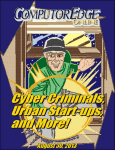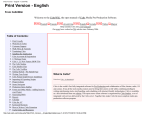Download - ComputorEdge
Transcript
ComputorEdge 7/17/09 ComputorEdge™ Online — 07/17/09 This issue: The Next Blockbuster Screenplay Using your computer to write a screenplay with software programs that facilitate writing and formatting scripts. Table of Contents: Digital Dave by Digital Dave Digital Dave answers your tech questions. A reader is leery about following Microsoft's instructions to delete old CPU drivers; a reader's volume control disappeared from his taskbar; a reader needs help applying Windows Updates to various machines. Screenplay Software Options by Michael J. Ross Go to Hollywood with a screenplay on your screen. There are numerous facets to writing a winning screenplay—including storyline, character development, plot twists, and the dramatic arch—but of equal importance are software programs that facilitate writing and formatting a movie script. (Click Banner) Celtx: Free Screenplay Software by Michael J. Ross Create the next Hollywood blockbuster for free! There are over half a dozen screenplay applications currently on the market, and they all offer various levels of functionality—for a price. A notable exception to this rule is the free Celtx. Windows Vista Tips and Tricks by Jack Dunning Are You a Windows 7 Guinea Pig? If Vista is working for you, then there may be no need to rush into Windows 7. Also, a look at the Windows Memory Diagnostics Tool. Wally Wang's Apple Farm by Wally Wang Writing a Screenplay on a Mac In the '50s, everyone was trying to write the Great American Novel. Nowadays, everyone is trying to write a screenplay. Also, some insight into 1 of 60 (Click Banner) ComputorEdge 7/17/09 how Google's recently announced Chrome OS may affect the competition; an update on Snow Leopard; and a tip on using the Activity Monitor to pinpoint memory-hog programs. Little Linux Lessons: Tips and Tricks from Users by ComputorEdge Staff Linux users share ideas and ask for help. The Google Chrome OS: Will the fact that Google has the resources to support a Linux OS make any difference in the acceptance level of Linux by the computer market in general? Rob, The ComputorTutor Does Microsoft Access by Rob Spahitz (Click Banner) More Solutions and Troubleshooting Last week, we solved the problem of splitting a name into its various parts to insert into our database. We will do the same today with our address, and explore more on preparing our code to reduce potential crashes. Programmer's Corner: Runtime Revolution by Wally Wang (Click Banner) Part III: Coding in Transcript If you have a good idea for a program but know nothing about programming, Runtime Revolution can turn your ideas into a working program far faster and simpler than anything else on the market. Worldwide News & Product Reviews by Charles Carr The latest in tech news and hot product reviews. If It Can Happen to Britney—New Web 2.0-based services require additional security; The Manga Guide to Physics—A review of the unique educational book; Samsung Saga i770 Phone—A review of the touchscreen smartphone; It's showTIME Folks—A look at the showTIME unifunction cable for connecting various iPod and iPhone models to home entertainment systems equipped with RCA ports. (Click Banner) ComputorQuick Reviews by ComputorEdge Staff Computer Product Opinions from ComputorEdge Readers and Staff Google Chrome Browser May Be the One for Me—Jack is now leaning toward Google Chrome as his workhorse browser. DEPARTMENTS: (Click Banner) EdgeWord: Apple, Microsoft and Google by Jack Dunning Who will end up coming out ahead? Apple is a hardware company—and thinks like one. Microsoft is a software company—and thinks like one. Google is an Internet company—and thinks like one 2 of 60 ComputorEdge 7/17/09 Editor's Letters: Tips and Thoughts from Readers by ComputorEdge Staff Computer and Internet tips, plus comments on the articles and columns. "External Data Storage Solutions," "Toolbar Confusion," "Attack of the Twitterbots," "Responding to Wally," "Ear Buds" (Click Banner) (Click Banner) Send mail to [email protected] with questions about editorial content. Send mail to [email protected] with questions or comments about this Web site. Copyright © 1997-2009 The Byte Buyer, Inc. ComputorEdge Magazine, P.O. Box 83086, San Diego, CA 92138. (858) 573-0315 3 of 60 ComputorEdge 7/17/09 Return to Table of Contents Digital Dave “Digital Dave answers your tech questions.” by Digital Dave A reader is leery about following Microsoft's instructions to delete old CPU drivers; a reader's volume control disappeared from his taskbar; a reader needs help applying Windows Updates to various machines. Dear Digital Dave, I have a Compaq Presario V5000 bought in October of 2006, running WinXP Media edition. It is currently running very slowly. I went to the Microsoft site and had it run a check for updates, etc. It said I need to update my CPU driver. It downloaded the driver, but said I needed to uninstall my current CPU driver. This sort of bothers me, as I think the CPU driver starts the whole machine, and if I uninstall the old one, my machine then will have nothing to tell it how to start up. Please help! John Murphy New Town, ND Dear John, When Microsoft refers to CPU drivers, they are not talking about the code that actually gets your computer started. That code is called the Basic Input Output System (BIOS) and is embedded in firmware on the motherboard. Windows is loaded after the BIOS is read. The Microsoft Windows CPU drivers are Windows-dependent software that controls access to the special features of a particular CPU. If you have been given a procedure, or utility, by Microsoft to uninstall the drivers, then most likely it will be safe to do so. My guess is that the installation of the new drivers will be automatic after uninstalling the old ones. Digital Dave Dear Digital Dave, I listen to a lot of MP3s on my computer, and now my volume control just disappeared from my taskbar! I tried to reset it in Taskbar and Menu Properties under the Notification Area, but I'm unable to put a check mark in the Volume box. I searched "Volume," but nothing comes up. I'm running Windows Vista Home. Can you help me? Ron Wachenheim Golden, CO 4 of 60 ComputorEdge 7/17/09 Dear Ron, This is one of those Windows things that happens occasionally, although I have not experienced it myself. It can be caused by some software installations, a virus, or a random corruption. There are a number of possibilities. The easiest solution might be restoring to a Restore Point prior to when you first noticed the problem. If that is unfeasible, then there are some other things to try. The settings that control the hiding of the Volume icon and the graying of the Volume check box option on the Notifications Area of the Taskbar and Start Menu Properties window are held in the Registry. The entries that could be causing your problem are located in: HKEY_LOCAL_MACHINE*bckslsh*SOFTWARE*bckslsh* and HKEY_CURRENT_USER*bckslsh*SOFTWARE*bckslsh* The remainder of the path for both is: Microsoft*bckslsh*Windows*bckslsh*CurrentVersion*bckslsh*Policies*bckslsh*Explorer It is in these two areas of the Registry that the setting for hiding the notification options may be placed. The value to hide Volume is: HideSCAVolume When running "regedit.exe," if you find this value in either of those locations, deleting it should return functionality. (You can either use the Run command or type "regedit" in the search field of the Start Menu.) Warning: As always, when working with the Registry, first create a Restore Point for your system and be careful what you change and/or delete in the Registry. Doing the wrong thing could affect the operation of your computer. If that doesn't do it, then you have some other problem. I found a Web page (www.mydigitallife. info/2009/01/01/fix-network-clock-volume-and-power-battery-system-icons-missing-with-disabled-orgrayed-out-check-box-options/) that gives more detailed instructions for dealing with these issues. The first section on Group Policy does not apply to you because you have the Home version of Windows, which does not support the Group Policy features. Although it looks safe, I have not tried the FixTrayIcons.reg hack at the bottom of the Web page, which is designed to clean up the Registry entries. It is merely a batch file that, when run with regedit. exe, will disable all the Hide settings for the Notification Area. If you're not comfortable working directly with the Registry, then this could be a good option. Digital Dave Dear Digital Dave, Recently, I have found myself having to keep several computers up-to-date with the latest Windows XP patches. Unfortunately, my only Internet link at home is a 56K modem. I notice that when I run 5 of 60 ComputorEdge 7/17/09 Windows Update, each update is identified by a number. Is there an easy way I can find and download identified updates to storage media, and then apply these updates as needed? I would use Windows Update (custom) to identify which updates are needed for each computer; download the updates via a friend's high-speed Internet connection; and then apply only the needed updates. The problem is that when I search the Microsoft site by the update number, I cannot find the update file. Also, does the order of uninstallation of the needed updates matter? Dale Zahorsky San Diego, CA Dear Dale, There is a relatively unknown site called Microsoft Update Catalog (windowsupdate.microsoft.com/ catalog) specifically for locating and downloading updates. One of its best features is that you can search for an update number (see Figure 1). You need to use Internet Explorer, and there is an Active X control to install (all automatic). Figure 1. Microsoft Update Catalog. Once you are at the site, you can search for updates in almost any manner. You can add a number of updates to a shopping basket for a group download. When you are ready, click View Basket, and the Download option will be available for the entire list. Notice the RSS logo (circled in Figure 1). If you click the RSS logo, the listings will open with 6 of 60 ComputorEdge 7/17/09 explanations of each. A click of the title will bring up a download page. Sometimes an update installation is dependent upon other updates being installed first. However, if an important update is missing, generally the new update will stop, while notifying you to install the prerequisite update. When Service Packs are issued, they will include all of the essential updates as of the release date. Service Packs (SP) need to be installed in order. For example, to install Service Pack 2, Service Pack 1 needs to be installed. If you are not sure which updates you may need on one of your machines, you can set Windows Update to check for updates, but not to download or install any of them. Digital Dave 7 of 60 ComputorEdge 7/17/09 Return to Table of Contents Screenplay Software Options “Go to Hollywood with a screenplay on your screen.” by Michael J. Ross There are numerous facets to writing a winning screenplay—including storyline, character development, plot twists, and the dramatic arch—but of equal importance are software programs that facilitate writing and formatting a movie script. There's an old saying in the movie industry that goes, "Everyone comes to Hollywood with a screenplay in their back pocket." The same may be said for aspiring screenwriters throughout America, who oftentimes have promising ideas for screenplays, but are not sure how to begin putting their stories down on paper (or the computer screen). Lacking knowledge of some of the terrific computer-based tools available, the aspiring writer may simply resort to using a word processor or text editor, thereby missing out on the benefits of tools specifically designed for screenwriting. This problem is exacerbated by screenwriting books and seminars, in which the reader/student is offered all sorts of advice on storytelling and the screenwriting craft, but little or nothing about methods of utilizing software for developing story ideas, structure and characters, as well as properly formatting the finished script to meet industry standards. There are several possible reasons why this valuable information is not covered in the average book or seminar. One possible factor is that some seasoned pros—who oftentimes are the ones writing the books and giving the seminars—still use older technology, with no interest in switching over to screenplay software. For example, Joe Eszterhas—who was reportedly paid $3 million upfront for the script to Basic Instinct—still uses handwriting and an Olivetti manual typewriter, and apparently has a stack of brand-new ones in storage, in case the manufacturer stops producing them. There are numerous facets to writing a winning screenplay—including storyline, character development, plot twists, and the dramatic arch—but in this article we will examine some of the leading computer programs that facilitate writing and formatting a movie script. From Draft to Finale Of all the screenwriting applications available, one of the best-known is Final Draft (www.finaldraft.com/)— partly because it has most of the features found in competing programs. It offers selective typing of characters' 8 of 60 ComputorEdge 7/17/09 names, locations, scene headings and transitions; in other words, as you type the first few characters—enough to uniquely identify what you want—the program can automatically fill in the rest. The program has built into it all of the standard screenplay elements, including action, character, dialogue, scene headings, transitions and shots. In addition, it has revision tracking, more than 50 movie and television story templates, and even a feature that lets you assign computer-generated voices to your characters, so you can hear your script being read aloud. One difficulty in writing a screenplay is that you want to keep all of your notes for each section at hand, while you are writing. But those notes cannot be in the script itself. Final Draft solves that problem with its Script Notes feature, which allows you to put ideas and feedback right where you need them—in the script—and yet none of them are included in the final output that you would send to a Hollywood studio or agent. Another challenge facing a writer is the need to be able to view all of the scenes in the screenplay from a high level, and thus be able to easily see and possibly modify the overall story structure. Final Draft facilitates this with its Scene View feature, which allows you to move or insert scenes, color code them, and hide or display information such as a scene's title, summary, etc. You can also display the Scene View beside your script contents, thereby using it as a roadmap for moving quickly from one part of your script to another. Figure 1. Final Draft Scene View. 9 of 60 ComputorEdge 7/17/09 A second major feature touted by the developers of Final Draft is the Scene Navigator, which makes it possible for you to track up to nine categories of information, including each scene's title, length and location. In addition, you can assign a color to each scene. This sounds remarkably similar to the Screen View functionality, and it is not clear what the real differences are between the two. Figure 2. Final Draft Scene Navigator. Before the age of computers, professional screenwriters used typewriters, but this meant that reordering the scenes in a story required extensive cutting of the typewritten pages into strips, and using plenty of tape to set the new sequence. A simple but effective answer to this dilemma was to write down a summary of each scene on a 3x5 index card, and oftentimes pin these cards to a huge corkboard. That made it possible to quickly insert and reorder scenes, without any cutting and taping. Final Draft has a virtual index card system, so you can do this easily. 10 of 60 ComputorEdge 7/17/09 Figure 3. Final Draft Index Cards. The program is priced at $249, and runs on Windows XP or Vista, and on Mac OS X version 10.4.11 or later. Free technical support for the product is available via e-mail, telephone, and live online chat, during normal business hours. You can download a demo version (www.finaldraft.com/downloads/demo-final-draft.php), to try it out before purchasing. Figure 4. Final Draft welcome screen. At the welcome screen, if you have not purchased a copy of the program and thus do not have a customer number to enter, click the Demo button. A dialog box pops up informing you that the demo version is fully 11 of 60 ComputorEdge 7/17/09 functional, but screenplays are limited to 15 pages in length, and contain watermarks. Then you arrive at the start window, where you can begin using the program. Figure 5. Final Draft start window. Final Draft automatically formats and paginates your script according to industry standards, and is one of the only two screenwriting packages preferred by the WGAW (Writers Guild of America, West) Registry for online submission (www.wgawregistry.org/webrss/dataentry.asp). Making Magic The other program preferred by the WGAW is Movie Magic Screenwriter (www.screenplay.com/p-29-moviemagic-screenwriter-6.aspx) (hereinafter "MMS", for brevity), developed by Write Brothers (www.write-bros. com/). Similar to Final Draft, MMS is loaded with features. It contains more than 100 templates for screenplays, stage plays and TV episodes. It has a built-in dictionary and thesaurus supporting 10 languages. If you have already started your screenplay using Microsoft Word or some other word processor, you can import it directly into MMS. You can export your screenplay in PDF format, if you would like to e-mail it to someone without their having the ability to make unauthorized changes to it (such as replacing your name with theirs on the title page!). The program has automatic backup, revision tracking, production reports, script tagging, online collaboration with other writers, and the ability for you to add notes throughout your script. MMS, perhaps more than any other screenplay application, is designed to be as simple to use as possible. Not only can you turn off all of the menu bars—so the application window looks like a blank page, with no distractions—but you can perform all operations using just two keys on your keyboard, Enter and Tab. 12 of 60 ComputorEdge 7/17/09 Figure 6. MMS selection by typing. Outlining your story is the most efficient way to develop a story structure, prior to writing the scene descriptions and dialogue. MMS makes it possible to create outlines, nested up to 30 levels deep. Figure 7. MMS outlining. 13 of 60 ComputorEdge 7/17/09 Using the NaviDoc Scenes panel, you can quickly locate and go to any scene in your screenplay, display any number of lines in each scene, and even sort the scenes by various criteria, without affecting the actual order of the manuscript. That last feature would be quite helpful for "trying out" a new scene order without making any commitment to it. Figure 8. MMS NaviDoc Scenes. When you are ready to start your big screenplay project, there is no need to stock up on 3x5 index cards and pushpins, because MMS has a built-in index card system. 14 of 60 ComputorEdge 7/17/09 Figure 9. MMS index card system. Using MMS, you can assign different computer voices to your characters, and hear your story as they read out the dialogue that you have written (assuming that you have computer speakers or a headset of some sort). 15 of 60 ComputorEdge 7/17/09 Figure 10. MMS SmartCheck. MMS normally costs the same as Final Draft, but as of this writing is available for about $210. Movie Magic Screenwriter runs on Windows 2000, XP, or Vista, and on OS X version 10.3.9 or higher. It requires less disk space and system memory than Final Draft. Free technical support is available via e-mail or telephone. To take MMS for a test spin, you can download a fully functional copy that will work for five days. Third-Party Candidates Final Draft and Movie Magic Screenwriter are certainly not the only screenplay applications on the market. Others include Celtx (celtx.com/), Dramatica Pro (www.dramatica.com/), DreamaScript (www.dreamascript. com/), Hollywood Screenplay (www.hollywoodscreenplay.com/), Movie Outline (www.movieoutline.com/), Page 2 Stage (www.page2stage.com/), ScriptBuddy (www.scriptbuddy.com/), and Scriptware (www.scriptware.com/). Earlier we examined two programs in detail, but if neither one of them works out for you, then be sure to try some of the alternatives. Every program has a different user interface, and you may find that one interface is far more intuitive than the others, or that a particular program has all of the features that you need, without the complexity that you don't need. There's another saying in the movie industry, that "Hollywood is the world's largest open-air asylum." Fortunately, with the screenwriting tools now available, you don't have to go crazy writing your first screenplay. Michael J. Ross is a Web developer (www.ross.ws), writer, and freelance editor. He creates Web sites that help entrepreneurs turn their ideas into profitable online businesses. 16 of 60 ComputorEdge 7/17/09 Return to Table of Contents Celtx: Free Screenplay Software “Create the next Hollywood blockbuster for free!” by Michael J. Ross There are over half a dozen screenplay applications currently on the market, and they all offer various levels of functionality—for a price. A notable exception to this rule is the free Celtx. Professional movie production, like so many other artistic and commercial fields, has undergone tremendous changes as a result of technological advances, including the use of computers. For instance, when a filmmaker nowadays wants to show a huge crowd of people, such as a marching army, he can use computer-generated imagery (CGI). The results may not look entirely realistic, but it certainly saves money and time. In the past, budgetary restraints could require such a scene to be cut from the story. Alternatively, the director might have elected to hire a large number of extras, as was done in the 1960s classic Spartacus and other historical movies. (Too bad so many of those extras were wearing wristwatches! Or perhaps even Roman slaves need to stay on schedule.) Computers have also revolutionized screenwriting (though possibly to a lesser extent than movie production and editing). In the early days of movies (silent and otherwise), stage plays and TV shows, most writers in Hollywood and New York used typewriters. But now just about every serious entertainment writer utilizes some sort of software, whether it be a general-purpose word processing program (such as Microsoft Word) or a program specifically designed for crafting screenplays and other creative writing. There are over half a dozen screenplay applications currently on the market, and they all offer some basic functionality, such as properly formatting the slug lines, scene descriptions, character names, dialogue and other elements of a script. On the other hand, all of the screenplay programs differ from one another in extra features and in their user interfaces. But most of them share a common characteristic—a price tag. A notable exception to this rule is Celtx (pronounced "kel tix"), which is completely free of charge. In this article, we will take a closer look at what the program has to offer. Fade In The best way to learn whether or not any given computer program will fit your needs is to take it for a test drive. Because Celtx does not cost a dime and does not contain any spyware, there is no excuse not to download it and check it out. Start by visiting the Celtx home page (www.celtx.com/). 17 of 60 ComputorEdge 7/17/09 Figure 1. Celtx home page. One thing you may notice immediately is that on the home page, there is absolutely no mention of screenplays or screenwriting; rather, Celtx is billed as the "#1 choice for media pre-production." That's because the program encompasses more than screenwriting: First, it is intended to be useful for every step in the pre-production process—writing the script, developing the characters, storyboarding the scenes and scene sequences, scheduling the production and more. Second, as noted on the Web site, it is designed for use with "all types of media—film, video, documentary, theater, machinima, comics, advertising, video games, music video, radio, podcasts, videocasts, and however else you choose to tell your story." Next, go to the Download tab and look for the link that corresponds to your language and operating system. There are currently 31 languages supported, and three operating systems—Windows, Mac OS X (version 10.4 or higher) and Linux. In addition, there is a version of the program for the Eee PC, although only for English. In this article, we will be using the Windows version for English. As of this writing, the latest release is version 2.0.1. Although Celtx is a fully functional tool that in many respects rivals its commercial competitors—such as Final Draft and Movie Magic Screenwriter—it requires less disk space and system memory. The installation file for Celtx is less than 16MB, and thus less than half the size of Final Draft and less than one-third the size of Movie 18 of 60 ComputorEdge 7/17/09 Magic Screenwriter. Once installed on your hard drive, it consumes less than 36MB of space, compared to 44MB and 60MB, respectively (all figures are rounded). System memory usage, at 21MB, is more than Final Draft (17MB) and much less than Movie Magic Screenwriter (31MB). But given the ever-increasing size of installed memory and hard drives, these resource requirements are for most people of no consequence. Even though Celtx is a desktop application that allows you to work even when not connected to the Internet— unlike one of its rivals, ScriptBuddy—it does leverage the power of the Internet through Celtx Studios (studio. celtx.com), which is an online repository for your writing projects. It provides secure offsite backup of your screenplay (every version), online meetings and other collaboration on the project, and sharing of production files. As of this writing, the cost is only $5 per month. As you explore Celtx, you will find that it supports each pre-production stage of just about any sort of creative media project. For developing your story, you can utilize the built-in forms that handle 36 production categories, including characters, locations, props and scenes. You can even include images, videos and audio files. The program has editors for six major categories of media: screenplays, stageplays, audio-visual scripts (such as multimedia ads, documentaries and music videos), audio plays (such as podcasts and radio plays), comic books and plain text presentations. In addition, Celtx offers valuable features found in better known commercial programs: automatic script formatting to industry standards, pagination, spell checking, automatic completion of known names, two-column dialogue, scene management, embedded notes, collaboration with others on the same project, a title page editor, export in PDF format, storyboard playback and numerous other capabilities. Just like the commercial screenplay applications, Celtx allows you to quickly reorder the scenes in your screenplay using colored virtual index cards, which display the scene headers and first few dozen words in the scene. You can even add notes to the back of each card. One advantage to using a tool that handles other types of projects in addition to screenplays is that you can quickly convert from one to another. In other words, if Hollywood doesn't care for your screenplay, simply choose the menu item Tools/Adapt To/Stageplay, and then you can try it on Broadway. To learn more about these features, you can view the eight Flash-based tutorials on the Celtx feature tour page (www.celtx.com/walkthru/). They cover a range of topics: features, document editors, document adaptation, sidebars, master catalogs, storyboards, schedules and Celtx Studio. On the Big Screen When you start Celtx, you will be presented with a splash page. On the left, it shows a list of available project templates, for film, audiovisual, theater, audio play, storyboards and comic books. On the right is a list of sample projects. You can click on the Recent link in that section to see projects you have recently worked on, if any. Underneath that section are buttons to browse projects on the Celtx Studios server and on your local computer. The splash page also shows a project of the week, as well as some community news. 19 of 60 ComputorEdge 7/17/09 Figure 2. Celtx splash page. As you are editing your screenplay, you will see the screenplay text in the main panel in the center of the application, the project library panel and scene navigator on the left side, and the sidebars on the right. 20 of 60 ComputorEdge 7/17/09 Figure 3. Celtx screenplay editing. The storyboarding functionality makes it possible to organize storyboards in sequence, add notes to any of them, and play them back like a slide show. 21 of 60 ComputorEdge 7/17/09 Figure 4. Celtx storyboarding. Celtx goes far beyond other screenplay programs in its support for production scheduling. You can schedule blocks of time on a calendar, and assign to each block the scene that you intend to shoot. The panel on top allows you to keep track of which scenes have been scheduled and which ones completed. 22 of 60 ComputorEdge 7/17/09 Figure 5. Celtx scheduling. Fade Out Aside from the aforesaid video tutorials, support can also be obtained by reading the Celtx documentation (wiki. celtx.com/index.php?title=Main_Page), organized as a wiki, and by visiting the active Celtx forums (forums. celtx.com/), where you will find general discussions, fellow writers willing to review your handiwork, writers seeking collaboration, script competitions, Celtx news, feature requests, bug reports and more. According to the Celtx Web site, it has become the screenplay program of choice for more than half a million media creators, in 160 countries, working in 28 languages. It is also used by students and teachers in more than 180,000 film schools and universities. If it has worked this well for some many aspiring screenwriters, it is certainly worthwhile for you to give it a try and find out if it is the ideal tool to help you create the next Hollywood blockbuster. Michael J. Ross is a Web developer (www.ross.ws), writer, and freelance editor. He creates Web sites that help entrepreneurs turn their ideas into profitable online businesses. 23 of 60 ComputorEdge 7/17/09 Return to Table of Contents Windows Vista Tips and Tricks “Are You a Windows 7 Guinea Pig?” by Jack Dunning If Vista is working for you, then there may be no need to rush into Windows 7. Also, a look at the Windows Memory Diagnostics Tool. Windows 7 Discounts Over? The big pre-order discounts for Windows 7 ended on July 11. Retailers are reporting that brisk sales continue. For the life of me I can't understand why. There is no real advantage to pre-ordering Windows 7 at full price. It won't be out until October. The opportunity to pay full retail will still be available at that time. I wouldn't be surprised if many of these full-price orders aren't canceled well before October. My guess is that there will be more deals to come. There is already a rumored Family Three-Pack of the Home Premium version of Windows 7 to retail for $149.99 (a savings of more than $200 on three individual packages). I wouldn't be surprised if there weren't more discounts to come. Why Windows 7? Sometimes there is a mania for anything that's new. I'm sure that many of these pre-release sales will end up sitting on a shelf somewhere. Not because Windows 7 is a bad product—it is actually quite good—but because people will find that they either don't need it, or for some reason, they weren't able to use it. I received the following question from Larry in Aurora, Colorado: "Jack, I have been trying Windows 7 after reading about it in ComputorEdge, but I cannot get it to recognize, and thus use, my old cable modem. Any thoughts?" Although I don't have any specifics on cable modem compatibility, if you are using Windows 7 on an older computer, you may run into problems when looking for drivers—especially if the drivers are for older expansion cards. I ran into this when I installed Windows 7 RC on an older Windows XP laptop. Even though Windows 7 may install and run on older XP-powered computers far better than Vista ever would, that doesn't mean that you will be satisfied with the performance. Some older devices will never have Windows 7 drivers. That may not be Larry's problem. I am wondering whether his issue is with a cable modem or a regular modem. I found that Windows 7 was much better than Vista when it came to any type of network operations, so I can only guess that there is some type of firewall problem if it's a cable modem. If it were an internal modem, then I could see driver problems. Any external arrangement, such a cable modem for Internet access, shouldn't be a problem. 24 of 60 ComputorEdge 7/17/09 These are reasons for not rushing into Windows 7. If you're going to use Windows, let the upgrade happen naturally. Get Windows 7 when you buy a new computer. I would do that rather than upgrading an older XP that may either have driver problems or be on its last legs. As I said last week, if Vista is working for you, then there is no need to rush into Windows 7. The longer a new release is on the market, the better it will be. Many more bugs and issues will be resolved. We won't know how many people will find upgrading to be a disaster until it happens. You don't have to be the guinea pig. There are plenty of people who are more than happy to take the plunge before you. Memory Diagnostics Tool If Windows Vista detects a memory problem, then it's supposed to automatically run the Memory Diagnostics Tool. If it does, then you should see a screen similar to Figure 1. This program can also be run manually if either you want to check the memory in your computer, or you want to kill some time. Figure 1. Windows Vista Memory Diagnostics Tool. There are a couple of cautions when you run this program. First, if you click "Restart now and check for problems," it will immediately close down your computer without further warning—not even an "Are you sure you want to do this? (Y/N)." The second caution is that, depending upon how much memory you have installed, it will take some time for the standard program to run. It took more than 30 minutes for my 4GB of RAM. While it was running (after shutdown, but before reloading Windows), the display showed a blue screen with test status information. It indicated that I would receive a report after I logged in again. I'm still waiting. Apparently, it tells you nothing if everything is OK and tells you to talk to the manufacturer if it finds a problem. The Memory Diagnostics Tool can be accessed by typing "memory" or "tool" in the Start Search field of the Start Menu and selecting it from the list. It can also be found under Administrative Tools (if displayed in the Start/All Programs menu). 25 of 60 ComputorEdge 7/17/09 Again, be careful when you click the first option to restart. If you're not ready with everything saved, all will be lost. This is the first time that I've run the test, and I probably won't do again unless I have a problem. This tool is also included in Windows 7. Jack is the publisher of ComputorEdge Magazine. He's been with the magazine since first issue on May 16, 1983. Back then, it was called The Byte Buyer. His Web site is www.computoredge.com. He can be reached at [email protected] 26 of 60 ComputorEdge 7/17/09 Return to Table of Contents Wally Wang's Apple Farm “Writing a Screenplay on a Mac” by Wally Wang In the '50s, everyone was trying to write the Great American Novel. Nowadays, everyone is trying to write a screenplay. Also, some insight into how Google's recently announced Chrome OS may affect the competition; an update on Snow Leopard; and a tip on using the Activity Monitor to pinpoint memory-hog programs. In the '50s, everyone was trying to write the Great American Novel. Nowadays, everyone is trying to write a screenplay. There are actually two parts to writing a screenplay. First, you have to come up with a story that can fit into the screenplay format. Second, you have to actually write the screenplay following a specific format for displaying character names, dialogue, and descriptions on a page. While you could use an ordinary word processor to write a screenplay, a word processor doesn't help you create a story, nor does it help you format a script. To solve both of these problems, many people have released two types of screenwriting programs, called story-development programs and script formatters. A story-development program guides you through the process of creating a story. At the basic level, every story consists of three parts: Exposition, Rising Action, and Climax. These three parts of a screenplay fit within the classic three-act structure of most screenplays. Although a movie like Up or Star Trek may seem to have little in common with a movie like My Bloody Valentine or Schindler's List, every story shares the same basic elements. In the Exposition (Act I) portion of the story, you must introduce a sympathetic hero, define the hero's problem, and show who or what is opposing the hero. In the Rising Action (Act II), your hero must constantly strive to achieve a goal, which the villain constantly thwarts. In the Climax (Act III), your hero must confront the villain and battle the villain to the end. (On my blog, The 15 Minute Movie Method (www.15minutemoviemethod.com), I go into more detail about dissecting movies into bite-size 15 minute chunks, which still fits within the classic three-act structure of a screenplay. However, dissecting movies into 15-minute chunks can help you identify the deeper structure of every movie.) 27 of 60 ComputorEdge 7/17/09 Watch any movie, and they all follow this basic pattern simply because this is the format that has worked for stories since the beginning of time. However, when you're creating a story, it's often easy to lose track of this basic structure. That's where a storydevelopment program comes to the rescue. A story-development program guides you through the process of creating the basic structure of your story. It's not necessarily a story formula as it is a story format. A story formula is like a recipe. Follow the recipe, and you'll churn out the exact same item every time. Follow a story formula, and you'll churn out the same type of story every time, which is what Hollywood does with decreasing results with every sequel they crank out. A story format simply insures that your story contains the basics that every story needs. Imagine trying to create a story without a villain. If the hero has nothing opposing him, there isn't a story. Likewise, a story without a hero won't make any sense either. Every story, whether it's a comedy, thriller, or horror story, always follows basic guidelines. That's what makes them a story. One story-development program that I've used is Contour (www.marinersoftware.com). Contour guides you into creating your plot and characters to help you create a compelling story. Figure 1. Contour helps you create an interesting story through a fill-in-the-blanks approach. 28 of 60 ComputorEdge 7/17/09 Contour simply helps you create the foundation of an interesting story. When you're happy that your story grabs a reader's attention, you can then start the actual writing process using a script-formatting program. Screenplays follow specific formats where the character's name must appear capitalized and dialogue displayed within specific margins. You can manually define these margins using a word processor, but it's far simpler to use a script formatter that automatically takes care of these formatting rules. Two popular script formatters include Final Draft (www.finaldraft.com) and Movie Magic Screenwriter (www. screenplay.com), which both cost money. For a free, open-sourced script formatter, grab a copy of Celtx (celtx. com). One particularly nice feature of Celtx is that it can instantly change the formatting of a script from a movie screenplay format to a stage play format (or vice versa). Figure 2. Celtx is a free, open-source script-formatting program for Windows, Mac OS X, and Linux. Another nice feature of Celtx is that it works on Windows, Mac OS X, and Linux, while Final Draft and Movie Magic Screenwriter work only on Windows or Mac OS X. (Another script formatter, Montage (www. marinersoftware.com), runs only on Mac OS X.) Having tried all these script-formatting programs, it's really a personal preference on which one is better. I simply rely on Celtx, so I don't have to worry about paying for each new program version as it comes out. By using Contour to develop your story and then using a script formatter like Celtx to help you write it, you can turn any great idea into the next blockbuster screenplay. If none of the studios want a screenplay that relies on 29 of 60 ComputorEdge 7/17/09 intelligence and a well-crafted story with fully developed characters, just write a screenplay that includes lots of special effects and half-naked young women, and Hollywood will pay you a fortune for your efforts. Google's Chrome Operating System Google recently announced that it is releasing its own operating system, based on Linux, This is in addition to its mobile phone operating system, Android, also based on Linux. Everyone worries that Chrome OS will steal away market share from Windows, but nobody wonders if it could also steal market share from Mac OS X as well. Maybe, but here's what's likely to occur. Chrome OS is designed for low-powered netbooks, so it's really competing against Windows XP and Windows 7. Originally, the first netbooks all used Linux to lower costs and run within the limited hardware capacity of a typical netbook. Seeing the growing netbook market, Microsoft wisely threw Windows XP at netbook manufacturers at a low cost. The minimal cost (reports say it's as little as $15 a copy) combined with the familiarity of Windows, plus the ability to run many Windows programs, meant that Windows XP soon displaced Linux as the dominant netbook operating system. How is Chrome OS going to change that? If Microsoft can shoehorn Windows 7 into running competently on netbooks, then what's the advantage of Chrome OS that Linux itself didn't offer? Nobody cares how easy Chrome OS is to use if it's just a polished version of Linux that's unfamiliar to most netbook buyers and unable to run Windows programs. The big appeal of Chrome OS is its free cost, but Linux offered that too. Where Chrome OS has a long-term chance is by defining a "standard" Linux distribution. Ubuntu has tried that, but the average consumer has no idea what Ubuntu Linux is. Slap together a Linux version called Chrome OS with Google's name plastered all over it, and suddenly you have a Linux version with corporate credibility. The real key is getting developers for Chrome OS. Google claims that Chrome OS will rely on Web apps, which is great as long as you have an Internet connection. Of course, Web apps can run under any operating system, so what's the advantage of using Chrome OS? Does anyone really plan to dump Windows or Mac OS X for Chrome OS? Probably not, which makes Chrome OS more of a curiosity than a valid operating system contender. Choice is good, but with few compelling advantages over Windows or Linux, Chrome OS seems destined for a niche market at best. Snow Leopard Update After running the Snow Leopard beta for several weeks, here are two conclusions I've reached. Snow Leopard consumes less power, giving your laptop longer battery life. Second, Snow Leopard is designed for touch gestures. One problem with touchscreens and touch-aware operating systems in the past was that they forced you to use your fingertip to mimic mouse gestures, such as dragging. Dragging with the mouse is easy, but dragging your fingertip across the screen is tiresome. Snow Leopard eliminates those problems by making it possible to perform different actions by simply pointing. Pointing at a screen and dropping your arm is far easier than holding your arm up for extended periods of time. 30 of 60 ComputorEdge 7/17/09 With Snow Leopard, you'll be able to do almost everything by pointing gestures. That seems to signal an eventual touchscreen tablet, which will be Apple's version of a netbook. Look at the similarity between early mobile phones and netbooks. Both relied on the flip-top design, where the top half displayed a miniscule screen, while the bottom half provided a puny and hard-to-use keyboard. The iPhone eliminated this problem by providing a larger screen that also doubled as a virtual keyboard. This same "candy bar" design of the iPhone, which displaced the traditional flip-top design of early mobile phones, is likely to displace the similar flip-top design of netbooks. Apple's netbook will likely resemble a larger iPhone. In fact, Apple's latest patents also include a way to provide tactile feedback on a touchscreen, which suggests a virtual keyboard that actually feels like a physical keyboard. When Apple releases its version of a netbook, you can be certain it won't look anything like today's netbooks with tiny screens and cramped keyboards. With an Apple netbook providing a larger surface and running a modified version of Mac OS X, Apple has little to fear from Chrome OS. In fact, Apple's netbook is likely to make every netbook design obsolete as quickly as the iPhone has made early smartphone designs obsolete. Apple's version of a netbook is coming eventually, and when it does, it will likely make you rethink the whole design and purpose of what a netbook should do and look like. * * * If your Macintosh starts acting flaky, or if you just get curious about how much memory each of your running programs currently uses, then you need to use the Activity Monitor. This Activity Monitor program simply shows you all the currently running programs, how much real (and virtual) memory it uses, and the type of program it is (Intel or PowerPC). 31 of 60 ComputorEdge 7/17/09 Figure 3. The Activity Monitor can help you identify memory-hog programs. Real memory is the physical amount of memory used, while virtual memory is temporary hard disk space that the program uses instead of gobbling up the real memory. To view the Activity Monitor screen, just dig inside the Utilities folder inside the Applications folder, and then double-click the Activity Monitor icon. Although this program will likely show you more information that you may not understand, you can at least see how many programs are actually running at any given time and how much memory each one uses. Now if you find a program gobbling up way too much memory, you'll know which program to avoid running if memory starts getting tight on your computer. If a program seems to be acting erratically, click on that program and then choose View/Quit Process to shut it down. In the early days, before Wally became an Internationally renowned comedian, computer book writer, and generally cool guy, Wally Wang used to hang around The Byte Buyer dangling participles with Jack Dunning and go to the gym to pump iron with Dan Gookin. Wally is responsible for the following books: • Microsoft Office 2007 for Dummies (www.amazon.com/gp/product/0470009233? ie=UTF8&tag=the15minmovme-20&linkCode=as2&camp=1789&creative=9325&creativeASIN=0470009233) 32 of 60 ComputorEdge 7/17/09 • Beginning Programming for Dummies (www.amazon.com/gp/product/0470088702? ie=UTF8&tag=the15minmovme-20&linkCode=as2&camp=1789&creative=9325&creativeASIN=0470088702) • Breaking Into Acting for Dummies with Larry Garrison (www.amazon.com/gp/product/0764554468? ie=UTF8&tag=the15minmovme-20&linkCode=as2&camp=1789&creative=9325&creativeASIN=0764554468) • Beginning Programming All-in-One Reference for Dummies (www.amazon.com/gp/product/0470108541? ie=UTF8&tag=the15minmovme-20&linkCode=as2&camp=1789&creative=9325&creativeASIN=0470108541) • Steal This Computer Book 4.0 (www.amazon.com/gp/product/1593271050?ie=UTF8&tag=the15minmovme20&linkCode=as2&camp=1789&creative=9325&creativeASIN=1593271050) • Visual Basic Express 2005: Now Playing (www.amazon.com/gp/product/1593270593? ie=UTF8&tag=the15minmovme-20&linkCode=as2&camp=1789&creative=9325&creativeASIN=1593270593) • My New Mac (www.amazon.com/gp/product/1593271646?ie=UTF8&tag=the15minmovme20&linkCode=as2&camp=1789&creative=9325&creativeASIN=1593271646) • My New iPhone (www.amazon.com/gp/product/1593271956?ie=UTF8&tag=the15minmovme20&linkCode=as2&camp=1789&creative=9325&creativeASIN=1593271956) • Strategic Entrepreneurism with Jon Fisher and Gerald Fisher (www.amazon.com/gp/product/1590791894? ie=UTF8&tag=the15minmovme-20&linkCode=as2&camp=1789&creative=9325&creativeASIN=1590791894) Every Saturday morning from 9:00 am - 10:00 am in San Diego, you can hear Wally with fellow co-hosts Dane Henderson and Candace Lee, on the radio show CyberSports Today (cybersportstoday.com/), which covers the video gaming industry on ESPN Radio 800 AM. Wally covers the military history side of the video game industry. When not performing stand-up comedy or writing computer books, he likes to paper trade stocks with the video game Stock Reflex (www.plimus.com/jsp/download_trial.jsp?contractId=1722712&referrer=wwang), using the techniques he learned from a professional Wall Street day trader. Wally can be reached at [email protected] and at his personal web site (www.wallacewang.com/). 33 of 60 ComputorEdge 7/17/09 Return to Table of Contents Little Linux Lessons: Tips and Tricks from Users “Linux users share ideas and ask for help.” by ComputorEdge Staff The Google Chrome OS: Will the fact that Google has the resources to support a Linux OS make any difference in the acceptance level of Linux by the computer market in general? Will the Google Chrome Operating System Help Linux? Google's new operating system Chrome OS, being introduced this fall, has Linux at its core. My question is, will Chrome OS help the Linux community to grow? I'm wondering if the OS will run Linux programs without modification. Will the fact that Google has the resources to support a Linux OS make any difference in the acceptance level of Linux by the computer market in general? Apple based its OS for the Mac on FreeBSD (Linux-like), but as far as I can tell, it did little for FreeBSD. Most people don't even know that Apple started with a well-tested free system supported by the University of California, Berkeley. Will the Google offering be another example of a Linux hidden from view? I would like to hear your opinions. You can either click the link "Tell us what you think About This Article!" at the top or bottom of this article, or (for longer dissertations) e-mail us at On Google Using Linux ([email protected]). Jack Dunning ComputorEdge Give Us Your Linux Tips and/or Questions If you have an opinion on these or other Linux topics, then please let us know. Also, if you have another Linux tip that works for you and would like to pass it along (or have a question), please drop us a line at Linux Lessons ([email protected]). This is a column for Linux and Unix-like operating system users. The goal is to give Linux users an opportunity to share tips, tricks and ideas with both fellow users and the ComputorEdge Linux newbies. Each week in this column, we will highlight the thoughts you submit to us. This is your column. As long as a submission is dealing with the Linux/Unix-like world, we want to share it. The tips and tricks may be short or long, and can include graphics. If there is a little technique or program that you use on a regular basis, then we want to hear about it. You may also pose questions for other Linux users to answer. E-mail your ideas or questions to Linux Lessons ([email protected]). Be sure to put the words "Linux Lessons" in the subject line so it won't get lost in junk mail. We depend upon you to make this column a success. 34 of 60 ComputorEdge 7/17/09 Return to Table of Contents Rob, The ComputorTutor Does Microsoft Access “More Solutions and Troubleshooting” by Rob Spahitz Last week, we solved the problem of splitting a name into its various parts to insert into our database. We will do the same today with our address, and explore more on preparing our code to reduce potential crashes. Last week, we solved the problem of splitting a name into its various parts to insert into our database. We will do the same today with our address, and explore more on preparing our code to reduce potential crashes. As usual, if you'd like to see previous versions of the database, look for them at www.dogopoly.com/ce. As a refresher, in the last few weeks, we created a data entry form for people in our database and another for addresses, pulling data from these two tables that have a relationship between them. To improve data entry, we combined these two forms as subforms into a Contacts form. Then we added a box into the form header to allow people to more easily enter data. Rather than one field at a time in the two forms, the entry can be put into a single box (possibly pasted from an e-mail), and our job was to break it into its parts and put the parts into the right places. To do this, we added a button to allow the user to start this process. The process that we created in VBA looks something like this: Private Sub cmdAddInfo_Click() AddPerson GetPersonName() 'AddAddress GetAddressInfo() End Sub This event procedure is attached to the Click event for the button that we added. Its job is to get the person information using the function that we created called GetPersonName, and use the results to add the parts to the person subform using the AddPerson procedure that we also created. Next, it is supposed to do the same with the address, but we haven't defined that yet, so we left it commented out (using the apostrophe in front). More Error-Trapping Strategies The one big thing we missed was the error-trapping. There are several strategies for including error-trapping. One strategy is to add it only around the specific line of code that you think could cause problems. This might be fine if you're perfect, but few people are, and programmers who think they are tend to be arrogant and don't accept that they sometimes make mistakes. Let's hope you're not one of those, and let's hope that if you are, you never miss any problem lines. Another strategy to error-trapping is to isolate the several lines of code most likely to cause you problems and isolate those. That would be very similar to the above. When we get to VB.Net, the next generation of VB, this will be the preferred way. For now, a good strategy is to apply error-trapping to every procedure that you create, unless you can just about guarantee that it will never cause problems. 35 of 60 ComputorEdge 7/17/09 The last decent strategy is to apply error-trapping only to the highest level of code. This is a good way to create a catch-all trap in case you didn't apply error trapping at the lower levels of procedures and subroutines. However, this can also help to "float" errors up to a place where they can be better managed. We'll discuss this more when we address such things in the VB.Net series of articles. Since we've previously discussed error-trapping code, I won't go into details. We'll simply add this code to the top of each procedure: On Error GoTo Proc_Err And this to the bottom: Proc_Exit: Exit Sub ' or Exit Function Proc_Err: MsgBox Err.Description Resume Proc_Exit We'll apply these as we move on to building the code for the address. More Parsing Let's parse some data, i.e., let's split up text into its parts and put them in the right places. First, let's uncomment the line to add the address information, and we end up with this: Private Sub cmdAddInfo_Click() AddPerson GetPersonName() AddAddress GetAddressInfo() End Sub Next, let's create the function GetAddressInfo at the end of the code window: Private Function GetAddressInfo() As String() End Function I continue to use the Private keyword to show that this procedure is intended only for this form. If I had made it Public, it would be available to all other forms and other components outside this database if they were able to find it. Also notice that I defined the returning data type as String with parentheses after it. This means that we will be returning an array of strings. For this to work properly, we can make a dynamic array and enlarge it as needed. The purpose of this array is to return the various parts of the address. Although we could make it really fancy and create a whole new class type for this situation (i.e., a new definition for an object that includes the parts we need with nice names) I think that would be overkill for our situation. We'll do that in the VB.Net tutorial. Let's add some error-trapping to handle anything that we might miss: 36 of 60 ComputorEdge 7/17/09 On Error GoTo GetAddressInfo_Err GetAddressInfo_Exit: Exit Function GetAddressInfo_Err: MsgBox Err.Description Resume GetAddressInfo_Exit So now let's create the definition for that array: Dim strAddressParts() as String Notice how the variable name (strAddressParts) has parentheses after it. This means that we are creating an array. Since there is nothing in between the parentheses, it's a dynamic array, meaning that the size gets created later. If we had put a number in there, we would have a fixed-dimension array, with the size being one more than the number. For example, var(5) is an array named var that includes six elements numbered from 0 to 5. If we wanted to handle this right, we'd probably make it multidimensional with one part being the name of the field and the other part being the value. With that, we could include things like apartment number and country as optional pieces. Instead, we'll just predefine our locations (meaning that we could have also used a fixed-size array). Add this to define our array to hold two address lines, city, state and ZIP code: ReDim strAddressParts(5) We'll also need an array for the parts of the input text so we can figure out what's where. Add this under the other Dim: Dim strAddress() As String Since we'll need to check for which address parts are there, it makes sense to check the count of the number of items in the text. Create a variable for that: Dim iAddressLineCount As Integer Now comes the hard part. We have to grab the data and figure out what it means. Start by getting the lines in the right place: strAddress = Split(Me.txtContact.Value, vbNewLine) Now let's examine the information in this array to try to figure out what's where. First, notice that strAddress does not include parentheses since the Split function returns an array, and if we add parentheses we're referring 37 of 60 ComputorEdge 7/17/09 to one item in the array. When we look at the input, we can make certain assumptions. First, we'll assume that the first line is the person's name, since that's what we assumed when we created the GetPersonName function. That means that the address must start after the first item (which is item 0) and will continue on multiple lines. The next item will be the main address line. The line after that might be a second address line or it might be the city information. How will we know? To some degree, we'll have to use some intelligent guessing. By guessing that the address contains a comma between the city and state, we can use that to help us find the line with the city. Let's grab the count of the items in the input area: iAddressLineCount = UBound(strAddress) We can now use this several times to ensure that the necessary pieces are there. Now we can check that and start pulling out the pieces. Start with this: If iAddressLineCount >= 1 Then strAddressParts(0) = strAddress(1) End If If the line count is 1 or more, then it looks like we have an address section, so strAddress(1) contains the first address lin,e so that can simply go into the array that we will eventually send back. Next, within that same IF block (just before the END IF), we want to check for the next line. If the line exists, it should be either a second address line or the city-state-zip combination. To check that, we'll use the InStr function to search for a comma; if it exists (position where the comma was found is greater than zero), then we're assuming it's a city line; otherwise it's an address line, and we'll assume the following line is the city line. If there's no second line in the input text, we'll just skip the processing. To help with the city line, we'll create a new variable that I'll call strCityStateZip. Add a Dim statement with that name using data type string, then this code to pull the pieces together. If iAddressLineCount >= 2 Then If InStr(strAddress(2), ",") = 0 Then strAddressParts(1) = strAddress(2) strCityStateZip = strAddress(3) Else strAddressParts(1) = "" strCityStateZip = strAddress(2) End If End If Now you can use the city variable to pull apart the pieces. One way to do that is to split it at the commas, then grab the first part and save it as the city. If for some reason there is no comma, then we'll just assume it's the city name and there's no state or ZIP code. We could expand our logic to look for spaces rather than a comma, but then you run into problems of cities or states that have spaces, and you have to add a lot more logic. We'll just 38 of 60 ComputorEdge 7/17/09 do the best we can and let the user make minor adjustments after we put the pieces into the places where we think they belong. So the final part is to grab the state after the comma and the ZIP code from the end. Here's some code you can add before the last END IF above to help with that. Notice the addition of another string variable that needs a Dim statement to be added near the top. We'll also Trim off any extra spaces that may be there. strAddressParts(2) = Split(strCityStateZip, ",")(0) If InStr(strCityStateZip, ",") > 0 Then strStateZip = Trim(Split(strCityStateZip, ",")(1)) strAddressParts(3) = Split(strStateZip, " ")(0) If Instr(strStateZip, " ") > 0 Then strAddressParts(4) = Split(strStateZip, " ")(1) End If End If With all that in place, you may want to test it. First add the following to all of it to start up: Private Sub AddAddress(AddressInfo() As String) End Sub Then I suggest adding a breakpoint at the first IF statement, then enter a name and address like this in the text box when you run the code: Rob Spahitz 100 Computor Edge Road San Diego, CA 92000 When you click on the button, you should end up in the code area. If something's not right (like you forgot to Dim a variable), you'll probably get an error before you get to the breakpoint. Fix the problem and press the F5 key to resume. Hopefully you can figure out the problems, then get the yellow highlight onto the IF statement. Now you can use your mouse to hover over various variables to check that the values are right. Then start stepping through (F8) to ensure that it goes the right way. With the above, iAddressLineCount will be 2 (3 lines numbered starting at 0); there will be no line 2 so it processes strAddressParts(1) = "" and strCityStateZip = strAddress(2); strAddressParts(2), (3) and (4) will contain the city, state and zip code as you continue to step through. And to wrap this function up, add this just before the Exit Function line: GetAddressInfo = strAddressParts Your function should now look like this: Private Function GetAddressInfo() As String() On Error GoTo GetAddressInfo_Err 39 of 60 ComputorEdge 7/17/09 Dim strAddressParts() As String Dim strAddress() As String Dim iAddressLineCount As Integer Dim strCityStateZip As String Dim strStateZip As String ReDim strAddressParts(5) strAddress = Split(Me.txtContact.Value, vbNewLine) iAddressLineCount = UBound(strAddress) If iAddressLineCount >= 1 Then strAddressParts(0) = strAddress(1) If iAddressLineCount >= 2 Then If InStr(strAddress(2), ",") = 0 Then strAddressParts(1) = strAddress(2) strCityStateZip = strAddress(3) Else strAddressParts(1) = "" strCityStateZip = strAddress(2) End If strAddressParts(2) = Split(strCityStateZip, ",")(0) If InStr(strCityStateZip, ",") > 0 Then strStateZip = Trim(Split(strCityStateZip, ",")(1)) strAddressParts(3) = Split(strStateZip, " ")(0) If InStr(strStateZip, " ") > 0 Then strAddressParts(4) = Split(strStateZip, " ")(1) End If End If End If End If GetAddressInfo_Exit: GetAddressInfo = strAddressParts Exit Function GetAddressInfo_Err: MsgBox Err.Description Resume GetAddressInfo_Exit Resume End Function To wrap things up, we just need to collect the pieces from the array and put them into the proper places in the address subform. The only hitches are the dropdown lists that use IDs pulled from other tables. Try this code and we'll address that last issue next week: Private Sub AddAddress(AddressInfo() As String) 40 of 60 ComputorEdge 7/17/09 On Error GoTo AddAddress_Err Me.frmAddressSubform.Form.Recordset.AddNew Me.frmAddressSubform.Form.Street1.Value = AddressInfo(0) Me.frmAddressSubform.Form.Street2.Value = AddressInfo(1) Me.frmAddressSubform.Form.CityID.Value = "" ' AddressInfo(2) Me.frmAddressSubform.Form.StateCode.Value = AddressInfo(3) Me.frmAddressSubform.Form.PostalCode.Value = AddressInfo(4) AddAddress_Exit: Exit Sub AddAddress_Err: MsgBox Err.Description Resume AddAddress_Exit End Sub Next week, we'll wrap this up by dealing with the CityID and linking the address back to the person. Stay tuned. Rob has been in the computer industry for over 25 years and is currently a part-time teacher, offering classes in Excel, Access, Visual Basic, and a variety of other technical tools. He has loved ComputorEdge since 1990 and can be contacted at [email protected]. Looking for a great boardgame? Grab a copy from DOGOPOLY.com (dogopoly.com) and have a dog-gone great time. 41 of 60 ComputorEdge 7/17/09 Return to Table of Contents Programmer's Corner: Runtime Revolution “Part III: Coding in Transcript” by Wally Wang If you have a good idea for a program but know nothing about programming, Runtime Revolution can turn your ideas into a working program far faster and simpler than anything else on the market. Continued from last week's: Part II "Creating a User Interface in Runtime Revolution." If you learned to program in a traditional language such as C++ or Java, you'll be in for a surprise with Runtime Revolution's Transcript language. The biggest difference is that you never need to declare your variables, which is similar to scripting languages like Python or Perl. In most languages like C/C++, you must declare what type of data your variables can hold, such as strings, real numbers, or integers. Declaring variables is supposed to be for your benefit as a programmer to check for errors, such as making sure a variable that should contain a string doesn't accidentally store a date or a number instead. In Transcript, you never declare variables since a variable can store a number one moment, a string the next, and a date a few moments later. This ability to store any type of data in a variable gives you the freedom to create variables and store any data. The drawback is that it's possible for your program to store the wrong type of data in a variable (such as a name in a variable that's supposed to store your weight). Assigning a Value to a Variable In traditional languages, you assign a value to a variable using an equal sign, such as: name = 'Bob Jones'; In Transcript, you can assign a value to a variable using the Put command, such as: Put "Bob Jones" into name Unlike languages that allow a variable to hold only one type of data, such as integers or strings, Transcript lets you store anything you want in the same variable, such as: Put "Bob Jones" into name 42 of 60 ComputorEdge 7/17/09 Put name into newname Put 53.28 into name The second line above creates a new variable called "newname" and stores the value of the "name" variable into the "newname" variable. In this case, the "newname" variable contains the value "Bob Jones." Decision Structures The heart of any programming language is the ability to make decisions, such as, "If the user types in a valid name, then ask for a password, but if the user types in an invalid name, then ask the user to retype that name again." For anyone already familiar to programming, Runtime Revolution uses similar decision structures as other languages. The simplest decision structure is known as an IF-THEN structure, which lets the computer check if something is true, then do something. In Runtime Revolution, you can create an IF-THEN statement like this: if field "TextBox" = "Password" then beep end if This code simply tells the computer that if the word "Password" appears in a field named "TextBox," then beep. if field "TextBox" = "Password" then beep else put "Wrong password" into message box end if This code simply tells the computer that if the user types in "Password," then beep, but if the user types anything else, then display the message "Wrong password" in a message box that pops up on the screen. If you need to check multiple conditions, you could use multiple IF-THEN statements. However, it's usually easier to use something called a SWITCH statement, which mimics multiple IF-THEN statements such as: switch field "TextBox" case "Password" beep 4 break default put "Bo the Cat" into message box end switch If you're familiar with C/C++, you'll see that Runtime Revolution's IF-THEN and SWITCH statements work the same. Creating Loops One common programming structure is a loop. A loop forces the computer to repeat one or more commands 43 of 60 ComputorEdge 7/17/09 multiple times. There are two types of loops: those that run a fixed number of times and those that run until a certain condition is met. When you loop a fixed number of times, you know exactly how many times you want to repeat one or more commands. For example, your program may only want to give someone exactly three chances to type in a password before shutting down completely. The following code simply runs three times by beeping each time. repeat with I = 1 to 3 beep I end repeat Often, you may not know how many times you want a program to repeat the same commands. Unlike other programming languages, Runtime Revolution uses a REPEAT FOREVER command, which simply runs one or more commands until something happens to exit out of the REPEAT loop, such as: repeat forever beep if the mouseclick then exit repeat end repeat This code simply keeps beeping until the user clicks the mouse. The key to creating a REPEAT FOREVER loop is to make sure that you always include some way for the loop to stop repeating. Failure to do so results in an endless loop, where your program appears to freeze or hang and do nothing. Anyone already familiar with programming will notice that Runtime Revolution's REPEAT FOREVER loop is unique, but is similar to other programming languages that offer a DO-UNTIL or DO-WHILE loop structure. (If none of this makes sense to you, then just remember that Runtime Revolution's language is similar to traditional languages in some ways but radically different in other ways.) Running and Testing Programs Perhaps the one area where Runtime Revolution differs wildly from traditional language compilers is the way it lets you run and edit your programs. In a traditional language compiler like Visual Basic or Xcode, you typically write your code, design your user interface, and then run it to see it work. The drawback with this method is that each time you run your program to test it out, it starts from the very beginning. If your program consists of 200 different windows and you want to test how the 200th window looks and behaves, you'll have to run your program and manually jump through 199 windows until you get to that 200th window. With Runtime Revolution, you can run your program at any time while designing the user interface. That means if your program consists of 200 windows and you normally have to open 199 windows to get to the 200th one, you can just open the 200th window and tell Runtime Revolution to run the program from that point on. For anyone familiar with the traditional edit-compile-run cycle of developing, Runtime Revolution's approach to running and testing a program is refreshingly simple and intuitive. After you've tested your program, Runtime Revolution gives you the option of compiling your program to run on Windows, Linux, or Mac OS X. In contrast, popular compilers like Visual Basic or Xcode let you create 44 of 60 ComputorEdge 7/17/09 programs for only a single operating system. If you want to create a Windows and Mac OS X program, you'll essentially have to write the same program multiple times and learn the quirks of another development tool for each operating system. Figure 1. Runtime Revolution can compile a program for Windows, Linux, or Mac OS X. Summary Overall, Runtime Revolution is a strange hybrid programming tool. It's easy enough that anyone can pick it up and learn, but it's also packed with unique features that traditional programmers may find confusing. The people most likely to grasp Runtime Revolution's advantages are complete novices. If you have a good idea for a program but know nothing about programming, Runtime Revolution can turn your ideas into a working program far faster and simpler than anything else on the market. With its cross-compilation abilities and English-like Transcript programming language, Runtime Revolution is 45 of 60 ComputorEdge 7/17/09 powerful enough to tackle any programming project you might need and help you get it done far faster and easier than any other programming tool on the market. If you're willing to try a non-traditional programming tool, Runtime Revolution could be your secret weapon to making you a more productive programmer, whether you're a novice or a professional. In the early days, before Wally became an Internationally renowned comedian, computer book writer, and generally cool guy, Wally Wang used to hang around The Byte Buyer dangling participles with Jack Dunning and go to the gym to pump iron with Dan Gookin. Wally is responsible for the following books: • Microsoft Office 2007 for Dummies (www.amazon.com/gp/product/0470009233? ie=UTF8&tag=the15minmovme-20&linkCode=as2&camp=1789&creative=9325&creativeASIN=0470009233) • Beginning Programming for Dummies (www.amazon.com/gp/product/0470088702? ie=UTF8&tag=the15minmovme-20&linkCode=as2&camp=1789&creative=9325&creativeASIN=0470088702) • Breaking Into Acting for Dummies with Larry Garrison (www.amazon.com/gp/product/0764554468? ie=UTF8&tag=the15minmovme-20&linkCode=as2&camp=1789&creative=9325&creativeASIN=0764554468) • Beginning Programming All-in-One Reference for Dummies (www.amazon.com/gp/product/0470108541? ie=UTF8&tag=the15minmovme-20&linkCode=as2&camp=1789&creative=9325&creativeASIN=0470108541) • Steal This Computer Book 4.0 (www.amazon.com/gp/product/1593271050?ie=UTF8&tag=the15minmovme20&linkCode=as2&camp=1789&creative=9325&creativeASIN=1593271050) • Visual Basic Express 2005: Now Playing (www.amazon.com/gp/product/1593270593? ie=UTF8&tag=the15minmovme-20&linkCode=as2&camp=1789&creative=9325&creativeASIN=1593270593) • My New Mac (www.amazon.com/gp/product/1593271646?ie=UTF8&tag=the15minmovme20&linkCode=as2&camp=1789&creative=9325&creativeASIN=1593271646) • My New iPhone (www.amazon.com/gp/product/1593271956?ie=UTF8&tag=the15minmovme20&linkCode=as2&camp=1789&creative=9325&creativeASIN=1593271956) • Strategic Entrepreneurism with Jon Fisher and Gerald Fisher (www.amazon.com/gp/product/1590791894? ie=UTF8&tag=the15minmovme-20&linkCode=as2&camp=1789&creative=9325&creativeASIN=1590791894) Every Saturday morning from 9:00 am - 10:00 am in San Diego, you can hear Wally with fellow co-hosts Dane Henderson and Candace Lee, on the radio show CyberSports Today (cybersportstoday.com/), which covers the video gaming industry on ESPN Radio 800 AM. Wally covers the military history side of the video game industry. When not performing stand-up comedy or writing computer books, he likes to paper trade stocks with the video game Stock Reflex (www.plimus.com/jsp/download_trial.jsp?contractId=1722712&referrer=wwang), using the techniques he learned from a professional Wall Street day trader. Wally can be reached at [email protected] and at his personal web site (www.wallacewang.com/). 46 of 60 ComputorEdge 7/17/09 Return to Table of Contents Worldwide News & Product Reviews “The latest in tech news and hot product reviews.” by Charles Carr If It Can Happen to Britney—New Web 2.0-based services require additional security; The Manga Guide to Physics—A review of the unique educational book; Samsung Saga i770 Phone—A review of the touchscreen smartphone; It's showTIME Folks—A look at the showTIME unifunction cable for connecting various iPod and iPhone models to home entertainment systems equipped with RCA ports. If It Can Happen to Britney . . . According to Rob Rachwald from Impreva, the IT compliance and business risk mitigation company, "The apparent hacking of Britney Spears' Twitter picture service account—with consequent false reports of her death —is a reflection of the increasingly mischievous nature of a small, young—and probably immature—section of the Web user base. Mildly alarming as reports of Britney's premature demise were, they also came in the wake of incorrect Web reports from New Zealand of the actor Jeff Goldblum also having passed away. What the complex online events leading up to the incorrect reports of the celebrity deaths spreading around the Web show us, however, is the sheer power of the Internet in terms of potential reputational damage. "Since Twitter's picture service currently only has a four-digit numeric password system," Rachwald continued, "a brute-force attack would be able to hack into the account in a matter of hours. As new Web 2.0 services evolve on the Net, the effort and focus of the application owners is going to be devoted to the fast availability of new features and commercial models. As a result, the new services' IT security protection is likely to get left behind and will almost certainly not be integrated into the application. For this reason, as well as being careful when it comes to setting secure passwords on these next-generation services, companies need to implement Web application firewalls alongside the services so as to afford better overall protection. "The key issue here," Rachwald concluded, "is that companies need to install additional security technology at the same time as when they deploy these new Web 2.0-based services in their organization. This is because Web application firewalls and other protective Internet security systems are becoming more and more important, as they can compensate for internal security control issues." The Manga Guide to Physics The Manga Guide to Physics, An Illustrated, Cartoon Guide to Physics (www.nostarch.com/mg_physics.htm), (No Starch Press, ISBN 9781593271961, $19.95 list) features Megumi, a young woman who is a star on the tennis court but somewhat of a dunce when it comes to understanding physics. Luckily for her, Megumi makes friends with Ryota, who is able to use everyday objects like slingshots, roller skates, cars and tennis balls to get across classical physics concepts like force, mass, acceleration, momentum, impulse, kinetic energy and parabolic motion, to name a few. Using an anime-style cartoon format, Megumi (and the reader) learn how to apply Newton's three laws of motion to real-life problems and solve complex problems using trigonometry and vector diagramming. 47 of 60 ComputorEdge 7/17/09 The Manga Guide to Physics mixes all of this information with a story that really keeps your attention, which helped me stay with it. I really loved the way this book was able to get across concepts that have hitherto eluded me. I understand a lot more about physics as a result of reading it, and can now keep up better with my two high school-aged children. Also note there are several other titles in the Manga line: The Manga Guide to Calculus, The Manga Guide to Molecular Biology and The Manga Guide to Statistics. Review contributed by Alice Renge 48 of 60 ComputorEdge 7/17/09 Samsung Saga i770 Phone (Verizon Wireless) Samsung's Saga i770 Phone (www.verizonwireless.com/b2c/store/controller? item=phoneFirst&action=viewPhoneDetail&selectedPhoneId=4326) ($199.99 with two-year service agreement, $399.99 list) is a dual-network world phone that accesses the Verizon Wireless CDMA network in the U.S. and GSM networks when traveling overseas. The Saga attains 3G speeds on EV-DO networks and is also able to access Verizon's VZ Navigator for GPS for turn-by-turn directions (additional charge). An optional service called BroadbandAccess Connect allows you to "tether" the phone to your laptop by simply connecting the two with a USB 2.0 cable or via Bluetooth. That means you won't need to buy an additional PC Card or USB device to get online—but you will have to pay for that extra service (pricing info (b2b.vzw.com/productsservices/wirelessinternet/broadbandaccessconnect.html)). The phone runs Windows Mobile 6.1 Professional, which integrates seamlessly with Microsoft Outlook e-mail, contacts, calendar and to-do lists. You can access and edit e-mail attachments using mobile versions of 49 of 60 ComputorEdge 7/17/09 Microsoft Word, Excel, OneNote and PowerPoint. You can view, edit and create Word and Excel files; but only view PowerPoint and PDF files. You can also view, extract and create ZIP files. The phone runs both Opera Mobile and Internet Explorer Mobile Web browsers. Opera seems a little faster, but IE Mobile seemed compatible with more Web sites. Hardware-wise, the Saga combines a full QWERTY backlit keypad with a 2.55-inch touchscreen. The keypad is excellent with a near-perfect tactile response. While you can use the included stylus or touchscreen to get around, give the built-in optical mouse (located just under the screen) the old college try. This new device replaces the more traditional five-way nav button and, for me, made getting around on the phone a real delight. Just move your finger across the surface of the tiny pad and press down to click. The two-megapixel camera shoots images in four resolutions ranging from 1600 x 1200 down to 160 x 120 pixels and has three quality settings. You also get white balance controls, a self-timer, shutter sounds (or none) and photo effects using the phone's built-in image editor. The Saga can shoot video clips ranging from very low up to QVGA resolution and can be as long as available memory can store. MMS messages are limited to 30 seconds. Supported digital video formats are MPEG4, H.263, H.264, and WMV. To me, the camera could have better image quality in lower lighting conditions. Supported audio formats are MP3, MIDI, AAC/AAC+ and WMA. Audio can be played through the standard wired mini-jack or streamed via Bluetooth to nearby computers or music players. You can also use Bluetooth to enable any number of hands-free devices, notably wireless headsets. The phone has internal memory of 256MB ROM, 128MB of RAM and can be expanded up to 16GB via optional MicroSD memory cards. Included in the box are the phone, battery, charger, stylus, USB cable, pre-installed SIM card, international plug 50 of 60 ComputorEdge 7/17/09 adapters, global support kit, user manual and a quick reference guide. The Saga measures 4.4 x 2.2 x 0.5 inches and weighs 3.6 ounces. I got about five hours of talk time and nearly two weeks of standby time. I needed to be sure to charge it every day, which is not too big a problem once you get into the habit. Samsung's Saga i770 is an excellent phone, especially for fans of Windows Mobile and Microsoft Office software. I think you'll find it offers a tremendous number of features in an attractive, lightweight package. 4.5 globes It's showTIME Folks Although the term "one-trick pony" typically carries a somewhat negative connotation, doing one thing really well can be a big positive. That's definitely the case with Scosche's showTIME (www.scosche.com/products/ productID/1622) ($39.99 MSRP). Scosche's showTIME cable transmits iPod-based videos to a home entertainment system's big screen. showTIME is a unifunction cable for connecting various iPod and iPhone models to home entertainment systems equipped with RCA ports. It consists of a six-foot audio-video (AV) cable that has three metallic plugs —one video and two stereo—on one end and a dock connector on the other. iPhone, iPhone 3G, iPod touch (1G and 2G), iPod nano (3G and 4G), iPod classic, and iPod with video (5G) are compatible with showTIME. This product offers several noteworthy benefits. First, why watch videos on a mobile device's small screen and listen to tunes through earphones when they can be conveniently enjoyed on a big screen and mega-watt speakers? Second, showTIME makes it easy for a group to share in watching videos or listening to tunes that are stored on a portable device. And third, showTIME solves the dilemma of what to do with a portable player that's been replaced by a newer model—instead of sending the previous-generation player to the landfill (which would be extremely harmful for the environment), it can be re-purposed as a handy substitute for dealing with stacks of DVDs and/or CDs. showTIME is an Apple-approved product, carrying the "Works with iPhone" and "Made for iPod" logos. This is a noteworthy feature because it means that showTIME is plug-and-play without tripping over any authentication 51 of 60 ComputorEdge 7/17/09 mechanism potentially lurking within an iPhone or iPod. In my testing, showTIME worked simply and flawlessly. All connectors plugged into their respective ports with little fuss or muss (although a child might encounter some difficulty with the AV connectors). The cables have an adequately thick protective covering to withstand typical usage. Audio and video quality is at least satisfactory in my tests; it is dependent upon characteristics of the user's media files and portable player rather than the showTIME per se. For example, movies encoded at 640 x 480 or better display acceptably, while lowresolution clips downloaded from Web 2.0 sites predictably look pixelated. Unlike some competing products (e.g., Apple's $49 Composite AV Cable (store.apple.com/us/product/ MB129LL/B?fnode=MTY1NDA0OQ&mco=MjE0NTAzOA)), showTIME lacks a USB cable for connecting the iPhone or iPod to a battery charger while outputting videos. Thus the user will need to recharge the player separately. My only quibble with showTIME is that the cable between its AV plugs and the juncture where the three cables merge into one is only six inches long. This is too short to plug the video into a TV and the audio into a surround-sound system (at least how my system is configured); instead, all three cables must be plugged into a TV. Consequently, a video file's sound track is delivered through the TV's speakers rather than through the entertainment system's higher quality ones. reviewed by Barry Fass-Holmes In addition to being an editor and columnist for ComputorEdge and ComputerScene Magazines, where he has written hundreds of feature articles and cover stories over the past decade, Charles Carr has also penned well over 1,000 non-tech newspaper and magazine articles and columns for various publications, including two widely-read columns each week for San Diego's North County Times newspaper. Carr has covered such diverse topics as pesticide use in area schools, invasive background checks for county volunteers, asthma awareness, the debate over standards-based grading, potential vulnerabilities in electronic voting machines, and Southern California's devastating 2003 and 2007 wildfires. He has also written many humorous pieces. Carr has also edited dozens of stories and articles written by others which have appeared in major publications and web sites across the country. He has been a contributor and technical advisor to L.A. and San Diego Parent magazines and receives dozens of requests a year to appear on Southern California television and radio stations to talk about important events in the tech world. Carr has judged many writing competitions including San Diego Press Club and Time-Warner Communications contests and was sole judge for the national NAPPA Tech Toys awards for five years (which his kids really appreciated). He was recently a judge for the national "Poetry Out Loud" competition. He has won many writing accolades, including Press Club awards for Best Column Writing, Consumer Writing and Best Arts and Entertainment, and has repeatedly taken top honors in San Diego Songwriter's Guild competitions for his original musical compositions. Carr will soon publish his first book, What a World, a collection of his best writings. Learn more at www.charlescarr.com. 52 of 60 ComputorEdge 7/17/09 Return to Table of Contents ComputorQuick Reviews “Computer Product Opinions from ComputorEdge Readers and Staff” by ComputorEdge Staff Google Chrome Browser May Be the One for Me —Jack is now leaning toward Google Chrome as his workhorse browser. Google Chrome Browser May Be the One for Me I regularly use various Web browsers for different reasons. I'm not hung up on any one particular flavor, but I'm now leaning toward Google Chrome as my workhorse browser. (To be fair, I only have Internet Explorer, Firefox and Chrome installed. I probably should try others, such as Opera, but I haven't yet had the time.) Internet Explorer 8 has just about killed any amity I had toward it. It crashes even more than IE7. This is particularly bad for me because I use many Web-based programs for the ComputorEdge site. The programs (our own design) make it very easy to maintain and update the site, but they are dependent upon a browser. If the browser crashes at the wrong time, data can be lost. It's not usually a serious problem, but it is annoying. Microsoft would have been served better to make a more stable platform rather than hanging so much junk on IE8. Firefox has excellent stability. I don't recall many crashes—if any. However, its implementation of JavaScript has left me wondering. It may be more technically correct based upon the standard, but none of my AJAX will work in Firefox 3.0. (I still use 2.0 on one of my computers.) Even in Firefox 2.0, I get funky JavaScript behavior in some of my programs. It's probably a problem in my coding, but the routines work fine in both IE and Chrome. It's hard to get motivated to debug code that works in the early version of Firefox, and it runs fine in so many other environments. For speed and stability, I've found Google Chrome to be excellent, plus the JavaScript and AJAX programming work great. There isn't much in the way of toolbar support, but I was mostly using the spelling checker, and Chrome has one built-in. When opening a new tab, it offers the thumbnails of my most-used pages, many of which are my regular programs (see Figure 1). You can drag a tab off the tab bar and create a new window. 53 of 60 ComputorEdge 7/17/09 Figure 1. A new tab in Google Chrome pulled off the tab bar. The address line doubles as the Web search field. There isn't much waste in Google Chrome. My primary annoyance with Chrome is when I am working fast and furious, jumping to and from tabs, I occasionally tear one off to a new window. It isn't much of a problem because all I have to do is put it back. Jack Dunning ComputorEdge We Want Your Opinions About Hardware, Software and Web Sites Over the years, ComputorEdge has had great input from our readers. In particular, people have submitted short reviews of equipment, software and Web sites that they really like. In some cases readers have offered tips (such as avoiding flakes on Craigslist). ComputorQuick Reviews is our column dedicated to highlighting those things that you most like and want to recommend to others. The problem is that if this column doesn't appear, it becomes forgotten and less likely to receive input from you. We have decided to include this feature in every issue as a reminder that this is your magazine—even if we don't have any new reader reviews. If you would like to see the type of reviews that we have run in the past, then check out ComputorQuick Reviews (webserver.computoredge.com/sitemap.mvc? feature=Columns&columnedcode=persrev&column=ComputorQuick%20Reviews) in the ComputorEdge Site Map. You will find that they are quite varied. We would like to see more. Consider this column a gentle prod saying that we would like to hear from you. 54 of 60 ComputorEdge 7/17/09 You can send us an e-mail at ComputorQuick Reviews Submissions ([email protected]). The purpose of this column is to give our readers an opportunity to express their opinions about products and services that they have found particularly useful. If you have had experience with hardware, software or a Web site that made you say, "This is really great! I want to tell everyone about it," then this is a good place to do it. While we do want to post warnings, we are not interested in slamming the obscure bad products, because there are too many of them. We would like to hear about those things that you would recommend to your best friend. The only caution is to please use proper capitalization (do not use all caps) and complete sentences. If it takes us too long to edit the piece, it may be a long time before it's published on this site. Please send your personal reviews to ComputorQuick Reviews Submissions ([email protected]). ComputorEdge always wants to hear from you, our readers. If you have specific comments about one of our articles, please click the "Tell us what you think about this article!" link at the top or bottom of the article/ column. Your comments will be attached to the column and may appear at a later time in the "Editor's Letters" section. If you want to submit a short "ComputorQuick Review", or yell at us, please e-mail us at [email protected]. 55 of 60 ComputorEdge 7/17/09 Return to Table of Contents EdgeWord: Apple, Microsoft and Google “Who will end up coming out ahead?” by Jack Dunning Apple is a hardware company—and thinks like one. Microsoft is a software company—and thinks like one. Google is an Internet company—and thinks like one "Apple is a hardware company—and thinks like one. Microsoft is a software company—and thinks like one. Google is an Internet company—and thinks like one." —Jack Dunning in one of his few lucid moments I posted this comment in a more abbreviated form (140-character limit) on Twitter this week. I probably stole it from someone else, although I can't honestly say who. I could have added, "Intel is a chip company—and thinks like one," but I ran out of space. Plus, no one really thinks of Intel as a competitor to any of the other three. The quote sums up and explains many of the misunderstandings about today's computer market. In spite of all the hype, Apple is not going to supplant Microsoft, or vice versa. Nor is Google going to become Microsoft's major competition in operating systems and software. There will be a good bit of hand-wringing and finger pointing, but in the final analysis, they are not really in competition. They may think that they are direct competitors—there will be many forays into each other's territory—but, since they are essentially different types of companies, there will be more commotion than real impact on each other. I'm not sure that the companies themselves realize this. Apple as a Hardware Company From day one, Apple has always been a computer company, or stated more generally, Apple sells hardware. When it develops software, it is for the purpose of selling machines, whether computers, iPods, or iPhones. Because it is a hardware company, anytime it does anything, it asks, "How will this help us to sell more machines?" (This doesn't explain why, as Wally aptly pointed out in his May 22 column, Apple dropped the promising HyperCard programming language, which would have helped to sell more Macs. I suspect that the absence of Steven Jobs during that period of time may have contributed to the decision.) Apple's research and development is aimed at designing and building new and innovative devices. The company is very good at it. When Apple releases new hardware, its goal is always to garner maximum price and market share for its products. It's safe to say that Apple owns about 100 percent of the Macintosh market, the iPod market and the iPhone market. It is not directly competing with Microsoft. Microsoft does not build computers. Apple competes with the multitude of computer companies that install Windows on their computers (Dell, HP, etc.). It is just easier to pretend that Microsoft is the competition, since Windows is installed on all those computers. This is why it's so difficult for Apple to make significant headway in the overall computer market, in spite of the numerous missteps by Microsoft. Those computer hardware companies are not going to sit by and let Apple take their business. It's not as if Apple will let any of those other computer companies build Apple computers. Apple is using what is probably the best strategy for a hardware company. It produces an exclusive product that commands a premium price. The company innovates and creates new hardware markets that it can dominate—at least for its models. There are other hardware competitors, but only Apple can build a Mac or iPhone. It is a leader in innovation, but as a hardware company, it is not likely to ever dominate the computer market. 56 of 60 ComputorEdge 7/17/09 It will be interesting to see what happens in the cell phone market. The other cell phone hardware manufacturers are not sitting back while the iPhone walks away with it all—although they need to do a lot of catching up. Microsoft as a Software Company From the beginning, Microsoft has made its money through software sales. With the exception of the Xbox and a mouse here or there, operating systems and Microsoft's Office suite have been the backbone of its revenues. Just as Apple's planning is dominated by hardware sales, Microsoft's strategy is primarily directed toward software sales. Microsoft views Apple as an opportunity to sell more software, whether Office suites or Windows running in a virtual machine on a Mac. Microsoft, not being a hardware company, doesn't really care if an end-user buys a PC or a Mac. They are both selling opportunities. You won't see a Microsoft commercial attacking Macintosh as a computer—only the price. Microsoft advertises to keep its computer-producing customers happy, while generating more sales for them (and Microsoft software). Microsoft is comfortable with Apple because it thinks it knows what Apple will do—build hardware. Microsoft views Google as a threat because it gives software away. From Microsoft's point-of-view, that's insanity. You can't trust the insane. Unlike Apple, who's been around forever, Google grew up with the Internet. Google as an Internet Company An Internet company has one primary goal—generate traffic. All other activities are targeted at this ultimate result. Internet traffic is what generates advertising revenues for Google, which runs into billions annually. The idea of giving away software makes perfect sense to Google. Free software may help generate more traffic. When you have so much money generated each year, you must spend it on something—and maybe whatever you invest in will generate more traffic. Google knows that Apple is a hardware company and Microsoft is a software company. Neither is viewed as a direct threat to Google. Microsoft's skirmishes into Google territory—the latest being the Bing search engine— don't really worry Google. Even the new Google Chrome operating system is probably a backup plan in case Windows 7 bombs. (I doubt that Microsoft is worried about a Google operating system.) What's Next? The real threat to both Google and Microsoft is what comes next. What changes in the computer/Internet market will determine who dominates for the next 10 years? The problem is nobody knows. Everybody is guessing. It's appropriately called "Cloud" computing because it is all just a guess. Both Microsoft and Google want to lead this new phase of the computer/Internet market, but no one is sure which way to go. However, when companies have as much money as both of these mammoths do, then they can proceed in almost all possible directions at once. This is why we see so many projects—many of them lame— being thrown at the computer/Internet market. If enough things are thrown against the wall, maybe something will stick. In any case, Microsoft and Google see each other as their primary foe for the future markets. Ironically, the ultimate winner will probably be some upstart company—currently unnoticed—which will surprise both of these behemoths. Meanwhile, not involved in the Google versus Microsoft war, Apple will continue to build innovative, quality designs while creating new markets in which to sell its hardware. 57 of 60 ComputorEdge 7/17/09 Return to Table of Contents Editor's Letters: Tips and Thoughts from Readers “Computer and Internet tips, plus comments on the articles and columns.” by ComputorEdge Staff "External Data Storage Solutions," "Toolbar Confusion," "Attack of the Twitterbots," "Responding to Wally," "Ear Buds" External Data Storage Solutions [The following letters are in regard to Wally Wang's July 3 article, "External Data Storage Solutions for Your Computer."] Excellent and very informative article on external drives. Just two additional points: It's essentially impossible to recover data from a broken flash drive, whereas a crashed drive permits data recovery (for a price); and while external drives can be a good solution to data transfer and storage, there are cheap offsite storage alternatives, such as Mozy ($4.95/month for unlimited storage), that are automatic, and store your files offsite so that a fire or theft (or loss of or damage to the storage device itself) doesn't result in the complete loss of data. Not everyone's data is critical, but with the advent of digital cameras for all family photos, we're to the point that everyone should consider an offsite storage solution. Thanks for your great articles. Been reading them since the paper days. -Doug Thanks, I learned a lot from the article. -Jack Douglass, San Diego, CA The article fails to mention eSATA connections for hard disks. These are common in external enclosures and are faster than either USB (at least until USB 3.0 comes along) or FireWire. There are external enclosures with both eSATA and USB, so the drive is portable to systems that do not have an eSATA connector. USB flash drives are described as ranging up to 16GB in capacity, but 32GB has been common for months now, and 64GB is now available, albeit still pricey. Either an old article or not a well-researched one. -Philip Merritt, San Diego, CA Toolbar Confusion [This letter is in regard to the July 3 Digital Dave column, where Dave answered a question about changing IE's grey toolbar.] I am the one who asked the question about the grey toolbar. I have XP. I know how to go to Desktop Properties and change fonts, colors, etc. But when it comes to the Internet Explorer toolbar, I can't find anything that will change the color. I had Toolbar Wallpaper, but it will not work on IE7 or IE8. Does anyone out there know how 58 of 60 ComputorEdge 7/17/09 to make it pretty? -Marion Perrine Attack of the Twitterbots [The following letters are in regard to Jack Dunning's July 3 Edgeword column, where Jack talked about testing Twitter.] Twitter is nice for microblogging, but there is one small annoyance. It seems that there are a lot of bots that scour your tweets and then follow you, attempting to sell you something, or make you go to some unknown Web site, etc. I guess it is important to check up on who is following you to make sure that they are real people, and block them if they are not. -Dan Bartels, San Diego, California I forgot to mention that another way to follow accounts on Twitter is through RSS Feeds. Just click the RSS Feed button at the bottom of the right-hand menu pane of the Twitter page (twitter.com/computoredge) and add the feed to your browser. -Jack Dunning, ComputorEdge Does using Twitter make you a Twit? Just wondering! -TW Miller Responding to Wally [This letter is in regard to Wally Wang's July 3 Apple Farm column, "Why the Macintosh Is the Future."] Wally Wang indicates that the Macintosh is poised to take over the computer world because it is more of an appliance than any other computer on the market. Although this is mostly true, he failed to acknowledge two things: 1.) Right now, the personal computer world is more like the automobile world than anything else. People have "too many" choices with vehicles and yet continue to buy from many different manufacturers. Few buy standard packages—most buy enhancements. If they want upgrades, they get them from the dealer. In the computer world, Apple is merely one of many manufacturers and will continue to share the market with other manufacturers that offer machines that have too many choices—still cheaper than the Macs. Some people like the prestige of Macs just like some like the prestige of a BMW. Most prefer the price and features of the Windows world. 2.) We are approaching a time when PCs are almost obsolete. Even if Mac "wins" the PC war, all PCs will be gone soon. They are too bulky, and their sole purpose is to exchange information (words, pictures, videos), which does not need to be in a large machine. We've already seen the migration from desktop machines to laptop machines to notebooks to cell phones that act like PCs. Wally should focus on the fact that Apple's best bet at this stage is to focus on the iPhone as its computer appliance of the future. In my opinion, the PC "appliance" of the future will be a cheap, portable information device that does not have a traditional computer keyboard or monitor or even exchangeable motherboards or memory or hard drives. Integrated portability is the answer. 59 of 60 ComputorEdge 7/17/09 -Rob Spahitz (Yes, you've seen that name before) Ear Buds [Regarding the July 3 Worldwide News & Product Reviews column, which reviewed Etymotic Research's hf5 earphones:] Don't do me much good as I wear a hearing aid. Buds don't come with individual volume control for each ear. -Wm Tiep, Toledo, OH ComputorEdge always wants to hear from you, our readers. If you have specific comments about one of our articles, please click the "Tell us what you think about this article!" link at the top or bottom of the article/ column. Your comments will be attached to the column and may appear at a later time in the "Editor's Letters" section. If you want to submit a short "ComputorQuick Review", or yell at us, please e-mail us at [email protected]. Send mail to [email protected] with questions about editorial content. Send mail to [email protected] with questions or comments about this Web site. Copyright © 1997-2009 The Byte Buyer, Inc. ComputorEdge Magazine, P.O. Box 83086, San Diego, CA 92138. (858) 573-0315 60 of 60