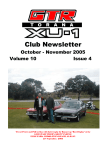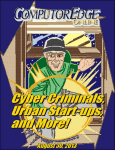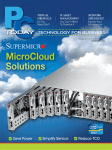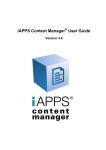Download ARCHIVE 2907
Transcript
ComputorEdge 2/18/11 ComputorEdge™ Online — 02/18/11 This issue: A Look at Computer Aided Design (CAD) Software Unlike many other types of programs, CAD software may not be so intuitive. Table of Contents: Digital Dave by Digital Dave Digital Dave answers your tech questions. A reader cannot find his Product Key to reinstall the OS and drivers from the system discs; a reader wants to recover flash drive memory; Web sites time out, causing loss of data. (Click Banner) Computer Aided Design (CAD): Software for Engineers by Jack Dunning Looking for Intuitive Software CAD software has been around a long time, but is not particularly intuitive to people not accustomed to using it. Jack explores CAD and the difficulties in learning it and the program which work best for him. Wally Wang's Apple Farm by Wally Wang Deception as a "Valid" Marketing Tactic Deception as a "valid" marketing tactic; more victims of Apple; Hewlett-Packard's TouchPad; Nokia uses iMovie to announce partnership with Microsoft; enterprise customers adopting the iPad; Motorola's multi-million dollar Xoom commercial; the strange business model of Microsoft; Windows XP still more popular than Windows 7. 1 of 34 (Click Banner) ComputorEdge 2/18/11 Worldwide News & Product Reviews by Charles Carr CES (Consumer Electronics Show) Trends CES (Consumer Electronics Show) Trends; Death in Video Games; Touch This Mouse. DEPARTMENTS: Editor's Letters: Tips and Thoughts from Readers by ComputorEdge Staff Computer and Internet tips, plus comments on the articles and columns. "Overheating Computer," "Data or Datum?" (Click Banner) (Click Banner) Send mail to [email protected] with questions about editorial content. Send mail to [email protected] with questions or comments about this Web site. Copyright © 1997-2011 The Byte Buyer, Inc. ComputorEdge Magazine, P.O. Box 83086, San Diego, CA 92138. (858) 573-0315 2 of 34 ComputorEdge 2/18/11 Return to Table of Contents Digital Dave “Digital Dave answers your tech questions.” by Digital Dave A reader cannot find his Product Key to reinstall the OS and drivers from the system discs; a reader wants to recover flash drive memory; Web sites time out, causing loss of data. Dear Digital Dave, I have an old Compaq V2000 Presario laptop running XP with SP2. It seems to have gotten slower over the years and I wanted to reinstall the OS and drivers from the system discs provided when I purchased it new. When I initiated the OS install process, the software asked for a Product Key. I looked through all my paperwork for the computer and on the labels on the envelopes the discs came in, but I found no Product Key. I canceled the install, but then I started wondering about my desktop, which is a little over two years old. I have the system discs but I could find no Product Key in the paperwork for the desktop either. I understand that a Product Key is intended to control software distribution, but I thought these were just "boot" discs, which are intended to reinstall existing software in case of a major system issue. I may have inadvertently tossed the pertinent papers for the laptop, but I know I have everything that came with the desktop. Would you provide some guidance? Manny San Diego, CA Dear Manny, Your solution may be as simple as look for the Microsoft label on the underneath side of your laptop (or on the back of your desktop). Manufacturers routinely apply the Product Key label to the computer case. I looked at an old, no longer used Compaq laptop I had laying around. The label was on the bottom. If the label has been removed or is unreadable (it happens when the computer is used in the pool), then you will need to take other steps. There are programs such as Product Key Finder (download.cnet.com/Product-KeyFinder/3000-2094_4-10694022.html?tag=mncol;1), which will display the Windows Product Key as long as the computer is running. If you have not wiped out the old install, then you may be able to recover the Windows key. However, even this may not help you with your laptop. The problem with many computers built by OEMs (Original Equipment Manufactures), such as Compaq—now HP, is that they use the same key for numerous machines. That key—which will be found by the key finder—cannot be used to reinstall Windows. That's why they attach the separate label to the bottom or back of the computer. You may need to contact HP to get help. 3 of 34 ComputorEdge 2/18/11 If you have a computer which either came with original Windows discs or you bought the operating system yourself (i. e. built your own computer), then the Product Key Finder should do the job. If your computer is not running, then you will need to talk to either the computer manufacturer (in your case it would be HP) or Microsoft, and it is most likely going to cost you something. I know that the Microsoft Web site will push you toward a newer version of Windows. If HP is no help, then you need to work with Microsoft. Start with the "Replacement product key" section of this support page (support.microsoft.com/default.aspx?scid=KB;en-us;326246). Digital Dave Dear Digital Dave, Every time I use my 4GB flash drive I lose 1MB of memory. I am now down to 1 GB of available memory. How can I reformat and regain the memory? Roman Westminster, CO Dear Roman, By my calculations, if you lose 1MB every time you use your flash drive, you have used the drive about 3,000 times. That's a lot of use and I wouldn't be surprise if you're experiencing some deterioration in the drive itself—although that is not necessarily the problem. It has been commonly reported that available memory will decline in flash drives each time it is used (especially Macs) —even when the files are deleted. There is a great deal of speculation about what is causing the problem. It could be that hidden files are being created each time you use the device. Some flash drives come with pre-installed software which may reduce available storage space after each use. Regardless of the problem, you are right in thinking that reformatting the drive could be your best bet for starting over. When you reformat a drive with only one partition, it has the effect of deleting all files on the drive. (We won't squabble about whether the files are actually deleted.) This process should recover all usable space. If there are bad sectors on the drive, these will be marked as bad and unusable. Therefore, you may not have as much space as the original brand new drive. This process will also remove all unwanted software, including the files that may have been installed by the manufacturer. If there is any data on the flash drive that you want to save, be sure to make a copy to another medium. I did a ComputorEdge search and found this column written by Jack Dunning a couple of years ago. While it doesn't specifically address your question, it does a pretty good job of addressing the issue of reformatting and file structures in Windows. Even better, why don't you buy a new flash drive. You can get a 4GB drive for under $10 or less, 8GB for about $15, and 32GB for $30—plus you can always find a deal somewhere. Eventually, flash drives do fail, but at their low price they have become effectively a throwaway item. I know that I always have a number of thumb drives, as well as, SD (Secure Digital) chips laying around in case I need to make a portable copy of something. Digital Dave 4 of 34 ComputorEdge 2/18/11 Dear Digital Dave, I am online with my bank, or some other online program when after just a few minutes I am told that the time has expired and, of course, I lose what I was working on. Is there a way to extend the time period? I am cable connected with Vista. David Niles Phoenix, AZ Dear David, For security reasons, many Web sites (especially financial institutions) have automatic time outs on their pages. Rather than risk you leaving the page open when you are finished (which might allow someone who happens to walk by to get into your account), you are automatically logged out after a period of inactivity. If you have invested a great deal of time in an online project, a sudden logout can be quite upsetting. In most cases, you will receive a warning after a period of inactivity before you are logged out, but it is possible that you will not receive that warning, depending upon a number of factors, including Javascript settings, security settings in your browser, etc. (Also, you may have gone to get a cup of coffee, when your were logged out.) Generally, if you respond to the warning appropriately, you will be given more time. It is important to understand that computer activity and Web site activity are not the same thing. Computer activity includes every movement and click of the mouse. The stroke of a key will reset activity monitor on the computer. However, Web servers generally get no direct feedback on mouse movements and keystroke unless a request is sent from your computer to the the Web server. This usually only happens when you click a button which resubmits the page or loads a new page. (There is AJAX Web programming which can send signals to the server, but it is not generally used to check activity. Even if you are typing a long message in text, the server will not detect the activity until you either save your work or send the message. Therefore, if you want to keep a timed Web page open, you will need to refresh (reload), move to another page of the same site, execute a Save function on the page, or engage in some other activity which requires your browser to access the Web server. Each time you do this, the time out period should be reset. If it turns out that the time allowed by the Web site is much too short, then your only alternative is to complain to the owner of the site. They will either have other ideas on how to extend the time or they should change the inactivity interval. Digital Dave 5 of 34 ComputorEdge 2/18/11 Return to Table of Contents Computer Aided Design (CAD): Software for Engineers “Looking for Intuitive Software” by Jack Dunning CAD software has been around a long time, but is not particularly intuitive to people not accustomed to using it. Jack explores CAD and the difficulties in learning it and the program which work best for him. I'll start by acknowledging that I'm not an expert on Computer Aided Design (CAD)—not even close. I've recently had the opportunity to work with some CAD files, but I've only been doing relatively simple tasks. I don't create new drawings or designs. There are many people (some of them ComputorEdge readers) who use this type of software on a regular basis and could be considered experts on the subject. I welcome any comments that will help to clarify or give more insight. Computers now dominate design, manufacturing and fabrication of all types of products from the simplest bolts to the architecture and construction of the largest buildings. While there are still people who do drafting with pencil and paper (I've talked to a few of them), most have moved on to using the computer as their primary tool. CAD software gives engineers and architects a way to computerize their creations. They can lay down exact lines and measurement, then later change them without all the messy residue from a pencil eraser. Changing drawings is relatively easy when a computer is doing the work. It is one of those professional endeavors where once people are using CAD software, they wonder how they ever got along without it. CAD software is almost as old as computers. Since engineers and scientists were among the first to use computers, the beginnings of CAD occurred early on. Yet, it wasn't until the introduction of the IBM PC in the early eighties, that the computer and CAD software actually started to phase out the traditional draftsman. Of the programs which are PC 6 of 34 ComputorEdge 2/18/11 based, by far the best known CAD software is AutoCAD (usa.autodesk.com/) by Autodesk. When someone in the business thinks of CAD, AutoCAD always comes to mind. AutoCAD uses the DWG drawing file format, developed by Mike Riddle in the late 1970s, which is the now standard for all CAD files. Most graphic files (jpg, tiff, bit) are merely a set of pixels (or dots) which make up the image. Beyond what can be seen with the naked eye, there is little more information in the file. The problem with these types of files is as they are enlarged resolution is lost until eventually all that can be seen are the individual pixels. If you want better detail, you need more pixels which means a bigger file. Some graphic files can get humongous. CAD software (and other special drawing programs) uses vector graphics which employ mathematical formulas rather than pixels to retain information. (In scientific terms, a vector is concept which contains both direction and magnitude— usually represented by an arrow). The vector information retains the directional and numeric values it is assigned. This means that the technical accuracy of the drawing is only depended upon the information saved with the individual objects or entities. A shape represented by a formula can be displayed visually at any size without losing detail. This has made it possible to include even the tiniest details in DWR files. Plus, the size of the file doesn't not need to change to create higher resolutions. Since CAD software produces these special types of files, CAD programs are required to read those same files. There are numerous programs (many of them free) which will open DWG files. AutoCAD is the best known, but it is also probably the most expensive (starting at $4,000). The search for the right CAD program for casual use is not easy. One of the major problems with CAD software is that it is not particularly intuitive to people not accustomed to using it —even if over the years they have used many other types of programs. For the uninitiated, it can be difficult to grasp the concepts of objects, entities and layers use in CAD software. Finding easy-to-use CAD is a challenge. What makes any software intuitive is very much depended upon personal experience. It may be that someone new to computers will find the Apple Macintosh more user-friendly and easier to use than a Windows computer. However, once a person has become accustomed to a certain type of software, that becomes their source of intuition. In Windows, it's easy to get used to the left-clicks, right-clicks, key combinations, dragging and other features to the point that when encountering a new software program, all the usual techniques are applied merely to see what will happen. After years of using Windows, switching to the Mac can cause some minor annoyances. A Windows person may say that the Mac is not intuitive—if only due to the slight variation in layout, and keyboard and mouse techniques. When our usual computer habits do something useful, we call it intuitive. If not, then we are often frustrated—and may need to resort to the user manual. All I needed to do was copy one part of a DWG file into a new file, yet I found it a difficult task in most of the programs which I tried. (Figure 1 shows a drawing with three parts assemblies. My task was to make a new file from each.) Although I tried numerous different CAD programs, it just wasn't easy to do. (To be fair, I'm sure that there was a way to do it in virtually every program, I just couldn't get it in less than a couple of minutes.) I would try selecting the area which included the entity I wanted to save, but when I copied or exported to a new file it turned out to be merely a bitmap, rather than another DWG type file. It just wasn't intuitive. 7 of 34 ComputorEdge 2/18/11 Figure 1. DWG type file displaying three parts assemblies. My son finally pointed me in the direction of DraftSight (www.3ds.com/products/draftsight/free-cadsoftware/) by Dassault Systemes. It's a free program with a stand-alone license. What made the task easy was that almost all of my "intuitive" actions worked. If I dragged a box around the target assembly, the entity would be selected. I could then "Export" the selection to a new DWG file. I also found that I could select the same assembly by merely clicking on one of the lines, then Export. I eventually discovered that if I right-clicked after selecting (and a previous export), repeating the Export command was at the top to the menu. All of this was without reading any type of manual. I'm not saying that DraftSight is the best free CAD program available. I would have no way of knowing that. I need to 8 of 34 ComputorEdge 2/18/11 defer to people who regularly work with CAD software. But, for me, it instantly became a favorite because it quickly and "intuitively" solved a simple problem for me. Far too often, software developers write programs which don't take advantage of what the average computer user would view as normal. When what a new user may already know isn't consider, it forces a tougher learning curve on the neophyte. Hard to learn software is at a disadvantage against its competitors. Learning to use CAD software is an education in itself. I suspect that once a person understands the concepts and techniques involved in creating and manipulating CAD drawings, moving to another program is not a huge problem. Eventually, for those in the industry, it becomes intuitive. Jack is the publisher of ComputorEdge Magazine. He's been with the magazine since first issue on May 16, 1983. Back then, it was called The Byte Buyer. His Web site is www.computoredge.com. He can be reached at [email protected] 9 of 34 ComputorEdge 2/18/11 Return to Table of Contents Wally Wang's Apple Farm “Deception as a "Valid" Marketing Tactic” by Wally Wang Deception as a "valid" marketing tactic; more victims of Apple; Hewlett-Packard's TouchPad; Nokia uses iMovie to announce partnership with Microsoft; enterprise customers adopting the iPad; Motorola's multi-million dollar Xoom commercial; the strange business model of Microsoft; Windows XP still more popular than Windows 7. Critics of Apple have been wrong so often that looking back at their previous comments makes you wonder what they could possibly have been thinking. Steve Ballmer, Microsoft's CEO, laughed at the iPhone (www.youtube.com/ watch?v=nXq9NTjEdTo) and claimed it was useless for sending e-mail because it lacked a physical keyboard. Former Palm CEO, Ed Colligan, laughed off the idea that Apple could easily enter the smart phone market with their rumored iPhone. "We've learned and struggled for a few years here figuring out how to make a decent phone," Ed said. "PC guys are not going to just figure this out. They're not going to just walk in." Just Google the phrase "Why iPad will fail" and you'll see a long list of "experts" explaining why the iPad would flop. Their reasons range from "the iPad doesn't fill a fundamental need" to "no USB port" to "no Flash support." 10 of 34 ComputorEdge 2/18/11 Figure 1. The "experts" all give reasons for why the iPad was destined to fail. Critics claim that the iPhone and iPad are useless because they don't offer support for Adobe Flash, ignoring that at the time the iPhone was introduced, no other mobile phone completely supported Flash either and that older versions of Flash didn't support touch-screen gestures, making it essentially useless for touch-screen devices. Once again, the problem wasn't Apple but another company. In this case, the problem stems from Adobe trying to make Flash run efficiently on mobile devices. Adobe is narrowing the gap between Flash performance on desktop computers and mobile devices with Flash 10.2 that offers hardware acceleration, but this improvement requires that Web sites also update their Flash players (www. 11 of 34 ComputorEdge 2/18/11 ibtimes.com/articles/111104/20110210/adobe-flash-flash-player-flash-10-2-stage-video-applesteve-jobs-ie9-vimeo-brightcove-epix-youtube-g.htm) to take advantage of this new feature. Until that happens, Flash on mobile devices is still not equivalent to Flash on desktop computers and the problem still lies with Adobe. Google the phrase "Flash performance on Android" and you'll see a long list of articles from the end of 2010. Hasn't anyone tested and verified Flash performance on Android-based phones since then? If Flash performance on mobile devices would prove that Apple is wrong for not supporting Flash on the iPhone or iPad, wouldn't a competitor have gleefully broadcast these test results by now to prove that Apple was wrong and that their products, with Flash support, are therefore superior? Figure 2. The last stories about Flash performance on Android appeared in the fall of 2010. 12 of 34 ComputorEdge 2/18/11 When Adobe can get Flash to perform identically on mobile devices as it performs on desktop computers, with no reduction in the mobile device's battery life, that's the time to start criticizing Apple for not supporting Flash. Until then, the lack of Flash support is still not a valid criticism against Apple (and it all depends on Adobe, not Apple). Perhaps one of the biggest criticisms against the iPhone is that it can't make a phone call. Now that Verizon offers the iPhone, people are discovering that the iPhone really doesn't drop calls and can get decent coverage. In other words, the problem of dropped calls and spotty coverage wasn't Apple's fault but AT&T's fault. The next time you hear someone criticizing Apple, take the time to research facts and verify if it's really Apple's fault or not. Until then, why promote myths about Apple that simply make you look foolish afterwards? The fact that so many anti-Apple critics are willing to use lies and misinformation to convince you to avoid Apple products makes you wonder how often they rely on deception for their own benefit at the expense of others. Just look at Symantec and McAfee busily selling antivirus solutions when even Microsoft offers a free antivirus program. When you buy a new Windows PC, how often does it come with a trial version of Symantec or McAfee's antivirus program already installed in hopes that you'll pay for the commercial version? By hiding facts (that free antivirus programs are readily available and just as good), these companies (along with the computer manufacturers) are relying on deception and consumer ignorance to line their own pockets at the expense of their customers. Look at all those companies selling Windows registry cleaners and optimizers. Since Windows tends to slow down over time due to Windows registry errors, Windows should have a built-in registry cleaner in much the same way that Windows offers a free disk defragmenter. Instead, most Windows users have no idea why their PCs tend to slow down over time and then they must rely on third-party registry cleaners if they're even aware that registry problems are the cause of their PC slowing down in the first place. Unless they take the time to find and use free registry cleaners, most people will wind up paying money for a commercial program when they could have used a free one instead, such as the Glary Utilities (www.glaryutilities. com/). Is deception to make more money a valid way to treat your customers? The PC industry thinks so because they've been doing that for years. Spyware is a common problem with Windows PCs, so many companies sell anti-spyware programs. Once again, the computer manufacturers don't pre-install these free anti-spyware programs on a computer, leaving the customer either vulnerable because they lack the knowledge that they need an anti-spyware program, or out of money because they bought an anti-spyware program instead of using a free one like Spybot (www.safer-networking.org/en/home/ index.html) or Ad-Aware (www.lavasoft.com/) instead. If computer manufacturers really wanted to take care of their customers, shouldn't they at least provide them with the information they need to keep their computers running? Even car manufacturers give you an owner's manual that lists routine maintenance tasks that you need to perform periodically to keep your car running smoothly. The PC industry does not and partners with companies like McAfee to install trial versions of software for their benefit, not necessarily for their customer's benefit. If the PC industry sold cars, they would omit the tire jack, spare tire and owner's manual to save money and force their customers to spend extra money to get what they should have gotten as part of the purchase price. Is this the way you want to be treated? 13 of 34 ComputorEdge 2/18/11 If so, then listen to the misinformation from anti-Apple critics ("Windows Phone 7 is superior even though its app library is much smaller than iOS or Android because the size of a software library doesn't make one operating system better than another. However, Windows 7 is superior to Mac OS X since Windows offers a larger software library because the size of its software library does make one operating system better than another."), avoid Apple products based on illogical reasoning ("The iPad has no practical use whatsoever, but all of these tablets by other manufacturers have practical uses because they look and act just like the iPad!"), and stay in a world where deception is the norm and you need to spend time learning technical knowledge to keep your computer running rather than spending your time actually doing something productive. More Victims of Apple At one time, Nokia dominated the smart phone market. Then Apple introduced the iPhone and Google introduced Android, and Nokia has been watching their market share and profits plummet ever since. Nokia tried keeping their Symbian operating system alive, but when that failed to stem the losses, Nokia next partnered with Intel to promote their next generation mobile operating system dubbed MeeGo. Seeing that Symbian has no future and MeeGo's future is too uncertain, Nokia recently decided to switch to Windows Phone 7, which immediately angered thousands of Nokia workers (www.electronista.com/articles/11/02/11/ intel.says.committed.to.meego.nokia.protest/) involved in Symbian and MeeGo. If Nokia embraces Windows Phone 7, what's going to happen to all those Nokia workers involved in Symbian and MeeGo? They're going to get laid off (www.betanews.com/joewilcox/article/Microsoft-is-the-plague-Nokia-stock-drops-14-as-1000employees-walk-out/1297448140). What's going to happen to Nokia? Depending on the fate of Windows Phone 7, Nokia will either stay alive or sink. The chances that Windows Phone 7 will suddenly dominate the iPhone or Android seems remote. Nokia was once the undisputed leader of the smart phone market. Now they'll be lucky just to survive against the combined iPhone/Android onslaught. Perhaps another victim of Nokia's decision to go with Windows Phone 7 is Intel. Intel had partnered with Nokia to promote MeeGo. With Nokia pulling out, Intel is left trying to push MeeGo as the future mobile device operating system, which faces stiff competition from iOS and Android. Combine this with Microsoft's decision to port Windows 8 to ARM processors, and Intel suddenly has lost the support of Microsoft and Nokia. Nokia is in more trouble than Intel and Intel is in more trouble than Microsoft, but all three companies are suddenly seeing their dominance challenged, and it all stems from the combination of Apple and Google. If Nokia can lose their dominance, can Intel and Microsoft lose their dominance as well? Five years ago, that possibility sounded absurd. Today, it sounds more and more possible every day, and that's what should have Nokia, Intel and Microsoft worried. Even the pro-Microsoft Windows 7 News & Tips site (www.windows7news.com/2011/02/09/ballmershakeup-microsoft/) posted a story about how Microsoft's CEO, Steve Ballmer, should break up the company to help them react faster to competitors. The article sums up the difference between Apple and Microsoft as follows: "Let's face it, there is only one Steve Jobs. Even Bill Gates, as smart as he is, was never as creative as Jobs; richer, sure; more domineering, yes. But, more creative? No. And that is why Apple is now considered the most valuable company in the world." One of Microsoft's largest partners, Hewlett-Packard, acquired Palm Computing for the webOS operating system to reduce their reliance on Windows. InformationWeek noted that the roots of Hewlett-Packard's rebellion against Microsoft (www.informationweek.com/news/hardware/desktop/showArticle.jhtml? 14 of 34 ComputorEdge 2/18/11 articleID=229216578) began with Vista. The debacle that was Vista hurt many PC manufacturers, including Hewlett-Packard, when Microsoft redefined "Vista Capable" PCs to include Intel components. This move apparently wiped out Hewlett-Packard's investment in high-end motherboards optimized to support Vista's graphics-heavy Aero interface. Hewlett-Packard's consumer PC chief Richard Walker sent the following message to former Microsoft co-presidents Jim Allchin and Kevin Johnson: "The decision you have made and communicated has taken away an investment we made consciously for competitive advantage knowing that some players would choose not to make the same level of investment as we did in supporting your program requirements. I can't be more clear than to say you not only let us down by reneging on your commitment to stand behind the WDDM [Windows Display Driver Model] requirement, you have demonstrated a complete lack of commitment to HP as a strategic partner and cost us a lot of money in the process." In an e-mail to Microsoft's CEO, Steve Ballmer, Jim Allchin wrote that the situation had "destroyed" Microsoft's credibility with HP and possibly other PC makers. Is it any wonder that Hewlett-Packard and other companies such as Dell are looking for alternative operating systems besides Windows? With major unhappy partners like HewlettPackard, the future of Windows looks less assured with each passing day. Hewlett-Packard's TouchPad Hewlett-Packard announced their webOS devices including smart phones and a tablet dubbed the TouchPad (www. businessinsider.com/heres-the-full-video-of-hps-touchpad-intro-this-morning-2011-2). Remember when critics made fun of the word "pad" in the iPad? Is anybody making similar jokes about Hewlett-Packard's TouchPad? While the TouchPad looks like it has roughly the same features as the iPad (with some exceptions such as a camera and Flash support), the most glaring omission is a specific shipping date, battery life specification and a price. At the 2010 Consumer Electronics Show, Hewlett-Packard revealed their Slate PC, Windows-based tablet, and also withheld a shipping date, battery life and price. When Apple finally announced the iPad, Hewlett-Packard quietly muted their marketing of the Slate PC to avoid embarrassing themselves any further. By not announcing a shipping date, battery life, or price, Hewlett-Packard is setting themselves up all over again to pull back their TouchPad marketing at the last second if their product winds up looking too feeble against the next version of the iPad. If the company isn't confident enough to commit to the TouchPad, how much confidence does that instill in potential customers? Nokia uses iMovie to Announce Partnership with Microsoft Nokia recently released a video (www.computerworld.com/s/article/9209198/ Mike_Elgan_Why_Nokia_is_toast). However, a Romanian blogger has discovered evidence that Nokia used iMovie on the Macintosh to create this video (www.appleinsider.com/articles/11/02/11/ nokia_uses_apples_macs_to_announce_microsoft_partnership.html) announcing their strategic partnership with Microsoft to use Windows Phone 7 on Nokia phones. In 2008, Microsoft launched their "I'm a PC" ad campaign, and Microsoft's ad agency wound up using Macs (www. pcworld.com/article/151315/macs_produced_part_of_microsofts_im_a_pc_ads.html) to create some 15 of 34 ComputorEdge 2/18/11 of the images. When your technology dominates the computer world and you're trying to convince everyone that your technology is the best, but your message consistently gets created using your rival's technology, what does that say about how good your technology really is? Enterprise Customers Adopting the iPad Barclays Capital analyst Ben Reitzes hosted a conference call yesterday with a research analyst at Forrester Research to discuss how Apple's iPad (blogs.barrons.com/techtraderdaily/2011/02/11/aapl-ipad-leadingin-it-consumerization-says-barclays/tab/comments/#comment-661816) is doing in the corporate world. His conclusions are that the iPad is "running far ahead of its tablet competition and it's their game to lose." Reitzes also notes that more corporate users are "buying devices and bringing them into work" and that Apple is the "Winner in the consumerization of IT." With people bringing their own iPads to use at work, their IT departments have no choice but to support these devices. Most likely, this push for the iPad isn't coming from the IT departments, which traditionally dictates what people can use based on logic that's often out of touch with what people really need and that more closely resembles a communist government's Five-Year Plan for economic progress. In New York, the Plaza Hotel off Central Park is now using the iPad to help their guests communicate with the hotel (vimeo.com/19170938). According to Shane Krige, general manager of The Plaza, "We chose the iPad because it is a great piece of equipment that is here to stay and won't disappear tomorrow. It brings another five star element to the hotel." Motorola's Multi-Million Dollar Xoom Commercial Motorola spent millions airing their Xoom tablet (www.youtube.com/watch?v=FgOX9mb7V4o) during the Super Bowl (umwbullet.com/2011/02/10/super-bowl-commercials-not-so-super-this-year/) and most likely wasted their money. First, their ad spoofed Apple's original "1984" Super Bowl ad. The only people likely to know this would be Apple supporters and anti-Apple technology fanatics. As a result, the majority of people had no idea Motorola was poking fun at Apple. Second, the ad didn't show any unique features that the Xoom offers over the iPad. Since the Xoom looks just like an iPad, many people naturally assume the commercial is showing off the benefits of the iPad. Third, when the commercial finally ends, the few people who understood that the commercial was really marketing the Xoom and not the iPad might want to rush out and get it—only to discover that the Xoom isn't shipping yet. Why drum up excitement for a product that you can't sell right away? By the time the Xoom comes out at the end of February, most people will probably have forgotten all about the Xoom commercial. Motorola's commercial won't convince iPad users to switch to the Xoom, doesn't need to convince anti-Apple people to consider the Xoom, but more importantly, does nothing to convince the average consumer how the Xoom might be useful in their own life. Just watch a cheaply made, local infomercial on late night TV and you'll see better marketing than Motorola's multi-million dollar Xoom Super Bowl commercial. At least every cheap infomercial shows you the benefits of its products and generates a reason to buy it right away. The Xoom might be a decent product but if this commercial is the best Motorola can do, then the Xoom could fail on Motorola's feeble marketing alone. Now watch Apple's iPad commercial (www.youtube.com/watch? v=Lpo__xhTSv8) and notice how Apple demonstrates different uses for the iPad so viewers can see how the iPad 16 of 34 ComputorEdge 2/18/11 might be useful for them. Which commercial do you think more effectively sells the benefits of its product to entice viewers to buy one for themselves? The Strange Business Model of Microsoft When Apple opens a new retail store, people flock there to buy products. When Microsoft opens a new retail store, they give away free concert tickets to get people to show up. When Microsoft entered the video game console market, they sank billions in developing the Xbox. Only after years of losses has the Xbox finally turned a profit, but the money earned still is far less than the money Microsoft invested in developing the Xbox. When Microsoft decided to compete against Google, they spent millions developing Bing, even going to the point of paying people to use Bing (www. thedomains.com/2008/05/21/microsoft-plan-to-get-you-to-use-livecom-pay-you-cash/). Now that Nokia has chosen Windows Phone 7 for their phone operating system, Microsoft has revealed that they paid Nokia billions (news.yahoo.com/s/ap/20110213/ap_on_hi_te/wireless_show_nokia_microsoft) to sway their decision. With $500 million allocated for marketing Windows Phone 7 and another billion or so given to Nokia to use Windows Phone 7, it will be years before Windows Phone 7 can turn a profit, just like the Xbox is still in debt compared to its recent profits. The only way Microsoft can introduce new products is to pay people to use them. With that kind of business model, Microsoft's only hope is that Windows continues its dominance in the operating system market. The moment Windows can no longer bring in the massive profits needed to support Microsoft's other projects, everything will collapse like a house of cards. Rather than pay people to use their products, here's a better idea. Why not make products that people want to buy and use in the first place? Windows XP Still More Popular Than Windows 7 If you visit W3Schools.com (www.w3schools.com/browsers/browsers_os.asp), you can see an interesting chart that tracks the popularity of operating system based on Internet usage. 17 of 34 ComputorEdge 2/18/11 Figure 3. The popularity of operating systems by browser usage. Not surprisingly, the number of Vista users is declining while the number of Windows 7 users (and Macintosh users) has been steadily rising. However, while the number of Windows XP users has been dropping, there are still more Windows XP users than Windows 7 users. 18 of 34 ComputorEdge 2/18/11 For a nine-year old operating system to be more popular than the latest version seems a bit absurd. How many people would overlook today's 2011 car models in favor of a 2002 model instead? This would be like Macintosh users sticking with Mac OS X 10.2 ("Jaguar") rather than the more current 10.6 ("Snow Leopard"). Perhaps in another two years, Windows 7 users will finally overtake Windows XP users, just in time for Windows 8 to come out and confuse everyone once more with 32-bit and 64-bit editions along with Intel and ARM processor editions and Home and Professional editions. * * * In case you have specific questions about using Apple products at work or in your personal life, drop by one of Apple's retail stores and attend a free workshop. Just visit Apple's Web site (www.apple.com/retail/workshops/) and make reservations, or just drop into any Apple Store and find out their schedule. Figure 4. Apple offers free workshops at their retail stores. Some of these workshops focus on Mac OS X while others focus on specific products such as iWork or Final Cut Pro. By attending a workshop, you can learn in a friendly setting and make contact with other people who may be looking to solve problems nearly identical to your own. 19 of 34 ComputorEdge 2/18/11 In the early days, before Wally became an Internationally renowned comedian, computer book writer, and generally cool guy, Wally Wang used to hang around The Byte Buyer dangling participles with Jack Dunning and go to the gym to pump iron with Dan Gookin. Wally is responsible for the following books: Microsoft Office 2010 for Dummies (www.amazon.com/gp/product/0470489987? ie=UTF8&tag=the15minmovme20&linkCode=as2&camp=1789&creative=9325&creativeASIN=0470489987), Beginning Programming for Dummies (www.amazon.com/gp/product/0470088702? ie=UTF8&tag=the15minmovme20&linkCode=as2&camp=1789&creative=9325&creativeASIN=0470088702), Beginning Programming All-in-One Reference for Dummies (www.amazon.com/gp/product/0470108541? ie=UTF8&tag=the15minmovme20&linkCode=as2&camp=1789&creative=9325&creativeASIN=0470108541), Breaking Into Acting for Dummies with Larry Garrison (www.amazon.com/gp/product/0764554468? ie=UTF8&tag=the15minmovme20&linkCode=as2&camp=1789&creative=9325&creativeASIN=0764554468), Steal This Computer Book 4.0 (www.amazon.com/gp/product/1593271050? ie=UTF8&tag=the15minmovme20&linkCode=as2&camp=1789&creative=9325&creativeASIN=1593271050), My New Mac (www.amazon.com/gp/product/1593271646?ie=UTF8&tag=the15minmovme20&linkCode=as2&camp=1789&creative=9325&creativeASIN=1593271646), My New iPhone (www.amazon.com/gp/product/1593271956?ie=UTF8&tag=the15minmovme20&linkCode=as2&camp=1789&creative=9325&creativeASIN=1593271956), My New iPad (www.amazon.com/gp/product/1593272758?ie=UTF8&tag=the15minmovme20&linkCode=as2&camp=1789&creative=9325&creativeASIN=1593272758), Strategic Entrepreneurism with Jon Fisher and Gerald Fisher (www.amazon.com/gp/product/1590791894? ie=UTF8&tag=the15minmovme20&linkCode=as2&camp=1789&creative=9325&creativeASIN=1590791894), How to Live With a Cat (When You Really Don't Want To) (www.smashwords.com/books/view/18896). Mac Programming For Absolute Beginners (www.amazon.com/gp/product/1430233362? ie=UTF8&tag=the15minmovme20&linkCode=as2&camp=1789&creative=9325&creativeASIN=1430233362) In his spare time, Wally likes blogging about movies and writing screenplays at his site "The 15 Minute Movie Method." (www.15minutemoviemethod.com/) Wally can be reached at [email protected]. He also blogs about the latest technology trends at his personal site www.wallacewang.com. 20 of 34 ComputorEdge 2/18/11 Return to Table of Contents Worldwide News & Product Reviews “CES (Consumer Electronics Show) Trends” by Charles Carr CES (Consumer Electronics Show) Trends; Death in Video Games; Touch This Mouse. The global full service product development firm Product Development Technologies (www.pdt.com) (PDT) has gleaned the following four trends for 2011 and beyond from this year's CES (Consumer Electronics Show): 1. Connected Products One popular theme among the products displayed at the Show was the ability to be connected, whether to the Internet, other products, or a consumer's smartphone. There were numerous products at CES that were designed to be part of a network, with the goal of delivering more useful, efficient and compelling customer experiences. The television is one product that's undergoing a major transformation, with virtually every TV manufacturer at CES displaying their Web-connected televisions. These products have the ability to stream content and access applications such as Netflix, Pandora and games. "It's evident that the TV is soon going to be the central command in the household," noted George Guffey, User Experience Director at PDT. "Consumers will no longer be using the TV just to watch their favorite shows, but to check the weather, stream music—we even saw a TV that could tell you what you weigh." 21 of 34 ComputorEdge 2/18/11 Bretford Flat Panel display mounting stand. The living room isn't the only room that's becoming more connected; the kitchen is also being overhauled to be "smarter" for consumers. Appliances in the near future will be able to take stock of the food in the kitchen, present meal suggestions based on those ingredients, and even guide consumers through the cooking process. LG is taking the idea of connected appliances to an even higher level with their Smart Grid concept in which all electric appliances from the dishwasher to the washing machine are connected to each other and able to be controlled from a single location (your PC, smartphone, tablet, or TV). Electric usage of these appliances can be controlled to be as efficient as possible, and LG's Smart Access Monitors will help troubleshoot any problems with the appliances and either fix them remotely or dispatch a technician to the home. 2. A New Meaning of "Green" Eco-friendly certainly isn't a new product trend, but manufacturers are shifting the meaning of "green" to focus more on energy-efficiency than in the past. "There was a definite effort among the exhibitors at CES to provide software or technology that helps consumers be more energy efficient," explained Gil Cavada, Senior Designer at PDT. As mentioned, appliance manufacturers such as LG and Samsung are offering solutions that help consumers determine the best time to run their appliances. Panasonic's version goes so far as to include solar panels, home fuel cells, an electric vehicle (EV) charging station and energy storage units. "Green is also about keeping more green in 22 of 34 ComputorEdge 2/18/11 your pocket by offering products that consume less energy or enable usage during off-peak times, translating to more money in your pocket. Saving the environment doesn't seem to sell as well as saving money," said Cavada. Smart Power Devices Ltd. In addition to being more energy efficient, consumer electronics manufacturers are shifting their focus to products that have more longevity and can be serviced instead of being replaced completely. "Right now, cell phones need to be replaced every few years, causing an immense amount of waste," said Cavada. "However, with the vast amount of apps that are now available, your cell phone can remain up to date much longer than before. Manufacturers are realizing this and are starting to offer products that can be serviced to last longer than they do currently." 3. All About Me Products that allow consumers to personalize their electronics were another huge trend at CES. Items such as specially designed headphones, colorful cases, and soft goods like clothing and accessories all had a strong presence at the show. "Consumers want to be able to personalize their electronics, making them just as much a part of their individual style as the shoes they wear or bag they carry," explained Guffey. "This is opening up a whole new opportunity for companies outside of the traditional technology industry. For example, not only can you buy an Ed Hardy t-shirt, but you can now buy an Ed Hardy case for your iPod, and Ed Hardy headphones to match." 23 of 34 ComputorEdge 2/18/11 Globalstar GSP 1700 satellite phone. Beyond the physical products that are now available to help consumers personalize their electronics, software itself is making products more personalized as well. There are countless apps available to personalize not only smartphones but other devices as well. "This trend of personalization works hand in hand with the trend of more serviceable products, the more a consumer invests in a product to make it their own, the less likely they are to treat it as disposable," Guffey pointed out. 4. Continued Focus on Digital Health The digital health movement continues to move forward with products that marry cutting edge technologies with the growing need for medical devices that help consumers manage their health more actively and dynamically. Medical devices are becoming more and more like consumer electronics devices, with many wearable, mobile medical products already or soon to be on the market. Examples include smartphones that double as heart rate monitors and watches that have GPS locators to help keep track of elderly loved ones. There were also numerous therapeutic and diagnostic devices, medication monitoring equipment, and robotic prosthetics on display. 24 of 34 ComputorEdge 2/18/11 Cardinal Health ORwell surgical fluid collection and disposal system. "We envision the future of health care to be connected, and we're certainly seeing a movement in that direction at CES," Cavada noted. "However, in order for this to happen, secure networks need to be built among health care professionals, patients and other vendors such as pharmacies. Then, the possibilities will be virtually endless in terms of advancements in medical devices." Transparency in the medical industry will likely be an uphill battle, but it is one that will have to be overcome in order to enable people and institutions to connect and evolve technologies that allow patients to make better health decisions and ultimately reduce health care costs. Death in Video Games In the online article "A Death Worth Having" running at Bit-Tech, Craig Lager investigates the way video games handle death: "Life is pleasant. Death is peaceful. It's the transition that's troublesome." Isaac Asimov said that and he probably never thought that I would take the quote and manipulate it to talk about video games. He's right, you see, but the troublesome transition isn't between life and death—that's something games often revel in. It is, in actuality, the transition between death and life. 25 of 34 ComputorEdge 2/18/11 The death state in video games generally isn't handled well. There are exceptions of course—various games with a few different ways of handling the death of players—and we'll come on to these later, but first the primary and most common way of death handling needs to be explored, so we know what we're mostly dealing with: the fail state. If you think of any game at random that focuses on combat (not that one, don't try to be awkward), the chances are that it uses the fail state. When your health can't recharge fast enough, or you're out of health potions, or trying to make an ambitious jump, the fail state kicks in. You're dead. Retry from checkpoint? Reload from earlier save? You're now going to be replaying that content until you get it right, and don't you dare think otherwise. It's a problematic system for numerous reasons. Dara Ó Briain summed up his frustrations from a more casual perspective recently on the one-off show Gameswipe. He pointed out that if he wasn't good enough at a game then the content he had paid for was simply locked off. And yeah, of course there are arguments against this, but he has a point too. I'm sure we all have at least one game where we haven't seen the end, either because one section was so frustrating that we quit, or because we hurled the disk through a window. From a less casual perspective, the fail state is something that we shouldn't have to tolerate. It's rarely fun to slog through the same content again and again because we keep messing up one thing, and here's the crux of the matter: death becomes nothing more than an annoyance. It's not dramatic, it's not emotional; at best it invokes an eye-roll at the prospect of fighting through the same goons again, at worst a mouse gets launched into a £200 monitor and we find ourselves mourning the loss of hardware more than the death of Super Soldier X, who is now deciding whether to retry from checkpoint or load an earlier save. Read Lager's entire article at Bit-Tech (www.bit-tech.net/gaming/2011/02/07/a-death-worth-having/1). Touch This Mouse Pointing devices (en.wikipedia.org/wiki/Mouse_(computing)) were pretty uncommon and primitive during the 1980s. At that time, DOS PCs were mostly mouseless and early model Macintoshes were equipped with a beige or "platinum" boxy piece of plastic that had a single button, limited feature set, and ball-and-rollers mechanism prone to malfunctioning due to gunk accumulation. Fast forward to the 21st century and pointing devices are ubiquitous, come in various shapes and sizes, and have a diverse feature set. Modern desktop Macintoshes' standard equipment now includes the sleek Magic Mouse (www.apple.com/magicmouse/) (MM) which arguably is the most different, but 26 of 34 ComputorEdge 2/18/11 elegant and innovative pointing device that Apple has ever developed. Here's why. MM's most innovative and elegant feature is the absence of buttons and a ball, wheel, or joy stick. This device's design eliminates physical components for clicking and scrolling. Instead, it has a touch-sensitive upper surface (Figure 1, far left) that functions as a supersized button and scroll wheel. This design provides important advantages over conventional pointing devices—no moving parts that could break or accumulate functionality-hindering gunk; support for finger actions (aka "gestures," such as flicking and swiping) that already are familiar to iDevice owners; and customizability through programming additional finger actions rather than multiple physical buttons (details in a moment). 27 of 34 ComputorEdge 2/18/11 Figure 1. Magic Mouse is a far cry from the boxy hunk of plastic accompanying 1980s Macintoshes and the "hockey puck" rodent that shipped with 1990s iMacs. Its top feature is a touch-sensitive surface, instead of buttons, for clicking and scrolling. No scroll ball or wheel that accumulates gunk! In the absence of buttons and a scroll ball, wheel, or joy stick, MM has an uninterrupted upper piece of white polycarbonate (reminiscent of the 2004-06 white iMacs and 2001-05 iBooks). This upper piece is glued to a lower piece of aluminum (reminiscent of today's iMacs and MacBook Pros) that has a dust cover for the compartment that holds two user-replaceable AA batteries, two black plastic "rails" upon which the device slides over the user's physical desktop, a toggle switch for powering on and off (users who forget about this toggle are bailed out by an automatic power-off mechanism that kicks in after three minutes of inactivity), laser aperture, and slider for opening/closing the battery compartment's dust cover (Figure 1). Vital statistics—4.25 X 2.25 X 0.75 inches (the height value is a peak due to tapering at MM's bow and stern); 3.9 oz. including two optional rechargeable AA batteries that come with Apple's $29 Battery Charger (mortal alkalines are standard equipment). Curious readers interested to see MM's internal hardware and touch sensors can check them out at iFixit's Teardown Web pages (www.ifixit.com/Teardown/Magic-Mouse-Teardown/1240/1). What's magical about using MM? In some respects, nothing. Just as with conventional rodents, move MM on almost any physical surface to move Mac OS X's on-screen cursor; press once or twice almost anywhere on MM's upper surface to single- or double-click (respectively); and press one side or the other for primary and secondary clicking (respectively). In other respects, using MM could be considered magical. Unlike conventional rodents, drag a fingertip horizontally or vertically over MM's upper surface with Mac OS X's cursor positioned anywhere over a Finder or document window and it scrolls in the corresponding direction; touch a fingertip to MM's upper surface and flick while Mac OS X's cursor is positioned anywhere over a window and it scrolls with inertia (similar to Apple's iDevices); or touch a fingertip to MM's upper surface and swipe left or right to advance or retreat through digital pictures, Web pages, or Cover Flow displays. After switching to MM, switching back to a conventional pointing device would be unmagical—a step backwards—for yours truly (like going back to Windows after having used Mac OS X). The absence of physical buttons and a scroll 28 of 34 ComputorEdge 2/18/11 ball/wheel, the use of touch for scrolling (with or without inertia), and the accuracy of laser-tracking are MM's top addictive features. What I like most, though, is not having to spend time cleaning out gunk that typically accumulates in scroll balls or wheels. Wirelessness is up there too, although bluetooth connectivity sometimes produces glitches (e.g., having paired MM with my MacBook Pro long ago, these two devices still take a minute or two to resume communications after powering on rather than reconnecting instantly; also, some users have reported apparently random disconnections (reviews.cnet.com/8301-13727_7-10422849-263.html?tag=mncol;title)). In general, however, putting up with any bluetooth glitches has become preferable to putting up with USB cables. Windows users can enjoy MM's magic, too. It is compatible with Windows XP or Vista running on Macs (support. apple.com/kb/DL967) under Boot Camp drivers update 2.2 or greater, and it reportedly can be made to work on Windows PCs (www.brighthub.com/computing/hardware/articles/65623.aspx). Perhaps MM's most magical trick is inspiring Microsoft to develop a copycat rodent. Redmond's MM imitator, Touch Mouse (www.microsoft.com/hardware/touch-mouse/), reportedly is due for availability in May 2011. Note that this date is only about 19 months after MM's inauguration on October 20, 2009 (en.wikipedia.org/wiki/ Magic_Mouse). A few magical weaknesses are worth noting. Although MM's software supports flicking, swiping and customization to accommodate handedness, it currently lacks support for other gestures such as pinching or spreading (with thumb and index finger) used to zoom digital pictures. The software also currently lacks support for a middle click to invoke Exposé, Spaces, or a user-specified app. Not a problem, however, because several third-party developers have stepped up to address this apparent weakness. At least four utilities are available for enhancing MM's feature set, two of which are described at OnSoftware's Web site (en.onsoftware.com/the-best-magic-mouse-software/). The others are accessible at software download sites (www.macupdate.com). Another potential weakness is MM's size. Although it fits my average-size hand comfortably, users with big paws might find this rodent less ergonomic than competitors. All things considered, MM is an innovative, elegant and fun-to-use pointing device that incorporates some features of a conventional mouse and some of a gesture-enabled trackpad. It's a bonus for folks who purchase an iMac or Mac Pro, and a smart $69 upgrade for owners of other computers. Review contributed by Barry Fass-Holmes In addition to being an editor and columnist for ComputorEdge and ComputerScene Magazines, where he has written hundreds of feature articles and cover stories over the past decade, Charles Carr has also penned well over 1,000 non-tech newspaper and magazine articles and columns for various publications, including two widely-read columns each week for San Diego's North County Times newspaper. Carr has covered such diverse topics as pesticide use in area schools, invasive background checks for county volunteers, asthma awareness, the debate over standards-based grading, potential vulnerabilities in electronic voting machines, and Southern California's devastating 2003 and 2007 wildfires. He has also written many humorous pieces. Carr has also edited dozens of stories and articles written by others which have appeared in major publications and web sites across the country. He has been a contributor and technical advisor to L.A. and San Diego Parent magazines and receives dozens 29 of 34 ComputorEdge 2/18/11 of requests a year to appear on Southern California television and radio stations to talk about important events in the tech world. Carr has judged many writing competitions including San Diego Press Club and Time-Warner Communications contests and was sole judge for the national NAPPA Tech Toys awards for five years (which his kids really appreciated). He was recently a judge for the national "Poetry Out Loud" competition. He has won many writing accolades, including Press Club awards for Best Column Writing, Consumer Writing and Best Arts and Entertainment, and has repeatedly taken top honors in San Diego Songwriter's Guild competitions for his original musical compositions. Carr will soon publish his first book, What a World, a collection of his best writings. Learn more at www.charlescarr.com. 30 of 34 ComputorEdge 2/18/11 Return to Table of Contents Editor's Letters: Tips and Thoughts from Readers “Computer and Internet tips, plus comments on the articles and columns.” by ComputorEdge Staff "Overheating Computer," "Data or Datum?" Overheating Computer [Regarding the January 28 Digital Dave column:] Hello DD, The comment from David in Oceanside, CA stated he tried a "cooling pad." To me, that means it is a laptop, right David? Laptops are different beasts for heat issues than PC towers. The cooling pad is a good start, but there are other factors. (Is it in a docking station?) Typically, gamers will use a docking station, which keeps the lid closed during gameplay. If so, that traps the heat. To confirm if it's a heat issue, docking station or otherwise, do a heat check on the top/bottom. Is it "too" hot? If so, there still may not be enough air flow. To improve air flow on a laptop: • Make sure it's always on a smooth surface. I know typing from bed on a cushy blanket is nice, but it's also a great way to cook the laptop. • Is the cooling pad passive or active cooling? (Are there fans or is it the gel that absorbs the heat to disperse?) If it's passive, you may need to place a spacer on the bottom of it, like a post-it sticky pad, to allow air intake/expel heat. • Laptops usually run shared video RAM as well. If this is the case, the system may or may not have video RAM issues, but most laptop video cards are integrated into the motherboard. It is less common to have a dedicated video card, check the manual. If this chip has cooked, it's most likely cheaper to replace the laptop versus that repair • Make sure there are cleared areas on the desk to get air flow. A lot of the time a desk is cluttered and the hot air pushes back to the intake. It's breathing in hot air! • Always check for air flow on the vents. If its too quiet with limited air flow, that's not a great scenario. The blowers/ fans will need to be replaced. • Most commonly, if the laptop is already "cooking," the thermal grease may already be dried out. (I've seen where it looks like a dried up river bed with cracks on it.) Normally, cleaning with rubbing alcohol, drying, and re-applying $4 of compound works. Hope that helps (if it is a heat issue). -Chris Nastav, San Diego, CA 31 of 34 ComputorEdge 2/18/11 I would first check the cooling fins on top of the CPU and the vanes of the fans. They often get a very thick covering of "stuff" that can slow down the fans and the transfer of heat (especially if you have a cat). -Bill Gilbert, Melaque, Jalisco, Mexico I had a similar problem to David of Oceanside. When processing large batches of photos in Photoshop, the three year old laptop would shut down. What I eventually did was used a can of air to blow out the small ventilation ducts. While there was no apparent blockage before this, a significant amount of dust came out of the machine. That fixed the problem. -John M., Lafayette, CO Data or Datum? [Regarding the January 28 EdgeWord: Are Your Data Safe? column:] While we're on the subject, let's talk about "him or he"—"her or she"—"me or I." These are so abused today. Or how about "ordinary people"? What exactly does "ordinary people" mean? I often wonder what English will look like 200 years from now? -Lynn Manning Ross, San Diego, CA Jack, I think this is an awesome article. Way back in college, I remember something about the difference between "prescriptive grammar" and "descriptive grammar." We're all used to prescriptive grammar—how stuff shouldbe—you know, the stuff the little old lady with gray hair English teacher makes a living off. But then some guy named Sapir studied how language is actually used, which is descriptive. Descriptive is legitimate because within a group of people using the "wrong" language there are rules that they follow when communicating between themselves. It's not random. It's systematic, although contradictory to the prescriptive rules (the old fogey way language used to be used, in many cases). Thanks for your example of "gone missing." I always laugh about that one. I also get a kick out of people saying "sherbert"—although it's spelled "sherbet." Where the *&%#&$ is the "r"?! Hahaha! My favorite might be: "I'm nauseous." I always respond "You sure are." They should say nauseated, because when they say they're nauseous it means that they have the quality of making other people nauseated. For instance, when someone is courageous, as a person they have the quality of courage. Language can be very fun; thanks for addressing it. -Dave Jack, "Another problem with the word data is that it was used as a name for the android in StarTrek: The Next Generation." 32 of 34 ComputorEdge 2/18/11 Data was also in the original Star Trek. The one with Capt. Kirk, Spock and Scottie. Cheers, -Paul Lee I, too, have a pet peeve. It's people on TV using "amount," when they should be using "number." For example, "… the amount of people …" instead of "… the number of people …" I hear this type of misusage a lot. But I'm still uncomfortable with "data are." On May 16, 1983, I was working at the Naval Aviation Depot in Alameda, CA, and wishing there was a good magazine for computer novices like me. Since I came to San Diego in 1996 (Alameda closed), my wish has come true. -Jim Miller, San Diego, CA As you briefly referred (from Wikipedia), "data" is "a singular mass noun." Although I did well in English grammar, I was never quite sure what to make of this concept. For example, when you use the word "crowd," are you referring to a group or a single entity? Would you say "Are the crowd noisy?" (since it's many) or "Is the crowd noisy?" (since it's a collective unit). Likewise, do you say "the fleet are back in port" or "the fleet is back in port"? As far as I know, a collective group is typically treated the same way as an individual. Now, maybe the word data is different, but unless I'm referring to a single pieces of data (a byte?), then data would seem appropriate, and these days you probably don't care about keeping a single byte safe since it can be easily recreated. Oh, and I was going to mention the thing about him/her versus them, but I see from another reader that they already covered it, um, I mean she already covered it. -Rob Spahitz, San Diego Also... It's "premises" not "premise." It's "ad nauseam" not "ad nauseum." The former I learned back in the 70s when writing technical papers for upper management review, and the latter from a blog post comment on Paul Thurrott's Supersite Web site. -Ron Cerrato, San Diego, CA ComputorEdge always wants to hear from you, our readers. If you have specific comments about one of our articles, please click the "Tell us what you think about this article!" link at the top or bottom of the article/column. Your comments will be attached to the column and may appear at a later time in the "Editor's Letters" section. If you want to submit a short "ComputorQuick Review", or yell at us, please e-mail us at ceeditor@computoredge. com. 33 of 34 ComputorEdge 2/18/11 Send mail to [email protected] with questions about editorial content. Send mail to [email protected] with questions or comments about this Web site. Copyright © 1997-2011 The Byte Buyer, Inc. ComputorEdge Magazine, P.O. Box 83086, San Diego, CA 92138. (858) 573-0315 34 of 34