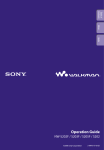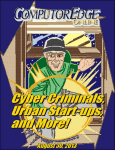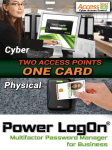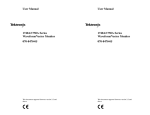Download PDF version - ComputorEdge
Transcript
List of ComputorEdge Sponsors October 10, 2014 List of ComputorEdge Sponsors San Diego ComputorEdge Sponsors Colocation and Data Center redIT With approaches like smart security, customized colocation and an extensive range of managed services, redIT helps you intelligently leverage IT. Computer Store, Full Service Chips and Memory New Systems Starting At $299 Visit Our Website or Call for Hardware, Software, Systems, or Components Laptop*Desktop*Server IT Service * Upgrades * Service Everyday Low Prices Macintosh Specialists Maximizers Serving San Diego County Since 1988 * Onsite Macintosh Service for Home and Small Office Needs * ACSP: Apple Certified Support Professional ACTC: Apple Certified Technical Coordinator Apple Consultant's Network Repair General Hi-Tech Computers Notebooks, Monitors, Computers and Printers We Buy Memory, CPU Chips, Monitors and Hard Drives Windows 7 Upgrades Phone (858) 560-8547 Colorado ComputorEdge Sponsors 2 ComputorEdge™ Online — 10/10/14 October 10, 2014 ComputorEdge™ Online — 10/10/14 Click to Visit ComputorEdge™ Online on the Web! Windows 10 to the Rescue! Forget Windows 9! Here comes Windows 10! Magazine Summary List of ComputorEdge Sponsors Digital Dave by Digital Dave Digital Dave answers your tech questions. ATWPKT264.SYS Blue Screen of Death (BSOD); Follow-up Question about Internet Pinging; HP Prints Color Fine, But Not Black and White Text; Tip on Naming Folders for Photos. Microsoft Announces Windows 10 by Jack Dunning Windows 9 Is Skipped in Favor of Windows 10 Probably it's a marketing gimmick, but Windows 10 is on track to become the uber-Windows 7 sometime in 2015. Powerful AutoHotkey Replacement with RegExReplace() by Jack Dunning Regular Expressions Make Complex Text Replacements Easy Although RegEx in AutoHotkey can be confusing, it's worth the time to learn them for the power they deliver to your scripts. Wally Wang's Apple Farm by Wally Wang 3 Magazine Summary October 10, 2014 The Future is iOS The Future is iOS; Haptics: the User Interface of Tomorrow; The Next Apple Event; The Sorry Saga of Quicken; Turn Off Notifications. Worldwide News & Product Reviews by Charles Carr, News and Reviews Editor The latest in tech news and hot product reviews. Consumers Increasingly Hold Companies Responsible for Loss of Confidential Info; Parental Control Software —Are Your Children Protected?; Lenovo Yoga 10 HD Tablet; Styx: Master of Shadows—"Assassin's Green" Editor's Letters: Tips and Thoughts from Readers by ComputorEdge Staff Computer and Internet tips, plus comments on the articles and columns. "Public Wi-Fi and Security," "Saving a JPG as a PDF, Why?" "Foxit vs. Adobe," "NFC, Where's It Been Since Palm OS?" Send mail to [email protected] with questions about editorial content. Send mail to [email protected] with questions or comments about this Web site. Copyright © 1997-2014 The Byte Buyer, Inc. ComputorEdge Magazine, P.O. Box 83086, San Diego, CA 92138. (858) 484-1998 Click to Visit ComputorEdge™ Online on the Web! 4 Digital Dave October 10, 2014 Digital Dave “Digital Dave answers your tech questions.” by Digital Dave ATWPKT264.SYS Blue Screen of Death (BSOD); Follow-up Question about Internet Pinging; HP Prints Color Fine, But Not Black and White Text; Tip on Naming Folders for Photos. ATWPKT264.SYS Blue Screen of Death (BSOD) Dear Digital Dave, I get a BSOD on shut down with this file (atwpkt264.sys) as it rolls down to do a memory dump. I then have to manually shut off the computer. I've looked on the Internet and it's connected to my AOL 9.7 program on Windows 7 64-bit. I've tried to rename the file to .bak, but that doesn't work. I've used CCleaner and System Mechanic to no avail. Any help would be appreciated. Thanks in advance, Mike Rozga San Diego, CA Dear Mike, Apparently, atwpkt264.sys is associated with the "ATW Protocol Driver developed by America Online." The file is a system driver file and is needed for your AOL program. It has most likely been corrupted and needs to be refreshed. There are several options, but reinstallation of the AOL programs may do the job. If not, try uninstalling AOL, then reinstall. Check to see if the problem continues between the two steps. I found more comprehensive information at this help site. There may be some Registry settings needing repair. Digital Dave Follow-up Question about Internet Pinging 5 Prints Color Fine, But Not Black and White Text October 10, 2014 Dear Digital Dave, Clay in Holly Ridge again. I got sidetracked with my description and the actual question I was trying to get answered was how do I set the computer to stop answering pings? Clay Holly Rigde, NC Dear Clay, By far the best way to prevent responses to external pings is with a router which supports "Do not respond to pings." This saves the hassle of blocking ports on your computer—some of which you may need available for certain programs. Many of the third-party firewall programs automatically implement this stealth mode. In Windows Firewall it appears that blocking all ports is the default for incoming connections. The test you ran only showed one port open. That port was most likely set up by an installed program and may be needed in that mode. This is common in chat programs. The fact that a port can be pinged and get a response does not mean your computer is vulnerable. A ping response is not the same as an open port. However, if a port does respond, then people with malicious intent might better know where to direct attacks. However, when a program uses a port the rule is often set up that only that program will respond to any traffic on that port usually with its own protections. By the same token, the fact that your ports do not respond to pings does not mean you're safe from outside attacks. The only thing that's in effect is not responding to ping requests. Hackers have other methods for finding and exploiting holes in a firewall. If you can't determine which program is using the responsive, though probably not open, port by looking in Advance settings => Inbound Rules of your Windows Firewall, then you can try blocking the port with a new rule to see if it causes any problems. But as I said, just because the scan you ran shows a responsive port doesn't mean you have a problem. Digital Dave Prints Color Fine, But Not Black and White Text Dear Digital Dave, I have a very perplexing problem. I recently replaced the black ink cartridge in my HP printer. Now I find that it will not print text at all, however it will print 4x6 color prints just fine. I ask myself, how does the printer "know" whether it is printing text or a print. It will also print black and white prints just fine, but no text. 6 A Tip for Naming Photo Folders October 10, 2014 As always any input on this would be helpful. Mark Kowal Denver, CO Dear Mark, I wonder if it will print text in color? There is definitely a glitch in the works. There are a few things that I would try. One trick is unplugging the printer, waiting a few seconds, then plugging it back in. Sometimes printers get in an ornery mood and drop a bit which can causes strange behavior. Often turning it off and on again will clear such a problem, but sometimes unplugging (removing all power) is necessary. Another possibility is that restoring factory settings will reset whatever is causing the problem. But one of the first things I would try before fiddling with a new ink cartridge or print head is reinstalling the print drivers. Remove the printer in Control Panel => Hardware and Sound => Devices and Printers and reinstall it. Also, downloading the latest printer driver may refresh a corrupted file. The print cartridge does communicate with the printer. If the cartridge is faulty (making bad connection), then it could be the source of the problem. If ensuring that the cartridge in tightly seated or re-seating it doesn't work, then you might try another black ink cartridge. The black print head itself may be the source of the problem. It could have been damaged when you changed the print cartridge. Pray it's not this because a new print head may cost $75 or more. Hopefully, it's not a problem with the printer itself because that would mean buying a new printer. I can guarantee that the fix will be the last thing you try, but that's only because you will stop trying when the printer starts working. Digital Dave A Tip for Naming Photo Folders While many of the photo viewing applications will automatically sort the pics with various keys, it's helpful to make sure that it's easy to find a particular folder. Some people will use descriptive titles for the folder names related to a group of files, such as "Sally's Birthday 2014." This certainly works well to identify the subject matter, but, as time goes on, you might find that it gets harder and harder to find a set lost in the haystack of the various descriptive folders. Alphabetical order doesn't help because the folder name might start with almost any 7 A Tip for Naming Photo Folders October 10, 2014 letter depending upon what you were thinking at the time it was set up. It may help if you resort the list by the date the folder was created, but wouldn't it be nice to have a chronological sort even when the list is in alphabetical order. To do that we must think like a computer. Whether using American style dates (Month/Day/Year) or European dates (Day/Month/Year), it is a crummy format for putting anything in chronological order. That's why computers store dates in the Year/Month/Day format (using only digits i.e. 201410070). If those dates need to be sorted they are always put in a proper order. You can do the same with your photo list by using this same type date format. When adding a new photo set folder, enter the year, the month (numeric), then the day (e. g. 2014-07-04) as the first part of the folder name. (Always enter two digits for the month and day. Using hyphens is optional as long as the date is the same length.) Then, add any description you like for the remainder of the folder name. That way when you view the folders in a file listing such as Windows Explorer, the folders will always be in chronological order. You will probably find it much easier to locate particular sets of pictures. We often know approximately when an event occurred even if we don't remember how we labeled the folder. If you want to update your current photo folders with this system, check the "Date Taken" metadata of the files by hovering over an image in the folder, then add that date (in computer format) to the beginning of the folder name. In later years when you have hundreds of albums, and it's a snap to locate specific sets, you will be glad you did this. That's the quick and dirty method for people who don't want to take the time to use the metadata which can be included with each image. Plus, the metadata system doesn't work at the folder level. But if you have all your photos in one massive folder or want to take advantage of the sorting capabilities of the photo viewing programs, then it's worthwhile to add and use metadata. Next week, I will give more tips on how to add and use this special data which can be saved with each image file. Digital Dave 8 Microsoft Announces Windows 10 October 10, 2014 Microsoft Announces Windows 10 “Windows 9 Is Skipped in Favor of Windows 10” by Jack Dunning Probably it's a marketing gimmick, but Windows 10 is on track to become the uber-Windows 7 sometime in 2015. Microsoft is moving so fast in its Windows Development that it is skipping Windows 9 and going directly to Windows 10. There is no point in waiting for Windows 9 anymore because it won't happen. Microsoft recently announce that Windows 10 will be coming out some time next year and there will be no further discussion of Windows 9. Of course the only thing that is changing is the name. Now all those speculative articles discussing Windows 9 are out-of-date, even though almost all the information is exactly the same for Windows 10. (A quick search-and-replace should repair the damaged articles.) Microsoft wants to put Windows 8 as far behind them as possible by jumping to a two digit number. What is Windows 10? The question is "How does this new version of Windows change the game?" The answer is "Very little!" Windows 10 could easily be Windows 8.2—if the name weren't already so damaged. It incorporates many of the features that were first slated for Windows 8.2—later assigned to the now defunct Windows 9. The latest announcement is merely the technical release of a product originally planned as the 8.1 follow-up—but with a different name. Microsoft has not given up on its computer, tablet, smartphone all-in-one operating system. The plan is to run some version Windows 10 on all the various platforms. The major benefit 9 The Windows 10 Start Menu and Search October 10, 2014 of this next iteration of Windows is that a souped up version of Windows 7 will finally emerge —although the Microsoft Store Modern tablet-like apps will still be available. Microsoft made it halfway to repairing Windows 8 with Windows 8.1. The Taskbar became universal on all screens and a number of improvements made it easier for desktop and laptop users to ignore the Modern interface. Yet, the missing Start Menu on the Desktop continues to annoy the faithful—especially when a program search is in order. (The "fake" Start button on the Taskbar in 8.1 is helpful, but is hardly a replacement for the original in Windows 7 and earlier versions.) There are a number of benefits to Windows 8.1, such as more speed and responsiveness than Windows 7, but the total package isn't quite where we want it. Windows 10 should fix all that—hopefully. There are a few retrogrades featured in Windows 10 which will please the hardcore Windows user by making it more Windows XP/7-like including a "real" Start Menu on the Taskbar, a text search field in that Start Menu, and Modern apps which can run in a window on the Desktop. (It's about time!) Plus there are a couple of new features that may (or may not) be of interest. There is a new Windows Snap, although if you don't used Snap in previous versions, it may not be of much interest. Microsoft has also proudly introduced multiple desktops making it easier to organize running applications—while hiding games (and other stuff) from your boss. (Multiple desktops have been available in Linux for decades, so Microsoft is playing a little catch-up.) The Windows 10 Start Menu and Search It looks like a complete Start Menu is returning to Windows 10 (see Figure 1). Its absence is the number one complaint about Windows 8. I've gotten around the problem by using my QuickLinks AutoHotkey app, but there are still times when I'm looking for a "real" Start menu with a text Search field. (I've found that my QuickLinks—a free download from the ComputorEdge AutoHotkey download site—is useful on all of my Windows computers.) Note: You can get your own free Dropbox account with 2 GB of space. 10 Run Modern Apps in the Windows 10 Desktop October 10, 2014 Figure 1. The new Windows 10 Start Menu allows the adding of Modern interface tiles, plus a "Search everywhere" text input field returns to the menu. The Search field is returning to the Windows 10 Start Menu, also shown in Figure 1. When working with Windows 8.1, I spend virtually all of my time in the Desktop. I don't like it when I'm forced into the Modern UI to do a search. Plus, the results of a search don't consistently return the most useful Desktop results. Too often I end up in a mediocre Modern UI tabletlike systems settings program when I want the more complete Desktop version. I hope this is corrected in Windows 10. Run Modern Apps in the Windows 10 Desktop There are plenty of useful apps available which run in the Modern User Interface (UI). The problem is that now they must be run outside of the Desktop in the Modern UI where they take up the entire screen. (There are options in Windows 8.1 for placing more Modern apps side-by-side, but it continues to be part of a weird separate Windows-less world.) Windows 10 breaks through this interface barrier by allowing Modern apps to be run in individual windows on the Desktop. Rather than the Desktop being a subset of the Modern UI, the Modern apps in Windows 10 will be subservient to the Desktop. 11 Windows Snap October 10, 2014 Figure 2. Modern UI apps will run on the Desktop in a window with minimize, maximize, and close boxes. All the usual minimize, maximize, and close boxes will be available for resizing and closing the windows. I might actually use more of the apps if they are comfortably integrated with the Desktop. Windows Snap While it's hailed as an improvement, the new Windows Snap offers only a couple more options for automatically placing windows on the Desktop (see Figure 3). The problem is that people who really want this are already using AeroSnap or a variation of an AutoHotkey script to do the same thing. I give a big "So what?" to this one. 12 Multiple Desktops October 10, 2014 Figure 3. Windows 10 offers an enhanced Snap for organizing desktops. Multiple Desktops Linux has supported multiple desktops for decades and by extension the Apple Macintosh through Free BSD has the same capability. So Microsoft gets the "About time!" award for this one (see Figure 4). No doubt virtual Desktops will become popular once Windows users learn how to make the best use of them. 13 The Modern Tablet/Smartphone Interface October 10, 2014 Figure 4. Windows 10 plays catch up with other operating systems by offering multiple Desktops. The Modern Tablet/Smartphone Interface For people who want the Modern UI excised (removed) it looks like it's not going to happen. It will remain a part of all versions of Windows 10. However, with the return of the Start Menu, it will be easier than ever to ignore the Modern UI. Fortunately, it's expected that, by default, the Charms menu will no longer pop-up for Desktop users. I hate it when that happens. Windows 10 is expected to be released sometime next year—no one knows when. The schedule is almost identical to that of Windows 9—the version of Windows which never existed. A couple of months ago I gave Windows 8.1 my "good enough" stamp of approval. I use it regularly and it is fast. If you need to buy a new computer, I wouldn't avoid Windows 8.1. You can still get Windows 7, but when Windows 10 comes out I think only Windows 8 owners will get a free upgrade. If all the issues mentioned here are actually fixed, then Windows 10 will be an improvement over Windows 7—what Windows 8 should have been. There's a lot to like about it if we can forget Windows 8—and the Windows 9 which never really existed. Jack is the publisher of ComputorEdge Magazine. He's been with the magazine since first 14 The Modern Tablet/Smartphone Interface October 10, 2014 issue on May 16, 1983. Back then, it was called The Byte Buyer. His Web site is www.computoredge.com. He can be reached at [email protected]. Jack is now in the process of updating and compiling his hundreds of articles and columns into e-books. Currently available: Recently released is Jack's FREE AutoHotkey book, AutoHotkey Tricks You Ought to Do with Window, available exclusively at ComputorEdge E-Books in the EPUB for e-readers and tablets, MOBI for Kindle, and PDF for printing formats. ComputorEdge E-books offering is his AutoHotkey Applications, an idea-generating intermediate level e-book about using the AutoHotkey Graphical User Interface (GUI) command to write practical pop-up apps for your Windows computer. (It's not as hard as it sounds.) Hidden Windows Tools for Protecting, Problem Solving and Troubleshooting Windows 8, Windows 7, Windows Vista, and Windows XP Computers. Jack's A Beginner's Guide to AutoHotkey, Absolutely the Best Free Windows Utility Software Ever!: Create Power Tools for Windows XP, Windows Vista, Windows 7 and Windows 8 and Digging Deeper Into AutoHotkey. Our second compilation of stupid ComputorEdge cartoons from 2011 and 2012 is now available at Amazon! That Does Not Compute, Too! ComputorEdge Cartoons, Volume II: "Do You Like Windows 8 or Would You Prefer an Apple?" Special Free Offer at ComputorEdge E-Books! Jack's Favorite Free Windows Programs: What They Are, What They Do, and How to Get Started!. Misunderstanding Windows 8: An Introduction, Orientation, and How-to for Windows 8 (Seventh Edition)! Windows 7 Secrets Four-in-One E-Book Bundle, Getting Started with Windows 7: An Introduction, Orientation, and How-to for Using Windows 7, Sticking with Windows XP—or Not? Why You Should or Why You Should Not Upgrade to Windows 7, and That Does Not Compute!, brilliantly drawn cartoons by Jim Whiting for really stupid gags by Jack about computers and the people who use them. 15 Powerful AutoHotkey Replacement with RegExReplace() October 10, 2014 Powerful AutoHotkey Replacement with RegExReplace() “Regular Expressions Make Complex Text Replacements Easy” by Jack Dunning Although RegEx in AutoHotkey can be confusing, it's worth the time to learn them for the power they deliver to your scripts. A couple of weeks ago Bob left the following comment: Here is an AutoHotKey script that does the same thing. Three lines and is simpler: ^!m:: SendRaw [email protected] Return Pressing [Ctrl] + [Alt] + [m] pastes my E-mail address. Bob Thanks, Bob. If you want to shorten the script even more, then you could use one-line: ^!m::SendRaw [email protected] Or you could put it into a hotstring: :*:r2::[email protected] Then whenever you enter the characters "r@", your e-mail address would get inserted instantly. I'm glad you contributed your comments because it illustrates how easy it is for people to misunderstand the purpose of Regular Expressions (RegEx). That's why so many AutoHotkey users avoid them. You're quite right that your method for entering an e-mail address is 16 Powerful AutoHotkey Replacement with RegExReplace() October 10, 2014 excellent, however that is not the purpose of the RegEx I was working on. Rather than producing the usual results for hotkeys and hotstring replacements, RegEx is used to search and match text strings to either extract specific types of data or validate that data (check for format matches—true or false). AutoHotkey has two RegEx functions: RegExMatch() and RegExReplace(). RegExMatch() is for examining text strings for specific characters and formats. RegExReplace() is for fixing text strings by replacing pieces of it—which is the topic of this column. * * * Last week, I gave an example of how to use RegEx Tester to analyze a RegEx using the RegExMatch() function. In that case it was an expression used for validating an e-mail address. If an address doesn't match the RegEx format, it is rejected as a bad address. The RegExReplace() function has the power to alter the text by replacing it and returning the new string in a variable. This is useful for situations where there may be a number of conditions which require replacement, such as when the specific characters vary. For example, in the CalorieCount script, I used the following to remove all non-numeric characters except the decimal point from a variable: NewValue := RegExReplace(Food5, "[^\d.]", "") ;remove letters (While the StringReplace command is faster it doesn't have the flexibility of RegExReplace()). In the above expression the numeric digit wildcard (\d) is placed inside a range ([]) with the decimal point (.). The caret (^) when placed inside the range tells RegEx to match anything that is not in the range—not a numeric digit or decimal point. The effect is any non-numbers entered into the variable editing field are automatically removed. This would be tedious with the StringReplace command. Another usage of RegExReplace() could be to clean up text before employing it it in an AutoHotkey app. Certain special characters (,%`;) need to be escaped with the tick mark (`) for them to be read as the raw symbol. You can use StringReplace to deal with the problem by running it four times or do it in one pass with RegExReplace(). If Robert Ryan's RegEx Tester (first discussed last week and available for download at the ComputorEdge AutoHotkey download site ) is used, we can see how RegEx can be used to escape each of the special characters (see Figure 1). 17 Powerful AutoHotkey Replacement with RegExReplace() October 10, 2014 Figure 1. The RegReplace tab of the RegEx Tester shows the results of using the RegExReplace() function to insert the escape character (`) before special AutoHotkey symbols. The RegExReplace tab is selected showing the target text in the top box. I entered each of the special characters separated by the first few letters of the alphabet. If the RegEx works then a tick mark should be place in front of each of the special characters (,%`;) leaving the letters untouched. The expression used is simply ([,%`;]) which matches each of the characters in a range of options (square brackets) and encloses the entire expression in parentheses creating a subpattern which can be used as a backreference for the purpose of substitution each time one of the special characters is found in the text string. The replacement text uses the $1 to indicate that the first subpattern found is the backreference and will be part of the replacement. If there is more than one set of parentheses, 18 Powerful AutoHotkey Replacement with RegExReplace() October 10, 2014 then the backreferences are numbered consecutively ($1, $2, $3,…). To use the entire RegEx, enter $0 as the backreference. (Note that the replacement text is not a RegEx, although there are a couple of options, such as the backreference notation, available.) Now each of the special characters have the escape tick (`) placed in front of it by adding the tick to the replacement text (`$1). The Results window in Figure 1 shows the output which has inserted the tick in front of each of the special characters in the range. During the scan of the string, each time one of these characters is encountered in the string, it is replaced with both the tick mark and itself—as indicated by the backreference ($1). This type of RegEx replacement is a powerful tool for manipulating data. It can match patterns, capture data, and rewrite variables to suit the situation. It may be used to rename files in a folder in a predetermined format or parse out data in the source code of a Web page. I have no doubt that if someone were to make the proper adjustments to the RegExs in the currently inoperable Dictionary script found at the ComputorEdge AutoHotkey download site, then it could be repaired—at least until Dictionary.com changes its formatting again. (You can get your own free Dropbox account with 2 GB of space.) Adding the backreference feature to RegExReplace() opens many new possibilities for any search and replace. * * * Free! AutoHotkey Tricks You Ought To Do With Windows! This e-book includes both those tips and the reference material (Table of Contents and indexes) from the other three AutoHotkey books. Pick up a copy free and share it with your friends. * * * PayPal Is Now Accepted at ComputorEdge E-Books! The second edition with more chapters and an index to the AutoHotkey commands found in the book is available in e-book format from Amazon (and other formats—EPUB and PDF— at the ComputorEdgeBooks Web site linked below). Jack's A Beginner's Guide to AutoHotkey, Absolutely the Best Free Windows Utility Software Ever!: Create Power Tools for Windows XP, Windows Vista, Windows 7 and Windows 8 (preferred, EPUB format for iPad, Android, and computers; MOBI for Amazon Kindle; and PDF for printing) offers a gentle approach to learning AutoHotkey. (Also available from Amazon for the Kindle and Kindle software on other devices.) Building Power Tools for Windows XP, Windows Vista, Windows 7 and Windows 8, AutoHotkey is the most powerful, flexible, free Windows utility software available. Anyone can instantly add more of the functions that they want in all of their Windows programs, whether installed on their computer or while working on the Web. 19 Powerful AutoHotkey Replacement with RegExReplace() October 10, 2014 AutoHotkey has a universality not found in any other Windows utility—free or paid. Based upon the series of articles in ComputorEdge, Jack takes you through his learning experience as he explores writing simple AutoHotkey scripts for adding repetitive text in any program or on the Web, running programs with special hotkeys or gadgets, manipulating the size and screen location of windows, making any window always-on-top, copying and moving files, and much more. Each chapter builds on the previous chapters. For an EPUB (iPad, NOOK, etc.) version of A Beginner's Guide to AutoHotkey click here! For a PDF version for printing on letter size paper for inclusion in a standard notebook of A Beginner's Guide to AutoHotkey click here! * * * Jack's second AutoHotkey book, Digging Deeper Into AutoHotkey (preferred, EPUB format for iPad, Android, and computers; MOBI for Amazon Kindle; and PDF for printing) is comprised of updated, reorganized and indexed columns from ComputorEdge is now available. Since the columns were not all written in a linear fashion, the book has been reorganized and broken up into parts by topic. The book is not for the complete beginner since it builds on the information in A Beginner's Guide to AutoHotkey. However, if a person is reasonably computer literate, they could go directly to this book for ideas and techniques without the first book. (Also available from Amazon for the Kindle and Kindle software on other devices.) For an EPUB (iPad, NOOK, etc.) version of Digging Deeper into AutoHotkey click here! For a PDF version for printing on letter size paper for inclusion in a standard notebook of Digging Deeper into AutoHotkey click here! * * 20 * Powerful AutoHotkey Replacement with RegExReplace() October 10, 2014 Jack's third AutoHotkey book AutoHotkey Applications (preferred, EPUB format for iPad, Android, and computers; MOBI for Amazon Kindle; and PDF for printing) is an intermediate level book of ideas and applications based primarily on the AutoHotkey GUI command. The book emphasizes practical applications. The book is not for the complete beginner since it builds on the information in the other two books. However, if a person is reasonably computer literate, they could go directly to this book for ideas and techniques without the other books. There is an extensive index to the ideas and techniques covered in the back of the book. (Also available from Amazon for the Kindle and Kindle software on other devices.) For an EPUB (iPad, NOOK, etc.) version of AutoHotkey Applications click here! For a PDF version for printing on letter size paper for inclusion in a standard notebook of AutoHotkey Applications click here! Jack is the publisher of ComputorEdge Magazine. He's been with the magazine since first issue on May 16, 1983. Back then, it was called The Byte Buyer. His Web site is www.computoredge.com. He can be reached at [email protected]. Jack is now in the process of updating and compiling his hundreds of articles and columns into e-books. Currently available: Recently released is Jack's FREE AutoHotkey book, AutoHotkey Tricks You Ought to Do with Window, available exclusively at ComputorEdge E-Books in the EPUB for e-readers and tablets, MOBI for Kindle, and PDF for printing formats. ComputorEdge E-books offering is his AutoHotkey Applications, an idea-generating intermediate level e-book about using the AutoHotkey Graphical User Interface (GUI) command to write practical pop-up apps for your Windows computer. (It's not as hard as it sounds.) Hidden Windows Tools for Protecting, Problem Solving and Troubleshooting Windows 8, Windows 7, Windows Vista, and Windows XP Computers. Jack's A Beginner's Guide to AutoHotkey, Absolutely the Best Free Windows Utility Software Ever!: Create Power Tools for Windows XP, Windows Vista, Windows 7 and Windows 8 and Digging Deeper Into AutoHotkey. Our second compilation of stupid ComputorEdge cartoons from 2011 and 2012 is now available at Amazon! That Does Not Compute, Too! ComputorEdge Cartoons, Volume II: "Do You Like Windows 8 or Would You Prefer an Apple?" 21 Powerful AutoHotkey Replacement with RegExReplace() October 10, 2014 Special Free Offer at ComputorEdge E-Books! Jack's Favorite Free Windows Programs: What They Are, What They Do, and How to Get Started!. Misunderstanding Windows 8: An Introduction, Orientation, and How-to for Windows 8 (Seventh Edition)! Windows 7 Secrets Four-in-One E-Book Bundle, Getting Started with Windows 7: An Introduction, Orientation, and How-to for Using Windows 7, Sticking with Windows XP—or Not? Why You Should or Why You Should Not Upgrade to Windows 7, and That Does Not Compute!, brilliantly drawn cartoons by Jim Whiting for really stupid gags by Jack about computers and the people who use them. 22 Wally Wang's Apple Farm October 10, 2014 Wally Wang's Apple Farm “The Future is iOS” by Wally Wang The Future is iOS; Haptics: the User Interface of Tomorrow; The Next Apple Event; The Sorry Saga of Quicken; Turn Off Notifications. When Apple created the iPhone, they also created the operating system, later dubbed iOS, to run on it. However, Apple originally created iOS to run on the iPad, switched their focus on introducing the iPhone first, and then later went back to introduce the iPad. That meant from the start, Apple knew iOS would work with both smartphones and tablets. In comparison, Microsoft hurriedly rushed Windows Phone to compete against the iPhone, and then got caught flat footed when they realized their Windows Phone operating system was only designed for the smaller screens of smartphones and couldn't easily be adopted for the larger screens of tablets as well. To handle tablets, Microsoft created Windows RT and bolted on touchscreen features to Windows, creating the clumsy and awkward interface called Windows 8. Not surprisingly, creating two different operating systems to handle smartphones and tablets meant that programs written for smartphones couldn't run on tablets and vice versa. On the other hand, Apple made it easy for iPhone apps to run on the iPad with no modification whatsoever. While iPhone apps may not look perfect on the larger iPad screen, they still worked. Apple's long-term plans for iOS aren't just limited to smartphones and tablets, but to other devices such as Apple TV, Apple Watch, and now Car Play, designed to let drivers control entertainment functions in their car without taking their hands off the steering wheel. Car Play runs iOS and lets you use Siri for hands-free control of your car's entertainment system. Using Siri you can get driving directions, make phone calls through a connected iPhone, and listen to messages. You can read one of the first reviews of Car Play on the EFTM site. 23 Wally Wang's Apple Farm October 10, 2014 Figure 1. Car Play displays the familiar iOS interface to control your car stereo. In the meantime, Ford plans to dump Microsoft's Sync car system because Ford wanted "to lower their costs, improve performance and reliability, and get more third-party apps into the dash, and Microsoft hasn't been pulling its weight." Not surprisingly, Microsoft Sync is based on yet another version of Windows (Windows CE) that isn't compatible with software that runs on Windows Phone, Windows RT, or Windows 8. When Microsoft announced Windows 10 (the successor to the much maligned Widows 8), their big promise is that Windows 10 will run on all devices. To achieve that goal, Microsoft seems to be phasing out Windows RT (after introducing it in 2012) and trying to merge Windows Phone with the new Windows 10. They'll further need to merge their Windows Embedded Automotive System (based on Windows CE) with Windows 10 if they hope to compete against iOS in the car market. To compete against Apple Watch, Microsoft will also need to squeeze Windows 10 into the smaller form factor of a smartwatch. The promise of one operating system to run on multiple devices is Microsoft's dream, but it's already happening with Apple's iOS. By planning ahead, Apple can easily adopt iOS for multiple form factors while making it easy to modify apps to run on the iPhone, iPad, Apple Watch, Apple TV, and Car Play. On the other hand, Microsoft has a nightmare task trying to merge multiple Windows versions into a single operating system and getting software to run seamlessly on smartphones, tablets, PCs, smartwatches, and car systems using an operating system originally designed for PCs. Microsoft also wants Universal Windows apps to run on the Xbox, which (not surprisingly) runs on yet another modified version of the Windows operating system. With so many slightly different versions of Windows, Windows 10 will need to include some type of compatibility layer to make sure older software can still run on Windows 10, which simply complicates matters and increases the risk of problems. 24 Haptics: the User Interface of Tomorrow October 10, 2014 It's easy to take a mobile operating system like iOS and make it run on other mobile devices like smartwatches and car systems. It's much harder cramming a desktop PC operating system into smartphones, tablets, smartwatches, and car systems. Scaling simpler software up to handle more complex tasks is easy. Squeezing a complicated operating system to run on reduced resources (less storage space and limited power) is much harder. Microsoft's promise that Windows 10 will usher in an era where one operating system runs on multiple devices isn't a pipe dream. It's called iOS and it's going to happen with far less difficulty and far faster than Microsoft can hope to achieve with Windows 10. Given a choice between iOS, Android, Windows, OS X, or Linux, guess which one has the best chance of running on multiple devices in the future with the least amount of hassle for both developers and users? Haptics: the User Interface of Tomorrow You could have the best computer in the world, but if you can't figure out how to use it, all its features might as well not even exist. User interfaces provide the gap between the user and the computer. If the user interface is simple, people will be able to do their tasks effortlessly (think iOS). If the user interface is too complicated and confusing, people will get frustrated (think Windows 8). One of the challenges with smartwatches has always been the smaller size. It's easy to enlarge a smartphone user interface to appear on a tablet, but how do you display a user interface on a much tinier smartwatch screen without enlarging the smartwatch screen to the size of a phone or tablet? Apple found two ways to do this. First, the Apple Watch uses a knob called the digital crown. Resembling an ordinary watch knob, just twist the digital crown to enlarge or shrink items on the Apple Watch screen. Pressing the digital crown performs additional actions such as allowing payments through the Apple Watch using Apple Pay. 25 Haptics: the User Interface of Tomorrow October 10, 2014 Figure 2. The digital crown simplifies the user interface for the Apple Watch. The limited screen space on the Apple Watch also means that there isn't much room to display information. That's why the Apple Watch uses a second user interface feature called haptics, which provides feedback to the user through the sensation of touch. Apple's site states: "Whenever you receive an alert or notification, or perform a function like turning the Digital Crown or pressing down on the display, you feel a tactile sensation that's recognizably different for each kind of interaction. Combined with subtle audio cues from the�specially engineered speaker driver, the Taptic Engine creates a discreet,�sophisticated, and nuanced experience by engaging more of your senses. It also enables some entirely new, intimate ways for you to communicate with other Apple�Watch wearers. You can get someone's attention with a gentle tap. Or even send something as personal as your�heartbeat." Remember, a user interface serves two purposes. First, it provides information from the computer to the user. Second, it accepts commands from the user to the computer. The digital crown and Siri will let you give commands to the Apple Watch. Haptic technology combined with the Apple Watch screen and audio feedback will give you information. 26 Haptics: the User Interface of Tomorrow October 10, 2014 Figure 3. The Taptic Engine uses touch as a feedback mechanism. If the Apple Watch receives an important text message from somebody important, it can play a unique ringtone, displays that person's face on the screen, and tap you on the wrist. If somebody less important sends you a text message, the Apple Watch can give you a different type of tap on the wrist so you know the message isn't as crucial. Haptic technology promises to create a new type of user interface. Without needing to look at the Apple Watch screen, haptics can give you information through the sensation of touch alone. The Apple Watch can tap an elderly patient on the arm as a reminder to take medicine. If the Apple Watch detects a drastic change in a patient's blood pressure or glucose level, it could give the wearer a warning tap that the person can't ignore easily. User interfaces aren't just limited to icons and pointing devices. By adding touch to the user interface, the Apple Watch overcomes the limitations of its tinier screen and promises to usher in a new era of apps that take advantage of touch feedback. Trying to cram an iPhone or iPad app into the Apple Watch won't work because the Apple Watch's physical dimensions require a different type of user interface. Think of how cramming the desktop user interface into a smartphone didn't make Windows Mobile smartphones popular, and cramming the user interface of a smartphone into a desktop PC didn't make Windows 8 appealing either. Developers will need to create custom Apple Watch apps that take full advantage of the digital crown, Siri, and the Taptic Engine. With iOS capable of powering smartphones, tablets, car entertainment systems, and smartwatches, it's easy to see the growing role iOS will play in the 27 The Next Apple Event October 10, 2014 lucrative mobile computing market far into the future. The Next Apple Event On October 20, Apple will announce their quarterly earnings. On October 21, Apple will reportedly announce new iPad and Macintosh models. The new iPads will likely include the TouchID fingerprint sensor first introduced on the iPhone 5S. That way the new iPads will be able to use Apple Pay as well. The new Macintosh models will include OS X Yosemite so you can use the Continuity feature that lets you seamlessly work on your Macintosh and switch to an iOS device (or vice versa). The latest iMac models may also sport Retina displays for displaying sharper images. With new iPhone, iPad, and Macintosh products available before the holiday season, expect plenty of sales for Apple products. With so much competition from Apple in the smartphone, tablet, and computer markets, expect far fewer sales for competing products. After this last product announcement before the holidays, the next big event to look forward to will be early 2015 when Apple finally starts selling the Apple Watch. By then, expect to see more Apple Watch apps on the market to help you get the most out of the Apple Watch whether you want it for fitness tracking, health monitoring, or just plain fun. The Sorry Saga of Quicken Back in the PC world, Quicken became the top money management program that practically everyone used. Yet Intuit strangely abandoned Quicken on the Macintosh for years. Their last complete version of Quicken for the Mac only ran on PowerPC processors. Despite Apple shifting to Intel processors and practically every major software company releasing Intelcompatible Macintosh programs, Intuit seemed content to ignore the money management market on the Macintosh altogether. Intuit released a watered down version of Quicken called Quicken Essentials in 2010. Only until recently did Intuit finally release a more complete version of Quicken for the Macintosh, yet it's still lagging behind in features to its Windows counterpart. After abandoning the Macintosh money management market for nearly a decade, Intuit's Quicken is a half-hearted attempt to regain their leadership position once more. While you might be tempted to use Quicken for the Macintosh, a more complete solution might be iBank 5 instead. Unlike Quicken, iBank has never abandoned the Macintosh market because they only focus on money management software for the Macintosh. That means you can depend on regular 28 The Sorry Saga of Quicken October 10, 2014 updates and improvements that Quicken may never do. In case you're still curious about the differences between iBank 5 and Quicken for Mac 2015, you can view a comparison list. Figure 4. iBank 5 offers several features that Quicken lacks. Besides better support and regular updates, iBank 5 makes it easy to import data into iBank. In the United States, many banks support Direct Connect, which is a standard for transferring account data from your bank to your computer. For banks that don't support Direct Connect, iBank 5 can import OFX (Microsoft Money), QFX (Quicken WebConnect), QIF (Quicken Standard), and CSV (Comma-Separated Values) files. Chances are good your bank can export your data in one of these popular file formats so iBank 5 can import it. Of course, the slowest way possible to enter data is to do it manually. Since few people will want to do that, iBank also offers Direct Access, an annual $39.99 subscription-based service that can connect to banks all over the world. Now you can easily transfer your bank data 29 The Sorry Saga of Quicken October 10, 2014 quickly and accurately into iBank. Like any money management program, iBank 5 lets you create separate accounts such as a savings and checking account. Now you can record expenses and deposits along with assigning each entry to a category such as Home:Repair or Medical:Insurance. Categorizing account entries lets iBank 5 create colorful graphs, breaking down your expenses and income. At a glance you can see what your biggest expenses might be. Knowing your biggest expenses lets you focus on cutting your costs to balance your budget. Figure 5. iBank 5 can create charts to identify your major expenses. To help you create reports of your financial data, iBank 5 contains pre-designed templates so you can just choose the one you need. The most useful template will likely be the tax report, which organizes taxable categories to help you complete your own taxes or provide information for your accountant to use. Storing data is just one step to managing your money. Knowing what your data means is the second, more crucial step. 30 The Sorry Saga of Quicken October 10, 2014 Figure 6. iBank 5 offers a variety of report templates to organize your financial data. Two obscure but interesting features of iBank 5 include the ability to download stock quotes from Yahoo! Finance and download the latest currency exchange rates. While few people may need to know the value of an American dollar compared to a British Pound or a Japanese Yen, it's nice to know that iBank 5 provides nearly every feature you might need to manage your money and your stock investment portfolio too. If you're used to Quicken, switching to any program will feel awkward at first. Fortunately, iBank 5 comes with a fairly comprehensive help system along with a user manual stored as a PDF file. Chances are good nobody's going to read through all this documentation or help files, but it's nice to know it's there if you need it. 31 The Sorry Saga of Quicken October 10, 2014 Figure 7. iBank 5's help system provides most answers to common questions. Since iBank has improved with each version, iBank 5 represents a polished and complete money management program for the Macintosh. Windows users may still stick with Quicken but Macintosh users can't go wrong switching to iBank 5. Given the small variety of money management programs available for the Macintosh, iBank 5 is probably the leader by default since Quicken never bothered to maintain its dominant position. If you want to do a better and more accurate job taking care of your money, you can't go wrong with iBank 5. Once you get past the initial confusion learning any new program, you'll quickly find that iBank 5 is actually easy to use. Just use it everyday to store your daily 32 The Sorry Saga of Quicken October 10, 2014 expenses, create charts and reports, and you'll see how iBank 5 can help clarify your financial situation. iBank 5 may not be the perfect money management program on the Macintosh, but it's definitely one to consider. Just download the 30-day free trial program and see for yourself. After 30 days, you may find iBank 5 could be more than you need, but iBank 5 likely won't be lacking any major features that will keep you from using it everyday. * * * While you're working, your Macintosh may display notifications in the upper right corner of the screen to let you know when e-mail messages have arrived or when someone may be trying to FaceTime you. If you find notifications annoying, you can turn them off. Click the Apple menu and choose System Preferences. When the System Preferences window appears, click Notifications. Now you can select the "Turn on Do Not Disturb" check box and specify a time range when you don't want notifications to annoy you. Figure 8. You can turn off notifications within a time range. 33 The Sorry Saga of Quicken October 10, 2014 In the early days, before Wally became an Internationally renowned comedian, computer book writer, and generally cool guy, Wally Wang used to hang around The Byte Buyer dangling participles with Jack Dunning and go to the gym to pump iron with Dan Gookin. Wally is responsible for the following books: Microsoft Office 2013 For Dummies Beginning Programming for Dummies Beginning Programming All-in-One Reference for Dummies Breaking Into Acting for Dummies with Larry Garrison Strategic Entrepreneurism with Jon and Gerald Fisher How to Live with a Cat (When You Really Don't Want To) The Secrets of the Wall Street Stock Traders Mac Programming For Absolute Beginners Republican Fairy Tales (Children's Stories the 1% Tell About the Rest of Us) The Zen of Effortless Selling with Moe Abdou The 15-Minute Movie Method Erotophobia (A novel) Math for the Zombie Apocalypse How to Write a Great Script with Final Draft 9 How to Write a Great Script with Fade In The Elements of a Great Script: Star Wars The Elements of a Great Script: Die Hard The Element of a Great Script: Back to the Future The Elements of a Great Script: Rocky The Elements of a Great Script: It's a Wonderful Life 34 The Sorry Saga of Quicken October 10, 2014 In his spare time, Wally likes blogging about movies and writing screenplays at his site "The 15 Minute Movie Method," finding interesting news stories about cats at his site "Cat Daily News," giving advice to authors who want to self-publish e-books at his site "The Electronic Author," and providing the type of advice he wishes someone would have told him when he was much younger at his personal Web site. Wally can be reached at [email protected] or you can follow him on Twitter @wallacewang_com. 35 Worldwide News & Product Reviews October 10, 2014 Worldwide News & Product Reviews “The latest in tech news and hot product reviews.” by Charles Carr, News and Reviews Editor Consumers Increasingly Hold Companies Responsible for Loss of Confidential Info; Parental Control Software—Are Your Children Protected?; Lenovo Yoga 10 HD Tablet; Styx: Master of Shadows —"Assassin's Green" Consumers Increasingly Hold Companies Responsible for Loss of Confidential Info Stephanie Mode from Contos Dunne Communications writes in this week with the results on a new survey of Internet users: We're hearing about a new breach almost every day now. And consumers are increasingly holding affected companies responsible for losing their personal information. A new snap poll of 2,000 consumers...shows that more than half of people will take their business elsewhere after a breach that compromises their personal information. "There probably isn't a single straw that broke the camel's back—it's just the sheer volume of stories about data breaches, many at companies that have developed a customer-friendly brand," said Eric Chiu, President at HyTrust, [the company that conducted the poll]. "What this poll shows is that companies are finally, and inevitably, being held to account for their security vulnerabilities. Consumers have options, and when there are endless stories about the loss of confidential information, they're going to other vendors. Every security breach clearly has a direct impact on operations, but there's now clear evidence that there's extensive brand damage as well, and the executives involved will have to pay the price." Moving forward, every company involved in a major data breach—those actually attacked, such as retailers Home Depot, Target, Goodwill and Neiman Marcus, as well as banks, healthcare, insurance and Internet Service Providers, etc.—is going to pay an even higher price when customers' information is compromised. In fact, each high-profile hack will take its toll on the executive suite and the bottom line alike. 36 Parental Control Software—Are Your Children Protected? October 10, 2014 • The survey reveals that more than half of all respondents, 51%, will take their business elsewhere after a breach that compromises personal information, including address, social security number, and credit card details. • Almost as many, 45.6%, say the companies involved should be considered "criminally negligent" the moment a breach occurs, with the majority also believing that all officers of a company should be held responsible. • More than a third, 34.2%, believe the worst piece of information to be compromised is the social security number (SSN). • Once is enough: Most consumers (45.6%) blame the companies involved the moment a data breach occurs, while only 12% withhold condemnation until "it happens more than once." Additionally, this finger-pointing increases with age, with 34% of 25-34 year olds laying immediate blame versus 51% of those 65 and up. The more consumers make, however, the more forgiving they tend to be; the top answer for those making $150K or more shifted to "when it happens more than once." Blame is also more vehemently focused on a breached company, understandably, when a person's identity is stolen or misused. • Income and Gender matter: Higher earners are more concerned about their SSNs: 36.5% of those making $50k-$74 cite this potential theft as most serious, while that falls to 22.8% among those making $24k or less. Meanwhile, women (17.9%) are twice as likely as men (9.6%) to worry about the loss of family photos and mementos. • Talking with their wallets: While 51% of respondents overall say they will take their business elsewhere following a data breach, that number jumps to 60.2% among consumers in the 3544 age range. That finding, which focuses on a key demographic, should give retailers and other potential targets significant cause for concern. • Chief Security Officers (CSOs / CISOs) take note: When asked who in particular should be held "ultimately accountable" for failures in information security, 19.7% of respondents don't make a distinction between executives with varying responsibilities, pointing the finger at "all officers" of a company. However, men and women aged 25-34 identify CSOs as most responsible, while those in the 45-54 age bracket go easiest on them. • The Board gets off easy: A company's Board of Directors is ranked as the corporate entity most "off the hook" in terms of accountability for a data breach. Parental Control Software—Are Your Children Protected? 37 Parental Control Software—Are Your Children Protected? October 10, 2014 AV-Comparatives has released their first Parental Control Software Test and Review. Among the findings: Parental control software allows parents to filter out Web sites that their children can see, in order to avoid the children being exposed to materials they consider unsuitable, such as pornography, gambling or drugs. Parental control software is no substitute for talking to your children There are many reasons why parents should not rely exclusively on parental control software on their children's/family's devices to shield their children from the realities of life. Children will get to look at the Internet (and TV, newspapers etc.) away from home, and parents have little or no control over this. Children will also meet strangers in real life. Parents need to talk to their children about the potentially dangerous and upsetting things in life, whether or not they use parental control software. There is no universal definition of what's appropriate for children It is not appropriate for AV-Comparatives or the parental-control software manufacturers to decide what children should or should not see on the Internet. Parents must decide for themselves (perhaps after consulting childcare advisers) whether they feel that Playboy magazine should be considered to be pornography or sex education, if cannabis-related sites are as harmful as heroin-related sites, and whether their country's national lottery Web site counts as gambling. Equally, the definition of "cult," a category included in several parental control programs, is very much open to personal interpretation. Some parents may see one faith as a legitimate religion and another as a cult, whilst other parents will take the opposite view. Yet others will regard all forms of supernatural belief with equal skepticism. There is also the controversial question of what constitutes "moderate" or "extremist" within a particular philosophy. Parents who would like children to find out about a number of (moderate) belief systems, and form their own opinions of them, should consider the points made in the following section. It's difficult for software to distinguish between "good" and "bad" viewpoints on a subject There are many responsible Web sites on the Internet that offer sensible advice on subjects such as sex, drugs, and anorexia, and many parents might actively encourage their children to visit such sites. 38 Lenovo Yoga 10 HD+ Tablet October 10, 2014 Unfortunately, because much of the vocabulary in these sites is the same as in pornography sites or sites which encourage drug use or anorexia, parental control software may block these sites as well. In the case of political and religious Web sites, it may be difficult for parental control software to distinguish between moderate and extremist viewpoints. We suggest that parents accept that in some cases the "blanket ban" on all sites relating to a subject is probably unavoidable, and that they take the time to find some Web sites they consider suitable and add these to the product's whitelist. The software needs to be activated, configured and tested by the parent Most of the packages we have tested require configuring and/or activating before use. For Windows products, just a little technical knowledge of Windows is required: the ability to download and install a Windows program, make a standard (non-administrator) Windows account for use by a child, and to check which browsers are installed and how to find them. Configuration of the software typically involves assigning the parental controls to the child's Windows account, making sure they are switched on, and defining categories of Web page to block, along with times the Internet can be used (where available). For smartphone/tablet products, installation is usually a one-tap process, and there are no user accounts to consider, but parents will still need to configure the software. Lenovo Yoga 10 HD+ Tablet Product category: Tablet computer Manufacturer: Lenovo Model: Yoga 10 HD+ Web site: shop.lenovo.com Price: $279.99 at the Lenovo Web site QUICK SPECS (from Lenovo): Processor Qualcomm Snapdragon APQ8028 Processor (1.60GHz 1MB) Operating system ANDROID 4.3 Display 10.1" FHD IPS LED Backlit (1920x1200) Memory 2.0GB LPDDR2 800 MHz Hard Drive 32GB EMMC Network Card 802.11b/g/n Wi-Fi wireless Bluetooth 39 Lenovo Yoga 10 HD+ Tablet October 10, 2014 Bluetooth Version 4.0 Warranty One year Battery 3 Cell 9000mAH Li-Polymer Camera Front 1.6M, Rear 8.0M The Lenovo Yoga 10 HD+ is not a traditional tablet. How is it different? It has its own flipstand, with a thicker battery on the side to allow for better grip. We tested the 10.1 inch Android tablet for a few weeks and the added benefit of the flip-stand made it great for working. First of all the tablet comes with great hardware: A Qualcomm SnapdragonQuad-Core Processing Power and 2 GB Memory, with Android version 4.3. The name of the Yoga 10 HD+ already tells you the screen resolution of 1920x1200, which is pretty much standard these days for 10.1 inch tablets. What's the thing that makes it unique or different to other tablets? Well, that's a question each customer has to answer on their own. However, as your trusty reviewer, I can point out some of the advantages: You can hold it like a book, making it far more comfortable than just a flat surface and it also prevents it from slipping out of your hand while juggling your car keys, smartphone, and pumpkin spice latte. Even just laying it down on a table, it's always tilted 40 Lenovo Yoga 10 HD+ Tablet October 10, 2014 upwards, so it's easier to read, and as soon as you pop open the kick-stand, it makes for a perfect mini-TV screen on your bed or couch. 41 Lenovo Yoga 10 HD+ Tablet October 10, 2014 We used the Yoga 10 HD+ in different positions: The Stand mode for watching a movie; The Tilt mode was perfect for texting, writing and working. If there was a text to read the "Hold" mode was the perfect option to choose which made a grip out of the bulk. Whatever position we used was comfortable, even if we had to lay it down unevenly. The handling was great, because it was easy to grip, you don't need to purchase any extra accessories to make this tablet easy to use. The quality of the outside material is plastic and the flip stand is mostly made of aluminum. The battery lasts long enough to work for 8 hours, if you include a few lunch, coffee, restroom, and phoning-your-babysitter breaks. The flip stand was the thickest part of the tablet, whereas everything else was super thin and felt well-made...even the plastic! The Android 4.3 worked well, but it was apparent that there were different components to the OS that Lenovo preset to make the tablet personalized, so it wasn't a pure "Android" system like a Google/Asus Nexus Tablet. I admit, sometimes I had the feeling the tablet was slowing down, especially when changing from one app to another app, something I think is unacceptable for tablet technology these days. All in all, I think Lenovo did a great job with the tablet. I can highly recommend this tablet to you if you are searching for a reliable companion for your business tasks or just day-to-day playing around. Review contributed by Tobias Waldenmeier FULL SPECS (from Lenovo): Processor Qualcomm® Snapdragon™ 400 quad core 1.6GHz APQ8028 Operating System Android OS, v4.3 Jelly Bean (Free upgrade to Android KitKat 4.4, shortly) Sound 2x Front-facing speakers / Dolby Audio / 3.5mm Jack Memory RAM: LP DDR2 2GB ROM: 32GB Micro SD up to 64GB 42 Styx: Master of Shadows—"Assassin's Green" October 10, 2014 Battery 9000mAh Li-ion, fixed Up to 18 hours* Dimensions (W x T x H) (10.3") x (0.4" - 0.1") x (7.1") Weight 1.38 lbs Integrated Cameras Rear: 8MP Auto-focus Front: 1.6 MP HD Fixed-focus Display Size: 10.1" Full HD (1920 x 1200) IPS Type: Capacitive touchscreen (10-Point multitouch) Sensors Accelerometer e-Compass Ambient Light Hall Vibration Connectivity/Radios WLAN: Wi-Fi 802.11 b/g/n, Wi-Fi hotspot Bluetooth® 4.0 Satellite, A-GPS Styx: Master of Shadows—"Assassin's Green" Title: Styx: Master of Shadows Developer: Cyanide Studio Publisher: Focus Home Interactive Web site: www.styx-thegame.com Price: $29.99 on Steam 43 Styx: Master of Shadows—"Assassin's Green" October 10, 2014 Also available on: PS4 and Xbox One Rating: M for Mature A funny thing happened while I was (finally) playing Assassin's Creed IV: Black Flag: the folks at Focus Home Interactive sent over a Steam code for the stealth game Styx: Master of Shadows, which I fired up and, after about 10 minutes, forgot all about AC IV—a game considered by many to be the premiere stealth game on the market. Styx is a short, "very green" goblin who, much like the Assassin's Creed games, is able to sneak and slash his way through an open world, third-person adventure employing stealth, thievery, and strategy. 44 Styx: Master of Shadows—"Assassin's Green" October 10, 2014 While Styx: Master of Shadows is not quite as good-looking as AC IV and other triple-A titles currently on shelves, it's certainly no slouch. Of particular interest is the heavy emphasis on vertical level design which puts you in some unbelievably vertiginous places, sometimes looking down hundreds of feet through intricately designed levels—places you've already been or will soon visit. The game also has a fantastic musical score. Sort of dark, powerful chamber music heavy with viols and basses. BTW, the soundtrack is available at gameaudiofactory.bandcamp.com incredibly using a "pay what you want" pricing model. Such a deal. 45 Styx: Master of Shadows—"Assassin's Green" October 10, 2014 Unlike Assassin's Creed, Styx allows you to save at virtually any place in the game—perfect for those of us who loathe playing through a level a hundred times to finally pass it (although they could make it a lot easier by allowing quicksave and quickload keys). ————— For those of you who have already purchased Styx, a note from the game's developers clarifying its difficulty settings: "Thanks for your interest in Styx: Master of Shadows. This is just a quick note to clarify the difficulty settings in the game, which can change the gameplay experience to match different tastes. If you haven't tried Goblin Mode, you may wish to take a look and see how the atmosphere and dynamic is subtly changed. "Goblin Mode has been developed with true, hardcore stealth gamers in mind. In Goblin Mode, once you're spotted and within range, you won't have the opportunity to parry attacks to avoid being killed. This makes the game more tense, and the stakes are higher. "The other difficulty settings offer a parry system which will offer a chance of redemption: silence your enemy, and you may—if unseen and unheard—escape. "It's important to us that you try both these difficulty settings, which can be changed from the in-game menu at any time, because although both comparably hardcore, Goblin Mode takes it to the next level, and will suit many of your readers tastes." ————— 46 Styx: Master of Shadows—"Assassin's Green" October 10, 2014 In conclusion, I'm not sure Styx: Master of Shadows knocks our favorite Assassin's Creed protagonist off his lofty perch, but it doesn't need to to make this an excellent game worthy of just about any stealth fan's time and money. Multiple award-winning author Charles Carr has written more than two thousand newspaper articles, magazine stories, and columns for many publications including the San Diego Union Tribune, The Californian, The North County Times, Parent Magazine, ComputerScene, and ComputorEdge Magazine where he has been an editor for more than two decades. He is also a television producer/director with shows both currently airing and in production on Cox Cable and elsewhere. In the 1990s, Charles wrote 3DHouse, a complete inside-and-out virtual reality tour of his family's log home in Southern California. One of the first virtual reality programs ever created, 3DHouse enjoyed tens of thousands of shareware downloads on all major portals. He also sold the rights to Radio Shack and Egghead Software. 3DHouse has since been featured in many books and articles about VR. Carr has also been commissioned to write and/or directed many of his own stage plays. Several years ago, Carr and others looking for ways to help organizations struggling in difficult economic times, founded Art Animates Life (www.artanimateslife.org). To date, Art Animates Life, a CA incorporated, federal non-profit, has raised tens-ofthousands of dollars for San Diego area disaster relief, an arts non-profit and municipal gallery, a community outreach center, and several struggling community theaters. Several years ago Carr was commissioned to adapt and direct the beloved Dickens classic, A Christmas Carol. The play, titled "Mr. Scrooge & Mr. Dickens," has sold out So Cal theaters for the past several years. Six shows will take place Dec. 2013 to benefit the San Marcos Historical Society. Another original play, "All the Time in the World," has been performed many times and garnered broad acclaim from audiences and critics alike. Carr is working on a brand new adaptation of the classic Hitchcock thriller, "The Lady Vanished," to be performed spring 2014. Carr has won many writing accolades, including San Diego Press Club awards for Best Column Writing, Best Consumer Writing, and Best Arts and Entertainment. He has repeatedly taken top honors in San Diego Songwriter's Guild competitions for his original musical compositions. Carr is also a noted producer, director, and videographer. Several of his documentaries can currently be seen on So Cal's Cox Cable. Since its inception he has produced the Fallbrook 47 Styx: Master of Shadows—"Assassin's Green" October 10, 2014 International Film Festival's red carpet event and panel discussions. Charles receives dozens of requests each year to appear on Southern California television and radio stations to talk about important tech events. He also speaks from time-to-time to high schools and organizations about his eclectic life in the arts. Learn more at www.charlescarr.com. 48 Editor's Letters: Tips and Thoughts from Readers October 10, 2014 Editor's Letters: Tips and Thoughts from Readers “Computer and Internet tips, plus comments on the articles and columns.” by ComputorEdge Staff "Public Wi-Fi and Security," "Saving a JPG as a PDF, Why?" "Foxit vs. Adobe," "NFC, Where's It Been Since Palm OS?" Public Wi-Fi and Security [Regarding Jack Dunning's September 12 article, "Traveling with Wi-Fi":] If you're a Comcast cable customer, your home's private Wi-Fi router is being turned into a public hotspot. Anyone with an Xfinity account can register their devices (laptop, tablet, phone) and the public network will always keep them registered—at a friend's home, coffee shop or bus stop. No more asking for your cousin's Wi-Fi network password. Outsiders never get access to your private, password-protected home network. Each box has two separate antennae, Comcast explained. That means criminals can't jump from the public channel into your network and spy on you. As for strangers tapping your router for illegal activity: Comcast said you'll be guilt-free if the FBI comes knocking. Anyone hooking up to the "Xfinity Wi-Fi" public network must sign in with their own traceable, Comcast customer credentials. -Chuck Farmer, Broomfield, CO The more popular a free hotspot, the more likely someone is there snooping the traffic and collecting your communications. Better to use your cellular connection for anything but casual browsing. A sites HTTPS protocol will help secure that open connection, but is it obvious in your cell phone browser when your connection is secure? Especially at airports, remember that using a free Wi-Fi connection comes with a high risk. -Arch, San Diego, CA Saving a JPG as a PDF, Why? [Regarding the September 12 Digital Dave column:] 49 Foxit vs. Adobe October 10, 2014 I've not had good luck with using the PDF printer setups to make a JPG as a PDF, but I'll second your questioning of what, exactly, are you trying to accomplish by converting a JPG to a PDF. Sort of like why would you want to save a Word formatted .doc file as an Excel spreadsheet .xls file. You can do it but I can't think of any reason why you'd want to do so. If you want to send a bunch of JPGs in one file, better to put it in a powerpoint/compatible slide show, or even just paste them into a Word file so you can put comments, etc. with them if that's the purpose. I just name my files appropriately so they're self explanatory. Oh, and I loved Picasa, but when Google did their "we're putting all your Picasa Web pictures and making them available to everyone on the Internet" when they bought it, I deleted everything from Picasa and uninstalled it. When Picasa imports your pics, it most likely copies them to your computer first, then (possibly depending on settings in current program), uploads to the Web so they're likely to be stored in a folder or folder under your Documents or Pictures folders. Take a look there and see (and let us know what you find out). -Rich Ernst, San Diego, CA Foxit vs. Adobe [Regarding the September 12 Editors Letters: Tips and Thoughts from Readers column:] Regarding Gary's comment, when it comes to printing, it shouldn't matter which PDF document program you're using, or even if it's not a PDF at all. When you choose "print" you get the Windows print dialog, which behaves as you describe: just start typing in the "pages" box and the radio button moves down to it automatically. -Ron Cerrato, San Diego, CA NFC, Where's It Been Since Palm OS? [Regarding the September 12 Worldwide News & Product Reviews column:] When I finally joined the smartphone folks about two years ago, I was amazed there was no way to easily transfer some small bit of data, specifically a contact/address, between devices. Shoot, Palm had this (granted it was IR and you had to at least point the devices towards each other which wasn't much of a problem) many, many years ago. 1996, almost 20 years ago. I've often wondered why this technology wasn't automatically implemented in smartphones right from the get-go, perhaps via Bluetooth? 50 NFC, Where's It Been Since Palm OS? October 10, 2014 -Rich Ernst, San Diego, CA ComputorEdge always wants to hear from you, our readers. If you have specific comments about one of our articles, please click the "Tell us what you think about this article!" link at the top or bottom of the specific article/column at ComputorEdge.com. Your comments will be attached to the column and may appear at a later time in the "Editor's Letters" section.If you want to submit a short "ComputorQuick Review", or yell at us, please e-mail us at [email protected]. If you would like to review our recent e-books, please visit ComputorEdge E-Books. Send e-mail to [email protected] with questions about editorial content. Send mail to [email protected] with questions or comments about this Web site. Copyright © 1997-2014 The Byte Buyer, Inc. ComputorEdge Magazine, P.O. Box 83086, San Diego, CA 92138. (858) 484-1998 Click to Visit ComputorEdge™ Online on the Web! 51 NFC, Where's It Been Since Palm OS? October 10, 2014 Table of Contents List of ComputorEdge Sponsors 2 San Diego ComputorEdge Sponsors Colorado ComputorEdge Sponsors 2 2 ComputorEdge™ Online — 10/10/14 Windows 10 to the Rescue! Magazine Summary Digital Dave ATWPKT264.SYS Blue Screen of Death (BSOD) Follow-up Question about Internet Pinging Prints Color Fine, But Not Black and White Text A Tip for Naming Photo Folders Microsoft Announces Windows 10 3 3 3 5 5 5 6 7 9 What is Windows 10? The Windows 10 Start Menu and Search Run Modern Apps in the Windows 10 Desktop Windows Snap Multiple Desktops The Modern Tablet/Smartphone Interface Powerful AutoHotkey Replacement with RegExReplace() Wally Wang's Apple Farm 9 10 11 12 13 14 16 23 Haptics: the User Interface of Tomorrow The Next Apple Event The Sorry Saga of Quicken 25 28 28 Worldwide News & Product Reviews 36 Consumers Increasingly Hold Companies Responsible for Loss of Confidential Info Parental Control Software—Are Your Children Protected? Lenovo Yoga 10 HD+ Tablet Styx: Master of Shadows—"Assassin's Green" Editor's Letters: Tips and Thoughts from Readers Public Wi-Fi and Security Saving a JPG as a PDF, Why? Foxit vs. Adobe 36 37 39 43 49 49 49 50 52 NFC, Where's It Been Since Palm OS? October 10, 2014 NFC, Where's It Been Since Palm OS? 50 53