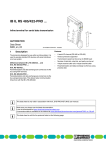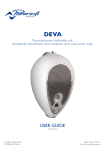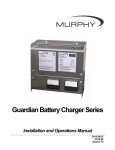Download Data Sheet IB IL 400 MLR 1-8A
Transcript
IB IL 400 MLR 1-8A INTERBUS Inline Power-Level Terminal as a Direct Starter for a Motor With a Power of up to 3.7 kW (4.958 hp) Data Sheet 6049D 11/2000 This data sheet is only valid in association with the "Configuring and Installing the INTERBUS Inline Product Range" User Manual IB IL SYS PRO UM E. Application Three-phase asynchronous motors – Nominal voltage 400 V AC or 500 V AC – Nominal motor current from 0.2 A to 8.0 A Product Description The single-channel power-level terminal with electronic motor protection provides switching, protection and monitoring of three-phase asynchronous motors via INTERBUS. The power-level terminal is designed for use within the 24 V area of an INTERBUS Inline station. Features – INTERBUS protocol (EN 50254:1997) – Integrated electronic motor protection according to IEC 60947-4:1990 – Connection option for an external passive brake module – Operator Hand Panel operation possible – Safe isolation or basic insulation between line voltage and 24 V supply voltage according to EN 50178:1997 – Diagnostic and status indicators – Motor current monitoring – Motor control through INTERBUS output data 6049D 6 0 4 9 A 0 0 1 Figure 1 The IB IL 400 MLR 1-8A power-level terminal 1 IB IL 400 MLR 1-8A Explanation of Symbols Used This data sheet contains information that must be noted for your own safety and to avoid damage to equipment. This information is marked with the following symbols according to the level of danger: The attention symbol refers to actions that may endanger the health and safety of personnel, or cause damage to hardware or software. The note symbol informs you of conditions that must strictly be observed to achieve error-free operation. It also gives you tips and advice on the efficient use of hardware and on software optimization to save you extra work. The text symbol refers you to detailed sources of information (user manuals, data sheets, literature, etc.) on the subject matter, product, etc. 2 6049D IB IL 400 MLR 1-8A Safety Instructions for Electrical Equipment Used in High-Power Industrial Plants The electrical power-level terminal and connected machines described are equipment used in high-power industrial plants. During operation, this equipment has dangerous, live, moving, or rotating parts. They can therefore cause considerable damage to health or equipment, e.g., due to the unauthorized removal of protective covers or inadequate maintenance. – Only qualified personnel may work on the power-level terminal or system. – When work is being carried out on the power-level terminal or system, the operation manual and the relevant product documentation must always be kept at hand and referred to. – It is prohibited for unqualified personnel to work on the power-level terminal, on the machines or in their vicinity. The process notes and circuit details presented in this data sheet should be understood in a general sense and the relevant application should be tested to see if they apply. Phoenix Contact cannot guarantee the suitability of the procedures described or the circuit suggestions for the relevant application. The instructions given in this data sheet must be followed during installation and startup. Technical modifications reserved. Qualified personnel are people who, because of their education, experience and instruction and their knowledge of relevant standards, regulations, accident prevention and service conditions, have been authorized by those responsible for the safety of the plant to carry out any required operations and who are able to recognize and avoid any possible dangers. (Definitions for skilled workers according to EN 50110-1:1996.) 6049D 3 IB IL 400 MLR 1-8A 4 6049D IB IL 400 MLR 1-8A Table of Contents 1 Correct Usage ........................................................................................................................... 6 2 Installation Instructions ............................................................................................................. 6 3 General Description .................................................................................................................. 7 3.1 Diagnostic and Status Indicators .................................................................................. 7 3.2 Internal Circuit Diagram ................................................................................................ 8 4 Safety and Warning Instructions ............................................................................................... 10 5 Connections .............................................................................................................................. 10 5.1 Terminal Strips of the Power-Level Terminal ................................................................ 11 5.2 INTERBUS and Low Level Signals ............................................................................... 12 5.3 Incoming and Outgoing Lines ....................................................................................... 12 5.4 Motor Output ................................................................................................................. 14 5.5 Brake Module (Optional) ............................................................................................... 14 5.6 Manual Mode (Operator Hand Panel Operation) .......................................................... 15 5.7 Enabling the Power Level/24 V Isolation ....................................................................... 17 5.8 Connections to a Power-Level Terminal ....................................................................... 18 5.9 Wiring Example ............................................................................................................. 19 6 Programming Data .................................................................................................................... 19 7 INTERBUS Process Data ......................................................................................................... 20 7.1 Assignment of the Power-Level Terminal Input and Output Data to the INTERBUS Process Data ................................................................................................................ 20 7.2 INTERBUS Output Data ............................................................................................... 21 7.2.1 Control Byte ................................................................................................................ 25 7.3 INTERBUS Input Data (Status Byte) ............................................................................. 29 8 Description of Functions ........................................................................................................... 34 8.1 Manual Mode ................................................................................................................ 34 8.2 Shutdown Behavior in the Event of Errors .................................................................... 35 8.3 Restart Behavior After an Error .................................................................................... 35 8.4 INTERBUS Reset or INTERBUS Not Active ................................................................ 36 8.5 Thermal Motor Protection Through the Inline Thermistor Terminal (Optional) ............. 36 8.6 Brake (Optional) ............................................................................................................ 37 9 Technical Data .......................................................................................................................... 38 10 Ordering Data ........................................................................................................................... 45 6049D 5 IB IL 400 MLR 1-8A 1 Correct Usage The power-level terminal is only to be used as specified in the catalog and this data sheet. Phoenix Contact accepts no liability if the device is used for anything other than its designated use. 2 Installation Instructions Do not replace terminals while power is connected. Take measures to suppress interference. Before removing or mounting an Inline terminal, disconnect power to the entire station. Make sure the entire station is reassembled before switching the power back on. Switching three-phase induction motors when they are not at zero current generates electromagnetic disturbance, which may adversely affect the function of the system. In order to limit this type of interference, appropriate measures must be taken in accordance with standard EN 60204-1:1998 (Electrical Equipment of Machines) to attenuate the interference at its source (the motor). In practice, RC interference suppression elements have proven to be effective. Dangerous voltage Before working on the power-level terminal or system, disconnect the AC line voltage and ensure that it cannot be switched on again. If these instructions are not followed, there is a danger of damage to health, or even of a life-threatening injury. Additional information on mounting and installing the power-level terminal and general information on the INTERBUS Inline product range can be found in the "Configuring and Installing the INTERBUS Inline Product Range" User Manual IB IL SYS PRO UM E. 6 6049D IB IL 400 MLR 1-8A 3 General Description 3.1 Diagnostic and Status Indicators D E R R M 1 L O C 6 0 4 9 0 0 0 2 Figure 2 D Diagnostic and status indicators Green LED Diagnostics ON: INTERBUS is active Flashing: ERR M1 LOC 6049D 0.5 Hz: (slow) Communications power is present, INTERBUS is not active 4 Hz: (fast) Communications power is present, bus connection for the flashing terminal has failed; terminals to the right of the flashing terminal are not part of the configuration frame OFF: Communications power is not present, INTERBUS is not active Red LED Group error message/motor protection ON: Operational fault (motor protection has been triggered, power level cannot be controlled) OFF: No error Yellow LED Motor ON: Motor is switched on OFF: Motor is not switched on Yellow LED Manual mode (local) ON: Manual mode is active OFF: Manual mode is not active 7 IB IL 400 MLR 1-8A 3.2 Internal Circuit Diagram IN T E R B U S U O P C L I U + 2 4 V (U + 2 4 V (U M S L 1 L 1 L 2 L 2 L 3 L 3 N N P E P E ) ) 6 0 4 9 B 0 0 3 Figure 3 8 Internal wiring of the terminals 6049D IB IL 400 MLR 1-8A Key: 4-pos. MINI-COMBICON (X32, connection for manual mode) 2-pos. MINI-COMBICON (X18, connection for enabling the power level / 24 V isolation Amplifier Optocoupler OPC INTERBUS protocol chip (bus logic including voltage conditioning) Converter L 1 L 2 L 3 N Line connection P E Switch Capacitor 4-pos. COMBICON (X10, connection for motor output) 3-pos. COMBICON (X8, connection for external brake module) Isolated area Ground Functional earth ground (FE) Voltage jumper 6049D 9 IB IL 400 MLR 1-8A 4 5 Safety and Warning Instructions Dangerous voltage Avoid damage to the electronics Carry out all work on the power-level terminal and the connectors when the power is not connected. Do not mix up the terminals, as this may damage the electronics. Connections Observe the safety and warning instructions listed under 4. The power-level terminals with all (including optional) connectors can be found in Figure 12 on page 18. 10 6049D IB IL 400 MLR 1-8A 5.1 Terminal Strips of the Power-Level Terminal X 3 2 X 1 8 1 X 1 1 X 1 2 2 X 8 X 1 0 Figure 4 6 0 4 9 A 0 0 4 Connections 1 Data jumper for INTERBUS 2 Voltage jumper for the low level signals UM, US, UANA, UL, GND, FE X8 Connection for an external brake module including brake switch and connection for brakes (X9) See Figure 12 on page 18 X10 Connection for the motor output See Figure 8 on page 14 X11 Connection for the incoming line L1, L2, L3, N, PE X12 Connection for the outgoing line L1, L2, L3, N, X18 Enabling the power level / 24 V isolation See Figure 11 on page 17 X32 Connection for manual mode (Operator Hand Panel operation; HVO) See Figure 9 on page 16 6049D 11 IB IL 400 MLR 1-8A 5.2 INTERBUS and Low Level Signals Connecting the power-level terminal to the previous terminal of an Inline station creates the voltage jumpers for INTERBUS and the low level signals. 5.3 For additional information, please refer to the INTERBUS Inline System Manual. Incoming and Outgoing Lines L 1 L 1 L 2 L 2 L 1 L 2 L 3 L 3 N N P E L 3 N 6 0 4 9 0 0 0 7 Figure 5 12 Assignment of the X11 and X12 slots (with connected power connector) 6049D IB IL 400 MLR 1-8A There are two ways of connecting the incoming line to the power-level terminal: 1 Connect the incoming line using a power connector. 2 If several power-level terminals are to be connected one after the other, it is possible to connect one power-level terminal to the preceding power-level terminal using a power bridge. If the preceding terminal is connected to the power supply, power is transmitted via the power bridge. 6 0 4 9 0 0 0 5 Figure 6 Connection of a power connector 6 0 4 9 0 0 0 6 Figure 7 Inserting a power bridge Ordering data for power connector and power bridge can be found on page 45. Table 1 Incoming/outgoing line X11 (LINE IN) X12 (LINE OUT; Power Bridge) L1 L1 L2 L2 L3 L3 N N PE The N wire is not required to operate this power-level terminal. 6049D 13 IB IL 400 MLR 1-8A 5.4 Motor Output 5.5 Brake Module (Optional) You can order the brake module, which can be connected to terminal strip X8 (see Figure 4 on page 11), using the ordering data on page 45. The brake is then connected to terminal strip X9 of this brake module using a 2-pos. HV-COMBICON. 2 3 1 Figure 8 Table 2 14 Make sure that the brake is connected with the correct polarity, otherwise it may not operate correctly. 4 6 0 4 9 A 0 2 0 Assignment of the motor output (X10) For additional information on the brake module, please refer to the module-specific data sheet (see "Ordering Data" on page 45). Motor output (HV-COMBICON) Pin X10 (Motor) 1 Motor: T1 2 Motor: T2 3 Motor: T3 4 Motor: 6049D IB IL 400 MLR 1-8A 5.6 Manual Mode (Operator Hand Panel Operation) In manual mode, all motor protection functions are deactivated. Manual mode has priority over INTERBUS operation. The motor protection relay function has no effect in manual mode. The MINI-COMBICON connector for the connection of an Operator Hand Panel (X32) is under the upper release flap. When manual mode is activated, the power-level terminal can be controlled locally, independently of the INTERBUS system. For this, the "motor ON/OFF" functions are available. Manual mode is controlled using a temporarily connected external Operator Hand Panel. This is connected to the power-level terminal using a 4-pos. MINI-COMBICON. The slot is under the upper release flap (see Figure 9 on page 16). The Operator Hand Panel can only be connected when the release flap is upright. You can order the Operator Hand Panel using the Ordering Data on page 45. When manual mode is enabled on the powerlevel terminal, the LOC status indicator lights up (see Figure 2 on page 7). After manual mode has been activated on the power-level terminal, HVO (manual mode acknowledgment) is automatically set in the input data (see "INTERBUS Input Data (Status Byte)" on page 29). 6049D 15 IB IL 400 MLR 1-8A Table 3 2 Pin X32 (Operator Hand Panel) Function 1 Reserved Reserved 2 Input E 8 Motor in manual mode 3 Input E 10 Enable manual mode 4 US 24 V segment voltage 4 3 1 Figure 9 X32 Operator Hand Panel (MINICOMBICON) 6 0 4 9 A 0 2 1 Assignment of connections for the Operator Hand Panel (X32) Manual mode is activated automatically by connecting an Operator Hand Panel. The terminal point "24 V segment voltage" is not protected against short-circuits and overloads inside the terminal. Provide short-circuit protection for the segment voltage supply (e.g., on the power terminal or segment terminal). Table 4 Signal assignment of the manual mode inputs Function Enable Motor Key: Enable manual mode 1 0 0 Input signal "Low", binary "0" Motor in manual mode 1 1 1 Input signal "High", binary "1" No manual mode 0 X X Any kind of input signal (Please note the special features in direct mode) X 3 2 P in 4 E n a b le M o to r X 3 2 P in 3 X 3 2 P in 2 6 0 4 9 0 0 1 4 Figure 10 Function block diagram of an Operator Hand Panel It is also possible to use pin 2 of terminal strip X32 to control the motor in direct mode (see "DM: (Bit 3)" on page 26). 16 6049D IB IL 400 MLR 1-8A 5.7 Enabling the Power Level/24 V Isolation The MINI-COMBICON connector for the X18 terminal strip (Enabling the power level/24 V isolation) is under the upper release flap. 1 2 MINI-COMBICON. Without "Enabling the power level", the power level cannot be controlled, the contactor is always dropped out (contacts open) and the brake is always applied (motor is decelerated). The segment voltage US is used to enable the power level, which can be made available using a jumper or a switch: 1 The X18 terminal strip is supplied as standard with a jumper inserted between pins 1 and 2. If no switch is connected to X18, the jumper can remain inserted. The power level of the power-level terminal is enabled by the directly available 24 V segment voltage. 2 If an external switch is connected between pins 1 and 2 on the X18 terminal strip, the power level of the power-level terminal is enabled when closed. 6 0 4 9 A 0 2 2 Figure 11 Assignment of the "Enabling the power level" (X18) connection Table 5 Enabling the X18 power level (MINI-COMBICON) Pin X18 (Enable) 1 1 (24 V segment voltage US) 2 2 (enable power level) No internal terminal protection against short-circuit/overload The "24 V segment voltage" terminal point is not protected against shortcircuits and overloads inside the terminal. Provide short-circuit protection for the segment voltage supply (e.g., on the power terminal or segment terminal). The control voltage for the power level and the brake is supplied using pin 2 of the 2-pos. 6049D 17 IB IL 400 MLR 1-8A 5.8 Connections to a Power-Level Terminal 7 2 1 6 5 4 3 6 0 4 9 A 0 0 9 Figure 12 Power-level terminal with all connections 1 X11 Incoming line (here: power connector) 5 X9 Connection of the brake to the brake module 2 X12 Outgoing line (power bridge) 6 X32 Operator Hand Panel 3 X10 Motor output 7 X18 Enabling the power level 4 X8 Brake module 18 6049D IB IL 400 MLR 1-8A 5.9 Wiring Example IB IL 4 0 0 M L R 1 T 1 T 2 T 3 IB IL 4 0 0 M L R 2 Avoid short-circuits It is not possible to interlock the terminals using the hardware. Thus it is necessary to interlock the terminals using the software in the control system. A phase-to-phase short-circuit may occur if the reversing application is switched too fast. This is the case if the arc of the contactor switching off has hot extinguished yet and the contacts of the contactor switching on have already been closed. To avoid this risk both power-level terminals (contactor coils) must be switched off during reversing for a minimum of 100 ms. T 1 T 2 T 3 Please note that interlocking is not possible in manual mode. For the future it is planned to provide function blocks to create interlocking via the Internet. M 3 ~ 6 0 4 9 B 0 2 3 Figure 13 Wiring of two IB IL 400 MLR 1-8A power-level terminals to obtain a reversing application 6 Programming Data ID code BFhex (191dec) Length code 81hex (129dec) Process data channel 8 bits Input address area 1 byte Output address area 1 byte Parameter channel (PCP) 0 bytes Register length 1 byte 6049D 19 IB IL 400 MLR 1-8A 7 INTERBUS Process Data 7.1 Assignment of the Power-Level Terminal Input and Output Data to the INTERBUS Process Data Assignment of Power-Level Terminal Output Data to the INTERBUS Output Data Byte (Control Byte) Assignment M RESET M Motor ON/OFF RESET Error acknowledgment IMIN Minimum current checking DM Direct Mode EBC Enable Brake Control BR Brake RES_XX Reserved 4 3 2 1 0 BR 5 EBC 6 RES_01 7 DM Bit IMIN Byte 0 Byte RES_02 (Byte.Bit) View Assignment of Power-Level Terminal Output Data to the INTERBUS Output Data Byte (Parameterization Byte) (Byte.Bit) View Byte 0 Byte Bit Assignment 7 20 5 4 3 2 1 0 P7 P6 P5 P4 P3 P2 P1 P0 1 P7 to P0 6 1 Nominal current code Parameterization bits 6049D IB IL 400 MLR 1-8A Assignment of Power-Level Terminal Input Data to the INTERBUS Input Data Byte Byte 0 7 6 5 4 3 2 1 Assignment RUN HVO MB3 MB2 MB1 0 MB0 Bit F0 Byte F1 (Byte.Bit) View F1 and F0 Diagnostic code RUN Motor running HVO Operator Hand Panel Operation acknowledgment (manual mode) MB3 to MB0 Motor current monitoring For the assignment of the output and input data bytes to the user set control or computer system, please refer to data sheet DB GB IBS SYS ADDRESS, Part. No. 90 00 99 0. 7.2 INTERBUS Output Data For the Inline power-level terminal, one byte is available for output data. If bits 7 and 6 of the output data byte are set (code 11bin), this byte is used for parameterization (parameterization byte), and the power-level terminal is in parameterization mode. In this mode, the nominal motor current is transmitted as an operating parameter. If the code of bits 7 and 6 of the output data byte is not equal to 11bin, then process data is being transmitted (control byte). The power-level terminal is in process data mode. In this operating mode, the power-level terminal function is affected by the process data. 6049D 7.2.1 Parameterization of the Nominal Motor Current The motor is automatically switched off during parameterization. If the 7.5 V power supply UL fails, the parameter settings will not be stored. In this case you will have to parameterize the power-level terminal again. The diagnostic code 00bin is displayed after every successful parameterization. Parameterizing the nominal motor current serves as an overcurrent protection. The parameter is the nominal current of the drive (nominal motor current). The nominal motor current that can be set ranges from 0.2 A to 8.0 A. The nominal motor current is specified through bits 5 to 0 of the parameterization byte. 21 IB IL 400 MLR 1-8A B it 7 P 7 6 5 4 3 2 1 0 P 6 P 5 P 4 P 3 P 2 P 1 P 0 For a nominal motor current ranging from 3.2 A to 8.0 A (in steps of 200 mA) the nominal current code is calculated according to equation 3: C O D E 1 N o m in a l c u r r e n t c o d e 1 6 0 4 9 0 0 1 0 Figure 14 Parameterization of the nominal motor current = In o m + 4 .6 A 0 .2 A If you do not parameterize the nominal motor current or if you enter a nominal current code of 0, the default value of Inom = 0.2 A is valid. There is no linear relationship between nominal motor current and nominal current code. Steps of 50 mA, 100 mA and 200 mA are used. For the nominal current code, refer to Table 6 on page 23 or calculate it yourself. When calculating the three motor current ranges, note that three different equations must be used. For a nominal motor current ranging from 0.2 A to 1.2 A (in steps of 50 mA) the nominal current code is calculated according to equation 1. C O D E With: Inom In = - 0 .2 A 0 .0 5 A o m Nominal current Inom in A CODE Nominal current code For a nominal motor current ranging from 1.3 A to 3.0 A (in steps of 100 mA) the nominal current code is calculated according to equation 2. C O D E 22 = In o m + 0 .8 A 0 .1 A 6049D IB IL 400 MLR 1-8A Table 6 Inom [A] 0.20 0.25 0.30 0.35 0.40 0.45 0.50 0.55 0.60 0.65 0.70 0.75 0.80 0.85 0.90 0.95 1.00 1.05 1.10 1.15 1.20 1.30 1.40 1.50 1.60 1.70 Assignment of the nominal current code to the nominal motor current CODE dec (hex) Bits 5 to 0 Byte 0 (00) 1 (01) 2 (02) 3 (03) 4 (04) 5 (05) 6 (06) 7 (07) 8 (08) 9 (09) 10 (0A) 11 (0B) 12 (0C) 13 (0D) 14 (0E) 15 (0F) 16 (10) 17 (11) 18 (12) 19 (13) 20 (14) 21 (15) 22 (16) 23 (17) 24 (18) 25 (19) 192 (C0) 193 (C1) 194 (C2) 195 (C3) 196 (C4) 197 (C5) 198 (C6) 199 (C7) 200 (C8) 201 (C9) 202 (CA) 203 (CB) 204 (CC) 205 (CD) 206 (CE) 207 (CF) 208 (D0) 209 (D1) 210 (D2) 211 (D3) 212 (D4) 213 (D5) 214 (D6) 215 (D7) 216 (D8) 217 (D9) Inom [A] 1.80 1.90 2.00 2.10 2.20 2.30 2.40 2.50 2.60 2.70 2.80 2.90 3.00 3.20 3.40 3.60 3.80 4.00 4.20 4.40 4.60 4.80 5.00 5.20 5.40 5.60 CODE dec (hex) Bits 5 to 0 Byte 26 (1A) 27 (1B) 28 (1C) 29 (1D) 30 (1E) 31 (1F) 32 (20) 33 (21) 34 (22) 35 (23) 36 (24) 37 (25) 38 (26) 39 (27) 40 (28) 41 (29) 42 (2A) 43 (2B) 44 (2C) 45 (2D) 46 (2E) 47 (2F) 48 (30) 49 (31) 50 (32) 51 (33) 218 (DA) 219 (DB) 220 (DC) 221 (DD) 222 (DE) 223 (DF) 224 (E0) 225 (E1) 226 (E2) 227 (E3) 228 (E4) 229 (E5) 230 (E6) 231 (E7) 232 (E8) 233 (E9) 234 (EA) 235 (EB) 236 (EC) 237 (ED) 238 (EE) 239 (EF) 240 (F0) 241 (F1) 242 (F2) 243 (F3) Inom [A] 5.80 6.00 6.20 6.40 6.60 6.80 7.00 7.20 7.40 7.60 7.80 8.00 CODE dec (hex) Bits 5 to 0 Byte 52 (34) 53 (35) 54 (36) 55 (37) 56 (38) 57 (39) 58 (3A) 59 (3B) 60 (3C) 61 (3D) 62 (3E) 63 (3F) 244 (F4) 245 (F5) 246 (F6) 247 (F7) 248 (F8) 249 (F9) 250 (FA) 251 (FB) 252 (FC) 253 (FD) 254 (FE) 255 (FF) The binary nominal current code of bits 5 to 0 of the parameterization byte or of the entire byte corresponds to the decimal or hexadecimal value given in the table. 6049D 23 IB IL 400 MLR 1-8A Example for Power-Level Terminal Parameterization Parameterize with the value: nominal motor current = 2.5 A. The bit sequence for the nominal current code to be entered in the parameterization byte can be calculated or read from Table 6 on page 23. Calculation The motor current Inom = 2.5 A is in the range between 1.3 A and 3.0 A. The result according to equation 2 is: C O D E Reading from the table = In o m + 0 .8 A 0 .1 A = 2 .5 A + 0 .8 A 0 .1 A = 3 3 d e c = 2 1 h e x = 1 0 0 0 0 1 b in Table 6 shows a nominal current code (bits 5 to 0) of 21hex = 10 00 01bin for Inom= 2.5 A. Table 6 also shows the value for the entire byte for Inom= 2.5 A. This is 225dec = E1hex = 1110 0001dec. Result The parameterization byte is E1hex (nominal current code = 10 00 01bin; byte = 11 10 00 01bin). 7 6 1 1 5 1 4 3 2 1 Nominal current code 0 0 E The parameterization procedure 0 1 1 Step Output Data Byte 1 E1hex 2 3 0 0 Diagnostic Remark Code Specification of the nominal current = 2.5 A <>01bin 00hex Wait until a diagnostic code not equal to 1 is returned; No error: diagnostic code = 0 Parameterization completed In the example, parameterization is completed and you can switch over to process data operation with the control byte (see "Control Byte" on page 25). 24 6049D IB IL 400 MLR 1-8A 7.2.2 Control Byte The control byte transmits process data in the output data byte. Before you can work with the control byte, you must specify the nominal motor current (see "Parameterization of the Nominal Motor Current" on page 21). B it 7 R E S 0 2 M 6 5 4 R E S E T IM IN 3 2 1 0 D M R E S 0 1 E B C B R 6 0 4 9 0 0 1 1 Figure 15 Control byte RES_02: Reserved (Bit 7) Set the reserved bit to 0. M: Motor ON/OFF (Bit 6) M switches the motor on and off. If the brake module is connected, M closes and opens the brake switch as long as it has not been defined as freely controllable. M=1 Motor ON, brake switch closed (brake is released) M=0 Motor OFF, brake switch open (motor is decelerated) RESET: Error Acknowledgment (Bit 5) By setting RESET you can acknowledge an error that caused the motor to shut down, after the error cause has been removed. RESET must remain set until the error message is reset. Avoid damage to motor, power-level terminal or persons. If in the event of a critical error you repeatedly issue a RESET without rectifying the fault, this may result in damage to the motor, the power-level terminal or to persons. Local Error Acknowledgment via the Bus or at the Power-Level Terminal The enable input X32, pin 3, provides another method of error acknowledgment. If you enable manual mode, an error that has occurred is reset. This means that by inserting the IBS HVO Operator Hand Panel (see Ordering Data on page 45), the error status can be reset locally (see also "HVO:" on page 31). 6049D 25 IB IL 400 MLR 1-8A IMIN: Minimum Current Check (Bit 4) Bit 4 = 0: A check of the minimum current is carried out. If the current of an activated power level is < 160 mA, the motor switches off and generates the error message "Power level cannot be controlled". Bit 4 = 1: A check of the minimum current is not carried out. No minimum current must be kept. Avoid damage to the motor Complete motor protection is not possible in this operating mode because twophase operation of the motor is not detected. DM: (Bit 3) Direct Mode The "Enable manual mode" input (X32 pin 3) must be set to 0 for this operating mode. Bit 3 = 0: No direct mode. Bit 3 = 1: Direct mode. The motor is directly switched by the manual mode input (X32 pin 2). The motor can no longer be controlled by the process data (bit 6) in this operating mode. The protection is the same as when switching via INTERBUS (overcurrent, minimum current). RES_01 Reserved (Bit 2) Set the reserved bit to 0. 26 6049D IB IL 400 MLR 1-8A EBC: (Bit 1) Enable Brake Control The descriptions for the brake switch and for the brake only apply when the brake module is connected to the X8 terminal strip of the power-level terminal and the brake is connected to the X9 terminal strip of the brake module. EBC enables free control of the brake switch (and also the brake). If EBC = 1, the brake switch can be freely controlled i.e., independently of the motor control (M). In this case, the brake switch is controlled with BR. If EBC = 0, the brake switch cannot be freely controlled. It is controlled through the motor controller (M). In "Enable brake control" operating mode, the user has to control the brake even if an error occurs (F1 in the diagnostic code = 1). BR: (Bit 0) Brake (With Freely Controllable Brake (EBC = 1)) The descriptions for the brake switch and for the brake only apply when the brake module is connected to the X8 terminal strip of the power-level terminal and the brake is connected to the X9 terminal strip of the brake module. In "Enable brake control" operating mode, the operator has to control the brake. The brake switch is closed by setting BR (BR = 1). The brake is released and the motor enabled. When the bit is set to zero (BR = 0), the brake switch is opened, the brake takes effect and the motor is decelerated. Manual mode and an INTERBUS reset are special cases in this operating mode. In these cases, the brake is automatically controlled. In "Enable brake control" operating mode, the user has to control the brake even if an error occurs (F1 in the diagnostic code = 1). If bit 1 (EBC) is reset to 0, the brake is set depending on the motor status. If the motor is on, the brake is released. If the motor is off, the brake is applied. 6049D 27 IB IL 400 MLR 1-8A Table 7 Relationship between EBC and BR EBC (Bit 1) Meaning 28 BR (Bit 0) Meaning 0 Brake switch not freely controllable X No function 1 Brake switch freely controllable 0 Brake switch open, motor is decelerated 1 Brake switch closed, motor is enabled 6049D IB IL 400 MLR 1-8A 7.3 INTERBUS Input Data (Status Byte) The status of the motor is indicated by an input data byte. B it 7 F 1 6 5 4 F 0 R U N H V O 3 2 M B 3 M B 2 1 0 M B 1 M B 0 6 0 4 9 0 0 1 2 Figure 16 Status byte F1 and F0: Diagnostic Code (Bit 7 and bit 6) Bits F1 and F0 indicate the status of the power-level terminal or any errors that have occurred. F1 (bit 7) differentiates between status and error messages. F1 is only set for error messages. If the diagnostic code equals 0, no error occurred. If the diagnostic code does not equal 0, status or error messages are present. Error Messages in the Diagnostic Code If an error occurs, the motor is shut down immediately and the diagnostic display (ERR) lights up. The error that occurred first is indicated by RESET until it is removed and acknowledged . The message is deleted once it has been acknowledged (see "Restart Behavior After an Error" on page 35). Only then can the motor be restarted. Table 8 Error messages in the diagnostic code Code F1 F0 Description 11bin 1 1 Overcurrent; is generated if overcurrent protection has been triggered 10bin 1 0 Power level cannot be controlled During error-free operation, the control system only needs to evaluate F1 (bit 7). If F1 is set, a subprogram can be called to evaluate the diagnostic code. 6049D 29 IB IL 400 MLR 1-8A Avoid damage to the motor The motor will not shut down automatically every time the error message 10bin appears in the diagnostic code (e.g., sticking contactors). In this case, you must also ensure that the 400 V operating voltage of the powerlevel terminal is switched off to avoid damaging the motor. An example of shutdown is shown in Figure 17. L in e 3 K 1 M o to r s ta rte r M 3 ~ M o to r s ta rte r M 3 ~ M o to r s ta rte r M 3 ~ 6 0 0 9 0 0 1 9 Figure 17 Example of disconnecting the operating voltage Error message 10bin is set: – If the control signal for the power level is present and the minimum permissible motor current of 0.16 A is not reached (this only applies if bit 4 (IMIN) is not set). – If the control signal for the power level is not present and the measured motor current is greater than 0.16 A (sticking contactors). The error message is generated if the error lasts for more than 1 second. These errors are caused by defective power levels, sticking contactors or the interruption of a phase in the motor supply. If the 10bin error message occurs, the application program can evaluate the error type. In addition to the error message, the application program must evaluate control signal M (bit 6 of the output data byte). 30 6049D IB IL 400 MLR 1-8A Status Messages in the Diagnostic Code If status messages are generated, this does not cause the motor to shut down. Status messages do not need to be acknowledged. Table 9 Status messages in the diagnostic code Code F1 F0 Description 0hex 0 0 No status message 1hex 0 1 Parameterization not yet carried out The bit is set after the operating voltage UL is switched on and after a restart (voltage reset). It indicates that the motor has not yet been parameterized. RUN: "Motor Running" (Bit 5) The bit is set if the power level (motor output) is controlled. HVO: Operator Hand Panel Operation Acknowledgment (Manual Mode) (Bit 4) Manual mode is activated by connecting an Operator Hand Panel to the X32 terminal strip. If manual mode is activated, HVO is set as an acknowledgment (HVO = 1). MB3 to MB0: Motor Current Monitoring (Bit 3 to bit 0) The motor current monitoring indicates the relationship between the actual motor current and the parameterized motor current. The motor current monitoring code α can be read in MB3 to MB0 of the input data byte in INTERBUS. The motor current ratio Iact/Inom is calculated according to the equation: Ia c t In o m = 3 2 + 0 .7 5 The resolution of the motor current ratio Iact/Inom is 1/32. Values of 0 to 15 can be transmitted for α. A range of 0.75 to 1.22 is covered, with offset taken into account, for the ratio Iact/Inom. If the motor current ratio Iact/Inom exceeds the value 1.22 the value 1.22 (α = 15) will still be transmitted. For the motor current ratio, the current Iact of phase T1 is evaluated (see Table 2 on page 14). The display is updated every 120 ms. 6049D 31 IB IL 400 MLR 1-8A Motor Current Ratio α Mapped to the Input Byte β= Iact/Inom in % Iact/ Inom Dec Motor Current Ratio α Mapped to the Input Byte Iact/ Inom β= Iact/Inom in % Dec MB3 MB2 MB1 MB0 MB3 MB2 MB1 MB0 0 0 0 0 0 ≤ 0.75 ≤ 75 1 0 0 0 8 1.00 100 0 0 0 1 1 0.78 78 1 0 0 1 9 1.03 103 0 0 1 0 2 0.81 81 1 0 1 0 10 1.06 106 0 0 1 1 3 0.84 84 1 0 1 1 11 1.09 109 0 1 0 0 4 0.88 88 1 1 0 0 12 1.13 113 0 1 0 1 5 0.91 91 1 1 0 1 13 1.16 116 0 1 1 0 6 0.94 94 1 1 1 0 14 1.19 119 0 1 1 1 7 0.97 97 1 1 1 1 15 ≥ 1.22 ≥ 122 Calculation of the Motor Current The following equations are available for calculating the actual motor current from the motor current ratio: Equation 1 = ( 3 2 + 0 .7 5 ) x 1 0 0 % = Ia c t In o m x 1 0 0 % Equation 2 Ia c t = ( 3 2 + 0 .7 5 ) x In o m With: α The motor current ratio mapped to the input data byte represented as a decimal value β Iact as a percentage value of Inom Inom Parameterized nominal motor current Inom in A Iact 32 Measured motor current Iact in A 6049D IB IL 400 MLR 1-8A Example for Calculating the Motor Current: Parameterized nominal motor current: 1.1 A (= 12hex = 10010bin in the output data byte, bits 5 to 0 (MB5 to MB0)) Indicator in MB3 to MB0: 0011bin = 3dec = α According to equation 1: = ( 3 3 2 + 0 .7 5 ) x 1 0 0 % = 8 4 % The actual motor current is 84% of the parameterized nominal motor current. According to equation 2: Ia c t = ( 3 3 2 + 0 .7 5 ) x 1 .1 A = 0 .9 3 A The actual motor current is 0.93 A. 6049D 33 IB IL 400 MLR 1-8A 8 Description of Functions 8.1 Manual Mode In manual mode, all motor protection functions are deactivated. If the "Enable manual mode" input is connected to the power-level terminal, manual mode has priority over INTERBUS operation. Manual mode is enabled via two inputs. Input functions: E10 → Enable manual mode E8 → Motor in manual mode (See "Manual Mode (Operator Hand Panel Operation)" on page 15) Delay Time When enabling or disabling manual mode, the firmware maintains a delay time of 1 second. During the delay time, the power-level terminal switches the motor off. If a brake switch is connected, it opens. In manual mode, free control of the brake is ignored, so that the brake is automatically controlled. Once manual mode is cancelled, the brake is freely controllable again (the preset value is reinstated). When switching from INTERBUS operation to manual mode, the "Manual mode confirmation" (HVO) bit is set immediately in the INTERBUS input data byte. When switching from manual mode to INTERBUS operation, the power-level terminal maintains the delay time. This means that if the HVO bit is not set, the motor can be started immediately via INTERBUS. 34 Error During Manual Mode If an error occurs in manual mode, this error will not appear in the INTERBUS input data byte. Even in manual mode, status messages are copied to the input data byte. If manual mode is selected while an error is present, the error will not be indicated in manual mode. On switching to manual mode, all removed errors are acknowledged, just as is the case when there is a RESET in the control word. When manual mode is exited, errors are no longer displayed if this cause has been removed. Exception: If manual mode is enabled during the 60 seconds waiting time after an overcurrent, the waiting time starts again from the beginning and the error is displayed again when manual mode is exited. All errors that are not removed, and therefore still present, are displayed again after exiting manual mode. If a motor is switched on via the "ON/OFF" switch on the Operator Hand Panel, the connected brake switch is closed at the same time (brake is released). 6049D IB IL 400 MLR 1-8A 8.2 Shutdown Behavior in the Event of Errors – The motor is shut down whenever an error occurs. – A status message does not cause the motor to shut down. See "Diagnostic Code" on page 29. 8.3 Restart Behavior After an Error The error cause must be removed to restart the motor after it has been shut down due to a power-level terminal error. Acknowledge the error by setting RESET (bit 5). It is also possible to acknowledge an error at the terminal through the manual mode socket by inserting the Operator Hand Panel (IBS HVO). See "Local Error Acknowledgment via the Bus or at the Power-Level Terminal" on page 25. An overcurrent error (diagnostic code 11bin) can only be acknowledged after a recovery time of at least 60 seconds. The "Power level cannot be controlled" error (diagnostic code 10bin) can be acknowledged after 0.3 seconds. The integrated energy counter for motor protection is not immediately reset. Depending on the shutdown conditions, the counter is reset after a defined time function (approximately 2 to 3 minutes) when the motors are switched off. If the error cause was not removed, the error message is still indicated in the status byte. Avoid damage to the motor, power-level terminal or persons. If in the event of a critical error you repeatedly issue a RESET without rectifying the fault, this may result in damage to the motor, the power-level terminal or to persons. If the power-level terminal accepts the error acknowledgment, the diagnostic code is reset. All error messages will be deleted. 6049D 35 IB IL 400 MLR 1-8A 8.4 INTERBUS Reset or INTERBUS Not Active In the event of an INTERBUS reset, the motor shuts down immediately and the brake switch opens (the brakes are activated and the motor shaft is decelerated). If INTERBUS is not active, this will be determined 640 ms after the last data cycle. Thereafter the motor is immediately switched off, the brake switch opens (the brake is activated, and the motor shaft is decelerated). The descriptions for the brake switch and for the brake only apply when the brake module is connected to the X8 terminal strip of the power-level terminal and the brake is connected to the X9 terminal strip of the brake module (see Figure 12 on page 18). Manual mode remains possible both during an INTERBUS reset or when INTERBUS is not active. Direct mode remains possible both during an INTERBUS reset or when INTERBUS is not active. The motor starter can still be controlled in direct mode via the input. 8.5 Thermal Motor Protection Through the Inline Thermistor Terminal (Optional) Thermal motor protection can be provided for motors that have integrated thermistors. The thermistors can be monitored with the IB IL 24 TC Inline thermistor terminal. The thermistor terminal is designed for integration in an INTERBUS Inline station. It is used to evaluate PTC in accordance with DIN 44081. The thermistor terminal monitors the motor thermistor in the following states: – Operating range (resistance between 50 Ω and 2.25 kΩ) – Tripping range (resistance ≥ 4 kΩ) – Warning if the motor temperature is approximately 5 K below the tripping temperature – Short-circuit (resistance ≤ 50 Ω) The thermistor terminal can have an indirect (via INTERBUS) or direct (via a switching output) effect on the motor. For additional information on the thermistor terminal, please refer to the terminal-specific data sheet (see "Ordering Data" on page 45). 36 6049D IB IL 400 MLR 1-8A 8.6 Brake (Optional) The executions for the brake only apply when the brake module is connected to the X8 terminal strip of the power-level terminal and the brake is connected to the X9 terminal strip of the brake module (see Figure 12 on page 18). The power-level terminal provides a terminal strip for the connection of an external passive brake module. This brake module contains a DC or AC brake switch (semiconductor, 2-wire technology). If the brake is not parameterized as freely controllable (EBC = 0), this brake switch is directly coupled with the switching states of the motor output. If the motor is controlled, the brake switch closes (brake is released). If the brake is parameterized as freely controllable (EBC = 1), the brake switch is controlled by the BR bit (see page 27). 6049D 37 IB IL 400 MLR 1-8A 9 Technical Data General Data Housing dimensions (width x height x depth) 63 mm x 224 mm x 109 mm (2.480 in. x 8.819 in. x 4.291 in.) Weight 550 g (without connector) Operating mode Process data operation with 1 byte Permissible temperature (operation) -25°C to +55°C (-13°F to +131°F) Permissible temperature (storage/transport) -25°C to +85°C (-13°F to +185°F) Permissible humidity (operation) 75%, on average, 85%, occasionally In the range from -25°C to +55°C (-13°F to +131°F) appropriate measures against increased humidity (> 85%) must be taken. Permissible humidity (storage/transport) 75%, on average, 85%, occasionally For a short period, slight condensation may appear on the housing if, for example, the terminal is brought into a closed room from a vehicle. Permissible air pressure (operation) 80 kPa to 106 kPa (up to 2000 m [6562 ft.] above sea level) Permissible air pressure (storage/transport) 70 kPa to 106 kPa (up to 3000 m [9843 ft.] above sea level) Degree of protection IP 20 according to IEC 60529 Class of protection Class 1 according to VDE 0106, IEC 60536 Line protection of the line feeder 20 A, maximum Compulsory mounting position Panel mounting on horizontal DIN mounting rail (corresponding to Figure 6 on page 13) Mounting distances At least 50 mm (1.969 in.) above and below Observe the mounting distances. The vertical distances are necessary to provide sufficient ventilation for the power-level terminal. Interface INTERBUS interface 38 Through data routing 6049D IB IL 400 MLR 1-8A Power Consumption Communications power UL 7.5 V Current consumption at UL 50 mA, maximum Power consumption at UL 0.375 W, maximum Segment supply voltage US 24 V DC (nominal value) Nominal current consumption at US 160 mA, maximum Total internal power consumption 4.2 W, maximum Supply of the Module Electronics and the I/O Through the Bus Terminal Module/ Power Terminal (UL, UM, US) Connection method Through potential routing Deviation of the Maximum Value for Segment Voltage US in Comparison to the Information in the User Manual: Permissible voltage range for the power-level terminal 19.2 V DC to 28.8 V DC Ripple included Line Connection Connection method Power connector or power bridge Terminal strip X11 and X12 Number of pins 5 L1, L2, L3, N, PE (not leading!) Permissible cable cross-section Up to 2.5 mm2 (14 AWG) Operating voltage Uoperation (conductor voltage) 187 V ACm, minimum - Up to 519 V AC + 0% with safe isolation between line and SELV; - Up to 600 V AC + 0% with basic insulation between line and SELV; Tolerances outside the voltage range are not permitted. 6049D 39 IB IL 400 MLR 1-8A Line Connection (Continued) Frequency 50 Hz or 60 Hz The supply of the line voltage through a frequency inverter is not permitted. Current load (incoming line) 20 A, maximum Observe the motor starting currents. Wiring Y capacitors Varistor 625 V Power-Level Terminal Switch Mechanical contactor Operating voltage Uoperation (conductor voltage) 187 V AC to 600 V AC + 0%, minimum Power frequency 50 Hz or 60 Hz Nominal current range 0.2 A to 8.0 A, to 40°C (104°F); Derating on 6 A at 55°C (131°F) Minimum current > 5 mA (switching element) Power 3.7 kW for AC 3 operation (4-pos. asynchronous machine) Usage category According to AC 3 Service life 1.5 million cycles (Inom = 8.0 A); to 10 million cycles (Inom ≤ 3.0 A) Switching frequency 5 switching operations per minute, maximum Phase angle cos ϕ ≥ 0.3 Motor starting time 1 s, maximum Internal protection None Control voltage for the power-level terminal 24 V segment voltage (US) (when the segment voltage is switched off the power-level terminal cannot be switched on (motor OFF)) External short-circuit fuse Type 2 (contactor still functions after a shortcircuit); 20 A gG Contact wiring None 40 6049D IB IL 400 MLR 1-8A Motor Output Avoid damage to the electronics Avoid a motor output short-circuit, as this may damage the electronics. Dangerous voltage Switch off the line voltage before working on the power-level terminal or on the motor. Connection method HV-COMBICON Number of motor outputs 1 (3 phases), short-circuit-proof with external line protection 20 A gG Terminal strip X10 Number of pins 4 T1, T2, T3, Conductor cross-section 1 mm2 (18 AWG), minimum, to 2.5 mm2 (14 AWG), maximum Degree of protection Protection against direct touch Wiring X capacitors in delta Observe the minimum motor current The minimum permissible motor current per phase must not fall below 0.16 A in the operating state "Motor ON via INTERBUS". Otherwise, error message 10bin "Power level cannot be controlled" will be displayed in the diagnostic code. Nominal load Three-phase asynchronous motors (see "Motor power ranges") Motor power ranges (subject to change) Motor voltage 400 V Number of motor poles 4 Motor power 0.18 kW to 3.7 kW (0.241 hp to 4.958 hp) The selection of appropriate motors depends on the nominal motor current ranging from 0.2 A to 8.0 A. 6049D 41 IB IL 400 MLR 1-8A Motor Protection Parameterization Through INTERBUS Parameterization range 0.2 A to 8.0 A Trip class Following Class 10A of IEC 60947-4:1990 Quick shutdown ≥ 40 A after 300 ms The motor current is measured in the T1 phase. Sufficient motor protection is only provided for motor currents of 0.5 A or greater because of the resolution. Motor Protection 1 0 Current 1.5 x IN 7.2 x IN 6 Release Time TP < 120 s 2 s < TP < 10 s M in u te s 4 If the circuit is disconnected due to an overcurrent, wait for at least 60 seconds to ensure successful acknowledgment of the error. 2 1 4 0 2 0 S e c o n d s 1 0 6 4 2 1 0 ,8 1 1 ,5 2 3 4 6 M u ltip le o f th e n o m in a l c u r r e n t IN 8 1 0 5 7 0 3 A 0 4 6 Figure 18 Typical response behavior of the motor protection 42 6049D IB IL 400 MLR 1-8A Manual Mode Input Number 1 Terminal strip X32 Number of pins 4 Conductor cross-section 1.5 mm2 (16 AWG), maximum Input current Approximately 5 mA at US = 24 V Filter time 0.2 ms, typical Potential Potential of the supply voltage US Diagnostic Messages Module error after error in selftest Message to the master (controller board) Overcurrent Error message in diagnostic code (bus) and display by means of the ERR LED on the power-level terminal. Power level cannot be controlled Brake Module (External) Connection method Brake HV-COMBICON terminal strip (X8) HV-COMBICON terminal strip (X9 of the brake module) Contact type Semiconductor Further data See module-specific data sheets If data transmission via INTERBUS fails for ≥ 640 ms, the motor output and the brake switch are reset (motor is decelerated). 6049D 43 IB IL 400 MLR 1-8A Conformance With EMC Directive 89/336/EEC Noise Immunity Test According to EN 50082-2:1995 Electrostatic discharge (ESD) EN 61000-4-2:1995/ IEC 61000-4-2 6 kV contact discharge, Criterion B 8 kV air discharge, Criterion B Electromagnetic fields EN 61000-4-3:1993/ IEC 61000-4-3 Criterion A Field strength: 3 V/m Fast transients (burst) EN 61000-4-4:1995/ IEC 61000-4-4 Criterion B Supply lines: 2 kV Signal/data lines: 2 kV Surge voltage EN 61000-4-5:1995/ IEC 61000-4-5 Criterion B DC supply lines: 0.5 kV/0.5 kV (symmetrical/asymmetrical) Criterion B AC supply lines: 2 kV/4 kV (symmetrical/asymmetrical) Conducted interference EN 61000-4-6:1993/ IEC 61000-4-6 Criterion A Test voltage 10 V Noise emission test according to EN 50081-2:1993 Noise emission of housing EN 55011:1991 Class A Ensure that the power-level terminal is not operated close to strong or medium-range electromagnetic fields. The use of portable radio transmission systems with a transmission power > 2W at a distance of ≤ 2 m (6.562 ft.) and the installation of strong radio transmitters and ISM devices close to the power-level terminal may have an adverse effect on operation. 44 6049D IB IL 400 MLR 1-8A Electrical Isolation Electrical isolation between line and SELV according to EN 50178:1998 - Up to a line voltage of 519 V AC + 0%: safe isolation - Up to a line voltage of 600 V AC + 0%: basic insulation Supply voltage US/400 V level 1.2 kV AC, 1 minute, 50 Hz Supply voltage US/brake switch 1.2 kV AC, 1 minute, 50 Hz Supply voltage UL/400 V level 1.2 kV AC, 1 minute, 50 Hz Supply voltage UL/brake switch 1.2 kV AC, 1 minute, 50 Hz Remote bus/400 V level 1.2 kV AC, 1 minute, 50 Hz Remote bus/brake switch 1.2 kV AC, 1 minute, 50 Hz Mechanical Capability Shock IEC 60068-2-27:1987 10g, Criterion 1 Vibration (operation) IEC 60068-2-6:1982 1g, Criterion 1 10 Ordering Data Description Order Designation Order No. INTERBUS Inline power-level terminal as direct starter up to 3.7 kW (4.958 hp) IB IL 400 MLR 1-8A 27 27 36 5 Motor circuit connector pack of 10 GMVSTBW2,5/4-ST-7,62HV NZIL 18 93 95 7 Power connector pack of 1 IB IL 400 CN-PWR-IN 28 36 07 8 Power bridge pack of 1 IB IL 400 CN-BRG 28 36 08 1 6049D 45 IB IL 400 MLR 1-8A Description Order Designation Order No. Brake module IB IL 400 BR 27 27 39 4 Brake module IB IL 24 BR/DC 27 42 03 6 Operator Hand Panel (HVO) IBS HVO 28 36 05 2 For direct mode: MINI-COMBICON vertical connector MCVW 1,5/4-ST-3,81 18 26 99 5 Thermistor terminal IB IL 24 TC 27 27 41 7 For the thermistor terminal: I/O connector with eight terminals, springclamp connection (green, w/o color print); pack of 10 IB IL SCN-8 27 26 33 7 Optional Accessories: "Configuring and Installing the INTERBUS IB IL SYS PRO UM E Inline Product Range" User Manual 27 43 04 8 Data sheet for the thermistor terminal DB GB IB IL 24 TC 90 02 02 4 Data sheet for the brake module DB GB IB IL 400 BR 90 06 75 3 Data sheet for the brake module DB GB IB IL 24 BR/DC 90 06 75 5 All the INTERBUS documents can be found on the Internet at http:\\www.phoenixcontact.com under the heading "InfoService". Phoenix Contact GmbH & Co Flachsmarktstr. 8 32825 Blomberg Germany + 49 - (0) 52 35 - 3 00 + 49 - (0) 52 35 - 3-4 12 00 www.phoenixcontact.com 46 6049D © Phoenix Contact 11/2000 Subject to technical modification TNR 90 02 03 2 Documentation