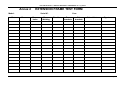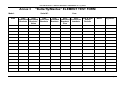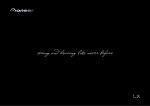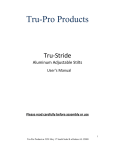Download “OUTLINE BUTTERFLY / MANTAS LINE ARRAY” USER MANUAL
Transcript
“OUTLINE BUTTERFLY / MANTAS LINE ARRAY” USER MANUAL Ver 1.1_07/2013 “OUTLINE BUTTERFLY - MANTAS LINE ARRAY” USER MANUAL Ver 1.0_06/2013 The picture above shows the complete set of accessories to rig the first “Butterfly” loudspeaker to the main frame, it also includes the shackle used to connect the motor to the central bar (when used with a single motor). The picture above shows the complete set of hardware required to connect the frame to the first loudspeaker: Butterfly (Left) and Mantas (Right). The shape of the back connection bars for the Mantas is studied in order to obtain a fast connection of all the following elements. Use the specified hardware in order to rig the system safely and faster. The complete set of codes and parts is reported at the end of this document. Page 2 “OUTLINE BUTTERFLY - MANTAS LINE ARRAY” USER MANUAL Ver 1.0_06/2013 The recommended speaker cables have one end (rack side) with a male 8-pole connector and two Speakon NL4 (loudspeaker side). Each NL4 drives two butterfly in parallel or three Mantas using 4-wire cable with one NL4 connector on each side. Please respect the suggested amplifier configuration In the diagrams below, we show the wiring diagram from inside the loudspeaker. We also show the cabling configuration and the amplifier rack Butterfly BFLY-CDH483 drivers/connector wiring diagram. Page 3 “OUTLINE BUTTERFLY - MANTAS LINE ARRAY” USER MANUAL Ver 1.0_06/2013 MANTAS drivers/connector wiring diagram. Wiring between 8-pin connector (mounted on amplifiers rack back panel) and amplifier output connectors. Page 4 “OUTLINE BUTTERFLY - MANTAS LINE ARRAY” USER MANUAL Ver 1.0_06/2013 Connection to power amplifiers: every amplifiers rack can contain up to six amplifiers to drive a maximum of 12 Buttefly BFLY-CDH483 or 18 MANTAS. Page 5 “OUTLINE BUTTERFLY - MANTAS LINE ARRAY” USER MANUAL Ver 1.0_06/2013 The splay angle between two loudspeakers is selected via the back bars (two for each loudspeakers) Two types of back connection bars are available in order to obtain precise aiming. 1 START 0°: used to set angles from 0° to 7.5° with 0.5° step. (code: V 530 A/B) START 0.25°: used to set angles from 0.25° to 7.25° with 0.5° step. (code: V 554 A/B) Splay angle selection: partially loosen the screw on the side connection bar using a 4 mm (approx 5/32”) hex key in order to be able to rotate the two parts. 2 Do not completely loosen the screw. When the screw is sufficiently loose, separate the two parts with the small teeth in order that they can rotate. 3 Rotate the two parts. 4 Page 6 “OUTLINE BUTTERFLY - MANTAS LINE ARRAY” USER MANUAL Ver 1.0_06/2013 5 6 7 Select the desired splay angle according to the simulation made in OpenArray and fasten the screw using a small torque. The two parts have to be firmly coupled. Don’t use excessive torque to tighten the screw, use just the force needed in order to have no mechanical lash (although a very small lash is admitted). This will facilitate the installation. It is strongly suggested to prepare all the back connection bars before starting the connection of the line array elements. Based on the data exported from OpenArray, connect the shackle to the respective hole in the central bar of the main frame (when using a single motor) or to the two extreme hanging points marked by the red arrows (when using two motors). Check the fastening of each shackle and connect it to the motor. In order to avoid disturbance from the motor’s chain bag, use a short steel cable. The motors and all the accessories used to rig the line array have to respect the loads stated in the OpenArray mechanical report for the particular configuration. Raise the frame in order to prepare connection of the first group of loudspeakers. 8 9 Position the first two back connection bars (V568 for Butterfly, V861 for Mantas): pull the handle to extract the pin, place the bar and release the handle in order to set the pin in its normal working position. Slightly screw the handle in order to avoid any accidental movement of the pin for safety. Page 7 “OUTLINE BUTTERFLY - MANTAS LINE ARRAY” USER MANUAL Ver 1.0_06/2013 Frame details: 1 – handle 2 – bar place 3 – bar in the working position 2 1 10 3 11 Move the flight-case with the loudspeaker close to the rigging structure. Standard flight-cases can either house three or four loudspeakers. Remove the flight-case cover and prepare the pack of loudspeakers into position to be rigged. Prepare also all the speaker cables (not shown here) and remove the side bars from their rest position. 12 Prepare the pairs of back connection bars previously set for each loudspeaker. 13 14 Connect the frame to the first loudspeaker by means of the two bars previously connected (point 9). The image shows the connection of a Butterfly loudspeaker to the frame (the bar V568 is used). Page 8 “OUTLINE BUTTERFLY - MANTAS LINE ARRAY” USER MANUAL Ver 1.0_06/2013 15 16 The mechanisms on the loudspeakers allows the user to pull out only half of the pin. In this way it is possible to connect the following loudspeakers without unhooking the previous ones. Bring the graduated back connection bar close to the pin and pull it out only a half. Place the back bar in position and release the pin in order that both this bar and the previous one are locked to the loudspeaker. Repeat this procedure for the other side and for all the loudspeakers on the dolly. The last loudspeaker will have two unconnected bars to facilitate the connection with the following block of enclosures. The image shows the connection of the frame to the first Mantas. Please note the use of the S-shaped bar (code V861). 17 Slightly screw the handle in order to avoid any accidental movement of the pin for safety. 18 19 Once all the loudspeakers on the dolly are connected to the rear, lower the frame in order to connect it to the front of the first loudspeaker. Prepare two main frame side connecting bars (V 556). Page 9 “OUTLINE BUTTERFLY - MANTAS LINE ARRAY” USER MANUAL Ver 1.0_06/2013 Insert the side connecting bar into its location. 20 Screw the handle and accompany the bar in its position in order to lock it to the frame and to the first loudspeaker. 21 Repeat steps 20 and 21 on the other side Lift the frame and the first loudspeaker connected. 22 Keep on lifting in order to raise the second loudspeaker as well. 23 One per side: grab the second loudspeaker by the front handles and prepare it for the following connection to the front. 24 Page 10 “OUTLINE BUTTERFLY - MANTAS LINE ARRAY” USER MANUAL Ver 1.0_06/2013 Insert the side connection bar into its location. Slide the safety mechanism upwards, slide inside the connection bar and release the spring mechanism. Do not force the insertion of the side bar for any reason. When this operation is correct it does not require any stress and any physical strain. Check the actual position of the safety device before continuing the other operations 25 There are two types of side connecting bars, the only difference is the handle. Both are able to be used. The image shows both bars. Most recent on the left and the older one on the right. 26 1 2 27 3 Safety device during the insertion of the side bar. Slide upwards the device with the fingers and then insert the side bar. Make sure when the side bar is completely inserted, the device has to be located back into its starting position. This will avoid the side bar from accidentally coming out. Repeat the previous operations loudspeakers on the dolly. 28 for all the Repeat all the actions on both sides of the loudspeaker. If it is impossible to connect the side bars please check the angles on the back bars. Page 11 “OUTLINE BUTTERFLY - MANTAS LINE ARRAY” USER MANUAL Ver 1.0_06/2013 Verify all the connections, the line array should look like the one in the image on the left. 29 The side connection bar must be in place like the image on the right, with the handle towards the bottom. In this position the space between the loudspeakers' waveguide should be around 2 mm (1/16”). After lifting the first group of loudspeakers, bring the second flight case to the flown system. Connect the back bar hooked to the last flown loudspeaker to the first loudspeaker on the dolly. Connect the back of the loudspeakers on the dolly as shown for the first group of loudspeakers. 30 31 Lift the system and connect the side bars on the loudspeakers following the same procedure shown for the previous group. Repeat the operations from #22 to #31 in order to complete the installation of the line array. A six-element line-array ready to be lifted up to the working position 32 Page 12 “OUTLINE BUTTERFLY - MANTAS LINE ARRAY” USER MANUAL Ver 1.0_06/2013 The same system with the cabling in place. Please remember to follow the instructions given for the connection of the loudspeakers 33 Dismantling The dismantling of the system is basically the inverse of assembly. There are a couple of points that require special attention in order to avoid damage to some parts. Before starting the dismantling procedure lower the array to a convenient height. 34 One per side: grab the side handle in order to hold the loudspeaker once the side bars have been removed. With the other hand grab the handle of the side bar, unlock the safety device by sliding it upwards and remove the side bar. Follow the loudspeaker through the vertical position and repeat steps 34 and 35 for the loudspeakers that have to stay on the same dolly (three or four). 35 Page 13 “OUTLINE BUTTERFLY - MANTAS LINE ARRAY” USER MANUAL Ver 1.0_06/2013 Lower the entire system in order to put the loudspeakers on the dolly. 36 37 38 Remove the back bar from the first loudspeaker on the dolly from the flown system. Repeat steps 34, 35 and 36 for the remaining blocks of loudspeakers. When the last module is on the dolly, before proceeding with the following steps, please be sure that the chain connected to the motor is NOT under tension. Otherwise you must lower the motor, so that no load is taken by the lifting point. Don't remove the adjustable bars connected on the rear of the loudspeakers in order to avoid the overturning of the frame and the first loudspeaker of the block. After checking that the cable connected to the frame is not in tension, unscrew the handles of the side connections bars to the frame (V556). 39 Keep the bar parallel to the frame with the aid of the hand, as shown in the image on the left. In order to remove it remember to grab the bar, not the handle. 40 If the bar is difficult to remove don’t use force, since this will result in a much more difficult operation during this phase. This handle is designed only to tighten the screw, not to pull the bar. Page 14 “OUTLINE BUTTERFLY - MANTAS LINE ARRAY” USER MANUAL Ver 1.0_06/2013 Any remaining side bars can be removed in order to place them into their normal rest position. 41 A four-box flight-case ready to be closed. The side connection bars are all in the rest/transport position. The back bars can be placed into an external flight case. 42 Extension Frame 1 2 In some cases the aiming of the system requires the use of a longer frame. In this case the required accessory is an extension for the main frame. Its code is A EXTFRAME-BFLY. In order to connect the accessory to the main frame remove the two screws (M14) from the back of the main frame using a standard wrench (metric size 22, or SAE size 7/8). Prepare the main frame and the extension as shown in the picture. 3 Page 15 “OUTLINE BUTTERFLY - MANTAS LINE ARRAY” USER MANUAL Ver 1.0_06/2013 Remove the two M14 screws from the main frame. 4 Insert the extension in the main frame as shown in the pictures. The round noses will go into the square tubes. 5 Insert the two M14 screws in their original place in order to firmly connect the two parts together. 6 Tighten the two screws with a good torque in order to ensure a steady connection. 7 The resultant assembly will look like the one in this picture. 8 Page 16 “OUTLINE BUTTERFLY - MANTAS LINE ARRAY” USER MANUAL Ver 1.0_06/2013 9 In case of extreme array up-tilting, the extension can also be connected to the front of the main frame. Remove the central bar by removing the two screws (image on the left). If the application requires the use with a single motor the central bar has to be substituted by the specific shorter one (A BAR-254). In case of up-tilting the extension frame can also be mounted frontally to the mainframe. To do this you need to remove the center bar using the two fixing screws (see sidebar) and replace it with the appropriate bar for frontal use. (A BAR-254) Accessories The rear connection bars, the special bars to connect the frame to the first loudspeakers and some spare parts can be stored in an external case. Specific flight-cases are available upon request. They can accommodate just the back bars or (as the one shown in these pictures) they can also include two frames plus two extensions. Amplification racks: each rack is able to drive 12 Butterfly or 18 Mantas depending on the amplifier configuration. Page 17 “OUTLINE BUTTERFLY - MANTAS LINE ARRAY” USER MANUAL Ver 1.0_06/2013 25 m long cable to connect the amplifier rack with the loudspeakers (SP2 LKI8-25). Each complete rack will require three cables like this one. Alternatively, for fixed installations, it is possible to use 4-wire cables. Please ask for any specific requirements. 0.7 m bridge cable for loudspeakers. Code: A SPK 4X2.5-0.7 Main frame Code: A MFRAME-BFLY Extension Frame Code: A EXTFRAME-BFLY Short central support bar for frontal extension Code A BAR-254 Long central support bar for rear extension Code A BAR-332 Page 18 “OUTLINE BUTTERFLY - MANTAS LINE ARRAY” USER MANUAL Ver 1.0_06/2013 Butterfly Code: O BFLY-CDH483 Mantas Code: O MANTAS Side connection bar to frame Code: A V556 Rear connection bar to frame (Butterfly) Code: A V568 Rear connection bar to frame (MANTAS) Code: A V861 Page 19 “OUTLINE BUTTERFLY - MANTAS LINE ARRAY” USER MANUAL Ver 1.0_06/2013 Rear connection bar Codes: • A V530A-B (Start 0°) • A V554A-B (Start 0.25°) Side connection bar Code: A V531 Side connection bar for rope Code: A V552-553 Page 20 “OUTLINE BUTTERFLY - MANTAS LINE ARRAY” USER MANUAL Ver 1.0_06/2013 Maintenance and control The equipment and accessories must be regularly tested by expert staff, at least once every three months. For the structure and the accessories provided (pins, brackets, etc.), a special register must be used (example shown in Annex N° I). This register must be kept up to date, writing the result of the inspection and must be signed by the person carrying out the actual control. In the event of any “irregularity” occurring, use of the device must be stopped, to enable an accurate examination to be carried out by expert technicians. Various types of “irregularities” can occur. This following is just a list to facilitate their possible identification; it must also be noted that these defects could also occur simultaneously. The main ones are: o oxidation and/or corrosion – widespread or limited to an element; o fatigue cracks or localized deformations; o buckling/deformation of the structure or elements (for example the ovalization of the pins’ and pinions’ holes, bending of the brackets, etc.); o wear (for example of the pins, pinions or contact zones); o damage of the protective surface treatment, probable sign of an underlying crack; o deterioration of the safety indications (red area on the rear brackets); o etc. The register must always be at the disposal of the authorities responsible for controls. In particular, the following checks must be carried out for the rigging accessory: o overall structure and, in particular, the elements’ welding; o ovalization, deformation and/or cracks in the pinion holes; o conditions of the fixing pins and pinions. Removing from use In the event of even just one of the following list of defects being found in any component of the array, it must be immediately removed from use: o cracks in any element of the structure; o permanent deformations of the load-bearing structures; o non-compliant results of the checks carried out. Disposal and scrapping If any component has to be scrapped for any reason, the disposal must be carried out by authorized companies, and in compliance with the current regulations regarding this matter. Maintenance register As anticipated in the chapter MAINTENANCE & CONTROL, for every frame and every element, a special register must be realized, in which the periodical tests the structure and relative accessories undergo will be noted. An example is shown in Annex N°1. Page 21 “OUTLINE BUTTERFLY - MANTAS LINE ARRAY” USER MANUAL Ver 1.0_06/2013 Annex 1 FRAME TEST FORM Model: Date Serial N°: Frame Frame holes Frame Welding Year: Shackles Rear brackets Side brackets Other / Notes Signature Page 22 “OUTLINE BUTTERFLY - MANTAS LINE ARRAY” USER MANUAL Ver 1.0_06/2013 Annex 2 EXTENSION FRAME TEST FORM Model: Date Serial N°: Frame Frame holes Frame Welding Year: Shackles Rear brackets Side brackets Other / Notes Signature Page 23 “OUTLINE BUTTERFLY - MANTAS LINE ARRAY” USER MANUAL Ver 1.0_06/2013 Annex 3 Model: Date “Butterfly/Mantas” ELEMENT TEST FORM Serial N°: Year: Side Side Side Rear Rear Rear Side & Rear Safety embedded embedded connection embedded embedded Connection brackets Devices Brackets Brackets' Brackets Brackets Brackets' Holes Pins Notes Signature Page 24 “OUTLINE BUTTERFLY - MANTAS LINE ARRAY” USER MANUAL Ver 1.0_06/2013 TECHNICAL REFERENCE STANDARDS All Butterfly/Mantas Line Array system components are designed and manufactured in conformity with the following technical standards (where applicable): Directive 2006/42/CE of 17th May 2006 "Machinery Directive", published in the Official Gazette - issue 331 of 07.12.1998. Legislative Decree 17 of 27/01/10, “Implementation of Directive 2006/42/CE regarding machinery, and which modifies directive 95/16/CE regarding lifts (elevators)”; Legislative Decree 81 of 9/04/08, "Implementation of Art. 1 of law N° 123 of 3/08/07 on the matter of s afeguarding health and safety in workplaces” and later amendments regarding the improvement of safety and health of workers in workplaces; Directive 2006/95/CE, “Low Voltage”; Directive 2004/108/CE, “Electromagnetic Compatibility”; Directive 2003/10/CE (Legislative Decree 195/06), "Protection from noise"; Legislative Decree 195 of 10/04/06, “Implementation of Directive 2003/10/CE regarding the exposure of workers to risks arising from physical agents (noise)”; UNI EN ISO 12100 (2010), "Safety for machinery - General principles for design – Risk assessment and risk reduction"; UNI EN 13857 (2008), "Safety of machinery -- Safety distances to prevent hazard zones being reached by upper and lower limbs"; UNI EN 349 (2008), "Safety of machinery - minimum gaps to avoid crushing of parts of the human body"; UNI EN ISO 13850 (2008), “Safety for machinery - Emergency stop - Principles for design”; UNI EN 614-1 (2009), "Safety of machinery - Ergonomic design principles - Part 1: Terminology and general principles"; UNI EN 614-2 (2009), " Safety of machinery - Ergonomic design principles - Interaction between machinery design and work tasks"; UNI EN 894-1 (2009), "Safety of machinery - Ergonomics requirements for the design of displays and control actuators General principles for human interactions with displays and control actuators"; UNI EN 894-2 (2009), “Safety of machinery - Ergonomics requirements for the design of displays and control actuators – Displays”; UNI EN 894-3 (2009), “Safety of machinery - Ergonomics requirements for the design of displays and control actuators – Control actuators”; UNI EN 953 (2009), “Safety of machinery – Guards - General requirements for the design and construction of fixed and movable guards”; UNI EN 981 (2009), “Safety of machinery - Systems of auditory and visual danger and information signals” UNI EN ISO 13849-1 (2008) "Safety of machinery – Safety-related parts of control systems – Part 1: General principles for design"; UNI EN ISO 13855 (2010) “Safety of machinery - Positioning of protective equipment with respect to the approach speeds of parts of the human body” UNI EN 1037 (2008), "Safety of machinery – Prevention of unexpected start-up"; UNI EN 1760-2 (2009), "Safety of machinery - Pressure sensitive protective devices - Part 2: General principles for the design and testing of pressure sensitive edges”. UNI EN ISO 4871 (2009) “Acoustics — Declaration and verification of noise emission values of machinery and equipment”; CEI EN 60204-1 (2006), (CEI 44-5), "Safety of machinery - Electrical equipment of machines - Part 1: General rules"; CEI EN 60947-1 (2008), (CEI 17-44), "Low-voltage switchgear and control gear - Part 1: General rules"; CEI EN 60446 (2008), (CEI 16-4), "Basic and safety principles for man-machine interface, marking and identification Identification of conductors by colours or alphanumerics”; CEI EN 61310-1 (2008), (CEI 44-5), “Safety of machinery - Indication, marking and actuation - Part 1: Requirements for visual, acoustic and tactile signals”; CEI EN 61310-2 (2008), (CEI 44-5), “Safety of machinery - Indication, marking and actuation - Part 2: Requirements for marking”; UNI EN 1990 (2006), “Eurocode - General structural design criteria”; UNI EN 1991-1-1 (2004), “Eurocode 1 – Actions on structures - Part 1-1: General actions – Densities, self-weight and imposed loads for buildings” UNI EN 1993-1-1 (2005), “Eurocode 3 - Design of steel structures – Part 1-1: General rules and rules for buildings” Page 25