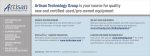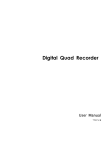Download CC PWM HV User`s Manual
Transcript
CC PWM HV User’s Manual Introduction Congratulations! You are the proud owner of one of the best PWM charge controllers available in India. Please read this manual carefully before installing and operating the charge controller. PWM charge controller model HV is advanced charge controllers for 96v battery banks and provide maximum current up to 20 Amps. These charge controllers can work with Solar Photo Voltaic Panels with wide power and voltage range. A three stage battery charging algorithm is implemented which can charge battery with precise current and voltage to achieve fast battery charging yet ensuring long battery life. Product description Increment button Menu/Next button Decrement button LED to indicate battery charging status LCD Display PV +ve PV -ve Battery +ve Battery -ve Front View Note: For product enhancement, product parameters can be changed without notice. ©Systellar Innovations 2014 Left Side View For connecting external Battery temperature sensor(Optional For system calibration only. Do not connect anything Right Side View Power Saver / Night Light Relay Connector (Optional Accessory) Note: For product enhancement, product parameters can be changed without notice. ©Systellar Innovations 2014 Installing the Charge Controller 1. Install the Charge Controller indoors near the battery bank at eye level. This will make it easy to read the LCD display and make any changes in the settings. 2. Connect the battery using minimum 4 mm sq cables. Keep cable length small to minimize losses in the cable. Observe correct polarity while connecting wires from battery and Solar panels. If the wrong polarity is connected, the Batt. connection fault LED / Solar Panel (SP) connection fault LED will start glowing. Correct the polarity before proceeding further. 3. As soon as the battery cables are connected, the Charge Controller will start working and its display will start showing various messages. The green LED beside LCD display will also blink slowly 4. Connect solar panel to the charge controller in correct polarity. Take care not to touch solar panel cable ends with bare hand. It is very dangerous and will give electric shock. Once connections are made, if it is day time, the battery charging will start after about 30 seconds. LCD Display Messages* LCD line 1 Initial display messages: DAY time messages when battery is being charged LCD line 2 Message 1: Company name. In case the system is uncalibrated, line 2 displays “Sys Uncalib” Systellar Innovations Message 2: Line 1 displays the CC Model and line 2 the software version CC-PWM-HV Sw ver. 1.02 Message 1: Line 1 displays Battery voltage and charging current. Line 2 displays the charging mode. In case Equalizing mode has been set, line 2 displays ‘E’ in the last column. Batt:95.4V10.2A Boost Chg Message 2: Line 1 displays ‘Day’ and the energy collected from solar panels today in KWHr units. Line 2 displays relay status. If Relay is set to be used as Power Saver it displays “PSaver is On/Off”. In case Relay is set to be used as Night Light Switch, it displays “Night Light:On/Off DAY Note: For product enhancement, product parameters can be changed without notice. 02.30Hr p.Saver:Off ©Systellar Innovations 2014 Night time messages Message 3: Line 1 displays temperature. In case optional battery temperature sensor is installed, it displays battery temperature else it displays ambient temperature. Line 2 displays the energy collected from the solar panels today in KWHr units Temp: 33 deg C Total:0.230KWHr Message 4: Line 1 displays Solar panel power. Line 2 displays ‘Day’ and the energy collected from the solar panels today in KWHr units Power 1200W Day:0.230KWHr Message 1: Line 1 displays present Battery voltage. Line 2 displays “Nite” (Night) and the energy collected by the solar panels during the day which has just ended. Batt: 95.4V Message 2: Line 1 displays “Nite” (Night) and the time in hr. Line 2 displays relay status. If Relay is set to be used as Power Saver it displays “PSaver is Off”. In case Relay is set to be used as Night Light Switch, it displays “Night Light: On/Off” Nite: 5:46 hrs Nite: 1.526KWHr Night Switch: On PROGRAMMING MODE: By pressing NEXT button for 2 sec, you can enter the programming mode to change various parameters. Changes to current values can be made using INCR and DECR buttons. To exit programming mode wait for 20 sec without pressing any button Adjust Parameters messages End of Charging Voltage: End of Charging Voltage: 113.6V Trickle Charging Voltage: 110.4V (Default: 113.6, Range:108V – 116V ) Trickle Charging voltage: (Default: 110.4V, Range: 105.5V – 112V ) Note: For product enhancement, product parameters can be changed without notice. ©Systellar Innovations 2014 Equalizing Charge voltage: Equalizing Chg Voltage: 116.8v Max. Charging Current: 20A Float Hold Time: Min. 5-150:030 Relay Usage: 0 Psvr,1 NitSw:1 Power Saver Off Voltage: 92v (Default:116.8V, Range: 112V – 118V ) Max. Charging current: (Default: 20A, Range: 5A – 20A) Float Mode Hold Time: Default: 30 minutes, Range 5 – 150 minutes. This is the time for which the battery voltage is held at its end of charge voltage while charging, before it is reduced to the trickle charge voltage. Recommended values for this parameter are: Flat plate battery: 60 minutes Tubular battery: 150 minutes SMF (Sealed Maintenance Free) Battery: 5 minutes Relay Usage: (Power Saver: 0, Night Switch: 1) In case Relay usage is set as Power saver, it displays: Power Saver Off Voltage: Power saver relay turns off when battery has been discharged to this voltage. Also Power saver relay turns off approx. 2 hours before sunset. Note: Power saver relay turns on 2 hours after sunrise if battery is in trickle charge mode or when battery voltage is equal to or more than 13.5V. (Default:11.5V, Range: 11.2 – 11.8V) Note: For product enhancement, product parameters can be changed without notice. ©Systellar Innovations 2014 In case Relay usage is set as Night Light Switch, it displays messages as shown here. Code 1 is for Dusk to Dawn operation of the night switch and 2 – 14 Number of hours On after dusk (Default: 4) Night Light Sw: 1D-D 2-14 Hrs:04 . Setting Equalizing charging mode: When several batteries are connected in series (like 96v battery bank), it is useful to “overcharge” the battery bank for a limited period of time once every month. It helps in equalizing the charge in all the cells of the battery bank by bringing them to full charge. The electrolyte in the batteries is also homogenised by agitation during gassing at the time of “overcharge”. In Systellar PWM HV charge controller, equalizing charge can be set by pressing the NEXT key twice in quick succession. To confirm that equalization charging mode has been set, check the day time display message 2. If equalizing mode is set, ‘E’ is displayed in the last column. In case NEXT key is pressed twice in quick succession, when equalizing mode is already set, the equalization mode is reset. Note that when equalization mode is set, it does not go to equalization mode immediately. Equalization charging is the last leg of battery charging. In equalizing charging mode, instead of stopping the battery voltage at “end of charge” voltage, the system will allow the battery to go up to “Equalizing Charge voltage” and it will maintain it there for a total period of 60 minutes. Once this time period is over, the battery will go into “Trickle charging mode” and equalizing mode will be automatically reset. Setting programmable parameters To enter “Adjust Parameter” mode, keep the NEXT key pressed for 2 seconds. It will turn on the back light of the LCD and display the first parameter with its present value. To increase the value, press INCR key. To decrease the value, press DECR key. Note that the value of the parameter will not go beyond its preset limits. When NEXT is pressed, the displayed value of the parameter is written in the MEMORY and the display goes to the next parameter. Press NEXT key for 2 seconds to come out of ‘Adjust parameter mode’. If no key is pressed for 20 seconds, it automatically comes out of Adjust parameter mode. Note that in this case, the value of the last parameter is not written in MEMORY. Note: For product enhancement, product parameters can be changed without notice. ©Systellar Innovations 2014 Optional Accessories 1. Battery Temperature sensor External Battery Temperature Sensor Battery temperature sensor is supplied as an accessory. Paste the temperature sensor on the battery side using double sided tape. Insert the 4 pin RJ11 connector at the end of the temperature sensor cable in the socket provided on the left side of the charge controller. 2. Power Saver / Night Light Switch Relay box: Power Saver/Night Light Switch Relay Box Note: For product enhancement, product parameters can be changed without notice. ©Systellar Innovations 2014 For use as power saver: Power Saver Connection Diagram Program the parameter ‘Relay usage’ to 0 (Power Saver). Set appropriate Power Saver Off voltage. If you want to use maximum solar energy set this voltage nearer to 89.6V. However if you want to minimize the possibility of battery getting discharged (in case of grid supply failure) then set it nearer to 94.4V Inside the relay box the tag going to the output socket should come from the N/C contact of the relay. This will cause the mains supply to the inverter to be cut when relay is On. Connect the power plug of the relay box in a power socket. Connect inverter mains cord to the socket provided on the Relay box. Connect the 2 pin PV connector to the relay drive output connector on the right side of the charge controller. Now when the battery charge voltage is more than 110.4, the relay will turn on. This will cut-off the mains supply to the inverter and thus save electricity. Note that in this condition, the load connected from the inverter will be driven by the battery while the battery is being charged by the solar panels. For use as Night Light Switch: Night Light Switch Connection diagram Note: For product enhancement, product parameters can be changed without notice. ©Systellar Innovations 2014 Program the parameter ‘Relay usage’ to 1 (Night Light switch). Set Night Light switch parameter to 1 for dusk to dawn operation or 2 – 14 hours of operation after dusk. Inside the relay box the tag going to the output socket should come from the N/O contact of the relay. Now the relay will be turned on at dusk and remain on till dawn or for number of hours as set in the parameters. When the relay is on, the night light connected on the socket of the relay box will be supplied power through the relay. Technical specifications Technology PULSE WIDTH MODULATION Battery bank voltage 96V Maximum charging current: 20 Ampere Appropriate solar panel voltage: 152-168 Volts Idle current from battery (typical) 11 mA Deep discharge protection system shut off voltage Note: For product enhancement, product parameters can be changed without notice. 84V ©Systellar Innovations 2014