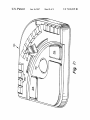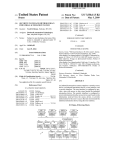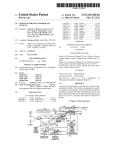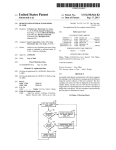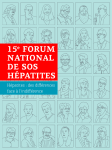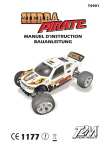Download Media composition system with keyboard
Transcript
US007165219B1 (12) (54) United States Patent (10) Patent N0.: Peters et a]. (45) Date of Patent: MEDIA COMPOSITION SYSTEM WITH KEYBOARD-BASED EDITING CONTROLS 5,237,648 A * 5,598,527 A Joseph H_ Rice, Arlington, MA (Us) * _ 6,118,444 A 9/2000 Garmon et al. ........... .. 345/723 _ OTHER PUBLICATIONS _ _ Manual”), 1990, Mitsubishi Corporation, pp. l-2.* “A Sound Editor’s Guide to Lightworks Editing Systems,” John Patent 15 eXIeIl e Portnoy et al, 1st Edition, Lightworks Editing Systems, 1996. (21) Appl. N0.: 09/645,871 (22) Filed: 01‘ a Juste 1111 el‘ “Avid/l Media Composer User Manual Books I & II Beta Version” Avid Technology, Inc. 1989. “Avid/l Media Composer User Manual Book III Beta Version” Avid Technology, Inc. 1989. “Avid/l Media Composer User’s Guide Version 2.0” Avid Tech nology, Inc. 1990. “CMX 6000 Disk-Based Audio And Video Editing System,” C. Aug. 23, 2000 Related US. Application Data (63) _ _ _ Hardman, International Broadcast Engineer, vol. 18, p. 37, Mar. Contlnuatlon of appllcatlon No. 09/489,330, ?led on Jan. 21, 2000, noW abandoned, Which is a continua tion of application No. 08/ 873,577, ?led on Jun. 12, 1987, 1997, noW Pat. No. 6,018,337, Which is a continua- P . . . (Continued) . . y’ g . . ’ ' Int. Cl. _ G113 27/00 (200601) g _ Method and apparatus for selectlng samples for presentatlon (52) us. Cl. .................................................... .. 715/716 Field of Classi?cation Search .............. .. 345/773, 345/168 812 163 716 723 731 590 620 on an ou u ev1ce, suc as a ls a or s ea er, rom a Se uencetgftsired me(11:15am l‘ispsluzh as gudli‘o orfvideo . q . . . . .p f . . lnformatlon. Posltlon lnformatlon ls recelved from a polnt 345/621 ’623 ’624 ’725_’ 715’/837’ 835’ 840’ ing device, such as a mouse, and translated into direction and 715/84é 716 72g 815 831 723’ 773’ 731’ magnitude information. A second sample is then retrieved . (56) . Assistant ExamineriThanh Vu (74) Anome A em or FirmiK?stofer E Elbin ofapplication NO. 07/866,829, ?led On Apr. 10, 1992, (58) . rlmary ExammeriKrlstlne Klncald non of appllcatlon No. 08/045,646, ?led on Apr. 9, 1993,noW abandoned, Which is acontinuation-in-part (51) 345/726 subleqw any (3115312111116; the fiermdof?glg U.S.C. 154(1)) by 1381 days. _ Lambourne et al. ...... .. 345/716 9/2000 Sumiyoshi et al. Mitsubishi, Installation and Operation Manual (“Mitsubishi Owner _ ( ) Nonce: 11/1999 6,115,037 A : (73) Assignee: Avid Technology, Inc., TeWksbury, MA (Us) Jan. 16, 2007 8/1993 Mills et al. ............... .. 345/723 l/l997 Debrus et al. ...... .. 345/173 5,995,093 A * (75) Inventors: Eric C_ Peters, Carlisle, MA (Us); US 7,165,219 B1 ’ based on this position and magnitude information. This See appl1cat10n ?le for Complete Search hlstory' References Cited . ’ ’ ’ ’ ’ .’ method may be used to implement jog or shuttle controls for a media composer, Which may be provided With simulated “inertia” for ease of use. U.S. PATENT DOCUMENTS 5,202,961 A * 4/1993 Mills et al. ............... .. 345/720 52 Claims, 8 Drawing Sheets US 7,165,219 B1 Page 2 OTHER PUBLICATIONS “CMX 6000” (4-page product brochure), Mar. 1988. “CMX 6000” (S-page product brochure), Mar. 1987. “Lightworks Operating Manual,” Issue 1, O.L.E. Limited, Jan. “Video Editing and Post-Production: A Professional Guide”, 2nd edition, Gary H. Anderson, Knowledge Industry Publications, Inc., 1988, pp. 61-84. “Videotape Editing, A Postproduction Primer”, 2nd edition, Steven 1992. E. Browne, Focal Press, 1993, pp. 3-12, 189-197. “The CMX 6000 Manual Supplement,” Version 2.2, Michael Rubin, Jun. 1, 1989. “User’s Guide for the EMC2 Digital Editor Version 4.00” Editing Machines Corporation, 1992. “User’s Guide: 1, Editing on the Media Composer,” Avid Technol ogy, Inc., 1991. “Harry Operator’s Manual Reference (2003-57-008 A)”, Quantel Limited, 1990. “Technical Manual for Universal 6/8 Editing Table”, KEM Elektronik Mechanik GMBH (applies at least in part to systems delivered in 1972). “User’s Guide: 2, Advancing Editing,” Avid Technology, Inc., 1991. “Video Tape Editing Systems,” International Broadcast Engineer, vol. 19, No. 22, p. 44-46, 48, Dec. 1988. * cited by examiner U.S. Patent Jan. 16, 2007 Sheet 1 0f 8 US 7,165,219 B1 U.S. Patent Jan. 16, 2007 Sheet 2 0f 8 US 7,165,219 B1 Ow mm 56:A028 \= o/m/ S \mnuw oé 8§ NN/¢m \ ww $2: 7$ MM M 5802 \1 \Jwvow @25: 53021.I1 U.S. Patent Jan. 16, 2007 Sheet 3 0f 8 US 7,165,219 B1 I DETERMINE CURRENT POSITION I USING COARSE TIMELINE CONTROL PRESENT FURTHER SAMPLE ON OUTPUT DEVICE I ‘ PRESENT FIRST SAMPLE RESPOND To A USER COMMAND TO DEFINE ARBITRARY MOUSE POSITION TO ACT AS STARTING POINT ‘ RECEIVE POSmON FOR SHUTTLE CONTROL INFORMATION FROM POINTING DEVICE ‘ RECEIVE MODE CHANGE ? I COMMAND TRANSLATE RECEIVED POSITION I INFORMATION TRANSLATE POSITION INDICATED BY POINTING I ? DEVICE INTO SAMPLE POSITION T WITHIN THE SEQUENCE To RETRIEVE FURTHER SAMPLE AT POSITION IN SEQUENCE OFFSET |MPLEMENT 10c, CONTROL BY AMOUNT RELATED TO I POSITION INFORMATION AND IN DIRECTION INDICATED BY DIRECTION INFORMATION Fig. 3 U.S. Patent Jan. 16, 2007 US 7,165,219 B1 Sheet 4 0f 8 I ENTER SHUTTLE MODE TO USE SHUTTLE CONTROL PERFORM EDITING FUNCTIONS IN RESPONSE TO KEY-BASED COMMANDS AND POSITION OF POSITIONING DEVICE II EXIT SHUTTLE MODE IN IV RESPONSE TO A COMMAND ' RECEIVE MODE CHANGE FOR FUNCTION THAT IS NOT COMPATIBLE WITH SHUTTLE MODE COMMAND IMOUSE OR I Fig.4 KEYBOARD) TO ENTER SHUTTLE MODE I PERFORM SHUTTLE OPERATIONS WHILE IN SHUTTLE MODE EXIT SHUTTLE MODE IN RESPONSE TO EXIT COMMAND (KEYBOARD OR MOUSEI Fig. 5 U.S. Patent Jan. 16, 2007 Sheet 5 0f 8 US 7,165,219 B1 ‘I4 124 mmmummmmmmomnmno DUB £7 %%%%%%%%%%%%%%mu 7 6 12° [:IUDIIIIUUEL [:1 0 g 'GYBOARD 122 / E1 DISC STORAGE MECHANICAL USER mama I L- COMPUTER ' I SOURCE \ms U.S. Patent Jan. 16, 2007 US 7,165,219 B1 Sheet 6 0f 8 a: MOTION EFFECT PARAMETERS — E VARIABLE SPEED C) CURRENT NEW DURATTON RATE 34 34 138' \ 140 \. \DFTTTO FILL I68 IFRAMES @FPS [FL-WW5 r134 m x-CJSTROBE MOTTON ————--—— /A UPDATE EVERY - FRAMES @ TARGET DISK: @ 146 wE’m TRANSmON EFFECT / @EEEIEEZTEGE EFFECHEJEUZ§§$$E§E f“ DURATION @FRAMES 3553555553 POSITION ISTARTING AT E111 STARTS [EFRAMESBEFORETRANSITION TARGET DISK: W @ Fig. 65A “Em TRANSTTTON EFFECT EFFECTI WIPE IEEEI v=>FORWARD @REVERSE DURATION @FRAMES POSmON [WEE] STARTS [E] FRAMESBEFORETRANSTHON TARGET DISK: M f@ Fig. 9B U.S. Patent Jan. 16, 2007 Sheet 7 0f 8 US 7,165,219 B1 9 3g Qwas|.r+l E_ “mi 3“Qamt&E 29m8 ,5:“%so: . .1 aI. I» M +| E x m N vv v A AA A __v v 2 1® » E 2 3 Ui%%Q2z05ScE802o8 g o z P > w a _ o _ a , .vn vvvn im.A AA vi n 5055 < I m a o :v.25% vA J F N 0 ¢ @ a Ema " E5 N. m z x u 2 \ a; m .@EE3 \N3 J L( I,E U.S. Patent Jan. 16, 2007 Sheet 8 0f 8 US 7,165,219 B1 no i1 124 / a 152 I50 /56 [0ig, US 7,165,219 B1 1 2 MEDIA COMPOSITION SYSTEM WITH KEYBOARD-BASED EDITING CONTROLS shuttle controls for a media composition system, which may be provided with simulated “inertia” for ease of use. A media composition system according to the invention has the advantage of convenience and e?iciency for the user. CROSS REFERENCE TO RELATED APPLICATIONS The user may perform composition operations using the pointing device and, without removing his or her hand from This application is a continuation of Ser. No. 09/489,330, Jan. 21, 2000 now abandoned, which is a continuation of the pointing device, move to the next location on the medium to be composed. The user may also do so without looking at a control screen at all; he or she need only look at the material to be composed. These capabilities are Ser. No. 08/873,577, Jun. 12, 1997, US. Pat. No. 6,018,337, which is a continuation of Ser. No. 08/045,646, Apr. 9, 1993 now abandoned, which is a continuation-in-part of Ser. No. provided inexpensively in a commonly-available pointing 07/866,829, Apr. 10, 1992, US. Pat. No. 5,355,450, all of which are herein incorporated by reference. device, which may already be a part of the user’s composing system. Also, the added inertia in both jog and shuttle modes, and playback speed limit in shuttle mode may FIELD OF THE INVENTION prevent the user from getting lost in the material to be composed. The invention relates to the display of sequentially stored samples under the control of a pointer and/ or keyboard, and BRIEF DESCRIPTION OF THE DRAWINGS more particularly, to the use of a mouse and/or keyboard as a jog or shuttle control for computer-based video and audio together with other and further objects, advantages and capabilities thereof, reference is made to the accompanying drawings, which are incorporated herein by reference and in BACKGROUND OF THE INVENTION It is known to provide on a media player, such as a video 25 allows the operator of the media player to adjust the speed of the player in either a forward or reverse direction. A jog control allows the user to move in forward and reverse 30 basis. Examples of prior art jog and shuttle controls include FIG. 4 is another exemplary ?owchart illustrating opera function when pressed upon axially or when another switch tion of a workstation portion such as the one shown in FIGS. is pressed. 35 1 and 2; FIG. 6 is a schematic diagram of another media compo sition system; 40 FIG. 7 is a schematic view of the motion e?‘ects screen; FIGS. 8a and 8b are schematic illustrations of the tran sition e?‘ects screen; FIG. 9 is an illustration of a keyboard layout; and FIG. 10 is a perspective view of the mechanical user 45 interface according to the invention. three presses will cause shuttling to take place at triple the shuttling speed. The central button is a stop button, and In computer-based media composition systems, a visual representation of a shuttle or jog control may be displayed and manipulated with a mouse. For example, an image of a slider or a ?lm strip may be presented to the user. The user may then click on the slider with the mouse and drag the 1 and 2; FIG. 5 is a further exemplary ?owchart illustrating opera tion of a workstation portion such as the one shown in FIGS. in proportional increases in shuttling speed. For example, when it is held down, the outer buttons act as forward and reverse jog controls. a workstation portion such as the one shown in FIGS. 1 and 2; levers, knobs, concentric knobs, and knobs that change A common system is a three-button system, in which the user places three of his or her ?ngers on three buttons. The outer two ?ngers control the forward and reverse shuttle operations, which are much like fast forward scan and rewind scan buttons on a video tape recorder, except that multiple presses on the outer buttons in shuttle mode result which: FIG. 1 presents a media composing workstation portion of a media composing system according to the invention; FIG. 2 is a system block diagram of the media composing system of FIG. 1; FIG. 3 is an exemplary ?owchart illustrating operation of tape recorder, a jog and/or shuttle knob. A shuttle knob directions through the medium on a still frame by frame For a better understanding of the present invention, 20 composition. DESCRIPTION OF THE PREFERRED EMBODIMENT 50 Referring to FIG. 1, an exemplary media composition slider to perform either shuttle or jog operations. For workstation according to the invention includes a computer example, the Quantel Harry system, available from Quantel output system 12 and computer input system 14. The output Systems, Inc. of England, uses this type of metaphor. Generally, however, these systems require the user to be system may include one or more computer monitors 16 and one or more speakers 18. The input device may include a keyboard 20 and a pointing device 22, such as a mouse with one or more buttons 32. The display presented to the user on the monitor may be divided into a window 24 for variable watching the screen so that they may locate the mouse pointer in a proper position on the slider. 55 presentation on an output device, such as a display or speed playback, on-screen scrub controls 26, a timeline display 28, and a timeline position indicator 30. Referring to FIG. 2, a media composing system 40 according to the invention may also comprise a mouse/ scrub speaker, from a sequence of stored media samples, such as audio or video information. Position information is received from a pointing device, such as a mouse, and translated into control module 42, a player module 44, a timeline module 46, and storage 48. The mouse/ scrub control module is connected to the keyboard via a data path 50 and to the SUMMARY OF THE INVENTION In general, the invention features selecting samples for direction and magnitude information. A second sample is then retrieved based on this position and magnitude infor mation. This method may be used to implement jog or 60 65 pointing device by another data path 52. The player module 44 is connected to the mouse/scrub control module via a further data path 54. US 7,165,219 B1 3 4 The player module is also connected to receive informa tion from the storage 48 via a bus 56, Which may comprise several data lines 64, 66, 68. These data lines may be dedicated to different synchronized media channels, such as video and audio channels, The bus 56 is further routed to the timeline module 46, Which also receives data from the player module via a data path 53. The player module may provide information to the moving picture WindoW 24 via a picture or ?lm sequences. If a user desires to perform a composing operation on a particular scene he, or she may move the pointer 34 on the screen using the mouse and click on the portion of the timeline Which shoWs the representative scene indicating the location at Which the edit is to be performed. This is a relatively rough operation as computer displays Will generally only alloW display of a relatively loW number of images on a timeline at a meaningful siZe. Once the user information path 60, and may provide synchronized sound has located a rough location for the edit using the timeline position indicator, he or she may perform more precise jog and shuttle operations. To do so, the operator may use the information to the speaker via a sound information data path 62. The timeline module supplies information to the timeline display 28 via a timeline information path 70. It is observed that the routing of data and information may differ from the block diagram in an actual implementation. pointing device to click on the on-screen controls 26 or may press a key 21 on the keyboard 20. This operation puts the Workstation in shuttle mode. In this mode, When the user moves the mouse to the left, the Workstation begins moving through the stored sequence of images at a rate determined by the distance through Which the user has moved the For example, the moving picture WindoW and timeline display may be displayed on the same monitor and therefore share a data line. The pointer data might also be routed through the keyboard on its Way to the mouse/ scrub module or the keyboard might not be needed at all. Furthermore, the invention herein is applicable to composition operations on 20 ment. Conversely, moving the mouse to the right Will cause the sequence of images to be moved through in a forWard direction in a forWard shuttle operation. sound alone, and therefore the displays may not be neces sary. Alternatively, the operations may be performed on images alone, making speakers unnecessary. The pointing device 22 may be one of several general purpose pointing devices available for computers. It may be 25 a mouse supporting one or more buttons 32, or it may be a trackball, a light pen, a digitiZing pad, touch pad, touch screen or the like. These types of pointing devices are commonly used to position a cursor on a screen of a computer system, or to receive position dependent data, such as that generated in a manual digitiZing operation. A system according to the invention may be developed using a variety of types of computer systems. In one embodiment, an Apple Macintosh and the “C” computer language Were used, but naturally the invention should not be read to be limited to this particular platform. The mouse/ scrub control module, player module, and timeline module may be implemented in softWare and/or hardWare and may 30 35 a scaling constant. The sign of this difference may be used determine hoW sensitive the shuttle operation Will be. 40 45 “VIDEO AND AUDIO TRANSMISSION SYSTEM AND METHOD”, US. Pat. No. 5,045,940, issued Sep. 3, 1991, herein incorporated by reference. 50 composition information, such as editing and special effect information. The images may be stored in compressed form, alloWing more images to be stored in a given amount of space. The sequences of images and sound are generally related in time much like the tracks of a multiple track type 55 recording. For example, the storage may provide multiple special effects generation, dubbing operations, or the like. The composition to be Worked on is displayed in an outline representative pictures for image information such as video moving the mouse at a high rate of speed, such as by accidentally knocking the mouse across the desk. Furthermore, in shuttle mode, “inertia” is added to the embodiment this is done by responding to changes in mouse position by providing a smaller corresponding change in speed to the player module and gradually increasing that change in speed to the full change in speed indicated by the Composition operations may include editing operations, include Waveforms for sound information, or a series of directly applied to the player module as commands. The direction information represents the direction of playback for the player module, and the magnitude information rep resents the speed of playback. These relayed commands directly cause the player module to display the sequences of images and/or sounds on the display at the appropriate rate. In the shuttle mode, the system limits the maximum forWard or reverse speed to three-times the sound speed (the sound speed is the speed at Which a video sequence is played Where the sound is played at the proper speed). This speed limiting feature prevents the user from getting lost by in mouse position are moderated over a short period. In one 60 user interacts With the Workstation portion of the system 10. format in the timeline display. This outline format may The direction and magnitude information can be trans formed in this operation into numerical values/Which can be operation of the control. Rather than supplying information about mouse position changes directly to the player, changes logical connections including one or more for picture infor mation 64, one or more for sound information 66, and one or more for composition information 68. Referring to FIGS. 1 and 2, in composing material, the X-coordinate of the current position of the mouse subtracted from the X-coordinate of the position of the mouse When the as the direction information. The value of the constant Will speed, high capacity internal magnetic hard disk drive. For Storage 48 contains one or more sequences of image and/or sound samples, and may also contain a sequence of tion is then translated by the mouse/scrub control module into direction and magnitude information, Which is trans ferred to the player module. mode Was entered, With this difference being multiplied by includes these features. The storage may include a high further information on computer-based media storage and playback of video and audio information, see Peters et al., The system 40 performs this shuttle operation by ?rst obtaining position information from the pointing device through the data path 52. This operation may be performed by directly accessing the hardWare associated With the pointing device, or by retrieving a coordinate stored by the computer’s operating system. This mouse position informa The magnitude information may be represented by the or may not be contained Within the computer system. A softWare package entitled “Avid Media Composer®”, avail able from Avid Technology, Inc. of TeWksbury, Mass. mouse. This corresponds to a reverse shuttle operation, Which may analogiZed to scan reWinding a video tape at a variable rate, With the rate dependent on the mouse displace mouse. For example, if the user Were to double the distance 65 of the mouse from its starting position, the mouse scrub control module might convey a 50% increase to the player module, folloWed closely by a 75% increase, and then a 90% US 7,165,219 B1 5 6 increase, and ?nally a 100% increase. It has been found that one of the video display devices such as the CRT display this inertia enhances the ease of use and ef?ciency of use of 112. Typically digitiZed source material Would be displayed the apparatus. at a location 126 and edited material at a location 128 on the In shuttle mode, the system also has a small threshold value below Which no shuttle operation takes place. This display 112. The improved media composition system of the invention prevents the player from playing back at extremely sloW alloWs the user to pre-visualiZe motion effects by creating clips and media ?les Which display the requested effect. The speeds Which are of little use and are sometimes found to be uncomfortable to the user. Values on the order of a 1% neW clip can be used like any other chipiit can be trimmed, threshold have been found to be satisfactory. extracted, overWritten, used in dissolves and Wipes, etci The user may also use a jog mode for the Workstation. Jog and its media can be manipulated as any other, that is, it can be deleted, consolidated, and even back digitiZed. The neW motion e?fect clips are video only. The start time code is Zero mode is similarly controlled by the position of the mouse, but advances from still frame to still frame Within the hour regardless of the time code of the original clip. Motion sequence of images, rather than adjusting the speed of playback of the images. In jog mode, the distance the mouse travels from its starting point relates to the offset Within the effects can be created from master clips and subclips, but not from other motion e?fect clips. There is a delay as the media composition system creates neW media ?les. Motion effects are organiZed into three related features: variable speed, ?t-to-?ll, and strobe motion. These features are accessed sequence of frames betWeen the current position and the position to be displayed. To enter jog mode from shuttle mode, the user may simply press and hold the mouse button 32. This stops the action in the display WindoW and subsequent motion of the mouse Will constitute jogging operations. Other methods for enter ing the jogging mode are possible, such as keyboard keys 21. Similarly, the user may exit the jog mode by one of these methods, or by double clicking on the mouse button 32. Releasing the mouse button While in jog mode Will return the through a single command in a source menu. A Motion 20 effect even before the OK function 136 is clicked on. The dial 134 normally rotates at one revolution per second. When the operator enters values for an effect and clicks on 25 user to shuttle mode, and With the current mouse position as the starting position at Zero play speed. In the jog mode, the mouse scrub control module receives position information from the pointing device and translates it into a different kind of direction and magnitude informa tion. The mouse scrub control module constantly monitors the mouse and performs velocity calculations based on the position information of the mouse over time. The resulting velocity information may be supplied directly to the player module, after it is adjusted by a constant. By making the 30 parameters is entered, the media composition system imme 35 and enter 50% fps, the media composition system Will immediately shoW tWo seconds as the duration and 15 fps as the play rate of the neW clip. One speci?es reverse motion 40 regular during a jog operation. 45 of the Workstation operations and prevents the user from getting lost. Also, the user or system designer may adjust the constants determining the sensitivity of the jog and shuttle controls and the inertia, threshold and maximum speeds in customiZe the “feel” of the Workstation. With reference to FIG. 6 another media composition system 110 includes a pair of CRT displays 112 and 114 and an audio output device 116 Which may include tWo speakers. The video displays 112 and 114 and the audio transducer 116 are controlled by a computer 118. It is preferred that the computer 118 be a Macintosh from Apple Computer Cor noted that When the operator asks for sloW motion, the media composition system creates a clip in Which each frame is duplicated a proportionate number of times. Similarly, When one asks the media composition system for fast motion, it creates a clip in Which some portion of the source frames 50 have been deleted. When these clips are played, the motion may appear jerky since the media composition system is not synthesiZing a smoothed series of frames. This effect is especially likely With material transferred from ?lm. The ?t-to-?ll option alloWs one to have the media com 55 position system calculate the motion e?fect required to ?ll a speci?c duration in a sequence With a speci?c duration from the source. The ?t-to-?ll check box 138 is bold only When the operator has marked an IN and OUT in both monitors 126 and 128 or the four marks are implied by the location of the position control. Given these values for the source poration designated as 11K, 1161-, II?C or Quadra 900. Disk storage apparatus 120 communicates With the computer 118. Disk storage 120 includes one to seven disks for media by entering an negative rate or percent speed. When the operator clicks on OK, the media composition system cre ates a neW clip and video/media ?le for the appropriate effect and loads this clip into the source monitor 112. It should be It is noted that the timeline moves during both jog and shuttle operation and that this provides feedback to the user the shuttle mode. This alloWs the user or designer to diately calculates and displays the values for the other tWo parameters. For example, if one marks a one second piece manner similar to that disclosed above in connection With in these operations. This feedback enhances the ease of use PREVIEW, the dial rotates at the neW appropriate speed. In this Way, the previeW dial Works as a metronome to give the operator a feel for the pace or rhythm of the effect. ForWard and reverse variable speed effects Will noW be discussed. First of all, the operator opens a clip in the source monitor 112 and marks an IN and an OUT, and chooses motion effects from the monitor 114 command menu. The operator then enters any one of three parameters: duration, play rate (in fps), or percent speed. When any one of these speed of the player proportional to that of the mouse, the player module Will track the mouse position. Inertia may also be added to the jog operations in a the shuttle mode. This is particularly useful in connection With sound information, as it makes sound playback more Effects command opens a dialog box illustrated in FIG. 7. A previeW dial 134 alloWs the operator to pre-visualiZe the 60 (current) and target (new) durations, the media composition storage. The disks may be optical or magnetic. The system system calculates the necessary rate in percent speed of the 110 is controlled by a keyboard 122 and a mechanical user interface 124 to be described in more detail herein. In operation, video and audio source material is received motion e?fect. One may accept these or enter one’s oWn by the system 110, digitiZed and stored in the disk storage device 120. The computer 118 is programmed so that the digitiZed source material may be edited and displayed on values. Once the media composition system has created a 65 neW clip, one can overWrite or splice it into the sequence. Strobe motion is a type of motion effect in Which one frame is held for a speci?c duration and then the next for the same duration and so on. When one opens a clip in the US 7,165,219 B1 7 8 source monitor, mark an IN and an OUT, and select strobe motion 140 in the motion effects dialog box. The operator forward, Play (the 5 and Back Quote Keys) to shuttle at 30 fps, K (or click a mouse button) to pause (Zero speed), I to must ?ll in the n in “update every n frames” 142. The new clip will have the same duration as the current one but only Mode. Hit L twice to shuttle at 60 fps, thrice to shuttle at 90 shuttle backward, and the Space Bar to exit the Shuttle every nth frame is displayed. A Remake E?fects command recreates dissolve media ?les and includes all motion effects. As with transition effects it is only possible to recreate motion e?fect media ?les when the original source media is online. When the operator batch digitiZes a sequence which includes motion effects, the effects are automatically recre ated at the end of the process. Motion effects are represented fps. Hit J twice for —60 and thrice for —90. While shuttling at Zero speed, either full-screen or normal, many of the keyboard functions are active. It is possible to step through the program, clear marks, use both kinds of audio scrub (see below), go to the next or previous edit, show safe titles, etc. If the media composition system cannot do the function and remain in Shuttle Mode, the mode is dropped and the function performed. Toggling between source and record is correctly in all supported edit decision list (EDL) formats with the following caveat: It may not be possible to express accurately the media composition system motion effect in an EDL because the format may limit the precision with which percent speed can be expressed to whole numbers or one an example of such an operation. In one embodiment of the present invention, jog shuttling may be performed, with a result which is similar to that obtained using mechanical jog shuttle controls in connection with video tape recorders. With digitiZed images being played, a mouse or similar input device can provide control for jog shuttling. Jog mode begins when an operator pressed a button. While the button decimal place and the media composition system is not likewise limited. In this case, the media composition system appropriately truncates the rate or percent speed in the EDL and generates a comment which indicates the true rate or 20 is depressed, movement of the mouse in one direction or percent speed. With the exception of freeZe ?ames, motion effects are ignored by auto-assembly. Auto-assembly edits video from an original clip at 30 frames per second, starting at the edit inpoint and ?lling the duration of the effect. The media composition system of the invention o?fers another determines the speed of shuttling, or of playback. That is, the position of the mouse when the button is depressed is used as a reference position. With a relationship de?ned between position and playing speed, the further the 25 wipes as a transition effect. Wipes are accessed through a Transition Effect command. This command opens a dialog box 144 (FIG. 8a) which allows the user to choose in a pop-up menu between the two transition effects: dissolve and wipe. When wipe is selected, the operator can choose a faster video is played back in a given direction. For example, movement of the mouse to the right increases the forward playing speed. If the mouse is returned to the reference 30 pattern from a menu of sixteen choices 146 (displayed system is a pitch change audio scrub feature. When the FIG. 8b. Forward means that the outgoing clip is represented by the white in the pattern from the menu 146 and the the operator chooses dissolve or wipe, the duration must be entered in frames, its start relative to the transition (starting, centered, ending, or offset) and a target drive for the media ?les. The effect can be viewed only after the media composition system creates a media ?le for the speci?ed wipe or dissolve. operator shuttles through footage, smooth, continuous audio will be produced at the corresponding speed. That is, pitch 35 40 speaker icon for that track. The icon becomes an outline. Smooth scrub is available whenever the operator is shut tling, using either the mouse or the shuttle control (beneath the Play button on a keyboard discussed below) to determine the shuttle speed. Keyboard layout is shown in FIG. 9 and the function of 45 transition effects. As with motion effects, it is only possible the keys is set forth in Table 1. The keyboard 122 is augmented by the mechanical user interface 124. The mechanical user interface 124 is shown in more detail in FIG. 10. The interface 124 includes a track ball 150 and a to recreate transition e?fect media ?les when the original source media is online. For example, media for both the speed controller 152. As with a mouse, the track ball 150 incoming and outgoing clip must be online for the media composition system to recreate the dissolve between them. When a sequence which includes transition effects is digi tiZed, the effects are automatically recreated at the end of the process. All wipes are expressed correctly in all EDL for mats. A dialog box from the EDL Tool allows one to specify 50 the appropriate pattern number for each wipe pattern. The 55 may be used to locate a cursor on the monitors. Buttons 154 and 156 serve functions like those provided by the click button on a mouse. It is preferred that the speed control 152 have detents for Zero speed normal forward speed (30 frames per second) and a reverse normal speed. It is also table of numbers and patterns is stored in a ?le which can be moved from one media composition system to another. It is not, however, possible to save and choose among several different sets of values. The present media composition system will also allow the operator to Zoom to full-screen will vary with the speed as with an analog tape. This feature is available for one track only. Designate the track for smooth scrub by option clicking (or double clicking) on the These e?fect ?les will be created, deleted, and recreated in exactly the same way dissolve media ?les have been in earlier versions. The Remake E?fects command includes all position, playing stops. As the mouse is moved to the left, the reverse playing speed increases. An important aspect of the present media composition graphically) and a directioniforward or reverse as shown in incoming by the black (actually blue). Reverse means the incoming is represented by the white. Regardless of whether operator moves the mouse from the reference position, the preferred that the speed control 152 be spring loaded to return to the Zero speed position. It is contemplated that additional buttons 158 be provided so that a user may program their functionality. TABLE 1 60 mode from any monitor (source, record, pop-up) by pressing the quote key. All keyboard equivalents function in full Function USB (y/n) Keyboard Equivalent Notes 3 4 1 2 motion motion motion motion screen mode. The one exception is that one cannot use Trim Mode while in full-screen play. The media composition system of the present invention allows the operator to enter a mode in which a mouse controller can be used as a shuttle control. Hit L to shuttle 65 l-Fralne Back l-Fralne Forward lO-Fralne Back lO-Fralne Forward control control control control button button button button US 7,165,219 B1 Function 9 10 TABLE l-continued the mouse button. The location within the clip is then stored. Second, a point in the source material is identi?ed in a similar manner. Third, the size of the source information is USB (y/n) Keyboard Equivalent A1 track on/off A2 track on/off 9 0 A3 track on/off — speci?ed, for example, by using IN and OUT markers. These steps may, in fact, be performed in any order, which may be de?ned by the programmer of the computer. After these Notes A4 track on/off = track track track track activate source/record ESCAPE moved from * on monitor selector selector selector selector three steps are completed, the source information is over written in the destination, or record, information, by placing location. Such sync point editing may be performed with any combination of audio and video clips. Typically, it is per numeric keypad All Stop SPACE BAR Clear IN Clear OUT Clear Marks Y Y Y D F G Copy to Clipboard Y C Exit Mouse Shuttle Extract Fast Forward Y SPACE BAR X U Find Frame Y [ Go to IN Y Q Go to OUT Go to Prev Edit Goto Next Edit Y Y Y W A S Full Screen on/off ' Graphics track on/off 7 Lift Y Z Mark Clip Mark IN Y Y T E, I Mark OUT Y R, O Minus 10 Frames M Minus 1 Frame < formed to synchronize recorded sound to an event in a video deck control function mode toggle 20 Y Pause two equivalents for convenience two equivalents for convenience Trim Mode ?anctioni trim buttons 25 audio material is removed from one end of an audio segment from a clip, source material from the original audio clip is Trim Mode ?anctioni 30 Y 5. except in Trim Mode; control function moved from Tab. The big Play button can be con?gured as Play IN to is stored. Thus, the synchronization of subsequent clips is maintained. 35 6 see Play Plus 1 Frame > Trim Mode ?anctioni Plus 10 Frames / Rewind Y Safe Title/Action Y Y Shuttle Back Shuttle Forward trim buttons Trim Mode ?anctioni trim buttons deck control function invention, it will be obvious to those skilled in the art that various changes and modi?cations may be made therein without departing from the scope of the invention as de?ned 40 by the appended claims. What is claimed is: 1. A video editing system, comprising: ] 1 mouse shuttle and deck L control function except in Trim Mode; mouse shuttle and deck a random access computer readable medium for storing video information in one or more data ?les in a com 45 puter ?le system; control function a display; a standard alphanumeric keyboard; computing apparatus operative in response to user input to Slip Left (1 frame) Y Slip Left (10 frames) Slip Right (1 frame) Y Slip Right (10 frames) Splice < M > 7 V except except except except Trim Both Trim Incoming Trim Outgoing Video track on/off Delete Clip/Sequence L ; K 8 DELETE only in Trim Mode only in Trim Mode only in Trim Mode track selector opens delete dialog box (from a bin) While there have been shown and described what are at present considered the preferred embodiments of the present OUT or Shuttle Forward Play IN to OUT added to the other end of the segment so as to maintain the length of the audio segment. The source material can readily be retrieved from the memory location or disk on which it mouse shuttle and deck Play tion between a series of video clips and corresponding audio clips when transitions between clips are trimmed. In prior art systems, when an audio clip was trimmed, i.e., made shorter, subsequent clips became out of synchronization with their corresponding video clips. In the present system, when B K clip. The operator may then turn PHANTOM marks on in the media composition system window to see how the PHANTOM marks behave in relation to the position control in the record monitor 128. With SPE off, the system uses the current position as the IN; with SPE on, the current position is the sync point. It should be noted that one can mark the IN and OUT in the record monitor 128 instead of the source monitor 126. Another aspect of the invention is slip-sync editing. This kind of editing typically refers to maintaining synchroniza track selector trim buttons Overwrite the identi?ed source location at the speci?ed destination in in in in Trim Trim Trim Trim Mode Mode Mode Mode perform editing operations on the video information, 50 from Bin menu information from the one or more data ?les in a source video window in the display, and operative in response to user input to display results of the editing operations on the video information in an edited program window 55 window for display, and operative in response to sig nals from a set of three keys located right next to each 60 with the position in the other monitor. The operator then performs an overwrite that preserves that sync relationship. Sync point editing (SPE) is accessed using the SPE com mand in the media composition system menu. Sync point editing is performed in three steps. First, a point is speci?ed in the destination, or record, clip, for example by placing a mouse cursor on the displayed frame of the clip and pressing on the display, and operative in response to a signal from a key on the standard alphanumeric keyboard to select one of the source video window and edited video Yet another aspect of the improved media composition system is sync point editing which allows the operator to specify a position in one monitor that is desired to be in sync and operative in response to user input to display video other on one horizontal row in the standard alphanu meric keyboard to control shuttling of playback of the video information from the one or more data ?les in the selected window at a shuttle speed and in a shuttle 65 direction, such that a ?rst of the three keys is for forward shuttling, a second of the three keys is for pausing, a third of the three keys is for reverse shut tling, and wherein: US 7,165,219 B1 11 12 the second key is right between the ?rst and third keys, display at a shuttle speed and in a shuttle direction, such that a ?rst of the three keys is for forWard shuttling, a second of the three keys is for pausing, a third of the three keys is for reverse shuttling, and Wherein: a ?rst actuation of the ?rst key in a paused condition causes images of the video material to be presented to the user at a ?rst forWard shuttle speed, a second actuation of the ?rst key, after the ?rst the second key is right betWeen the ?rst and third keys, actuation of the ?rst key and While images of the a ?rst actuation of the ?rst key in a paused condition causes images of the video material to be presented video material are presented to the user at a ?rst forWard shuttle speed, causes a change in forWard to the user at a ?rst forWard shuttle speed, shuttle speed from the ?rst forWard shuttle speed to a predetermined second forWard shuttle speed the is faster than the ?rst forWard shuttle speed, a ?rst actuation of the third key in the paused condition causes images of the video material to be presented a second actuation of the ?rst key, after the ?rst actuation of the ?rst key and While images of the video material are presented to the user at a ?rst forWard shuttle speed, causes a change in forWard shuttle speed from the ?rst forWard shuttle speed to a predetermined second forWard shuttle speed the is faster than the ?rst forWard shuttle speed, a ?rst actuation of the third key in the paused condition causes images of the video material to be presented to the user at a predetermined ?rst reverse shuttle speed, a second actuation of the third key, after the ?rst actuation of the third key and While images of the video material are presented to the user at a ?rst reverse shuttle speed, causes a change in reverse shuttle speed from the ?rst reverse shuttle speed to a to the user at a predetermined ?rst reverse shuttle speed, 20 actuation of the third key and While images of the predetermined second reverse shuttle speed that is faster than the ?rst reverse shuttle speed, and a ?rst actuation of the second key after the ?rst or second actuations of the ?rst key or after the ?rst or second actuations of the third key causes the video video material are presented to the user at a ?rst reverse shuttle speed, causes a change in reverse shuttle speed from the ?rst reverse shuttle speed to a 25 material to be paused. 2. The video editing system of claim 1, Wherein the change in the shuttle speed is in increments corresponding to predetermined second reverse shuttle speed that is faster than the ?rst reverse shuttle speed, and a ?rst actuation of the second key after the ?rst or second actuations of the ?rst key or after the ?rst or second actuations of the third key causes the video a frame per second rate of the source. 3. The video editing system of claim 2, Wherein the a second actuation of the third key, after the ?rst disposed in a standard keyboard layout, and Wherein the ?rst material to be paused. 8. The computer system of claim 7, Wherein the change in the shuttle speed is in increments corresponding to a frame of the three keys is a key that corresponds to an “L” key in per second rate of the video information. 30 standard alphanumeric keyboard has 36 alphanumeric keys 9. The computer system of claim 8, Wherein the standard a QWERTY keyboard layout, the second of the three keys is a key that corresponds to a “K” key in a QWERTY keyboard layout and the third of the three keys is a key that corre sponds to a “J” key in a QWERTY keyboard layout. 4. The video editing system of claim 3, Wherein the third 35 in a standard keyboard layout, and Wherein the ?rst of the three keys is a key that corresponds to an “L” key in a QWERTY keyboard layout, the second of the three keys is key also bears a label indicative of a reverse shuttling function, Wherein the second key also bears a label indica tive of a pause function and Wherein the ?rst key also bears a label indicative of a forWard shuttling function. 40 5. The video editing system of claim 1, Wherein the standard alphanumeric keyboard has 36 alphanumeric keys disposed in a standard keyboard layout, and Wherein the ?rst of the three keys is a key that corresponds to an “L” key in alphanumeric keyboard has 36 alphanumeric keys disposed 45 a key that corresponds to a “K” key in a QWERTY keyboard layout and the third of the three keys is a key that corre sponds to a “J” key in a QWERTY keyboard layout. 10. The computer system of claim 9, Wherein the third key also bears a label indicative of a reverse shuttling function, Wherein the second key also bears a label indicative of a pause function and Wherein the ?rst key also bears a label indicative of a forWard shuttling function. a QWERTY keyboard layout, the second of the three keys is 11. The computer system of claim 7, Wherein the standard a key that corresponds to a “K” key in a QWERTY keyboard layout and the third of the three keys is a key that corre sponds to a “J” key in a QWERTY keyboard layout. 6. The video editing system of claim 5, Wherein the third alphanumeric keyboard has 36 alphanumeric keys disposed 50 in a standard keyboard layout, and Wherein the ?rst of the three keys is a key that corresponds to an “L” key in a 55 QWERTY keyboard layout the second of the three keys is a key that corresponds to a “K” key in a QWERTY keyboard layout and the third of the three keys is a key that corre sponds to a “J” key in a QWERTY keyboard layout. 12. The computer system of claim 11, Wherein the third key also bears a label indicative of a reverse shuttling function, Wherein the second key also bears a label indica tive of a pause function and Wherein the ?rst key also bears a label indicative of a forWard shuttling function. 7. A computer system for playing motion video, compris key also bears a label indicative of a reverse shuttling function, Wherein the second key also bears a label indica tive of a pause function and Wherein the ?rst key also bears a label indicative of a forWard shuttling function. ing: a random access computer readable medium for storing video information in one or more data ?les in a com puter ?le system; 60 a standard alphanumeric keyboard; and video information in one or more data ?les in a com computing apparatus operative in response to signals from a set of three keys located right next to each other on one horizontal roW in the standard alphanumeric key 13. A video editing system, comprising: a random access computer readable medium for storing a display; puter ?le system; a display; board to control shuttling of playback of the video a standard alphanumeric keyboard; and computing apparatus operative in response to user input to information from the one or more data ?les on the perform editing operations on the video information, 65 US 7,165,219 B1 14 13 19. A computer program product for editing video infor and operative in response to user input to display video information from the one or more data ?les on the mation on a computer having a standard alphanumeric display, and operative in response to signals from a set keyboard, comprising: a computer readable medium for storing computer pro gram code executable by the computer, Wherein the of three keys located right next to each other on one horiZontal roW in the standard alphanumeric keyboard to control shuttling of playback of the video informa computer program code comprises: editing code that When executed is responsive to user tion from the one or more data ?les on the display at a shuttle speed and in a shuttle direction, such that a ?rst of the three keys is for forWard shuttling, a second of the three keys is for pausing, a third of the three keys is for reverse shuttling, and Wherein: input to perform editing operations on video informa tion in one or more data ?les accessible by the com 10 the second key is right betWeen the ?rst and third keys, a ?rst actuation of the ?rst key in a paused condition causes images of the video material to be presented to the user at a ?rst forWard shuttle speed, 5 a second actuation of the ?rst key, after the ?rst puter; display code that When executed is responsive to user input to display the video information from the one or more data ?les on a display accessible by the computer, and control code that When executed is responsive to signals from a set of three keys located right next to each other actuation of the ?rst key and While images of the on one horiZontal roW in the standard alphanumeric video material are presented to the user at a ?rst keyboard to control shuttling of playback of the video information from the one or more data ?les on the forWard shuttle speed, causes a change in forWard shuttle speed from the ?rst forWard shuttle speed to a predetermined second forWard shuttle speed the is faster than the ?rst forWard shuttle speed, a ?rst actuation of the third key in the paused condition causes images of the video material to be presented 20 the second key is right betWeen the ?rst and third keys, to the user at a predetermined ?rst reverse shuttle 25 speed, a second actuation of the ?rst key, after the ?rst actuation of the third key and While images of the video material are presented to the user at a ?rst 30 reverse shuttle speed, causes a change in reverse shuttle speed from the ?rst reverse shuttle speed to a a frame per second rate of the video information. 35 a predetermined second forWard shuttle speed the is faster than the ?rst forWard shuttle speed, a ?rst actuation of the third key in the paused condition causes images of the video material to be presented speed, a second actuation of the third key, after the ?rst 40 actuation of the third key and While images of the video material are presented to the user at a ?rst reverse shuttle speed, causes a change in reverse 15. The video editing system of claim 14, Wherein the shuttle speed from the ?rst reverse shuttle speed to a 45 predetermined second reverse shuttle speed that is faster than the ?rst reverse shuttle speed, and a ?rst actuation of the second key after the ?rst or second actuations of the ?rst key or after the ?rst or second actuations of the third key causes the video 50 third key also bears a label indicative of a reverse shuttling function, Wherein the second key also bears a label indica tive of a pause function and Wherein the ?rst key also bears a label indicative of a forWard shuttling function. 17. The video editing system of claim 13, Wherein the forWard shuttle speed, causes a change in forWard to the user at a predetermined ?rst reverse shuttle standard alphanumeric keyboard has 36 alphanumeric keys disposed in a standard keyboard layout, and Wherein the ?rst of the three keys is a key that corresponds to an “L” key in a QWERTY keyboard layout, the second of the three keys is a key that corresponds to a “K” key in a QWERTY keyboard layout and the third of the three keys is a key that corre sponds to a “J” key in a QWERTY keyboard layout. 16. The video editing system of claim 15, Wherein the actuation of the ?rst key and While images of the video material are presented to the user at a ?rst shuttle speed from the ?rst forward shuttle speed to predetermined second reverse shuttle speed that is faster than the ?rst reverse shuttle speed, and material to be paused. 14. The video editing system of claim 13, Wherein the change in the shuttle speed is in increments corresponding to a ?rst actuation of the ?rst key in a paused condition causes images of the video material to be presented to the user at a ?rst forWard shuttle speed, a second actuation of the third key, after the ?rst a ?rst actuation of the second key after the ?rst or second actuations of the ?rst key or after the ?rst or second actuations of the third key causes the video display at a shuttle speed and in a shuttle direction, such that a ?rst of the three keys is for forWard shuttling, a second of the three keys is for pausing, a third of the three keys is for reverse shuttling, and Wherein: material to be paused. 20. The computer program product of claim 19, Wherein the change in the shuttle speed is in increments correspond ing to a frame per second rate of the video information. 21. The computer program product of claim 20, Wherein 55 the standard alphanumeric keyboard has 36 alphanumeric keys disposed in a standard keyboard layout, and Wherein standard alphanumeric keyboard has 36 alphanumeric keys the ?rst of the three keys is a key that corresponds to an “L” disposed in a standard keyboard layout, and Wherein the ?rst of the three keys is a key that corresponds to an “L” key in a QWERTY keyboard layout, the second of the three keys is a key that corresponds to a “K” key in a QWERTY keyboard layout and the third of the three keys is a key that corre sponds to a “J” key in a QWERTY keyboard layout. 18. The video editing system of claim 17, Wherein the key in a QWERTY keyboard layout, the second of the three 60 the third key also bears a label indicative of a reverse shuttling function, Wherein the second key also bears a label third key also bears a label indicative of a reverse shuttling function, Wherein the second key also bears a label indica tive of a pause function and Wherein the ?rst key also bears a label indicative of a forWard shuttling function. keys is a key that corresponds to a “K” key in a QWERTY keyboard layout and the third of the three keys is a key that corresponds to a “J” key in a QWERTY keyboard layout. 22. The computer program product of claim 21, Wherein 65 indicative of a pause function and Wherein the ?rst key also bears a label indicative of a forWard shuttling function. 23. The computer program product of claim 19, Wherein the standard alphanumeric keyboard has 36 alphanumeric US 7,165,219 B1 15 16 keys disposed in a standard keyboard layout, and wherein 28. The computer program product of claim 27, Wherein the ?rst of the three keys is a key that corresponds to an “L” the third key also bears a label indicative of a reverse key in a QWERTY keyboard layout, the second of the three shuttling function, Wherein the second key also bears a label keys is a key that corresponds to a “K” key in a QWERTY keyboard layout and the third of the three keys is a key that corresponds to a “J” key in a QWERTY keyboard layout. 24. The computer program product of claim 23, Wherein indicative of a pause function and Wherein the ?rst key also bears a label indicative of a forWard shuttling function. 29. The computer program product of claim 25, Wherein the standard alphanumeric keyboard has 36 alphanumeric keys disposed in a standard keyboard layout, and Wherein the third key also bears a label indicative of a reverse shuttling function, Wherein the second key also bears a label the ?rst of the three keys is a key that corresponds to an “L” indicative of a pause function and Wherein the ?rst key also bears a label indicative of a forWard shuttling function. key in a QWERTY keyboard layout, the second of the three keys is a key that corresponds to a “K” key in a QWERTY keyboard layout and the third of the three keys is a key that corresponds to a “J” key in a QWERTY keyboard layout. 30. The computer program product of claim 29, Wherein 25. A computer program product for playing video infor mation on a computer having a standard alphanumeric keyboard, comprising: a computer readable medium for storing computer pro gram code executable by a computer, Wherein the computer program code includes: display code that When executed is responsive to user input to display video information, from one or more data ?les accessible by the computer, on a display the third key also bears a label indicative of a reverse shuttling function, Wherein the second key also bears a label indicative of a pause function and Wherein the ?rst key also bears a label indicative of a forWard shuttling function. 31. An alphanumeric keyboard for use With a computer 20 accessible by the computer; and control code that When executed is responsive to signals iZed video editing system operative in response to signals from a set of three keys located right next to each other on one horizontal roW in the alphanumeric keyboard to control shuttling of playback of video information, from one or from a set of three keys located right next to each other on one horiZontal roW in the standard alphanumeric 25 more data ?les stored on a random access computer readable medium in a computer ?le system, on a display at a shuttle information from the one or more data ?les at a shuttle speed and in a shuttle direction, such that a ?rst of the three speed and in a shuttle direction, such that a ?rst of the three keys is for forWard shuttling, a second of the three 30 keys is for forWard shuttling, a second of the three keys is for pausing, a third of the three keys is for reverse shuttling, and Wherein: the second key is right betWeen the ?rst and third keys, a ?rst actuation of the ?rst key in a paused condition causes images of the video material to be presented to keyboard to control shuttling of playback of the video keys is for pausing, a third of the three keys is for reverse shuttling, and Wherein: the second key is right betWeen the ?rst and third keys, a ?rst actuation of the ?rst key in a paused condition causes images of the video material to be presented the user at a ?rst forWard shuttle speed, to the user at a ?rst forWard shuttle speed, a second actuation of the ?rst key, after the ?rst 35 actuation of the ?rst key and While images of the forWard shuttle speed, causes a change in forWard 40 causes a change in forWard shuttle speed from the ?rst forWard shuttle speed to a predetermined second for Ward shuttle speed the is faster than the ?rst forWard shuttle speed, a ?rst actuation of the third key in the paused condition causes images of the video material to be presented to the user at a predetermined ?rst reverse shuttle speed, to the user at a predetermined ?rst reverse shuttle speed, of the ?rst key and While images of the video material are presented to the user at a ?rst forWard shuttle speed, video material are presented to the user at a ?rst shuttle speed from the ?rst forWard shuttle speed to a predetermined second forWard shuttle speed the is faster than the ?rst forWard shuttle speed, a ?rst actuation of the third key in the paused condition causes images of the video material to be presented a second actuation of the ?rst key, after the ?rst actuation 45 a second actuation of the third key, after the ?rst actuation of the third key and While images of the video material a second actuation of the third key, after the ?rst actuation of the third key and While images of the are presented to the user at a ?rst reverse shuttle speed, video material are presented to the user at a ?rst reverse shuttle speed, causes a change in reverse causes a change in reverse shuttle speed from the ?rst reverse shuttle speed to a predetermined second reverse shuttle speed that is faster than the ?rst reverse shuttle shuttle speed from the ?rst reverse shuttle speed to a 50 speed, and predetermined second reverse shuttle speed that is faster than the ?rst reverse shuttle speed, and a ?rst actuation of the second key after the ?rst or second actuations of the ?rst key or after the ?rst or second actuations of the third key causes the video a ?rst actuation of the second key after the ?rst or second actuations of the ?rst key or after the ?rst or second actuations of the third key causes the video material to 55 layout, and Wherein the ?rst of the three keys is a key that corresponds to an “L” key in a QWERTY keyboard layout, the change in the shuttle speed is in increments correspond the second of the three keys is a key that corresponds to a ing to a frame per second rate of the video information. 27. The computer program product of claim 26, Wherein be paused, the alphanumeric keyboard comprising: 36 alphanumeric keys disposed in a standard keyboard material to be paused. 26. The computer program product of claim 25, Wherein 60 “K” key in a QWERTY keyboard layout and the third of the the standard alphanumeric keyboard has 36 alphanumeric keys disposed in a standard keyboard layout, and Wherein three keys is a key that corresponds to a “J” key in a the ?rst of the three keys is a key that corresponds to an “L” betWeen the ?rst and third keys, Wherein the third key also QWERTY keyboard layout, Wherein the second key is key in a QWERTY keyboard layout, the second of the three keys is a key that corresponds to a “K” key in a QWERTY keyboard layout and the third of the three keys is a key that corresponds to a “J” key in a QWERTY keyboard layout. 65 bears a label indicative of a reverse shuttling function, Wherein the second key also bears a label indicative of a pause function and Wherein the ?rst key also bears a label indicative of a forWard shuttling function. US 7,165,219 B1 17 18 32. The alphanumeric keyboard of claim 31, further function for trimming of clips both before and after the comprising keys containing typographical symbols, Wherein transition, and a third key bearing a label indicative of a function for trimming of a clip after the transition. the computerized video editing system further is operative in 37. A video editing system, comprising: response to signals from a set of four adjacent keys from the standard alphanumeric keyboard to control trimming of a selected transition in the video information, such that a ?rst of the four keys is for trimming a plurality of frames in a reverse direction, a second of the four keys is for trimming a display; one frame in a reverse direction, a third of the four keys is for trimming one frame in a forWard direction, a fourth of the a standard alphanumeric keyboard; computing apparatus operative in response to user input to four keys is for trimming a plurality of frames in a forWard direction, Wherein the ?rst key is a key that corresponds to an “M” key in a QWERTY keyboard layout, the second key is a key that corresponds to a “<” key in a QWERTY perform editing operations on the video information, a random access computer readable medium for storing video information in one or more data ?les in a com puter ?le system; and operative in response to user input to display video information from the one or more data ?les on the display, and operative in response to signals from a set keyboard layout, the third key is a key that corresponds to a “>” key in a QWERTY keyboard layout, and the fourth key of four adjacent keys from the standard alphanumeric keyboard to control trimming of a selected transition in the video information, such that is a key that corresponds to a “/” key in a QWERTY keyboard layout, and Wherein the ?rst key also bears a label a single actuation of a ?rst of the four keys causes a indicative of a function for reverse trimming of a plurality of frames, Wherein the second key also bears a label indicative plurality of images to be trimmed in a reverse direction, 20 of a function for reverse trimming of one frame, Wherein the third key also bears a label indicative of a function for forWard trimming of one frame, and Wherein the fourth key image to be trimmed in a forWard direction, and also bears a label indicative of a function for forWard trimming of a plurality of frames. 33. The alphanumeric keyboard of claim 32, Wherein the 25 computerized video editing system further is operative in response to signals from a set of three adjacent keys from the standard alphanumeric keyboard to select a node of a transition, such that a ?rst of the three keys selects trimming of a clip prior the transition, a second of the three keys 30 trimming of a plurality of frames, Wherein the second key also bears a label indicative of a function for reverse trimming of one frame, Wherein the third key also bears a 40 45 a label indicative of a pause function and a third key on 50 shuttling function, Wherein the ?rst of the three keys is an “L” key in a QWERTY keyboard layout, Wherein the second of the three keys is a “K” key in a QWERTY keyboard layout and the third of the three keys is a “J” 55 35. The alphanumeric keyboard of claim 34, Wherein a set of four adjacent keys includes a ?rst key bearing a label forWard trimming of a plurality of frames. 36. The alphanumeric keyboard of claim 35, Wherein a set of three adjacent keys includes a ?rst key bearing a label indicative of a function for trimming of a clip prior to the transition, a second key bearing a label indicative of a label indicative of a function for forWard trimming of one frame, and Wherein the fourth key also bears a label indica tive of a function for forWard trimming of a plurality of frames. 40. The video editing system of claim 38, Wherein the reverse shuttling function, a second, central key bearing indicative of a function for reverse trimming of a plurality of frames, a second key bearing a label indicative of a function for reverse trimming of one frame, a third key bearing a label indicative of a function for forWard trimming of one frame, and a fourth key bearing a label indicative of a function for 39. The video editing system of claim 38, Wherein the ?rst key also bears a label indicative of a function for reverse key on the user’s left bearing a label indicative of a key in a QWERTY keyboard layout. keyboard layout, the second key is a key that corresponds to a “<” key in a QWERTY keyboard layout, the third key is key in a QWERTY keyboard layout. 35 each other on one horiZontal roW of keys includes a ?rst the user’s right bearing a label indicative of a forWard plurality of images to be trimmed in a forWard direc tion. a key that corresponds to a “>” key in a QWERTY keyboard layout, and the fourth key is a key that corresponds to a “/” iZed video editing system, comprising: 36 alphanumeric keys and additional keys With typo graphical symbols disposed in a standard keyboard layout, Wherein a set of three keys located right next to a single actuation of a fourth of the four keys causes a 38. The video editing system of claim 37, Wherein the ?rst key is a key that corresponds to an “M” key in a QWERTY selects trimming of clips both before and after the transition, and a third of the three keys selects trimming of a clip after the transition, Wherein the ?rst key also bears a label indicative of a function for trimming of a clip prior to the transition, Wherein the second key also bears a label indica tive of a function for trimming of clips both before and after the transition, Wherein the third key also bears a label indicative of a function for trimming of a clip after the transition. 34. An alphanumeric keyboard for use With a computer a single actuation of a second of the four keys causes one image to be trimmed in a reverse direction, a single actuation of a third of the four keys causes one 60 65 computing apparatus further is operative in response to signals from a set of three adjacent keys from the standard alphanumeric keyboard to select a mode of a transition, such that a ?rst of the three keys selects trimming of a clip prior the transition, a second of the three keys selects trimming of clips both before and after the transition, and a third of the three keys selects trimming of a clip after the transition. 41. The video editing system of claim 37, Wherein the computing apparatus further is operative in response to signals from a set of three adjacent keys from the standard alphanumeric keyboard to select a mode of a transition, such that a ?rst of the three keys selects trimming of a clip prior the transition, a second of the three keys selects trimming of clips both before and after the transition, and a third of the three keys selects trimming of a clip after the transition. 42. The video editing system of claim 37, Wherein the computing apparatus further is operative in response to signals from a set of four adjacent keys from the standard alphanumeric keyboard to control trimming of a selected transition in the video information, such that a ?rst of the four keys is for trimming a plurality of frames in a reverse direction, a second of the four keys is for trimming one frame in a reverse direction, a third of the four keys is for US 7,165,219 B1 19 20 causes a change in forWard shuttle speed from the ?rst forWard shuttle speed to a predetermined second for Ward shuttle speed the is faster than the ?rst forWard trimming one frame in a forward direction, a fourth of the four keys is for trimming a plurality of frames in a forward direction. 43. The video editing system of claim 42, Wherein the ?rst key is a key that corresponds to an “M” key in a QWERTY 5 keyboard layout, the second key is a key that corresponds to a “<” key in a QWERTY keyboard layout, the third key is the user at a predetermined ?rst reverse shuttle speed, a key that corresponds to a “>” key in a QWERTY keyboard layout, and the fourth key is a key that corresponds to a “/” key in a QWERTY keyboard layout. 44. Previously presented) The video editing system of shuttle speed, a ?rst actuation of the third key in the paused condition causes images of the video material to be presented to a second actuation of the third key, after the ?rst actuation 10 of the third key and While images of the video material are presented to the user at a ?rst reverse shuttle speed, causes a change in reverse shuttle speed from the ?rst reverse shuttle speed to a predetermined second reverse shuttle speed that is faster than the ?rst reverse shuttle claim 43, Wherein the ?rst key also bears a label indicative of a function for reverse trimming of a plurality of frames, Wherein the second key also bears a label indicative of a function for reverse trimming of one frame, Wherein the third key also bears a label indicative of a function for forWard trimming of one frame, and Wherein the fourth key speed, and a ?rst actuation of the second key after the ?rst or second actuations of the ?rst key or after the ?rst or second actuations of the third key causes the video material to also bears a label indicative of a function for forWard trimming of a plurality of frames. be paused. 45. The video editing system of claim 43, Wherein the 20 50. The computer system of claim 49, Wherein the change computing apparatus further is operative in response to in the shuttle speed is in increments corresponding to a signals from a set of three adjacent keys from the standard frame per second rate of the video information. alphanumeric keyboard to select a mode of a transition, such 51. A video editing system comprising computing appa that a ?rst of the three keys selects trimming of a clip prior ratus operative in response to user input to perform editing the transition, a second of the three keys selects trimming of 25 operations on video information, stored in one or more data clips both before and after the transition, and a third of the ?les on a random access computer readable medium in a three keys selects trimming of a clip after the transition. computer ?le system, and operative in response to user input 46. The video editing system of claim 45, Wherein the ?rst to display the video information on a display, and operative key also bears a label indicative of a function for trimming in response to signals from a set of three keys located right of a clip prior to the transition, Wherein the second key also 30 next to each other on one horizontal roW in a standard bears a label indicative of a function for trimming of clips alphanumeric keyboard to control shuttling of playback of both before and after the transition, Wherein the third key the video information on the display at a shuttle speed and also bears a label indicative of a function for trimming of a clip after the transition. 47. The video editing system of claim 42, Wherein the computing apparatus further is operative in response to signals from a set of three adjacent keys from the standard alphanumeric keyboard to select a mode of a transition, such that a ?rst of the three keys selects trimming of a clip prior the transition, a second of the three keys selects trimming of clips both before and after the transition, and a third of the three keys selects trimming of a clip after the transition. 48. The video editing system of claim 47, Wherein the ?rst key also bears a label indicative of a function for trimming of a clip prior to the transition, Wherein the second key also bears a label indicative of a function for trimming of clips both before and after the transition, Wherein the third key in a shuttle direction, such that a ?rst of the three keys is for forWard shuttling, a second of the three keys is for pausing, 35 the second key is right betWeen the ?rst and third keys, a ?rst actuation of the ?rst key in a paused condition causes images of the video material to be presented to 40 of the ?rst key and While images of the video material are presented to the user at a ?rst forWard shuttle speed, 45 clip after the transition. 49. A computer system for playing motion video com 50 prising computing apparatus operative in response to signals from a set of three keys located right next to each other on one horizontal roW in a standard alphanumeric keyboard to control shuttling of playback of video information, stored in one or more data ?les on a random access computer readable 55 speed and in a shuttle direction, such that a ?rst of the three keys is for forWard shuttling, a second of the three keys is for pausing, a third of the three keys is for reverse shuttling, and Wherein: the second key is right betWeen the ?rst and third keys, a ?rst actuation of the ?rst key in a paused condition causes images of the video material to be presented to the user at a ?rst forWard shuttle speed, the user at a ?rst forWard shuttle speed, a second actuation of the ?rst key, after the ?rst actuation also bears a label indicative of a function for trimming of a medium in a computer ?le system, on a display at a shuttle a third of the three keys is for reverse shuttling, and Wherein: causes a change in forWard shuttle speed from the ?rst forWard shuttle speed to a predetermined second for Ward shuttle speed the is faster than the ?rst forWard shuttle speed, a ?rst actuation of the third key in the paused condition causes images of the video material to be presented to the user at a predetermined ?rst reverse shuttle speed, a second actuation of the third key, after the ?rst actuation of the third key and While images of the video material are presented to the user at a ?rst reverse shuttle speed, causes a change in reverse shuttle speed from the ?rst reverse shuttle speed to a predetermined second reverse shuttle speed that is faster than the ?rst reverse shuttle speed, and a ?rst actuation of the second key after the ?rst or second actuations of the ?rst key or after the ?rst or second actuations of the third key causes the video material to be paused. 52. The video editing system of claim 51, Wherein the change in the shuttle speed is in increments corresponding to a second actuation of the ?rst key, after the ?rst actuation 65 a frame per second rate of the video information. of the ?rst key and While images of the video material are presented to the user at a ?rst forWard shuttle speed,