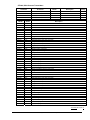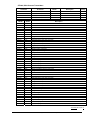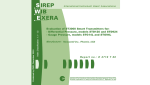Download Installation Guide 34-ST-33-39
Transcript
ST 3000 Smart Transmitter Release 300 and SFC Smart Field Communicator Model STS 103 Installation Guide 34-ST-33-39 10/05 Copyright, Notices, and Trademarks Printed in U.S.A. – © Copyright 2005 by Honeywell Inc. October 2005 While this information is presented in good faith and believed to be accurate, Honeywell disclaims the implied warranties of merchantability and fitness for a particular purpose and makes no express warranties except as may be stated in its written agreement with and for its customer. In no event is Honeywell liable to anyone for any indirect, special or consequential damages. The information and specifications in this document are subject to change without notice. This document was prepared using Information Mapping® methodologies and formatting principles. TDC 3000, SFC, Smartline, and ST 3000 are U.S. registered trademarks of Honeywell Inc. Windows, Windows 95 are trademarks of Microsoft Corporation. Information Mapping is a trademark of Information Mapping Inc. Industrial Measurement and Control Honeywell International Inc. 2500 W. Union Hills Drive Phoenix, Arizona 85027 ii ST 3000 Release 300 Installation Guide 10/05 About This Publication This manual is intended as a handy guide for installing ST 3000® Release 300 Smart Transmitters. It provides data for checking out, mounting and wiring the transmitter as well as detailed wiring diagrams for reference. Much of this same information is also included in the ST 3000 Smart Transmitter Release 300 and SFC® Smart Field Communicator Model STS 103 User’s Manual 34-ST-25-14 which is the main reference document. We supply this information with each transmitter as an aid in completing installation tasks as quickly as possible. Procedures in this manual that involve using a Smart Field Communicator (SFC) to “talk” to the transmitter are based on using our latest SFC Model STS103. You can also use the Smartline Configuration Toolkit (SCT 3000) software program to perform transmitter configuration and start up. The SCT 3000 contains an on-line user manual and help information that provides details for setting up the transmitter. If you will be digitally integrating the ST 3000 transmitter with our TotalPlant® Solution (TPS) system, you will need to supplement this information with data in the PM/APM Smartline® Transmitter Integration Manual which is supplied with the TDC 3000®X bookset. TPS is the evolution of TDC 3000X. This guide does not apply to Series 100e, non Release 300 Series 100/900 and Series 600 transmitter models. If you have one of these ST 3000 Smart Transmitter Series, refer to the Installation Guide and User’s Manual supplied with the transmitter for information. Patent Notice This product is covered by one or more of the following U.S. Patents: 4,520,488; 4,567,466; 4,494,183; 4,502,335; 4,592,002; 4,553,104; 4,541,282; 4,806,905; 4,797,669; 4,735,090; 4,768,382; 4,787,250; 4,888,992; 5,811,690; 5,875,150; 5,765,436; 4,734,873; 6,041,659 and other patents pending. 10/05 ST 3000 Release 300 Installation Guide iii References Publication Title Publication Number ST 3000 Smart Transmitter Release 300 and SFC Smart Field Communicator Model STS 103 User’s Manual 34-ST-25-14 SCT 3000 Smartline Configuration Toolkit Start-Up and Installation Manual 34-ST-10-08 Smart Field Communicator Model STS103 Operating Guide 34-ST-11-14 Binder Title Binder Number For R400 and later: PM/APM Smartline Transmitter Integration Manual PM12-410 Implementation/ PM/APM Optional Devices TDC 2045 Symbol Definitions This CAUTION symbol on the equipment refers the user to the Product Manual for additional information. This symbol appears next to required information in the manual. This WARNING symbol on the equipment refers the user to the Product Manual for additional information. This symbol appears next to required information in the manual. WARNING: risk of electrical shock. This symbol warns the user of a potential shock hazard where HAZARDOUS LIVE voltages greater than 30 Vrms, 42.4 Vpeak, or 60 VDC may be accessible. ATTENTION, Electrostatic Discharge (ESD) hazards. Observe precautions for handling electrostatic sensitive devices Protective Earth (PE) terminal. Provided for connection of the protective earth (green or green/yellow) supply system conductor. iv ST 3000 Release 300 Installation Guide 10/05 Table of Contents SECTION 1 —GETTING STARTED ................................................................................... 1 1.1 1.2 1.2 1.2 CE Conformity (Europe) Notice ................................................................................ 1 Preliminary Checks ................................................................................................... 2 Preliminary Checks, Continued................................................................................ 3 Preliminary Checks, Continued................................................................................ 4 SECTION 2 —OPTIONAL BENCH CHECK ....................................................................... 5 2.1 2.1 2.2 2.2 2.2 2.3 2.3 2.3 2.4 2.4 2.5 2.6 Connecting Power and SCT/SFC ............................................................................. 5 Connecting Power and SCT/SFC, Continued........................................................... 6 Testing Communications .......................................................................................... 7 Testing Communications, Continued ....................................................................... 9 Testing Communications, Continued ..................................................................... 10 Verifying Configuration Data ................................................................................... 11 Verifying Configuration Data, Continued................................................................ 12 Verifying Configuration Data, Continued................................................................ 13 Changing Default Failsafe Direction ....................................................................... 14 Changing Default Failsafe Direction, Continued.................................................... 15 Optional Write Protect Jumper................................................................................ 16 Setting Range Values Using Local Adjustments .................................................... 17 SECTION 3 —PREINSTALLATION CONSIDERATIONS ................................................ 18 3.1 3.1 3.1 3.2 3.2 3.3 Considerations for ST 3000 Transmitter ................................................................. 18 Considerations for ST 3000 Transmitter, Continued ............................................. 20 Considerations for ST 3000 Transmitter, Continued ............................................. 21 Considerations for SFC/SCT .................................................................................. 22 Considerations for SFC/SCT, Continued ............................................................... 23 Considerations for Local Smart Meter Option......................................................... 24 SECTION 4 —INSTALLATION......................................................................................... 25 4.1 4.1 4.1 4.1 4.1 4.1 4.1 4.1 4.1 4.1 4.1 4.2 4.2 4.2 4.2 4.2 4.3 4.3 4.3 10/05 Mounting ST 3000 Transmitter ............................................................................... 25 Mounting ST 3000 Transmitter, Continued ............................................................ 26 Mounting ST 3000 Transmitter, Continued ............................................................ 27 Mounting ST 3000 Transmitter, Continued ............................................................ 28 Mounting ST 3000 Transmitter, Continued ............................................................ 29 Mounting ST 3000 Transmitter, Continued ............................................................ 31 Mounting ST 3000 Transmitter, Continued ............................................................ 32 Mounting ST 3000 Transmitter, Continued ............................................................ 33 Mounting ST 3000 Transmitter, Continued ............................................................ 34 Mounting ST 3000 Transmitter, Continued ............................................................ 35 Mounting ST 3000 Transmitter, Continued ............................................................ 36 Piping ST 3000 Transmitter .................................................................................... 38 Piping ST 3000 Transmitter, Continued................................................................. 40 Piping ST 3000 Transmitter, Continued................................................................. 41 Piping ST 3000 Transmitter, Continued................................................................. 42 Piping ST 3000 Transmitter, Continued................................................................. 43 Wiring ST 3000 Transmitter .................................................................................... 44 Wiring ST 3000 Transmitter, Continued................................................................. 46 Wiring ST 3000 Transmitter, Continued................................................................. 47 ST 3000 Release 300 Installation Guide v 4.3 4.3 4.3 Wiring ST 3000 Transmitter, Continued ................................................................ 48 Wiring ST 3000 Transmitter, Continued ................................................................ 49 Wiring ST 3000 Transmitter, Continued ................................................................ 50 SECTION 5 —REFERENCE DRAWINGS .........................................................................51 5.1 5.1 5.1 5.1 5.1 Wiring Diagrams and Dimension Drawing List....................................................... 51 Wiring Diagrams and Dimension Drawings, Continued ........................................ 52 Wiring Diagrams and Dimension Drawings, Continued ........................................ 53 Wiring Diagrams and Dimension Drawings, Continued ........................................ 54 Wiring Diagrams and Dimension Drawings, Continued ........................................ 56 APPENDIX A SMART METER REFERENCE................................................................57 A.1 A.2 A.3 A.4 A.4 A.4 A.4 A.4 A.5 A.5 A.5 A.5 A.5 A.5 A.5 A.5 A.5 A.5 A.5 A.5 A.5 A.5 A.6 A.6 A.6 A.6 A.6 A.6 A.7 A.8 A.8 A.8 Introduction ............................................................................................................. 57 Smart Meter Display ............................................................................................... 58 Smart Meter Specifications..................................................................................... 59 Setting Range Values (Local Zero and Span)........................................................ 60 Setting Range Values (Local Zero and Span), Continued .................................... 61 Setting Range Values (Local Zero and Span), Continued .................................... 62 Setting Range Values (Local Zero and Span), Continued .................................... 63 Setting Range Values (Local Zero and Span), Continued .................................... 64 Configuring Smart Meter Using Pushbuttons ......................................................... 65 Configuring Smart Meter Using Pushbuttons, Continued ..................................... 66 Configuring Smart Meter Using Pushbuttons, Continued ..................................... 67 Configuring Smart Meter Using Pushbuttons, Continued ..................................... 69 Configuring Smart Meter Using Pushbuttons, Continued ..................................... 70 Configuring Smart Meter Using Pushbuttons, Continued ..................................... 71 Configuring Smart Meter Using Pushbuttons, Continued ..................................... 72 Configuring Smart Meter Using Pushbuttons, Continued ..................................... 73 Configuring Smart Meter Using Pushbuttons, Continued ..................................... 74 Configuring Smart Meter Using Pushbuttons, Continued ..................................... 76 Configuring Smart Meter Using Pushbuttons, Continued ..................................... 77 Configuring Smart Meter Using Pushbuttons, Continued ..................................... 78 Configuring Smart Meter Using Pushbuttons, Continued ..................................... 79 Configuring Smart Meter Using Pushbuttons, Continued ..................................... 81 Configuring Smart Meter Using SFC ...................................................................... 82 Configuring Smart Meter Using SFC, Continued .................................................. 83 Configuring Smart Meter Using SFC, Continued .................................................. 84 Configuring Smart Meter Using SFC, Continued .................................................. 85 Configuring Smart Meter Using SFC, Continued .................................................. 86 Configuring Smart Meter Using SFC, Continued .................................................. 87 Configuring Smart Meter Using SCT 3000............................................................. 88 Typical Smart Meter Indications ............................................................................. 89 Typical Smart Meter Indications, Continued.......................................................... 90 Typical Smart Meter Indications, Continued.......................................................... 91 APPENDIX B —HAZARDOUS LOCATIONS REFERENCE.............................................92 B.1 North American Classification of Hazardous Locations ......................................... 92 B.1 North American Classification of Hazardous Locations, Continued....................... 93 B.1 North American Classification of Hazardous Locations, Continued....................... 94 B.1 North American Classification of Hazardous Locations, Continued....................... 95 B.1 North American Classification of Hazardous Locations, Continued....................... 96 B.1 North American Classification of Hazardous Locations, Continued....................... 97 B.2 International Electrotechnical Commission (IEC) Classification of Hazardous Locations........................................................................................................ 98 B.2 International Electrotechnical Commission (IEC) Classification of Hazardous Locations, Continued ..................................................................................... 99 B.2 International Electrotechnical Commission (IEC) Classification of Hazardous Locations, Continued ................................................................................... 100 vi ST 3000 Release 300 Installation Guide 10/05 B.2 International Electrotechnical Commission (IEC) Classification of Hazardous Locations, Continued.................................................................................... 101 B.3 Enclosure Ratings ................................................................................................. 102 B.3 Enclosure Ratings, Continued .............................................................................. 103 10/05 ST 3000 Release 300 Installation Guide vii Figures and Tables Figure 1 Figure 2 Figure 3 Figure 4 Figure 5 Figure 6 Figure 7 Figure 8 Figure 9 Figure 10 Figure 11 Figure 12 Figure 13 Figure 14 Figure 15 Figure A-1 Figure A-2 Typical Power Supply and SCT/SFC Connections to ST 3000. ............................................ 6 Location of Failsafe Direction Jumper on PWA. .................................................................. 15 Write Protect Jumper Location and Selections.................................................................... 16 Typical Mounting Area Considerations Prior to Installation ................................................. 18 Typical Bracket Mounted and Flange Mounted Installations ............................................... 25 Leveling a Model STA122 or 922 Absolute Pressure Transmitter....................................... 29 Typical Flange Mounted Transmitter Installation ................................................................. 32 Typical Flush Mounted Transmitter Installation ................................................................... 33 Typical Pipe and Flange Mounted Installations ................................................................... 34 Typical Remote Diaphragm Seal Transmitter Installation.................................................... 36 Typical 3-Valve Manifold and Blow-Down Piping Arrangement. ......................................... 38 Typical Arrangement for ½” NPT Process Connection Piping............................................. 40 Operating Range for ST 3000 Transmitters......................................................................... 44 ST 3000 Transmitter Terminal Block ................................................................................... 46 Ground Connection for Lightning Protection........................................................................ 48 Smart Meter Display with All Indicators Lit........................................................................... 58 Typical Setup for Setting Range Values Using Local Zero and Span Adjustments. ........... 64 Table 1 Table 2 Table 3 Table 4 Table 5 Table 6 Table 7 Table 8 Table 9 Table 10 Table 11 Table 12 Table 13 Table 14 Table 15 Table A-1 Table A-2 Table A-3 Table A-4 Table A-5 Table A-6 Table A-7 Table A-8 Table A-9 Table A-10 Table A-11 Table B-1 Table B-2 Table B-3 Table B-4 Table B-5 Connecting Power Supply and SFC to ST 3000.................................................................... 6 Testing Communications with Transmitter............................................................................. 7 Verifying Transmitter’s Configuration Data (Using the SFC) ............................................... 11 Cutting Failsafe Direction Jumper........................................................................................ 15 Operating Temperature Limits (Transmitters with Silicone Fill Fluids) ................................ 20 Transmitter Overpressure Ratings....................................................................................... 21 Installing and Charging SFC Battery Pack........................................................................... 22 Mounting ST 3000 Transmitter to a Bracket ........................................................................ 26 Zero Corrects Procedure for STD110 .................................................................................. 31 Mounting Remote Diaphragm Seal Transmitter .................................................................. 35 Suggested Transmitter Location for Given Process ............................................................ 40 Process Connections ........................................................................................................... 41 Flange Description ............................................................................................................... 42 Installing Flange Adapter ..................................................................................................... 43 Wiring the Transmitter.......................................................................................................... 47 Smart Meter PushbuttonDescription .................................................................................... 58 Smart Meter Specifications. ................................................................................................. 59 Setting Range Values Using Local Zero and Span Adjustments ........................................ 60 Smart Meter Engineering Units Code .................................................................................. 66 Selecting Engineering Units ................................................................................................. 67 Smart Meter Restrictions for Setting Display Values ........................................................... 70 Setting Lower Display Values for Smart Meter Display ....................................................... 71 Setting Upper Display Value for Smart Meter Display ......................................................... 76 Setting Up Smart Meter Configuration Using an SFC ......................................................... 83 Summary of Typical Smart Meter Indications. ..................................................................... 89 Smart Meter Error Codes and Descriptions. ........................................................................ 90 Factory Mutual (FM) Approval.............................................................................................. 96 Canadian Standards Association (CSA) .............................................................................. 97 CENELEC / LCIE Certification ........................................................................................... 100 Standards Australia (LOSC) Certification .......................................................................... 101 Zone 2 (Europe) Declaration of Conformity ....................................................................... 101 viii ST 3000 Release 300 Installation Guide 10/05 Table B-6 NEMA Enclosure Type Numbers and Comparable IEC Enclosure Classification .............103 Acronyms AP ............................................................................................................................ Absolute Pressure APM ......................................................................................................... Advanced Process Manager AWG .................................................................................................................. American Wire Gauge DE ........................................................................................ Digital Enhanced Communications Mode DP .........................................................................................................................Differential Pressure EMI.......................................................................................................... Electromagnetic Interference GP............................................................................................................................... Gauge Pressure HP ...................................................................................................................................High Pressure HP ...............................................................................................High Pressure Side (DP Transmitter) inH2O ........................................................................................................................... Inches of Water KCM ............................................................................................................................Kilo Circular Mils LGP................................................................................................................. In-Line Gauge Pressure LP.................................................................................................................................... Low Pressure LP................................................................................................ Low Pressure Side (DP Transmitter) LRV ........................................................................................................................Lower Range Value mA..................................................................................................................................... Milliamperes mmHg ................................................................................................................ Millimeters of Mercury NPT......................................................................................................................National Pipe Thread PCB...................................................................................................................... Printed Circuit Board PM............................................................................................................................... Process Manger PROM ............................................................................................Programmable Read Only Memory PSI ..................................................................................................................Pounds per Square Inch PSIA................................................................................................ Pounds per Square Inch Absolute RFI .........................................................................................................Radio Frequency Interference SCT...................................................................................................... Smartline Configuration Toolkit SFC.............................................................................................................Smart Field Communicator URL......................................................................................................................... Upper Range Limit URV .......................................................................................................................Upper Range Value Vdc......................................................................................................................... Volts Direct Current XMTR.................................................................................................................................. Transmitter 10/05 ST 3000 Release 300 Installation Guide ix Technical Assistance If you encounter a problem with your ST 3000 Smart Transmitter, check to see how your transmitter is currently configured to verify that all selections are consistent with your application. If the problem persists, you can reach Honeywell’s Solution Support Center for technical support by telephone during normal business hours. An engineer will discuss your problem with you. Please have your complete model number, serial number, and software revision number on hand for reference. You can find the model and serial numbers on the transmitter nameplates. You can also view the software version number using the SFC or SCT 3000 software application. By Telephone Honeywell Solution Support Center Phone: 1-800-423-9883 (U.S. only) Outside the U.S. call: 1-602-313-6510 Additional Help You may also seek additional help by contacting the Honeywell distributor who supplied your ST 3000 transmitter. By E-mail You can also e-mail your technical questions or comments about this product to: Honeywell Solution Support Center e-mail: [email protected] Problem Resolution If it is determined that a hardware problem exists, a replacement transmitter or part will be shipped with instructions for returning the defective unit. Please do not return your transmitter without authorization from Honeywell’s Solution Support Center or until the replacement has been received. x ST 3000 Release 300 Installation Guide 10/05 IMPORTANT Before You Begin, Please Note Depending on your transmitter options, the transmitter may be equipped with either a 3-screw or 5-screw terminal block inside the electronics housing. This may affect how to connect the loop wiring and meter wiring to the transmitter. See Section 4.3 for the terminal block connections for each type terminal. Section 5 provides additional wiring diagrams showing alternate wiring methods. SIGNAL - SIGNAL + Electronics Housing Terminal Block + - METER + TEST L+ - + - + - SIGNAL Electronics Housing Terminal Block TEST Transmitter Terminal Blocks Internal Ground Terminal Internal Ground Terminal 3-Screw Terminal Block 10/05 5-Screw Terminal Block ST 3000 Release 300 Installation Guide xi Section 1 —Getting Started 1.1 CE Conformity (Europe) Notice About conformity and special conditions This product is in conformity with the protection requirements of 89/336/EEC, the EMC Directive. Conformity of this product with any other “CE Mark” Directive(s) shall not be assumed. Deviation from the installation conditions specified in this manual, and the following special conditions, may invalidate this product’s conformity with the EMC Directive. • You must use shielded, twisted-pair cable such as Belden 9318 for all signal/power wiring. • You must connect the shield to ground at the power supply side of the wiring only and leave it insulated at the transmitter side. ATTENTION 10/05 ATTENTION The emission limits of EN 50081-2 are designed to provide reasonable protection against harmful interference when this equipment is operated in an industrial environment. Operation of this equipment in a residential area may cause harmful interference. This equipment generates, uses, and can radiate radio frequency energy and may cause interference to radio and television reception when the equipment is used closer than 30 meters (98 feet) to the antenna(e). In special cases, when highly susceptible apparatus is used in close proximity, the user may have to employ additional mitigating measures to further reduce the electromagnetic emissions of this equipment. ST 3000 Release 300 Installation Guide 1 1.2 Preliminary Checks Checking ST 3000 shipment Along with this Installation Guide you should have received • the ST 3000 Smart Transmitter you ordered, and • an optional mounting bracket assembly, if applicable. Before you dispose of the shipping container, be sure you have removed all the contents and visually inspected the transmitter for signs of shipping damage. Report any such damage to the carrier. Contact us if there is a problem with the order or an item is missing. Series and model number data Honeywell’s line of ST 3000 Smart Transmitters includes these two major series designations: • Series 100 Table II 0 0 0 0 0 O Table III S B, 1 C Fa ct or y s pt io n an ge Fl et er M Table I E 1 H As dy Bo pe Ty sic Ba Key Number S T D 1 2 0 se m bl y Id en tif ic a tio n • Series 900 Each series includes several models to meet various process pressure measurement and interface requirements. Each transmitter comes with a nameplate located on the top of the electronics housing that lists its given “model number”. The model number format consists of a Key Number with several Table selections as shown below. Table IV XXXX You can quickly identify what series and basic type of transmitter you have from the third and fourth digits in the key number. The letter in the third digit represents one of these basic transmitter types: A = Absolute Pressure D = Differential Pressure F = Flange Mounted G = Gauge Pressure R = Remote Seals The number in the fourth digit matches the first digit in the transmitter Series. Thus, a “1” means the transmitter is a Series 100 and a “9” is a Series 900. Continued on next page 2 ST 3000 Release 300 Installation Guide 10/05 1.2 Preliminary Checks, Series and model number data, continued ATTENTION Continued For a complete breakdown of the table selections in your model number, please refer to the appropriate Specification and Model Selection Guide that is provided as a separate document. Previous models of the ST 3000 transmitter with designations of Series 100, Series 100e, Series 600, and Series 900 have been supplied at various times since the ST 3000 was introduced in 1983. While all these transmitters are functionally alike, there are differences in housing and electronics design. This Installation Guide only applies for Release 300, Series 100 transmitters with software version 3.0 or greater and Release 300, Series 900 transmitters with software version b.0 or greater. Release 300 transmitters can be identified by the “R300” designation on the nameplate. Earlier Release ST3000 Transmitters If you have a Series 100e or a Series 900 non-release 300 transmitter, you must refer to the ST 3000 Smart Transmitter Installation Guide 34-ST-33-31 instead. Communicating with the ST3000 Transmitter Communication with your ST 3000 Smart Transmitter can be accomplished by using any of the following interfaces: • Honeywell’s hand-held Smart Field Communicator (SFC). • Smartline Configuration Toolkit (SCT 3000) that runs on a variety of Personal Computer (PC) platforms. • Global Universal Station (GUS), if the transmitter is digital integrated with Honeywell’s TPS system. Continued on next page 10/05 ST 3000 Release 300 Installation Guide 3 1.2 Preliminary Checks, Communicating with the ST3000 Transmitter, continued Continued Using the SFC: If you ordered an SFC along with your transmitter, locate it and follow the instructions supplied with the SFC Model STS103 to prepare it for operation. Otherwise, be sure you have a fully charged SFC Model STS103 on hand to check the operation of your transmitter. NOTE: SFC model STS103 with software version 5.0 or greater is fully compatible with all Series 100 and 900, Release 300, ST 3000 transmitters and smart meters. The SFC will operate with transmitters that have older software versions, but functions will be limited to those applicable for the transmitter software. If your SFC is a Model STS102 instead, you must refer to the ST 3000 Smart Field Communicator for Series 3000 Transmitters Operating Guide 34-ST-11-10 for keystroke details. Using the SCT: The SCT 3000 Smartline Configuration Toolkit runs on a variety of PC platforms using MS-DOS 5.0 or higher and Windows 95©, Windows 98 and Windows NT 4.0. It is a bundled Microsoft Windows software and PC-interface hardware solution that allows quick, error-free configuration of Honeywell Smartline field instruments. NOTE: SCT 3000 software Release 3.12.2 or greater is compatible with all Series 100 and 900, Release 300, ST 3000 transmitters. Please contact your Honeywell representative for more information. Using reference data 4 The ST 3000 Smart Transmitter Release 300 and SFC Smart Field Communicator Model STS 103 User’s Manual, 34-ST -25-14 was shipped separately to a person designated on the order. The User’s Manual contains complete configuration, operation, calibration, service, and replacement parts information for the transmitter, so you may want to have it on hand for reference. It also includes the same installation data contained in this installation guide to minimize cross reference. But, the optional bench check function and reference dimension drawings list are included in this guide only. Appendix A Smart Meter Reference contains configuration and operating information for using the the ST 3000 when it is equipped with the smart meter option (option SM). ST 3000 Release 300 Installation Guide 10/05 Section 2 —Optional Bench Check 2.1 Connecting Power and SCT/SFC About the bench check The bench check is an optional procedure for checking your transmitter before you install it by: • Connecting a power source and an SFC (or a PC running SCT 3000 software) to the transmitter • Running a communication test with an SFC (or SCT 3000) • Checking the operation status and checking the configuration database Also, if your transmitter was not configured at the factory, you can do so during this procedure. See the Configuration section in the ST 3000 Smart Transmitter, Release 300 and SFC Smart Field Communicator Model STS 103 User’s Manual 34-ST-25-14 for details. When using the SCT 3000, configuration instructions and device templates are provided on-line to aid in configuring your transmitter. Factory Calibration Each ST 3000 Transmitter is factory calibrated before shipment. • First a full range calibration is performed. • Next, a turndown calibration is done which is typically between 25% to 50% of its full range. • Then it is calibrated to a range specified by your purchase order. This means there is no need to calibrate the transmitter during installation. (If no range is specified, the transmitter is calibrated to the turndown factory default.) • If you need any calibration information, see the appropriate section in the ST 3000 Smart Transmitter, Release 300 and SFC Smart Field Communicator Model STS 103 User’s Manual. • If you have a transmitter with optional local zero and span adjustments, you may just want to go to Appendix A for the local zero and span adjustments procedure. Procedure Use the procedure in Table 1 to connect a power supply and an SFC Model STS103 to your transmitter on a bench. See Figure 1 for reference. Continued on next page 10/05 ST 3000 Release 300 Installation Guide 5 2.1 CAUTION Connecting Power and SCT/SFC, Continued Do not try to remove the transmitter housing end-cap before loosening the end-cap lock on the transmitter housing. Table 1 Connecting Power Supply and SFC to ST 3000 Step Action 1 Use a 1.5 mm allen wrench to loosen the end-cap lock on the terminal side of the transmitter housing. Unscrew and remove the end cap from the housing 2 If the transmitter is supplied with an optional integral analog meter, unsnap the meter from the terminal block to expose the wiring connections. 3 Observing polarity, connect a 25 Vdc power supply to the transmitter’s SIGNAL terminals as shown in Figure 1. ATTENTION Be sure there is a minimum of 250 ohms resistance between the power supply and the transmitter. 4 Connect the SCT or SFC to the transmitter - red lead to SIGNAL positive and black lead to SIGNAL negative. See Figure 1. 5 • If you are using the SCT, Select Tag ID icon from the SCT toolbar to establish on-line commnications with the transmitter. • Figure 1 6 If you are using the SFC, go to Section 2.2. Typical Power Supply and SCT/SFC Connections to ST 3000. ST 3000 Release 300 Installation Guide 10/05 ST 3000 + Easy connect terminals for direct SCT or SFC connections 25 Vdc Power Supply + TEST - SIGNAL + + Red 250 Ω - - Black SCT SFC 2.2 Testing Communications Background Once you connect power and the SCT or SFC to the transmitter, you are ready to test communications with the transmitter. Procedure The procedure in Table 2 outlines the steps using an SFC for initiating communications with an ST 3000 transmitter without an assigned tag number. Table 2 Step 1 2 Testing Communications with Transmitter. Press Key Read Display or Action Description Slide power switch on left side of SFC to SFC runs its self check and displays ON position. initial prompt. P U T L O O P I N M A N OR D E – X M T R 10/05 P R E S S I D If this prompt appears, transmitter is in Analog mode of operation. This is the factory default mode of operation setting. Put your control loop in the manual mode of operation before initiating SFC communications. Note that you must do this separately through the receiving device in the loop. If this prompt appears, transmitter is in Digital (DE) mode of operation. ST 3000 Release 300 Installation Guide 7 3 DE READ A ID T A G T R I N O . P S S E C U R E D ? ? OR Go to Step 5 4 NON-VOL ENTER (Yes) Confirms that “TRIPS” are secured. Go to Step 5 for display response. Be sure any switches that may trip alarms or interlocks associated with analog loop are secured or turned off. Go to Step 4. This prompt does not appear for transmitters operating in DE mode. See DE transmitter display response in Step 5. Required for transmitters operating in analog mode only. Continued on next page 8 ST 3000 Release 300 Installation Guide 10/05 2.2 Testing Communications, Continued Procedure, continued Table 2 Step 5 Testing Communications with Transmitter, Continued Press Key Read Display or Action T A G N O . S F C W O R K L I N D P Description I N G . . . T A G _ N O . OR D E – X M T R T A G _ N O . OR T A G N O 6 N O . X M T R R E S P O N S E There is a communication problem, check the • power and SFC connections - Is the polarity correct; red to positive and black to negative? • loop resistance - Is there a minimum of 250 ohms resistance between the SFC and the power supply? • power supply - Is power applied, is there greater than 11 volts at the transmitter, and are you within the operating area on the curve in Figure 13? Message exchange is taking place Note that communications with transmitter are blocked until [ID] key is pressed Transmitter is in analog transmission mode. “LIN” means transmitter is set for linear output instead of square root (SQRT). “DP” means transmitter is differential pressure type instead of gauge pressure (GP) or absolute pressure (AP). Last eight columns in bottom row are blank when no tag number has been assigned to this transmitter. Go to Step 8. Transmitter is in digital (DE) transmission mode. Last eight columns in bottom row are blank when no tag number has been assigned to this transmitter. Go to Step 7. Communication error messages are cycled at two second intervals and display returns to initial prompt. Go to Step 6. Correct any wiring, resistance, or power supply problems, and try communicating again - Press [ID] key. If you are still not getting the correct display, note error messages and refer to Troubleshooting section in the transmitter’s User’s Manual 34-ST25-14 for probable cause. Continued on next page 10/05 ST 3000 Release 300 Installation Guide 9 2.2 Testing Communications, Continued Procedure, continued Table 2 Step 7 Testing Communications with Transmitter, Continued Press Key ^ SHIFT DE READ A ID Read Display or Action D E – X M T R T A G S H I F T – T A G N O . S F C W O R K L 8 F/S DIR U STAT I N D P N O . I N G – . 3 3 % T A G _ N O . I N G . . W O R K L I N C H E C K = O K D P R E A D Y . Begins upload of configuration database from transmitter. Operation completion rate is shown in percent. Note that display for ID response reverts to style used for transmitter in analog mode when upload is completed. . S T A T U S S T A T U S Initiates shift key selection. Initiates status check. S T A T U S S F C Description . . If messages other than this one are cycled in display, refer to the Troubleshooting section in this manual for an explanation of the message, the probable cause, and any corrective action. Signals end of status messages for display. ATTENTION When assigned, the transmitter’s tag number also appears in the top row of the display. 9 10 You have established communications with transmitter and are ready to initiate other SFC operations. Go to Section 2.3. ATTENTION If you want to change the transmitter’s communication mode from Analog (A) to digital (DE), see the Changing Mode of Operation section in the transmitter’s User’s Manual 34-ST-25-14 for details. ST 3000 Release 300 Installation Guide 10/05 2.3 Verifying Configuration Data Procedure Use the procedure in Table 3 to display all the basic transmitter database parameters to be sure they are correct. Note that the values/selections shown in displays are for example purposes only. • This procedure assumes that you have established communications with the transmitter as outlined in Table 2. ATTENTION • If any parameter is not set to the correct value/selection or your transmitter was not configured, you can do so now. Refer to the Configuration Section in the ST 3000 Smart Transmitter, Release 300 and SFC Smart Field Communicator Model STS 103 User’s Manual, 34-ST-25-14 for details. Table 3 Verifying Transmitter’s Configuration Data (Using the SFC) Step Press Key 1 DE READ A ID NON-VOL ENTER (Yes) 2 C DAMP Read Display or Action T A G T R I N O . P S S E C U R E D ? ? T A G N O . S F C W O R K L I Description N D A M P Ø . This is only required for transmitters in analog mode. I N G . . T A G N O . S P T 1 Ø Ø 1 Transmitter’s assigned tag number “SPT 1001” appears in bottom row. 1 S P T 1 Ø Ø1 Present damping time setting. 3 S E C O N D S D P . This prompt only appears for transmitters in analog mode. Continued on next page 10/05 ST 3000 Release 300 Installation Guide 11 2.3 Verifying Configuration Data, Continued Procedure, continued Table 3 Step 3 Verifying Transmitter’s Configuration Data, Continued Press Key B CONF NON-VOL Read Display or Action S T T Y ? C O N F O R M I T Y L S T H ENTER (Yes) Exit menu selection. C O N F I G S T T Y ? C O N F I Call up next menu selection. G e r C o n f i g ? M e t e r C o n f i g M e t NON-VOL Present output conformity is linear I N E A R C O N F O R M I NEXT Access configuration menu. C O N F I G C O N F O R M I ENTER (Yes) CLR (No) Description S F C W O R K M e t M e t e r e r I N G . C o n B d P f . . i g r e s e n t Enters meter configuration function and confirms that local smart meter is present. Timed prompt - See next display. ATTENTION If prompt “No Meter Present” appears, prompt times out in a few seconds, as described above, and calls up the “Configure Meter?” prompt. This means that you can access the meter configuration function without the local smart meter installed. If prompt “Mtr not Supportd” appears, prompt times out and returns to previous ST CONFIG prompt. This means that you are working with a pre-release 300 transmitter that does not support the local smart meter option and, therefore, can not access the meter configuration function. M e t e r C o n f i C o n g u r e f Prompt asks if you want to configure smart meter. i g M e t e r ? NON-VOL ENTER (YES) CLR (No) 4 D UNITS M e " t e r E n g U n i t s H 2 O _ 3 9 F S T M e t U N I C O N F I e r T S C o n 1 f S P T " G Calls up present meter Engineering Unit selection. Exit menu selection. i g ? 1 Ø Ø1 H 2 O _ 3 9 F SFC will display range values in inches of water @ 39º F (4º C). Continued on next page 12 ST 3000 Release 300 Installation Guide 10/05 2.3 Verifying Configuration Data, Continued Procedure, continued Table 3 Step 5 6 Verifying Transmitter’s Configuration Data, Continued Press Key E Read Display or Action L R V 1 Ø . Ø Ø Ø Ø S P T F URV 100% U R V S P T ^ U R V LRV 0% 7 1 3 Ø Ø . D E D E S H H D E L CLR (No) 8 w / F / S ^ S P T 1 Ø Ø1 1 Ø Ø1 . . I N L I N Present Upper Range Value setting. Initiate shift key selection. Access DE configuration menu. These parameters apply for transmitters in DE mode only. Present output mode setting for transmitter in DE mode. Present broadcast format setting for transmitter in DE mode. C O N F 1 Ø Ø1 Present failsafe mode setting for transmitter in DE mode. 1 Ø Ø 1 Exit DE configuration menu. S P T F T – 1 Ø Ø 1 Initiate shift key selection. S P T 1 Ø Ø 1 = S P T / O B . D P S H I / S F / S A F E ^ F / S H i S P T D P F U R L Present Lower Range Value setting. C O N F S P T 1 Ø Ø 1 ( 6 D B B y t e ) F/S DIR U STAT URL Y SPAN 10/05 S P T R E A D Y . SHIFT 10 F T – W O R K I N G . SHIFT 9 S H I S P T 1 Ø Ø1 C O N F w / S V n g l e R n g D E NEXT NEXT i 1 Ø Ø 1 H 2 O _ 3 9 F " C O N F S F C 1 Ø Ø 1 H 2 O _ 3 9 F Ø Ø 1 SHIFT DE CONF I MENU ITEM " Description D I R . U P S C A L E D I R S H I S P T F T – 1 S P T 4 Ø Ø . Ø Ø " 1 Ø Ø 1 1 Ø Ø 1 H 2 O _ 3 9 F Turn off power and SFC. Remove power leads and SFC leads from transmitter. Replace integral meter, if applicable; replace end-cap; and tighten end-cap lock Default failsafe direction for analog output. This applies for transmitter in analog mode only. Initiate shift key selection. Factory set Upper Range Limit. This can not be changed. This completes bench check unless you want to change default failsafe direction for analog output and/or position of optional write protect jumper. If you do want to change failsafe direction or write protect jumper, go to Section 2.4 or 2.5, respectively. Otherwise, you can now install transmitter. ST 3000 Release 300 Installation Guide 13 2.4 Changing Default Failsafe Direction Background Transmitters are shipped with a default failsafe direction of upscale. This means that the transmitter’s output will be driven upscale (maximum output) when the transmitter detects a critical status. You can change the direction from upscale to downscale (minimum output) by cutting jumper W1 on the printed wiring assembly (PWA). Analog and DE mode differences If your transmitter is operating in the analog mode, an upscale failsafe action will drive the transmitter’s output to greater than 21 mA or a downscale action will drive its output to less than 3.8 mA. If your transmitter is operating in the DE mode, an upscale failsafe action will cause the transmitter to generate a “+ infinity” digital signal, or a downscale failsafe action will cause it to generate a “– infinity” digital signal. The STIMV IOP module interprets either signal as “not a number” and initiates its own configured failsafe action for the control system. The STDC card initiates the failsafe mode configured through the transmitter when either signal is generated. ATTENTION Procedure The failsafe direction display that you can access through the SFC only shows the state of the failsafe jumper in the transmitter as it correlates to analog transmitter operation. The failsafe action of the digital control system may be configured to operate differently than indicated by the state of the jumper in the transmitter. The procedure in Table 4 outlines the steps for cutting the failsafe jumper on the transmitter’s PWA. Figure 2 shows the location of the failsafe jumper on the PWA for Release 300 transmitters. The nature of the integrated circuitry used in the transmitter’s PWA makes it susceptible to damage by stray static discharges when it is removed from the transmitter. Follow these tips to minimize chances of static electricity damage when handling the PWA. • Never touch terminals, connectors, component leads, or circuits when handling the PWA. • When removing or installing the PWA, hold it by its edges or bracket section only. If you must touch the PWA circuits, be sure you are grounded by staying in contact with a grounded surface or wearing a grounded wrist strap. • As soon as the PWA is removed from the transmitter, put it in an electrically conductive bag or wrap it in aluminum foil to protect it. Continued on next page 14 ST 3000 Release 300 Installation Guide 10/05 2.4 Changing Default Failsafe Direction, Continued Procedure, continued Table 4 Cutting Failsafe Direction Jumper Step Figure 2 Action 1 With transmitter on bench and no power applied. Loosen end-cap lock and unscrew end cap from electronics side of transmitter housing. 2 • If applicable, unsnap Local Smart Meter from PWA mounting bracket and unplug cable from connector on back of meter assembly. • Loosen two retaining screws and carefully pull mounting bracket and PWA from housing. • Using retaining clip remove flex-tape connector from PWA. • Remove 2-wire power connector from PWA, and then remove PWA and mounting bracket assembly. 3 With component side of PWA facing you, locate failsafe jumper W1 and cut it in half with small wire cutter such as dykes. See Figure 2. This changes failsafe action from upscale to downscale. 4 Reverse applicable previous steps to replace PWA. 6 Turn ON transmitter power. Location of Failsafe Direction Jumper on PWA. Power Connector Meter Connector Failsafe Direction Jumper 10/05 ST 3000 Release 300 Installation Guide 15 2.5 Optional Write Protect Jumper Write protect option The ST 3000 transmitters are available with a “write protect option”. It consists of a jumper located on the transmitter’s PWA that you can position. When the write protect option is ordered, transmitters are shipped with a default jumper position for read-only. This means that the transmitter’s configuration database can not be overwritten. To allow read/write access, the jumper can be moved to the read/write position. When the write protect option is not ordered access is read/write. There is no need to check the jumper position unless you want to change it. Refer to the steps in Table 4 to remove the PWA from the transmitter and Figure 3 to reposition the jumper. Figure 3 shows the location of the write protect jumper on the PWA for Release 300 transmitters. Figure 3 Write Protect Jumper Location and Selections. W R Read and Write Read Only Power Connector Meter Connector Failsafe Direction Jumper 16 ST 3000 Release 300 Installation Guide 10/05 2.6 Setting Range Values Using Local Adjustments Local zero and span option For transmitter applications that do not require an SFC nor digital integration with Honeywell’s TPS systems, ST 3000 transmitters are available with optional local zero and span adjustments. About local adjustments The transmitter’s range values can be set by using the pushbuttons on the face of the local zero and span option or smart meter. Refer to the procedure for setting the range values to applied pressures using local zero and span adjustments in Appendix A Smart Meter Reference in this guide. 10/05 ST 3000 Release 300 Installation Guide 17 Section 3 —Preinstallation Considerations 3.1 Considerations for ST 3000 Transmitter Evaluate conditions The ST 3000 transmitter is designed to operate in common indoor industrial environments as well as outdoors. To assure optimum performance, evaluate these conditions at the mounting area relative to published transmitter specifications and accepted installation practices for electronic pressure transmitters. • Environmental Conditions – Ambient Temperature – Relative Humidity • Potential Noise Sources – Radio Frequency Interference (RFI) – Electromagnetic Interference (EMI) • Vibration Sources – Pumps – Motorized Valves – Valve Cavitation • Process Characteristics – Temperature – Maximum Pressure Rating Figure 4 illustrates typical mounting area considerations to make before installing a transmitter. Figure 4 Typical Mounting Area Considerations Prior to Installation Lightning (EMI) Ambient Temperature Relative Humidity Large Fan Motors (EMI) Transceivers (RFI) Pump (vibration) 18 Meter Body Temperature ST 3000 Release 300 Installation Guide 21003 10/05 Continued on next page 10/05 ST 3000 Release 300 Installation Guide 19 3.1 Considerations for ST 3000 Transmitter, Continued Temperature limits Table 5 lists the operating temperature limits for the various types of transmitters with silicone fill fluids. See transmitter specifications for temperature limits of transmitter with alternative fill fluids. Operating Temperature Limits (Transmitters with Silicone Fill Fluids) Table 5 Transmitter Type and Model Ambient Temperature Process Interface Temperature °C °F °C °F STD110 -40 to 70 -40 to 158 -40 to 70 -40 to 158 Differential PressureSTD125 -40 to 85 -40 to 185 -40 to 85 -40 to 185 STD120, STD130, STD170 -40 to 93 -40 to 200 -40 to 125 -40 to 257 STD904, STD924, STD930, STD974 -40 to 85 -40 to 185 -40 to 125 -40 to 257 STG140, STG170, STG180, STG14L, STG17L, STG18L -40 to 93 -40 to 200 -40 to 125 -40 to 257 STG14T -40 to 93 -40 to 200 -40 to 150 † -40 to 302 † -15 to 95 †† Draft Range Gauge Pressure STG93P -15 to 65 5 to 149 STG944, STG974 -40 to 85 -40 to 185 -40 to 125 -40 to 257 STG90L, STG94L, STG97L, STG98L -40 to 85 -40 to 185 -40 to 110 -40 to 230 -40 to 93 -40 to 200 STA140/14L -40 to 93 -40 to 200 STA922/92L -40 to 85 -40 to 185 STA940/94L -40 to 85 -40 to 185 -40 to 80 -40 to 176 Flange Mounted STF128, STF132, STF924, STF932 -40 to 93 -40 to 200 -40 to 175 -40 to 350 Pseudo-Flanged Head STF12F, STF13F, STF92F, STF93F -40 to 93 -40 to 200 -40 to 93 -40 to 200 STF14F -40 to 85 -40 to 185 -40 to 85 -40 to 185 Gauge Pressure Flange Mount STF14T -40 to 93 -40 to 200 -40 to 150 † -40 to 302 † Absolute PressureSTA122/12L 5 to 203 †† See Specification Sheet -40 to 80 -40 to 176 See Specification Sheet Remote Diaphragm Seals STR12D, STR13D, STR14G, STR17G, STR14A STR93D, STR94G See Specification Sheet -40 to 85 -40 to 185 See Specification Sheet See Specification Sheet † Process temperatures above 125 °C (257 °F) require a reduction in the maximum ambient temperature as follows: Process Temperature Ambient Temperature Limit 150 °C (302 °F) 50 °C (122 °F) 140 °C (284 °F) 60 °C (140 °F) 125 °C (257 °F) 85 °C (185 °F) †† Process temperatures above 65 °C (149 °F) require a 1:1 reduction in maximum ambient temperature. NOTE: For transmitters with local meter option see Table A-2. NOTE: Transmitters with other fill fluids (CTFE, Neobee, Etc.) have different Operating Temperature Limits. For more specific information, refer to the appropriate Specification and Model Selection Guide or transmitter nameplate 20 ST 3000 Release 300 Installation Guide 10/05 3.1 Considerations for ST 3000 Transmitter, Pressure ratings Continued Table 6 lists maximum working pressure for a given transmitter Upper Range Limit (URL). The maximum allowable working pressure (MAWP) is the pressure used for the approval body safety calculations. Table 6 Transmitter Maximum Allowable Working Pressure (MAWP) Ratings Transmitter Type Upper Range Limit (URL) MAWP Draft Range 10 inches H2O (25 mbar) 50 psi (3.5 bar) Differential Pressure 400 inches H2O (1 bar) 3000 psi (210 bar) 100 psi (7 bar) 3000 psi (210 bar) 3000 psi (210 bar) 3000 psi (210 bar) 100 psi (7 bar) 100 psi (7 bar) 300 psi (21 bar) 300 psi (21 bar) 500 psi (35 bar) 500 psi (35 bar) 3000 psi (210 bar) 3000 psi (210 bar) 6000 psi (415 bar) 6000 psi (415 bar) 10000 psi (690 bar) 10000 psi (690 bar) 400 inches H2O (1 bar) Per selected flange and material (ANSI/ASME 150#, 300#, DN PN40) Gauge Pressure Flange Mount 100 psi (7 bar) Remote Seal Absolute Pressure 100 psi (7 bar) Lesser MAWP of either Remote Seal selected or transmitter pressure rating 780 mmHg Absolute (1 bar) 780 mmHg Absolute (1 bar) 500 psia (35 bar) 500 psia (35 bar) 400 inches H2O (1 bar) Note: Maximum Allowable Working Pressure (MAWP) may vary with materials of construction and process temperature. For more specific information, refer to the appropriate Specification and Model Selection Guide or transmitter nameplate Note: To convert bar values to kilopascals (kPa), multiply by 100. For example, 3.5 bar equals 350 kPa. 10/05 ST 3000 Release 300 Installation Guide 21 3.2 Considerations for SFC/SCT Install SFC battery pack If the SFC battery pack was removed for shipping and/or storage, you will have to install the battery pack and charge the batteries before you can operate the SFC. The procedure in Table 7 outlines the steps for the battery pack. Table 7 Installing and Charging SFC Battery Pack Step Action 1 Turn SFC face down on working surface. Use metric hex wrench (2.5 mm) to remove screws in battery compartment cover and remove cover. 2 Insert battery pack in compartment and connect plug in compartment to pin on battery back Example - Battery pack installation. Battery Pack Hex Screws 21004 3 Replace cover and tighten hex screws 4 Connect lead from battery charger to recessed connector on left side of SFC. WARNING The SFC battery charger is not intrinsically safe. Always recharge the SFC battery pack in a nonhazardous location. The SFC itself is an intrinsically safe device. Continued on next page 22 ST 3000 Release 300 Installation Guide 10/05 3.2 Considerations for SFC/SCT, Install SFC battery pack, continued Table 7 Continued Installing and Charging SFC Battery Pack, Continued Step Action 5 Plug battery charger into any standard 120 Vac outlet or universalEuropean 240 Vac outlet as applicable for charger power rating. If 240 Vac charger is supplied with stripped leads instead of universalEuropean plug, lead identification for 240 Vac charger is as follows. Lead Color… Blue Brown Green/Yellow Function… Neutral Hot Ground ATTENTION It takes up to 16 hours to fully recharge the battery pack and you can use the SFC continuously for up to 24 hours before the battery pack needs recharging. Temperature Limits The ambient operating temperature limits for the SFC are -10 to 50 °C (14 to 122 °F) with relative humidity in the range of 10 to 90% RH. Usage guidelines • • • SCT 3000 Requirements For transmitters operating in the Analog mode, be sure to put an analog control loop into its manual mode before initiating SFC communications with the transmitter. Also, be sure any switches that may trip alarms or interlocks associated with the analog loop are secured or turned OFF. Communication superimposes digital signals on the loop wiring that could affect the analog control signal. Be sure the power supply voltage does not exceed 45Vdc. The ST 3000 transmitter and SFC were designed to operate with voltages below 45Vdc. Be sure there is at least 250 ohms of resistance between the SFC and the power supply for proper communications. The Smartline Configuration Toolkit (SCT 3000) consists of the software program which is contained on diskettes and a Smartline Option Module which is the hardware interface used for connecting the host computer to the ST 3000 transmitter. Be certain that the host computer is loaded with the proper operating system necessary to run the SCT program. See the SCT 3000 Smartline Configuration Toolkit Start-up and Installation Manual 34-ST-10-08 for complete details on the host computer specifications and requirements for using the SCT 3000. 10/05 ST 3000 Release 300 Installation Guide 23 3.3 Considerations for Local Smart Meter Option Smart meter reference specifications 24 If your ST 300 transmitter is equipped with a Local Smart Meter option, you may want refer to the design and operating specifications for this option. See Appendix A Smart Meter Reference in the back of this guide. ST 3000 Release 300 Installation Guide 10/05 Section 4 —Installation 4.1 Summary Mounting ST 3000 Transmitter You can mount all transmitter models (except flush mount models and those with integral flanges) to a 2-inch (50 millimeter) vertical or horizontal pipe using our optional angle or flat mounting bracket, or a bracket of your own. Flush mount models are mounted directly to the process pipe or tank by a 1-inch weld nipple. Those models with integral flanges are supported by the flange connection. Figure 5 shows typical bracket mounted and flange mounted transmitter installations for comparison. Figure 5 Typical Bracket Mounted and Flange Mounted Installations Angle Mounting Bracket Flat Mounting Bracket Horizontal Pipe Tank Wall Flange Connection Transmitter Flange 24118 Continued on next page 10/05 ST 3000 Release 300 Installation Guide 25 4.1 Mounting ST 3000 Transmitter, Dimensions Continued Detailed dimension drawings for given transmitter series and types are listed in Section 5 for reference. Note that abbreviated overall dimensions are also shown in the specification sheets for the given transmitter models. This section assumes that the mounting dimensions have already been taken into account and the mounting area can accommodate the transmitter. Bracket mounting Table 8 summarizes typical steps for mounting a transmitter to a bracket. Table 8 Mounting ST 3000 Transmitter to a Bracket Step Action 1 2 If you are using an… optional mounting bracket Then… go to Step 2. existing mounting bracket go to Step 3. Position bracket on 2-inch (50.8 mm) or, and install “U” bolt around pipe and through holes in bracket. Secure with nuts and lockwashers provided. Example - Angle mounting bracket secured to horizontal or vertical pipe. Nuts and Lockwashers Nuts and Lockwashers Mounting Bracket U-Bolt Mounting Bracket Horizontal Pipe U-Bolt Vertical Pipe Continued on next page 26 ST 3000 Release 300 Installation Guide 10/05 4.1 Mounting ST 3000 Transmitter, Bracket mounting, continued Continued Table 8 Mounting ST 3000 Transmitter to a Bracket, continued Step Action 3 Align appropriate mounting holes in transmitter with holes in bracket and secure with bolts and washers provided. If transmitter is … DP type with double-ended process heads and/or remote seals Then … use alternate mounting holes in end of heads. GP and AP with singleended head use mounting holes in side of meter body. In-line GP and AP (STGxxL and STAxxL) use smaller “U” bolt provided to attach meter body to bracket. See figure below. Dual head GP and AP use mounting holes in end of process head. Example – LGP model transmitter mounted to optional angle mounting bracket. LGP Models Meter Body Smaller “U” bolt Use bracket for hexagonal meter body NOTE: If the meter body is hexagonal, you must use the additional bracket supplied. If meter body is round, discard the bracket. Continued on next page 10/05 ST 3000 Release 300 Installation Guide 27 4.1 Mounting ST 3000 Transmitter, Bracket mounting, continued Continued Table 8 Mounting ST 3000 Transmitter to a Bracket, continued Step Action 4 Loosen set screw on outside neck of transmitter one full turn. Rotate Transmitter housing in maximum of 180 degree increment in left or right direction from center to position you require and tighten set screw (1.46 to 1.68 Nùm/13 to 15 lb-in). Example - Rotating Transmitter housing. 180 degrees max. Electronics Housing 180 degrees max. Set Screw ATTENTION The metric socket head wrench kit supplied with the SFC includes 2.5, 3, and 4mm size wrenches. You will need the 4mm size wrench for the outside set screw. Continued on next page 28 ST 3000 Release 300 Installation Guide 10/05 4.1 Mounting ST 3000 Transmitter, The mounting position of model STA122, STA922, STA12L, STA92L Absolute Pressure Transmitter or model STD110 Draft Range Differential Pressure Transmitter is critical as the transmitter spans become smaller. A maximum zero shift of 2.5 mm Hg for an absolute transmitter or 1.5 in H2O for a draft range transmitter can result from a mounting position which is rotated 90 degrees from vertical. A typical zero shift of 0.12 mm Hg or 0.20 in H2O can occur for a 5 degree rotation from vertical. ATTENTION Precautions for Mounting Transmitters with Small Absolute or Differential Pressure Spans Figure 6 Continued To minimize these positional effects on calibration (zero shift), take the appropriate mounting precautions that follow for the given transmitter model. For model STA122, STA922, STA12L, STA92L transmitter, you must ensure that the transmitter is vertical when mounting it. You do this by leveling the transmitter side-to-side and front-to-back. See Figure 6 for suggestions on how to level the transmitter using a spirit balance. Leveling a Absolute Pressure or InlineTransmitter. Models STA122 and STA922 Center Section Process Head Position spirit balance on center section of meter body only. Continued on next page 10/05 ST 3000 Release 300 Installation Guide 29 Figure 6 cont’d Models STA12L, STA92L Mount transmitter vertically to assure best accuracy. Position spirit balance on pressure connection surface of AP body. 30 ST 3000 Release 300 Installation Guide 10/05 4.1 Mounting ST 3000 Transmitter, Precautions for Mounting Transmitters with Small Absolute or Differential Pressure Spans, continued Continued For a transmitter with a small differential pressure span, you must ensure that the transmitter is vertical when mounting it. You do this by leveling the transmitter side-to-side and front-to-back. See Figure 6 for suggestions on how to level the transmitter using a spirit balance. You must also zero the transmitter by following the steps in Table 9 below. Table 9 Zero Corrects Procedure for STD110 Step Action 1 Attach the transmitter to the mounting bracket but do not completely tighten the mounting bolts 2 Connect a tube between the input connections in the high pressure (HP) and low pressure (LP) heads to eliminate the affects of any surrounding air currents. 3 Connect 24 Vdc power to the transmitter and connect a digital voltmeter or SFC to read the transmitter’s output. See Figure 1 for typical SFC connection or connect a voltmeter across the 250 ohm resistor, if desired. 4 Use the SFC (or SCT) and establish communications with the transmitter. Follow the steps in Table 2, if needed. 5 While reading the transmitter’s output on an SFC or a voltmeter, position the transmitter so the output reading is at or near zero and then completely tighten the mounting bolts. 6 Do an input zero correct function using the SFC and following the steps below. This corrects the transmitter for any minor error that may occur after the mounting bolts are tightened. 7 ^ SHIFT Initiate shift key selection. Press Press INPUT J OUTPUT key key. Read applied input pressure. RESET K CORRECT key. Prompt asks if the applied input pressure equals Press zero input. If it is zero input, go to next keystroke. If it is not, press [CLR] key to exit function and repeat keystrokes. NON-VOL Press ENTER (Yes) key. Zero input is set equal to applied input pressure. 8 Remove the tube from between the input connections, the power, and the digital voltmeter or SFC. 9 Continue with the remaining installation tasks. Continued on next page 10/05 ST 3000 Release 300 Installation Guide 31 4.1 Mounting ST 3000 Transmitter, Flange mounting ATTENTION Continued To mount a flange mounted transmitter model, bolt the transmitter’s flange to the flange pipe on the wall of the tank. On insulated tanks, remove enough insulation to accommodate the flange extension. Figure 7 shows a typical installation for a transmitter with the flange on the high pressure (HP) side so the HP diaphragm is in direct contact with the process fluid. The low pressure (LP) side of the transmitter is vented to atmosphere (no connection). It is the End User’s responsibility to provide a flange gasket and mounting hardware that are suitable for the transmitter’s service condition. To prevent degradation of performance in Flush-Mounted Flanged Transmitters, exercise care to ensure that the internal diameter of the flange gasket does not obstruct the sensing diaphragm. To prevent degradation of performance in Extended Mount Flanged Transmitters, ensure that there is sufficient clearance in front of the sensing diaphragm body. Figure 7 Typical Flange Mounted Transmitter Installation Attention: Dotted area indicates use with closed tank with reference leg. Maximum Level Variable Head H1 Reference Leg Minimum Level HP Side mounted to tank LP Side vented to atmosphere Continued on next page 32 ST 3000 Release 300 Installation Guide 10/05 4.1 Mounting ST 3000 Transmitter, Flush mounting Continued To mount a flush mounted transmitter model, cut a hole for a 1-inch standard pipe in the tank or pipe where the transmitter is to be mounted. Weld the 1-inch mounting sleeve to the wall of the tank or to the hole cut on the pipe. Insert the meter body of the transmitter into the mounting sleeve and secure with the locking bolt. Tighten the bolt to a torque of 6,4 Nm+/- 0,30 Nm [4.7 ft.-lbs. +/- 0.2 ft.-lbs.]. Figure 8 shows a typical installation for a transmitter with a flush mount on a pipe. Once the transmitter is mounted, the transmitter housing can be rotated to the desired position. See Table 8, step 4. ATTENTION On insulated tanks, remove enough insulation to accommodate the mounting sleeve. Figure 8 Typical Flush Mounted Transmitter Installation 1” Pipe Mount 316 SS Weld Nipple (standard option) Continued on next page 10/05 ST 3000 Release 300 Installation Guide 33 4.1 Mounting ST 3000 Transmitter, High Temperature Transmitter Mounting Continued You can mount the high temperature transmitter directly to the process flange connection or the process piping. Figure 9 shows typical pipe and flange mounted transmitter installations for comparison. To mount a flange mounted transmitter model, bolt the transmitter’s flange to the flange on the wall of the tank or process pipe. It is the End User’s responsibility to provide a flange gasket and mounting hardware that are suitable for the transmitter’s service condition. Once the transmitter is mounted, the transmitter housing can be rotated to the desired position. See Table 8, step 4. ATTENTION On insulated tanks, remove enough insulation to accommodate the flange extension. Figure 9 Typical Pipe and Flange Mounted Installations Tank Wall Flange Connection Process Pipe Transmitter Flange 1/2" NPT Connection Continued on next page 34 ST 3000 Release 300 Installation Guide 10/05 4.1 Mounting ST 3000 Transmitter, Remote seal mounting ATTENTION Continued Use the procedure in Table 10 to mount a remote diaphragm seal transmitter model. Figure 10 shows a typical installation for a remote diaphragm seal transmitter for reference. Mount the transmitter flanges within the limits stated here for the given fill-fluid in the capillary tubes with a tank at one atmosphere. IF the fill fluid is… THEN mount the flange… Silicone DC 200 Oil no greater than 22 feet (6.7 meters) below the transmitter Silicone DC 704 Oil no greater than 19 feet (5.8 meters) below the transmitter Chlorotrifluorethylene no greater than 11 feet (3.4 meters) below the transmitter. NOTE: The combination of tank vacuum and high pressure capillary head effect should not exceed 9 psi (300 mm Hg) absolute. Table 10 Mounting Remote Diaphragm Seal Transmitter Step 1 2 Action Mount transmitter at a remote distance determined by length of capillary tubing. If Transmitter Model Number is… STR93D or STR12D STR13D Then Connect Remote Seal on… high pressure (HP) side of transmitter to lower flange mounting on tank wall for variable head H1. low pressure (LP) side of transmitter to lower flange mounting on tank wall for variable head H1. ATTENTION On insulated tanks, remove enough insulation to accommodate the flange extension. Continued on next page 10/05 ST 3000 Release 300 Installation Guide 35 4.1 Mounting ST 3000 Transmitter, Remote seal mounting, continued Table 10 Continued Mounting Remote Diaphragm Seal Transmitter, continued Step Action 3 If Transmitter Model Number is… STR93D or STR12D STR13D Then Connect Remote Seal on… low pressure (LP) side of transmitter to upper flange mounting on tank wall for fixed or constant head H2. high pressure (HP) side of transmitter to upper flange mounting on tank wall for fixed or constant head H2. * ATTENTION On insulated tanks, remove enough insulation to accommodate the flange extension. It is the End User’s responsibility to provide a flange gasket and mounting hardware that are suitable for the transmitter’s service condition 4 Figure 10 36 Typical Remote Diaphragm Seal Transmitter Installation. ST 3000 Release 300 Installation Guide 10/05 LP Side - Model STR93D - Model STR12D HP Side - Model STR13D Maximum Level H2 Fixed Ref. Leg Variable Head H1 Minimum Level HP Side - Model STR93D - Model STR12D LP Side - Model STR13D 10/05 ST 3000 Release 300 Installation Guide 37 4.2 Summary Piping ST 3000 Transmitter The actual piping arrangement will vary depending upon the process measurement requirements and the transmitter model. Except for flanged and remote diaphragm seal connections, process connections are made to ¼ inch or ½ inch NPT female connections in the process head of the transmitter’s meter body. For example, a differential pressure transmitter comes with double ended process heads with ¼ inch NPT connections but they can be modified to accept ½ inch NPT through optional flange adapters. Some gauge pressure transmitters may have a ½ inch NPT connection which mounts directly to a process pipe. The most common type of pipe used is ½ inch schedule 80 steel pipe. Many piping arrangements use a three-valve manifold to connect the process piping to the transmitter. A manifold makes it easy to install and remove or rezero a transmitter without interrupting the process. It also accommodates the installation of blow-down valves to clear debris from pressure lines to the transmitter. Figure 11 shows a diagram of a typical piping arrangement using a three-valve manifold and blow-down lines for a differential pressure transmitter being used to measure flow. Figure 11 Typical 3-Valve Manifold and Blow-Down Piping Arrangement. To Downstream Tap Blow-Down Valve To Upstream Tap Blow-Down Valve 3-Valve Manifold Blow-Down Piping Blow-Down Piping To Low Pressure Side of Transmitter To High Pressure Side of Transmitter To Waste 38 ST 3000 Release 300 Installation Guide To Waste 21010 10/05 Continued on next page 10/05 ST 3000 Release 300 Installation Guide 39 4.2 Piping ST 3000 Transmitter, Piping Arrangements, continued Continued Another piping arrangement uses a block-off valve and a tee connector in the process piping to the transmitter as shown in Figure 12. Figure 12 Typical Arrangement for ½” NPT Process Connection Piping Tank Wall 1/2" NPT Connection Block-off Valve Transmitter location Table 11 lists the mounting location for the transmitter depending on the process. Table 11 Process ATTENTION Suggested Transmitter Location for Given Process Suggested Location Explanation Gases Above the gas line The condensate drains away from the transmitter. Liquids 1. Below but close to the elevation of the process connection. 1. This minimizes the static head effect of the condensate. 2. Level with or above the process connection. 2. This requires a siphon to protect the transmitter from process steam. The siphon retains water as a “fill fluid.” For liquid or steam, the piping should slope a minimum of 25.4 mm (1 inch) per 305 mm (1 foot). Slope the piping down towards the transmitter if the transmitter is below the process connection so the bubbles may rise back into the piping through the liquid. If the transmitter is located above the process connection, the piping should rise vertically above the transmitter; then slope down towards the flowline with a vent valve at the high point. For gas measurement, use a condensate leg and drain at the low point (freeze protection may be required here). Continued on next page 40 ST 3000 Release 300 Installation Guide 10/05 4.2 Piping ST 3000 Transmitter, ATTENTION Process connections Continued Care must be taken when installing transmitters on hot processes. The operating temperature limits for the device (as listed in Table 6) must not be exceeded. Impulse piping may be used to reduce the temperature of the process that comes into contact with the transmitter meter body. As a general rule there is a 56 degree C drop (100 °F) in the temperature of the process for every foot (305 mm) of ½ inch uninsulated piping. Table 12 describes typical process connections for a given type of transmitter. Table 12 Process Connections Transmitter Type Differential Pressure Gauge Pressure Absolute Pressure Flange Mounted Liquid Level Remote Diaphragm Seals Process Connection • Process heads with 1/4-inch NPT female connection. • Flange adapters and manifolds with 1/2-inch female connection are optional. • Models with pseudo flange on one side include 2- or 3-inch ANSI class 150 flange. • Process head with 1/2-inch NPT female connection (Series 100 transmitters). • In-line 1/2-inch NPT female connection (STGxxL). • In-line ½-inch NPT male • 9/16 Aminco • DIN19213n • Process heads with 1/4-inch NPT female connection (STG9x4). • Flange adapters and manifolds with 1/2-inch female connections are optional (STG9x4). • 2-inch Sanitary Tri-Clamp (STG1xT). • Flush mount in 1-inch weld sleeve, with O-ring and locking bolt (STG9xP). • Process head with 1/2-inch NPT female connection. (STAx2, x40). • In-line ½-inch NPT male • 9/16 Aminco • DIN19213n • Small flange 1/2-inch, 1-, 1 ½ - and 2-inch (STFxxT) • 2, 3- or 4-inch flange with flush or 2-, 4- or 6-inch extended diaphragm (See Table 13) on high pressure side.* • DN 50, 80, or 100 PN 40 flange with flush or 2, 4 or 6 inch extended diaphragm (See Table 13) on High Pressure Side*. See Model Selection Guide for description of available Flanged, Threaded, Chemical Tee, Saddle, and Sanitary process connections. * Reference side has standard differential pressure process head. Continued on next page 10/05 ST 3000 Release 300 Installation Guide 41 4.2 Piping ST 3000 Transmitter, Continued Flange descriptions Table 13 describes the available flange connections for flange mounted liquid level transmitters. Table 13 Flange Description Transmitter Type Description Flush or Extended Diaphragm 2-inch 150# serrated–face flange with 4 holes 19 mm (3/4 in) diameter on 120.7 mm (4.75 in) diameter bolt circle and an outside diameter of 150 mm (5.91 in). 2-inch 150# serrated–face flange with 8 holes 19 mm (3/4 in) diameter on 127 mm (5.00 in) diameter bolt circle and an outside diameter of 165 mm (6.50 in). 3-inch 150# serrated–face flange with 4 holes 19 mm (3/4 in) diameter on 152.4 mm (6.00 in) diameter bolt circle and an outside diameter of 190 mm (7.48 in). 3-inch 300# serrated–face flange with 8 holes 22.2 mm (7/8 in) diameter on 168.3 mm (6.62 in) diameter bolt circle and an outside diameter of 210 mm (8.27 in). 4-inch 150# serrated–face flange with 4 holes 19 mm (3/4 in) diameter on 190.5 mm (7.50 in) diameter bolt circle and an outside diameter of 230 mm (9.05 in). 4-inch 300# serrated–face flange with 8 holes 22.2 mm (7/8 in) diameter on 255 mm (10.04 in) diameter bolt circle and an outside diameter of 200 mm (7.87 in). DN 50 PN 40 serrated–face flange with 4 holes 18 mm (0.71 in) diameter on 125 mm (4.92 in) diameter bolt circle and an outside diameter of 165 mm (6.50 in). DN 80 PN 40 serrated–face flange with 8 holes 18 mm (0.71 in) diameter on 160 mm (6.30 in) diameter bolt circle and an outside diameter of 200 mm (7.87 in). DN 100 PN 40 serrated–face flange with 8 holes 22 mm (0.87 in) diameter on 190 mm (7.48 in) diameter bolt circle and an outside diameter of 235 mm (9.25 in). Pseudo Flange Head 2-inch, 150 lbs serrated-face flange with 4 holes 15.9 mm (5/8 in) diameter on 120.6 mm (4-3/4 in) diameter bolt circle and an outside diameter of 152.4 mm (6 in). 3-inch, 150 lbs serrated-face flange with 4 holes 19 mm (3/4 in) diameter on 152 mm (6 in) diameter bolt circle and an outside diameter of 190 mm (7-1/2 in). Flush Mount Gauge STG93P General piping guidelines 25.4 mm (1-inch) pipe mount. (316L SS standard option.) • • • When measuring fluids containing suspended solids, install permanent valves at regular intervals to blow-down piping. Blow-down all lines on new installations with compressed air or steam and flush them with process fluids (where possible) before connecting these lines to the transmitter’s meter body. Be sure all the valves in the blow-down lines are closed tight after the initial blow-down procedure and each maintenance procedure after that. Continued on next page 42 ST 3000 Release 300 Installation Guide 10/05 4.2 Piping ST 3000 Transmitter, Continued Installing flange adapter Table 14 gives the steps for an optional flange adapter on the process head. ATTENTION Slightly deforming the gasket supplied with the adapter before you insert it into the adapter may aid in retaining the gasket in the groove while you align the adapter to the process head. To deform the gasket, submerse it in hot water for a few minutes then firmly press it into its recessed mounting groove in the adapter. Table 14 Installing Flange Adapter Step Action 1 Insert filter screen (if supplied) into inlet cavity of process head. 2 Carefully seat Teflon (white) gasket into adapter groove. 3 Thread adapter onto 1/2-inch process pipe and align mounting holes in adapter with holes in end of process head as required. 4 Secure adapter to process head by hand tightening 7/16-20 hexhead bolts. Example - Installing adapter on process head. Process Head Filter Screen Teflon Gasket Flange Adapter 7/16 x 20 Bolts 21011 ATTENTION Apply an anti-seize compound on the stainless steel bolts prior to threading them into the process head. 5 10/05 Evenly torque flange adapter bolts to a torque of 27,1 Nm +/- 1,4 Nm (20 ft lbs +/- 1.0 ft lbs) ST 3000 Release 300 Installation Guide 43 4.3 Summary Wiring ST 3000 Transmitter The transmitter is designed to operate in a two-wire power/current loop with loop resistance and power supply voltage within the operating range shown in Figure 13. Figure 13 Operating Range for ST 3000 Transmitters. 1440 1200 Loop Resistance (ohms) = Operating Area NOTE: A minimum of 250 0hms of loop resistance is necessary to support communications. Loop resistance equals barrier resistance plus wire resistance plus receiver resistance. 800 650 450 250 0 10.8 16.28 20.63 25 28.3 37.0 Operating Voltage (Vdc) 42.4 21012 Loop wiring is connected to the transmitter by simply attaching the positive (+) and negative (–) loop wires to the positive (+) and negative (–) SIGNAL screw terminals on the terminal block in the transmitter’s electronics housing shown in Figure 14. Each transmitter includes an internal ground terminal to connect the transmitter to earth ground. A ground terminal can be optionally added to the outside of the electronics housing. While it is not necessary to ground the transmitter for proper operation, we suggest that you do so to minimize the possible effects of “noise” on the output signal and provide additional protection against lightning and static discharge damage. Note that grounding may be required to meet optional approval body certification. Refer to Section 1 CE Conformity (Europe) Notice for special conditions. Optional lightning protection (option LP) can be ordered for transmitters that will be installed in areas highly susceptible to lightning strikes. Figure 14 shows the 5-screw terminal block used when the lightning protection option is ordered. 44 ST 3000 Release 300 Installation Guide 10/05 Continued on next page 10/05 ST 3000 Release 300 Installation Guide 45 Wiring ST 3000 Transmitter, Summary, continued Barriers can be installed per manufacturer’s instructions for transmitters to be used in intrinsically safe applications. ST 3000 Transmitter Terminal Block Electronics Housing Electronics Housing Terminal Block SIGNAL - SIGNAL + Terminal Block + - METER + TEST L+ - Internal Ground Terminal 3-Screw Terminal Block + - + - SIGNAL Figure 14 Continued TEST 4.3 Internal Ground Terminal 5-Screw Terminal Block Lightning Protection Option (LP) TPS reference Transmitters that are to be digitally integrated to Honeywell’s TPS system will be connected to the Smart Transmitter Interface Module in the Process Manager, Advanced Process Manager or High Performance Process Manager through a Field Termination Assembly. Details about Honeywell’s TPS system connections are given in the PM/APM Smartline Transmitter Integration Manual PM12-410 which is part of the TDC 3000X system bookset. Allen-Bradley PLC If you are digitally integrating the ST 3000 to an Allen Bradley PLC, the same FTA and wiring procedures used with Honeywell’s TPS system are also used with the Allen-Bradley 1771 and 1746 platforms. For more information, contact: ProSoft Technology, Inc. (800) 326-7066 or http://www.psft.com Continued on next page 46 ST 3000 Release 300 Installation Guide 10/05 4.3 Wiring ST 3000 Transmitter, Wiring connections ATTENTION Continued The procedure in Table 15 shows the steps for connecting power to the transmitter. For loop wiring and external wiring diagrams, refer to the installation drawings presented in Section 5. Detailed drawings are provided for transmitter installation in non-intrinsically safe areas and for intrinsically safe loops in hazardous area locations. If you are using the transmitter with Honeywell’s TPS system, see the previous TPS reference. • All wiring must comply with local codes, regulations, and ordinances. If you will be using the transmitter in a hazardous area, be sure to review the hazardous location reference data included in Appendix A of this manual before operating the transmitter. • Table 15 Wiring the Transmitter Step Action 1 Loosen end-cap lock using a 1.5 mm allen wrench and remove endcap cover from terminal block end of transmitter housing. 2 Feed loop power leads through one of conduit entrances on either side of transmitter housing. Plug whichever entrance you do not use. ATTENTION 3 The transmitter accepts up to 16 AWG wire. Observing polarity, connect positive loop power lead to SIGNAL + terminal and negative loop power lead to SIGNAL – terminal. Example - Connecting loop power to transmitter. Loop Power 4 + - L -+ - + - + - TEST + - METER + TEST + - SIGNAL Loop Power SIGNAL 5-screw terminal (option LP) - SIGNAL + 3-screw terminal block Replace end-cap, and tighten end-cap lock. Continued on next page 10/05 ST 3000 Release 300 Installation Guide 47 4.3 Wiring ST 3000 Transmitter, Approval body requirements Continued If your transmitter was ordered with Table III option 3N for selfdeclared approval per 94/9/EC (ATEX4), you must use a power supply that includes a voltage limiting device that will keep the voltage to the transmitter from exceeding 42 Vdc. You can achieve this by using a battery as the supply or one of these voltage limiting means. • Double wound mains transformer per BS 3535 or equivalent. • An adequately rated zener diode whose voltage is not significantly higher than the rated voltage. • An adequately rated semiconductor voltage regulator. Lightning protection When your transmitter is equipped with optional lightning protection, you must connect a wire from the transmitter to ground as shown in Figure 15 to make the protection effective. We recommend that you use a size 8 (American Wire Gage) or (8.37mm2) bare or green covered wire. Figure 15 Ground Connection for Lightning Protection. Electronics Housing Connect to Earth Ground Continued on next page 48 ST 3000 Release 300 Installation Guide 10/05 4.3 Wiring ST 3000 Transmitter, Conduit seal Continued Transmitters installed as explosionproof in a Class I, Division 1, Group A Hazardous (Classified) Location in accordance with ANSI/NFPA 70, the US National Electrical Code (NEC), require a “LISTED” explosionproof seal to be installed in the conduit, within 18 inches of the transmitter. Crouse-Hinds® type EYS/EYD or EYSX/EYDX are examples of “LISTED” explosionproof seals that meets this requirement. Transmitters installed as explosionproof in a Class I, Division 1, Group B, C or D Hazardous (Classified) Locations do not require an explosionproof seal to be installed in the conduit. NOTE: Installation should conform to all national and local electrical code requirements. WARNING When installed as explosionproof in a Division 1 Hazardous Location, keep covers tight while the transmitter is energized. Disconnect power to the transmitter in the non-hazardous area prior to removing end caps for service. When installed as nonincendive equipment in a Division 2 Hazardous Location, disconnect power to the transmitter in the non-hazardous area, or determine that the location is non-hazardous prior to disconnecting or connecting the transmitter wires. Continued on next page 10/05 ST 3000 Release 300 Installation Guide 49 4.3 Wiring ST 3000 Transmitter, Existing meter connections Continued Existing analog meters and SM 3000 Smart Meters can be connected to Release 300 transmitters. Examples of each meter type are shown below. Analog Meter 10 8 6 80 10 0 0 20 40 % 60 10 2 4 Smart Meter 0 % SM 3000 Smart Meter Connections —The smart meter (3-wires) can be connected remotely to a Release 300 transmitter. Section 13 in this manual illustrates alternate wiring methods for connecting this smart meter to Release 300 transmitters. 100 New Smart Meter with Local Zero and Span VAR SEL. UPPER VALUE SPAN 00 ZERO - % 100 Analog Meter Connections —You can connect the analog meter (2-wires) integrally to Release 300 transmitter’s terminal block inside the electronics housing. However, there are alternate wiring methods for connecting an analog meter remotely with the loop wiring. Section 13 in this manual illustrates alternate wiring methods for connecting an analog meter to Release 300 transmitters. UNITS SET LOWER VALUE New Smart Meter Connections – The new integral smart meter (8-wires) is connected directly to the transmitter’s PWA and is mounted to the electronics module assembly inside the electronics housing. The new integral smart meter is designed for the ST 3000 Release 300 transmitter and provides functionality not available with other smart meter designs. NOTE: Only one smart meter should be installed integrally to the transmitter. ATTENTION 50 Be aware that the RMA 300 remote meter does not have custom and flow units capability like the new smart meter. Therefore, if you use a local smart meter that is configured to display readings in custom or flow units in conjunction with an RMA 300 remote meter, the readings of the two meters will be in different units. ST 3000 Release 300 Installation Guide 10/05 Section 5 —Reference Drawings 5.1 Wiring Diagrams and Dimension Drawing List Contents This section contains external wiring diagrams for guidance in wiring the transmitter and remote meters in hazardous and nonhazardous locations. Tables listing the available dimension drawings for ST 3000 transmitters are provided for reference. External Wiring Diagrams These wiring diagrams are included in numerical order behind this section for wiring reference. ST 3000 Description Drawing Number Release 300 For non-intrinsically safe application 30753607 Series 100, 900 For intrinsically safe application (FM) 51204241 For intrinsically safe application (CSA) 51204242 For intrinsically safe application (CENELEC) 51204243 Transmitters Continued on next page 10/05 ST 3000 Release 300 Installation Guide 51 5.1 Wiring Diagrams and Dimension Drawings, Dimension Drawings Continued The tables on the following pages list available dimension drawings for reference. If you need a copy of a drawing, please determine the appropriate drawing number from the following tables and contact your Honeywell representative to obtain a copy. Dimension Drawings - Series 100 and Series 900 Transmitter Type and Key Number Table Selections Mounting Angle Bracket (MB), (SB) Vertical Pipe Horizontal Pipe Drawing Flat Bracket (FB) Vertical Pipe Number Horizontal Pipe Differential Pressure STD110, STD120, STD125*, See Key Number STD130, STD170 Column *STD125 51205895 51205894 – STD904, STD924, STD930, Table I - STD974 C, D, G, H, K, L STD924, STD930 Table I - 51500357 51500356 ⇐ X X Vertical Pipe ⇐ 51500354 X ⇐ 30756435000 51500355 Equipped with Angle Bracket (MB), (SB) A-G manifold part # 51205892 Tank HTG A, B, E, F, J Transmitter Type and Key Number ⇐ 51205893 Horizontal Pipe X Flat Bracket (FB) Vertical Pipe Drawing Horizontal Pipe Number Differential Pressure (with Anderson-Greenwood 3-way valve manifold) STD110, STD120, STD125*, M4AV1 51500426 51500424 51500428 51500422 ⇐ STD130, STD170 M4TV1 51500427 51500425 51500429 51500423 ⇐ STD924, STD930 M4AV1 51500431 51500433 51500435 51500437 ⇐ M4TV1 51500430 51500432 51500434 51500436 ⇐ STD904, STD924, STD930, M4AV1 51500442 51500440 51500444 51500438 ⇐ STD974 M4TV1 51500443 51500441 51500445 51500439 ⇐ Continued on next page 52 ST 3000 Release 300 Installation Guide 10/05 5.1 Wiring Diagrams and Dimension Drawings, Continued Dimension Drawings - Series 100 and Series 900, Continued Transmitter Type and Key Number Table Selections Mounting Angle Bracket (MB), (SB) Vertical Pipe Horizontal Pipe Drawing Flat Bracket (FB) Vertical Pipe Number Horizontal Pipe Gauge and Absolute Pressure STG944, STG974 See Key Number 51500411 Column STG140, STG170, STG180, See Key Number STA122, STA140 Column STA922, STA940 51500410 51500362 51500408 5500361 51500359 51500373 51500363 STG90L, STG94L, STG97L, 51500377 STG98L, STA92L, 94L STG14T (High Temperature) 51500370 ⇐ ⇐ 51500375 51500376 ⇐ ⇐ 51500371 51500372 ⇐ ⇐ 515004364 51500365 ⇐ ⇐ 51500360 51500366 STG14L, STG17L, STG18L, STA12L, STA14L ⇐ 51500409 51500374 ⇐ ½-inch NPT 51404482 Flush Sanitary Seal 51404484 Continued on next page 10/05 ST 3000 Release 300 Installation Guide 53 5.1 Wiring Diagrams and Dimension Drawings, Continued Dimension Drawings – Series 100 and Series 900, Continued Transmitter Type and Key Number Table Selections Mounting Drawing Table II (Flush) 0_1F0, 0_2F0, 0_3F0 – 51500404 Table II (Extended) 0_5_0 – 51500405 Table I Z_ _ (Sanitary) Table II 0S0_0 – 51500418 Table II (Flush) 0_1F0, 0_2F0, 0_3F0 – 51500406 Table II (Extended) 0_5_0 – 51500407 Table I Z_ _ (Sanitary) Table II 0S0_0 – 51500419 STF12F, STF13F – – 51500420 STF92F, STF93F – – 51500421 STF14F – Tank HTG 30756436-000 30755981-000 – 51404481 – 51404716-000 Number Flange Mount STF128, STF132 STF924, STF932 STF14T (High Temperature) ½, 1, 1 ½, and 2-inch Flange Flush Mount STG93P – For ST3000 Transmitter Revision “S” (ie STF128 S, STF12F S) or greater Transmitter Type and Key Number Table Selections Mounting Drawing Table II - -1- -, - - 2 - -, - - 3 - - Flush Flange Mount 50008473 Extended Flange Mount 50008475 Pseudo Flange Head Mount 50008474 Number CFF Flange Mount STF128, STF132, STF 924, STF 932 Table II --5-STF12F, STF13F, STF14F, STF92F, STF93F 54 Table II - T - -, - R - -, -P - - ST 3000 Release 300 Installation Guide 10/05 Transmitter Type and Key Number Table Selections Mounting Angle Bracket (MB), (SB) Vertical Pipe Drawing Flat Bracket (FB) Horizontal Pipe Vertical Pipe Number Horizontal Pipe Remote Seals STR14A** – 51500415 – STR12D**, STR13D** Table I 2_ _ 51500414 51500412 51500399 1_ _, 3_ _ STR12D** Table I _ _D STR93D ** Table I 51500400 – 51500395 51500394 51500392 51500390 STR14G**, STR17G** – STR94G** 51500380 – – STR94G** ⇐ 51500378 51500385 ⇐ 51402418000 ⇐ 51500383 51500384 Table I _ _D ⇐ 51402418000 51500379 Table I _2_ or _6_ – 51500388 51500381 ⇐ ⇐ – – STR14G, STR17G, STR94G ⇐ 51500389 Table I _2_ or _6_ ⇐ 51500386 51500393 51500391 ⇐ ⇐ 51500401 51500402 1, 3_ _ Table I 2_ _ 51500396 51500403 ⇐ ⇐ 51500397 51500398 Table I ⇐ 51500413 51500382 – ⇐ 51500387 CFF Remote Seals STR12D**, STR13D**, STR93D** STR12D**, STR13D**, STR93D** Table I 2-- 50008730 50008729 50008728 50008727 ⇐ Table I 1-- 50008734 50008733 50008732 50008731 ⇐ Table I 3-- 50008738 50008737 50008736 50008735 ⇐ Table I 1-D 50008725 Table I 3-D 50008726 (See next page for ** reference) 10/05 ST 3000 Release 300 Installation Guide 55 5.1 Wiring Diagrams and Dimension Drawings, Continued Dimension Drawings - Series 100 and Series 900, Continued Transmitter Type and Key Number **STR_ _ _ Table Selections Mounting Drawing Number – 51305141-000 Table II Flush Flange 3.5” diaphragm _ _ _A_ _ _ _ _ _ _ _ Off Line Flange 2.4” diaphragm _ _ _B _ _ _ _ _ _ _ 51305138-000 Off Line Flange 2.9” diaphragm _ _ _C _ _ _ _ _ _ _ _ 51305139-000 Off Line Flange 4.1” diaphragm _ _ _D _ _ _ _ _ _ _ _ 51305140-000 Extended Flange 2.9” diaphragm _ _ _E _ _ _ _ _ _ _ _ 51305137-000 Extended Flange 3.5” diaphragm _ _ _F_ _ _ _ _ _ _ _ 51305137-000 Pancake Seal _ _ _G_ _ _ _ _ _ _ _ 51305144-000 Chemical Tee “Taylor” Wedge _ _ _H_ _ _ _ _ _ _ _ 51305144-000 Threaded Connection 2.4” diaphragm _ _ _J_ _ _ _ _ _ _ _ 51305148-000 Threaded Connection 2.9” diaphragm _ _ _K_ _ _ _ _ _ _ _ 51305148-000 Threaded Connection 4.1” diaphragm _ _ _L_ _ _ _ _ _ _ _ 51305148-000 Sanitary Seal 1.9” diaphragm _ _ _M_ _ _ _ _ _ _ _ 51305143-000 Sanitary Seal 2.4” diaphragm _ _ _N_ _ _ _ _ _ _ _ 51305143-000 Sanitary Seal 2.9” diaphragm _ _ _P_ _ _ _ _ _ _ _ 51305143-000 Sanitary Seal 4.1” diaphragm _ _ _Q_ _ _ _ _ _ _ _ 51305143-000 Saddle Seal _ _ _R_ _ _ _ _ _ _ _ 51305142-000 56 ST 3000 Release 300 Installation Guide 10/05 Appendix A Smart Meter Reference A.1 Introduction Smart Meter Option Depending upon your transmitter model, you can equip the ST 3000 transmitter with the Smart Meter option (option SM). This new integral smart meter is designed for ST 3000 Release 300 Transmitters and provides functionality not available with other smart meter designs. The smart meter provides an LCD local interface that displays both analog and digital indications of the transmitter output and can be configured to display pressure in user-selected engineering units. There are two meter option types: 1. Smart Meter with local Zero and Span Adjustments – Features smart meter LCD interface, pushbuttons for setting engineering units and lower range/upper range values, and zero/span adjustments. VAR SEL. SPAN UPPER VALUE 0 % 100 UNITS SET ZERO LOWER VALUE 2. Local Zero and Span Adjustments only – Provides pushbuttons to make zero and span adjustments. SPAN ZERO NOTE: The Model STD110 does not support local zero and span adjustments. Smart Meter Set up 10/05 The smart meter can be set up to display pressure in a number of userselected engineering units or even custom units, if required. The meter display set up is part of the transmitter configuration database and can be performed when configuring the transmitter. You can use either the Smartline© Configuration Toolkit (SCT 3000) software program or the Smart Field Communicator (SFC) to configure the transmitter and the smart meter. You can also use the pushbuttons on the front of the meter to set up the smart meter display. The procedures for meter set up using any of these configuration devices are provided in this appendix. ST 3000 Release 300 Installation Guide 57 A.2 Smart Meter Display Display description Figure A-1 Figure A-1 shows a smart meter display with all its indicators and segments lit for reference. Table A-1 shows a smart meter with the pushbuttons highlighted and a brief description of each pushbutton. The pushbuttons are used for setting up the smart meter display and making zero and span adjustments. Smart Meter Display with All Indicators Lit. 17-Segment Bargraph (0 to 100%) VAR SEL. UPPER VALUE % 0 SPAN Digital Readout (-19990 to +19990) ZERO 100 -18 8. 80 OUTPUT MODE CHECK STATUS FAULT - LAST KNOWN VALUE ANALOG K oF oC % FLOW UNITS SET In H O 2 LOWER GPH mmHg VALUE GPM PSI A Status Indicators Table A-1 K Multiplier Indicates digital readout is multiplied by 1,000 Smart Meter Pushbutton Description Smart Meter Pushbuttons VAR SEL. SPAN ZERO Engineering Unit Indicators UPPER VALUE -18 8. 8 0 OUTPUT MODE CHECK STATUS FAULT - LAST KNOWN VALUE ANALOG K oF oC % FLOW UNITS Pushbutton Function VAR SEL. Not functional when installed with ST 3000 transmitters. SPAN Selects Span range setting (URV). ZERO Selects Zero range setting (LRV). UPPER VALUE Selects Upper Range Value setting (URV). UNITS SET Selects engineering units for meter display. LOWER VALUE Selects Lower Range Value (LRV). SET In H O 2 LOWER VALUE GPH mmHg GPM PSI A Decrease pushbutton Increase pushbutton 58 ST 3000 Release 300 Installation Guide 10/05 A.3 Smart Meter Specifications Operating Conditions and Specifications Table A-2 Before installing a transmitter equipped with a smart meter or installing the smart meter in an existing transmitter, please note the specifications and operating limits of the meter in Table A-2. Smart Meter Specifications. Operating Conditions ————— Parameter Ambient Temperature Relative Humidity °F °C %RH Rated Extreme, Transportation and Storage (See below) –40 to 176 –40 to 80 –58 to 194 –50 to 90 10 to 90 0 to 100 Design ——————————— No error. Reproduces transmitter signal exactly within its resolution. Accuracy Display Resolution Bargraph Digital Readout Display Update Rate Meter Display at High and Low Temperature Extremes 10/05 ±3% of reading ±0.005 for ±19.99 reading range, ±0.05 for ±199.9 reading range, ±0.5 for ±1999 reading range, ±5 for ±19990 reading range, ±50 for ±199900 reading range, ±500 for ±1999000 reading range, ±5000 for ±19990000 reading range. Shown as: 19.99 199.9 1999 19.99 K 199.9 K 1999 K 19990 K Above 32°F (0°C): ½ second @ or below 32°F (0°C): 1½ seconds The rated temperature limits for the meter are listed above and are true in that no damage to the meter will occur over these temperatures, however the readability of the LCD is affected if taken to these temperature extremes: • The LCD will turn black at some temperature between 80 to 90 °C (176 and 194 °F), rendering the display unreadable. This effect is only temporary, and normally occurs at 90 °C (194 °F). • At low temperatures, the update rate of the display is lengthened to 1.5 seconds due to the slower response time of the display. At -20 °C (-4 °F) the display becomes unreadable due to slow response of the LCD. This is also only temporary and normal readability will return when temperature returns above -20 °C (-4 °F). ST 3000 Release 300 Installation Guide 59 A.4 Setting Range Values (Local Zero and Span) Local zero and span option ST 3000 Release 300 transmitters are available with optional local zero and span adjustments. This option is for applications that do not require an SFC nor digital integration with our TPS system. About local adjustments You must apply equivalent zero and span pressures to make the local zero and span adjustments. This is similar to setting the LRV and URV to applied pressures using the SFC. ATTENTION Procedure After making any adjustments to the smart meter, keep the transmitter powered for at least 30 seconds so that the new meter configuration is written to non-volatile memory. If power is turned off before 30 seconds, the changes may not be saved so that when the transmitter power is restored, the meter configuration will revert to the previous settings. The procedure in Table A-3 shows the steps for setting the range values to applied pressures using local zero and span adjustments. See Figure A-2 for typical local adjustment setup details. Table A-3 Setting Range Values Using Local Zero and Span Adjustments Step Action 1 Turn OFF transmitter power. Loosen end-cap lock and remove endcap from terminal block side of electronics housing. 2 Observing polarity, connect a milliammeter across positive (+) and negative (–) TEST terminals. ATTENTION If you have the smart meter with local zero and span adjustment option, you may use the Smart Meter in place of the milliammeter. Continued on next page 60 ST 3000 Release 300 Installation Guide 10/05 A.4 Setting Range Values (Local Zero and Span), Continued Procedure, continued Table A-3 Setting Range Values Using Local Zero and Span Adjustments, Continued Step Action 3 Loosen end-cap lock and remove end-cap from PWA side of electronics housing to expose local zero and span assembly or smart meter with zero and span adjustments. Example – Local zero and span assembly. SPAN ZERO Example – Smart meter with zero and span adjustments. VAR SEL. UPPER VALUE 0 SPAN % 100 UNITS SET ZERO LOWER VALUE Continued on next page 10/05 ST 3000 Release 300 Installation Guide 61 A.4 Setting Range Values (Local Zero and Span), Continued Procedure, continued Table A-3 Setting Range Values Using Local Zero and Span Adjustments, Continued Step 4 Action Turn ON transmitter power and let it warm up for a few minutes. Using an accurate pressure source, apply desired zero equivalent pressure to transmitter. ATTENTION For differential pressure transmitters, apply pressure to the high pressure head for positive range values or vent both heads to atmosphere for zero. If zero is to equal a negative value, apply the equivalent pressure to the low pressure head. For example, if zero is to equal –10 inH2O, you would apply 10 inH2O to the low pressure head and vent the high pressure head for the zero adjustment. 5 Check that milliammeter reading is 4 mA. If reading … is less or greater than 4 mA is correct Then… go to Step 6. go to Step 7. ATTENTION If you have the smart meter with local zero and span adjustment option, you may substitute the smart meter readings for the milliammeter readings. For example, with zero input pressure applied assume that the meter reads 4 inH2O instead of 0 inH2O. In this case, the meter reading is greater than 0 (or 4 mA). 6 a. Press and hold ZERO button on local zero and span assembly or smart meter. ATTENTION The smart meter readings revert to the default unit of percent (%) during this operation. If the error code Er0 appears on the display, you are working with a model STD110 transmitter that does not support the local zero and span adjustments. b. Press Decrease button once to complete this function. ATTENTION The smart meter display goes blank for a 1/2 second and then returns reading 0%. c. Check that milliammeter reading equals 4 mA and release ZERO button. ATTENTION If milliammeter reading doesn’t change, be sure you are not working with a model STD110 transmitter that ignores local adjustments. The smart meter readings return to the set engineering units after you release the ZERO button. Continued on next page 62 ST 3000 Release 300 Installation Guide 10/05 A.4 Setting Range Values (Local Zero and Span), Continued Procedure, continued Table A-3 Setting Range Values Using Local Zero and Span Adjustments, Continued Step 7 Action Using an accurate pressure source, apply pressure equivalent to desired upper range value to transmitter. ATTENTION For differential pressure transmitters, apply pressure to the high pressure head and be sure that the pressure to the low pressure head is at its reference value. 8 Check that milliammeter reading is 20 mA. If reading … is not exactly 20 mA is correct Then… go to Step 9. go to Step 10. ATTENTION If you have the smart meter with local zero and span adjustment option, you may substitute the smart meter readings for the milliammeter readings. For example, with URV input pressure applied assume that the meter reads 396 inH2O instead of 400 inH2O. In this case, the meter reading is less than 100% (or 20 mA). 9 a. Press and hold SPAN button on local zero and span assembly or smart meter. ATTENTION The smart meter readings revert to the default unit of percent (%) during this operation. If the error code Er0 appears on the display, you are working with a model STD110 transmitter that does not support the local zero and span adjustments. If the error code Er4 appears, you are trying to set a SPAN value that is outside acceptable limits for your transmitter. Readjust applied pressure to be within acceptable range limits and repeat this procedure. b. Press Increase button once to complete this function. ATTENTION The smart meter display goes blank for a 1/2 second and then returns reading 100%. c. Check that milliammeter reading equals 20 mA and release SPAN button. ATTENTION If milliammeter reading doesn’t change, be sure you are not working with a model STD110 transmitter that ignores local adjustments. The smart meter readings return to the set engineering units after you release the SPAN button. Continued on next page 10/05 ST 3000 Release 300 Installation Guide 63 A.4 Setting Range Values (Local Zero and Span), Continued Procedure, continued Table A-3 Setting Range Values Using Local Zero and Span Adjustments, Continued Step Figure A-2 Action 10 Wait 30 seconds so that changes have been copied to the transmitter’s non-volatile memory. 11 Remove applied pressure and turn OFF transmitter power. 12 Replace end-cap on PWA side of electronics housing and tighten lock. 13 Remove milliammeter from TEST terminals and replace end-cap and tighten lock. 14 Turn ON transmitter power and check smart meter reading, if applicable. Typical Setup for Setting Range Values Using Local Zero and Span Adjustments. ST 3000 + - SIGNAL + Power Supply - + Receiver 250 ohm + TEST - Field Terminals VAR SEL. UPPER VALUE 0 SPAN Smart Meter with Local Zero and Span installed on PWA side of electronics housing 64 % 000 AN ALOG ZERO 100 UNITS SET In H 2 O LOWER VALUE ST 3000 Release 300 Installation Guide Milliammeter 10/05 A.5 Configuring Smart Meter Using Pushbuttons Using Pushbuttons on Meter to Configure Smart Meter Display The smart meter can be set to show the PV out in engineering units that are appropriate for your process application. You can select an available engineering unit or enter a custom one including upper and lower display limit settings for the smart meter’s digital readout using buttons on the face of the meter. Using the Smart Meter Follow these guidelines when configuring the smart meter: • If you initiate an SFC command at the same time a button is pressed on the smart meter, the smart meter will respond to the command it receives last. In other words, the last command wins. • In most cases, you can press and release a button for one-shot operation, or press and hold a button for continuous, 1/2 second, repetitive operation. • Active setup field will begin to flash at one second rate if next action is not initiated within one second. And, if no action is taken within 30 seconds, the setup function will time out and the meter will return to its previous state. Transmitter Output Conformity and Smart Meter Configuration Normally when using a differential type transmitter, you can select the transmitter’s output to represent a straight linear calculation or a square root calculation for flow measurement applications. This linear or square root output parameter selection is called output conformity or output form. (See ST 3000 User Manual for more details.) When configuring the smart meter to display the transmitter output measurement, there are certain rules to keep in mind which are dependent on the output conformity selection. These rules are described in the following paragraphs. 1. The output conformity setting of the transmitter restricts the engineering units you can select for the smart meter display. • When the transmitter is configured for an output conformity of LINEAR, you can select only pressure type engineering units. (See Table A-4.) • When the transmitter is configured for an output conformity of SQUARE ROOT, you can select only flow type engineering units GPM and GPH. • The percent and custom engineering units can be selected regardless of output conformity configuration. 2. Additionally, the output conformity setting restricts the setting of the lower and upper display limits to represent transmitter’s 0 to 100% output. Continued on next page 10/05 ST 3000 Release 300 Installation Guide 65 A.5 Configuring Smart Meter Using Pushbuttons, Transmitter Output Conformity and Smart Meter Configuration, continued Continued • If you select pressure type engineering units, you cannot set the lower or upper display limits. These values are automatically set when you select the engineering units. • You can set only the upper display limit when the transmitter is configured for SQUARE ROOT output conformity. The lower display limit is fixed at zero (0) for a transmitter in square root mode and cannot be changed. • You can set both the lower and upper display limits when you have selected custom engineering units (EUF) and the transmitter output conformity is set to LINEAR. When setting the lower and upper display limits, if you let either the lower or upper display limit setting time out (after thirty seconds), the meter will discard the newly set values and will revert to its previous settings. The meter forces you to set both limits by automatically initiating the next limit setting, either lower or upper, depending upon which limit you set first. 3. If you change the transmitter’s output conformity, you must reconfigure the smart meter as outlined in Tables A-5, A-7 and A-8. Table A-4 Smart Meter Engineering Units Code Smart Meter Code * † 66 Engineering Unit Transmitter Output Conformity EU0 % * EU1 in H2O * EU2 mmHg * EU3 PSI * EU4 kPa † EU5 MPa † EU6 mbar † EU7 bar † EU8 g/cm2 † EU9 kg/cm2 † EUA mmH2O † EUB inHg † EUC mH2O † EUD GPM * Square Root EUE GPH * Square Root EUF Custom † Linear or Square Root Linear or Square Root Linear These selections have indicators on smart meter display. Use stick-on labels provided for other engineering units. ST 3000 Release 300 Installation Guide 10/05 A.5 Configuring Smart Meter Using Pushbuttons, Selecting Engineering Units WARNING Table A-5 Step The procedure in Table A-5 outlines the steps for selecting the desired engineering units for a smart meter using its local adjustments on the face of the meter. You will be selecting the unit of measurement that you want the smart meter to indicate during normal operation. When the transmitter’s end-cap is removed, the housing is not explosionproof. Selecting Engineering Units Action 1 Loosen lock on meter end-cap and unscrew cap from housing. Be sure transmitter power is ON. 2 Press UNITS SET button. Meter Display Display shows code for current engineering units setting. VAR UPPE R SEL. VALUE 0 % EU 0 ANALOG 3 Continued Press Increase key to call up next code or Decrease key to call up previous code. Repeat this action until desired code is on display. 100 UNITS % SET LOWER VALUE Selection codes for engineering units You can hold down the Increase or Decrease key to scroll forward or backward through the codes. ATTENTION Remember that if transmitter is configured for SQUARE ROOT output conformity the only valid code selections are EU0 (%) EUD (GPM) EUE (GPH) EUF (Custom) If transmitter is configured for LINEAR output conformity EU0 (%) to EUC and EUF (CUSTOM) are valid code selections. 10/05 ST 3000 Release 300 Installation Guide 67 VA R SEL. UPPE R VALUE 0 % 100 EU 1 ANALOG Press and hold to scroll backward through selections UNIT S SE T In H 2 O EU0 = %* EU1 = inH2O* LOWER VALUE Press and hold to scroll forward through selections EU2 = mmHg* EU3 = PSI* EU4 = KPa EU5 = MPa EU6 = mbar EU7 = bar EU8 = g/cm2 EU9 = Kg/cm2 EUA = mmH2O EUB = inHg EUC = mH2O EUD = GPM* EUE = GPH* EUF = Custom *These selections have indicators on the display. Continued on next page 68 ST 3000 Release 300 Installation Guide 10/05 A.5 Configuring Smart Meter Using Pushbuttons, Continued Selecting Engineering Units, continued Table A-5 Selecting Engineering Units, continued Step 4 Action Meter Display Press UNITS SET button to lock in selected code. ATTENTION If you select an invalid code according to the selections in Step 3, the meter display will show an error code Er1 for one second and then return to the previous engineering units selection. VAR SEL. UPPE R VALUE % 0 100 0. 1 8 ANALOG UNITS SET In H 2 O LOWER VALU E Goes blank for 1/2 second and returns with reading in engineering units. 5 If selected engineering unit does not match one of six unit indicators on meter, peel off matching stick-on unit label from sheet (drawing number 30756918-001) and paste it in lower right hand corner of meter. Digital reading now in engineering units of inches of water Use stick-on label for engineering units without indicators on display. V AR SEL. UPPE R VALUE 0 % 1. 0 2 100 UNITS SET ANALOG LOWER VALUE Kg/cm2 Stick-on label identifies selected engineering units 6 If you selected Custom or Flow engineering units, go to Tables A-7 and A-8 to set lower and upper display limits for smart meter display. Lower and upper display limits have not been set for Custom or Flow engineering units. VA R SEL. UPPE R VALUE 0 % 100 U- L UNITS SET FLOW ANALOG LOWER VALUE GPM Continued on next page 10/05 ST 3000 Release 300 Installation Guide 69 A.5 Configuring Smart Meter Using Pushbuttons, Setting Lower and Upper Display Values Table A-6 Continued The Table A-6 shows the restrictions on setting the display values for given engineering units and output conformity selections. Smart Meter Restrictions for Setting Display Values Engineering Output Set Units code Conformity Lower Display Value? Upper Display Value? EU0 through EUC Linear No (set automatically) No (set automatically) Square root No (fixed at zero) Yes (Pressure type units) EU0, EUD, EUE,and EUF (%, GPM, GPH, or Custom) EUF (Custom) Setting Lower and Upper Display Values Use Table A-8 Linear Yes Yes Use Table A-7 Use Table A-8 To set the lower and upper display limit values for the meter display perform the procedures in Tables A-7 and A-8. Also note that in each procedure you must: • First set the magnitude range for each display value. This enables the multiplier (K) on the display for indicating larger ranges (greater than 19999 and shifts the decimal point of the digital display left or right depending on the precision you want to show for that value). • Next set the display value. This procedure sets the display limit of the meter to represent minimum and maximim transmitter output (0% and 100 % output). Note: Magnitude range and display values are set for both upper and lower (if applicable) display limits. During normal operation, the display range of the meter digital readout is ±19,990,000 and is automatically ranged to provide the best precision possible for the digits available up to 1/100th of a unit. Setting Lower Display Values ATTENTION The procedure in Table A-7 outlines the steps for setting the lower display limit to represent the 0 percent (LRV) output of the transmitter. For example purposes, the procedures in Tables A-7 and A-8 assume that the lower value is to be set at 0 and the upper value is to be set at 19,990,000 for a CUSTOM unit in a transmitter with a LINEAR output, and the transmitter’s present output is exactly 50 percent. Continued on next page 70 ST 3000 Release 300 Installation Guide 10/05 A.5 Configuring Smart Meter Using Pushbuttons, Continued Setting Lower Display Values, continued Table A-7 Setting Lower Display Values for Smart Meter Display Step 1 Action You have completed units selection in Table A-5 and U-L appears on the display. Press LOWER VALUE button to initiate lower display limit setting function. Meter Display If lower limit display value was previously set, KNOWN VALUE indicator lights and set value flashes in display. VAR SEL. ATTENTION UPPER VALUE This procedure is only applicable for Custom (EUF) engineering unit selection in a transmitter configured for LINEAR output conformity. 0 % 0 .0 0 100 UNIT S SE T ANALOG LOWER VALUE KNOWN VALUE The lower display value for transmitters configured for SQUARE ROOT output conformity is fixed at zero (0.00) and cannot be changed. 2 Press LOWER VALUE button again within 5 seconds. Otherwise, meter exits limit setting function. Previously set value flashes in display and indicator lights Display shows magnitude range selection. VAR SEL. UPPE R VALUE 0 % 19 .99 ANALOG 100 UNITS SET LOWER VALUE ATTENTION The magnitude range selection only applies for setting the display limits. This selection does not affect the normal operation of the meter. During normal operation, the display is automatically ranged to provide the best precision possible. Continued on next page 10/05 ST 3000 Release 300 Installation Guide 71 A.5 Configuring Smart Meter Using Pushbuttons, Continued Setting Lower Display Values, continued Table A-7 Step 3 Setting Lower Display Values for Smart Meter Display, continued Action Press Increase button to call up next available magnitude range selection or Decrease button to call up previous magnitude range selection. NOTE: This action enables the multiplier (K) for indicating larger ranges and shifts the decimal point of the digital display left or right depending on which button is pushed. The display shows largest positive number for given range selection so you can select a range that is just larger than the range to be set for best display precision. Hold respective key to scroll forward or backward through the selections. Meter Display Magnitude range selections. V AR SEL. UPPE R VALUE 0 % 19 .9 9 ANALOG Press and hold to scroll backward through selections 19.99 199.9 1999 19.99K* 199.9K* 1999K* 19990K* Repeat this action until desired selection is on display. 4 Press LOWER VALUE button to initiate lower value setting. 100 UNITS SET LOWER VALUE Press and hold to scroll forward through selections *The "K" multiplier indicator appears below the digital reading on the display. Readout goes blank except for first active digit which will be 0 unless lower value was set before. VAR UPPE R SEL. VALUE 0 % 0 ANALOG 100 UNITS SET LOWER VALU E Continued on next page 72 ST 3000 Release 300 Installation Guide 10/05 A.5 Configuring Smart Meter Using Pushbuttons, Continued Setting lower display values, continued Table A-7 Setting Lower Display Values for Smart Meter Display, continued Step Action 5 Press Increase button to select the next available digit value or Decrease button to select the previous digit value. Repeat this action until desired value is on display. 6 Meter Display First digit value setting. VAR SEL. UPPE R VALUE 0 Press LOWER VALUE button to lock-in first digit and activate next active digit. % 0 ANALOG Readout now displays next active digit which will be zero unless lower value was set before. 7 Press Increase button to select the next available digit value or Decrease button to select the previous digit value. Press and hold to scroll backward through values Repeat this action until desired value is on display. 8 Press LOWER VALUE button to lock-in second digit and activate next active digit. 0 1 2 3 4 5 6 7 8 9 100 UNITS SET LOWER VALUE Press and hold to scroll forward through values Readout now displays next active digit which will be zero unless lower value was set before. Continued on next page 10/05 ST 3000 Release 300 Installation Guide 73 A.5 Configuring Smart Meter Using Pushbuttons, Continued Setting lower display values, continued Table A-7 Setting Lower Display Values for Smart Meter Display, continued Step Action 9 Press Increase button to select the next available digit value or Decrease button to select the previous digit value. Repeat this action until desired value is on display. Meter Display Third digit value setting. VAR UPPE R SEL. VALUE 0 10 Press LOWER VALUE button to lock-in third digit and activate next active digit. Readout now displays next active digit which will be BLANK unless lower value was set to 1 before. 11 Press Increase button to set digit to 1 or Decrease button to set it to BLANK.. 12 Press LOWER VALUE button to lock-in “1” digit and activate sign segment. Press Increase button to set sign segment to minus sign for negative values or Decrease button to set it to BLANK. for positive values. 14 Press LOWER VALUE button to lock in current settings as lower display value limit. ATTENTION For CUSTOM unit in transmitter with LINEAR output, you must set both lower and upper display limits for values to take effect. If you let either the lower or upper display limit time out (after 30 seconds), the meter discards both newly set values and reverts back to the previously set values. 0 .0 0 100 Press and hold to scroll backward through values UNITS SET ANALOG LOWER VALUE Press and hold to scroll forward through values 0 1 2 3 4 5 6 7 8 9 Readout now displays sign segment which will be BLANK for positive values unless lower value was set for negative (–) values before. 13 % Sign segment setting. VAR SEL. UPPE R VALUE 0 % 0 .0 0 ANALOG Press to set sign segment as BLANK for positive values 100 UNITS SET LOWER VALUE Press to set sign segment as minus sign (-) for negative values • If you have not yet set the upper display limit value, the meter automatically enters the upper display setting function after it displays previously set value, if applicable. Go to Table A-8. • If you have already set the upper display limit value, this completes the lower and upper display limits setting function for Custom engineering units in the transmitter. Meter returns to normal operation. 74 ST 3000 Release 300 Installation Guide 10/05 Continued on next page 10/05 ST 3000 Release 300 Installation Guide 75 A.5 Configuring Smart Meter Using Pushbuttons, Setting Upper Display Values ATTENTION Table A-8 Continued The procedure in Table A-8 outlines the steps for setting the upper display limit to represent the 100 percent (URV) output of the transmitter. This procedure applies only for Flow units (GPM or GPH) in a transmitter configured for SQUARE ROOT output conformity, or CUSTOM unit in a transmitter configured for linear or square root output conformity. Setting Upper Display Value for Smart Meter Display Step Action Meter Display 1 Press UPPER VALUE button to initiate upper display limit setting function. If upper limit display value was previously set, KNOWN VALUE indicator lights and set value flashes in display. 2 Press UPPER VALUE button again within 5 seconds. Otherwise, meter exits limit setting function. Display shows magnitude range selection. VAR UPPE R SEL. VALUE 0 % 19 .99 ANALOG 100 UNITS SET LOWER VALU E ATTENTION The magnitude range selection only applies for setting the display limits. This selection does not affect the normal operation of the meter. During normal operation, the display is automatically ranged to provide the best precision possible. Continued on next page 76 ST 3000 Release 300 Installation Guide 10/05 A.5 Configuring Smart Meter Using Pushbuttons, Continued Setting Upper Display Values, continued Table A-8 Step 3 Setting Upper Display Value for Smart Meter Display, continued Action Press Increase button to call up next available magnitude range selection or Decrease button to call up previous magnitude range selection. NOTE: This action enables the multiplier (K) for indicating larger ranges and shifts the decimal point of the digital display left or right depending on which button is pushed. The display shows largest positive number for given range selection so you can select a range that is just larger than the range to be set for best display precision. Hold respective key to scroll forward or backward through the selections. Meter Display Magnitude range selections with largest range selected. V AR SEL. UPPE R VALUE 0 % 19 9 90 ANALOG 19.99 199.9 1999 19.99K* 199.9K* 1999K* 19990K* Repeat this action until desired selection is on display. For example purposes only, largest range 19990K is selected in this procedure. 4 Press UPPER VALUE button to initiate upper value setting. UNITS SET LOWER VALUE K Press and hold to scroll backward through selections 100 Press and hold to scroll forward through selections *The "K" multiplier indicator appears below the digital reading on the display. Readout goes blank except for first active digit which will be 0 unless upper value was set before. VAR UPPE R SEL. VALUE 0 % 00 ANALOG K 100 UNITS SET LOWER VALUE Continued on next page 10/05 ST 3000 Release 300 Installation Guide 77 A.5 Configuring Smart Meter Using Pushbuttons, Continued Setting Upper Display Values, continued Table A-8 Setting Upper Display Value for Smart Meter Display, continued Step Action 5 Press Increase button to select the next available digit value or Decrease button to select the previous digit value. Repeat this action until desired value is on display – use 9 for example purposes. Meter Display First digit value setting is set to 9. VAR SEL. UPPE R VALUE % 0 90 ANALOG K Press and hold to scroll backward through values 6 UNITS SET LOWER VALUE Press and hold to scroll forward through values 0 1 2 3 4 5 6 7 8 9 Press UPPER VALUE button to lock-in first digit and activate next active digit. Readout now displays next active digit which will be zero unless upper value was set before. VAR UPPE R SEL. VALUE 0 7 100 Press Increase button to select the next available digit value or Decrease button to select the previous digit value. % 0 90 ANALOG K 100 UNITS SET LOWER VALUE Repeat this action until desired value is on display. Continued on next page 78 ST 3000 Release 300 Installation Guide 10/05 A.5 Configuring Smart Meter Using Pushbuttons, Continued Setting Upper Display Values, continued Table A-8 Step 8 Setting Upper Display Value for Smart Meter Display, continued Action Meter Display Press UPPER VALUE button to lock-in second digit and activate next active digit. Readout now displays next active digit which will be zero unless upper value was set before. VAR SEL. UPPE R VALUE 0 % 0 9 90 100 UNITS SE T ANALOG LOWER VALUE K 9 Press Increase button to select the next available digit value or Decrease button to select the previous digit value. Repeat this action until desired value is on display – use 9 for example purposes. Next digit value setting is set to 9. V AR SEL. UPPE R VALUE 0 10 Press UPPER VALUE button to lock-in third digit and activate next active digit. Readout now displays next active digit which will be BLANK unless upper value was set to 1 before. 11 10/05 Press Increase button to set digit to 1 or Decrease button to set it to BLANK. % 9 9 90 ANALOG K Press and hold to scroll backward through values 0 1 2 3 4 5 6 7 8 9 100 UNI TS SET LOWER VALUE Press and hold to scroll forward through values “1” digit value setting is set to 1. ST 3000 Release 300 Installation Guide 79 VAR SEL. UPPE R VALUE 0 % 1 99 90 ANALOG K Press to set "1" digit as BLANK 100 UNITS SET LOWER VALUE Press to set "1" digit as 1 Continued on next page 80 ST 3000 Release 300 Installation Guide 10/05 A.5 Configuring Smart Meter Using Pushbuttons, Continued Setting Upper Display Values, continued Table A-8 Step Setting Upper Display Value for Smart Meter Display, continued Action 12 Press UPPER VALUE button to lock-in “1” digit and activate sign segment. 13 Press Increase button to set sign segment to minus sign for negative values or Decrease button to set it to BLANK. for positive values. Meter Display Readout now displays sign segment which will be BLANK for positive values unless upper value was set for negative (–) values before. VAR SEL. UPPE R VALU E 0 Sign segment is BLANK for positive values and minus sign for negative values 14 Press UPPER VALUE button to lock in current settings as upper display value and return to previous display. Upper display limit setting is now complete. ATTENTION For CUSTOM unit in transmitter with LINEAR output, you must set both lower and upper display limits for values to take effect. If you let either the lower or upper display limit time out (after 30 seconds), the meter discards both newly set values and reverts back to the previously set values. % 1 99 90 100 UNITS SET ANALOG LOWER VALUE K Display goes blank for a 1/2 second and returns to display readout equal to 50% output. In this example, readout is 9, 990,000 CUSTOM unit for 50% display range of 0 to 19,990,000 CUSTOM for transmitter with LINEAR output. VAR SEL. UPPE R VALUE 0 % 99 90 ANALOG K 100 UNITS SET LOWER VALUE • If you have not yet set the lower display limit value for CUSTOM unit in a transmitter configured for LINEAR output mode, the meter automatically enters the lower display setting function after it displays previously set value, if applicable. Go to Table A-7, Step 3. • If you have already set the lower display limit value, this completes the lower and upper display limits setting function for CUSTOM unit in a transmitter configured for LINEAR output mode. Meter returns to normal operation. • If you have just set the upper display limit for Flow unit or CUSTOM unit in a transmitter configured for SQUARE ROOT output mode, this completes the limit setting function. Meter returns to normal operation. 10/05 ST 3000 Release 300 Installation Guide 81 A.6 Configuring Smart Meter Using SFC Using the SFC to Configure the Smart Meter Display You can select an available engineering unit or enter a custom one including upper and lower limit settings for the smart meter’s digital readout using the SFC. Transmitter Output Conformity and Smart Meter Configuration Normally when using a differential type transmitter, you can select the transmitter’s output to represent a straight linear calculation or a square root calculation for flow measurement applications. This linear or square root output parameter selection is called output conformity or output form. (See ST 3000 User manual for more details.) When configuring the smart meter to display the transmitter output measurement, there are certain rules to keep in mind which are dependent on the output conformity selection. These rules are described in the following paragraphs. 1. The output conformity setting of the transmitter restricts the engineering units you can select for the smart meter display. • When the transmitter is configured for an output conformity of LINEAR, you can select only pressure type engineering units. (See Table 6.) • When the transmitter is configured for an output conformity of SQUARE ROOT, you can select only flow type engineering units GPM and GPH. • The percent and custom engineering units can be selected regardless of output conformity configuration. 2. Additionally, the output conformity setting restricts the setting of the lower and upper display limits to represent transmitter’s 0 to 100% output. • If you select pressure type engineering units, you cannot set the lower or upper display limits. These values are automatically set when you select the engineering units. • You can set only the upper display limit when the transmitter is configured for SQUARE ROOT output conformity. The lower display limit is fixed at zero (0) for a transmitter in square root mode and cannot be changed. Continued on next page 82 ST 3000 Release 300 Installation Guide 10/05 A.6 Configuring Smart Meter Using SFC, Transmitter Output Conformity and Smart Meter Configuration, continued • Continued You can set both the lower and upper display limits when you have selected custom engineering units (Custom) and the transmitter output conformity is set to LINEAR. When setting the lower and upper display limits, if you let either the lower or upper display limit setting time out (after thirty seconds), the meter will discard the newly set values and will revert to its previous settings. The meter forces you to set both limits by automatically initiating the next limit setting, either lower or upper, depending upon which limit you set first. 3. If you change the transmitter’s output conformity, you must reconfigure the smart meter as outlined in Table A-9. After making any adjustments to the smart meter, keep the transmitter powered for at least 30 seconds so that the new meter configuration is written to non-volatile memory. If power is turned off before 30 seconds, the changes may not be saved so that when the transmitter power is restored, the meter configuration will revert to the previous settings. ATTENTION Procedure Table A-9 The procedure in Table A-9 outlines the steps for setting up the configuration for a smart meter using an SFC. Setting Up Smart Meter Configuration Using an SFC Step Press Key 1 B CONF 2 H NEXT Read Display or Action S T C O N F I Description G Calls up first configuration prompt. G Calls up next configuration prompt. Prompt asks if you want to access meter configuration function. If you want to access it, go to Step 3. If you do not want to access it, press [CLR] key to exit function or [▲ NEXT] key to call up next configuration parameter. C O N F O R M I T Y ? S T M e t e r C O N F I C o n f i g ? Continued on next page 10/05 ST 3000 Release 300 Installation Guide 83 A.6 Configuring Smart Meter Using SFC, Continued Procedure, continued Table A-9 Setting Up Smart Meter Configuration Using an SFC, continued Step Press Key 3 NON-VOL ENTER (YES) Read Display or Action M e t e r S F C M e t M e t C o n W O R K e r e r I i g N G . C o n P B d f f Description . . i g Enters meter configuration function and confirms that smart meter is present. Timed prompt - Proceed to Step 4. r e s e n t ATTENTION If prompt “No Meter Present” appears, prompt times out in a few seconds, as described above, and calls up the Configure Meter? prompt. This means that you can access the meter configuration function without the smart meter installed. Proceed to Step 4. If prompt “Mtr not Supportd” appears, prompt times out and returns to previous ST CONFIG prompt (See Step 2.). This means that you are working with a prerelease 300 transmitter that does not support the smart meter option and, therefore, can not access the meter configuration function. 4 M e t C o n e r f i C o n g u r e f i g M e t e r ? Prompt asks if you want to configure Smart Meter. If you want to configure it, go to Step 5. If you do not want to configure it, press [CLR] key to exit function. Continued on next page 84 ST 3000 Release 300 Installation Guide 10/05 A.6 Configuring Smart Meter Using SFC, Continued Procedure, continued Table A-9 Setting Up Smart Meter Configuration Using an SFC, continued Step Press Key 5 NON-VOL ENTER (YES) Read Display or Action M e " t e r E n g U n i Description t s H 2 O _ 3 9 F MmHg_0C DECONF I MENU ITEM PSI KPa MPa Calls up present meter Engineering Unit selection. (Note that unit “H2O_39F is shown for example purposes only.) Repeatedly press [MENU ITEM] key to step through other selections. For example purposes, stop when PSI unit is on display. mBAR BAR g/cm^2 Kg/cm^2 mmH2O_4C inHg_32F mH2O_4C GPM GPH Custom % 6 If EU is … Custom, GPM, or GPH other than Custom, GPM, or GPH Then… go to Step 7. go to Step 13. Continued on next page 10/05 ST 3000 Release 300 Installation Guide 85 A.6 Configuring Smart Meter Using SFC, Continued Procedure, continued Table A-9 Setting Up Smart Meter Configuration Using an SFC, continued Step Press Key 7 NON-VOL ENTER (YES) Read Display or Action M e t e S F C M e D a t r E n g W O R K I t e r a D o w n E n g S F C E U U n i N G . E n g . t s . U n i t s l o a d e d Selected engineering unit is downloaded to transmitter and high/low display limit setting function is initiated. (Note that Custom unit is shown for example purposes only.) H i - L o U n i t s W O R K I N G . H i Description . . C u s t o m > R A N G E ATTENTION If you select GPM or GPH unit with the transmitter in its LINEAR mode, the prompts “INVALID REQUEST”, “Download Error”, and “MtrNotInFlowMode” are sequentially displayed after the SFC WORKING. . . prompt and display returns to the Configure Meter prompt. Transmitter must be in its SQUARE ROOT (Flow) mode for GPM or GPH to be a valid unit selection. Press [ PREV] key , if you want to view present high and low display limits loaded in the transmitter. 8 S 5 W 2 H i C u s t o m E U H i C u s t o m H i C u s t o m 5 2 _ S 5 9 E U 5 _ E U 5 2 5 _ NON-VOL ENTER (YES) E U H i E N T E R E D E U L o I C u s t o m N S F C C u s t o m Key in 525 as upper display limit for Custom unit. ATTENTION The display range of the meter is ±19,990,000. If you enter larger values, they will not be displayed. Enters upper display limit in SFC and calls up lower display limit setting. > R A N G E 10 +_ S 5 E U - _ L o C u s t o m E U - 5 _ L o C u s t o m Key in –5 as lower display limit for Custom unit in transmitter configured for LINEAR output mode. (Note that lower limit value is referenced to configured LRV.) ATTENTION Zero (0) is only valid entry for GPM or GPH unit, or CUSTOM unit with transmitter in SQUARE ROOT output mode. Continued on next page 86 ST 3000 Release 300 Installation Guide 10/05 A.6 Configuring Smart Meter Using SFC, Continued Procedure, continued Table A-9 Setting Up Smart Meter Configuration Using an SFC, continued Step Press Key 11 NON-VOL ENTER (YES) Read Display or Action E U L o E N T E R E D E n g U n i E N T E R 12 NON-VOL ENTER (YES) E n g S F C t M e t 13 NON-VOL ENTER (YES) M e t M e M t r N G . U n i t s 14 D o w n i r r t e r N o t e r i H i - L o f E n g D o w n U n i e t s . U n i t s U n i t s l o w M o d e C o n g u r . Downloads selected pressure engineering unit to transmitter. Press [CLR] key to return to ST CONFIG menu. l o a d e d E n g n F Downloads changes to transmitter and returns to Configure Meter? prompt. Press [CLR] key to return to ST CONFIG menu. Skip Step 13. i g N G . E n g I . M e t e r ? e I . Enters lower display limit in SFC and prompt asks if you want to enter changes in transmitter. If you want to enter changes, go to Step 12. If you do not want to enter changes, press [CLR] key to exit function. l o a d e d C o n g u r t e f H i - L o s a M e t C o n H i - L o I W O R K M e D a s t t e S F C t C H A N G E S ? e r f C u s t o m N S F C U n i a C o n I W O R K E n g D a Description f i g M e t e r ? If you selected one of these engineering units: %, inH2O, mmHg, PSI, GPM, or GPH; ATTENTION If you select a pressure unit with the transmitter in its SQUARE ROOT (Flow) mode, the prompts “INVALID REQUEST” and “Download Error” are sequentially displayed after the SFC WORKING. . . prompt and the EU Hi prompt is called up for display. At this point, you can change the upper display limit as shown in Step 8 or press the [ NEXT] key to call up the EU Lo prompt. See Step 10 to change the lower display limit or press the [ NEXT] key and then the [CLR] key to exit the function. If selected engineering unit does not match one of six unit indicators on meter, you can use a stick-on label from Honeywell drawing 30756918001. Just peel off matching engineering unit label from drawing and carefully paste it in lower right hand corner of display. verify that corresponding unit indicator is lit on Smart Meter display. Continued on next page 10/05 ST 3000 Release 300 Installation Guide 87 A.7 Configuring Smart Meter Using SCT 3000 Using the SCT to Configure Smart Meter Display You can select an available engineering unit or enter a custom one including upper and lower limit settings for the smart meter’s digital readout using the SCT 3000. To configure the smart meter using the SCT, click on the Local Meter tab in the ST 3000 device window. Use the information fields on the tab to select and enter the engineering unit and lower and upper display limits, if applicable. Refer to the SCT on-line User Manual for more information on smart meter set up using the SCT. ATTENTION The same rules apply for meter set up and the transmitter’s output conformity selection. See “Transmitter Output Conformity and Smart Meter Configuration” in Subsection A.6 for details and restrictions. The smart meter does not have to be installed for you to configure it through the SCT. 88 ST 3000 Release 300 Installation Guide 10/05 A.8 Typical Smart Meter Indications Typical operation indications Table A-10 Table A-10 summarizes typical smart indications. meter Note that other combinations of status messages are possible. Summary of Typical Smart Meter Indications. Meter Indication What It Means Meter Indication What It Means No power applied. % 0 % 0 100 100 - - - 0 % 20 0 ANALOG 100 Normal display for transmitter in Analog mode with digital readout in inches of water. % 0 100 O-L % 99 90 Display range is Over Limit. Upper value is 19,990,000 and transmitter output is over 100%. In H 2 O K 0 Meter has detected transmitter output that is not-anumber. 100 FLOW Normal display for transmitter in DE mode and square root output. Digital readout is gallons per minute with 1000 multiplier. 0 % 10 0 .0 GPM 100 % Transmitter is in output mode. Bargraph and readout show value that was entered through SCT or SFC. OUTPUT MODE K GPM 0 % 7 7 .9 CHECK STATUS 100 % Transmitter in DE mode is in non-critical status. Displayed value may not be valid. If display is “- - -” instead of a value, transmitter is in critical status. 0 % 20 0 .0 100 % Input pressure equal to or greater than 200%. Display flashes between 200% (or twice current URV in EU) and O-L. Transmitter locks output at 200% and will go no higher regardless of input. Continued on next page 10/05 ST 3000 Release 300 Installation Guide 89 A.8 Typical Smart Meter Indications, Operation error codes Table A-11 Continued Table A-11 identifies possible meter error codes and what they mean. Smart Meter Error Codes and Descriptions. If error indication is . . . Then, it means You have tried to set local Zero or Span adjustment in a Series 100 transmitter that does not support this option. VAR SEL. UPPE R VALUE 0 % Er 0 100 UNITS % ANALOG SET LOWER VALUE VAR SEL. UPPE R VALUE 0 % Er1 100 UNITS % ANALOG SET LOWER VALUE VAR SEL. UPPE R VALUE 0 % Er 2 UNITS % SET LOWER VALUE VAR SEL. UPPE R VALUE % Er 3 ANALOG You have tried to select a process variable for the transmitter using the VAR SEL. button. The Variable Select button is non-functioning on the ST 3000 R300 transmitter. 100 ANALOG 0 You have tried to set a pressure type engineering unit for a transmitter in SQUARE ROOT mode (FLOW) or have tried to set a flow type engineering unit for a transmitter in LINEAR mode (pressure). After this error is displayed, the meter will return to the unit # (EU#) of the Engineering Unit it was displaying before the set function was invoked. You may then select another unit or exit in the normal fashion. 100 UNITS % SET LOWER VALUE You have tried to set Lower or Upper display limit for pressure type engineering units (EU1 to EUC), or Lower display limit for flow type engineering units (EUD,EUE) or CUSTOM unit (EUF) in transmitter configured for SQUARE ROOT output. Or, you have tried to set upper display limit for flow or Custom unit in transmitter with SQUARE ROOT output and URV set to zero (0). In SQUARE ROOT mode, the transmitter’s URV cannot equal zero. The Lower and Upper display limits only apply for CUSTOM (EUF) unit in transmitter configured for LINEAR output. The Upper display limit also applies for FLOW (EUD,EUE) and CUSTOM (EUF) units with transmitter in SQUARE ROOT mode , but the Lower display limit is fixed at zero (0) and cannot be changed. Continued on next page 90 ST 3000 Release 300 Installation Guide 10/05 A.8 Typical Smart Meter Indications, Continued Operation error codes, continued Table A-11 Smart Meter Error Codes and Descriptions, continued. If error indication is . . . Then, it means You have tried to set a span value that is outside acceptable limits for your transmitter. VAR SEL. UPPE R VALUE 0 % 100 UNITS Er 4 % ANALOG LOWER VALUE VAR SEL. UPPE R VALUE 0 % 100 UNITS Er 5 % ANALOG Meter/transmitter interaction SET You have tried to invoke a smart meter set function with the transmitter’s Write Protect jumper in its Read Only position. You cannot make changes in the smart meter settings when the transmitter’s configuration is write protected. LOWER VALUE • • • 10/05 SET Cycling transmitter power OFF/ON will have no affect on meter configuration. The meter digital readout will be in the previously set engineering units and applicable upper and lower display limits will be intact when transmitter power is restored. (See ATTENTION in Subsection A.4 when setting range values and configuring the meter display.) If you switch the transmitter mode from Analog to DE, the ANALOG indicator on the meter will go out. If you switch from DE to Analog mode, the ANALOG indicator will light. If you reconfigure the transmitter output conformity from SQUARE ROOT to LINEAR, the meter’s digital readout will automatically revert to the default engineering unit of percent and the FLOW indicator will go out when the change is downloaded to the transmitter. Likewise, if you reconfigure the transmitter output conformity from LINEAR to SQUARE ROOT, the meter’s digital readout will automatically revert to the default engineering unit of percent and the FLOW indicator will light when the change is downloaded to the transmitter. In either case, you must reconfigure the transmitter as outlined in Subsections A.5 or A.6 of this manual. ST 3000 Release 300 Installation Guide 91 Appendix B —Hazardous Locations Reference Reference Information B.1 Information is provided to clarify the Hazardous Location installation requirements in North America and internationally. An explanaition of the applicalbel enclosure classification systems is also provided. North American Classification of Hazardous Locations Electrical Codes Installation of electrical apparatus within hazardous (classified) locations of the United States is conducted under the provisions of the National Electrical Code (NEC), ANSI/NFPA 70, Article 500; and within Canada, under the provisions of the Canadian Electrical Code (CEC) C22.1, Part 1, Section 18. Classifications In both the United States and Canada, hazardous locations are classified into one of these three classes. Class Divisions Description of Hazardous Location I Presence of flammable gases or vapors may be present in quantities sufficient to produce explosive or ignitable mixtures. II Presence of combustible dusts, powders or grains. III Presence of easily ignitable fibers or flyings. The classes listed above are further classified into one of the following divisions based upon the level of risk present. Division Description of Risk 1 Locations in which hazardous concentrations of flammable gases or vapors, or combustible dust in suspension are continuously, intermittently or periodically present under normal operating conditions. 2 Locations in which flammable gases or vapors are present, but normally confined within closed containers or systems from which they can escape only under abnormal or fault conditions. Combustible dusts are not normally in suspension nor likely to be thrown into suspension. Continued on next page 92 ST 3000 Release 300 Installation Guide 10/05 B.1 North American Classification of Hazardous Locations, Continued Examples Given the above criteria, the following examples are made: • A Class III, Division 1 location is a location in which easily ignitable fibers or material processing combustible flyings are handled, manufactured or used. • A Class III, Division 2 location is a location in which easily ignitable fibers are stored or handled. Groups Flammable gases, vapors and ignitable dusts, fibers and flyings are classified into one of the following groups according to the energy required to ignite the most easily-ignitable mixture within air. Class I Group A Atmospheres containing acetylene. B Atmospheres containing hydrogen, fuel and combustible process gases containing more than 30 percent hydrogen by volume, or gases or vapors of equivalent hazard C Atmospheres such as ethyl ether, ethylene, or gasses or vapors of equivalent hazard. D Atmospheres such as acetone, ammonia, benzene, butane, cyclopropane, ethanol, gasoline, hexane, methanol, methane, natural gas, naphtha, propane or gases or vapors of equivalent hazard. Class II Group 10/05 Description of Atmosphere Description E Atmospheres containing combustible metal dusts including aluminum, magnesium, and their commercial alloys, and other metals of similarly hazardous characteristics. F Atmospheres containing combustible carbonaceous dusts including carbon black, charcoal, coal or other dusts that have been sensitized by other materials so that they present an explosion hazard. G Atmospheres containing combustible dusts not included in Group E or F, including flour wood, grain, and other dusts of similarly hazardous characteristics. ST 3000 Release 300 Installation Guide 93 B.1 North American Classification of Hazardous Locations, Continued Methods of Protection Protection Concept The following table summarizes available methods of protection for use in given locations. Designation Permitted Use Principle Explosionproof XP Division 1 & 2 Contains explosion and quenches flame. Intrinsic Safety IS Division 1 & 2 Limit energy of sparks under normal and fault conditions. Pressurized Type X and Y Division 1 Keeps flammable gas out. Pressurized Type Z Division 2 Keeps flammable gas out. NI Division 2 No arcs, sparks or hot surfaces under normal conditions Nonincendive Temperature Classification Equipment intended for installation directly within the hazardous location classification must also be classified for the maximum surface temperature that can be generated under normal or fault conditions as referenced to either 40°C (104°F) or the maximum operating ambient of the equipment (whichever is greater). The maximum surface temperature must be less than the minimum autoignition temperature of the hazardous atmosphere present. The temperature shall be indicated in identification numbers as listed in the following table. Maximum Temperature Degrees C Degrees F Identification Number 450 842 T1 300 572 T2 280 536 T2A 260 500 T2B 230 446 T2C 215 419 T2D 200 392 T3 180 356 T3A 165 329 T3B 160 320 T3C 135 275 T4 120 248 T4A 100 212 T5 85 185 T6 Continued on next page 94 ST 3000 Release 300 Installation Guide 10/05 B.1 Apparatus Parameters North American Classification of Hazardous Locations, Continued The Intrinsically Safe Apparatus Parameters are defined as follows. Parameter Description Vmax Maximum safe voltage which can be applied to the apparatus terminals. Imax Maximum safe current which can be applied to the apparatus terminals. Ci Unprotected capacitance in the apparatus which can be considered present at the terminals. Li Unprotected inductance in the apparatus which can be considered present at the terminals. The Associated Apparatus Parameters are defined as follows. Parameter Description Voc Maximum output voltage which can be delivered to the hazardous (classified) location. This voltage is the maximum from a single channel. Isc Maximum output current which can be delivered to the hazardous (classified) location. This current is the maximum from a single channel. *Vt Maximum output voltage which can be delivered to the hazardous (classified) location. This voltage is the maximum across any combination of terminals of a multiple channel configuration. *It Maximum output current which can be delivered to the hazardous (classified) location. This current is the maximum through any combination of terminals of a multiple channel configuration. Ca Maximum capacitance which can be connected to the apparatus. La Maximum inductance which can be connected to the apparatus. *CSA does not recognize these parameters at this time. Continued on next page 10/05 ST 3000 Release 300 Installation Guide 95 B.1 North American Classification of Hazardous Locations, Continued Entity Concept Under entity requirements, the concept allows interconnection of intrinsically safe apparatus to associated apparatus, not specifically examined in such combination. The criteria for interconnection is that the voltage (Vmax ) and current (Imax ), which intrinsically safe apparatus can receive and remain intrinsically safe, considering faults, must be equal to or greater than the voltage (Voc or Vt ) and current (Isc or It ) levels which can be delivered by the associated apparatus, considering faults and applicable factors. In addition, the maximum unprotected capacitance (Ci ) and inductance (Li ) of the intrinsically safe apparatus, including interconnecting wiring, must be less than or equal to the capacitance (Ca ) and inductance (La ) which can be safely connected to the associated apparatus. If these criteria are met, then the combination may be connected and remain intrinsically safe. Both FMRC and CSA d entity parameters are defined in Table B-1 and B-2. Table B-1 Factory Mutual (FM) Approval Code Description 1C Explosionproof for Class I, Division 1, Groups A, B, C & D. Dust-Ignitionproof for Class II, Division 1, Groups E, F & G. Suitable for Class III, Division 1. Conduit seals required within 18” of enclosure, Group A only. Intrinsically Safe for use in Class I, Division 1, Groups A, B, C & D; Class II, Division 1, Groups E, F & G; Class III, Division 1, T4 at 40°C, T3A at 93°C maximum ambient, when connected in accordance with Honeywell drawing 51204241. Nonincendive for use in Class I, Division 2, Groups A, B, C & D; Suitable for Classes II & III, Division 2, Groups F & G, T4 at 93°C maximum ambient, hazardous locations. 42 Vdc max. Environmental: Indoor and outdoor hazardous locations (NEMA 4X). Continued on next page 96 ST 3000 Release 300 Installation Guide 10/05 B.1 North American Classification of Hazardous Locations, Continued Table B-1 Factory Mutual (FM) Approval, Continued Intrinsic Safety Entity Parameters (1) Class I, II, III, Divisions 1 and 2, Groups A - G VMax ≤ 42.4 V IMax = 225 mA PMax = 1.2 W Ci = 4.2 nF (1) Li = 0 With no integral indicator, or with integral Smart Meter, option SM. Li = 150 µH With Analog Meter, option ME. Install in accordance with Honeywell drawing 51204241. Table B-2 Canadian Standards Association (CSA) Code Description 2j Explosion Proof for Class I, Division 1, Groups B, C & D. Dust-Ignition-Proof for Class II, Division 1, Groups E, F & G; Class III, Division 1. Conduit seals not required. 42 Vdc max. Intrinsically Safe for Class I, Groups A, B, C & D; Class II, Groups E, F & G; Class III, Divisions 1, T4 at 40°C, T3A at 93°C maximum ambient. Install per Honeywell drawing 51204242. Suitable for Class I, II & III, Division 2, Groups A, B, C, D, E, F & G hazardous locations, T4 at 93°C. 42 Vdc max. Environmental: Indoor and outdoor hazardous locations (Encl 4X). (1) 10/05 CSA Certified Barriers (1) Class I, II, III, Division 1 and 2, Groups 28V / 200 Ω A-G 20V / 150 Ω C-G Install in accordance with Honeywell drawing 51204242. ST 3000 Release 300 Installation Guide 97 B.2 About IEC International Electrotechnical Commission (IEC) Classification of Hazardous Locations The IEC has established a number of recommendations applying to the construction of explosion protected electrical apparatus identified. These recommendations are found within IEC 79-0 through 79-15 and 79-28. For all EC countries as well as various neighboring countries (CENELEC member states), the European Standards EN 50 014 to EN 50 020 and EN 50 039 apply for the construction of explosion protected electrical apparatus. They were established on the basis of the IEC. However these recommendations are much more detailed by comparsion. Zones Hazardous locations, within IEC7-10, are classified into one of these three zones. ZONE IEC Groups Description of Hazardous Location 0 Explosive gas atmosphere is present continuously, or is present for long periods. 1 Explosive gas atmosphere is likely to occur in normal operation. 2 Explosive gas atmosphere is not likely to occur in normal operation and, if it does occur, it will exist for a short period only. Flammable gases, vapors and mists are further classified into groups according to the energy required to ignite the most easily-ignitable mixture within air. Apparatus is grouped according to the atmospheres it may be used within as follows: Group Description of Atmosphere IIC Atmospheres containing acetylene, hydrogen, fuel and combustible process gases or vapors of equivalent hazard. IIB Atmospheres such as ethyl ether, ethylene, or gasses or vapors of equivalent hazard. IIA Atmospheres such as acetone, benzene, butane, cyclopropane, ethanol, gasoline, hexane, methanol, methane, natural gas, naphtha, propane or gases or vapors of equivalent hazard. Continued on next page 98 ST 3000 Release 300 Installation Guide 10/05 B.2 International Electrotechnical Commission (IEC) Classification of Hazardous Locations, Continued IEC Methods of Protection Protection Concept The following table summarizes available methods of protection for use in given locations. Designation Permitted Use Principle Flameproof d Zone 1 & 2 Intrinsic Safety ia Zone 0, 1 & 2 Limits energy of sparks under 2 faults. ib Zone 1 & 2 Limits energy of sparks under 1 fault Pressurized p Zone 1 Keeps flammable gases out. Encapsulation m Zone 1 & 2 Keeps flammable gases out. Increased Safety e Zone 1 & 2 No arcs, sparks or hot surface. Powder Filled q Zone 1 & 2 Contains explosion and quenches flame. Oil Immersion o Zone 1 & 2 Keeps flammable gases out. Non-sparking nA Zone 2 No arcs, sparks or hot surfaces under normal conditions. Enclosed Break nC Zone 2 Contains explosion and quenches flame. Limited Energy nA Zone 2 Limits energy of sparks and surface temperature under normal conditions. Restricted Breathing nR Zone 2 Keeps flammable gases out. Contains explosion and quenches flame. Continued on next page 10/05 ST 3000 Release 300 Installation Guide 99 B.2 International Electrotechnical Commission (IEC) Classification of Hazardous Locations, Continued IEC Temperature Classification Equipment intended for installation directly within the hazardous location must also be classified for the maximum surface temperature that can be generated under normal or fault conditions as referenced to the maximum operating ambient of the equipment. The maximum surface temperature must be less than the minimum autoignition temperature of the hazardous atmosphere present. The temperature shall be indicated in identification numbers as listed in the following table. Maximum Temperature Certification and Conformity Details Degrees C Degrees F Identification Number 450 842 T1 300 572 T2 200 392 T3 135 275 T4 100 212 T5 85 185 T6 Table B-3 CENELEC / LCIE Certification Code Description 3D Flameproof, Supply ≤ 45 Vdc, IP 66/67EEx d IIC T6. 3A Intrinsically Safe EEx ia IIC T5, −40 ≤ Ta ≤ 93°C. Flameproof, Supply ≤ 45 Vdc, IP 66/67 EEx d IIC T6. LCIE Intrinsic Safety Parameters (1) Ui = 30 V Ii = 100 mA Pi = 1.2 W Ci = 4.2 nF Ri = 0 (1) 100 Li = 0 With no integral indicator, or with integral Smart Meter, option SM. Li = 150 µH With Analog Meter, option ME. Install in accordance with Honeywell drawing 51204243. ST 3000 Release 300 Installation Guide 10/05 B.2 International Electrotechnical Commission (IEC) Classification of Hazardous Locations, Continued Certification and Conformity Details, continued Table B-4 Standards Australia (LOSC) Certification Code 4H Description Intrinsically Safe Ex ia IIC T4 Class I Zone 0. Flameproof Ex d IIC T6 Class I Zone 1 Non-Sparking Apparatus - Type of Protection ‘n’ Ex n IIC T6 Class I Zone 2 LOSC Intrinsic Safety Parameters (1) Ui = 42.4 V Ii = 225 mA Pi = 1.2 W Ci = 4.2 nF (1) Li = 0 With no integral indicator, or with integral Smart Meter, option SM. Li = 150 µH With Analog Meter, option ME. Install in accordance with Honeywell drawing 51204309. Table B-5 Code 3N Zone 2 (Europe) Declaration of Conformity Description Electrical Apparatus With Type of Protection “n” per IEC 7915. IP 66/67. Ex II 3 GD T(1) X (Council Directive 94/9/EC) −40 ≤ Ta ≤ 93°C. Zone 2 Parameters Ui ≤ 42 V Ii ≤ 22 mA Temp. Code (1) T4 at Ta 93°C Maximum Ambient Temp. Code (1) T5 at Ta 80°C Maximum Ambient Temp. Code (1) T6 at Ta 65°C Maximum Ambient 10/05 ST 3000 Release 300 Installation Guide 101 B.3 Enclosure Ratings NEMA and IEC Recognition The NEMA (National Electrical Manufacturer’s Association) enclosure classifications are recognized in the US. The IEC Publication 529 Classifications are recognized throughout Europe and those parts of the world that use the IEC standards as a basis for product certifications. The following paragraphs provide a discussion of the Comparison Between NEMA Enclosure Type Numbers and IEC Enclosure Classification Designations. IEC Classifications IEC Publication 529, Classification of Degrees of Protection Provided by Enclosures, provides a system for specifying the enclosures of electrical equipment on the basis of the degree of protection provided by the enclosure. IEC 529 does not specify degrees of protection against mechanical damage of equipment, risk of explosion, or conditions such as moisture (produced for example by condensation), corrosive vapors, fungus, or vermin. IEC Designations Basically, the IEC designation consists of the letters IP followed by two numerals. The first characteristic numeral indicates the degree of protection provided by the enclosure with respect to persons and solid foreign objects entering the enclosure. The second characteristic numeral indicates the degree of protection provided by the enclosure with respect to the harmful ingress of water. NEMA Standards NEMA Standards Publication 250, Enclosures for Electrical Equipment (1000 Volts Maximum), does test for environmental conditions such as corrosion, rust, icing, oil, and coolants. For this reason, and because the tests and evaluations for other characteristics are not identical, the IEC enclosure classification designations cannot be exactly equated with NEMA enclosure type numbers. Continued on next page 102 ST 3000 Release 300 Installation Guide 10/05 B.3 Enclosure Ratings, Continued IEC Designations, continued Table B-6 provides an approximate conversion from NEMA enclosure type numbers to IEC enclosure classification designations. The NEMA types meet or exceed the test requirements for the associated IEC classifications; for this reason the Table cannot be used to convert from IEC classifications to NEMA types. Table B-6 NEMA Enclosure Type Numbers and Comparable IEC Enclosure Classification NEMA Enclosure Type Number IEC Enclosure Classification Designation 1 IP 10 2 IP 11 3 IP 54 3R IP 14 3S IP 54 4 and 4X IP 56 5 IP 52 6 and 6P IP 67 12 and 12K IP 52 13 IP 54 NOTE: This comparison is based on tests specified in IEC Publication 529 10/05 ST 3000 Release 300 Installation Guide 103 Index Flange mounted, 23 Flange mounted transmitter, 32 Mounting, 32 Flat mounting bracket, 23 Flow engineering units Smart meter, 60 Flush mounted transmitter, 31 A Analog meter connections, 45 Analog mode, 7, 10, 13, 21 Angle mounting bracket, 23 B G Barriers, 41 Battery pack, SFC Installing and charging, 20 Bench check, 5 Blow-down lines, 35, 38 Bracket mounting Horizontal pipe, 24 Vertical pipe, 24 Ground External ground, 43 Ground terminal, 40 H Hazardous locations reference, 84 IEC Classifications, 90 North American Classifications, 84 C Capillary tubes, 33 Checking ST 3000 shipment, 2 Communications, 7 Communicating with the ST 3000, 4 Testing, 7 Conduit seal, 44 L Leveling an absolute pressure transmitter, 27 Lightning Protection, 43 Local Smart Meter Setting display of LRV (using meter pushbuttons), 64 Local Zero and Span Adjusting (Procedure), 55 Loop resistance, 40 Loop wiring, 45 D Digital (DE) mode, 7, 13, 21 Dimensions, 24 M E Electronics housing. See Transmitter housing Electronics module, PWA, 13 Enclosure ratings, 95 Model designations, 2 Mounting locations Suggested, 36 O F Failsafe action, 13 Failsafe direction, 13 change, 13 Failsafe jumper, 13 Fill-fluid, 18 Fill-fluids, 33 Flange adapter, 35 Installing, 39 Flange connections, 38 Extended, 38 Flush, 38 10/05 Output conformity and smart meter configuration, 60 Overpressure ratings, 19 P Piping for a 1/2" NPT process connection, 36 Piping guidelines, 38 Potential noise sources, 17 Power supply, 5 connecting, 5 Power supply voltage, 21, 40 Pressure ratings, 19 ST 3000 Release 300 Installation Guide 105 Index Process characteristics, 17 Process connections, 37 STIMV IOP module, 13 T R Remote seal mounting, 33 S Series designations, 2 Setting range values using local zero and span adjustments., 55 SFC Model STS103, 5 connecting, 5 SM 3000 Smart Meter connections, 45 Smart Field Communicator (SFC), 3 Smart meter Error codes, 82 Meter/transmitter interaction, 83 Typical display indications, 81 Smart meter, 4, 11, 45 Configuration and output conformity, 60 Configuration using an SFC, 75 Configuration using meter pushbuttons, 60 Configuration using SCT, 80 Engineering units codes, 61 Pushbuttons, 53 Selecting engineering units, 62 Setting display of URV (using meter pushbuttons), 69 specifications, 54 Smart meter display description, 53 Smart meter option (option SM), 52 Smartline Configuration Toolkit (SCT), 4 Solution Support Center, ix Static electricity damage, 13 STDC card, 13 106 Temperature limits Operating, 18 SFC, 21 Transmitter, 18 Transmitter housing Rotating, 26 Transmitter mounting, 23 Models STA122, STA922, 27 U Upper Range Limit (URL), 19 V Vibration sources, 17 W Write protect option, 15 Jumper, 15 Z Zero corrects, 29 Zero shift, 27 ST 3000 Release 300 Installation Guide 10/05 Addendum to ST 3000 Smart Transmitter Release 300 and SFC Smart Field Communicator Model STS 103 Installation Guide 34-ST-33-39 Overview Two new models have been added to the family of ST3000 Smart Transmitters: Gauge Pressure Model STG19L Gauge Pressure Model STG99L. Each of these has an Upper Range Limit (URL) of 10000 psi (690 bar), which is significantly higher than previously available models. Also, each of these new models has significantly higher ratings for Maximum Working Pressure (10000 psi, or 690 bar) and Overpressure (15000 psi, or 1034 bar). The burst pressure is rated at 26000 psi (1793 bar). Except for the higher operating range, each of these two new models includes physical and functional features similar to those of closely related family members (STG1xL and STG9xL). With the exceptions noted in this addendum, all parts of User Manual 34-ST-33-39C apply to these new models. Because of the similarities between new and existing models, these new devices can be used as direct replacements in circumstances that require higher pressure capabilities. Details of pressure ranges for these new models are specified in “Additions and Changes to the Manual”, below. 1 of 4 34-ST-99-15 Addendum 4/02 Additions to the User Manual The additions to User Manual 34-ST-33-39 that relate to the new Gauge Pressure transmitter models are given in Table 1 of this addendum. Use the information in Table 1 to reference and annotate your Installation Guide. Table 1 – Additions to the User Manual Page # in User Manual 18 Sub-Section 3.1 Considerations for ST 3000 Transmitter Temperature Limits Table 5 Operating Temperature Limits (Transmitters with Silicone Fluid Fill Fluids) 19 3.1 Considerations for ST 3000 Transmitter Description of Change In the left column of Table 5, under the heading Gauge Pressure, add the information as indicated by the highlights in Exhibit A, below. (Note: Ranges for Ambient Temperature and Process Interface Temperature are the same as for other models in each series.) In the row of Table 6 titled Gauge Pressure, add the information as highlighted in Exhibit B, below. Pressure Ratings Table 6 Transmitter Overpressure Ratings 47 5.1 Wiring Diagrams and Dimension Drawings In the leftmost column of the table on page 47, add the information as hignhlighted in Exhibit C, below. Exhibit A –Additions to Table 5 Transmitter Type and Model Ambient Temperature Process Interface Temperature °C °F °C °F STD110 -40 to 70 -40 to 158 -40 to 70 -40 to 158 Differential PressureSTD125 -40 to 85 -40 to 185 -40 to 85 -40 to 185 STD120, STD130, STD170 -40 to 93 -40 to 200 -40 to 125 -40 to 257 STD904, STD924, STD930, STD974 -40 to 85 -40 to 185 -40 to 125 -40 to 257 STG140, STG170, STG180, STG14L, STG17L, STG18L, STG19L -40 to 93 -40 to 200 -40 to 125 -40 to 257 -40 to 93 -40 to 200 -40 to 150 † -40 to 302 † STG14T -15 to 65 5 to 149 -15 to 95 †† STG93P -40 to 85 -40 to 185 -40 to 125 -40 to 257 STG90L, STG94L, STG97L, STG98L, STG99L -40 to 85 -40 to 185 -40 to 110 -40 to 230 Absolute Pressure STA122 -40 to 93 -40 to 200 STA140 -40 to 93 -40 to 200 Draft Range Gauge Pressure 5 to 203 †† STG944, STG974 4/02 34-ST-99-15 Addendum See Specification Sheet -40 to 80 -40 to 176 2 of 4 Exhibit B –Additions to Table 6 Transmitter Type Upper Range Limit (URL) Maximum Working Pressure Rating Overpressure Rating Draft Range 10 inches H2O (25 mbar) 50 psi (3.5 bar) 50 psi (3.5 bar) (No overpressure protection is provided) Differential Pressure 400 inches H2O (1 bar) 3000 psi (210 bar) 3000 psi (210 bar) 100 psi (7 bar) 3000 psi (210 bar) 3000 psi (210 bar) 3000 psi (210 bar) 3000 psi (210 bar) 3000 psi (210 bar) 100 psi (7 bar) 100 psi (7 bar) 150 psi (10.3 bar) 300 psi (21 bar) 300 psi (21 bar) 450 psi (31 bar) 500 psi (35 bar) 500 psi (35 bar) 750 psi (52 bar) 3000 psi (210 bar) 3000 psi (210 bar) 4500 psi (310 bar) 6000 psi (415 bar) 6000 psi (415 bar) 9000 psi (620 bar) Gauge Pressure Absolute Pressure 3 of 4 10000 psi (690 bar) 10000 psi (690 bar) 780 mmHg Absolute (1 bar) 780 mmHg Absolute (1 bar) Full vacuum to 1550 mmHg Absolute (2 bar) 500 psia (35 bar) 500 psia (35 bar) 750 psia (52 bar) 34-ST-99-15 Addendum 15000 psi (1034 bar) 4/02 Exhibit C –Additions to Dimension Drawings Dimension Drawings - Series 100 and Series 900, Continued Transmitter Type and Key Number Table Selections Mounting Angle Bracket (MB), (SB) Vertical Pipe STG944, STG974 See Key Number Horizontal Pipe 51500411 Column Vertical Pipe See Key Number STA122, STA140 Column 51500362 STA922, STA940 51500359 51500373 51500363 STG90L, STG94L, STG97L, 51500377 STG14T (High Temperature) 4/02 51500370 ⇐ ⇐ 51500375 51500376 STG98L, STG99L ⇐ ⇐ 51500371 51500372 ⇐ ⇐ 515004364 51500365 ⇐ ⇐ 51500360 51500366 STG14L, STG17L, STG18L, STG19L ⇐ 51500408 5500361 Number Horizontal Pipe 51500409 51500410 STG140, STG170, STG180, Drawing Flat Bracket (FB) 51500374 ⇐ ½-inch NPT 51404482 Flush Sanitary Seal 51404484 34-ST-99-15 Addendum 4 of 4 ST 3000 Smart Transmitter Release 300 and Smart Field Communicator Model STS103 Transmitter Models: STD110, STD120, STD125, STD130, STD170, STD904, STD924, STD930, STD974, STG944, STG974 Overview 34-ST-99-25 10/05 Addendum (to Installation Guide 34-ST-33-39) Replacement Meterbody and Heads The ST 3000 Pressure Transmitter, Models: • • STD110, STD120, STD125, STD130, STD170 STD904, STD924, STD930, STD974, STG944, STG974 is now being shipped with newly designed meter body and process heads. If a replacement meter body is needed, it should be ordered from the Model Number stated on the meter body nameplate. This number includes the letter “S” after the model number; for example, STD110S-xxx. This new transmitter is functionally identical to previous models in that the working ranges (Lower Range Limit to Upper Range Limit) and intended applications have not changed. However, the specifications for the maximum Pressure Rating and for the Overpressure Rating have been enhanced in all models except the draft range transmitter. A summary of specifications is given in Table 4. The new versions, which will continue as Models STD110, STD120, STD125, STD130, STD170, STD904, STD924, STD974, STD930, STG944, STG974, differ only in the physical size and form of the meter body, process head, and associated components. Installation, operation, maintenance, calibration, and troubleshooting tasks remain virtually the same as for the previous version. Differences appear primarily in torque specifications when replacing meter bodies, and in part numbering and part recognition when replacing components or assemblies. As an aid in parts recognition, a drawing of the newer style Meter Body, Heads, and Flange Adapters is given in Figure 1 of this addendum. (The flanges on the Process Heads and the Flange Adapters have an angular profile, compared to those on the previous style, which are approximately elliptical in profile.) For parts details, refer to 34-ST-99-22, Addendum to 34-ST-25-14. With exceptions noted in this addendum, information given in Installation Guide 34-ST-33-39 applies also to the newer style. Related Publications This addendum provides details for installation that span a variety of applications of the Models listed in this addendum. For additional information, refer also to the appropriate publications. ST 3000 Smart Transmitter Release 300 and Smart Field Communicator STS103 User’s Manual 34-ST-25-14 (with addendum 34-ST-99-21) 10/05 34-ST-99-25 (Addendum to 33-ST-33-39) 1 of 4 Additions to the Installation Guide The additions to Installation Guide 34-ST-33-39 that relate to the newly designed meter body and process heads are given in Table 1 of this addendum. Use the information in Table 1 to reference and annotate your User Manual. Table 1 – Additions to the User Manual Page # in User Manual 19 Sub-Section 3.3 Considerations for ST 3000 Transmitter Table 6 Transmitter Overpressure Ratings Description of Change The Maximum Working Pressure Rating and the Overpressure Rating has been enhanced for all models included in this addendum except for the draft range transmitter. For more information, refer to Table 4 in this Addendum. 39 4.2 Piping ST3000 Transmitter Table 15 Installing Flange Adapter 47-48 5.1 Wiring Diagrams and Dimension Drawings Dimension drawings-Series 100 and Series 900 2 of 4 In Step 2 and in Step 4, the reference to the “Teflon (white) gasket should be “gasket or O-ring”. In Step 5, do not use the torque specification of 47.5 to 54 N·m (35 to 40 ft-lb). Instead, use the following: 47,5 N•m +/- 2,4 N•m (35 Lb-Ft +/- 1.8 Lb-Ft). The drawing numbers of dimension drawings for the newly designed models are given in Table 2 in this addendum. 34-ST-99-25 (Addendum to 33-ST-33-39) 10/05 Figure 1 ST 3000 Model STD110, STD120, STD125, STD130, STD170, STD904, STD924, STD930, STD974, STG944, STG974 (Rev S or greater) Figure 2 ST 3000 Model STG944, STG974 (Rev S or greater) 10/05 34-ST-99-25 (Addendum to 33-ST-33-39) 3 of 4 Dimension Drawings The following tables provides references to dimension drawings for newly designed ST 3000 Pressure Transmitters (Revision S and greater). If you need a copy of a drawing, please determine the appropriate drawing number from the following tables and contact your Honeywell representative. Table 2 Dimension Drawings for Transmitter Models STD110, STD120, STD125, STD130, STD170, STD904, STD924, STD930, STD974 (Revision S or Greater) Angle Bracket (“MB” or “SB”) Equipped with Flat Bracket (“FB”) A-G manifold part # Vertical Pipe Horizontal Pipe Vertical Pipe Horizontal Pipe (none) 51452896 51452895 51452894 51452893 M4AV1 51452886 51452888 51452890 51452892 M4TV1 51452885 51452887 51452889 51452891 Table 3 Dimension Drawings for Transmitter Models STG944 and STG974 (Revision S or Greater) Flat Bracket (“FB”) Angle Bracket (“MB” or “SB”) Vertical Pipe Horizontal Pipe Vertical Pipe Horizontal Pipe 50009913 50009912 50009911 50009910 Table 4 Pressure Specification and Ratings Summary Comparisons (Revision S or Greater) Transmitter Model Upper Range Limit Maximum Allowable Working Pressure (Note 1) Previous New Design Overpressure Rating (Note 1) Previous New Design STD110 10 inches H2O (25 mbar) 50 psi (3.5 bar) 50 psi (3.5 bar) 50 psi (3.5 bar) 50 psi (3.5 bar) STD120, STD904, STD924 400 inches H2O (1 bar) 3000 psi (207 bar) 4500 psi (310 bar) 3000 psi (207 bar) 4500 psi (310 bar) STD125 600 inches H2O (1.5 bar) 3000 psi (207 bar) 4500 psi (310 bar) 3000 psi (207 bar) 4500 psi (310 bar) STD130, STD930 100 psi (7 bar) 3000 psi (207 bar) 4500 psi (310 bar) 3000 psi (207 bar) 4500 psi (310 bar) STD170, STD974 3000 psi (207 bar) 3000 psi (207 bar) 4500 psi (310 bar) 3000 psi (207 bar) 4500 psi (310 bar) STG944 500 psi (35 bar) 500 psi (35 bar) 500 psi (35 bar) 500 psi (35 bar) 500 psi (35 bar) STG974 3000 psi (207 bar) 3000 psi (207 bar) 3000 psi (207 bar) 3000 psi (207 bar) 3000 psi (207 bar) Note 1 Maximum Allowable Working Pressure and Overpressure Rating vary with materials of construction; for more specific information refer to the appropriate Specification and Model Selection Guide. Transmitters with Graphite Gaskets have a 3625 psi rating (250 bar) except for the Draft Range Transmitter which maintains a 50 psi rating. Flange Adapters with Graphite Gaskets have a 3000 psi rating. 4 of 4 34-ST-99-25 (Addendum to 33-ST-33-39) 10/05 34-ST-99-36 10/04 ST 3000 Smart Pressure Transmitter, Release 300 and Smart Communicator Model STS 103 Overview Addendum (to Installation Guide 34-ST-33-39) ATEX Directive 94/6/EC The ATEX Directive 94/6/EC is a European CE Mark directive concerning products that are designed for use in potentially explosive environments. This “New Approach” directive is based on, and is an expansion of, European Norms (EN, CENELEC standards). On June 30, 2003, the ATEX (ATmospheres EXplosibles) directive will replace directives currently in effect, and from that time, only products with the ATEX certification and with ATEX labeling will be approved for free movement in the EU (European Union) and EFTA (European Free Trade Association) countries. As defined in the directive, “free movement” refers to: − placing a product on the market, and/or − placing a product into service. The ATEX Directive 94/6/EC is a living (set of) document(s), subject to further change and refinement, whose details are beyond the scope of this addendum. Further information can be obtained in the Official Journal of the European Communities No L100/1, and in related publications such as Guidelines on the Application of Directive 94/9/EC. Both of these items are available at: http://europa.eu.int/comm/enterprise/atex/index.htm Products that have been previously certified under the EN and CENELEC European Norms, and which comply fully with all standards in the New Approach directive have, by application, received certification under ATEX Directive 94/6/EC. The Honeywell ST3000 Smart Pressure Transmitter is now ATEX certified, and all units manufactured currently and in the future will include labeling that includes all markings required under the ATEX directive. Inclusions 10/04 To ensure that all required information will be available to the user, the following items are include with this Addendum for reference: 1. Declaration of Conformity – ATEX CE0344 (Honeywell document number 51452504 Revision B). 2. Certificate of Manufacturer – Ex II 3 G, EEx nA IIC ATEX CE (Honeywell document number 51452622 Revision C). 34-ST-99-36 (Addendum to 34-ST-33-39) 1 of 10 Purpose and Content of this Addendum This Addendum includes information required under the ATEX Directive regarding: 1. The appearance and meaning of each certification mark (CE Mark) that appears on the label(s) affixed to the product. 2. Instructions for installation and use of the product. Information required for use of this product is given in: 34-ST-25-14B - ST 3000 Smart Transmitter Release 300 and Smart Field Communicator Model STS103, and Installation information is given in 34-ST-33-39 - ST 3000 Smart Transmitter Release 300 and Smart Field Communicator Model STS103 Installation Guide, of which this Addendum is a part. Details regarding certification marks that appear in labeling for this product are given in this addendum. Attention The publications cited above and the functioning and construction (except for labeling) of the devices described therein are essentially unchanged. The purpose of this addendum is to provide details the purpose and appearance of the labels attached to each device under ATEX Directive 94/6/EC. Attention Before installing the equipment in a potentially explosive atmosphere, please read the information provided in this Addendum, which supports the ATEX certifications for this product. CE Conformity The ST 3000 Smart Pressure Transmitter is in conformity with the protection requirements of the following European Council Directives: 94/9/EC, the Explosive Atmospheres (ATEX) Directive, 89/336/EEC, the Electromagnetic Compatibility (EMC) Directive, and the Pressure Equipment (PED) directive. In conformity with the ATEX directive, the CE mark on the certification nameplate includes the Notified Body identification number 0344 (KEMA 01ATEXQ3199) adjacent to the EC Type Examination Certificate number. In conformity with the Pressure Equipment Directive, models rated greater than 200 bar (2,900 psi) have an additional CE mark applied to the meter body data plate in accordance with 97/23/EC, Article 15. Models rated at less than 200 bar have no CE mark on the meter body data plate per 97/23/EC, Article 3, Section 3. Deviation from the installation conditions in this manual may invalidate this product’s conformity with the Explosive Atmospheres, Pressure Equipment, and EMC Directives. Conformity of this product with any other “CE Mark” Directive(s) shall not be assumed. 2 of 10 34-ST-99-36 (Addendum to 34-ST-33-39) 10/04 Marking, ATEX Directive Honeywell’s Model ST 3000 Smart Pressure Transmitter, with the following nameplates attached, has been certified to comply with Directive 94/9/EC of the European Parliament and the Council as published in the Official Journal of the European Communities No. L 100/1 on 19-April-1994. The following information is provided as part of the labeling of the transmitter: Apparatus Marked with Multiple Types of Protection • Name and Address of the manufacturer: Honeywell, Phoenix, AZ 85053 USA. • Notified Body identification: KEMA Quality B.V., Arnhem, the Netherlands • For complete model number, see the Model Selection Guide for the particular model of pressure transmitter. • The serial number of the transmitter is located on the Meter Body data-plate. The first two digits of the serial number identify the year (02) and the second two digits identify the week of the year (23); for example, 0223xxxxxxxx indicates that the product was manufactured in 2002, in the 23 rd week. The user must determine the type of protection required for installation the equipment. The user shall then check the box [D] adjacent to the type of protection used on the equipment certification nameplate. Once a type of protection has been checked on the nameplate, the equipment shall not then be reinstalled using any of the other certification types. Nameplate 51452473-001, ia, 4-20 mA / DE, is mounted on the enclosure. The following is a representation of this nameplate: Nameplate 51452474-001, d, 4-20 mA / DE, is mounted on the enclosure. The following is a representation of this nameplate: 10/04 34-ST-99-36 (Addendum to 34-ST-33-39) 3 of 10 Nameplate 51452618-001, nA, 4-20 mA / DE, is mounted on the enclosure. The following is a representation of this nameplate: Nameplate 50003885-001, 4-20 mA / DE, multiple certification nameplate. The following is a representation of this nameplate: 4 of 10 34-ST-99-36 (Addendum to 34-ST-33-39) 10/04 Specific Parameters for Intrinsic Safety Field wiring terminals, (+ , –): Ui = 30 V, Ii = 100 mA, Pi = 1.2 W Without local analog meter, ME: Ci = 4.2 nF, Ri = 0, Li = 0 With local analog meter, ME: Ci = 4.2 nF, Ri = 0, Li = 150 µH With local smart digital meter, SM: Ci = 4.2 nF, Ri = 0, Li = 0 Special conditions for safe use, The pressure transmitter is an intrinsically safe apparatus that can be installed in potentially explosive atmospheres. Intrinsic Safety (X) The power terminals (+, -) must be connected only to a certified associated intrinsically safe apparatus. The electrical parameters (U, I, and P) of the associated apparatus connected to the power terminals (+, -) must not exceed the following values: Ui ≤ 30V Ii ≤ 100 mA Pi ≤ 1,2 W Ambient temperature: - 50ºC to 93ºC NOTE: -50ºC to 93ºC is the certification and “Operative Limits” for the product family. Refer to individual Specification Sheets for the standard “Rated Condition” ambient limits for a particular model that, as shown on the data-plate and certification nameplate, may be less than the certification limits. Temperature classifications: IS (ia) 4 – 20 mA / DE Flameproof (d) T4 up to Ta ≤ 93ºC T5 up to Ta ≤ 93ºC T5 up to Ta ≤ 85ºC T6 up to Ta ≤ 78ºC T6 up to Ta ≤ 70ºC Enclosure classification: IP 66/67, Type 4X Specific Parameters for Flameproof Installation Power supply to field wiring terminals, (+, –): Ucc ≤ 42 V Special conditions for safe use, Flameproof Installation Ambient operating temperature: - 50 to 93ºC 10/04 Output Signal: 4–20 mA NOTE: -50ºC to 93ºC is the certification and “Operative Limits” for the product family. Refer to individual Specification Sheets for the standard “Rated Condition” ambient limits for a particular model that, as shown on the data-plate and certification nameplate, may be less than the certification limits. 34-ST-99-36 (Addendum to 34-ST-33-39) 5 of 10 Specific Parameters for Non-Sparking Zone 2 Installation (Honeywell certified) Supply Voltage: 11-42 Vdc Supply Current: 23 mA Ambient Temperate Limits: - 50oC to 93oC Temperature Classification: T6 at Ta ≤ 78oC o T5 at Ta ≤ 93 C Special Conditions for Safe Use, Non-Sparking Zone 2 Installation (Honeywell certified) • The installation of this equipment in Zone 2 hazardous areas must comply with VDE specification 0165, IEC 60079-14, EN 50021 and/or valid national standards for installation and operation. • Before commissioning of this equipment, it must be verified that the power supply voltage cannot exceed the 42 Vdc maximum for 4-20 mA analog and DE equipment. • The electronic assemblies in these units are non-repairable items and if faulty must be replaced. The electrical power supply must be switched off before any replacement and during any time that the wiring terminations are being connected or disconnected. 6 of 10 34-ST-99-36 (Addendum to 34-ST-33-39) 10/04 51452504, Revision B DECLARATION OF CONFORMITY ATEX 0344 We declare under our sole responsibility that the following products, ST 3000 Smart Pressure Transmitters, Series 100 and 900, Release 300 (per attached list) to which this declaration relates, are in conformity with the protection requirements of Council Directive: 94/9/EC (ATEX Directive) on the approximation of the laws of the Member States concerning equipment and protective systems intended for use in potentially explosive atmospheres, and 89/336/EEC (EMC Directive) as amended by 92/31/EEC and 93/68/EEC on the approximation of the laws of the Member States relating to Electromagnetic Compatibility. The models covered by this Declaration and evidence of conformity with the ATEX Directive are shown on the attached list. Conformity to the ATEX Directive is in accordance with the following European standards. EN 50014-1997 Electrical Apparatus for Potentially Explosive Atmospheres - General Requirements EN 50018-2000 Electrical Apparatus for Potentially Explosive Atmospheres - Flameproof Enclosure “d” EN 50020-1994 Electrical Apparatus for Potentially Explosive Atmospheres - Intrinsic Safety "i" EN 50284-1999 Special Requirements for Construction, Test and Marking of Electrical Apparatus of Equipment Group II, Category 1 G Notified Bodies: Manufacturing Locations: EC Type Examination Certificates LCIE – Groupe Bureau Veritas – 0081 33, Avenue du Général Leclerc 92260 Fontenay-aux-Roses France Production Quality Assurance Notification KEMA Quality B. V. – 0344 Utrechtseweg 310 6812 AR Arnhem The Netherlands Honeywell Industrial Solutions Industrial Solutions 2500 West Union Hills Drive Phoenix, Arizona 85027 USA The authorized signatory to this declaration, on behalf of the manufacturer, and the Responsible Person is identified below. Honeywell International Inc. Industrial Measurement & Control 1100 Virginia Drive Fort Washington, PA 19034 USA Frederick M. Kent Standards & Approvals Engineer, (ATEX Authorized Person) Issue Date: 10/04 34-ST-99-36 (Addendum to 34-ST-33-39) 18 August, 2002 7 of 10 ST3000, R300 Pressure Transmitters Certificate Protection Model LCIE 02 ATEX 6099 Ex II 2 G, EEx d IIC, T6 or T5 LCIE 02 ATEX 6100X Ex II 2 G, EEx ia IIC, T6 to T4 LCIE 02 ATEX 6101X Ex II 1 G, EEx ia IIC, T6 to T4 LCIE 03 ATEX 6175X Ex II 1 G, EEx ia IIC, T6 to T4 ST…-HC…-3S Model ST……-3D Description Factory 4-20 mA / DE / HART / Fieldbus Phoenix ST……-3S 4-20 mA / DE Phoenix ST…-HC…-3S 4-20 mA / HART Phoenix Foundation TM Fieldbus Phoenix Series Description STA122 STA140 100 100 Absolute Pressure Transmitter Absolute Pressure Transmitter STD110 STD120 STD125 STD130 STD170 STF128 STF12F 100 100 100 100 100 100 100 Differential Pressure Transmitter Differential Pressure Transmitter Differential Pressure Transmitter Differential Pressure Transmitter Differential Pressure Transmitter Flange Mounted Liquid Level Transmitter Flange Mounted Liquid Level Transmitter STF132 STF13F STF14F STF14T STG140 STG14L 100 100 100 100 100 100 Flange Mounted Liquid Level Transmitter Flange Mounted Liquid Level Transmitter Flange Mounted Liquid Level Transmitter High Temperature Flange Mounted Pressure Transmitter Gauge Pressure Transmitter Gauge Pressure Transmitter STG14T STG170 STG17L STG180 STG18L STR12D STR13D 100 100 100 100 100 100 100 High Temperature Gauge Pressure Transmitter Gauge Pressure Transmitter Gauge Pressure Transmitter Gauge Pressure Transmitter Gauge Pressure Transmitter Remote Diaphragm Seal Pressure Transmitter Remote Diaphragm Seal Pressure Transmitter STR14A STR14G STR17G STA922 STA940 STD924 100 100 100 900 900 900 Remote Diaphragm Seal Pressure Transmitter Remote Diaphragm Seal Pressure Transmitter Remote Diaphragm Seal Pressure Transmitter Gauge and Absolute Pressure Transmitter Gauge and Absolute Pressure Transmitter Differential Pressure Transmitter STD930 STD974 STF904 STF924 STF92F STF932 STF93F 900 900 900 900 900 900 900 Differential Pressure Transmitter Differential Pressure Transmitter Flange Mounted Liquid Level Transmitter Flange Mounted Liquid Level Transmitter Flange Mounted Liquid Level Transmitter Flange Mounted Liquid Level Transmitter Flange Mounted Liquid Level Transmitter STG19L STG93P STG944 STG94L STG974 STG97L 900 900 900 900 900 900 High Pressure Gauge Transmitter Flush Mount Gauge Pressure Transmitter Gauge and Absolute Pressure Transmitter In-Line Gauge Pressure Transmitter Gauge and Absolute Pressure Transmitter In-Line Gauge Pressure Transmitter STG98L STG99L STR93D STR94G 900 900 900 900 In-Line Gauge Pressure Transmitter High Pressure Gauge Transmitter Remote Diaphragm Seal Pressure Transmitter Remote Diaphragm Seal Pressure Transmitter 51452622, Revision C 8 of 10 34-ST-99-36 (Addendum to 34-ST-33-39) 10/04 Certificate of Manufacturer II 3 G EEx nA IIC ATEX This certificate applies to the following equipment: ST 3000 Smart Pressure Transmitters, Series 100 and 900, Release 100 and 900, 4-20 mA, DE, HART, and FOUNDATIONTM Fieldbus (per attached list) This equipment has no arcing or sparking parts and no ignition-capable hot surfaces, and therefore conforms to Clause 6.3.1.3 of VDE 0165/2.91, IEC 60079-14, and EN 50021 for operation in Zone 2 hazardous areas providing that the following conditions are observed. The equipment contains no intrinsically safe or energylimiting components. The listed equipment are 2-wire devices that receive their power and signal carrier from the same 4-20 mA signal current or Fieldbus supply. In normal operation, the maximum current supply is 23 mA for ≤ 4-20 mA analog, DE or HART, and ≤ 260 mA for Fieldbus. Conditions for the application of the above equipment in Zone 2 hazardous areas: 1. The installation of this equipment in Zone 2 hazardous areas must comply with VDE specification 0165, IEC 60079-14, EN 50021 and/or valid national standards for installation and operation. 2. Before commissioning this equipment, it must be verified that the power supply voltage cannot exceed the 42 Vdc maximum for 4-20 mA analog, DE and HART equipment, and 24 Vdc for Fieldbus equipment. 3. The electronic assemblies in these units are non-repairable items and if faulty, must be replaced. The electrical power supply must be switched off before any replacement and during any time that the wiring terminations are being connected or disconnected. 4. The technical data supplied by the manufacturer must be adhered to. Specifications for Use in Zone 2 4-20 mA / DE / HART Fieldbus Supply Voltage: 11 – 42 Vdc 10 – 24 Vdc Supply Current: 23 mA 260 mA Ambient temperature limits: –50 to 93ºC Temperature Classification: Manufacturing Location: T6 at Ta ≤ 78ºC T5 at Ta ≤ 93ºC Honeywell Process Solutions 2500 West Union Hills Drive Phoenix, Arizona 85053 USA Honeywell International Inc. Industrial Measurement & Control 1100 Virginia Drive Fort Washington, PA 19034 USA Frederick M. Kent Standards & Approvals Engineer, (ATEX Authorized Person) Issue Date: 10/04 34-ST-99-36 (Addendum to 34-ST-33-39) 25 June 2004 9 of 10 ST3000, R300 Pressure Transmitters Model STA122 STA140 STD110 STD120 STD125 STD130 STD170 STF128 STF12F STF132 STF13F STF14F STF14T STG140 STG14L STG14T STG170 STG17L STG180 STG18L STR12D STR13D STR14A STR14G STR17G STA922 STA940 STD924 STD930 STD974 STF904 STF924 STF92F STF932 STF93F STG19L STG93P STG944 STG94L STG974 STG97L STG98L STG99L STR93D STR94G 10 of 10 Series 100 100 100 100 100 100 100 100 100 100 100 100 100 100 100 100 100 100 100 100 100 100 100 100 100 900 900 900 900 900 900 900 900 900 900 900 900 900 900 900 900 900 900 900 900 Description Absolute Pressure Transmitter Absolute Pressure Transmitter Differential Pressure Transmitter Differential Pressure Transmitter Differential Pressure Transmitter Differential Pressure Transmitter Differential Pressure Transmitter Flange Mounted Liquid Level Transmitter Flange Mounted Liquid Level Transmitter Flange Mounted Liquid Level Transmitter Flange Mounted Liquid Level Transmitter Flange Mounted Liquid Level Transmitter High Temperature Pressure Transmitter Gage Pressure Transmitter Gage Pressure Transmitter High Temperature Pressure Transmitter Gage Pressure Transmitter Gage Pressure Transmitter Gage Pressure Transmitter Gage Pressure Transmitter Remote Diaphragm Seal Pressure Transmitter Remote Diaphragm Seal Pressure Transmitter Remote Diaphragm Seal Pressure Transmitter Remote Diaphragm Seal Pressure Transmitter Remote Diaphragm Seal Pressure Transmitter Gage and Absolute Pressure Transmitter Gage and Absolute Pressure Transmitter Differential Pressure Transmitter Differential Pressure Transmitter Differential Pressure Transmitter Flange Mounted Liquid Level Transmitter Flange Mounted Liquid Level Transmitter Flange Mounted Liquid Level Transmitter Flange Mounted Liquid Level Transmitter Flange Mounted Liquid Level Transmitter High Pressure Gauge Transmitter Flush Mount Gage Pressure Transmitter Gauge and Absolute Pressure Transmitter In-Line Gage Pressure Transmitter Gauge and Absolute Pressure Transmitter In-Line Gauge Pressure Transmitter In-Line Gauge Pressure Transmitter High Pressure Gauge Pressure Transmitter Remote Diaphragm Seal Pressure Transmitter Remote Diaphragm Seal Pressure Transmitter 34-ST-99-36 (Addendum to 34-ST-33-39) 10/04 51452504, Revision B DECLARATION OF CONFORMITY ATEX 0344 We declare under our sole responsibility that the following products, ST 3000 Smart Pressure Transmitters, Series 100 and 900, Release 300 (per attached list) to which this declaration relates, are in conformity with the protection requirements of Council Directive: 94/9/EC (ATEX Directive) on the approximation of the laws of the Member States concerning equipment and protective systems intended for use in potentially explosive atmospheres, and 89/336/EEC (EMC Directive) as amended by 92/31/EEC and 93/68/EEC on the approximation of the laws of the Member States relating to Electromagnetic Compatibility. The models covered by this Declaration and evidence of conformity with the ATEX Directive are shown on the attached list. Conformity to the ATEX Directive is in accordance with the following European standards. EN 50014-1997 Electrical Apparatus for Potentially Explosive Atmospheres - General Requirements EN 50018-2000 Electrical Apparatus for Potentially Explosive Atmospheres - Flameproof Enclosure “d” EN 50020-1994 Electrical Apparatus for Potentially Explosive Atmospheres - Intrinsic Safety "i" EN 50284-1999 Special Requirements for Construction, Test and Marking of Electrical Apparatus of Equipment Group II, Category 1 G Notified Bodies: Manufacturing Locations: EC Type Examination Certificates LCIE – Groupe Bureau Veritas – 0081 33, Avenue du Général Leclerc 92260 Fontenay-aux-Roses France Production Quality Assurance Notification KEMA Quality B. V. – 0344 Utrechtseweg 310 6812 AR Arnhem The Netherlands Honeywell Industrial Solutions Industrial Solutions 2500 West Union Hills Drive Phoenix, Arizona 85027 USA The authorized signatory to this declaration, on behalf of the manufacturer, and the Responsible Person is identified below. Honeywell International Inc. Industrial Measurement & Control 1100 Virginia Drive Fort Washington, PA 19034 USA Frederick M. Kent Standards & Approvals Engineer, (ATEX Authorized Person) Issue Date: 10/04 34-ST-99-36 (Addendum to 34-ST-33-39) 18 August, 2002 7 of 10 ST3000, R300 Pressure Transmitters Certificate Protection Model LCIE 02 ATEX 6099 Ex II 2 G, EEx d IIC, T6 or T5 LCIE 02 ATEX 6100X Ex II 2 G, EEx ia IIC, T6 to T4 LCIE 02 ATEX 6101X Ex II 1 G, EEx ia IIC, T6 to T4 LCIE 03 ATEX 6175X Ex II 1 G, EEx ia IIC, T6 to T4 ST…-HC…-3S Model ST……-3D Description Factory 4-20 mA / DE / HART / Fieldbus Phoenix ST……-3S 4-20 mA / DE Phoenix ST…-HC…-3S 4-20 mA / HART Phoenix Foundation TM Fieldbus Phoenix Series Description STA122 STA140 100 100 Absolute Pressure Transmitter Absolute Pressure Transmitter STD110 STD120 STD125 STD130 STD170 STF128 STF12F 100 100 100 100 100 100 100 Differential Pressure Transmitter Differential Pressure Transmitter Differential Pressure Transmitter Differential Pressure Transmitter Differential Pressure Transmitter Flange Mounted Liquid Level Transmitter Flange Mounted Liquid Level Transmitter STF132 STF13F STF14F STF14T STG140 STG14L 100 100 100 100 100 100 Flange Mounted Liquid Level Transmitter Flange Mounted Liquid Level Transmitter Flange Mounted Liquid Level Transmitter High Temperature Flange Mounted Pressure Transmitter Gauge Pressure Transmitter Gauge Pressure Transmitter STG14T STG170 STG17L STG180 STG18L STR12D STR13D 100 100 100 100 100 100 100 High Temperature Gauge Pressure Transmitter Gauge Pressure Transmitter Gauge Pressure Transmitter Gauge Pressure Transmitter Gauge Pressure Transmitter Remote Diaphragm Seal Pressure Transmitter Remote Diaphragm Seal Pressure Transmitter STR14A STR14G STR17G STA922 STA940 STD924 100 100 100 900 900 900 Remote Diaphragm Seal Pressure Transmitter Remote Diaphragm Seal Pressure Transmitter Remote Diaphragm Seal Pressure Transmitter Gauge and Absolute Pressure Transmitter Gauge and Absolute Pressure Transmitter Differential Pressure Transmitter STD930 STD974 STF904 STF924 STF92F STF932 STF93F 900 900 900 900 900 900 900 Differential Pressure Transmitter Differential Pressure Transmitter Flange Mounted Liquid Level Transmitter Flange Mounted Liquid Level Transmitter Flange Mounted Liquid Level Transmitter Flange Mounted Liquid Level Transmitter Flange Mounted Liquid Level Transmitter STG19L STG93P STG944 STG94L STG974 STG97L 900 900 900 900 900 900 High Pressure Gauge Transmitter Flush Mount Gauge Pressure Transmitter Gauge and Absolute Pressure Transmitter In-Line Gauge Pressure Transmitter Gauge and Absolute Pressure Transmitter In-Line Gauge Pressure Transmitter STG98L STG99L STR93D STR94G 900 900 900 900 In-Line Gauge Pressure Transmitter High Pressure Gauge Transmitter Remote Diaphragm Seal Pressure Transmitter Remote Diaphragm Seal Pressure Transmitter 51452622, Revision C 8 of 10 34-ST-99-36 (Addendum to 34-ST-33-39) 10/04 Certificate of Manufacturer II 3 G EEx nA IIC ATEX This certificate applies to the following equipment: ST 3000 Smart Pressure Transmitters, Series 100 and 900, Release 100 and 900, 4-20 mA, DE, HART, and FOUNDATIONTM Fieldbus (per attached list) This equipment has no arcing or sparking parts and no ignition-capable hot surfaces, and therefore conforms to Clause 6.3.1.3 of VDE 0165/2.91, IEC 60079-14, and EN 50021 for operation in Zone 2 hazardous areas providing that the following conditions are observed. The equipment contains no intrinsically safe or energylimiting components. The listed equipment are 2-wire devices that receive their power and signal carrier from the same 4-20 mA signal current or Fieldbus supply. In normal operation, the maximum current supply is 23 mA for ≤ 4-20 mA analog, DE or HART, and ≤ 260 mA for Fieldbus. Conditions for the application of the above equipment in Zone 2 hazardous areas: 1. The installation of this equipment in Zone 2 hazardous areas must comply with VDE specification 0165, IEC 60079-14, EN 50021 and/or valid national standards for installation and operation. 2. Before commissioning this equipment, it must be verified that the power supply voltage cannot exceed the 42 Vdc maximum for 4-20 mA analog, DE and HART equipment, and 24 Vdc for Fieldbus equipment. 3. The electronic assemblies in these units are non-repairable items and if faulty, must be replaced. The electrical power supply must be switched off before any replacement and during any time that the wiring terminations are being connected or disconnected. 4. The technical data supplied by the manufacturer must be adhered to. Specifications for Use in Zone 2 4-20 mA / DE / HART Fieldbus Supply Voltage: 11 – 42 Vdc 10 – 24 Vdc Supply Current: 23 mA 260 mA Ambient temperature limits: –50 to 93ºC Temperature Classification: Manufacturing Location: T6 at Ta ≤ 78ºC T5 at Ta ≤ 93ºC Honeywell Process Solutions 2500 West Union Hills Drive Phoenix, Arizona 85053 USA Honeywell International Inc. Industrial Measurement & Control 1100 Virginia Drive Fort Washington, PA 19034 USA Frederick M. Kent Standards & Approvals Engineer, (ATEX Authorized Person) Issue Date: 10/04 34-ST-99-36 (Addendum to 34-ST-33-39) 25 June 2004 9 of 10 ST3000, R300 Pressure Transmitters Model STA122 STA140 STD110 STD120 STD125 STD130 STD170 STF128 STF12F STF132 STF13F STF14F STF14T STG140 STG14L STG14T STG170 STG17L STG180 STG18L STR12D STR13D STR14A STR14G STR17G STA922 STA940 STD924 STD930 STD974 STF904 STF924 STF92F STF932 STF93F STG19L STG93P STG944 STG94L STG974 STG97L STG98L STG99L STR93D STR94G 10 of 10 Series 100 100 100 100 100 100 100 100 100 100 100 100 100 100 100 100 100 100 100 100 100 100 100 100 100 900 900 900 900 900 900 900 900 900 900 900 900 900 900 900 900 900 900 900 900 Description Absolute Pressure Transmitter Absolute Pressure Transmitter Differential Pressure Transmitter Differential Pressure Transmitter Differential Pressure Transmitter Differential Pressure Transmitter Differential Pressure Transmitter Flange Mounted Liquid Level Transmitter Flange Mounted Liquid Level Transmitter Flange Mounted Liquid Level Transmitter Flange Mounted Liquid Level Transmitter Flange Mounted Liquid Level Transmitter High Temperature Pressure Transmitter Gage Pressure Transmitter Gage Pressure Transmitter High Temperature Pressure Transmitter Gage Pressure Transmitter Gage Pressure Transmitter Gage Pressure Transmitter Gage Pressure Transmitter Remote Diaphragm Seal Pressure Transmitter Remote Diaphragm Seal Pressure Transmitter Remote Diaphragm Seal Pressure Transmitter Remote Diaphragm Seal Pressure Transmitter Remote Diaphragm Seal Pressure Transmitter Gage and Absolute Pressure Transmitter Gage and Absolute Pressure Transmitter Differential Pressure Transmitter Differential Pressure Transmitter Differential Pressure Transmitter Flange Mounted Liquid Level Transmitter Flange Mounted Liquid Level Transmitter Flange Mounted Liquid Level Transmitter Flange Mounted Liquid Level Transmitter Flange Mounted Liquid Level Transmitter High Pressure Gauge Transmitter Flush Mount Gage Pressure Transmitter Gauge and Absolute Pressure Transmitter In-Line Gage Pressure Transmitter Gauge and Absolute Pressure Transmitter In-Line Gauge Pressure Transmitter In-Line Gauge Pressure Transmitter High Pressure Gauge Pressure Transmitter Remote Diaphragm Seal Pressure Transmitter Remote Diaphragm Seal Pressure Transmitter 34-ST-99-36 (Addendum to 34-ST-33-39) 10/04 ST 3000 Release 300 Installation Guide Write-protect option 34-ST-99-45 10/6/05 Addendum (to User Manual 34-ST-33-39) Overview Approx. Page # in User Manual 15 The ST3000 Pressure Transmitter (DE or HART) is now being shipped with a newly designed printed wiring assembly (PWA) that allows user access to the optional write protect jumper without removing the PWA. This version of the PWA is functionally identical to the previous version, with the same performance and specifications. The new version PWA differs only in location of the optional write protect jumper and the associated bracket and hardware. Section 2.5 Optional Write Protect Option Description of Change Do not remove the PWA as described in Table 4. Instead, follow the following steps. ATTENTION: Electrostatic Discharge (ESD) hazards. Observe precautions for handling electrostatic sensitive devices. WARNING! PERSONAL INJURY: Risk of electrical shock. Disconnect power before proceeding. HAZARDOUS LIVE voltages greater than 30 Vrms, 42.4 Vpeak, or 60 VDC may be accessible. Failure to comply with these instructions could result in death or serious injury. 10/6/05 Step 1 Place transmitter on bench. Remove power. Loosen end-cap lock and unscrew end-cap from electronics side of transmitter housing. Step 2 If applicable, unsnap local smart meter from PWA mounting bracket. Step 3 Find the write protect jumper shown in Figure 3 below. Position the jumper for read-only or read/write. Step 4 Reverse applicable previous steps to install smart meter and end-cap. Step 5 Re-connect transmitter power. 34-ST-99-44 (Addendum to 34-ST-33-39) 1 of 2 Approx. Page # in User Manual Section Description of Change Figure 3 2 of 2 34-ST-99-44 (Addendum to 34-ST-33-39) 10/6/05 Industrial Measurement and Control Honeywell International, Inc. 2500 W. Union Hills Drive Phoenix, Arizona 85027