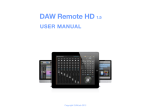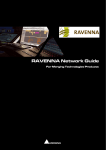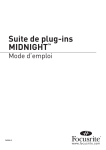Download VSTIZER BASIC VIRTUAL RTP-MIDI PORT - Kiss-Box
Transcript
VSTIZER BASIC VIRTUAL RTP-MIDI PORT USER'S MANUAL COPYRIGHT 2013 KISS-BOX /BEB DIGITAL AUDIO 1.0 DOCUMENT REVISION Page 1 of 10 Contents 1 - Introduction.......................................................................................................... 3 2 - What is RTP-MIDI?................................................................................................ 3 3 - System requirements for VSTizer Basic plugin......................................................4 4 - Software installation............................................................................................. 4 4.1 - Mac installation........................................................................................................ 4 4.2 - Windows installation.................................................................................................4 5 - Hardware installation............................................................................................ 5 5.1 - MIDI connections..................................................................................................... 5 5.2 - RTP-MIDI configuration............................................................................................ 5 5.2.1 - Kiss-Box RTP-MIDI (V3) / VSTizer / RTP-X configuration.................................. 6 6 - Using VSTizer Basic plugin..................................................................................... 7 6.1.1 - RTP-MIDI setup....................................................................................................7 6.1.1.1 - RTP-MIDI manual setup............................................................................................ 7 6.1.1.2 - RTP-MIDI plug&play setup........................................................................................7 6.1.2 - MIDI events transmitted from host..................................................................... 8 6.1.3 - Changing programs from VST host...................................................................... 8 6.1.4 - Translation of VST parameters.............................................................................9 7 - Document revisions............................................................................................. 10 8 - Copyrights / Trademarks..................................................................................... 10 Page 2 of 10 1 - Introduction The VSTizers Basic is a member of the VSTizer plugin family, designed to simplify integration of hardware synthesizers within your favorite Digital Audio Wokstation or sequencer software environment. The VSTizer is not designed to control a specific model of hardware, it acts as VSTi MIDI interface : the plugin present itself as virtual instrument to the VST host. It can receive MIDI events like any other VSTi and transmit them to your hardware synthesizer. You do not have to deal with your system MIDI ports configuration anymore, since, like all the VSTizer plugins, this plugin is using network based RTP-MIDI communication. All VSTizer plugins are VST2.4 plugins for Windows and Mac OS-X platforms, available in 32 and 64 bits versions. They can also be used as standalone applications, thanks to a specially created Max/MSP patch, available freely from Kiss-Box website. Each of these plugins have been carefully programmed and tested on real synthesizers. This means that we did not create a sort of common framework to make many editors as fast as possible, but we program each of them on a clean basis, designed and optimized for each model of synthesizer. Note that this plugin does not need any driver (or proxy or gateway or anything else...) to be installed on your system. 2 - What is RTP-MIDI? RTP-MIDI is a worldwide open and completely free standard, listed in RFC documents (RFC4695 / RFC6295). This guarantees that anybody can use RTP-MIDI without needing to pay any license and ensures that no company can claim RTP-MIDI to be its proprietary product. It is based on the well-known RTP protocol (listed as RFC3550 standard), which is based in turn on standard IP stack. This allows any RTP-MIDI product to use standard networks components. RTP-MIDI does not necessarily relies on Ethernet and can be used over wireless links (iPad is using RTPMIDI in this way). However, the use of Ethernet guarantees extremely low latency over the complete network. RTP-MIDI benefits from all RTP advantages, like clock synchronization (with an accuracy of 100 microseconds), detection of loss packets, etc... Moreover, RTP-MIDI provides a recovery mechanism, which allows a receiver to detect missing informations due to lost packets. This innovating mechanism allows to recover MIDI data without needing any retransmission. RTP-MIDI is natively integrated in Mac OS X since 2006 (no need to install any driver on this platform), and free Windows drivers are now available for all Windows platforms from XP to Seven, in 32 and 64 bits versions. Note that the drivers are needed only to emulate MIDI ports from system point of view. Since RTP-MIDI is running on the top of open, mature standards (IP / UDP / RTP), an application can also perfectly run directly an RTP-MIDI engine without needing any complex driver to install. RTP-MIDI are also compatible with any existing router or network device, since it does not use any reserved/proprietary communication code. There are some funny urban legends concerning RTP-MIDI, like the one claiming that it is very complex to configure and requires a lot of networking knowledge. This is of course completely false, since the only required knowledge is exactly the same you need to connect your computer to Internet. Note also that the KissBox solution requires a configuration tool... exactly like solutions sold to be “without configuration”. Page 3 of 10 3 - System requirements for VSTizer Basic plugin The VSTizer Basic requires a 32 bits VST2.4 host, or a 64 bits VST2.4 host. The host must run under Windows XP, Windows Vista, Windows 7 and Windows 8, or Mac OS-X (minimum version : 10.4) The plugin requires a Kiss-Box RTP-MIDI hardware interface to be connected to your computer via the Ethernet network. This version can be used with the following products from Kiss-Box: • Dual RTP-MIDI (V3) • VSTizer MIDI interface • RTP-X (installed directly inside the synthesizer) 4 - Software installation 4.1 - Mac installation An installation package, compatible with OSX versions 10.4, 10.5 and 10.6, is provided. Double-click on the installation package file and follow the instructions given on the different screens. The installer will copy the modules in the computer's VST directory, along with the other installed plugins. We highly recommend that you do not change the destination folder, since all VST compatible applications will look in this folder to find installed plugins. Placing the VSTizer modules in a different folder may make them unreachable from your VST hosts. 4.2 - Windows installation We provide an installer application, compatible with any 32 bits version of Windows from XP. This application also run in 32 bits mode if you have a 64 bits version of Windows. Start the setup application and follow the instructions given in the different screens. Note that there is not really a standard folder for VST plug-ins on the Windows platform. Most applications look for /Program Files/steinberg/vstplugins folder by default. However, this default folder can be changed at any moment, so it is possible that the plug-ins are located in a different folder on some computers. The installer offers you to install the VSTizer plugin in that folder by default, but you can change it during installation if necessary. The installer also create the necessary key in the registry base to allow the VST hosts to find the plugins in the standard directory. Advanced users should note that the default directory created for VST plug-ins is defined in the following registry key HKEY_LOCAL_MACHINE\Software\VST. If you experience problems to load VST plug-ins within your host, please check if this registry key has not been modified by another audio software or plug-in installer using regedit utility. Page 4 of 10 5 - Hardware installation Remember that the DUAL MIDI, the DUAL RTP-MIDI and the VSTizer interfaces have two RTP-MIDI endpoints. This means that you can connect two synthesizers on the same RTP-MIDI interface. Of course, they can be different synthesizers being controlled by different programs (since the two endpoints within these interfaces are fully independent) 5.1 - MIDI connections The VSTizer plugins requires a MIDI IN / MIDI OUT pair of cables between the MIDI interface and the synthesizer (such a pair is called a “session endpoint” in RTP-MIDI terminology). If you have installed a RTP-X module within your synthesizer, there is nothing special to do, since all connections are already made, you can go to the next chapter. If you are using a MIDI interface or a RTP-MIDI interface (like Kiss-Box DUAL MIDI, DUAL RTP-MIDI or VSTizer interfaces), you have to connect the two MIDI cables between the interface and the synthesizer. Take care to connect the two MIDI cable on the same MIDI endpoint on the interface, as show in the following diagram. Do not connect the two cables on connectors coming from different endpoints! 1 - Connect a cable between the synthesizer MIDI OUT connector and the MIDI IN connector of your MIDI or RTP-MIDI interface 2 – Connect a cable between the synthesizer MIDI IN connector and the MIDI OUT connector of your MIDI or RTP-MIDI RTP-MIDI interface 5.2 - RTP-MIDI configuration Since RTP-MIDI uses standard networking components, it is necessary to configure them a first time (you do not have to configure everything each time of course). Basically, you need to configure two things: your computer network card and the RTP-MIDI interface. The only major point to check is the use of the same subnet network. We recommend you to use a subnet located at 192.168.0.xx, since this is the default setup of Kiss-Box products (Kiss-Box default address is 192.168.0.253). But any other subnet can be used, of course. Please refer to your computer's operating manual to know how to configure your Ethernet network card. You will need to download the Kiss-Box Editor from Kiss-Box website (available for free) and run it to configure the RTP-MIDI interface. Page 5 of 10 5.2.1 - Kiss-Box MIDI2TR (V3) / VSTizer / RTP-X configuration The new Kiss-Box products are based on a completely new CPU board, named “V3”. The VSTizer interface or a RTP-X module are based on this module (follow instructions in this paragraph in all cases for these models) If you have a Kiss-Box DUAL-MIDI interface delivered in 2012, you may have a V2 or a V3, depending on the delivery date. Look at the sticker on the back panel: if you see “Bootloader V3.xx”, then you have a Box with a V3 CPU, and you have to follow instructions in this paragraph. All these products implement the following feature • Support static addressing, DHCP or Zeroconf • Support Bonjour Plug&Play discovery protocol • Only “Pure RTP-MIDI” protocol support, to simplify configuration (Legacy protocols are now in a separate firmware file) You need Kiss-Box Editor V10 (Windows/Mac) to configure these Boxes • Start Kiss-Box Editor • Locate the MIDI interface Box on your network using the Scan or Connect buttons (if you have a doubt concerning the address used by the Box, press and hold the small button on front panel until the blue LED stops blinking. The Box will then take back its default address 192.168.0.253) • Double-click on the Box in the tree display to open the Box configurator • Enter the session name you want for the Box. This name will be used by Bonjour protocol to display the name of the Box in the Control Panel. • You can ignore the port and protocol settings, they are defined automatically when using RTP-MIDI protocol • Click “Upload” to activate your parameters in the Box • Go back to the main Editor window • Select the Box in the tree display on the left (simple click) • Enter the new address you want for the Box (do not keep the default address for the Box, otherwise you would not be able to configure new Boxes, since only one Box per address is allowed). If you want your Box to use a DHCP or ZeroConf address (Plug&Play mode), simply enter “0.0.0.0” for the Box IP address • Click “Upload” to set the new address in the Box and click “Reset” to activate new setup Your RTP-MIDI interface is now ready to be used with the VSTizer plugins. Page 6 of 10 6 - Using VSTizer Basic plugin The VSTizer Basic plugin is extremely easy to use, since it acts mainly as a virtual MIDI port between your VST host and a physical MIDI interface. Most of the work is done in your VST host (the sequencer), in which you will have to define all desired MIDI events, like for any “classical” MIDI-connected synthesizer. The control panel is used mainly for the configuration process. The configuration is stored automatically by your VST host, so when you reload the project, you do not need to repeat the configuration process, of course. 6.1.1 - RTP-MIDI setup The RTP-MIDI setup is performed using the RTP-MIDI target edition box, the Scan RTP button and the Connect button. These buttons allow you to perform either a completely manual setup (in case you like to control everything by yourself), or a fully plug&play setup. RTP-MIDI has the great advantage to let you decide what is the best approach for your setup, compared to other solutions supposed to do everything “by magic” (but finally, you do not control anything... and when it does not work, you never know why...). 6.1.1.1 - RTP-MIDI manual setup If you have configured your RTP-MIDI interface in manual mode (static IP address), you can directly enter the interface IP address in the “RTP-MIDI target” edition box. If you use a Kiss-Box RTP-MIDI product (Kiss-Box DUAL RTP-MIDI, VSTizer MIDI, RTP-X), you do not have to deal with the RTP ports being used, the VSTizer knows what to do. In case your RTP-MIDI interface use a different port allocation scheme (like the older V1 or V2 Kiss-Box CPUs), you just need to enter the RTP-MIDI Control Port number after the IP address, with a semicolon (“:”) between the two parameters. For example, if your RTP-MIDI interface is located at address 192.168.0.20 and uses ports 2000 and 2001 for RTP-MIDI protocol, just enter 192.168.0.20:2000 in the RTP-MIDI Target edition box. Once the destination address has been entered, the VSTizer will try to open a session with the remote device. When the session is opened, the “Connected” LED will be active. If the LED remains off, check the following points: • IP address is the correct one • port number (if entered) is the RTP-MIDI control port. If you enter the Data port number, the session can not be opened • the computer network card is correctly configured Note that the entered address is stored in the plugin configuration file. Each time the plugin is loaded in the VST host, it will then automatically reconnect to the RTP-MIDI interface. 6.1.1.2 - RTP-MIDI plug&play setup If you have configured your RTP-MIDI interface in DHCP or ZeroConf mode (Plug&Play mode), you can not enter the target IP address in the edition box since the address is dynamically attributed. Since the VSTizers Page 7 of 10 supports mDNS (also known as “Bonjour” protocol), it can locate very easily any RTP-MIDI interface in Plug&Play mode. Click first on “Scan RTP” button. The LCD display on bottom will then indicate “Scanning RTP-MIDI network...”, while the LED on the “Scan RTP” button remains active. After a few seconds, the button will deactivate, and the LCD display indicates “Network scan is finished”. Click then on the box under the “Scan RTP” button. You will then see a list of all RTP-MIDI devices available on your network (the names displayed here are the one given in the Kiss-Box Editor as “Session name”. That's why we recommend to choose meaningful names when configuring the Kiss-Box RTP-MIDI devices). Choose the RTPMIDI device to which your synthesizer is connected (it will be displayed in the box) and click on Connect button. The VSTizer will then open a session with the remote device. When the session is opened, the “Connected” LED will become active. Note that the selected device name is recorded in the VSTizer configuration file. The plugin will then automatically try to reconnect to the selected device the next it is loaded in the VST host. 6.1.2 - MIDI events transmitted from host The VSTizer Basic acts exactly like any other virtual instruments: it takes the MIDI events you have created in your host, and forwards them without any processing to the remote synthesizer connected to the RTP-MIDI interface. That means that the tracks in your sequencer are programmed in the same exact way than the tracks using for the other VST plugins. Note that the VSTizer Basic supports the 16 MIDI channels, but most VST hosts transmit MIDI data on channel 1 by default. 6.1.3 - Changing programs from VST host The VSTizer Basic recognizes the MIDI Program Change command if it comes from the sequencer track. Such a command is transmitted immediately to the RTP-MIDI interface like any other MIDI command. However, the VSTizer Basic also supports VST Program Change, and it adds a specific Bank management system. The plugin supports 128 programs, each of them with its own MIDI bank configuration. When you choose a program from the list in your VST host, the program number is transmitted to the RTPMIDI interface, but the VSTizer Basic is able also to transmit a Bank MSB/LSB request message automatically for the selected program. You can then create configurations in which Program 1 will be sent without MIDI bank indication, and Program is sent with Bank 16/1 request for example. In order to define which Bank (with MSB and LSB codes) you want for given Program, activate the program using your VST host (refer to your host user's manual). When the program is selected, use the two selection lists named “Bank MSB” and “Bank LSB” on the plugin user interface. When the selection displays “Disabled”, the corresponding MIDI code is not transmitted to the RTP-MIDI hardware interface. When the selection list displays a value, the corresponding code is transmitted to the RTP-MIDI interface before the Program Change command. For example, if you set Bank MSB to 64 and Bank LSB to 1, the VSTizer will transmit the following sequence to the MIDI port, when you will select a Program from the VST host (let's say Program 12 for example): • Bank Select 64 • Bank Select 1 • Program Change 12 The VSTizer Basic uses Bank numbers 1 to 128. Do not forget that some synthesizers (especially Yamaha's ones) use a numbering system starting from 0 in their documentation. In that case, you need to add 1 to the value given in the synthesizer documentation. For example, if the documentation says that you need to load bank 15/0 Page 8 of 10 to access a given program, you will need to select “Bank MSB=16” and “Bank LSB=1” in the VSTizer Basic. 6.1.4 - Translation of VST parameters The VSTizer Basic have 256 VST parameters which can be edited and automated directly in your VST host. The first 128 parameters are translated into MIDI Control Change messages. The 128 other parameters are ON/OFF switches, to enable/disable transmission of the first 128 parameters when the VST host sends automation data for these parameters. The VSTizer Basic does not offer a user interface to edit these parameters, so you have to use your host's natural capabilities to do that. Note that VST parameters are expressed in values ranging from 0.0 to 1.0. These values are translated automatically in MIDI values from 0 to 127. Do not forget that MIDI CC 121 to 128 are reserved for specific usages by MIDI specification (like polyphony control, all notes off, etc..). Modifying related VST parameters may have unsuspected effects on your synthesizer, so use them carefully. Page 9 of 10 7 - Document revisions Date Author Version Description 27/03/2013 B.Bouchez 1.0 First released version 8 - Copyrights / Trademarks VST Plugin Technology is a trademark of Steinberg Media Gmbh Page 10 of 10