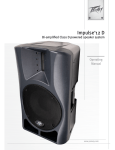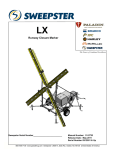Download 90 SERIES USER`S MANUAL
Transcript
VIRGINIA PANEL CORPORATION 90 SERIES USER’S MANUAL 90 SERIES USER’S MANUAL TABLE OF CONTENTS SECTION 1 ENGAGEMENT OF ITA WITH RECEIVER SECTION 2 CARE AND MAINTENANCE SECTION 3 ASSEMBLY OF VXI RECEIVER ONTO MAINFRAME SECTION 4 ASSEMBLY OF SHELF/HORIZONTAL MOUNTING FRAME TO RACK SECTION 5 ASSEMBLY OF TWO TIER RECEIVER ONTO HP OR TEKTRONIX MAINFRAME SECTION 6 ASSEMBLY/MOUNTING INSTRUCTIONS FOR CAST ADAPTER SHELL SECTION 7 UNIVERSAL EDGE CARD ADAPTER MOUNTING SECTION 8 TROUBLESHOOTING AND SOLUTIONS SECTION 9 PRECAUTIONARY NOTES 11/21/07 FOR MORE INFO, VISIT: vpc.com/solutions1 VIRGINIA PANEL CORPORATION 90 SERIES USER’S MANUAL OBJECTIVE The 90 Series and VXI Interface System user’s manual has been written to education the users of these products in situations that have been cited from field experiences. Covered are the required set-up, operation, and trouble-shooting procedures of the interface system. The objective of the user’s manual is to aid the user in the every day operation of the interface system(s) based on field and life-cycle test observations. BACKGROUND Virginia Panel Corporation (VPC) has long been recognized for the design and manufacture of modular interface systems. Since developing the industry’s first hybrid modular interface system in 1968, VPC has been dedicated to providing its customers with the most effective, economical, and dependable methods of interconnecting test devices. VPC possesses the experience to meet virtually all test interface product demands. A small but competitive company, VPC designs, manufactures and markets highly specialized interface test equipment. VPC products are used in conjunction with ATE by both military and commercial users. VPC’s 90 Series/VXI Interface Systems provide high quality connections for all interface needs. A selection of 2, 6, 10, 25, 50 and 75 module systems make the 90 Series the most versatile system on the market, giving the user flexibility to choose a connector that best meets the test requirements, including digital, power, coaxial and twinaxial signals. 90 Series/VXI Interface Systems are comprised of receivers, interchangeable test adapters (ITAs), connector modules, contacts, and patchcords. VPC’s 90 Series ITAs can incorporate numerous connections of ATE applications. For instance, ITAs can be wired to test adapter cables, or edge connectors, and can be used in bed-of-nails vacuum fixturing. WARRANTY VPC warrants that its modular interface systems meet all design requirements. Any use of components in these systems manufactured by other suppliers will void this warranty. 2 FOR MORE INFO, VISIT: vpc.com/solutions11/21/07 VIRGINIA PANEL CORPORATION 90 SERIES USER’S MANUAL Engagement of ITA with Receiver — Section 1 CAUTION: • When engaging the ITA with the Receiver, caution must be taken to ensure that the ITA is parallel with the Receiver upon engagement and that the ITA rollers are engaged at the same time! • All power supplies for the system should be properly disconnected prior to handling. Caution should always be used when engaging, making sure that all foreign objects are removed from the system. Listed below are the required steps to be taken prior to the engagment of the ITA and Receiver. • Prior to engaging an ITA with the Receiver for the first time, the user may find it to be good practice to check to see if all the Modules (ITA and Receiver) have been installed properly. This would involve the inspection of the Module ends - ensuring the even height of all Module ends relative to one-another. While checking this, the user should verify the positioning of the Modules themselves. It is crucial for all modules to be installed properly. Install modulues such that Pin 1 is located at the top of the ITA/ Receiver frame. Improper installation will cause damage to the Modules, and possibly to the ITA and/ or Receiver. All ITA Modules have to match the Receiver Modules. This means that upon engaging, an ITA Module will mate with its respective Receiver Module (Power ITA to mate with Power Receiver, etc.). • To secure the Receiver to the Plug and Play Plates/rack system, the two top latches on the Receiver (one on each side) should be locked into the hooks on the Plug and Play Plate/rack system. The two top latches should be flush with the top of the Receiver and the two thumb screws should be tightened before engaging the ITA. See Figure A. Figure A. • For VXI type Receivers (P/N 310104127, 310104194, 310104248, 310104299, 310104307, & 310104279) — the two securing screws located near the top of the Receiver (one on each side), must be tightened prior to ITA engagement. See Figure B. • The handle may now be rotated to the lowered position. • The ITA, upon being inspected, is now ready for engagement with the Receiver. The Receiver should be checked one last time for any foreign objects that may hinder the engagement. The top rollers of the ITA may then be placed onto the Receiver’s built-in “hangers” with the handle in the lowered position. The ITA may be engaged with the Receiver only if properly lined up - meaning that the ITA must be placed onto the Receiver in the upright position. Care should be taken to have the top/side notch of the ITA align for “mating” with the keying tab on the top of the Receiver. Figure B. • Due to additional equipment being added onto the ITA, the user may find that the ITA and Receiver will not line up as described above. One reason may be that the additional weight on the ITA will cause it to pull away from the Receiver at the top. The user should apply pressure to the top of the ITA to counter the weight that is pulling the top of the ITA away from the Receiver (with the Receiver handle in the “open” position). The user may then carefully engage the system by raising the handle until the handle makes contact with the Receiver. In the event of complications, such as improper alignment of Modules or the ITA, a trained technician should be notified immediately to avoid any damage to the system. This should also apply to any difficulties that may be experienced during engagement. 11/21/07 FOR MORE INFO, VISIT: vpc.com/solutions3 90 SERIES USER’S MANUAL VIRGINIA PANEL CORPORATION Care and Maintenance — Section 2 CAUTION: Serious damage can be caused due to mishandling or dropping the ITA or any system parts. The 90 Series and VXI Interface System have been designed to be maintenance free, yet care does need to be taken when handling the ITA. Upon receiving Interchangeable Test Adapters from VPC, it is recommended that ITA squareness is noted using the steps below to verify future squareness (such as after being mishandled or dropped). Procedure For Checking ITA Squareness When Unit Has Been Damaged or Dropped (Use procedure 1 or 2) Parts Required • ITA Frame being checked • Precision Square (preferably 18”) PRECISION SQUARE POINT B • Feeler Gage TOP OF ITA DOWN Procedure 1 (using a Surface Plate) POINT A SURFACE PLATE 1. Place ITA onto a Surface Plate with the ITA Frame’s top on the Surface Plate and contact side facing you as illustrated in Fig.1. 2. Slide Precision Square up to left side (P1) of ITA. 3. Place Feeler Gage at point A and B (See Fig. 1). 4. The difference between point A and point B equals the squaring. This should be done upon receipt of the ITA from the VPC factory and recorded for referencing when the ITA is subject to an out of squareness condition. FIGURE 1 PRECISION SQUARE POINT D TOP OF ITA UP POINT C Procedure 2 (for checking alignment in the field) 1. Place the side of the Precision Square on the top left (P1) of the ITA with contact side facing you as in Fig. 2. 2. Place Feeler Gage at point C and D (See Fig. 2). 3. The difference between point C and point D equals the squaring. This should be done upon receipt of the ITA from the VPC factory and recorded for referencing when the ITA is subject to an out of squareness condition. 4 FIGURE 2 FOR MORE INFO, VISIT: vpc.com/solutions11/21/07 VIRGINIA PANEL CORPORATION 90 SERIES USER’S MANUAL Care and Maintenance — Section 2 Micro-Switch Removal & Installation A Microswitch is used in the 90 Series/VXI Receivers to determine the presence (or absence) of an ITA engaged in the system. It is usually configured so that power to the interface is turned off when there is no ITA present. An integrated Microswitch is standard on the 25 and 50 Module Receivers and available as an option for the 3, 6 and 10 Module Receivers. The 90 Series and VXI Interface Systems have been designed to be maintenance free; however, in the unlikely event that the Microswitch needs to be replaced, please use the following VPC part numbers to order a replacement Microswitch: P/N 310 113 200 for 25 and 50 module Receivers; and P/N 310 113 180 for 3, 6 and 10 module Receivers. For removal/installation of the Microswitch, please read the following steps. CAUTION: As with all electrical systems disconnect all electrical supplies to the system prior to removal of Microswitch. For 25 and 50 Module Receivers: 1. Disengage the ITA from the Receiver (remove the ITA completely). 2. With the Receiver Handle still in the open position (Handle is down), unscrew the two plate retaining screws (using a Phillips screwdriver) that are located immediately below the top right engaging mechanism/slot - this will expose the Microswitch. 3. Remove the necessary Modules so that the Microswitch retaining screws may be accessed. 4. Unscrew the retaining screws (using a Phillips screwdriver), removing each as they are loosened (caution should be used so that the screw(s) do not fall into the system). 5. Carefully remove the Microswitch for continuity testing. For Microswitch installation, repeat steps 1 - 5 in reverse order. For 3, 6 and 10 Module Receivers: 1. There are four slots machined into the receiver beside the two engagement slides that accept the ITA rollers. Locate the large slot along the top of the right engagement slide (Figure 1). 2. Place the Microswitch in the slot, feeding the wires through the hole provided (Figure 1). 3. Attach the Microswitch using the two screws provided. The mounting holes are located in the side of the receiver. One can be accessed with the handle in the open position, and the other with the handle in the closed position. 4. Wire the Microswitch as desired. WIRE THROUGH-HOLE MICROSWITCH MOUNTING SLOT FIGURE 1. 10 MODULE RECEIVER 11/21/07 FOR MORE INFO, VISIT: vpc.com/solutions5 VIRGINIA PANEL CORPORATION 90 SERIES USER’S MANUAL Care and Maintenance — Section 2 Removal/Replacement of 5/32” Dowel Pins for P/Ns 310 104 176, 310 104 121 and 310 104 135 PARTS REQUIRED: P/N 266553 includes: • Primer T7471 • Loctite 271 • 0.820” Dimension Block (P/N 4227 82 000) • Two 5/32” Dowel Pins (P/N 4227 00 119) • 1/8” Drive Pin Punch (not included with P/N 266553) INSTRUCTIONS 1. Remove all modules from the Receiver. 2. Turn over the Receiver so that the back side is showing. Place supports under the Receiver’s front face such that the Dowel Pins may be pushed past the face of the Receiver. 3. Using a 1/8” Drive Pin Punch, press out the Dowel Pins through the 0.128” diameter holes* (see drawing below). Turn Receiver face up. 4. Spray T7471 primer onto one of the Dowel Pins, and cover the bottom 3/8” of the pin with Loctite 271. 5. Start the Dowel Pin into the front hole of the Receiver (see drawing below). 6. Place the supplied 0.820” Dimension Block over the Dowel Pin and press the Dowel Pin until it is flush with the Dimension Block. Wipe off any excess Loctite. Repeat steps 4 - 6 for the other Dowel Pin. *NOTE: If there are no 0.128” diameter holes on the back side of the Receiver, we recommend that the unit be sent back to Virginia Panel Corporation for the replacement of the pins. DOWEL PIN INSERTION HOLES DOWEL PIN REMOVAL HOLES 6 MODULE RECEIVER (FRONT) 6 MODULE RECEIVER (BACK) 6 Module Receiver is shown as an example only — Dowel Pin locations on other two Receivers are similar 6 FOR MORE INFO, VISIT: vpc.com/solutions11/21/07 VIRGINIA PANEL CORPORATION 90 SERIES USER’S MANUAL Assembly of VXI Receiver onto Mainframe (for all C-Size Systems) — Section 3 P/Ns 310 113 147, 310 113 148, 310 113 149, 310 113 167 P/Ns 310 113 171, 310 113 198, 310 113 247, 310 113 249 Part/Tools Required: #1 Phillips Screwdriver #1 Straight Blade Screwdriver Allen Wrenches: 1/16, 3/32, 1/8 Adapter Jigs (P/N 411 101 125) BOTTOM COVER PLATE Putty Knife LOCKING THUMB SCREW Instructions 1. Place mainframe on back (Fig. A). (Remove outer Mainframe shell on Tektronix Mainframe) 2. Remove standard flanges from VXI mainframe. 3. Install the two adapter jigs (P/N 411 101 125) into mainframe at positions 1 and 12 (note top of Adapter (See Fig. B). Fasten with the 2.5mm screws provided. 4. Place Receiver onto adapter jig pins, aligning pins with holes in innerframe. (See Fig. C) Latches will engage. 5. Loosen locking thumb screws on both sides of Receiver at latch until latch can be depressed. 6. Secure and locate one Flange at a time as follows: After reading Liquid Steel Epoxy instructions thoroughly: A. Dispense half of the two-part cartridge onto a clean surface and mix until a uniform color is obtained. B. Using a putty knife, completely fill all the clearance holes on the flange. C. Fill all threaded mounting screw locations on the Mainframe. (Make sure not to get epoxy inside the Mainframe. Wipe off excess if necessary). D. Apply a thin layer of epoxy to the side of Mainframe opposite the inside area on Flange. (If using an HP Mainframe, remove plastic strip covering mounting screws, then apply epoxy to both sides of the thin metal shim stock supplied with the adapter kit. The shim is placed into the recess on each side of the Mainframe.) E. Apply a thin layer of epoxy to the inside area of the Flange. F. Using the 1/8” hex key wrench and the stainless steel shoulder screws, begin to install the VPC Flanges onto the VXI Mainframe. Place shoulder screw through the Rotation Block and thread two turns into the side of the Receiver. Engage latch catches and tighten locking thumb screws. Press the Flange against the Mainframe. Thread screws (with washers) two turns into the mounting holes. With all mounting screws threaded into holes two turns (and washers at head of screws), apply epoxy liberally around screws and RECEIVER FIGURE A ALIGNMENT PINS TOP ADAPTER JIG (2 REQUIRED) FIGURE B ROTATION BLOCK ADAPTER JIG FLANGE MAINFRAME THREADED MOUNTING HOLES LATCH CATCH FIGURE C C-SIZE VXI MAINFRAME FLANGE MOUNTING HOLES BOTTOM into the clearance holes, filling any voids which may be present. FIGURE D VXI001 11/21/07 continued on next page FOR MORE INFO, VISIT: vpc.com/solutions7 VIRGINIA PANEL CORPORATION 90 SERIES USER’S MANUAL Assembly of VXI Receiver onto Mainframe (for all C-Size Systems) — Section 3 continued from previous page... 6. G. Tighten the mounting screws of the Flange into the side of the Mainframe. H. Wipe off any excess epoxy from flange and Mainframe. 7. Repeat epoxy procedure (step 6) to the other Flange. 8. Let Receiver and Mainframe sit undisturbed for 24 hours so epoxy will fully cure. 9. Using a 1/16” hex key, remove bottom cover plate. (Fig. A) Turn adjustment screws on each side at the bottom of the Receiver using a 3/32” hex key until tip of set screw touches Rotation Block. (See Fig. E) ADJUSTMENT SCREW 10. Using 1/8” hex key, tighten shoulder screws through rotation ROTATION BLOCK blocks into side of Receiver. 11. Re-install bottom cover plate. FIGURE E 12. Remove Adapter Jigs and ship them back to VPC. (For refund if applicable.) 13. Place top cover bar on top of Receiver with bevel to front and secure with four 4-40 x .75 socket head cap screws using 3/32” hex key. 14. On Tektronix systems, re-install outer shell of Mainframe. TO RELEASE, PRESS BOTH LATCHES AT SAME TIME TOP COVER PLATE LOCKING THUMB SCREWS LOCK THE RELEASE LATCHES BOLTS SECURE RECEIVER TO FLANGES AFTER VXI HAS BEEN CONFIGURED FIGURE F VXI001 8 FOR MORE INFO, VISIT: vpc.com/solutions11/21/07 VIRGINIA PANEL CORPORATION 90 SERIES USER’S MANUAL Mounting VPC Receiver to VXI Plug & Play Chassis — Section 3 Adapter Plate P/Ns 310 113 248, 310 113 257, 310 113 272, 310 113 350 (for all C-Size Systems) Virginia Panel Corporation has developed three Receiver Mounting Plates to be used with VXI Plug & Play compliant chassis in accordance with the VXI Plug & Play Systems Alliance specification VPP-8. There is a standard mounting plate for the 8U VXI chassis (Figure 1) and the 9U VXI chassis (Figure 2), as well as a special mounting plate for Racal Instruments 9U VXI chassis (frame dimensions are the same as shown in Figure 2). The special plate for the Racal 9U chassis includes a sheet metal trim plate that allows access to the power switch. These mounting plates attach to flanges supplied by the chassis manufacturer*, allowing the Receiver to bolt directly on the mounting plate. Special alignment hardware is not required. .25 .24 VXI Plug & Play Chassis 19.00 1.48 Used with P/N Tektronix 1410 310 113 248 Hewlett-Packard 1401 310 113 248 Racal Instruments 1261B 310 113 272 Can use 9U Mounting Plate (P/N 310 113 257) with Tektronix and HP chassis if using a cable tray. 13.97 13.73 FIGURE 1. VXI PLUG AND PLAY MOUNTING PLATE FOR 8U CHASSIS. PART # 310 113 248 .24 .25 19.00 14.23 15.72 15.48 FIGURE 2. VXI PLUG AND PLAY MOUNTING PLATE FOR 9U CHASSIS. PART # 310 113 257 AND 310 113 272** *Flanges must be ordered from the manufacturer when ordering the chassis. ** P/N 310 113 272 includes a special sheet metal trim plate allowing access to the power switch. Procedure sheet VPC P/N 266621 VXI002 11/21/07 FOR MORE INFO, VISIT: vpc.com/solutions9 VIRGINIA PANEL CORPORATION 90 SERIES USER’S MANUAL Receiver Latch Kit Instructions for VXI Receiver - Section 3 P/N 310 104 248/127 & 310 113 295 Parts/Tools Required: VXI Receiver (P/N 310 104 248) 1. Two (2) Latch Blocks 2. Four (4) Flathead Phillips Screws, 4-40UNC x .38 LG. 3. One (1) Left Rotation Block 4. One (1) Right Rotation Block 5. Four (4) Flathead Phillips Screws, 10-32UNF x .50 LG. 6. Two (2) Dowel Pins HST .187 x .38 LG. 7. Two (2) Lanyards8. Four (4) Buttonhead screws, 8-32UNC x .50 LG. 9. Two (2) Shoulder Screws, 10-24UNC .250 x .375 LG. Instructions 1. Mount latch blocks to mainframe using the four flathead Phillips Screws, 4-40UNC x .38 LG. 2. Mount left and right rotation blocks. Counterbores for shoulder screws will face put when properly installed. Insert four flathead Phillips screws, 10-32UNF x .50 LG., from rear, then press dowel pins into position. 3. Attach lanyard to mainframe using buttonhead screws, 8-32UNC x .50 LG. 4. Attach receiver to mainframe. Place receiver between the rotation blocks and insert two shoulder screws, 10-24UNC .250 x .375 LG., through rotation blocks into the receiver. Tighten securely. 5. Attach free end of lanyard to receiver using buttonhead screws, 8-32UNC x .50 LG. LANYARD MOUNTING LOCATION LEFT 10 RIGHT FOR MORE INFO, VISIT: vpc.com/solutions11/21/07 VIRGINIA PANEL CORPORATION 90 SERIES USER’S MANUAL Assembly of Shelf/Horizontal Mounting Frame onto 19” Rack — Section 4 P/N 310 104 200 or 310 104 232 Parts/Tools Required: #1 Phillips head screwdriver Instructions 1. Attach the Top Mounting Bracket to the framework of the rack with the supplied hardware. This is best done from behind the rack, with the Top Adapter Panel in place. 2. Slide Top Support Bar through slots in Top Adapter Panel and into the grooves of the Top Mounting Bracket. 3. Tighten Top Mounting Bracket and Top Adapter Panel screws firmly into place. 4. Attach the Top Support Bar to the Shelf Frame. TOP MOUNTING BRACKET TOP ADAPTER PANEL 3.5 3.44 19.06 TOP BAR SUPPORT NOTE: Dimension for A Dimension for B 11/21/07 310 104 200 10.56” 15.00” 310 104 232 18.50” 19.12” FOR MORE INFO, VISIT: vpc.com/solutions11 VIRGINIA PANEL CORPORATION 90 SERIES USER’S MANUAL Assembly of Two-Tier Receiver onto HP Mainframe — Section 5 PARTS/TOOLS REQUIRED: #1 Phillips Screwdriver #1 Straight Blade Screwdriver Allen Wrenches: 1/16, 3/32, 1/8 Adapter Jigs (P/N 411 101 125) Putty Knife INSTRUCTIONS 1. Place mainframe on its back side so that the opening faces up. 2. Remove standard flanges from VXI mainframe (if applicable). 3. Install the two adapter jigs (P/N 411 101 125) into mainframe at positions 1 and 12 (note top of Adapter). Fasten with the 2.5 mm screws provided. 4. Place Receiver onto adapter jig pins, aligning pins with holes in innerframe. 5. Loosen locking thumb screws on both sides of Receiver at latch until latch can be depressed. 6. Secure and locate one Flange at a time as follows: Please note that the use of epoxy is essential to maintain receiver alignment, especially in situations where mounting holes are oval in shape. After reading Liquid Steel Epoxy instructions thoroughly: A. and mix until a uniform color is obtained. B. the flange. C. (Make sure not to get epoxy inside the Mainframe. Wipe off excess if necessary.) D. the bare area on Flange. Remove plastic strip covering mounting screws, then apply epoxy to both sides of the thin metal shim stock supplied with the adapter kit. The shim is placed into the recess on each side of the Mainframe. E. Apply a thin layer of epoxy to the bare area of the Flange. F. Using the 1/8” hex key wrench and the stainless steel shoulder screws, begin to install the VPC Flanges onto the VXI Mainframe. Place shoulder screw through the Rotation Block and thread two turns into the side of the Receiver. SUPPORT HERE TO KEEP FACE OF RECEIVER LEVEL WITH FACE OF CHASSIS Dispense half of the two-part cartridge onto a clean surface Using a putty knife, completely fill all the clearance holes on Fill all threaded mounting screw locations on the Mainframe. Apply a thin layer of epoxy to the side of Mainframe opposite SHIM TO GO BETWEEN FLANGE AND CHASSIS VXI003 Continued on next page 12 FOR MORE INFO, VISIT: vpc.com/solutions11/21/07 VIRGINIA PANEL CORPORATION 90 SERIES USER’S MANUAL Assembly of Two-Tier Receiver onto HP Mainframe — Section 5 G. Engage latch catches and tighten locking thumb screws. Press the Flange against the Mainframe. Thread screws (with washers) two turns into the mounting holes. With all mounting screws threaded into holes two turns (and washers at head of screws), apply epoxy liberally around screws and into the clearance holes, filling any voids which may be present. H. Tighten the mounting screws of the Flange into the side of the Mainframe. I. Wipe off any excess epoxy from Flange and Mainframe. 7. Repeat Epoxy procedure (step 6) to the other Flange. 8. Let Receiver and Mainframe sit undisturbed for 24 hours so epoxy will fully cure. 9. Using a 1/16” hex key, remove bottom cover plate. Turn adjustment screws on each side at the bottom of the Receiver using a 3.32” hex key until tip of set screw touches Rotation Block. 10. Using 1/8” hex key, tighten shoulder screws through rotation blocks into side of Receiver. 11. Re-install bottom cover plate and attach lanyards. 12. Remove Adapter Jigs and ship them back to VPC. (For refund if applicable) 13. Place top cover bar on top of Receiver with bevel to front and secure with 4-40 x .75 socket head cap screws using 3/32 hex key (see illustration below). VIEW OF LEFT SIDE VIEW OF RIGHT SIDE VXI003 11/21/07 FOR MORE INFO, VISIT: vpc.com/solutions13 VIRGINIA PANEL CORPORATION 90 SERIES USER’S MANUAL Assembly of Two-Tier Receiver onto Tektronix 1410 & Hewlett-Packard E8400A Mainframe — Section 5 PARTS/TOOLS REQUIRED: • #1 Phillips Screwdriver • #1 Straight Blade Screwdriver • Allen Wrenches: 1/16, 3/32, 1/8 • Adapter Jigs (P/N 411 101 125) • Putty Knife SUPPORT HERE TO KEEP FACE OF RECEIVER LEVEL WITH FACE OF CHASSIS INSTRUCTIONS 1. Place mainframe on its back side so that the opening faces up. 2. Remove standard flanges from VXI mainframe (if applicable). 3. Install the two adapter jigs (P/N 411 101 125) into mainframe at positions 1 and 12 (note top of Adapter). Fasten with the 2.5 mm screws provided. 4. Place Receiver onto adapter jig pins, aligning pins with holes in innerframe. 5. Loosen locking thumb screws on both sides of Receiver at latch until latch can be depressed. 6. Secure and locate one Flange at a time as follows: Please note that the use of epoxy is essential to maintain receiver alignment, especially in situations where mounting holes are oval in shape. After reading Liquid Steel Epoxy instructions thoroughly: A. and mix until a uniform color is obtained. B. the flange. C. (Make sure not to get epoxy inside the Mainframe. Wipe off excess if necessary.) D. Apply a thin layer of epoxy to the bare area of the Flange. E. Using the 1/8” hex key wrench and the stainless steel shoulder screws, begin to install the VPC Flanges onto the VXI Mainframe. Place shoulder screw through the Rotation Block and thread two turns into the side of the Receiver. Dispense half of the two-part cartridge onto a clean surface Using a putty knife, completely fill all the clearance holes on Fill all threaded mounting screw locations on the Mainframe. SHIM TO GO BETWEEN FLANGE AND CHASSIS VXI004 Continued on next page 14 FOR MORE INFO, VISIT: vpc.com/solutions11/21/07 VIRGINIA PANEL CORPORATION 90 SERIES USER’S MANUAL Assembly of Two-Tier Receiver onto Tektronix 1410 & Hewlett-Packard E8400A Mainframe — Section 5 F. washers) two turns into the mounting holes. With all mounting screws threaded into holes two turns (and washers at head of Engage latch catches and tighten locking thumb screws. Press the Flange against the Mainframe. Thread screws (with screws), apply epoxy liberally around screws and into the clearance holes, filling any voids which may be present. G. Tighten the mounting screws of the Flange into the side of the Mainframe. H. 7. Repeat Epoxy procedure (step 6) to the other Flange. 8. Let Receiver and Mainframe sit undisturbed for 24 hours so epoxy will fully cure. 9. Using a 1/16” hex key, remove bottom cover plate. Turn adjustment screws on each side at the bottom of the Receiver using a 3/32” hex key until tip of set screw touches Rotation Block. Wipe off any excess epoxy from Flange and Mainframe. 10. Using 1/8” hex key, tighten shoulder screws through rotation blocks into side of Receiver. 11. Re-install bottom cover plate and attach lanyards. 12. Remove Adapter Jigs and ship them back to VPC. (For refund if applicable) 13. Place top cover bar on top of Receiver with bevel to front and secure with 4-40 x .75 socket head cap screws using 3/32 hex key (see illustration below). VIEW OF LEFT SIDE VIEW OF RIGHT SIDE VXI004 11/21/07 FOR MORE INFO, VISIT: vpc.com/solutions15 VIRGINIA PANEL CORPORATION 90 SERIES USER’S MANUAL Assembly/Mounting Instructions For Adapter Shell — Section 6 P/N 510 109 179 (T-Bar Design) Parts/Tools Required: #1 Straight blade screwdriver #1 Phillips screwdriver Instructions: .49 TYP 1. If card has a keying plate, it must be removed. A. .12 VXI CARD .20 TYP DISCARD For Hewlett-Packard cards with type “Lexus” TOP metal extractors: 1. Remove top and bottom terminal block guides using a number T10 Torx driver. Re-install screws to hold front plate in place. 2. Remove top and bottom “Lexus” metal extractors using a number T8 Torx driver. Re-install screws to hold side panel in place. REMOVE PLASTIC CLIP 10.07 FRONT SAVE 1.19 REF 2. If plastic cups or metal inserts are present, remove and save two captive screws from VXI Card (See Fig. A). If VXI Card does not have two non- threaded holes top and bottom of at least .106 dia. at the locations shown, (See Fig. B), punch using VPC tool P/N 910 121 137, or drill per the instructions found on the next page. When all required holes are present, proceed to step 3. Note: When drilling holes, take precautions to prevent metal flakes from contaminating VXI card. 3. Place Retaining Studs through VXI Card and into Interconnect Adapter (See Fig. C). 4. Apply locktite to threads of Retaining Studs and thread nut onto stud (See Fig. D), keeping the Retaining Stud parallel* with the edge of the card torque to 4”/lb. maximum. Repeat for other end of card. *NOTE: Mounting bar must be parallel to the edge of the card. Incorrect alignment may cause the Receiver to not close properly (Fig. E). 5. Replace captive screw through VXI Card and through Retaining Stud (See Fig. F). Repeat for other end of card. FIGURE A FIGURE B INTERCONNECT ADAPTER CAPTIVE SCREW NUT LOCKTITE VXI CARD RETAINING STUD FIGURE C FIGURE D SLOT IN MAINFRAME MOUNTING BAR BACK FACE OF VXI CARD FIGURE E 5.35 FIGURE F VMV1300 16 FOR MORE INFO, VISIT: vpc.com/solutions11/21/07 VIRGINIA PANEL CORPORATION 90 SERIES USER’S MANUAL Assembly/Mounting Instructions For Adapter Shell — Section 6 P/N 510 109 179 (T-Bar Design) 1. Open punch (Fig. A) by lifting movable handle; hold the VXI card with front panel (writing faces readable) facing operator. 2. Place the panel into the “U” (Fig. B) on the right hand side (marked bottom side). 3. With the bottom of the panel pressed firmly against the back edge of “U”, move the handle down, punching the hole through the panel. Do not punch through tapped hole. 4. Turn the card over (with writing side down). 5. Place the panel into the “U” (Fig. B) on left hand side (marked top side) with the bottom of the panel pressed firmly against the back edge of the “U’. 6. Move the handle down, punching the hole through the panel. 7. Replace the mounting screws. The card is now ready for mounting to the adapter. 8. After punching several cards, the plug in the bottom of the Punch will have to be removed to empty aluminum plugs. FIGURE A AGAINST THIS EDGE FOR TOP OF CARD OR TO PUNCH TO THE RIGHT OF THE EXISTING HOLE TOP SIDE BOTTOM SIDE AGAINST THIS EDGE FOR BOTTOM OF CARD OR TO PUNCH TO THE LEFT OF THE EXISTING HOLE TOP OF TOOL .12 .20 FIGURE B EXISTING CARD MOUNTING HOLE DRILL .106 DIA OR PUNCH .125 DIA FIGURE C VMV1300 11/21/07 FOR MORE INFO, VISIT: vpc.com/solutions17 VIRGINIA PANEL CORPORATION 90 SERIES USER’S MANUAL Assembly/Mounting Instructions for Adapter Shell — Section 6 P/N 510 109 179 & 510 109 118 (Clamp Design) Parts/Tools Required: #1 Phillips screwdriver 1/16 Allen Wrench Instructions 1. Hewlett-Packard cards with “Lexus” type metal extractors must use the T-Bar Design to attach the adapter shell (see instructions on pages 17-18). For all other cards, including HP cards without “Lexus” metal extractors, continue on to #2. 2. Remove adapter side plate and place on table with open side up. 3. Place VXI card ejectors between clamps and outside of adapter (as shown in Fig. A). 4. Tighten clamp screws using 1/16 Allen Wrench, ensuring adapter is flush with top and bottom. 5. Replace adapter side plate. TIGHTEN SCREW USING 1/16” ALLEN WRENCH TYP 2 PLCS VMV1301 18 FOR MORE INFO, VISIT: vpc.com/solutions11/21/07 VIRGINIA PANEL CORPORATION 90 SERIES USER’S MANUAL Assembly/Mounting Instructions for Adapter Shell — Section 6 P/N 510 109 118 Parts/tools required: • #1 Straight Blade Screwdriver • #1 Phillips Head Screwdriver .13 DIA. THRU, TYP. 8 PLCS. Instructions 1. If card has a keying plate, it must be removed. A. For Hewlett-Packard cards with type “Lexus” metal extractors: 1. Remove top and bottom terminal block guides using a number T10 Torx driver. Re-install screws to hold front plate in place. 2. Remove top and bottom “Lexus” metal extractors using a number T8 Torx driver. Re-install screws to hold side panel in place. 2. If plastic clips or metal inserts are present, remove (see Fig. A). Also remove the 2.5 mm captive screws. If the VXI card does not have 4 holes on each end as shown in Fig. B, drill mounting holes at locations shown (.125” dia.). Note: When drilling holes, take precautions to prevent metal flakes from contaminating VXI card. If all holes are present, proceed to Step 3. 3. Place the 4 retaining studs through VXI card and into Interconnect Adapter (see Fig. C). VXI CARD Apply Loctite to threads of retaining studs and thread retaining nut onto the stud (see Fig. D), keeping the retaining stud parallel with the edge of the card. Torque to 4 in. lb. max. Repeat for all 4 locations. *NOTE: Retaining stud must be parallel to the edge of the card. Incorrect alignment will prevent the card from seating completely and will not allow the Receiver to close. 5. Insert new captive screws (18mm length) through the VXI card, thread through the retaining stud (see Fig. E). Repeat for all four locations. 6. .122 PUNCH HOLE IF NOT PRESENT DISCARD 10.07 REMOVE PLASTIC CLIP SAVE .49 TYP FIGURE A .20 TYP 1.20 TYP VXI CARD FRONT PANEL FIGURE B ADAPTER STUD (4 PCS.) VXI CARD 4. 2.39 RETAINING NUT (4 PLCS) FIGURE C FIGURE D RETAINING SCREW (4 PLCS.) Completed assembly should appear as shown in Figure F. FIGURE E FIGURE F 11/21/07 FOR MORE INFO, VISIT: vpc.com/solutions19 VIRGINIA PANEL CORPORATION 90 SERIES USER’S MANUAL Versamount Edge Card Mounting — Section 7 NOTE: The Versamount Edge Card Adapter features snap-in Unitrack card guides. Parts/Tools Required: Versamount Edge Card Adapter Kit (P/N 111 107 140) Phillips screwdriver Instructions: 1. To mount the brackets to an enclosure, drill two holes for each bracket, one for the antirotation pin and the other for a #4 or #6 machine screw, see dimensions below. 2. Assemble the ADJUST-A-LOCK, using the hardware furnished, to the Versamount with the snap-in card guide in place. 3. Slide the p.c. card and seat it in its connector. Lower the ADJUST-A-LOCK units onto the pc card and lock in position by tightening the screws. (Locks p.c. card 8.95” maximum length) 4. Remove the card by springing back the card locking member/s, or by loosening the screws. Slide out the p.c. card. ADJUST-A-LOCK #4 OR #6 SCREW PC CARD GUIDE SLOT 5.512 .090 ANTI-ROTATION PIN .128 DIA THRU COUNTERBORE .188 DIA x DP. TYP. .13 .06 .13 .40 .75 .74 20 FOR MORE INFO, VISIT: vpc.com/solutions11/21/07 VIRGINIA PANEL CORPORATION 90 SERIES USER’S MANUAL Universal Edge Card Mounting — Section 7 NOTE: The Universal Edge Card Adapter features a Support Block that is tapped allowing for two screws to attach to the Support Block from under the mounting surface. Parts/Tools Required: Universal Edge Card Adapter Kit (P/N 111 107 138) #1 Phillips screwdriver Instructions: 1. Using the dimensions provided below, calculate the distance that the card guides will need to be apart and the location of the holes that will need to be drilled to attach the Support Blocks. 2. Determine optimum placement of the card guides, making sure that there are no obstructions that may prevent the card guides from folding for storage (the Edge Card Adapter will permit itself to be folded by pulling the release pin found on the side of the Support Block). 3. Cut surface at desired location to allow for the installation of the card edge connector (not supplied). 7.14 .08 REF .59 REF .22 REF .13 REF .67 .190-32 UNF - 2B x .35 DP TYP. 2 PLCS. 1.25 REF 11/21/07 FOR MORE INFO, VISIT: vpc.com/solutions21 VIRGINIA PANEL CORPORATION 90 SERIES USER’S MANUAL Troubleshooting — Section 8 ITA Engagement Bearings/Studs are not lining up with the Engagement Slots of the Receiver — Check the alignment of the ITA Frame. There is a possibility that the ITA Frame will have misaligned itself if it is dropped (See Procedure for Checking ITA Squareness on page 4, Section 3). Contact Virginia Panel Corporation - user adjustments to System, unless authorized, will void the warranty. — Forceful engagement of the Receiver and the ITA will result in serious damage to multiple parts of the system (Modules, Receiver, ITA and Contacts)! ITA Frame is not lined up when in the process of engagement with the Receiver — This may indicate that the ITA was dropped and is out of alignment or that a Module is not mating with its intended Module. Remove and inspect the ITA for alignment (See Procedure for Checking ITA Squareness on page 4, Section 3). Contact Virginia Panel Corporation - user adjustments to System, unless authorized, will void the warranty. — Check for foreign objects/tools. — Verify the orientation of the Receiver and ITA Modules (See Section 2). — Inspect the matching of Modules - Power ITA Module to mate with Power Receiver Module, etc. (See Section 2). — Forceful engagement of the Receiver and the ITA will result in serious damage to multiple parts of the system (Modules, Receiver, ITA and Contacts)! Excessive force is needed upon engaging the Handle — This may indicate that the ITA was dropped and is out of alignment or that a Module is not mating with its intended Module. Remove and inspect the ITA for alignment (See Procedure for Checking ITA Squareness on page 4, Section 3). Contact Virginia Panel Corporation - user adjustments to system, unless authorized, will void the warranty. — Check for foreign objects/tools. — A damaged Contact(s) may provide enough resistance to notice. Upon replacing a Contact on the ITA, the mating Contact on the Receiver side should also be inspected and replaced if necessary (See Section 2). — Verify the orientation of the Receiver and ITA Modules (See Section 2). — Inspect the matching Modules - Power ITA Module to mate with Power Receiver Module, etc. (See Section 2). — Forceful engagement of the Receiver and the ITA will result in serious damage to multiple parts of the system (Modules, Receiver, ITA and Contacts)! ITA will not engage with the Receiver after diagnosing the above problems — Contact Virginia Panel Corporation - user adjustments to the System, unless authorized, will void the warranty. 22 FOR MORE INFO, VISIT: vpc.com/solutions11/21/07 VIRGINIA PANEL CORPORATION 90 SERIES USER’S MANUAL Troubleshooting — Section 8 No continuity upon engagement — Upon replacing a Contact on the ITA, the mating Contact on the Receiver side should also be inspected and replace if necessary (See Section 2). — Check wiring - replace if necessary. — Contact not secured in module. — 50 OHM ITA contact engaged with 95 OHM Receiver contact will damage the 95 OHM contact. — 95 OHM ITA contact engaged with 50 OHM Receiver contact will not make continuity/contact. A “short” in the wiring upon engagement — A damaged Contact(s) may provide enough resistance to notice. Upon replacing a Contact on the ITA, the mating Contact on the Receiver side should also be inspected and replaced if necessary (See Section 2). — Check wiring - replace if necessary. Receiver and ITA will not disengage — This may indicate that the Engagement Mechanism within the Receiver is faulty - contact Virginia Panel Corporation immediately-user adjustments to System, unless authorized, will void the warranty. 11/21/07 FOR MORE INFO, VISIT: vpc.com/solutions23 VIRGINIA PANEL CORPORATION 90 SERIES USER’S MANUAL Precautionary Notes — Section 9 The following is a listing of precautionary notes found within this Manual and otherwise. They should be noted and followed for the equipment to operate at an optimum state. • Never forcefully engage a system if there is an excessive amount of resistance on the handle. • Never allow an ITA to drop as this may cause misaligned engagement and/or irreparable damage. • When engaging the ITA with the Receiver, caution must be taken to ensure that the ITA is parallel with the Receiver upon engagement and that the ITA rollers are engaged at the same time! • It is advisable that power to the Interface System be disconnected prior to handling and maintenance. • Caution should always be used when engaging, making sure that all foreign objects are removed from the system. • Use care when hinging Receiver down. Always maintain hand contact to prevent Receiver from dropping suddenly, resulting in damage to the system. 24 FOR MORE INFO, VISIT: vpc.com/solutions11/21/07