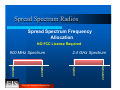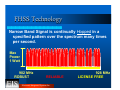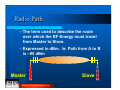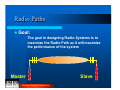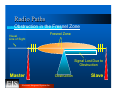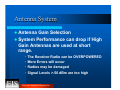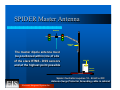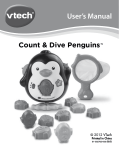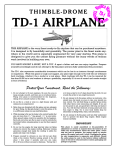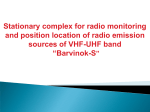Download SPIDER Controller - Blackhawk Enterprises
Transcript
SPIDER Simple Presence In-lane Detection Event Reporting Course Outline z z z z z z Overview of SPIDER Radio Operation System Design Installation Software Utility Troubleshooting Electronic Integrated Systems Inc. Overview Description z Wireless system for concentration of vehicle detection's from multiple RTMS detectors z data is transmitted via wireless RF radio modems from RTMS detectors to the SPIDER Controller z SPIDER converts into contact closure data to be read by controller Electronic Integrated Systems Inc. Components of System z z z SPIDER has an on board master radio modem (900Mhz or 2.4Ghz) for communication Omni antenna, surge suppressor, RF cable and wall cube power supply are supplied 1 to 8 RTMS units with built in radio modems can be connected Electronic Integrated Systems Inc. SPIDER Operation z z z z z SPIDER employs Time Division Multiple Access (TDMA) protocol to communicate with the RTMS units this allows each RTMS to transmit its data every 0.5 seconds 10mS resolution of data converts data into dry relay contacts up to 32 contacts available Electronic Integrated Systems Inc. Radio Operation Radio MODEM z License free Digital Spread Spectrum radio z available in 900MHz or 2.4GHz z all radio accessories can be supplied z Data rate is 115Kbps Electronic Integrated Systems Inc. Spread Spectrum Radios Spread Spectrum Frequency Allocation NO FCC License Required Electronic Integrated Systems Inc. 2.4835 GHz 2.4 GHz Spectrum 2.4 GHz 928 MHz 902 MHz 900 MHz Spectrum FHSS Technology Narrow Band Signal is continually Hopped in a specified pattern over the spectrum many times per second. Max Power 1 Watt 902 MHz ROBUST RELIABLE Electronic Integrated Systems Inc. 928 MHz LICENSE FREE Hop Pattern z z A Hop Pattern determines the frequencies that the radio Hops between All Radios within a System MUST have the same HOP PATTERN 902 MHz Electronic Integrated Systems Inc. 928 MHz Wireless Fundamentals MULTI-PATH FADING • Variation in signal level as a result of multipath or obstacles in the RF signal path results in a condition known as fade. • High speed data communication is specially susceptible to failure caused by fade conditions. Electronic Integrated Systems Inc. Wireless Fundamentals z FADE MARGIN – is the difference between received signal strength and the minimum radio sensitivity. – is a major factor that needs to be considered during initial system design. – Relation between Communication Reliability and Fade Margin Electronic Integrated Systems Inc. Radio Path – The term used to describe the route over which the RF Energy must travel from Master to Slave. – Expressed in dBm. Ie. Path from A to B is –95 dBm Master Electronic Integrated Systems Inc. Slave Radio Paths z Goal: • The goal in designing Radio Systems is to maximize the Radio Path as it will maximize the performance of the system Master Electronic Integrated Systems Inc. Slave Radio Paths z Determining if a Radio Path is Acceptable • Examine the Receive Sensitivity (RS) of the Radio • Consider a 20 dBm Fade Margin • Compare this value with value for Path • Typical Values range from –60dBm to – 110dBm Electronic Integrated Systems Inc. Radio Paths Radio Path Losses – Obstructions • Buildings, Hills, Solid Structures, Vegetation (dense foliage) – Due to Distance • Signal dispersion weakens it over distance Master Electronic Integrated Systems Inc. Obstruction Slave Radio Path z The area around the visual line-of-sight that radio waves spread out into after they leave the antenna. This area must be clear or Visual else signal strength will weaken. Line of Sight Fresnel Zone Master **Width of Zone increases with distance Electronic Integrated Systems Inc. Slave Radio Paths Obstruction in the Fresnel Zone Visual Line of Sight Fresnel Zone Signal Lost Due to Obstruction Master Electronic Integrated Systems Inc. Obstruction Slave Radio Path z Minimizing z Avoid Path Losses Obstructions if possible • If you can’t go around, go OVER top. • Antenna Height is Critical. • Remember Freznel Zone. – As distance increases, zone width increases. Electronic Integrated Systems Inc. System Components z z z z SPIDER Controller shelf mount 12-24V AC or DC comes with wall cube power supply 37 pin connector supplies dry contacts to controller Electronic Integrated Systems Inc. Spider Setup RTMS Tx Rx Pwr 1 2 3 4 5 Antenna 6 7 8 32 CONTACTS PWR System Components z z RF Jumper Connects Radio to Lightning arrestor z Lightning arrestor must be grounded z Low loss LMR400 RF cable to connect to antenna Electronic Integrated Systems Inc. System Components z Omni-Directional – Antenna Gain is equal 360 degrees surrounding antenna – Increased length creates higher gain antenna Omni Antenna Antenna Spread Pattern Electronic Integrated Systems Inc. System Components z Yagi Antennas – More elements on Antenna equals More Gain. – Length of the elements indicates frequency specification Main Lobe Side Lobe Electronic Integrated Systems Inc. Antenna System z Antenna Gain Selection z System Performance can drop if High Gain Antennas are used at short range. • • • • The Receiver Radio can be OVERPOWERED More Errors will occur Radios may be damaged Signal Levels >-50 dBm are too high Electronic Integrated Systems Inc. Antenna System z The SPIDER system uses low gain omni antennas as the system design is based on short distances with line of sight z an Omni antenna is mounted at 30’ at SPIDER location, small whip antennas are mounted on RTMS units Electronic Integrated Systems Inc. Antenna System z Antenna Height – should be mounted as high as possible – Height becomes more important as the distances between sites increase – Remember that the higher the Antenna is mounted, the more RF Cable is needed. (adds loss to system) Electronic Integrated Systems Inc. System Design SPIDER Connection Master Dipole Antenna Spider FRONT Tx Rx Pwr Setup RTMS 1 2 3 4 5 6 7 8 32 CONTACTS BACK Antenna PWR 110 V AC INPUT COMMON RTMS Input 12 - 24 V AC DC 10 9 8 7 6 5 4 3 2 1 RTMS RS-232 Set Up Port Small Cabinets at base of each pole Contact Pair wiring to Controller Input. (10 outputs only shown) Please refer to Spider User Manual for wiring and set up allocations Electronic Integrated Systems Inc. RTMS Input 12 - 24 V AC DC RTMS RS-232 Set Up Port Small Cabinets at base of each pole SPIDER System Parameters z The SPIDER is set as a “Plug and Play” system by the factory. z It is important to have the following parameters properly assigned to the radios in the system: – network address – hopping pattern – encryption key Electronic Integrated Systems Inc. SPIDER System Parameters z Network Address: – This parameter must be the same in the SPIDER Controller Master and ALL RTMS slaves and repeaters. Multiple networks with different network addresses may co-exist in a geographical area without interfering with each other. Range 0 - 65535. Electronic Integrated Systems Inc. SPIDER System Parameters z Primary Hopping Pattern: – This parameter identifies the frequency hopping pattern between the slaves and a master. There are 64 patterns (0-63) of which patterns 0-61 are preprogrammed. Electronic Integrated Systems Inc. SPIDER System Parameters z Encryption Key: – This parameter provides network security. The Master, slaves and repeaters must have the same encryption key to communicate and will be allocated a range 0 - 65535. Electronic Integrated Systems Inc. SPIDER parameters z Unit Address: – Each member of the network is identified by a unique Unit Address number. – The master is designated Unit #0 – the slaves will be Units #1 to #8 (maximum number of RTMS units per SPIDER is 8) Electronic Integrated Systems Inc. Installation Site Considerations Antenna Mounting z Is there an Antenna Mast near the cabinet? – Signal Pole – Luminaire – Additional Antenna Mast Electronic Integrated Systems Inc. SPIDER Master Antenna Antenna Antenna Cable The The master master dipole dipole antenna antenna must must be be positioned positioned within within line line of of site site of of the the slave slave RTMS RTMS -- DSS DSS sensors sensors and and at at the the highest highest point point possible possible SPIDER Control Cabinet Spider Spider Controller Controller requires requires 12 12 -- 24 24 AC AC or or DC DC Antenna Antenna Surge Surge Protector Protector Grounding Grounding cable cable in in cabinet cabinet Electronic Integrated Systems Inc. RTMS Locations z RTMS units should be mounted as per product specifications z antenna selection will be based upon proximity to SPIDER and line-of-sight Electronic Integrated Systems Inc. Software Utility Events Screen – On opening the SPIDER utility, allow 10 seconds for software to read the controller Electronic Integrated Systems Inc. The Events Window Active RTMS units are listed showing individual serial numbers Zones programmed into RTMS are displayed currently are shown as Yellow boxes with XX until pin assignment is given This This is is the the SPIDER SPIDER main main window. window. ItIt provides provides visual visual verification verification on on the the operation operation of of an an active active system system Electronic Integrated Systems Inc. Pins Selection z z z click on the yellow zone box to display the selection screen The dry relay contacts for each lane of each detector can be programmed a total of 32 contacts can be provided Electronic Integrated Systems Inc. The Events Window LINK LINK shows shows synchronization synchronization level level between between the the SPIDER SPIDER and and RTMS RTMS unit. unit. A A reading reading of of 10 10 is is perfect, perfect, aa steady steady reading reading of of 66 or or less less would would require require investigation investigation Vehicle targets are shown in red - only after Pin Assignment is completed and loaded to the SPIDER Electronic Integrated Systems Inc. DSS Setup – Parameters are pre-programmed for system but can be changed by the user Electronic Integrated Systems Inc. DSS Setup z When in the DSS Setup screen the Tx lamp will disappear from the front panel of the SPIDER as you are no longer communicating with the RTMS units. z If in the DSS Setup for 5 minutes or longer the SPIDER will automatically return to normal operation Electronic Integrated Systems Inc. DSS Setup - Advanced Setup Maximum number of RTMS units in system # of message retries if comm failed Electronic Integrated Systems Inc. Spectrum – The spectrum can be analyzed to verify the best hopping pattern Electronic Integrated Systems Inc. Tools – If an RTMS is left in normal mode, and still has the same RF parameters, the SPIDER can send a message to put in the SPIDER mode Electronic Integrated Systems Inc. Diagnostics z z z Can check the SPIDER log for any error messages (troubleshooting) self test for SPIDER and RTMS communicate via RF to individual RTMS Electronic Integrated Systems Inc. RTMS Setup Utility z RTMS units come preprogrammed in SPIDER mode and to communicate to SPIDER RF master Electronic Integrated Systems Inc. RTMS - via the SPIDER z To set up the RTMS unit, the mode needs to change to NORMAL - done automatically when program is opened via the SPIDER z changes back to SPIDER mode on exit Electronic Integrated Systems Inc. Troubleshooting Troubleshooting z No RTMS units are displayed on Event Screen or are grayed out – no power to RTMS – radio parameters are different between SPIDER and RTMS unit(s) - manual verification of units – radio path is poor - check antenna connections and RF Spectrum Electronic Integrated Systems Inc. Troubleshooting z Link number is low - constantly below 6 – indicates multiple message repeats – radio path is poor - check antenna connections and height - obstacles in antenna path – radio power is too low - increase Electronic Integrated Systems Inc. Troubleshooting z SPIDER Log file has messages – messages are created from communication errors – if refers to specific RTMS reestablishing contact - may be poor power at RTMS or poor radio path to that RTMS Electronic Integrated Systems Inc. Troubleshooting z Further troubleshooting assistance is available in the SPIDER User Manual Electronic Integrated Systems Inc.