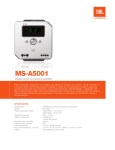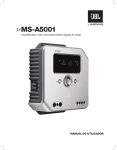Download S I S I * AMS2 USER MANUAL * RELEASE 10.0
Transcript
S I S I * AMS2 USER MANUAL * RELEASE 10.0 AINQ * A5001 CORPORATE CUSTOMER INQUIRY The purpose of this program is to view all purchase orders for a corporate customer and view the details of the orders. This screen will show all purchase orders and reflect open, shipped and canceled data. AMS2, AMSAUX Data bases Data Sets: NA, Orders, Lines, WIP, INV-Mast, INV-Det, Cancel-Line Files: NA00, 55001, 55001A, W5001, W5001A Tables: CA - cancel codes OPTIONS 284 A2000 use start/ship date 534 084 * 840 consolidated inv 602 D2100 allow numeric cancel 810 Print units & dol in dozen 1129 AMSAUX for shipped and cancelled 1309 A5001 new format without WIP info 1372 A5001 cust-no not bill-to 1884 Password for priority to display 1889 Style and color prompt after corp cust number is selected The screen will prompt you for house no then for the corporate customer number. Input the corporate customer number (do not press return). The program will then prompt you to enter the purchase order number. At this time enter the purchase order number and press return. (If you do not know the P.O. number, you may just press return at this prompt). The screen will then prompt you for completion date range. Press return for all screen will display valid POs. Enter PO item number. The style number. You may input the style number or press return. If you press return, all data for the P.O. will reflect on the screen. If a style number has been typed in, the screen will ask for color you may press return or type in a color. If a color has been selected, only that style and color information will appear. If you pressed return, all colors for that style will show. 1 S I S I * AMS2 USER MANUAL * RELEASE 10.0 AINQ * 5001 * COPORATE CUSTOMER INQUIRY The screen will show the header information for the P.O. requested. It will also show detail information style, clr order quantity, ship quantity, company cancel, customer cancels, open quantity, latest invoices date and completion date. If any lines have been shipped, the screen will prompt 'do you want to see ship to details (Y/N? Default is Yes. If you select 'Y' the screen will reflect the ship-to numbers and corresponding styles. If you do not know the purchase order number you may press return. The screen will prompt you to answer 'only show PO's with open orders (Y/N)' Default is 'Y'. The screen will then prompt for completion date (you may press return). Default is '010101-123199'. The screen will show all valid POs for the corporate customer selected. The P.O. numbers are assigned a number. Select the number corresponding to the purchase order you wish to view and press return. The screen will prompt you for style. You may select a style and press return (or just return, the screen will then prompt for color you may input color or press return. The screen will reflect the header and lines that are valid for the purchase order. Press F8 to end inquiry. You may input the next corporate customer number you wish to make an inquiry on. When you are finished inquiring on this screen, press F8 to exit program. S I S I * AMS2 USER MANUAL * RELEASE 10.0 3