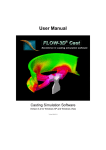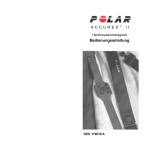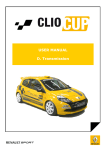Download What`s New in Version 11
Transcript
CHAPTER ONE WHAT’S NEW IN V11.0 1.1 Graphical User Interface (GUI) In addition to the usual updates supporting new solver features, there are a number of important new features in the GUI: 1.1.1 Simulation Setup • FAVORTM Checking: Identify and display FAVOR-related mesh resolution issues for STL-defined geometries. For more information, see Reviewing the FAVORized Geometry and Mesh. • Interactive baffle, history probe, pointer, and valve placement: Baffles, history probes, pointers, and valves can now be added to a simulation interactively. This feature is particularly useful for geometries with multiple surfaces such as casting parts where it is desired to add a valve at some location between surfaces. Each surface along the line of sight is detected and displayed. The user can conveniently move the desired point between the two surfaces interactively. For more information, see Creating Baffles and Other Specialized Geometries and Local Fluid Initialization. • Probe termination: Probe-controlled termination has been added to the General tab. Simulation termination can now be controlled by a wide range of flow quantities at user-defined history probes. For more information, see Finish Conditions. • Materials Databases: The Materials Databases have been upgraded for FLOW-3D v11.0 to include more materials, more temperature-dependent properties, as well as better navigation and organizational abilities. • New example simulations: New example simulations have been added to support some of the new solver models. • External CSV file support: External files can be easily used to specify time and temperature tabular data via CSV files. • Multiple baffle regions: Baffles containing multiple regions can now be created and edited in the GUI. • Gravity vector display: The inertial gravity direction is now displayed in the Meshing & Geometry tab. 1.1.2 Running Simulations • Remote Solving: This feature allows users to easily run simulations on remote computers. Files required to run simulations are compressed, encrypted, and sent to selected remote computers. When the simulation is complete, the results are transferred back to the client computer for post-processing. For more detail, see Remote Solving Setup. 1 FLOW-3D Documentation, Release 11.0.0 • Runtime changes to maximum time step: The maximum allowable time step can now be modified while simulations are running. 1.1.3 Postprocessing • FlowSightTM : FlowSight is an advanced postprocessor capable of analyzing FLOW-3D results in ways that were not previously possible. A short list of some of the main FlowSight capabilities is given below; more detail can be found in Postprocessing with FlowSight and Postprocess Results in FlowSight. – Analyze and compare multiple simulation results simultaneously. – Volume rendering: allows users to see inside their results to reveal details not available in isosurface displays. – CFD calculator: define new variables such as time averages, integrated values, dimensionless parameters, and multiply/divide/scale variables. – Show fluid-structure interaction / thermal stress evolution results with fluid solution results simultaneously. – Flipbooks: flipbooks are interactive animations that allow large results to be examined without the delays associated with stepping through results frame by frame. – Animated time-dependent plots: multiple, time-varying plots to help convey complex analyses to customers of varying technical backgrounds. – Save and restore settings to make post-processing standard images and animations faster and easier. – Interactive, arbitrarily-oriented 2D slices through flow and structural domains. – Animated streamlines: streamlines can be animated with moving arrows or cones. • New hydraulic data output: Options to output the maximum flow depth (flow inundation), the specific hydraulic head, and total hydraulic head are now available. • Text output: Up to 1000 variables can now be selected at once for text output on the Probe and Text Output tabs. 1.1.4 Performance and Usability • Simulation status in Portfolio: The status (e.g., preprocessed) of all simulations in the Portfolio are immediately indicated when the GUI is opened. Previously a simulation would have to be loaded to determine to determine its status. • Delayed simulation loading: Single-clicking on simulations in the Portfolio allows simulation diagnostics and runtime plots to be viewed without loading the geometry. • Simulation unloading: Simulations can be unloaded from the File menu and the associated memory will be uncommitted from the GUI. Note that the size of the memory allocated to the executable may not appear to change after a simulation is unloaded due to the way modern operating systems report memory usage. • Simulation project layout: The layout of widgets (e.g., the Mesh Operations widget on the Meshing & Geometry tab) is stored in the .Flow3dProj project files for each simulation. The .Flow3dProj file can then be copied (e.g., when creating a restart simulation) to apply the same widget layout to the newly-created simulation. • Simulation conversion logging between versions: A conversion log records the changes that were made when the GUI automatically converts deprecated input variables. This conversion log is displayed when the simulation is first opened and displays the deprecated variables as well as what variable superseded them in the input. The converted simulation file is appended with the version number to which they were converted. 2 Chapter 1. What’s New in v11.0 FLOW-3D Documentation, Release 11.0.0 1.2 Solver 1.2.1 General • Tabular time-dependent input: Input tables for any time-dependent property such as mesh boundary conditions, GMO motions, or mass source rates, can now be defined using external files which are then read during the simulation without copying the data into the prepin file. Unlike the tables defined directly in the prepin file where the number of points is currently limited to 500, there is no limit on the number of time points in the external tables. This allows users to define very detailed behavior of transient objects in a simulation. The impact of using the external tables on the memory and CPU usage is very small. • Probe-controlled termination: Solution output at a fluid or FSI probe can be used to determine simulation termination conditions, in addition to the existing criteria based on time, fill fraction or steady-state conditions. For example, a simulation can be automatically stopped when fluid pressure at a probe location reaches a predefined value. • Solution sub-domains: The Unstructured Memory Allocation (UMA) approach to addressing solution arrays on structured grids has been extended to have separate memory space (sub-domains) for the following types of numerical solutions: fluid flow, heat transfer in solid and core-gas flow. A solution variable is now stored only in cells where it is needed. The result is a much more compact and efficient representation of the solution in memory (e.g., no fluid variables are stored in fully solid cells and vice versa), shorter simulation times (due to addressing a smaller memory footprint) and smaller flsgrf files (because of writing out smaller datasets). There is no input required from the user to take advantage of this development; the creation of the sub-domains happens automatically based on the geometry and model selection. There is also no loss of solution accuracy. 1.2.2 Meshing • Partially overlapping mesh blocks: The limitation of mesh blocks to be purely linked or nested has been lifted - mesh blocks can now overlap each other in an arbitrary fashion. In areas common to several blocks, the flow equations are solved in the one with the finest mesh (based on the average cell size in the block); the solution is interpolated in all the other blocks. The user can override this order by setting the mesh block ranking by editing the prepin file and setting the variable MESH_RANK in each MESH namelist (with 1 being the highest rank). Mesh block ranking falls back to the default behavior based on the average cell size if any of the MESH namelists misses the setting of MESH_RANK. Partially overlapping mesh blocks make mesh generation less cumbersome and should generally result in fewer mesh blocks in a simulation. See Multi-Block Meshes for more detail. • Conforming mesh blocks: Instead of being rectangular, as all standard mesh blocks are, conforming mesh blocks are shaped according to the geometry. There are two types of conforming mesh blocks – cavityconforming and solid-component-conforming. A cavity-conforming mesh block is commonly used in casting modeling, where the cavity typically requires a finer mesh than the mould. The simplest setup is to have one rectangular mesh block with a relatively coarse mesh covering the whole domain and a nested cavity-conforming mesh block for the cavity. A component-conforming mesh block is useful when resolving thin structures or thin boundary layers around solid structures. The user can select which component(s) a mesh block should conform to. By default, it conforms to all solid components within its rectangular volume. The extent of a conforming mesh block beyond the boundaries of the shape it is conforming to is defined by the input parameter OVERLAP. By default, it is equal to five times the average cell size in the conforming mesh block. Conforming mesh blocks can be nested, linked, partially-overlapping or simply stand-alone mesh blocks. See Conforming Meshes for more detail. • External boundary conditions in nested blocks: When a nested block’s boundary coincides with an external boundary of the containing block, the user can define the standard boundary conditions at that nested block’s boundary, independently of those of the containing block. Previously, a nested block always assumed the boundary conditions of the containing block. See Boundary Conditions for more detail. 1.2. Solver 3 FLOW-3D Documentation, Release 11.0.0 • Mesh quality checking: The FAVORizer is now equipped with a diagnostic tool for detecting poor resolution of geometric objects defined using STL files. After running the FAVORizer to preview geometry, the results can be loaded into the graphical display window in Meshing & Geometry for interactive analysis. This feature does not work for geometry defined with primitives. See Reviewing the FAVORized Geometry and Mesh for more details. 1.2.3 Physics Casting models • Core gas model: The accuracy of the core gas model has been enhanced through the introduction of the core gas solution sub-domain, which includes not only the fully blocked cells of a core gas component as in previous versions, but also the partially blocked ones. Also, the core gas model has been SMP parallelized. • Cooling channels: The versatility of the cooling channel model has been enhanced by making it completely independent of the void model that was previously used to define cooling channels. Cells occupied by a cooling channel are still empty of solid and fluid material, but they are not included in the calculation of void regions. As a result, the reported void regions represent the actual physical voids in the problem. Also, a cooling channel can be connected to a void region and still retain its properties and functionality as a cooling channel. Finally, when cooling channels are defined with STL files, those STL objects can be loaded in the 3D viewer and manipulated (e.g., hidden or made transparent) independently of the rest of the geometry. See Cooling Channels & Heat Transfer Coefficients with Mould for more details. • Thermal die cycling model: Core and liners inserted into a die assembly and removed after each cycle can now be modeled by defining special types of components. Unlike other parts of the die that are reused after each cycle and thus retain their temperature history, the temperature of cores and liners is reset at the beginning of each cycle. At the die open stages, the die is also cooled at the parting line. The cooling at the parting line can also be modeled by defining two die components in contact. See Thermal Die Cycling for more details. FSI/TSE model The FSI/TSE model has some new improvements, described below. The Thermal Stress Evolution in Solidified Fluid Regions and Fluid-Structure Interaction sections cover these developments in more detail. • Solid/solid interaction: FSI components can now dynamically interact with each other as well as with solidifying fluid regions. There are two options for the coupling between any two deforming objects – complete coupling (when the objects are glued to each other), and partial coupling (when the two objects can slide and separate at the contact surface). Among other applications, this is especially useful in modeling stresses developing in metal and mould during solidification in die casting. Stresses and deformations can be calculated for different parts of the die and slides as they press together to form the cavity. • Tetrahedral FE meshes: Both the FSI and TSE solvers can now use tetrahedral meshes, instead of the hexahedral ones. A tet mesh can be generated either internally in the preprocessor or imported from a file generated by a third-part mesher (see below). The choice of the mesh type – tetrahedral or hexahedral – can be made by the user for each FSI component and the TSE region individually. • Mesh Import/Export: Tetrahedral and hexahedral finite element meshes can be imported from third-party mesh generation tools via the Exodus-II file format. This provides the means to use high-quality meshes in FLOW3D’s FEA simulations. The user has to be careful that the domains covered by the imported meshes coincide with the definition of the geometry in FLOW-3D. The FE solution can also be exported, along with the results at restart data edit intervals, if so desired, using the same Exodus-II format. These files can then be used for post-processing or importing of the results into other FEA simulation and analysis tools. 4 Chapter 1. What’s New in v11.0 FLOW-3D Documentation, Release 11.0.0 • Advection of FEA solution: Advection terms have been added to the TSE equations, allowing users to model stresses in a moving solidified phase as in the continuous casting process, where minimizing residual stresses is an important part of the design process. Water and environmental models • Sediment transport and erosion model: The sediment transport (scour) model has been largely rewritten to use FAVORTM functions to describe packed bed, improving the accuracy of the turbulent shear stress at packed sediment surface and providing better visualization of the results. The accuracy of the approximations for sediment erosion and deposition has also been enhanced with the inclusion of surface roughness based on d50 diameter. The sediment transport model has also been extended to shallow water flows, allowing users to model large scale sedimentary problems within the framework of the hybrid 3D/shallow water approach. See Sediment Scour and Deposition for more detail. • Shallow water model: The reservoir surface roughness is now included in the calculation of turbulent shear stress in shallow water flows. For standard solid components the roughness is defined by the user in the same way as the 3D flow model, and for a packed-sediment type component the roughness is proportional to the value of d50 diameter calculated from the sediment content in the packed bed. See Shallow Water Flows for more detail. General purpose models • Particle model: – Multiple initial particle blocks: Users can now define multiple initial blocks of particles, so that particles can be introduced at the beginning of a simulation at different locations and with different properties. – Particle origin tags: Particles are now tagged according to their origin, indicating which initial block or particle source they came from. A tag is an integer corresponding to the initial block or source number. Two independent sets of tags are used for the initial particle blocks and the particle sources. • k-ω turbulence model: The k-ω turbulence model compliments the existing two-equation k-ε and RNG k-ε turbulence models. The new model has superior properties near walls, particularly in separated regions with adverse pressure gradients. See Turbulence for more detail. • Granular flows: There are a few new developments to the granular flow model, described below. More detail is given in Granular Flow. – The granular flow model has been extended from describing grainular/gas mixtures to grainular/liquid, or slurry, flows. This may be useful when modeling, for example, the flow of mud. The model can be viewed as a simple version of the sediment transport model without the complications of erosion and multiple sediment species. It uses the average grain properties to characterize the flow behavior of the granular material in the mixture. – The forces acting on the granular media in both granular flow models, with gas and with liquid, now include dispersive pressure that arises from grain collisions in shearing flow. The additional force is a function of the so-called friction angle which is an input parameter to these models. • Spring damping: Linear damping has been added to the springs & ropes model, including the torsion springs, significantly extending the area of applicability. In particular, springs can now be used to model shock absorbers in cars and wave energy conversion devices. • Surface tension model: The surface tension model has undergone a complete rewrite. The new model has demonstrated better accuracy and stability of the surface tension solution. In particular, the accuracy of the calculation of wall adhesion forces is greatly improved. The old surface tension model is still available in an unlikely case of a failure of the new model. The old model is activated by adding IFSFT_OLD =1 to the namelist XPUT. 1.2. Solver 5 FLOW-3D Documentation, Release 11.0.0 • Visco-elastic fluids: The choice of constitutive stress-strain relationships for visco-elastic fluids has been extended to include Oldroyd-B and Giesekus models. See Viscoelastic Materials for more detail. • Constant-pressure bubbles with vaporization: The vaporization model to constant-pressure bubbles, IPHCHG = 1 has been brought in line with the other liquid/vapor phase change options. The required vapor physical properties are now consistent across all the phase change models. In addition, the vapor partial pressure in the voids can be defined allowing users to describe bubbles that contain non-condensable gases, such as air. 1.2.4 Miscellaneous • Die temperatures: When using a reduced heat transfer solver inside solid components, i.e., the thermal penetration depth model or the constant non-uniform temperature option, the solid temperature in the solid region outside the active domain is now retained and can be used for post-processing and restarts. This is especially useful when running, for example, a thermal die cycling simulation with the full heat transfer solver, then a filling restart with a reduced heat transfer solver and then another restart simulation for solidification, again with the full heat transfer solver. In this case, the die temperatures obtained during the first simulation are available in the last one as the initial conditions in the newly activated die regions. • Hydrostatic mesh boundary conditions: A hydrostatic pressure boundary condition is primarily characterized by the fluid elevation. The hydrostatic pressure boundary condition has been extended from the x and y-direction mesh boundaries to the z-direction boundaries. When fluid elevation is defined at a ZMIN or ZMAX boundary, the uniform boundary values of fluid fraction and pressure are automatically computed. • Time-dependent void pointers: Void pointers can now be used to define not only an initial state of a void region, but also its pressure and temperature during the simulation by using tabular definitions of these parameters vs. time. This feature effectively acts as a time-dependent boundary condition for the fluid surrounding the void containing the pointer. A time-dependent pointer becomes inactive when covered by fluid or a GMO component, and is reactivated as soon as it becomes surrounded by void again. Time-dependent void pointers could be used to model heat treatment of a casting by defining the time-dependent temperature in the void surrounding the part. A prescribed pressure vs. time at a void pointer could also drive the growth of a vapor bubble in a printer nozzle simulation. • Mass source and steady-state: Mass and mass/momentum sources are now compatible with the constantvelocity flow solver, IFVELP = 1. This is useful when a fully transient simulation with mass sources/sinks is run first to achieve a steady-state at which point a restart simulation is carried out with the constant velocity field. • Transformation center for fluid and baffle regions: The transformation center (a point around which scaling and rotation of geometric regions is done) has been extended from geometry subcomponents to fluid and baffle regions. • Component permeability input: Permeability can now be directly input to define porous properties of core gas, permeable mould and porous components. Non-Darcian permeability can also be defined for core gas and porous components (not for permeable mould components). The existing options to use sand grain size for the core gas and permeable mould, or drag coefficients for porous components have been retained. • Flow rate at valves/vents: Gas flow rate at valves is output to the General History data catalog. This is useful for the evaluation of the effectiveness of the gas evacuation at valves. • Droplet sources: Users can now define the initial uniform scalar concentration at droplet sources of fluid #1 or #2. • History probes and history particles: Up to 999 history probes and 999 history particles can be added to the simulation. 6 Chapter 1. What’s New in v11.0 FLOW-3D Documentation, Release 11.0.0 1.3 Documentation The biggest addition to the user manual for FLOW-3D v11.0 is the documentation for our new postprocessor, FlowSight. You’ll find this in the new Postprocessing with FlowSight section of the Postprocessing chapter. In addition to the usual content updates in the user manual, there have also been some structural updates for FLOW3D v11.0. The most notable change is the addition of a new Model Setup chapter that gives a higher-level description of the options seen on the Model Setup tab, superseding the previous Meshing & Geometry and Initial & Boundary Conditions chapter. As a result of this, some sections have been moved around to fit this new format. We hope it will be a more intuitive way to navigate the content but, if have any comments or suggestions on how to improve it, we hope you’ll make use of the User Feedback section and tell us. As a final note, the “search” feature does not work in Internet Explorer 11 at this time. However, Firefox, Chrome, and older versions of Internet Explorer are all compatible. FLOW-3D and TruVOF are registered trademarks in the USA and other countries. 1.3. Documentation 7