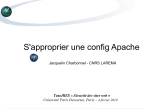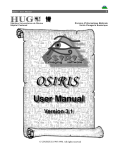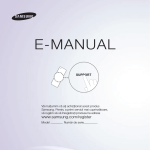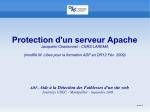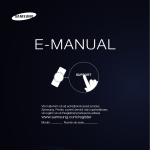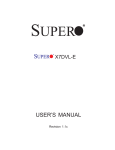Download JoomlaPack User Manual
Transcript
JoomlaPack User Manual
for Version 1.2
Copyright © 2007-2008 JoomlaPack Developers
Permission is granted to copy, distribute and/or modify this document under the
terms of the GNU Free Documentation License, Version 1.2 or any later version
published by the Free Software Foundation; with no Invariant Sections, no FrontCover Texts, and no Back-Cover Texts. A copy of the license is included in the
section entitled "GNU Free Documentation License".
JoomlaPack User Manual
Version 1.2
Table of Contents
1 Introduction...........................................................................................................................5
1.1 What is JoomlaPack?......................................................................................................5
Requirements..........................................................................................................................6
1.2 Overview..........................................................................................................................6
1.3 Documentation Conventions............................................................................................7
2 Installation.............................................................................................................................8
2.1 Getting the component....................................................................................................8
2.1.1 Latest published version...........................................................................................8
2.1.2 Development snapshots...........................................................................................8
2.2 Installing the component..................................................................................................9
4 Using the component.........................................................................................................10
4.1 Common Elements........................................................................................................10
4.2 JoomlaPack Control Panel............................................................................................10
4.4 Options...........................................................................................................................12
4.4.1 Basic.......................................................................................................................12
Advanced..........................................................................................................................14
4.4.2 Frontend.................................................................................................................17
4.5 Exclude Directories........................................................................................................18
5 Single File Exclusion..........................................................................................................19
6 Exclude DB tables...............................................................................................................19
7 Multiple DB Backup............................................................................................................21
7.1 Backup Now...................................................................................................................23
7.2 Frontend Backup...........................................................................................................24
7.3 Administer Backup Files................................................................................................26
7.4 View Log........................................................................................................................27
8 Administering and restoring backups..............................................................................28
8.1 Restoring backups.........................................................................................................28
8.2 Extracting using site management utility.......................................................................28
8.3 Transferring the backup contents manually...................................................................28
8.4 Using JoomlaPack Kickstart..........................................................................................28
8.5 Restoring the backup (installation)................................................................................28
Page 2
JoomlaPack User Manual
Version 1.2
9 Frequently asked questions and problem solving..........................................................35
10 Security concerns.............................................................................................................37
10.1 Securing access to the folder......................................................................................38
10.2 Using a folder outside the web server's root...............................................................38
11 Kickstart User Guide.........................................................................................................39
11.1 Introduction..................................................................................................................40
11.1.1 Purpose.................................................................................................................40
11.1.2 Why call it “Kickstart”?..........................................................................................40
11.1.2.1 Who made this?.............................................................................................40
11.2 Before using Kickstart..................................................................................................41
11.2.1 Getting Kickstart...................................................................................................41
11.2.2 Requirements.......................................................................................................41
11.3 Using Kickstart.............................................................................................................41
11.3.1 Procedure overview..............................................................................................41
11.3.2 Uploading the files................................................................................................41
11.3.3 The Kickstart wizard.............................................................................................42
11.3.4 Finishing installation.............................................................................................43
12 JoomlaPack Utilities.........................................................................................................43
12.1 JoomlaPack UnZIP......................................................................................................43
12.2 JoomlaPack UnJPA.....................................................................................................43
12.3 Why should you use JPA.............................................................................................44
13 About the JoomlaPack project........................................................................................44
13.1 The future of JoomlaPack............................................................................................44
13.2 Support and how to help the development of JoomlaPack.........................................45
JoomlaPack Project Team Structure.....................................................................................45
13.3 Project History..............................................................................................................46
13.4 Revision History...........................................................................................................46
13.4.1 Version 1.1.1 (Beta 3/RC2)..................................................................................47
13.4.2 Version 1.1.1 (Beta 2)...........................................................................................47
Version 1.1.1 (Beta 1).......................................................................................................47
Version 1.1.0.....................................................................................................................48
Version 1.1 (Beta).............................................................................................................48
13.4.3 Version 1.0.4 (Beta 1)...........................................................................................49
Version 1.0.4 (Alpha 3).....................................................................................................49
Page 3
JoomlaPack User Manual
Version 1.2
Version 1.0.4 (Alpha 2).....................................................................................................49
Version 1.0.4 (Alpha 1).....................................................................................................50
Version 1.0.3.3..................................................................................................................50
Version 1.0.3.2..................................................................................................................50
Previous versions.............................................................................................................50
14 Document History.............................................................................................................51
14.1 JoomlaPack User Manual for Version 1.2...................................................................51
14.2 JoomlaPack User Manual for Version 1.1.1-b3...........................................................51
14.3 JoomlaPack User Manual for Version 1.1.1-b2...........................................................51
14.4 JoomlaPack User Manual for Version 1.1.1-b1...........................................................51
14.5 JoomlaPack User Manual for Version 1.0.4-a3...........................................................51
15 GNU Free Documentation License..................................................................................52
Page 4
JoomlaPack User Manual
Version 1.2
1 Introduction
1.1
What is JoomlaPack?
JoomlaPack is a multi-purpose backup and cloning component for the awarded Open Source CMS
Joomla!. In a simple and transparent operation it will grab a copy of your site's files and a snapshot of
your site's database and package them in a compressed archive file with a restoration script. The
restoration script follows the spirit of the familiar Joomla! installer, ensuring a trouble free restoration
experience. It even comes with a wizard (JoomlaPack Kickstart) which makes unpacking the archive
and restoring your site a piece of cake!
JoomlaPack is more than a backup tool; it is a site cloner. This means that the resulting backup can be
restored on any server, not only on the one it was taken from. This lets you very easily grab a copy of
your live site, running on a Linux host, and restore it on your local test server, running on Windows. Or
even vice versa.
The possibilities for using this component are just too many. Some indicative uses might be:
●
Security backups. Taking a snapshot of your site should your server fail, or a hacker exploit
some security hole to deface or compromise your site.
●
Template sites. Web professionals have used JoomlaPack in order to create “template sites”.
This means that you can build a site on a local server, install every component you usually do
on most clients' sites and back it up. You now have a canned site that can serve as a great
template for future clients. Using the same method you can have a snapshot of all the sites you
have built for your clients, without the need to have them installed on your local server.
●
Build a site off-line, upload the finished site easily. Web professionals can build a complete
site off-line – on a local server – and when done take a snapshot with JoomlaPack, then restore
it on the production site.
●
Testing upgrades locally, without risking breaking the on-line site. Joomla! updates have the
potential of breaking things, especially in complex or badly written components and modules.
Web masters use JoomlaPack to get a site snapshot, restore it on a local test server, perform the
upgrade there and test for any problems without the live site being at risk.
●
Debugging locally. Almost the same as above, web professionals have used JoomlaPack to take
a snapshot of a client's Joomla! site in order to perform bug hunting. Using JoomlaPack again,
they can upload the fixed site back on the live server.
●
Relocating a site to a new host. Web masters who want to take their site to a new host have
found JoomlaPack to be their saviour. Just backup the original site and restore on the new host;
presto, your site is relocated with virtually no effort at all.
JoomlaPack can save you hours of your time. This is what hundreds of our users tell us. Moreover, this
invaluable tool comes to you at no cost. JoomlaPack is licensed under the GNU General Public License
Version 2 or any later version.
Page 5
JoomlaPack User Manual
Version 1.2
JoomlaPack does not try to reinvent the wheel. There are other backup components for Joomla!, both
free and commercial. There is also the possibility to write cron scripts yourself using standard utilities
such as tar and mysqldump. We felt that these utilities did not do what we wanted, the way we
wanted or were overpriced or took a lot of time to use. JoomlaPack is our personal view on usability
and efficiency. It seems, though, that thousands of web masters agree with our perspective and this
gives us the incentive to keep on coding.
Requirements
In order to work, JoomlaPack requires the following software environment on your server:
●
Joomla! 1.0.11 or later in the 1.0.x range; or Joomla! 1.5.x. It works in Native Mode for both
Joomla! versions.
●
PHP 4.3.9 or later; PHP 5.2.1 recommended for optimal performance, but not strictly required.
●
Minimum 8Mb of PHP memory_limit.
●
The PHP function 'opendir' or 'glob' to be available ('opendir' recommended).
●
Available free space or quota limit about 75%-80% of your site's size.
●
The PHP safe mode should be preferably turned off (after all it offers no real security), but
JoomlaPack will still work with it enabled.
●
This component has not been extensively tested against PHP strengthening mechanisms /
modules, like mod_suhosin.
And when it comes to your browser we need Internet Explorer 6+, Konqueror 3.5.9+ or Firefox 1.5+
with JavaScript enabled and xmlHttpObject not blocked by group policies and/or firewalls. This
component may work with other AJAX-capable browsers, but it has not been tested against them.
1.2
Overview
The way JoomlaPack works is of great importance in the event of troubleshooting. Therefore, this is a
small presentation of the inner workings of JoomlaPack.
Each backup procedure consists of four individual operations (or “domains” in JoomlaPack jargon),
occurring one after the other. Each operation is performed in several steps. The operations are:
●
File list creation. In order to know which files it has to include in the archive, JoomlaPack first
scans the site's root for files and creates a list of files. As it scans each directory, it adds the files
to the file list and internally stores the list of directories. This process goes on until it has
scanned all directories. Each time JoomlaPack scans a directory it performs a step. The file list
itself is broken down to several fragments, each consisting of either up to 1Mb worth of files, or
a maximum of 100 files, for maximum efficiency during the packing operation.
●
Installer deployment. The files of the selected installer are extracted on the temporary
directory and added to a new fragment of the file list. This operation is always performed in a
single step.
Page 6
JoomlaPack User Manual
Version 1.2
●
Database backup. The database is dumped in SQL files. Each step consists of dumping up to
100 rows of a single table. The SQL files are added to a new file list fragment at the end of the
operation.
●
Archive creation (packing). The files contained in the file list are added to the archive. Each
step consists of adding the files of a single fragment to the archive.
Finally, JoomlaPack performs some housekeeping, removing the temporary files and temporary
database entries. This operation is logged as a special domain named 'finale'.
1.3
Documentation Conventions
This documentation uses some typographic conventions to convey important information.
The first thing you should be aware of are the “Important notes” paragraphs. They look like this:
Important! This is a sample of an “Important notes” paragraph. These are used throughout
the documentation to denote some piece of information which is not obvious but you should
be aware of.
These paragraphs point out some non-obvious information you must be aware of. Reading these
thoroughly will decrease the chance of getting stuck and will alleviate the need to post to the support
forums for help.
Then, there are code sections, which look like this:
This is a code section.
Please note how this very long line wraps. As you can see the wrapped portion
does not start exactly at the start of the line, but leaves a small space in the
beggining.
This is a normal line which doesn't wrap.
And this is yet another line of code.
Code sections are used mainly for configuration file contents.
Page 7
JoomlaPack User Manual
Version 1.2
2 Installation
2.1
2.1.1
Getting the component
Latest published version
The latest version of the component is always available from the File Release System on our project's
JoomlaCode.org page, available at http://www.joomlacode.org/gf/project/jpack/frs.
There are two component packages available for each version. The one ending in -j10 is the version
compatible with Joomla! 1.0.x (and Joomla! 1.5.x with the Legacy Plugin enabled). The other one,
ending in -j15 is the Joomla! 1.5.x Native Mode compatible version.
Important! Please download and install the proper version of the component. Failure to do so
will result in installation errors and you'll have to eventually use the correct version.
2.1.2
Development snapshots
For the adventurous among you, there is the option to download the latest development version via
SVN. The development code is located at http://joomlacode.org/gf/project/jpack/scmsvn/.
Important! SVN code is not meant to be secure, stable or thoroughly tested; it is just a
snapshot of the development progress. You use it at your own risk. Support is minimal but we
welcome all your comments and bug reports which help us make JoomlaPack a better
component.
First of all, make sure you've got Subversion installed. You can get the latest snapshot by creating a
new directory and issuing the command:
svn checkout http://joomlacode.org/svn/jpack
This results in a set of directories, containing the latest development files. In order to create an
Joomla!-installable ZIP archive you have to go into the 'scripts' directory and use the makejp.php
script.
Important! The makejp.php script is supposed to be run from the command line, not from
a web server. If you try accessing the script from a web server you'll get an explanatory text.
In order to create an installable ZIP, you have to go into the 'scripts' directory and issue the command:
php makejp.php --makezip --makejpi --version=svn
If the PHP executable is not in your path, you'll have to accommodate for that in the aforementioned
instructions by supplying the full path to the PHP executable. Make sure the 'release' folder and its
contents are writeable. If no errors occurred, you will find in there a file named com_joomlapacksvn-j10.zip. This is the component's installation archive for Joomla! 1.0.x. You'll also get a file
named com_joomlapack-svn-j15.zip for Joomla! 1.5.x.
Page 8
JoomlaPack User Manual
2.2
Version 1.2
Installing the component
The installation of the component is no different than the installation of any other Joomla! component.
In case you are not familiar with the procedure yet, the following is a quick summary of it.
After you have downloaded the component, log in as a Super Administrator in your website. From the
top menu bar choose Installer, Components. Click browse and locate the archive you have already
downloaded. Then click on ''Upload & Install''.
The component is available only to the Super Administrator group. This is a security measure, since the
generated backup files contain everything in your site! For more information on security concerns and
advice, please take a look at the ''Security concerns'' chapter in this document.
Important! Make sure you have deinstalled any previous versions of the component prior to
installing the new version. Joomla! does not offer a component upgrade path and will
complain if you try to install the new version over the old one.
3
Page 9
JoomlaPack User Manual
Version 1.2
4 Using the component
All of the instructions below were written while operating JoomlaPack on a Joomla! 1.5.x site in native
mode. While the essence of the component's functions is the same, there will be some minor layout
differences in the Joomla! 1.0.x version.
4.1
Common Elements
All pages have their title displayed above their contents. On the far right of the title there is a “home”
button. Clicking on this will get you back to the JoomlaPack Control Panel.
On the bottom of each page, just above the Joomla! footer, there is a textual link to the JoomlaPack
Control Panel and the license information. On the Control Panel page there is also a donation link; if
you feel that JoomlaPack was useful for you do not hesitate to donate any amount you deem
appropriate.
4.2
JoomlaPack Control Panel
The main page – which loads when you click on Components > JoomlaPack – is called the “Control
Panel” screen. From here you can see if everything is in working order and access all of the
component's functions and configuration options.
On the right hand portion of the page you can see two tabs. The first, named “Overview,” will show if
your configuration is in working order (green text) or there are errors (red text). The tab named
“Details” gives you the specifics of each configuration value monitored. There are currently two
locations being monitored, both need to be writeable for the application to work correctly:
●
Temporary Folder is where JoomlaPack stores temporary files while it is packing your site.
This will also contain a snapshot of your database at least until the archive is ready, so make
sure the directory is not world-readable!
Page 10
JoomlaPack User Manual
●
Version 1.2
Output Folder is where your site backup (ZIP archives) will be stored.
The left navigation panel allows access to the different functions of the component:
●
Options allows you to edit the configuration options that control the backup process.
●
Exclude Directories allows you to select whole directories that will be excluded from the
backup. This is very useful if your host keeps access statistics in the web server's root (a very
common practice these days).
●
Single File Exclusion lets you forbid specific files from being included in the backup. This is
useful for excluding host-specific files, that large video file in the downloads section, etc.
●
Exclude DB table allows you to specify which tables from your site's database will not be
included in the backup. This is useful for excluding tables belonging to non-Joomla! Scripts
(i.e. a forum).
●
Multiple DB backup lets you include other MySQL databases besides the one Joomla! is using
for itself. These databases will be dumped verbatim, no filters will be applied.
●
Backup now does all the magic, as it navigates to the screen where the actual backup process
occurs.
●
Administer Backup Files lets you administer your backup files (download, delete) through a
handy web interface.
●
View Log allows you to view the log file for the most recent backup session.
●
Cleanup and Reset Locks will try to clean up the temporary folder and remove the lock from
the database. It is intended to recover and clean up after a failed automatic backup.
4.3
Page 11
JoomlaPack User Manual
4.4
Version 1.2
Options
The options page is split in three sections by means of standard Joomla! slider or tabbed panes,
depending on your Joomla! version. The instructions below cover each configuration parameters
section on its own.
Anyway, on the top of the page you can see if the configuration file is writeable (green text) or not (red
text). The configuration file exists under the com_joomlapack root installation directory
(/administrator/component/com_joomlapack) and is named jpack.config.xml. It
– obviously – needs to be writeable for changes in this page to take effect.
4.4.1
Basic
●
Output directory is where you want your site backup to be stored. By default it is set to be a
sub-folder of the JoomlaPack installation, inside the default temporary directory, namely
/administrator/components/com_joomlapack/temp (relative to your site's root).
Keep in mind that you have to enter an absolute path, meaning that if your site's root is /var/
www/html/myjoomla, the aforementioned
directory must be entered as
/var/www/html/myjoomla/administrator/components/com_joomlapack/t
emp.
●
Temporary directory is where you want the component to store some temporary files during
the site packing operation. By default it is set to be a sub-folder of the JoomlaPack installation,
namely /administrator/components/com_joomlapack/temp (relative to your
site's root). Keep in mind that you have to enter an absolute path, meaning that if your site's
root is /var/www/html/myjoomla, the aforementioned directory must be entered as
/var/www/html/myjoomla/administrator/components/com_joomlapack/t
emp.
Page 12
JoomlaPack User Manual
Version 1.2
Important! When you use “Clean up and Release Locks” a secure .htaccess is written on the
temporary directory, disabling browser access to it. This might render your site inoperable if
you're not careful! Do not use your site's root or any other accessible folder as a temporary
directory! Moreover, during archive creation, an installation folder is written on the output directory. If
you use your site's root as temporary directory there will be a temporal window for exploiting the
installer to compromise and/or take your site down! You might want to use an off-site directory for
maximum security whenever possible.
●
●
Archive name template controls the name that will be used for the backup file, but without an
extension. The template name can contain any of the following “macros” in any order and
quantity. The macros are expanded only at the time the backup procedure starts (file list
creation) and can be used to make the backup name much less obvious to malicious users.
Keep
in mind that “macro” names are case sensitive!
○
[DATE] – It is replaced by the date at the moment the backup starts in the YYYYMMDD
format .e.g. 20070127 for January 27th 2007.
○
[TIME] – It is replaced by the time at the moment the backup starts in the HHMMSS
format, e.g. 231753 for 11:17:53 p.m.
○
[HOST] – It is replaced by the host domain name , e.g. www.example.com
Log level is the level of detail that will be kept in the backup log file. The options are:
○
Errors only. JoomlaPack reports only fatal errors that cause the backup to fail.
○
Errors and warnings. JoomlaPack reports fatal errors that cause the backup to fail and
warnings, such as unreadable files or directories that will not be included in the backup
archive (highly recommended).
○
All Information. Detailed step-by-step log of all JoomlaPack operations.
○
All Information and Debug. JoomlaPack will log step-by-step all of its operations, plus
any debug information useful when submitting bug reports.
○
None. No log will be kept (not recommended).
Page 13
JoomlaPack User Manual
4.4.2
Version 1.2
Advanced
In the “Advanced Options” section you can find a set of options that define the backup behaviour of
JoomlaPack.
●
●
Database export style. In the event that the host on which you will restore your backup is
different than the host which you are taking the backup from, this option might come in handy
as it sets the target version the exported MySQL snapshot will be compatible with. This option
has only effect to newer versions of MySQL (I think 4.1 at least), otherwise it will be silently
ignored. The available options are:
○
Default compatibility (default). JoomlaPack will not try to take corrective actions on the
exported backup. If you're running on MySQL 5.0 or later and then try to restore on an older
version of MySQL your site will probably be rendered inoperative.
○
Force MySQL 4 Compatibility. JoomlaPack will try to get a backup of your database that
is compatible at least with version 4.0 of MySQL. Specifically, it disregards extended
MySQL table options (i.e. character set, type of MySQL engine, etc.) so that earlier version
of MySQL do not choke on the file when creating the tables. Use this on MySQL 5 or
greater hosts only, please.
File list creation algorithm. This option can accept three settings and determines how
JoomlaPack works to find out which files it has to compress.
○
Fast. This algorithm tries to execute all steps of the operation at once. If you have a
moderately sized site (about 100Mb) and a restrictive max_execution_time (less than
10 seconds) this is bound to fail with a time-out. However, for small sites or for sites
without restrictions it is the best setting as it offers great speed. This algorithm does not
provide any feedback when the backup process is running.
Page 14
JoomlaPack User Manual
●
●
Version 1.2
○
Slow. This is a “fail-safe” algorithm that runs each step by itself. Since the component has
to perform a whole lot of steps, it becomes very slow, but it should never time-out under
regular usage. Using this algorithm, if the server imposes a limitation on the number of
times per second any script may run, this might cause the process to fail for no apparent
reason.
○
Smart (default). A new option for the 1.1 Series, it tries to provide the best compromise
between Fast and Slow algorithms. It keeps on executing steps until it estimates we are
approaching the execution time limit imposed by max_execution_time. Then, it will
stop and call a new AJAX step to proceed with the rest of the operation. If it detects a server
without restrictions, it will fall back to Fast algorithm, when run on a very restrictive server
it performs exactly like the Slow algorithm. This is the recommended setting, unless you
know what you are doing.
Database backup algorithm. This option can accept three settings and determines how
JoomlaPack works to take a snapshot of your database.
○
Fast. This algorithm tries to execute all steps of the operation at once. If you have a
moderately sized site (about 100Mb) and a restrictive max_execution_time (less than
10 seconds) this is bound to fail with a time-out. However, for small sites or for sites
without restrictions it is the best setting as it offers great speed. This algorithm does not
provide any feedback when the backup process is running.
○
Slow. This is a “fail-safe” algorithm that runs each step by itself. Since the component has
to perform a whole lot of steps, it becomes very slow, but it should never time-out under
regular usage. Using this algorithm, if the server imposes a limitation on the number of
times per second any script may run, this might cause the process to fail for no apparent
reason.
○
Smart (default). A new option for the 1.1 Series, it tries to provide the best compromise
between Fast and Slow algorithms. It keeps on executing steps until it estimates we are
approaching the execution time limit imposed by max_execution_time. Then, it will
stop and call a new AJAX step to proceed with the rest of the operation. If it detects a server
without restrictions, it will fall back to Fast algorithm, when run on a very restrictive server
it performs exactly like the Slow algorithm. This is the recommended setting, unless you
know what you are doing.
File packing algorithm. This option can accept three settings and determines how JoomlaPack
works to take a compress your backup.
○
Fast. This algorithm tries to execute all steps of the operation at once. If you have a
moderately sized site (about 100Mb) and a restrictive max_execution_time (less than
10 seconds) this is bound to fail with a time-out. However, for small sites or for sites
without restrictions it is the best setting as it offers great speed. This algorithm does not
provide any feedback when the backup process is running.
○
Slow. This is a “fail-safe” algorithm that runs each step by itself. Since the component has
to perform a whole lot of steps, it becomes very slow, but it should never time-out under
Page 15
JoomlaPack User Manual
Version 1.2
regular usage. Using this algorithm, if the server imposes a limitation on the number of
times per second any script may run, this might cause the process to fail for no apparent
reason.
○
●
●
●
Smart (default). A new option for the 1.1 Series, it tries to provide the best compromise
between Fast and Slow algorithms. It keeps on executing steps until it estimates we are
approaching the execution time limit imposed by max_execution_time. Then, it will stop
and call a new AJAX step to proceed with the rest of the operation. If it detects a server
without restrictions, it will fall back to Fast algorithm, when run on a very restrictive server
it performs exactly like the Slow algorithm. This is the recommended setting, unless you
know what you are doing.
Archive type. This is actually the archive type and archive creation method JoomlaPack will
follow during the packing step. The available options are:
○
ZIP (.zip). JoomlaPack will generate a standard ZIP archive. Please note that on large files
(above 2Mb) the CRC32 calculation on some hosts can sometimes cause the backup to fail
or produce erroneous results which will make extraction of the archive challenging with
most ZIP clients. This is a PHP limitation which we can't overcome.
○
JoomlaPack Archive (.jpa). This is a custom archive format combating the deficiencies of
creating ZIP archives from a PHP script. However, you can only extract it using the
JoomlaPack Kickstart script, or the unjpa.php script from the JPA Utils package.
Installer Included in Archive.
○
JoomlaPack Installer 2.0 (compatible with Joomla! 1.0.x and 1.5.x). This is an installer
written from scratch, designed to be able to restore Joomla! 1.0.x and 1.5.x sites alike, even
with huge databases, keeping the original configuration settings. This is the only installer
compatible with Joomla! 1.5.x.
○
JoomlaPack Installer 1.0 (derived from standard Joomla! Installer). Derived from the
Joomla! 1.0.11 installer, it keeps the original site's configuration settings, but will restore
only Joomla! 1.0.x sites. It is designed to support huge databases by restoring them a small
chunk at a time, using AJAX technology.
○
Joomla! 1.0.11 modified installer. A slightly modified Joomla! 1.0.11 installer which keeps
original configuration settings. It is only suitable for sites with a very small database size.
On larger databases (more than 1-2Mb) it is bound to fail.
Backend backup method lets you choose how JoomlaPack will instruct your browser to
navigate through the backup steps.
○
AJAX (Refreshless). This is the original method, using AJAX calls to navigate between
steps. It is very fast but needs Javascript enabled, an AJAX-compatible browser and nothing
interfering with the process (such as firewalls, security suites, etc.). This method will work
on 90% of occasions.
Page 16
JoomlaPack User Manual
○
Version 1.2
Javascript Redirect will reload the backup page after each step using a small Javascript
fragment instructing the browser to reload the page. This lets you use the component with
non-AJAX browsers, or with websites which interfere with AJAX calls.
Important! Please make sure you take a look at the “Security concerns” chapter for a more
in-depth discussion of security issues regarding the JoomlaPack configuration.
4.4.3
Frontend
The Frontend options control the behaviour of the front end backup.
●
Enable front-end backup, if checked the front end backup capability is on. When unchecked,
the front end backup is not possible.
●
Secret word is the “password” used to control access to the front end backup function. The
calling process must provide the secret word in order to perform a backup.
Important! The “secret word” is not so secret as it looks. It is transmitted in clear text when
calling the backup script, so anybody who can “eavesdrop” on your Internet connection can
find it out. It is therefore not advisable to use your administrator password or any other
security-related key you use anywhere else.
4.4.4
Magic Numbers
TODO
Page 17
JoomlaPack User Manual
4.5
Version 1.2
Exclude Directories
Let's say you have a downloads folder with a size of 10Gb you don't want to backup every time. Or,
maybe, your host saves Apache logs in your site's root so that they can be accessible by the provided
analyser script. Possibly, you have another script (for example, a forum, a torrent tracker, you name it)
in a subdirectory of your site's root – or even buried deeper in the directory structure – that you don't
want to backup. Anyway, you need to exclude the contents of a directory from your backup. This is
where the Directory Exclusion Filters fit the bill.
Directory Exclusion Filters (DEF for short) is a utility function that lets you select which directories to
exclude from the backup. All you have to do is filter out a directory and you can rest assured that this
directory and its subdirectories will be missing from your backup. The whole process is done in an
explorer-like interface; point, click, done.
To activate the interface to Directory Exclusion Filters, click on “Exclude Directories from Backup”
from the component's start page. You'll get a page like the following:
In order to exclude a directory, just tick (by clicking) the check box next to the directory's name. The
directory name becomes black and can't be clicked. This means that the filter is active for that directory
and its subdirectories and they will be excluded from the next backup.
In order to remove the filter, just remove the tick (by clicking) the check box next to the directory's
name. The directory name becomes a link that can be clicked. This means that the filter is removed for
that directory and it will be included in the next backup.
When you click on a directory name, the page displays its contents. You will only see the names of the
directories, not the files (since this is a directory exclusion filter interface after all). Very simple, but
hopefully effective.
Important! It is imperative that the user excludes from the backup system folders, such as
log files folders or server stats folders, because doing otherwise might cause the backup
process to fail.
Page 18
JoomlaPack User Manual
Version 1.2
5 Single File Exclusion
Ever had a file in your site's root put there by your host? Or how about that 200Mb video file in the
media directory you don't want to backup? If you need to exclude just a few files here and there but let
the other files in the directory be backed up, you can use the Single File Exclusion.
The Single File Exclusion operates in an explorer like interface. Just below the page's title you can see
the absolute path to the current directory, in bold letters. Below it, there are two tables.
The left hand table is a list of directories below the current directory. You can click on a directory to
make it current. Some directories do not have link (black text). This means that you have excluded
them from the backup using the Exclude Directories functionality and, as a result, there is no point
excluding their files.
The right hand table is a list of files in the current directory. Each of them has a check box beside it. If
the tick box is checked, this file will not be included in the backup. Just click the check box to toggle
the filter. Changes are applied immediately by means of AJAX requests.
6 Exclude DB tables
Sometimes you can have multiple sites installed in the same database, a common situation with subdomains on cheap hosts who allow only one MySQL database per account. Some other times you have
installed a forum, a torrent tracker or whatever on a subdirectory of your site and it has created tables in
your site's database. Before JoomlaPack 1.2 excluding those tables was impossible; now it is possible
using Exclude DB Tables.
Page 19
JoomlaPack User Manual
Version 1.2
The AJAX-operated page consists of two sections.
The section just below the page's title has the quick filter links. Clicking on a link will enforce the
respective filters.
●
Reset exclusion filters will delete all database table exclusions you may have previously set.
This is very useful if you messed up and want to reset the filters back to the factory default.
●
Exclude non-Joomla! tables will remove all filters and then exclude all database tables
JoomlaPack believes that have nothing to do with the Joomla! installation your site is running.
It operates based on the table prefix; each and every table whose name begins with the prefix
set during Joomla! installation (default: jos_) will not be excluded, whereas all other tables
will be excluded.
The section below the quick filters is a tabular representation of your database's tables. A tick mark on
the “Exclude?” column means that the table will not be backed up. You can toggle the filters by
clicking on the check boxes. Changes are applied immediately.
7 Multiple DB Backup
Sometimes your site grows beyond Joomla!. A forum, a torrent tracker, a custom script... Some of them
get to be installed in a database of their own, not as tables in the same database as the one Joomla! Is
using. If you really want to take a full site backup, you really need these databases backed up as well.
The solution to this is the Multiple DB Backup option of JoomlaPack. You can define an unlimited
number of additional MySQL databases which will get to be backed up (and restored!) along with your
regular Joomla! database.
Important! Backup and restoration of multiple databases is only supported in conjunction
with JoomlaPack Installer 2. If you choose any other installer from the options screens the
multiple DB backup will silently fail. Also note that these databases will be dumped verbatim;
no filters will be applied.
Page 20
JoomlaPack User Manual
Version 1.2
At first, you are presented with a familiar Joomla! grid view, listing all database definitions, or a
warning message if no definitions are found. Clicking on an entry will open the database definition
editor page.
In order to add a database definition, click on the New button, in the toolbar below Joomla!'s back-end
menu. This will also lead you to the database definition editor page.
You have to specify the following parameters for connecting to a database:
●
Database Server Hostname. The host name or IP address of the MySQL server to connect to;
usually this is localhost.
●
Database Server Port. If your MySQL server uses a non-standard port, specify it here. If
unsure, leave it blank.
●
Database Server User Name. The user name to connect to the MySQL server.
●
Database Server Password. The password to connect to the MySQL server.
●
Database Name. The name of the database to back up.
You can use the button labelled “Test Connection” to make sure you have entered the correct
connection information for your database. Shortly after pressing it, a pop-up dialogue will inform you
on the validity of your settings.
Click on the “Save” button on the Joomla! toolbar to apply the settings and get back to the Multiple DB
backup start page, or the “Cancel” button to return without applying the changes.
Page 21
JoomlaPack User Manual
7.1
Version 1.2
Backup Now
Before we discuss the options on the Backup Now screen, there are a couple of important issues that
we need to cover:
Important! In order for the restoration to work properly, the original site must have a
readable and valid configuration.php on its root. This means that a 'trick' many webmasters
use, that is providing a configuration.php which includes an off-server-root PHP file, is
incompatible with the restoration procedure. The provided installers are hard-coded to look for the
configuration.php in the site's root, include it and read the configuration variables off the resulting
memory array. If the 'trick' has been effective on the original site, the installer will have blanks in its
options and if the user proceeds with the restoration/installation procedure the site will not work as
expected, as crucial options will have the default or no value at all!
Important! Do not navigate away from this page or close your browser window until the
packing is complete. Otherwise, the backup process will be interrupted and no backup file will
be created (or you'll get stuck with an incomplete backup file).
Whenever JoomlaPack has reasons to believe that the process has been halted, it will issue a timeout
warning, informing you of the next steps you should take. This will not happen if you've chosen the
“JavaScript Redirects” back-end backup method. Always try different configuration options before
submitting a bug report.
Important! Some hosts produce warning messages that interfere with JoomlaPack's backup
procedure. In order to alleviate this problem, please go to Joomla!'s Global Configuration.
Under the “Server” tab set the “Error Reporting” to “None” and save the configuration. Keep
in mind, however, that this setting disables error reporting in Joomla!, so if you are a developer you
will most probably have to switch it back on at some point.
●
Backup Your Site is the normal option which will create a complete backup of both the files
and database of your site.
Page 22
JoomlaPack User Manual
●
Version 1.2
Backup Your Database is a generic database backup option. It produces a dump of your
database only. This dump is in a form that can be readily restored to your site with any MySQL
client, including the extremely popular phpMyAdmin web client.
Important! If you are not clear on what this option does, do not use it, use the “Backup Your
Site” option instead.
Depending on which type of backup you are doing and which configuration options you have chosen,
you will see a series of messages telling you that various steps in the backup are being processed.
After the whole process is complete, JoomlaPack will clean up any temporary files it has created and
empty the temporary database tables it uses.
By that point, your site backup file has been created. You can now navigate out of the packing page and
possibly into the “Backup File Administrator” screen.
Important! There have been reports that some server settings prevent JoomlaPack from
creating a usable zip file. After downloading your backup, test the zip file to make sure it is
valid. There have also been rare instances where WinZip refused to extract a zip file but 7-Zip
or WinRAR would extract it.
7.2
Frontend Backup
The Frontend backup function is intended to provide the capability to perform an unattended, timed
backup of your site.
The script performs one backup step and sends an HTTP 302 header to force the client to advance to
the next page, which performs the next step and so forth. You will only see a message upon
completion, should it be successful or not.
1. It is NOT designed to be run from a normal web browser, but from an unattended cron script,
utilizing wget or cron as a means of accessing the function.
2. The script is not capable of showing progress messages.
3. Normal web browsers tend to be "impatient". If a web page returns a bunch of 302 headers
pointing to itself, the web browser thinks that the web server has had some sort of malfunction
and stop bothering with the page. It might also show some kind of "destination unreachable"
Page 23
JoomlaPack User Manual
Version 1.2
message. Remember, these browsers are meant to be used on web pages which are supposed to
show some content to a human. This behavior is normal.
4. Command line utilities will give up on a page after it has been redirected a number of times. For
example, wget gives up after 20 redirects, curl after 50 redirects. Since JoomlaPack redirects
once for every step, it is advisable to configure your command line utility with a large number
of redirects; I believe 1000 will do for 99,9% of sites.
5. If a frontend or backend backup fails, you must use the reset locks button to clear the lock and
let the frontend backup option work again. Failure to do so will result in 501 messages.
Otherwise, wait for 2 minutes for the lock to expire.
Most hosts offer a CPanel of some kind. There has to be a section for something like “CRON jobs”,
“scheduled tasks” and the like. The help screen in there describes how to set up a scheduled job. One
missing part for you would be the command to issue. Simply putting the URL in there is not going to
work. If you are on a UNIX-style OS host (usually, a Linux host) you most probably have access to a
command line utility called wget. It's trivial to use:
wget
--max-redirect=1000
“http://www.yoursite.com/index2.php?
option=com_joomlapack&act=fullbackup&key=YourSecretKey&no_html=1
”
If you're unsure, check with your host. Sometimes you have to get from them the full path to wget in
order for CRON to work, thus turning the above command line to something like:
/usr/bin/wget
–-max-redirect=1000
"http://www.yoursite.com/index2.php?
option=com_joomlapack&act=fullbackup&key=YourSecretKey&no_html=1
"
Contact your host; they usually have a nifty help page for all this stuff.
wget is multi-platform command line utility program which is not included with all operating systems.
If your system does not include the wget command, it can be downloaded at this address:
http://wget.addictivecode.org/FrequentlyAskedQuestions#download. The wget homepage is here:
http://www.gnu.org/software/wget/wget.html. Please note that the option --max-redirect is available on
wget version 1.11 and above.
Page 24
JoomlaPack User Manual
7.3
Version 1.2
Administer Backup Files
The “Backup File Administration” screen is the centralized location from where you can see all of the
backup files that reside in the output folder and perform two basic administration tasks: download them
to your local computer or delete them.
The download function is not supposed to absolutely replace using FTP to get the backup archives; it is
meant as a convenience feature. Due to some configuration combinations beyond our control, the
download function might fail. In this case use an FTP client to download your backup archives.
Important! Some browsers running under Windows – most notably, Internet Explorer –
believe that the archive file is a text file with UNIX-stlye line endings and try to “fix” it while
downloading. This corrupts the archive. If you end up with a corrupted archive this way,
please use an FTP client to download the backup file.
What you get as soon as you enter this screen is a list of files. From left to right you see the following
columns:
●
Backup File. The name of the backup file (backup files have an extension of .zip).
●
Size. The size of the backup file in kilobytes (1 Kb = 1024 bytes).
●
Download. Lets you download the file. Please note that the only thing this selection does is to
channel the backup file through PHP in order that your browser can get it.
●
Delete. Lets you delete the backup file, provided that you have not changed its access
permissions. JoomlaPack will ask you to confirm this choice before actually deleting the file.
●
Date. The date and time the backup file was created. It appears in the format YYYY-MM-DD
HH:MM:SS.
Page 25
JoomlaPack User Manual
7.4
Version 1.2
View Log
The View Log option allows you to download or view the output from the most recent backup
operation. This information may be useful in diagnosing problems if you are having a problem
completing a backup. If you wish to download the raw log (a text file), click on the download link right
under the “JoomlaPack” header text.
The bulk of this page is the log visualization. Each line is perpended by a time stamp, in the format
YYMMDD hh:mm (that's year, month, date with two digits, a space and time in 24-hour format).
Each line is color coded, for your convenience. Debug information is in smaller, gray type. Normal
information is in black type. Warnings appear in bold yellow letters. It is important to read them as they
convey information about skipped directories or other things that will be missing from the backup
archive. If any errors occurred, these appear in bold red type. Whenever you report bugs, this
information is absolutely necessary.
In order to reveal as little sensitive information as possible, whenever a file path has to be logged, your
site's root folder is replaced with the string '<root>'. Keep this in mind when reading warnings and
errors.
Page 26
JoomlaPack User Manual
Version 1.2
8 Administering and restoring backups
8.1
Restoring backups
Currently, there is no integrated backup restoration option. In order to restore your backups you'll have
to use the same procedure you use for installing a fresh copy of Joomla!. Below I outline this
procedure.
8.2
Extracting using site management utility
Many hosting sites use cpanel or a similar utility to allow you to manage files on your site. This utility
may allow you to extract the contents of your compressed backup file directly to your site. When this
utility is available, it is usually much faster than transferring the extracted files via FTP.
8.3
Transferring the backup contents manually
At first, you should have downloaded the archive that JoomlaPack generated somewhere on your local
computer. Unpack that file (Windows users can use 7-Zip, WinRAR or the integrated Windows
Compressed Folder handling to do that) in some directory.
Following, you'll have to transfer all of the extracted files to your web host, for instance via FTP.
8.4
Using JoomlaPack Kickstart
Please refer to the appendix for the Kickstart documentation.
8.5
Restoring the backup (installation)
Important! In order for the restoration to work properly, the original site must have a
readable and valid configuration.php on its root. This means that a 'trick' many webmasters
use, that is providing a configuration.php which includes an off-server-root PHP file, is
incompatible with the restoration procedure. The provided installers are hard-coded to look for the
configuration.php in the site's root, include it and read the configuration variables off the resulting
memory array. If the 'trick' has been effective on the original site, the installer will have blanks in its
options and if the user proceeds with the restoration/installation procedure the site will not work, as
crucial options will have the default no value at all!
Important! When restoring a backup, JoomlaPack restores the .htaccess file as well. Since this
file may contain filters and restrictions appropriate only for a configured site (such as SEO
redirection filters or access permissions on system folders) it is advisable to temporarily
rename this file to something like temp.htaccess, restore your site, then rename it back to .htaccess to
get your site working.
The following instructions assume that you have used “JoomlaPack Installer 2” during backup (the
default installer). If you have used “JoomlaPack Installer 1” the process will be similar, but not exactly
the same as the one outlined in this section. The installer used is selected on the Advanced Options
screen.
Page 27
JoomlaPack User Manual
Assuming that your site's domain is www.example.com
http://www.example.com/installation/index.php.
Version 1.2
,
point
your
browser
to
Follow the installation screens. If you are restoring to the same host as the one you got your backup
from, you simply have to click on “Next” at every screen. Otherwise, make sure the database
parameters are correct, or enter the correct values.
Important! Do not navigate to the site's root, i.e. http://www.example.com as it will simply
give you an error instead of the installation screen! Many users delete the configuration.php
from their server root in order to make http://www.example.com point to the installation page.
This is wrong! If you do that, any customized behavior in configuration.php will be lost!
On the following screen, note the “Default configuration source” field. This shows the source of the
defaults used in the installer. If your backed up configuration.php file can not be read, or is not found,
a stored “default” file is used.
In the next step, the connection information to the MySQL database is confirmed and the database
restore begins.
Page 28
JoomlaPack User Manual
Version 1.2
Your site name and administrator email defaults to the values used when the site was backed up. You
may change the values if necessary.
Setting the administrator password is a major change from previous version of the software. The
choice that you select here is written to the database. You may:
●
Leave the password blank to keep it the same as the backed up site.
●
Enter a new administrator password.
●
Press the Random password button to generate a new, random password for the administrator.
Be sure to record this password as it is not displayed on subsequent screens.
Important! JoomlaPack Installer 2 works as expected and sets the administrator password
used on this screen. This is a major change from JoomlaPack Installer 1, where setting a new
administrator password had no effect.
Page 29
JoomlaPack User Manual
Version 1.2
At this point, the site restoration is complete.
Finally, using your FTP client or any other preferred means, remove the installation folder. You are
ready!
Page 30
JoomlaPack User Manual
Version 1.2
Appendices
9 Frequently asked questions and problem solving
Q. When trying to pack the site, even before generating a file list, I instantly get a timeout warning.
Can you help me?
A. Before starting the packing process, JoomlaPack runs a “ping” test to ensure AJAX is working. If
this test fails, it can be because a number of problems went wrong:
●
PHP warnings mess AJAX result parsing. In this case, try setting Joomla!'s Error Reporting to
None (this option is located in Joomla!'s General Configuration under the Server tab).
●
Your browser does not support (or only partially supports) AJAX. Confirmed working browsers
are Internet Explorer 6 & 7, Konqueror 3.5.9, Firefox 1.5 & 2+. If you use older versions of
Konqueror, Safari or any other KHTML-powered browser, you will get errors during file list
creation (this is due to the way those browsers parse Javascript). No other browsers have been
tested. In any case, try using one of the supported browsers.
●
You have an unstable network link or your server is non responsive. This can easily happen
with crowded shared hosting servers (most notably, the free ones) or over a low signal Wi-Fi
internet connection. Even if the network gets disconnected for a second or so, it can cause the
AJAX call to fail, as the response never comes back to the browser.
●
Some other error has occurred. First, check out the support forums at
http://www.joomlapack.net/forum/. If you do not find a relevant entry in the forum, then start a
new thread. We will answer to you as soon as we can (usually, it takes 1-3 days, at most a
week). Alternatively, you can try using the JavaScript Redirects mode.
Q. When trying to pack the site, JoomlaPack issues a timeout warning in the first step (generating file
list). Is it broken?
A. Please see the discussion in the relevant section of this manual. Also note that the answer to the
above question also applies here.
Q. In Step 1 of the restore, I get a message “Could not connect to database,” with a description of “The
password and username provided are incorrect.”
A. There are two possible causes:
1. The user name or password that you provided are not correct.
Page 31
JoomlaPack User Manual
Version 1.2
2. The restore process will not create the database, only restore your data to an existing database.
On a new host, you must manually create the database before you start the restore. Part of the
process of creating the database will be to create the user and password.
Q. There are files missing from the backup! Why?
A. In the rare event that you have files with permission settings that do not enable your web server to
read them, JoomlaPack can't access them and therefore can't pack them either. This might happen if you
upload your files with FTP and don't change the permissions manually. In this case, you should also
experience malfunctions on your Joomla! site prior to using JoomlaPack. Sometimes, you can have
directories with wrong permissions and files with correct permissions, which makes things a little more
complicated. As a general rule of thumb, the minimum permissions to be on the safe side are:
●
Directories: Readable by user, group and other, executable by user, group and other
●
Files: Readable by user, group and other
The execution bit for directories might also be labeled “browse” permission by some software.
Also, you'll have missing files when the backup fails.
For another explanation, take a look at the next FAQ entry.
Q. I downloaded the ZIP archive but my archiver software says it's broken. I've tried everything, to no
avail! What's this all about? Can't JoomlaPack produce valid ZIP archives?! Why did you release it,
then?
A. This is not a yes or no question. The situation is somewhat complex and requires a little bit of
technical explanation. If you want the executive summary, JoomlaPack is unable to produce validlooking ZIP files under certain configurations. However, the data is intact and you can extract the
archive if your archiver software can be set up to ignore CRC errors in the archive. Alternatively, you
can use the unzip.php script from the JPA Utils package.
And here goes the technical explanation. The ZIP archive format specifies that a CRC32 checksum
must be stored for each file included in the archive. PHP before version 5.1.2, only had a CRC32
calculation function for in-memory data. As a result, JoomlaPack had to read the entire file to memory
to calculate its CRC32 hash. However, due to memory consumption limitations imposed by PHP
configuration, this is usually not possible for large files. “Large files” for PHP usually means around
1Mb. A workaround was attempted but it was not successful, since PHP is a typeless language and the
required bitwise arithmetic could not be performed.
The effect of all of this is that a dummy CRC32 value is stored for those files. Archiver software,
adhering to the ZIP standard, check the CRC32 for each file they try to extract and when they come to
such a file with a dummy CRC32 they think that the archive is broken and omit the extraction of the
offending file. In fact, the file data is correct, the CRC32 is wrong. Some archiver software can be
configured to ignore CRC errors and the ZIP will extract just fine.
Page 32
JoomlaPack User Manual
Version 1.2
Since PHP 5.1.2 there was the “hash” extension available. This PHP extension provides a method for
quickly and accurately calculating any file's CRC32 without having to read all of it in memory. In
systems with PHP 5.1.2 or better with the “hash” extension available, JoomlaPack will produce correct
ZIP files, adhering to the ZIP standard.
Please note that this is a PHP limitation, beyond our control. We are not irresponsible, releasing a
software which doesn't work. The current behaviour is a compromise between required features and
technical possibility.
Q. I am on GoDaddy hosting and this component keeps failing during the “packing” step. What's
wrong?
A. There is an unresolved compatibility issue with GoDaddy hosting and JoomlaPack, when set up to
backup to ZIP files. Switch to JPA archives from the JoomlaPack Options page and it'll work again.
Q. I think I have found a serious bug. What should I do?
A. First, check out the support forums at http://www.joomlapack.net/forum/. If you do not find a
relevant entry in the forum, then start a new thread. We will answer to you as soon as we can (typically,
it takes 1-3 days, at most a week; most posts are replied within the day, depending on our availability).
Q. Will this component work with my Joomla! 1.5 site?
A. Yes, of course! This version is designed and tested to be Joomla! 1.5 compatible, in native mode, as
long as you install the -j15 package. However, in order to restore your site you need to select
“JoomlaPack Installer 2” from the configuration page. As Joomla! 1.5 is becoming widely adopted by
the webmaster community, we will drop Joomla! 1.0.x support in the 1.3 release.
10 Security concerns
As every solution that can have access to your site as a whole, JoomlaPack can arouse some security
concerns.
The first major concern is about keeping its functions accessing your site's file and database available
only to authorized persons. To this end I made JoomlaPack accessible only to the Super Administrators.
This is the group of people that already have infinite access to the site, making it a perfect candidate for
people that can perform backups.
The other concern is where the backup files go and who can access them. By default, JoomlaPack uses
a non secure place to store files, a folder within your site's folder hierarchy. It is the folder
/administrator/components/com_joomlapack/temp, which is also used for other
temporary files. This configuration makes it very easy for a malicious person to point his browser to the
location of this folder and try downloading backup files. There are two courses of action a site
administrator could possibly follow:
●
secure access to the folder, or
Page 33
JoomlaPack User Manual
●
Version 1.2
use a folder outside the web server's root
Both methods are outlined later on this chapter.
Another security risk is what happens in the case of an anomalous interruption of the packing process.
If the process hangs while or any point after the creation of the database backup, it is possible that the
temporary
folder
(by
default
located
in
/administrator/components/com_joomlapack/temp) contains SQL backups of your
database. Since all the previous points about the output folder also stand true for the temporary
directory, a malicious user could possibly download a copy of your database.
Please use the “Clean up and release locks” function after a failed backup, especially if you haven't
positively secured your temporary folder. The SQL backup file is always named joomla.sql and its
location is predictable. Do not rely on “security though obscurity”; even if you place an index.html in
your temporary directory, it won't even slow down a semi-knowledgeable and determined attacker from
potentially grabbing files off your temporary folder, unless you positively secure the folder itself.
Important! When you use “Clean up and Release Locks” a secure .htaccess is written on the
temporary directory. This might render your site inoperable if you're not careful and use
your site's root as temporary folder! Do not use your site's root or any other folder meant to
be directly accessible by a browser as a temporary directory!
10.1
Securing access to the folder
In order to secure access to the folder, the site administrator should use the web server provided
methods of user authentication for this folder. If you are using Apache and you are able to use .htaccess
files, you could create an .htaccess file inside /administrator/components/com_joomlapack/temp with
the following contents:
AuthType Basic
AuthName "Restricted Files"
# (Following line optional)
AuthBasicProvider file
AuthUserFile /path/to/your/passwords/file
Require user name_of_your_user
The drawback of this method is that you have to manually create the passwords file and store it
somewhere outside your server's root, thus requiring a lot of expertise. More information on that
subject is available at the Apache documentation website.
Please note that most web hosts provide some kind of control panel that allows you to “passwordprotect” directories much more easily than you could by following the aforementioned procedure. In
that case, you might choose to
simply use the provided method to password protect
/administrator/components/com_joomlapack/temp.
10.2
Using a folder outside the web server's root
The easiest and most fail-safe method is to use a folder outside the web server root. This method
requires some knowledge on the directories used by your web server, so the following procedure is
Page 34
JoomlaPack User Manual
Version 1.2
somewhat sketchy. The main idea is to create a folder somewhere outside the folder hierarchy used by
your web server to serve files from and have JoomlaPack store its backups there.
Let's say you are using a Linux shared web host (a typical case for most people). When I FTP to my
account, I can see various folders, one of which is www. Knowing that Joomla! located my site's root in
/home/webfarm2/mydomain/www, I can figure out that folders in my account are located inside
/home/webfarm2/mydomain and that only sub-folders of www are published to the web.
I create a folder named backups inside my account's root, so it won't be publicized on the web. I can
also
figure
out
that
its
path
is
/home/webfarm2/mydomain/backups. When I create this folder I pay great attention to the access
rights. It seems that the folder I create belongs to user mydomain, but the server runs under the user
www. So, I change the rights of “Other” users to read, write and execute. I go back to JoomlaPack
configuration screen and change “Output folder” to /home/webfarm2/mydomain/backups. I check on
the “Application Status Check” screen that the folder is indeed writable.
Important! Several hosts use open_basedir restrictions to limit PHP scripts from accessing
directories outside the domain's root. Obviously, trying to use an off-site folder on these hosts
will always fail, no matter what the folder permissions are.
Important! When you create a folder with FTP, the owning user is different than the web
server user. This implies that you need to set 0777 (read, write and execute to everybody)
folder permissions for JoomlaPack to be able to write to that folder.
11 Kickstart User Guide
Page 35
JoomlaPack User Manual
11.1
Version 1.2
Introduction
11.1.1
Purpose
Even though JoomlaPack is designed as an effortless way of backing up your site, it is only good up to
the point of having a backup archive. Restoring it is a pretty much different story.
At first, you have to download the file to your PC. Then extract it. Then upload all the files, via FTP, to
you site (and, man, this is slow or what?). Then rename .htaccess to htaccess.txt. Go through the
restoration process, which is the easy part. Then remove the installation directory. Finally, rename
htaccess.txt to .htaccess.
Did you notice something? Most of this is a common predefined procedure. The only human
intervention trully required is for the restoration process part. Moreover, FTP'ing all those 3000+ files
is an overkill. Because of all of this, Kickstart was born.
Kickstart works in conjuction with the ZIP / JPA archive, directly on the target server. Nothing else is
required. You just upload kickstart.php and your archive to the server, visit
http://www.yourdomain.com/kickstart.php, select the archive, wait, go through the restoration process,
click the finish link and presto! Your site is up and running; the kickstart.php, the backup archive and
the installation folder all gone, automatically. Even the .htaccess renaming took care of itself. Isn't this
too good to be true?
Well, it is. You actually need to either turn off PHP Safe Mode, or make sure the target folder is owned
by the same user as the one your web server runs on: this is a PHP limitation we can't overcome.
11.1.2
Why call it “Kickstart”?
The naming of this script is a small tribune to one of the first computing platforms I came to know: the
Amiga 500. The initial bootloader, pretty much responsible for initializing the operating system's boot
process was called Kickstart. This script has an analogous function in the restoration process of
JoomlaPack-generated backup archives: it takes care of everything up to the point the actual restoration
process starts.
Moreover, the term “kickstart” is used in soccer to signal the start of the game. This script starts the
game for... your site! It is so simple to get the process going, like kicking a soccer ball.
11.1.2.1
Who made this?
Most of the script's code was written by Nicholas Dioysopoulos, the JoomlaPack Lead Developer.
Some parts of the code were written by the (S)AJAX project. All of it is released under the terms of the
GNU General Public License, version 2 or later.
There are two handy libraries inside the script, the Simple UnZIP and the UnJPA. They are both written
from scratch and their goal is to extract ZIP and JPA archives, respectively, without consuming large
ammount of memory, while being able to operate within AJAX calls, extracting a handfull of files at a
time.
Page 36
JoomlaPack User Manual
11.2
Version 1.2
Before using Kickstart
11.2.1
Getting Kickstart
TODO
11.2.2
Requirements
JoomlaPack's Kickstart requirements generally match those of Joomla! 1.5.x :
●
PHP 4.3.10 or greater
●
Apache 1.3 or above (might work with IIS)
●
mod_zlib
●
PHP Safe Mode disabled or correct ownerships
The last requirement must be further explained. PHP with Safe Mode enabled will refuse to create
folders inside another folder which is not owned by the same user as the one the web server (Apache)
runs under, even if the folder is otherwise writable. Kickstart will detect such a misconfiguration and
report it upon starting up, even in the absence of a ZIP / JPA file. Thus, it is a good idea to run Kickstart
on your intended target server prior to uploading the backup file in order to evaluate its compatibility
with the server.
Moreover, if you already have a site installed on the target server you have to ensure that all folders and
files are writable. If not, Kickstart will fail and leave your site in a possibly broken state.
11.3
Using Kickstart
11.3.1
Procedure overview
The procedure for restoring your site is very simple and consists of four easy steps:
●
Uploading the necessary files
●
Launching Kickstart wizard to extract the backup
●
Go through the restoration procedure
●
Finalize the Kickstart wizard
11.3.2
Uploading the files
There are two files you need in order to deploy and restore your JoomlaPack archive: the archive itself
(in ZIP or JPA format) and kickstart.php itself. All you have to do is upload them to the intended server
location where your (restored) site will reside.
Kickstart can also be used against plain Joomla! distribution files in ZIP format; instead of uploading a
JoomlaPack-generated backup archive you can upload a Joomla! distribution ZIP file and follow the
same procedure.
Page 37
JoomlaPack User Manual
Version 1.2
Make sure that any folders in common with your backup file, if they exist, are writable! This is only
required if you are restoring over an existing site.
11.3.3
The Kickstart wizard
In
order
to
launch
the
Kickstart
wizard,
you
simply
visit
the
http://www.example.com/mysitefolder/kickstart.php, replacing www.example.com with your server's
host name and mysitefolder with whatever folder you uploaded your files into.
For example, if you uploaded the files to a folder
www.mygreatsite.com,
location
to
put
in
http://www.mygreatsite.com/joomla/kickstart.php . If you
and the host name is www.mybigsite.com then the
http://www.mybigsite.com/kickstart.php.
named joomla and your host name is
your
browser's
address
bar
is
uploaded your files to the web server root
location in the address bar should be
When you first launch Kickstart you will see a backup file selection drop-down list. If Kickstart detects
that it is incompatible with your server setup it will show a warning instead.
Select your backup file, or leave the default if you have only uploaded a single file. Then press the
“Start” button. The screen will get updated with the extraction process.
When Kickstart finishes the extraction of your backup file, the final wizard page appears.
Page 38
JoomlaPack User Manual
Version 1.2
The first link (“click here”) will open the installer embedded in the backup archive. More specifically,
it will open the script installation/index.php, relative to the current directory. At this point do not close
the Kickstart window!
11.3.4
Finishing installation
Go through your restoration process as usual. When it's done and you're prompted to delete the
installation directory, get back to the Kickstart window.
Then click the second link. Seemingly nothing happens, but Kickstart restored your .htaccess (if you
had one), deleted the backup archive and itself. You're done; close the Kickstart window.
12 JoomlaPack Utilities
The JoomlaPack Utilities is a set of command-line PHP scripts used to extract backup archives created
by JoomlaPack.
You can not execute them from a web browser. Doing so will result into a warning and the operation
will be aborted. In order for the scripts to work, you'll need to know the absolute path to the PHP
executable (php.exe on Windows). Whenever you see /path/to/php in this file, substitute it with the
absolute path to the PHP executable.
Most Linux users needn't know the absolute path, as the PHP executable is added to a folder in their
path when its package is installed. For more information you can refer to your distribution's
documentation.
12.1
JoomlaPack UnZIP
The JoomlaPack UnZIP is a command-line script which extracts a ZIP file to the current directory. Its
purpose is to overcome the corrupt file warning which other UnZIP utilities produce when they
encounter a JoomlaPack generated ZIP archive. In order to use it, copy the ZIP archive and unzip.php
inside the target directory somewhere on your filesystem. From the command line, go to this directory
and use the utility:
/path/to/php unzip.php myarchive.zip
Substitute /path/to/php with the absolute path to your PHP executable and myarchive.zip with the name
of the ZIP file you want to extract. As the extraction process goes on you'll see the names of the files
being extracted on your screen.
Be careful! This script overwrites existing files without prompting. Make sure you don't have files you
want to keep named the same as some files inside the archive, as they will get overwritten.
12.2
JoomlaPack UnJPA
The JoomlaPack UnJPA is a command-line script which extracts a JoomlaPack Archive (JPA) file to
the current directory. Its purpose is to provide users with a command line utility which can extract JPA
archives. As JPA is a custom format, UnJPA is the only known command line utility able to handle this
Page 39
JoomlaPack User Manual
Version 1.2
format. In order to use it, copy the JPA archive and unjpa.php inside the target directory somewhere on
your filesystem. From the command line, go to this directory and use the utility:
/path/to/php unjpa.php myarchive.jpa
Substitute /path/to/php with the absolute path to your PHP executable and myarchive.jpa with the name
of the JPA file you want to extract. As the extraction process goes on you'll see the names of the files
being extracted on your screen.
Be careful! This script overwrites existing files without prompting. Make sure you don't have files you
want to keep named the same as some files inside the archive, as they will get overwritten.
12.3
Why should you use JPA
The ZIP file format was created many years ago, with the main purpose to provide a versatile archiver
for DOS systems. Back then, storage media was unreliable. Floppies could very easily get damaged by
mechanical or magnetic forces. Modems seldomly had error detection and recovery. As a result, the
authors decided to use a CRC32 checksum for every file packed. Moreover, at the end of the archive,
they appended the "Central Directory", a list of files included in the archive and their properties. These
features let compatible software to determine if the archive was complete and that extracted data was
intact. Very useful features, but processor and memory intensive nevertheless.
When a PHP script, like JoomlaPack, tries to create a ZIP file, it has to face several restrictions. There
is an upper limit on memory usage, so you can't just load each file in memory to calculate the CRC32.
There is also no way to calculate the CRC32 by reading chunks of the file, as the necessary bit-level
manipulation required to combine the CRC32 of those chunks is impossible in PHP due to the lack of
strong typing. All of these, plus some other technically difficult aspects of ZIP creation, result in a risky
operation which can break for a myriad of reasons. Moreover, since you can't calculate the CRC32 for
files which do not fit in memory, the resulting ZIP archive will appear to be corrupt in the eyes of
archive extractors.
In the light of those problems, the JoomlaPack Developers team decided to create the JPA archive
format. It is based on the ZIP standard, but it doesn't store CRC32 values and it doesn't use a "Central
Directory". It is inherently more sensitive to transfer errors, but on the other hand it is also much easier
for a PHP script to generate. As a rule of thumb we suggest using JPA for large sites or slow servers to
enhance performance and limit the possibility of timeouts.
Anyway, you now have a set of tools which overcome both the "corrupt ZIP file" problem and the lack
of utilities supporting JPA archives.
13 About the JoomlaPack project
13.1
The future of JoomlaPack
The development of JoomlaPack is subject to the amount of free time the members of the team have.
We are very busy, but this doesn't mean we ever stopped developing JoomlaPack. It only takes a little
Page 40
JoomlaPack User Manual
Version 1.2
longer to develop cool new features. The following is a list of features we are planning to implement in
upcoming versions:
●
Forcibly include directories outside the site's root (but readable by the web server) in the backup
set
●
Proper Joomla! 1.5 support, utilizing the new Joomla! 1.5.x framework.
●
Selectively exclude components, modules and plug-ins from the backup set
●
Backup profiles
●
FTP the backup file and start the restoration process to a remote host (site cloning/migration
from within the component)
●
Directly “backup” to a remote host using FTP, effectively making JoomlaPack backup operation
some sort of migration wizard.
13.2
Support and how to help the development of JoomlaPack
If you want to help the development of JoomlaPack there are various ways you can do that. First of all,
you can try to use it in any configuration you can get your hands on and report any bugs you find along
the way, or even send us a patch with the fix, if you're a PHP programmer. Bugs can be reported at
http://joomlacode.org/gf/project/jpack/tracker/.
Then, you could translate JoomlaPack to your native language. We can't translate it into every possible
language ourselves.
If you are a PHP programmer and have come up with some idea to extend JoomlaPack you can share
your thoughts (and possibly code) with the Development team.
Donate; a secure donation button exists towards the bottom of the first page of the component.
Donating a small amount of money will help us continue developing this component. It is optional and
you only have to do it if you really feel like it. Keep in mind that commercial backup components cost
around 50€, this one's free (as in speech and also as in beer).
You can help out in the support forum at http://www.joomlapack.net/forum/. If you have read this far
in the documentation, there are questions you can answer!
If you can do none of the above, but have comments, wishes and feature requests you can post in the
relevant forum section. We take seriously into account what people think of the application and how
they want it to evolve. Open Source software is community driven; you can all make a difference!
So, for comments / questions / feature requests / wishes / bug fixes / other code to contribute, please
post at http://www.joomlapack.net/forum/.
JoomlaPack Project Team Structure
Development:
Nicholas – Group Leader
Geoffrey
Documentation/Support:
Page 41
JoomlaPack User Manual
Version 1.2
Dale – Group Leader
Sites and Infrastructure:
Geoffrey – Group Leader
Nicholas
Translations:
Nikolaos – Group Leader
13.3
Project History
Back in 2004, when Mambo was receiving great attention as an easy to use, yet powerful Open Source
CMS, Nicholas started using it to produce commercial sites. One of the early problems was uploading
these sites on live hosts. FTP'ing all the files was tedious, restoring the database with phpMyAdmin
had its shortcomings, especially when MySQL versions didn't match. After two years of pondering on
the subject, nothing was done. Commercial backup components were too expensive. Then, something
happened.
Nicholas had an idea of producing an “all inclusive” Joomla! distribution, with components possibly
required on most sites. While researching the subject, it was obvious that a Joomla! distribution
“maker” had to be written. After a few failed attempts and a lot of experimentation, the JoomlaPack
backbones were coded, initially named “Pack'N'Go”. Unfortunately, the name was taken by Microsoft,
so the project was quickly renamed JoomlaPack, long before being released. It was at that time that it
occurred to him; what he was writing was in fact a site backup script, the kind of software he was
pondering on the last two years. Soon after that, on January 2007, the first JoomlaPack beta version
was released. After all, tt was high time somebody wrote a decent Open Source utility for backing up
and restoring Joomla! sites.
The initial beta was not a component, but a standalone PHP application, with virtually no options. It
was obvious that this approach limited the potential of JoomlaPack. A small course correction and a
couple of weeks later, the first stable version to ever be released was a proper Joomla! component.
The component stayed in active development by the same author until September 2007, when it was
clear that the lack of time and the torrent of support requests would doom further development. The
only responsible move was to hand over development to somebody who had what it takes to keep this
project going. At that time, Geoffrey took up the task of further developing and maintaining
JoomlaPack software.
In February 2008, Nicholas returned to the project and the current team structure was formed.
The official site of the project can be found at http://www.joomlapack.net.
13.4
Revision History
JoomlaPack is a software under constant development. Throughout its build / test / release cycle, a lot
of things under the hood - as well as what you see - get changed, enhanced or added. This change log
is sorted by release with the latest entries on top.
Page 42
JoomlaPack User Manual
13.4.1
Version 1.2
Version 1.2
●
Joomla 1.5 Native mode. The component can be used in J! 1.0.x or 1.5 native modes,
depending on which package is installed.
●
Multiple databases backup allows you to backup other MySQL databases alongside your site's
core database
●
Single File Exclusion filter lets you hand-pick specific files to be excluded from the backup
set.
●
Custom and efficient JPA format in addition to the established ZIP format. The JoomlaPack
Archive format is specially developed to provide efficient archiving for PHP applications and
can be used either directly with Kickstart or extracted by means of the UnJPA script.
●
Kickstart (AJAX) and Kickstart2 (JavaScript Redirects) scripts to extract the archives directly
on the server and bootstrap the restoration procedure.
●
UnZIP command-line utility to extract JoomlaPack generated ZIP files
●
UnJPA command-line utility to extract JoomlaPack Archives (JPA), generated by JoomlaPack
●
Interface enhancements:
●
○
The default temporary folder will be created upon clicking Cleanup & Reset Locks
○
A secure .htaccess will be created on the temporary folder upon clicking Cleanup & Reset
Locks
○
Buttons to revert to default output and temporary directories in config page
○
Added index.htm on every component's folder (security)
○
Ability to perform a backend backup without AJAX, but with JavaScript redirects instead
○
You can now append &tweak=browser to the front-end URL to use META HTTP redirects,
compatible with browsers (but incompatible with wget and curl)
○
"Magic numbers" throughout the component are now user-exposed ultra-advanced options
○
Added secure .htaccess to default temp directory
○
More debug information to aid debugging any problems
○
Configuration is stored in jpack.config.xml XML file
○
Frontend backup locks expire after two minutes of inactivity
○
Relaxed requirements on JPI2
Bug fixes
○
Removed redundant database operations
○
Optimized Singleton objects for optimal memory usage (correct use of the & operator to
conserve memory on PHP4 environments)
Page 43
JoomlaPack User Manual
Version 1.2
○
Fixed handling of installations with an empty database prefix
○
The databases.ini containign sensitive information is no longer written on disk (security fix)
○
Missing strings in translations would cause text to be missing in the component's backend
○
JPI2: Illegal characters in database name caused restoration to fail, due to missing backticks.
○
Fixed JPI2's AJAX error on wrong database credentials
○
Language files wouldn't get loaded under some circumstances
○
Fix for accessing the backend through HTTPS
○
Use a PHP-only INI file parser on PHP versions lower than 5.1; previous versions have
notorious glitches in INI parsing
○
Rare case when memory_limit is less than 0
○
Rare case when apache root is the same as the system's root
○
Fixed SiteURI for Joomla! 1.5.x
○
Fixed errors in install.sql which caused failed component installation. Also removed
MySQL 5 specific statements from installation packages
○
Code cleanup
13.4.2
Version 1.1.1 (Beta 3/RC2)
●
Stability oriented release. We tried to fix all the bugs we discovered during the beta 2 and
make JoomlaPack a stable and usable software.
●
Improved JoomlaPack Installer 2. A number of show stoppers slipped in the last release but
were promptly squashed out. It should work flawlessly with most hosts, but we still consider
this beta quality software.
13.4.3
Version 1.1.1 (Beta 2)
●
Universal backup. Works with both published Joomla! branches: 1.0.x (native component) and
1.5.x (with Legacy Mode enabled).
●
JoomlaPack Installer 2 addresses a number of past deficiencies in the restoration process:
○
Support for the stable Joomla! 1.5.x branch
○
Able to restore very large database backups using a renowned AJAX-powered database
restoration process
○
Selectively backup and drop existing tables before database restoration
○
Selectively skip non-Joomla! tables during restoration
○
Preservation of user settings in configuration.php
○
Ability to change the administrator's password upon restoration
Page 44
JoomlaPack User Manual
Version 1.2
●
Front-end backup support. You can initiate a backup by calling a special front-end URL,
without need for authenticating as super administrator beforehand. This functionality can be
toggled from the configuration and is protected by a "secret word" which must be provided for
the backup to start. This enables the component to function in conjunction with cron or similar
utilities in order to provide scheduled backups.
●
Stability is the key word behind our efforts. This release incorporates a number of fixes for
bugs discovered during the first beta.
Version 1.1.1 (Beta 1)
Bugs found during the beta were fixed:
●
Error in Administer Backup Files
●
Various bug fixes by Joomla.ru (Russian Joomla! community, thanks)
●
JPA archive option commented out temporarily (until feature is implemented)
●
Updated configuration.php file for 1.0.X in JPI to reflect changes in Joomla! 1.0.13.
New features were added:
●
Link to administer backup files after backup completion
●
Administer backup files list total number of files
●
Option to disable JoomlaPack logging
●
Submenus in Joomla! admin
Known issues:
●
Does not work with Joomla! 1.5.
●
When saving / updating the settings, Joomla! might prompt you to log in again. This happens
with Joomla! version 1.0.13 and a fix for Joomla! is on the Joomla! forum.
Version 1.1.0
Bugs found during the beta were fixed:
●
ZIP file corrupted / CRC32 errors in backup file with PHP 5.1.2 or greater
●
A warning about pass by reference was causing the backup to fail
●
Function fnmatch doesn't exist in non-POSIX systems (e.g. Windows)
●
Directory exclusion filters were not working under Windows
●
Large files would not get their contents included in backup (zero length after decompression)
●
Internet Explorer throws an error when trying to delete a backup file
●
When open_basedir restrictions are in effect, an attempt to read <root>/.. could result into
failure of the backup
New features were added:
Page 45
JoomlaPack User Manual
●
Version 1.2
Ability to backup only the database, like phpMyAdmin does (after popular request). This
feature is in preliminary stage and should be used with caution (test restoring the resulting
backup in another database server with the restoration utility of your choice).
Known issues:
●
On hosts with open_basedir restrictions the backup may fail if you set a temporary or output
directory outside the directories imposed by open_basedir. This is a PHP limitation that can not
be circumvented in code.
●
When saving / updating the settings, Joomla! might prompt you to log in again. This happens
with Joomla! version 1.0.13 and a fix has not been found yet.
●
There is a misleading option about 'JoomlaPack Archive Format'. This feature is not yet
implemented and results in ZIP file generated with a different extension. Please ignore it.
●
TAR and .tar.gz support has been removed. It is not likely to come back because memory
allocation errors happen due to the way PHP tries to compress the .tar into a .tar.gz, especially
for large sites. Linux users might want to install the zip utility which offers standard zip support
for their systems.
Version 1.1 (Beta)
●
New engine under the hood. The core functionality was rewritten from scratch and now allows
for even more features to come.
●
More compatible. Several places in the code that could cause failure due to server settings now
offer a workaround, making the component more stable.
●
More efficient. The heavy usage of database the 1.0 series suffered is history. This version
makes spartan use of memory and database to reduce problems and timeouts.
●
More thorough. The new Log facility lets you identify files and directories with too restrictive
permissions that make them to not be backed up.
●
Much faster. This version is 3 to 10 times faster than the 1.0 series!
●
More localisable. Using standard .ini files for translation makes creating new language files a
snap, even for non-programmers.
●
New archive creator. Now using a renowned library for creating ZIP archives, employing
selective compression, aggressive memory management and reducing the overhead of multiple
step creation of the archives. Please note that support for .tar and .tar.gz has been dropped.
●
New algorithms. The old "small sites" and "huge sites" algorithms are now called "fast" and
"slow". But there is a new option "smart" that tries to use as much of the available resources as
possible in each step, without timing out. This algorithm now allows for even greater speed.
13.4.4
Version 1.0.4 (Beta 1)
●
Fixed the serious security hole that plagued versions 1.0.4-a2 onwards.
●
Ran a security audit over all of the code.
Page 46
JoomlaPack User Manual
Version 1.2
●
Improved error handling in the code to reduce possibility of PHP warnings causing backup to
fail.
●
Included a new option: select installer to be included in the backup.
●
Added a new installer that - hopefully - does not choke on restoring huge databases.
●
Fixed a bug where backup to ZIP would only include about 300Kb and not the rest of your site.
●
Minor bug-fixes and code polishing.
Version 1.0.4 (Alpha 3)
●
Occasionally, the AJAX proxy URL would not get output to the page, apparently making the
application non-responsive; fixed.
●
Even though JPack claimed to replace database prefix (i.e. jos_ ) with Joomla!'s placeholder
(#__) on the backup's DB dump, it did not when using single-step DB dump; fixed.
●
Component failed on hosts running Solaris and other OS where GLOB_BRACE is not
supported; fixed.
●
New ZIP compression option; it is also the least memory consuming option with compression I
could think of.
●
New Directory Exclusion Filters. You can chose to omit whole directories from the backup.
Very useful if your host uses a directory within your root to store Apache logs (one of mine does
and I'm not really happy about it).
●
More detailed debug screen will - hopefully - let me shed light on bugs not yet resolved.
●
Some more stability fixes.
Version 1.0.4 (Alpha 2)
●
Fix for JavaScript bug introduced in 1.0.4-a1
●
New multi-step database backup strategy
●
Minor stability fixes
Version 1.0.4 (Alpha 1)
●
Timeout detection - don't guess if it's stuck, it will tell you!
●
Debug information & self-test option, when a timeout is detected (it will help me providing
better support)
●
More verbose compression screen, giving feedback on bytes compressed over total bytes
●
Fixed AJAX proxy bug causing hangs on many hosts
●
Fixed database export bug when magic quotes was enabled
●
Fixed use of implicit include paths that caused failure on certain hosts
Version 1.0.3.3
●
New file list creation method (Huge Site) is slower to the original, but supports huge sites
without requiring Safe Mode to be disabled
Page 47
JoomlaPack User Manual
●
Version 1.2
Domain related error message eliminated
Version 1.0.3.2
●
Fixed timeouts on file list creation (requires Safe Mode to be off)
●
Improved Backup Administrator to help you manage your backup files
●
Backup compression is optional. Set it to off if it hangs while creating the backup
●
Backup filename templates to limit exposure to hackers (no longer forces the name of
"site.tar.gz")
Previous versions
We have not kept a change log on versions before 1.0.3.2. You can say it was the starting point of what
JoomlaPack is today.
Page 48
JoomlaPack User Manual
Version 1.2
14 Document History
14.1
14.2
14.3
14.4
14.5
JoomlaPack User Manual for Version 1.2
Authors:
Nicholas, Geoffrey, Dale
Year:
2008
JoomlaPack User Manual for Version 1.1.1-b3
Authors:
Nicholas, Geoffrey, Dale
Year:
2008
JoomlaPack User Manual for Version 1.1.1-b2
Authors:
Nicholas, Geoffrey, Dale
Year:
2008
JoomlaPack User Manual for Version 1.1.1-b1
Authors:
Nicholas, Geoffrey, Dale
Year:
2007, 2008
JoomlaPack User Manual for Version 1.0.4-a3
Author:
Nicholas
Year:
2007
Permission was grated by Nicholas to use this copyrighted document in a derivative work
provided that the derivative work was licensed under a “copyleft” style license. This restriction
has been met as the derivative work is licensed under the GNU Free Documentation License,
Version 1.2.
Page 49
JoomlaPack User Manual
Version 1.2
15 GNU Free Documentation License
Version 1.2, November 2002
Copyright (C) 2000,2001,2002 Free Software Foundation, Inc.
51 Franklin St, Fifth Floor, Boston, MA 02110-1301 USA
Everyone is permitted to copy and distribute verbatim copies of this license document, but
changing it is not allowed.
0. PREAMBLE
The purpose of this License is to make a manual, textbook, or other functional and useful
document "free" in the sense of freedom: to assure everyone the effective freedom to copy and
redistribute it, with or without modifying it, either commercially or noncommercially. Secondarily,
this License preserves for the author and publisher a way to get credit for their work, while not
being considered responsible for modifications made by others.
This License is a kind of "copyleft", which means that derivative works of the document must
themselves be free in the same sense. It complements the GNU General Public License, which is a
copyleft license designed for free software.
We have designed this License in order to use it for manuals for free software, because free
software needs free documentation: a free program should come with manuals providing the same
freedoms that the software does. But this License is not limited to software manuals; it can be
used for any textual work, regardless of subject matter or whether it is published as a printed
book. We recommend this License principally for works whose purpose is instruction or reference.
1. APPLICABILITY AND DEFINITIONS
This License applies to any manual or other work, in any medium, that contains a notice placed by
the copyright holder saying it can be distributed under the terms of this License. Such a notice
grants a world-wide, royalty-free license, unlimited in duration, to use that work under the
conditions stated herein. The "Document", below, refers to any such manual or work. Any
member of the public is a licensee, and is addressed as "you". You accept the license if you copy,
modify or distribute the work in a way requiring permission under copyright law.
A "Modified Version" of the Document means any work containing the Document or a portion of it,
either copied verbatim, or with modifications and/or translated into another language.
A "Secondary Section" is a named appendix or a front-matter section of the Document that deals
exclusively with the relationship of the publishers or authors of the Document to the Document's
overall subject (or to related matters) and contains nothing that could fall directly within that
overall subject. (Thus, if the Document is in part a textbook of mathematics, a Secondary Section
may not explain any mathematics.) The relationship could be a matter of historical connection
with the subject or with related matters, or of legal, commercial, philosophical, ethical or political
position regarding them.
The "Invariant Sections" are certain Secondary Sections whose titles are designated, as being
those of Invariant Sections, in the notice that says that the Document is released under this
License. If a section does not fit the above definition of Secondary then it is not allowed to be
designated as Invariant. The Document may contain zero Invariant Sections. If the Document
does not identify any Invariant Sections then there are none.
Page 50
JoomlaPack User Manual
Version 1.2
The "Cover Texts" are certain short passages of text that are listed, as Front-Cover Texts or BackCover Texts, in the notice that says that the Document is released under this License. A FrontCover Text may be at most 5 words, and a Back-Cover Text may be at most 25 words.
A "Transparent" copy of the Document means a machine-readable copy, represented in a format
whose specification is available to the general public, that is suitable for revising the document
straightforwardly with generic text editors or (for images composed of pixels) generic paint
programs or (for drawings) some widely available drawing editor, and that is suitable for input to
text formatters or for automatic translation to a variety of formats suitable for input to text
formatters. A copy made in an otherwise Transparent file format whose markup, or absence of
markup, has been arranged to thwart or discourage subsequent modification by readers is not
Transparent. An image format is not Transparent if used for any substantial amount of text. A copy
that is not "Transparent" is called "Opaque".
Examples of suitable formats for Transparent copies include plain ASCII without markup, Texinfo
input format, LaTeX input format, SGML or XML using a publicly available DTD, and standardconforming simple HTML, PostScript or PDF designed for human modification. Examples of
transparent image formats include PNG, XCF and JPG. Opaque formats include proprietary formats
that can be read and edited only by proprietary word processors, SGML or XML for which the DTD
and/or processing tools are not generally available, and the machine-generated HTML, PostScript
or PDF produced by some word processors for output purposes only.
The "Title Page" means, for a printed book, the title page itself, plus such following pages as are
needed to hold, legibly, the material this License requires to appear in the title page. For works in
formats which do not have any title page as such, "Title Page" means the text near the most
prominent appearance of the work's title, preceding the beginning of the body of the text.
A section "Entitled XYZ" means a named subunit of the Document whose title either is precisely
XYZ or contains XYZ in parentheses following text that translates XYZ in another language. (Here
XYZ stands for a specific section name mentioned below, such as "Acknowledgments",
"Dedications", "Endorsements", or "History".) To "Preserve the Title" of such a section when you
modify the Document means that it remains a section "Entitled XYZ" according to this definition.
The Document may include Warranty Disclaimers next to the notice which states that this License
applies to the Document. These Warranty Disclaimers are considered to be included by reference
in this License, but only as regards disclaiming warranties: any other implication that these
Warranty Disclaimers may have is void and has no effect on the meaning of this License.
2. VERBATIM COPYING
You may copy and distribute the Document in any medium, either commercially or
noncommercially, provided that this License, the copyright notices, and the license notice saying
this License applies to the Document are reproduced in all copies, and that you add no other
conditions whatsoever to those of this License. You may not use technical measures to obstruct or
control the reading or further copying of the copies you make or distribute. However, you may
accept compensation in exchange for copies. If you distribute a large enough number of copies
you must also follow the conditions in section 3.
You may also lend copies, under the same conditions stated above, and you may publicly display
copies.
3. COPYING IN QUANTITY
If you publish printed copies (or copies in media that commonly have printed covers) of the
Document, numbering more than 100, and the Document's license notice requires Cover Texts,
you must enclose the copies in covers that carry, clearly and legibly, all these Cover Texts: Front-
Page 51
JoomlaPack User Manual
Version 1.2
Cover Texts on the front cover, and Back-Cover Texts on the back cover. Both covers must also
clearly and legibly identify you as the publisher of these copies. The front cover must present the
full title with all words of the title equally prominent and visible. You may add other material on
the covers in addition. Copying with changes limited to the covers, as long as they preserve the
title of the Document and satisfy these conditions, can be treated as verbatim copying in other
respects.
If the required texts for either cover are too voluminous to fit legibly, you should put the first ones
listed (as many as fit reasonably) on the actual cover, and continue the rest onto adjacent pages.
If you publish or distribute Opaque copies of the Document numbering more than 100, you must
either include a machine-readable Transparent copy along with each Opaque copy, or state in or
with each Opaque copy a computer-network location from which the general network-using public
has access to download using public-standard network protocols a complete Transparent copy of
the Document, free of added material. If you use the latter option, you must take reasonably
prudent steps, when you begin distribution of Opaque copies in quantity, to ensure that this
Transparent copy will remain thus accessible at the stated location until at least one year after the
last time you distribute an Opaque copy (directly or through your agents or retailers) of that
edition to the public.
It is requested, but not required, that you contact the authors of the Document well before
redistributing any large number of copies, to give them a chance to provide you with an updated
version of the Document.
4. MODIFICATIONS
You may copy and distribute a Modified Version of the Document under the conditions of sections 2
and 3 above, provided that you release the Modified Version under precisely this License, with the
Modified Version filling the role of the Document, thus licensing distribution and modification of the
Modified Version to whoever possesses a copy of it. In addition, you must do these things in the
Modified Version:
A) Use in the Title Page (and on the covers, if any) a title distinct from that of the Document,
and from those of previous versions (which should, if there were any, be listed in the
History section of the Document). You may use the same title as a previous version if the
original publisher of that version gives permission.
B) List on the Title Page, as authors, one or more persons or entities responsible for authorship
of the modifications in the Modified Version, together with at least five of the principal
authors of the Document (all of its principal authors, if it has fewer than five), unless they
release you from this requirement.
C) State on the Title page the name of the publisher of the Modified Version, as the publisher.
D) Preserve all the copyright notices of the Document.
E) Add an appropriate copyright notice for your modifications adjacent to the other copyright
notices.
F) Include, immediately after the copyright notices, a license notice giving the public
permission to use the Modified Version under the terms of this License, in the form shown in
the Addendum below.
G) G. Preserve in that license notice the full lists of Invariant Sections and required Cover Texts
given in the Document's license notice.
H) Include an unaltered copy of this License.
I)
Preserve the section Entitled "History", Preserve its Title, and add to it an item stating at
least the title, year, new authors, and publisher of the Modified Version as given on the Title
Page 52
JoomlaPack User Manual
Version 1.2
Page. If there is no section Entitled "History" in the Document, create one stating the title,
year, authors, and publisher of the Document as given on its Title Page, then add an item
describing the Modified Version as stated in the previous sentence.
J)
Preserve the network location, if any, given in the Document for public access to a
Transparent copy of the Document, and likewise the network locations given in the
Document for previous versions it was based on. These may be placed in the "History"
section. You may omit a network location for a work that was published at least four years
before the Document itself, or if the original publisher of the version it refers to gives
permission.
K) For any section Entitled "Acknowledgments" or "Dedications", Preserve the Title of the
section, and preserve in the section all the substance and tone of each of the contributor
acknowledgments and/or dedications given therein.
L) Preserve all the Invariant Sections of the Document, unaltered in their text and in their
titles. Section numbers or the equivalent are not considered part of the section titles.
M) Delete any section Entitled "Endorsements". Such a section may not be included in the
Modified Version.
N) Do not retitle any existing section to be Entitled "Endorsements" or to conflict in title with
any Invariant Section.
O) Preserve any Warranty Disclaimers.
If the Modified Version includes new front-matter sections or appendices that qualify as Secondary
Sections and contain no material copied from the Document, you may at your option designate
some or all of these sections as invariant. To do this, add their titles to the list of Invariant
Sections in the Modified Version's license notice. These titles must be distinct from any other
section titles.
You may add a section Entitled "Endorsements", provided it contains nothing but endorsements of
your Modified Version by various parties--for example, statements of peer review or that the text
has been approved by an organization as the authoritative definition of a standard.
You may add a passage of up to five words as a Front-Cover Text, and passage of up to 25 words as
a Back-Cover Text, to the end of the list of Cover Texts in the Modified Version. Only one passage
of Front-Cover Text and one of Back-Cover Text may be added by (or through arrangements made
by) any one entity. If the Document already includes a cover text for the same cover, previously
added by you or by arrangement made by the same entity you are acting on behalf of, you may
not add another; but you may replace the old one, on explicit permission from the previous
publisher that added the old one.
The author(s) and publisher(s) of the Document do not by this License give permission to use their
names for publicity for or to assert or imply endorsement of any Modified Version.
5. COMBINING DOCUMENTS
You may combine the Document with other documents released under this License, under the
terms defined in section 4 above for modified versions, provided that you include in the
combination all of the Invariant Sections of all of the original documents, unmodified, and list them
all as Invariant Sections of your combined work in its license notice, and that you preserve all their
Warranty Disclaimers.
The combined work need only contain one copy of this License, and multiple identical Invariant
Sections may be replaced with a single copy. If there are multiple Invariant Sections with the same
name but different contents, make the title of each such section unique by adding at the end of it,
in parentheses, the name of the original author or publisher of that section if known, or else a
Page 53
JoomlaPack User Manual
Version 1.2
unique number. Make the same adjustment to the section titles in the list of Invariant Sections in
the license notice of the combined work.
In the combination, you must combine any sections Entitled "History" in the various original
documents, forming one section Entitled "History"; likewise combine any sections Entitled
"Acknowledgments", and any sections Entitled "Dedications". You must delete all sections Entitled
"Endorsements".
6. COLLECTIONS OF DOCUMENTS
You may make a collection consisting of the Document and other documents released under this
License, and replace the individual copies of this License in the various documents with a single
copy that is included in the collection, provided that you follow the rules of this License for
verbatim copying of each of the documents in all other respects.
You may extract a single document from such a collection, and distribute it individually under this
License, provided you insert a copy of this License into the extracted document, and follow this
License in all other respects regarding verbatim copying of that document.
7. AGGREGATION WITH INDEPENDENT WORKS
A compilation of the Document or its derivatives with other separate and independent documents
or works, in or on a volume of a storage or distribution medium, is called an "aggregate" if the
copyright resulting from the compilation is not used to limit the legal rights of the compilation's
users beyond what the individual works permit. When the Document is included in an aggregate,
this License does not apply to the other works in the aggregate which are not themselves
derivative works of the Document.
If the Cover Text requirement of section 3 is applicable to these copies of the Document, then if
the Document is less than one half of the entire aggregate, the Document's Cover Texts may be
placed on covers that bracket the Document within the aggregate, or the electronic equivalent of
covers if the Document is in electronic form. Otherwise they must appear on printed covers that
bracket the whole aggregate.
8. TRANSLATION
Translation is considered a kind of modification, so you may distribute translations of the
Document under the terms of section 4. Replacing Invariant Sections with translations requires
special permission from their copyright holders, but you may include translations of some or all
Invariant Sections in addition to the original versions of these Invariant Sections. You may include
a translation of this License, and all the license notices in the Document, and any Warranty
Disclaimers, provided that you also include the original English version of this License and the
original versions of those notices and disclaimers. In case of a disagreement between the
translation and the original version of this License or a notice or disclaimer, the original version will
prevail.
If a section in the Document is Entitled "Acknowledgments", "Dedications", or "History", the
requirement (section 4) to Preserve its Title (section 1) will typically require changing the actual
title.
9. TERMINATION
You may not copy, modify, sublicense, or distribute the Document except as expressly provided for
under this License. Any other attempt to copy, modify, sublicense or distribute the Document is
void, and will automatically terminate your rights under this License. However, parties who have
Page 54
JoomlaPack User Manual
Version 1.2
received copies, or rights, from you under this License will not have their licenses terminated so
long as such parties remain in full compliance.
10. FUTURE REVISIONS OF THIS LICENSE
The Free Software Foundation may publish new, revised versions of the GNU Free Documentation
License from time to time. Such new versions will be similar in spirit to the present version, but
may differ in detail to address new problems or concerns. See http://www.gnu.org/copyleft/.
Each version of the License is given a distinguishing version number. If the Document specifies
that a particular numbered version of this License "or any later version" applies to it, you have the
option of following the terms and conditions either of that specified version or of any later version
that has been published (not as a draft) by the Free Software Foundation. If the Document does
not specify a version number of this License, you may choose any version ever published (not as a
draft) by the Free Software Foundation.
ADDENDUM: How to use this License for your documents
To use this License in a document you have written, include a copy of the License in the document
and put the following copyright and license notices just after the title page:
Copyright (c) YEAR YOUR NAME.
Permission is granted to copy, distribute and/or modify this document under the terms of
the GNU Free Documentation License, Version 1.2 or any later version published by the Free
Software Foundation; with no Invariant Sections, no Front-Cover Texts, and no Back-Cover
Texts. A copy of the license is included in the section entitled "GNU Free Documentation
License".
If you have Invariant Sections, Front-Cover Texts and Back-Cover Texts, replace the "with...Texts."
line with this:
with the Invariant Sections being LIST THEIR TITLES, with the Front-Cover Texts being LIST,
and with the Back-Cover Texts being LIST.
If you have Invariant Sections without Cover Texts, or some other combination of the three, merge
those two alternatives to suit the situation.
If your document contains nontrivial examples of program code, we recommend releasing these
examples in parallel under your choice of free software license, such as the GNU General Public
License, to permit their use in free software.
Page 55