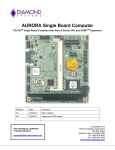Download Manual: Coollaboratory Liquid Ultra
Transcript
Manual: Coollaboratory Liquid Ultra To reach maximum cooling and a handling without difficulties, please study the manual of the Liquid Ultra carefully. You can find a detailed manual at www.coollaboratory.com. The following shortmanual shows the installation on a standard CPU cooler. Please note that the installation of the Liquid Ultra shall be conducted by manual, because at improper handling the system components can be damaged. For this purpose Coollaboratory assumes no liability. Preparation "Coollaboratory Liquid Ultra" conducts heat better than conventional, previously used heat conducting pastes. If these pastes have entered the cooler surface's microscopically small unevenness, they will form an insulating layer between Liquid Ultra and the cooler's surface. It is extremely important to clean both the CPU and the cooler - even if they are new. Not suitable for cleaning are scrubbing detergents, oil- or petroleum based detergents or any other substances leaving remains. It is the best when you use the added cleaning tissue and clean the coolers and CPU's surfaces carefully. The surfaces must be free of dust and grease. In the case of insufficient cleaning, contact problems may occur between cooler and CPU. If your cooler is equipped with a thermal pad, it needs to be removed before using the Liquid Ultra. Warning: Please note that you can’t use the Coollaboratory Liquid Ultra with a contact area of aluminum, as it corrodes aluminum. The heatspreader of actual processors consists of nickel-plated copper, not of aluminum. Advice: The application on copper surfaces is a bit easier than on nickelplated ones, but possible is both. How to apply “Coollaboratory Liquid Ultra” Add a small drop of Liquid Ultra to your coolers centre. Liquid Ultra only needs to be used sparingly; the amount of approx. three or four scale line of the syringe is enough. (The exact amount depends on the size of Heatspreader, on the evenness of the contact areas and the thickness of the gap). Now spread the Liquid Ultra smoothly across the whole cooling block with the added brush. Do not use a bare finger to apply Liquid Ultra; the grease will impede its performance. You can apply the Liquid Ultra on one or both surfaces, but the whole applied amount should not be too big. "Coollaboratory Liquid Ultra" will cling to the CPU and the cooler's surface by means of adhesion forces. All company and product names may be trade names, trademarks or registered trademarks of the respective owners. Support: [email protected] Internet: http://www.coollaboratory.com Now press the cooler onto the CPU. Do not turn or slide the contacting surfaces against each other. This way, air cushions could form between the corresponding surfaces, reducing the thermal effectiveness. Pressure from above is completely sufficient to form a thermal connection between the two surfaces. Now mount the cooler and its devices according to the manufacturer's instructions. Check the contact between CPU core and the cooler's surface. The cooler must rest flat and even on the CPU. The cooler's and CPU ceramic's edges should be parallel. Attention: Make sure "Coollaboratory Liquid Ultra" does not touch any electric components. This could lead to shortcuts when turning the computer's power on! Removing the “Coollaboratory Liquid Ultra” Should you desire to remove the Liquid Ultra from cooler and/or CPU, just wipe it off with e.g. a kitchen towel or the added cleaning tissue. Not helpful is the cleaning with dissolver such as acetone, gasoline etc. Please find more information and a detailed manual on www.coollaboratory.com. Please notice that the warranty of CPUs or coolers generally expires when another heat conduction medium than the manufacture of the components recommended is used. All company and product names may be trade names, trademarks or registered trademarks of the respective owners. Support: [email protected] Internet: http://www.coollaboratory.com