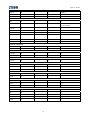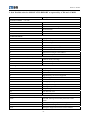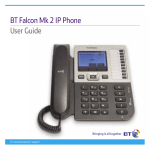Download AT Command User Manual For ZTE Corporation`s MG815+
Transcript
MG815+ Module AT Command User Manual For ZTE Corporation’s MG815+ Modules Version:5.4 ZTE CORPORATION This manual is applicable for MG615+/MG415+MC4130/MG815A modules. MG815+ Module Copyright Statement Copyright © 2007 by ZTE Corporation All rights reserved. No part of this publication may be excerpted, reproduced, translated or utilized in any form or by any means, electronic or mechanical, including photocopying and microfilm, without the prior written permission of ZTE Corporation. is the registered trademark of ZTE Corporation. All other trademarks appeared in this manual are owned by the relevant companies. ZTE Corporation reserves the right to make modifications on print errors or update specifications in this manual without prior notice. ZTE Corporation keeps the right to make the final explanation to this manual.。 1 MG815+ Module With strong technical force, ZTE Corporation can provide CDMA/GPRS module customers with the following all-around technical support: 1. Provide complete technical documentation; 2. Provide the development board used for R&D, test, production, after-sales, etc.; 3. Provide evaluations and technical diagnosis for principle diagram, PCB, test scenarios; 4. Provide test environment; ZTE Corporation provides customers with onsite supports, and also you could get supports through telephone, website, instant communication, E-mail, etc. The module website module.ztemt.com.cn provides the relevant industry information and module technical documentation. The authorized module customers could download the latest technical documentation for our website. If you have more requirements, you could send an E-mail to [email protected]. You can also call us at 0755-86360280 for more supports. 2 MG815+ Module Preface Summary This manual is applicable for MG815+, MG615+, MG415+, MC4130, and MG815A modules. Taking MG815+ for example, this manual describes the AT command interfaces of the modules and introduces AT commands for ZTE CDMA module series, which contains standard CDMA voice and data applications. According to CDMA standard, some specific ZTE commands are added for users’ convenience. This manual might help you to understand how to use AT commands of these modules. Target Readers z z z z System designing engineers Hardware engineers Software engineers Testing engineers Brief Introduction Chapter Contents 1. General Description Introduces CDMA background knowledge and AT command type and syntax. 2. AT Commands Particularly introduces AT commands relating to MG815+ modules. 3. Applications & Precautions Application cases and precautions of MG815+ modules. Update History Document Version: V5.4 (2007-08-07) This is the 5th time to release the new version. The update contents include: Add 3.7 SMS and 3.8 Phonebook Document Version: V5.3 (2007-07-27) This is the 4th time to release the new version. The update contents include: Revise 2.1.4 +CRSL: ring volume setup/inquire Add +ZGPIO,+CTA command Delete 2.3.2 AT+ZNFREQ Revise value range in chapter 2.7.8 +ZIPCLOSE Revise value range in chapter 2.7.8 +ZIPCLOSEU Revise 2.7.18 +ZDORMANT enter dormant mode forwardly Document Version: V5.2 (June-26-2007) This is the third time to release the new version. The update contents include: Add 2.1.21 +ZGSN: Inquire module’s ESN 3 MG815+ Module Add 2.2.23 +ZTXGAIN:Set SPK Gain in Current Audio Channel Add 2.7.13 +ZIPGETPORT:Capture the socket port number of module Add 2.7.19 +SETCONNECT:Set the Module’s Exterior Protocol Stack Dialing Back to Connect Add 2.2.24 +ZRXGAIN: Set MIC Gain in Current Audio Channel Document Version: V5.1 (June-04-2007) This is the second time to release the new version. The update contents include: Change the manual name from《AT Command Manual for ZTE Corporation’s CDMA Modules》 to 《AT Command Manual for ZTE Corporation’s MG815+ Modules》. Add the applicable modules such as MG815+, MG615+, MG415+, MC8530, MC4130 and MG815A. Chapter 2 AT Commands Delete 2.1.14 +BACKUP: Backup File System Change the unit as ‘ms’in 2.2.14 +VTD: DTMF Signal Setting Document Version: V5.0: (March-26-2007) This is the first time to release. 4 MG815+ Module Table of Contents 1 2 General Description.................................................................................................................................... 10 1.1 CDMA background knowledge .......................................................................................................... 10 1.1.1 CDMA ................................................................................................................................ 10 1.1.2 Mode&states of module.......................................................................................................11 1.1.3 AT command processing design ......................................................................................... 12 1.1.4 Setup parameter storage...................................................................................................... 12 1.1.5 Abbreviation ....................................................................................................................... 13 1.2 AT Command Summary ..................................................................................................................... 14 1.2.1 Types of AT Command ....................................................................................................... 14 1.2.2 Types of response ............................................................................................................... 15 1.2.3 Formats of commands......................................................................................................... 15 AT Commands ............................................................................................................................................ 16 2.1 General Commands ............................................................................................................................ 16 2.1.1 +CGMR:Inquire Software Version .................................................................................. 16 2.1.2 +CGSN:inquire The ESN of Mobile Terminal Product ................................................... 16 2.1.3 +CIMI:Request IMSI....................................................................................................... 16 2.1.4 +CRSL:Inquire / set The Volume of Ringer .................................................................... 16 2.1.5 A/:Repeat Last Command................................................................................................ 17 2.1.6 +IPR:Specifies Baud Rate ............................................................................................... 17 2.1.7 +IFC:DTE-DCE Flow Control ........................................................................................ 18 2.1.8 &C:Set DCD Signal......................................................................................................... 18 2.1.9 &D: Set DTR Signal........................................................................................................... 18 2.1.10 V: DCE Response Format................................................................................................... 19 2.1.11 E: Echo ............................................................................................................................... 19 2.1.12 &V:Display Current Parameter........................................................................................ 19 2.1.13 &F:Restore Factory Setting ............................................................................................. 20 2.1.14 +RESTORE:Restore File System (Use “AT+BACKUP Before This Operation)............ 20 2.1.15 &W:Save Configured Parameter Settings ....................................................................... 20 2.1.16 +WCALL:Save Call Parameter Settings ......................................................................... 20 2.1.17 +WDEVICE:Save AT Command Parameters .................................................................. 21 2.1.18 +ZRIM :Ring Indicator Mode......................................................................................... 21 2.1.19 +ZDSLEEP:32kHz Deep Sleep Mode............................................................................. 22 2.1.20 +ZSWV:Inquire Software Version................................................................................... 22 2.1.21 +ZSGN:Inquire Modul’s ESN ......................................................................................... 22 2.1.22 +ZGPIO:read &setup logic level value from output of GPIO pin...................................... 23 2.2 Call Control Command....................................................................................................................... 23 2.2.1 A:Answer a call ............................................................................................................... 23 2.2.2 D:Dial Command............................................................................................................. 24 2.2.3 H:Hang-Up Command..................................................................................................... 25 2.2.4 ATDL:Redial Last Telephone Number ............................................................................ 25 5 MG815+ Module 2.2.5 ATS0:Automatic Answer ................................................................................................. 26 2.2.6 +CEER:Extended Error Report ....................................................................................... 26 2.2.7 +VGT:Microphone Gain Control .................................................................................... 27 2.2.8 +VGR:Volume Gain Control ........................................................................................... 27 2.2.9 +CMUT:Microphone Mute Control ................................................................................ 28 2.2.10 +SPEAKER:Speaker & Microphone Selection ............................................................... 28 2.2.11 +ECHO:Echo Cancellation.............................................................................................. 29 2.2.12 +SIDET:Side Tone Modification ..................................................................................... 29 2.2.13 +VIP:Initialize Voice Parameters..................................................................................... 30 2.2.14 +VTD:Define DTMF Signals .......................................................................................... 30 2.2.15 +VTS:Send DTMF Signals.............................................................................................. 31 2.2.16 +ZSDT:DTMF START.................................................................................................... 31 2.2.17 +ZSDS:DTMF STOP ...................................................................................................... 31 2.2.18 +ZFLSH:Send Flash To Base Station .............................................................................. 32 2.2.19 +CLCC:Inquire Current Call Status................................................................................. 33 2.2.20 +ZTONE:Play Tone ......................................................................................................... 33 2.2.21 +ZDTMF:Play DTMF tone ............................................................................................. 34 2.2.22 +ZCVPR:Set voice privacy level(need BS and terminal support)................................... 35 2.2.23 +ZTXGAIN:Set SPK Gain in Current Audio Channel.................................................... 36 2.2.24 +ZRXGAIN: Set MIC Gain in Current Audio Channel ..................................................... 36 2.3 Network Service Command................................................................................................................ 36 2.3.1 +CNUM:configuration and query for current handset number........................................ 36 2.3.2 +CREG:Network Registration & Roaming ..................................................................... 37 2.3.3 +CLCK:Facility Look and PIN1/PIN2 Setup/query........................................................ 37 2.3.4 +CPWD:Change PIN1/PIN2 ........................................................................................... 38 2.3.5 +CLIP:Calling line identification presentation................................................................ 39 2.3.6 +CLIR:Calling line identification restriction................................................................... 39 2.3.7 +ZRMP:Roam Preference................................................................................................ 40 2.3.8 +CAD: inquire network status ............................................................................................ 41 2.3.9 +ZCSQ:set conditions for auto-displaying CSQ.............................................................. 41 2.4 Module Control and Status Report ..................................................................................................... 41 2.4.1 +CPAS:module activity status ......................................................................................... 41 2.4.2 +CFUN:Set module’s functionality ................................................................................. 42 2.4.3 +ZPWROFF:Power off the module ................................................................................. 42 2.4.4 +CSQ:Signal intensity query ........................................................................................... 43 2.4.5 +ZIND:Module Indication............................................................................................... 43 2.4.6 +CCLK:Clock Management ............................................................................................ 44 2.4.7 +CPIN:Enter PIN............................................................................................................. 44 2.4.8 +CPINC:PIN Remaining Attempt Number ..................................................................... 45 2.4.9 +ZPRL:inquire PRL Version information........................................................................ 46 2.4.10 +ZTMR:View Module Timers ......................................................................................... 46 2.4.11 +CMEE:Report Mobile Equipment errors....................................................................... 46 2.4.12 +CRC: Cellular result codes ............................................................................................... 47 2.5 SMS commands.................................................................................................................................. 48 6 MG815+ Module 2.5.1 Parameters difinition........................................................................................................... 48 2.5.2 +CSMS:Select message service....................................................................................... 49 2.5.3 +CSDH:Show text mode parameters ............................................................................... 49 2.5.4 +CPMS:Preferred Message Storage ................................................................................ 49 2.5.5 +CNMI:New message indication..................................................................................... 50 2.5.6 +CMGR:Read message.................................................................................................... 52 2.5.7 +CMGL:List message...................................................................................................... 52 2.5.8 +CMGS:Send message .................................................................................................... 54 2.5.9 +CMGW:Write Message to Memory .............................................................................. 55 2.5.10 +CMSS:Send Message From Storage.............................................................................. 55 2.5.11 +CMGD:Delete message ................................................................................................. 56 2.5.12 +ZMSGL:Set SMS Compose Language And Encoding.................................................. 57 2.5.13 +ZMSGT:Set Timestamp of MT SMS ............................................................................ 57 2.6 Phone Book Commands ..................................................................................................................... 58 2.6.1 +ZAIP:Avoid phonebook init .......................................................................................... 58 2.6.2 +CPBF:Find phonebook entries....................................................................................... 58 2.6.3 +CPBP:Phonebook search ............................................................................................... 59 2.6.4 +CPBR:Phondebook read ................................................................................................ 59 2.6.5 +CPBS:Select phone book memory storage .................................................................... 59 2.6.6 +ZDPB:Select The Default Phonebook Memory ............................................................ 60 2.6.7 +CPBU:Return Selected Phonebook Locations............................................................... 60 2.6.8 +CPBW:Write phonebook entry...................................................................................... 60 2.6.9 +ZDCP:Delete calls from phonebook.............................................................................. 61 2.7 TCP/IP Unsolicited AT commands ..................................................................................................... 61 2.7.1 +ZPNUM:Data service inquiry mumber setting.............................................................. 61 2.7.2 +ZPIDPWD:Data service ID & Password setting ........................................................... 62 2.7.3 +ZPPPOPEN:Dial-up The Module.................................................................................. 62 2.7.4 +ZPPPCLOSE: Disconnect The dial-up Connection ......................................................... 62 2.7.5 +ZPPPSTATUS: Dial-up Connection Status Inquiry.......................................................... 62 2.7.6 +ZIPSETUP Set up TCP connection to send data in the TCP way..................................... 63 2.7.7 +ZIPSETUPU Set up TCP connection to send data in the UDP way ................................. 63 2.7.8 +ZIPCLOSE:Disconnect TCP Connection ...................................................................... 64 2.7.9 +ZIPCLOSEU:Disconnect UDP Connection .................................................................. 64 2.7.10 +ZIPSEND:Send Data Through TCP Channel ................................................................ 64 2.7.11 +ZIPSENDU:Send Data Through UDP Channel ............................................................ 65 2.7.12 +ZIPGETIP:Capture the IP address of module................................................................ 65 2.7.13 +ZIPGETPORT:Capture the socket port number of module........................................... 65 2.7.14 +ZIPSTATUS:Inquire whether TCP socket is successfully connected............................ 66 2.7.15 +ZPPPREDIAL:Set the interval of redialing after dropped ............................................ 66 2.7.16 +ZPKEEPALIVE:Turn on/off the function of keeping alive........................................... 66 2.7.17 +VKLStatus: Turn on/off the function of Virtually Keep-Online....................................... 67 2.7.18 +ZDORMANT:Enter dormant Mode forwardly.............................................................. 68 2.7.19 +CTA:set interval to enter dormant Mode ....................................................................... 68 2.7.20 +ZSETCONNECT:Set how to respond “connect” during dial-up through Module’s 7 MG815+ Module 3 Exterior Protocol Stack....................................................................................................................... 69 2.8 Indication list of TCP/IP affairs. ......................................................................................................... 69 2.8.1 +ZIPRECV: Receive The Data From TCP Channel ........................................................... 69 2.8.2 +ZIPRECVU: Receive The Data From UDP Channel ....................................................... 69 2.8.3 +ZPPPSTATUS: Indicate The Shift of Connection ............................................................ 70 2.8.4 +ZTCPESTABLISHED: Indicate The Connection With TCP ........................................... 70 2.8.5 + ZTCPCLOSED: Indicate The Disconnection With TCP................................................. 70 2.9 Unsolicited AT Commands ................................................................................................................. 71 2.9.1 +ZCED:Cell Environment Description Indication .......................................................... 71 2.9.2 +CCWA:Call Waiting Indication ..................................................................................... 72 2.9.3 +CDS:SMS Status Report Indication Directly Displayed ............................................... 72 2.9.4 +CLIP:Caller ID Presentation.......................................................................................... 72 2.9.5 +CMT:Incoming Message Directly Displayed ................................................................ 72 2.9.6 +CMTI:Incoming Message Stored in Memory................................................................ 73 2.9.7 +CREG:Registration & Roaming .................................................................................... 73 2.9.8 +CRING:Incoming Call................................................................................................... 73 2.9.9 +CSQ:Automatic Signal Intensity Indication .................................................................. 74 2.9.10 +RING:Incoming Call ..................................................................................................... 74 2.9.11 +ZCANS:Call Answered ................................................................................................. 74 2.9.12 +ZCMP Pulse_count signal indication ............................................................................... 75 2.9.13 +ZCCNT:Call Connected ................................................................................................ 75 2.9.14 +ZCEND:Call Ended....................................................................................................... 75 2.9.15 +ZFLSH:Flash indication ................................................................................................ 76 2.9.16 +ZIND:General Indicator ................................................................................................ 76 2.9.17 +ZCORG:Call Originated................................................................................................ 77 2.9.18 +ZCVPR:Call Privacy indication .................................................................................... 77 2.9.19 +ZCROAM:Roaming Indication ..................................................................................... 77 2.9.20 +ZNAM:NAM Change Indicator .................................................................................... 78 2.9.21 +ZMGF:SMS Message Storage Full ............................................................................... 78 2.10 Return parameters............................................................................................................................... 78 2.10.1 Report code of AT command .............................................................................................. 78 2.10.2 Error report result :+CME ERROR: <error> .................................................................. 79 2.10.3 Message service failure result code:+CMS ERROR : <er>............................................. 80 2.10.4 Extended Error Report (+CEER) Call Processing codes.................................................... 80 2.10.5 Parameters Storage ............................................................................................................. 80 2.10.6 Possible codes for SMS-STATUS-REPORT as reported by +CDS and +CMGR .............. 82 Applications and cautions........................................................................................................................... 83 3.1 First time to supply power .................................................................................................................. 83 3.2 Power off and reset ............................................................................................................................. 83 3.3 Originate a call ................................................................................................................................... 84 3.4 Incoming call ...................................................................................................................................... 84 3.5 Call Forwarding Setting...................................................................................................................... 84 3.6 TCP/IP protocol stack......................................................................................................................... 85 3.7 SMS .................................................................................................................................................... 87 8 MG815+ Module 3.8 Phonebook .......................................................................................................................................... 89 3.9 Parameters .......................................................................................................................................... 90 3.10 Defalt settings..................................................................................................................................... 90 9 MG815+ Module 1 General Description 1.1 1.1.1 CDMA background knowledge CDMA CDMA(Code Division Multiple Access)is a new but mature wireless communication technology.CDMAOne is an early CDMA technology, which was reseached by QUALCOMM corporation and consummated by many other companies. The remarkable features of CDMA, with large-capacity and short cell radius, are digital expanded frequency technology and specific encode method. IS-95 is the commercial edition for 1st phase use of china Unicom, which supports circuit switch technique to data service,and is better than GSM in cellphone communication domain. Nowadays it changes a lot. CDMA-1x technology is the advanced edition of IS-95,which supports both circuit switch and packet switch technique to data service. The maximum data rate is 153.6 kbps, But there is no sacrifice for voice performance. The capacity of 1X is nearly twice than IS-95 CDMA system and has long-time stand by feature. The content of this document is based on CDMA2000 1X technology. ZTE corporation optimized air interface and reseached a digital trunking system called GOTA(Global open Trunking Architechture),which is based on 3rd generation mobile communication.GOTA gives solutions around two key technologies:wireless channel share and fast link, at the same time, the new trunking service has no negative effect to traditional communication service and network resources. Modem and CDMA module: Traditional MODEM link is based on PSTN[1][2],we called it wired MODEM in habit: RS232 DTE Line Line DCE RS232 DCE DTE PSTN In the application environment of CDMA wireless module, devices of users like PC are equal to DTE, CDMA module is DCE. Line link is replaced by CDMA wireless network, MSC, BTS, BSC, IWF are spreaded in PSTN portion, which are transparent for users. Because of that, users can comprehend the module as a traditional MODEM, that’s the reason why we call the module”MODEM” under some situations. For data transmission and increasing network use efficiency, we expand foregoing concept again, supporting TCP/IP protocol stack and interface, vitually keep-online control, GOTA application commands. z The function of TCP/IP protocol stack likes Berkeley Socket in UNIX system.Users can control it as the same operation process and method, the difference is only that controlling module via AT commands. Note: we only supply client operation. If you want to make a socket server, you should dial-up through 10 MG815+ Module z z module and run server application programme. But it is not available if DTE without operation system or OS don’t support MODEM. Virtually Keep onLine-VKL technology is an AT interface developed from dormant mode in CDMA standard. The purpose is help users to setup dormant function according to their own service features, and improve air interface resources, reduce operator’s cost, finally decrease customers’ payment. Commonly, module only occupies network stuff and IP address. When there is data transmitted, it takes air interface stuff. In this way, users only need to pay data transmission time cost. Supposing user’s product send 2k data packet per 3 minutes, hence data transmission time is 2 seconds approximately. In traditional way, payment time is 182 seconds. Oppositely, it takes only less than 8 seconds by using VKL technology. GOTA application commands supply usage of GOTA technology(ZTE’s patent). We will describe it in another specific document. 1.1.2 Mode&states of module Modules can only recerive specific orders in corresponding mode. So mode and states are important for understanding AT commands. They define current status of modules from different angle, hence they can not be comprehended outwardly. Attention, for your convenient understanding, the categories and definitions here are predigested according to ZTE module. Users can consult TIA/EIA-602 standard for more detailed and complete definitions. z Mode (from operation angle): —Data mode : module is transmitting data, including asyncronous circuit data and packet data. —Fax mode: module is sending/receriving fax. —Voice mode: module is originating/receiving voice call. —Idle mode: module is standing by. —Off-line mode: CDMA network can not supply service to module, maybe no signal or authentication. z State: —command state: module doesn’t connect with remote device,but it can receive AT commands, process and return result. —online command state: module connects with remote device, it also receives AT commands, processes and returns result. —online data state: module connects with remote device, all data reieived is considered from remote transmission. z States alternation: —command state to online data state: module originates a remote link(ATD command)to complete the alternation, or responds remote call (ATA).When ATD command has been executed successfully, module responds and enters online command state. DCD pin on firmware is set to low level. —online data state to command state: +++ command or setting DTR pin to high level could complete this alternation. Module returns OK to quit online state. The link errors or failure of PPP protocol negotiation will bring module to command state automatically. Users judge the reason for alternation with PPP responses and error codes. 11 MG815+ Module —online data state to online command states: DTR(108/2) control; Call TCP/IP protocol stack extended by ZTE. 1.1.3 AT command processing design AT command process mode is asynchronous, sending commands, waiting for response, processing response and sending a new command.There is no any limit to response time in AT commands design as standards. We also don’t promise the consistency of command response time in each version. It must be a great design that monitors all commands from RS-232 interface and processes data. If the load is too heavy for CPU, the response can be delayed, but can’t miss any data from UART. Module should be out of factory with default settings. It was not defined for all by standard but maybe defined by other organizations or individuals. Because of that, for better software design, it need to set all relative states to anticipant value after powering on. It is the same in Unix and Windows operation system, you can refer that. Please try to rest module when link error appears so many times. Sometimes network will require terminals to register again, which can be done via AT+ZPWROFF. z Human-machine interface AT commands are used to control and configure module, which is designed to read conveniently at the beginning. Along with intelligentizing for terminals, AT commands are explained and applied by processor (CPU,MCU). Extended AT commands format trend to be convenient for processing, for example, application of invisible characters like <ctrl>+z. It will bring inconvenience to mamual use, but which is worthy. You can set returned command’s format as visible characters in default setting through ATV command, or returning characters with number format through ATV0 command. It will be convenient to process for CPU. At the same time, perhaps different COM debugging tools process characters (<CR>,<LF>,etc) in different ways, and the feedback may be distinct. Users don’t need to worry about it because processor can understand the meaning within commands. If users want to check display detailly, there are 2 methods: one is hex, another is using hyper terminal. 1.1.4 Setup parameter storage Module can save settings and parameters with AT commands itself,which will be valid after resetting. For the convenience of manual use, users can save them to FLASH memory, including: z Parameters defined by Modem, saving through &W. z Incoming call, originated call and missed call record,setting and saving through &WCALL z Other configurations,setting and saving through &WDEVICE z Auto save, including +IPR、+ZDPB、+CPBW、+ZDCP、+ZPIN、+ZMSGL、+ZMSGT.Information within these commands will be automatically saved immediately after sending. For processor, settings can be done via program running, so parameters need not to be saved. Otherwise, FLASH memory will be erased and writed too much, at the same time, the responding time will be lengthened. We mightily suggest that you shouldn’t save parameters if it is unnecessary. Because of bad working situation for vehicle-mounted devices, module and UIM will be damaged badly if they are readed/writed frequently. We mightly suggest you do not save parameters in vehicle-mounted terminals. 12 MG815+ Module ZTE CDMA modules provide AT command interface, through which users could conveniently communicate with external devices. AT Command Set provided by ZTE CDMA modules not only covers standard CDMA voice and data applications, but contains some commands according to GSM standard, as well as some ZTEiT exclusive commands which bring great conveniences to users. 1.1.5 Abbreviation Abbreviations Explanation ADC Analog-Digital Converter AFC Automatic Frequency Control AGC Automatic Gain Control ARFCN Absolute Radio Frequency Channel Number ARP Antenna Reference Point ASIC Application Specific Integrated Circuit BER Bit Error Rate BTS Base Transceiver Station CDMA Code Division Multiple Access CDG CDMA Development Group CS Coding Scheme CSD Circuit Switched Data CPU Central Processing Unit DAI Digital Audio interface DAC Digital-to-Analog Converter DCE Data Communication Equipment DSP Digital Signal Processor DTE Data Terminal Equipment DTMF Dual Tone Multi-Frequency DTR Data Terminal Ready EFR Enhanced Full Rate EGSM Enhanced GSM EMC Electromagnetic Compatibility EMI Electro Magnetic Interference ESD Electronic Static Discharge ETS European Telecommunication Standard FDMA Frequency Division Multiple Access FR Full Rate GPRS General Packet Radio Service GSM Global Standard for Mobile Communications HR Half Rate IC Integrated Circuit 13 MG815+ Module Abbreviations Explanation IMEI International Mobile Equipment Identity ISO International Standards Organization ITU International Telecommunications Union LCD Liquid Crystal Display LED Light Emitting Diode MCU Machine Control Unit MMI Man Machine Interface MS Mobile Station PCB Printed Circuit Board PCL Power Control Level PCS Personal Communication System PDU Protocol Data Unit PLL Phase Locked Loop PPP Point-to-point protocol RAM Random Access Memory RF Radio Frequency ROM Read-only Memory RMS Root Mean Square RTC Real Time Clock SIM Subscriber Identification Module SMS Short Message Service SRAM Static Random Access Memory TA Terminal adapter TDMA Time Division Multiple Access TE Terminal Equipment also referred it as DTE UART Universal asynchronous receiver-transmitter UIM User Identifier Management USB Universal Serial Bus VSWR Voltage Standing Wave Ratio ZTE ZTE Corporation 1.2 1.2.1 AT Command Summary Types of AT Command At commands can be classified into four types: z Commands without parameters: A concise command: the module finishes the requirement according to the internal parameters and responds it. The format is AT[+|&]<command>. e.g: AT+CSQ、AT&V、AT+ZPPPOPEN 14 MG815+ Module z z z Query Commands: Uesed to inqury the current, respones value set by command, and the format is AT+IPR? Help Commands: Used to list the possible parameters of the command, and the format is AT[+|&]<command>=?,e.g.: AT+IPR=? Commands with parameters: Commonly used commands providing great flexibility, and the format is AT[+|&]<command>=<par1>,<par2>,<par3>… e.g: AT+ZIPSETUP=0,192.168.0.0,3100 1.2.2 Types of response The two report wil be responsed. z The result report for operating at command Once the wrong operating, the wrong code will be reponed or via CME ERRO<Err> or“CMS ERROR: <SmsErr> response wrong code. The detail in AT+CMEE. z Event report As the event send from network, it will be processed by module, and report it to user. Such as receiving SMS,incoming call ring and so on. 1.2.3 Formats of commands All AT commands start with “AT” or “at”, whatever capital or lowercase,and end with <CR>. z Commands without parameters:AT[+|&]<command> z Query Commands: AT[+|&]<command>? z Help Commands: AT[+|&]<command>=? z Commands with parameters: AT[+|&]<command>=<par1>,<par2>,<par3>… Format of response: z <CR><LF><character string relative to AT commands><CR><LF> z Returned error: <CR><LF><ERROR>[ERROR information]<CR><LF> z Something special,such as ATV0(response format)、ATQ1(compress result code) AT commands status report(OK、ERROR)can be classified into such types below: z It will return “ERROR” characters string unless AT commands format is correct. z If you enable extended error report(+CMEE),it will return characters string“CME ERROR: <Err>”or“CMS ERROR:<SmsErr>”and different error code. z If AT commands are executed successfully,it will return characters string”OK”. 15 MG815+ Module 2 AT Commands 2.1 General Commands 2.1.1 +CGMR:Inquire Software Version Description This command is used to get the revised software version. The definition of software version: MGXXX: the type of module BMXXXXXX: software version, the last three Syntax AT+CGMR Demonstration AT+CGMR 2.1.2 +CGMR: S/W VER: MG815 BM8A413E ZTEIT Team OK (means : the type of module is MG815, software ver: BM8A413E, software no 13E) +CGSN:inquire The ESN of Mobile Terminal Product Description This command allows the user application to get the ESN of the product. If UIM card has been planted, the ESN is card’s. Otherwise, it’s module’s. Syntax AT+CGSN Demonstration AT+CGSN 2.1.3 +CGSN: FE7A7704 OK +CIMI:Request IMSI Description This command is used to read and identify the IMSI (International Mobile Subscriber Identity). If UIM card has been planted, the IMSI is card’s. Otherwise, it’s module’s. Syntax AT+CIMI Demonstration AT+CIMI 2.1.4 +CIMI:460030916875923 OK +CRSL:Inquire / set The Volume of Ringer Description This command is used to set or inquire the volumm of ringer. two path ,one is handset , the other is headset. See the +SPEAKER for details 16 MG815+ Module Syntax AT+CRSL=<sound level> AT+CRSL? AT+CRSL=? Demonstration AT+CRSL=0 Note:Set the Min(muted) OK ringer to AT+CRSL=4 Note:Set volume to Max. OK AT+CRSL? Note:Inquire current set value +CRSL: 4 OK AT+CRSL=? Note:inquire parameters +CRSL: (0-4) OK supported Defined value <sound level> 0-4:level ringer volume Default value is 1 Remark Can be configured while ringing or before 2.1.5 A/:Repeat Last Command Description This command repeats the previous command. Syntax A/ Demonstration AT+CSQ? +CSQ: 31, 99 OK A/ +CSQ: 31, 99 OK 2.1.6 +IPR:Specifies Baud Rate Description This command specifies the baud rate at which the DCE will accept commands. Syntax AT+IPR=<baud rate> Demonstratio n AT+IPR? +IPR: 9600 OK AT+IPR=? +IPR: (1200,2400,4800,9600,19200), (45,50,75,110,150,300,600,38400,57600,115200, 230400) OK AT+IPR=38400 OK 17 MG815+ Module 2.1.7 +IFC:DTE-DCE Flow Control Description Set up the flow control of module UART. Syntax AT+IFC=<n1>,<n2> Demonstration AT+IFC? (as reference, no meaning ) +IFC: 2,2 OK AT+IFC=? +IFC: (0-3),(0-2) OK AT+IFC=0,0 OK Defined value 2.1.8 < n1>: 0: none (support ) 1: XON/XOFF, discard the XON/XOFF in flow. 并 2: hardwre flow control 3: XON/XOFF,keep the XON/XOFF. < n2> 0: none 1: XON/XOFF, discard XON/XOFF. 2: hareware flow control &C:Set DCD Signal Description This command controls the Data Carrier Detect (DCD) signal. Syntax AT&C Demonstration AT&C0 Note: DCD always on OK AT&C1 OK AT&C2 OK Defined values AT&C0 always on AT&C1 always on only for data transfer AT&C2 always on except 1 second later than data call is over. Remark Default Value is 2. 2.1.9 &D: Set DTR Signal Description This command controls the Data Terminal Ready (DTR) signal. Syntax AT&D Demonstration AT&D0 Note: The DTR signal is ignored 18 OK MG815+ Module Remark AT&D1 Note: Enter online command state following ON-to-OFF transition of circuit 108/2 OK AT&D2 Note: Enter command state following ON-to-OFF transition of circuit 108/2. OK Default Value is 2. 2.1.10 V: DCE Response Format Description This command determines the DCE response format, with numbers or words. Syntax ATV Demonstration ATV0 Note: Display result codes as numbers 0 Note: Command is valid (0 means OK) ATV1 Note: Display result codes as words OK 2.1.11 E: Echo Description This command is used to determine whether or not the modem echoes characters received by an external application (DTE). Syntax ATE Demonstration ATE0 AT OK OK ATE1 AT AT OK Defined values ATE0 Characters are not echoed ATE1 Characters are echoed Remark Default Value is 1. 2.1.12 &V:Display Current Parameter Description display current parameters. Syntax AT&V Demonstration AT&V OK(returned parameters are omitted) 19 MG815+ Module 2.1.13 &F:Restore Factory Setting Description This command is used to restore the factory setting from NV memory. Syntax AT&F Demonstration AT&F Defined values +CRSL;S0;+VGT;+VGR;+SPEAKER;+ECHO;+CRC;+CLIP;+CREG;+CMEE OK 2.1.14 +RESTORE:Restore File System (Use “AT+BACKUP Before This Operation) Description Restore the file system At the process must need the “program ok” display. Syntax AT+RESTORE Demonstratio n AT+RESTORE Start erase ok program begin program ok restart 2.1.15 &W:Save Configured Parameter Settings Description This command saves current configuration to FLASH memory. AT&F has higher priority than this command. Syntax AT&W Demonstration AT&W Defined values The parameters can be saved via AT&W are: +ZIND;+CLIP;+VTD;SO;+VGR;+VGT;+CREG; +CMEE;+CRC;&C;&D;+IFC,+SPEAKER,+ECHO,E; +CRSL;+ZTXGAIN;+ZRXGAIN;+ZCSQ;+ZDPB;+ZMSGT Remarks AT&F command has higher priority than this command OK 2.1.16 +WCALL:Save Call Parameter Settings Description This command is used to save current call parameters to FLASH. After using the command, the module will save incoming call number, ougoing call number, and missed call number. Syntax AT+WCALL AT+WCALL=<N> Demonstration AT+WCALL=1 Configuration is not auto-saved. Dial and receive the call many times 20 OK MG815+ Module AT+WCALL Save call records to FLASH OK Defined values <N> 0: autosave. The parameter changed each time will be immediately saved to FLASH. Upon an incoming call, the call number will be directly saved. 1: Not autosave. If the parameters need to be saved, the command without form of parameters should be used. Default: autosave When it goes without parameters, this indicates saving call parameters to FLASH. Remarks AT&F has higher priority than this command 2.1.17 +WDEVICE:Save AT Command Parameters Description Save current AT command configuration to FLASH After configuring it, module will save defined parameters from RAM to FLASH. AT&F has higher priority than this command. Syntax AT+ WDEVICE AT+ WDEVICE =<N> Demonstration AT+WDEVICE=1 Configuration is not auto-saved. AT+ZPNUM=#777 Configure it freely. AT+WDEVICE Save configuration in FLASH Defined values OK OK OK <N> 0: autosave 1:not auto save. Unless transfer this command without parameter. default setting is autosave. The parameters can be saved via AT&WDEVICE are: +CLIR,+CNUM, +ZPNUM,+ZPIDPWD 2.1.18 +ZRIM :Ring Indicator Mode Description This specific command sets or returns the state of the Ring Indicator Mode. In pulse RI mode, an electrical pulse lasting approximately 10µs is sent on the Ring Indicator signal just before sending any unsolicited AT response in order not to lose AT responses when client tasks are in sleep state. Still in RI mode, when receiving incoming calls, electrical pulses are sent on the RI signal. In up-down RI mode, no pulses are sent before unsolicited AT response, and up-down signals are sent when receiving an incoming call. 21 MG815+ Module Syntax AT+ZRIM=<n> Demonstration AT+ZRIM=0 OK AT+ZRIM=1 OK AT+ZRIM=? +ZRIM: (0-1) OK AT+ZRIM? +ZRIM: 1 OK Defined values AT+ZRIM=<n> 0: up-down RI mode 1: pulse RI mode 2.1.19 +ZDSLEEP:32kHz Deep Sleep Mode Description This specific command allows the 32 kHz sleep mode to be enabled or disabled. When sleep mode is entered, the product uses a 32 kHz internal clock during inactivity stages. When enabled, sleep mode is active after 1 to 15 minutes. Syntax AT+ZDSLEEP=<mode> Demonstration AT+ZDSLEEP=1 Note: Enable sleep mode OK AT+ZDSLEEP=0 Note: Disable sleep mode OK Defined values <mode> 0: Disable sleep mode 1: Enable sleep mode 2.1.20 +ZSWV:Inquire Software Version Description This command is used to display software version. Syntax AT+ZSWV Demonstration AT+ZSWV inquire software version +ZSWV: BM8A4150 OK 2.1.21 +ZSGN:Inquire Modul’s ESN Description This command is used to inquire modul’s ESN. Syntax AT+ZGSN Demonstration AT+ZGSN remark After inputting this command, it will respond module’s ESN directly, without +ZGSN: FE7A7704 OK 22 MG815+ Module parameter. 2.1.22 +ZGPIO:read &setup logic level value from output of GPIO pin Description This command is used to read or setup logic level output value from appointed GPIO pin. Syntax AT+ZGPIO=<N1>,<N2>,<N3> (setup logic level output value from appointed GPIO pin) AT+ZGPIO=<N1>,<N2> Demonstration (read logic level output value from appointed GPIO pin) AT+ZGPIO=1,15,1 Note: set GPIO15 as output pin, and output high logic level OK AT+ZGPIO=0,15 Note: read logic level output value from GPIO15 +ZGPIO: 1 OK Defined values <N1>: 0: read level value from GPIO 1: setup level value of GPIO <N2>: 0-56:corresponding to GPIO 0-56 <N3>: 0: low logic level 1: high logic level Remark Only GPIO15, GPIO16, GPIO17, GPIO44, GPIO50, GPIO54 can be set 2.2 2.2.1 Call Control Command A:Answer a call Description When the product receives a call, it sets the RingInd signal and sends the ASCII “RING” or “+CRING: <type>” string to the application (+CRING if the cellular result code +CRC is enabled).Then it waits for the application to accept the call with the ATA command. Syntax ATA RING Note: Incoming call Demonstration ATA Note: Answer to this incoming call OK +ZCANS:0 +ZCCNT:3 ATH Note: Disconnect call OK +ZCEND:29 23 MG815+ Module 2.2.2 D:Dial Command Description The ATD command is used to originate a voice, data or fax call. For a data or a fax call, the application sends the following ASCII string to the product: ATD<nb> where <nb> is the destination phone number. Note: ATD<nb> is followed by PPP negotiation. For a voice call, the application sends the following ASCII string to the product: ATD<nb>; The response to the ATD command is one of the following: OK Command executed (voice) (0) CONNECT<speed> (10、11、 12、13、14、15) If the call succeeds, for data calls only, <speed> takes the value negotiated by the product. BUSY(7) If the called party is already in Communication. NO ANSWER(8) If no hang up is detected after a fixed network time-out NO CARRIER(3) Call setup failed or remote user release. Syntax ATD<nb>[;] Demonstration ATD34394036; Note: Attempt a voice call. OK Note: Command executed. +ZCORG:34394036 Note: Voice call origination sent to Base Station. +ZCCNT:3 Note: Call Attempt ended. +ZCANS:1 ATD1001; Note: Example of a failed voice call attempt. OK Note: Command executed. +ZCORG:1001 Note: Voice call origination sent to Base Station. +ZCEND:3 Call Attempt failed. Direct Dialing from a phonebook (stored in the RUIM card or NV) can be performed with the following command: ATD><index>; to call <index> from the selected phonebook (by the +CPBS command). ATD>”Bill”; to call “Bill” from the selected phonebook (by the +CPBS command). ATD>mem<index>; (mem is a phone book listed by the +CPBS=? Command) and <index> is a valid location from the phonebook. 24 MG815+ Module Syntax ATD><index>[<|>][;] ATD>[<mem>]<name>[<|>][;] ATD>[<mem>]<index>[<|>][;] Demonstration AT+CPBS? Note: Which phonebook is selected +CPBS: ME,11,100 OK Note: Command executed ATD>5; Note: Dial location #1 from ME phonebook. OK Note: Command executed +ZCORG:1001 +ZCEND:3 ATD>SM202; Note: Dial location 202 from the SIM(RUIM card) phonebook. OK +ZCORG:1001 +ZCCCNT:3 ATD>“Bill”; Note: This command is NOT valid for MC,RC, and LD phonebooks as they are supported in CDMA networks. OK +ZCORG:1001 +ZCCCNT:3 2.2.3 H:Hang-Up Command Description The ATH (or ATH0) command is used by the application to disconnect the remote user. In the case of multiple calls, all calls are released (active, on-hold and waiting calls),then module enter command state. Syntax ATH Demonstration ATH Note: Ask for disconnection. 2.2.4 OK +ZCEND:10 ATDL:Redial Last Telephone Number Description This command is used by the application to redial the last number used in the ATD command. It only redials the last originated call( the number entered voice mode) Syntax ATDL Demonstration ATDL OK +ZCORG:1001 +ZCCNT:3 25 MG815+ Module 2.2.5 ATS0:Automatic Answer Description This S0 (zero) parameter determines and controls the product automatic answering mode(only for voice call and fax) It will enter voice call mode or fax mode. Configured value is time, or you can comprehend it as ring times. Syntax ATS0=<value> Demonstration ATS0=2 Note: Automatic answer after 2 rings. OK ATS0? Note: Current value. 002 OK ATS0=0 Note: No automatic answer. OK <value>: 0 no auto answer 1-255 auto answer after(value-1)*6S Note 2.2.6 +CEER:Extended Error Report Description This command gives the cause of any general call processing error or malfunction. See CEER error list.. Syntax AT+CEER Demonstration ATD1001; OK +ZCORG:1001 +ZCCNT:3 ATD1001; Note: Outgoing voice call while already in a call. ERROR AT+CEER Note: Ask for reason of release. +CEER: Error 2 OK Note: Operation not allowed when call in progress. 26 MG815+ Module 2.2.7 +VGT:Microphone Gain Control Description This command set the microphone gain of the current audio path. Module has 2 audio pathes:one is handset,another is headset. Select suitable one before configuring.refer +SPEAKER command for details. You can configure it as following to increase input gain while handset path is selected: AT+SPEAKER=1 AT+VGT=3 Syntax AT+VGT=<MicGain> Demonstration AT+VGT=2 OK AT+VGT? Note: Interrogate current value. +VGT:2 OK AT+VGT=? Note: inquire parameter range +VGT:(0-3) OK Defined values 2.2.8 <MicGain> 0-3 +VGR:Volume Gain Control Description This command is used to set up the output gain of current audio path. Module has 2 audio pathes:one is headset,another is handset. Select suitable one before configuring.refer +SPEAKER command for details. You can configure it as following to increase output gain while handset path is selected: AT+SPEAKER=1 AT+VGR=3 Syntax AT+VGR=<Rgain> AT+VGR=? AT+VGR? Demonstration AT+VGR=2 OK AT+VGR? Note: Interrogate current value. +VGR:2 OK AT+VGR=? Note: inquire parameter range. +VGR:(0-4) OK 27 MG815+ Module Defined values 2.2.9 <Rgain> 0-7 0: mute 7:maximum +CMUT:Microphone Mute Control Description This command is used to mute the audio input. It will shield input from selected audio path after opening mute control. Module has 2 audio pathes:one is headset,another is handset. Select suitable one before configuring.refer +SPEAKER command for details. Syntax AT+CMUT=<Mode> AT+CMUT=? AT+CMUT? Demonstration AT+CMUT=? Note: Test command +CMUT:(0-1) OK AT+CMUT=1 Note: Mute ON OK AT+CMUT=0 Note: Mute OFF OK Defined values <Mode> 0: Microphones mute off (default value). 1: Microphones mute on. 2.2.10 +SPEAKER:Speaker & Microphone Selection Description This command is used to select the speaker and the microphone set. Module has 2 audio pathes:one is microphone,another is speaker. Syntax AT+SPEAKER=<ActiveSpkMic> AT+SPEAKER? Demonstration AT+SPEAKER=0 Note: Speaker ONE and Micro ONE OK AT+SPEAKER? +SPEAKER:0 OK Defined values <ActiveSpkMic> 0: HEADSET 1: HANDSET 28 MG815+ Module 2.2.11 +ECHO:Echo Cancellation Description This command is used to enable, disable or configure the Echo Cancellation functions for voice calls. Echo elimination is realized by DSP chip voice match technique. The delay of echo is a match parameter. Module has a high level requirement to echo delay, it’s very hard to give a theoreitics value. We suggest to carry out it according to the environment. Syntax AT+ECHO=<mode> Demonstration AT+ECHO=0 Note: Set Echo Cancellation Off OK AT+ECHO? Note: Read current settings +ECHO:0 OK AT+ECHO=2 Note: Set Echo Cancellation to Headset OK Defined values <mode> 0: Vocoder Echo Cancellation Off 1: Ear Seal Echo Cancellation 2: Head Set Echo Cancellation 3: Audio set echo cancellation 4: Speaker Echo Cancellation for car kit operation 5: Default Echo Cancellation for current path settings 2.2.12 +SIDET:Side Tone Modification Description This specific command is used to set the level of audio feedback in the speaker. It’s earier to use this command to debug audio circuit. Module has 2 audio pathes:one is microphone,another is speaker. Select suitable one before configuring.refer +SPEAKER command for details. Syntax AT+SIDET=<val1>,<val2> Demonstration AT+SIDET=1,0 OK AT+SIDET? Note: Current value. +SIDET:1,0 OK 29 MG815+ Module Defined values <val1> 0: SideTone is disabled 1: SideTone is enabled <val2> 0: No side tone 1: Handset Sidetone levels 2: Headset Sidetone levels 3: Max Sidetone level 2.2.13 +VIP:Initialize Voice Parameters Description This command allows voice parameters to be restored from NV memory. Syntax AT+VIP Demonstration AT+VIP Defined values These parameters will restored while execute this command: -Gain parameters of MIC and SPK -Audio selection parameters -echo control parameters OK 2.2.14 +VTD:Define DTMF Signals Description The product enables the user application to send DTMF tones over the CDMA network.This command is used to define tone duration (the default value is 0, 0). Syntax AT+VTD=<ON>,<OFF> AT+VTD=? AT+VTD? Demonstration AT+VTD=4,3 Note: To define 300 ms on tone duration and 200 ms off tone duration. OK AT+VTD=? +VTD:(0-5),(0-3) OK 30 MG815+ Module Defined values <ON> 0: 95 milliseconds 1: 150 milliseconds 2: 200 milliseconds 3: 250 milliseconds 4: 300 milliseconds 5: 350 milliseconds <OFF> 0: 60 milliseconds 1: 100 milliseconds 2: 150 milliseconds 3: 200 milliseconds 2.2.15 +VTS:Send DTMF Signals Description This command enables tones to be transmitted. You can dial a ext or use choosed button to input relevant characters. This command is available only while in a call state(conversation). Syntax AT+VTS=<Tone> Demonstration AT+VTS=# OK AT+VTS=11 OK AT+VTS=4AB OK Defined values <Tone>:0-9,*,#,A,B,C,D <Tone>:0-9,*,#,A,B,C,D 2.2.16 +ZSDT:DTMF START Description Start a DTMF tone while in a call state (conversation). Syntax AT+ZSDT=<X> Demonstration AT+ZSDT=2 Note: Starts DTMF tone. Defined values <X>: 0-9,*,# OK 2.2.17 +ZSDS:DTMF STOP Description Stops a DTMF tone while in a call state (conversation) Syntax AT+ZSDS 31 MG815+ Module Demonstration 2.2.18 AT+ZSDS Note: Stops DTMF tone OK +ZFLSH:Send Flash To Base Station Description This command sends a flash or flash with information to the base station. The flash command is used to manage call waiting and 3-way calls, need network support. For call waiting situations when the 3rd party call is received, send a flash (AT+ZFLSH) to toggle between the two different call parties. The +ZFLSH unsolicited AT command will return if a flash was sent to the base station over the air. Please note that on CDMA networks, this does not guarantee that an actual switch between calls took place, because there is no acknowledgement to the module. For 3-way calls, initiate the first call to party # 1 (see ATD). Then send a flash with information (AT+ZFLSH=18005551212) to initiate a call to party # 2, party # 1 will automatically be placed on hold. The “information” is the phone number of party # 2. Once a conversation with party # 2 is established, send a regular flash (AT+ZFLSH) to connect all 3 parties. Send another flash (AT+ZFLSH) to disconnect party # 2, or End call (see ATH) to end the call with all parties. Syntax AT+ZFLSH AT+ZFLSH=<phone number> Demonstration ATD13333333333; Note: Make a voice call OK +ZCORG:13333333333 +ZCCNT:3 +CCWA:”26010681”,129 Note: Indication of another incoming call AT+ZFLSH Note: Send a flash to the Base Station (toggle to the second call). OK +ZFLSH Note: Flash sent to the Base Station. Call switches to the second call. However, this is not 100% guaranteed because the there is not confirmation from the Base Station. ATH Note: Release the all calls. OK +ZCEND:29 ATD13316819064; Note: Make a voice call. OK +ZCORG:13316819064 +ZCCNT:3 32 MG815+ Module 2.2.19 AT+ZFLSH=26010681 Note: Place first call on hold, connect tosecond party. OK +ZFLSH AT+ZFLSH Note: All 3 parties now connected. OK +ZFLSH AT+ZFLSH Note: Disconnect second party, connected to first party only. OK +ZFLSH ATH Note:Hangup all calls OK +ZCEND:10 +CLCC:Inquire Current Call Status Description This command is used to inquire current call status. Syntax AT+CLCC +CLCC:<state>,<mode>,<termination> return code syntax Demonstration AT+CLCC Inquire current call status +CLCC:0,9,0 OK Defined values <state> 0:under command status 1:under online status 2: under command status,call made by terminal. 3:under command status,terminal is called and ring <mode> 0:voice mode 1:data mode 2:fax mode 3:SMS mode 9:can not indentify or out of commission <termination> The value is 0 2.2.20 +ZTONE:Play Tone Description Play selected frequency single voice on choosed output channel. There are 2 audio channels in the module: earphone output, headphones&buzzer output. You need to select one before configurating. Refer +SPEAKER command for details. 33 MG815+ Module Syntax AT+ZTONE=<mode>[,<dest>,<freq>,<volume>,<duration>] Demonstration AT+ZTONE=1,1,300,2,50 Note:Play a tone OK AT+ZTONE? Note:Current value (only for reference, meaningless ) +ZTONE: 1,1,300,2,50 OK AT+ZTONE=? Note:Inquire parameters can be configured +ZTONE: (0-1),(1-1),(1-4000),(0-4),(0-50) OK AT+ZTONE=0 Stop playing OK Defined values <mode> 0: Stop playing. 1: Play a tone <dest> 1:Speaker <Freq> This parameter sets tone frequency (in Hz) (mandatory if <mode>=1). The range is between 1 and 4000Hz. However, for handset and a person to hear, the effective range may be 150-4000Hz. <volume> 0~X:This parameter sets the tone volume. The default value is 1. <duration> 0~50:This parameter sets tone duration (unit of 100 ms). When this parameter is equal to 0 (default value), the duration is infinite, and the tone can be stopped by AT+ZTONE=0. 2.2.21 +ZDTMF:Play DTMF tone Description This command is only used to play a DTMF tone on selected channel. There are 2 audio channels in the module: earphone output, headphones&buzzer output. You need to select one before configurating. Refer +SPEAKER command for details. Syntax AT+ZDTMF=<mode>[,<dtmf>,<volume>,<duration>] AT+ZDTMF ? AT+ZDTMF =? Demonstration AT+ZDTMF=1,”*”,2,10 Note: Play a DTMF tone OK AT+ZDTMF? Note:Current value (only for reference, meaningless ) +ZDTMF: 1,”*”,2,10 34 MG815+ Module AT+ZDTMF=0 Note: Stop playing Defined values OK <mode> 0: Stop playing. 1: Play a DTMF tone <dtmf> This parameter sets the DTMF to play in {0-9,*,#,A,B,C,D} (mandatory if <mode>=1) <volume> 0~X:This parameter sets tone gain. <duration> This parameter sets the tone duration (unit of 100 ms). When this parameter is 0 (default value), the duration is infinite, and the DTMF tone can be stopped by AT+ZDTMF=0. 2.2.22 +ZCVPR:Set voice privacy level(need BS and terminal support) Description This command requests the CDMA voice privacy level. CDMA voice privacy is an optional feature of CDMA networks, need network and terminal support. Thus, this command enables a request from the module to the base station for voice privacy. If voice privacy is activated by the base station, the unsolicited command +ZCVPR:1 will appear indicating the long code PN mask for the traffic channel has been scrambled by the base station. This command may be called before or during a voice call. Syntax AT+ZCVPR=<voice privacy level> Demonstration AT+ZCVPR=0 Note: Set to normal voice call OK AT+ZCVPR=1 Note: Request a secure voice call ATD18005551212; Note: Originate a call OK OK +ZCORG:18005551212 +ZCCNT:0,3 +ZCVPR:1 Note: Voice Privacy is now ON Defined values <voice privacy 0: Normal 1: Private level>: 35 MG815+ Module 2.2.23 +ZTXGAIN:Set SPK Gain in Current Audio Channel Description This command is used to set SPK gain in current audio channel. Syntax AT+ZTXGAIN =<Rgain> Demonstration AT+ ZTXGAIN =2 OK AT+ ZTXGAIN? Inquire current configuration + ZTXGAIN:2 OK AT+ ZTXGAIN R=? Inquire parameters can be configured + ZTXGAIN:(0-7) OK Defined values <Rgain> 1: mute 7: maximum 2.2.24 +ZRXGAIN: Set MIC Gain in Current Audio Channel Description This command is used to set MIC gain in current audio channel. Syntax AT+ ZRXGAIN =<Rgain> Demonstration AT+ ZTXGAIN =2 OK AT+ ZTXGAIN? Inquire current configuration + ZTXGAIN:2 OK AT+ ZTXGAIN =? Inquire parameters can be configured + ZTXGAIN:(0-7) OK Defined values 2.3 <Rgain> 1: mute 7: maximum Network Service Command 2.3.1 +CNUM:configuration and query for current handset number Description Configure and query current handset number, it’s a 1-15 characters number. The initial value is network registration number, users can modify it freely. The modification only affect display, and network registration still use original number. This command is used to inquire number. Syntax AT+CNUM? AT+CNUM=<numberx> 36 MG815+ Module OK AT+CNUM? +CNUM:13316819064 <numberx>:telephone number for character string type, it has 1-15 characters. Defined values 2.3.2 AT+CNUM=13316819064 Note: configure current handset number +CREG:Network Registration & Roaming Description This command is used to setup whether module displays its registration number. Registration status is the current status in the network. Syntax AT+CREG=<mode> AT+CREG=? AT+CREG? Demonstration AT+CREG=0 Note: Disable network registration unsolicited result code +CREG:0,1 OK Note: Command valid AT+CREG? +CREG: 0,1 OK Note: Unsolicited enabled, MS currently roaming. AT+CREG=? +CREG: (0-1) OK Note: 0,1 <mode> values are supported Defined values 2.3.3 <mode> 0: Disable network registration unsolicited result code (default) 1: Enable network registration unsolicited code result code +CREG: <stat> <stat> 0: not registered, MS is not currently searching for a new operator. 1: registered, home network. 2: not registered, MS currently searching for a base station. 4: unknown. 5: registered, roaming +CLCK:Facility Look and PIN1/PIN2 Setup/query Description This command is used to enable, disable and query PIN1/PIN2 code, and it could also setup call restrict. It is required to enter PIN 1 to setup call restrict. “SC” and “P2” could not be set when there is no R-UIM card. 37 MG815+ Module Syntax AT+CLCK=<fac>,<mode>[,<passwd>] +CLCK:<status> Demonstration AT+CLCK=“AO”,1,1234 Note: Outgoing Call Restrict OK AT+CLCK=“A1”,1,1234 Note: Incoming Call Restrict OK AT+CLCK=“AO”,2 Note: Query Call Restrict Status +CLCK:1 OK AT+CLCK="SC",1,1234 Note: Enable PIN OK AT+CLCK? Note: Get status +CLCK:("SC",1),("P2",1),("AO",1),("AI",1) OK Note:PIN1/PIN2 Code Enabled AT+CLCK="SC",0,55555 Note: Enter Incorrect PIN Code +CME ERROR: 16 Note: PIN incorrect Defined values 2.3.4 <fac> “SC” : PIN1 enabled (<mode> = 1) / disabled (<mode> = 0) “P2” : PIN2 enabled (<mode> = 1) / disabled (<mode> = 0) “AO” : BAOC (Barr All Outgoing Calls) “AI” : BAIC (Barr All Incoming Calls) <mode> 0: unlock the facility 1: lock the facility 2: query status +CPWD:Change PIN1/PIN2 Description This command is used by the application to change a password. (PIN1, PIN2). Syntax AT+CPWD=<fac>,<oldpwd>,<newpwd> Demonstration AT+CPWD=“SC”,1234,5555 Note: Change UIM PIN1 OK AT+CPWD=“SC”,1234,5555 +CME ERROR:16 Note: PIN incorrect AT+CPWD? Note: Get status +CPWD:(“SC”,8),(“P2”,8) OK Note: PIN1 & PIN2 passwords are supported with 8 digit maximum Defined values <fac>: “SC”:PIN1 “P2”:PIN2 38 MG815+ Module 2.3.5 +CLIP:Calling line identification presentation Description This command is used to set whether incoming call function is opened. Note: this setting will affect Ring indication. Syntax AT+CLIP=<mode> +CLIP:<mode> for AT+CLIP? +CLIP: <number>, <type> for an incoming call, after a RING indication Demonstration AT+CLIP=1 Note: Enable CLIP OK RING +CLIP:”1001”,129 AT+CLIP=0 Note: Enable CLIP OK Defined values <mode> 0: Disable 1: Enable Incoming call indication syntax +CLIP: <number>, <type> <number> incoming call number <type> incoming call type Remark Default Value is 1. 2.3.6 +CLIR:Calling line identification restriction Description This command allows control of the outgoing caller ID restriction supplementary service. Syntax AT+CLIR=<mode> AT+CLIR? Demonstration AT+CLIR=1 Note:forbid to send outgoing caller ID OK AT+CLIR? Note: Ask for current functionality +CLIR:1 OK 39 MG815+ Module Defined values 2.3.7 <mode>: 0: Outgoing Caller ID works normally, according to the subscription of the Caller ID service. 1: Outgoing Caller ID is restricted. The called party will see ‘Restricted’ on their Caller ID display. Please note that this command works by automatically pre-pending a *67 to the outgoing dialing string. Thus, this command will only work on CDMA networks that recognizes a *67 to suppress outgoing caller ID. +ZRMP:Roam Preference Description The Roam Preference of a CDMA module informs the MS whether it is allowed to roam on foreign CDMA networks or only allow operation on home networks. The determination of what is a foreign or home network is programmed into the PRL (Preferring Roaming List). This command simply enables or disables the capability of the MS to roam, based on the PRL configuration. After execution of the +ZRMP command, the MS may change roaming states. The unsolicited result +ZCROAM :< mode> will indicate the new state. Syntax AT+ZRMP=<mode> Demonstration AT+ZRMP? Note: Ask for current Mode Preference +ZRMP: 0 OK AT+ZRMP=? +ZRMP:(0-2) OK Note: Home, Affiliated, Any AT+ZRMP=0 Note: Allow Home only networks OK AT+ZRMP=1 Note: Allow Roaming Affiliated Networks OK AT+ZRMP=2 Note: Allow Roaming on Any Network OK Defined values +ZCROAM:0 +ZCROAM:1 +ZRMP:2 <mode>: 0: Home Networks only, as defined in the PRL (default value) 1: Roaming on Affiliated networks, as defined in the PRL 2: Roaming on Any Network, as defined in the PRL. 40 MG815+ Module 2.3.8 +CAD: inquire network status Description This command is used to inquire network status. Syntax AT+CAD? OK Demonstration AT+CAD? +CAD: 1 OK Defined values Return value: 1:service is available 0:no network service 2.3.9 +ZCSQ:set conditions for auto-displaying CSQ Description Set variety range for CSQ. When signal intensity(dB)variety value exeeds setting value (dB),module will send +CSQ indication to screen through rerial port. Note:the setting here is just for signal intensity, but not CSQ feedback. Refer AT+CSQ command for details. Syntax AT+ZCSQ=<NUM> Demonstration AT+ZCSQ=5 +CSQ:26,99 OK AT+ZCSQ? 5 OK Defined values 2.4 2.4.1 <NUM>: 0-255 Module Control and Status Report +CPAS:module activity status Description This command returns the activity status of the module. Syntax AT+CPAS Demonstration AT+CPAS Note: Current status +CPAS:5 OK activity 41 MG815+ Module Defined values 2.4.2 <pas>: 0 ready (allow commands from TA/TE) 1 unavailable (does not allow commands) 2 unknown 3 ringing (ringer is active) 4 call in progress 5 asleep (low functionality) Note: status 1 and 5 will not appear under AT command mode. +CFUN:Set module’s functionality Description This command selects the mobile station’s level of functionality. AT+CFUN is equal to AT+CFUN=1 The feedback “1” indicates it can be resetted, and its meaningless. You need to reset module if you’d like to enter another mode from off-line mode. Syntax AT+CFUN=<functionality level> AT+CFUN AT+CFUN? AT+CFUN=? Demonstration AT+CFUN? Note: Ask for functionality level Defined values 2.4.3 current +CFUN:1 OK AT+CFUN=0 Note: Set phone offline OK AT+CFUN=1 Note: Perform software reset OK <functionality level> 0 : Set phone offline 1: Perform software reset +ZPWROFF:Power off the module Description This command is used topower off the module. Syntax AT+ZPWROFF Demonstration AT+ZPWROFF Note: Power off the module +ZPWROFF: OK 42 MG815+ Module 2.4.4 +CSQ:Signal intensity query Description This command is used to ascertain the received signal strength indication (RSSI) and the channel frame error rate (FER). Syntax AT+CSQ? Demonstration AT+CSQ? Defined values <RSSI>: 0-31 valid value ranges. The lager value means the signal intensity is better, and it may fail to originate a call if the value is under 16. Signal intensity range is -75 to -125dB, the conversion formula is: 31×(125-|dB|) /50 <FER>: 99:not known or not detectable currently always returns 99. 2.4.5 +CSQ:<RSSI>,<FER> OK +ZIND:Module Indication Description This command is used to set the indication of module informations: Syntax AT+ZIND= <IndLevel> Demonstration AT+ZIND=8 Note: Start-up the indication of module to port. OK AT+ZIND=9 Note: Start-up the indication of module to port and UIM card. OK Defined values <IndLevel>: 2(bit-1): saved 4(bit-2): saved 8(bit-3): ready for receiving AT commands 16(bit-4): saved 32(bit-5): saved 64(bit-6): indicate the networking service is useable 128(bit-7): indicate network is lost If set <IndLevel> to 0, there isn’t any indication.The <IndLevel> can also add up, such as: AT+ZIND=72 (8+64: networking、module status indication ). Defined value: 0-255. 43 MG815+ Module 2.4.6 +CCLK:Clock Management Description This command is used to set or get the current date and time of the MS real-time clock. String format for date/time is: “yy/MM/dd, hh:mm:ss”. The time is synchronous to CDMA system and the unit is even ms. Valid years are 98 (for 1998) to 97 (for 2097). Syntax AT+CCLK? Demonstration AT+CCLK? Note: Get current date and time +CCLK: “04/02/09,17:34:23.694” AT+CCLK=“04/02/09,18:34:23” OK 2.4.7 +CPIN:Enter PIN Description This command is used to enter the ME passwords (CHV1 / CHV2 / PUK1 / PUK2, etc.), that are required before any ME functionality can be used. CHV1/CHV2 is between 4 and 8 digits long, PUK1/PUK2 is only 8 digits long. The application is responsible for checking the PIN after each reset or power on - if the PIN was enabled. If the input PIN is not right 3 times, users must input correct PUK to creat a new PIN. The new PIN can be used if PUK is valid. You can use AT+CPIN? to inquire it need to input which password. The response +CME ERROR: 13 (SIM failure) is returned after 10 unsuccessful PUK attempts. The SIM card is then out of order and must be replaced by a new one. Syntax AT+CPIN? AT+CPIN=<pin> AT+CPIN=<Puk>,<NewPin> Demonstration AT+CPIN=1234 OK Note: PIN code is correct AT+CPIN=00000000,1234 Note: Enter PUK and new PIN +CME ERROR:16 Note: Incorrect PUK AT+CPIN=12345678,1234 Note: Enter PUK and new PIN, 2ne attempt OK Note: PUK correct, new PIN stored 44 MG815+ Module Efined values AT+CPIN=<Puk>,<NewPin>: creat a new PIN <Puk> 0000-9999 PUK code <NewPin> 0000-9999 new PIN code AT+CPIN=<pin>: input PIN code <pin> 00-9999 PIN code To ascertain which code must be entered (or not), the following query command can be used: AT+CPIN? The possible responses are: +CPIN: READY ME is not pending for any password +CPIN: UIM PIN CHV1 is required +CPIN: UIM PUK PUK1 is required +CPIN: UIM PIN2 CHV2 is required +CPIN: UIM PUK2 PUK2 is required +CPIN: PH-UIM PIN UIM lock (phone-to-UIM) is required +CPIN: PH-NET PIN Network personalization is required +CME ERROR: <err> SIM failure (13) absent (10) etc. 2.4.8 +CPINC:PIN Remaining Attempt Number Description This specific command is used to get the number of valid attempts for PIN1 (CHV1), PIN2 (CHV2), PUK1 (UNBLOCK CHV1) and PUK2 (UNBLOCK CHV2) identifiers. Note: it will be back to initial value when module is resetted. Syntax AT+CPINC +CPINC=<n1>,<n2>,<k1>,<k2> AT+CPINC? Demonstration AT+CPINC Note: Get the number of attempts left +CPINC : 2,3,10,10 OK Note: First CHV1 attempt was a failure, only 2 times left AT+CPINC? Note: Get the number of attempts left +CPINC : 2,3,10,10 OK Defined values +CPINC=<n1>,<n2>,<k1>,<k2> <n1>, <n2> are the attempts left for PIN1, PIN2 (0 = blocked, 3 max) <K1>, <K2> are the attempts left for PUK1, PUK2 (0 = blocked, 10 max) 45 MG815+ Module 2.4.9 +ZPRL:inquire PRL Version information Description This command inquires PRL Version information for the currently selected NAM. If UIM card is in use, PRL version is UIM card’s ID. If UIM card is invalid, PRL vesion is the PRL ID assigned by operator Syntax AT+ZPRL? Demonstration AT+ZPRL? Note: Request current NAM’s PRL version +ZPRL: 2 OK AT+ZPRL? Note: Request current NAM’s PRL version +CME ERROR: 41 Note: PRL request invalid 2.4.10 +ZTMR:View Module Timers Description This command is used to read the module’s accumulated internal timers, including Uptime, Call Time, and Call Count. Uptime is the number of seconds the module as been running since boot-up. Call Time is the total number of seconds the module has been in a call since manufacture. Call count is the total number of calls made since manufacture. Syntax AT+ZTMR +ZTMR: <Uptime>,<Call Time>, <Call Count> AT+ZTMR AT+ZTMR? Demonstration AT+ZTMR 2.4.11 +ZTMR: 1029, 45670,289 OK Note: Uptime = 1029 seconds Call Time = 45670 seconds Call Count = 289 calls +CMEE:Report Mobile Equipment errors Description This command disables or enables the use of the “+CME ERROR : <xxx>” or “+CMS ERROR :< xxx>” result code instead of simply “ERROR”. Syntax AT+CMEE=<error reporting flag> 46 MG815+ Module Demonstration AT+CMEE=0 Note: Disable MS error reports, use only « ERROR » OK AT+CMEE=1 Note: Enable «+CME ERROR: <xxx>» or «+CMS ERROR: <xxx>» OK Defined values <error reporting flag> 0 only “error” returns 1 error result codes return too Remark Default Value is 1. 2.4.12 +CRC: Cellular result codes Description This command gives more detailed ring information for an incoming call. Instead of the string “RING”, an extended string is used to indicate which type of call is ringing (e.g. +CRING: VOICE). Syntax AT+CRC AT+CRC=? AT+CRC? Demonstration AT+CRC=0 Note: Extended reports disabled OK AT+CRC=1 Note: Extended reports enabled OK Defined values +CRING:VOICE +CRING:DATA +CRING:FAX +CRING:OTAPA +CRING:TEST +CRING:UNKNOWN for normal voice calls for all types of data calls for all types of fax calls for OTAPA calls for markov, loopback, and test calls for unknown/undefined calls types 47 MG815+ Module 2.5 2.5.1 SMS commands Parameters difinition <cbn> Call Back Number <da> Destination Address <dcs> Data Coding Scheme, coded like in document [5]. <dt> Discharge Time in string format : “yy/MM/dd,hh :mm :ss”(Year [00-99], Month [01-12], Day [01-31], Hour, Minute, Second <encod> Encoding <fo> First Octet, coded like SMS-SUBMIT first octet in document [4], default value is 17 for SMS-SUBMIT <index> Place of storage in memory. <lang> Language <mem1> Memory used to list, read and delete messages (+CMGL, +CMGR and +CMGD). <mem2> Memory used to write and send messages (+CMGW, +CMSS). <mid> CBM Message Identifier. <mr> Message Reference. <oa> Originator Address. <pid> Protocol Identifier. <priority> Message Priority <ra> Recipient Address. <sca> Service Center Address <scts> Service Center Time Stamp in string format : “yy/MM/dd,hh :mm :ss” (Year/Month/Day,Hour:Min:Seconds) <sn> CBM Serial Number <st> Status of a SMS-STATUS-REPORT (see section 17.7 for possible values) <stat> Status of message in memory. <tooa> Type-of-Address of <oa>. <tora> Type-of-Address of <ra>. <tosca> Type-of-Address of <sca>. <total1> Number of message locations in <mem1>. <total2> Number of messages locations in <mem2. <ts> Timestamp for MT SMS. <used1> Total number of messages locations in <mem1>. <used2> Total number of messages locations in <mem2. <vp> Validity Period of the short message, default value is 167 48 MG815+ Module 2.5.2 +CSMS:Select message service Description Inquire supported services, including originated (SMS-MO) and terminated short message (SMS-MT) + Cell Broadcast Message (SMS-CB) services. Syntax AT+CSMS? Demonstration AT+CSMS? Defined values <MO> 0: Mobile Originated SMS not supported. 1: Mobile Originated SMS supported. <MT> 0: Mobile Terminated SMS not supported. 1: Mobile Terminated SMS supported. <CB> 0: Broadcast SMS not supported. 1: Broadcast SMS supported. 2.5.3 +CSMS: 0,0,0 OK +CSDH:Show text mode parameters Description This command gives additional information on text mode result codes. SMS has numerous text format, currently, module only support plain text, so the feedback is always 0. Syntax AT+CSDH Demonstration AT+CSDH? 2.5.4 +CSDH:0 OK +CPMS:Preferred Message Storage Description This command allows the message storage area to be selected (for reading, writing, etc). Syntax AT+CPMS=<mem1>,[<mem2>] Demonstration AT+CPMS=? Note: Possible message storages +CPMS: (“MT”,”BC”,”SR”, “MO”),(“MO”) OK AT+CPMS? Note: Read +CPMS: “MT”,3, 30,”MO”,3,30 OK AT+CPMS=“BC” +CPMS:0,30,3,30 OK 49 MG815+ Module Defined values 2.5.5 <mem1>: Memory used to list, read and delete messages. It can be: -“MT”: SMS Mobile Terminated message storage in NV (default) -“BC”: CBM message storage in NV. -“SR”: Status Report message storage in NV - “MO”: Mobile Originated SMS message storage.. <mem2>: Memory used to write and send messages - “MO”: Mobile Originated SMS message storage. If the command is correct, the following message indication is sent: +CPMS: <used1>,<total1>,<used2>,<total2>. +CNMI:New message indication Description This command selects the procedure for message reception from the network. Syntax AT+CNMI=<mode>,<mt>,<bm>,<ds>,<bfr> AT+CNMI? AT+CNMI=? Demonstration AT+CNMI=2,1,0,0,0 <mt>=1 +CMTI : “MT”,1 Note: message received AT+CNMI=2,2,0,0,0 <mt>=2 +CMT : “8585551212”,”98/10/01,12 :30 00”,129,1,2,5,0<CR><LF> Hello AT+CNMI=2,1,0,1,0 <ds>=1 OK AT+CMGS=“13316538879”<CR> Message to send <ctrl-Z> Note:Send a message in text mode +CMGS : 7 OK +CDS : 2,2,”13316538879”,129, “98/10/01,12 :30 :07”,”98/10/01 12 :30 :08”, 32768 Note: message was correctly delivered 50 MG815+ Module Defined values <mode>:controls the processing of unsolicited result codes Only <mode>=2 is supported. Any other value for <mode> (0,1 or 3) is accepted (return code will be OK), but the processing of unsolicited result codes will be the same as with<mode>=2. 0: Buffer unsolicited result codes in the TA. If TA result code buffer is full, indications can be buffered in some other place or the oldest indications may be discarded and replaced with the new received indications 1: Discard indication and reject new received message unsolicited result codes when TA-TE link is reserved. Otherwise forward them directly to the TE 2: Buffer unsolicited result codes in the TA when TA-TE link is reserved and flush them to the TE after reservation. Otherwise forward them directly to the TE 3: Forward unsolicited result codes directly to the TE. TA-TE link specific in band used to embed result codes and data when TA is in on-line data mode <mt>:sets the result code indication routing for SMS-DELIVERs. 0: No SMS-DELIVER indications are routed. 1: SMS-DELIVERs are routed using unsolicited code: +CMTI: “MT”,<index> 2: SMS-DELIVERs (except class 2 messages) are routed using unsolicited code:+CMT: <oa>, <scts>, <tooa>, <lang>, <encod>, <priority> [, <cbn>], <length><CR><LF><data> (textmode) <bm> : sets the result code indication routing for received CBMs (Cell Broadcast Message). 0: No CBM indications are routed to the TE. The CBMs are stored. 1: The CBM is stored and an indication of the memory location is routed to the customer application using unsolicited result code: +CBMI: “BC”, <index> 2: New CBMs are routed directly to the TE using unsolicited result code (format matches that of +CBM : <oa>,[<alpha>,] <scts> [,<tooa>, <length>] <CR><LF><data> (text mode) <ds>:for SMS-STATUS-REPORTs. 0: No SMS-STATUS-REPORTs are routed. 1: SMS-STATUS-REPORTs are routed using unsolicited code : +CDS : <fo>,<mr>, [<ra>] ,[<tora>], <scts>,<dt>,<st> (Text mode) 2: SMS-STATUS-REPORTs are stored and routed using the unsolicited result code: +CDSI:“SR”, <index> <bfr>:Default is 0. 0: TA buffer of unsolicited result codes defined within this command is flushed to the TE when <mode> 1…3 is entered (OK response shall be given before flushing the codes) 1: TA buffer of unsolicited result codes defined within this command is cleared when<mode> 1…3 is entered. 51 MG815+ Module 2.5.6 +CMGR:Read message Description This command allows the application to read stored messages. The messages are read from the memory selected by +CPMS command. Syntax AT+CMGR=<index> +CMTI: “MT”,1 Note: New message received, stored in location 1 Demonstrati on +CMGR:"RECUNREAD","13352930000","04/02/25, 12 :58 :04",1,2,0 ABCD OK AT+CMGR=1 +CMGR:"REC READ","13352930000","04/02/25,12 :58 :04",1,2,0 ABCD OK +CMGR :< stat>, <oa>, <scts>, <lang>, <encod>, <priority> [, <cbn>] <CR><LF> <data>(for SMSDELIVER only) +CMGR : <stat>,<da>,<dt>,<lang>,<encod><priority>[,<cbn>]<CR><LF> <data> (for SMS-SUBMIT only) +CMGR : <stat>,<mr>,<scts>,<dt>,<st> (for SMS-STATUS-REPORT only) <stat>: Status of message in memory. <oa> : Origination Address Value in string format. <scts>: Service Center Time Stamp in string format <lang>: Language. <encod>: Encoding <priority>: Message priority: 0 – NORMAL 1 – INTERACTIVE 2 – URGENT 3 – EMERGENCY <cbn>: Call Back Number Note:A message read with status “REC UNREAD” will be updated in memory with the status “RECREAD”. the <stat> parameter for SMS Status Reports is always “READ”. Defined values 2.5.7 AT+CMGR=1 Note: Read the message +CMGL:List message Description This command allows the application to read stored messages, by indicating the type of the message to read. The messages are read from the memory selected by the +CPMS command. 52 MG815+ Module Syntax AT+CMGL=<stat> +CMGL : <index>, <stat>, <da/oa>, <lang>, <encod> <CR><LF><data> (for SMS-DELIVER and SMS-SUBMIT, may be followed by other <CR> <LF> +CMGL:<index> …) +CMGL : <index>,<stat>,<fo>,<mr>,<scts>,<dt>,<st> (for SMS-STATUS-REPORT only, may be followed by other <CR><LF>+CMGL:<index>…) Demonstration AT+CMGL=“ALL” +CMGL:0,"REC READ","133*****",6,4 test +CMGL:1,"REC UNREAD","133*****",6,4 test +CMGL:2,"REC UNREAD","133*****",6,4 test OK AT+CMGL=“UNREAD” +CMGL:1,"REC UNREAD","133*****",6,4 test +CMGL:2,"REC UNREAD","133*****",6,4 test OK Defined values AT+CMGL=”<stat>” “UREAD” received unread messages “READ” received read messages “USENT” stored unsent messages “SENT” stored sent messages “ALL” all messages Note: 1.<stat> must be enclosed by ASCII character “(0x22) 2.For SMS Status Reports, only “ALL” and “READ” 53 MG815+ Module 2.5.8 +CMGS:Send message Description To send the message, simply type, <ctrl-Z> character is the end tag. <ctrl-Z> is 0X1A in ASCII,and 0X00 0X1A in Unicode. This command can be aborted using the <ESC> character when entering text. <ESC> is 0x1B in ASCII, and 0X00 0X1B in Unicode. The <length> parameter is optional, it is used to set the length of the text string. The command will only process the number of bytes as specified by <length> regardless of whether it contains <ctrl-Z>,<ESC>, or <backspace> characters. We suggest mightily that use<length>to ensure the integrality of message. The<priority> and <cbm> parameters are optional, and are used to set message priority and call back number. Default message priority is NORMAL, and call back number is not included in the message unless it is specified using this optional field. Note: Chinese SMS code supports UNICODE, and English SMS code supports ASCII. Use +ZMSGL to appoint the language and coding manner before sending. Syntax AT+CMGS= <da> [ ,<length> ] [,<priority>][,<cbn>] <CR> Text is entered <ctrl-Z / ESC >(0X1A/0X1B) Parameters like <length>,<priority>and<cbn> can be elided. Demonstration AT+ZMSGL=1,2 OK AT+CMGS=“13316538879”<CR> ABC<ctrl-Z> +CMGS:4 OK +CDS:2,4,"13316538879",129,"04/02/26, 11 :14 :50","04/02/26,11 :14 :54",32768 (CNMI=2,1,1,1,0) Defined values <da> : Destination Address Value in string format. <length> : Length of the text message (in bytes). <priority>: Message priority: 0– NORMAL 1– INTERACTIVE 2– URGENT 2– EMERGENCY <cbn>: Call Back Number 54 MG815+ Module 2.5.9 +CMGW:Write Message to Memory Description This command stores a message in memory (either SMS-SUBMIT or SMS-DELIVERS). <ctrl-Z> character is the end tag. <ctrl-Z> is 0X1A in ASCII,and 0X00 0X1A in Unicode. This command can be aborted using the <ESC> character when entering text. <ESC> is 0x1B in ASCII, and 0X00 0X1B in Unicode. The <length> parameter is optional, it is used to set the length of the text string. The command will only process the number of bytes as specified by <length> regardless of whether it contains <ctrl-Z>,<ESC>, or <backspace> characters. We suggest mightily that use<length>to ensure the integrality of message. The<priority> and <cbm> parameters are optional, and are used to set message priority and call back number. Default message priority is NORMAL, and call back number is not included in the message unless it is specified using this optional field. Note: Chinese SMS code supports UNICODE, and English SMS code supports ASCII. Use +ZMSGL to appoint the language and coding manner before sending. Syntax AT+CMGW=“<oa/da>“,<length>,<priority>,<cbn><CR> enter text <ctrl-Z/ESC> Demonstration AT+ZMSGL=1,2 OK AT+CMGW=“13316538879”<CR> ABC<ctrl-Z> +CMGW:2 OK Defined values <oa/da>: Originating or Destination Address Value in string format. <Length>: Length of the text message (in bytes). <Priority>: Message priority: 0 – NORMAL 1 – INTERACTIVE 2 – URGENT 3 – EMERGENCY <cbn>: Call Back Number 2.5.10 +CMSS:Send Message From Storage Description This command sends a message stored at location value <index>. If a new recipient address <da> is given, it will be used instead of the one stored with the message. Syntax AT+CMSS=<index>[,<da> [,<toda>]] +CMSS : <mr> or +CMS ERROR: <err> 55 MG815+ Module Demonstration AT+CMGW=“13316538879”<CR> ABC<ctrl-Z> +CMGW:2 OK AT+CMSS=2,13316538879 Note: Send the message 2 to a different destination number +CMSS:1 OK +CDS:2,1,"13316538879",129,"04/02/26, 17 :00 :14","04/02/26,17 :00 :17",32768 (CNMI=2,1,1,1,0) Note: Successful transmission AT+CMSS=2 Note: send the message 2 to a unsure number +CMSS:2 OK +CDS:2,2,"13316538879",129,"04/02/26, 17 :04 :24","04/02/26,17 :04 :29",32768 (CNMI=2,1,1,1,0) Note: Successful transmission 2.5.11 +CMGD:Delete message Description This command is used to delete one or several messages from preferred message storage. Syntax AT+CMGD=<Index>[,<DelFalg>] Demonstration AT+CMGL="all" +CMGL:0,"REC READ","8591",0,4 test, +CMGL:1,"REC READ","128",0,4 TEST +CMGL:2,"STO SENT","13316538879",6,4 ABC OK AT+CMGD=3 Note: Delete message 3 OK AT+CMGD=1,4 Note: Delete messages OK all AT+CMGL="all" OK 56 MG815+ Module Defined values <index>The index number of stored messages <DelFlag> 0 Delete message at location <index> 1 Delete All READ messages 2 Delete All READ and SENT messages 3 Delete All READ, SENT and UNSENT messages 4 Delete All messages. Note: when the preferred message storage is “SR”, as SMS status reports are assumed to have a “READ” status, if <DelFlag> is greater than 0, all SMS status reports will be deleted. 2.5.12 +ZMSGL:Set SMS Compose Language And Encoding Description The +ZMSGL command sets the SMS composition language and encoding types. They are defined by sending side, receiving side decode it according to encoding types. Syntax AT+ZMSGL=<lang>,<encod> AT+ZMSGL=? AT+ZMSGL? Demonstration AT+ZMSGL=1,2 Note: Set language to English, encoding to ASCII OK Defined values <lang> 0: Unspecified 1: English 2: French 3: Spanish 4: Japanese 5: Korean 6: Chinese 7: Hebrew <encod> 0: Octet (or Unspecified) 1: IS91EP 2: ASCII 3: IA5 4: UNICODE 2.5.13 +ZMSGT:Set Timestamp of MT SMS Description The +ZMSGT command sets the timestamp that will be used when the module receives a Mobile Terminated SMS. Syntax AT+ZMSGT=<ts> Demonstration AT+ZMSGT=2 OK 57 MG815+ Module Defined values 2.6 <ts> 0: Original Time Stamp of the received MT SMS 1: Time of arrival – GMT Time 2: Time of arrival – Local Time Phone Book Commands 2.6.1 +ZAIP:Avoid phonebook init Description This command allows the initialization off all available phonebooks to be avoided during subsequent boots. It will return error report if phonebook operation is not available. You must ensure whether it is permitted before use. Syntax AT+ZAIP=<mode> Demonstration AT+ZAIP? +ZAIP: 1 AT+ZAIP=? +ZAIP:(0-1) OK AT+ZAIP=1 OK AT&W Defined values 2.6.2 <mode> 0: Normal operating mode. Enable. 1: No phonebook initialization. Disable. +CPBF:Find phonebook entries Description This command returns the first 10 phonebook entries with alphanumeric fields starting with given string. UNICODE and ASCII searching are both supported. Syntax ASCII:AT+CPBF=<CR><string><Ctrl-Z>(1A) UNICODE:AT+CPBF=<CR><0X80 unicode string> <Ctrl-Z>(001A) Demonstration AT+CPBF=<CR>ZTEiT<Ctrl-Z> 41 54 2B 43 50 42 46 3D 0D 5A 54 45 69 54 1A +CPBF: 10,"88888888888",145,"ZTEiT " OK AT+CPBF=<CR>ZTEiT<Ctrl-Z> 41 54 2B 43 50 42 46 3D 0D 5A 54 45 69 54 1A ERROR ” 58 MG815+ Module 2.6.3 +CPBP:Phonebook search Description This searches the currently selected phonebook for a phone number match and returns it if found. Syntax AT+CPBP= “<phone number>“ Demonstratio n AT+CPBP=“8585551212” Note: Find”8585551212” in current honebook if it exiss. +CPBP=1,”8585551212”,145,”FullBoo k” OK AT+CPBP=“123” +CME ERROR: 22 2.6.4 +CPBR:Phondebook read Description This commands returns phonebook entries from a range of locations from the currently elected phonebook. Syntax AT+CPBR=<first>[,last] Demonstration AT+CPBS=“MT” Defined values 2.6.5 AT+CPBR=1 +CPBR:1,”6185551212”,145,”test” AT+CPBR=1,3 +CPBR:1,”6185551212”,145,”test1” +CPBR:2,”6185551212”,129,”test2” +CPBR:3,”6185551212”,115,”test3” AT+CPBR=12,1 ERROR AT+CPBR=300 +CMEE:21 AT+CPBR=<first>[,<last>] <first> the first index. It indicates just inquire single index without last parameter. <last> the last index. First parameter must less than last. +CPBS:Select phone book memory storage Description This command selects the type of memory where the phone book will be stored. Syntax AT+CPBS=“<bk>“ Demonstration AT+CPBS=“EN” OK AT+CPBS=? +CPBS: ("ME","MC","LD","RC","EN") AT+CPBS? +CPBS: EN,0,10 OK Defined values <bk> “SM”: ADN (RUIM phonebook) “LD”: LND (combined RUIM and ME last dialed phonebook) “EN”: EN (ME NV emergency numbers) 59 MG815+ Module “MC”: MSD (ME missed calls list) “ME”: ME (ME NV phonebook) “MT”: MT (combined ME and RUIM phonebook) “RC”: LIC (ME received calls list) 2.6.6 +ZDPB:Select The Default Phonebook Memory Description This command is used to select the default phonebook memory. It has two diffrences from AT+CPBS: -different parameters -the setting here will be stored and valid after resetting and powering on again. We suggest you use AT+CPBS. Syntax AT+ZDPB=<bk> Demonstration AT+ZDPB=1 Defined values <bk> 0:ME (Module Memory) 1:MC (Missed Calls) 2:LD (Last 10 Dialed Calls) 3:RC (Received Calls) 4:EN (Emergency Numbers) 5:SM (RUIM Card Phonebook) 6:MT (Module Phonebook and UIM Card Phonebook) Remark Default Value is 0. 2.6.7 OK +CPBU:Return Selected Phonebook Locations Description This command returns the currently selected phonebook locations, maximum length for the phone number, and the maximum characters for the text portion. Syntax AT+CPBU? Demonstration AT+CPBU? 2.6.8 +CPBU: (1-100),32,16 OK +CPBW:Write phonebook entry Description This command writes a phone book to location <index> in the current phonebook selected with +CPBS. Syntax ASCII AT+CPBW=<index>,”<phonenumber>“,<TON/NPI number>,<CR><text string><Ctrl-Z>(1A) AT+CPBW=<index>,”<phonenumber>“,<TON/NPI number>,<CR><0X80 60 MG815+ Module unicode><Ctrl-Z>(001A) Note:if <index> input is 0, module will auto-detect a vacant location to store. If there is another record with the same name or number, it will not be covered. If input number or name is vacant, the appointed record will be deleted. Demonstration Defined values 2.6.9 AT+CPBW=10,"88888888888 ",145,<CR>ZTEiT< Ctrl-Z> 41 54 2B 43 50 42 57 3D 31 30 2C 22 38 38 38 38 38 38 38 38 38 38 38 22 2C 31 34 35 2C 0D 5A 54 45 69 54 1A AT+CPBW=10,"88888888888",145, ZTEiT +CPBW:010 OK AT+CPBW=0,"88888888888", 145,<CR> ZTEiT< Ctrl-Z> AT+CPBW=0,"88888888888",145, ZTEiT +CPBW:001 OK <index> Integer value for currently selected phonebook. <phone> number> Phone number is in ASCII format. Valid characters are 0-9 and *, #, -. <TON/NPI> Type of address in integer form. The MSB of this will always be set high. <text string> Any text string. +ZDCP:Delete calls from phonebook Description This command will delete call history from a selected phonebook if it supports this feature. Syntax AT+ZDCP=“<call phonebook>“ Demonstration AT+ZDCP? (For reference only, meaningless) +ZDCP: "LD" AT+ZDCP=? +ZDCP: ("LD","MC","RC") AT+ZDCP=“LD” OK Defined values 2.7 2.7.1 <call phonebook>: LD: last 10 MO call MC: missed call RC: received call TCP/IP Unsolicited AT commands +ZPNUM:Data service inquiry mumber setting Description This command is used to set the number for data service inquiry 61 MG815+ Module Syntax AT+ZPNUM=<NUM> AT+ZPNUM? Demonstration AT+ZPNUM=#777 Note:Setting the data service number OK AT+ZPNUM? Note:Inquire the data service number AT+ZPNUM:#777 Defined values 2.7.2 <NUM>:data service number +ZPIDPWD:Data service ID & Password setting Description This command is used to set the ID & Password of data service Syntax AT+ZPIDPWD=<ID>,<PWD> Demonstration AT+ZPIDPWD=card,card Setting the data service ID & password OK AT+ZPIDPWD? Inquire the data service ID & Password +ZPIDPWD:card,card Defined values 2.7.3 <ID>:Data service ID <PWD>: Data service password +ZPPPOPEN:Dial-up The Module Description This command is used to set up the connection of data service. Syntax AT +ZPPPOPEN Demonstration AT +ZPPPOPEN 2.7.4 OK Note: Dial-up request is granted. +ZPPPCLOSE: Disconnect The dial-up Connection Description This command is used to disconnect the link of data service Syntax AT+ZPPPCLOSE Demonstration AT+ZPPPCLOSE 2.7.5 OK +ZPPPSTATUS: Dial-up Connection Status Inquiry Description This command is used to inquire the status of data connection 62 MG815+ Module Syntax AT+ZPPPSTATUS Demonstration AT+ZPPPSTATUS +ZPPPSTATUS:CLOSED Note: Dial-up connection is closed AT+ZPPPSTATUS +ZPPPSTATUS:OPENED Note: Dial-up connection is open 2.7.6 +ZIPSETUP Set up TCP connection to send data in the TCP way Description Set up the TCP connection to send data in TCP Syntax AT+ZIPSETUP=<SOCKET_NUM>,<IP>,<PORT> AT+ZIPSETUP? Demonstration AT+ZIPSETUP=1,10.10.1.1,5 600 Note: connect to 1,10.10.1.1,5600 with socket port 1 OK AT+ZIPSETUP? Note: Feed back the idle socket port +ZIPSETUP:0,2 Note: possible values: 0,2 Defined values 2.7.7 <SOCKET_NUM>: The values of socket port numbers: 0, 1, and 2 <IP>: Server address <PORT>: Ports connected to the server +ZIPSETUPU Set up TCP connection to send data in the UDP way Description Set up the UDP connection to send data in UDP Syntax AT+ZIPSETUPU=<SOCKET_NUM>,<IP>,<PORT> AT+ZIPSETUPU? Demonstration AT+ZIPSETUPU=1,10.10.1.1, 5600 Note: connect to 10.10.1.1:5600 with socket port 1 OK AT+ZIPSETUPU? Note: Feed back the idle socket port +ZIPSETUPU:0,2 Defined values <SOCKET_NUM>: The values of socket port numbers: 0, 1, 2, and 3 <IP>: Server address <PORT>: Ports connected to the server 63 MG815+ Module 2.7.8 +ZIPCLOSE:Disconnect TCP Connection Description This commad is used to close the TCP connection Syntax AT+ZIPCLOSE=<NUM> Demonstration AT+ZIPCLOSE=2 Note: Close the channel of TCP socket port 2 Defined values <NUM>:TCP socket port:0,1,2,3,4,5 2.7.9 OK +ZIPCLOSEU:Disconnect UDP Connection Description This commad is used to close the UDP connection Syntax AT+ZIPCLOSEU=<NUM> Demonstration AT++ZIPCLOSEU=2 Note: Close the channel of UDP socket port 2 Defined values <NUM>:UDP socket port:0,1,2 OK 2.7.10 +ZIPSEND:Send Data Through TCP Channel Description This command is used to send data in TCP(the longest data is 1K) Syntax AT+ZIPSEND=<NUM>,<DATALEN> 0x0D <DATA> Demonstration Hex format command as follows: 61 74 2B 7A 69 70 73 65 6E 64 3D 30 2C 3330 0D 414243445F2073894EAE 414243445F2073894EAE41 4243445F2073894EAE Sent a message of 30 bytes in TCP 0: 414243445F2073894EAE 414243445F2073894EAE41 4243445F2073894EAE Defined values <NUM>: The TCP socket number in ASCII <DATALEN>: The length of the massage in ASCII, values: <1, 1024> <MSG>: The message that is send 64 After successfully sending the data,it will return bytes in ASCII: +ZIPSEND: 30 OK It will return a negative number after sending fails, Please refer to the appendix for the corresponding error code. +ZIPSEND: -102 Note:Operation would block MG815+ Module 2.7.11 +ZIPSENDU:Send Data Through UDP Channel Description This command is used to send data in UDP Syntax AT+ZIPSENDU=<NUM>,<DATALEN> 0x0D <DATA> Demonstration Hex command as follows: 61 74 2B 7A 69 70 73 65 6E 64 75 3D 30 2C 33300D 414243445F2073894EAE 414243445F2073894EAE41 4243445F2073894EAESent a message of 30 bytes in UDP 0: 414243445F2073894EAE 414243445F2073894EAE41 4243445F2073894EAE Defined values <NUM>: The number of UDP socket in ASCII <DATALEN>: The length of the massage in ASCII, values: <1, 1024> <DATA>: The message that is send After successfully sending the data,it will return bytes in ASCII: +ZIPSENDU:30 OK It will return negative after sending fail, Please refer to the appendix for the corresponding error code +ZIPSENDU: -102 Note:Destination address required 2.7.12 +ZIPGETIP:Capture the IP address of module. Description This command is used to get the module IP address Syntax AT+ZIPGETIP Demonstration AT+ZIPGETIP +ZIPGETIP:10.76.166.134 Note: Return the module IP address 2.7.13 +ZIPGETPORT:Capture the socket port number of module Description This command is used to capture the socket port number of module. Syntax AT+ZIPGETPORT = <value1>,<value2> Demonstration AT+ZIPGETPORT= 0,0 Defined values <value1>: 0—TCP protocol;1—UDP protocol. <value2>:socket number. +ZIPGETPORT:32678 respond TCP protocol socket 0 port number 65 MG815+ Module 2.7.14 +ZIPSTATUS:Inquire whether TCP socket is successfully connected Description This command is used to inquire whether TCP socket is successfully connected. Syntax AT+ZIPSTATUS=<NUM> Demonstration AT+ZIPSTATUS=1 Inquire the connection status between TCP socket 1 and the assigned port. +ZIPSTATUS:ESTABLISHED OK Note: Successfully connect with the assigned port +ZIPSTATUS:SYN_SENT OK Note: Connecting +ZIPSTATUS:CLOSED OK Note: The connection is closed Defined values <NUM>:The number of TCP socket, values: 0, 1, 2 2.7.15 +ZPPPREDIAL:Set the interval of redialing after dropped Description This command is used to set the interval of redialing after dropped Syntax AT+ZPPPREDIAL=<NUM> Demonstration AT+ZPPPREDIAL=1 Note: Set the interval to be1×10 sec. If the module has dialed successfully, then the redial function is enabled, otherwise, this command is disabled. AT+ZPPPREDIAL=0 Note: Set never redial Close the re-dial function while re-dialing, otherwise,this command is disabled. Defined values <NUM>:Interval of redial by 10 sec. as units, values: <0,255> 2.7.16 +ZPKEEPALIVE:Turn on/off the function of keeping alive Description This command is used to turn on/off the online function. Syntax AT+ZPKEEPALIVE=<NUM> 66 MG815+ Module Demonstration AT+ZPKEEPALIVE=1 OK AT+ZPKEEPALIVE=1 Note: Turn on the online function AT+ZPKEEPALIVE=0 Note: Turn off the online function Defined values AT+ZPKEEPALIVE=0 OK Note: Cancel the function successfully <NUM>:Values is 1 or 0; 1 denotes keeping online, 0 denotes function is cancelled 2.7.17 +VKLStatus: Turn on/off the function of Virtually Keep-Online Description This command is used to turn on/off the virtually keep-online function. Syntax AT+VKLStatus=<NUM1> AT+VKLStatus=4,<NUM2> AT+ VKLStatus = 0 turn on the virtually keep-online function. AT+ VKLStatus =0 +VKLStatus: OK Enter virtual online mode successfully AT+ VKLStatus =1 +VKLStatus: OK Enter really online mode Setting the timeout for entering really online mode:15s Fail to enter in 15s. + VKLStatus:4 Demonstration inquire status + VKLStatus:0 OK Module is in the virtual online mode Defined values AT+ VKLStatus =<NUM1> <NUM1> 0:virtual online mode 1:really online mode 2:always online mode 3:inquire the status 4:setting the timeout for entering virtual online mode AT+ VKLStatus =4,<NUM2> 67 MG815+ Module <NUM2>: 0~255, timeout for virtual online mode entry The pamaters of status: + VKLStatus: <NUM> 0:virtue online mode 1:really online mode 2:always online mode 3:not online(ppp link is failed) 4: fail to enter really online mode 2.7.18 +ZDORMANT:Enter dormant Mode forwardly Demonstration enter dormant mode forwardly Syntax AT+ZDORMANT Demonstration AT+ZDORMANT Defined values +ZDORMANT: <STATUS> TRYING: keep in touch with basestation, trying to enter dormant mode READY: enter dormant mode successfully CLOSE: quit dormant mode OK +ZDORMANT: TRYING 2.7.19 +CTA:set interval to enter dormant Mode Demonstration This command is used to set interval to enter dormant mode Syntax AT+CTA Demonstration AT+CTA=5 Note: set 5 seconds later to enter dormant mode after PPP connection has been established successfully OK AT+CTA=0 Note: terminal never enter dormant mode OK Remark There are 3 ways to enter dormant mode: order terminal to enter immediately through AT+ZDORMANT command, set interval to enter some seconds later through AT+CTA command, or BS releases traffic channel forwardly. CTA setting could be valid while it is configured before connecting PPP link. 68 MG815+ Module 2.7.20 +ZSETCONNECT:Set how to respond “connect” during dial-up through Module’s Exterior Protocol Stack Demonstration This command is used to set how to respond “connect” during dial-up through module’s exterior protocol stack Syntax AT+ZSETCONNECT=<value1> Demonstration AT+ZSETCONNECT = 0 Defined values <value1>:0-- respond CONNECT while dialing;1—respond CONNECT after accessing traffic channel successfully Remark Default Value is 1. 2.8 OK Indication list of TCP/IP affairs. 2.8.1 +ZIPRECV: Receive The Data From TCP Channel Description Return the data from TCP Syntax +ZIPRECV: 0,<DATALEN><DATA>0x0D 0x0A Demonstration Received message in Hex: 2B 5A 49 50 52 45 43 56 3A 20 30 2C 35 2C 12 00 12 00 34 0D 0A Defined values <DATALEN>: The length of received message in 1 byte <DATA>: Received message 2.8.2 2B 5A 49 50 52 45 43 56 3A denotes: +ZIPRECV: 20 denotes blank 30 denotes channel 0 in ASCII 2C denotes comma 35 denotes the length of the message in ASCII 2C denotes command 12 00 12 00 34 denotes the received message +ZIPRECVU: Receive The Data From UDP Channel Description Return the data from UDP Syntax +ZIPRECVU: 0,<DATALEN><DATA>0x0D 0x0A 69 MG815+ Module Demonstration Received message in hex: 2B 5A 49 50 52 45 43 56 55 3A 20 30 2C 35 2C 12 00 12 00 34 0D 0A Defined values <DATALEN>: The length of received message in 1 byte <DATA>: Received message 2.8.3 2B 5A 49 50 52 45 43 56 55 3A denotes:+ZIPRECVU: 20 denotes blank 30 denotes channel 0 in ASCII 2C denotes comma 35 denotes the length of the message in ASCII 2C denotes command 12 00 12 00 34 denotes the received message +ZPPPSTATUS: Indicate The Shift of Connection Description Return the shift of current connecting indication Syntax + ZPPPSTATUS: OPENED + ZPPPSTATUS: CLOSED Demonstration +ZPPPSTATUS: OPENED Note: Dial-up or Redial-up successfully +ZPPPSTATUS: CLOSED Note: Failure dial-up or Disconnection (After disconnection, all of the TCP, UDP socket are disabled, you need dial-up again) 2.8.4 +ZTCPESTABLISHED: Indicate The Connection With TCP Description Return current number of the TCP which is successfully connected Syntax + ZTCPESTABLISHED: <SOCKET_NUM> Demonstration + ZTCPESTABLISHED:0 Defined values <SOCKET_NUM>: The number of socket that is connected 2.8.5 Note: Connect with channel 0 + ZTCPCLOSED: Indicate The Disconnection With TCP Description Return current number of TCP socket which is closed Syntax + ZTCPCLOSED: <SOCKET_NUM> Demonstration + ZTCPCLOSED:0 Defined values <SOCKET _NUM>: Number of socket Note: 70 Not connect with channel 0 MG815+ Module 2.9 Unsolicited AT Commands 2.9.1 +ZCED:Cell Environment Description Indication Description Check the environment of main cell and six neighbour cells. There are two return modes:1, return every 5 seconds automatically. 2, require return. Automatical return is not supported during communication and login period. Syntax AT+ZCED=<mode>[,<requested dump>] Demonstration AT+ZCED=0,1 +CCED:0,283,13844,13,6,249,10514,2,17,-62,74,-63 OK AT+ZCED=0,2 +CCED:20,0,81,283,0,417,283,0,195,283,0,168 ,283,0,93, 283,0,144,283,0,336,283,0,159,283,0,378,283,0 ,381,283,0, 201,283,0,429,283,0,468,283,0,480,283,0,300,2 83,0,261,283, 0,495,283,0,450,283,0,282,283,0,141,283 OK AT+ZCED=0,4 +CCED:0 OK AT+ZCED=0,8 +CSQ:31, 99 OK AT+ZCED=0,15 +CSQ:31, 99 +CCED:0,20,0,81,283,0,417,283,0,195,283,0,1 68,283,0,93,283,0,144,283,0,336,283,0,159,283 ,0,378,283,0,381,283,0,201,283,0,429,283,0,46 8,283,0,480,283,0,300,283,0,261,283,0,495,283 ,0,450,283,0,282,283,0,141,283,0,283,13844,13 ,6,249,10514,2,15,-64,-72,-63 OK Defined values <mode> 0:return only one time 1:return every 5s 2:stop return on every 5s <requested dump> 1:main cell:: band class, Channel #, SID, NID, Base Station P Rev,Pilot PN offset, Base Station ID,Slot cycle index, Raw Ec/Io, Rx power, Tx power, Tx Adj 2:neighbour cell1~20:the first pamater is counters of neighbour cell, and follows are: no.1 band; no.1 PN; no.1 channel; no.2 band; no.2 PN; no.2 channel....... 4: Timing Advance: always is 0 in CDMA network 71 MG815+ Module 8:main cell SSI from 0 to 30 return result and+CSQ command。 15:return the signal and information of main cell 2.9.2 +CCWA:Call Waiting Indication Description This unsolicited command indicates another incoming call is occurring during an existing call. See +ZFLSH, section 4.23 for information about handling call-waiting situations. Syntax +CCWA: <caller_id>, <type> Demonstration +CCWA: 18005551212,129 Note: Incoming call from 1-800-555-1212. 2.9.3 +CDS:SMS Status Report Indication Directly Displayed Description This command indicates an SMS status report has been received and, according to message storage preferences (+CNMI), is to be directly displayed. Syntax +CDS : <fo>,<mr>, [<ra>] , [<tora>], <scts>,<dt>,<st> (Text mode) Demonstration +CDS : 2, 116, “3146290800”, 129, “98/10/01,12 :30 :07+04”, “98/10/01 12 :30 :08+04”, 0 Note: SMS status report received 2.9.4 +CLIP:Caller ID Presentation Description This unsolicited command indicates caller ID information is available for the current incoming call. Syntax +CLIP: <caller_id>, <type> Demonstration +CLIP: 18005551212,129 Note: Incoming call from 1-800-555-1212, type always equals 129. 2.9.5 +CMT:Incoming Message Directly Displayed Description This command indicates an incoming message has been received and, according to message storage preferences (+CNMI), is to be directly displayed. Syntax +CMT: <oa>,<scts>,<tooa>,<lang>,<encod>,<priority>[,<cbn>], <length><CR><LF><data> (text mode) Demonstration +CMT: “123456”,”98/10/01,12 :3000+00”,129,1,2,5,0,”5550000”, 5<CR><LF> Hello 72 MG815+ Module Note: Incoming message received 2.9.6 +CMTI:Incoming Message Stored in Memory Description This command indicates an incoming message has been received and, according to message storage preferences (+CNMI), is to be stored in memory. Syntax +CMTI: “MT”,<index> Demonstration +CMTI: “MT”,5 Note: Incoming message received and stored in “MT” memory at index 5 2.9.7 +CREG:Registration & Roaming Description This unsolicited command indicates the current state of roaming. Syntax AT+CREG=<mode> +CREG :<mode>,<stat> Defined values return code AT+CREG=0 +CREG:0,1 OK AT+CREG? Report the status of registration +CREG: 0,1 OK AT+CREG=? +CREG:(0-1) OK <mode> 0: forbid result code (default) 1: allow result code: +CREG:<stat> <stat> 0:not registered, MS is not currently searching for a new operator. 1:Registed, home network. 2:no registed, MS currently searching for a base station. 4:unknow code 5:registed,roaming Remark 2.9.8 Default Value is 0. +CRING:Incoming Call Description 11.9.1 Description: This unsolicited command indicates an incoming call. See +CRC for information about enabling this result. Syntax +CRING: <Type> Demonstration +CRING:VOICE for normal voice calls 73 MG815+ Module 2.9.9 +CRING:DATA for all types of data calls +CRING:FAX for all types of fax calls +CRING:OTAPA for OTAPA calls +CRING:TEST for markov, loopback, and test calls +CRING:UNKNOWN for unknown/undefined calls types +CSQ:Automatic Signal Intensity Indication Description This command indicates RSSI automatic shots when AT+ZCED=1,8 is processed. Syntax +CSQ: <rssi>,99 Demonstration +CSQ:29, 99 2.9.10 +RING:Incoming Call Description This unsolicited command indicates an incoming call. Syntax +RING Demonstration +RING +RING Note: Incoming Call 2.9.11 +ZCANS:Call Answered Description This unsolicited command indicates a call/answer process, refer ATA,ATD for details. Syntax +ZCANS:<call type> Demonstration Module is called: +RING ATA OK +ZCANS:0 :Note: Incoming call answered +ZCCNT:3 Module is calling: ATD34394036; originate a call OK +ZCORG:34394036 call out +ZCCNT:0,3 succeed ZCANS:1 74 MG815+ Module Defined values <call type> 0: incoming call 1: outgoing call answered by other party (only available on networks supporting answering supervision for payphone applications) 2.9.12 +ZCMP Pulse_count signal indication Description This command provides the condition of Pulse_counter. Syntax +ZCMP:<freq>, <on_time>, <off_time>, <pulse_count> <cr><lf> Demonstration +ZCMP:100,10,20,10 Defined values +ZCMP: <freq>:pulse frequency(factual frequencys should multiply 10Hz)0~65535 <on_time>: pulse time (factual time should multiply*5ms)0~255 <off_time>: pulseinterval time (factual time should multiply *5ms)0~255 <pulse_count>: pulse record0~255 2.9.13 +ZCCNT:Call Connected Description This unsolicited command indicates that an incoming or outgoing voice call has been connected into a traffic channel state. Syntax +ZCCNT: <so> ATD18005551212; OK +ZCORG:18005551212 +ZCCNT:3 Note: Call Connected with service option 3 Demonstration Defined values <call_type>:0(voice call),3(SMS),20(data service) <srv_opt>:1,3,0x8000(voice call) 6,0xE(SMS) 0x21(data service) 2.9.14 +ZCEND:Call Ended Description This unsolicited command indicates that a voice call or attempt to establish a voice call has ended. Syntax +ZCEND: <reason> 75 MG815+ Module Demonstration OK +ZCORG:18005551212 +ZCCNT:3 OK +ZCEND:25 ATD18005551212; ATH ATD18005551212; Defined values OK +ZCORG:18005551212 +ZCEND:23 呼叫结束 <reason> 0:Phone is offline 20:Phone is CDMA locked 21:Phone has no service 22:Call end 23:Received Intercept from Base Station 24:Received reorder from Base Station 25:Received a release from Base Station 26:Service option rejected by Base Station 27:Received Incoming Call 28:Received an alert stop from Base Station 29:Software ended the call (Normal release). 30:Received end activation – OTASP calls only. 31:Internal software aborted the origination/call. 34:RUIM not present 99:NDSS failure 157:connection setup timeout 2.9.15 +ZFLSH:Flash indication Description This unsolicited command confirms that a flash has been sent to the base station. Syntax +ZFLSH Demonstration AT+ZFLSH OK +ZFLSH 2.9.16 +ZIND:General Indicator Description Syntax This unsolicited result gives general status indications. +ZIND: <event> Demonstration +ZIND:8 Note: General indication that AT commands are ready to be acceded Defined values <event> 76 MG815+ Module 0: R-UIM not present 1: R-UIM present 2: Reserved 4: Reserved 8: Product is ready to process all AT commands 16: Reserved 32: Reserved 64: The network service is available for an emergency call. 128: The network is lost. 256: Reserved 512: Reserved Remark Default Value is 9. 2.9.17 +ZCORG:Call Originated Description This unsolicited command indicates that an attempt to establish a voice call has occurred. Syntax +ZCORG:<number> Demonstration ATD18005551212; Defined values <number> phone number OK +ZCORG:18005551212 +ZCCNT:3 OK 2.9.18 +ZCVPR:Call Privacy indication Description This unsolicited command confirms that the call privacy level has changed during a call. Syntax +ZCVPR: <prv> Demonstration AT+ZCVPR=1 Defined values <prv> 0: Indicates normal privacy 1: Indicates enhanced privacy OK +ZCVPR: 1 2.9.19 +ZCROAM:Roaming Indication Description This unsolicited command indicated roaming status has changed. Syntax +ZCROAM: <roam> 77 MG815+ Module Demonstration +ZCROAM:1 Defined values <roam> 0: Home. 1: Roam Icon on (affiliated network) 2: Roam Icon blink (foreign network) 2.9.20 +ZNAM:NAM Change Indicator Description Indicator if NAM changed. Currently module only support one NAM. Syntax +ZNAM: <nam> Demonstration +ZNAM:1 Defined values <nam> 1: NAM 1 2: NAM 2 3: NAM 3 4: NAM 4 2.9.21 +ZMGF:SMS Message Storage Full Description This command indicates that the SMS Service Center has attempted to send an SMS message but it was rejected because SMS Message Storage is Full. No new SMS will be received until some room is created by deleting old messages from SMS storage. Message deletion can be done using AT+CMGD. Syntax +ZMGF Demonstration +ZMGF Note: Incoming message rejected. 2.10 Return parameters 2.10.1 Report code of AT command Verbose result code Numeric (V0 set) Description +CME ERROR:<err> as verbose Error from GSM 07.05 commands +CMS ERROR:<err> as verbose Error from GSM 07.07 commands BUSY 7 Busy signal detected ERROR 4 Command not accepted NO ANSWER 8 Connection completion timeout NO CARRIER 3 Connection terminated OK 0 Acknowledges correct execution of a 78 MG815+ Module command line RING 2 Incoming call signal CONNET 1 Network connection 2.10.2 Error report result :+CME ERROR: <error> <error> meaning Resulting from the following commands 3 Operation not allowed All GSM 07.07 commands (+CME ERROR: 3) 4 Operation not supported All GSM 07.07 commands (+CME ERROR: 4) 5 PH-SIM PIN required (SIM lock) All GSM 07.07 commands (+CME ERROR:5) 10 UIM not inserted +CPIN 11 UIM PIN1 required +CPIN 12 UIM PUK1 required +CPIN ,+CPIN2 13 UIM failure +CPIN, +CPIN2 14-15 Reserved 16 UIM wrong password +CPIN, +CPIN2 17 UIM PIN2 required +CPIN, +CPIN2 18 UIM PUK2 required +CPIN, +CPIN2 20 Phone Book full +CPBF, +CPBW 21 Invalid Index for Phone Book +CPBF 22 Phone Book entry not found +CPBF, +CPBP 23-39 Reserved 40 Network personalization (Network lock) PIN required All GSM 07.07 commands (+CME ERROR: 40) 41 Software resource not available +ZCVPR, +CICB, +ZFLSH, +CCFC, +ZNAM, +COPS, +ZRMP 42 Invalid parameter All commands 43 Non-Volatile Memory failure All commands 44 Invalid WPIN code or WPIN Required All commands except ATD 45 Invalid WSPC provisioning code +ZSPC, +ZMDN, +ZIMI, +ZSID, +ZAOC, +ZSCI, +ZBGP, +ZBGS, +ZPDS, +ZCMT 46 OTKSL provisioning code access restricted +ZMDN, +ZSCI, +ZBGP, +ZBGS, +ZPDS 79 MG815+ Module 2.10.3 Message service failure result code:+CMS ERROR : <er> <er> meaning Resulting from the following commands 1 to 127 Reserved 301 Reserved 302 Operation not allowed 303 Reserved 304 Invalid mode parameter +CMGS,+CMGW 305 Invalid text mode parameter +CMGS,+CMGW,+CMSS 310-318 Reserved 321 Invalid memory index 322 Reserved 330 Reserved 340 No +CNMA acknowledgement expected +CNMA 341 Non Volatile Memory failure All SMS commands All SMS commands +CMGR,+CMGD,+CMSS 2.10.4 Extended Error Report (+CEER) Call Processing codes Cause value Diagnostic 0 No error detected in call processing 1 No CDMA service detected 2 Module is in a call, operation not allowed 3 Module is not in a call, operation not allowed 4 Module is in an unknown call state 5 Call Barring is ON 6 Invalid or Not allowed CDMA Service Option 7 Invalid Parameter 8 Operation only allowed during an incoming call 9 Invalid Mode Selection 10 Invalid Roam Selection 11 Invalid Band Selection 2.10.5 Parameters Storage Command AT&W E2save AT&F General commands 80 Default Values MG815+ Module +CSCS X X CDMA +CMEE X X 0 X 1 +CRSL Call control commands &D X X 0 ATS0 X X 0 no auto answer +CICB X X 2 +VGR X X 3 +VGT X X 2 +SPEAKE R X X 1 X 5 +ECHO +SIDET X X X Network commands +COPS X 0,0 X X 0 X X 0 x 0 X X 1 +CRC X x 0 +DS X x +DR X x +CREG x(n.0 m) SMS commands +CSDH +ZMSGU Supplementary service commands +CLIP Data commands 0 Fax class 2 commands +FCQ X X +FCR X X +IPR X 115200 +ICF X 3,3 +IFC X 2,2 V24-V25 commands E X 1 &C X 2 &D X 2 X 1 Phonebook ZAIP 81 MG815+ Module 2.10.6 Possible codes for SMS-STATUS-REPORT as reported by +CDS and +CMGR <st> Description Network Problems (IS-41D) 0 Address vacant 1 Address translation failure 2 Network resource shortage 3 Network failure 4 Invalid Teleservice id 5 Other Network Problem Terminal Problems 32 No page response 33 Destination busy 34 No acknowledgment 35 Destination resource shortage 36 SMS delivery postponed 37 Destination out of resources 38 Destination no longer at this address 39 Other terminal problem Radio Interface Problems (IS-41D) 64 Radio IF resource shortage 65 Radio IF incompatible 66 Other Radio IF problem General problems (IS-41D) 96 Unexpected parameter size 97 SMS Origination denied 98 SMS Termination denied 99 Supplementary service not supported 100 SMS not supported 101 Reserved 102 Missing expected parameters 103 Missing mandatory parameters 104 Unrecognized parameter value 105 Unexpected parameter value 106 User data size error 107 Other General problems General codes (Not defined in IS-41D) 32768 SMS OK. Message successfully delivered to base station 32769 Waiting for transport layer acknowledgment 32770 Out of resources (e.g. out of memory buffer) 32771 Message to large to be sent over access channel 82 MG815+ Module 32772 Message to large to be sent over data traffic channel 32773 Network not ready 32774 Phone not ready 32775 Cannot send message in analog mode 32776 Cannot send broadcast message 32777 Invalid transaction id 3 Applications and cautions 3.1 First time to supply power You must supply power to module earlier than RS-232 interface, or it will cause power supply errors to module. Normally, it will return “ZIND 8” automatically after supplying power, which indicates the COM link is OK. If RS-232 interface do not respond after supplying power, you need to check the baud rate is right or not(default value:115200). On the other hand, you can observe whether the LED indicator on development board winks or you can monitor whether circuit level is modified on corresponding pin. Please contact our technical support engineers if you got problems.。 Second, you’d better query signal intensity through AT+CSQ, then dial a telephone number to test whether the connection is available. It demonstrates hardware is workable if succeed. After that, you can configure basic settings of module as your requirement. +ZIND:8 ――COM is OK +ZIND:1 ――detects UIM card ――input “at+csq?“,at that time the command is invisible as default so the input command do not display. +CSQ: 31, 99 ――returns signal intensity OK ――input”ate1” to enable command display OK ――operation is successful. ate1 ――input “ate1” once again, you can see inputed command on the screen. OK at+csq? ――input “at+csq? “ again and you can see inputed command on the screen. +CSQ: 23, 99 ――returns signal intensity OK 3.2 Power off and reset Attention: we mightily suggest customers switch off modules normally but not cut down the power supply. Exceptional power supply breaking will bring irredeemable damages to module and UIM card, which must be returned to factory to fix. Please refer hardware documents of module for powering off and resetting details Attention: modules will restart after powering off if there is input voltage on VCHG. Users can reset module 83 MG815+ Module through powering off command(AT+ZPWOFF) and resetting command(AT+CFUN=1),whose effects are the same. 3.3 Originate a call atd86360XXXX; --dial a number, notice: there must be “;“ behind the numbers OK +ZCORG:86360XXXX ――indicates module is originating a call +ZCCNT:0,3 ――indicates call succeed, destination phone is ringing. +ZCEND:25 3.4 ――destination phone hangs off Incoming call +CLIP:"075586360XXXX",129 RING:075586360XXXX RING:075586360XXXX RING:075586360XXXX Ata OK +ZCANS:0 +ZCCNT:0,3 ath OK ――answer the call ――call type, 0 means voice call. ――connected ――module hangs off +ZCEND:29 3.5 ――indicates an incoming call,129 means the number is domestic ――module is ringing. ――29 means module hangs off Call Forwarding Setting Call forwarding number is provided by the operator. Take Guangdong Unicom for example, the forwarding object number is 13088888888. Set as below: ATD*90 13088888888; set forwarding on busy ATD*730; cancel forwarding on busy ATD*92 13088888888; set forwarding on no reply ATD*730; cancel forwarding on no reply ATD*68 13088888888; set forwarding on busy/no reply ATD*730; cancel forwarding on busy/no reply ATD*72 13088888888; set forwarding unconditional ATD*720; cancel forwarding unconditional Note: for different operaters, the setting method might be different. Please consult local operator. 84 MG815+ Module SMS 3.6 TCP/IP protocol stack First of all, users must enable data service and get ID and password from operator. If you want to use data and voice call service at the same time, call forwarding service must be enabled. For exmple, under China Unicom network,the number is #777, ID and username both are card.A simple test way is dial-up to confirm whether link can be done succeefully. Network link could be divided into 2 layers logically: data link layer(PPP protocol),transmission layer(TCP/IP protocol). Data transmission channel from module to BS can be established by PPP link, carrying maximum 3 TCP/IP link. The way operator calculate cost is according to bits flow or time. Module can packet IP datagrams with PPP format automatically, so TCP/IP transmission is slower than PPP by comparing COM data rate. But this comparison is not suitable, you should compare them with the same datagram,and calculate data rate with PPP datagrams on loweset layer. At last, please make sure PPP link has been established before TCP/IP link, and close PPP link after TCP/IP link. Examples: Supposing it need to send a 1k size datagram per X minutes ―――――――――――network link—————————————————————— at+zpnum=#777 ――setup service number OK at+zpidpwd=card,card OK ――setup ID,password at+zpppstatus ――inquire current PPP link status +ZPPPSTATUS: CLOSED ――close OK at+zpppopen +ZPPPOPEN: OK ――open PPP link ――processing request +ZPPPSTATUS: OPENED ――PPP link is open at+zipsetup=0,202.XXX.XXX.XXX,5000 ――establish TCP/IP link OK +ZTCPESTABLISHED: 0 at+zipgetip ――inquire IP address +ZIPGETIP: 220.192.63.11 OK 85 MG815+ Module at+zipstatus=0 --query TCP/IP link status +ZIPSTATUS: ESTABLISHED ――TCP/IP link is established OK ―――――――――――――send datagrams―――――――――――――――――――― at+zipsend=0,1024 AAAAAAAAAA ――expect to send 1024byte data, the display format is according to COM configuration tools +ZIPSEND: 512 AAAAAAAAA ――send 512byte data actually, the display format is according to COM configuration tools at+zipsend=0,512 AAAAAAAAAA +ZIPSEND: 500 AAAAAAAAA at+zipsend=0,12 AAAAAAAAAA +ZIPSEND: 12 AAAAAAAAA ――send 512byte data ――send 500byte data in fact ――send surplus 12 byte data ――send 12 byte data successfully ―――――――――――enter VKL mode forwardly――――――――――――――――― at+VKLStatus=0 OK + VKLStatus: 0 ――order module to release physics link ――module is entering VKL status +ZDORMANT: READY ――module has been is VKL status ――――――――――― start to send data X minutes later―――――――――――――― at+VKLStatus=1 ――order module to resume physics link at+zipsend=0,1024 AAAAAAAAAA ――send 1024 byte data +ZIPSEND: 1024 AAAAAAAAA ――send 1024 byte data successfully ――――periodically enter VKL mode and send data―――――――――――――- ――――――――――――close network link――――――――――――――――――― at+zipclose ――close TCP/IP link OK 86 MG815+ Module +ZTCPCLOSED: 0 at+zpppclose +ZPPPCLOSE: OK ――closed ――close PPP link ――processing +ZDORMANT: READY +ZPPPSTATUS: CLOSED 3.7 ――release physics link ――close PPP link successfully SMS at+cnmi=2,2,1,1,0 OK ――set new SMS indication as “display directly without save” +ZCANS:3 +ZCCNT:3,14 +CMT:"13360504647","07/08/02,03:02:00",129,1,2,0,5 ztemt ――received a new message. "13360504647" is the MO number, "07/08/02,03:02:00" is the sending time, and “ztemt” is the stuff +ZCEND:25 at+cpms="mt" ――select “MT” as SMS storage. We can observe that there is no message in “MT” storage currently. +CPMS: "MT"0,30,"MO",0,30 OK at+cnmi=2,1,1,1,0 OK ――set new SMS indication as “save without display” +ZCANS:3 +ZCCNT:3,14 +CMTI: "MT",0 ――received a new message. save without display. From the indication of +CMTI, we can know that it was stored at index 0 in “MT” storage +ZCEND:25 at+cpms? +CPMS: "MT",1,30,"MO",0,30 ――inquire current storage. From the indication of +CPMS, we can observe that there is one message in “MT”storage, which is we 87 MG815+ Module just received. OK at+cmgr=0 +CMGR: "REC UNREAD","13360504647","07/08/02,03:13:09",0,2,0 module ――read this message with index number. “REC UNREAD”is the status of it, “13360504647” is the MO number, "07/08/02,03:13:09”is the sending time, “module” is the stuff. OK at+zmsgl=1,2 OK ――set SMS language as English, encode way as ASCII at+cmgs="13360504647" hello +CMGS:1 OK +CDS: 2,1,"13360504647",129,"07/08/02,11:28:40","07/08/02,11:28:45",32768 ――send a message. "13360504647" is the MT number, “hello”is the stuff. It will display +CDS as SMS sending status report while message sending is successful at+cpms="mo" +CPMS: "MO",0,30,"MO",0,30 ――select “MO” as SMS storage. From returned information +CPMS, we can observe that there isn’t message in “MT” storage. OK at+cmgw="13360504647" ――write new message into”MO”storage. "13360504647" is the MT number, “goodbye” is the stuff. From returned information +CMGW, we can observe that this message was stored at index 0 goodbye +CMGW: 0 OK at+cpms? +CPMS: "MO",1,30,"MO",1,30 ――inquire current storage. From the indication of +CPMS, we can know that there is one message in “MO”storage, which is we just wrote. OK at+cmgr=0 +CMGR: "REC UNSENT","13360504647","07/08/02,13:50:14",0,2,0 Goodbye ――read this message with index number. From returned 88 MG815+ Module information +CMGR, we can know that current status of it is "REC UNSENT" OK at+cmss=0 +CMSS: 1 OK +CDS: 2,1,"13360504647",129,"07/08/02,13:57:55","07/08/02,13:57:58",32768 ――send this stored message. While SMS sending is successful, it will return status report +CDS at+cmgr=0 +CMGR: "REC SENT","13360504647","07/08/02,13:50:14",0,2,0 Goodbye ――read this message with index number. From returned information +CMGR, we can know that current status of it has been changed from “REC UNSENT” to “REC SENT” OK 3.8 Phonebook at+zaip=0 OK at+cpbs="me" OK at+cpbs? +CPBS: ME, 0, 100 ――enable phonebook operation ――select”ME”as phonebook storage ――inquire current storage. From indication of +CPMS, we can know that “ME” storage is vacant. OK at+cpbw=0,"13360504647",145, ――write a contact number into”ME”storage. “0”means searching blank item to save automatically. "13360504647" is the contact number, “145” is the number type, “ztemt” is the contact name. From returned information +CPBW, we can know that this record was stored at index 1 in current storage”ME” ztemt +CPBW:1 OK 89 MG815+ Module at+cpbr=1 +CPBR:1,"13360504647",145,"ztemt" OK atd>1; ――read this phonebook record ――originate a call with index number from current phonebook memory. Call process was terminated by the other side. OK +ZCORG:13360504647 +ZCCNT:0,3 +ZCEND:25 atd>"ztemt"; ――originate a call with contact name from current phonebook memory. OK +ZCORG:13360504647 +ZCCNT:0,3 ath OK ――terminate a call forwardly through ATH command +ZCEND:29 3.9 Parameters Command buffer (TBD) Data buffer (TBD) 3.10 Defalt settings Referring detailed AT command, you will know leave factory settings. Several important settings: Serial port setting: 8 bit data, 1 bit stop, non-chechsum bit, hardware flow control, data rate is 115200bps 90