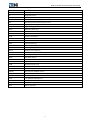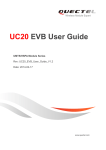Download MG815+ Module Hardware Design User Manual
Transcript
MG815+ Module Hardware Design User Manual MG815+ Module Hardware Design User Manual Version:V1.5 ZTE Corporation This manual is also applicable for ME3000/ME3006/MG615+/MG415+/MG416+ modules. MG815+ Module Hardware Design User Manual Copyright Statement Copyright © 2007 by ZTE Corporation All rights reserved. No part of this publication may be excerpted, reproduced, translated or utilized in any form or by any means, electronic or mechanical, including photocopying and microfilm, without the prior written permission of ZTE Corporation. is the registered trademark of ZTE Corporation. All other trademarks appeared in this manual are owned by the relevant companies. ZTE Corporation reserves the right to make modifications on print errors or update specifications in this manual without prior notice. ZTE Corporation keeps the right to make the final explanation to this manual. 1 MG815+ Module Hardware Design User Manual With strong technical force, ZTE Corporation can provide CDMA/GPRS module customers with the following all-around technical support: 1. Provide complete technical documentation; 2. Provide the development board used for R&D, test, production, after-sales, etc.; 3. Provide evaluations and technical diagnosis for principle diagram, PCB, test scenarios; 4. Provide test environment; ZTE Corporation provides customers with onsite supports, and also you could get supports through telephone, website, instant communication, E-mail, etc. The module website module.ztemt.com.cn provides the relevant industry information and module technical documentation. The authorized module customers could download the latest technical documentation for our website. If you have more requirements, you could send an E-mail to [email protected]. You can also call us at 0755-86360280 for more supports. 2 MG815+ Module Hardware Design User Manual Preface Summary This manual is applicable for ME3000/ME3006/MG815+/MG615+/MG415+/MG416+ modules. This manual takes MG815+ and ME3000 as examples to instruct the users how to design the hardware and how to quickly and conveniently design different kinds of wireless terminals based on the modules. Target Readers z z z z z System designing engineers Mechanical engineers Hardware engineers Software engineers Test engineers Brief Introduction Chapter Contents 1 General Description Introduces technical specs of the modules and relevant documents and abbreviations. 2 Product Introduction to MG815+ Introduces the principle charts and relevant standards of both MG815+ and ME3000 modules. 3 PIN Definitions Introduces the name and function of PIN. 4 Hardware Interfaces and design reference Introduces the hardware interface designing of the modules. 5 Mechanical Introduces the module’s appearance, assembly line, main board PCB layout and fixing. 6 Peripherals components Introduces the peripherals components. Update History V1.5 (July-12-2007) This is the sixth time to release the new version. The update contents include: Add this manual is also applicable for ME3006 1.1 Technical Specification modification in ME3000’s frequency and GSM’s Maximum current. 3.1 Modification in RI’s description. 4.3 Modification in serial port V1.4 (June-25-2007) This is the fifth time to release the new version. The update contents include: 1.1.4 Modifications in Technical parameters 1.2 Modifications in Relevant Documents 4.2 Power and Reset Add ON/OFF timing 3 MG815+ Module Hardware Design User Manual 5.1 Change the modules weight a more accurate value. V1.3 (May-31-2007) This is the fourth time to release the new version. The update contents include: 4.2 Modifications in Section Power and Reset 4.4 Change user ID card interface to SIM/UIM card interface 4.5 Audio Interface: Deleted x05,x06,x07 in the picture, and just kept receiver, handset, and line out. Change CDMA and GSM audio interface design 4.6 Change RF interface as antenna interface. 5.1 Appearance: Add ME3000’s appearance. 5.3 Change PCB Layout. 6 Change Key components as peripherals. V1.2 (April-24-2007) This is the third time to release the version. The update contents include: 6.4 Audio Interface Add Auto power-on/off, audio interface design V1.1 (April-13-2007) The update contents include: 5 PIN definitions Change fig5-1 PIN Diagram 6 Hardware Interface and Reference Design Change R12 impedance in Fig6-1 as 1K 6.4 Audio Interface Add the design of audio interface Add section 6.6 Module Layout V1.0 (Feb-09-2007) This is the first to formally release the document. 4 MG815+ Module Hardware Design User Manual Table of Contents 1 2 3 4 5 6 General Description........................................................................................................................................ 8 1.1 Technical Specification......................................................................................................................... 8 1.1.1 Module Specification.............................................................................................................. 8 1.1.2 Main Functions and Features.................................................................................................. 8 1.1.3 Interfaces ................................................................................................................................ 9 1.1.4 Technical parameters .............................................................................................................. 9 1.2 Relevant Documents........................................................................................................................... 10 1.3 Abbreviations ..................................................................................................................................... 10 Brief Introduction to MG815+ ..................................................................................................................... 12 2.1 Brief Introduction to MG815+ ........................................................................................................... 12 2.2 Brief Introduction to ME3000 ............................................................................................................ 12 PIN definitions.............................................................................................................................................. 14 Hardware Interfaces and Design Reference ................................................................................................. 18 4.1 Summary............................................................................................................................................. 18 4.2 Power and Reset ................................................................................................................................. 18 4.3 Serial Port ........................................................................................................................................... 19 4.4 SIM/UIM Card Interface .................................................................................................................... 20 4.5 Audio Interface................................................................................................................................... 21 4.6 Antenna Interface ............................................................................................................................... 22 Mechanical ................................................................................................................................................... 24 5.1 Appearance ......................................................................................................................................... 24 5.2 Module Assembly Line....................................................................................................................... 24 5.3 Main board PCB layout ...................................................................................................................... 25 5.4 Fixing Method .................................................................................................................................... 26 Peripherals components................................................................................................................................ 27 5 MG815+ Module Hardware Design User Manual Table of figures FIGURE 2-1 MG815+ PRINCIPLE....................................................................................................................................12 FIGURE 2-2 ME3000 PRINCIPLE ....................................................................................................................................12 FIGURE 3-1 PIN.............................................................................................................................................................14 FIGURE 4-1 POWER AND RESET CIRCUIT DESIGN REFERENCE .........................................................................................18 FIGURE 4-2 ON/OFF TIMING .........................................................................................................................................19 FIGURE 4-3 UART SIGNAL DIAGRAM ...........................................................................................................................20 FIGURE 4-4 SIM/UIM CARD INTERFACE DESIGN REFERENCE ........................................................................................21 FIGURE 4-5 AUDIO INTERFACE CIRCUIT DESIGN REFERENCE ..........................................................................................21 FIGURE 4-6 ANTENNA INTERFACE .................................................................................................................................23 FIGURE 4-7 RF CABLE INTERFACE .................................................................................................................................23 FIGURE 5-1 MODULE APPEARANCE OF MG815+............................................................................................................24 FIGURE 5-2 MODULE APPEARANCE OF ME3000 ............................................................................................................24 FIGURE 5-3 MODULE ASSEMBLY LINE(BOTTOM VIEW) .............................................................................................24 FIGURE 5-4 MAIN BOARD PCB LAYOUT(TOP VIEW) ..................................................................................................25 FIGURE 5-5 FIXING METHOD ..........................................................................................................................................26 6 MG815+ Module Hardware Design User Manual Tables TABLE 1-1 MODULE SPECIFICATION .................................................................................................................................8 TABLE 1-2 MAIN FUNCTIONS AND FEATURES ...................................................................................................................8 TABLE 1-3 INTERFACES OF THE MODULES .......................................................................................................................9 TABLE 1-4 TECHNICAL PARAMETERS ...............................................................................................................................9 TABLE 3-1 PIN DEFINITIONS OF 40 PIN CONNECTOR .....................................................................................................14 TABLE 3-2 PIN DEFINITIONS OF 10 PIN CONNECTOR .....................................................................................................17 TABLE 4-1 VOLTAGE FEATURES .....................................................................................................................................18 TABLE 4-2 ON/OFF TIMING FEATURES ..........................................................................................................................19 TABLE 4-3 USB AND UART-2 PIN SN AND NAME........................................................................................................20 TABLE 6-1 PERIPHERALS COMPONENTS .........................................................................................................................27 7 MG815+ Module Hardware Design User Manual 1 General Description This manual is applicable for ME3000/ME3006/MG815+/MG615+/MG415+/MG416+ modules. Except for antenna design, the hardware/mechanical design is completely compatible with the applications of CDMA 800M, Sec800MHz, 450M and GSM/GPRS. All above modules have voice, SMS and data service function, which could be used for data transmission, wireless POS, security, lottery, intelligent metering, wireless fax, small exchangers, tobacco network, campus network, wireless AD, wireless media, medical surveillance, relay station surveillance, railway terminal, intelligent home appliances, vehicle-mounted surveillance, etc. Taking MG815+ and ME3000 module as examples, this manual describes the module’s logic structure, hardware interface and main functions, and provides reference design for the hardware and mechanics. 1.1 Technical Specification 1.1.1 Module Specification Please refer to table 1-1 for the specifications of 5 types of modules ME3000, ME3006, MG815+, MG615+, MG415+ and MG416+. Table 1-1 module specification Frequency(MHz) Module Models Standard ME3000 GSM/GPRS Dual Band: EGSM 900/DCS 1800 ME3006 GSM/GPRS Quad Band: GSM 850/EGSM 900/DCS 1800/PCS 1900 MG815+ CDMA 2000 1X 800MHz MG615+ CDMA 2000 1X Sec800MHz MG415+ CDMA 2000 1X 450MHz block A MG416+ CDMA 2000 1X 450MHz block C Remarks: The modules are compatible on hardware and mechanical design except for frequency. Below is just an example for MG815+ and ME3000 modules. 1.1.2 Main Functions and Features Please refer to Table 1-2 for the Main Functions and Features. Table 1-2 Main functions and features Item Description CDMA GSM Voice EVRC and 13kQCELP High-quality voice SMS Support TEXT Data 9 Support internal TCP/IP stack 9 Support virtual keep on-line(VKL) CDMA maximum up/down link data rate 153.6kbps; GSM maximum up-link data rate 42.8kbps, maximum down-link data rate 85.6kbps. Support TEXT and PDU 8 MG815+ Module Hardware Design User Manual 1.1.3 Interfaces Please refer to Table 1-3 for the Interfaces. Table 1-3 Interfaces of the modules Item Description CDMA GSM UART interface Download software to update Data communication Maximum data rate 230.4kbps through the port Audio interface Double audio I/O channel. UIM card interface Built-in UIM/R-UIM Antenna interface 50 Ohm input impedance control RTC none UIM card interface RTC 1.1.4 Technical parameters Please refer to Table 1-4 for the Technical parameters Table 1-4 Technical parameters Item Description CDMA GSM Working temperature -30°C ~ +75°C -20°C ~ +80°C Input voltage 3.3V-4.25V Maximum current 560mA @ -104 dBm 1800mA @ -102 dBm Idle current 5mA @ -75 dBm 10mA @ -75 dBm Call current 230mA @ -75 dBm 150mA @ -75 dBm sensitivity 104 dBm 102dBm Tx power 23dBm ~ 30dBm (Class III) GSM850,EGSM900:Class4(2W) GSM1800, PCS1900:Class1(1W) GSM850 Frequency range 800MHz Tx:824~849 MHz Rx:869~894 MHz Tx:824~849 MHz Rx:869~894MHz Sec800MHz Tx:806~821 MHz Rx:851~DL866 MHz EGSM900 Tx:880~915 MHz Rx:925~960MHz 450MHz A 段 Tx:450~460 MHz Rx:460~470 MHz Preferred channel:160,210,260 DCS1800 Tx:1710~1785MHz Rx 1805~1880MHz 450MHz C 段 Tx:450~460 MHz Rx:460~470 MHz Preferred channel:47,97,147 PCS1900 Tx:1850~1910MHz Rx:1930~1990MHz 9 MG815+ Module Hardware Design User Manual 1.2 Relevant Documents z 《ZTE Dragon tooth wireless module series product catalog》 z 《AT Command Manual for ZTE Corporation's MG815+ Modules》 z 《AT Command Manual for ZTE Corporation's ME3000 Modules》 z 《ZTE MG815+ Module Development Board User Guide》 z 《FAQ for ZTE Corporation's CDMA Modules》 z 《FAQ for ZTE Corporation's GSM/GPRS Modules》 z 《Test References of ZTE Corporation's CDMA Wireless Modules》 1.3 Abbreviations Abbr. ADC Full name Analog-Digital Converter AFC Automatic Frequency Control AGC Automatic Gain Control ARFCN Absolute Radio Frequency Channel Number ARP Antenna Reference Point ASIC Application Specific Integrated Circuit BER Bit Error Rate BTS Base Transceiver Station CDMA Code Division Multiple Access CDG CDMA Development Group CS Coding Scheme CSD Circuit Switched Data CPU Central Processing Unit DAI Digital Audio interface DAC Digital-to-Analog Converter DCE Data Communication Equipment DSP Digital Signal Processor DTE Data Terminal Equipment DTMF Dual Tone Multi-Frequency DTR Data Terminal Ready EFR Enhanced Full Rate EGSM Enhanced GSM EMC Electromagnetic Compatibility EMI Electro Magnetic Interference ESD Electronic Static Discharge ETS European Telecommunication Standard FDMA Frequency Division Multiple Access FR Full Rate GPRS General Packet Radio Service 10 MG815+ Module Hardware Design User Manual GSM Global Standard for Mobile Communications HR Half Rate IC Integrated Circuit IMEI International Mobile Equipment Identity ISO International Standards Organization ITU International Telecommunications Union LCD Liquid Crystal Display LED Light Emitting Diode MCU Machine Control Unit MMI Man Machine Interface MS Mobile Station PCB Printed Circuit Board PCL Power Control Level PCS Personal Communication System PDU Protocol Data Unit PLL Phase Locked Loop PPP Point-to-point protocol RAM Random Access Memory RF Radio Frequency ROM Read-only Memory RMS Root Mean Square RTC Real Time Clock SIM Subscriber Identification Module SMS Short Message Service SRAM Static Random Access Memory TA Terminal adapter TDMA Time Division Multiple Access TE Terminal Equipment also referred it as DTE UART Universal asynchronous receiver-transmitter UIM User Identifier Management USB Universal Serial Bus VSWR Voltage Standing Wave Ratio ZTE ZTE Corporation 11 MG815+ Module Hardware Design User Manual 2 Brief Introduction to MG815+ 2.1 Brief Introduction to MG815+ Please refer to Figure 2-1 for the principle of MG815+. Figure 2-1 MG815+ principle 2.2 Brief Introduction to ME3000 Please refer to Figure 2-2 for the principle of ME3000. Figure 2-2 ME3000 principle 12 MG815+ Module Hardware Design User Manual 13 MG815+ Module Hardware Design User Manual 3 PIN definitions The main connector of MG815+ or ME3000 is 40-PIN connector and 10-PIN connector. The distance between two PINS is 1.27mm. Refer to the figure below: Figure 3-1 PIN Refer to table 3-1/3-2 below for PIN definitions: Table 3-1 PIN definitions of 40 PIN connector Function Pin No. Signal name I/O Basic functions Remarks MIC_1P I MIC 1 Anode 39 Audio Serial port 1 37 MIC_1N I MIC 1 Cathode 34 SPK_1P O Receiver 1 Anode 32 SPK_1N O 40 MIC_2P I Receiver 1 Cathode MIC 2 Anode 38 MIC_2N I MIC 2 Cathode 33 SPK_2P O Receiver 2 Anode 35 EAR_AN_DE T I 36 EAR_DET I Earphone inserting test 27 AUXOP O Line output, anode 29 AUXON O Line output, Cathode 12 /CTS O Clear to send low level valid. 14 /RTS I Request to send low level valid 13 TXD O Transmit data 11 RXD I Receive data 15 RI O Ring indicating signal Earphone button test 14 MIC 1 is the default configuration for audio I/O when power on, generally MIC 1 is used for handset, MIC 2 for earphone draw up internal,low level valid draw down internal, low level valid TTL level.High level when initialized: MG815+ Module Hardware Design User Manual 17 /DSR O Module is ready 18 DCD /DTR O Carrier signal testing I User circuit is ready 16 UIM card interface Serial port 2 or USB interface 4 CARD_DAT A I/O Data cable 6 CARD_CLK O 8 V_CARD O Clock wire 3V power output 2 CARD_RST O Reset wire PIN number Signal name USB UAR T USB 1 USB_ OE/TXD2 O O To USB Transceiver 3 USB_DATA/ RXD2 I I To USB Transceiver 5 USB_VMO/ RTS2 O I To USB Transceiver 7 USB_VPO/ CTS2 O O 9 USB_SUS O NC 28 SMS_LED O Call/message indicator To USB Transceiver Suspend status indicating LED 30 SIG_LED O Signal indicator 15 --CDMA: producing a periodic signal (100ms low,5.9s high) when received a ring indicating signal; then back to high level when the ring indicating signal is terminated. —GSM: low level during the ring indicating signal, then back to high level when the ring indicating signal is terminated. low level valid low level valid UART The same to serial port 1 suspend GSM module supports UART but not USB.CDMA module supports both UART and USB, but software should be changed with different interface. Pin 5 and pin 7 are available at low level within UART. Draw down internal, LED will be turned on at high level(with external driver) Draw down internal, LED will be turned on at high level (with external driver). -Turn on: LED off -Searching for network: LED flashes, and it lasts for about 50ms when it is on, and the time is flexible when MG815+ Module Hardware Design User Manual it is off; -Idle: LED blinks per 100ms. --Traffic (call, data): LED blinks per 500ms 26 ON/OFF I switch control Reset 10 /RESET I Reset signal 19 V_MAIN Power input Main power of module 21 V_MAIN Power input Main power of module 22 V_MAIN Power input Main power of module 23 GND Ground 24 GND Ground power 25 V_MSM power output Digital power Draw up internal,Low level valid. For details, please refer to section 4.2 Power and Reset Low level valid Need to connect an open collector or an open drain switch. For details, please refer to section 4.2 Power and Reset MG815+ module has a voltage output pin with current limited adjuster. It can be used to supply external circuit on main board. the voltage of this pin, baseband processor and storage come from the same voltage adjuster. voltage output is 2.85V when power on. Users should distribute current as little as possible from this pin(less than 10mA). Generally, we suggest this pin is used to pull up chips’ pin only when it needs level match. 20 NC Used for module inside, need to be suspended 31 NC Used for module inside, need to be suspended reserved 16 MG815+ Module Hardware Design User Manual Table 3-2 PIN definitions of 10 PIN connector Function power reserved PIN No. Signal Name I/O 1 GND GND 2 GND GND 3 GND GND 4 GND GND 5 NC 6 NC 7 NC 8 NC 9 NC 0 NC Basic functions Remarks Used for module inside, need to be suspended 17 MG815+ Module Hardware Design User Manual 4 Hardware Interfaces and Design Reference 4.1 Summary This section describes the function interfaces and usage of MG815+ modules in details, and provides the designing sample. z Power and Reset Interface z Serial Port z SIM/UIM Card Interface z Audio Interface z Antenna Interface Remarks: In the system, the module layout should be far away from high-speed circuit, switch power, power transformer, large power inductor, or single chip microcomputer’s clock circuit. 4.2 Power and Reset Figure 4-1 power and reset circuit design reference z Power design The module is powered by V-MAIN, and the voltage feature is below: Table 4-1 Voltage features Category Min. Typical Max. Input voltage 3.3 V 3.9 V 4.25 V D1 is a LDO with low-valid control, making V_MAIN supplies power to module through adjusting R31and R41 at 3.9V. Modules have very high requirements on power and ground processing, signals must be filtered. Power ripple needs to be controlled under 50Mv. Do not supply power to any other part of system, otherwise RF performance will be compromised. Finally, select the power cables with at least 40mil traces during the layout and keep the integrality of ground line. 18 MG815+ Module Hardware Design User Manual z Power ON The module will be turned off after power-on normally. To turn on the module, firstly put /RESET at high level, and then provide a 1500-2000mS low level pulse to ON/OFF PIN. /Reset needs to connect an open collector or open drain gate. z Power OFF To turn off the module, firstly provide a 1500-2000mS low level pulse to ON/OFF PIN, after 5s or 6s, and put /RESET at low level. z Reset You could turn off the module firstly and then turn it on to reset the module. ON/OFF timing figure is as follows: Figure 4-2 ON/OFF timing Table 4-2 ON/OFF timing features ta 20mS tb 10mS tc 2S td 2S te 6S z V_MSM There is a voltage output pin with current adjuster, which can be used to supply external power to the board. The voltage of this pin and the voltage of baseband processor/memory come from the same voltage adjuster. The voltage output is available only when the module is on. The normal output voltage is 2.85V, and the user should absorb the current from this pin as little as possible (less than 10mA). Generally, it is recommended to use this pin to match the level. When the module is off, the output voltage for this pin remains unchanged, but the impedance is rather high. Therefore, it’s not recommended to use this pin for other purposes. z Other Advice In order to make sure the data is saved safely, please don’t cut off the power when the module is on. It’s strongly recommended to add battery or soft switch like the power key on the mobile phone. 4.3 Serial Port The module provides an integrated full duplex UART interface and an accessorial full duplex UART interface, 19 MG815+ Module Hardware Design User Manual whose maximal data rate is 115200bps. External interface is 2.9VCMOS level signal, their logic functions conform to RS-232 interface standard (the definition of RI in CDMA and GSM are different, refer to Table 3-1). These two UART could be used as serial port data interfaces, usually UART1 is used for AT commands, data transmission and updating software of module, UART2 is used to provide test and debug channel. Note: users need to extend UART1 to update software, if they’d like to connect module to DTE in the design phase. The module’s output IO level is 2.9VTTL,it needs to transfer the level when connect with standard 3.3V or 5V logic circuit(such as MCU or RS232 drive chip MAX3238 etc), Figure 4-3 shows the serial port level transfer circuit. The converted signal should connect with MCU or RS232 drive chip directly. Common low power switch triode should be applied as the crystal triode shown in Figure 4-3. Note: when the RxD signal is at high level, the module will not be in dormant state. Figure 4-3 UART Signal Diagram The corresponding PINS of UART 2 are for both UART and USB. GSM modules support UADT(notes:not include RTS2 and CTS2), but not USB; while CDMA modules support USB and UART both. Please refer to table 4-3 for details. Table 4-3 USB and UART-2 Pin SN and Name Signal name UART USB pin USB_ OE/TXD2 TXD2 USB_ OE 1 USB_DATA/RXD2 RXD2 USB_DATA 3 USB_VMO/ RTS2 RTS2 USB_VMO 5 USB_VPO/ CTS2 CTS2 USB_VPO 7 USB_SUS 9 USB_SUS 4.4 SIM/UIM Card Interface 20 MG815+ Module Hardware Design User Manual Modules support 3V SIM/UIM card, SIM/UIM terminal includes 4 pins. V_CARD is used to supply SIM/UIM card. It’s strongly recommended to add ESD to protect SIM/UIM card in hostile environments. D2 in the following layout is for ESD: Figure 4-4 SIM/UIM card interface design reference NOTE: A 10k resistor is required for CARD_DATA pin to be draw up to V_CARD pin, because there are different SIM/UIM cards with quite different output currents. SIM/UIM card PCB circuit should be laid closely around the module as possible as you can, to avoid the interference of reading/writing from other sources. 4.5 Audio Interface The module provides audio input and output through MIC_2P. There are 2 speaker interfaces, 2 microphone interfaces and 1 line output. Only one pair I/O works at the same time. Figure 4-5 audio interface circuit design reference z Microphone The system connector provides two microphone interfaces MIC_1 and MIC_2, which are both differential interface. They could be also used as single ended input (for example: earphone). It’s recommended to use 21 MG815+ Module Hardware Design User Manual differential mode to reduce the noises. These two input are coupled in AC domain and added a 1.8V offset voltage inside, and they should directly connect with the receiver. z Speaker The system connector provides two speakers, SPK_1 & SPK_2. The former is differential interface, and the latter is single-ended interface, usually used for earphone. They both have 32 ohm impedance. z Line output The MIC_2P connector provides a differential line output via AUXOP and AOXON. The impedance is 8 ohm. CDMA module audio interface is designed as below: z Design of audio interface on the handset Select the microphone with the sensitivity lower than -52dB since the output power for SPK_1 is 35mW and the max. gain in MIC_1 reaches 52dB. The level of MIC_1P PIN is about 1.8V. Note: if other kind of audio input method is adopted, the input signal should be within 2V. If the signal voltage is lower than 2V, then the pre-amplifier should be added. If the signal voltage is higher than 2V, then network attenuation should be added. z Design of audio interface on the receiver Select the microphone with the sensitivity lower than -52dB since the output power for SPK_2 is 8.8mW and the max. gain in MIC_2 reaches 52dB. The level of MIC_2P PIN is about 1.8V. The receiver’s design is just the same as the handset’s. GSM/GPRS module audio interface is designed as below: z Design of audio interface on the receiver Select the microphone with the sensitivity lower than -51.5dB since the output impedance for SPK_1 is 32 ohm and the max. gain in MIC_1 reaches 51.5dB. The level of MIC_1P PIN is about 2.5V. Note: if other kind of audio input method is adopted, the input signal should be within 0.5V. If the signal voltage is lower than 0.5V, then the pre-amplifier should be added. If the signal voltage is higher than 0.5V, then network attenuation should be added. z Design of audio interface on the earphone Select the microphone with the sensitivity lower than -51.5dB since the output impedance for SPK_2 is 32 ohm and the max. gain in MIC_2 reaches 51.5dB. The level of MIC_2P PIN is about 2.5V. The receiver’s design is just the same as the handset’s. 4.6 Antenna Interface The module provides two types of RF connector: z Extended jointing connector z RF testing socket PCB jointing connector is used to connect module with antenna by 50 ohm RF shielding cable to cut down the cost. But it’s not a complete way to shield EMI, and RF signal quality may be trivially affected. So if you decide to use this method, intense radiation must keep far away from PCB jointing connector. At the same time, 22 MG815+ Module Hardware Design User Manual you must ensure that core line of RF shielding cable has been jointed to PCB jointing connector, and the shielding metal wire netting on the RF cable has been jointed to GND of module. According to the figure below, the grounding part must be jointed firmly, otherwise, the core cable may be ruptured caused by shielding cable shaking. Figure 4-6 Antenna Interface Antenna test socket is used for calibration and testing. It connects module with antenna conveniently by appropriative 50 ohm socket to SMA connecting cable. The touch impedance of this socket is so tiny, and shielding characteristics are excellent. The impedance of antenna test socket is 50 ohm, its type is MM9329-2700B, please refer to socket manual provided by supplier to choose relative plugs. This is the antenna cable interface: Figure 4-7 RF cable interface Proper measures should be taken to reduce the access loss of effective bands, and good shielding should be established between external antenna and RF connector. Besides, external RF cables should be kept far away from all interference sources such as high-speed digital signal or switch power supply. According to mobile station standard, stationary wave ratio of antenna should be between1.1 to 1.5, and input impedance is 50 ohm. Different environments may have different requirements on the antenna’s gain. Generally, the larger gain in the band and smaller outside the band, the better performance the antenna has. Isolation degree among ports must more than 30dB when multi-ports antenna is used. For example, between two different polarized ports on dual-polarized antenna, two different frequency ports on dual-frequency antenna, or among four ports on dual-polarized dual-frequency antenna, isolation degree should be more than 30dB. 23 MG815+ Module Hardware Design User Manual 5 Mechanical 5.1 Appearance Figure 5-1 module appearance of MG815+ z z Dimensions: 44.0 mm(length)x 28.0mm(width)x 7.6mm(height) Weight: 8.5g Figure 5-2 module appearance of ME3000 z z Dimensions: 44.0 mm(length)x 28.0mm(width)x 7.6mm(height) Weight: 8g 5.2 Module Assembly Line Figure 5-3 Module assembly line(bottom view) 24 MG815+ Module Hardware Design User Manual 5.3 Main board PCB layout Figure 5-4 main board PCB layout(top view) 25 MG815+ Module Hardware Design User Manual 5.4 Fixing Method The fixing metal sheet is made of stainless steel,and there are two fixing methods: jointing or inserting bolt. Refer to Fig 5-5 for product specification: Figure 5-5 fixing method 26 MG815+ Module Hardware Design User Manual 6 Peripherals components Table 6-1 Peripherals components Models SN Supplier Website MIC29302WU D1 MICREL www.micrel.com UCLAMP0504A.TCT// NZQA5V6XV5T1G D2 SEMTECH// ON www.semtech.com www.onsemi.com IDT74FCT3244Q8// PI74FCT3244Q D3 PERICOM// IDT www.pericom.com www.idt.com SQPOFZ-40-S1-VB-0 X01 stwxe www.stwxe.com.cn QPOFY-10S1-VB-024 X02 stwxe www.stwxe.com.cn M-C707 10M006 097 2 X03 AMPHENOL www.amphenol.com 27