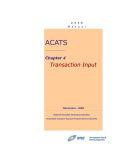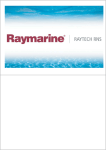Download DTCC GTR Collateral and Valuation User Guide
Transcript
DTCC Product Management ESMA Collateral and Valuation User Guide DTCC GTR Collateral and Valuation User Guide May 2014 The European Securities and Markets Authority (the "ESMA") have not approved or otherwise sanctioned the information contained in this document. The EMIR business requirements detailed herein represent the DTCC GTR proposed implementation of trade reporting to enable firms to comply with EMIR. Readers should not infer approval by ESMA of the content of this document. This document should be read together with the business requirements for “ESMA Collateral and Valuation BRD” 1 DTCC Confidential Copyright © 2010-2014 by DTCC Deriv/SERV LLC DTCC Product Management ESMA Collateral and Valuation User Guide 1 Contents 1 Overview ........................................................................................................................... 4 1.1 Introduction ................................................................................................................ 4 1.2 UAT and Production Support ......................................................................................... 4 1.2.1 UAT Phased Schedule ............................................................................................ 4 1.2.2 ETD UAT .............................................................................................................. 5 1.2.3 UAT Performance Testing....................................................................................... 5 1.3 OCode Setup ............................................................................................................... 5 1.4 Support Teams ............................................................................................................ 5 1.5 GTR Document Portal ................................................................................................... 7 1.6 Setting Up a Global Id ..................................................................................................10 1.6.1 1.7 2 GTR Sign on Process ....................................................................................................15 Trade submission...............................................................................................................16 2.1 GTR Web Upload Process .............................................................................................16 2.2 Collateral sFTP and NDM Product ID’s ............................................................................18 2.3 Cross Asset Messaging .................................................................................................19 2.3.1 2.4 Message Submission ............................................................................................19 Message submission options ........................................................................................19 2.4.1 OTC Asset Classes ................................................................................................19 2.4.2 OTC Lite..............................................................................................................19 2.4.3 ETD ....................................................................................................................19 2.4.4 GTR CSV File Footer Message.................................................................................20 2.5 3 Global ID Screen shots ..........................................................................................11 GTR Batch Cut-off Requirements ...................................................................................21 Valuations ........................................................................................................................21 3.1 Report obligation ........................................................................................................21 EMIR ................................................................................................................................21 3.2 Report Timeliness .......................................................................................................21 3.3 Valuation Message......................................................................................................23 2 DTCC Confidential Copyright © 2010-2014 by DTCC Deriv/SERV LLC DTCC Product Management 4 3.3.1 ETD ....................................................................................................................24 3.3.2 OTC Lite..............................................................................................................25 3.3.3 OTC Core ............................................................................................................26 Collateral Valuation............................................................................................................30 4.1 Report obligation ........................................................................................................30 4.2 Report Timeliness .......................................................................................................30 4.3 Collateral Value Message .............................................................................................30 4.3.1 4.4 Collateral Portfolio Code .......................................................................................31 Collateral Linking ........................................................................................................31 4.4.1 Trade Message ....................................................................................................31 4.4.2 Collateral Link Message.........................................................................................32 4.4.3 Collateral Link Process ..........................................................................................32 4.4.4 Multi Managed Funds and Linking ..........................................................................33 4.5 Collateral Message Workflows ......................................................................................33 4.5.1 5 ESMA Collateral and Valuation User Guide Submitting Collateral Messages..............................................................................34 EMIR Participant Reports ....................................................................................................37 5.1 Changes to Existing Reports..........................................................................................37 5.1.1 MTM Valuations ..................................................................................................37 5.1.2 Collateral Valuations ............................................................................................37 5.1.3 Counterparty Data Masking ...................................................................................38 5.2 New Reports ..............................................................................................................38 5.2.1 Collateral Valuation Report....................................................................................38 5.2.2 Warning Reports..................................................................................................39 5.2.3 ACK/NACK Reports ...............................................................................................40 5.3 Rules for viewing reports..............................................................................................42 5.4 Core Existing Reports...................................................................................................43 3 DTCC Confidential Copyright © 2010-2014 by DTCC Deriv/SERV LLC DTCC Product Management ESMA Collateral and Valuation User Guide Revision History Version Date Revision v1 May 29, 2014 Initial Publication 1 Overview 1.1 Introduction This document is intended to provide support for the Collateral and Valuation implementation for the Global Trade Repository. This document will be inclusive of all asset classes (Core: Credits, Rates, Equities, Foreign Exchange, Commodities) and all services (ETD and OTC Lite). The first release of the Collateral and Valuation support will be released for ESMA August 2nd into the production environment. Subsequent releases to support ASIC Collateral and Valuation reporting are planned and will use the same functionality described in this document. The reporting start date for ESMA Collateral and Valuation report will be August 11th, 2014. The Production Date for the GTR will be August 2nd , any data received from that date will be reported to ESMA. As of August 11th you will need to report information pertaining to collateral and valuations as from that date. Contracts that are not live as of that date do not need collateral and valuation data to be reported (for clarity, no backloading of collateral and valuation data is required for expired trades). 1.2 UAT and Production Support 1.2.1 UAT Phased Schedule There will be phased functionality for the UAT Period. The below chart represents the functionality you can test at a particular date. Phase Scope UAT A • Collateral Link message ingestion and ack/nack reporting • Collateral message ingestion and ack/nack reporting 16-Jun B • OTC Lite and ETD updated positions, standalone valuation message ingestion, and ack/nack reporting 23-Jun C • ESMA Reports to include Collateral information • For independent and snapshot valuation messages, valuation date/time is conditionally required if trade value/ccy is provided across asset classes. Prod 2-Aug 2-Jul 4 DTCC Confidential Copyright © 2010-2014 by DTCC Deriv/SERV LLC DTCC Product Management ESMA Collateral and Valuation User Guide Phase Scope D • Participant reports – extending existing position / submission reports for collateral and valuation data by asset class / ETD / Lite • New participant reports – warning reports by asset class / ETD / Lite and cross asset collateral valuation submission reports UAT Prod 2-Aug 7-Jul 1.2.2 ETD UAT The ETD application will move the UAT environment from the US portal/data center to the NL portal/data center. Details on availability will be provided in further updates to this document. 1.2.3 UAT Performance Testing Performance testing is not supported in the UAT environment and users are asked to limit files to 5,000 rows for csv. 1.3 OCode Setup A new OCode will be set up for the reporting of collateral information. Trade Valuations will be supported through the existing asset class OCcodes. In most cases the new OCode will be allocated to users using the 0 series (0XXX). DTCC will automate the generation and assignment of these OCodes for users who are onboarded to the GTR. The automation process will take place in UAT as well as in Production. Details on the exact dates will be provided in subsequent updates to this document. You will need to be onboarded by those dates in order to be automatically added to the collateral OCode. Super Access Coordinators will need to permission specific users for this new OCode, this step will not be automated. There will be no impact to Global IDs, users will be able to log in to their existing accounts through the existing portal. See the section on “Setting Up a Global ID” for instructions on how to permission your firms users. 1.4 Support Teams Below is a grid of support groups who will be able to assist with issues you may encounter in the UAT period as well as production. 5 DTCC Confidential Copyright © 2010-2014 by DTCC Deriv/SERV LLC DTCC Product Management ESMA Collateral and Valuation User Guide Group Name Description Email GTR Onboarding The onboarding team can assist with account set ups and forms related to connectivity requests. [email protected] Phone Number North America 1.888.382.2721 (Options 3, 2, and 1) UK/Europe/Asia +44 (0) 20.7136.6328 (Option 2 and 2) GTR Connectivity GTR Connectivity will be able to assist with issues related to MQ and sFTP connections [email protected] DerivServ UAT DerivSERV UAT supports testing of the Core Asset Classes and the ETD application. This group will be able to assist on Trade Valuation reporting for Core and ETD Asset Classes and Collateral reporting. [email protected] OTC Lite UAT The OTC Lite UAT group supports testing of the OTC Lite application. They will be able to assist on Trade Valuation reporting for OTC Lite and Collateral reporting. [email protected] OTC Lite Support The OTC Lite Support services the OTC Lite application. They will be able to assist with all Production issues . In order to expedite your query response time regarding submitted reports, please include the following in your email message: Your: GTR participant/account No#, O-code, Batch No#, CSV submission file, any related reports (NACK, Warning, etc.) and whether you are submitting through web upload or SFTP. [email protected] In order to expedite your query response time regarding submitted reports, please include the following in your email message: Your: GTR participant/account No#, O-code, Batch No#, CSV submission file, any related reports (NACK, Warning, etc.) and whether you are submitting through web upload or SFTP. Registration Support Group (RSG) RSG is responsible for registering the Super AC’s according to the information provided by Onboarding. Hotline support for UAT and Production queries: Production Support UK/Europe/Asia +44 (0)20.7136.6328 (Option 1,3) Got questions? Get interactive! Join our daily OTC Lite webinars. Hotline support for UAT and Production queries: Production Support UK/Europe/Asia +44 (0)20.7136.6328 (Option 1,3) Got questions? Get interactive! Join our daily OTC Lite webinars. [email protected] 6 DTCC Confidential Copyright © 2010-2014 by DTCC Deriv/SERV LLC DTCC Product Management ESMA Collateral and Valuation User Guide Group Name Description Email Phone Number GTR Operations GTR Operations logs and investigates Production issues for the core asset classes and ETD. [email protected] North America 1.888.382.2721 (Options 3, 2, and 2) UK/Europe/Asia +44 (0)20.7136.6328 (Option 1 and 2) 1.5 GTR Document Portal Additional useful information can be found on the GTR document portal and may be referred to in this user guide. The GTR document portal houses the latest business and technical documents that are designed to help users understand the requirements of the system. The document portal is divided into seven sections which are described below. http://dtcc.com/data-and-repository-services/global-trade-repository/gtr-europe/client-center.aspx For login information please contact your account manager. 7 DTCC Confidential Copyright © 2010-2014 by DTCC Deriv/SERV LLC DTCC Product Management ESMA Collateral and Valuation User Guide 8 DTCC Confidential Copyright © 2010-2014 by DTCC Deriv/SERV LLC DTCC Product Management ESMA Collateral and Valuation User Guide The GTR Release Notes dropdown contains weekly release notes detailing the code changes that have been made and will be made in the UAT and Production environments. Additionally, a section called Release Notes provides information relating to GTR scheduled down times. The Product Training and Support dropdown contains functional description documents, business FAQs and best practices for using the GTR. This section is subdivided into asset classes and each document is categorized according to its asset class relevance. The Business Requirement Documentation dropdown contains documents that describe the requirements met by the GTR. The UAT Documentation dropdown contains documents that pertain to the current UATs in flight. The Supported - Spreadsheet and Messaging Specs dropdown contains the message templates and other technical documents describing the GTR functionality currently supported in the Production environments. The Future - Spreadsheet and Messaging Specs dropdown contains the message templates and other technical documents describing functionality that is not yet in the Production environments. Documents in this section are either under discussion in the DTCC working groups or are planned for migration into the UAT or Production environment. The Global Repository On-Boarding section contains GTR onboarding documentation. The Connectivity section contains guides describing the methods available for connecting to GTR. For Collateral Specifications see the “Future - Spreadsheet and Messaging Specs”. Collateral Value and Link specifications are cross asset. For trade valuations, this can be found in the asset specific upload templates. 9 DTCC Confidential Copyright © 2010-2014 by DTCC Deriv/SERV LLC DTCC Product Management ESMA Collateral and Valuation User Guide 1.6 Setting Up a Global Id Super Access Coordinators are granted access to the US Portal via a Web login ID for the purpose of provisioning Operators with access to the GTR EMIR Reporting tool. Super AC’s receive their login credentials via automated emails that are sent from the DTCC Customer Registration System (CRS) – 1 email contains the login ID and 1 email contains the temporary password. Super AC’s must login to the following URL to administer their Operators: https://portal.dtcc.com (US Portal) Upon first login, a Super AC is only given access to a single product – CRS (Customer Registration System). CRS is used to provision/manage users and there is a Help button contained within the product that contains comprehensive User Guides. Super AC’s are also sent a GTR AC Quick Guide that contains shortened instructions on how to register users for the products. Access for Testing Testing for the Collateral and Valuation release is to be conducted using a Global login ID by accessing the EU Portal and launching the PSE D/S Global Trade Repository product link. If a user logs into https://gtr.eu.dtcc.com and does not see the link below it is an indication that their Super AC has not yet provisioned their Global Operator Login ID with access to the product. 10 DTCC Confidential Copyright © 2010-2014 by DTCC Deriv/SERV LLC DTCC Product Management 1.6.1 ESMA Collateral and Valuation User Guide Global ID Screen shots 11 DTCC Confidential Copyright © 2010-2014 by DTCC Deriv/SERV LLC DTCC Product Management ESMA Collateral and Valuation User Guide 12 DTCC Confidential Copyright © 2010-2014 by DTCC Deriv/SERV LLC DTCC Product Management ESMA Collateral and Valuation User Guide 13 DTCC Confidential Copyright © 2010-2014 by DTCC Deriv/SERV LLC DTCC Product Management ESMA Collateral and Valuation User Guide 14 DTCC Confidential Copyright © 2010-2014 by DTCC Deriv/SERV LLC DTCC Product Management ESMA Collateral and Valuation User Guide 1.7 GTR Sign on Process The below screenshots depict how to login to the EU Portal. 1. Go to https://gtr.eu.dtcc.com 2. Here you are prompted for your user ID and password. Type your user ID and password and click Login 3. Select OTC Lite from the DTCC Portal Menu. It will look similar to the below link for the Global Trade Repository. 15 DTCC Confidential Copyright © 2010-2014 by DTCC Deriv/SERV LLC DTCC Product Management ESMA Collateral and Valuation User Guide 2 Trade submission 2.1 GTR Web Upload Process The below screenshots depict how to manually upload CSV files into the system. 1. Go to: http://dtcc.com/data-and-repository-services/global-trade-repository/gtr-europe/clientcenter/client-center.aspx?gated=customers Contact [email protected] for login details. 2. Once you are logged in, select Supported - Spreadsheets and Messaging Specs. All message templates that are in UAT for Collateral and Valuation are available in Future Spreadsheets and Messaging Specs. 16 DTCC Confidential Copyright © 2010-2014 by DTCC Deriv/SERV LLC DTCC Product Management ESMA Collateral and Valuation User Guide 3. Click the spreadsheet that you want to download (e.g. OTC Lite Upload Spreadsheet). 4. Log on to the portal to access Collateral or Asset class specific uploads. Select Participant in the dropdown. Enter your Participant Code and then select your O-Code in the dropdown. OCodes for Valuation will utilize the existing asset class Ocodes and Collateral will be submitted through a new Ocode ( for most users, a 0 series) 5. The dashboard shows your firm’s latest list of batch submissions to the GTR. Click Upload. The Upload page appears. 6. Click Upload and then use the navigation tools provided to locate and select the spreadsheet file that you want to upload. 7. Click Upload 17 DTCC Confidential Copyright © 2010-2014 by DTCC Deriv/SERV LLC DTCC Product Management ESMA Collateral and Valuation User Guide 2.2 Collateral sFTP and NDM Product ID’s For trade valuation messaging, the existing product IDs will be used. Below is the description of inbound and outbound sFTP product Ids. The first table are the inbound DataTrak Products for both UAT and Production. The second table are the outbound AutoRoute Products for UAT and the third table are the outbound AutoRoute Products for Production. In order to update your sFTP and NDM settings, please contact the GTR Onboarding ([email protected]) team. Table 1: Inbound DataTrak Products for both UAT and Production Product Component 60354 60359 Product Description GTR CTL Link SFTP InMsgGTR CTL Value SFTP InMsg- Outbound Report Collateral Link Collateral Value Table 2: Outbound AutoRoute Products for UAT Product Component 02982173 02982174 02982175 02982176 Product Description GTR CTL Link AckNack Rpt GTR CTL Submission Rpt GTR CTL Value AckNack Rpt GTR CTL Warning Rpt Outbound Report Collateral Link Ack Nack Report Collateral Value Report Collateral Value Ack Nack Report Collateral Warning Report Table 3: Outbound AutoRoute Products for Production Product Component 02502173 02502174 02502175 02502176 Product Description GTR CTL Link AckNack Rpt GTR CTL Submission Rpt GTR CTL Value AckNack Rpt GTR CTL Warning Rpt Outbound Report Collateral Value Ack Nack Report Collateral Value Report Collateral Value Ack Nack Report Collateral Warning Report 18 DTCC Confidential Copyright © 2010-2014 by DTCC Deriv/SERV LLC DTCC Product Management ESMA Collateral and Valuation User Guide 2.3 Cross Asset Messaging 2.3.1 Message Submission Valuation reporting will be supported by the FpML 5.5 schemas. The Collateral link and Collateral Valuation messages will be supported by CSV only. 2.4 Message submission options The following sections indicate the message format and submission methods available by message type in each service. 2.4.1 OTC Asset Classes MQ-FpML sFTP-CSV sFTP-FpML WebService-FpML WebService-CSV WebGUI-CSV NDM-FpML NDM-CSV 2.4.2 Valuation Message Yes Yes Yes Yes Yes Yes Yes Yes Yes Yes Yes Yes Yes Yes Yes Yes Trade Messages Valuation Message No Yes No No No Yes No Yes No Yes No No No Yes No Yes Trade Messages Valuation Message No Yes No No No Yes No Yes No Yes No No No Yes No Yes Collateral Value Message No Yes No No No Yes No Yes Collateral Link Message No Yes No No No Yes No Yes Collateral Value Message No Yes No No No Yes No Yes Collateral Link Message No Yes No No No Yes No Yes Collateral Value Message No Yes No No No Yes No Yes Collateral Link Message No Yes No No No Yes No Yes OTC Lite MQ-FpML sFTP-CSV sFTP-FpML WebService-FpML WebService-CSV WebGUI-CSV NDM-FpML NDM-CSV 2.4.3 Trade Messages ETD MQ-FpML sFTP-CSV sFTP-FpML WebService-FpML WebService-CSV WebGUI-CSV NDM-FpML NDM-CSV 19 DTCC Confidential Copyright © 2010-2014 by DTCC Deriv/SERV LLC DTCC Product Management ESMA Collateral and Valuation User Guide 2.4.4 GTR CSV File Footer Message Each CSV file must contain a footer message. The file footer (trailer) contains information needed by GTR to process the CSV file correctly. The below footer message must be included in all csv submission to the GTR whether web upload or sFTP. There are additional headers and trailers required in your sFTP submissions but this footer is also required. The format of the message is as follows: *OCOD-ENDnnnnnnnn Example: *DTC0-END00054321 GTR Footer GTR Value Length (Trailer) Field Constant1 * (This is constant) 1 Originator This is the 4 character ORIGINATOR ID that is assigned to your 4 account as part of the GTR on-boarding process. DTC0 is used in our example above Constant2 -END (This is constant) 4 Record Count This is the count of records in the file excluding comment lines. 8 This must be left padded with zeroes. 00054321 are used in our example above. Sample File (example for information purposes only) The below example includes a file consisting of 4 lines with data. The comment line and file footer are not included in record count. Please also note the file footer is one value. *Comment Line ,Data,Data,Data,Data ,Data,Data,Data,Data ,Data,Data,Data,Data ,Data,Data,Data,Data *DTC0-END00000004 By way of example, when preparing your sFTP file the following format should be followed: DataTrak Header Application Header *Comment Line 20 DTCC Confidential Copyright © 2010-2014 by DTCC Deriv/SERV LLC DTCC Product Management ESMA Collateral and Valuation User Guide ,Data,Data,Data,Data ,Data,Data,Data,Data ,Data,Data,Data,Data ,Data,Data,Data,Data *DTC0-END00000004 DataTrak Trailer 2.5 GTR Batch Cut-off Requirements Collateral and Valuationsreported under EMIR must be reported to a trade repository no later than T+1 following the conclusion, modification or termination of the trade. Across all asset classes, the cut-off for batch reporting in the EUDC is 23:45 Coordinated Universal Time (UTC). Five batch reporting cycles run each week and will be scheduled at the following times. Business Day Monday Tuesday Wednesday Thursday Friday EUDC Submission Cut-off 23:45 UTC Monday 23:45 UTC Tuesday 23:45 UTC Wednesday 23:45 UTC Thursday 23:45 UTC Friday EUDC Batch Run 00:00 UTC Tuesday 00:00 UTC Wednesday 00:00 UTC Thursday 00:00 UTC Friday 00:00 UTC Saturday 3 Valuations EMIR requires that mark to market or mark to model valuations, as at the end of day, are reported daily for all open trades. Where market conditions prevent marking to market, reliable and prudent marking to model should be used. 3.1 Report obligation EMIR EMIR Article 11(2) states that the trade valuations shall be reported on a daily basis by the following types of counterparty: Financial counterparties Non-financial counterparties referred to in EMIR Article 10. That is, a non-financial counterparty that has taken positions in OTC derivative contracts that exceed the clearing threshold. NonFinancial entities not referred to in EMIR Article 10 are exempt from this requirement. 3.2 Report Timeliness As clarified in EMIR Q&A TR question 3c, EMIR requires that valuation data reporting must be started as at the end of the day following execution of the contract. Valuations may be submitted to GTR intra-day or at the end of day. No calculation will be performed on valuations. 21 DTCC Confidential Copyright © 2010-2014 by DTCC Deriv/SERV LLC DTCC Product Management ESMA Collateral and Valuation User Guide The latest valuation time will be considered the most recent update. If no valuation message has been received for that day, the GTR will report the most recent submission. The following table describes for each report scenario the mapping from the GTR fields to the regulatory report output. Submitted For Party 1 or BOTH Party 2 or BOTH Party 1, Party 2 or BOTH Cleared Trade NO NO YES GTR Field ESMA Regulatory Report MTM Value Party 1 Mark to market value of contract MTM Currency Party 1 Currency of mark to market value of contract Valuation Datetime Party 1 Valuation date Valuation Datetime Party 1 Valuation time Valuation Type Party 1 Valuation Type MTM Value Party 2 Mark to market value of contract MTM Currency Party 2 Currency of mark to market value of contract Valuation Datetime Party 2 Valuation date Valuation Datetime Party 2 Valuation time Valuation Type Party 2 Valuation Type MTM Value CCP Mark to market value of contract MTM Currency CCP Currency of mark to market value of contract 22 DTCC Confidential Copyright © 2010-2014 by DTCC Deriv/SERV LLC DTCC Product Management ESMA Collateral and Valuation User Guide Valuation Datetime CCP Valuation date Valuation Datetime CCP Valuation time Valuation Type CCP Valuation Type Additional notes for cleared trades 1. If a trade is indicated as cleared then GTR will attempt to report the CCP valuation in regulatory reports. a. In OTC Asset Classes a trade is cleared if Clearing Status = true b. In OTC Lite a trade is cleared if Cleared = true c. In ETD a trade is cleared if Cleared = true 2. If CCP related data is not supplied in the case of a cleared trade GTR will use the Party 1 and Party 2 valuation fields as defined in the table above. 3. The CCP related data has been incorporated as a separate field in order to enable a single message to be used for a multi-jurisdiction report to ESMA and CFTC. The party’s own valuation will be reported to CFTC whereas the CCP’s valuation will be reported to ESMA. 3.3 Valuation Message Valuation data can be submitted using any of the following messages: Valuation message (available to all OTC classes and all jurisdictions, OTC Lite and ETD services for ESMA reporting only) Snapshot message (available to all OTC classes and all jurisdictions) Position message (available to OTC Lite and ETD services for ESMA reporting only) Non-Financial counterparties who are below the clearing threshold (NFC minus), do not have an obligation to report valuation data. As the valuation fields for Non-Financial counterparties below the clearing threshold will not be reported to ESMA. For Non-Financial counterparties below the clearing threshold that wish to report valuations to ESMA despite not having a reporting obligation these valuations will only be reported when the following conditions are met. The Valuation short message is submitted via OTC-Lite The Valuations short message is submitted by the Non-Financial counterparty themselves (i.e. not delegated) The following section details some scenarios for ETD, OTC Lite and Core submitters who are reporting valuation messages. 23 DTCC Confidential Copyright © 2010-2014 by DTCC Deriv/SERV LLC DTCC Product Management ESMA Collateral and Valuation User Guide Please see specific asset class message templates for details on message specifications. 3.3.1 ETD As stated above, ETD will accept valuation on the Position message and on the standalone valuation message. Transaction messages will not accept valuation data. ETD participants who only submit transaction messages will need to submit standalone valuation messages for each open transaction on a daily basis or begin submitting position messages. 3.3.1.1 Scenario 1 A ETD User who only submits transaction messages will need to report a valuation message via the standalone message. Step Msg Type UTI Submitter Submitted for MTM Value MTM Currency 1 TRANS XYZ Party A Party A - - 2 VAL XYZ Party A PartyA 1000 EUR 3.3.1.2 Scenario 2 An ETD user who is submitting a transaction message and an end of day position message that includes valuation data. Step Msg Type UTI Submitter Submitted for Lifecycle Event MTM Value Compression Flag MTM Currency 1 TRANS XYZ Party A Party A Compression - false - 2 POS* ABC Party A Party A EOD Valuation 1000 true EUR 24 DTCC Confidential Copyright © 2010-2014 by DTCC Deriv/SERV LLC DTCC Product Management ESMA Collateral and Valuation User Guide 3.3.1.3 Scenario 3 An ETD user who submits Transaction and Position messages who reports valuation data through the standalone message. Step Msg Type UTI Submitter Submitted for Lifecycle Event Compression MTM Value MTM Currency 1 TRANS XYZ Party A Party A Compression false - - 2 POS* ABC Party A Party A EOD true - - 3 VAL ABC Party A Party A - - 100 EUR * the position message has no link to the transaction message, even if the position message was submitted to represent one or more transaction message(s). 3.3.2 OTC Lite For OTC Core and OTC Lite, users can submit valuations in a different service than the position. However, it should be noted that Valuations and Positions reported to different services will only be available on the consolidated ESMA Position report. If you are a core user, this means submissions made in Lite will not appear on your core application reports. The following section details submission scenarios for OTC Lite Users. Users may submit valuation data through the position message or a standalone valuation message. 3.3.2.1 Scenario 4 An OTC Lite user submits a Position Message with valuation data Step Msg Type UTI Submitter Submitted for Lifecycle Event MTM Value 1 POS XYZ Party A Party A EOD Valuation 1000 MTM Currency EUR 3.3.2.2 Scenario 5 An OTC Lite user submits a Position Message and Standalone Valuation Message Step Msg Type UTI Submitter Submitted for Lifecycle Event MTM Value MTM Currency 25 DTCC Confidential Copyright © 2010-2014 by DTCC Deriv/SERV LLC DTCC Product Management ESMA Collateral and Valuation User Guide 1 POS XYZ Party A Party A - - - 2 VAL XYZ Party A Party A - 1000 EUR 3.3.3 OTC Core The following section details submission scenarios for OTC Core Users. Users may submit valuation data through a snapshot message or a standalone valuation message. 3.3.3.1 Scenario 6 An OTC Core Asset Class Snapshot and Standalone Message Step Msg Type UTI Submitter Submitted for Lifecycle Event MTM Value MTM Currency 1 SNAP XYZ Party A Party A - - - 2 VAL XYZ Party A Party A - 1000 EUR Lifecycle Event MTM Value MTM Currency 3.3.3.2 Scenario 7 OTC Core Asset Snapshot sent with valuation data Step Msg Type UTI Submitter Submitted for 26 DTCC Confidential Copyright © 2010-2014 by DTCC Deriv/SERV LLC DTCC Product Management 1 SNAP ESMA Collateral and Valuation User Guide XYZ Party A Party A - 1000 EUR 3.3.3.3 Scenario 8 An OTC Core Cross Jurisdictional Trade and Valuation which has been cleared Step Msg Type Jurisdiction UTI Submitter Submitted for Lifecycle Event MTM Value MTM Currency 1 SNAP ESMA, CFTC XYZ Party A Party A - 1000 EUR ESMA report value CFTC report value CCP Value and Currency MTM Value and currency MTM CCP MTM CCP Value Currency 1001 EU 3.3.3.4 Scenario 9 An OTC Core Cross Jurisdictional Trade Valuation, Full delegation sent with no CCP value. Scenario is relevant for cleared and non cleared trades. Party A in the scenario below is the CFTC Reporting Party Step Msg Type 1 SNAP Jurisdiction UTI ESMA, XYZ Submitter Submitted for Delegation Model MTM Value MTM Currency Party A Party A Full 1000 EUR CFTC MTM MTM Value Currency Party 2 Party 2 1001 EU MTM CCP Value MTM CCP Currency - - Party B ESMA report value CFTC report value MTM Value and Currency MTM Value and Currency And MTM Value and Currency Party 2 27 DTCC Confidential Copyright © 2010-2014 by DTCC Deriv/SERV LLC DTCC Product Management ESMA Collateral and Valuation User Guide 3.3.3.5 Scenario 10 An OTC Core Cross Jurisdictional Trade Valuation, Full delegation with a CCP valuation for a cleared trade Party A in the scenario below is the CFTC Reporting Party Step Msg Type 1 SNAP Jurisdiction UTI ESMA, XYZ Submitter Submitted for Delegation Model MTM Value MTM Currency Party A Party A Full 1000 EUR CFTC MTM MTM Value Currency Party 2 Party 2 1001 EU MTM CCP Value MTM CCP Currency 1020 EUR Party B ESMA report value CFTC report value MTM CCP Value for both sides MTM Value and Currency 3.3.3.6 Scenario 11 A delegated position submitted by a OTC Core User and two independent valuations submitted by each user in their service of choice Step Service Msg Type UTI Submitter Submitted for Delegation Model MTM Value MTM Currency 1 OTC Core SNAP XYZ Party A Party A Full - - Party B 28 DTCC Confidential Copyright © 2010-2014 by DTCC Deriv/SERV LLC DTCC Product Management ESMA Collateral and Valuation User Guide 2 OTC Core VAL XYZ Party A Party A Independent 1000 EUR 3 OTC Lite VAL XYZ Party B Party B Independent 1000 EUR 3.3.3.7 Scenario 12 An independent position submitted by a OTC Core User and an OTC Lite user and a delegated valuation submitted in OTC Lite Step Service Msg Type UTI Submitter Submitted for Delegation Model MTM Value MTM Currency 1 OTC Core SNAP XYZ Party A Party A Independent - - 2 OTC Lite POS XYZ Party A Party A Independent - - 3 OTC Lite VAL XYZ Party B Party A Full 1000 EUR Party B 29 DTCC Confidential Copyright © 2010-2014 by DTCC Deriv/SERV LLC DTCC Product Management ESMA Collateral and Valuation User Guide 4 Collateral Valuation 4.1 Report obligation As per EMIR, collateral data must be reported by financial counterparties and non-financial counterparties who exceed their clearing threshold as referred to in Article 10(3). 4.2 Report Timeliness EMIR requires that collateral valuation must be reported by the end of the day following the valuation date by the trade party posting the collateral. Collateral valuations may be submitted to GTR intra-day or at the end of day. No calculation will be performed on collateral valuations and the latest report received will be considered the most recent valuation for that day. Collateral valuation messages must be submitted to GTR daily. If a collateral valuation is not received, it is assumed that there is no reporting obligation (i.e. the trade party is a receiver of collateral), and a previously submitted value will not reported. 4.3 Collateral Value Message All collateral valuations, including those applicable to individual transactions, must be reported using this message. Collateral valuations will not be accepted on trade messages. Reporting of collateral value and currency will be supported on the collateral value message.Based off of recent feedback from ESMA, we will be limiting the support of currency values to 1 ISO Currency Code. . All collateral valuations, including those linked to individual trades, will be reported using this message. The following fields where they currently exist on trade messages (PET, Confirm, PET-Confirm, Snapshot and Position) are redundant and will not be processed if provided: Value of the collateral Party 1 Value of the collateral Party 2 Currency of the collateral value Party 1 Currency of the collateral value Party 2 The party posting collateral has the obligation to report, therefore the Collateral Value Message will be submitted by the party posting the collateral or can be delegated to another party. Collateral valuations must be reported on behalf of the same entity that is named as the party to the trade (this can be party 1 or party 2 on the trade message). 30 DTCC Confidential Copyright © 2010-2014 by DTCC Deriv/SERV LLC DTCC Product Management ESMA Collateral and Valuation User Guide Collateral valuations will only be reported to regulators once successfully linked to a reported trade and will be reported with the trade data. Where a collateral value message has been reported incorrectly (e.g. the receiver of the collateral has reported) a cancel message will be available to remove the valuation. 4.3.1 Collateral Portfolio Code In order for collateral valuations to be linked to the reported trades the trade party and the execut ion agent named on the collateral message must be the same as those named on the trades. The GTR will not check that the trades linked to a collateral portfolio are all with the same counterparty. Collateral Portfolio codes will be generated by the user and must be unique for the party reporting.. Whilst the ESMA RTS states the collateral portfolio code must be 10 digits, the GTR allows up to 20 text characters to allow for a potential change in the field format by ESMA (the industry has requested this). As it stands we will provide a warning message for those portfolio codes that do not fit the format prescribed by ESMA. For Asset Managers who report on behalf of multi-managed funds, a unique portfolio code per counterparty should be provided. If not, it will cause the collateral link to fail. 4.4 Collateral Linking The GTR provides two methods for linking collateral portfolios to underlying trades. 1. Using trade messages – Collateral portfolio codes can be specified on trade submissions 2. Using a Collateral Link message – The Collateral Link message will be available to all asset classes and services. Support for this solution will be CSV only. If the collateral portfolio code is on the trade message and a conflicting link message is submitted with a different value, the collateral portfolio code on the trade message will take precedence. 4.4.1 Trade Message The collateral portfolio code and the collateralization type can be submitted on the existing trade messages. • • • • • • PET message (available to all OTC asset classes and all jurisdictions) Confirm message (available to all OTC asset classes and all jurisdictions) Pet-Confirm message (available to all OTC asset classes and all jurisdictions) Snapshot message (available to all OTC asset classes and all jurisdictions) Position message (OTC Lite and ETD services for ESMA reporting only) Transaction message (ETD services for ESMA reporting only) 31 DTCC Confidential Copyright © 2010-2014 by DTCC Deriv/SERV LLC DTCC Product Management ESMA Collateral and Valuation User Guide 4.4.2 Collateral Link Message A new Collateral Link Message can be submitted to link each trade to be associated with a collateral portfolio. The trade should be identified using either a UTI, USI, or Trade Party Transaction Id. 4.4.3 Collateral Link Process Reporting of collateral will be based upon the open trade population and not the collateral portfolios. For every open trade or position GTR will attempt to identify the associated collateral portfolio and the value of that portfolio. This will potentially result in some collateral portfolios that have been reported to GTR not subsequently being included in regulatory reports if there is no trade linked to that collateral portfolio. Any collateral portfolios falling into this category will be highlighted on a participant warning report. If a collateral portfolio code exists on an open trade the information held on the trade will be used to extract collateral valuation data. For Trade Party 1the collateral value will be identified using: Trade Party 1 Value Execution Agent Party 1 Collateral Portfolio Code Party 1 All three fields must match exactly between the trade and the collateral value. Likewise, for Trade Party 2, the collateral value will be identified using: Trade Party 2 Value Execution Agent Party 2 Collateral Portfolio Code Party 2 If the collateral portfolio code does not exist on the trade message GTR will look for a collateral link message. The collateral link message will be identified using A trade identifier o If UTI matches the UTI will be used o If no match is found on UTI the USI will be used o If no match is found using UTI or USI the Trade Party 1 Transaction Id will be used Trade Party 1 Value / Trade Party 2 Value (dependent on trade party 1 or 2) Execution Agent Party 1 / Execution Agent Party 2 (dependent on trade party 1 or 2) Once a collateral link message is identified GTR will look for the collateral value using: Trade Party 1 Value / Trade Party 2 Value (dependent on trade party 1 or 2) Execution Agent Party 1 / Execution Agent Party 2 (dependent on trade party 1 or 2) 32 DTCC Confidential Copyright © 2010-2014 by DTCC Deriv/SERV LLC DTCC Product Management ESMA Collateral and Valuation User Guide Collateral Portfolio Code Party 1 / Collateral Portfolio Code Party 2 extracted from the link message (dependent on trade party 1 or 2) All three fields must match exactly between the trade and the collateral value. Users may delegate the submission of the link message or allow a third party to submit on their behalf. No additional rules or permissions will be applied to this message. 4.4.4 Multi Managed Funds and Linking For funds that are multi-managed there may be scenarios where a fund manager is passed a portfolio code that is share with more than one asset manager against the same counterparty. This scenario is in part, why we’ve included Execution Agent as criteria for matching when submitting a link message. The example below details DTCC UK pension fund who is submitting collateral valuation messages for each of the 3 asset managers that uses the same portfolio of collateral and is collateralizing different trades made by each asset manager. i.e.: Trade Party (posting the collateral) = DTCC UK pension fund Portfolio code = xxx123 Collateral value = $1,000,000 Execution agent 1 = AM ABC Execution agent 2 = AM DEF Execution agent 3 = AM XYZ DTCC UK pension fund would need to submit 3 collateral valuation messages: 1. Trade Party = “DTCC UK pension fund”, Portfolio code = “xxx123”, Collateral value = “$1,000,000”, Execution agent 1 = “AM ABC” 2. Trade Party = “DTCC UK pension fund”, Portfolio code = “xxx123”, Collateral value = “$1,000,000”, Execution agent 1 =” AM DEF” 3. Trade Party = “DTCC UK pension fund”, Portfolio code = “xxx123”, Collateral value = “$1,000,000”, Execution agent 1 =”AM XYZ” If you cannot include the asset manager on the collateral value, collateral link and position message, a unique code will need to be submitted per asset manager. 4.5 Collateral Message Workflows Collateral messages, regardless of where the underlying trade message is, will be submitted in the same Ocode and can be cross asset. 33 DTCC Confidential Copyright © 2010-2014 by DTCC Deriv/SERV LLC DTCC Product Management 4.5.1 ESMA Collateral and Valuation User Guide Submitting Collateral Messages The following sections detail some submission scenarios for collateral valuation messages. 4.5.1.1 Scenario Use cases The below diagrams are illustrated to emphasize the following points: The Poster or delegator of collateral submits collateral valuations The receiver of collateral will not submit collateral valuations Collateral valuation are daily reports, when there is no message received, no collateral value will be reported Collateral should always be reported as amount outstanding (the GTR will not do any calculation) In the below, the trade party is who will be listed on the collateral value messages. The trade party may delegate the submission of these messages to a third party if they choose. Day1: Bank X is posting collateral (1000 EUR ) to Bank Y Trade Party Portfolio Code Bank X 123456 Value of the Collateral 1000 Currency of the Collateral EUR Day 2: Bank X is receiving collateral (2500 EUR) from Bank Y Trade Party Portfolio Code Bank Y 7891011 Value of the Collateral 2500 Currency of the Collateral EUR Day 3: Bank X is posting collateral (1000 EUR) to Bank Y and Bank Y is posting collateral (2500) to Bank X Trade Party Portfolio Code Bank X Bank Y 123456 7891011 Value of the Collateral 1000 2500 Currency of the Collateral EUR EUR 4.5.1.2 Using New and Cancel Below is a brief description of when to use “New” and “Cancel” for collateral value and collateral link messages. 34 DTCC Confidential Copyright © 2010-2014 by DTCC Deriv/SERV LLC DTCC Product Management ESMA Collateral and Valuation User Guide 4.5.1.2.1 Collateral Value New is to be used to replace an existing message. This can be used on daily updates and can be used when you have sent a message in error and would like to update it. Cancel will be used when you want to remove a collateral value from reporting. This can be used when you have sent in a message in error intra day and don’t want any value reported (i.e. because you are receiving rather than posting collateral). Since collateral is reported daily, if a collateral report was sent in error yesterday, you should report the updated value today with a “New”. If you intend to report no value for that day, you do not have to send a message. 4.5.1.2.2 Collateral Link Unlike Collateral Value, the collateral link messages should not be updated daily unless some data on the link message needs updating. Once a link has been made, the system will keep the link alive until you explicitly remove it. For positions that are expired or exited, the link will remain. This will have no impact on reporting, since reporting is driven by the open position. New will be used to create a new link between a UTI and a Collateral Portfolio Code. Cancel will be used to remove a linked UTI from the Portfolio Code. 4.5.1.3 Message Submissions The following sections describe the different methods that users can utilize in order to link the collateral valuation to the position. Users can choose to submit in any method described. The below scenarios are depicted to emphasize: Collateral Valuation can only be sent in a standalone message Collateral Portfolio codes will be used to link collateral valuations to trades Collateral Portfolio Codes can be linked by trade messages or a collateral link message 4.5.1.4 Scenario 1 An OTC Lite or ETD user submitting a position message with a collateral portfolio code and a collateral standalone message. Step Msg Type UTI Submitter Submitted for Collateral Portfolio Code Collateral Value Collateral Currency Execution Agent 1 POS ALMC Party A Party A 123 - - - 2 COLLVALUE - Party A Party A 123 10000 EUR - 35 DTCC Confidential Copyright © 2010-2014 by DTCC Deriv/SERV LLC DTCC Product Management ESMA Collateral and Valuation User Guide 4.5.1.5 Scenario 2 An OTC Lite or ETD user submitting collateral value, position message and collateral link message Step Msg Type UTI Submitter Submitted for Collateral Portfolio Code Collateral Value Collateral Currency Execution Agent 1 POS ALMC Party A Party A - - - AsstMgr1 2 COLLVAL - Party A Party A 123 10000 EUR AsstMgr1 3 COLLLINK ALMC Party A Party A 123 - - AsstMgr1 4.5.1.6 Scenario 3 AN OTC Core user, submitting a snapshot and a collateral value and collateral link message. Step Msg Type UTI Submitter Submitted for Collateral Portfolio Code Collateral Value Collateral Currency Execution Agent 1 SNAP ALMC Party A Party A - - - AsstMgr1 2 COLLVAL - Party A Party A 123 10000 EUR AsstMgr1 3 COLLLINK ALMC Party A Party A 123 - - AsstMgr1 36 DTCC Confidential Copyright © 2010-2014 by DTCC Deriv/SERV LLC DTCC Product Management ESMA Collateral and Valuation User Guide 5 EMIR Participant Reports 5.1 Changes to Existing Reports A number of the existing reports will be updated to include the latest Mark-to-Market valuations for each trade. 5.1.1 MTM Valuations The reports that will be updated to include valuations are: Enhanced Position Reports (for each OTC core asset class) ESMA OTC Position Report (Includes Core and Lite) ESMA ETD Position Report ESMA OTC Activity Report (Includes Core and Lite) ESMA ETD Activity Report Valuations submitted through OTC Lite will not appear on OTC core reports; they will only appear on the consolidated ESMA OTC Position and Activity Reports. These fields will be populated within the above reports: MTM Value Party 1 MTM Value Party 2 (for delegated reports) MTM Value CCP (for cleared trades) MTM Currency Party 1 MTM Currency Party 2 MTM Currency CCP Valuation Datetime Party 1 Valuation Datetime Party 2 Valuation Datetime CCP Valuation Type Party 1 Valuation Type Party 2 Valuation Type CCP 5.1.2 Collateral Valuations The following reports will be updated to include collateral valuations: ESMA OTC Position Report (Includes Core and Lite) ESMA ETD Position Report ESMA OTC Activity Report (Includes Core and Lite) ESMA ETD Activity Report 37 DTCC Confidential Copyright © 2010-2014 by DTCC Deriv/SERV LLC DTCC Product Management ESMA Collateral and Valuation User Guide The following fields will be added to the above reports: Collateralisation Collateral Portfolio Indicator Collateral portfolio code Value of the collateral Currency of the collateral value The OTC asset class enhanced positions reports will not be updated to include collateral valuations. 5.1.3 Counterparty Data Masking When reporting an allege message the following fields will be masked: MTM Value Party 2 MTM Currency Party 2 Valuation Datetime Party 2 Valuation Type Party 2 5.2 New Reports 5.2.1 Collateral Valuation Report A new collateral report will be created to indicate collateral posted by the report recipient and the underlying trades the portfolio code has been linked to. This will provide participants with a view of the collateral that is reported as being posted by them. The collateral reports will be asset class and service agnostic, meaning all collateral from the OTC Core, Lite and ETD service will appear on the same collateral report. The report will only show data related to the trade party where that party has reported the collater al. The report will include the following fields: Trade Party Prefix Trade Party Value Data Submitter prefix Data Submitter value Collateral Portfolio Code Value of the collateral Currency of the collateral value Collateral Reporting Date Action Sent To 38 DTCC Confidential Copyright © 2010-2014 by DTCC Deriv/SERV LLC DTCC Product Management ESMA Collateral and Valuation User Guide Users will only be able to access collateral reports where they are posting collateral. There will be no “allege” collateral on receiving parties’ reports. This information will be available on ESMA OTC and ETD reports as described above. 5.2.2 Warning Reports Existing GTR warning reports will be unchanged, new ESMA collateral and valuation warning reports will be introduced. Note that collateral and valuation warnings are produced in end of day reports, there are no warning messages (WACKs) associated with collateral or valuation submissions. 5.2.2.1 Valuation Warnings ETD Warnings will remain on the existing report, all other asset classes and services will have the new valuation warning report described below. Valuation warnings will be produced in the following scenarios. Where there is an obligation to report under EMIR and no valuation has been received. Where there is an obligation to report under EMIR and no valuation has been received for the current day. The ESMA Valuation Warning Report will include the following fields: Data Submitter prefix Data Submitter value Trade Party 1 Prefix Trade Party 1 Value Execution Agent 1 Prefix Execution Agent 1 Value Trade Party 2 Prefix Trade Party 2 Value Execution Agent 2 Prefix Execution Agent 2 Value UTI Prefix UTI Value Trade Party 1 Transaction Id USI Prefix USI Value MTM Value Party 1 MTM Value CCP Valuation Datetime Party 1 Valuation Type Party 1 Warning Code Warning Reason Data Submitter Message ID 39 DTCC Confidential Copyright © 2010-2014 by DTCC Deriv/SERV LLC DTCC Product Management ESMA Collateral and Valuation User Guide Valuation warnings will not be generated for NFC (minus) entities. 5.2.2.2 Collateral Warning Report Collateral warnings will be produced in the following scenarios. Where there is no trade linked to a collateral value message. Where a portfolio code exceeds 10 digits Where a portfolio code is comprised of non-numeric values. The Collateral Warning Report will contain the following fields: 5.2.3 Data Submitter prefix Data Submitter value Trade Party Prefix Trade Party Value Execution Agent Prefix Execution Agent Value Collateral portfolio code Warning Code Warning Reason Data Submitter Message ID ACK/NACK Reports 5.2.3.1.1 Collateral Submission There is no change to asset class specific ACK/NACK reports for Collateral information submitted via Trade messages (Collateral Portfolio code and Collateralized). For Collateral standalone submission that is Collateral Value Amount message and Collateral Link message, there will be one ACK or NACK row per standalone message. The following fields will be on the acknowledgment message for a CollateralValue submission Submission Date & Time Status Message Type Action Trade Party Prefix Trade Party Value 40 DTCC Confidential Copyright © 2010-2014 by DTCC Deriv/SERV LLC DTCC Product Management ESMA Collateral and Valuation User Guide Data Submitter prefix Data Submitter value Execution Agent Party Prefix Execution Agent Party Value Collateral portfolio code Collateral Portfolio Indicator Value of the collateral Currency of the collateral Collateral Valuation Date Time Collateral Reporting Date sendTo Data Submitter Message ID The following fields will be on the acknowledgment message for a CollateralLink submissions Submission Date & Time Status Message Type Action Trade Party Prefix Trade Party Value Data Submitter prefix Data Submitter value Execution Agent Party Prefix Execution Agent Party Value UTI Prefix UTI Value USI Prefix USI Value Trade Party Transaction Id Collateral portfolio code Collateralized sendTo Data Submitter Message ID The NACK output report will include all the data fields submitted in the CSV submission file AND will add in front of each row 3 additional fields: Submission Date & Time Status Error Code / Reason 41 DTCC Confidential Copyright © 2010-2014 by DTCC Deriv/SERV LLC DTCC Product Management ESMA Collateral and Valuation User Guide 5.2.4 Collateral Link Report For user who will be linking their collateral portfolio codes to their underlying positions through the Collateral Link message, a report will be generated of all active links made through the collateral link message. This report was not initially detailed in the Business Requirements Documents and is currently under review for development. Further updates on this report and implementation dates will be made in this document. The report will include the following fields: Data Submitter prefix Data Submitter value Trade Party Prefix Trade Party Value Execution Agent Party Prefix Execution Agent Party Value UTI Prefix UTI Value USI Prefix USI Value Trade Party Transaction Id Collateral portfolio code Collateralized Action Message Timestamp (DateTime when message is received by GTR) SendTo 5.3 Rules for viewing reports The following rules will be applied in order to determine who will be able to view the new reports. These rules only apply to the newly generated reports. Viewing Rules for Collateral Valuation Report Where the OCode user is Trade Party Value Where the Ocode user is Execution Agent Where the Ocode user is data submitter Viewing rules for Collateral and Valuation Warning Report Where the OCode user is Trade Party Value Where the Ocode user is Execution Agent Where the Ocode user is data submitter 42 DTCC Confidential Copyright © 2010-2014 by DTCC Deriv/SERV LLC DTCC Product Management ESMA Collateral and Valuation User Guide 5.4 Core Existing Reports OTC Enhanced Position Reports will contain the below fields, but no data will be populated in these fields. In the future, these fields may be deprecated. Enhanced Position Reports for: - Commodities Credit Rates FX Equity (not on the Consolidated Position Report) o Enhanced Position Report Options o Enhanced Position Report CFD o Enhanced Position Report Dividend Swaps o Enhanced Position Report Structured Products o Enhanced Position Report Variance Swaps o Enhanced Position Report Equity Swaps o Enhanced Position Report Portfolio Swaps These fields will remain null: Collateralized* Collateralized Party 2* Collateral Portfolio code* Collateral Portfolio code Party 2* Value of the collateral Party 1 Value of the collateral Party 2 Currency of the collateral value Party 1 Currency of the collateral value Party2 *These fields may appear if submitted on a position message. Andy data received on a link or colla teral value message will not appear on these reports. For asset specific activity reports, there are no collateral or valuation fields. This will remain unchanged. 43 DTCC Confidential Copyright © 2010-2014 by DTCC Deriv/SERV LLC