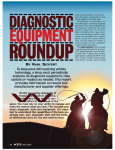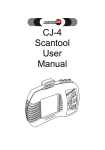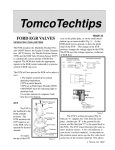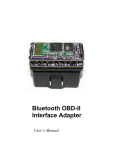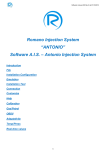Download CJ4 Manual template last update 0507
Transcript
9252-IR “A new concept in automotive diagnostics.” Enhanced Applications for CJ4 Quick Guide NOTES 13 NOTES INJECTRONIC, in it’s effort to increase the diagnostic capacity of the CJ4, has developed a new way of incorporating the programs that make this possible. Making use of the “expansion slot” of the CJ4 permits such a task, applications and programs can be stored in cartridges or SD cards to make the scantool/labscope more functional and versatile. The 9252-IR Enhanced package is one of these applications and allows specific diagnostics on vehicles from the following manufacturers: - CHRYSLER - FORD - GM - TOYOTA - NISSAN - VW This package is stored in an SD card that is inserted into a cartridge that in turn, is inserted into the expansion slot of the CJ4. The name of this cartridge is “the SHARK expansion module”. Please note that the SHARK module and SD card applications can only be accessed with PKG9 or higher update in the CJ4. A message saying that the SD card is empty will display. If needed, please update the CJ4 first. The following is a quick guide on how to access the programs stored in the SD card. 12 1 The SHARK module. Proper way of inserting the SD card into the SHARK module. The SD card provided with the 9252-IR package has the vehicle specific applications mentioned earlier already in it. The SD card can be inserted into the SHARK module only one way. The contact strips of the SD card should face the same direction as the SHARK label in the cartridge. Do not force it or try to insert at an angle, this will damage the SD card and the module. Please refer to the 9252-IR User Manual for specific testing procedures. For Technical Support please email: [email protected] or call toll free (866) 691-6283, or (915) 562-2266. 2 11 With the SD card in the module, insert the module into the expansion slot of the CJ4. Inserting the SHARK module into the expansion slot of the CJ4. Connect the OBD II cable from the CJ4 to the ALDL connector in the vehicle. Please note that for some applications (i.e. Chrysler, Nissan, etc.) a specific cable will need to be used. Red OBD II connector - Grey OBD II Connector - Nissan OBD I & OBD II 10 3 When the OBD II connector is plugged, the CJ4 gets energized and the screen displays the main menu, next, turn the ignition key to the “Run” position. Using the arrow keys, press the “Down” arrow to highlight the cartridge module icon. “Execute Card” will appear at the bottom of the screen. Press “Enter” to access the content of the card. 4 9 The following pages illustrate the other options in the 9252-IR package. The Enhanced Menu is displayed, the 9252-IR features Chrysler, Ford, GM, Toyota, Nissan and VW manufacturer applications. To access a specific program just highlight it’s icon using the arrow keys and press ENTER. Select an application icon, Press ENTER, In this example the Chrysler program has been selected. 8 5 Each application has it’s own set of menu options, the Chrysler starts with model year selection. Selection is done by using the Up or Down arrow keys, then press ENTER. Once you select the year, the models covered for that year will be displayed. To select another vehicle make, simply highlight the desired icon and press ENTER. The program will load and display the main menu for that application. Using the UP and Down arrows, the Enter and ESCape keys to navigate through the menu options. If there is a specific cable or procedure, a message will appear in a window giving instructions. 6 7