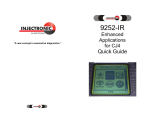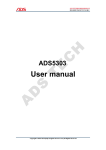Download User manual
Transcript
ADS9100 User manual Dear user, Thank you for purchasing ADS9100 (OBDII Break Out Box). This manual contains introduction, function, usage and after-sale, please read it carefully before using. CONTENT I. Introduction ................................................................................................ 01 II. Function .................................................................................................... 01 III. Usage ....................................................................................................... 03 IV. FAQ ............................................................................................................. 03 V. After-sale .................................................................................................... 04 I. Introduction 1.1 Overview of Test Box OBDII Protocol Detector & Break Out Box has a wide range of applications in diagnostics, key programming and chip tuning. It’s mainly used for changing automotive diagnostic OBD stitch to signal judgment level transfer. It can connect with any diagnostic instruments and judge whether car communication is normal. Also it can supply car power during replacing the battery , in order to prevent the body electrical equipment locked automatically. II. Functio 2.1 Features of Test Box ·An extension of OBD Diagnostic Link Connector (DLC). ·For short circuiting of pins, to detect isolated circuits problems. ·Is a power extension cord for small DC testers that need an external power source. (maximum 1.2 amps. -1- ·To monitor data stream while performing test on vehicle using a Scantool. ·To test circuits with a meter or scope ·To perform special functions and tests as Ohm-out, Bench programming. 2.2 Indicator Light Meaning 1. 2. 3. 4. 5. 6. 7. 8. Manufactory custom SJE1850 wire<bus+> Manufactory custom Power grounding Signal grounding SAEJ2284《CAN》high 9. Manufactory custom 10. SJE1850 wire《bus-> 11. Manufactory custom 12. Manufactory custom 13. Manufactory custom 14. SAEJ2284《CAN》low ISO9141-2&iso, DIS4230-4K wire 15. ISO9141-2 & ISO/DIS 4230-4L wire Manufactory custom 16. Car battery positive -2- III. Usage 1. Connect the OBD signal adaptor and the car diagnostic holder, NO. 4 and NO.6 LED light,with 12V. 2. Supplying power to NO.4 negative pin and NO.6 positive pin. Then the OBD adaptor can supply power to the car through diagnostic holder positive and negative, to prevent car data losing and audio locking. 3. Remove the car battery. 4. Swift off the power and OBD adaptor in order to finish battery changing. Remarks: 1) Connect it to the DLC (DATA LINK CONNECTOR) (OBD). As soon as you connect it to DLC it automatically checks the power, grounds, DLC data wires and searches for voltage pulses 2) Detecting Protocol in use: Plug your scan tool or interface into the OBDII Protocol Detector & Break Out Box. Use the scan tool to view the live datastream. 3) Check the flashing blue LEDs and match them with the protocols marked on the main frame of the OBDII Protocol Detector & Break Out Box Typical Applications: VW - To protect the Scan tool such as aftermarket radios on VW's. GM - Transmitter Programming on some GMs. Honda - Set the ECM in SCS mode with your scan tool connected. Lexus - Help diagnose electronics systems (Sirius, GPS) on pin 6 and 14. Bosch - Troubleshoot Bosch controllers that short to ground. IV. FAQ and solutions 1. Make sure the vehicle is parking and has electricity supply. 2. It’s non-waterproof, so don’t touch any more liquid like water and oil. LEDs Activity: OBDII Protocol Detector & Breakout Box LEDs allows you to keep tabs on power and ground. It identifies the protocol used in the vehicle. 1) RED LEDs ·(Pin 16) - automatically turn-on as soon as you plugged into DLC. RED LEDs turn dim when: Low battery voltage; wiring to DLC pin 16 is faulty; grounds circuits has resistance issues. 2) GREEN LEDs -3- · (Pins 4 and 5) - automatically turn-on as soon as you plugged into DLC. Ground LEDs (Pin 4 and 5) is connected to battery voltage through pin 16. Therefore, a ground supply on pin 4 will not affect LED 5. A dim single green LED will indicate a circuit problem with the corresponding circuit. 3) BLUE LEDs ·(Pins 2, 6, 7 and 10) - LEDs should flash when serial data voltage pulses are present in the data line. Blue LEDs is assigned on pins 2, 6, 7 and 10 to indicate communication with scan tool or interface and for communication protocol identification. It will turn-on depending on your vehicle model. For some vehicle models, none or multiple blue LEDs will turn-on as soon as the Breakout Box is connected and you start the ignition. ·The brightness of the LEDs depends on the nature of the signal it's pursuing. The Breakout Box can indentify immediately the protocol used. The better way to indentify the protocol in use is to set-up the scan tool or interface in to LIVE DATA. This will lead in a constant data stream between the scan tool and the vehicle, and then you can locate the LEDs that are flashing. · (Pins 1, 3, 8, 9, 11, 12, and 13) - it should flash when your vehicle manufacturer uses either one on the pins for any function they prefer. [ After Service ] ● Warranty: Within one year. ● URL: http://english.adsscan.com ● Tel/Fax: +86-755-89368397 ● E-mail: [email protected] -4-