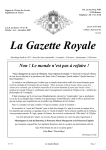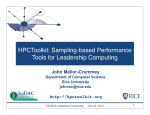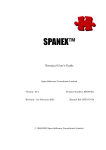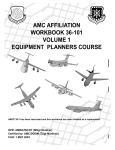Download DCD III SPF (System Productivity Facility) PANELS
Transcript
DCD III – SPF PANELS Release 3.7 DCD III SPF (System Productivity Facility) PANELS Marble Computer, Inc. – The Software Maintenance Company H-1 DCD III – SPF PANELS This page intentionally left blank H-2 Marble Computer, Inc. – The Software Maintenance Company DCD III – SPF PANELS With the industry turning more and more to on-line applications, MARBLE Computer, Inc. has taken on the challenge of providing availability to it’s customers on an on-line SPF panel interface for our DCD III software. To make use of these panels, a client must have Version 2 or later of the ISPF Dialog Manager and have ISPF/PDF installed. BENEFITS FULL DCD III FUNCTIONALITY In many Data Processing Departments, individual users do not have a DCD III user’s manual which causes many features of DCD III to be unused or unnoticed. With the interactive SPF panels the user will be drawn to understand full DCD III functionality. This is due to our IBM/OS DCD III user’s manual being placed on either HELP or SELECTION panels to guide users right to the function he/she wants to know about. The manual, while still functional, is no longer needed by each user to understand the capabilities of DCD III. USER-FRIENDLY INTERFACE Selection panels will be designed to make the user aware of every feature of DCD III in a friendly way, while the printed manual is still available as a reference guide. ALLEVIATION OF JOB CONTROL LANGUAGE MODIFICATIONS The user is not required to know OS JCL as all JCL will be built and submitted automatically as a batch job from the ISPF panels. Therefore, there is no need to modify JCL job streams as in the past. INTERACTIVE ERROR DETECTION As errors are detected on-line, error messages will be displayed describing what action needs to be performed on the users behalf. This will speed up the job submission process by both reducing JCL errors and reducing wasted CPU time due to running jobs that do not produce the anticipated results. SAVES TIME On new tasks the users time will be saved by 50% - 75% thus eliminating the need to understand all the option and JCL that are required to achieve desired output reports produced by DCD III. With this time savings, the user can perform project related tasks instead of spending large amounts of time understanding the parameters and JCL that drive DCD III. Marble Computer, Inc. – The Software Maintenance Company H-3 DCD III – SPF PANELS This page intentionally left blank H-4 Marble Computer, Inc. – The Software Maintenance Company DCD III – SPF PANELS Use of this Section This section is designed to give a partial overview of how the ISPF panels are used. Full coverage is not attempted here. There are about 240 panels (over 150 are HELP panels and 90 are panels that are called upon as necessary to complete user requests). These panels are assisted with more than 55 individual programs to help insure error free submission of DCD III jobs. In addition to error free submission of jobs, features that are generally hidden unless one has carefully and thoroughly read the entire DCD III manual, are made available as a user selects one or more features or options. Selected panels for completing user requests and some associated HELP panels from the UCLF facility only are shown in this section. List of Panel Exhibits 1. 2. 3. 4. 5. 6. 7. 8. Selected Panels for Using the UCLF ...................................................................... H-6 Selection Panel for UCLF ....................................................................................... H-6 Alternate Compile Listing - Support Options ......................................................... H-7 Alternate Compile Listing - More Options ............................................................. H-7 Specify Type Input .................................................................................................. H-8 Panvalet Panel ......................................................................................................... H-8 Select from Partitioned Data Set Panel ................................................................... H-9 Job Card Panel ........................................................................................................ H-9 List of Help Panel Exhibits 1. 2. 3. 4. 5. Help Screen for ‘Main Selection Panel’................................................................ H-10 Main HELP Panel for UCLF ................................................................................ H-10 First HELP Panel for #1 on Main UCLF HELP Panel ......................................... H-11 First HELP Panel for Supporting Options ............................................................ H-12 HELP Panel for CASE Work Files ....................................................................... H-13 Marble Computer, Inc. – The Software Maintenance Company H-5 DCD III – SPF PANELS Selected Panels for Using the ACLF Main Selection Panel DCD III (Data Correlation & Documentation) OPTION = = => _ 1 ACL - Alternate Compile Listing 2 OCRF - Other COBOL Reports Facility 3 CASE - Re-engineering work files 4 JCL - JCL Reports X Exit DCD III spf release n.n Selection Panel for ACLF Alternate Compile Listing - for 1 COBOL program OPTION = = => _ 1 Reports available and overview 2 Useful information 3 Reselect options & Submit batch job 4 Submit batch job X Exit H-6 Marble Computer, Inc. – The Software Maintenance Company DCD III – SPF PANELS This panel is only displayed if option 3 is selected on the ‘Selection Panel for ACLF’. Alternate Compile Listing - Supporting Options Change options if required 1. 2. 3. 4. CAn C68 DNF EIB - _ (Enter 1, 2, or 3 for special CA-Optimizer formatting) _ (Enter Y if COBOL program is older 1968 COBOL) _ (Print an error message if data names are unresolved) _ (Insert COPY member DFHEIBLK for CICS program. Enter Y if CICS program is not run through pre-compiler) 5. ERR - _ (Enter N to not print error messages) 6. FTX - _ (Enter N to remove or F to force FROM-TO pos in 73-80) 7. LNCNT - _ (Line count for DCD III reports) 8. NIS - _ (Sort Narrative in Proc. Div. sequence for each field) 9. Other _ (Enter Y for less used options not shown on this panel) 10. QUO - _ (Enter Y if double quote, not single apostrophe is used for non-numeric literals) - Enter D for self-determine 11. R3N - _ (Use narrative from 85 COBOL rel. 3 or more on report) 12. REGION _ (REGION=3072K or larger is recommended) 13. SORTREG _ (SORTREG=300000 is recommended) 14. UNR - _ (Enter N to omit printing unreferenced names in the DATA and PARAGRAPH Analysis reports. 15. VS2 - _ (Enter Y for newer VS COBOL II - 1985 COBOL) 16. 370 - _ (Enter Y if COBOL 370, MVS & VM, 390, or Enterprise COBOL) If option 9 is selected the following panel would appear. --Alternate Compile Listing - More Options -Change options if required 1. 2. 3. 4. 5. 6. 7. 8. 9. ASK CHECK CLN COAID F16 IDD IEJ JCL NRS - _ _ _ _ _ _ _ _ _ 10. PMO 11. RES 12. SRE 13. STOP 14. VR3 - _ _ _ _ _ 15. USER - _ Enter N to ignore SKIP1, SKIP2, SKIP3, lines) Enter N to ignore checking previous seq nbrs) Enter Line Count used in COBOL compile step) Enter Y if using COBOL/Aid software) Enter Y for FROM position of fields in columns 1-6) Enter Y to include DATA DIVISION Literals) Enter Y to ignore EJECT lines) (Enter Y for to change SPACE or BUFNO in JCL) (Enter Y to insert a blank line to separate narrative in the DATA DIVISION. Do not use with CA1 OR CA3.) (Enter N to omit printing HEX OFFSETs in Compile Mode) (Enter N to not resolve COPYs; this may produce errors) (Enter N to not expand COPY with SUPPRESS members.) (Enter Y to not process DCD III in compile mode.) (Enter Y for older 1974 COBOL (version 3 or earlier) where SKIPs and EJECTs did not generate sequence numbers. (Enter other options here - Use HELP or Manual) Marble Computer, Inc. – The Software Maintenance Company H-7 DCD III – SPF PANELS This panel is always displayed for either option 3 or 4 on the ‘Selection for ACLF’. Specify Type Input Specify mode, type input & COPY libraries COMpile mode = = =>_ (Enter Y to run with a COBOL compiler, or enter N for Independent of COMpile mode) Type Input = = =>_ (Enter C, P, L, or S to indicate type input) Select C -Select from Partitioned Data Set P -Select from Panvalet (COBOL program will L -Select from Librarian be taken from the type input S -Select from Sequential File specified) COPY Library #1= = =>_ COPY Library #2 = = =>_ COPY Library #3 = = =>_ COPY Library #4 = = =>_ COPY Library #5 = = =>_ COPY Library #6 = = =>_ a) Enter fully qualified PDS names of files with COPY members. Notes: b) Do not put quotes around the Data Set name. c) DSN(s) to use here may be taken from SYSLIB DD IN COMPILE PROC. The following panel is only displayed if P is entered for ‘Type Input’ above. Panvalet Panel ------- Panvalet Data Set Name --------AND program name Data set name = = =>_ a) Enter a fully qualified name for a Panvalet Data Set which contains user COBOL programs and INCLUDEs. b) Do not put quotes around the Data Set Name. Specify program = = =>_ a) Enter PROGRAM name H-8 Marble Computer, Inc. – The Software Maintenance Company DCD III – SPF PANELS The following panel is only displayed if C is entered for ‘Type Input’. Select from Partitioned Data Set Panel -- Partitioned Data Set and Program for -input to ‘Alternate Compile Listing’ PDS Name = = =>_ Notes on specifying Partitioned Data Set: a) Enter a fully qualified PDS name. b) Do not put quotes around the Data Set Name. c) The file must be partitioned, catalogued AND contain the program specified. COBOL Program = = =>_ a) Enter 1-8 character COBOL program name which resides on the Partitioned Data Set Specified above. Job Card Panel ........Enter/Verify JOB Card ........ Enter/Verify JOB card - (Use up to 4 lines) FOR LOGON ID: MACC01 SUBMIT JOB = = =>_ (Y OR N) //MARBLE02 JOB (MARBLE,R052),MSGLEVEL=1, // NOTIFY=MARBLE,PRTY=9,TIME=(1,30),MSGCLASS=Q //* /*JOBPARM L=999 Marble Computer, Inc. – The Software Maintenance Company H-9 DCD III – SPF PANELS Selected HELP Panels Help Screen for ‘Main Selection Panel’ DCD III (DATA Correlation & Documentation) Four Facilities to chose from: 1. ALCF produces a source listing of the program similar to compile listing with meaningful COBOL documentation to the right of the source code. 2. OCRF is a reporting facility on one (or several programs) for various reports such as cross referencing of fields, tracing data names through a system of programs showing direct and indirect usage, charting a hierarchy of all the programs, and LAYOUTs of records. 3. CASE for producing work files to use in various aspects of COBOL Re-engineering. 4. JCL produce JCL reports showing DSNAMEs and DDNAMEs. Main HELP Panel for ACLF ---DCD III “Alternate Compile Listing” ---Overview of Reports --SELECTION = = =>_ The ‘Alternate Compile Listing’ can be run independently of a COBOL compile or it can be run with the compiler to produce one listing combining the compiler and UCLF listing together. 1 2 3 4 5 6 7 8 9 H-10 Source Listing CALL Statements COPY Statements Figurative Constants Literals Special Registers DATA DIVISION Condensed Cross Reference PROCEDURE DIVISION Condensed Reference CASE Files Marble Computer, Inc. – The Software Maintenance Company DCD III – SPF PANELS First HELP Panel for #1 on Main UCLF HELP Panel --- DCD III Overview of ACLF Source Listing This report is the principal UCLF report. It list the source listing as does the compile listing, and additionally adds narrative generated by DCD. For the DATA DIVISION, condensed look-alike PROCEDURE DIVISION code is produced along side each data field as shown here: 320 05 WS-NEXT-COL PIC S9(4). 321 05 322 05 WS-MAX-COL PIC S9(4). WS-MAX-PD-DIGS PIC S9(3). > ADD 1 TO # (1019) IF # > WS-MAX-COL @321 (1005) MOVE 02 TO # (1115) > IF WS-NEXT-COL @320 > # (1005) > IF # =3 (942,965,1022), 4 (945,968,1025,1064) PERFORM-UNTIL # = ZERO (951,978) The # in the narrative is substituted for the data name on the left. An @ number is used to show where another data field is located. Numbers in parentheses are used to show Procedure Division locations. Similar Procedure Division statements are grouped together. Some statements such as the PERFORM are condensed. (Continued) Marble Computer, Inc. – The Software Maintenance Company H-11 DCD III – SPF PANELS First HELP Panel for Supporting Options DCD III Specifying Supporting Options The following options affect the running of DCD III. 1. CA1, CA2, or CA3 - For CA-Optimizer users. Option CA1 and CA3 move PROCEDURE DIVISION displacements into columns 73-80 and print columns 128-133 respectively to save paper when formatting DCD III narrative. Option CA2 does what CA1 does plus selectively saves Some of the DATA DIVISION CA- data in cols 73-80. 2. C68 Use when older COBOL 68 is used. 3. DFN May be set NODNF to not print error messages when matching names are missing in the Data Division. 4. EIB Insert COPY member DFHEIBLK FOR CICS programs to resolve names such as EIBDATE, and EIBTIME. 5. ERR May be set to NOERROR to omit the printing of all error messages. 6. FTx Default is to move the FROM-TO position for data fields into columns 73-80 if these positions are blank. Use N to stop this. Use F to force the move. (Continued) H-12 Marble Computer, Inc. – The Software Maintenance Company DCD III – SPF PANELS HELP Panel for CASE Work Files ---- DCD III Trapping Useful Information on Work Files DCD III has access to information on each COBOL program it processes. Much of this information is available to the user in the form of sequential files. These files are named CASE files. This information may be used for any of the following purposes: a) Loading a Data Dictionary b) Loading a Repository c) Assisting with a field expansion project d) Doing any type of Re-engineering project with COLOL programs The user may rebuild this information to fit their needs. COPY Members (containing 01 records) are available for writing small COBOL programs to access this information. More information is available by looking at the panels under the heading ‘DCD III CASE Files’. ( End of Trapping Useful Information HELP Panel ) Marble Computer, Inc. – The Software Maintenance Company H-13 DCD III – SPF PANELS This page intentionally left blank H-14 Marble Computer, Inc. – The Software Maintenance Company