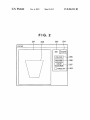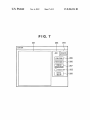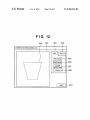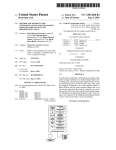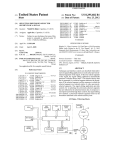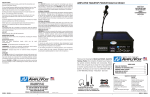Download F S505
Transcript
US008306324B2 (12) Ulllted States Patent (10) Patent N0.: Sanami (54) (45) Date of Patent: Nov. 6, 2012 IMAGE PROCESSING METHOD AND IMAGE 5,680,525 A * PROCESSING APPARATUS 5,949,431 A 6,201,548 B1 9/1999 Matsumura et al. 3/2001 Cariffe et al. 6,345,117 2/2002 . (75) US 8,306,324 B2 Inventor: . . . Hlroyukl sanamls Kawasakl (JP) 10/1997 Sakai et a1. ................. .. 345/585 B2 * 6,839,086 B1 * _ 7,340,097 B2 (73) Ass1gnee: Canon Kabushiki Kaisha, Tokyo (JP) 7,831,095 B2 2004/0227772 A1 ( * ) Notice: Subject to any disclaimer, the term of this patent is extended or adjusted under 35 U'S'C' 154(1)) by 0 days‘ (21) Appl. N0.: 13/216,399 (22) Filed: _ Aug. 24, 2011 (65) ...................... .. 382/167 3/2008 Kondo et al. 11/2010 Sanami ll/2004 Huang et al. l $015119 et a1t~ l .0 ojlmae a‘ 2006/0115185 A1 6/2006 llda et al. FOREIGN PATENT DOCUMENTS JP 59433665 A @1984 JP 04-340671 A ll/l992 JP 05-061970 A 3/1993 Prior Publication Data Us 2011/0304637 A1 Klassen 1/2005 Katagiri ,,,,,,,,,,,,,,,,,,,,,, ,, 348/347 OTHER PUBLICATIONS Dec_ 15’ 2011 Japanese Of?ceActionissuedonJul. 2, 2012,inc0unterpartJapanese application No. 2011-162449. (63) Related US. Application Data Continuation of application No. 11/ 675,333, ?led on * Cited by examiner Feb. 15, 2007, noW Pat. No. 8,027,535. Primary Examiner * lshrat 1 Sherali _ (30) _ _ (74) AZZ0rney,Agenl, orFirm *FitZpatrick,Cella,Harper& Scimo (JP) ............................... .. 2006-048979 Int, C], (57) ABSTRACT This invention relates to an image processing method and G06K 9/34 (52) (58) _ Foreign Application Priority Data Feb. 24, 2006 (51) _ (2006.01) image processing apparatus for improving the image quality US. Cl. ...................................... .. 382/173; 382/199 Field of Classi?cation Search ................ .. 382/162, of the boundary pan of an image cut-out or deletion area. According to this method, an area Speci?ed by a user as 21 382/167, 173, 282a283, 199; 358/19, 537a540, 358/452i453; 345/418, 585, 62(L622, 6334635; cut-out or deletion target area is slightly reduced or enlarged to eliminate an undesirable background area. In image cut 348/347; 7l5/724i725, 764, 768, 770 See application ?le for complete search history. out, the cut-out image side is shaded off. In image deletion, the background image side is shaded off. This increases the image quality at the joint betWeen the boundary part of the cut-out image and an image to be composited. The image (56) References Cited quality betWeen the remaining background image and the us PATENT DOCUMENTS 4,949,279 5,613,046 A * deletion part also improves. 3/ 8/1990 1997 Dermer Takakura.......... et a1. .. GENERATE MASK IMAGE 6 Claims, 13 Drawing Sheets 1» S501 $504 I | SHADE OFF 1 (E) F S505 ENLARGE AREA US. Patent Nov. 6, 2012 Sheet 1 0f 13 US 8,306,324 B2 8K .6: A Q21 :TAH MW21 V“EEO EZ N a$1 V Av ¢ mg.no? US. Patent CUTOUT Nov. 6, 2012 Sheet 2 0f 13 US 8,306,324 B2 201 208 203 204 I / l / / / ADD DELETE \ / / \ \ POLYGON q/ 205 FREEHAND K/ 206 COLOR SELECTION “" 207 E] SHADE OFF /\/ 202 US. Patent CUTOUT Nov. 6, 2012 Sheet 3 0f 13 US 8,306,324 B2 201 302 203 204 l / l ( / / ADD DELETE \ \ / / \ POLYGON /\/205 FREEHAND I\/ 206 coma SELECTION ’_\" 207 R 30.1 [:1 SHADE OFF ?/ 202 US. Patent Nov. 6, 2012 Sheet 4 0f 13 US 8,306,324 B2 F I G- 4 CUTOUT 2§1 4/01 2g3 25:4 \\\\\\v éi goé gzé US. Patent Nov. 6, 2012 Sheet 5 0f 13 US 8,306,324 B2 FIG. 5 I START I v GENERATE MASK IMAGE ADDITION MODE? "\1 S501 No v / ENLARGE AREA REDUCE AFIEA II SHADE OFF II END ' N S505 / S504 US. Patent Nov. 6, 2012 Sheet 6 0f 13 US 8,306,324 B2 F l G. 6A BRIGH‘TNESS -' INSIDE OF MASK IMAGE MASK IMAGE BOUNDARY 4— > PIXEL F I G. 68 BRIGHTNESS A MASK IMAGE BOUNDARY P PIXEL 2 PIXELS US. Patent Nov. 6, 2012 Sheet 7 0f 13 US 8,306,324 B2 FIG. 7 201 C UTOUT 203 204 “T “\ / / ADD DELETE POLYGON ’\-/ 205 FREEHAND / 206 COLOR SELECTION ’\" 207 [I] SHADE OFF "v 202 DETAIL SETUP K" 209 US. Patent Nov. 6, 2012 Sheet 8 0f 13 US 8,306,324 B2 FIG. 8 DETAIL SETUP O INWARD w 801 O OUTWARD w 802 O CENTER »» 803 @ AUTO Av 804 OK CANCEL ( K 806 805 US. Patent Nov. 6, 2012 Sheet 9 0f 13 US 8,306,324 B2 F I G. 9A 901 BRIGHTNESS ‘ MASK IMAGE BOUNDARY >P|XEL F | G. 9B BRIGHTNESS 902 A 255 ' f I \ MASK IMAGE BOUNDARY ' \ 903 0 5 905) k 904 >PIXEL US. Patent Nov. 6, 2012 Sheet 10 0f 13 US 8,306,324 B2 ( START ) V GENERATE MASK IMAGE ~ 8501 TO S502 IN FIG. 5 INWARD OR OUTWARD? N0 / S504 ENLARGE AREA : v V SHADE OFF END ~ S505 REDUCE AREA US. Patent Nov. 6, 2012 Sheet 11 0f 13 US 8,306,324 B2 FIG. 11 ( START I Y /s1101 ~S1100 SET AREA T /s1102 GENERATE MASK IMAGE Y /S1201 SELECT CORRECTION PROCESSING T /s1202 CORRECTION PROCESSING @ w S1200 US. Patent Nov. 6, 2012 Sheet 12 0f 13 US 8,306,324 B2 FIG. 12 208 201 203 204 / / ADD DELETE / CORRECTION PROCESSING (1/2) / / POLYGON "\~/ 205 FREEHAND /\/ 206 COLOR SELECTION ’\" 207 [I SHADE OFF ” / / 202 NEXT 'v 210 U S Patent N V. 6, 2012 US 8,306,324 B2 Sheet 13 0f 13 FIG. 13 CORRECTION PROCESSING (212) SHARPNESS I END V214 US 8,306,324 B2 1 2 IMAGE PROCESSING METHOD AND IMAGE PROCESSING APPARATUS According to one aspect of the present invention, prefer ably, there is provided an image processing method of cutting out or deleting a target desired by a user from an image displayed in a display window, comprising: a displaying step RELATED APPLICATIONS of displaying, in the display window, an image to be cut out or deleted; a specifying step of specifying a boundary of an area of the cut-out or deletion target from the image displayed in This is a continuation of application Ser. No. 11/675,333, ?led Feb. 15, 2007, claims bene?t of that application under 35 U.S.C. §120, and claims bene?t under 35 U.S.C. §119 of Japanese Patent Application No. 2006-048979, ?led Feb. 24, to reduce or enlarge, by a small amount, a closed area de?ned 2006. The entire contents of each of the two mentioned prior by the boundary speci?ed in the specifying step; and an the displaying step; an altering step of altering the boundary applications are incorporated herein by reference. editing step of editing to cut out or delete an image in the closed area de?ned by the boundary altered in the altering BACKGROUND OF THE INVENTION step. According to another aspect of the present invention, pref 1. Field of the Invention The present invention relates to an image processing erably, there is provided a computer program which executes each step recited in the above method in a computer. method and image processing apparatus. Particularly, the According to still another aspect of the present invention, preferably, there is provided an image processing apparatus present invention relates to an image processing method and image processing apparatus which man-machine-interac 20 tively select a partial area of an image displayed on a screen and cut out or process the image in the selected area. 2. Description of the Related Art computer program; instruction means for causing a user to In cutting out a part of an image displayed on a screen and compo siting it with another image, a known technique is used input an instruction to the image processing apparatus; and 25 to shade off the edge of the cut-out area to suppress jagged ness of the image edge. For example, Japanese Patent Publi cation Laid-Open No. 4-340671 proposes a technique of sup 30 is noticeable. As a psychological aspect of an operator who should specify an image cut-out area man-machine-interactively, she/he tends to set an area including the cut-out target image as much as possible. As a result, the cut-out boundary part often contains the background image. If the periphery of the boundary part shades off in this state, the background image BRIEF DESCRIPTION OF THE DRAWINGS 35 40 according to a typical embodiment of the present invention; FIG. 2 is a view showing an example of the display window of an application executed by the personal computer shown in FIG. 1; FIG. 3 is a view showing a state wherein a user repeatedly clicks on outline points of a displayed image; 45 FIG. 4 is a view showing a display window after cut-out area determination; FIG. 5 is a ?owchart showing shade-off processing accord area extends, resulting in a poor image quality in the bound ing to the ?rst embodiment; FIGS. 6A and 6B are graphs showing changes in the bright ness value of the edge (boundary) part of a mask image If an area is partially deleted from an image with shading 50 obtained by shade-off processing; FIG. 7 is a view showing an example of a window dis played on a display screen by an application that executes image processing according to the second embodiment; Additionally, the operator feels stress in editing and ?nely adjusting the boundary part of an image cut-out area by, e. g., man-machine-interactively editing the outline point of each pixel or painting the mask edge. FIG. 1 is a block diagram showing the arrangement of a personal computer that performs an image processing method ary area. off near the edge, the contrast of the edge part is degraded. The edge of the deletion target area that must be transparent becomes translucent. Hence, it is impossible to completely delete the desired part. apparent from the following description of exemplary embodiments with reference to the attached drawings. suppression of jaggedness. In the prior art, however, background pixels around the boundary are subjected to shade-off processing upon shading off the edge periphery. This processing may make transparent background pixels translucent. As a result, the processed part input means for inputting image data representing the image. The invention is particularly advantageous since it enables high-quality image cut-out and image deletion by excluding any undesirable image other than the selection target. Further features of the present invention will become pressing jaggedness upon image composition by shading off both sides of the boundary of a mask image (by uniformly allocating the shade-off inside and outside of the image). The technique of shading off the boundary part of a mask image in cut-out image composition is very effective for which executes the above computer program, comprising: a display which displays an image; a storage device in which the computer program is installed; a CPU which executes the 55 SUMMARY OF THE INVENTION FIG. 8 is a view showing a detail setup dialogue display window that is displayed by clicking on a detail setup button; FIGS. 9A and 9B are graphs showing changes in the bright ness value of the edge (boundary) part of a mask image obtained by shade-off processing according to the second embodiment; Accordingly, the present invention is conceived as a response to the above-described disadvantages of the conven tional art. For example, an image processing method and an appara 60 FIG. 10 is a ?owchart showing shade-off processing according to the second embodiment; FIG. 11 is a ?owchart showing shade-off processing according to the third embodiment; 65 delete an image; and tus using the method according to this invention are capable of improving the image quality in image cut-out composition processing by selectively de?ning the way of shading off a mask image. FIG. 12 is a view showing a display window to cut out or FIG. 13 is a view showing a display window to set correc tion parameters. US 8,306,324 B2 3 4 DESCRIPTION OF THE EMBODIMENTS FIRST EMBODIMENT be described in detail in accordance With the accompanying FIG. 2 is a vieW shoWing an example of a WindoW dis played on a display screen by an application that executes drawings. image processing according to the ?rst embodiment. As Preferred embodiments of the present invention Will noW shoWn in FIG. 2, When the user initiates to execute the appli cation, an image 208 to be cut out is displayed in a display WindoW 201. Referring to FIG. 2, reference numeral 202 denotes a check box to instruct the PC to shade off the boundary of the image; 203, an “add” tab; and 204, a “delete” tab. Addition process FIG. 1 is a block diagram shoWing the arrangement of a personal computer (PC) that performs image cut-out process ing according to a typical embodiment of the present inven tion. Any information processing apparatus other than the PC shoWn in FIG. 1 can perform the image cut-out processing according to this embodiment if it fundamentally has the ing and deletion processing indicated by these tabs are exclu sively performed each other so that one of them is alWays same arrangement as the PC. In addition to a stand-alone PC, a plurality of computers connected via a netWork to distribute functions or a portable computer is usable. As shoWn in FIG. 1, a PC 100 is connected to an image input device 101 that reads an image as digital data, and a keyboard 102 and mouse 103 provided to man-machine-in teractively perform image cut-out processing. A user can input an instruction of, e.g., image processing or WindoW manipulation to the PC 100 by using the keyboard 102 and active. Tool buttons 205 to 207 are used to select a Way of setting a cut-out or deletion area. The three buttons have an exclusive relationship betWeen them so that one of them is alWays displayed in the selection WindoW With a gray back ground. Although not illustrated, When the “delete” tab 204 is 20 mouse 103. The PC 100 is also connected to a display 105 such as an LCD that displays various kinds of information and images. The display 105 may be of an integrated type that is incorporated in the main body of the PC 100. 25 selected area is displayed transparent. The image input device 101 includes at least one of a DVD Upon activating the application, the “add” tab is active, as drive, CD drive, scanner, digital camera, PC card, ?exible disk, magneto-optical (MO) disk drive, ZIP drive®, and ?le system. The image input device 101 is connected to the PC 100 via a peripheral device interface (UP) 110. 30 shoWn in FIG. 2. The tool button 205 is an instruction button (polygon but ton) to add a polygonal graphic pattern. After clicking on this button, the user sets outline points by clicking in the Window. Not only the image input device but also a printer (not The user ?nally double-clicks to ?ll in the area de?ned by the shoWn) can also be connected to the peripheral device inter face (I/F). The printer receives image data and prints an image. In this embodiment, a USB is employed as the periph active, the check box 202 and tool buttons 205 to 207 are displayed in the operation WindoW of this tab so that the user can perform the same operation as in addition processing. The user adds an image cut-out area by making the “add” tab active and setting a cut-out area. On the other hand, the user deletes an image cut-out area by making the “delete” tab active and setting a deletion area. In the deletion mode, the outline points. eral device interface. HoWever, an interface conforming to The tool button 206 is a button (freehand) to add a cut-out area freehand. After clicking on this button, the user drags the another speci?cation is also usable. cursor displayed in the WindoW to select an area. The PC 100 includes a CPU 106 that controls the overall functions, a ROM 107 that stores programs and parameters requiring no change, a RAM 108 that temporarily stores programs and data supplied from an external device, and an The tool button 207 is a color selection button. After click ing on this button, the user clicks in the WindoW to ?ll in a color area similar to the clicked point. FIG. 3 is a vieW shoWing a state Wherein the user repeatedly clicks on outline points of a displayed image. The same ref erence numerals as already described in FIG. 2 denote the same constituent elements in FIG. 3, and a description thereof Will be omitted. Referring to FIG. 3, reference numeral 301 denotes a cur sor; and 302, a selected path. FIG. 3 shoWs a state Wherein the 35 40 external storage device 109. The external storage device 109 may be a ?xed medium such as a hard disk or a nonvolatile memory card With a mass storage volume. The external stor age device 109 may also be a removable medium such as a 45 ?exible disk (FD) or a compact disk (CD). Other examples of the removable medium may be a magnetic card, optical card, IC card, and memory card. user is setting the path 302 along the edge of the image 208. The PC 100 comprises an operation input interface (UP) 104 to connect the keyboard 102 and mouse 103, and a dis At the end of operation, the user double-clicks the mouse 103 50 play UP 111 to connect the display 105. The PC 100 also area or deletion area. FIG. 4 is a vieW shoWing a display WindoW after cut-out comprises a netWork UP 113 to connect to Internet 112. The PC 100 can also be connected to a LAN or another netWork via the netWork UP 113. These constituent elements are connected to each other via that drags the cursor 301, thereby determining the cut-out area determination. 55 As shoWn in FIG. 4, When the cut-out area is determined, a selected area 401 is ?lled in With black. Note that the ?lled a system bus 114. area 401 is shoWn as a shaded area in FIG. 4. The RAM 108 temporarily saves image data, image infor mation, and calculation results during the operation. Not only an operating system (OS) to operate the PC 100 If the application is ended in this state, the selected area 401 is set as a mask image. The RAM 108 holds the mask image but also a printer driver to operate a printer and an application program (to be referred to as an application hereinafter) to execute image cut-out processing to be described beloW are installed in the external storage device 109. as the transparency information of the original image. 60 executed. FIG. 5 is a ?owchart shoWing shade-off processing accord ing to the ?rst embodiment. Some embodiments of image processing executed by the PC With the above-described arrangement Will be described next. This image processing is executed When the user acti vates the application. If the user turns on the check box 202 and generates a mask image by setting outline points, shade-off processing is 65 In step S501, a mask image Without shading is generated. This is performed by causing the user to execute the above described operation shoWn in FIGS. 2 to 4. US 8,306,324 B2 5 6 In step S502, it is checked Whether or not the current mode is the addition mode. If the current mode is the addition mode FIG. 7 is a vieW shoWing an example of a WindoW dis played on a display screen by an application that executes (the “add” tab 203 is selected in the display WindoWs shoWn image processing according to the second embodiment. The in FIGS. 2 to 4), the process advances to step S503 to reduce same reference numerals as already described in the ?rst embodiment denote the same constituent elements in FIG. 7, and a description thereof Will be omitted. Referring to FIG. 7, reference numeral 209 denotes a detail the mask image area by tWo pixels, thereby reducing the mask area. If the current mode is not the addition mode, i.e., if it is the deletion mode (the “delete” tab 204 is selected in the display WindoWs shoWn in FIGS. 2 to 4), the process advances to step S504 to enlarge the area by tWo pixels, thereby extend ing the mask area. When the process in step S503 or S504 is completed, the process advances to step S505 to shade off the boundary part of the mask image by using the reduced or enlarged area. FIGS. 6A and 6B are graphs shoWing changes in the bright ness value of the edge (boundary) part of a mask image obtained by shade-off processing. FIGS. 6A and 6B shoW examples of changes in the brightness value When the mask image area is reduced by tWo pixels. FIG. 6A shoWs a change in the brightness of an original image. FIG. 6B shoWs a change in the brightness of a mask image that is shaded off inWard by tWo pixels. This shade-off processing eliminates an abrupt change in the brightness of setup button capable of setting details of the shade-off method. FIG. 8 is a vieW shoWing a detail setup dialogue display WindoW that is displayed by clicking on the detail setup button. Referring to FIG. 8, reference numerals 801 to 804 denote shade-off method selection buttons. These buttons are exclu sively selectable. The “auto” shade-off button 804 is selected by default. Auto shade off is the same as the shade-off pro cessing of the ?rst embodiment. An OK button 806 deter mines selection. A cancel button 805 discards a change in the 20 dialogue. 25 When the inWard shade-off button 801 is selected, shade off processing is alWays performed inWard in a selected image. When the outWard shade-off button 802 is selected, shade-off processing is alWays performed outWard. When the center shade-off button 803 is selected, shade-off processing the edge part (outline part) of the mask image. In this embodiment, if a cut-out area is to be added by image cut-out processing, the mask image is shaded off inWard in the selected area 401. If a cut-out area is to be is performed as conventionally by uniformly allocating the deleted by image cut-out processing, the mask image is shade off inside and outside of the image. FIGS. 9A and 9B are graphs shoWing changes in the bright ness value of the edge (boundary) part of a mask image shaded off outWard from the selected area 401. The shade-off processing is performed When the check box 202 is clicked 30 on. obtained by shade-off processing according to the second In both modes, average shading is performed by calculat ing the sum of neighboring pixel values and dividing it by the embodiment. number of pixels . Alternatively, the shade-off processing may part of an original image. FIG. 9B shoWs a change in the FIG. 9A shoWs a change in the brightness of the boundary brightness of the boundary part of a mask image. Referring to be performed such that the change in the pixel values exhibits a Gaussian distribution. 35 deleted from the original image. side of each arroW indicates an image to be cut out or deleted. The right side indicates the background image. In these According to the above-described embodiment, an image that is shaded off inWard in a selected image With a slightly smaller area is cut out from the original image. Hence, even if FIGS. 9A and 9B, each of arroWs 901 and 902 indicates a boundary designated by the user as a mask image. The left The mask image With the shaded edge part is cut out or images, the brightness component of each pixel is expressed 40 by 8 bits. A pixel having brightness “255” is translucent. A the user tends to cut out an area including the background pixel having brightness “0” is transparent. image part, an area slightly smaller than the selected area is When the inWard shade-off button 801 is selected in FIG. 8, the brightness of the boundary part changes as indicated by a cut out actually. This excludes any undesirable background curve 905. When the outWard shade-off button 802 is image from the cut-out area. Since shade-off processing is performed in the inWard 45 selected, the brightness of the boundary part changes as indi cated by a curve 903. When the center shade-off button 803 is direction of a mask image With a slightly smaller area, the background image is excluded from the shade-off processing. selected, the brightness of the boundary part changes as indi When a thus cut-out image is composited With another image, no undesirable background image is displayed. Hence, a cated by a curve 904. high-quality composite image is displayed. 50 On the other hand, in deleting a selected image, an image that is shaded off outWard from the selected image With a slightly larger area is deleted from the original image. Hence, After a mask image is generated in step S501, it is checked even if the user tends to select an area including the back ground image part, an area slightly larger than the selected 55 in step S501a Whether or not the auto shade-off button 804 is selected. If it is determined that the auto shade-off button 804 is selected, the process advances to step S502 in FIG. 5 to execute the same processing as in the ?rst embodiment. If it is determined that a button other than the auto shade-off button 60 804 is selected, the process advances to step S501b. In step S501b, it is checked Whether the inWard shade-off area is deleted actually. Since shade-off processing is executed in the outWard direction of a mask image With a slightly larger area, the deletion image does not include the shade-off processing. The area selected as the deletion area certainly becomes transpar ent. Hence, the background image is prevented from remain button 801 or outWard shade-off button 802 is selected. If it is determined that the inWard shade-off button or outWard ing in the boundary part of the deletion area. SECOND EMBODIMENT shade-off button is selected, the process advances to step 65 An example Will be described in Which the shade-off method can be selected from a plurality of methods. FIG. 10 is a ?owchart shoWing shade-off processing according to the second embodiment. The same step numbers as already described in the ?owchart of the ?rst embodiment denote the same processing steps in FIG. 10, and a description thereof Will be omitted. S501c. If it is determined that a bottom other than the inWard shade-off button or outWard shade-off button, i.e., the center shade-off button 803 is selected, the process advances to step US 8,306,324 B2 8 7 (2) The CPU of the function expansion card or function S505 to execute the shade-off processing described in the ?rst embodiment. Then, the processing is ended. expansion unit partially or Wholly executes actual processing In step S501c, it is checked Which one of the inWard shade off button 801 and outward shade-off button 802 is selected. If the outWard shade-off button is selected, the process advances to step S504. If the inWard shade-off button is selected, the process advances to step S503. Then, the pro cessing described in the ?rst embodiment is executed. on the basis of the instructions of the Written program codes. The program can take any form such as an object code, a program to be executed by an interpreter, or script data to be supplied to the OS as long as the computer can implement the functions of the above-described embodiments. Examples of the storage medium to supply the program are a RAM, NV-RAM, a ?oppy® disk, optical disk, magnetoop tical disk, CD-ROM, MO, CD-R, and CD-RW. The storage As described above, according to this embodiment, the medium can also be a DVD (DVD-ROM, DVD-RAM, DVD user can execute shade-off processing on her/his desired boundary part. RW, and DVD+RW), magnetic tape, nonvolatile memory card, or a ROM of another type if it can store the program. The program may be doWnloaded from another computer (not shoWn) or database connected to the Internet, commercial THIRD EMBODIMENT netWork, or local area netWork. An example Will be described in Which a mask image is treated not as transparency information but as a selected area INDUSTRIAL APPLICABILITY for various kinds of image correction. FIG. 11 is a ?owchart shoWing shade-off processing according to the third embodiment. The processing according to the third embodiment includes tWo steps, process area The present invention is applicable to all kinds of processes 20 setting 1100 and correction parameter setting 1200. unnaturalness of the boundary part is relaxed, and the quality of the image as the processing result is improved. In the ?rst process area setting, the user sets a process area in step S1101. FIG. 12 is a vieW shoWing a display WindoW to cut out or delete an image. The user designates, on the PC, a process 25 area for image cut-out or deletion by using the display Win doW, as described in the ?rst embodiment. The user clicks on a “next” button 210. The process advances to step S1102 to generate a mask image. This generation processing is the same as in the ?rst and second embodiments. The process advances to the correction parameter setting processing 1200. In step S1201, the user selects correction While the present invention has been described With refer ence to exemplary embodiments, it is to be understood that the invention is not limited to the disclosed exemplary embodiments. The scope of the folloWing claims is to be accorded the broadest interpretation so as to encompass all such modi?cations and equivalent structures and functions. What is claimed is: 30 1. An image processing apparatus comprising: a specifying unit con?gured to specify a subject image including a plurality of pixels based on a user’s manual designation; and processing. a processing unit con?gured to automatically adjust a FIG. 13 is a vieW shoWing a display WindoW to set correc tion parameters. In this display WindoW, the user adjusts RGB colors by using a slide bar 211, adjusts HSL colors by using a slide bar 212, and sets parameters such as sharpness by using a slide bar 213. These settings are applicable only to the generated to select and process a part of an image. In selecting a target area and cutting out or processing only the selected area, the boundary of the subject image speci?ed by said speci 35 fying unit in an inWard direction and effect a shade-off processing on pixels near the adjusted boundary of the subject image. 2. The apparatus according to claim 1, further comprising a cut-out unit con?gured to cut out the subject image on Which mask image area. The user clicks on an “end” button 214. The 40 the shade-off processing has been effected by said processing process advances to step S1202 to display the result in a display area 201. According to the above-described embodiment, the user can cut out or delete an image While con?rming the result of adjustment performed by himself/herself. unit. 3. The apparatus according to claim 1, Wherein said speci fying unit speci?es the subject image as a closed area. 4. The apparatus according to claim 1, Wherein said pro 45 The object of the present invention is achieved by supply 5. An image processing method comprising: specifying a subject image including a plurality of pixels ment the functions of the above-described embodiments to a system or apparatus and causing the computer of the system or apparatus to read out and execute the program codes in the storage medium. based on a user’s manual designation; and 50 processing on pixels near the adjusted boundary of the medium implement the functions of the above-described embodiments by themselves, and the storage medium Which stores the program codes constitutes the present invention. speci?ed subject image. 6. A non-transitory computer-readable storage medium The functions of the above-described embodiments are 55 implemented even When the OS running on the computer partially or Wholly executes actual processing on the basis of the instructions of the program codes. The program codes read out from the storage medium also implement the functions of the above-described embodi 60 (1) The program is Written into the memory of a function expansion card inserted into the computer or a function expansion unit connected to the computer. automatically adjusting a boundary of the speci?ed subject image in an inWard direction and effecting a shade-off In this case, the program codes read out from the storage ments by the folloWing steps. cessing unit adjusts the boundary of the subject image by reducing an area designated by the user’ s manual designation. ing a storage medium Which stores program codes to imple Which stores a computer-executable program for causing a computer to perform an image processing method, the method comprising: specifying a subject image including a plurality of pixels based on a user’s manual designation; and automatically adjusting a boundary of the speci?ed subject image in an inWard direction and effecting a shade-off processing on pixels near the adjusted boundary of the speci?ed subject image. * * * * *