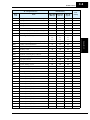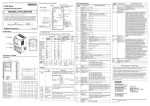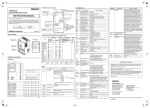Download Hitachi-sj700-user-manual
Transcript
Cover SJ7002Series Inverter Instruction Manual • Three-phase Input • Three-phase Input U.S. Version Models Manual Number: NB206XA October 2009 200V Class 400V Class European Version Models After reading this manual, keep it handy for future reference. Hitachi Industrial Equipment Systems Co., Ltd. SJ7002 Inverter Safety Messages For the best results with the SJ7002 Series inverter, carefully read this manual and all of the warning labels attached to the inverter before installing and operating it, and follow the instructions exactly. Keep this manual handy for quick reference. Definitions and Symbols A safety instruction (message) includes a hazard alert symbol and a signal word, WARNING or CAUTION. Each signal word has the following meaning: This symbol indicates HIGH VOLTAGE. It calls your attention to items or operations that could be dangerous to you and other persons operation this equipment. Read the message and follow the instructions carefully. This symbol is the “Safety Alert Symbol.” It occurs with either of two signal words: CAUTION or WARNING, as described below. WARNING: Indicates a potentially hazardous situation that, if not avoided, can result in serious injury or death. CAUTION: Indicates a potentially hazardous situation that, if not avoided, can result in minor to moderate injury, or serious damage to the product. The situation described in the CAUTION may, if not avoided, lead to serious results. Important safety measures are described in CAUTION (as well as WARNING), so be sure to observe them. STEP: A step is one of a series of action steps required to accomplish a goal. The number of the step will be contained in the step symbol. NOTE: Notes indicate an area or subject of special merit, emphasizing either the product’s capabilities or common errors in operation or maintenance. TIP: Tips give a special instruction that can save time or provide other benefits while installing or using the product. The tip calls attention to an idea that may not be obvious to first-time users of the product. Hazardous High Voltage HIGH VOLTAGE: Motor control equipment and electronic controllers are connected to hazardous line voltages. When servicing drives and electronic controllers, there may be exposed components with housings or protrusions at or above line potential. Extreme care should be taken to protect against shock. Stand on an insulating pad and make it a habit to use only one hand when checking components. Always work with another person in case an emergency occurs. Disconnect power before checking controllers or performing maintenance. Be sure equipment is properly grounded. Wear safety glasses whenever working on electronic controllers or rotating machinery. i ii General Precautions - Read These First! WARNING: This equipment should be installed, adjusted, and serviced by qualified electrical maintenance personnel familiar with the construction and operation of the equipment and the hazards involved. Failure to observe this precaution could result in bodily injury. WARNING: The user is responsible for ensuring that all driven machinery, drive train mechanism not supplied by Hitachi Industrial Equipment Systems Co., Ltd., and process line material are capable of safe operation at an applied frequency of 150% of the maximum selected frequency range to the AC motor. Failure to do so can result in destruction of equipment and injury to personnel should a single-point failure occur. WARNING: For equipment protection, install a ground leakage type breaker with a fast response circuit capable of handling large currents. The ground fault protection circuit is not designed to protect against personal injury. HIGH VOLTAGE: HAZARD OF ELECTRICAL SHOCK. DISCONNECT INCOMING POWER BEFORE WORKING ON THIS CONTROL. WARNING: Wait at least ten (10) minutes after turning OFF the input power supply before performing maintenance or an inspection. Otherwise, there is the danger of electric shock. CAUTION: These instructions should be read and clearly understood before working on SJ7002 series equipment. CAUTION: Proper grounds, disconnecting devices and other safety devices and their location are the responsibility of the user and are not provided by Hitachi Industrial Equipment Systems Co., Ltd. CAUTION: Be sure to connect a motor thermal disconnect switch or overload device to the SJ7002 series controller to assure that the inverter will shut down in the event of an overload or an overheated motor. HIGH VOLTAGE: Dangerous voltage exists until power light is OFF. Wait at least 10 minutes after input power is disconnected before performing maintenance. CAUTION: This equipment has high leakage current and must be permanently (fixed) hardwired to earth ground via two independent cables. WARNING: Rotating shafts and above-ground electrical potentials can be hazardous. Therefore, it is strongly recommended that all electrical work conform to the National Electrical Codes and local regulations. Installation, alignment and maintenance should be performed only by qualified personnel. Factory-recommended test procedures included in the instruction manual should be followed. Always disconnect electrical power before working on the unit. SJ7002 Inverter CAUTION: a) Motor must be connected to protective ground via low resistive path (< 0.1Ω) b) Any motor used must be of a suitable rating. c) Motors may have hazardous moving parts. In this event suitable protection must be provided. CAUTION: Alarm connection may contain hazardous live voltage even when inverter is disconnected. When removing the front cover for maintenance or inspection, confirm that incoming power for alarm connection is completely disconnected. CAUTION: Hazardous (main) terminals for any interconnection (motor, contact breaker, filter, etc.) must be inaccessible in the final installation. CAUTION: The end application must be in accordance with BS EN60204-1. Refer to the section “Step-by-Step Basic Installation” on page 2–6. The diagram dimensions are to be suitably amended for your application. CAUTION: Connection to field wiring terminals must be reliably fixed having two independent means of mechanical support. Using a termination with cable support (figure below), or strain relief, cable clamp, etc. Terminal (ring lug) Cable support Cable CAUTION: A three-pole disconnection device must be fitted to the incoming main power supply close to the inverter. Additionally, a protection device meeting IEC947-1/IEC947-3 must be fitted at this point (protection device data shown in “Determining Wire and Fuse Sizes” on page 2–18). NOTE: The above instructions, together with any other requirements are highlighted in this manual, and must be followed for continued LVD (European Low Voltage Directive) compliance. iii iv Index to Warnings and Cautions in This Manual Installation—Cautions for Mounting Procedures CAUTION: Be sure to install the unit on flame-resistant material such as a steel plate. Otherwise, there is the danger of fire. ............... 2–6 CAUTION: Be sure not to place any flammable materials near the inverter. Otherwise, there is the danger of fire. ............... 2–6 CAUTION: Be sure not to let the foreign matter enter vent openings in the inverter housing, such as wire clippings, spatter from welding, metal shavings, dust, etc. Otherwise, there is the danger of fire. ............... 2–6 CAUTION: Be sure to install the inverter in a place that can bear the weight according to the specifications in the text (Chapter 1, Specifications Tables). Otherwise, it may fall and cause injury to personnel. ............... 2–6 CAUTION: Be sure to install the unit on a perpendicular wall that is not subject to vibration. Otherwise, it may fall and cause injury to personnel. ............... 2–6 CAUTION: Be sure not to install or operate an inverter that is damaged or has missing parts. Otherwise, it may cause injury to personnel. ............... 2–6 CAUTION: Be sure to install the inverter in a well-ventilated room that does not have direct exposure to sunlight, a tendency for high temperature, high humidity or dew condensation, high levels of dust, corrosive gas, explosive gas, inflammable gas, grinding-fluid mist, salt air, etc. Otherwise, there is the danger of fire. ............... 2–6 CAUTION: Be sure to maintain the specified clearance area around the inverter and to provide adequate ventilation. Otherwise, the inverter may overheat and cause equipment damage or fire. ............... 2–8 Wiring—Warnings for Electrical Practices and Wire Specifications WARNING: Use 75°C Cu wire only or equivalent. ............. 2–17 WARNING: Open Type Equipment. For models SJ700–750H to SJ700– 4000H. ............. 2–17 WARNING: A Class 2 circuit wired with Class 1 wire or equivalent. ............. 2–17 WARNING: Suitable for use on a circuit capable of delivering not more than 100,000 rms symmetrical amperes, 240 V maximum. For models with suffix L. ............. 2–17 WARNING: Suitable for use on a circuit capable of delivering not more than 100,000 rms symmetrical amperes, 480 V maximum. For models with suffix H. ............. 2–17 SJ7002 Inverter HIGH VOLTAGE: Be sure to ground the unit. Otherwise, there is a danger of electric shock and/or fire. ............. 2–17 HIGH VOLTAGE: Wiring work shall be carried out only by qualified personnel. Otherwise, there is a danger of electric shock and/or fire. ............. 2–17 HIGH VOLTAGE: Implement wiring after checking that the power supply is OFF. Otherwise, you may incur electric shock and/or fire. ............. 2–17 HIGH VOLTAGE: Do not connect wiring to an inverter or operate an inverter that is not mounted according the instructions given in this manual. Otherwise, there is a danger of electric shock and/or injury to personnel. ............. 2–17 Wiring—Cautions for Electrical Practices CAUTION: Be sure that the input voltage matches the inverter specifications: • Three phase 200 to 240V 50/60Hz • Three phase 380 to 480V 50/ 60Hz ............. 2–25 CAUTION: Be sure not to power a three-phase-only inverter with single phase power. Otherwise, there is the possibility of damage to the inverter and the danger of fire. ............. 2–25 CAUTION: Be sure not to connect an AC power supply to the output terminals. Otherwise, there is the possibility of damage to the inverter and the danger of injury and/or fire. ............. 2–25 Power Input Power Output L1 L2 L3 T1 T2 T3 R S T U V W NOTE: L1, L2, L3: Three-phase 200 to 240V 50/60 Hz Three-phase 380 to 480V 50/60 Hz v vi CAUTION: Fasten the screws with the specified fastening torque in the table below. Check for any loosening of screws. Otherwise, there is the danger of fire. ............. 2–20 CAUTION: Remarks for using ground fault interrupter breakers in the main power supply: Adjustable frequency inverters with CE-filters (RFI-filter) and shielded (screened) motor cables have a higher leakage current toward Earth GND. Especially at the moment of switching ON this can cause an inadvertent trip of ground fault interrupter breakers. Because of the rectifier on the input side of the inverter there is the possibility to stall the switch-off function through small amounts of DC current. Please observe the following: • Use only short time-invariant and pulse current-sensitive ground fault interrupter breakers with higher trigger current. • Other components should be secured with separate ground fault interrupter breakers. • Ground fault interrupter breakers in the power input wiring of an inverter are not an absolute protection against electric shock. ............. 2–25 CAUTION: Be sure to install a fuse in each phase of the main power supply to the inverter. Otherwise, there is the danger of fire. ............. 2–25 CAUTION: For motor leads, ground fault interrupter breakers and electromagnetic contactors, be sure to size these components properly (each must have the capacity for rated current and voltage). Otherwise, there is the danger of fire. ............. 2–25 CAUTION: Failure to remove all vent opening covers before electrical operation may result in damage to the inverter. ............. 2–26 Powerup Test Caution Messages CAUTION: The heat sink fins will have a high temperature. Be careful not to touch them. Otherwise, there is the danger of getting burned. ............. 2–27 CAUTION: The operation of the inverter can be easily changed from low speed to high speed. Be sure to check the capability and limitations of the motor and machine before operating the inverter. Otherwise, there is the danger of injury. ............. 2–27 CAUTION: If you operate a motor at a frequency higher than the inverter standard default setting (50Hz/60Hz), be sure to check the motor and machine specifications with the respective manufacturer. Only operate the motor at elevated frequencies after getting their approval. Otherwise, there is the danger of equipment damage and/or injury to personnel. ............. 2–28 CAUTION: Check the following before and during the powerup test. Otherwise, there is the danger of equipment damage. • Is the shorting bar between the [P] and [PD] terminals installed? DO NOT power or operate the inverter if the jumper is removed. • Is the direction of the motor rotation correct? • Did the inverter trip during acceleration or deceleration? • Were the rpm and frequency meter readings as expected? • Were there any abnormal motor vibrations or noise? ............. 2–28 SJ7002 Inverter Warnings for Operations and Monitoring WARNING: Be sure to turn ON the input power supply only after closing the front case. While the inverter is energized, be sure not to open the front case. Otherwise, there is the danger of electric shock. ............... 4–3 WARNING: Be sure not to operate electrical equipment with wet hands. Otherwise, there is the danger of electric shock. ............... 4–3 WARNING: While the inverter is energized, be sure not to touch the inverter terminals even when the motor is stopped. Otherwise, there is the danger of electric shock. ............... 4–3 WARNING: If the Retry Mode is selected, the motor may suddenly restart after a trip stop. Be sure to stop the inverter before approaching the machine (be sure to design the machine so that safety for personnel is secure even if it restarts.) Otherwise, it may cause injury to personnel. ............... 4–3 WARNING: If the power supply is cut OFF for a short period of time, the inverter may restart operation after the power supply recovers if the Run command is active. If a restart may pose danger to personnel, so be sure to use a lock-out circuit so that it will not restart after power recovery. Otherwise, it may cause injury to personnel. ............... 4–3 WARNING: The Stop Key is effective only when the Stop function is enabled. Be sure to enable the Stop Key separately from the emergency stop. Otherwise, it may cause injury to personnel. ............... 4–3 WARNING: During a trip event, if the alarm reset is applied and the Run command is present, the inverter will automatically restart. Be sure to apply the alarm reset only after verifying the Run command is OFF. Otherwise, it may cause injury to personnel. ............... 4–3 WARNING: Be sure not to touch the inside of the energized inverter or to put any conductive object into it. Otherwise, there is a danger of electric shock and/or fire. ............... 4–3 WARNING: If power is turned ON when the Run command is already active, the motor will automatically start and injury may result. Before turning ON the power, confirm that the RUN command is not present. ............... 4–3 WARNING: When the Stop key function is disabled, pressing the Stop key does not stop the inverter, nor will it reset a trip alarm. ............... 4–3 WARNING: Be sure to provide a separate, hard-wired emergency stop switch when the application warrants it. ............... 4–3 WARNING: If the power is turned ON and the Run command is already active, the motor starts rotation and is dangerous! Before turning power ON, confirm that the external Run command is not active. ............. 4–15 WARNING: After the Reset command is given and the alarm reset occurs, the motor will restart suddenly if the Run command is already active. Be sure to set the alarm reset after verifying that the Run command is OFF to prevent injury to personnel. ............. 4–24 WARNING: You may need to disconnect the load from the motor before performing auto-tuning. The inverter runs the motor forward and backward for several seconds without regard to load movement limits. ............. 4–71 vii viii Cautions for Operations and Monitoring CAUTION: The heat sink fins will have a high temperature. Be careful not to touch them. Otherwise, there is the danger of getting burned. ............... 4–2 CAUTION: The operation of the inverter can be easily changed from low speed to high speed. Be sure check the capability and limitations of the motor and machine before operating the inverter. Otherwise, it may cause injury to personnel. ............... 4–2 CAUTION: If you operate a motor at a frequency higher than the inverter standard default setting (50Hz/60Hz), be sure to check the motor and machine specifications with the respective manufacturer. Only operate the motor at elevated frequencies after getting their approval. Otherwise, there is the danger of equipment damage. ............... 4–2 CAUTION: It is possible to damage the inverter or other devices if your application exceeds the maximum current or voltage characteristics of a connection point. ............... 4–7 CAUTION: Be careful not to turn PID Clear ON and reset the integrator sum when the inverter is in Run Mode (output to motor is ON). Otherwise, this could cause the motor to decelerate rapidly, resulting in a trip. ............. 4–26 CAUTION: When the motor runs at lower speeds, the cooling effect of the motor’s internal fan decreases. ............. 4–52 CAUTION: If the inverter capacity is more than twice the capacity of the motor in use, the inverter may not achieve its full performance specifications. ............. 4–74 Warnings and Cautions for Troubleshooting and Maintenance WARNING: Wait at least ten (10) minutes after turning OFF the input power supply before performing maintenance or an inspection. Otherwise, there is the danger of electric shock. ............... 6–2 WARNING: Make sure that only qualified personnel will perform maintenance, inspection, and part replacement. Before starting to work, remove any metallic objects from your person (wristwatch, bracelet, etc.). Be sure to use tools with insulated handles. Otherwise, there is a danger of electric shock and/or injury to personnel. ............... 6–2 WARNING: Never remove connectors by pulling on its wire leads (wires for cooling fan and logic P.C. board). Otherwise, there is danger of fire due to wire breakage and/or injury to personnel. ............... 6–2 CAUTION: Do not connect the megger to any control circuit terminals such as intelligent I/O, analog terminals, etc. Doing so could cause damage to the inverter. ............. 6–19 CAUTION: Never test the withstand voltage (HIPOT) on the inverter. The inverter has a surge protector between the main circuit terminals above and the chassis ground. ............. 6–19 SJ7002 Inverter WARNING: The screws that retain the capacitor bank assembly are part of the electrical circuit of the high-voltage internal DC bus. Be sure that all power has been disconnected from the inverter, and that you have waited at least 10 minutes before accessing the terminals or screws. Be sure the charge lamp is extinguished. Otherwise, there is the danger of electrocution to personnel. ............. 6–21 CAUTION: Do not operate the inverter unless you have replaced the two screws that connect the capacitor bank assembly to the internal DC bus. Otherwise, damage to the inverter may occur. ............. 6–21 HIGH VOLTAGE: Be careful not to touch wiring or connector terminals when working with the inverters and taking measurements. Be sure to place the measurement circuitry above in an insulated housing before using them. ............. 6–26 General Warnings and Cautions WARNING: Never modify the unit. Otherwise, there is a danger of electric shock and/or injury. CAUTION: Withstand voltage tests and insulation resistance tests (HIPOT) are executed before the units are shipped, so there is no need to conduct these tests before operation. CAUTION: Do not attach or remove wiring or connectors when power is applied. Also, do not check signals during operation. CAUTION: Do not stop operation by switching OFF electromagnetic contactors on the primary or secondary sides of the inverter. Power Input MCCB Ground fault interrupter Inverter GFI R, S, T U, V, W Motor L1, L2, L3 FW When there has been a sudden power failure while a Run command is active, then the unit may restart operation automatically after the power failure has ended. If there is a possibility that such an occurrence may harm humans, then install an electromagnetic contactor on the power supply side, so that the circuit does not allow automatic restarting after the power supply recovers. If an optional remote operator is used and the retry function has been selected, this will also allow automatic restarting when a Run command is active. So, please be careful. ix x CAUTION: Do not insert leading power factor capacitors or surge absorbers between the output terminals of the inverter and motor. Ground fault interrupter Power Input Surge absorber Inverter GFI R, S, T L1, L2, L3 Motor U, V, W GND lug Leading power factor capacitor CAUTION: Be sure to connect the grounding terminal to earth ground. CAUTION: When inspecting the unit, be sure to wait 10 minutes after tuning OFF the power supply before opening the cover. CAUTION: SUPPRESSION FOR NOISE INTERFERENCE FROM INVERTER The inverter uses many semiconductor switching elements such as transistors and IGBTs. Thus, a radio receiver or measuring instrument located near the inverter is susceptible to noise interference. To protect the instruments from erroneous operation due to noise interference, they should be used well away from the inverter. It is also effective to shield the whole inverter structure. The addition of an EMI filter on the input side of the inverter also reduces the effect of noise from the commercial power line on external devices. Note that the external dispersion of noise from the power line can be minimized by connecting an EMI filter on the primary side of inverter. EMI filter L1 Power source L2 L3 Inverter R1 R2 R U T1 S1 S2 S V T2 W T3 T1 T2 T Motor noise EMI filter Inverter Motor Grounded frame Completely ground the enclosed panel, metal screen, etc. with as short a wire as possible. Remote operator Conduit or shielded cable— to be grounded SJ7002 Inverter CAUTION: MOTOR TERMINAL VOLTAGE SURGE SUPPRESSION FILTER (For 400 V CLASS Inverters) In a system using an inverter with the voltage control PWM system, a voltage surge caused by the cable constants such as the cable length (especially when the distance between the motor and inverter is 10 m or more) and cabling method may occur at the motor terminals. A dedicated filter of the 400 V class for suppressing this voltage surge is available. Be sure to install a filter in this situation. (See “LCR filter” on page 5–2, part type HRL–xxxC.) CAUTION: EFFECTS OF POWER DISTRIBUTION SYSTEMS ON INVERTERS In the cases below involving a general-purpose inverter, a large peak current can flow on the power supply side, sometimes destroying the converter module: 1. The unbalance factor of the power supply is 3% or higher. 2. The power supply capacity is at least 10 times greater than the inverter capacity (or the power supply capacity is 500 kVA or more). 3. Abrupt power supply changes are expected, due to conditions such as: a. Several inverters are interconnected with a short bus. b. A thyristor converter and an inverter are interconnected with a short bus. c. An installed phase advance capacitor opens and closes. Where these conditions exist or when the connected equipment must be highly reliable, you MUST install an input-side AC reactor of 3% (at a voltage drop at rated current) with respect to the supply voltage on the power supply side. Also, where the effects of an indirect lightning strike are possible, install a lightning conductor. CAUTION: EFFECTS OF SHARING POWER SOURCE BETWEEN INVERTER AND OTHER MOTORS An electric cooling fan for the motor shall be powered from another system. A motor directly connected to the power source shall also be power from another system. If they are powered from the same system as the inverter, an insufficient voltage protection error (E09)or an instantaneous power failure protection error (E16) may occur when the inverter is turned OFF. CAUTION: Do not install inverters in a corner-grounded Delta distribution system. The resulting line imbalance will cause premature line fuse failure and failure of the inverter input bridge rectifier. Install in a balanced Delta or Wye distribution system only. CAUTION: When the EEPROM error E8 occurs, be sure to confirm the setting values again. CAUTION: When using normally closed active state settings (C011 to C019) for externally commanded Forward or Reverse terminals [FW] or [RV], the inverter may start automatically when the external system is powered OFF or disconnected from the inverter! So, do not use normally closed active state settings for Forward or Reverse terminals [FW] or [RV] unless your system design protects against unintended motor operation. CAUTION: Do not discard the inverter with household waste. Contact an industrial waste management company in your area who can treat industrial waste without polluting the environment. General Caution CAUTION: In all the illustrations in this manual, covers and safety devices are occasionally removed to describe the details. While operating the product, make sure that the covers and safety devices are placed as they were specified originally and operate it according to the instruction manual. xi xii UL® Cautions, Warnings, and Instructions Wiring Warnings for Electrical Practices and Wire Sizes The Cautions, Warnings, and instructions in this section summarize the procedures necessary to ensure an inverter installation complies with Underwriters Laboratories® guidelines. The SJ7002 series inverter family is an open-type and/or Enclosed Type 1 (when employing accessory Type 1 Chassis Kit) AC inverter with 3-phase input and 3-phase output. The inverter are intended for use in an enclosure. The inverter supplies adjustable voltage and adjustable frequency to an AC motor. The inverter can automatically maintain a constant volts/Hz ratio to enhance the motor capability throughout its entire speed range. WARNING: Use 65/75°C Cu wire only or equivalent. For SJ700 series except SJ700-300Lxx and SJ700-370Lxx. WARNING: Use 75°C Cu wire only or equivalent. For SJ700-300Lxx and SJ700-370Lxx. WARNING: Suitable for use on a circuit capable of delivering not more than 100,000 rms symmetrical amperes with 240 V maximum. For models with suffix L (200V class). WARNING: Suitable for use on a circuit capable of delivering not more than 100,000 rms symmetrical amperes with 480 V maximum. For models with suffix H (400V class). WARNING: The inverter must be installed in an environment that is rated for at least Pollution Degree 2 or equivalent. WARNING: The ambient temperature must not exceed 50°C. WARNING: The capacitor discharge time is 10 minutes or more. (Caution: Care must be taken to avoid the risk of electric shock.) WARNING: Each model of the inverter has a solid-state overload protection circuit or an equivalent feature for the motor. xiii SJ7002 Inverter Terminal Tighten- The wire size range and tightening torque for field wiring terminals are presented in the table below. ing Torque and Wire Size Input Voltage 200V Input Voltage 400V Motor Output Motor Output 200V Inverter Model HP kW 0.5 0.4 SJ700–004LFU2 1 0.75 2 Torque Wire Size Range (AWG) ft-lbs (N-m) 14 (stranded only) 1.3 1.8 SJ700–007LFU2 14 (stranded only) 1.3 1.8 1.5 SJ700–015LFU2 14 (stranded only) 1.3 1.8 3 2.2 SJ700–022LFU2 14 (stranded only) 1.3 1.8 5 3.7 SJ700–037LFU2 10 (stranded only) 1.3 1.8 7.5 5.5 SJ700-055LFU2 8 3.0 4.0 10 7.5 SJ700-075LFU2 6 3.0 4.0 15 11 SJ700-110LFU2 6–4 3.0 4.0 20 15 SJ700-150LFU2 2 3.6 4.9 25 18.5 SJ700-185LFU2 1 3.6 4.9 30 22 SJ700-220LFU2 1 or 1/0 6.5 8.8 40 30 SJ700-300LFU2 2/0 or 1/0 || 1/0 6.5 8.8 50 37 SJ700-370LFU2 4/0 (prepared wire only) or 1/0 || 1/0 14.8 20.0 60 45 SJ700-450LFU2 4/0 (prepared wire only) or 1/0 || 1/0 14.8 20.0 75 55 SJ700-550LFU2 350 kcmil (prepared wire only) or 2/0 || 2/0 (prepared wire only 14.5 19.6 400V Inverter Model Torque Power Terminals HP kW 0.5 0.75 SJ700–007HFU2/E (All) 1 1.5 SJ700–015HFU2/E 2 2.2 3 Wire Size Range (AWG) ft-lbs (N-m) 14 (stranded only) 1.3 1.8 (All) 14 (stranded only) 1.3 1.8 SJ700–022HFU2/E (All) 14 (stranded only) 1.3 1.8 4.0 SJ700–040HFU2/E (All) 14 (stranded only) 1.3 1.8 7.5 5.5 SJ700-055HFU2/E (All) 12 3.0 4.0 10 7.5 SJ700-075HFU2/E (All) 10 3.0 4.0 15 11 SJ700-110HFU2/E (All) 8 3.0 4.0 20 15 SJ700-150HFU2/E (All) 6 3.6 4.9 25 18.5 SJ700-185HFU2/E (All) 6 3.6 4.9 30 22 SJ700-220HFU2/E (All) 6 or 4 6.5 8.8 40 30 SJ700-300HFU2/E (All) 3 6.5 8.8 50 37 SJ700-370HFU2/E (All) 1 14.8 20.0 60 45 SJ700-450HFU2/E (All) 1 14.8 20.0 75 55 SJ700-550HFU2/E (All) 2/0 14.5 19.6 xiv Input Voltage Motor Output 400V Inverter Model Torque Power Terminals HP kW 100 75 SJ700–750HFU2/E (All) 125 90 SJ700–900HFU2/E 150 110 150 250 ft-lbs (N-m) 1/0 || 1/0 14.8 20.0 (All) 1/0 || 1/0 14.8 20.0 SJ700–1100HFU2/E (All) 3/0 || 3/0 25.8 35.0 132 SJ700–1320HFE2, SJ700–1500HFU2 (All) 3/0 || 3/0 25.8 35.0 185 SJ700–1850HFU2/E [R, S, T, U, V, W] 250 kcmil x 2 55.3 75.0 [P, PD, N] 300 kcmil x 2 6.0 8.1 [P, N] Braking unit 1 55.3 75.0 250 kcmil 28.9 39.2 [R, S, T, U, V, W] 400 kcmil x 2 32.5 44.0 [P, PD, N] 500 kcmil x 2 14.8 20 [P, N] Braking unit 250 kcmil 32.5 44.0 Earth GND 400 kcmil 28.9 39.2 [R, S, T, U, V, W] 600 kcmil x 2 38.4 52.0 [P, PD, N] 800 kcmil x 2 14.8 20 [P, N] Braking unit 250 kcmil x 2 38.4 52.0 600 kcmil 28.9 39.2 Earth GND 400V 400 500 Wire Size Range (AWG) 315 400 SJ700–3150HFU2/E SJ700–4000HFU2/E Earth GND SJ7002 Inverter Fuse and Circuit Breaker Sizes Input Voltage 200V Motor Output HP kW 0.5 0.4 The inverter’s input power wiring must include UL Listed, dual-element, 600V fuses, or UL Listed, inverse-time, 600V circuit breakers. 200V Inverter Model Ampere Rating for Fuse or Breaker Input Voltage Motor Output HP kW — 400V Inverter Model Ampere Rating for Fuse or Breaker — — SJ700–004LFU2 5A — 1 0.75 SJ700–007LFU2 10A 1 0.75 SJ700–007HFU2/E 5A 2 1.5 SJ700–015LFU2 15A 2 1.5 SJ700–015HFU2/E 10A 3 2.2 SJ700–022LFU2 20A 3 2.2 SJ700–022HFU2/E 10A 5 3.7 SJ700–037LFU2 30A 5 3.7 SJ700–037HFU2/E 15A 7.5 5.5 SJ700-055LFU2 30A 7.5 5.5 SJ700-055HFU2/E 15A 10 7.5 SJ700-075LFU2 40A 10 7.5 SJ700-075HFU2/E 20A 15 11 SJ700-110LFU2 60A 15 11 SJ700-110HFU2/E 30A 20 15 SJ700-150LFU2 80A 20 15 SJ700-150HFU2/E 40A 18.5 SJ700-185LFU2 100A 25 18.5 SJ700-185HFU2/E 50A 25 xv 30 22 SJ700-220LFU2 125A 40 30 SJ700-300LFU2 150A 30 22 SJ700-220HFU2/E 60A 40 30 SJ700-300HFU2/E 70A 50 37 SJ700-370LFU2 175A 50 37 SJ700-370HFU2/E 90A 60 45 SJ700-450LFU2 225A 60 45 SJ700-450HFU2/E 125A 75 55 SJ700-550LFU2 250A 75 55 SJ700-550HFU2/E 125A 100 75 SJ700-750HFU2/E 225A 125 90 SJ700-900HFU2/E 225A 150 110 SJ700-1100HFU2/E 300A 200 150 SJ700-1320HFE2 SJ700-1500HFU2 300A 250 185 SJ700-1850HFU2/E 400A 400 315 SJ700-3150HFU2/E 700A 55 400 SJ700-4000HFU2/E 1000A 400V xvi Wire Connectors WARNING: Field wiring connections must be made by a UL Listed and CSA Certified ring lug terminal connector sized for the wire gauge being used. The connector must be fixed using the crimping tool specified by the connector manufacturer. Motor Overload Protection Terminal (ring lug) Cable support Cable Hitachi SJ7002 inverters provide solid state motor overload protection, which depends on the proper setting of the following parameters: • B012 “electronic overload protection” • B212 “electronic overload protection, 2nd motor” • B312 “electronic overload protection, 3rd motor” Set the rated current [Amperes] of the motor(s) with the above parameters. The setting range is 0.2 * rated current to 1.2 * rated current. WARNING: Integral solid state short circuit protection does not provide branch circuit protection. Branch circuit protection must be provided in accordance with the NEC and any additional local codes. WARNING: When two or more motors are connected to the inverter, they cannot be protected by the electronic overload protection. Install an external thermal relay on each motor. SJ7002 Inverter Table of Contents Safety Messages Hazardous High Voltage General Precautions - Read These First! Index to Warnings and Cautions in This Manual General Warnings and Cautions UL® Cautions, Warnings, and Instructions i ii iv ix xii Table of Contents Revisions Contact Information xix xx Chapter 1: Getting Started Introduction Inverter Specifications Introduction to Variable-Frequency Drives Frequently Asked Questions 1–2 1–6 1–14 1–18 Chapter 2: Inverter Mounting and Installation Orientation to Inverter Features Basic System Description Step-by-Step Basic Installation Powerup Test Using the Front Panel Keypad Emergency Stop Function 2–2 2–5 2–6 2–27 2–29 2–37 Chapter 3: Configuring Drive Parameters Choosing a Programming Device Using Keypad Devices “D” Group: Monitoring Functions “F” Group: Main Profile Parameters “A” Group: Standard Functions “B” Group: Fine-Tuning Functions “C” Group: Intelligent Terminal Functions “H” Group: Motor Constants Functions “P” Group: Expansion Card Functions “U” Group: User-selectable Menu Functions Programming Error Codes 3–2 3–3 3–6 3–9 3–10 3–30 3–50 3–66 3–69 3–74 3–75 Chapter 4: Operations and Monitoring Introduction Optional Controlled Decel and Alarm at Power Loss Connecting to PLCs and Other Devices Using Intelligent Input Terminals Using Intelligent Output Terminals Analog Input Operation Analog Output Operation Setting Motor Constants for Vector Control PID Loop Operation Configuring the Inverter for Multiple Motors 4–2 4–4 4–7 4–13 4–43 4–63 4–66 4–69 4–75 4–76 xvii xviii Chapter 5: Inverter System Accessories Introduction Component Descriptions Dynamic Braking 5–2 5–3 5–6 Chapter 6: Troubleshooting and Maintenance Troubleshooting Monitoring Trip Events, History, & Conditions Restoring Factory Default Settings Maintenance and Inspection Warranty 6–2 6–5 6–16 6–17 6–29 Appendix A: Glossary and Bibliography Glossary Bibliography A–2 A–6 Appendix B: Serial Communications Introduction ASCII Mode Communications Communications Reference Information ModBus Mode Communications ModBus Data Listing B–2 B–5 B–18 B–21 B–33 Appendix C: Drive Parameter Settings Tables Introduction Parameter Settings for Keypad Entry C–2 C–2 Appendix D: CE–EMC Installation Guidelines CE–EMC Installation Guidelines Precautions for EMC, Models SJ700-004 to -1500 Precautions for EMC, Models SJ700-1850 to -4000 Index D–2 D–4 D–5 SJ7002 Inverter Revisions Revision History Table No. A Date of Issue Operation Manual No. Initial release of manual NB206X August 2008 NB206X Add new inverter models from -004xxx to 037xxx, and models -750Hxx to -4000Hxx Numerous additions and corrections throughout manual October 2009 NB206XA Revision Comments xix xx Contact Information Hitachi America, Ltd. Industrial Sales Division 50 Prospect Avenue Tarrytown, NY 10591 U.S.A. Phone: +1-914-631-0600 Fax: +1-914-631-3672 Web site: www.hitachi-america.us/inverters Hitachi Australia Ltd. Level 3, 82 Waterloo Road North Ryde, N.S.W. 2113 Australia Phone: +61-2-9888-4100 Fax: +61-2-9888-4188 Hitachi Europe GmbH Am Seestern 18 D-40547 Düsseldorf Germany Phone: +49-211-5283-0 Fax: +49-211-5283-649 Web site: www.hitachi-ds.com/en/product/inv/ Hitachi Industrial Equipment Systems Co., Ltd. AKS Building, 3, Kanda Neribei-cho Chiyoda-ku, Tokyo, 101-0022 Japan Phone: +81-3-4345-6910 Fax: +81-3-4345-6067 Hitachi Asia Ltd. 16 Collyer Quay #20-00 Hitachi Tower, Singapore 049318 Singapore Phone: +65-538-6511 Fax: +65-538-9011 Hitachi Industrial Equipment Systems Co, Ltd. Narashino Division 1-1, Higashi-Narashino 7-chome Narashino-shi, Chiba 275-8611 Japan Phone: +81-47-474-9921 Fax: +81-47-476-9517 Web site: www.hitachi-ies.co.jp/english/ Hitachi Asia (Hong Kong) Ltd. 7th Floor, North Tower World Finance Centre, Harbour City Canton Road, Tsimshatsui, Kowloon Hong Kong Phone: +852-2735-9218 Fax: +852-2735-6793 NOTE: To receive technical support for the Hitachi inverter you purchased, contact the Hitachi inverter dealer from whom you purchased the unit, or the sales office or factory contact listed above. Please be prepared to provide the following inverter nameplate information: 1. Model 2. Date of purchase 3. Manufacturing number (MFG No.) 4. Symptoms of any inverter problem If any inverter nameplate information is illegible, please provide your Hitachi contact with any other legible nameplate items. To reduce unpredictable downtime, we recommend that you stock a spare inverter. Getting Started In This Chapter.... 1 page — Introduction ....................................................................................... 2 — Inverter Specifications....................................................................... 6 — Introduction to Variable-Frequency Drives...................................... 14 — Frequently Asked Questions........................................................... 18 Geting Started 1–2 Introduction Introduction Main Features Congratulations on your purchase of an SJ7002 Series Hitachi inverter! This inverter drive features state-of-the-art circuitry and components to provide high performance. The housing footprint is exceptionally small, given the size of the corresponding motor. The Hitachi SJ7002 product line includes more than twenty inverter models to cover motor sizes from 1/2 horsepower to 500 horsepower, in either 230 VAC or 480 VAC power input versions. The main features are: • 200V Class and 400V Class inverters • U.S. or European version available • Sensorless vector control • Regenerative braking circuit • Different operator keypads available for RUN/ STOP control and setting parameters • Built-in RS-422 communications interface to allow configuration from a PC and for field bus external modules Model SJ700-110HFUF2 (U.S. version) • Sixteen programmable speed levels • Motor constants are programmable, or may be set via auto-tuning • PID control adjusts motor speed automatically to maintain a process variable value The design of Hitachi inverters overcomes many of the traditional trade-offs between speed, torque and efficiency. The performance characteristics are: • High starting torque of 150% rating or greater • Continuous operation at 100% rated torque within a 1:10 speed range (6/60 Hz / 5/50 Hz) without motor derating • Models from 0.4–22kW (1/2 to 30hp) have builtin dynamic braking circuits • Models from 0.4–11kW (1/2 to 15hp) have optional built-in dynamic braking resistor • Cooling fan has ON/OFF selection to provide longer life Model SJ700-037HFEF2 (European version) A full line of accessories from Hitachi is available to complete your motor control application. These include: • Digital remote operator keypad • Expansion card for sensor feedback • Braking resistors • Radio noise filters • Built-in CE compliance filters • Additional factory I/O network interface cards (to be announced) Expansion Card - Encoder Input SJ7002 Inverter The SJ7002 Series inverters have a detachable keypad (called a digital operator) on the front panel of the housing. The particular keypad that comes with the inverter depends on the country or continent corresponding to the particular model number. The standard digital operators occupy just part of the keypad recess in the panel. Therefore, the inverter comes with a snap-in panel filler plate that mounts below the keypad as shown. These detachable keypads can be mounted in a NEMA cabinet panel door cut-out, for example. Threaded metal inserts on the rear of the keypads facilitate this external mounting configuration. A short cable then connects the keypad unit to the connector in the inverter keypad recess. See Chapter 3 for information on how to install and use these keypads and cables. Digital Operator OPE-SRE standard for -LFU and -HFU models Digital Operator OPE-S standard for -HFE models The digital operator / copy unit is optional, and occupies the entire keypad recess when mounted. It has the additional capability of reading (uploading) the parameter settings in the inverter into its memory. Then you can install the copy unit on another inverter and write (download) the parameter settings into that inverter. OEMs will find this unit particularly useful, as one can use a single copy unit to transfer parameter settings from one inverter to many. Other digital operator interfaces may be available from your Hitachi distributor for particular industries or international markets. Contact your Hitachi distributor for further details. Optional Digital Operator / Copy Unit SRW-0EX Getting Started Digital Operator Interface Components 1–3 Geting Started 1–4 Introduction Removable Components The SJ7002 Series inverters are designed for long life and ease of service. Several components are removable as shown below, aiding installation or parts replacement. Details on how and when to remove these parts are in the referenced chapters. Fan Unit (See Chapter 6 for servicing) Digital Operator and Panel Filler Plate (See Chapter 3 for instructions) Auxiliary fan (on some models) Control Signal Terminal Block (See Chapter 4 for wiring) Capacitor Bank for DC Link (See Chapter 6 for servicing) Cable entry/exit plate (See Chapter 2 for instructions) 1–5 SJ7002 Inverter application safety requirements. Inverter model number Product label Motor capacity for this model Power Input Rating: frequency, voltage, phase, current INVERTER Model: SJ700-3150HFE2 kW/(HP): 315/(420) Output Rating: frequency, voltage, current Input/Entree: 50Hz,60Hz Manufacturing codes: lot number, MFGNo. 79A T27453AA001 Date: 0709 Hitachi Industrial Equipment MADE IN JAPAN NE17914-45 Systems Co.,Ltd. 50Hz,60Hz Output/Sortie: 0 -120Hz V 1 Ph A 3 Ph 630A 380-480V 380-480V 3 Ph 600A TYPE DCL-H-315 AMP'S 680 A INS H CLASS DRW. NO Production number NO Serial number DATE NE17653 Product label Hitachi Industrial Equipment Systems Co.,Ltd. MADE IN JAPAN Model Number Convention The model number for a specific inverter contains useful information about its operating characteristics. Refer to the model number legend below: SJ700 004 H F U F 2 Version number (_, 2, 3, ...) EMC filter installed at factory: F=installed (without F=not installed) Restricted distribution: E=Europe, U=U.S. Series name Configuration type F = with digital operator (keypad) Input voltage: H = three-phase 400V class L = three phase only, 200V class Applicable motor capacity in kW 004 = 0.4 kW 007 = 0.75 kW 015 = 1.5 kW 022 = 2.2 kW 037 = 3.7 kW 055 = 5.5 kW 075 = 7.5 kW 110 = 11 kW 150 = 15 kW 185 = 18.5 kW 220 = 22 kW 300 = 30 kW 370 = 37 kW 450 = 45 kW 550 = 55 kW 1850 = 185 kW 3150 = 315 kW 4000 = 400 kW Getting Started Specifications The Hitachi SJ7002 inverters have product specifications labels located on the front and the Label and Agency right side of the housing, as shown below. The director reactor filters also have a product label. Be sure to verify that the specifications on the labels match your power source, motor, and Approvals Geting Started 1–6 Inverter Specifications Inverter Specifications Tables for 200V class inverters Note that “General Specifications” on page 1–10 covers all SJ7002 inverters, followed by footnotes for all specifications tables. The 200V models from –004 to –220LFU2 (0.5 to 30 HP) include internal dynamic braking units (see “Dynamic Braking” on page 5–6). Item 200V Class Specifications SJ7002, 200V models, U.S. version 004LFUF2 007LFUF2 015LFUF2 022LFUF2 037LFUF2 Applicable motor size, 4-pole *2 HP kW Rated capacity, kVA, 200V / 240V 0.5 1 3 5 0.4 0.75 1.5 2.2 3.7 1.0 / 1.2 1.7 / 2.0 2.5 / 3.1 3.6 / 4.3 5.7 / 6.8 Rated input voltage 3-phase: 200 to 240V +10%/-15%, 50/60 Hz ±5% Rated input current (A) 3.3 Rated output voltage *3 5.5 8.3 12 18 3-phase (3-wire) 200 to 240V (corresponding to input voltage) Rated output current (A) 3 5 Overload capacity, output current (A) 7.5 10.5 16.5 150% for 60 sec., 200% for 3 sec. Efficiency at 100% rated output, % 85.1 89.5 92.3 93.2 94.0 Watt loss, approximate (W) at 70% output 64 76 102 127 179 at 100% output 70 88 125 160 235 Dynamic braking approx. % torque, short time stop *7 internal chopper 20 20 20 20 20 with external res. >150 >150 >150 >150 110 50 50 35 35 35 Ω Min. external braking resistance DC braking Variable operating frequency, time, and braking force Electrical filtering Weight Built-in EMC filter and built-in zero-phase reactor kg / lb 3.5 / 7.7 Item Applicable motor size, 4-pole *2 3.5 / 7.7 3.5 / 7.7 3.5 / 7.7 3.5 / 7.7 185LFU2 220LFU2 25 30 200V Class Specifications SJ7002, 200V models, U.S. version 055LFUF2 075LFUF2 110LFUF2 150LFUF2 HP kW Rated capacity, kVA, 200V / 240V 7.5 10 15 20 5.5 7.5 11 15 18.5 22 8.3 / 9.9 11.0 / 13.3 15.9 / 19.1 22.1 / 26.6 26.3 / 31.5 32.9 / 39.4 Rated input voltage 3-phase: 200 to 240V +10%/-15%, 50/60 Hz ±5% Rated input current (A) 26 Rated output voltage *3 35 51 24 32 84 105 76 95 Efficiency at 100% rated output, % 94.4 94.6 94.8 94.9 95.0 95.0 Watt loss, approximate (W) at 70% output 242 312 435 575 698 820 at 100% output 325 Dynamic braking approx. % torque, short time stop *7 internal chopper 20 425 600 800 975 1150 20 10 10 10 10 with external res. 140 >150 110 110 90 110 Ω 16 10 10 7.5 7.5 5 Overload capacity, output current (A) Min. external braking resistance 70 3-phase (3-wire) 200 to 240V (corresponding to input voltage) Rated output current (A) 46 64 150% for 60 sec., 200% for 3 sec. DC braking Variable operating frequency, time, and braking force Electrical filtering Weight 2 Built-in EMC filter and built-in zero-phase reactor kg / lb 6 / 13.2 6 / 13.2 6 / 13.2 14 / 30.8 14 / 30.8 14 / 30.8 1–7 SJ7002 Inverter Item 200V Class Specifications, continued Applicable motor size *2 300LFU2 370LFU2 450LFU2 550LFU2 40 50 60 75 HP kW Rated capacity, kVA, 200V / 240V 30 37 45 55 41.9 / 50.2 50.2 / 60.2 63.0 / 75.6 76.2 / 91.4 Rated input voltage 3-phase: 200 to 240V +10/-15%, 50/60 Hz ±5% Rated input current (A) 133 Rated output voltage *3 160 200 242 3-phase (3-wire) 200 to 240V (corresponding to input voltage) Rated output current (A) 121 Overload capacity, output current (A) 145 182 220 150% for 60 sec., 200% for 3 sec. Efficiency at 100% rated output, % 95.0 95.1 95.1 95.1 Watt loss, approximate (W) at 70% output 1100 1345 1625 1975 at 100% output 1550 1900 2300 2800 Dynamic braking approx. % torque, short time stop *7 w/o braking unit 10 10 10 10 with braking unit 55–110% 45–90% 35–75% 30–60% DC braking Variable operating frequency, time, and braking force Electrical filtering Weight Tables for 400V class inverters Built-in EMC filter and built-in zero-phase reactor kg / lb 22 / 48.4 30 / 66 30 / 66 43 / 94.6 Note that “General Specifications” on page 1–10 covers all SJ7002 inverters, followed by footnotes for all specifications tables. The 400V models from –007 to –220HFU2 (7.5 to 30 HP) include internal dynamic braking units (see “Dynamic Braking” on page 5–6). Item SJ7002 inverters, 400V models 400V Class Specifications U.S. version 007HFUF2 015HFUF2 022HFUF2 040HFUF2 055HFUF2 European ver. 007HFEF2 015HFEF2 022HFEF2 040HFEF2 055HFEF2 1 2 3 5 7.5 Applicable motor size *2 HP kW Rated capacity, kVA, 400 / 480V Rated input voltage 0.75 1.5 2.2 4 5.5 1.7 / 2.0 2.5 / 3.1 3.6 / 4.3 5.7 / 6.8 9.7 / 11.6 3-phase (3-wire) 380 to 480V +10/-15%, 50/60 Hz ±5% Rated input current (A) 2.8 Rated output voltage *3 4.2 5.8 9.9 13 3-phase (3-wire): 380 to 480V (corresponding to input voltage) Rated output current (A) 2.5 3.8 Overload capacity, output current (A) Efficiency at 100% rated output, % 5.3 9.0 14 150% for 60 sec., 200% for 3 sec. 89.5 92.3 93.2 94.0 94.4 Watt loss, approximate (W) at 70% output 76 102 127 179 242 at 100% output 88 125 160 235 325 Dynamic braking approx. % torque, short time stop *7 internal chopper 20 20 20 20 20 with external res. >150 >150 >150 >150 130 100 100 100 70 70 Min. external braking resistance DC braking Variable operating frequency, time, and braking force Electrical filtering Weight Ω Built-in EMC filter and built-in zero-phase reactor kg / lb 3.5 / 7.7 3.5 / 7.7 3.5 / 7.7 3.5 / 7.7 6 / 13.2 Getting Started SJ7002, 200V models, U.S. version 1–8 Inverter Specifications Geting Started Item SJ7002 inverters, 400V models 400V Class Specifications U.S. version 075HFUF2 110HFUF2 150HFUF2 185HFU2 220HFU2 European ver. 075HFEF2 185HFE2 220HFE2 Applicable motor size *2 110HFEF2 150HFEF2 HP 10 15 20 25 30 kW 7.5 11 15 18.5 22 11 / 13.3 15.9/19.1 22.1 / 26.6 26.3 / 31.5 33.2 / 39.9 Rated capacity, kVA, 400 / 480V Rated input voltage 3-phase (3-wire) 380 to 480V +10/-15%, 50/60 Hz ±5% Rated input current (A) 18 Rated output voltage *3 25 35 42 53 3-phase (3-wire): 380 to 480V (corresponding to input voltage) Rated output current (A) 16 23 Overload capacity, output current (A) 32 38 48 150% for 60 sec., 200% for 3 sec. Efficiency at 100% rated output, % 94.6 94.8 94.9 95.0 95.0 Watt loss, approximate (W) at 70% output 312 435 575 698 820 at 100% output 425 600 800 975 1150 Dynamic braking approx. % torque, short time stop *7 internal chopper 20 10 10 10 10 with external res. >150 130 140 140 110 35 35 24 24 20 Min. external braking resistance Ω DC braking Variable operating frequency, time, and braking force Electrical filtering Weight Built-in EMC filter and built-in zero-phase reactor kg / lb 5 / 11 Item SJ7002 inverters, 400V models 5 / 11 12 / 26.4 12 / 26.4 12 / 26.4 400V Class Specifications U.S. version European ver. Applicable motor size *2 300HFU2 370HFU2 450HFU2 550HFU2 750HFU2 300HFE2 370HFE2 450HFE2 550HFE2 750HFE2 HP 40 50 60 75 100 kW 30 37 45 55 75 40.1 / 48.2 51.9 / 62.3 62.3 / 74.8 76.2/91.4 103.2/ 123.8 Rated capacity, kVA, 400 / 480V Rated input voltage 3-phase (3-wire) 380 to 480V +10/-15%, 50/60 Hz ±5% Rated input current (A) 64 Rated output voltage *3 Rated output current (A) 83 99 121 164 3-phase (3-wire): 380 to 480V (corresponding to input voltage) 58 75 Overload capacity, output current (A) 90 110 149 150% for 60 sec., 200% for 3 sec. Efficiency at 100% rated output, % 95.1 95.1 95.1 95.1 95.2 Watt loss, approximate (W) at 70% output 1100 1345 1625 1975 2675 at 100% output 1550 1900 2300 2800 3800 Dynamic braking approx. % torque, short time stop *7 w/o braking unit 10% 10% 10% 10% 8% with braking unit Refer to separate DB Unit instruction manual or contact your Hitachi distributor DC braking Variable operating frequency, time, and braking force Electrical filtering Weight Built-in EMC filter and built-in zero-phase reactor kg / lb 22 / 48.4 30 / 66 30 / 66 50 / 110 55 / 121 SJ7002 Inverter 1–9 Item SJ7002 inverters, 400V models 400V Class Specifications U.S. version European ver. Applicable motor size *2 900HFU2 1100HFU2 1500HFU2 1850HFU2 3150HFU2 4000HFU2 9000HFE2 1100HFE2 1320HFE2 1850HFE2 3150HFE2 4000HFE2 HP 125 150 200 250 425 525 kW 90 110 150 185 315 400 121.9/146.3 150.3/180.4 180.1/216.1 256 / 308 416 / 499 554 / 665 Rated capacity, kVA, 400 / 480V Rated input voltage 3-phase (3-wire) 380 to 480V +10/-15%, 50/60 Hz ±5% Rated input current (A) 194 Rated output voltage *3 239 286 389 630 840 3-phase (3-wire): 380 to 480V (corresponding to input voltage) Rated output current (A) 176 217 260 Overload capacity, output current (A) 50% for 60 sec., 200% for 0.5 sec. 370 600 800 50% for 60 sec., 180% for 0.5 sec. Inv. efficiency at 100% rated output, % 95.2 95.2 95.2 96.5 96.2 96.3 Inverter Watt loss, approximate (W) at 70% output 3375 3900 4670 4700 8000 10500 at 100% output 4800 5550 6650 6700 11500 15000 DCL efficiency at 100% rated output, % — — — 99.9 99.9 99.9 DCL Watt loss, approximate (kW) at 70% output — — — 0.1 0.1 0.1 at 100% output — — — 0.2 0.2 0.2 Dynamic braking approx. % torque, short time stop *7 w/o braking unit 8% 8% 8% 10% 10% 10% with braking unit Refer to separate DB Unit instruction manual or contact your Hitachi distributor DC braking Variable operating frequency, time, and braking force Electrical filtering Weight Built-in EMC filter and zero-phase reactor kg / lb 55 / 121 55 / 121 70 / 54 External DC reactor and ferrite core 140 / 308 210 / 463 360 / 792 Footnotes for the preceding tables and the table that follows: Note 1: The protection method conforms to JEM 1030. Note 2: The applicable motor refers to Hitachi standard 3-phase motor (4-pole). When using other motors, care must be taken to prevent the rated motor current (50/60 Hz) from exceeding the rated output current of the inverter. Note 3: The output voltage decreases as the main supply voltage decreases (except when using the AVR function). In any case, the output voltage cannot exceed the input power supply voltage. Note 4: To operate the motor beyond 50/60 Hz, consult the motor manufacturer for the maximum allowable rotation speed. Note 5: When SLV is selected, please set the carrier frequency higher than 2.1 kHz. Note 6: At the rated voltage when using a Hitachi standard 3-phase, 4-pole motor (when selecting sensorless vector control—SLV). Note 7: The braking torque via capacitive feedback is the average deceleration torque at the shortest deceleration (stopping from 50/60 Hz as indicated). It is not continuous regenerative braking torque. The average decel torque varies with motor loss. This value decreases when operating beyond 50 Hz. If a large regenerative torque is required, the optional regenerative braking resistor should be used. Note 8: The frequency command will equal the maximum frequency at 9.8V for input voltage 0 to 10 VDC, or at 19.6 mA for input current 4 to 20 mA. If this characteristic is not satisfactory for your application, contact your Hitachi sales representative. Note 9: The storage temperature refers to the short-term temperature during transport. Note 10: Conforms to the test method specified in JIS C0050 (1999). For the model types excluded in the standard specifications, contact your Hitachi sales representative. Note 11: NEMA 1 applies up to 22kW. An optional wire-entry conduit box is required for 0.4kW to 55kW models to meet NEMA 1 rating. Getting Started The 400V models from –1850 to –4000HFU2/HFE2 (250 to 525 HP) include a DC reactor and ferrite core. Geting Started 1–10 Inverter Specifications General Specifications The following table (continued on next page) applies to all SJ7002 inverter models. Item General Specifications Protective enclosure *1, *11 IP20 (NEMA 1); models -750xFU2 to -4000xFU2 is IP00 Control method Line-to-line sine wave pulse-width modulation (PWM) control Output frequency range *4 0.1 to 400 Hz Frequency accuracy Digital command: ± 0.01% of the maximum frequency Analog command: ± 0.2% (at 25°C ± 10°C) Frequency setting resolution Digital: ± 0.01 Hz; Analog: (max. frequency)/4000, [O] terminal: 12-bit 0 to 10V; [OI] terminal: 12-bit, 4-20mA; [O2] terminal: 12-bit –10 to +10V Volt./Freq. characteristic *5 V/F optionally variable (30 to 400Hz base frequency), V/F control (constant torque, reduced torque), sensorless vector control, 0-Hz-range sensorless vector control Speed fluctuation ± 0.5% (sensorless vector control or 0-Hz range sensorless vector control) Acceleration/deceleration time 0.01 to 3600 sec., (linear curve profiles, accel./decel. selection), two-stage accel./decel. Starting Torque *6 200% at 0.3 Hz (SLV or 0Hz-range SLV), 150% at 0 Hz-range SLV, with motor one frame size down) For -750Hxx to -1500Hxx: 180% at 0.3Hz 150% at 0 Hz range with feedback board (with 0Hz-range sensorless vector control or with motor one frame size down) For -750Hxx to -1500Hxx: 130% at 0.3Hz Carrier frequency range Models -004xFU2 to -550xFU2: 0.5 to 15.0 kHz; Models -750xFU2 to -1500xFU2: 0.5 to 10.0 kHz; Models -1850HFU2 to -4000HFU2: 0.5 to 3.0 kHz DC braking Performs at start under set frequency at declaration, via an external input (braking force, time, and operating frequency) Overload capacity (output current) Freq. setting 150% for 60 seconds, 200% (180% for 75kW / 100HP and larger) for 0.5 seconds Operator keypad Up and Down keys / Value settings Potentiometer Analog setting via potentiometer on operator keypad External signal *8 0 to 10 VDC and –10 to +10 VDC (input impedance 10k Ohms), 4 to 20 mA (input impedance 250 Ohms), Potentiometer (1k to 2k Ohms, 2W) FW/RV Run Serial port RS485 interface Operator panel Run key / Stop key (change FW/RV by function command) External signal FW Run/Stop (NO contact), RV set by terminal assignment (NC/NO), 3-wire input available Serial port RS485 interface Intelligent Input terminals (assign eight functions to terminals) RV (reverse run/stop), CF1~CF4 (multi-speed select), JG (jogging), DB (external DC braking), SET (set 2nd motor data), 2CH (2-stage accel./decel.), FRS (free-run stop), EXT (external trip), USP (unattended start protection), CS (commercial power source), SFT (software lock), AT (analog input voltage/current select), SET3 (set 3rd motor data), RS (reset inverter), STA (start, 3-wire interface), STP (stop, 3-wire interface), F/R (FW/RV 3-wire interface), PID (PID ON/OFF), PIDC (PID reset), CAS (control gain setting), UP (remote control Up function, motorized speed pot.), DWN (remote control Down function, motorized speed pot.), UDC (remote control data clearing), OPE (Operator control), SF1-SF7 (Multispeed bits 0-7), OLR (Overload limit change), TL (torque limit enable), TRQ1 (torque limit selection bit 1, LSB), TRQ2 (torque limit selection bit 2, MSB), PPI (Proportional / Proportional/Integral mode selection), BOK (Brake confirmation signal), ORT (Orientation – home search), LAC (LAC: LAD cancel), PCLR (Position deviation reset), STAT (pulse train position command input enable), ADD (trigger for frequency addition), F-TM (forcible-terminal operation), ATR (permission of torque commend input), KHC (cumulative power clearance), SON (servo ON), FOC (pre-excitation), MI1 (general-purpose input 1), MI2 (generalpurpose input 2), MI3 (general-purpose input 3), MI4 (general-purpose input 4), MI5 (general-purpose input 5), MI6 (general-purpose input 6), MI7 (general-purpose input 7), MI8 (general-purpose input 8), AHD (analog command holding), NO (not selected) Thermistor input One terminal (PTC characteristics) Input signal SJ7002 Inverter Item General Specifications Intelligent Output terminals (assign six functions to five open collector outputs and one relay NO-NC contact) RUN (run signal), FA1 (Frequency arrival type 1 – constant speed), FA2 (Frequency arrival type 2 – over-frequency), OL (overload advance notice signal 1), OD (Output deviation for PID control), AL (alarm signal), FA3 (Frequency arrival type 3 – atfrequency), OTQ (over-torque signal), IP (Instantaneous power failure signal), UV (Under-voltage signal), TRQ (In torque limit), RNT (Run time over), ONT (Power-ON time over), THM (thermal alarm), BRK (Brake release signal), BER (Brake error signal), ZS (Zero speed detect), DSE (speed deviation maximum), POK (Positioning completion), FA4 (Frequency arrival type 4 – over-frequency 2), FA5 (Frequency arrival type 5 – at-frequency 2), OL2 (Overload notice advance signal 2), FBV (PID feedback comparison), NDc (communication line disconnection), LOG1 (logical operation result 1), LOG2 (logical operation result 2), LOG3 (logical operation result 3), LOG4 (logical operation result 4), LOG5 (logical operation result 5), LOG6 (logical operation result 6), WAC (capacitor life warning), WAF (cooling fan speed drop), FR (starting contact signal), OHF (heat sink overheat warning), LOC (low-current indication signal), MO1 (general-purpose output 1), MO2 (general-purpose output 2), MO3 (general-purpose output 3), MO4 (general-purpose output 4), MO5 (general-purpose output 5), MO6 (general-purpose output 6), IRDY (inverter ready), FWR (forward rotation signal), RVR (reverse rotation signal), MJA (major failure signal), Terminals 11-13 or 11-14 automatically configured as AC0-AC2 or AC0-AC3 per alarm code output selection Intelligent monitor output terminals Analog voltage monitor, analog current monitor (8-bit resolution), and PWM output, on terminals [AM], [AMI], [FM] Display monitor Output frequency, output current, motor torque, scaled value of output frequency, trip history, I/O terminal condition, electrical power and other parameters Other user-settable parameters V/F free-setting (up to 7 points), freq. upper/lower limit, freq. jump, accel/decel curve selection, manual torque boost value and freq. adjustment, energy saving operation, analog meter tuning, start frequency, carrier frequency, electronic thermal protection level, external frequency output zero/span reference, external frequency input bias start/ end, analog input selection, retry after trip, restart after instantaneous power failure, various signal outputs, reduced voltage start, overload restriction, default value setting (US, Europe, Japan), automatic deceleration at power failure, AVR function, fuzzy accel/decel, auto-tuning (on-line/off-line), high-torque multi-motor operation (sensorless vector control of two motors by one inverter) Protective functions Over-current, overload, braking resistor overload, over voltage, EEPROM error, undervoltage error, CT (current transformer) error, CPU error, external trip, USP error, ground fault, input over voltage, instantaneous power failure, expansion card 1 error, expansion card 2 error, inverter thermal trip, phase failure detection, IGBT error, thermistor error Environment Temperature (*9) Operating (ambient): -10 to 50°C / Storage: -20 to 65°C Humidity 20 to 90% relative humidity (non-condensing) Vibration *10 Models SJ700–004xxx to 220xxx: 5.9 m/s2 (0.6G), 10 to 55 Hz Models SJ700–300xx to 1500xxx: 2.94 m/s2 (0.3G), 10 to 55 Hz Models SJ700–3150xx to 4000xxx: 1.96 m/s2 (0.2G), 10 to 55 Hz Location Altitude 1,000 m or less, indoors (no corrosive gasses or dust) Feedback expansion card SJ-FB (vector control loop speed sensor) Coating color Gray Digital input exp. card SJ-DG (4-digit BCD / 16-bit binary) DeviceNet expansion card Option to support the open-network DeviceNet function Accessories LonWorks expansion card Option to support the open-network LonWorks function Profibus-DP option Option to support the open-network Profibus-DP function Other optional accessories EMI filter, AC reactor, DC reactor, radio noise filter, braking resistors, braking units, LCR filter, communication cables Operator input devices OPE–SRE (4-digit LED with potentiometer) / OPE–S (4-digit LED w/o potentiometer), Optional: OPE-SR (4-digit LED with potentiometer, Japanese/English overlay), SRW–0EX Multilingual operator with copy function (English, Spanish, French, German, Italian, and Portuguese) Getting Started Output signal 1–11 1–12 Inverter Specifications Geting Started Signal Ratings Detailed ratings are in “Specifications of Control and Logic Connections” on page 4–9. Signal / Contact Ratings Built-in power for inputs 24VDC supply, 100 mA maximum Intelligent (programmable) logic inputs 27VDC maximum, 4.7kΩ input impedance Intelligent (programmable) logic outputs Open collector type, 50mA max. ON state current, 27 VDC maximum OFF state voltage Thermistor input Minimum thermistor power 100mW PWM output 0 to 10VDC, 1.2 mA max., 50% duty cycle Voltage analog output 0 to 10VDC, 2 mA max. Current analog output 4-20 mA, nominal load impedance 250Ω Analog input, current 4 to 19.6 mA range, 20 mA nominal Analog input, voltage unipolar 0 to 9.6 VDC range, 10VDC nominal, 12VDC max., input impedance 10 kΩ Analog input, voltage bipolar –9.6 to 9.6 VDC range, ±10VDC nominal, ±12VDC max., input impedance 10 kΩ +10V analog reference 10VDC nominal, 10 mA maximum Alarm relay, normally closed contacts Maximum loads: 250VAC, 2A; 30VDC, 8A resistive load 250VAC, 0.2A; 30VDC, 0.6A inductive load Minimum loads: 100 VAC, 10mA; 5VDC, 100mA Alarm relay, normally open contacts 250VAC, 1A; 30VDC 1A max. resistive load / 250VAC, 0.2A; 30VDC, 0.2A max. inductive load Min. loads: 100 VAC, 10mA; 5VDC, 100mA DCL Filter Specifications Direct reactor filters (DCL) are available for the Hitachi high-capacity SJ7002 inverters, models -1850HFU2 to -4000HFU2. The DCL specifications are in the following table. Item DCL Specifications DCL models, DCL-H-xxx Rated current (A) 185 515.0 Insulation class 400 680 1042 Type H Weight kg / lb. Carrier Frequency Derating 315 65 75 90 The maximum carrier frequency Fcthat provides full inverter rated output depends on the particular inverter model. However, you may operate an inverter at the maximum settable Fc with an output derating. Refer to the table below for the carrier frequency values and output deratings. 200V Class Inverters Capacity (kW) Maximum Fc (kHz) Derating at Fc = 15 kHz Capacity (kW) Maximum Fc (kHz) Derating at Fc = 15 kHz 0.4 15 100% 15 12 95% (60.8A or less) 0.75 15 100% 18.5 10 90% (68.4A or less) 1.5 15 100% 22 7 70% (66.5A or less) 2.2 15 100% 30 5 80% (96.8A or less) 3.7 / 4.0 15 100% 37 10 75% (108.7A or less) 5.5 15 100% 45 5 70% (127.4A or less) 7.5 15 100% 55 5 70% (154.0A or less) 11 12 90% (41.4A or less) — — — SJ7002 Inverter 1–13 400V Class Inverters Maximum Fc (kHz) Derating at Maximum Fc Capacity (kW) Maximum Fc (kHz) Derating at Maximum Fc 0.75 15 100% 37 8 80% (60.0A or less) 1.5 15 100% 45 9 75% (68.2A or less) 2.2 15 100% 55 6 60% (67.2A or less) 3.7 15 100% 75 6 85% (126.7A or less) 5.5 15 100% 90 4 75% (132.0A or less) 7.5 15 100% 110 6 70% (151.9A or less) 11 15 100% 150 3 60% (156.0A or less) 15 14 95% (30.4A or less) 185 3 100% 18.5 10 90% (34.2A or less) 315 3 100% 22 6 75% (36.0A or less) 400 3 80% (640.0A or less) 30 10 75% (43.5A or less) — — — NOTE: When replacing an SJ300 inverter combined with LCR filter, please check the type code of LCR filter and consult for compatibility (75 to132kW). Getting Started Capacity (kW) Geting Started 1–14 Introduction to Variable-Frequency Drives Introduction to Variable-Frequency Drives The Purpose of Motor Speed Control for Industry Hitachi inverters provide accurate speed control for 3-phase AC induction motors. You connect AC power to the inverter, and connect the inverter to the motor. Many applications can benefit from the use of variable-speed drives in several ways: • Energy savings - HVAC • Need to coordinate speed with an adjacent process - textiles and printing presses • Need to control acceleration and deceleration (torque) • Sensitive loads - elevators, food processing, pharmaceuticals What is an Inverter? The term inverter and variable-frequency drive are related and somewhat interchangeable. An electronic drive for an AC motor controls the motor’s speed by varying the frequency of the power sent to the motor. An inverter, in general, is a device that converts DC power to AC power. The figure below shows how the variable-frequency drive employs an internal inverter. The drive first converts incoming AC power to DC through a rectifier bridge, creating an internal DC bus voltage. Then the inverter circuit converts the DC back to AC again to power the motor. The special inverter can vary its output frequency and voltage according to the desired motor speed. Variable-frequency Drive Power Input L1/R Converter Inverter Internal DC Bus Motor + + L2/S U/T1 Rectifier V/T2 L3/T W/T3 – The simplified drawing of the inverter shows three double-throw switches. In Hitachi inverters, the switches are actually IGBTs (isolated gate bipolar transistors). Using a commutation algorithm, the microprocessor in the drive switches the IGBTs ON and OFF at a very high speed to create the desired output waveforms. The inductance of the motor windings helps smooth out the pulses. Torque and Constant Volts/ Hertz Operation In the past, AC variable speed drives used an open loop (scalar) technique to control speed. The constant-volts-per-hertz operation maintains a constant ratio between the applied voltage and the applied frequency. With these conditions, AC induction motors inherently delivered constant torque across the operating speed range. For some applications, this scalar technique was adequate. Output voltage V 100% Constant torque f Today, with the advent of sophisticated micro0 processors and digital signal processors 100% Output frequency (DSPs), it is possible to control the speed and torque of AC induction motors with unprecedented accuracy. The SJ7002 utilizes these devices to perform complex mathematical calculations required to achieve superior performance. The technique is referred to as sensorless vector control. It allows the drive to continuously monitor its output voltage and current, and their relationship to each other. From this it mathematically calculates two vector currents. One SJ7002 Inverter 1–15 Inverter Input and The Hitachi SJ7002 Series of inverters includes two sub-groups: the 200V class and the 400V class inverters. The drives described in this manual may be used in either the United States or Three-Phase Europe, although the exact voltage level for commercial power may be slightly different from Power country to country. Accordingly, a 200V class inverter requires (nominal) 200 to 240VAC, and a 400V class inverter requires from 380 to 480VAC. All SJ7002 inverters require three-phase input power, whether 200V or 400V class. TIP: If your application only has single phase power available, refer to the Hitachi SJ100 Series inverters. SJ100 inverters of 3HP or less can accept single phase input power. The common terminology for single phase power is Line (L) and Neutral (N). Three-phase power connections are usually labeled Line 1 (L1), Line 2 (L2) and Line 3 (L3). In any case, the power source should include a ground connection. That ground connection will need to connect to the inverter chassis and to the motor frame (see “Wire the Inverter Output to Motor” on page 2–26). Inverter Output to The AC motor must be connected only to the inverter’s output terminals. The output terminals are uniquely the Motor labeled (to differentiate them from the input terminals) with the designations U/T1, V/T2, and W/T3. This corresponds to typical motor lead connection designations T1, T2, and T3. It is often not necessary to connect a particular inverter output to a particular motor lead for a new application. The consequence of swapping any two of the three connections is the reversal of the motor direction. In applications where reversed rotation could cause equipment damage or personnel injury, be sure to verify direction of rotation before attempting full-speed operation. For safety to personnel, you must connect the motor chassis ground to the ground connection at the bottom of the inverter housing. 3-Phase AC Motor U/T1 V/T2 Earth GND W/T3 Notice the three connections to the motor do not include one marked “Neutral” or “Return.” The motor represents a balanced “Y” impedance to the inverter, so there is no need for a separate return. In other words, each of the three “Hot” connections serves also as a return for the other connections, because of their phase relationship. The Hitachi inverter is a rugged and reliable device. The intention is for the inverter to assume the role of controlling power to the motor during all normal operations. Therefore, this manual instructs you not to switch OFF power to the inverter while the motor is running (unless it is an emergency stop). Also, do not install or use disconnect switches in the wiring from the inverter to the motor (except thermal disconnect). Of course, safety-related devices such as fuses must be in the design to break power during a malfunction, as required by NEC and local codes. Getting Started vector is related to motor flux current, and the other to motor torque current. The ability to separately control these two vectors is what allows the SJ7002 to deliver extraordinary lowspeed performance and speed control accuracy. Geting Started 1–16 Introduction to Variable-Frequency Drives Intelligent Functions and Parameters Much of this manual is devoted to describing how to use inverter functions and how to configure inverter parameters. The inverter is microprocessor-controlled, and has many independent functions. The microprocessor has an on-board EEPROM for parameter storage. The inverter’s front panel keypad provides access to all functions and parameters, which you can access through other devices as well. The general name for all these devices is the digital operator, or digital operator panel. Chapter 2 will show you how to get a motor running, using a minimal set of function commands or configuring parameters. The optional read/write programmer will let you read and write inverter EEPROM contents from the programmer. This feature is particularly useful for OEMs who need to duplicate a particular inverter’s settings in many other inverters in assembly-line fashion. Braking In general, braking is a force that attempts to slow or stop motor rotation. So it is associated with motor deceleration, but may also occur even when the load attempts to drive the motor faster than the desired speed (overhauling). If you need the motor and load to decelerate quicker than their natural deceleration during coasting, we recommend installing a braking resistor. The dynamic braking unit (built into certain SJ7002 models) sends excess motor energy into a resistor to slow the motor and load (see “Introduction” on page 5–2 and “Dynamic Braking” on page 5–6 for more information). For loads that continuously overhaul the motor for extended periods of time, the SJ7002 may not be suitable (contact your Hitachi distributor). The inverter parameters include acceleration and deceleration, which you can set to match the needs of the application. For a particular inverter, motor, and load, there will be a range of practically achievable accelerations and decelerations. Velocity Profiles The SJ7002 inverter is capable of sophisticated speed control. A graphical representation of that capability will help you understand and configure the associated parameters. This manual makes use of the velocity profile graph used in industry (shown at right). In the example, the acceleration is a ramp to a set speed, and the deceleration is a decline to a stop. Speed Fixed speed Accel Decel t Velocity Profile 1–17 SJ7002 Inverter For example, the full-scale acceleration setting (time) may be 10 seconds—the time required to go from 0 to 60 Hz. The SJ7002 inverter can store up to 16 preset speeds. And, it can apply separate acceleration and deceleration transitions from any preset to any other preset speed. A multispeed profile (shown at right) uses two or more preset speeds, which you can select via intelligent input terminals. This external control can apply any preset speed at any time. Alternatively, the selected speed is infinitely variable across the speed range. You can use the potentiometer control on the keypad for manual control. The drive accepts analog 0-10V signals and 4-20 mA control signals as well. The inverter can drive the motor in either direction. Separate FW and RV commands select the direction of rotation. The motion profile example shows a forward motion followed by a reverse motion of shorter duration. The speed presets and analog signals control the magnitude of the speed, while the FW and RV commands determine the direction before the motion starts. Getting Started Acceleration and deceleration settings specify the time required to go from a stop to maximum frequency (or visa versa). The Speed resulting slope (speed change divided by time) is the acceleration or deceleration. An increase in output frequency uses the acceleration slope, while a decrease uses the deceleration slope. The accel or decel time a particular speed change depends on the starting and ending frequencies. However, 0 the slope is constant, corresponding to the full-scale accel or decel time setting. Maximum speed t Acceleration Acceleration (time) setting Speed Speed 2 Speed 1 t Multi-speed Profile Speed Forward move t Reverse move Bi-directional Profile NOTE: The SJ7002 can move loads in both directions. However, it is not designed for use in servo-type applications that use a bipolar velocity signal that determines direction. Geting Started 1–18 Frequently Asked Questions Frequently Asked Questions Q. What is the main advantage in using an inverter to drive a motor, compared to alternative solutions? A. Q. The term “inverter” is a little confusing, since we also use “drive” and “amplifier” to describe the electronic unit that controls a motor. What does “inverter” mean? A. Q. A specific inverter model is set at the factory to work across a voltage range particular to the destination country for that model. The model specifications are on the label on the side of the inverter. A European 200V class inverter (“EU” marking) has different parameter settings than a USA 200V class inverter (“US” marking). The initialization procedure (see “Restoring Factory Default Settings” on page 6–16) can set up the inverter for European or US commercial voltage ranges. Why doesn’t the motor have a neutral connection as a return to the inverter? A. Q. Yes. However, note first that the same set of parameters and functions are equally accessible from either the unit’s keypad or from remote devices. The DOP Professional PC software lets you save or load inverter configurations to or from a disk file. And, the hand-held digital operator provides hard-wired terminals, a safety requirement for some installations. Why does the manual or other documentation use terminology such as “200V class” instead of naming the actual voltage, such as “230 VAC?” A. Q. That depends on the required precision, and the slowest speed the motor must turn and still deliver torque. The SJ7002 inverter will deliver 200% rated torque while turning the motor at only 0.3 Hz. DO NOT use an inverter if you need the motor to stop and hold the load position without the aid of a mechanical brake (use a servo or stepper motion control system). Does the optional digital operator interface or the PC software (DOP Professional) provide features beyond what is available from the keypad on the unit? A. Q. Yes, sometimes an inverter can be used simply as a “soft-start” device, providing controlled acceleration and deceleration to a fixed speed. Other functions of the SJ7002 may be useful in such applications, as well. However, using a variable speed drive can benefit many types of industrial and commercial motor applications, by providing controlled acceleration and deceleration, high torque at low speeds, and energy savings over alternative solutions. Can I use an inverter and AC induction motor in a positioning application? A. Q. The terms are used somewhat interchangeably in industry. Nowadays, the terms drive, variable-frequency drive, variable-speed drive, and inverter are generally used to describe electronic, microprocessor-based motor speed controllers. In the past, variable speed drive also referred to various mechanical means to vary speed. Amplifier is a term almost exclusively used to describe drives for servo or stepper motors. Although the SJ7002 inverter is a variable speed drive, can I use it in a fixed-speed application? A. Q. An inverter can vary the motor speed with very little energy loss, unlike mechanical or hydraulic speed control solutions. The resulting energy savings can often pay for the inverter in a relatively short time. The motor theoretically represents a “balanced Y” load if all three stator windings have the same impedance. The Y connection allows each of the three wires to alternately serve as input or return on alternate half-cycles. Does the motor need a chassis ground connection? A. Yes, for several reasons. Most importantly, this provides protection in the event of a short in the motor that puts a hazardous voltage on its housing. Secondly, motors exhibit leakage currents that increase with aging. Lastly, a grounded chassis generally emits less electrical noise than an ungrounded one. SJ7002 Inverter Q. 1–19 What type of motor is compatible with the Hitachi inverters? Motor type – It must be a three phase AC induction motor. Use an inverter-grade motor that has 800V insulation for 200V class inverters, or 1600V insulation for 400V class. Motor size – In practice, it’s better to find the right size motor for your application; then look for the inverter to match the motor. NOTE: There may be other factors that will affect motor selection, including heat dissipation, motor operating speed profile, enclosure type, and cooling method. Q. How many poles should the motor have? A. Q. Will I be able to add dynamic (resistive) braking to my Hitachi SJ7002 drive after the initial installation? A. Q. For new applications, it may be difficult to tell before you actually test a motor/drive solution. In general, some applications can rely on system losses such as friction to serve as the decelerating force, or otherwise can tolerate a long decel time. These applications will not need dynamic braking. However, applications with a combination of a high-inertia load and a required short decel time will need dynamic braking. This is a physics question that may be answered either empirically or through extensive calculations. Several options related to electrical noise suppression are available for the Hitachi inverters. How can I know if my application will require any of these options? A. Q. Yes. Models SJ700-004XXX through SJ700-220XXX have built-in dynamic braking units. You can add an external resistor to these models to improve braking performance. Models SJ700-300XXX through SJ700-4000XXX require you to add an external braking unit. The braking resistor connects to the external braking unit for those models. More information on dynamic braking is located in Chapter 5. How will I know if my application will require resistive braking? A. Q. Hitachi inverters can be configured to operate motors with 2, 4, 6, or 8 poles. The greater the number of poles, the slower the top motor speed will be, but it will have higher torque at the base speed. The purpose of these noise filters is to reduce the inverter electrical noise so the operation of nearby electrical devices is not affected. Some applications are governed by particular regulatory agencies, and noise suppression is mandatory. In those cases, the inverter must have the corresponding noise filter installed. SJ700 models from -004XXX (0.4kW) to -1500XXX (150kW) have built-in EMC filters. Other applications may not need noise suppression, unless you notice electrical interference with the operation of other devices. The SJ7002 features a PID loop feature. PID loops are usually associated with chemical processes, heating, or process industries in general. How could the PID loop feature be useful in my application? A. You will need to determine the particular main variable in your application the motor affects. That is the process variable (PV) for the motor. Over time, a faster motor speed will cause a faster change in the PV than a slow motor speed will. By using the PID loop feature, the inverter commands the motor to run at the optimal speed required to maintain the PV at the desired value for current conditions. Using the PID loop feature will require an additional sensor and other wiring, and is considered an advanced application. Getting Started A. Inverter Mounting and Installation In This Chapter.... 2 page — Orientation to Inverter Features ........................................................ 2 — Basic System Description ................................................................. 5 — Step-by-Step Basic Installation ......................................................... 6 — Powerup Test .................................................................................. 27 — Using the Front Panel Keypad ........................................................ 29 — Emergency Stop Function............................................................... 37 2–2 Orientation to Inverter Features Orientation to Inverter Features Unpacking and Inspection Please take a few moments to unpack your new SJ7002 inverter and perform these steps: 1. Look for any damage that may have occurred during shipping. 2. Verify the contents of the box include: Inverter Mounting and Installation a. One SJ7002 inverter b. One Instruction Manual (supplied by printed book for –FU2/–FF2 models, supplied on CR-ROM for –FE2 models) c. One SJ7002 Quick Reference Guide d. One packet of desiccant—discard (not for human consumption) 3. Inspect the specifications label on the front or side of the inverter. Make sure it matches the product part number you ordered. Main Physical Features The SJ7002 Series inverters vary in size according to the current output rating and motor size for each model number. All feature the same basic keypad and connector interface for consistent ease of use. The inverter construction has a heat sink at the back of the housing. The fans enhance heat sink performance. Mounting holes are pre-drilled in the heat sink for your convenience. Never touch the heat sink during or just after operation; it can be very hot. The electronics housing and front panel are built onto the front of the heat sink. The front panel has three levels of physical access designed for convenience and safety: • First-level access – for basic use of inverter and editing parameters during powered operation (power is ON) • Second-level access – for wiring the inverter power supply or motor (power is OFF) • Third-level access – for accessing the expansion bay for adding/removing expansion boards (power is OFF) 1. First-level Access - View the unit just as it came from the box as shown. The OPE-SRE or OPE-S digital operator keypad comes installed in the inverter. The four-digit display can show a variety of performance parameters. LEDs indicate whether the display units are Hertz, Volts, Amperes, or kW. Other LEDs indicate Power (external), and Run/Stop Mode and Program/Monitor Mode status. Membrane keys Run and Stop/Reset, and a Min/Max frequency control knob (OPE-SRE only) control motor operation. These controls and indicators are usually the only ones needed after the inverter installation is complete. The FUNC., 1 , 2 , and STR keys allow an operator to change the inverter’s functions and parameter values, or to select the one monitored on the 4-digit display. Note that some parameters may not be edited if the inverter is in Run mode. SJ7002 Inverter 2–3 Inverter Mounting and Installation 2. Second-level access - First, ensure no power source of any kind is connected to the inverter. If power has been connected, wait 10 minutes after powerdown and verify the Charge Lamp indicator is OFF to proceed. Then locate the two screws at the bottom corners of the main front panel. Use a Phillips screwdriver to loosen the screws and tilt the cover outward for removal. (The screws are retained in the cover.) Retention screws Notice the large power terminals at the bottom of the wiring area. The rubber grommets below the power terminals are for wire entry/exit to the power source and motor. Never operate the inverter with the front panel removed. The control terminals connect logic or analog signals for control and monitoring of the inverter. The nearby alarm relay provides both normally-open and normally-closed logic for interface to an external alarm. The alarm circuit may carry hazardous live voltages even when the main power to the inverter is OFF. So, never directly touch any terminal or circuit component. Charge lamp indicator Logic connector Power terminals Wire entry/exit plate WARNING: Be sure to wait 10 minutes after powerdown and verify the charge lamp indicator is OFF to proceed. Otherwise there is the risk of electric shock. Inverter Mounting and Installation 2–4 Orientation to Inverter Features 3. Third-level access - The SJ7002 provides for field installation of interface circuits. These circuits are on expansion cards, to be installed in the expansion bay. To access the expansion bay, you will need to remove the upper front panel. Use the latch to release the digital operator (the panel filler plate may remain). Remove the two retention screws the bottom corners of the upper front panel. Lift up at the bottom, then disengage the two hinge latches at the top. Latch to release digital operator Retention screws The expansion bay has two sites for adding expansion cards. Each card connects via the interface connector, and mounts using three standoff screw locations. Further details on accessories are in Chapter 5. You may also refer to the instruction manual that comes with each type of expansion card. Expansion bay Expansion connectors The following sections will describe the system design and guide you through a step-by-step installation process. After the section on wiring, this chapter will show how to use the front panel keys to access functions and edit parameters. SJ7002 Inverter 2–5 Basic System Description A motor control system will obviously include a motor and inverter, as well as a breaker or fuses for safety. If you are connecting a motor to the inverter on a test bench just to get started, that’s all you may need for now. But a system can also have a variety of additional components. Some can be for noise suppression, while others may enhance the inverter’s braking performance. The figure and table below show a system with all the optional components you may need in your finished application. L1 L2 Name L3 Breaker, MCCB or GFI Function Breaker / disconnect A molded-case circuit breaker (MCCB), ground fault interrupter breaker (GFI), or a fused disconnect device. NOTE: The installer must refer to the NEC and local codes to ensure safety and compliance. Input side AC Reactor This is useful in suppressing harmonics induced on the power supply lines, or when the main power voltage imbalance exceeds 3% (and power source capacity is more than 500 kVA), or to smooth out line fluctuations. It also improves the power factor. Radio noise filter Electrical noise interference may occur on nearby equipment such as a radio receiver. This magnetic choke filter helps reduce radiated noise (can also be used on output). EMI filter (for CE applications, see Appendix D) This filter reduces the conducted noise in the power supply wiring between the inverter and the power distribution system. Connect it to the inverter primary (input side). Radio noise filter (use in non-CE applications) This capacitive filter reduces radiated noise from the main power wires in the inverter input side. P(+) DC link choke The choke suppresses harmonics generated by the inverter. However, it will not protect the input diode bridge rectifier. A DCL reactor is required for models -185xxx to -4000xxx R0 RB Braking resistor T0 N(–) Braking components are useful for increasing the inverter’s control torque for high duty-cycle (ONOFF) applications, and improving the decelerating capability. R S T PD(+1) Inverter Braking unit GND U T1 V W T2 Radio noise filter Electrical noise interference may occur on nearby equipment such as a radio receiver. This magnetic choke filter helps reduce radiated noise (can also be used at input). Output side AC reactor This reactor reduces the vibrations in the motor caused by the inverter’s switching waveform, by smoothing the waveform to approximate commercial power quality. It is also useful to reduce harmonics when wiring from the inverter to the motor is more than 10m in length. LCR filter Sine wave shaping filter for output side. The LCR filter is not required for models -1850xxx to 4000xxx. T3 Motor Thermal switch NOTE: Some components are required for regulatory agency compliance (see Chapter 5 and Appendix D). Inverter Mounting and Installation Power source 2–6 Step-by-Step Basic Installation Step-by-Step Basic Installation This section will guide you through the following basic steps of installation: 1. Study the warnings associated with mounting the inverter. 2. Transport or lift the inverter (and DC reactor, if used) in a safe manner. 3. Select a suitable mounting location. Inverter Mounting and Installation NOTE: If the installation is in an EU country, study the EMC installation guidelines in Appendix D. 4. Cover the inverter’s top ventilation openings to prevent debris from falling inside. 5. Check the inverter mounting dimensions for footprint and mounting hole locations. 6. Study the caution and warning messages associated with wiring the inverter. 7. Connect wiring for the inverter power input. 8. Connect wiring to the motor. 9. Uncover the inverter’s ventilation openings that were covered in Step 3. 10. Perform a powerup test. 11. Make observations and check your installation. 1 Choosing a Mounting Location Step 1: Study the following caution messages associated with mounting the inverter. This is the time when mistakes are most likely to occur that will result in expensive rework, equipment damage, or personal injury. CAUTION: Be sure to install the unit on flame-resistant material such as a steel plate. Otherwise, there is the danger of fire. CAUTION: Be sure not to place any flammable materials near the inverter. Otherwise, there is the danger of fire. CAUTION: Be sure not to let the foreign matter enter vent openings in the inverter housing, such as wire clippings, spatter from welding, metal shavings, dust, etc. Otherwise, there is the danger of fire. CAUTION: Be sure to install the inverter in a place that can bear the weight according to the specifications in the text (Chapter 1, Specifications Tables). Otherwise, it may fall and cause injury to personnel. CAUTION: Be sure to install the unit on a perpendicular wall that is not subject to vibration. Otherwise, it may fall and cause injury to personnel. CAUTION: Be sure not to install or operate an inverter that is damaged or has missing parts. Otherwise, it may cause injury to personnel. CAUTION: Be sure to install the inverter in a well-ventilated room that does not have direct exposure to sunlight, a tendency for high temperature, high humidity or dew condensation, high levels of dust, corrosive gas, explosive gas, inflammable gas, grinding-fluid mist, salt air, etc. Otherwise, there is the danger of fire. SJ7002 Inverter 2–7 The position and orientation of the inverter are very important. Install the inverter vertically and securely with screws or bolts on a surface that is free from vibrations and that can bear the inverter’s weight. If the inverter is not installed vertically, its cooling performance may be degraded and trip events or inverter damage may result. If the inverter requires an external DC reactor, do not install the reactor directly under the inverter. Inverter Mounting and Installation Air flow Heated air Heated air 2 Transport or Lift in Safe Manner SJ7002 Series inverter models -1850hFx2 to -4000hFx2are very heavy. For example, the 315kW inverter weighs about 463 lbs. (210kg). Therefore, be careful when loading and transporting these inverters. Use the eyebolts on the inverter housing and frame to lift the inverter. The diagrams below show different lifting configurations to fit the orientations you may need. Eyebolts Eyebolts Eyebolts Upright inverter lifting: Use eyebolts at top of inverter Horizontal inverter lifting: Use eyeDC reactor lifting: bolts at front corners of inverter Use bolts at top of frame 2–8 Step-by-Step Basic Installation 3 Ensure Adequate Ventilation Step 2: To summarize the caution messages—you will need to find a solid, non-flammable, vertical surface that is in a relatively clean and dry environment. In order to ensure enough room for air circulation around the inverter to aid in cooling, maintain the specified clearance around the inverter specified in the diagram. Clear area Inverter Mounting and Installation 10 cm (3.9”) min., models -004 to -550; 30 cm (11.8”) min., models -750 to -4000 5 cm (1.97”) minimum Exhaust 5 cm (1.97”) minimum SJ700 10 cm (3.9”) min., models -004 to -550; 30 cm (11.8”) min., models -750 to -4000; Clearance to replace DC bus capacitors with inverter in place: 22 cm (8.7”) min., models -150 to -550, 30 cm (11.8”) min., models -750 to -4000; Air intake CAUTION: Be sure to maintain the specified clearance area around the inverter and to provide adequate ventilation. Otherwise, the inverter may overheat and cause equipment damage or fire. 4 Keep Debris Out of Inverter Vents Step 3: Before proceeding to the wiring section, it’s a good time to temporarily cover the inverter’s ventilation openings. Paper and masking tape are all that is needed. This will prevent harmful debris such as wire clippings and metal shavings from entering the inverter during installation. Cover the fan outlet vents Please observe this checklist while mounting the inverter: 1. The ambient temperature must be in the range of -10 to 40°C. If the range will be up to 50°C (maximum rating), you will need to refer to derate the output current performance of the inverter. 2. Keep any other heat-producing equipment as far away from the inverter as possible. 3. When installing the inverter in an enclosure, maintain the clearance around the inverter and verify that its ambient temperature is within specification when the enclosure door is closed. 4. Do not open the main front panel door at any time during operation. Cover the ventilation slots, both sides SJ7002 Inverter Exhaust 2 - φ 6 (0.24) Inverter Mounting and Installation SJ700 -004LFUF2 -007LFUF2 -007HFUF2/HFEF2 -015LFUF2 -015HFUF2/HFEF2 -022LFUF2 -022HFUF2/HFEF2 -037LFUF2 -040HFUF2/HFEF2 150 (5.91) 130 (5.12) 241 (9.49) 255 (10.04) Model 6 (0.24) 62 (2.44) 140 (5.51) Air intake 143 (5.63) SJ700 -055LFUF2 -055HFUF2/HFEF2 -075LFUF2 -075HFUF2/HFEF2 -110LFUF2 -110HFUF2/HFEF2 210 (8.27) 189 (7.44) Exhaust 2 - φ 7 (0.28) 246 (9.69) 260 (10.24) Model 7 (0.28) 3 places 33 x 28 (1.30 x 1.10 ) Air intake 82 (3.23) 170 (6.69) Check Inverter Dimensions Step 4: Locate the applicable drawing on the following pages for your inverter. Dimensions are given in millimeters (inches) format. Smaller models come equipped with NEMA1 adapter (conduit box) for wire entry for U.S. models (LFU and HFU). The NEMA 1 adapter is optional for larger models as indicated in the drawings. 203 (7.99) 13.6 (0.54) 5 2–9 NOTE: Be sure to use lock washers or other means to ensure screws do not loosen due to vibration. 2–10 Step-by-Step Basic Installation Dimensional drawings, continued... Exhaust 250 (9.84) 229 (30.78) 2 - φ 7 (0.28) 376 (14.8) 390 (15.35) SJ700 -150LFUF2 -150HFUF2/HFEF2 -185LFU2 -285HFU2/HFE2 -220LFU2 -220HFU2/HFE2 7 (0.28) 190 (7.48) 3 places 42 x 42.5 (1.65 x 1.67 ) Air intake 9.5 (0.37) 83 (3.27) 244 (9.60) Exhaust 2 - φ 10 (0.39) Model 510 (20.08) 540 (21.26) SJ700 -300LFU2 -300HFU2/HFE2 2 - 10 (0.39) 265 (10.43) 310 (12.20) 5 places φ 25 (0.98) 195 (7.68) Inverter Mounting and Installation Model Air intake SJ7002 Inverter 2–11 Dimensional drawings, continued... Exhaust 2 - φ 12 (0.47) Model 520 (20.47) 550 (21.65) Inverter Mounting and Installation SJ700 -370LFU2 -370HFU2/HFE2 -450LFU2 -450HFU2/HFE2 -550HFU2/HFE2 2 - 12 (0.47) 5 places φ 41 (1.61) Air intake 250 (9.84) 300 (11.81) 390 (15.35) Exhaust 2 - φ 12 (0.47) Model 670 (26.38) 700 (27.56) SJ700 -550LFU2 2 - φ 12 (0.47) 380 (14.96) 480 (18.90) 248 (9.76) 5 places φ 41 (1.61) Air intake 2–12 Step-by-Step Basic Installation Dimensional drawings, continued... Model 390 (15.35) 300 (11.81) 2 - φ 12 (0.47) Exhaust 670 (26.38) 700 (27.56) Inverter Mounting and Installation SJ700 -750HFU2/HFE2 -900HFU2/HFE2 2 - 12 (0.47) 270 (10.63) Air intake Exhaust 740 (29.13) 2 - φ 12 (0.47) 710 (27.95) 480 (18.90) 380 (14.96) 2 -12 (0.47) Air intake 270 (10.63) Model SJ700 -1100HFU2/HFE2 -1320HFE2 -1500HFU2 SJ7002 Inverter 2–13 Dimensional drawings, continued... 3 - φ 15 (0.59) 2 - M12 Eyebolts 695 (27.36) 290 (11.41) 15 (0.59) 15 (0.59) 57.5 (2.26) 57.5 (2.26) Inverter Mounting and Installation 965 (37.99) SJ700 -1850HFU2/HFE2 Exhaust 995 (39.17) Inverter model 370 (14.56) 15 (0.59) 290 (11.41) Air intake 170 (6.69) DC reactor model DCL-H-185 200 (7.87) 300 (11.81) 4 - 11x18 (0.43x0.70) M6 Grounding terminal 240 (9.44) max. 270 (10.62) max. P PD NP 500 (19.68) max. For M16 200 (7.87) 4 - M12 Threaded holes for eyebolts 2–14 Step-by-Step Basic Installation Dimensional drawings, continued... NOTE: The following crimp terminals are included with UL Listed inverter models SJ700-1850HFU2/HFE2. R26, 66–42, 42 M8 38–16 R26, 66–42, 42 M16 R150–16 117, 2–152, 05 M16 42.7 (1.68) Model 68 (2.68) t3.2 (0.13) 23 27 (0.90) (1.06) φ 26.5 (1.04) 36 (1.42) R38 - 8 φ 17 (0.67) φ 13.3 (0.52) t1.8 (0.07) 14 (0.55) 30 (1.18) R38 - 16 17.7 (0.70) Model φ 17 (0.67) 52.5 (2.07) 23.5 (0.93) t1.8 (0.07) φ 8.4 (0.33) φ 9.4 (0.37) R38 - 8 Corresponding Screw Size R38–8 φ 19.5 (0.77) Model Corresponding StrandedWire Size, (mm2) 22 (0.87) Inverter Mounting and Installation Terminal Type 14 (0.55) SJ7002 Inverter 2–15 Dimensional drawings, continued... 3 - φ 15 (0.59) 2 - M12 Eyebolts 680 (26.77) Inverter model 290 (11.41) 15 (0.59) 290 (11.41) 15 (0.59) 450 (17.71) Exhaust 2 - M12 Threaded holes SJ700 -3150HFU2/HFE2 1300 (51.18) 15 (0.59) 1270 (50.0) Inverter Mounting and Installation 15 (0.59) Air intake 50 (1.96) 50 (1.96) 4 - M12 Threaded holes for eyebolts 325 (12.79) 285 (11.22) DC reactor model DCL-H-315 4 - φ 10 (0.39) NP 325 (12.79) 285 (11.22) M10 Grounding terminal PD 2 - M10 Eyebolts 6 (0.23) 41.5 (1.63) P 2x2 - φ 14 (0.55) 294 (11.57) 50 (1.96) 393 (15.47) 50 (1.96) 36 (1.41) 100 (3.93) 100 (3.93) 430 (16.92) max. M10 Grounding terminal 2–16 Step-by-Step Basic Installation Dimensional drawings, continued... 4 - φ 15 (0.59) 300 (11.81) 1050 (41.33) 300 (11.81) 15 (0.59) 2 - M16 Eyebolts 300 (11.81) 450 (17.71) Exhaust 2 - M16 Threaded holes Inverter model 1670 (65.74) 15 (0.59) 15 (0.59) 15 (0.59) 75 (2.95) 1700 (66.92) Inverter Mounting and Installation SJ700 -4000HFU2/HFE2 Air intake 4 - M16 Threaded holes for eyebolts 75 (2.95) 325 (12.79) 4 - φ 10 (0.39) 285 (11.22) DC reactor model DCL-H-400 NP M10 Grounding terminal 2 - M8 Eyebolts 41.5 (1.63) 6 (0.23) 331 (13.03) 430 (16.92) PD 2x2 - φ 14 (0.55) 36 (1.41) 100 (3.93) 100 (3.93) 50 50 (1.96) (1.96) P 325 (12.79) 285 (11.22) 450 (17.71) max. SJ7002 Inverter 6 Prepare for Wiring 2–17 Step 5: The wiring enters the inverter through an entry/exit plate. For plastic plates, remove the knockout portions of the plate. For metal plates with rubber grommets, cut an “X” in the center of the grommet as shown. Be especially careful to avoid cutting into the thick outer ring, so that the wiring will have a cushion from contacting the metal plate. Knockout area for logic/signal wiring Cut grommet(s) for use as shown NOTE: Some inverter models will have a wiring box for NEMA rating compliance. Make sure the wire entry to the NEMA box also has protective cushion from chaffing of insulation. Before proceeding, please study the caution and warning messages below. WARNING: Use 75°C Cu wire only or equivalent. WARNING: Open Type Equipment. For models SJ700–750H to SJ700–4000H. WARNING: A Class 2 circuit wired with Class 1 wire or equivalent. WARNING: Suitable for use on a circuit capable of delivering not more than 100,000 rms symmetrical amperes, 240 V maximum. For models with suffix L. WARNING: Suitable for use on a circuit capable of delivering not more than 100,000 rms symmetrical amperes, 480 V maximum. For models with suffix H. HIGH VOLTAGE: Be sure to ground the unit. Otherwise, there is a danger of electric shock and/or fire. HIGH VOLTAGE: Wiring work shall be carried out only by qualified personnel. Otherwise, there is a danger of electric shock and/or fire. HIGH VOLTAGE: Implement wiring after checking that the power supply is OFF. Otherwise, you may incur electric shock and/or fire. HIGH VOLTAGE: Do not connect wiring to an inverter or operate an inverter that is not mounted according the instructions given in this manual. Otherwise, there is a danger of electric shock and/or injury to personnel. Inverter Mounting and Installation Knockout areas for power wiring 2–18 Step-by-Step Basic Installation Determining Wire This section includes tables for 200V class and 400V class inverters (on the next page). The following notes will help you read the tables in this section: and Fuse Sizes • Locate the row corresponding to the motor size and particular inverter in your application. The maximum motor current determines the recommended wire sizes. • The length column specifies that some inverters can optionally use a smaller wire gauge if the wires are shorter than 10m and the inverter is located in an enclosure. Inverter Mounting and Installation • Power Lines columns include wires connecting to terminals [R, S, T, U, V, W, P, PD, and N]. Only power input and motor leads will be fused: [R, S, T, U, V, and W]. The breaker ratings (GFI—ground fault interrupter) are slightly higher than fuse ratings to allow for nominal surges without tripping. • The chassis ground columns list the Hitachi-recommended AWG and the minimal AWG for UL conformity. • The optional external braking resistor wiring only applies to a few models that have a builtin braking unit. The other models use an optional external braking unit. • Parallel wires increase effective wire gauge, and are denoted by “||” in the tables. • Signal Lines, not listed in these tables, connect to the removable logic connector. The recommended wire gauge for all wiring to the logic connector is 28 AWG (0.75 mm2). Be sure to use shielded wire for any analog signals. Wiring *1 Motor Output Power Lines *3 200V Inverter Models Chassis Ground AWG mm2 Fuse (ULrated, class J, 600V) SJ700–004LFUF2 20 1.25 10A 10A 0.75 SJ700–007LFUF2 18 1.25 10A 1.5 SJ700–015LFUF2 14 2 10A 3 2.2 SJ700–022LFUF2 14 2 5 3.7 SJ700–037LFUF2 10 7.5 5.5 SJ700–055LFUF2 10 7.5 15 HP kW 0.5 0.4 1 2 Breaker AWG, AWG, (GFI rec. UL type) *2 Brake Res. mm2 AWG mm2 20 20 1.25 20 1.25 10A 20 20 1.25 20 1.25 10A 14 14 2 14 2 15A 15A 14 14 2 14 2 3.5 20A 20A 10 10 3.5 10 3.5 8 5.5 30A 30A 8 10 5.5 8 5.5 SJ700–075LFUF2 6 8 40A 40A 8 10 8 6 8 11 SJ700–110LFUF2 4 14 60A 60A 4 10 14 10 14 20 15 SJ700–150LFUF2 2 22 80A 80A 3 8 22 8 22 25 18.5 SJ700–185LFU2 1 30 100A 100A 3 8 22 8 30 30 22 SJ700–220LFU2 1 38 125A 125A 2 8 30 6 38 40 30 SJ700–300LFU2 2/0 60 or 22 || 22 150A 150A 2 6 30 — — 50 37 SJ700–370LFU2 4/0 100 or 38 || 38 175A 175A 1/0 6 38 — — 60 45 SJ700–450LFU2 4/0 100 or 38 || 38 225A 225A 3/0 6 38 — — 75 55 SJ700–550LFU2 2/0 || 2/0 150 or 60 || 60 250A 250A 3/0 4 60 — — * See notes for wiring tables on the following page. 2–19 SJ7002 Inverter Determining wire and fuse sizes, continued... Wiring *1 Motor Output Power Lines *3 400V Inverter Models Chassis Ground mm2 SJ700–007HFUF2/E 20 1.25 10A 10A 20 1.5 SJ700–015HFUF2/E 18 2 10A 10A 2.2 SJ700–022HFUF2/E 16 2 10A 10A 3 4.0 SJ700–040HFUF2/E 14 2 15A 7.5 5.5 SJ700–055HFUF2/E 12 3.5 *5 10 7.5 SJ700–075HFUF2/E 10 15 11 SJ700–110HFUF2/E 20 15 25 Breaker AWG/ AWG/ ( GFI kcmil, kcmil, type) *2 rec. UL mm2 AWG mm2 20 1.25 20 1.25 18 18 2 18 2 18 18 2 18 2 15A 18 18 2 18 2 15A 15A 10 12 3.3 *5 10 3.5 *5 3.5 20A 20A 10 12 3.5 10 3.5 8 5.5 30A 30A 8 10 5.5 8 5.5 SJ700–150HFUF2/E 6 8 40A 40A 8 10 8 10 8 18.5 SJ700–185HFU2/E 6 14 50A 50A 4 10 14 10 14 30 22 SJ700–220HFU2/E 4 14 60A 60A 4 10 14 10 14 40 30 SJ700–300HFU2/E 3 22 70A 70A 3 10 22 — — 50 37 SJ700–370HFU2/E 1 38 90A 90A 3 8 38 — — 60 45 SJ700–450HFU2/E 1 || 1 *6 38 125A 125A 1 8 38 — — 75 55 SJ700–550HFU2/E 2/0 60 125A 125A 1 6 60 — — 100 75 SJ700–750HFU2/E 1 || 1 *6 100 or 38 || 38 175A 175A 3 8 38 — — 125 90 SJ700–900HFU2/E 1 || 1 *6 100 or 38 || 38 200A 200A 3 8 38 — — 150 110 SJ700–1100HFU2/E 1/0 || 1/0 150 or 60 || 60 250A 250A 1 6 60 — — 150 132 SJ700–1320HFE2, SJ700–1500HFU2 3/0 || 3|0 80 || 80 300A 300A 3/0 3/0 80 — — 250 185 SJ700–1850HFU2/E 300 || 300 152 || 152 400A 400A 250 250 127 — — 400 315 SJ700–3150HFU2/E 500 || 500 253 || 253 700A 700A 400 400 203 — — 500 400 SJ700–4000HFU2/E 800 || 800 405 || 405 1000A 1000A 600 600 304 — — HP kW 0.5 0.75 1 2 Note 1: Field wiring must be made by a UL-listed and CSA certified ring lug terminal connector sized for the wire gauge involved. The connector must be fixed by using the crimping tool specified by the connector manufacturer. Note 2: Be sure to consider the capacity of the circuit breaker to be used. Note 3: Be sure to use a larger wire gauge if power line length exceeds 66 ft (20m). Note 4: Prepackaged (included) square washer is to be used when the bare wire is directly connected to terminal without using crimp contact (such as ring lug connector). Note 5: When replacing J300-055HF or SJ300-055HFF2 inverter with SJ700-055HFF2, you may use power wiring size 2mm2. Note 6: Wire must be rated for operation up to 75°C. Inverter Mounting and Installation AWG/ kcmil Fuse (ULrated, class J, 600V) Brake Res. 2–20 Step-by-Step Basic Installation Terminal Dimensions and Torque Specs The following tables list the screw size of terminal and recommended torque for tightening for each of the SJ7002 inverter models (400V models are on the next page). CAUTION: Fasten the screws with the specified fastening torque in the table below. Check for any loosening of screws. Otherwise, there is the danger of fire. Inverter Mounting and Installation 200V Class Inverters Motor Output Screw size of terminal Inverter Model AWG-bolt Metric SJ700–004LFUF2 20–#10 M4 0.75 SJ700–007LFUF2 20–#10 2 1.5 SJ700–015LFUF2 3 2.2 5 HP kW 0.5 0.4 1 Torque Ring lug connector *1 ft-lbs N-m 1.25–4 0.9 1.2 M4 1.25–4 0.9 1.2 20–#10 M4 2–4 0.9 1.2 SJ700–022LFUF2 20–#10 M4 2–4 0.9 1.2 3.7 SJ700–037LFUF2 20–#10 M4 3.5–4 0.9 1.2 7.5 5.5 SJ700-055LFUF2 8–#12 M5 R5.5–5 1.8 2.4 10 7.5 SJ700-075LFUF2 8–#12 M5 R8–5 1.8 2.4 15 11 SJ700-110LFUF2 4–1/4 M6 R14–6 3.0 4.0 20 15 SJ700-150LFUF2 2–1/4 M6 22–6 3.3 4.5 25 18.5 SJ700-185LFU2 1–1/4 M6 30–S6 3.3 4.5 30 22 SJ700-220LFU2 1/0–5/16 M8 38–8 6.0 8.1 40 30 SJ700-300LFU2 2–5/16 M8 60–8 6.0 8.1 50 37 SJ700-370LFU2 1–5/16 M8 *2 100–8 6.0 8.1 60 45 SJ700-450LFU2 1–5/16 M8 *2 100–8 6.0 8.1 75 55 SJ700-550LFU2 2/0–1/2 M10 150–10 14.5 19.6 Note 1: The recommended ring lug connector listing consists of wire size – screw size format. The wire sizes are in AWG or mm2 format. For AWG wire sizes, bolt sizes for the ring lug centers are: #10, #12, 1/4”, 5/16”, and 1/2”. For metric wire sizes, bolt sizes for the ring lug centers are: 6 = 6M, 8 = 8M, 10 = 10M. Note 2: Prepackaged square washer is to be used when the bare wire is directly connected to terminal without using crimp contact (such as ring lug connector). Note 3: [N] terminal for braking unit is common to [N] terminal of power lines. TIP: AWG = American Wire Gauge. Smaller numbers represent increasing wire thickness. kcmil = 1,000 circular mils, a measure of wire cross-sectional area mm2 = square millimeters, a measure of wire cross-sectional area 2–21 SJ7002 Inverter Terminal dimensions and torque specs, continued... 400V Class Inverters Motor Output Inverter Model Power connector terminals Screw size of terminal Metric (All) 20–#10 M4 SJ700–015HFUF2/E (All) 20–#10 2.2 SJ700–022HFUF2/E (All) 3 4.0 SJ700–040HFUF2/E 7.5 5.5 10 15 kW ft-lbs N-m 0.5 0.75 SJ700–007HFUF2/E 1.25–4 0.9 1.2 1 1.5 M4 1.25–4 0.9 1.2 2 20–#10 M4 1.25–4 0.9 1.2 (All) 20–#10 M4 1.25–4 0.9 1.2 SJ700-055HFUF2 (All) 8–#12 M5 5.5–5 1.8 2.4 7.5 SJ700-075HFUF2 (All) 8–#12 M5 8–5 1.8 2.4 11 SJ700-110HFUF2 (All) 4–1/4 M6 14–6 3.0 4.0 20 15 SJ700-150HFUF2/E (All) 6–1/4 M6 8–6 3.3 4.5 25 18.5 SJ700-185HFU2/E (All) 4–1/4 M6 14–6 3.3 4.5 30 22 SJ700-220HFU2/E (All) 4–1/4 M6 14–6 3.3 4.5 40 30 SJ700-300HFU2/E (All) 2–1/4 M6 22–6 3.3 4.5 50 37 SJ700-370HFU2/E (All) 1/0–5/16 M8 *2 38–8 6.0 8.1 60 45 SJ700-450HFU2/E (All) 1/0–5/16 M8 *2 38–8 6.0 8.1 75 55 SJ700-550HFU2/E (All) 2–5/16 M8 *2 60–8 6.0 8.1 100 75 SJ700–750HFU2/E (All) 1/0–1/2 M10 100–10 14.8 20.0 125 90 SJ700–900HFU2/E (All) 1/0–1/2 M10 100–10 14.8 20.0 150 110 SJ700–1100HFU2/E (All) 2/0–1/2 M10 150–10 14.8 20.0 150 132 SJ700–1320HFE2, SJ700–1320HFU2 (All) 2/0–1/2 M10 150–10 14.8 20.0 R, S, T, U, V, W R150–16 55.3 75.0 185 127 mm2 x 2 M16 250 P, PD, N 152 mm2 x 2 M16 R150–16 55.3 75.0 R, S, T, U, V, W 203 mm2 x 2 M16 200–16 32.5 44.0 P, PD, N 253 mm2 x 2 M16 325–16 55.3 75.0 R, S, T, U, V, W 304 mm2 x 2 M12 325–12 32.5 44.0 P, PD, N 405 mm2 x 2 M12 *4 38.4 52.0 400 500 315 400 SJ700–1850HFU2/E *3 SJ700–3150HFU2/E SJ700–4000HFU2/E Note 1: The recommended ring lug connector listing consists of wire size – screw size format. The wire sizes are in AWG or mm2 format. For AWG wire sizes, bolt sizes for the ring lug centers are: #10, #12, 1/4”, 5/16”, and 1/2”. For metric wire sizes, bolt sizes for the ring lug centers are: 6 = 6M, 8 = 8M, 10 = 10M. Note 2: Prepackaged (included) square washer is to be used when the bare wire is directly connected to terminal without using crimp contact (such as ring lug connector). Note 3: For 1850HF model, use wires with the prepackaged (included) ring lug terminals when connecting the wires to the main circuit terminals. Note 4: [N] terminal for braking unit is common to [N] terminal of power lines. Inverter Mounting and Installation (AWG-bolt) HP Torque Ring lug connector *1 2–22 Step-by-Step Basic Installation 7 Inverter Mounting and Installation Wire the Inverter Input to a Supply Step 6: In this step, you will connect wiring to the input of the inverter. All models have the same power connector terminals [R(L1)], [S(L2)], and [T(L3)] for three-phase input. The three phases may be connected in any order, as they are isolated from chassis ground and do not determine motor direction of rotation. Please refer to the specifications label (on the front or side of the inverter) for the acceptable input voltage ranges! NOTE: The wiring example to the right shows an SJ700-110LFU2 inverter. The terminal locations will vary, depending on the inverter model (see below). Note the use of ring lug connectors for a secure connection. Use the terminal arrangement below corresponding to your inverter model. NOTE: Be sure that the power is OFF before changing the jumper settings for [P]/[PD] or for the EMC filter selection. Inverter models: –004 to –037LFUF2, –007 to –037HFUF2/HFEF2 R0 T0 R S T U V W (L1) (L2) (L3) (T1) (T2) (T3) (G) (G) PD P N RB (+1) (–) (+) (RB) Jumper bar J62 J61 EMC filter selection Enable (default for xFEF2) Jumper plug Cover plug (green) Disable (default for xFUF2) Cover plug (green) Jumper plug NOTE: For -055xxx and -075xxx (5.5–7.5kW) inverter models: The washer on the main terminal screw (R, S, T, PD, P, N, U, V, W, RB) has two cutouts. To prevent the cable clamping portion of crimp terminal from going under the washer, align the cutouts with the cable as shown below. Otherwise, you run the risk of a loose connection and fire. Washer under terminal screw 2–23 SJ7002 Inverter (Terminal diagrams, continued....) Inverter models: –055 to –110LFUF2, –055 to –110HFUF2/HFEF2 RB R 0 T0 EMC filter selection (RB) R S (L1) (L2) Enable Disable (default) T PD P (L3) (+1) (+) N U V W (–) (T1) (T2) (T3) Jumper bar (G) Inverter models: –150LFUF2 to 220LFU2, –150HFUF2 to –220HFU2/HFE2 RB R 0 T0 EMC filter selection (RB) Enable Disable (default) R S (L1) (L2) T PD P (L3) (+1) (+) V W (T2) (T3) (G) R0 T0 EMC filter selection R S (L1) (L2) T PD P (L3) (+1) (+) N U V W (–) (T1) (T2) (T3) Jumper bar Disable (default) Enable U (T1) Jumper bar (G) Inverter models: –300 to –370LFU2, –300 to –550HFU2/HFE2 (G) N (–) Inverter models: –450LFU2 EMC filter selection R 0 T0 R S (L1) (L2) T PD P (L3) (+1) (+) N U V W (–) (T1) (T2) (T3) (G) Enable Disable (default) Jumper bar (G) (G) EMC filter selection Inverter models: –550LFU2 R 0 T0 R S (L1) (L2) T PD P (L3) (+1) (+) (G) N U V W (–) (T1) (T2) (T3) Disable (default) Jumper bar (G) Enable (G) (G) Inverter Mounting and Installation (G) 2–24 Step-by-Step Basic Installation Inverter model: –750 to 1500HFU2 R S (L1) (L2) R 0 T0 T PD P (L3) (+1) (+) N U V W (–) (T1) (T2) (T3) Jumper bar Inverter Mounting and Installation (G) (G) Inverter model: –1850HFU2, HFE2 R0 T0 (G) R S (L1) (L2) T PD P (L3) (+1) (+) N U V W (–) (T1) (T2) (T3) (G) P Jumper bar (+) Inverter model: –3150HFU2, HFE2 P R 0 T0 (+) R (G) S (L2) (L1) PD T P (+1) (L3) N U (–) (+) V W (T2) (T1) (T3) (G) Inverter model: –4000HFU2, HFE2 R 0 T0 P (+) (G) R S T PD P N U V W (L1) (L2) (L3) (+1) (+) (–) (T1) (T2) (T3) (G) Jumper bar The table below lists the nominal current that may leak from only the inverter when the internal EMC filter is enabled or disabled. Leakage current is in proportion to input power voltage and frequency. The values do not exclude current leakage from external devices and equipment (e.g., power cables). Inverter models from 75 kW to 132 kW does not have a switch to enable/ disable the internal EMC filter. This complies EMC directive C3 level in standard condition. 200V Class Inverters (Input voltage = 200VAC, 50 Hz) 400V Class Inverters (Input voltage = 400VAC, 50 Hz) Internal EMC Filter Status Units kW 0.4 – 3.7 5.5 – 11 15–37 45–55 .75–3.7 5.5–11 15–37 45–55 75–132 Disabled ~mA 0.1 0.1 0.1 0.1 0.2 0.2 0.2 0.2 0.2 Enabled ~mA 2.5 48 23 23 5 95 56 56 — SJ7002 Inverter 2–25 NOTE: An inverter powered by a portable or emergency diesel power generator may result in a distorted power waveform, overheating the generator. In general, the generator capacity should be at least five times that of the inverter (kVA). CAUTION: Be sure that the input voltage matches the inverter specifications: • Three phase 200 to 240V 50/60Hz • Three phase 380 to 480V 50/60Hz CAUTION: Be sure not to connect an AC power supply to the output terminals. Otherwise, there is the possibility of damage to the inverter and the danger of injury and/or fire. Power Input Power Output NOTE: L1, L2, L3: L1 L2 L3 T1 T2 T3 R S T U V W Three-phase 200 to 240V 50/60 Hz Three-phase 380 to 480V 50/60 Hz CAUTION: Remarks for using ground fault interrupter breakers in the main power supply: Adjustable frequency inverters with CE-filters (RFI-filter) and shielded (screened) motor cables have a higher leakage current toward Earth GND. Especially at the moment of switching ON this can cause an inadvertent trip of ground fault interrupter breakers. Because of the rectifier on the input side of the inverter there is the possibility to stall the switch-off function through small amounts of DC current. Please observe the following: • Use only short time-invariant and pulse current-sensitive ground fault interrupter breakers with higher trigger current. • Other components should be secured with separate ground fault interrupter breakers. • Ground fault interrupter breakers in the power input wiring of an inverter are not an absolute protection against electric shock. CAUTION: Be sure to install a fuse in each phase of the main power supply to the inverter. Otherwise, there is the danger of fire. CAUTION: For motor leads, ground fault interrupter breakers and electromagnetic contactors, be sure to size these components properly (each must have the capacity for rated current and voltage). Otherwise, there is the danger of fire. Inverter Mounting and Installation CAUTION: Be sure not to power a three-phase-only inverter with single phase power. Otherwise, there is the possibility of damage to the inverter and the danger of fire. 2–26 Step-by-Step Basic Installation 8 Wire the Inverter Output to Motor Step 7: The process of motor selection is beyond the scope of this manual. However, it must be a three-phase AC induction motor. It should also come with a chassis ground lug. If the motor does not have three power input leads, stop the installation and verify the motor type. Other guidelines for wiring the motor include: • Use an inverter-grade motor for maximum motor life (1600V insulation). • For standard motors, use an output filter if the wiring between the inverter and motor exceeds 10 meters in length. Inverter Mounting and Installation Simply connect the motor to the terminals [U/T1], [V/T2], and [W/T3] indicated on the inverter to the right. This is a good time to connect the chassis ground lug on the drive as well. The motor chassis ground must also connect to the same point. Use a star ground (single-point) arrangement, and never daisychain the grounds (point-to-point). Inverter Inverter Inverter Inverter User grounding bolt Inverter Inverter Use the same wire gauge on the motor and chassis ground wiring as you used on the power input wiring in the previous step. After completing the wiring: To power source To chassis ground To motor • Check the mechanical integrity of each wire crimp and terminal connection. • Replace the front panel and secure the retention screw firmly. Logic Control Wiring 9 Uncover the Inverter Vents After completing the initial installation and powerup test in this chapter, you may need to wire the logic signal connector for your application. For new inverter users/applications, we highly recommend that you first complete the powerup test in this chapter without adding any logic control wiring. Then you will be ready to set the required parameters for logic control as covered in Chapter 4, Operations and Monitoring. Step 8: After mounting and wiring the inverter, remove any protective material covering the inverter ventilation openings from Step 3. This includes covers over the side ventilation ports as well as the fan outlet area. Uncover the fan outlet vents CAUTION: Failure to remove all vent opening covers before electrical operation may result in damage to the inverter. Uncover the ventilation slots, both sides SJ7002 Inverter 2–27 Powerup Test 10 Perform the Powerup Test Step 9: After wiring the inverter and motor, you’re ready to do a powerup test. The procedure that follows is designed for the first-time use of the drive. Please verify the following conditions before conducting the powerup test: • You have followed all the steps in this chapter up to this step. • The inverter is new, and is securely mounted to a non-flammable vertical surface • The inverter is connected to a power source and motor. • The power supply is reliable, and the motor is a known working unit, and the motor nameplate ratings match the inverter ratings. • The motor is securely mounted, and is not connected to any load. Goals for the Powerup Test If there are any exceptions to the above conditions at this step, please take a moment to take any measures necessary to reach this basic starting point. The specific goals of this powerup test are: 1. Verify that the wiring to the power supply and motor is correct. 2. Demonstrate that the inverter and motor are generally compatible. 3. Give a brief introduction to the use of the built-in operator keypad. The powerup test gives you an important starting point to ensure a safe and successful application of the Hitachi inverter. We highly recommend performing this test before proceeding to the other chapters in this manual. Pre-test and Operational Precautions The following instructions apply to the powerup test, or to any time the inverter is powered and operating. Please study the following instructions and messages before proceeding with the powerup test. 1. The power supply must have fusing suitable for the load. Check the fuse size chart presented in Step 5, if necessary. 2. Be sure you have access to a disconnect switch for the drive input power if necessary. However, do not turn OFF power to the inverter during its operation unless it is an emergency. 3. Turn the inverter’s front panel potentiometer (if it exists) to the MIN position (fully counterclockwise). CAUTION: The heat sink fins will have a high temperature. Be careful not to touch them. Otherwise, there is the danger of getting burned. CAUTION: The operation of the inverter can be easily changed from low speed to high speed. Be sure to check the capability and limitations of the motor and machine before operating the inverter. Otherwise, there is the danger of injury. Inverter Mounting and Installation • No additional wiring of inverter connectors or terminals has been done. 2–28 Powerup Test Inverter Mounting and Installation CAUTION: If you operate a motor at a frequency higher than the inverter standard default setting (50Hz/60Hz), be sure to check the motor and machine specifications with the respective manufacturer. Only operate the motor at elevated frequencies after getting their approval. Otherwise, there is the danger of equipment damage and/or injury to personnel. CAUTION: Check the following before and during the powerup test. Otherwise, there is the danger of equipment damage. • Is the shorting bar between the [P] and [PD] terminals installed? DO NOT power or operate the inverter if the jumper is removed. • Is the direction of the motor rotation correct? • Did the inverter trip during acceleration or deceleration? • Were the rpm and frequency meter readings as expected? • Were there any abnormal motor vibrations or noise? Powering the Inverter If you have followed all the steps, cautions and warnings up to this point, you’re ready to apply power. After doing so, the following events should occur: • The POWER LED will illuminate. • The numeric (7-segment) LEDs will display a test pattern, then stop at 0.0. • The Hz LED will be ON. If the motor starts running unexpectedly or any other problem occurs, press the STOP key. Only if necessary should you remove power to the inverter as a remedy. NOTE: If the inverter has been previously powered and programmed, the LEDs (other than the POWER LED) may illuminate differently than as indicated above. If necessary, you can initialize all parameters to the factory default settings. See “Restoring Factory Default Settings” on page 6–16. SJ7002 Inverter 2–29 Using the Front Panel Keypad Front Panel Introduction Please take a moment to familiarize yourself with the keypad layout shown in the figure below. Parameter Display Alarm LED Run/Stop LED POWER ALARM HITACHI 60.0 RUN PRG HZ V A kW % Run Key Enable LED STOP RESET RUN MIN Run Key FUNC. 1 2 MAX STR Display Units LEDs Hertz Volts or Amperes (kW = both ON) Percent Potentiometer Enable LED Potentiometer Stop/Reset Key The display is used in programming the inverter’s parameters, as well as monitoring specific parameter values during operation. Many functions are applicable only during the initial installation, while others are more useful for maintenance or monitoring. Parameter Editing The front panel controls and indicators are described as follows: and Controls • Run/Stop LED – ON when the inverter output is ON and the motor is developing torque, and OFF when the inverter output is OFF (Stop Mode). • Program/Monitor LED – This LED is ON when the inverter is ready for parameter editing (Program Mode). It is normally OFF when the parameter display is monitoring data (Monitor Mode). However, the PRG LED will be ON whenever you are monitoring the value of parameter D001. (When the keypad is enabled as the frequency source via A001=02, you can edit the inverter frequency directly from D001 monitor display by using the Up/Down keys.) • Run Key Enable LED – is ON when the inverter is ready to respond to the Run key, OFF when the Run key is disabled. • Run Key – Press this key to run the motor (the Run Enable LED must be ON first). Parameter F004, Keypad Run Key Routing, determines whether the Run key generates a Run FWD or Run REV command. • Stop/Reset Key – Press this key to stop the motor when it is running (uses the programmed deceleration rate). This key will also reset an alarm that has tripped. • Potentiometer (OPE–SRE only) – allows an operator to directly set the motor speed when the potentiometer is enabled for output frequency control. • Potentiometer Enable LED – ON when the potentiometer is enabled for value entry. (OPE–SRE only). • Parameter Display – a 4-digit, 7-segment display for parameters and function codes. • Display Units: Hertz/Volts/Amperes/kW/% – These LEDs indicate the units associated with the parameter display. When the display is monitoring a parameter, the appropriate LED is ON. In the case of kW units, both Volts and Amperes LEDs will be ON. An easy way to remember this is that kW = (V x A)/1000. • Power LED – This LED is ON when the power input to the inverter is ON. • Alarm LED – This LED is ON when an alarm condition has tripped the inverter. Clearing the alarm will turn this LED OFF again. See Chapter 6 for details on clearing alarms. Inverter Mounting and Installation Program/Monitor LED Power LED 2–30 Using the Front Panel Keypad • Function Key – This key is used to navigate through the lists of parameters and functions for setting and monitoring parameter values. • Up/Down ( 1 , 2 ) Keys – Use these Inverter Mounting and Installation keys alternately to move up or down the lists of parameter and functions shown in the display, and increment/decrement values. • Store ( STR ) Key – When the unit is in Program Mode and the operator has edited a parameter value, press the Store key to write the new value to the EEPROM. This parameter is then displayed at powerup by default. If you want to change the powerup default, navigate to a new parameter value and press the Store key. POWER ALARM HITACHI 60.0 RUN PRG HZ V A kW % STOP RESET RUN MIN FUNC. 1 Function key 2 Up/Down keys MAX STR Store key Keys, Modes, and Purpose of the keypad is to provide a way to change modes and parameters. The term function applies to both monitoring modes and parameters. These are all accessible through function Parameters codes that are primarily 3 or 4-character codes. The various functions are separated into related groups identifiable by the left-most character, as the table shows. Function Group Type (Category) of Function Mode to Access PGM LED Indicator or “D” Monitoring functions Monitor “F” Main profile parameters Program “A” Standard functions Program “B” Fine tuning functions Program “C” Intelligent terminal functions Program “H” Motor constant functions Program “P” Expansion card functions Program “U” User-selectable menu functions Monitor “E” Error codes — — For example, function “A004” is the base frequency setting for the motor, typically 50 Hz or 60 Hz. To edit the parameter, the inverter must be in Program Mode (PGM LED will be ON). You use the front panel keys to first select the function code “A004.” After displaying the value for “A004,” use the Up/Down ( 1 or 2 ) keys to edit the value. NOTE: The inverter 7-segment display shows lower case “b” and “d”, meaning the same as the upper case letters “B” and “D” used in this manual (for uniformity “A to F”). The inverter automatically switches into Monitor Mode when you access “D” Group functions. It switches into Program Mode when you access any other group, because they all have editable parameters. Error codes use the “E” Group, and appear automatically when a fault event occurs. Refer to “Monitoring Trip Events, History, & Conditions” on page 6–5 for error code details. MONITOR “D” Group PROGRAM “A” Group “B” Group “C” Group “H” Group “P” Group “U” Group “F” Group SJ7002 Inverter 2–31 Keypad The SJ7002 Series inverter drives have many programmable functions and parameters. Navigational Map Chapter 3 will cover these in detail, but you need to access just a few items to perform the powerup test. The menu structure makes use of function codes and parameter codes to allow programming and monitoring with only a 4-digit display and a few keys and LEDs. So, it is important to become familiar with the basic navigational map of parameters and functions in the diagram below. You can later use this map as a reference. Monitor Mode Program Mode Select Parameter 1 d 104 D002–D104 0.00 1 FUNC. STR FUNC. 2 P 13 1 2 1 U00 1 d00 1 FUNC. 1 2 P 13 1 U--- Store as powerup default 1 2 1 FUNC. P--1 Increment/ decrement value 1 1 1 2 FUNC. 1 PRG LED 1 0.00 1 1 STR 1 2 F00 1 2 2 PRG LED FUNC. 123.4 FUNC. 2 1 FUNC. 2 b00 1 1 2 A 153 1 2 A00 1 2 STR 2 b 134 2 FUNC. F004 Edit C00 1 2 2 1 2 C 168 2 A--- D001 2 H001 1 b--- Edit Increment/ decrement value H073 2 C--- 2 P00 1 1 H--- 2 Write data to F001, store D001 as powerup default U0 12 1 2 d00 1 1 1 FUNC. Edit Parameter Write data to EEPROM, store as powerup default Return to parameter list Inverter Mounting and Installation Select Function Display Data 2–32 Using the Front Panel Keypad Selecting Functions and Editing Parameters In order to run the motor for the powerup test, this section will show how to: • select the inverter’s maximum output frequency to the motor • select the keypad potentiometer as the source of motor speed command • select the keypad as the source of the RUN command • set the number of poles for the motor Inverter Mounting and Installation • enable the RUN command The following series of programming tables are designed for successive use. Each table uses the previous table’s final state as the starting point. Therefore, start with the first and continue programming until the last one. If you get lost or concerned that some of the other parameters settings may be incorrect, refer to “Restoring Factory Default Settings” on page 6–16. CAUTION: If you operate a motor at a frequency higher than the inverter standard default setting (50Hz/60Hz), be sure to check the motor and machine specifications with the respective manufacturer. Only operate the motor at elevated frequencies after getting their approval. Otherwise, there is the danger of equipment damage. Setting the Motor Base Frequency -The motor is designed to operate at a specific AC frequency. Most commercial motors are designed for 50/60 Hz operation. First, check the motor specifications. Then follow the steps in the table below to verify the setting or correct for your motor. DO NOT set it for greater than 50/60 Hz unless the motor manufacturer specifically approves operation at the higher frequency. Action Press the FUNC. key. Press the 1 or 2 keys until -> Press the FUNC. key. Press the 1 key twice. Press the FUNC. key. Display d00 1 A--A00 1 A003 60 Func./Parameter Monitor functions “A” Group selected First “A” parameter Base frequency setting Default value for base frequency US = 60 Hz, Europe = 50 Hz or Press the 1 or 2 key as needed. Press the STR key. 50 60 A003 Set to your motor specs (your display may be different) Stores parameter, returns to “A” Group list TIP: If you need to scroll through a function or parameter list, press and hold the 1 or 2 key to auto-increment through the list. SJ7002 Inverter 2–33 Select the Potentiometer for Speed Command - The motor speed may be controlled from the following sources: • Potentiometer on front panel keypad (if present) • Control terminals • Remote panel Then follow the steps in the table below to select the potentiometer for the speed command (the table resumes action from the end of the previous table). Press the 2 key twice. Press the FUNC. key. Press the 2 key. Press the STR key. Display Func./Parameter A00 1 01 Speed command source setting 00 A00 1 0 = potentiometer (selected) 0 = potentiometer 1 = control terminals (default) 2 = keypad Stores parameter, returns to “A” Group list Select the Keypad for the RUN Command - The RUN command causes the inverter to accelerate the motor to the selected speed. You can program the inverter to respond to either the control terminal signal or the keypad RUN key. Follow the steps in the table below to select the front panel RUN key as the source for the RUN Command (the table resumes action from the end of the previous table). Action Press the 1 key. Press the FUNC. key. Press the 1 key. Press the STR key. Display A002 01 02 A002 Func./Parameter Run command source 1 = control terminals (default) 2 = keypad 2 = keypad (selected) Stores parameter, returns to “A” Group list NOTE: When you press the STR key in the last step above (and the display = 02), the Run Enable LED above the RUN switch on the keypad will turn ON. This is normal, and does not mean the motor is trying to run. It means that the RUN key is now enabled. DO NOT press the RUN key at this time—finish out the programming exercise first. Inverter Mounting and Installation Action 2–34 Using the Front Panel Keypad Configure the Inverter for the Number of Motor Poles- The number of magnetic poles of a motor is determined by the motor’s internal winding arrangement. The specifications label on the motor usually indicates its number of poles. For proper operation, verify the parameter setting matches the motor poles. Many industrial motors have four poles, corresponding to the default setting in the inverter. Inverter Mounting and Installation Follow the steps in the table below to verify the motor poles setting and change it if necessary (the table resumes action from the end of the previous table.) Action Press the FUNC. key. Press the 1 key three times. Press the FUNC. key. Press the 1 key five times. Press the FUNC. key. Press the 1 or 2 key as needed. Press the STR key. Display Func./Parameter A--H--H00 1 H004 4 “A” Group selected 4 H004 Set to match your motor (your display may be different) “H” Group selected First “H” parameter Motor poles parameter 2 = 2 poles 4 = 4 poles (default) 6 = 6 poles 8 = 8 poles Stores parameter, returns to “H” Group list This step concludes the parameter setups for the inverter. You are almost ready to run the motor for the first time! TIP: If you became lost during any of these steps, first observe the state of the PRG LED. Then study the “Keypad Navigational Map” on page 2–31 to determine the current state of the keypad controls and display. As long as you do not press the STR key, no parameters will be changed by keypad entry errors. Note that power cycling the inverter will not cause it to reset to a particular programming state. The next section will show you how to monitor a particular parameter from the display. Then you will be ready to run the motor. SJ7002 Inverter Monitoring Parameters with the Display After using the keypad for parameter editing, it’s a good idea to switch the inverter from Program Mode to Monitor Mode. This will turn out the PRG LED, and the Hertz, Volt, Ampere, or % LED indicates the display units. POWER ALARM HITACHI 50.0 RUN PRG 2–35 HZ V A kW % STOP RESET RUN MIN MAX STR For the powerup test, monitor the motor speed indirectly by viewing the inverter’s output frequency. The output frequency must not be confused with base frequency (50/60 Hz) of the motor, or the carrier frequency (switching frequency of the inverter, in the kHz range). The monitoring functions are in the “D” list, located near the top left of the diagram in the “Keypad Navigational Map” on page 2–31. Output frequency (speed) monitor - Resuming the keypad programming from the previous table, follow the steps in the table below. Action Press the FUNC. key. Press the 1 key. Press the FUNC. key. Display H--d00 1 0.00 Func./Parameter “H” Group selected Output frequency selected Output frequency displayed When the d001 function code appeared, the PRG LED went OFF. This confirms the inverter is no longer in programming mode, even while you are selecting the particular monitoring parameter. After pressing the FUNC. key, the display shows the current speed (is zero at this point). Running the Motor If you have programmed all the parameters up to this point, you’re ready to run the motor! First, review this checklist: 1. Verify the Power LED is ON. If not, check the power connections. 2. Verify the Run Key Enable LED is ON. If not, review the programming steps to find the problem. 3. Verify the PRG LED is OFF. If it is ON, review the instructions above. 4. Make sure the motor is disconnected from any mechanical load. 5. Turn the potentiometer to the MIN position (completely counterclockwise). 6. Now, press the RUN key on the keypad. The RUN LED will turn ON. 7. Slowly increase the potentiometer setting in clockwise fashion. The motor should start turning when the indicator is in the 9:00 position and beyond. 8. Press the STOP key to stop the motor rotation. Inverter Mounting and Installation FUNC. 2 1 2–36 Using the Front Panel Keypad 11 Step 10: Reading this section will help you make some useful observations when first running the motor. Error Codes - If the inverter displays an error code (LED format is “E--”), see “Monitoring Powerup Test Observations and Trip Events, History, & Conditions” on page 6–5 to interpret and clear the error. Summary Acceleration and Deceleration - The SJ7002 inverter has programmable acceleration and Inverter Mounting and Installation deceleration values. The test procedure left these at the default value, 10 seconds. You can observe this by setting the potentiometer at about half speed before running the motor. Then press RUN, and the motor will take 5 seconds to reach a steady speed. Press the STOP key to see a 5 second deceleration to a stop. State of Inverter at Stop - If you adjust the motor’s speed to zero, the motor will slow to a near stop, and the inverter turns the outputs OFF. The high-performance SJ7002 can rotate at a very slow speed with high torque output, but not zero (must use servo systems with position feedback for that feature). This characteristic means you must use a mechanical brake for some applications. Interpreting the Display - First, refer to the output frequency display readout. The maximum frequency setting (parameter A004) defaults to 50 Hz or 60 Hz (Europe and United States, respectively) for your application. Example: Suppose a 4-pole motor is rated for 60 Hz operation, so the inverter is configured to output 60 Hz at full scale. Use the following formula to calculate the RPM. Frequency × 60 Frequency × 120 60 × 120 RPM = ---------------------------------------- = ------------------------------------------- = --------------------- = 1800RPM Pairs of poles # of poles 4 The theoretical speed for the motor is 1800 RPM (synchronous speed). However, an induction motor cannot generate torque unless its shaft turns at a slightly different speed. This difference is called slip. So it’s common to see a rated speed of approximately 1750 RPM on a 60 Hz, 4-pole motor. Using a tachometer to measure shaft speed, you can see the difference between the inverter output frequency and the actual motor speed. The slip increases slightly as the motor’s load increases. This is why the inverter output value is called “frequency,” since it is not exactly equal to motor speed. You can program the inverter to display output frequency in units more directly related to the load speed by entering a constant (discussed more in depth on page 3–45). Run/Stop Versus Monitor/Program Modes – The Run LED on the inverter is ON in Run Mode, and OFF in Stop Mode. The Program LED is ON when the inverter is in Program Mode, and OFF for Monitor Mode. All four mode combinations are possible. The diagram to the right depicts the modes and the mode transitions via keypad. Run STOP RESET Stop RUN FUNC. Monitor Program NOTE: Some factory automation devices such as PLCs have alternate Run/Program modes; the device is in either one mode or the other. In the Hitachi inverter, however, Run Mode alternates with Stop Mode, and Program Mode alternates with Monitor Mode. This arrangement lets you program some values while the inverter is operating—providing flexibility for maintenance personnel. SJ7002 Inverter 2–37 Emergency Stop Function Introduction The SJ700 series inverter has the function of “uncontrolled stopping by removal of motor power” in accordance with Stop Category 0 defined by EN60204-1. The inverter is also designed to comply with Safety Category 3 of EN954-1. This function is generally called Safe Stop function. The emergency stop function shuts off the inverter output (i.e. stops the switching operation of the main circuit elements) in response to a command from a hardware circuit via an intelligent input terminal without the operation by internal CPU software. • The emergency stop function does not electrically shut off the inverter but merely stops the switching operation of the main circuit elements. Therefore, do not touch any terminals of the inverter or any power lines, e.g., motor cables. Otherwise, electric shock, injury, or ground fault may result. • All systems that include an inverter must comply with the requirements of EN60204-1 (safety of machinery) and other applicable standards. You must confirm the contents of standards applicable to your system. • Before installing a system using Safe Stop function, you must fully examine whether Safe Stop function and the safety category to be applied are adequate for your system. For details, refer to the standards required for your system. • Every system must be configured with an inverter, a motor, and an external shutoff device. The external shutoff device must at least comply with Safety Category 3 of EN954-1. • Safe Stop function is not intended for electrical insulation between the inverter and motor. If necessary, connect a shut off device (e.g., contactor) to the motor connection cable. • Safe Stop function is not designed to prevent malfunctions in drive process control and application functions. • Carefully note that digital outputs (i.e., relay and open collector outputs) are not regarded as the safety-related signals described here. The signals output from externally installed safety relays must be used for the safety-related control circuits installed for your system. Inverter Configuration To enable the emergency stop function, set the slide lever of slide switch SW1 to ON. The factory default SW1 setting is OFF (Emergency Stop disabled). NOTE: Before operating slide switch SW1, make sure that the input power supply is off. NOTE: Carefully note that improperly turning slide switch SW1 ON or OFF will automatically change function assignments to the control terminals of the inverter. Slide switch SW1 ON Slide lever (factory setting: OFF) OFF ON Inverter Mounting and Installation Carefully note the following points when installing or using the Emergency Stop Function: 2–38 Emergency Stop Function When the emergency stop function is enabled, intelligent input terminals [1] and [3] are used exclusively for this function, and no other functions can be assigned to these terminals. Even if other functions have been assigned to these terminals, these are automatically disabled and these terminals are used exclusively for the emergency stop function. Terminal [1] function – This terminal always serves as the “a” (N.O.) contact for the reset [RS] signal. This signal resets the inverter and releases the inverter from the trip due to emergency stop (error code E37). Inverter Mounting and Installation Terminal [3] function – This terminal always serves as the “b” (N.C.) contact for the emergency stop [EMR] signal. This signal shuts off the inverter output without the operation by internal CPU software. This signal makes the inverter trip due to emergency stop (error code E37). NOTE: If intelligent input terminal [3] is left unconnected, the cable connected to the terminal is disconnected, or the signal logic is improper, the inverter trips due to emergency stop (E37). If this occurs, check and correct the wiring and signal logic, and then input the reset [RS] signal. Only the reset [RS] signal input from intelligent input terminal [1] can release the inverter from tripping due to emergency stop (E37). The inverter cannot be released from the E37 trip status by any operation from the digital operator. Intelligent input terminal [1] SW1 Switch Setting OFF – Emergency Stop disabled (factory setting) ON – Emergency Stop enabled Function selection (normally C001) a/b (N.O./N.C.) selection (use C011) *1 Function selection (normally C003) a/b (N.O./N.C.) selection (use C013) *1, *2 User selectable *4 User selectable *4 User selectable *4 User selectable *4 Factory setting Emergency Stop disabled *3, *5 [RS], code 18 Factory setting N.O., code 00 Factory setting [JG], code 06 Factory setting N.O., code 00 Automatic assignment of functions to intelligent input terminals [1] and [3] and the terminal assigned [RS] (code 18) *3 Fixed (cannot be changed) ON (after set to OFF once) – Intelligent input terminal [3] [RS], code 18 User selectable *4 Setting retained when SW1 is set ON [RS], code 18 Fixed (cannot be changed) N.O., code 00 User selectable *4 Setting retained when SW1 is set ON N.O., code 00 Fixed (cannot be changed) [EMR], code 64 User selectable *4 Released from emergency stop function (No function assigned) Fixed (cannot be changed) N.C., code 01 User selectable *4 Setting retained when SW1 is set ON N.C., code 01 Note 1: When function [RS] (code 18) is assigned to the input terminal, “a/b (N.O./N.C.)” selection is always 00 (N.O.). Note 2: When terminal setting C003 is [EMR] (code 64), terminal setting C013 is always 01 (N.C.). Note 3: If function [RS] (code18) has been assigned to an intelligent input terminal other than intelligent input terminals [1] and [3] before slide switch SW1 is set to ON, the input terminal setting for that terminal is automatically changed to NO (no function assigned) when slide switch SW1 is set to ON. This prevents any duplication of terminal functions. Even if slide switch SW1 is subsequently turned OFF, the original function setting for the terminal will not be restored. If necessary, the original function will have to be reassigned to the terminal. Example – If slide switch SW1 is set to ON when function [RS] (code18) has been assigned to input terminal 2 (by terminal setting C002), terminal setting C002 is changed to NO (no function assigned), and function [RS] (code 18) is assigned to input terminal 1 (by terminal setting C001). Even if slide switch SW1 is subsequently SJ7002 Inverter turned OFF, terminal [2] function C002 and terminal [1] function C001 will remain as NO (no function assigned) and [RS] (code 18), respectively. Note 4: Function [EMR] (code 64) cannot be assigned to input terminal 3 by an operation from the digital operator. The function is automatically assigned to the terminal when slide switch SW1 is set to ON. Note 5: After slide switch SW1 has been set to ON once, function assignments to intelligent input terminals [1] and [3] are not returned to their original assignments. If necessary, reassign original functions to the intelligent input terminals. Note that data from an inverter configured for the emergency stop function can affect copy operations when using an optional operator (SRW or SRW-EX). If operator data is copied to a SJ700 series inverter that has slide switch SW1 in the ON position from another SJ700 series inverter whose slide switch SW1 is OFF or an SJ300 series inverter, the digital operator on your SJ700 series inverter may display [R-ERROR COPY ROM] for a moment. This event may occur because the data on intelligent input terminals [1] and [3] cannot be copied since, on your inverter, exclusive functions have already been assigned to intelligent input terminals [1] and [3] due to the slide switch SW1 setting to ON. Note that other data is copied. If this event occurs, check the settings on both copy-source and copy-destination inverters. NOTE: To use the copied data in inverter operation, power OFF and ON again after the copy operation is complete. Safety Categories The following Safety Categories are defined by EN954-1 (JIS B 9705). Category Safety requirement System behavior A defect (fault) may cause a loss of the safety function. B Components, safety-related parts of control system, and protective equipment must be designed, manufactured, selected, assembled, and combined in accordance with related standards to ensure resistance to the anticipated adverse effects of faults. 1 The requirements of Category B must be applied. Proven components and safety principles must be applied. A defect (fault) may cause a loss of the safety function. However, the probability of loss is less than that specified for Category B. 2 The requirements of Category B and proven safety principle specifications must be applied. The safety function must be checked by the machine control system at appropriate intervals. The requirements of category B and proven safety principle specifications must be applied. Safety-related parts must be designed to meet the following requirements: • Any single defect (fault) in a part must not cause any loss of the safety functions. • If a single defect (fault) occurs, it must always be detected when the safety function can be reasonably implemented. • A defect (fault) occurring during checking may cause a loss of the safety function. • A loss of the safety function is detected by checking. Principle for achieving safety Characterized mainly by the selection of components Characterized mainly by the structure Inverter Mounting and Installation Copying Inverter Data 2–39 Inverter Mounting and Installation 2–40 Emergency Stop Function Principle for achieving safety Category Safety requirement System behavior 3 The requirements of category B and proven safety principle specifications must be applied. Safety-related parts must be designed to meet the following requirements: • The safety function always operates when a single defect (fault) occurs. • Each single defect (fault) is eventually detected to prevent the loss of the safety function. • The safety function always operates when a single defect (fault) occurs. • Almost all defects (faults) are detected. • Accumulation of undetected defects (faults) may cause a loss of the safety function. 4 The requirements of category B and proven safety principle specifications must be applied. Safety-related parts must be designed to meet the following requirements: • Any single defect (fault) in a part must not cause any loss of the safety function. • If a single defect (fault) occurs, it must • The safety function always operates when a single defect Characterized mainly by the structure (fault) occurs. • Each single defect (fault) is eventually detected to prevent the loss of the safety function. be detected when or before the next operation request is made to the safety function. If single defects (faults) cannot be detected, the accumulation of defects (faults) must not cause any loss of the safety function. NOTE: The system manufacturer is responsible for selecting the level of risk factors in accordance with EN954-1. (Stop categories are defined by EN60204-1.) Wiring Examples The examples of wiring shown below are based on the three stop categories compliant with European Machinery Directive EN60204-1. • Category 0: (Uncontrolled) stopping by immediate removal of power to machine actuators • Category 1: Stopping by removal of power after controlled stopping with power to machine actuators retained • Category 2: Controlled stopping with power to machine actuators retained NOTE: The Safe Stop function must be activated at least once a year for preventive maintenance purposes. NOTE: Before preventive maintenance, the machine must be turned off. If the power supply to the motor is not turned off during testing, the Safe Stop function will not operate. In such case, the inverter must be replaced. The examples of wiring below are intended to implement the Safe Stop function through safety input of the EMR signal by the method complying with EN954-1 Category 3. • The emergency stop circuit is monitored via an external safety relay (safety switching device). • One safety relay (safety switching device) can be used for multiple inverters. SJ7002 Inverter Example with sourcing logic + T – Inverter PNOZ X5 SJ7002 S13 R R U S S V T T W G G G 13 P24 14 PLC 23 S22 Motor Inverter Mounting and Installation Emergency stop R Safety switching device CM1 24 S12 1 S11 2 S14 3 S33 4 S34 5 [RS] [EMR] SW1 ON 6 7 8 Safety switching device Example with sinking logic Emergency stop Inverter SJ7002 PNOZ X5 R + T – S13 13 14 23 S22 R R U S S V T T W G G G P24 CM1 24 1 S11 2 S14 Motor PLC S12 3 S33 4 S34 5 2–41 [RS] [EMR] SW1 ON 6 7 8 NOTE: The safety relay (safety switching device) used in these examples is the PNOZ X5 made by Pilz. Use a safety switching device equivalent to the PNOZ X5. 2–42 Emergency Stop Function • S13 Emergency stop button – Switches the inverter into safe stop mode and the motor into free-running status • S14 Start/stop button – Switches the inverter into safe stop mode by [EMR] signal input to a digital input terminal and sets the motor into free-running status. (This operation corresponds to EN60204-1 Stop Category 0.) Inverter Mounting and Installation • Safe stop mode continues as long as the [EMR] signal is input or until the [RS] signal is input even after the [EMR] signal is canceled. • To use the inverter for an application in which a mechanical brake (such as a crane or elevator) must be controlled, the safety output from an external safety relay must be serially connected to the brake control circuit. NOTE: The cables used for safety relay wiring, the EMR signal, and RS signal must be shielded coaxial cables, such as type RG174/U complying with MIL-C17 (made by LAPP) or KX3B complying with NF C 93-550. Each cable must be 2.8 mm in outer diameter and 2 m or less in length. The cable shielding must be grounded. NOTE: Every inductor-related device, such as a relay or contactor, must have an over-voltage protection circuit. Configuring Drive Parameters In This Chapter.... 3 page — Choosing a Programming Device ..................................................... 2 — Using Keypad Devices...................................................................... 3 — “D” Group: Monitoring Functions ...................................................... 6 — “F” Group: Main Profile Parameters.................................................. 9 — “A” Group: Standard Functions ....................................................... 10 — “B” Group: Fine-Tuning Functions .................................................. 30 — “C” Group: Intelligent Terminal Functions ....................................... 50 — “H” Group: Motor Constants Functions ........................................... 66 — “P” Group: Expansion Card Functions ............................................ 69 — “U” Group: User-selectable Menu Functions .................................. 74 — Programming Error Codes .............................................................. 75 3–2 Choosing a Programming Device Choosing a Programming Device Introduction Hitachi variable frequency drives (inverters) use the latest electronics technology for getting the right AC waveform to the motor at the right time. The benefits are many, including energy savings and higher machine output or productivity. The flexibility required to handle a broad range of applications has required ever more configurable options and parameters—inverters are now a complex industrial automation component. And this can make a product seem difficult to use, but the goal of this chapter is to make this easier for you. Configuring Drive Parameters As the powerup test in Chapter 2 demonstrated, you do not have to program very many parameters to run the motor. In fact, most applications would benefit only from programming just a few, specific parameters. This chapter will explain the purpose of each set of parameters, and help you choose the ones that are important to your application. If you are developing a new application for the inverter and a motor, finding the right parameters to change is mostly an exercise in optimization. Therefore, it is okay to begin running the motor with a loosely tuned system. By making specific, individual changes and observing their effects, you can achieve a finely tuned system. And, the SJ7002 Series inverters have a built-in auto-tuning algorithm to set certain motor parameters. Inverter Programming Keypads The front panel keypad is the first and best way to get to know the inverter’s capabilities. Every function or programmable parameter is accessible from the keypad. All keypads have the same basic layout, but with different features. The OPE–SRE has a potentiometer knob for frequency setting input. The SRW–0EX Read/write Copy Unit has the ability to upload (copy) or download (write) all inverter parameter data to/from memory in the copy unit itself. This unit is useful in transferring one inverter’s settings to another. The following table shows various programming options, the features unique to each device, and the cables required. Device Inverter keypad, U.S. version Part Number OPE–SRE Parameter Access Parameter setting storage Cables (for optional external mounting) Part number Length ICS–1 1 meter ICS–3 3 meters Monitor and program EEPROM in inverter Inverter keypad, OPE–S European version Monitor and program EEPROM in inverter Use same two cables as above Read/write Copy SRW–0EX Unit with Keypad Monitor and program; read or write all data EEPROM in inverter or in copy unit Use same two cables as above TIP: Other special-purpose keypads are available, such as ones to serve the needs of the HVAC market (heating, ventilating & air conditioning). Please contact your Hitachi distributor for details. SJ7002 Inverter 3–3 Using Keypad Devices Inverter Front Panel Keypad The SJ7002 Series inverter front keypad contains all the elements for both monitoring and programming parameters. The keypad layout (OPE–SRE) is shown below. All other programming devices for the inverter have a similar key arrangement and function. Parameter Display Alarm LED Run/Stop LED Program/Monitor LED Power LED POWER ALARM HITACHI 60.0 RUN PRG HZ V A kW % Run Key Enable LED STOP RESET RUN MIN Run Key Stop/Reset Key FUNC. 1 2 MAX STR Display Units LEDs Hertz Volts or Amperes (kW = both ON) Percent Potentiometer Enable LED Potentiometer • Program/Monitor LED – This LED is ON when the inverter is ready for parameter editing (Program Mode). It is normally OFF when the parameter display is monitoring data (Monitor Mode). However, the PRG LED will be ON whenever you are monitoring the value of parameter D001. (When the keypad is enabled as the frequency source via A001=02, you can edit the inverter frequency directly from D001 monitor display by using the Up/Down keys.) • Run Key – Press this key to run the motor (the Run Enable LED must be ON first). Parameter F004, Keypad Run Key Routing, determines whether the Run key generates a Run FWD or Run REV command. • Run Key Enable LED – is ON when the inverter is ready to respond to the Run key, OFF when the Run key is disabled. • Stop/Reset Key – Press this key to stop the motor when it is running (uses the programmed deceleration rate). This key will also reset an alarm that has tripped. • Potentiometer (OPE–SRE only) – allows an operator to directly set the motor speed when the potentiometer is enabled for output frequency control • Potentiometer Enable LED – ON when the potentiometer is enabled for value entry (OPE–SRE only). • Parameter Display – a 4-digit, 7-segment display for parameters and function codes. • Display Units: Hertz/Volts/Amperes/kW/% – These LEDs indicate the units associated with the parameter display. When the display is monitoring a parameter, the appropriate LED is ON. In the case of kW units, both Volts and Amperes LEDs will be ON. An easy way to remember this is that kW = (V x A)/1000. • Power LED – This LED is ON when the power input to the inverter is ON. • Alarm LED – This LED is ON when an alarm condition has tripped the inverter. Clearing the alarm will turn this LED OFF again. See Chapter 6 for details on clearing alarms. • Function Key – This key is used to navigate through the lists of parameters and functions for setting and monitoring parameter values. • Up/Down ( 1 , 2 ) Keys – Use these keys to alternately move up or down the lists of parameter and functions shown in the display, and increment/decrement values. • Store ( STR ) Key – When the unit is in Program Mode and the operator has edited a parameter value, press the Store key to write the new value to the EEPROM. This parameter is then displayed at powerup by default. If you want to change the powerup default, navigate to a new parameter value and press the Store key. Configuring Drive Parameters Key and • Run/Stop LED – ON when the inverter output is ON and the motor is developing torque, and OFF when the inverter output is OFF (Stop Mode). Indicator Legend 3–4 Using Keypad Devices Keypad Whether you use the keypad on the inverter or the read-write copy unit, each navigates the same Navigational Map way. The diagram below shows the basic navigational map of parameters and functions. Monitor Mode Program Mode Select Function Display Data Select Parameter 1 d 104 D002–D104 0.00 1 FUNC. Configuring Drive Parameters STR FUNC. 2 P 13 1 2 1 U00 1 d00 1 FUNC. 1 2 P 13 1 U--- Store as powerup default 1 2 1 FUNC. P--1 Increment/ decrement value 1 1 1 2 FUNC. 1 PRG LED 1 0.00 1 1 STR 1 2 F00 1 2 2 PRG LED FUNC. 123.4 FUNC. 2 1 FUNC. 2 b00 1 1 2 A 153 1 STR 2 b 134 2 FUNC. F004 Edit C00 1 2 2 1 2 C 168 2 A--- D001 2 H001 1 b--- Edit Increment/ decrement value H073 2 C--- 2 P00 1 1 H--- 2 Write data to F001, store D001 as powerup default U0 12 1 2 d00 1 1 1 FUNC. Edit Parameter 2 A00 1 Write data to EEPROM, store as powerup default Return to parameter list 2 NOTE: The inverter 7-segment display shows lower case “b” and “d”, meaning the same as the upper case letters “B” and “D” used in this manual (for uniformity “A to F”). 3–5 SJ7002 Inverter Operational Modes The RUN and PGM LEDs tell just part of the story; Run Mode and Program Modes are independent modes, not opposite modes. In the state diagram to the right, Run alternates with Stop, and Program Mode alternates with Monitor Mode. This is a very important ability, for it shows that a technician can approach a running machine and change some parameters without shutting down the machine. Run Mode Edits STOP RESET Stop RUN FUNC. Monitor Run Program STOP RESET Stop RUN STOP RESET Fault Trip Fault The inverter can be in Run Mode (inverter output is controlling motor) and still allow you to edit certain parameters. This is useful in applications that must run continuously, yet need some inverter parameter adjustment. The parameter tables in this chapter have a column titled “Run Mode Edit.” An Ex mark ✘ means the parameter cannot be edited; a Check mark ✔ means the parameter can be edited. You’ll notice in the table example to the right the two adjacent marks: “✘ ✔”. The two marks (that can also be “✘ ✘” or “✔ ✔”) correspond to these levels of access to editing: • Low-access level to Run Mode edits (indicated by left-most mark) Run Mode Edit Lo Hi ✘✔ • High-access level to Run Mode edits (indicated by right-most mark) The Software Lock Setting (parameter B031) determines the particular access level that is in effect during Run Mode and access in other conditions, as well. It is the responsibility of the user to choose a useful and safe software lock setting for the inverter operating conditions and personnel. Please refer to “Software Lock Mode” on page 3–38 for more information. Control Algorithms The motor control program in the SJ7002 inverter has several sinusoidal PWM switching algorithms. The intent is that you select the best algorithm for the motor characteristics in your application. Each algorithm generates the frequency output in a unique way. Once configured, the algorithm is the basis for other parameter settings as well (see “Torque Control Algorithms” on page 3–14). Therefore, choose the best algorithm early in your application design process. Inverter Control Algorithms V/f control, constant torque V/f control, variable torque V/f control, freesetting curve Output Sensorless vector (SLV) control SLV control, 0Hz domain Vector control with sensor Configuring Drive Parameters The occurrence of a fault during operation will cause the inverter to enter the Trip Mode as shown. An event such as an output overload will cause the inverter to exit the Run Mode and turn OFF its output to the motor. In the Trip Mode, any request to run the motor is ignored. You must clear the error by pressing the Stop/Reset switch. See “Monitoring Trip Events, History, & Conditions” on page 6–5. Run 3–6 “D” Group: Monitoring Functions “D” Group: Monitoring Functions Parameter Monitoring Functions You can access important system parameter values with the “D” Group monitoring functions, whether the inverter is in Run Mode or Stop Mode. After selecting the function code number for the parameter you want to monitor, press the Function key once to show the value on the display. In Functions D005 and D006 the intelligent terminals use individual segments of the display to show ON/OFF status. Configuring Drive Parameters Func. Code Name Description Units D001 Output frequency monitor Real-time display of output frequency to motor, from 0.0 to 400.0 Hz D002 Output current monitor Filtered display of output current to motor (100 mS internal filter time constant) A D003 Rotation direction monitor Three different indications: — Forward Stop 0.0 to 400.0 Hz Reverse D004 Process variable (PV), PID feedback monitor Displays the scaled PID process variable (feedback) value (A75 is scale factor) — D005 Intelligent input terminal status Displays the state of the intelligent input terminals: — ON OFF 8 7 6 5 4 3 2 FW Terminal symbols D006 Intelligent output terminal status 1 Displays the state of the intelligent output terminals: — ON OFF AL 15 14 13 12 11 Terminal symbols D007 Scaled output frequency monitor Displays the output frequency scaled by the constant in B0086. Decimal point indicates range: XX.XX 0.00 to 99.99 XXX.X 100.0 to 999.9 XXXX. 1000 to 9999 XXXX 10000 to 99990 Userdefined D008 Actual frequency monitor Displays the actual shaft speed of the motor, converted to frequency Hz D009 Torque command monitor Displays the level of the torque command when the inverter is set to torque control mode % D010 Torque bias monitor Displays the level of the torque bias, if enabled, when the inverter is in vector control mode with feedback % SJ7002 Inverter Func. Code Name Description Units % Torque monitor Estimated output torque value, range is -300.0 to +300.0% D013 Output voltage monitor Voltage of output to motor, range is 0.0 to 600.0V VAC D014 Power monitor Input power to inverter, range is 0.0 to 999.9 kW D015 Cumulative power monitor Displays cumulative input power to inverter; B079 selects the multiplier for units. Range is 0.0 to 999.9, 1000 to 9999, or 100 to 999 kW/h D016 Cumulative operation RUN time monitor Displays total time the inverter has been in RUN mode in hours. Range is 0 to 9999 / 1000 to 9999/ 100 to 999 (10,000 to 99,900) hrs. hours D017 Cumulative power-on time monitor Displays total time the inverter has had input power (ON) in hours. Range is: 0 to 9999 / 100.0 to 999.9 / 1000 to 9999 / 100 to 999 hrs. hours D018 Heat sink temperature monitor Displays the temperature of the inverter’s heat sink °C D019 Motor temperature monitor Displays motor internal temperature (requires an NTC thermistor installed in the motor and connected to [TH] and [CM1]). °C D022 Component life monitor Displays estimated life status of DC bus capacitors and cooling fans — D023 Program counter Displays the current program step being executed when the inverter is operating under the control of an EZ Sequence program Programs D024 Program number counter Displays the EZ Sequence program identification number, if defined in the program, when a program is loaded in the inverter Program D025 User monitor 0 Displays state of internal EZ Sequence register User Monitor 0 — D026 User monitor 1 Displays state of internal EZ Sequence register User Monitor 1 — D027 User monitor 2 Displays state of internal EZ Sequence register User Monitor 2 — D028 Pulse counter Displays accumulated pulse count of [PCNT] intelligent input terminal (option code 74) Pulses D029 Position setting monitor Displays absolute position command for motor shaft in absolute position control mode Pulses D030 Position feedback monitor Displays absolute position of motor shaft when in absolute position control mode Pulses D102 DC voltage monitoring Displays the DC Bus voltage V D103 BRD load factor monitoring Displays the running average Dynamic Braking usage ratio (%ED) % D104 Electronic thermal overload monitoring Displays the motor electronic thermal overload estimated temperature ratio. If the value reaches 100%, the inverter will trip (E05). % Configuring Drive Parameters D012 3–7 3–8 “D” Group: Monitoring Functions Trip Event and Programming Error Monitoring The trip event and history monitoring feature lets you cycle through related information using the keypad. See “Monitoring Trip Events, History, & Conditions” on page 6–5 for more details. Programming errors generate an error code that begins with the special “Programming Error Codes” on page 3–75 for more information. Configuring Drive Parameters Func. Code Name Description character. See Units D080 Trip Counter Number of trip events — D081 to D086 Trip monitor 1 to 6 Displays trip event information — D090 Programming error monitor Displays programming error code — 3–9 SJ7002 Inverter “F” Group: Main Profile Parameters The basic frequency (speed) profile is defined by parameters contained in the Output “F” Group as shown to the right. The F002 F003 output frequency is set in Hz, but accel- frequency eration and deceleration are specified F001 seconds (the time to ramp from zero to maximum frequency, or from maximum frequency to zero). The motor direction parameter determines whether the keypad Run key produces a FW or RV t command. This parameter does not affect the [FW] terminal or [RV] intelligent terminal function, which you configure separately. Keypad Func. Code F001 Name/ Description Output frequency setting Defaults Range and Settings SRW OPE FEF2 FE2 FUF2 FU2 FF2 F2 (EU) (USA) (Jpn) Run Mode Edit Lo Hi — — 0 to 400 (Hz) 0.00 0.00 0.00 ✔✔ — — 0.01 to 3600 (seconds) 30.0 30.0 30.0 ✔✔ — — 0.01 to 3600 (seconds) 30.0 30.0 30.0 ✔✔ — — 0.01 to 3600 (seconds) 30.0 30.0 30.0 ✔✔ — — 0.01 to 3600 (seconds) 30.0 30.0 30.0 ✔✔ — — 0.01 to 3600 (seconds) 30.0 30.0 30.0 ✔✔ — — 0.01 to 3600 (seconds) 30.0 30.0 30.0 ✔✔ 00 00 00 ✘✘ Standard default target frequency that determines constant motor speed F002 Acceleration (1) time setting Standard default acceleration F202 Acceleration (1) time setting, 2nd motor Standard default acceleration, 2nd motor F302 Acceleration (1) time setting, 3rd motor Standard default acceleration, 3rd motor F003 Deceleration (1) time setting Standard default deceleration F203 Deceleration (1) time setting, 2nd motor Standard default deceleration, 2nd motor F303 Deceleration (1) time setting, 3rd motor Standard default deceleration, 3rd motor F004 Keypad Run key routing FW 00 Forward RV 0 1 Reverse Configuring Drive Parameters Acceleration 1 and Deceleration 1 are the standard default accel and decel values for the main profile. Accel and decel values for an alternative profile are specified by using parameters Ax92 through Ax93. The motor direction selection (F004) determines the direction of rotation as commanded only from the keypad. This setting applies to any motor profile (1st, 2nd, or 3rd) in use at a particular time. 3–10 “A” Group: Standard Functions “A” Group: Standard Functions Basic Parameter Settings These settings affect the most fundamental behavior of the inverter—the outputs to the motor. The frequency of the inverter’s AC output determines the motor speed. You may select from three different sources for the reference speed. During application development you may prefer using the potentiometer, but you may switch to an external source (control terminal setting) in the finished application, for example. The base frequency and maximum frequency settings interact according to the graph below (left). The inverter output operation follows the constant V/f curve until it reaches the full-scale output voltage. This initial straight line is the constant-torque part of the operating characteristic. The horizontal line over to the maximum frequency serves to let the motor run faster, but at a reduced torque. This is the constant-horsepower part of the characteristic. If you want the motor to output constant torque over its entire operating range (limited to the motor nameplate voltage and frequency rating), then set the base frequency and maximum frequency equal as shown (below right). Configuring Drive Parameters V 100% A003 A003 V A004 A004 100% Constant torque t 0 Base Frequency Maximum Frequency 0 t Base frequency = maximum frequency NOTE: The “2nd motor” and “3rd motor” settings in the tables in this chapter store an alternate set of parameters for additional motors. The inverter can use the 1st, 2nd, or 3rd set of parameters to generate the output frequency to the motor. See “Configuring the Inverter for Multiple Motors” on page 4–76. Keypad Func. Code A001 Name/ Description Frequency source setting Range and Settings SRW OPE VR 00 Keypad potentiometer TRM 0 1 Control terminal REM 02 Function F001 setting RS485 03 RS485 serial command OP1 04 Expansion board 1 OP2 05 Expansion board 2 PLS 06 Pulse train input PRG 07 Easy sequence MATH A002 Defaults Run command source setting TRM Run Mode Edit FEF2 FE2 FUF2 FU2 FF2 F2 (EU) (USA) (Jpn) 01 01 02 ✘✘ 01 01 02 ✘✘ Lo Hi 10 Calculate function input 0 1 Input terminal [FW] or [RV] (assignable) REM 02 Run key on keypad of digital operator RS485 03 RS485 serial command OP1 04 Start/Stop, expansion card #1 OP2 05 Start/Stop, expansion card #2 SJ7002 Inverter Keypad Func. Code Name/ Description Defaults Range and Settings SRW OPE FEF2 FE2 FUF2 FU2 FF2 F2 (EU) (USA) (Jpn) 3–11 Run Mode Edit Lo Hi A003 Base frequency setting 30. to maximum frequency (Hz) 50. 60. 60. ✘✘ A203 Base frequency setting, 2nd motor 30. to maximum frequency (Hz) 50. 60. 60. ✘✘ A303 Base frequency setting, 3rd motor 30. to maximum frequency (Hz) 50. 60. 60. ✘✘ A004 Maximum frequency setting 30. to 400. (Hz) 50. 60. 60. ✘✘ A204 Maximum frequency setting, 2nd motor 30. to 400. (Hz) 50. 60. 60. ✘✘ A304 Maximum frequency setting, 3rd motor 30. to 400. (Hz) 50. 60. 60. ✘✘ NOTE: When using a remote operator (SRW) to operate the inverter, the REMT (remote) key allows you to enter the frequency setting and operation commands remotely. NOTE: When the DeviceNet option board (SJ-DN) is installed, you may keep the A002 default setting because the Run Command Source is automatically set via DeviceNet. Otherwise, only use settings A002 = 01, 02, or 03. NOTE: The base frequency must be less than or equal to the maximum frequency (ensure that A003 ≤ A004). Analog Input and The inverter has the capability to accept external analog inputs that can command the output frequency to the motor. Signals including voltage input (0 to +10V) at terminal [O], bipolar Miscellaneous input (-10 to +10V) at terminal [O2], and current input (4 to 20mA) at terminal [OI] are availSettings able. Terminal [L] serves as signal ground for the three analog inputs. The analog input settings adjust the curve characteristics between the analog input and the frequency output. Adjusting [O–L] characteristics – In the f graph to the right, A013 and A014 select max. frequency the active portion of the input voltage range. Parameters A011 and A012 select A012 the start and end frequency of the converted output frequency range, respectively. Together, these four parameters A015=0 define the major line segment as shown. When the line does not begin at the origin A011 (A011 and A013 > 0), then A015 defines A015=1 whether the inverter outputs 0Hz or the A011-specified frequency when the 0% A013 A014 analog input value is less than the A013 0V setting. When the input voltage is greater than the A014 ending value, the inverter outputs the ending frequency specified by A012. % input 100% 10V Configuring Drive Parameters NOTE: Intelligent terminals [OPE] (option code 31) or [F-TM] (option code 51) can override settings A001 and A002 when either terminal is ON and the operation commands for that terminal is enabled. 3–12 “A” Group: Standard Functions Adjusting [OI–L] characteristics – In f the graph to the right, A103 and A104 max. frequency select the active portion of the input current range. Parameters A101 and A102 A102 select the start and end frequency of the converted output frequency range, respectively. Together, these four parameters A105=0 define the major line segment as shown. When the line does not begin at the origin A101 (A101 and A103 > 0), then A105 defines A105=1 % input whether the inverter outputs 0Hz or the A101-specified frequency when the 0% 100% A103 A104 analog input value is less than the A103 4mA 20mA setting. When the input voltage is greater than the A104 ending value, the inverter outputs the ending frequency specified by A102. Configuring Drive Parameters Adjusting [O2–L] characteristics – In max. fwd frequency f the graph to the right, A113 and A114 select the active portion of the input voltage range. Parameters A111 and A112 A112 select the start and end frequency of the converted output frequency range, –100% respectively. Together, these four parame- -10V A113 % input ters define the major line segment as 0 +100% A114 shown. When the input voltage is less +10V than the A113 input starting value, the A111 inverter outputs the starting frequency specified by A111. When the input voltage is greater than the A114 ending f value, the inverter outputs the ending max. rev frequency frequency specified by A112. Keypad Func. Code A005 A006 Name/ Description [AT] selection [O2] selection Defaults Range and Settings SRW Run Mode Edit FEF2 FE2 FUF2 FU2 FF2 F2 (EU) (USA) (Jpn) 00 00 00 ✘✘ 03 03 03 ✘✘ 0.00 to 99.99, 100.0 to 400.00 (Hz); model -4000HFx2 is 0.00 to 120.00 (Hz) 0.00 0.00 0.00 ✘✔ 0.00 to 99.99, 100.0 to 400.00 (Hz); model -4000HFx2 is 0.00 to 120.00 (Hz) 0.00 0.00 0.00 ✘✔ OPE O/OI 00 Select between [O] and [OI] at [AT] O/O2 0 1 Select between [O] and [O2] at [AT] O/VR 02 Select between [O] and keypad pot. OI/VR 03 Select between [OI] and keypad pot. O2/VR 04 Select between [O2] and keypad pot. O2 00 No summing, [O2] and [OI] O/OI-P 0 1 Sum of [O2] and [OI], neg. sum (reverse Lo Hi speed reference) inhibited O/OI-PM 02 Sum of [O2] and [OI], neg. sum (reverse speed reference) allowed OFF A011 [O]–[L] input active range start frequency The output frequency corresponding to the voltage input range starting point A012 [O]–[L] input active range end frequency The output frequency corresponding to the voltage input range ending point 03 Disable [O2] input SJ7002 Inverter Keypad Func. Code A013 Name/ Description Defaults Range and Settings SRW OPE [O]–[L] input active range start voltage 0. to [O]-[L] input active range end voltage (%) The starting point for the voltage input range A014 [O]–[L] input active range end voltage [O]-[L] input active range start voltage to 100. (%) The ending point for the voltage input range A015 [O]–[L] input start frequency enable 0-EXS 00 Use A011 start value OHz 0 1 Use 0 Hz External frequency filter time constant A017 Easy sequence function enable Multi-speed and Jog Frequency Settings n = 1 to 30 (where n = number of samples for average); 31=500ms filter OFF 00 Disable ON 0 1 Enable Run Mode Edit FEF2 FE2 FUF2 FU2 FF2 F2 (EU) (USA) (Jpn) 0. 0. 0. ✘✔ 100. 100. 100. ✘✔ 01 01 01 ✘✔ 8. 8. 8. ✘✔ 00 00 00 ✘✘ Lo Hi The SJ7002 inverter has the capability to store and output up to 16 preset frequencies to the motor (A020 to A035). As in traditional motion terminology, we call this multi-speed profile capability. These preset frequencies are selected by means of digital inputs to the inverter. The inverter applies the current acceleration or deceleration setting to change from the current output frequency to the new one. The first multi-speed setting is duplicated for the second motor settings (the remaining 15 multi-speeds apply only to the first motor). The jog speed setting is used whenever the Jog command is active. The jog speed setting range is arbitrarily limited to 10 Hz to provide safety during manual operation. The acceleration to the jog frequency is instantaneous, but you can choose from six modes for the best method for stopping the jog operation. Keypad Func. Code A019 Name/ Description Multi-speed operation selection Defaults Range and Settings SRW BINARY Run Mode Edit FEF2 FE2 FUF2 FU2 FF2 F2 (EU) (USA) (Jpn) 00 00 00 ✘✘ 0 to 360 (Hz) A020 = Speed 0 (1st motor) 0.00 0.00 0.00 ✔✔ 0 to 360 (Hz) A220 = Speed 0 (2nd motor) 0.00 0.00 0.00 ✔✔ 0 to 360 (Hz) A320 = Speed 0 (3rd motor) 0.00 0.00 0.00 ✔✔ 0 to 360 (Hz) A021 = Speed 1... A035 = Speed 15 0.00 0.00 0.00 ✔✔ OPE 00 Binary; up to 16-stage speed using Lo Hi 4 intelligent terminals BIT 0 1 Single-bit; up to 8-stage speed using 7 intelligent terminals A020 Multi-speed frequency setting Defines the first speed of a multi-speed profile A220 Multi-speed frequency setting, 2nd motor Defines the first speed of a multi-speed profile for 2nd motor A320 Multi-speed frequency setting, 3rd motor Defines the first speed of a multi-speed profile for 3rd motor A021 to A035 Multi-speed frequency settings (for multiple motors) Defines 15 additional speeds Configuring Drive Parameters A016 3–13 3–14 “A” Group: Standard Functions Keypad Func. Code A038 Name/ Description Defaults Range and Settings SRW Jog frequency setting OPE 0.5 to 9.99 (Hz) Run Mode Edit FEF2 FE2 FUF2 FU2 FF2 F2 (EU) (USA) (Jpn) 1.00 1.00 1.00 ✔✔ 00 00 00 ✘✔ Lo Hi Defines limited speed for jog A039 Jog stop mode FRS 00 Free-run stop, jogging disabled during motor run Defines how end of jog stops the motor DEC 0 1 Controlled deceleration, jogging disabled during motor run DB 02 DC braking to stop, jogging disabled Configuring Drive Parameters during motor run R-FRS 03 Free-run stop, jogging always enabled R-DEC 04 Controlled deceleration, jogging always enabled R-DB 05 DC braking to stop, jogging always enabled Torque Control Algorithms The inverter generates the motor output according to the V/f algorithm or the sensorless vector control algorithm. Parameter A044 selects the inverter torque control algorithm for generating the frequency output, as shown in the diagram to the right (A244 and A344 for 2nd and 3rd motors, respectively). The factory default is 00 (constant torque V/f control). Review the following descriptions to help you choose the best torque control algorithm for your application. • The built-in V/f curves are oriented toward developing constant torque or variable torque characteristics (see graphs below). • The free-setting curve provides an even more flexible characteristic, but it requires more parameter settings. Inverter Torque Control Algorithms V/f control, constant torque 00 V/f control, variable torque 01 V/f control, freesetting curve 02 A044 Output Sensorless vector (SLV) control 03 Sensorless vector, 0Hz domain 04 Vector control with 05 • Sensorless vector control calculates an sensor ideal torque vector based on current motor position, winding currents, and so on. It is a more robust control method than the V/f control methods. However, it is more dependent on actual motor parameters and will require you to set these values carefully or to perform the auto-tuning procedure (see “Auto-tuning of Motor Constants” on page 4–71) to obtain optimum performance. • Sensorless vector control, 0Hz domain increases the low-speed torque performance (0– 2.5Hz) via an advanced Hitachi torque control algorithm. However, you will need to size the inverter for one frame size larger than the motor for proper operation. • Vector control with sensor requires expansion card SJ–FB encoder feedback board and a motor shaft encoder. Choose this method when precise position/velocity control is required. SJ7002 Inverter 3–15 Constant and Variable Torque – The graph below (left) shows the constant torque characteristic from 0Hz to the base frequency A003. The voltage remains constant for output frequencies higher than the base frequency. Output voltage Constant torque 100% Variable torque Output voltage 100% a. 0 Base frequency Maximum frequency 0 10% of base frequency b. c. Base frequency Maximum frequency a. The range from 0Hz to 10% of the base frequency is the constant torque characteristic. For example, a base frequency of 60Hz ends the constant torque characteristic segment at 6Hz. b. The range from 10% of the base frequency to the base frequency is the variable (reduced) torque characteristic. The voltage is output in the curve of frequency to the 1.7 power. c. After reaching the base frequency, the characteristic maintains a constant output voltage for higher frequencies. Using parameter A045 you can modify the voltage gain of the inverter. This is specified as a percentage of the full-scale setting AVR (Automatic Voltage Regulation) in parameter A082. The gain can be set from 20% to 100%. It must be adjusted in accordance with the motor specifications. Torque Boost – The Constant and V A042 = 10 Variable Torque algorithms feature an 100% adjustable torque boost curve. When the Torque boost motor load has a lot of inertia or starting friction, you may need to increase the A low frequency starting torque character- 10% istics by boosting the voltage above the normal V/f ratio (shown at right). The boost is applied from zero to 1/2 the 0 base frequency. You set the breakpoint 6.0Hz 30.0Hz of the boost (point A on the graph) by A043 = 10% using parameters A042 and A043. The manual boost is calculated as an addition to the standard straight V/f line (constant torque curve). frequency f base = 60Hz Be aware that running the motor at a low speed for a long time can cause motor overheating. This is particularly true when manual torque boost is ON or if the motor relies on a built-in fan for cooling. NOTE: Manual torque boost applies only to constant torque (A044=00) and variable torque (A044=01) V/f control. NOTE: The motor stabilization parameter H006 is effective for constant torque (A044=00) and variable torque (A044=01) V/f control. Configuring Drive Parameters The graph above (right) shows the general characteristic for variable torque. The curve may be best described in three sections, as follows: 3–16 “A” Group: Standard Functions V/f Free-setting – The free-setting V/f inverter mode of operation uses voltage and frequency parameter pairs to define seven points on a V/f graph. This provides a way to define a multisegment V/f curve that best suits your application. The frequency settings do require that F1 ≤ F2 ≤ F3 ≤ F4 ≤ F5 ≤ F6 ≤ F7; their values must have this ascending order relationship. However, the voltages V1 to V7 may either increase or decrease from one to the next. The example to the right shows the definition of a complex curve by following the setting requirements. Configuring Drive Parameters Free-setting f7 (B112) becomes the maximum frequency of the inverter. Therefore, we recommend setting f7 first, since the initial value of all default frequencies f1–f7 is 0Hz. Output voltage V7 V6 V5 V4 V1 Output frequency V2, V3 B101 to B113 (odd) 0 f1 f2 f3 B100 to B112 f4 f5 f6 f7 Hz (even) NOTE: The using of V/f free-setting operation specifies parameters that override (make invalid) certain other parameters. The parameters that become invalid are torque boost (A041/ A241), base frequency (A003/A203/A303), and maximum frequency (A004/A204/A304). In this case, we recommend leaving their settings at the factory default values. The V/f free-setting endpoint f7/V7 parameters must stay within the more basic inverter limits in order for the specified free-setting characteristic curve to be achieved. For example, the inverter cannot output a higher voltage than the input voltage or the AVR setting voltage (Automatic Voltage Regulation), set by parameter A082. The graph to the right shows how the inverter input voltage would clip (limit) the characteristic curve if exceeded. Output voltage V7 Voltage to output or AVR voltage V6 B101 to B113 0 (odd) Output frequency f6 B100 to B112 f7 Hz (even) Sensorless Vector Control and, Sensorless Vector Control, 0Hz Domain – These advanced torque control algorithms improve the torque performance at very low speeds: • Sensorless Vector Control – improved torque control at output frequencies down to 0.5 Hz • Sensorless Vector Control, 0Hz Domain – improved torque control at output frequencies from 0 to 2.5 Hz. These low-speed torque control algorithms must be tuned to match the characteristics of the particular motor connected to your inverter. Simply using the default motor parameters in the inverter will not work satisfactorily for these control methods. Chapter 4 discusses motor/ inverter size selection and how to set the motor parameters either manually or by using the built-in auto-tuning. Before using the sensorless vector control methods, please refer to “Setting Motor Constants for Vector Control” on page 4–69. NOTE: When the inverter is in SLV (sensorless vector) mode, use B083 to set the carrier frequency greater than 2.1 kHz for proper operation. NOTE: You must disable sensorless vector operation when two or more motors are connected (parallel operation) to the inverter. SJ7002 Inverter 3–17 Vector Control with Encoder Feedback – This method of torque control uses an encoder as a motor shaft position sensor. Accurate position feedback allows the inverter to close the velocity loop and provide very accurate speed control, even with variations in motor loads. To use encoder feedback you will need to add an SJ–FB Encoder Feedback Card in the inverter’s expansion bay. Please refer to “Expansion Cards” on page 5–5 in this manual or the SJ–FB manual for details. The following table shows the methods of torque control selection. Keypad Func. Code A041 A241 Torque boost method selection Torque boost method selection, 2nd motor Range and Settings SRW FEF2 FE2 FUF2 FU2 FF2 F2 (EU) (USA) (Jpn) 00 00 00 ✘✘ 00 00 00 ✘✘ 0.0 to 20.0 (%) 1.0 1.0 1.0 ✔✔ 0.0 to 20.0 (%) 1.0 1.0 1.0 ✔✔ 0.0 to 20.0 (%) 1.0 1.0 1.0 ✔✔ 0.0 to 50.0 (%) 5.0 5.0 5.0 ✔✔ 0.0 to 50.0 (%) 5.0 5.0 5.0 ✔✔ 0.0 to 50.0 (%) 5.0 5.0 5.0 ✔✔ 00 00 00 ✘✘ 00 00 00 ✘✘ OPE MANUAL 00 Manual torque boost AUTO 0 1 Automatic torque boost MANUAL 00 Manual torque boost AUTO 0 1 Automatic torque boost Manual torque boost value Run Mode Edit Lo Hi Can boost starting torque between 0 and 20% above normal V/f curve A242 Manual torque boost value, 2nd motor Can boost starting torque between 0 and 20% above normal V/f curve A342 Manual torque boost value, 3rd motor Can boost starting torque between 0 and 20% above normal V/f curve A043 Manual torque boost frequency adjustment Sets the frequency of the V/f breakpoint A in graph (top of previous page) for torque boost A243 Manual torque boost frequency adjustment, 2nd motor Sets the frequency of the V/f breakpoint A in graph (top of previous page) for torque boost A343 Manual torque boost frequency adjustment, 3rd motor Sets the frequency of the V/f breakpoint A in graph (top of previous page) for torque boost A044 V/f characteristic curve selection, 1st motor VC 00 V/f constant torque Torque control modes VP 0 1 V/f variable torque FREE-V/F 02 V/f free-setting curve SLV 03 Sensorless vector SLV 0SLV 04 0Hz domain SLV V2 05 Vector control with encoder feedback A244 V/f characteristic curve selection, 2nd motor VC 00 V/f constant torque Torque control modes VP 0 1 V/f variable torque FREE-V/F 02 V/f free-setting curve SLV 03 Sensorless vector SLV 0SLV 04 0Hz domain SLV Configuring Drive Parameters A042 Name/ Description Defaults 3–18 “A” Group: Standard Functions Keypad Func. Code A344 A045 Name/ Description Defaults Range and Settings SRW FEF2 FE2 FUF2 FU2 FF2 F2 (EU) (USA) (Jpn) 00 00 00 ✘✘ 0. to 255. 100. 100. 100. ✔✔ 0. to 255. 100. 100. 100. ✔✔ 0. to 255. 100. 100. 100. ✔✔ 0. to 255. 100. 100. 100. ✔✔ 0. to 255. 100. 100. 100. ✔✔ OPE V/f characteristic curve selection, 3rd motor VC 00 V/f constant torque Torque control modes VP 0 1 V/f variable torque V/f gain setting Run Mode Edit Lo Hi Sets voltage gain of the inverter A046 Automatic torque boost voltage gain Voltage compensation gain for automatic torque boost A246 Automatic torque boost voltage gain, 2nd motor Configuring Drive Parameters Voltage compensation gain for automatic torque boost A047 Automatic torque boost slip gain Slip compensation gain for automatic torque boost A247 Automatic torque boost slip gain, 2nd motor Slip compensation gain for automatic torque boost DC Braking Settings The DC braking feature can provide additional stopping torque when compared to a normal deceleration to a stop. It can also ensure the motor and load are stopped before acceleration. When decelerating – DC braking is particularly useful at low speeds when normal deceleration torque is minimal. During deceleration, the inverter injects a DC voltage into the motor windings during deceleration below a frequency you can specify (A052). The braking power (A054) and duration (A055) can both be set. You can optionally specify a wait time before DC braking (A053), during which the motor will free run (coast). Output voltage + Running Free run DC braking A054 0 – t A053 A055 When starting – You can also apply Output voltage DC braking upon the application of a Run command, specifying both the DC + DC braking Running braking force level (A057) and the A057 duration (A058). This will serve to stop the rotation of the motor and the load, 0 when the load is capable of driving the t motor. This effect, sometimes called “windmilling,” is common in fan appliA058 – cations. Often, air moving in duct work will drive the fan in a backward direction. If an inverter is started into such a backward-rotating load, over-current trips can occur. Use DC braking as an “anti-windmilling” technique to stop the motor and load, and allow a normal acceleration from a stop. See also the “Acceleration Pause Function” on page 3–21. You can configure the inverter to apply DC braking at stopping only, at starting only, or both. DC braking power (0–100%) can be set separately for stopping and starting cases. SJ7002 Inverter 3–19 You can configure DC braking to initiate in one of two ways: 1. Internal DC braking – Set A051=01 to enable internal braking. The inverter automatically applies DC braking as configured (during stopping, starting, or both). 2. External DC braking – Configure an input terminal with option code 7 [DB] (see “External Signal for DC Injection Braking” on page 4–19 for more details). Leave A051=00, although this setting is ignored when a [DB] input is configured. The DC braking force settings (A054 and A057) still apply. However, the braking time settings (A055 and A058) do not apply (see level and edge triggered descriptions below). Use A056 to select level or edge detection for the external input. a. Level triggered – When the [DB] input signal is ON, the inverter immediately applies DC injection braking, whether the inverter is in Run Mode or Stop Mode. You control DC braking time by the duration of the [DB] pulse. b. Edge triggered – When the [DB] input transitions OFF-to-ON and the inverter is in Run Mode, it will apply DC braking only until the motor stops... then DC braking is OFF. During Stop Mode, the inverter ignores OFF-to-ON transitions. Therefore, do not use edge triggered operation when you need DC braking before acceleration. Keypad Func. Code A051 A052 Name/ Description DC braking enable Defaults Range and Settings SRW OPE FEF2 FE2 FUF2 FU2 FF2 F2 (EU) (USA) (Jpn) 00 00 00 00 Disable ON 0 1 Enable ✘✔ DON 02 Brake at set frequency only ✘✔ DC braking frequency setting 0.00 to 60.00 (Hz) 0.50 0.50 0.50 DC braking wait time 0.0 to 5.0 (seconds) DC braking force during deceleration 0.0 0.0 0.0 0. to 80. (%) 0. 0. 0. DC braking time for deceleration A057 DC braking / edge or level detection for [DB] input ✘✔ ✘✔ ✘✔ 0.0 to 60.0 (seconds) 0.0 0.0 0.0 EDGE 00 Edge detection LEVEL 0 1 Level detection DC braking force for starting ✘✔ ✘✔ Sets the duration for DC braking during decel A056 ✘✔ ✘✔ Variable DC braking force A055 ✘✔ ✘✔ The delay after reaching the DC braking frequency, or [DB] signal, before DC braking begins A054 Lo Hi OFF Frequency at which DC braking activates during decel. A053 Run Mode Edit 01 01 01 ✘✔ 0. to 80. (%) 0. 0. 0. ✘✔ 0.0 to 60.0 (seconds) 0.0 0.0 0.0 ✘✔ 0.5 to 15 (kHz) up to SJ700-1500; 0.5 to 3.0kHz for models SJ7001850 to SJ700-4000 3.0 3.0 3.0 ✘✘ Variable DC braking force A058 DC braking time for starting Sets the duration for DC braking before accel. A059 DC braking carrier frequency setting Configuring Drive Parameters CAUTION: Be careful to avoid specifying a braking time that is long enough to cause motor overheating. If you use DC braking, we recommend using a motor with a built-in thermistor and wiring it to the inverter’s thermistor input (see “Thermistor Thermal Protection” on page 4– 25). Also refer to the motor manufacturer’s specifications for duty-cycle recommendations during DC braking. 3–20 “A” Group: Standard Functions Derating of DC Braking – The inverter uses an internal carrier frequency (set by A059) to generate a DC braking voltage (do not confuse with main inverter output carrier frequency set by B083). The maximum DC braking force available to the inverter is more limited with higher DC braking carrier frequency settings for A059 according to the graphs below. Models 0.4 – 55kW Max. 100 braking 90 ratio (%) 80 Models 75 – 150kW Max. 100 braking 90 ratio (%) 80 (75) 70 70 60 60 (46) 50 40 Configuring Drive Parameters 9 50 (40) 11 40 (20) 3 15 kHz DC braking carrier frequency 20 (10) 10 13 5 7 output frequency. These limits will apply regardless of the source of the speed reference. You can configure the lower frequency limit to be greater than zero as shown in the graph to the right. The upper limit must not exceed the rating of the motor or capability of the machinery. 10 3 kHz 9 10 kHz DC braking carrier frequency FrequencyFrequency Limits – Upper and lower related Functions limits can be imposed on the inverter (35) 30 20 (10) 10 60 30 (22) 20 7 70 (60) 40 (34) 5 Max. 100 braking 90 ratio (%) 80 50 30 3 Models 185 – 4000kW DC braking carrier frequency Output frequency A061 Upper limit Settable range A062 Lower limit Frequency command Keypad Func. Code A061 A261 A062 A262 Name/ SRW Display Frequency upper limit setting Defaults Range and settings SRW 0000.00 OPE 0.00 Setting is disabled Sets a limit on output frequency less 0000.50 than the maximum frequency (A004) >0.50 Setting is enabled, 0.50 to 400.0 (Hz) Frequency upper limit setting, 2nd motor 0.00 0000.00 Setting is disabled Sets a limit on output frequency less 0000.50 than the maximum frequency (A004) >0.50 Setting is enabled, 0.50 to 400.0 (Hz) Frequency lower limit setting 0000.00 0.00 Sets a limit on output frequency greater than zero 0000.50 >0.50 Setting is enabled, 0.50 to 400.0 (Hz) Frequency lower limit setting, 2nd motor 0000.00 0.00 Sets a limit on output frequency greater than zero 0000.50 >0.50 Setting is enabled, 0.50 to 400.0 (Hz) Setting is disabled Setting is disabled FEF2 FE2 FUF2 FU2 FF2 F2 (EU) (USA) (Jpn) 0.00 0.00 0.00 Run Mode Edit Lo Hi ✘✔ ✘✔ 0.00 0.00 0.00 ✘✔ ✘✔ 0.00 0.00 0.00 ✘✔ ✘✔ 0.00 0.00 0.00 ✘✔ ✘✔ SJ7002 Inverter 3–21 Jump Frequencies – Some motors or machines exhibit resonances at particular speed(s), which can be destructive for prolonged running at those speeds. The inverter has up to three jump frequencies as shown in the graph. The hysteresis around the jump frequencies causes the inverter output to skip around the sensitive frequency values. Output frequency Jump frequencies A068 A067 A068 A066 A065 A066 A063 Hysteresis values A064 A064 Frequency command Name/ Description A063 A065 A067 Jump (center) frequency setting A064 A066 A068 Jump (hysteresis) frequency width setting Range and Settings 0.00 to 400.0 (Hz); model -4000HFx2 is 0.00 to 120.0 (Hz) FEF2 FE2 FUF2 FU2 FF2 F2 (EU) (USA) (Jpn) 0.00 0.00 0.00 0.50 0.50 0.50 ✘✔ The acceleration pause function can be Output used to minimize the occurrence of frequency over-current trips when accelerating Set frequency high inertia loads. It introduces a dwell or pause in the acceleration ramp. You Accel pause can control the frequency at which this period dwell occurs (A069), and the duration A069 of the pause time (A070). This function can also be used as an anti-windmilling 0 t tool, when the load might have a A070 tendency to drive the motor in a reverse direction while the inverter is in a Stop mode. Initiating a normal acceleration in such a situation may result in over-current trips. This function can be used to keep the inverter output frequency and voltage at low levels long enough to bring the load to a stop, and commence turning in the desired direction before the acceleration ramp resumes. See also “DC Braking Settings” on page 3–18. Defaults Func. Code ✘✔ ✘✔ Defines the distance from the center frequency at which the jump occurs Acceleration Pause Function Lo Hi ✘✔ Up to three output frequencies can be defined for the output to jump past to avoid motor resonances (center frequency) Range is 0.0 to 10.0 Hz Run Mode Edit Name/ Description Range and Settings FEF2 FE2 FUF2 FU2 FF2 F2 (EU) (USA) (Jpn) Run Mode Edit Lo Hi A069 Acceleration pause frequency setting 0.00 to 400.0 (Hz); model -4000HFx2 is 0.00 to 120.0 (Hz) 0.00 0.00 0.00 ✘✔ A070 Acceleration pause time setting 0.0 0.0 0.0 ✘✔ 0.0 to 60.0 (seconds) Configuring Drive Parameters Defaults Func. Code 3–22 “A” Group: Standard Functions PID Control When enabled, the built-in PID loop calculates an ideal inverter output value to cause a loop feedback process variable (PV) to move closer in value to the setpoint (SP). The current frequency command serves as the SP. The PID loop algorithm will read the analog input for the process variable (you specify either current or voltage input) and calculate the output. • A scale factor in A075 lets you multiply the PV by a factor, converting it into engineering units for the process. • Proportional, integral, and derivative gains are all adjustable. • Optional – You can assign an intelligent input terminal the option code 23, PID Disable. When active, this input disables PID operation. See “Intelligent Input Terminal Overview” on page 3–51. • See “PID Loop Operation” on page 4–75 for more information. Keypad Configuring Drive Parameters Func. Code A071 Name/ Description PID Enable Defaults Range and Settings SRW OPE FEF2 FE2 FUF2 FU2 FF2 F2 (EU) (USA) (Jpn) 00 00 00 Run Mode Edit Lo Hi OFF 00 PID operation OFF ON 0 1 PID operation ON ✘✔ R-ON 02 PID operation ON with inverted output ✘✔ ✘✔ A072 PID proportional gain 0.2 to 5.0 1.0 1.0 1.0 ✔✔ A073 PID integral time constant 0.0 to 999.9, 1000. to 3600. (seconds) 1.0 1.0 1.0 ✔✔ A074 PID derivative time constant 0.0 to 99.99, 100.0 (seconds) 0.0 0.0 0.0 ✔✔ A075 PV scale conversion 0.01 to 99.99, 100.0 (seconds) 1.00 1.00 1.00 ✘✔ ✘✔ Process Variable (PV) scale factor (multiplier) A076 A077 PV source setting OI 00 [OI] terminal (current input) Selects source of Process Variable (PV) O 0 1 [O] terminal (voltage input) ✘✔ COM 02 Communication input ✘✔ PLS 03 Pulse train frequency input ✘✔ MATH 1 0 CALCULATE function output ✘✔ Reverse PID Action OFF 00 PID input = SP – PV (normal) Changes response to error ON 0 1 PID input = –(SP – PV) (reverse) A078 PID output limit Range is 0.0 to 100.0 A079 PID feed forward select 00 00 00 00 00 00 ✘✔ ✘✔ ✘✔ 0.00 0.00 0.00 ✘✔ 00 00 00 ✘✔ no 00 Disable O 0 1 [O] terminal (voltage input) ✘✔ OI 02 [OI] terminal (current input) ✘✔ O2 03 [O2] terminal (voltage input) ✘✔ NOTE: The setting A073 for the integrator is the integrator’s time constant Ti, not the gain. The integrator gain Ki = 1/Ti. When you set A073 = 0, the integrator is disabled. 3–23 SJ7002 Inverter Automatic Voltage Regulation (AVR) Function The Automatic Voltage Regulation (AVR) feature keeps the inverter output voltage at a relatively constant amplitude during power input fluctuations. This can be useful if the installation is subject to input voltage disturbances. However, the inverter cannot boost its motor output to a voltage higher than the power input voltage. If you enable this feature, be sure to select the proper voltage class setting for your motor. Keypad Func. Code A081 A082 Name/ Description Defaults Range and Settings SRW OPE AVR function select ON 00 AVR enabled Automatic (output) voltage regulation OFF 0 1 AVR disabled DOFF 02 AVR enabled except during deceleration AVR voltage select FEF2 FE2 FUF2 FU2 FF2 F2 (EU) (USA) (Jpn) 00 00 02 ✘✘ 230/ 400 230/ 460 200/ 400 ✘✘ Energy Savings Mode – This function allows the inverter to deliver the minimum power necessary to maintain speed at any given frequency. This works best when driving variable torque characteristic loads such as fans and pumps. Parameter A085=01 enables this function and A086 controls the degree of its effect. A setting of 0.0 yields slow response but high accuracy, while a setting of 100 will yield a fast response with lower accuracy. Keypad Func. Code A085 A086 Lo Hi Name/ Description Operation mode selection Energy saving mode tuning Defaults Range and Settings SRW OPE FEF2 FE2 FUF2 FU2 FF2 F2 (EU) (USA) (Jpn) 00 00 00 Run Mode Edit Lo Hi NOR 00 Normal operation ECO 0 1 Energy-saver operation ✘✘ FUZZY 02 Optimal accel/decel operation ✘✘ 0.0 to 100 (seconds) 50.0 50.0 50.0 ✘✘ ✔✔ Optimal Accel/Decel Operation – This feature uses “fuzzy” logic to optimize acceleration and deceleration curves in real time. It is enabled by A085=02. Optimal accel/decel operation automatically adjusts the acceleration and deceleration times in response to changes in load or inertia to take advantage of the maximum output current capability of the inverter. In general, optimal accel/decel will allow for the shortest accel and decel times based on the actual load conditions. The function continuously monitors output current and DC bus voltage to avoid reaching their respective trip levels. NOTE: In this mode, the settings of acceleration and deceleration times (F002 and F003) are disregarded. The acceleration time is controlled to maintain output current below the level set by the Overload Restriction Function if enabled (Parameters B021/B024, B022/B025, and B023/ B026). If Overload Restriction is not enabled, then the current limit used is 150% of the inverter’s rated output current. The deceleration time is controlled so that the output current is maintained below 150% of the inverter’s rated current, and the DC bus voltage is maintained below the OV Trip level (358V or 770V). Configuring Drive Parameters Energy Savings Mode / Optimal Accel/Decel 200V class inverter settings: 200/215/220/230/240 (V) 400V class inverter settings: 380/400/415/440/460/480 (V) Run Mode Edit 3–24 “A” Group: Standard Functions NOTE: DO NOT use Optimal Accel/Decel (A085 = 02) when an application... • has a requirement for constant acceleration or deceleration • has a load inertia more than (approx.) 20 times the motor inertia • uses internal or external regenerative braking • uses any of the vector control modes (A044 = 03, 04, or 05). This function is ONLY compatible with V/F control. NOTE: If the load exceeds the rating of the inverter, the acceleration time may be increased. Configuring Drive Parameters NOTE: If using a motor with a capacity that is one size smaller than the inverter rating, enable the Overload Restriction function (B021/B024) and set the Overload Restriction Level (B022/ B025) to 1.5 times the motor nameplate current. NOTE: Be aware that the acceleration and deceleration times will vary, depending on the actual load conditions during each individual operation of the inverter. Second Acceleration and Deceleration Functions The SJ7002 inverter features two-stage acceleration and deceleration ramps. This gives flexibility in the profile shape. You can specify the frequency transition point, the point at which the standard acceleration (F002) or deceleration (F003) changes to the second acceleration (A092) or deceleration (A093). These profile options are also available for the second motor settings and third motor settings. All acceleration and deceleration times are time to ramp from zero speed to full speed or full speed to zero speed. Select a transition method via A094 as depicted below. Be careful not to confuse the second acceleration/deceleration settings with settings for the second motor! frequency frequency A094=00 A094=01 Accel 2 Accel 2 Accel 1 t 2CH input Frequency transition point A095 Accel 1 1 0 0 t Keypad Func. Code A092 Name/ Description Range and Settings SRW Acceleration (2) time setting Duration of 2nd segment of acceleration A292 Acceleration (2) time setting, 2nd motor Duration of 2nd segment of acceleration, 2nd motor A392 Defaults Acceleration (2) time setting, 3rd motor Duration of 2nd segment of acceleration, 3rd motor Run Mode Edit FEF2 FE2 FUF2 FU2 FF2 F2 (EU) (USA) (Jpn) 0.01 to 99.99, 100.0 to 999.9, 1000. to 3600. (seconds) 15.0 15.0 15.0 ✔✔ 0.01 to 99.99, 100.0 to 999.9, 1000. to 3600. (seconds) 15.0 15.0 15.0 ✔✔ 0.01 to 99.99, 100.0 to 999.9, 1000. to 3600. (seconds) 15.0 15.0 15.0 ✔✔ OPE Lo Hi SJ7002 Inverter Keypad Func. Code A093 Name/ Description Deceleration (2) time setting Range and Settings SRW OPE Deceleration (2) time setting, 2nd motor Deceleration (2) time setting, 3rd motor A095 Select method to switch to Acc2/Dec2 profile, 2nd motor Lo Hi 15.0 ✔✔ — — 0.01 to 99.99, 100.0 to 999.9, 1000. to 3600. (seconds) 15.0 15.0 15.0 ✔✔ — — 0.01 to 99.99, 100.0 to 999.9, 1000. to 3600. (seconds) 15.0 15.0 15.0 ✔✔ TM 00 [2CH] input from terminal FREE 0 1 transition frequency F-R 02 when motor direction reverses TM 00 [2CH] input from terminal FREE 0 1 transition frequency F-R 02 when motor direction reverses Acc1 to Acc2 frequency transition point Acc1 to Acc2 frequency transition point, 2nd motor Dec1 to Dec2 frequency transition point Output frequency at which Decel1 switches to Decel2 A296 (Jpn) 15.0 Output frequency at which Accel1 switches to Accel2 A096 (USA) 15.0 Output frequency at which Accel1 switches to Accel2 A295 (EU) Dec1 to Dec2 frequency transition point, 2nd motor Output frequency at which Decel1 switches to Decel2 ✔✔ 00 00 00 ✘✘ 00 00 00 ✘✘ 0.00 to 400.0 (Hz); model -4000HFx2 is 0.00 to 120.0 (Hz) 0.0 0.0 0.0 ✘✘ 0.00 to 400.0 (Hz); model -4000HFx2 is 0.00 to 120.0 (Hz) 0.0 0.0 0.0 ✘✘ 0.00 to 400.0 (Hz); model -4000HFx2 is 0.00 to 120.0 (Hz) 0.0 0.0 0.0 ✘✘ 0.00 to 400.0 (Hz); model -4000HFx2 is 0.00 to 120.0 (Hz) 0.0 0.0 0.0 ✘✘ NOTE: For A095 and A096 (and for 2nd motor settings), if you set a very rapid Acc1 or Dec1 time (less than 1.0 second), the inverter may not be able to change rates to Acc2 or Dec2 before reaching the target frequency. In that case, the inverter decreases the rate of Acc1 or Dec1 in order to achieve the second ramp to the target frequency. Configuring Drive Parameters A294 Select method to switch to Acc2/Dec2 profile FF2 F2 0.01 to 99.99, 100.0 to 999.9, 1000. to 3600. (seconds) Duration of 2nd segment of deceleration, 3rd motor A094 FUF2 FU2 — Duration of 2nd segment of deceleration, 2nd motor A393 FEF2 FE2 Run Mode Edit — Duration of 2nd segment of deceleration A293 Defaults 3–25 3–26 “A” Group: Standard Functions Accel/Decel Characteristics Standard (default) acceleration and deceleration is linear with time. The inverter CPU can also calculate other curves shown in the graphs below. The sigmoid, U-shape, and reverse U-shape curves are useful for favoring the load characteristics in particular applications. Curve settings for acceleration and deceleration are independently selected via parameters A097 and A098, respectively. You can use the same or different curve types for acceleration and deceleration. Set value Curve 00 01 02 03 Linear Sigmoid U-shape Reverse U-shape Output frequency Output frequency Output frequency Output frequency Accel A97 time Configuring Drive Parameters Output frequency time Output frequency time Output frequency time Output frequency Decel A98 time Linear acceleration Typical and deceleration for applications general-purpose use time Avoid jerk on start/stop for elevators; use for delicate loads on conveyors time Tension control for winding applications, web presses, roller/accumulators Keypad Func. Code A097 A098 Name/ Description Defaults Range and Settings SRW time OPE Acceleration curve selection Linear 00 Linear Set the characteristic curve of Accel1 and Accel2 S-curve 0 1 S-curve U-curve 02 U-shape RU-curve 03 Reverse U-shape EL-curve 04 EL-S curve Deceleration curve selection Linear 00 Linear Set the characteristic curve of Decel1 and Decel2 S-curve 0 1 S-curve U-curve 02 U-shape RU-curve 03 Reverse U-shape EL-curve 04 EL-S curve xFE2 xFU2 xFF2 Run Mode Edit (EU) (USA) (Jpn) Lo Hi 00 00 00 ✘✘ 00 00 00 ✘✘ SJ7002 Inverter 3–27 The acceleration and deceleration curves can deviate from a straight line to a varying degree. Parameters A131 and A132 control the amount of deviation for the acceleration and deceleration curves respectively. The following graphs show intermediate output frequency points as a percentage of the target frequency, for 25%, 50%, and 75% acceleration time intervals. Output frequency % of target Output frequency % of target Output frequency % of target 100 99.6 93.8 87.5 68.4 64.6 100 96.9 82.4 100 65.0 35.0 35.4 31.6 12.5 6.25 0.39 17.6 3.1 25 50 75 time 25 50 75 time 25 A131 A132 Additional Analog Input Settings Name/ Description Defaults Range and Settings SRW OPE Acceleration curve constants setting 01 ... 0 1 Smallest deviation ... Sets the curve deviation from straight-line acceleration in 10 levels 10 10 Largest deviation Deceleration curve constants setting 01 ... 0 1 Smallest deviation ... Sets the curve deviation from straight-line deceleration in 10 levels 10 10 Largest deviation FEF2 FE2 FUF2 FU2 FF2 F2 (EU) (USA) (Jpn) 02 02 02 A101 Name/ Description 02 02 02 Lo Hi ✘✔ ✘✔ ✘✔ [OI]–[L] input active range start frequency [OI]–[L] input active range end frequency [OI]–[L] input active range start current Defaults Range and Settings SRW OPE FEF2 FE2 FUF2 FU2 FF2 F2 (EU) (USA) (Jpn) Run Mode Edit Lo Hi — — 0.00 to 400.0 (Hz); model -4000HFx2 is 0.00 to 120.0 (Hz) 00.0 00.0 00.0 ✘✔ — — 0.00 to 400.0 (Hz); model -4000HFx2 is 0.00 to 120.0 (Hz) 00.0 00.0 00.0 ✘✔ — — 0 to 100% 20. 20. 20. ✘✔ — — 0 to 100% 100. 100. 100. ✘✔ Output frequency corresponding to the current input range ending point A103 Run Mode Edit The parameters in the following table adjust the input characteristics of the analog inputs. When using the inputs to command the inverter output frequency, these parameters adjust the starting and ending ranges for the voltage or current, as well as the output frequency range. Related characteristic diagrams are located in “Analog Input and Miscellaneous Settings” on page 3–11. Output frequency corresponding to the current input range starting point A102 time ✘✔ Keypad Func. Code 75 Starting point for the current input range A104 [OI]–[L] input active range end current Ending point for the current input range Configuring Drive Parameters Keypad Func. Code 50 3–28 “A” Group: Standard Functions Keypad Func. Code A105 A111 Name/ Description Defaults Range and Settings SRW [OI]–[L] input start frequency enable [O2]–[L] input active range start frequency OPE OI-EXS 00 Use A101 start value 0Hz 0 1 Use 0Hz [O2]–[L] input active range end frequency Configuring Drive Parameters [O2]–[L] input active range start voltage FUF2 FU2 FF2 F2 (EU) (USA) (Jpn) 01 01 01 ✘✔ Lo Hi — –400. to 400. (Hz); model -4000HFx2 is 0.00 to 120.0 (Hz) 0.00 0.00 0.00 ✘✔ — — –400. to 400. (Hz); model -4000HFx2 is 0.00 to 120.0 (Hz) 0.00 0.00 0.00 ✘✔ — — –100 to 100 (%) -100. -100. -100. ✘✔ — — –100 to 100 (%) 100. 100. 100. ✘✔ Output frequency corresponding to the bipolar voltage input range ending point A113 FEF2 FE2 — Output frequency corresponding to the bipolar voltage input range starting point A112 Run Mode Edit Starting point for the bipolar voltage input range A114 [O2]–[L] input active range end voltage Ending point for the bipolar voltage input range Target Frequency Analog Input Calculate Function – The inverter can mathematically combine two input sources into one value. The Calculate function can either add, subtract, or multiply the two Operation selected sources. This provides the flexibility needed by various applications.You can use the result for the output frequency setting (use A001=10) or for the PID Process Variable (PV) input (use A075=03). Keypad Func. Code A141 A142 Name/ Description A input select for Calculate Function B input select for Calculate Function Defaults Range and Settings SRW OPE REM 00 Digital operator (A020/A220/A320) VR 0 1 Keypad potentiometer O 02 [O] input OI 03 [OI] input COM 04 Comm. port OP1 05 Expansion card 1 OP2 06 Expansion card 2 PLS 07 Pulse train frequency train input REM 00 Digital operator (A020/A220/A320) VR 0 1 Keypad potentiometer O 02 [O] input OI 03 [OI] input COM 04 Comm. port OP1 05 Expansion card 1 OP2 06 Expansion card 2 PLS 07 Pulse train frequency train input Run Mode Edit FEF2 FE2 FUF2 FU2 FF2 F2 (EU) (USA) (Jpn) 02 02 02 ✘✔ 03 03 03 ✘✔ Lo Hi SJ7002 Inverter Keypad Func. Code A143 Name/ Description Defaults Range and Settings SRW OPE Calculation symbol ADD 00 ADD (A input + B input) Calculates a value based on the A input (A141 selects) and the B input (A142 selects) SUB 0 1 SUB (A input – B input) MUL 02 MUL (A input x B input) A145 ADD frequency — A146 ADD direction select FW — 0.00 to 99.99, 100.0 to 400.0 (Hz) 00 Plus (adds A145 value to output 3–29 Run Mode Edit FEF2 FE2 FUF2 FU2 FF2 F2 (EU) (USA) (Jpn) 00 00 00 ✘✔ 0.00 0.00 0.00 ✘✔ 00 00 00 ✘✔ Lo Hi frequency) RV 0 1 Minus (subtracts A145 value from output frequency) Parameters A150 to A153 affect the slope of the acceleration and deceleration for the elevatorrelated S curves. Defaults Func. Code Name/ Description Range and Settings FEF2 FE2 FUF2 FU2 FF2 F2 (EU) (USA) (Jpn) Run Mode Edit Lo Hi A150 EL-S curve accel. ratio 1 Range is 0. to 50. (%) 25. 25. 25. ✘✘ A151 EL-S curve accel. ratio 2 Range is 0. to 50. 25. 25. 25. ✘✘ A152 EL-S curve decel. ratio 1 Range is 0. to 50. 25. 25. 25. ✘✘ A153 EL-S curve decel. ratio 3 Range is 0. to 50. 25. 25. 25. ✘✘ Configuring Drive Parameters Elevator Accel/ Decel Curves 3–30 “B” Group: Fine-Tuning Functions “B” Group: Fine-Tuning Functions The “B” Group of functions and parameters adjust some of the more subtle but useful aspects of motor control and system configuration. Automatic The restart mode determines how the inverter will resume operation after a fault causes a trip Restart Mode and event. The four options provide advantages for various situations. Frequency matching allows the inverter to read the motor speed by virtue of its residual magnetic flux and restart the output Phase Loss at the corresponding frequency. The inverter can attempt a restart a certain number of times depending on the particular trip event: • Over-current trip, restart up to 3 times • Over-voltage trip, restart up to 3 times • Under-voltage trip, restart up to 16 times When the inverter reaches the maximum number of restarts (3 or 16), you must power-cycle the inverter to reset its operation. Configuring Drive Parameters Other parameters specify the allowable under-voltage level and the delay time before restarting. The proper settings depend on the typical fault conditions for your application, the necessity of restarting the process in unattended situations, and whether restarting is always safe. Power failure < allowable power fail time (B002), inverter resumes Power failure > allowable power fail time (B002), inverter trips Input power Input power Inverter output Inverter output free-running Motor speed 0 Power failure Allowable power fail time t 0 B002 Retry wait time free-running Motor speed t Power failure Allowable power fail time B002 B003 Defaults Func. Code B001 Name/ Description Selection of automatic restart mode SRW ALM OPE Range or Settings 00 Alarm output after trip, automatic restart disabled ZST 0 1 Restart at 0Hz RST 02 Resume operation after frequency matching FTP 03 Resume previous freq. after freq. matching, then decelerate to stop and display trip info FIX 04 Restart with active matching frequency FEF2 FE2 FUF2 FU2 FF2 F2 (EU) (USA) (Jpn) 00 00 00 Run Mode Edit Lo Hi ✘✔ SJ7002 Inverter Defaults Func. Code B002 Name/ Description SRW OPE Allowable under-voltage power failure time Range or Settings 0.3 to 25.0 (seconds) 3–31 Run Mode Edit FEF2 FE2 FUF2 FU2 FF2 F2 (EU) (USA) (Jpn) 1.0 1.0 1.0 ✘✔ 1.0 1.0 1.0 ✘✔ 00 00 00 ✘✔ 00 00 00 ✘✔ 00 00 00 ✘✔ 0.00 0.00 0.00 ✘✔ 00 00 00 ✘✔ 00 00 00 ✘✔ 3 3 3 ✘✔ 1.0 1.0 1.0 ✘✔ Lo Hi The amount of time a power input under-voltage can occur without tripping the power failure alarm. If under-voltage exists longer than this time, the inverter trips, even if the restart mode is selected. If it exists less than this time retry will be attempted. B003 Retry wait time before motor restart 0.3 to 100 (seconds) Time delay after a trip condition goes away before the inverter restarts the motor B004 B006 B007 00 Disable ON 0 1 Enable DOFF 02 Disable during stop and ramp to stop Number of restarts on power failure / under-voltage trip events 16 00 Restart 16 times FREE 0 1 Always restart Phase loss detection enable OFF 00 Disable – no trip on phase loss ON 0 1 Enable – trip on phase loss Restart frequency threshold When the frequency of the motor is less than this value, the inverter will restart at 0 Hz B008 Retry after trip select 0.00 to 400.0 (Hz); model -4000HFx2 is 0.00 to 120.0 (Hz) ALM 00 Always retry after trip ZST 0 1 Start with 0 Hz RST 02 Start with frequency matching FTP 03 Retry after deceleration and stop with matching frequency B009 Retry after undervoltage select FIX 04 Start with active matching frequency 16 00 16 times FREE 0 1 Unlimited B010 Retry count select after over-voltage or overcurrent 1 to 3 (times) B011 Retry wait time after trip 0.3 to 100.0 (seconds) CAUTION: When a loss of phase occurs, increased ripple current will markedly reduce main capacitor life over time. Diode bridge failure can also result. If phase loss occurs under load, the inverter could be damaged. Please pay particular attention to the setting of function B006. Configuring Drive Parameters B005 OFF Instantaneous power failure / under-voltage trip alarm enable 3–32 “B” Group: Fine-Tuning Functions Electronic The thermal overload detection protects Thermal Overload the inverter and motor from overheating due to an excessive load. It uses a current/ Alarm Setting Trip current reduction factor Constant torque x 1.0 inverse time curve to determine the trip point. The thermal overload alarm [THM] is the resulting intelligent output. x 0.8 x 0.6 First, use B013 to select the torque characteristic that matches your load. This allows the inverter to utilize the best thermal overload characteristic for your application. Configuring Drive Parameters Reduced torque 0 5 20 B013=01 B013=00 Hz 60 120 Output frequency The torque developed in a motor is directly proportional to the current in the windings, which is also proportional to the heat generated (and temperature, over time). Therefore, you must set the thermal overload threshold in terms of current (amperes) with parameter B012. The range is 50% to 120% of the rated current for each inverter model. If the current exceeds the level you specify, the inverter will trip and log an event (error E05) in the history table. The inverter turns the motor output OFF when tripped. Separate settings are available for the second and third motors (if applicable), as shown in the table below. Function Code Function/Description Data or Range B012 / B212 Electronic thermal setting (calculated / B312 within the inverter from current output) Range is 0.2 x rated current to 1.0 x rated current Example 1, setting for SJ700-110LFE2 (0.4 to 55kW) - The rated motor current is 64A. The setting range is (0.2 * 64) to rated current, or 12.8A to 64.0A. For a setting of B012 = 64A (current at 100% rated current), the curve is shown below. Example 2, setting for SJ700-750LFE2 (75 to 150 kW) - The rated motor current is 149A. The setting range is (0.2 * 149) to rated current, or 29.8A to 149A. For a setting of B012 = 149A (current at 100% rated current), the curve is shown below. SJ700-110LFE2 SJ700-750LFE2 Trip time (s) Trip time (s) 60 60 3.0 5.0 0 A 53.4 69 109% 150% 92 200% Trip current at 60 Hz 0 A 158 223.5 106% 150% 268 180% Trip current at 60 Hz 3–33 SJ7002 Inverter Example 3, setting for SJ700-3150LFE2 (185 to 400kW) - The rated motor current is 600A. The setting range is (0.2 * 64) to rated current, or 120A Trip to 600A. For a setting of B012 = 600A (current at time (s) 100% rated current), the curve is shown to the right. SJ700-3150LFE2 60 The electronic thermal characteristic adjusts the way the inverter calculates thermal heating, based on the type of load connected to the motor, as set by parameter B013. 5.0 0 A CAUTION: When the motor runs at lower speeds, the cooling effect of the motor’s internal fan decreases. 636 106% 150% 1140 190% Trip current at 60 Hz The table below shows the torque profile settings. Use the one that matches your load. Data Configuring Drive Parameters Function Code 900 Function/Description 00 Reduced torque B013 / B213 / B313 0 1 Constant torque 02 Free-setting Reduced Torque Characteristic – The example below shows the effect of the reduced torque characteristic curve (for example motor and current rating). At 20Hz, the output current is reduced by a factor of 0.8 for given trip times. Trip current reduction factor x 1.0 x 0.8 x 0.6 0 Hz 5 SJ700-150LFE2; rated current is 64A 20 60 SJ700-3150LFE2; rated current is 600A Trip time (s) Trip time (s) 60 60 0.5 0.5 0 A 0 A 55.8 76.8 102.4 508.8 720 912 87.2% 120% 160% 84.8% 120% 152% Reduced trip current at 20 Hz Reduced trip current at 20 Hz 3–34 “B” Group: Fine-Tuning Functions Constant Torque Characteristic – Selecting the constant torque characteristic for the example motor gives the curves below. At 2.5 Hz, the output current is reduced by a factor of 0.9 for given trip times. Trip current reduction factor x 1.0 x 0.9 x 0.8 0 Hz 2.5 Configuring Drive Parameters SJ700-150LFE2; rated current is 64A 60 SJ700-3150LFE2; rated current is 600A Trip time (s) Trip time (s) 60 60 0.5 0.5 0 A 62.8 86.4 5 0 A 115.2 572 98.1% 135% 180% Reduced trip current at 2.5 Hz 810 1026 95.4% 135% 171% Reduced trip current at 2.5 Hz Free Thermal Characteristic - It is possible to set the electronic thermal characteristic using a free-form curve defined by three data points, according to the table below. Function Code Name Description B015 / B017 / B019 Free-setting electronic Data point coordinates for thermal frequency 1, 2, 3 Hz axis (horizontal) in the free-form curve B016 / B018 / B020 Free setting electronic thermal current 1, 2, 3 Data point coordinates for Ampere axis (vertical) in the free-form curve Range 0 to 400 (Hz); model -4000HFx2 is 0.00 to 120.0 (Hz) 0.0 = (disable) 0.1 to 1000. The left graph below shows the region for possible free-setting curves. The right graph below shows an example curve defined by three data points specified by B015 – B020. Trip current reduction factor x 1.0 Output current (A) B020 B018 x 0.8 Setting range B016 0 Hz 5 Output freq. 400 0 Hz max. freq. B015 B017 B019 Ax04 SJ7002 Inverter 3–35 Suppose the electronic thermal setting (B012) is set to 44 Amperes. The left graph below shows the effect of the free setting torque characteristic curve. For example, at (B017) Hz, the output current level to cause overheating in a fixed time period is reduced by a factor of (B018). The right graph below shows the reduced trip current levels in those conditions for given trip times. Trip time (s) 60 (x) = B018 value x 116% (y) = B018 value x 120% (z) = B018 value x 150% 0.5 0 (x) (y) (z) A Reduced trip current at (B017) Hz Keypad Func. Code Name/ Description Defaults Range and Settings SRW OPE FEF2 FE2 FUF2 FU2 FF2 F2 (EU) (USA) (Jpn) Run Mode Edit Lo Hi B012 Level of electronic thermal setting 0.20 x rated current) to rated current of inverter (2.00 x rated current) (A) ✘✔ B212 Level of electronic thermal setting, 2nd motor 0.20 x rated current) to rated current of inverter (2.00 x rated current) (A) ✘✔ B312 Level of electronic thermal setting, 3rd motor 0.20 x rated current) to rated current of inverter (2.00 x rated current) (A) ✘✔ B013 Electronic thermal characteristic B213 SUB 00 Reduced torque CRT 0 1 Constant torque FREE 02 V/f free-setting Electronic thermal characteristic, SUB 2nd motor CRT FREE B313 Electronic thermal characteristic, SUB 3rd motor CRT FREE 00 Reduced torque 01 01 00 ✘✔ 01 01 00 ✘✔ 01 01 00 ✘✔ 0 1 Constant torque 02 V/f free-setting 00 Reduced torque 0 1 Constant torque 02 V/f free-setting B015 Free setting, electronic thermal frequency (1) 0.0 to 400.0 (Hz); model -4000HFx2 is 0.00 to 120.0 (Hz) 0. 0. 0. ✘✔ B016 Free setting, electronic thermal current (1) 0.0 to 1000. (A) 0.0 0.0 0.0 ✘✔ B017 Free setting, electronic thermal frequency (2) 0.0 to 400.0 (Hz); model -4000HFx2 is 0.00 to 120.0 (Hz) 0. 0. 0. ✘✔ B018 Free setting, electronic thermal current (2) 0.0 to 1000. (A) 0.0 0.0 0.0 ✘✔ B019 Free setting, electronic thermal frequency (3) 0.0 to 400.0 (Hz); model -4000HFx2 is 0.00 to 120.0 (Hz) 0. 0. 0. ✘✔ B020 Free setting, electronic thermal current (3) 0.0 to 1000. (A) 0.0 0.0 0.0 ✘✔ Configuring Drive Parameters Any intelligent output terminal may be programmed to indicate a thermal warning [THM]. Parameter C061 determines the warning threshold. Please see “Thermal Warning Signal” on page 4–52 for more details. 3–36 “B” Group: Fine-Tuning Functions Configuring Drive Parameters Overload Restriction If the inverter’s output current exceeds a restriction area preset current level you specify during Motor B022 acceleration or constant speed, the Current overload restriction feature automati0 cally reduces the output frequency to t restrict the overload. This feature does not generate an alarm or trip event. You Output can instruct the inverter to apply Frequency overload restriction only during constant speed, thus allowing higher currents for acceleration. Or, you may t B023 use the same threshold for both acceleration and constant speed. In the case of controlled deceleration, the inverter monitors both output current and DC bus voltage. The inverter will increase output frequency to try to avoid a trip due to over-current or over-voltage (due to regeneration). When the inverter detects an overload, it must decelerate the motor to reduce the current until it is less than the threshold. You can choose the rate of deceleration that the inverter uses to lower the output current. Keypad Func. Code B021 Name/ Description Defaults Range and Settings SRW OPE Overload restriction operation mode OFF 00 Disable Select the operating mode during overload conditions ON 0 1 Enable for acceleration and constant speed CRT 02 Enable for constant speed only N-R 03 Enable for accel, decel, and constant speed B022 Overload restriction setting (0.20 x rated current) to (1.80 x rated current) (A) B023 Deceleration rate at overload restriction 0.10 to 30.00 (seconds) B024 Overload restriction operation mode (2) OFF 00 Disable Select the operating mode during overload conditions ON 0 1 Enable for acceleration and constant speed CRT 02 Enable for constant speed only N-R 03 Enable for accel, decel, and constant speed B025 Overload restriction setting (2) Models -004xxx to -550xxx: (0.20 x rated current) to (2.0 x rated current) (A); Models -750xxx to -4000xxx: (0.20 x rated current) to (1.80 x rated current) (A) B026 Deceleration rate at overload restriction (2) 0.10 to 30.00 (seconds) B027 Overcurrent suppression enable OFF 00 Disable ON 0 1 Enable B028 Current limit for active frequency-matching restart Models -004xxx to -550xxx: (0.20 x rated current) to (2.0 x rated current) (A); Models -750xxx to -4000xxx: (0.20 x rated current) to (1.80 x rated current) (A) B029 Scan time constant for active freq. matching 0.10 to 30.00 (seconds) FEF2 FE2 FUF2 FU2 FF2 F2 (EU) (USA) (Jpn) 01 01 01 rated current times 1.50 Run Mode Edit Lo Hi ✘✔ ✘✔ 1.00 1.00 1.00 ✘✔ 01 01 01 ✘✔ rated current times 1.50 ✘✔ 1.00 1.00 1.00 ✘✔ 01 01 01 ✘✔ rated current times 1.0 ✘✔ 0.50 ✘✔ 0.50 0.50 SJ7002 Inverter Keypad Func. Code B030 Name/ Description Defaults Range and Settings SRW Restart freq. select for active freq. matching OPE CUTOFF 00 Frequency at last shutoff MAX 0 1 Maximum frequency SET 02 Set frequency FEF2 FE2 FUF2 FU2 FF2 F2 (EU) (USA) (Jpn) 00 00 00 3–37 Run Mode Edit Lo Hi ✘✔ NOTE: Two sets of overload restriction parameters are available. The set that is in use may be selected by means of an intelligent input terminal (see “Overload Restriction” on page 4–29). Configuring Drive Parameters 3–38 “B” Group: Fine-Tuning Functions Software Lock Mode The software lock function keeps personnel from accidentally changing parameters in the inverter memory. Use B031 to select from various protection levels. The table below lists all combinations of B031 option codes and the Run ON/OFF state of the [SFT] input. Each Check ✔ or Ex ✘ indicates Mode whether the corresponding parameter(s) can be edited. The Standard Edit Parameters column below lists Low and High level access for some Lo Hi lock modes. These refer to the parameter tables throughout this chapter, each of which includes a column titled Run Mode Edit as ✘✔ shown to the right. The two marks (Check ✔ or Ex ✘) under the “Lo Hi” subtitle indicate whether Low-level and/or High-level access applies to each parameter as defined in the table below. In some lock modes, you can edit only F001 and the Multi-speed parameter group that includes A020, A220, A320, A021–A035, and A038 (Jog). However, it does not include A019, Multi-speed operation selection. The editing access to B031 itself is unique, and is specified in the right-most two columns below. [SFT] Intelligent Input Configuring Drive Parameters B031 Lock Mode Standard Parameters F001 and Multi-speed B031 Stop Run Stop or Run Stop Run OFF ✔ Low-level ✔ ✔ ✘ ON ✘ ✘ ✘ ✔ ✘ OFF ✔ Low-level ✔ ✔ ✘ ON ✘ ✘ ✔ ✔ ✘ 02 (ignored) ✘ ✘ ✘ ✔ ✘ 03 (ignored) ✘ ✘ ✔ ✔ ✘ 10 (ignored) ✔ High-level ✔ ✔ ✔ 00 01 NOTE: Since the software lock function B031 is always accessible when the motor is stopped, this feature is not the same as password protection used in other industrial control devices. Keypad Func. Code B031 Name/ Description Software lock mode selection Defaults Range and Settings SRW OPE MD0 00 Low-level access, [SFT] input blocks all edits MD1 0 1 Low-level access, [SFT] input blocks edits FEF2 FE2 FUF2 FU2 FF2 F2 (EU) (USA) (Jpn) 01 01 01 Run Mode Edit Lo Hi ✘✔ (except F001 and Multi-speed parameters) MD2 02 No access to edits MD3 03 No access to edits except F001 and Multi-speed parameters MD10 10 High-level access, including B031 NOTE: To disable parameter editing when using B031 lock modes 00 and 01, assign the [SFT] function to one of the intelligent input terminals. See “Software Lock” on page 4–23. 3–39 SJ7002 Inverter Miscellaneous Settings The miscellaneous settings include scaling factors, initialization modes, and others. This section covers some of the most important settings you may need to configure. Keypad Func. Code Name/ Description Range and Settings SRW B034 Run/power-on warning time B035 Rotational direction restriction B036 Defaults OPE — — 0 to 9999. (0 to 99990), 1000 to 6553 (10000 to 655300) (hours) Run Mode Edit FEF2 FE2 FUF2 FU2 FF2 F2 (EU) (USA) (Jpn) 0. 0. 0. ✘✔ 00 00 00 ✘✘ Lo Hi FREE 00 Enable for both directions FW 0 1 Enable for forward only ✘✘ RV 02 Enable for reverse only ✘✘ Reduced voltage start selection — — 000 (short) to 255 (long) 06 06 06 ✘✔ secondary parameters that become unused or not applicable based on more fundamental parameter settings. For example, setting A001 = 01 configures the inverter to get its frequency command from the front keypad potentiometer. In this case, the inverter will not use the analog inputs nor their adjustment parameters for an external frequency command. Keypad Func. Code B037 Name/ Description Defaults Range and Settings SRW Function code display restriction OPE ALL 00 Display all FUNCTION 0 1 Display only utilized functions (see xFE2 xFU2 xFF2 Run Mode Edit (EU) (USA) (Jpn) Lo Hi 04 04 04 ✘✔ 01 01 01 ✘✔ 00 00 00 ✘✔ table on next page) 02 Display user-selected functions only USER (configure with U01 to U12) B038 Initial display selection COMPARE 03 Data comparison display BASIC 04 Basic display STR 00 Last value dislayed when STR key was pressed B039 Automatic user parameter function enable FM 0 1 D001 Iout 02 D002 Dir 03 D003 F-CNV 04 D007 F-SET 05 F001 OFF 00 Disable ON 0 1 Enable For example, you can set B037=01 to have the inverter suppress the displaying of all analog input parameters when A001=01, as shown in the first row of the following table. Function Code Data A001 01 Resulting Non-displayed Functions (when B37 = 01) A005, A006, A011 – A016, A101 – A114, C081 – C083, C121 – C123 Notes [O], [OI], [O2] terminal functions Configuring Drive Parameters Function Display The inverter has the (optional) capability to suppress the display and editing of certain parameters. Use B037 to select the display options. The purpose of this feature is to hide particular Settings 3–40 “B” Group: Fine-Tuning Functions Configuring Drive Parameters Function Code Data A002 01, 03, 04, 05 A019 00 C001 – C008 02, 03, 04, 05 Resulting Non-displayed Functions (when B37 = 01) Notes B087 Stop key function A028 – A035 Multi-speed function Function Code Data A044, A244 02 B100 – B113 Control methods A051 01 A052 – A059 DC braking A071 01 A072 – A076, C044 PID function A094 01 A095 – A096 2-stage adjustable frequency A294 01 A0295 – A296 B013, B213, B313 02 B015 – B020 Electric thermal characteristic B021 01, 02 B022, B023 Overload restriction B024 01, 02 B025, B026 Overload restriction 2 B095 01, 02 B090 – B096 Dynamic braking function 06 A038, A039 Jogging 08 F202, F203, A203, A204, A220, 2nd motor control A241 – A244, A261, A262, A292 – A296, B212, B213, H202 – H206, H220 – H224, H230 – H234, H250 – H252, H260 11 B088 Free-run stop 17 F302, F303, A303, A304, A320, A342 – A344, A392, A393, B312, B313, H306 3rd motor control 18 C102 Reset C001 – C008 Resulting Non-displayed Functions (when B37 = 01) 27, 28, 29 C101 A044 A244 A044 00, 01 04 00, 01 04 A244 UP/DWN A041 – A043 Torque boost function H060 0Hz domain SLV limiter A241 – A243 Torque boost function H260 0Hz SLV limiter 03, 04, 05 B040 – B046, H001, H070 – H072, H002, H005, H020 – H024, H030 – H034, H050 – H052, H060 03, 04 Notes B040 – B046, H001, H070 – H072, H202, H205, H220 – H224, H230 – H234, H250 – H252, H260 Vector control Vector control A097 01, 02, 03 A131 Acceleration pattern constant A098 01, 02, 03 A132 Deceleration pattern constant 3–41 SJ7002 Inverter Function Code Data Resulting Non-displayed Functions (when B37 = 01) B098 01, 02 B099, C085 Thermistor function B050 01 B051 – B054 Instantaneous power failure B120 01 B121 – B126 External brake control Function Code Data Notes Resulting Non-displayed Functions (when B37 = 01) Notes C042, C043 Frequency arrival signal 03 C040, C041 Overload advance notice 07 C055 – C058 Over-torque 21 C063 Zero-speed detection signal C045, C046 Frequency arrival signal 26 C011 Overload advance notice 2 00 H020 – H024 Motor constant 01, 02 H030 – H034 Motor constant (auto-tuning) 00 H220 – H224 Motor constant 01, 02 H023 – H0234 Motor constant (auto-tuning) P011 – P023, P025 – P027 Expansion card function C021 – C025, C026 24, 25 H002 H202 P010 01 Keypad Func. Code B040 Name/ Description Torque limit selection Defaults Range and Settings SRW OPE 4-SET 00 4-quadrant mode TM 0 1 Selected by two input terminals (see p. 4–30) O2 02 From analog [O2] input (0 to 10V = Run Mode Edit FEF2 FE2 FUF2 FU2 FF2 F2 (EU) (USA) (Jpn) 00 00 00 ✘✔ 150. 150. 150. ✘✔ 150. 150. 150. ✘✔ 150. 150. 150. ✘✔ 150. 150. 150. ✘✔ Lo Hi 0 to 200%) B041 B042 B043 B044 Torque limit (1) (forward-driving in 4-quadrant mode) Torque limit (2) (reverse-regenerating in 4-quadrant mode) Torque limit (3) (reverse-driving in 4-quadrant mode) Torque limit (4) (forward-regenerating in 4-quadrant mode) OP1 03 From expansion card 1 OP2 04 From expansion card 2 150% no 150% no 150% no 150% no 150 0. to 200. (%) no Disable torque limit 150 0. to 200. (%) no Disable torque limit 150 0. to 200. (%) no Disable torque limit 150 0. to 200. (%) no Disable torque limit Configuring Drive Parameters 02, 06 3–42 “B” Group: Fine-Tuning Functions Keypad Func. Code B045 Configuring Drive Parameters B046 Name/ Description Defaults Range and Settings SRW OPE Torque limit LADSTOP enable OFF 00 Disable Temporarily stops accel/decel ramps during torque limit. Available for SLV, 0 Hz domain, or vector control with feedback mode ON 0 1 Enable Reverse Run protection enable OFF 00 Disable Prohibits reverse motor rotation ON 0 1 Enable FEF2 FE2 FUF2 FU2 FF2 F2 (EU) (USA) (Jpn) 00 00 00 Run Mode Edit Lo Hi ✘✔ ✘✔ 00 00 00 ✘✔ Controlled Deceleration at Power Loss – When enabled, this feature permits the inverter to control final motor deceleration upon loss of inverter input power. First, you must make a wiring change to the inverter. See “Optional Controlled Decel and Alarm at Power Loss” on page 4–4 for complete instructions including wiring and signal timing diagrams for using the controlled deceleration at power loss feature. After making the wiring change, use function B050 to enable the feature. Use B051 to determine the point at which a decaying DC bus voltage will trigger the controlled deceleration. Use parameter B054 to specify an initial step-wise deceleration at power loss, and B053 to specify the duration of the linear deceleration. During the controlled deceleration the inverter itself acts as a load to decelerate the motor. With either a high-inertia load or a short deceleration time (or both), it is possible that the inverter impedance will not be low enough to continue linear deceleration and avoid an over-voltage condition on the DC bus. Use parameter B052 to specify a threshold for the over-voltage. In this case, the inverter pauses deceleration (runs at constant speed). When the DC bus decays again below the threshold, linear deceleration resumes. The pause/resume process will repeat as necessary until the DC bus energy is depleted (under-voltage condition occurs). The case when setting B052 is lower than the inverter supply voltage has special considerations: • If B052 Over-voltage Threshold During Power Loss is less than B051 DC Bus Voltage Trigger Level During Power Loss, the over-voltage threshold during power loss will be increased to the DC bus voltage trigger level with the stop level is applied. However, the parameter setting will not be changed. • When B052 is less than the supply voltage (the rectified DC voltage or the AC voltage times square root of two), when power recovers the inverter will be in the LAD-stop state and cannot decelerate. (The Stop Command and frequency change command are ignored until deceleration is complete.) be sure to set B052 higher than the standard supply voltage. • A non-stop deceleration function cannot be canceled until it is complete. To restart the inverter operations after power recovery, wait until the inverter stops. Then enter a Stop Command and then an operation command (FW, RV). • Setting a higher value for B054 Initial Output Frequency Decrease During Power Loss results in an over-current trip due to sudden deceleration. Setting a lower value for B054 or larger value for B053 Deceleration Time Setting During Power Loss results in under-voltage trip due to reduced regenerative energy. Non-stop deceleration at instantaneous power failure (B050=01) has these characteristics: • The nonstop deceleration at instantaneous power failure is the function making the inverter decelerate and stop the motor while maintaining the voltage below the overvoltage level (over-voltage threshold during power loss [b052]) when an instantaneous power failure occurs during the inverter operation. • To use this function, remove the J51 connector cables from terminals R0 and T0, connect the main circuit terminals P and R0 to each other, and connect the main circuit terminals N and T0 to each other. Use 0.75 mm2 or heavier wires for the connections. SJ7002 Inverter 3–43 • If an instantaneous power failure has occurred while the inverter is operating the motor and the output voltage falls to the DC bus voltage trigger level during power loss (b051) or less, the inverter reduces the output frequency by the initial output frequency decrease during power loss (b054) once, and then decelerates the motor for the deceleration time setting during power loss (b053). • If the voltage increases to an overvoltage level (exceeding the over-voltage threshold during power loss [b052]) because of regeneration, the inverter enters the LAD stop state (decelerate to stop) until the voltage falls below the overvoltage level. If the over-voltage threshold during power loss (B052) is less than the DC bus voltage trigger level during power loss (B051), the over-voltage threshold during power loss will be increased to the DC bus voltage trigger level during power loss when the stop level is applied. (However, the stored setting will not be changed.) And, in case B052 is lower than the supply voltage (equivalent to rectified DC voltage which is square root of 2 times the supply AC voltage), when power recovers while this function is activated, inverter will be in the LAD stop status and cannot decelerate. (Stop command and frequency change command are not accepted until deceleration is complete). Be sure to set b052 higher than the normal supply voltage. B050 B051 Name/ Description Defaults Range and Settings SRW OPE FEF2 FE2 FUF2 FU2 FF2 F2 (EU) (USA) (Jpn) 00 00 00 Run Mode Edit Lo Hi Controlled deceleration and stop on power loss OFF 00 Disable Allows inverter control using regenerative energy to decelerate after loss of input power (requires jumper change) DEC 0 1 Constant decel to stop ✘✘ NS1 02 Constant DC voltage control ✘✘ ✘✘ with resume NS2 03 Constant DC voltage control DC bus voltage trigger level during power loss ✘✘ 0.0 to 999.9, 1000. (V) 220.0/ 220.0/ 220.0/ 440.0 440.0 440.0 ✘✘ 0.0 to 999.9, 1000. (V) 360.0/ 360.0/ 360.0/ 720.0 720.0 720.0 ✘✘ Sets trigger for controlled deceleration and stop on power loss function B052 Over-voltage threshold during power loss Sets over-voltage threshold for controlled deceleration function B053 Deceleration time setting during power loss 0.01 to 99.99, 100.0 to 999.9, 1000 to 3600 (seconds) 1.00 1.00 1.00 ✘✘ B054 Initial output frequency decrease during power loss 0.00 to 10.00 (Hz) 0.00 0.00 0.00 ✘✘ Sets the initial decrease in output frequency upon power loss B055 Proportional gain setting for non-stop operation at power loss 0.00 to 2.55 0.20 0.20 0.20 ✘✘ B056 Integral time setting for non-stop operation at power loss 0.0 to 9.999, 10.00 to 65.55 0.10 0.10 0.10 ✘✘ Configuring Drive Parameters Keypad Func. Code 3–44 “B” Group: Fine-Tuning Functions Window Comparators The window comparator function controls digital outputs based on the comparison of analog input values to user-defined upper and lower limits. Keypad Configuring Drive Parameters Func. Code Name/ Description Defaults Range and Settings SRW OPE xFE2 xFU2 xFF2 Run Mode Edit (EU) (USA) (Jpn) Lo Hi B060 [O] input maximum limit level of window comparator 0. to 100. (%) Lower limit = B061 + B062 x 2 100 100 100 ✘✔ B061 [O] input minimum limit level of window comparator 0. to 100. (%) Lower limit = B060 – B062 x 2 0 0 0 ✘✔ B062 [O] input hysteresis width of window comparator 0. to 10. (%) Lower limit = B061 – B062 x 2 0 0 0 ✘✔ B063 [OI] input maximum limit level of window comparator 0. to 100. (%) Lower limit = B064 + B066 x 2 100 100 100 ✘✔ B064 [OI] input minimum limit level of window comparator 0. to 100. (%) Lower limit = B063 – B066 x 2 0 0 0 ✘✔ B065 [OI] input hysteresis width of window comparator 0. to 10. (%) Lower limit = B063 – B064 x 2 0 0 0 ✘✔ B066 [O2] input maximum limit level of window comparator –100. to 100. (%) Lower limit = B067 + B068 x 2 100 100 100 ✘✔ B067 [O2] input minimum limit level of window comparator –100. to 100. (%) Lower limit = B066 – B068 x 2 -100 -100 -100 ✘✔ B068 [O2] input hysteresis width of window comparator 0. to 10. (%) Lower limit = B066 – B067 x 2 0 0 0 ✘✔ B070 [O] input disconnect threshold 255 255 255 ✘✔ — no B071 [OI] input disconnect threshold — no B072 [O2] input disconnect threshold — no Miscellaneous Functions — 0 to 100 (%) 255 Ignore setting — 0 to 100 (%) ✘✔ 255 255 255 255 Ignore setting — 0 to 100 (%) 127 Ignore setting ✘✔ ✘✔ 127 127 127 ✘✔ ✘✔ B083: Carrier frequency adjustment – The internal switching frequency of the inverter circuitry (also called the chopper frequency). It is called the carrier frequency because the lower AC output frequency of the inverter “rides” the carrier. The faint, high-pitched sound you hear when the inverter is in Run Mode is characteristic of switching power supplies in general. The carrier frequency is adjustable from 500 Hz to 15 kHz (the upper limit varies, depending on the inverter rating). The audible sound decreases at the higher frequencies, but RFI noise and leakage current may be increased. Refer to the specification derating curves in Chapter 1 to determine the maximum allowable carrier frequency setting for your particular inverter and environmental conditions. NOTE: When the inverter is in sensorless vector mode, use B083 to set the carrier frequency greater than 2.1 kHz for proper operation. NOTE: The carrier frequency setting must stay within specified limits for inverter-motor applications that must comply with particular regulatory agencies. For example, a European CE-approved application requires the inverter carrier to be less than 5 kHz. 3–45 SJ7002 Inverter B084, B085: Initialization codes – These functions allow you to restore the factory default settings. Please refer to “Restoring Factory Default Settings” on page 6–16. B086: Frequency display scaling – You can convert the output frequency monitor on D001 to a scaled number (engineering units) monitored at function D007. For example, the motor may run a conveyor that is monitored in feet per minute. Use this formula: Scaled output frequency (D007) = Output frequency (D001) × Factor (B086) Keypad Func. Code B078 Name/ Description Defaults Range and Settings SRW OPE CNT 00 No change Set = 01, press STR key to clear CLR 0 1 Clear the data FEF2 FE2 FUF2 FU2 FF2 F2 (EU) (USA) (Jpn) 00 00 00 ✔✔ 1. 1. 1. ✔✔ Lo Hi B079 Cumulative input power display gain setting 1. to 1000. B082 Start frequency adjustment 0.10 to 9.99 (Hz) 0.50 0.50 0.50 ✘✔ Most models, 0.5 to 15.0 (kHz); -1850 and -3150 are 0.5 to 10 (kHz); -4000 is 0.5 to 3 (kHz) 3.0 2.1 1.9 3.0 2.1 1.9 3.0 2.1 1.9 ✘✔ 00 00 00 ✘✘ 01 02 00 ✘✘ 1.0 1.0 1.0 ✔✔ 00 00 00 ✘✔ Sets the starting frequency for the inverter output B083 Carrier frequency setting Sets the PWM carrier (internal switching freq.); all models are subject to derating B084 B085 B086 TRP 00 Trip history clear DATA 0 1 Parameter initialization TRP/ DATA 02 Trip history clear and parameter Country code for initialization JPN 00 Japan version Select default parameter values for country on initialization EUR 0 1 Europe version USA 02 USA version Initialization mode (parameters or trip history) Frequency scaling conversion factor ✘✔ initialization 0.1 to 99.9 Specify a constant to scale D007 to display in engineering units B087 STOP key enable ON 00 Enable Select whether the STOP key on the keypad is enabled (req. A002=01, 03, 04, or 05) OFF 0 1 Disable S-OFF 02 Disable only the STOP function B091/B088: Stop Mode / Restart Mode Configuration – You can configure how the inverter performs a standard stop (each time Run FWD and REV signals turn OFF). Setting B091 determines whether the inverter will control the deceleration, or whether it will perform a free-run stop (coast to a stop). When using the free-run stop selection, it is imperative to also configure how you want the inverter to resume control of motor speed. Setting B088 determines whether the inverter will ensure the motor always resumes at 0 Hz, or whether the motor resumes from its current coasting speed (also called frequency matching). The Run command may turn OFF briefly, allowing the motor to coast to a slower speed from which normal operation can resume. In most applications a controlled deceleration is desirable, corresponding to B091=00. However, applications such as HVAC fan control will often use a free-run stop (B091=01). This practice decreases dynamic stress on system components, prolonging system life. In this case, you will typically set B088=01 in order to resume from the current speed after a free-run stop (see diagram below, right). Note that using the default setting, B088=00, can cause trip events when the inverter attempts to force the load quickly to zero speed. Configuring Drive Parameters Clear cumulative input power data Run Mode Edit 3–46 “B” Group: Fine-Tuning Functions NOTE: Other events can cause (or be configured to cause) a free-run stop, such as power loss (see “Automatic Restart Mode and Phase Loss” on page 3–30), and inverter trip events in general (see “Miscellaneous Functions” on page 3–62). If all free-run stop behavior is important to your application (such as HVAC), be sure to configure each event accordingly. Some additional parameters further configure all instances of a free-run stop. Parameter B003, Retry Wait Time Before Motor Restart, sets the minimum time the inverter will free-run. For example, if B003 = 4 seconds (and B091=01) and the cause of the free-run stop lasts 10 seconds, the inverter will free-run (coast) for a total of 14 seconds before driving the motor again. Parameter B007, Restart Frequency Threshold, sets the motor frequency at which the inverter will no longer resume and accelerate, instead resuming from 0 Hz (complete stop). B091=01 Stop Mode = free-run stop B091=01 Stop Mode = free-run stop B088=00 Resume from 0Hz B088=01 Zero-frequency start Configuring Drive Parameters Motor speed Resume from current speed B003 wait time Motor speed [FW, RV] [FW, RV] t t Keypad Func. Code B088 B089 B090 Name/ Description Defaults Range and Settings SRW OPE Restart mode after FRS ZST 00 Restart from 0Hz Selects how the inverter resumes operation when the free-run stop (FRS) is cancelled fST 0 1 Restart from frequency detected from FIX 02 Restart from active matching frequency Automatic carrier frequency reduction OFF 00 Disable ON 0 1 Enable FEF2 FE2 FUF2 FU2 FF2 F2 (EU) (USA) (Jpn) 00 00 00 ✘✔ 00 00 00 ✘✔ B092 B095 Lo Hi actual speed of motor Dynamic braking usage ratio 0.0 to 100.0 (%) Set = 0.0 to disable dynamic braking ✘✔ 00 00 00 Stop mode selection DEC 00 DEC (decelerate and stop) Selects how the inverter stops the motor FRS 0 1 FRS (free run to stop) Cooling fan control (see note below) OFF 00 Fan always ON ON 0 1 Fan ON during RUN, OFF during STOP Dynamic braking control OFF 00 Disable ✘✔ ✘✔ Selects the braking duty cycle for the dynamic braking resistor (total brake % ON-time per 100 second interval) B091 Run Mode Edit 00 00 00 ✘✘ ✘✘ 00 00 00 ✘✘ ✘✘ 00 00 00 ✘✔ ON STPOFF 0 1 Enable during RUN only ✘✔ ON STPON 02 Enable always ✘✔ SJ7002 Inverter Keypad Func. Code Name/ Description Range and Settings SRW B096 Dynamic braking activation level B098 Thermistor for thermal protection control B099 Defaults OPE 330 to 380 (V) (200V class), 660 to 760 (V) (400V class) 3–47 Run Mode Edit FEF2 FE2 FUF2 FU2 FF2 F2 (EU) (USA) (Jpn) 360/ 720 360/ 720 360/ 720 ✘✔ 00 00 00 ✘✔ Lo Hi OFF 00 Disable PTC 0 1 Enable-PTC thermistor ✘✔ NTC 02 Enable-NTC thermistor ✘✔ Thermal protection level setting 0.0 to 9999 Ohms 3000 3000 3000 ✘✔ ✘✔ Thermistor resistance threshold at which trip occurs NOTE: When cooling fan control is enabled (B092=01) the inverter always turns the fan ON for five minutes immediately after powerup. This will cool the inverter in case the inverter / motor is still warm from prior running before a short power outage. Free-setting V/f Pattern The free-setting V/f inverter mode of operation uses voltage and frequency parameter pairs to define seven points on a V/f graph. This provides a way to define a multi-segment V/f curve that best suits your application. The frequency settings do require that F1 ≤ F2 ≤ F3 ≤ F4 ≤ F5 ≤ F6 ≤ F7; their values must have this ascending order relationship. To satisfy this criterion during initial parameter editing, set F7 (B112) and work backwards when setting these values, since the defaults are all 0 Hz. However, the voltages V1 to V7 may either increase or decrease from one to the next. Therefore, you may set these parameters in any order. Defaults Func. Code Name/ Description Range and Settings FEF2 FE2 FUF2 FU2 FF2 F2 (EU) (USA) (Jpn) Run Mode Edit Lo Hi B100 Free-setting V/f frequency (1) 0. to Free-setting V/f frequency (2) (Hz) 0. 0. 0. ✘✘ B101 Free-setting V/f voltage (1) 0.0 to 800.0 (V) 0.0 0.0 0.0 ✘✘ B102 Free-setting V/f frequency (2) 0. to Free-setting V/f frequency (3) (Hz) 0. 0. 0. ✘✘ B103 Free-setting V/f voltage (2) 0.0 to 800.0 (V) 0.0 0.0 0.0 ✘✘ B104 Free-setting V/f frequency (3) 0. to Free-setting V/f frequency (4) (Hz) 0. 0. 0. ✘✘ B105 Free-setting V/f voltage (3) 0.0 to 800.0 (V) 0.0 0.0 0.0 ✘✘ B106 Free-setting V/f frequency (4) 0. to Free-setting V/f frequency (5) (Hz) 0. 0. 0. ✘✘ B107 Free-setting V/f voltage (4) 0.0 to 800.0 (V) 0.0 0.0 0.0 ✘✘ B108 Free-setting V/f frequency (5) 0. to Free-setting V/f frequency (6) (Hz) 0. 0. 0. ✘✘ B109 Free-setting V/f voltage (5) 0.0 to 800.0 (V) 0.0 0.0 0.0 ✘✘ B110 Free-setting V/f frequency (6) 0. to Free-setting V/f frequency (7) (Hz) 0. 0. 0. ✘✘ B111 Free-setting V/f voltage (6) 0.0 to 800.0 (V) 0.0 0.0 0.0 ✘✘ B112 Free-setting V/f frequency (7) 0. to 400.0 (Hz) 0. 0. 0. ✘✘ B113 Free-setting V/f voltage (7) 0.0 to 800.0 (V) 0.0 0.0 0.0 ✘✘ Configuring Drive Parameters B090: Dynamic braking usage ratio – This parameter limits the amount of time the inverter can use the dynamic braking accessory device without entering the Trip Mode. Please refer to “Dynamic Braking” on page 5–6 for more information on dynamic braking accessories. 3–48 “B” Group: Fine-Tuning Functions External Brake Control The brake control function in the inverter controls external braking used in systems such as elevators. The purpose of this function is to ensure the inverter is powering the motor before releasing external brakes that would permit the load to move or coast. This function requires the configuration and wiring of intelligent input and output terminals. See “External Brake Control Function” on page 4–32 for more information. Keypad Func. Code B120 B121 Name/ Description Brake Control Enable Defaults Range and Settings SRW OPE OFF 00 Disable ON 0 1 Enable Brake Wait Time for Release 0.00 to 5.00 (seconds) Run Mode Edit FEF2 FE2 FUF2 FU2 FF2 F2 (EU) (USA) (Jpn) 00 00 00 ✘✔ 0.00 0.00 0.00 ✘✔ 0.00 0.00 0.00 ✘✔ 0.00 0.00 0.00 ✘✔ 0.00 0.00 0.00 ✘✔ 0.00 0.00 0.00 ✘✔ Lo Hi Configuring Drive Parameters Sets time delay between arrival at release frequency and the brake release signal B122 Brake Wait Time for Acceleration 0.00 to 5.00 (seconds) Sets time delay from receipt of brake confirmation signal to start of motor acceleration B123 Brake Wait Time for Stopping 0.00 to 5.00 (seconds) Sets time delay from brake confirmation signal turns OFF to inverter deceleration to 0 Hz B124 Brake Wait Time for Confirmation 0.00 to 5.00 (seconds) Sets the wait time for confirmation after turn ON/OFF of brake release. If confirmation is not received during the specified wait time, the inverter will trip with an external brake error. B125 Brake Release Frequency Setting 0.00 to 99.99, 100.0 to 400.0 (Hz) Sets the frequency of the brake release output signal after delay set by B121 B126 Brake Release Current Setting 0 to 1.80 x rated current Sets the minimum inverter current level above which the brake release signal is permitted B127 Braking Frequency 0.00 to 99.99, 100.0 to 400.0 (Hz) [BRK] Brake release Inverter [BOK] Brake confirmation [BER] Brake error Rated current for inverter 0.00 0.00 0.00 External Brake System Emergency Brake (or alarm, etc.) ✘✔ ✘✔ SJ7002 Inverter Overvoltage Functions 3–49 B130/B131: Over-voltage LADSTOP Enable / Over-voltage LADSTOP Level – The overvoltage LADSTOP function monitors the DC bus voltage and actively changes the output frequency profile to maintain the DC bus voltage within settable limits. Although “LAD” refers to “linear acceleration / deceleration,” the inverter only “STOPs” the deceleration slope so that regenerative voltage will not cause the DC bus to rise enough to cause an over-voltage trip event. Note that acceleration is not affected. The graph below shows an inverter output profile that starts decelerating to a stop. At two different points during the deceleration, regenerative voltage elevates the DC bus level, exceeding the LADSTOP threshold set by B131. When the Over-voltage LADSTOP feature is enabled by B130 = 01, the inverter stops the deceleration ramp in each case until the DC bus level is again less than the threshold value. Inverter stops deceleration B130=01 OVLADSTOP = enable Over-voltage protection trip threshold Configuring Drive Parameters Over-voltage protection trip threshold DC bus level t Output frequency Start deceleration Deceleration resumed t Keypad Func. Code B130 B131 Name/ Description Defaults Range and Settings SRW OPE Over-voltage LADSTOP enable OFF 00 Disable Pauses deceleration ramp when DC bus voltage rises above threshold level, in order to avoid over-voltage trip ON 0 1 Enable during deceleration and constant FEF2 FE2 FUF2 FU2 FF2 F2 (EU) (USA) (Jpn) 00 00 00 Run Mode Edit Lo Hi ✘✘ ✘✘ speed AON 02 Enable during acceleration Over-voltage LADSTOP level 330 to 390 (V) for 200V class, 660 to 780 (V) for 400V class ✘✘ 380/ 760 380/ 760 380/ 760 ✘✔ ✘✔ Sets the threshold level for over-voltage LADSTOP. When the DC bus voltage is above the threshold value, the inverter stops deceleration until the DC bus voltage is less than the threshold setting again. B132 Acceleration and deceleration rate at overvoltage suppression 0.10 to 30.00 (seconds) 1.00 B133 Overvoltage suppression proportional gain 0.00 to 2.55 0.50 B134 Overvoltage suppression integral time 0.000 to 9.999, 10.00 to 63.53 (seconds) 0.060 1.00 ✘✔ 0.50 0.50 ✘✘ 0.060 0.060 ✘✘ 1.00 3–50 “C” Group: Intelligent Terminal Functions “C” Group: Intelligent Terminal Functions The eight input terminals [1], [2], [3], [4], [5], [6], [7], and [8] can be configured for any of 44 different functions. The next two tables show how to configure the eight terminals. The inputs are logical, in that they are either OFF or ON. We define these states as OFF=0, and ON=1. The inverter comes with default options for the eight terminals. These default settings are initially unique, each one having its own setting. Note that European and US versions have different default settings. You can use any option on any terminal, and even use the same option twice to create a logical OR (though usually not required). Input Terminal Configuration Functions and Options –The function codes in the following table let you assign one of 44 options to any of the eight logic inputs for the SJ7002 inverters. The functions C001 through C008 configure the terminals [1] through [8] respectively. The “value” of these particular parameters is not a scalar value, but it is a discrete number that selects one option from many available options. Configuring Drive Parameters For example, if you set function C001=01, you have assigned option 01 (Reverse Run) to terminal [1]. The option codes and the specifics of how each one works are in Chapter 4. Defaults Func. Code Name/ Description Range and Settings FEF2 FE2 FUF2 FU2 FF2 F2 (EU) (USA) (Jpn) Run Mode Edit Lo Hi C001 Terminal [1] function 18 [RS] 18 [RS] 18 [RS] ✘✔ C002 Terminal [2] function 16 [AT] 16 [AT] 16 [AT] ✘✔ C003 Terminal [3] function 06 [JG] 06 [JG] 06 [JG] ✘✔ C004 Terminal [4] function 11 [FRS] 11 [FRS] 11 [FRS] ✘✔ C005 Terminal [5] function 09 [2CH] 09 [2CH] 09 [2CH] ✘✔ C006 Terminal [6] function 03 [CF2] 13 [USP] 03 [CF2] ✘✔ C007 Terminal [7] function 02 [CF1] 02 [CF1] 02 [CF1] ✘✔ C008 Terminal [8] function 01 [RV] 01 [RV] 01 [RV] ✘✔ 63 programmable functions available for terminals (see next section) The input logic convention is programmable for each of the six inputs. Most inputs default to normally open (active high), but you can select normally closed (active low) in order to invert the sense of the logic. Keypad Func. Code C011 C012 C013 C014 Name/ Description Terminal [1] active state Terminal [2] active state Terminal [3] active state Terminal [4] active state Defaults Range and Settings SRW OPE NO 00 Normally open (N.O.) NC 0 1 Normally closed (N.C.) NO 00 Normally open (N.O.) NC 0 1 Normally closed (N.C.) NO 00 Normally open (N.O.) NC 0 1 Normally closed (N.C.) NO 00 Normally open (N.O.) NC 0 1 Normally closed (N.C.) FEF2 FE2 FUF2 FU2 FF2 F2 (EU) (USA) (Jpn) 00 00 00 Run Mode Edit Lo Hi ✘✔ ✘✔ 00 00 00 ✘✔ ✘✔ 00 00 00 ✘✔ ✘✔ 00 00 00 ✘✔ ✘✔ 3–51 SJ7002 Inverter Keypad Func. Code Name/ Description C015 Range and Settings SRW Terminal [5] active state C016 Terminal [6] active state C017 Terminal [7] active state C018 Terminal [8] active state Terminal [FW] active state OPE NO 00 Normally open (N.O.) NC 0 1 Normally closed (N.C.) NO 00 Normally open (N.O.) NC 0 1 Normally closed (N.C.) NO 00 Normally open (N.O.) NC 0 1 Normally closed (N.C.) NO 00 Normally open (N.O.) NC 0 1 Normally closed (N.C.) NO 00 Normally open (N.O.) NC 0 1 Normally closed (N.C.) FEF2 FE2 FUF2 FU2 FF2 F2 (EU) (USA) (Jpn) 00 00 00 Run Mode Edit Lo Hi ✘✔ ✘✔ 00 00 00 ✘✔ ✘✔ 00 00 00 ✘✔ ✘✔ 00 00 00 ✘✔ ✘✔ 00 00 00 ✘✔ ✘✔ NOTE: An input terminal configured for option code 18 ([RS] Reset command) cannot be configured for normally closed operation. Intelligent Input Terminal Overview Each of the eight intelligent terminals may be assigned any of the options in the following table. When you program one of the option codes for terminal assignments C001 to C008, the respective terminal assumes the function role of that option code. The terminal functions have a symbol or abbreviation, which we use to label a terminal using that function. For example the “Reverse Run” command is [RV]. The physical label on the terminal block connector is simply 1, 2, 3, 4, 5, 6, 7, or 8. However, schematic examples in this manual also use the terminal function symbol (such as [RV]) to show the assigned option. The option codes for C011 to C019 determine the active state of the logical input (active high or active low). Summary Table - This table shows all forty-four intelligent input functions at a glance. Detailed descriptions of these functions, related parameters and settings, and example wiring diagrams are in “Using Intelligent Input Terminals” on page 4–13. Input Function Summary Table Option Code Terminal Symbol 01 RV Reverse Run/Stop Puts the inverter in Run Mode, motor runs reverse 02 CF1 Multi-speed select, Bit 0 (LSB) Binary encoded speed select, Bit 0 03 CF2 Multi-speed select, Bit 1 Binary encoded speed select, Bit 1 04 CF3 Multi-speed select, Bit 2 Binary encoded speed select, Bit 2 05 CF4 Multi-speed select, Bit 3 (MSB) Binary encoded speed select, Bit 3 06 JG Jogging Puts the inverter in Run Mode, output to motor runs at jog parameter frequency A038 07 DB External Signal for DC Injection Braking Applies DC braking during deceleration Function Name Description Configuring Drive Parameters C019 Defaults 3–52 “C” Group: Intelligent Terminal Functions Configuring Drive Parameters Input Function Summary Table Option Code Terminal Symbol 08 SET Set (select) 2nd Motor Data Switch from normal (1st) to 2nd motor parameters for generating frequency output to motor 09 2CH 2-stage Acceleration and Deceleration Frequency output uses 2nd-stage acceleration and deceleration values 11 FRS Free-run Stop Causes output to turn OFF, allowing motor to free run (coast) to stop 12 EXT External Trip At OFF to ON transition, inverter latches trip event and displays E12 (until a reset occurs) 13 USP Unattended Start Protection On powerup, the inverter will not resume a Run command that was active before power loss (mostly used in the US) 14 CS Commercial Power Source OFF-to-ON transition signals the inverter that the motor is already running at powerup (via bypass), thus suppressing the inverter’s motor output in Run Mode; ON-to-OFF transition signals the inverter to apply a time delay (B003), frequency match its output to existing motor speed, and resume normal Run Mode operation 15 SFT Software Lock The keypad and remote programming devices are prevented from changing parameters 16 AT Analog Input Voltage/ current Select ON condition: If A005=00, terminal [OI] is enabled for input. If A005=01, terminal [O2] is enabled for input. (Use terminal [L] for signal return.) OFF condition: Terminal [O] is enabled for voltage input (use terminal [L] for signal return). 17 SET3 18 RS Reset Inverter Resets the trip condition, turns OFF the motor output, and asserts powerup reset 20 STA START (3-wire interface) Starts the motor rotation 21 STP STOP (3-wire interface) Stops the motor rotation 22 F/R FWD, REV (3-wire interface) Selects the direction of motor rotation: ON =FWD; OFF =REV. While the motor is rotating, a change of F/R will start a deceleration, followed by a change in direction. 23 PID PID Disable Temporarily disables PID loop control. Inverter output turns OFF as long as PID Enable is active (A071=1). 24 PIDC PID Reset Resets the PID loop controller. The main consequence is that the integrator sum is forced to zero. 26 CAS Control gain setting To select the source of internal speed loop gain... OFF selects parameters H050 to H052 (or H250 to H252 for 2nd motor); ON selects alternate parameters H070 to H072 27 UP Remote Control UP Function (motorized speed pot.) Accelerates (increases output frequency) motor from current frequency 28 DWN Remote Control DOWN Function (motorized speed pot.) Decelerates (decreases output frequency) motor from current frequency Function Name Description Set (select) 3rd motor data Switch from normal (1st) to 3rd motor parameters for generating frequency output to motor SJ7002 Inverter 3–53 Input Function Summary Table Option Code Terminal Symbol 29 UDC Remote Control Data Clearing Clears the UP/DWN frequency memory by forcing it to equal the set frequency parameter F001. Setting C101 must be set=00 to enable this function to work. 31 OPE Operator Control Forces the source of the output frequency setting (A001) and the RUN command (A002) to be from the digital operator (F001 and the Run key, respectively) 32 SF1 Multi-speed bit 1 Multiple speed select, Bit 1 33 SF2 Multi-speed bit 2 Multiple speed select, Bit 2 34 SF3 Multi-speed bit 3 Multiple speed select, Bit 3 35 SF4 Multi-speed bit 4 Multiple speed select, Bit 4 36 SF5 Multi-speed bit 5 Multiple speed select, Bit 5 37 SF6 Multi-speed bit 6 Multiple speed select, Bit 6 38 SF7 Multi-speed bit 7 Multiple speed select, Bit 7 39 OLR Overload restriction Turn ON to select current overload parameter set 2 (B024, B025, B026); OFF selects set 1(B021, B022, B023) 40 TL Torque limit enable ON enables torque limit feature; OFF disables all torque limit sources and defaults to 200% of inverter rated torque output 41 TRQ1 Torque limit selection, bit 1 Binary encoded torque limit select, Bit 1 (LSB) 42 TRQ2 Torque limit selection, bit 2 Binary encoded torque limit select, Bit 2 (MSB) 43 PPI Proportional / Proportional/Integral mode selection ON selects Proportional-only control; OFF selects Proportional-Integral control 44 BOK Brake confirmation signal Indicates external brake has released (used only for external brake control function) 45 ORT Orientation (home search) The encoder is in the home (oriented) position 46 LAC LAC: LAD cancel Disables the normal Linear Accel / Decel (LAD) mode 47 PCLR Position deviation reset Clears the position deviation by setting the actual position equal to the desired position 48 STAT Pulse train position command input enable Enables the pulse train control of motor 50 ADD Add frequency enable Adds the A145 value (Add Frequency) to the output frequency 51 F-TM Force terminal mode Force inverter to use input terminals for output frequency and Run command sources 52 ATR Torque control enable Inverter operates by controlling torque instead of speed 53 KHC Clear cumulative power value Clears cumulative power data displayed by parameter D015 54 SON Speed servo ON Enables the inverter to accept FW/REV commands; for use with V/F curve vector control with sensor (A044=05) Function Name Description Configuring Drive Parameters 3–54 “C” Group: Intelligent Terminal Functions Configuring Drive Parameters Input Function Summary Table Option Code Terminal Symbol 55 FOC Current forcing Forces excitation current in motor at 0 speed; for use with V/f curve settings A044/A244 = 03, 04, and 05 56 MI1 General-purpose input 1 Easy sequence function, general input 1 57 MI2 General-purpose input 2 Easy sequence function, general input 2 58 MI3 General-purpose input 3 Easy sequence function, general input 3 59 MI4 General-purpose input 4 Easy sequence function, general input 4 60 MI5 General-purpose input 5 Easy sequence function, general input 5 61 MI6 General-purpose input 6 Easy sequence function, general input 6 62 MI7 General-purpose input 7 Easy sequence function, general input 7 63 MI8 General-purpose input 8 Easy sequence function, general input 8 65 AHD Analog holding command Causes the inverter to sample and hold the analog speed input, maintaining constant speed while this signal is ON 66 CP1 Multi-stage position select 1 Binary-encoded position select, bit 1 (LSB) 67 CP2 Multi-stage position select 2 Binary-encoded position select, bit 2 (LSB) 68 CP3 Multi-stage position select 3 Binary-encoded position select, bit 3 (MSB) 69 ORL Zero-return limit function Indicates that the load has reached the zero-return point, so the inverter stops the zero-return operation in progress 70 ORG Zero-return trigger function Starts a zero-return operation (load moves toward the zeroreturn point) 71 FOT Forward drive stop Limits the forward rotational torque to 10%; for use at the end of travel in position control mode 72 ROT Reverse drive stop Limits the reverse rotational torque to 10%; for use at the end of travel in position control mode 73 SPD Speed/position control select Causes the inverter to perform only speed control (ignores encoder pulses) while in position control mode 74 PCNT Pulse counter input Pulse counter input 75 PCC Pulse counter clear Clears the pulse count no — Not selected (input ignored) Function Name Description 3–55 SJ7002 Inverter Output Terminal Configuration The inverter provides configuration for logic (discrete) and analog outputs, shown in the table below. Defaults Func. Code Name/ Description Range and Settings FEF2 FE2 FUF2 FU2 FF2 F2 (EU) (USA) (Jpn) Run Mode Edit Lo Hi Terminal [11] function * 01 [FA1] 01 [FA1] 01 [FA1] ✘✔ C022 Terminal [12] function * 00 [RUN] 00 [RUN] 00 [RUN] ✘✔ C023 Terminal [13] function * 03 [OL] 03 [OL] 03 [OL] ✘✔ C024 Terminal [14] function * 07 [OTQ] 07 [OTQ] 07 [OTQ] ✘✔ C025 Terminal [15] function 08 [IP] 08 [IP] 08 [IP] ✘✔ C026 Alarm relay terminal function 05 [AL] 05 [AL] 05 [AL] ✘✔ C027 [FM] signal selection C028 [AM] signal selection C029 [AMI] signal selection C030 Digital current monitor reference value 51 programmable functions available for logic (discrete) outputs (see next section) 12 programmable functions available for analog outputs (see after next section) 0.20 x rated current to 2.00 x rated current (A) 00 (output freq.) ✘✔ 00 (output freq.) ✘✔ 00 (output freq.) ✘✔ Rated current x 1.0 ✔✔ ✔✔ Current with digital current monitor output at 1.44 kHz NOTE: *Terminals [11] – [13] or [11] – [14] are automatically configured as AC0 – AC2 or AC0 – AC3 when C62 is configured to enable alarm code output. The output logic convention is programmable for terminals [11] – [15], and the alarm relay terminals. The open-collector output terminals [11] – [15] default to normally open (active low), but you can select normally closed (active high) for the terminals in order to invert the sense of the logic. You can invert the logical sense of the alarm relay output as well. Keypad Func. Code C031 C032 C033 C034 C035 C036 Name/ SRW Display Terminal [11] active state Terminal [12] active state Terminal [13] active state Terminal [14] active state Terminal [15] active state Alarm relay terminal active state Defaults Range and Settings SRW OPE NO 00 Normally open (N.O.) NC 0 1 Normally closed (N.C.) NO 00 Normally open (N.O.) NC 0 1 Normally closed (N.C.) NO 00 Normally open (N.O.) NC 0 1 Normally closed (N.C.) NO 00 Normally open (N.O.) NC 0 1 Normally closed (N.C.) NO 00 Normally open (N.O.) NC 0 1 Normally closed (N.C.) NO 00 Normally open (N.O.) NC 0 1 Normally closed (N.C.) Run Mode Edit FEF2 FE2 FUF2 FU2 FF2 F2 (EU) (USA) (Jpn) 00 00 00 ✘✔ 00 00 00 ✘✔ 00 00 00 ✘✔ 00 00 00 ✘✔ 00 00 00 ✘✔ 01 01 01 ✘✔ Lo Hi Configuring Drive Parameters C021 3–56 “C” Group: Intelligent Terminal Functions Output Summary Table - This table shows all twenty-two functions for the logic output terminals [11] – [15] at a glance. Detailed function descriptions, related parameters, settings, and example wiring diagrams are in “Using Intelligent Output Terminals” on page 4–43. Configuring Drive Parameters Output Function Summary Table Option Code Terminal Symbol 00 RUN Run signal Inverter is in Run Mode, motor running 01 FA1 Frequency arrival type 1 – constant speed When output to motor is at the standard set frequency F001 02 FA2 Frequency arrival type 2 – over-frequency Turns ON when output to motor is at or above the FA Threshold 1 (C042) during accel; turns OFF when motor output goes below the threshold during decel 03 OL Overload advance notice signal (1) Output current is more than the set Threshold 1 for the overload signal (set with C041) 04 OD Output deviation for PID control PID error is more than the set threshold for the deviation signal 05 AL Alarm signal Alarm condition has been met and not reset 06 FA3 Frequency arrival type 3 – at frequency Output to motor is at the FA Threshold 1 (C042) during accel, or at C043 during decel 07 OTQ Over-torque signal Over-torque feature is enabled and the motor is generating excess torque 08 IP Instantaneous power failure signal Inverter input power has decreased below the acceptable input voltage level 09 UV Under-voltage signal Inverter input power has decreased below the acceptable input voltage level 10 TRQ In torque limit Output torque exceeds level set for the particular torque/ frequency quadrant in effect during operation 11 RNT Operation time over Inverter Run time exceeds the limit set by Run/power-on warning time (B034) 12 ONT Plug-in time over Inverter plug-in time exceeds the set limit 13 THM Thermal alarm signal Thermal limit for the motor is exceeded 19 BRK Brake release signal ON when the inverter signals the external braking system to release (open) its brake; OFF when the inverter is not driving the motor and needs the external brake engaged 20 BER Brake error signal ON when the output current is less than the set releasing current; OFF when the braking function is not in use, or when the output current to the motor is correct and it is safe to release the brake 21 ZS Zero speed detect Encoder pulses of the motor have stopped 22 DSE Speed deviation maximum Velocity error exceeds the error threshold defined for the encoder input 23 POK Positioning completion Load position is at the target 24 FA4 Frequency arrival type 4 – over-frequency (2) ON when output to motor is at or above the FA threshold 2 (C045) during accel; OFF when the output to motor is below the FA threshold 2 (C046) during decel 25 FA5 Frequency arrival type 5 – at frequency (2) Output to motor is at the FA threshold 2 (C045) during accel or at C046 during decel Function Name Description SJ7002 Inverter 3–57 Output Function Summary Table Option Code Terminal Symbol 26 OL2 Overload notice advance signal (2) Output current is more than the set Threshold 2 for the overload signal (set with C111) 27 Odc Analog [O] disconnect detect Input signal level at terminal [O] is below threshold (set with B070) 28 OIDc Analog [OI] disconnect detect Input signal level at terminal [OI] is below threshold (set with B071) 29 O2Dc Analog [O2] disconnect detect Input signal level at terminal [O2] is below threshold (set with B072) 31 FBV PID feedback second stage output Stage #1 inverter is indicating to Stage # inverter that the Process Variable (PV) is in saturation. The system needs Stage #2 output contribution to stabilize system control. 32 NDc Network detection signal The communications watchdog timer (period specified by C077) has timed out 33 LOG1 Logic output 1 Boolean operation specified by C144 has a logical “1” result 34 LOG2 Logic output 2 Boolean operation specified by C147 has a logical “1” result 35 LOG3 Logic output 3 Boolean operation specified by C150 has a logical “1” result 36 LOG4 Logic output 4 Boolean operation specified by C153 has a logical “1” result 37 LOG5 Logic output 5 Boolean operation specified by C156 has a logical “1” result 38 LOG6 Logic output 6 Boolean operation specified by C159 has a logical “1” result 39 WAC Capacitor life warning Capacitor bank on the main board needs replacement 40 WAF Low cooling fan speed Cooling fan is enabled but it is rotating below normal speed 41 FR Starting contact signal ON while the inverter receives a FW or REV command 42 OHF Heat sink overheat warning Inverter heat sink temperature is above the threshold set by C064 43 LOC Low output current signal Output current to motor is below threshold set by C039 44 MO1 General output 1 Easy sequence function, general output 1 45 MO2 General output 2 Easy sequence function, general output 2 46 MO3 General output 3 Easy sequence function, general output 3 47 MO4 General output 4 Easy sequence function, general output 4 48 MO5 General output 5 Easy sequence function, general output 5 49 MO6 General output 6 Easy sequence function, general output 6 50 IRDY Inverter ready signal Inverter is ready to accept commands (FW, REV, JOG, etc.) 51 FWR Forward rotation signal Inverter output is driving motor in forward direction 52 RVR Reverse rotation signal Inverter output is driving motor in reverse direction 53 MJA Major failure signal Inverter trip caused by internal hardware error 54 WCO [O] terminal window comparator [O] input is within comparator window set by B060 and B061 55 WCOI [OI] terminal window comparator [OI] input is within comparator window set by B063 and B064 Function Name Description Configuring Drive Parameters 3–58 “C” Group: Intelligent Terminal Functions Output Function Summary Table Option Code Terminal Symbol 56 WCO2 Function Name [O2] terminal window comparator Description [O2] input is within comparator window set by B066 and B067 Analog Summary Table - The following tables show all functions available for assignment to the three analog output terminals [FM], [AM], [AMI] at a glance. Detailed descriptions, related parameters, and settings are in “Analog Output Operation” on page 4–66. C027 Setting for Terminal FM Configuring Drive Parameters Option Code Function Name Description Corresponding Signal Range 00 Output frequency Actual motor speed, represented by PWM signal 0 to max. frequency in Hz 01 Output current Motor current (% of maximum rated output current), represented by PWM signal 0 to 200% 02 Output torque Rated output torque 0 to 200% 03 Digital output frequency Output frequency (available only at FM output) 0 to max. frequency in Hz 04 Output voltage Rated output voltage to motor 0 to 100% 05 Input power Rated input power 0 to 200% 06 Electronic thermal overload Percentage of electronic overload attained 0 to 100% 07 LAD frequency Internal ramp generator frequency 0 to max. frequency in Hz 08 Digital current monitor Signal freq. = 1,440 Hz when output current = C030 setting 0.2 x rated current to 2.0 x rated current (A) 09 Motor temperature Thermistor input temp. reading in PWM format 0 to 200°C 10 Heat sink temperature Inverter heatsink temp. reading in PWM format 0 to 200°C 12 General YA(0) analog output Internal analog value from EZ-Sequence 0 to 100% C028 Setting for Terminal [AM]; C029 Setting for Terminal [AMI] Option Code Function Name Description Corresponding Signal Range 00 Output frequency Actual motor speed, represented by PWM signal 0 to max. frequency in Hz 01 Output current Motor current (% of maximum rated output current), represented by PWM signal 0 to 200% 02 Output torque Rated output torque 0 to 200% 03 Digital output frequency Output frequency (available only at FM output) 0 to max. frequency in Hz 04 Output voltage Rated output voltage to motor 0 to 100% 3–59 SJ7002 Inverter C028 Setting for Terminal [AM]; C029 Setting for Terminal [AMI] Option Code Function Name Corresponding Signal Range Description Input power Rated input power 0 to 200% 06 Electronic thermal overload Percentage of electronic overload attained 0 to 100% 07 LAD frequency Internal ramp generator frequency 0 to max. frequency in Hz 09 Motor temperature Thermistor input temp. reading in PWM format 0 to 200°C 10 Heat sink temperature Inverter heatsink temp. reading in PWM format 0 to 200°C 13 General YA(1) analog output Internal analog value from EZ-Sequence 0 to 100% (output only from terminal [AM]) 14 General YA(2) analog output Internal analog value from EZ-Sequence 0 to 100% (output only from terminal [AMI]) Output Function Adjustment Parameters The following parameters work in conjunction with the intelligent output function, when configured. The overload level parameter (C041) sets the motor current level at which the overload signal [OL] turns ON. The range of settings is from 0% to 200% of the rated current for the inverter. This function is for generating an early warning logic output, without causing either a trip event or a restriction of the motor current (those effects are available on other functions). The frequency arrival signal, [FA1] to [FA5], is intended to indicate when the inverter output has reached (arrived at) the target frequency. You can adjust the timing of the leading and trailing edges of the signal via two parameters specific to acceleration and deceleration ramps, C042 and C043. C041 Motor current Overload signal 1 0 t Output frequency C042 C043 Arrival signal 1 0 t The Error for the PID loop is the magnitude (absolute value) of the difference between the Setpoint (desired value) and Process Variable (actual value). The PID output deviation signal [OD] (output terminal function option code 04) indicates when the error magnitude has exceeded a magnitude you define. PID Error (PV-SP) SP C044 Deviation Signal 1 0 t Configuring Drive Parameters 05 3–60 “C” Group: Intelligent Terminal Functions Keypad Func. Code C038 Name/ Description Low current indication output mode select Range and Settings SRW OPE ON 00 Output during acceleration/deceleration and FEF2 FE2 FUF2 FU2 FF2 F2 (EU) (USA) (Jpn) 01 01 01 ✘✔ Rated current x 1.0 ✘✔ Configuring Drive Parameters Lo Hi 0 1 Output only during constant speed Low current indication detection level 0.0 to 1.80 x rated inverter current ✘✔ Low current threshold, used for intelligent output [LOC] C040 Run Mode Edit constant speed operation CRT C039 Defaults Overload signal output mode ON 00 During accel / decel / constant speed Choose when the overload signal is enabled 0 1 During constant speed only CRT C041 Overload level setting 1 0.00 x rated current to 1.80 x rated current (A) C042 Frequency arrival setting for acceleration 0.00 to 99.99, 100.0 to 400.0 (Hz) 01 01 01 Rated current for inverter ✘✔ ✘✔ 0.00 0.00 0.00 ✘✔ 0.00 0.00 0.00 ✘✔ 3.0 3.0 3.0 ✘✔ Sets the frequency arrival setting threshold for the output frequency during acceleration C043 Arrival frequency setting for deceleration 0.00 to 99.99, 100.0 to 400.0 (Hz) Sets the frequency arrival setting threshold for the output frequency during deceleration C044 PID deviation level setting 0.0 to 100.0 (%) Sets the PID loop error threshold |SP - PV| (absolute value) to trigger intelligent output [OD] C045 Frequency arrival setting for acceleration (2) 0.0 to 99.99, 100.0 to 400.0 (Hz) 0.00 0.00 0.00 ✘✔ C046 Frequency arrival setting for deceleration (2) 0.0 to 99.99, 100.0 to 400.0 (Hz) 0.00 0.00 0.00 ✘✔ C052 Maximum PID feedback (PV) data 0.0 to 100.0 (%) 0.00 0.00 0.00 ✘✔ C053 Minimum PID feedback (PV) data 0.0 to 100.0 (%) 100.0 100.0 100.0 ✘✔ C055 Over-torque (forward-driving) level setting 0. to 180. (%) 100. 100. 100. ✘✔ 100. 100. 100. ✘✔ 100. 100. 100. ✘✔ 100. 100. 100. ✘✔ 80. 80. 80. ✘✔ 00 00 00 ✘✔ Threshold for intelligent output terminal [OTQ], quadrant I C056 Over-torque (reverse regenerating) level setting 0. to 180. (%) Threshold for intelligent output terminal [OTQ], quadrant II C057 Over-torque (reverse driving) level setting 0. to 180. (%) Threshold for intelligent output terminal [OTQ], quadrant III C058 Over-torque (forward regenerating) level setting 0. to 180. (%) Threshold for intelligent output terminal [OTQ], quadrant IV C061 Electronic thermal warning level setting 0. to 100. (%) Sets the threshold for intelligent output [THM] C062 Alarm code output OFF 00 Disable Allows binary alarm codes to be output to intelligent terminals 3BIT 0 1 Enable – 3-bit code 4BIT 02 Enable – 4-bit code C063 Zero speed detection level 0.00 to 99.99 / 100.0 (Hz) 0.00 0.00 0.00 ✘✔ C064 Heatsink overheat warning level 0. to 200.0 (°C) 120 120 120 ✘✔ Alarm temperature threshold for heatsink in inverter ✘✔ SJ7002 Inverter 3–61 Serial The following table configures the communications port of the SJ7002 inverter. You can have Communications up to thirty-two devices on the serial communications network. The inverters are slaves and the computer or digital operator is the master. Thus, all inverters on the serial connection must use the same baud rate, data length, parity, and stop bits. However, each device on the serial network must have a unique node address. See “Serial Communications” on page B–1 for more information. Keypad Func. Code C071 Communication speed selection Defaults Range and Settings SRW OPE TEST 02 Test 2400bps 03 2400 (bps) 4800bps 04 4800 (bps) 9600bps 05 9600 (bps) 19200bps 06 19200 (bps) Node allocation 1. to 32. (node) xFE2 xFU2 xFF2 Run Mode Edit (EU) (USA) (Jpn) Lo Hi 04 04 04 ✘✔ 1. 1. 1. ✘✔ 07 07 07 ✘✔ 00 00 00 ✘✔ 1 1 1 ✘✔ 02 02 02 ✘✔ 0.00 0.00 0.00 ✘✔ 0. 0. 0. ✘✔ 00 00 00 ✘✔ Set the address of the inverter on the network C073 C074 C075 C076 Communication data length selection 7BIT 07 7-bit data 8BIT 08 8-bit data Communication parity selection NO 00 No parity EVN 0 1 Even parity ODD 02 Odd parity Communication stop bit selection 1BIT 0 1 1 Stop bit 2BIT 02 2 Stop bits Action upon communication error selection TRP 00 Trip DSTP 0 1 Trip after deceleration and stop NEG 02 No action (ignore errors) FRS 03 Free-run stop DTP 04 Decelerate and stop C077 Communication timeout before trip 0.00 to 99.99 (seconds) C078 Communication wait time 0.0 to 1000 (milliseconds) Time the inverter waits after receiving a message before it transmits C079 Communication protocol select ASCII 00 ASCII Modbus 0 1 ModBus RTU Configuring Drive Parameters C072 Name/ Description 3–62 “C” Group: Intelligent Terminal Functions Analog Signal Calibration Settings The functions in the following table configure the signals for the analog output terminals. Note that these settings do not change the current/voltage or sink/source characteristics – only the zero and span (scaling) of the signals. NOTE: See additional settings for analog calibration: Parameter B080 [AM] Terminal Analog Meter Adjustment (gain), parameter B081 [FM] Terminal Analog Meter Adjustment (gain). Defaults Configuring Drive Parameters Func. Code Name/ Description Range and Settings FEF2 FE2 FUF2 FU2 FF2 F2 (EU) (USA) (Jpn) Run Mode Edit Lo Hi C081 [O] input span calibration 0. to 9999., 1000 to 6553 (10000 to 65530) Factory-calibrated ✔✔ C082 [OI] input span calibration 0. to 9999., 1000 to 6553 (10000 to 65530) Factory-calibrated ✔✔ C083 [O2] input span calibration 0. to 9999., 1000 to 6553 (10000 to 65530) Factory-calibrated ✔✔ C085 Thermistor input tuning (gain) 0.0 to 999.9., 1000 C121 [O] input zero calibration 0. to 9999., 1000 to 6553 (10000 to 65530) Factory-calibrated ✔✔ C122 [OI] input zero calibration 0. to 9999., 1000 to 6553 (10000 to 65530) Factory-calibrated ✔✔ C123 [O2] input zero calibration 0. to 9999., 1000 to 6553 (10000 to 65530) Factory-calibrated ✔✔ 105.0 105.0 105.0 ✔✔ NOTE: Settings C081, C082, C083, C121, C122, C123 are factory-calibrated for each inverter. Do not change these settings unless absolutely necessary. Note that if you restore factory defaults for all parameters, these settings will not change. Miscellaneous Functions The following table contains miscellaneous functions not in other function groups. Keypad Func. Code C091 C101 Name/ Description Debug mode enable Up/Down memory mode selection Defaults Range and Settings SRW OPE MD0 00 No display MD1 0 1 Display NO-STR 00 Clear last frequency (return to Controls speed setpoint for STR the inverter after power cycle Run Mode Edit FEF2 FE2 FUF2 FU2 FF2 F2 (EU) (USA) (Jpn) 00 00 00 ✘✘ 00 00 00 ✘✔ Lo Hi default frequency F001) 0 1 Keep last frequency adjusted by UP/DWN C102/C103: Reset Mode / Restart Mode – The reset mode selection, set via parameter C102, determines how the inverter responds to the [RS] intelligent input signal or keypad Stop/Reset key in a trip condition. The options allow you to cancel the trip on either the OFF-to-ON or ON-to-OFF transition of [RS], and if desired, stop the inverter if it is in Run Mode. A trip event causes the inverter output to the motor to turn OFF immediately. If in Run Mode when the trip SJ7002 Inverter 3–63 occurred, the inverter and motor will enter free-run stop (coasting) operation. In some applications, the motor and load will still be coasting when the inverter returns to normal Run Mode operation. For that situation, you can configure the inverter output (C103=00) to resume operation from 0 Hz and accelerate normally. Or, you can configure the inverter (C103=01) to resume operation from the current speed of the motor (frequency matching)—often used in applications such as HVAC. Keypad Func. Code C102 Name/ Description Reset mode selection Defaults Range and Settings SRW ON OPE 00 Cancel trip state, stop inverter output, reset xFE2 xFU2 xFF2 Run Mode Edit (EU) (USA) (Jpn) Lo Hi 00 00 00 ✔✔ 00 00 00 ✘✔ CPU; clear position counter at ON transition Determines response to Reset input [RST] OFF 0 1 Cancel trip state, stop inverter output, reset CPU; clear position counter at OFF transition 02 Cancel trip state and clear position counter; no effect if a trip does not exist EXT 03 Cancel trip state but does not clear position counter; no effect if a trip does not exist C103 Restart mode after reset ZST 00 Restart at 0 Hz fST 0 1 Resume operation after frequency matching FIX 02 Restart with active matching frequency C105 FM gain adjustment 50. to 200. (%) 100. 100. 100. ✘✔ C106 AM gain adjustment 50. to 200. (%) 100. 100. 100. ✘✔ C107 AMI gain adjustment 50. to 200. (%) 100. 100. 100. ✔✔ C109 AM bias adjustment 0. to 100. (%) 0. 0. 0. ✔✔ C110 AMI bias adjustment 0. to 100. (%) 20. 20. 20. ✔✔ C111 Overload setting (2) 0.00 x rated current to 1.80 x rated current (A) Rated current for inverter ✘✔ Output Terminal Signal Functions Keypad Func. Code Name/ Description Defaults Range and Settings SRW OPE FEF2 FE2 FUF2 FU2 FF2 F2 (EU) (USA) (Jpn) Run Mode Edit Lo Hi C130 Terminal [11] ON-delay time — — 0.0 to 100.0 (seconds) 0.0 0.0 0.0 ✘✔ C131 Terminal [11] OFF-delay time — — 0.0 to 100.0 (seconds) 0.0 0.0 0.0 ✘✔ C132 Terminal [12] ON-delay time — — 0.0 to 100.0 (seconds) 0.0 0.0 0.0 ✘✔ C133 Terminal [12] OFF-delay time — — 0.0 to 100.0 (seconds) 0.0 0.0 0.0 ✘✔ C134 Terminal [13] ON-delay time — — 0.0 to 100.0 (seconds) 0.0 0.0 0.0 ✘✔ C135 Terminal [13] OFF-delay time — — 0.0 to 100.0 (seconds) 0.0 0.0 0.0 ✘✔ C136 Terminal [14] ON-delay time — — 0.0 to 100.0 (seconds) 0.0 0.0 0.0 ✘✔ C137 Terminal [14] OFF-delay time — — 0.0 to 100.0 (seconds) 0.0 0.0 0.0 ✘✔ C138 Terminal [15] ON-delay time — — 0.0 to 100.0 (seconds) 0.0 0.0 0.0 ✘✔ Configuring Drive Parameters TRP 3–64 “C” Group: Intelligent Terminal Functions Keypad Configuring Drive Parameters Func. Code Name/ Description Defaults Range and Settings SRW OPE FEF2 FE2 FUF2 FU2 FF2 F2 (EU) (USA) (Jpn) Run Mode Edit Lo Hi C139 Terminal [15] OFF-delay time — — 0.0 to 100.0 (seconds) 0.0 0.0 0.0 ✘✔ C140 Relay output ON-delay time — — 0.0 to 100.0 (seconds) 0.0 0.0 0.0 ✘✔ C141 Relay output OFF-delay time — — 0.0 to 100.0 (seconds) 0.0 0.0 0.0 ✘✔ C142 Logic output 1 function A — — 00 (output frequency) ✘✔ C143 Logic output 1 function B — — All programmable output functions available (except LOG1 to LOG6) C144 Logic output 1 operator AND 00 AND OR 0 1 OR ✘✔ XOR 02 XOR (exclusive OR) ✘✔ C145 Logic output 2 function A — — C146 Logic output 2 function B — — C147 Logic output 2 operator ✘✔ XOR 02 XOR (exclusive OR) ✘✔ Logic output 3 function B — — C150 Logic output 3 operator All programmable output functions available (except LOG1 to LOG6) 00 00 00 00 (output frequency) ✘✔ ✘✔ ✘✔ AND 00 AND OR 0 1 OR ✘✔ XOR 02 XOR (exclusive OR) ✘✔ C151 Logic output 4 function A — — C152 Logic output 4 function B — — C153 Logic output 4 operator All programmable output functions available (except LOG1 to LOG6) AND 00 AND OR 0 1 OR XOR Logic output 5 function B ✘✔ ✘✔ C149 Logic output 5 operator 00 (output frequency) ✘✔ 0 1 OR — C156 00 OR — C155 00 00 AND Logic output 3 function A Logic output 5 function A All programmable output functions available (except LOG1 to LOG6) 00 AND C148 C154 ✘✔ 00 00 00 00 (output frequency) — — — All programmable output functions available (except LOG1 to LOG6) ✘✔ ✘✔ 00 00 00 ✘✔ ✘✔ 02 XOR (exclusive OR) — ✘✔ ✘✔ 00 (output frequency) ✘✔ ✘✔ AND 00 AND OR 0 1 OR ✘✔ XOR 02 XOR (exclusive OR) ✘✔ C157 Logic output 6 function A — — C158 Logic output 6 function B — — C159 Logic output 6 operator All programmable output functions available (except LOG1 to LOG6) 00 00 00 00 (output frequency) ✘✔ ✘✔ ✘✔ AND 00 AND OR 0 1 OR ✘✔ XOR 02 XOR (exclusive OR) ✘✔ 00 00 00 ✘✔ SJ7002 Inverter Input Signal Terminal Functions Defaults Func. Code Name/ Description Range and Settings FEF2 FE2 FUF2 FU2 FF2 F2 (EU) (USA) (Jpn) 3–65 Run Mode Edit Lo Hi Terminal [1] input response time 0. to 200. (x 2 ms) 0.0 0.0 0.0 ✘✔ C161 Terminal [2] input response time 0. to 200. (x 2 ms) 0.0 0.0 0.0 ✘✔ C162 Terminal [3] input response time 0. to 200. (x 2 ms) 0.0 0.0 0.0 ✘✔ C163 Terminal [4] input response time 0. to 200. (x 2 ms) 0.0 0.0 0.0 ✘✔ C164 Terminal [5] input response time 0. to 200. (x 2 ms) 0.0 0.0 0.0 ✘✔ C165 Terminal [6] input response time 0. to 200. (x 2 ms) 0.0 0.0 0.0 ✘✔ C166 Terminal [7] input response time 0. to 200. (x 2 ms) 0.0 0.0 0.0 ✘✔ C167 Terminal [8] input response time 0. to 200. (x 2 ms) 0.0 0.0 0.0 ✘✔ C168 Terminal [FW] input response time 0. to 200. (x 2 ms) 0.0 0.0 0.0 ✘✔ C169 Multistage speed/position determination time 0. to 200. (x 10 ms) 0.0 0.0 0.0 ✘✔ Configuring Drive Parameters C160 3–66 “H” Group: Motor Constants Functions “H” Group: Motor Constants Functions Configuring Drive Parameters Introduction The “H” Group parameters configure the inverter for the motor characteristics. You must manually set H003 and H004 values to match the motor. Most of the remaining parameters are related to vector control, and are in use only when function A044 is set for one of the vector control modes as shown in the diagram. The procedure in“Auto-tuning of Motor Constants” on page 4–71 automatically sets all the parameters related to vector control. If you configure the inverter to use vector control, we highly recommend letting the autotuning procedure derive the values for you. If you want to reset the parameters to the factory default settings, use the procedure in “Restoring Factory Default Settings” on page 6–16. Inverter Torque Control Algorithms V/f control, constant torque 00 V/f control, variable torque 01 V/f control, freesetting curve 02 A044 Output Sensorless vector (SLV) control 03 Sensorless vector, 0Hz domain 04 Vector control with sensor 05 NOTE: The auto-tuning procedure and related warning messages are in “Auto-tuning of Motor Constants” on page 4–71 . Please read these before trying to auto-tune the motor parameters. Keypad Func. Code H001 Name/ Description Auto-tuning Setting Defaults Range and Settings SRW OPE NOR 00 Auto-tuning OFF NRT 0 1 Auto-tune (measure motor resistance and Run Mode Edit FEF2 FE2 FUF2 FU2 FF2 F2 (EU) (USA) (Jpn) 00 00 00 ✘✘ 00 00 00 ✘✘ 00 00 00 ✘✘ Lo Hi inductance, without rotating) H002 H202 Motor data selection, 1st motor Motor data selection, 2nd motor AUT 02 Auto-tune (rotate motor) NOR 00 Standard motor data AUT 0 1 Auto-tuning data ONAUT 02 Adaptive tuning data NOR 00 Standard motor data AUT 0 1 Auto-tuning data ONAUT 02 Adaptive tuning data H003 Motor capacity, 1st motor 0.20 to 400. (kW) Factory set ✘✘ H203 Motor capacity, 2nd motor 0.20 to 400 (kW) Factory set ✘✘ H004 Motor poles setting, 1st motor 2, 4, 6, 8, 10 (poles) 4 4 4 ✘✘ H204 Motor poles setting, 2nd motor 2, 4, 6, 8, 10 (poles) 4 4 4 ✘✘ SJ7002 Inverter Keypad Func. Code H005 Name/ Description Range and Settings SRW Motor speed constant, 1st motor Motor speed constant, 2nd motor Motor proportional gain constant, factory set Run Mode Edit FEF2 FE2 FUF2 FU2 FF2 F2 (EU) (USA) (Jpn) 0.001 to 9.999, 10.00 to 80.00 (10.000 to 80.000) 1.590 1.590 1.590 ✔✔ 0.001 to 9.999, 10.00 to 80.00 (10.000 to 80.000) 1.590 1.590 1.590 ✔✔ OPE Motor proportional gain constant, factory set H205 Defaults 3–67 Lo Hi Motor stabilization constant, 1st motor 0. to 255. (factory set) 100. 100. 100. ✔✔ H206 Motor stabilization constant, 2nd motor 0. to 255. (factory set) 100. 100. 100. ✔✔ H306 Motor stabilization constant, 3rd motor 0. to 255. (factory set) 100. 100. 100. ✔✔ H020 Motor constant R1, 1st motor 0.001 to 9.999, 10.00 to 65.53 (Ohms) ✘✘ H220 Motor constant R1, 2nd motor 0.001 to 9.999, 10.00 to 65.53 (Ohms) According to inverter rating H021 Motor constant R2, 1st motor 0.001 to 9.999, 10.00 to 65.53 (Ohms) ✘✘ H221 Motor constant R2, 2nd motor 0.001 to 9.999, 10.00 to 65.53 (Ohms) ✘✘ H022 Motor constant L, 1st motor 0.01 to 99.99, 100.0 - 655.3 (mH) H222 Motor constant L, 2nd motor 0.01 to 99.99, 100.0 - 655.3 (mH) H023 Motor constant I0, 1st motor 0.01 to 99.99, 100.0 - 655.3 (A) ✘✘ H223 Motor constant I0, 2nd motor 0.01 to 99.99, 100.0 - 655.3 (A) ✘✘ H024 Motor Constant J, 1st motor 0.001 to 9.999, 10.00 to 99.99, 100.0 to 999.9, 1000 to 9999. (ratio, unit-less) H224 Motor constant J, 2nd motor 0.001 to 9.999, 10.00 to 99.99, 100.0 to 999.9, 1000 to 9999. (ratio, unit-less) H030 Auto-tuned motor constant R1, 1st motor 0.001 to 9.999, 10.00 to 65.53 (Ohms) H230 Auto-tuned motor constant R1, 2nd motor 0.001 to 9.999, 10.00 to 65.53 (Ohms) H031 Auto-tuned motor constant R2, 1st motor 0.001 to 9.999, 10.00 to 65.53 (Ohms) H231 Auto-tuned motor constant R2, 2nd motor 0.001 to 9.999, 10.00 to 65.53 (Ohms) H032 Auto-tuned motor constant L, 1st motor 0.01 to 99.99, 100.0 to 655.3 (mH) H232 Auto-tuned motor constant L, 2nd motor 0.01 to 99.99, 100.0 to 655.3 (mH) H033 Auto-tuned motor constant I0, 1st motor 0.01 to 99.99, 100.0 to 655.3 (mH) H233 Auto-tuned motor constant I0, 2nd motor 0.01 to 99.99, 100.0 to 655.3 (mH) H034 Auto-tuned motor constant J, 1st motor 0.001 to 9.999, 10.00 to 99.99, 100.0 to 999.9, 1000 to 9999. (ratio, unit-less) H234 Auto constant J, 2nd motor 0.001 to 9.999, 10.00 to 99.99, 100.0 to 999.9, 1000 to 9999. (ratio, unit-less) H050 PI proportional gain for 1st motor 0.0 to 999.9, 1000. 100.0 100.0 100.0 ✔✔ H250 PI proportional gain for 2nd motor 0.0 to 999.9, 1000. 100.0 100.0 100.0 ✔✔ H051 PI integral gain for 1st motor 0.0 to 999.9, 1000. 100.0 100.0 100.0 ✔✔ H251 PI integral gain for 2nd motor 0.0 to 999.9, 1000. 100.0 100.0 100.0 ✔✔ H052 P proportional gain setting for 1st motor 0.01 to 10.00 1.00 1.00 1.00 ✔✔ H252 P proportional gain setting for 2nd motor 0.01 to 10.00 1.00 1.00 1.00 ✔✔ H060 0Hz SLV limit for 1st motor 0.0 to 100.0 100. 100. 100. ✔✔ According to inverter rating According to inverter rating ✘✘ ✘✘ ✘✘ ✘✘ ✘✘ According to inverter rating ✘✘ According to inverter rating ✘✘ According to inverter rating ✘✘ According to inverter rating ✘✘ According to inverter rating ✘✘ ✘✘ ✘✘ ✘✘ ✘✘ ✘✘ Configuring Drive Parameters H006 3–68 “H” Group: Motor Constants Functions Keypad Configuring Drive Parameters Func. Code Name/ Description Defaults Range and Settings SRW OPE FEF2 FE2 FUF2 FU2 FF2 F2 (EU) (USA) (Jpn) Run Mode Edit Lo Hi H260 0Hz SLV limit for 2nd motor 0.0 to 100.0 100. 100. 100. ✔✔ H061 0Hz SLV starting boost current for 1st motor 0. to 50. (%) 100. 100. 100. ✔✔ H261 0Hz SLV starting boost current for 2nd motor 0. to 50. (%) 100. 100. 100. ✔✔ H070 Terminal selection PI proportional gain setting 0.0 to 999.9, 1000 100.0 100.0 100.0 ✔✔ H071 Terminal selection PI integral gain setting 0.00 to 999.9, 1000. 100.0 100.0 100.0 ✔✔ H072 Terminal selection P proportional gain setting 0.00 to 10.00 1.00 1.00 1.00 ✔✔ H073 Gain switching time 0. to 999. (milliseconds) 100. 100. 100. ✔✔ SJ7002 Inverter 3–69 “P” Group: Expansion Card Functions The two (optional) expansion cards for the SJ700 have associated configuration data. The following table defines the functions and their value ranges. Please refer to the expansion card manual for more details. Keypad Func. Code P001 P002 Name/ Description Range and Settings FUF2 FU2 FF2 F2 (EU) (USA) (Jpn) 00 00 00 ✘✔ 00 00 00 ✘✔ 128 to 65000 (pulses per revolution) 1024 1024 1024 ✘✘ ASR 00 Automatic Speed Regulation (ASR) mode 00 00 00 ✘✘ APR 0 1 Automatic Position Regulation (APR) mode ✘✘ APR2 02 Absolute Position Control ✘✘ HAPR 03 High-resolution Absolute Position Control ✘✘ MD0 00 Quadrature mode MD1 0 1 Count and direction MD2 02 Separate forward and reverse pulse trains OPE Operation mode on expansion card 1 error TRP 00 Trip (stop motor) RUN 0 1 Continuous operation Operation mode on expansion card 2 error TRP 00 Trip (stop motor) RUN 0 1 Continuous operation P012 Control pulse setting P014 Home search stop position setting 0. to 4095. (pulses) P015 Home search speed setting Start frequency to maximum frequency (up to 120.0) (Hz) P016 Home search direction setting P017 FW 00 Forward RV 0 1 Reverse Home search completion range setting 0. to 9999., 1000 (10,000) (pulses) 00 00 00 ✘✘ 0. 0. 0. ✘✔ 5.00 5.00 5.00 ✘✔ 00 00 00 ✘✘ ✘✘ 5 5 5 ✘✔ 0.00 0.00 0.00 ✘✔ 00 00 00 ✘✔ P018 Home search completion delay time setting P019 Electronic gear set position selection P020 Electronic gear ratio numerator setting 0. to 9999. 1. 1. 1. ✘✔ P021 Electronic gear ratio denominator setting 1 to 9999 1. 1. 1. ✘✔ P022 Feed-forward gain setting 0.00 to 99.99, 100.0 to 655.3 0.00 0.00 0.00 ✘✔ P023 Position loop gain setting 0.00 to 99.99, 100.0 0.50 0.50 0.50 ✘✔ P024 Position bias setting -204 (-2048) / -999. to 2048 0. 0. 0. ✘✔ P025 Temperature compensation thermistor enable OFF 00 No compensation 00 00 00 ✘✔ Allows for motor-mounted thermistor to calibrate output to motor temperature ON 0 1 With compensation ✘✔ P026 0.00 to 9.99 (seconds) Lo Hi FB 00 Position feedback side REF 0 1 Position command side ✘✔ Over-speed error detection level setting 0.0 to 150.0 (%) 135.0 135.0 135.0 P027 Speed deviation error detection level setting 0.00 to 99.99, 100.0 to 120.0 (Hz) 7.50 7.50 7.50 ✘✔ P028 Motor gear ratio numerator setting 0. to 9999. 1. 1. 1. ✘✔ Configuring Drive Parameters Encoder pulse-per-revolution (PPR) setting Pulse input mode setting Run Mode Edit FEF2 FE2 SRW P011 P013 Defaults 3–70 “P” Group: Expansion Card Functions Keypad Func. Code Range and Settings FUF2 FU2 FF2 F2 (EU) (USA) (Jpn) 1. 1. 1. ✘✔ 00 00 00 ✘✘ 00 00 00 ✘✔ 00 00 00 ✘✘ 0. 0. 0. ✘✘ 00 00 00 ✘✘ 00 00 00 ✘✘ 0. to 180. (%) 0. 0. 0. ✘✘ NOR 00 Indicated by polarity 00 00 00 ✘✔ DIR 0 1 Depends on motor direction OPE Motor gear ratio denominator setting P031 Accel/decel time input selec- REM tion OP1 0 1 Expansion card 1 OP2 02 Expansion card 2 REM 00 Inverter OP1 0 1 Expansion card 1 OP2 02 Expansion card 2 O 00 [O] terminal OI 0 1 [OI] terminal O2 02 [O2] terminal REM 03 Inverter keypad (P034) P033 Positioning command input selection Torque command input selection 1 to 9999 00 Inverter P034 Torque command setting P035 Torque command polarity select NOR 00 Indicated by signal polarity at [O2] terminal DIR 0 1 Depends on motor direction Torque bias mode NO 00 Disable DIR 0 1 Inverter keypad (P037) NOR 02 [O2] terminal input P036 P037 Torque bias value P038 Torque bias polarity Run Mode Edit FEF2 FE2 SRW P029 P032 Configuring Drive Parameters Name/ Description Defaults 0. to 180. (%) Lo Hi P039 Forward speed limit for torque-control mode 0.00 to maximum frequency (Hz) 0.00 0.00 0.00 ✘✘ P040 Reverse speed limit for torque-control mode 0.00 to maximum frequency (Hz) 0.00 0.00 0.00 ✘✘ P044 DeviceNet comm watchdog timer 0.00 to 99.99 (seconds) 1.00 1.00 1.00 ✘✘ P045 Inverter action on DeviceNet comm error 01 01 01 ✘✘ TRP 00 Trip FTP 0 1 Decelerate and trip NO 02 Hold last speed FRS 03 Free run stop DEC 04 Decelerate and stop P046 DeviceNet polled I/O: Output instance number 20, 21, 100 21 21 21 ✘✘ P047 DeviceNet polled I/O: Input instance number 70, 71, 101 71 71 71 ✘✘ P048 Inverter action on DeviceNet idle mode 01 01 01 ✘✘ 0 0 0 ✘✘ P049 DeviceNet motor poles setting for RPM TRP 00 Trip FTP 0 1 Decelerate and trip NO 02 Hold last speed FRS 03 Free run stop DEC 04 Decelerate and stop poles poles 00 to 38 (even numbers only) 3–71 SJ7002 Inverter Keypad Func. Code Name/ Description Defaults Range and Settings SRW OPE FEF2 FE2 FUF2 FU2 FF2 F2 (EU) (USA) (Jpn) Run Mode Edit Lo Hi Pulse train frequency scale 1.0 to 50.0 (kHz) 25.0 25.0 25.0 ✘✔ P056 Pulse train frequency filter time constant 0.01 to 2.00 (seconds) 0.10 0.10 0.10 ✘✔ P057 Pulse train frequency bias -100. to 100. (%) 0. 0. 0. ✘✔ P058 Pulse train frequency limit 0. to 100. (%) 100. 100. 100. ✘✔ P060 to P067 Multi-stage position setting 0 to Multi-stage position setting 7 Reverse side to forward side (upper four digits including sign “-”) 0 0 0 ✔✔ P068 Zero-return mode selection 00 00 00 ✔✔ 00 00 00 ✔✔ P069 Zero return direction selection LOW 00 Low speed Hi1 0 1 High speed Hi2 02 High speed 2 FW 00 Forward RW 0 1 Reverse P070 Low speed zero return frequency 0.00 to 10.00 (Hz) 0.00 0.00 0.00 ✔✔ P071 High speed zero return frequency 0.00 to 99.99 / 100.0 to maximum frequency setting, 1st motor (Hz) 0.00 0.00 0.00 ✔✔ P072 Forward position range 0 to 268435455 (when P012 = 02), 0 to 1073741823 (when P013 = 03) (upper four digits) 268435455 ✔✔ P073 Reverse position range -268435455 to 0 (when P012 = 02), 1073741823 to 0 (when P013 = 03) (upper four digits) -268435455 ✔✔ P074 Teaching selection P100 to P131 X00 00 X00 X01 0 1 X01 X02 02 X02 X03 03 X03 X04 04 X04 X05 05 X05 X06 06 X06 X07 07 X07 Easy sequence user parameters U(00) to U(31) 0. to 9999., 1000 to 6553 (10000 to 65535) 00 00 00 ✔✔ 0. 0. 0. ✔✔ NOTE: Parameters P044 to P049 are available only in inverters with manufacturing code x8K xxxxxx xxxxx or later. The manufacturing code is printed on the product specifications labels, located on the front and side of the inverter housing. Configuring Drive Parameters P055 3–72 “P” Group: Expansion Card Functions Absolute Position To use the absolute position control mode, set A044 V/F characteristic curve setting (1st motor) equal to “02” (V2) and set P012 Control Pulse Setting equal to “02” APR – Automatic Position Control Mode Control Mode. • If P012 = 03 (high-resolution absolute position control, the inverter quadruples the number of pulses used for positioning. In this case multiply the multistage position settings and position ranges by four. • Position settings can be sequenced in up to eight stages in combination with control pulse settings. You can select zero-return mode from one low-speed and two high-speed modes. (The home search function cannot be used during a zero-return.) • The teaching function allows you to set (store) position settings while actually running the machine (motor is turning). • If intelligent terminal [SPD] Speed/position Control Select (option code 73) is assigned, you can switch between speed control and position control. Configuring Drive Parameters • Only the four high-order digits of data are displayed when the data (position setting) to be displayed consists of a large number of digits. In Absolute Position Control Mode, the inverter runs the motor until the machine reaches the target position according to the following settings, and then set the machine into the position servo-lock state (until the Stop Command occurs): 1. Position setting 2. Speed setting (output frequency) 3. Acceleration and deceleration time In absolute position control mode, the frequency and accel/decel settings selected at absolute position control are applied. If the position setting value is small, the inverter may decelerate the motor for positioning before its speed reached the set speed setting. In absolute position control mode, the direction of the operations command (forward or reverse) is ignored. The operation command simply functions as a signal to run or stop the motor. Motor direction is determined by the algebraic sign of the difference between the current position and the target position. Operation command Output frequency Speed setting Small position value causes decel before target speed is reached P017 Home search completion range setting 0 Position [POK] 1 0 P018 Home search completion delay time setting If zero return operation as described below is not performed, the motor position detected at powerup is assumed to be at the origin (position data = 0). When the operation commend is turned ON with zero specified as the position setting, positioning is completed without running the motor. Set C102 Reset Mode Selection = 03 so that the inverter only resets a trip condition (does not turn OFF the motor output). Otherwise, the current position counter is cleared when the inverter reset terminal turns ON. Be sure to set C102 = 03 if you intend to use the value of the current position counter for operation after recovering the inverter from a trip by turning ON the reset terminal (reset key). SJ7002 Inverter 3–73 If intelligent terminal [PCLR] is assigned, when it is ON the current position counter is cleared and the position deviation counter is also cleared. When the inverter is in Absolute Position Control Mode, some functions are necessarily disabled: • Intelligent terminal [ATR] is ignored (because torque control is disabled) • Intelligent terminal [STAT] is ignored (because pulse train position control is disabled) • Home search function is disabled Teaching Function The teaching function allows you to make the inverter run and stop the motor as desired and store current position data to a position command memory location that you select. Assign the [ORT] Orientation function (option code 45) to an intelligent input. The [ORT] terminal functions as the teaching input terminal when P012 Control Pulse Setting is set to 02 (Absolute Position Control) or 03 (High-resolution Absolute Position Control). The teaching procedure is as follows: [ORT] 1 0 Operation command Output frequency Speed setting selected at operation command input is applied 0 Position Teaching operation can be performed when power is input to the power supply terminals [R0] and [T0] of the inverter control circuit. The current position counter also operates when an external device moves the work piece. Therefore, the teaching operation can also be performed when the inverter does not operate (move) the machine. NOTE: When teaching position data to an inverter that is not operating the machine, be sure to either disconnect input power terminals ([R], [S], and [T]) or disconnect the motor output terminals ([U], [V], and [W]). Otherwise, personal injury or damage to equipment may result. 3. Press the STR key on the digital operator when the target position is reached. 4. The current position data is stored to the memory area selected by parameter P074 teaching selection. (P074 value itself is not stored. After power OFF or reset, 00 is stored.) Configuring Drive Parameters 1. Select the teaching position memory location by setting P074. 2. Move the work piece or machine to the desired location. Enter an operation command while the [ORT] terminal is in the ON state. The speed and accel/decel settings selected at the operation command input are applied. 3–74 “U” Group: User-selectable Menu Functions “U” Group: User-selectable Menu Functions The user-selectable menu functions allow you to configure (select) any twelve of the other functions in the inverter and place them together in a convenient list. This feature provides quick access for the most-used functions needed for your application. Each U Group function can serve as a pointer to any of the other parameters. You do not have to use the Store key to retain each association; just scroll to the desired standard parameter for each U Group function and leave it. The setting can point to a monitor-only parameter (such as D001), or point to editable parameters (such as A001). In the case of pointing to an editable functions, you use the Up/Down keys to change the value and the Store key to accept the change into memory—the same procedure as a normal parameter edit. Defaults Configuring Drive Parameters Func. Code Name/ Description Range and Settings FEF2 FE2 FUF2 FU2 FF2 F2 (EU) (USA) (Jpn) Run Mode Edit Lo Hi U001 User function 1 no no no ✘✔ U002 User function 2 no no no ✘✔ U003 User function 3 no no no ✘✔ U004 User function 4 no no no ✘✔ U005 User function 5 no no no ✘✔ U006 User function 6 no no no ✘✔ U007 User function 7 no no no ✘✔ U008 User function 8 no no no ✘✔ U009 User function 9 no no no ✘✔ U010 User function 10 no no no ✘✔ U011 User function 11 no no no ✘✔ U012 User function 12 no no no ✘✔ “no” (disabled), or any of the functions D001 to P049 TIP: Function B037 selects which parameter groups are displayed. If you want to limit the displayed parameters to only the U Group functions, set B037=02. SJ7002 Inverter 3–75 Programming Error Codes The SJ7002 inverter operator keypad displays a special code (begins with the character) to indicate a programming error. Programming errors exist when one parameter conflicts with the meaningful range permitted by related parameter(s). Note that particular real-time frequency (speed) input levels can cause a conflict in some situations. After a conflict exists, the error code will appear on the display, or you can view it later with D090 in Monitor Mode. Also, the PGM LED on the display will flash ON/OFF when programming. These indications are automatically cleared when the parameter is corrected to the allowed range. Programming Error Code Parameter out of bounds Code Description Boundary defined by... <, > Code Description A004 / A204 / A304 Maximum frequency; 1st, 2nd, 3rd motor A8061 / A261 Frequency upper limit setting; 1st, 2nd motor > 002 202 A062 / A262 Frequency lower limit setting; 1st, 2nd motor > 004 204 304 005 205 305 A003 / A203 / A303 Base frequency setting; 1st, 2nd, 3rd motor (*1) > F001, A020 / A220 / A320 Output frequency setting, Multi-speed freq. setting; 1st, 2nd, 3rd motor (*2) > 006 206 306 009 A021 to A035 Multi-speed freq. settings > P015 Home search speed setting > 012 212 A062 / A262 Frequency lower limit setting; 1st, 2nd motor > 015 215 F001, A020 / A220 Output frequency setting, Multi-speed freq. setting; 1st, 2nd motor > 016 216 019 021 221 025 225 A021 to A035 Multi-speed freq. settings > A061 / A261 < P015 < A062 / A262 F001, A020 / A220 Output frequency setting, Multi-speed freq. setting; 1st, 2nd motor (*2) < 031 231 A061 / A261 Frequency upper limit setting; 1st, 2nd motor < 032 232 A062 / A262 Frequency lower limit setting; 1st, 2nd motor < 035 235 335 F001, A020 / A220 / A320 Output frequency setting, Multi-speed freq. setting; 1st, 2nd, 3rd motor < 036 037 A021 to A035 Multi-speed freq. settings < A038 < Frequency upper limit setting; 1st, 2nd motor Jog frequency setting Configuring Drive Parameters 001 201 A061 / A261 B082 Frequency upper limit setting; 1st, 2nd motor Home search speed setting Frequency lower limit setting; 1st, 2nd motor Start frequency adjustment 3–76 Programming Error Codes Programming Error Code Boundary defined by... Code Description <, > 085 285 385 F001, A020 / A220 / A320 Output frequency setting, Multi-speed freq. setting; 1st, 2nd, 3rd motor >f-x, <f+x 086 A021 to A035 Multi-speed freq. settings >f-x, <f+x Programming Error Code Configuring Drive Parameters Parameter out of bounds Parameter out of bounds Code Description Code Description A063 ± A064 Jump (center) frequency ± A065 ± A066 jump (hysteresis) frequency A067 ± A068 width setting (See note after table) Boundary defined by... <, > Code Description B112 Free-setting V/f frequency (7) 091 291 A061 / A261 Frequency upper limit setting; 1st, 2nd motor > 092 292 A062 / A262 Frequency lower limit setting; 1st, 2nd motor > 095 295 F001, A020 / A220 Output frequency setting, Multi-speed freq. setting; 1st, 2nd motor > 096 110 A021 to A035 Multi-speed freq. settings > B100, B102, B104, B106, B108, B110 Free V/f frequency > B102, B104, B106, B108, B110 Free V/f frequency > B100 Free-setting V/f frequency (1) B100 Free V/f frequency < B102 Free-setting V/f frequency (2) B104, B106, B108, B110 Free V/f frequency > B100, B102 Free V/f frequency < B104 Free-setting V/f frequency (3) B106, B108, B110 Free V/f frequency > B100, B102, B104 Free V/f frequency < B106 Free-setting V/f frequency (4) B108, B110 Free V/f frequency > B100, B102, B104, B106 Free V/f frequency < B108 Free-setting V/f frequency (5) B110 Free V/f frequency > B100, B102, B104, B106, B108 Free V/f frequency < B110 Free-setting V/f frequency (6) B017, B019 Free-setting electronic thermal frequency < B015 Free-setting, electronic thermal frequency (1) B015 Free-setting electronic thermal frequency > B017 Free-setting, electronic thermal frequency (2) B019 Free-setting electronic thermal frequency < B015, B017 Free-setting electronic thermal frequency > B019 Free-setting, electronic thermal frequency (3) 120 SJ7002 Inverter 3–77 Note 1: The base frequency is written when you store the parameter. If the new base frequency value is outside the permissible range, a motor burnout may result. Therefore, if the warning occurs, change the base frequency to an appropriate value. Note 2: These parameters are checked even when the digital operator (option code 02) is not specified for the frequency source setting (A001). Note 3: Set frequency (speed) values are not permitted to be inside the jump frequency ranges, if defined. When a frequency reference value from a real-time source (such as keypad potentiometer or analog input) are inside a jump frequency range, the actual speed is automatically forced to equal the lowest point of the jump range. Configuring Drive Parameters Operations and Monitoring In This Chapter.... 4 page — Introduction ....................................................................................... 2 — Optional Controlled Decel and Alarm at Power Loss........................ 4 — Connecting to PLCs and Other Devices ........................................... 7 — Using Intelligent Input Terminals ..................................................... 13 — Using Intelligent Output Terminals .................................................. 43 — Analog Input Operation................................................................... 63 — Analog Output Operation ................................................................ 66 — Setting Motor Constants for Vector Control .................................... 69 — PID Loop Operation ........................................................................ 75 — Configuring the Inverter for Multiple Motors.................................... 76 4–2 Introduction Introduction The previous material in Chapter 3 gave a reference listing of all the programmable functions of the inverter. We suggest that you first scan through the listing of inverter functions to gain a general familiarity. This chapter will build on that knowledge in the following ways: 1. Related functions – Some parameters interact with or depend on the settings in other functions. This chapter lists “required settings” for a programmable function to serve as a cross-reference and an aid in showing how functions interact. 2. Intelligent terminals – Some functions rely on an input signal from control logic terminals or generate output signals in other cases. 3. Electrical interfaces – This chapter shows how to make connections between the inverter and other electrical devices. 4. Auto-tuning – The SJ7002 inverter has the ability to run a calibration procedure in which it takes measurements of the motor’s electrical characteristics. This chapter shows how to run the auto-tuning procedure to help the inverter run the motor more smoothly and efficiently. 5. PID Loop Operation – The SJ7002 has a built-in PID loop that calculates the optimal inverter output frequency to control an external process. This chapter shows the parameters and input/output terminals associated with PID loop operation. Operations and Monitoring 6. Multiple motors – A single SJ7002 inverter may be used with two or more motors in some types of applications. This chapter shows the electrical connections and inverter parameters involved in multiple-motor applications. The topics in this chapter can help you decide the features that are important to your application, and how to use them. The basic installation covered in Chapter 2 concluded with the powerup test and running the motor. Now, this chapter starts from that point and shows how to make the inverter part of a larger control or automation system. Cautions for Operating Procedures Before continuing, please read the following Caution messages. CAUTION: The heat sink fins will have a high temperature. Be careful not to touch them. Otherwise, there is the danger of getting burned. CAUTION: The operation of the inverter can be easily changed from low speed to high speed. Be sure check the capability and limitations of the motor and machine before operating the inverter. Otherwise, it may cause injury to personnel. CAUTION: If you operate a motor at a frequency higher than the inverter standard default setting (50Hz/60Hz), be sure to check the motor and machine specifications with the respective manufacturer. Only operate the motor at elevated frequencies after getting their approval. Otherwise, there is the danger of equipment damage. SJ7002 Inverter Warnings for Operating Procedures 4–3 Before continuing, please read the following Warning messages. WARNING: Be sure to turn ON the input power supply only after closing the front case. While the inverter is energized, be sure not to open the front case. Otherwise, there is the danger of electric shock. WARNING: Be sure not to operate electrical equipment with wet hands. Otherwise, there is the danger of electric shock. WARNING: While the inverter is energized, be sure not to touch the inverter terminals even when the motor is stopped. Otherwise, there is the danger of electric shock. WARNING: If the Retry Mode is selected, the motor may suddenly restart after a trip stop. Be sure to stop the inverter before approaching the machine (be sure to design the machine so that safety for personnel is secure even if it restarts.) Otherwise, it may cause injury to personnel. WARNING: If the power supply is cut OFF for a short period of time, the inverter may restart operation after the power supply recovers if the Run command is active. If a restart may pose danger to personnel, so be sure to use a lock-out circuit so that it will not restart after power recovery. Otherwise, it may cause injury to personnel. WARNING: During a trip event, if the alarm reset is applied and the Run command is present, the inverter will automatically restart. Be sure to apply the alarm reset only after verifying the Run command is OFF. Otherwise, it may cause injury to personnel. WARNING: Be sure not to touch the inside of the energized inverter or to put any conductive object into it. Otherwise, there is a danger of electric shock and/or fire. WARNING: If power is turned ON when the Run command is already active, the motor will automatically start and injury may result. Before turning ON the power, confirm that the RUN command is not present. WARNING: When the Stop key function is disabled, pressing the Stop key does not stop the inverter, nor will it reset a trip alarm. WARNING: Be sure to provide a separate, hard-wired emergency stop switch when the application warrants it. Operations and Monitoring WARNING: The Stop Key is effective only when the Stop function is enabled. Be sure to enable the Stop Key separately from the emergency stop. Otherwise, it may cause injury to personnel. 4–4 Optional Controlled Decel and Alarm at Power Loss Optional Controlled Decel and Alarm at Power Loss With the default SJ7002 inverter configuration, a sudden power loss will cause the inverter to shut down immediately. If running at the time, the motor and load will coast to a stop. And without power, the inverter’s alarm output will not activate. This default performance may be fine for applications with loads such as fans and pumps. However, some loads may require controlled decelerations upon power loss, or you may want an alarm signal upon power loss. This section describes how to harness regenerative energy so that the motor/load actually powers the inverter long enough to control a final deceleration and power the alarm output. The diagram below shows the default configuration. Chapter 2 covered wiring the power source to the inverter input and the inverter output to the motor. By default, the inverter’s internal control circuit gets its power from two phases (R and T) from the input. The user-accessible 2-wire jumper (R–R0 and T–T0) connects input power to the control circuit. Power source, 3-phase L1 R L2 S L3 T J51 Ferrite filter Operations and Monitoring SJ7002 Converter Rectifier Inverter – T + U T1 V T2 W T3 PD R0 RB Control circuit Motor P R T0 2-wire jumper DC bus + – To optional braking resistor / braking unit N AL1 AL0 AL2 To external alarm circuit or interface To provide power to the control circuit after input power loss, you must change the control circuit wiring as shown below (steps provided on following page). Power source, 3-phase L1 R L2 S L3 T J51 SJ7002 Converter DC bus + U Rectifier Inverter – T V + R P PD RB 2-wire jumper, 20AWG Ferrite filter R0 T0 Motor W – Control circuit N To optional braking resistor / braking unit AL1 AL0 AL2 To external alarm circuit or interface SJ7002 Inverter 4–5 Follow the steps to implement the wiring change shown in the previous diagram. 1. Remove the 2-wire jumper J51 (terminals [R0] and [T0] to connector J51). 2. Procure several inches of multi-strand 20 AWG (0.5mm2) or slightly heavier wire. 3. Connect a wire to terminal [R0] that is long enough to connect to terminal [P] (do not connect to [P] yet). 4. Connect a wire to terminal [T0] that is long enough to connect to terminal [N] (do not connect to [N] yet). 5. Remove the ferrite filter from the original jumper wire and then slide it onto the new wires connecting to terminals [R0] and [T0]. (Be sure to save the original jumper in a safe place.) 6. Connect the wire from [R0] to [P], and connect the wire from [T0] to [N] as shown. More information on power loss related alarm functions, see “Instantaneous Power Failure / Under-voltage Signal” on page 4–48. The following table lists the functions related to the controlled deceleration at power loss feature. After making the wiring change, use function B050 to enable the feature. Use B051 to determine the point at which a decaying DC bus voltage will trigger the controlled deceleration. Use parameter B054 to specify an initial step-wise deceleration at power loss, and B053 to specify the duration of the linear deceleration. Note that this feature also affects the output signals that indicate instantaneous power fail and under-voltage conditions (see “Instantaneous Power Failure / Under-voltage Signal” on page 4–48). Func. Code Name Description Range Controlled deceleration and stop on power loss Allows inverter control using regenerative energy to decelerate after loss of input power (requires jumper change) Two option codes: 00Disable 01Enable B051 DC bus voltage trigger level during power loss Sets trigger for controlled deceleration and stop on power loss function 0.0 to 1000.V B052 Over-voltage threshold during power loss Sets over-voltage threshold for controlled deceleration function 0.0 to 1000.V B053 Deceleration time setting during power loss Deceleration time inverter uses only at power loss 0.01 to 99.99 sec. / 100.0 to 999.9 sec. / 1000 to 3600 sec. B054 Initial output frequency decrease during power loss Sets the initial decrease in output frequency upon power loss 0.00 to 10.00 Hz Operations and Monitoring B050 4–6 Optional Controlled Decel and Alarm at Power Loss The timing diagram below shows a power loss scenario and the related parameter settings. During the controlled deceleration the inverter itself acts as a load to decelerate the motor. With either a high-inertia load or a short deceleration time (or both), it is possible that the inverter impedance will not be low enough to continue linear deceleration and avoid an over-voltage condition on the DC bus. Use parameter B052 to specify a threshold for the over-voltage. In this case, the inverter pauses deceleration (runs at constant speed). When the DC bus decays again below the threshold, linear deceleration resumes. The pause/resume process will repeat as necessary until the DC bus energy is depleted (under-voltage condition occurs). DC bus (V) B052 B051 Under-voltage level 0 Output Frequency t B054 Operations and Monitoring B053 0 t NOTE: (1) Be sure to set the over-voltage threshold greater than the DC bus voltage trigger level (B052 > B051) for proper operation. (2) Once the power loss deceleration function starts, it will complete and stop the motor even if input power is restored. In that case, it automatically enables the Run mode again. 4–7 SJ7002 Inverter Connecting to PLCs and Other Devices Hitachi inverters (drives) are useful in many types of applications. During installation, the inverter keypad (or other programming device) will facilitate the initial configuration. After installation, the inverter will generally receive its control commands through the control logic terminals or serial interface from another controlling device. In a simple application such as single-conveyor speed control, a Run/Stop switch and potentiometer will give the operator all the required control. In a sophisticated application, you may have a programmable logic controller (PLC) as the system controller with several connections to the inverter. It is not possible to cover all the possible types of application in this manual. It will be necessary for you to know the electrical characteristics of the devices you want to connect to the inverter. Then, this section and the following sections on I/O terminal functions can help you quickly and safely connect those devices to the inverter. CAUTION: It is possible to damage the inverter or other devices if your application exceeds the maximum current or voltage characteristics of a connection point. Other device SJ7002 Inverter Signal Input circuit Return Output circuit Return Output circuit Signal Input circuit PLC In order to avoid equipment damage and get your application running smoothly, we recommend drawing a schematic of each connection between the inverter and the other device. Include the internal components of each device in the schematic, so that it makes a complete circuit loop. Inverter Jumper P24 PLC 24VDC Common + – CM1 1 2 3 Input circuits 4 After making the schematic, then: 1. Verify that the current and voltage for each connection is within the operating limits of each device. 2. Make sure that the logic sense (active high or active low) of any ON/OFF connection is correct. 5 6 7 8 3. Verify inputs are configured correctly (sink/source) to interface to interface to any external devices (PLCs, etc.). 4. Check the zero and span (curve end points) for analog connections, and be sure the scale factor from input to output is correct. 5. Understand what will happen at the system level if any particular device suddenly loses power, or powers up after other devices. Operations and Monitoring The connections between the inverter and other devices rely on the electrical input/output characteristics at both ends of each connection, shown in the diagram to the right. The inverter can accept either sourcing or sinking type inputs from an external device (such as a PLC). A terminal jumper configures the input type, connecting the input circuit common to the supply (+) or (–). Detailed wiring examples are in “Using Intelligent Input Terminals” on page 4– 13. This chapter shows the inverter’s internal electrical component(s) at each I/O terminal and how to interface them with external circuits. 4–8 Connecting to PLCs and Other Devices Example Wiring Diagram The schematic diagram below provides a general example of logic connector wiring, in addition to basic power and motor wiring covered in Chapter 2. The goal of this chapter is to help you determine the proper connections for the various terminals shown below for your specific application needs. SJ7002 Converter L1 Power source, 3-phase R L2 S L3 T 2-wire jumper J51 Rectifier + Control circuit P24 Default jumper position for –xFE models (sinking type inputs) Operations and Monitoring V T2 W T3 +– RB – Motor Braking resistor (optional) Braking unit (optional) N 24VDC AL1 PLC AL0 CM1 AL2 (models with 22kW capacity or less have built-in braking unit) Intelligent relay output (alarm function default) 15 14 FW 8 Reverse T1 P Output circuits Forward U PD T0 Default jumper position for –xFU/–xFF models (sourcing type inputs) – T R R0 Ferrite filter Inverter DC bus + 13 Input circuits Intelligent outputs, 5 terminals, open-collector 12 Intelligent inputs, 8 terminals 3 11 2 CM2 1 Expansion Card #1 (optional) CM1 TH Thermistor FM output monitor + – + – Expansion Card #2 (optional) FM +10VDC reference 0 – 10VDC H O -10 / 0 / +10 VDC O2 4 – 20mA OI 10kΩ 10kΩ + – 100Ω Analog GND Signals for expanded features, including encoder feedback, digital I/O, and DeviceNet networking SP L AM output monitor AM AMI output monitor AMI +10VDC reference NOTE: For the wiring of intelligent I/O and analog inputs, be sure to use twisted pair / shielded cable. Attach the shield wire for each signal to its respective common terminal at the inverter end only. 100Ω SN Send/ receive RP SN RS-485 serial communications Jumper for termination Type D grounding (200V class models); Type C grounding (400V class models) SJ7002 Inverter 4–9 Specifications of The control logic connector board is removable for wiring convenience as shown below (first, Control and Logic remove two retaining screws). The small connector to the left is for serial communications. Connections Retaining screw locations Terminal screw size is M3 Tightening torque is: 0.7 N-m (0.5 ft.-lb.) Maximum torque is: 0.8 N-m (0.6 ft.lb.) H O2 AM FM TH FW 8 CM1 5 SP SN RP SN L Serial communications O OI AMI P24 PLC CM1 7 Analog inputs Analog outputs Power 6 1 14 13 11 AL1 3 4 2 15 CM2 12 AL0 AL2 Logic inputs Logic outputs Alarm relay Specifications for the logic connection terminals are in the following table: Terminal Name Description Ratings and Notes +24V power for inputs 24VDC supply, 100 mA max. [CM1] +24V common Common for 24V supply, [FW], [TH], inputs [1] to [8], and [FM]. (Note: Do not ground) [PLC] Common for logic inputs Common for input terminals [1] to [8], jumper to CM1 for sinking, jumper to P24 for sourcing [CM2] Common for logic outputs Common for output terminals [11] to [15] [1], [2], [3], [4], [5], [6], [7], [8] Intelligent (programmable) discrete logic inputs 27VDC max. (use [P24] or an external supply referenced to terminal [CM1]), 4.7kΩ input impedance Forward/stop command 27VDC max. (use [P24] or an external supply referenced to terminal [CM1]), 4.7kΩ input impedance Intelligent (programmable) discrete logic outputs Open collector type, 50mA max. ON state current, 27 VDC maximum OFF state voltage [TH] Thermistor input Reference to [CM1], min. thermistor power 100mW [FM] PWM output 0 to 10VDC, 1.2 mA max., 50% duty cycle [AM] Voltage analog output 0 to 10VDC, 2 mA max. [AMI] Current analog output 4-20 mA, nominal load impedance 250Ω [FW] [11], [12], [13], [14], [15] [L] Common for analog inputs Sum of [OI], [O], and [H] currents (return) [OI] Analog input, current 4 to 19.6 mA range, 20 mA nominal, 100Ω input impedance [O] Analog input, voltage 0 to 9.6 VDC range, 10VDC nominal, 12VDC max., input impedance 10 kΩ [O2] Analog input, voltage 2 –9.6 to 9.6 VDC range, ±10VDC nominal, ±12VDC max., input impedance 10 kΩ [H] +10V analog reference 10VDC nominal, 10 mA max. [AL0] Relay common contact [AL1] Relay contact, normally closed [AL2] Relay contact, normally open Contacts AL0–AL1, maximum loads: 250VAC, 2A; 30VDC, 8A resistive load 250VAC, 0.2A; 30VDC, 0.6A inductive load Contacts AL0–AL2, maximum loads: 250VAC, 1A; 30VDC 1A max. resistive load 250VAC, 0.2A; 30VDC, 0.2A max. inductive load Min. loads: 100 VAC, 10mA; 5VDC, 100mA Operations and Monitoring [P24] 4–10 Connecting to PLCs and Other Devices Be sure to keep the control logic wiring separated from the power terminal wiring. In the case of model –3150Hxx, the drawing below shows how route control circuit wiring. 1. Separate the control circuit wiring into two bundles to make use of available space. 2. Route the wiring from the control terminal block to the wiring plate. Continue routing past the PCB attachment plate to the wiring exit area. 3. Secure the control wiring to the PCB attachment plate with cable ties. Wiring plate Control circuit wiring Operations and Monitoring PCB attachment plate SJ7002 Inverter Input Terminal Listing Use the following table to locate pages for intelligent input material in this chapter. Intelligent INPUTS Symbol 4–11 Code Name Intelligent INPUTS Page Symbol Code Name Page RV 01 Reverse Run/Stop 4–15 TRQ2 42 Torque limit select, bit 2 (MSB) 4–30 CF1 02 Multi-speed select, Bit 0 (LSB) 4–15 PPI 43 P / PI mode selection 4–26 CF2 03 Multi-speed select, Bit 1 4–15 BOK 44 Brake confirmation signal 4–32 CF3 04 Multi-speed select, Bit 2 4–15 ORT 45 Orientation (home search) 4–34 CF4 05 Multi-speed select, Bit 3 (LSB) 4–15 LAC 46 LAC: LAD cancel 4–34 JG 06 Jogging 4–18 PCLR 47 Position deviation reset 4–34 DB 07 External signal for DC injection braking 4–19 STAT 48 Pulse train position cmd enable 4–34 ADD 50 ADD frequency enable 4–34 SET 08 Set (select) second motor data 4–19 F-TM 51 Force terminal mode 4–35 2CH 09 2-stage accel and decel 4–20 ATR 52 Torque control enable 4–35 FRS 11 Free-run stop 4–20 KHC 53 Clear cumulative power value 4–36 EXT 12 External trip 4–21 SON 54 Speed servo ON 4–37 USP 13 Unattended start protection 4–21 FOC 55 Current forcing 4–37 CS 14 Commercial power source enable 4–22 MI1 56 General-purpose input 1 4–38 15 Software lock 4–23 MI2 57 General-purpose input 2 4–38 AT 16 Analog input voltage/current sel. 4–24 MI3 58 General-purpose input 3 4–38 SET3 17 Set (select) 3rd motor data 4–19 MI4 59 General-purpose input 4 4–38 RS 18 Reset inverter 4–24 MI5 60 General-purpose input 5 4–38 STA 20 Start (3-wire interface) 4–25 MI6 61 General-purpose input 6 4–38 STP 21 Stop (3-wire interface) 4–25 MI7 62 General-purpose input 7 4–38 F/R 22 FW, RV (3-wire interface) 4–25 MI8 63 General-purpose input 8 4–38 PID 23 PID Disable 4–26 AHD 65 Analog holding command 4–38 PIDC 24 PID Clear 4–26 CP1 66 Multi-stage position select 1 4–39 CAS 26 Control gain setting 4–26 CP2 67 Multi-stage position select 2 4–39 UP 27 Remote control Up func. 4–28 CP3 68 Multi-stage position select 3 4–39 DWN 28 Remote control Down func. 4–28 ORL 69 Zero-return limit function 4–40 UDC 29 Remote control data clearing 4–28 ORG 70 Zero-return trigger function 4–40 OPE 31 Operator control 4–28 FOT 71 Forward drive stop 4–41 SF1–7 4–15 ROT 72 Reverse drive stop 4–41 OLR 32–38 Multi-speed bits 1 to 7 39 Overload restriction 4–29 SPD 73 Speed/position control select 4–41 TL 40 Torque limit enable 4–30 PCNT 74 Pulse counter input 4–42 TRQ1 41 Torque limit select, bit 1 (LSB) 4–30 PCC 75 Pulse counter clear 4–42 Operations and Monitoring SFT 4–12 Connecting to PLCs and Other Devices Output Terminal Listing Use the following table to locate pages for intelligent output material in this chapter. Intelligent OUTPUTS Symbol Code RUN FA1 FA2 Operations and Monitoring OL Intelligent OUTPUTS Name Page Symbol Code 00 Run signal 4–44 FBV 31 PID feedback second stage output 4–56 01 Freq. arrival type 1 – constant speed 4–44 NDc 32 Network detection signal 4–57 LOG1 33 Logic output 1 4–58 Freq. arrival type 2 – over-frequency 4–44 LOG2 34 Logic output 2 4–58 LOG3 35 Logic output 3 4–58 Overload advance notice signal 4–46 LOG4 36 Logic output 4 4–58 02 03 Name Page OD 04 Output deviation for PID control 4–46 LOG5 37 Logic output 5 4–58 AL 05 Alarm signal 4–47 LOG6 38 Logic output 6 4–58 FA3 06 Freq. arrival type 3 – at freq. 4–44 WAC 39 Capacitor life warning 4–58 OTQ 07 Over-torque signal 4–48 WAF 40 Low cooling fan speed 4–59 IP 08 Instantaneous power failure signal 4–48 FR 41 Starting contact signal 4–59 UV 09 Under-voltage signal 4–48 OHF 42 Heatsink overheat warning 4–59 TRQ 10 In torque limit signal 4–51 LOC 43 Low output current signal 4–60 RNT 11 Run time over 4–51 M01 44 General output 1 4–60 ONT 12 Power-ON time over 4–51 MO2 45 General output 2 4–60 THM 13 Thermal alarm signal 4–52 MO3 46 General output 3 4–60 BRK 19 Brake release signal 4–54 MO4 47 General output 4 4–60 BER 20 Brake error signal 4–54 MO5 48 General output 5 4–60 ZS 21 Zero speed detect 4–54 MO6 49 General output 6 4–60 DSE 22 Speed deviation maximum 4–54 IRDY 50 Inverter ready signal 4–61 POK 23 Positioning completion 4–54 FWR 51 Forward rotation signal 4–61 FA4 24 Freq. arrival type 4 – over-frequency (2) 4–44 RVR 52 Reverse rotation signal 4–61 MJA 53 Major failure 4–61 FA5 25 Freq. arrival type 5 – at frequency (2) 4–44 WCO 54 [O] terminal window comparator 4–62 WCOI 55 [OI] terminal window comparator 4–62 Overload advance notice signal (2) 4–46 WCO2 56 [O2] terminal window comparator 4–62 OL2 26 Odc 27 Analog [O] disconnect detect 4–55 OIDc 28 Analog [OI] disconnect detect 4–55 O2Dc 29 Analog [O2] disconnect detect 4–55 4–13 SJ7002 Inverter Using Intelligent Input Terminals Intelligent terminals [1], [2], [3], [4], [5], [6], [7], and [8] are identical, programmable inputs for general use. The input circuits can use the inverter’s internal (isolated) +24V field supply (P24) to power the inputs. The input circuits connect internally to [PLC] as a common point. To use the internal supply to power the inputs, use the jumper as shown. Remove the jumper to use an external supply, or to interface to a PLC system (or other) that has solid state outputs. If you use an external supply or PLC system, its power return must connect to the [PLC] terminal on the inverter to complete the input circuit. Input Wiring Examples The following four input configurations are available to interface the inverter inputs to switches or the outputs of another system, such as a PLC. Sinking inputs, internal supply +– SJ7002 inverter 24VDC common P24 PLC CM1 Input circuits 8 7 6 5 4 3 2 1 2 1 2 1 Jumpered for sinking inputs (default for –xFE models) +– SJ7002 inverter 24VDC common P24 PLC CM1 Input circuits 8 7 6 5 4 3 Jumpered for sourcing inputs (default for –xFU/–xFR models) Sinking inputs, external supply +– SJ7002 inverter 24VDC common P24 Sourcing inputs, external supply CM1 8 7 +– External power supply 5 4 3 SJ7002 inverter 24VDC common P24 6 –+ External power supply PLC Input circuits PLC + – CM1 Input circuits 8 7 6 5 4 3 2 1 Operations and Monitoring Sourcing inputs, internal supply 4–14 Using Intelligent Input Terminals Wiring Diagram Conventions The input wiring diagrams in this chapter are examples only. Default and non-default input terminal assignments are noted throughout; your particular assignments may be different. The wiring diagrams show the –xFU/–xFR model default [P24]–[PLC] jumper position (U.S./Jpn versions), as shown below on the left. The common (return) for inputs is [CM1] in this case. The diagram on the right shows the default jumper position and example input wiring for –xFE models (Europe version). For this case, the common (return) for inputs is [P24]. Be sure the jumper position and return terminal used match your application wiring needs. –xFU/–xFR models (U.S./Jpn versions): FW RV TH FW 5 P24 PLC CM1 FW RV 4 3 2 1 Default jumper position [P24]–[PLC] and wiring example (used throughout this chapter) return Operations and Monitoring –xFE models (Europe version): TH FW 5 P24 PLC CM1 4 3 2 1 Default jumper position [PLC]–[CM1] and wiring example return SJ7002 Inverter Forward Run/ Stop and Reverse Run/Stop Commands Opt. Code and Symbol [FW]* 01=[RV] Valid for Inputs [1] to [8] Required Settings A002= 01 Default terminal [FW] 4–15 When you input the Run command via the dedicated terminal [FW], the inverter executes the Forward Run command (high) or Stop command (low). When you input the Run command via the programmable terminal [RV], the inverter executes the Reverse Run command (high) or Stop command (low). Note the following: • When the Forward Run and Reverse Run commands are active at the same time, the inverter enters the Stop Mode. • When a terminal associated with either [FW] or [RV] function is configured for normally closed, the motor starts rotation when that terminal is disconnected or otherwise has no input voltage. • The parameter F004, Keypad Run Key Routing, determines whether the single Run key issues a Run FWD command or Run REV command. However, it has no effect on the [FW] and [RV] input terminal operation. * [FW] is a dedicated terminal WARNING: If the power is turned ON and the Run command is already active, the motor starts rotation and is dangerous! Before turning power ON, confirm that the external Run command is not active. The inverter can store up to 16 different fixed target frequencies (speeds) in parameters A020 to A035. Binary inputs select the speed through four of the intelligent terminals configured as binary-encoded inputs CF1 to CF4 per the table. These can be any of the eight inputs, and in any order. You can use fewer inputs if you need eight or fewer speeds. 02 = [CF1] Opt. Code and Symbol 03 = [CF2] Symbol 04 = [CF3] CF1 Binary speed select, Bit 0 (LSB) CF2 Binary speed select, Bit 1 05 = [CF4] Function Name Valid for Inputs [1] to [8] CF3 Binary speed select, Bit 2 Required Settings F001, A020 to A035, A019=00 CF4 Binary speed select, Bit 3 (MSB) Default [7] = [CF1], terminals [8]=[CF2]* Other terminals Requires config. * default for -FE2 models only Multispeed Input Function CF4 CF3 CF2 CF1 Speed 0 0 0 0 0 Speed 1 0 0 0 Speed 2 0 0 Speed 3 0 Speed 4 Multispeed Input Function CF4 CF3 CF2 CF1 Speed 8 1 0 0 0 1 Speed 9 1 0 0 1 1 0 Speed 10 1 0 1 0 0 1 1 Speed 11 1 0 1 1 0 1 0 0 Speed 12 1 1 0 0 Speed 5 0 1 0 1 Speed 13 1 1 0 1 Speed 6 0 1 1 0 Speed 14 1 1 1 0 Speed 7 0 1 1 1 Speed 15 1 1 1 1 NOTE: When choosing a subset of speeds to use, always start at the top of the table, and with the least-significant bit: CF1, CF2, etc. Operations and Monitoring Multi-Speed Select, Binary Encoded 4–16 Using Intelligent Input Terminals The example with eight speeds in the figure below shows how input switches configured for CF1 – CF3 functions can change the motor speed in real time. Speed 3rd 7th 5th 2nd 1st 6th 4th 0th t Switches CF1 CF2 CF3 Operations and Monitoring Fwd Run Multi-speed Override Feature - The multi-speed function can selectively override the external analog speed reference input. When the Frequency Source Setting parameter A001=01, the control terminal inputs determine the output frequency. At the same time, the inverter can use multi-speed select for output frequency if one or more intelligent inputs are configured as a CF type (CF1 to CF4). When all CF input(s) are OFF, the control terminal input determines the output frequency normally. When one or more CF input(s) are ON, then the corresponding multi-speed setting (see the table above) overrides and becomes the output frequency. When programming the multi-speed settings, be sure to press the Store key each time and then set the next multi-speed setting. Note that when the Store key is not pressed, no data will be set. When a multi-speed setting more than 50Hz(60Hz) is to be set, it is necessary to program the maximum frequency A004 high enough to allow that speed. While using the multi-speed capability, you can monitor the output frequency with monitor function D001 during each segment of a multi-speed operation. There are two ways to program the speeds into the registers A020 to A035: 1. Standard keypad programming: a. Select each parameter A020 to A035. b. Press the FUNC. c. Use the 1 and 2 keys to edit the value. d. Use the STR key to view the parameter value. key to save the data to memory. 2. Programming using the CF switches: a. Turn the Run command OFF (Stop Mode). b. Turn inputs ON to select desired Multi-speed. Display the value of F001 on the digital operator. c. Set the desired output frequency by pressing the 1 and 2 keys. d. Press the STR key once to store the set frequency. When this occurs, F001 indicates the output frequency of the selected Multi-speed. e. Press the FUNC. key once to confirm that the indication is the same as the set frequency. f. Repeat operations in 2. a) to 2. e) to set the frequency of other Multi-speeds. It can be set also by parameters A020 to A035 in the first procedure 1. a) to 1. d). SJ7002 Inverter Multi-Speed Select, Bit-level 32 = [SF1] 33 = [SF2] Opt. Code and Symbol 34 = [SF3] 35 = [SF4] 35 = [SF5] 36 = [SF6] 37 = [SF7] 4–17 The Bit-level method of speed control Speed uses up to seven intelligent inputs to 7th select from up to eight speeds. Since the 6th all-switches-OFF combination selects 5th the first speed, you only need N–1 4th switches to select N speeds. With Bit3rd level speed control, only one input is 2nd normally active at a time. If multiple 1st switches are ON, the lower numbered 0th input takes precedence (determines the speed). The table and figure below show how the input combinations work. Inputs SF1 Valid for Inputs [1] to [8] Symbol Required Settings F001, A020 to A035, A019=01 SF1 Bit-level Speed Select 1 SF2 Bit-level Speed Select 2 Default terminals Requires config. SF3 Bit-level Speed Select 3 SF4 Bit-level Speed Select 4 SF5 Bit-level Speed Select 5 SF6 Bit-level Speed Select 6 SF7 Bit-level Speed Select 7 SF2 Function Name SF3 SF4 SF6 SF7 Fwd Run Input Function SF7 SF6 SF5 SF4 SF3 SF2 SF1 Speed 0 0 0 0 0 0 0 0 Speed 1 — — — — — — 1 Speed 2 — — — — — 1 0 Speed 3 — — — — 1 0 0 Speed 4 — — — 1 0 0 0 Speed 5 — — 1 0 0 0 0 Speed 6 — 1 0 0 0 0 0 Speed 7 1 0 0 0 0 0 0 Operations and Monitoring Multispeed SF5 4–18 Using Intelligent Input Terminals Jogging Command Opt. Code 06 Symbol [JG] Valid for Inputs [1] to [8] The Jog input [JG] is used to command the motor to rotate slowly in small increments for manual operation. The speed is limited to 10 Hz. The frequency for the jogging operation is set by parameter A038. Jogging does not use an acceleration ramp. Therefore setting the jogging frequency A038 too high will cause inverter tripping. [JG] [FW] [RV] A038 A jog command may arrive while the motor Output t A002= 01, is running. You can program the inverter to frequency A038 >B082, Required either ignore or respond to a jog command A038 > 0, Jog decel type A039 Settings A039=00 to in this case by using function A039. The 05 type of deceleration used to end a motor jog is also selectable by programming function A039. Six jog mode options are defined below: Default terminal [3] Jogging During Motor Operation Operations and Monitoring Jog Deceleration Method Disabled, A039= Enabled, A039= 00 03 Free-run stop (coasting) 01 04 Deceleration (normal level) and stop 02 05 Use DC braking and stop In the left example diagram below, the Jog command is ignored. In the right example diagram, a jog command interrupts a Run mode operation. However, if the Jog command turns ON before the [FW] or [RV] terminal turns ON, the inverter output turns OFF. [JG] [JG] [FW] [FW] A038 A038 Output frequency Output frequency A039=00, 01, 02 Decelerating stop (00) shown t A039=03, 04, 05 Free-run stop (05) shown t Note the following: • Jogging is not performed when the value of A038 jogging frequency is smaller than the start frequency B082 or the value is 0 Hz. • Be sure to turn ON [FW] or [RV] after the [JG] input turns ON for a jog operation. • When setting A039 to 02 or 05, you must also set the DC braking parameters. SJ7002 Inverter External Signal for DC Injection Braking Opt. Code 07 Symbol [DB] When the terminal [DB] is turned ON, the DC braking [DB] feature is enabled (regardless of A051 setting). Set the following parameters when the external DC braking terminal is to be used: • A053 – DC braking delay time setting. The range 0.0 to 5.0 seconds. Valid for Inputs [1] to [8] Required Settings A053, A054 • A054 – DC braking force setting. The range is 0 to 100% for models -004xxx to -1500xxx; 0 to 35% for models -1850xxx to -4000xxx. Requires config. The scenarios to the right help show how DC braking works in various situations. Default terminal 4–19 Scenario 1 [FW, RV] [DB] Output frequency t Scenario 2 1. Scenario 1 – The [FW] Run or [RV] Run terminal is ON. When the [DB] terminal turns ON, DC braking is applied. When the [DB] terminal turns OFF again, the inverter output ramps to the previous frequency. 2. Scenario 2 – The Run command is applied from the operator keypad. When the [DB] terminal turns ON, DC braking is applied. When the [DB] terminal turns OFF again, the inverter output remains OFF. Run command from operator) [DB] Output frequency t Scenario 3 Run command from operator) delay A053 t Note the following: • Do not use the [DB] input continuously or for a long time when the DC braking force setting A054 is high (depends on the motor application). • Do not use the [DB] feature for continuous or high duty cycle as a holding brake. The [DB] input is designed to improve stopping performance. Use a mechanical brake for holding a stop position. Set Second or Third Motors Opt. Code and Symbol 08=[SET] 17=[SET3] Valid for Inputs [1] to [8] Required Settings (none) Default terminal Requires config. If you assign the [SET] or [SET3] functions to an intelligent input terminal, you can select between two or three sets of motor parameters. You may assign one or both of these functions. These second and third parameters store alternate sets of motor characteristics. When terminal [SET] or [SET3] is turned ON, the inverter will use the second or third set of parameters accordingly, generating the frequency output to the motor. When changing the state of the [SET] or [SET3] input terminal, the change will not take effect until the inverter is stopped. When you turn ON the [SET] or [SET3] input, the inverter operates per the second or third set of parameters, respectively. When the terminal is turned OFF, the output function returns to the original settings (first set of motor parameters). Refer to “Configuring the Inverter for Multiple Motors” on page 4–76 for details. Note the following: • If the terminal state is changed while the inverter is running, the inverter continues using the current set of parameters until the inverter is stopped. • If both SET and SET3 are ON at the same time, SET prevails and the 2nd motor parameters are in effect. Operations and Monitoring [DB] 3. Scenario 3 – The Run command is applied from the operator keypad. When Output the [DB] terminal turns ON, DC braking frequency is applied after the delay time set by A053 expires. The motor is in a freerunning (coasting) condition during this delay time. When the [DB] terminal turns OFF again, the inverter output remains OFF. 4–20 Using Intelligent Input Terminals Two-stage When terminal [2CH] is turned ON, the Acceleration and inverter changes the rate of acceleration and deceleration from the initial settings (F002 Deceleration Opt. Code 09 Symbol [2CH] Valid for Inputs [1] to [8] Required Settings A092, A093, A094=0 Default terminal [5] and F003) to use the second set of acceleration/deceleration values (A092 and A093). When the terminal is turned OFF, the inverter returns to the original acceleration and deceleration time (F002 acceleration time 1 and F003 deceleration time 1). Use A092 (acceleration time 2) and A093 (deceleration time 2) to set the second stage acceleration and deceleration times. Output frequency target frequency second initial Input signals t [2CH] [FW, RV] In the graph shown above, the [2CH] signal becomes active during acceleration. This causes the inverter to switch from using acceleration 1 (F002) to acceleration 2 (A092). Note the following: • Function A094 selects the method for second stage acceleration. It must be set = 00 to select the input terminal method in order for the [2CH] terminal assignment to operate. Operations and Monitoring Free-run Stop Opt. Code 11 Symbol [FRS] When the terminal [FRS] is turned ON, the inverter turns OFF the output and the motor enters the free-run state (coasting). If terminal [FRS] is turned OFF, the output resumes sending power to the motor if the Run command is still active. The free-run stop feature works with other parameters to provide flexibility in stopping and starting motor rotation. Valid for Inputs [1] to [8] In the diagram below, parameter B088 selects whether the inverter resumes operation from 0 Hz (left graph) or the current motor rotation speed (right graph) when the [FRS] terminal turns OFF. The application determines the best setting. Required Settings B003, B088, C011 to C018 Parameter B003 specifies a delay time before resuming operation from a free-run stop. To disable this feature, use a zero delay time. Default terminal [4] Resume from 0Hz Motor speed Switches Resume from current speed B088=00 Zero-frequency start Motor speed t Switches FRS FRS [FW, RV] [FW, RV] B088=01 B003 wait time t In the diagram above, [FRS] signal is active high. If you want the [FRS] terminal to be active low (normally closed logic), change the setting (C011 to C018) that corresponds to the input [1] to [8] that is assigned the [FRS] function (C001 to C008). 4–21 SJ7002 Inverter External Trip Opt. Code 12 Symbol [EXT] Valid for Inputs [1] to [8] Required Settings (none) Default terminal Requires config. When the terminal [EXT] transitions OFF-to-ON, the inverter enters the trip state, indicates error code E12, and stops the output. This is a general purpose interrupt type feature, and the meaning of the error depends on what you connect to the [EXT] terminal. Even if [EXT] is turned OFF, the inverter remains in the trip state. You must reset the inverter or cycle power to clear the error, returning the inverter to the Stop Mode. In the graph below, the [EXT] input turns ON during normal Run Mode operation. The inverter lets the motor free-run to a stop, and the alarm output turns ON immediately. When the operator initiates a Reset command, the alarm and error are cleared. When the Reset is turned OFF, the motor begins rotation since the Run command is already active. [EXT] Motor revolution speed free run [RS] Alarm output terminal [FW, RV] t If the USP (Unattended Start Protection) feature is in use, the inverter will not automatically restart after cancelling the EXT trip event. In that case, it must receive either another Run command (OFF-to-ON transition), a keypad Reset command, or an [RS] intelligent terminal input signal. Unattended Start If the Run command is already present when power is turned ON, the inverter starts running immediately after powerup. The Unattended Start Protection (USP) function prevents that Protection 13 Symbol [USP] Valid for Inputs [1] to [8] Required Settings (none) Default terminal [6]* automatic startup. If the [USP] input is active, the inverter will not run without outside intervention. In this case, there are two ways to reset an alarm and resume running: 1. Turn the Run command OFF, or 2. Perform a reset operation by the terminal [RS] input or the keypad Stop/reset key * Default for -FU2 models only; others require input configuration The three examples below show how the USP function works in the scenarios described at the bottom of the diagram. The error code E13 indicates the USP trip state and corresponds to the Alarm signal in the diagram. Example 1 Example 2 Example 3 Power supply [FW] [USP] [RS] Alarm Output frequency When USP is ON after powerup, the alarm (E13) will clear when the Run command (FW or RV) turns OFF. t If the alarm is cleared during Run command, the inverter output restarts automatically. If the Run command is already OFF at powerup, the inverter output starts normally. Note the following; • Note that when a USP error occurs and it is canceled by a reset from the [RS] terminal input or keypad, the inverter restarts immediately. • Even when the trip state is canceled by turning the terminal [RS] ON and OFF after an under- voltage trip E09 occurs, the USP function will be performed. Operations and Monitoring Opt. Code 4–22 Using Intelligent Input Terminals • When the Run command is active immediately after the power is turned ON, a USP error will occur. When this function is used, wait for at least three (3) seconds after powerup before applying a Run command. Commercial Power Source Enable The commercial power source switching function is useful in systems with excessive starting torque requirements. This feature permits the motor to be started “across the line,” sometimes called a bypass configuration. After the motor is running, the inverter takes over to control the speed. This feature can eliminate the need to oversize the inverter, reducing cost. However, additional hardware such as magnetic contactors will be required to realize this function. For example, a system may require 55KW to start, but only 15KW to run at constant speed. Therefore, a 15KW rated inverter would be sufficient when using the commercial power source switching. Opt. Code 14 Symbol [CS] Valid for Inputs [1] to [8] The [CS] Commercial Power Source Enable input signal operation is as follows: Required Settings B003, B007 • OFF-to-ON transition signals the inverter that the motor is already running at powerup (via bypass), thus suppressing the inverter’s motor output in Run Mode. Default terminal Requires config. • ON-to-OFF transition signals the inverter to apply a time delay (B003), frequency match its output to existing motor speed, and resume normal Run Mode operation The following block diagram shows an inverter system with bypass capability. When starting the motor directly across the line, relay contacts Mg2 are closed, and Mg1 and Mg3 are open. This is the bypass configuration, since the inverter is isolated from the power source and motor. Then Mg1 contacts close about 0.5 to 1 second after that, supplying power to the inverter. Mg2 Operations and Monitoring Power source, 3-phase MCCB L1 GFI Mg1 R Mg3 SJ7002 U L2 S V L3 T W R0 T0 FW AL1 [RV] AL0 [CS] AL2 CM1 H O L Thermal switch Motor SJ7002 Inverter 4–23 Switching to inverter control occurs after the motor is running at full speed. First, Mg2 relay contacts open. Then about 0.5 to 1 seconds later, relay Mg3 contacts close, connecting the inverter to the motor. The following timing diagram shows the event sequence: Mg1 Mg2/Mg3 delay time 0.5 to 1 sec. Mg2 Mg3 FW Set to 0.5 to 1 sec. typical [CS] Inverter output B003 (Retry wait time before motor restart) Frequency matching Normal operation In the previous timing diagram, when the motor has been started across the line, Mg2 is switched OFF and Mg3 is switched ON. With the Forward command to the inverter already ON, the [CS] terminal is switched ON and relay Mg1 contacts close. The inverter will then read the motor RPM (frequency matching). When the [CS] terminal is switched OFF, the inverter applies the Retry wait time before motor restart parameter (B003). Software Lock Opt. Code 15 Symbol [SFT] Valid for Inputs [1] to [8] Required Settings B031 (excluded from lock) Default terminal Requires config. When the terminal [SFT] is ON, the data of all the parameters and functions (except the output frequency, depending on the setting of B031) is locked (prohibited from editing). The keypad and remote programming devices will be prevented from changing parameters. To edit parameters again, turn OFF the [SFT] terminal input. Use parameter B031 to select whether the output frequency is excluded from the lock state or is locked as well. Note the following: • When the [SFT] terminal is turned ON, only the output frequency can be changed. • Software lock can include the output frequency by setting B031. • Software lock by the operator is also possible without the [SFT] terminal being used (B031). Operations and Monitoring Once the delay time has elapsed the inverter will then start and match the frequency (if greater than the threshold set by B007). If an over-current trip occurs during frequency matching, extend the retry wait time B003. If the ground fault interrupter breaker (GFI) trips on a ground fault, the bypass circuit will not operate the motor. When an inverter backup is required, take the supply from the bypass circuit GFI. Use control relays for [FW], [RV], and [CS]. 4–24 Using Intelligent Input Terminals Analog Input Current/Voltage Select Opt. Code 16 Symbol [AT] • [AT] = ON and A005 = 00 – [AT] will enable terminals [OI]–[L] for current input, 4 to 20mA Valid for Inputs [1] to [8] • [AT] = ON and A005 = 01 – [AT] will enable terminals [O2]–[L] for voltage input Required Settings A001 = 01 A005 = 00 / 01 A006 = 00 / 01 / 02 Default terminal [2] Reset Inverter Operations and Monitoring The [AT] terminal operates in conjunction with parameter setting A005 to determine the analog input terminals that are enabled for current or voltage input. Setting A006 determines whether the signal will be bipolar, allowing for a reverse direction range. Note that current input signal cannot be bipolar and cannot reverse direction (must use [FW] and [RV] command with current input operation). The basic operation of the [AT] intelligent input is as follows: Opt. Code 18 Symbol [RS] Valid for Inputs [1] to [8] Required Settings B003, B007, C102, C103 Default terminal [1] • [AT] = OFF – Terminals [O]–[L] are enabled for voltage input (A005 may be equal to 00 or 01) in this case Be sure to set the frequency source setting A001=01 to select the analog input terminals. Please refer to “Analog Input Operation” on page 4–63 for more information on bipolar input configuration, and the operating characteristics of analog inputs. The [RS] terminal causes the inverter to turn OFF the motor output and execute a powerup reset. If the inverter is in Trip Mode, the reset cancels the Trip state. When the signal [RS] is turned ON and OFF, the inverter executes the reset operation. The minimum pulse width for [RS] must be 12 ms or greater. The alarm output will be cleared within 30 ms after the onset of the Reset command. Note the following: [RS] 12 ms minimum approx. 30 ms Alarm output t • When the control terminal [RS] input is already ON at powerup for more than 4 seconds, the remote operator display is “R-ERROR COMM<2>” (the display of the digital operator is – – – –). However, the inverter has no error. To clear the digital operator error, turn OFF the terminal [RS] input and press one of the operator keys. • The active edge (leading or trailing) of the [RS] signal is determined by the setting of C102. • A terminal configured with the [RS] function can only be configured as a normally open contact. The terminal cannot be used in the normally closed contact state. • When input power is turned ON, the inverter performs the same reset operation as it does when a pulse on the [RS] terminal occurs. NOTE: For inverter models –1850Hxx to –4000Hxx: After an external reset input [RS] occurs, the internal cooling fan turn ON after stopping once. WARNING: After the Reset command is given and the alarm reset occurs, the motor will restart suddenly if the Run command is already active. Be sure to set the alarm reset after verifying that the Run command is OFF to prevent injury to personnel. 4–25 SJ7002 Inverter Thermistor Thermal Protection Motors that are equipped with a thermistor can be protected from overheating. Input terminal [TH] is dedicated to sense thermistor resistance. The input can be set up (via B098 and B099) to accept a wide variety of NTC or PTC type thermistors. Use this function to protect the motor from overheating. Opt. Code — Symbol [TH] Valid for Inputs [TH only] Required Settings B098, B099, and C085 Default terminal [TH] Three-wire Interface Operation 20=[STA] Opt. Code and 21=[STP] Symbol 22=F/R When a thermistor is connected between terminals [TH] and [CM1], the inverter checks for over-temperature and will cause a trip (E35) and turn OFF the output to the motor. Be sure the thermistor is connected to terminals [TH] and [CM1]. If the resistance is above or below (depending on whether NTC or PTC) the threshold the inverter will trip. When the motor cools down enough, the thermistor resistance will change enough to permit you to clear the error. Press the STOP/Reset key to clear the error. An open circuit in the thermistor causes a trip, and the inverter turns OFF the motor output. TH TH FW 8 CM1 5 P24 PLC CM1 7 6 3 4 1 2 thermistor Motor The 3-wire interface is an industry standard motor control interface. This function uses two inputs for momentary contact start/stop control, and a third for selecting forward or reverse direction. Symbol Function Name Description STA Start Motor Start motor rotation on momentary contact (uses acceleration profile) [1] to [8] STP Stop Motor Stop motor rotation on momentary open (OFF is active state), (uses deceleration profile) Required Settings A002=01 F/R Forward/Reverse ON = Reverse; OFF = Forward Default terminal Requires config. To implement the 3-wire interface, assign 20 [STA] (Start), 21 [STP] (Stop), and 22 [F/R] (Forward/Reverse) to three of the intelligent input terminals. Use momentary contacts for Start and Stop. Use a selector switch, such as SPST for the Forward/Reverse input. Be sure to set the operation command selection A002=01 for input terminal control of motor. Note the following: • If you have a motor control interface that needs logic-level control (rather than momentary pulse control), use the [FW] and [RV] inputs instead. • The STP logic is inverted. Normally the switch will be closed, so you open the switch to stop. In this way, a broken wire causes the motor to stop automatically (safe design). • When you configure the inverter for 3-wire interface control, the dedicated [FW] terminal is automatically disabled. The [RV] intelligent terminal assignment is also disabled. The diagram below shows the use of 3-wire control. STA (Start Motor) is an edge-sensitive input; an OFF-to-ON transition gives the Start command. The control of direction is levelsensitive, and the direction may be changed at any time. STP (Stop Motor) is also a levelsensitive input. [STA] terminal [STP] terminal [F/R] terminal Motor revolution speed Forward Reverse t Operations and Monitoring Valid for Inputs 4–26 Using Intelligent Input Terminals PID Disable and PID Clear Opt. Code 23=[PID] and 24=[PIDC] Symbol Valid for Inputs [1] to [8] Required Settings A071 Default terminal Requires config. The PID loop function is useful for controlling motor speed to achieve constant flow, pressure, temperature, etc. in many process applications. PID Disable – This function temporarily suspends PID loop execution via an intelligent input terminal. It overrides the parameter A071 (PID Enable) to stop PID execution and return to normal motor frequency output characteristics. the use of PID Disable on an intelligent input terminal is optional. Of course, any use of the PID loop control requires setting PID Enable function A071=01. PID Clear – This function forces the PID loop integrator sum = 0. So, when you turn ON an intelligent input configured as [PIDC], the integrator sum is reset to zero. This is useful when switching from manual control to PID loop control and the motor is stopped. Note the following: • The use of [PID] and [PIDC] terminals are optional. Use A071=01 if you want PID loop control enabled all the time. • Do not enable/disable PID control while the motor is running (inverter is in Run Mode). • Do not turn ON the [PIDC] input while the motor is running (inverter is in Run Mode). Operations and Monitoring CAUTION: Be careful not to turn PID Clear ON and reset the integrator sum when the inverter is in Run Mode (output to motor is ON). Otherwise, this could cause the motor to decelerate rapidly, resulting in a trip. Internal Speed Loop Gain Settings Opt. Code 26=[CAS] and 43=[PPI] Symbol Valid for Inputs [1] to [8] Required Settings A044 / A244 / A344 = 03, 04, or 05 Default terminal Requires config. When sensorless vector control, 0Hz sensorless vector control, or vector control with sensor is selected for the control method, the Control Gain Switching function selects between two sets of gains in the internal speed loop. These gains are used in proportional and integral compensation. When Control Gain Switching is not selected for an intelligent input terminal, the default gains in effect correspond to the OFF state of [CAS]. Use [PPI] P/PI Control Switching to select between proportional and proportional-integral control. Symbol Function Name Input State CAS Control Gain Switching ON Gains in parameters H070, H071, and H072 are selected OFF Gains in parameters H050, H051, H052; or, H250, H251, H252 (2nd motor) are selected ON Selects Proportional control (P) OFF Selects Proportional-Integral control (PI) PPI P / PI Control Switching Description The table below lists the functions and parameter settings related to internal speed loop gains. Function Code A044 / A244 / A344 C001 - C008 H005 / H205 Parameter Control method selection Intelligent input selection Speed response Setting Range Description 03 SLV (does not use A344) 04 0-Hz Domain SLV (does not use A344) 05 V2 (does not use A244 or A344) 43 PPI : P/I switching 0.001 to 65.53 No dimension SJ7002 Inverter Function Code Parameter Setting Range H050 / H250 PI proportional gain 0.0 to 999.9/1000 % gain H051 / H251 PI integral gain 0.0 to 999.9/1000 % gain H052 / H252 P proportional gain 0.01 to 10.00 H070 PI proportional gain for switching 0.0 to 999.9/1000 % gain H071 PI integral gain for switching 0.0 to 999.9/1000 % gain H072 P proportional gain for switching 0.0 to 10.0 No dimension H073 Gain switching time 0. to 999. Millisceonds Description No dimension P Control Droop 100% 0 Speed of rotation The proportional gain Kpp value determines the droop. Set the desired value using parameter H052. The relationship between the Kpp value and the droop is shown below: Droop = 10 -------------------------------(%) (Kpp Set Value) The relationship between the droop and the rated rotation speed is shown below: Droop = PI Control Torque Speed error at rated torque --------------------------------------------------------------------Synchronous speed base frequency Operations and Monitoring The speed control mode is normally proportionalintegral compensation (PI), which attempts to keep the deviation between the actual speed and speed command equal to zero. You can also select proportional (P) control function, which can be used for droop control (i.e. several inverters driving one load). Droop is the speed difference resulting from P control versus PI control at 100% output torque as shown in the graph. Set the P/PI switching function (option 43) to one of the intelligent input terminals [1] to [8]. When the P/PI input terminal is ON, the control mode becomes proportional control (P). When the P/PI input terminal is OFF, the control mode becomes proportional-integral control. 4–27 4–28 Using Intelligent Input Terminals Remote Control Up and Down Functions The [UP] [DWN] terminal functions can adjust the output frequency for remote control while the motor is running. The acceleration time and deceleration time used with this function is the same as for normal operation ACC1 and DEC1 (2ACC1,2DEC1). The input terminals operate as follows: 27=[UP] Opt. Code and 28=[DWN] Symbol 29=[UDC] Valid for Inputs [1] to [8] Required Settings A001 = 02; C101 = 01 (enables memory) Default terminal Requires config. Symbol UP Function Name Description Remote Control UP Function Accelerates (increases output frequency) motor from current frequency DWN Remote Control DOWN Function Decelerates (decreases output frequency) motor from current frequency UDC Remote Control Data Clear Clears the Up/down frequency memory In the graph below, the [UP] and [DWN] terminals activate while the Run command remains ON. The output frequency responds to the [UP] and [DWN] commands. Output frequency [UP] [DWN] [FW, RV] Operations and Monitoring t It is possible for the inverter to retain the frequency set from the [UP] and [DWN] terminals through a power loss. Parameter C101 enables/disables the memory. If disabled, the inverter retains the last frequency before an UP/DWN adjustment. Use the [UDC] terminal to clear the memory and return to the original set output frequency. Force Operation from Digital Operator Opt. Code 31 Symbol [OPE] Valid for Inputs [1] to [8] A001, Required A002 (set not Settings equal to 02) Default terminal Requires config. This function permits a digital operator interface to override the Run command source setting (A002) when it is configured for a source other than the operator interface. When the [OPE] terminal is ON, the operator interface Run command over-rides commands from input terminals (such as [FW], [RV]). The inverter will use the standard output frequency settings to operate the motor. When the [OPE] terminal is OFF, the Run command operates normally, as configured by A002. When changing the [OPE] state during Run Mode (inverter is driving the motor), the inverter will stop the motor before the new [OPE] state takes effect. If the [OPE] input turns ON and the digital operator gives a Run command while the inverter is already running, the inverter stops the motor. Then the digital operator can control the motor. SJ7002 Inverter Overload Restriction Opt. Code 39 Symbol [OLR] Valid for Inputs [1] to [8] Required Settings B021 – B023 (Set 1), B024 – B026 (Set 2) Default terminal Requires config. 4–29 The inverter constantly monitors the motor current during acceleration, deceleration, and constant speed. If the inverter reaches the overload restriction level, it adjusts the output frequency automatically to limit the amount of overload. This function prevents an over-current trip by inertia during rapid acceleration or large changes in load at constant speed. It also attempts to prevent an over-voltage trip on deceleration due to regeneration. It accomplishes this by temporarily suspending deceleration and/or increasing the frequency in order to dissipate regenerative energy. Once the DC bus voltage falls sufficiently, deceleration will resume. OLR Parameter Selection – Two sets of overload restriction parameter settings and values are available as outlined in the table below. Symbol OLR Function Name Overload Restriction Selection Input State Description ON Selects Overload Restriction Set 2, B024, B025, B026 settings in effect OFF Selects Overload Restriction Set 1, B021, B022, B023 settings in effect Use the B021—B026 group of settings to configure the two set of parameters as needed. By assigning the Overload Restriction function [OLR] to an intelligent terminal, you can select the set of restriction parameters that is in effect. Function Code Function Data or Range Set 1 B021 B024 00 Disable 01 Enabled during accel and constant speed 02 Enabled during constant speed 03 Enabled during accel, constant speed, and decel Overload Restriction Setting B022 B025 Rated current * 0.5 to rated current * 2 Current value at which the restriction begins Deceleration Rate at Overload Restriction B023 B026 0.1 to 30 seconds Deceleration time when overload restriction operates Note the following: • If the overload restriction constant (B023 or B026) is set too short, an over-voltage trip during deceleration will occur due to regenerative energy from the motor. • When an overload restriction occurs during acceleration, the motor will take longer to reach the target frequency, or may not reach it. The inverter will make the following adjustments: a) Increase the acceleration time b) Raise torque boost c) Raise overload restriction level Operations and Monitoring Overload Restriction Operation Mode Description Set 2 4–30 Using Intelligent Input Terminals The figure below shows the operation during an overload restriction event. The overload restriction level is set by B022 and B025. The overload restriction constant is the time to decelerate to 0Hz from maximum frequency. When this function operates, the acceleration time will be longer than the normal acceleration time. Output frequency Overload restriction level B022 / B025 B022 / B025 Deceleration rate at overload restriction Maximum frequency A004 F001 Target frequency t B023 / B026 Deceleration rate at overload restriction Operations and Monitoring NOTE: The Overload Advance Notice function for intelligent outputs is related to Overload Restriction operation, discussed in “Overload Advance Notice Signal” on page 4–46. Torque Limit 40=[TL] Opt. Code and 41=[TRQ1] Symbol The Torque Limit function limits the motor output torque for sensorless vector control, sensorless vector control 0Hz domain, or vector control with feedback. Three intelligent inputs control the Torque Limit function: 42=[TRQ2] Symbol Valid for Inputs [1] to [8] TL Required Settings B040, B041, B042, B043, B044 Default terminal Requires config. Function Name Description Torque limit enable Enables torque limit function when ON TRQ1 Torque limit select 1, Bit 1 (LSB) Binary encoded bit for quadrant select TRQ2 Torque limit select 2, Bit 2 (MSB) Binary encoded bit for quadrant select In the torque limit function, the following operational modes are available (selected by B040): 1. Four-quadrant individual setting mode – This mode sets torque limit in 4 zones, forward driving and regenerating, reverse driving and regenerating. Limits for each quadrant are set with B041 – B044 individually. 2. Terminal selection mode – By use of torque limit select intelligent input terminals 1 and 2, this mode changes and uses torque limits 1 – 4 set in B041 – B044. Selected torque limit range is valid in all four quadrants. Inputs TRQ1 and TRQ2 apply only to terminal selection mode. 3. Analog input mode – This mode sets torque limit value by the voltage applied to terminal [O2] (referenced to [L] for ground. An input of 0 – 10V corresponds to the torque limit value of 0 to 200%. The selected torque limit value is valid in all four quadrants (whether forward or reverse move, driving or regenerating). Intelligent Inputs Torque limit parameter TRQ2 TRQ1 OFF OFF B041 OFF ON B042 ON OFF B043 ON ON B044 4. Expansion Cards 1 and 2 – This function is valid when using the expansion card (SJ-DG). Please refer to the SJ-DG instruction manual. SJ7002 Inverter 4–31 When the torque limit enable function [TL] is assigned to an intelligent input terminal, torque limiting occurs only when [TL] is ON. Both the 4-quadrant mode and terminal switching mode of torque limiting use input [TL] for enable/disable. When the [TL] input is OFF, the inverter always uses the default torque control limit of 200% maximum. That torque limit value corresponds to 200% of the maximum inverter output current. Therefore, the output torque also depends on the particular motor in use. When the over-torque output [OTQ] is assigned in the intelligent output selection, it turns ON when the inverter is performing torque limiting. When using the torque limit function at low speed, also use the overload restriction feature. Code A044 / A244 Function Data or Range Control method selection 00 01 02 03 04 05 V/f Constant torque V/f Variable torque V/f Free-setting torque *1 Sensorless vector *1 Sensorless vector, 0 Hz domain *1 Vector control with sensor *2 Torque limit selection 00 01 02 03 04 4-quadrant individual setting Terminal selection Analog [O2] input Expansion card 1 Expansion card 2 B040 Description Torque limit 1 0 to 200% Forward-driving in 4-quadrant mode B042 Torque limit 2 0 to 200% Reverse-regenerating in 4-quadrant mode B043 Torque limit 3 0 to 200% Reverse-driving in 4-quadrant mode B044 Torque limit 4 0 to 200% Forward-regenerating in 4-quadrant mode C001 to C008 Intelligent input terminal [1] to [8] function 40 41 42 Torque limit enable Torque limit selection, bit 1 (LSB) Torque limit selection, bit 2 (MSB) C021 to C025 Intelligent output terminal [11] to [15] function 10 In torque limit Note 1: Unavailable for A344 Note 2: Unavailable for A244 and A344 The 4-quadrant operation mode for torque limiting (B040=00) is illustrated in the figure to the right. The instantaneous torque depends on inverter activity (acceleration, constant speed, or deceleration), as well as the load. These factors determine the operating quadrant at any particular time. The parameters in B041, B042, B043 and B044 determine the amount of torque limiting that the inverter applies. The terminal selection mode (B040=01) uses two intelligent inputs [TRQ1] and [TRQ2] for the binary-encoded selection of one of the four torque limit parameters B041, B042, B043 and B044. Torque Reverse-regenerating B042 + B40=00 Forward-driving B041 RV FW Reverse-driving B043 Forward-regenerating B044 Operations and Monitoring B041 4–32 Using Intelligent Input Terminals External Brake Control Function Opt. Code 44 Symbol [BOK] Valid for Inputs [1] to [8] Required Settings B120=01; Set B121 to B127 Default terminal Requires config. The External Brake Control function enables the inverter to control external electromechanical brake systems with a particular safety characteristic. For example, elevator control systems maintain the brake on the load until the drive motor has reached a releasing frequency (point at which the external mechanical brake is released). This ensures that the load does not have an opportunity to begin coasting before the inverter begins driving the motor. The External Brake Control function can be enabled by setting parameter B120=01. The diagram below shows the signals that are important to the External Brake Control function. Inverter [BRK] Brake release [BOK] Brake confirmation [BER] Brake error External Brake System Emergency Brake (or alarm, etc.) • Brake confirmation [BOK] turns ON to indicate that an external brake system has released (is not engaged). If external brake control is enabled (B120=01), then the [BOK] signal must work properly to avoid an inverter trip event. • If [BOK] is not assigned to an intelligent input, then setting B124 is ignored. The steps below describe the timing diagram of events on the following page. Operations and Monitoring 1. When the Run command turns ON, the inverter begins to operate and accelerate to releasing frequency (B125). 2. After the output frequency arrives at the set releasing frequency (B125), the inverter waits for the brake release confirmation, set by B121. The inverter outputs the braking release signal [BRK]. However, if the output current of the inverter is less than the releasing current set by B126, the inverter does not turn ON the brake release output [BRK]. The lack of the proper current level indicates a fault (such as open wire to motor). In this case, the inverter trips and outputs the braking error signal [BER]. This signal is useful to engage an emergency brake to ensure the load does not move, if the primary braking system has failed. 3. While the brake release output [BRK] is ON, the inverter drives the motor but does not accelerate immediately. The inverter waits for confirmation from the external brake. When the external brake system properly releases, it signals the inverter by using the Brake OK input terminal [BOK]. If [BOK] is not assigned to an intelligent input, B124 is ignored. 4. When the brake operates properly and signals with the [BOK] input, the inverter waits for the required time for acceleration (B122), and then begins to accelerate to the set target frequency. If [BOK] is not assigned to an intelligent input, acceleration begins after the delay time set by B122 after [BRK] signal occurs. 5. When the Run command turns OFF, the procedure outlined above happens in reverse. The idea is to engage the brake before the motor comes completely to a stop. The inverter decelerates to the releasing frequency (B125) and turns the brake release output [BRK] OFF to engage the brake. 6. The inverter does not decelerate further during just the waiting time for brake confirmation (B121). If the brake confirmation signal does not turn OFF within the waiting time for brake confirmation, the inverter causes a trip alarm and outputs the brake error signal [BER] (useful for engaging an emergency brake system). 7. Normally, the brake confirmation signal [BOK] turns OFF, and the inverter waits the required waiting time. Then the inverter begins to decelerate again and brings motor and load to a complete stop (see timing diagram on next page). 4–33 SJ7002 Inverter The following table lists the parameters related to the External Brake Control function. Code Function Data or Range Description B120 Brake control enable 00=Disable 01=Enable Enables external brake control function within the inverter B121 Brake waiting time for release 0.00 to 5.00 sec. Sets the time delay after arrival at release frequency (B125) before the inverter outputs brake release signal [BRK] B122 Brake wait time for acceleration 0.00 to 5.00 sec. Sets time delay after brake confirmation signal [BOK] is received until the inverter begins to accelerate to the set frequency B123 Brake wait time for stopping 0.00 to 5.00 sec. Sets the time delay after brake confirmation signal [BOK] turns OFF (after [BRK] turns OFF) until decelerating the inverter to 0 Hz B124 Brake wait time for confirmation 0.00 to 5.00 sec. Sets the wait time for [BOK] signal after turn ON/ OFF of [BRK] signal. If [BOK] is not received during the specified time, the inverter will trip with an external brake error [BER]. B125 Break release frequency setting B126 Brake release current setting 0% to 200% of rated current Sets the minimum inverter current level above which the brake release signal [BRK] will be permitted B127 Braking frequency 0 to 400 Hz (0 to 120 Hz for model -4000) Sets the frequency at which the inverter outputs the braking signal 0.00 to 99.99 Hz / Sets the frequency at which the inverter outputs the 100.0 to 400.0 Hz brake release signal [BRK] after delay set by B121 Output frequency Brake wait time for accel Brake wait time for stopping B122 Brake release frequency B123 B125 B125 0 t Run command Brake release output [BRK] B121 Brake wait time to release Brake OK input [BOK] Brake error output [BER] B124 Brake wait time for confirmation B124 Operations and Monitoring The diagram below shows the event sequence described in the steps on the previous page. 4–34 Using Intelligent Input Terminals Expansion Card Input Signals 45=[ORT] Opt. Code 46=[LAC] and Symbol 47=[PCLR] Other inputs listed below require the expansion card SJ-FB Encoder Feedback. Please see the SJ-FB manual for more information. Symbol Function Name Description ORT Orientation Orientation (home search sequence) 48=[STAT] LAC LAD Cancel Cancels the linear acceleration/deceleration position control in the feedback card Valid for Inputs [1] to [8] PCLR Position deviation clear Forces the position error to zero Required Settings B120=01; Set B121 to B126 STAT Pulse train input enable Starts the pulse train control of motor frequency Wiring terminals ...on SJ-FB Expansion Card The diagram below shows how the Input/Output connections for the SJ–FB feedback board. The inverter’s internal connections and parameter configuration make these signals available on intelligent input and output terminals. SJ7002 inverter ORT ZS LAC DSE SJ-FB Feedback Expansion Card PCLR POK STAT Operations and Monitoring Input assignments Input terminals Output assignments Output terminals Control and logic connector The information on outputs related to the SJ-FB expansion card is in “Expansion Card Output Signals” on page 4–54. ADD Frequency Enable Opt. Code 50 Symbol [ADD] Valid for Inputs [1] to [8] The inverter can add or subtract an offset value to the output frequency setting which is specified by A001 (will work with any of the five possible sources). The ADD Frequency is a value you can store in parameter A145. The ADD Frequency is summed with or subtracted from the output frequency setting only when the [ADD] terminal is ON. Function A146 selects whether to add or subtract. By configuring an intelligent input as the [ADD] terminal, your application can selectively apply the fixed value in A145 to offset (positively or negatively) the inverter output frequency in real time. Keypad potentiometer Required Settings A145, A146 Default terminal Requires config. A001 Frequency source setting Control terminal Σ Function F001 setting +/– Network variable F001 Calculate function output A145 Add frequency Intelligent input Output frequency setting [ADD] A146 ADD direction select SJ7002 Inverter Force Terminal Mode Opt. Code 51 Symbol [F–TM] Valid for Inputs [1] to [8] Required Settings A001, A002 Default terminal Requires config. Torque Control Enable 52 Symbol [ATR] Valid for Inputs [1] to [8] Required Settings A044 = 05, P033, P034, P035, P039, P040, P036, P037, P038 Monitor Settings D009, D010, D012 Default terminal Requires config. The purpose of this intelligent input is to allow a device to force the inverter to allow control of the following two parameters via the control terminals: • A001 - Frequency source setting (01 = control terminals [FW] and [RV]) • A002 - Run command source setting (01 = control terminals [O] or [OI]) Some applications will require one or both settings above to use a source other than the terminals. You may prefer to normally use the inverter’s keypad and potentiometer, or to use the ModBus network for control, for example. However, an external device can turn ON the [F-TM] input to force the inverter to (temporarily) allow control (frequency source and Run command) via control terminals. When the [F-TM] input is OFF, then the inverter uses the regular sources specified by A001 and A002 again. When changing the [F-TM] state during Run Mode (inverter is driving the motor), the inverter will stop the motor before the new [F-TM] state takes effect. The torque control enable function is available in the vector control with encoder feedback mode (A044 = 05). You can use the inverter not only in speed control or pulse train position control but also with the torque control function. Suitable applications include material winding machines. The torque command input is enabled when the [ATR] intelligent input (assigned with option code 52) is ON. You can select one of four torque command input methods (digital operator and three analog input terminals) by the torque command input selection. Code P033 Function Torque command input selection Data or Range Description 00 [O] terminal 01 [OI] terminal 02 [O2] terminal 03 Inverter keypad (P034) P034 Torque command setting 0. to 200. (%) Torque setting for the input from the digital operator (P033 = 03) P035 Torque command polarity select 00 Indicated by signal polarity at [O2] terminal 01 Depends on motor direction P039 Forward speed limit for torque-control mode 0.00 to maximum frequency (Hz) — P040 Reverse speed limit for torque-control mode 0.00 to maximum frequency (Hz) — P036 Torque bias mode P037 Torque bias value P038 Torque bias polarity 00 Disable 01 Inverter keypad (P037) 02 [O2] terminal input -200. to 200. (%) 00 Indicated by polarity 01 Depends on motor direction Operations and Monitoring Opt. Code 4–35 4–36 Using Intelligent Input Terminals The following block diagram shows the torque control operation. If the measured speed exceeds the speed limit, the motor speed is controlled in proportional control mode. + Torque command input Intelligent input + Σ + Torque command (inverter output) Σ + [ATR] Torque bias + Speed control Σ – Speed limit Speed comparator Measured speed Operations and Monitoring Clear Cumulative When D015 cumulative power monitoring function is selected, the inverter displays the cumulative value of electric power input to the inverter. You can also convert the value to other Power Value engineering units by setting the related parameter gain (B079 cumulative input power display gain setting). The gain can be set within the range of 1 to 1000 (resolution = 1). Opt. Code 53 Symbol [KHC] Valid for Inputs [1] to [8] • Configure an intelligent input for the [KHC] function (option code = 53). Turn ON the input to clear the cumulative power data. Required Settings B078, B079 Monitor Settings When B079 cumulative input power display gain setting = 1000, cumulative power data up to 999000 kW/h can be displayed. D015 Default terminal Requires config. There are two ways to clear the cumulative power data: • Set B078 = 01 and press the STR key on the digital operator. 4–37 SJ7002 Inverter Speed Servo ON Opt. Code 54 Symbol [SON] Valid for Inputs [1] to [8] Required Settings A044 Default terminal Requires config. The servo-ON function allows you to set the inverter in a speed-servo-lock state with an intelligent input during operation. This function is available when A044=05 vector control with sensor for the characteristic V/f curve. To use the servo-ON function, assign option code 54 to an intelligent input. After making the input assignment, the inverter will accept an operation command only when the [SON] terminal is ON. If the [SON] terminal is turned OFF during inverter operation, the inverter output enters FRS mode (free-run stop). If the [SON] is turned ON again, the inverter restarts the motor according to function B088, Restart Mode After FRS. The inverter does not allow [SON] terminal assignment and [FOC] (forcing function) assignment at the same time. If both are assigned, the [FOC] has priority (operates normally) and the [SON] function is not available. Speed-servo lock states Free-run stop Restart after FRS (B088) Output frequency 0 t Servo-ON [SON] FW/RV Current Forcing Opt. Code 55 Symbol [FOC] Valid for Inputs [1] to [8] Required Settings A044, A244 Default terminal Requires config. Operations and Monitoring Inverter does not follow FW/RV command because [SON] is OFF The current forcing function applies an excitation current to pre-build magnetic flux in the motor. The forcing function is available when one of the following vector control modes is configured for use at the inverter output: • A044 = 03 sensorless vector control • A044 = 04 0Hz-range sensorless vector control • A044 = 05 vector control with sensor To use current forcing, assign option code 55 to an intelligent input terminal. After making the input assignment, the inverter will accept an operation command only when the [FOC] terminal is ON. If the [FOC] terminal is turned OFF during inverter operation, the inverter output enters FRS mode (free-run stop). If the [FOC] is turned ON again, the inverter restarts the motor according to function B088, Restart Mode After FRS. Excitation current flows Free-run stop Restart after FRS (B088) Output frequency 0 t Current forcing [FOC] FW/RV Inverter does not follow FW/RV command because [FOC] is OFF 4–38 Using Intelligent Input Terminals General Purpose Refer to the Easy Sequence Instruction Manual for information on how to configure and use the general purpose inputs MI1 to MI8. Inputs 1–8 56=[MI1] 57=[MI2] 58=[MI3] Opt. Code 59=[MI4] and Symbol 60=[MI5] 61=[MI6] 62=[MI7] Operations and Monitoring 63=[MI8] Valid for Inputs [1] to [8] Required Settings See Easy Sequence Default terminal Requires config. Analog Holding Command Opt. Code 65 Symbol [AHD] Valid for Inputs [1] to [8] Required Settings C101 Default terminal Requires config. The analog holding function causes the inverter to sample and hold the analog command (external analog input). The hold operation begins when the intelligent input [AHD] (assign option code 65) turns ON. While [AHD] terminal is ON, the Up/Down function uses the held input level as the reference speed (frequency) value. Set parameter C101 (Up/Down memory Mode Selection) = 01 to store the last frequency adjusted by UP/DWN in memory. If the inverter power is cycled (OFF and ON) or the [RS] reset terminal receives a reset (ON and OFF) while [AHD] is ON (holding analog value), the data held at the moment of power OFF or Reset ON will be used. The wave form below shows a typical sequence for use of the Analog Holding Command. Analog input command 0 Output frequency command 0 1 Analog Holding Command [AHD] 0 t Analog hold ON NOTE: Frequent use of the Analog Hold function may damage the corresponding flash memory register in the inverter. SJ7002 Inverter Multi-stage Position Select 1, 2, and 3 66=[CP1] Opt. Code and 67=[CP2] Symbol 68=[CP3] Valid for Inputs [1] to [8] Required Settings P060 to P067, C169 Default terminal Requires config. 4–39 Three Multi-stage Position Select inputs are binary-encoded to select one of eight settings, P060 to P067. Input [CP1] is the LSB; [CP3] is the MSB. If no position select inputs are assigned, P060 becomes the default position setting. Input Function Function Code Multi-Position [CF3] [CF2] [CF1] P060 Position setting 0 0 0 0 P061 Position setting 1 0 0 1 P062 Position setting 2 0 1 0 P063 Position setting 3 0 1 1 P064 Position setting 4 1 0 0 P065 Position setting 5 1 0 1 P066 Position setting 6 1 1 0 P067 Position setting 7 1 1 1 The three multi-stage position select inputs [CF1, [CF2], and [CF3] are binary-encoded. When more than one input changes state to select a position, it is possible that skewing of input transitions would briefly select undesired intermediate positions. To avoid this problem, a determination time feature is available. Parameter C169 sets a delay time that applies uniformly to all three inputs. It operates according to the following process: • The determination timer is initialized upon an input transition. The transition is not yet transferred to the output. • When the timer expires, the state of all three position select inputs is transferred to the output (to generate a new position selection, P060 to P067). C169 Determination time = 0 7 7 Position selection 3 1 0 C169 Determination time > 0 5 4 0 t [CP1] [CP2] [CP3] Note that excessively long determination time settings will reduce the overall performance of the position select inputs. Operations and Monitoring • The timer is initialized again if an input transitions before the timer expires. 4–40 Using Intelligent Input Terminals Zero-Return Functions Opt. Code 69=[ORL] and 70=[ORG] Symbol Valid for Inputs [1] to [8] Required Settings P068, P069, P070, P071 Default terminal Requires config. A zero-return operation (also called a home-return) occurs when the motor moves the load to a particular starting position. Using parameter P068, you may select one of three possible types of zero-return operations. Parameter P069 selects the search direction. The zero pulse input (also called zone input) signals the arrival at the zero position. Code P068 P069 Function Data Zero-return mode selection Zero return direction selection Description 00 Low speed 01 High speed 1 02 High speed 2 00 Forward 01 Reverse It is generally a requirement (or good practice) to perform a zero-return operation after every powerup of the inverter. It is possible that the previous power OFF occurred when the load was not at zero position. Or, it may be that an external force moved the load during the power OFF period. If you do not perform a zero-return operation after power ON, then the inverter uses the current position at powerup as the zero position. Zero-return limit [ORL] Zero-return trigger [ORG] Encoder Z pulses [Z] Operations and Monitoring Inverter Output to motor The three available zero-return modes differ in the overall search speed, final approach direction to the origin, and the limit switch input transition (or encoder pulse, if used) causing the final stop. Choose the zero-return mode that best fits your application. Low-speed Zero Return: 1. Motor accelerates for the specified acceleration time to the low zeroreturn speed 2. Motor runs at the low zero-return speed 3. Inverter stops motor and sets position value to zero when [ORL] signal turns ON P070 Low-speed zero-return level Output frequency 2 1 Origin 0 Position [ORG] [ORL] High-speed 1 Zero Return: P071 High zero-return level 1. Motor accelerates for specified acceleration time to high zero-return Output speed frequency 2. Motor runs at high zero-return speed 3 1 Origin 0 3. Motor starts deceleration when [ORL] signal turns ON 5 4. Motor runs in reverse direction at low-speed zero-return speed 5. Inverter stops motor and sets position value to zero when [ORL] signal turns OFF 2 4 Position P070 Low-speed zeroreturn level [ORG] [ORL] 4–41 SJ7002 Inverter High-speed 2 Zero Return: P071 High zero-return level 1. Motor accelerates for specified acceleration time to high zeroreturn speed Output frequency 2. Motor runs at high zero-return speed 0 2 1 3 Origin 6 5 3. Motor starts deceleration when [ORL] signal turns ON 7 4 Position P070 Low-speed zeroreturn level 4. Motor runs in reverse direction at low-speed zero-return speed [ORG] 5. Motor starts deceleration to stop when [ORL] signal turns OFF [ORL] 6. Motor accelerates in forward direction to low-speed zero return level 7. Inverter stops motor and sets position value to zero when next [Z] signal pulse occurs Forward/Reverse The forward/reverse drive stop function prevents the motor from moving a load outside a desired position range. The end of travel in each direction must cause the appropriate input Drive Stop Opt. Code 71=[FOT] and 72=[ROT] Symbol [1] to [8] Required Settings none Default terminal Requires config. If the [FOT] turns ON during forward rotation (or [ROT] turns ON during reverse rotation), the inverter limits the motor torque to 10% in the current direction of travel. Forward drive stop [ORL] Reverse drive stop [ORG] Inverter Rev Speed/Position Control Select Opt. Code 73 Symbol [SPD] Valid for Inputs [1] to [8] Required Settings A044=05, P012 Default terminal Requires config. Output to motor Load Operations and Monitoring Valid for Inputs signal, [FOT] or [ROT], to turn ON. Typically a limit switch or proximity switch is used to generate these signals. Fwd Turn ON the [SPD] terminal input to perform speed control while in absolute position control mode. The direction of rotation depends on the operation command (FWD or REV). When switching from speed control to position control, be sure to verify the sign of the value set in the operation command. While the [SPD] terminal is OFF, the current position count remains at zero. If the [SPD] terminal is turned OFF during motor operation, the control mode switches to position control and pulse counting begins, starting from zero. If the target position value is also zero, the inverter stops the motor at the current position. Otherwise, rotation continues until motor rotation arrives at the target position. Start of position counting Output frequency Position control Speed control 0 t Target position Speed/position switching [SPD] t 4–42 Using Intelligent Input Terminals Pulse Counter Signals Opt. Code 74=[PCNT] and 75=[PCC] Symbol Valid for Inputs [1] to [8] Monitor Settings D028 Default terminal Requires config. The intelligent pulse counter input [PCNT] allows you to input a pulse train up to 100 Hz via an intelligent input terminal. (For high-speed applications, use the encoder input expansion card instead.) Monitor the cumulative count with D028, pulse counter function. The value of the cumulative count cannot be stored in a separate register or parameter. The counter value is cleared to zero when inverter power is turn ON or the inverter is reset. You may also use the [PCC] Pulse Counter Clear input to clear the cumulative count. The frequency resolution of the input pulse can be calculated by the formula shown below (assuming a pulse signal input with 50% duty cycle). Do not input higher frequencies than the calculated value. Frequency resolution (Hz) = 250 / input terminal response setting (C160 to C168) + 1) Example: When the input terminal response time = 1, the frequency resolution = 125 Hz Pulse counter input [PCNT] t Filtered pulse train t Operations and Monitoring Counter value 1 2 3 4 4–43 SJ7002 Inverter Using Intelligent Output Terminals The intelligent output terminals are programmable in a similar way to the intelligent input terminals. The inverter has several output functions that you can assign individually to five physical logic outputs. Along with these solid-state outputs, the alarm relay output has type Form C (normally open and normally closed) contacts. The relay is assigned the alarm function by default, but you can assign it to any of the functions that the open-collector outputs can use. SJ7002 inverter Sinking outputs (open collector) Output circuits common CM2 15 14 13 12 11 L L L L L External system 24VDC TIP: The open-collector transistor outputs can handle up to 50mA each. We highly recommend that you use an external power source as shown. It must be capable of providing at least 250mA to drive the outputs at full load. If you need output current greater than 50mA, use the inverter output to drive a small relay. Be sure to use a diode across the coil of the relay as shown (reversebiased) in order to suppress the turn-off spike, or use a solid-state relay. CM2 11 + – RY Operations and Monitoring –+ 4–44 Using Intelligent Output Terminals Run Signal Opt. Code 00 Symbol [RUN] Valid for Outputs When the [RUN] signal is selected as an intelligent output terminal, the inverter outputs a signal on that terminal when it is in Run Mode. The output logic is active low, and is the open collector type (switch to common). [11 to [15], [ALx] The timing diagram to the right shows the Required Settings (none) Default terminal [12] [FW, RV] Motor speed start freq. B82 Run Signal Run Signal operation in detail. The inverter outputs the [RUN] signal whenever the inverter output exceeds the start frequency specified by parameter B082. The start frequency is the initial inverter output frequency when it turns ON. ON t NOTE: If you use an intelligent output to drive an external relay, be sure to connect a diode across the relay coil. This will prevent the negative-going turn-off spike generated by the coil from damaging the inverter’s output transistor. Frequency Arrival The Frequency Arrival group of outputs help coordinate external systems with the current velocity profile of the inverter. As the name implies, output [FA1] turns ON when the output Signals 01=[FA1] Operations and Monitoring 02=[FA2] Opt. Code and 06=[FA3] Symbol frequency arrives at the standard set frequency (parameter F001). Outputs [FA2] through [FA5] provide variations on this function for increased flexibility, relying on two programmable accel/ decel thresholds. For example, you can have an output turn ON at one frequency during acceleration, and have it turn OFF at a different frequency during deceleration. All transitions have hysteresis to avoid output chatter if the output frequency is near one of the thresholds. 24=[FA4] 25=[FA5] Symbol Function Name Description [11 to [15], [ALx] FA1 Frequency arrival type 1 – constant speed ON when output to motor is at the standard set frequency F001 F001 for FA1 FA2 C042 and C043 for FA2 and FA3 Frequency arrival type 2 – over-frequency ON when output to motor is at or above the FA threshold 1 (C042) during accel FA3 C045 and C046 for FA4 and FA5 Frequency arrival type 3 – at frequency ON when output to motor is at the FA threshold 1 (C042) during accel, or at C043 during decel FA4 Frequency arrival type 4 – over-frequency (2) ON when output to motor is at or above the FA threshold 2 (C045) during accel Default terminal [11]=[FA1] FA5 Frequency arrival type 5 – at frequency (2) ON when output to motor is at the FA threshold 2 (C045) during accel, or at C046 during decel Other terminals Requires config. Valid for Outputs Required Settings Note the following: • For most applications you will need to use only one or two of the frequency arrival type outputs (see example). However, it is possible to assign all five output terminals to output functions [FA1] through [FA5]. • For each frequency arrival threshold, the output anticipates the threshold (turns ON early) by an amount equal to 1% of the maximum frequency set for the inverter. • The output turns OFF as the output frequency moves away from the threshold, delayed by an amount equal to 2% of the max. frequency. SJ7002 Inverter Frequency arrival output [FA1] uses the standard output frequency (parameter F001) as the threshold for switching. In the figure to the right, the inverter accelerates to the set output frequency, which serves as the threshold for [FA1]. Parameters Fon and Foff illustrate the hysteresis that prevents output chatter near the threshold value. Output frequency Hz Foff Fon Threshold F001 • Fon is 1% of the max. output frequency 0 t • Foff is 2% of the max. output frequency The hysteresis effect causes the output to turn ON slightly early as the speed approaches the threshold. Then the turnOFF point is slightly delayed. The 1% and 2% values also apply to the remaining Frequency arrival outputs, discussed below. FA1 ON Output frequency Hz Thresholds Fon Foff C042/C045 C043/C046 0 t ON FA2/FA4 Frequency Arrival outputs [FA3] and [FA5] use the same threshold parameters as [FA2] and [FA4] above, but operate in a slightly different way. Refer to the diagram below. After the frequency arrives at the first threshold during acceleration and turns ON [FA3] or [FA5], they turn OFF again as the output frequency accelerates further. The second thresholds work similarly during deceleration. In this way, we have separate ON/OFF pulses for acceleration and deceleration. Output frequency Hz Thresholds C043/C046 Fon Foff C042/C045 Fon Foff 0 t FA3/FA5 ON ON Operations and Monitoring Frequency Arrival outputs [FA2] and [FA4] work the same way; they just use two separate threshold pairs as shown in the figure. These provide for separate acceleration and deceleration thresholds to provide more flexibility than for [FA1]. [FA2] uses C042 and C045 for ON and OFF thresholds, respectively. [FA4] uses C043 and C046 for ON and OFF thresholds, respectively. Having different accel and decel thresholds provides an asymmetrical output function. However, you can use equal ON and OFF thresholds, if desired. 4–45 4–46 Using Intelligent Output Terminals Overload Advance Notice Signal Opt. Code and Symbol 03=[OL] 26=[OL2] Valid for Outputs [11 to [15], [ALx] Required Settings C041, C111 Default terminal Requires config. When the output current exceeds a preset value, the [OL] or [OL2] terminal signal turns ON. Parameter C041 sets the overload threshold for [OL]; parameter C111 sets it for [OL2]. The overload detection circuit operates during powered motor operation and during regenerative braking. The output circuits use open-collector transistors, and are active low. Current Set value threshold power running C041 C041 regeneration threshold [OL] Signal ON ON t Symbol Function Name Description OL Overload advance notice signal (1) ON when output current is more than the set threshold for the overload signal (C041) OL2 Overload advance notice signal (2) ON when output current is more than the set threshold for the overload signal (C111) Note the following: • The default threshold value is 100%. To change the level from the default, set C041 or C111(overload level). Operations and Monitoring • The accuracy of this function is the same as the function of the output current monitor on the [FM] terminal (see “Analog Output Operation” on page 4–66). NOTE: If you use an intelligent output to drive an external relay, be sure to connect a diode across the relay coil. This will prevent the negative-going turn-off spike generated by the coil from damaging the inverter’s output transistor. Output Deviation The PID loop error is defined as the magnitude (absolute value) of the differfor PID Control Opt. Code 04 Symbol [OD] Valid for Outputs [11 to [15], [ALx] Required Settings C044 Default terminal Requires config. ence between the Setpoint (target value) and the Process Variable (actual value). When the error magnitude exceeds the preset value for C044, the [OD] terminal signal turns ON. The default deviation value is set to 3%. To change this value, change parameter C044 (deviation level). Refer to “PID Loop Operation” on page 4–75. Error (SP-PV) Set value Process variable Setpoint C044 C044 [OD] Signal ON ON t NOTE: If you use an intelligent output to drive an external relay, be sure to connect a diode across the relay coil. This will prevent the negative-going turn-off spike generated by the coil from damaging the inverter’s output transistor. SJ7002 Inverter Alarm Signal Opt. Code Symbol 05 [AL] The inverter Alarm Signal is active when a fault has occurred and it is in the Trip Mode (refer to the diagram at right). When the fault is cleared the Alarm Signal becomes inactive. Run STOP RESET Stop RUN We must make a distinction between the Alarm Valid for Outputs 4–47 STOP RESET [11 to [15], Signal AL and the alarm relay contacts [AL0], [ALx] [AL1] and [AL2]. The signal AL is a logic Fault Trip Fault function, which you can assign to the open collecRequired C026, C036 tor output terminals [11] to [15], or the relay Settings Alarm signal outputs. The most common (and default) use of active Default Relay [AL0], the relay is for AL, thus the labeling of its termiterminals [AL1], [AL2] nals. Use an open collector output (terminals [11] to [15]) for a low-current logic signal interface or to energize a small relay (50 mA maximum). Use the relay output to interface to higher voltage and current devices (10 mA minimum). Note the following: • When the alarm output is set to normally closed, a time delay of less than 2 seconds occurs until the contact is closed when the power is turned ON. • Terminals [11] – [15] are open collector outputs, so the electrical specifications of [AL] are different from the contact output terminals [AL0], [AL1], [AL2]. • When the inverter power supply is turned OFF, the alarm signal output is valid as long as the external control circuit has power. • This signal output has the delay time (300ms nominal) from the fault alarm output. • The relay contact specifications are in “Specifications of Control and Logic Connections” on page 4–9. The contact diagrams for different conditions are on the next page. Contact position after initialization During normal running Contact position inverted by C036 setting When an alarm occurs or power is turned OFF During normal running or power is turned OFF When an alarm occurs AL1 AL1 AL1 AL1 AL0 AL2 AL0 AL2 AL0 AL2 AL0 AL2 Contact Power Run State AL0AL1 AL0AL2 N.C. (after initialize, C036=01) ON Normal Closed Open ON Trip Open Closed OFF – Open Closed Contact Power Run State AL0AL1 AL0AL2 N.O. (set C036=00) ON Normal Open Closed ON Trip Closed Open OFF – Open Closed Operations and Monitoring The alarm output terminals operate as shown below (left) by default. The contact logic can be inverted as shown (below right) by using the parameter setting C036. The relay contacts normally open (N.O.) and normally closed (N.O.) convention uses “normal” to mean the inverter has power and is in Run or Stop Mode. The relay contacts switch to the opposite position when it is in Trip Mode or when input power is OFF. 4–48 Using Intelligent Output Terminals Over-torque Signal Opt. Code 07 Symbol [OTQ] Valid for Outputs [11 to [15], [ALx] The Over-torque function [OTQ] turns ON when the estimated value of output torque of motor increases more than the arbitrary level set for the output (see table below). Recall that the torque limit function, covered in “Torque Limit” on page 4–30, actually limits the torque during certain operating conditions. Instead, the over-torque output feature only monitors the torque, turning ON output [OTQ] if the torque is above programmable thresholds you set. The [OTQ] function is valid only for sensorless vector control, 0-Hz domain sensorless vector control, or vector control with sensor. Do not use the [OTQ] output except for these inverter operational modes. C055, C056, Required C057, C058 Settings A044 = 03 or 04 or 05 Default terminals Code Function/Description Data or Range C055 Over-torque, forward-driving level setting 0 to 200% C056 Over-torque, reverse-regenerating, level setting 0 to 200% C057 Over-torque, reverse-driving, level setting 0 to 200% C058 Over-torque, forward-regenerating, level setting 0 to 200% C021 to C025 Intelligent output terminal [11] to [15] function 07 [14] The assignment of the Over-torque function to an output terminal [OTQ] is detailed in the table at the left. Operations and Monitoring Instantaneous Power Failure / Under-voltage Signal An instantaneous power failure (complete loss) or under-voltage condition (partial loss) of inverter input voltage can occur without warning. SJ7002 Series inverters can be configured to respond to these conditions in different ways. You can select whether the inverter trips or retries (restart attempt) when an instantaneous power failure or under-voltage condition occurs. You can select the retry function with parameter B001. 08=[IP] Opt. Code and Symbol 09=[UV] Valid for Outputs [11 to [15], [ALx] Required Settings B001, B002, B003, B004, B005, B007 Default terminals Requires config. Symbol Function Name Description IP Instantaneous Power Failure ON when the inverter detects a loss of input power UV Under-voltage condition ON when the inverter input power is less than the specified input range When enabled, the Retry Function operates in the following ways: Under-voltage conditions – When an instantaneous power failure or under-voltage condition occurs, the inverter will attempt to restart up to 16 times. A trip condition will occur on the 17th attempt, which must be cleared with the Stop/Reset key. When connecting control power supply terminals [Ro]–[To] to the DC bus [P]–[N], an under-voltage may be detected at poweroff and cause a trip. If this is undesirable, set B004 to 00 or 02. Over-current/voltage conditions – When retry function is selected and an over-current or an over-voltage condition occurs, a restart is attempted 3 times. A trip will occur on the 4th failed restart attempt. Use parameter B004 to select the trip and alarm response to instantaneous power failure and under-voltage conditions. If an over-voltage or over-current trip occurs during the deceleration and an instantaneous power failure error (E16) is displayed the inverter goes into free-run stop. In this case make the deceleration time longer. 4–49 SJ7002 Inverter Use the parameters listed in the table below to define Instantaneous Power Failure and Under-voltage Signal operation. Code Function B001 Data or Range Selection of automatic restart mode Description 00 Alarm output after trip, automatic restart disabled 01 Restart at 0 Hz 02 Retry with frequency matching to present motor speed 03 Retry with frequency matching followed by deceleration to stop— then trip alarm Allowable undervoltage power failure time 0.3 to 1.0 sec. The amount of time a power input under-voltage can occur without tripping the power failure alarm. If under-voltage exists longer than this time, the inverter trips, even if the restart mode is selected. If it exists less than this time retry will be attempted. B003 Retry wait time before motor restart 0.3 to 100 sec. Time delay after a trip condition goes away before the inverter restarts the motor B004 Instantaneous power failure / voltage trip alarm enable 00 Disable 01 Enable 02 Disable during stop and ramp to stop Number of restarts on power failure / under-voltage trip events 00 Restart up to 16 times on instantaneous power failure or under-voltage 01 Always restart on instantaneous power failure or an under-voltage condition B005 B007 Restart frequency threshold 0.00 to 400.0 Hz; When frequency of the motor is less model -4000HFx2 than this value, the inverter will restart is 0.00 to 120.0 Hz at 0 Hz In the following examples, t0= instantaneous power failure time, t1 = allowable under-voltage / power failure time (B002), and t2= retry wait time (B003). Example 1: Power failure within allowed limits; resume Power supply Example 2: Power failure longer than limits; trip Power supply Inverter output Inverter output Free-run Motor frequency t0 t2 t1 After waiting for t2 seconds when t0 < t1; restart t Free-run Motor frequency t0 t1 Inverter trips when t0 > t1 t Operations and Monitoring B002 4–50 Using Intelligent Output Terminals Examples 3 and 4 relate to configuring the inverter to retry upon power failure. Frequency matching is possible if the inverter frequency is greater than the B007 value. In this case, the inverter reads the motor RPM and direction. If this speed is higher than the matching setting (B007), the inverter waits until they are equal and then engages the output to drive the motor (example 3). If the actual motor speed is less than the restart frequency setting, the inverter waits for t2 (value in B003) and restarts from 0 Hz (example 4). The display shows “0000” during an actual frequency matching event. Example 3: Motor resumes via frequency-matching Example 4: Motor restarts from 0Hz Power supply Power supply Inverter output Inverter output Free-run Free-run B007 Motor frequency t0 t2 Motor frequency t Frequency matching Operations and Monitoring Motor frequency > B007 value at t2 B007 t0 t2 t 0Hz restart Motor frequency < B007 value at t2 The Instantaneous Power Failure and Alarm output responses during various power loss conditions are shown in the diagram below. Use B004 to enable/disable the alarm output when instantaneous power failure or under-voltage occurs. The alarm output will continue while the control power of the inverter is present, even if the motor is stopped. Examples 5 to 7 correspond to normal wiring of the inverter’s control circuit. Examples 8 to 10 correspond to the wiring of the inverter’s control circuit for controlled deceleration after power loss (see “Optional Controlled Decel and Alarm at Power Loss” on page 4–4). Instantaneous power failure operation with standard R0–T0 connections Example 5 Inverter : Stop 1 0 Run command 1 0 Inverter : Run Instantaneous power failure operation with R0–T0 connected to P–N Example 8 Inverter : Stop 1 0 Run command 1 0 1 0 Run command 1 0 Inverter : Run 1 0 Run command 1 0 Power Power Power Power Output Output Output Output 1 Alarm 0 Inst. Power Fail 1 0 1 Alarm 0 Inst. Power Fail 1 0 1 Alarm 0 Inst. Power Fail 1 0 Example 6 Inverter : Stop Inverter : Run 1 0 1 Run command 0 1 0 1 Run command 0 Example 9 1 0 1 Inst. Power Fail 0 Alarm Inverter : Stop Inverter : Run 1 0 1 Run command 0 1 0 1 Run command 0 Power Power Power Power Output Output Output Output 1 Alarm 0 Inst. Power Fail 1 0 1 Alarm 0 Inst. Power Fail 1 0 1 Alarm 0 Inst. Power Fail 1 0 Example 7 1 0 1 Run command 0 Power Inverter : Stop Inverter : Run 1 0 1 Run command 0 Power Example 10 1 0 1 Run command 0 Power 1 0 Inst. Power Fail 1 0 Alarm (under-voltage) Inverter : Stop Inverter : Run 1 0 1 Run command 0 Power Output Output Output Output 1 0 Inst. Power Fail 1 0 Alarm 1 0 Inst. Power Fail 1 0 Alarm 1 0 Inst. Power Fail 1 0 Alarm Alarm 1 0 Inst. Power Fail 1 0 SJ7002 Inverter Torque Limit Signal Opt. Code 10 Symbol [TRQ] Valid for Outputs [11 to [15], [ALx] Required Settings B040... if B040=00 then set B041, B042, B043, B044 Default terminals Requires config. Run Time / Power-On Time Over Signals 4–51 The Torque Limit output [TRQ] works in conjunction with the torque limit function covered in the intelligent input section. The torque limit function limits the motor torque according to the criteria selected by parameter B040. When torque limiting occurs, the [TRQ] output turns ON, then turns OFF automatically when the output torque falls below the specified limits. Note that the Torque Limit input [TL] must be ON in order to enable torque limiting and its related output, [TRQ]. See “Torque Limit” on page 4–30 in the intelligent input section. SJ7002 Series inverters accumulate the total hours in Run Mode (run time) and the total hours of power-ON time. You can set thresholds for these accumulating timers. Once the threshold is exceeded, an output terminal will turn ON. One use of this is for preventative maintenance. A signal light or audible alert could signal the need for servicing, calibration, etc. 11=[RNT] 12=[ONT] Valid for Outputs [11 to [15], [ALx] Required Settings B034 Default terminals Requires config. Symbol Function Name Description RNT Run Time Over ON when the accumulated time spent in Run Mode exceeds the limit (B034) ONT Power-ON Time Over ON when the accumulated power-ON time exceeds the limit (B034) The two outputs [RNT] and [ONT] share the same time threshold parameter, B034. Typically, you will use either the [RNT] or the [ONT] output only—not both at once. These outputs are useful for the notification that a preventative maintenance interval has expired. Operations and Monitoring Opt. Code and Symbol 4–52 Using Intelligent Output Terminals Thermal Warning The purpose of the electronic thermal setting is to protect the motor from overloading, overheating and being damaged. The setting is based on the rated motor current. The inverter Signal Opt. Code 10 Symbol [THM] Valid for Outputs calculates the thermal rise (heating) of the motor using the current output to the motor squared, integrated over the time spent at those levels. This feature allows the motor to draw excessive current for relatively short periods of time, allowing time for cooling. The Thermal Warning output [THM] turns ON to provide a warning before the inverter trips for [11 to [15], electronic thermal protection. You can set a unique thermal protection level for each of the [ALx] three motor profiles, as shown in the table below. Required Settings C061 Default terminals Requires config. Function Code Function/Description Data or Range B012 / B212 Electronic thermal setting (calculated / B312 within the inverter from current output) Range is 0.2 * rated current to 1.2 * rated current B013 / B213 Electronic thermal characteristic (use /B313 the setting that matches your load) 00 Reduced torque 01 Constant torque 02 Free-setting • The electronic thermal overload function uses the output current and time to calculate thermal heating of the motor. Use parameter C061 to set the threshold from 0 to 100% of trip level for turning ON the intelligent output [THM] at that level. Operations and Monitoring • The thermistor input of the inverter is a separate function from the electronic thermal function. It has its own threshold to cause a trip alarm at a particular thermistor resistance. For example, suppose you have inverter model SJ700-110LFE2. The rated motor current is 46A. The setting range is (0.2 * 46) to (1.2 *46), or 9.2A to 55.2A. For a setting of B012=46A (current at 100%), the figure to the right shows the curve. The electronic thermal characteristic adjusts the way the inverter calculates thermal heating, based on the type of torque control the inverter uses. Trip time (s) 60 0.5 0 A 53.4 69 116% 150% CAUTION: When the motor runs at lower speeds, the cooling effect of the motor’s internal fan decreases. 92 200% Trip current at 60 Hz Reduced Torque Characteristic – The example below shows the effect of the reduced torque characteristic curve (for example motor and current rating). At 20Hz, the output current is reduced by a factor of 0.8 for given trip times. Trip current reduction factor Trip time (s) x 1.0 60 x 0.8 x 0.6 0.5 0 Hz 5 20 60 0 A 42.7 55.2 73.6 92.8% 120% 160% Reduced trip current at 20 Hz 4–53 SJ7002 Inverter Constant Torque Characteristic – Selecting the constant torque characteristic for the example motor gives the curves below. At 2.5 Hz, the output current is reduced by a factor of 0.9 for given trip times. Trip current reduction factor x 1.0 Trip time (s) 60 x 0.9 x 0.8 0.5 0 Hz 2.5 5 0 A 60 47.8 62.1 82.8 104% 135% 180% Reduced trip current at 2.5 Hz Free Thermal Characteristic - It is possible to set the electronic thermal characteristic using a free-form curve defined by three data points, according to the table below. Function Code Name Description Range B015 / B017 / B019 Free-setting electronic thermal frequency 1, 2, 3 Data point coordinates for Hz axis (horizontal) in the free-form curve B016 / B018 / B020 Free setting electronic thermal current 1, 2, 3 Data point coordinates for Ampere 0.0 = (disable) axis (vertical) in the free-form curve 0.1 to 1000. 0 to 400Hz Trip current reduction factor x 1.0 Output current (A) B020 B018 x 0.8 Setting range B016 0 0 Hz 5 Output freq. 400 Hz B015 B017 B019 Ax04 max. freq. Suppose the electronic thermal setting (B012) is set to 44 Amperes. The graph below shows the effect of the free setting torque characteristic curve. For example, at (B017) Hz, the output current level to cause overheating in a fixed time period is reduced to (B018) A. Points (x), (y), and (z) show the adjusted trip current levels in those conditions for given trip times. Trip time (s) 60 (x) = B018 value x 116% (y) = B018 value x 120% (z) = B018 value x 150% 0.5 0 (x) (y) (z) A Reduced trip current at (B017) Hz Operations and Monitoring The left graph below shows the region for possible free-setting curves. The right graph below shows an example curve defined by three data points specified by B015 – B020. 4–54 Using Intelligent Output Terminals Brake Control Signals Opt. Code 19=[BRK] and 20=[BER] Symbol Valid for Outputs [11 to [15], [ALx] Required Settings B120, B121, B122, B123, B124, B125, B126 Default terminals Requires config. The Brake Control function enables the inverter to control external braking systems with a particular safety characteristic. The brake release logic convention is such that an open circuit fault (such as loose wire) causes the external brake to engage. A complete discussion of the operation of brake control is in “External Brake Control Function” on page 4–32. The diagram below shows the signals that are important to the External Brake Control function. Brake System [BOK] Brake confirmation [BER] Brake error Symbol BRK Operations and Monitoring BER Expansion Card Output Signals 21=[ZS] Opt. Code and 22=[DSE] Symbol 23=[POK] Valid for Outputs [11 to [15], [ALx] Required Settings C061 Default terminals Requires config. [BRK] Brake release Inverter Function Name Brake Release Brake Error Input State Emergency Brake Description ON when the inverter signals the external brake system to release (open) its brake OFF when the inverter is not driving the motor, and needs the external brake engaged ON when the output current is less than the set releasing current OFF when the brake function is not in use, or when the output current to the motor is correct and it is safe to release the brake Other outputs listed below require expansion card SJ-FB Encoder Feedback board. Please see the SJ-FB manual for more information. Opt. Code Symbol 21 ZS 22 23 Function Name Description Zero Speed Detect signal Signal indicates the encoder pulses of the motor have stopped DSE Speed Deviation Excessive Velocity error exceeds the error threshold defined by parameter P026 POK Positioning Completion Indicates the load position is at the target 4–55 SJ7002 Inverter Analog Disconnect Detection 27=[Odc] Opt. Code and 28=[OIdc] Symbol 29=[O2dc] Valid for Outputs [11 to [15], [ALx] Required Settings B070, B071, B072 Default terminal Requires config. The analog disconnect detection is useful when the inverter receives a speed reference from an external device. Upon input signal loss at either the [O], [OI], or [O2] terminal, the inverter normally just decelerates the motor to a stop. However, the inverter can use the intelligent output terminals [ODc], [OIdc], or [O2dc] to signal other machinery that a signal loss has occurred. Each analog disconnect output has independent thresholds, set by B070, B071, and B072. When the input is below the set threshold value, the inverter substitutes the threshold value for the input. Related parameters are given in the following tables. Opt. Code Symbol 27 Odc Analog [O] disconnect detect 28 OIdc Analog [OI] disconnect detect 29 O2dc Analog [O2] disconnect detect Function Name Code Function Data or Range B070 [O] input disconnect threshold 0 to 100% no (255) B071 [OI] input disconnect threshold 0 to 100% B072 [O2] input disconnect threshold 0 to 100% no (255) If [O] value < B070, turn ON [Odc]; substitute B070 value for [O] input Ignore B070 setting If [OI] value < B071, turn ON [Odc]; substitute B071 value for [OI] input Ignore B071 setting Operations and Monitoring no (255) Description If [O2] value < B072, turn ON [Odc]; substitute B072 value for [O2] input Ignore B072 setting Value applied to input [O], [OI], or [O2] B070 B071 B072 0 t [Odc], [OIdc], or [O2dc] t The inverter can also detect when an analog input value is within a range (or window) of values. See “Window Comparator Signals” on page 4–62. 4–56 Using Intelligent Output Terminals PID Feedback Second Stage Output Opt. Code 31 Symbol [FBV] Valid for Outputs [11 to [15], [ALx] Required Settings C052, C053 Monitor Settings D004 Default terminals Requires config. The inverter has a built-in PID loop feature for two-stage control, useful for certain applications such as building ventilation or heating and cooling (HVAC). In an ideal control environment, a single PID loop controller (stage) would be adequate. However, in certain conditions, the maximum output energy from the first stage is not enough to maintain the Process Variable (PV) at or near the Setpoint (SP). And, the output of the first stage is in saturation. A simple solution is to add a second stage, which puts an additional and constant amount of energy into the system under control. When sized properly, the boost from the second stage brings the PV toward the desired range, allowing the first stage PID control to return to its linear range of operation. The two-stage method of control has some advantages for particular applications. • The second stage is only ON in adverse conditions, so there is an energy savings during normal conditions. • Since the second stage is simple ON/OFF control, it is less expensive to add than just duplicating the first stage. • At powerup, the boost provided by the second stage helps the process variable reach the desired setpoint sooner than it would if the first stage acted alone. • Even though the second stage is simple ON/OFF control, when it is an inverter you can still adjust the output frequency to vary the boost it provides. Refer to the example diagram below. Its two stages of control are defined as follows: • Stage 1 - Inverter #1 operating in PID loop mode, with motor driving a fan Operations and Monitoring • Stage 2 - Inverter #2 operating as an ON/OFF controller, with motor driving a fan Stage #1 provides the ventilation needs in a building most of the time. On some days, there is a change in the building’s air volume because large warehouse doors are open. In that situation, Stage #1 alone cannot maintain the desired air flow (PV sags under SP). Inverter #1 senses the low PV and its PID Second Stage Output at [FBV] terminal turns ON. This gives a Run FWD command to Inverter #2 to provide the additional air flow. Fan #1 Air flow Sensor Fan #2 Stage #1 Stage #2 Inverter #1 Inverter #2 [U, V, W] [U, V, W] PV [O], [OI], or [O2] [FBV] PID Second Stage Output [FW] Process Variable NOTE: The [FBV] is designed for implementing two-stage control. The PV high limit and PV low limit parameters, C052 and C053, do not function as process alarm thresholds. Terminal [FBV] does not provide a PID alarm function. SJ7002 Inverter 4–57 To use the PID Second Stage Output feature, you will need to choose upper and lower limits for the PV, via C053 and C052 respectively. As the timing diagram below shows, these are the thresholds Stage #1 inverter uses to turn ON or OFF Stage #2 inverter via the [FBV] output. The vertical axis units are percent (%) for the PID setpoint, and for the upper and lower limits. The output frequency, in Hz, is superimposed onto the same diagram. When system control begins, the following events occur (in sequence in the timing diagram): 1. Stage #1 inverter turns ON via the [FW] Run command. 2. Stage #1 inverter turns ON the [FBV] output, because the PV is below the PV low limit C053. So, Stage #2 is assisting in loop error correction from the beginning. 3. The PV rises and eventually exceeds the PV high limit C052. Stage #1 inverter then turns OFF the [FBV] output to Stage #2, since the boost is no longer needed. 4. When the PV begins decreasing, only Stage #1 is operating, and it is in the linear control range. This region is where a properly configured system will operate most often. 5. The PV continues to decrease until it crosses under the PV low limit (apparent external process disturbance). Stage #1 inverter turns ON the [FBV] output, and Stage #2 inverter is assisting again. 6. After the PV rises above the PV low limit, the [FW] Run command to Stage #1 inverter turns OFF (as in a system shutdown). 7. Stage #1 inverter enters Stop Mode and automatically turns OFF the [FBV] output, which causes Stage #2 inverter to also stop. PID setpoint (SP) PID feedback (PV) Output frequency PV high limit C052 Operations and Monitoring PV low limit C053 t Stage #1 [FW] 1 0 [FBV] to Stage #2 [FW] 1 0 t t Example: Network Detection Signal 1, 2 3 4 5 6 7 The intelligent output [Ndc] Network Detection Signal indicates the status of ModBus-RTU communications (not ASCII protocol). The [Ndc] terminal turns ON when the external device on the ModBus stops transmitting for a time that exceeds parameter C077, Communication Time-out Before Trip. If a time-out occurs, the output [Ndc] remains ON until ModBus-RTU communication resumes. Use parameter C076 Action Upon Communication Error Selection to select the desired inverter response to a time-out event. Opt. Code 32 Symbol [Ndc] Valid for Outputs [11 to [15], [ALx] Master Required Settings C076, C077 Slave (inverter) Default terminals Requires config. Watchdog timer C077 = xx.xx sec. Network detection [Ndc] Alarm output [ALx] C076 = 00 or 01 (trip) Time-out 1 0 1 0 t 4–58 Using Intelligent Output Terminals Logic Output Signals 33=[LOG1] The Logic Output Function uses the inverter’s built-in logic feature. You can select any two of the other intelligent output options for use as internal inputs to the logic function. You may also select from three logical operators AND, OR, or XOR (exclusive OR), to be applied to the two inputs. A total of six outputs are available, shown in the following tables. 34=[LOG2] Symbol Option Code 37=[LOG5] LOG1 33 38=[LOG6] LOG2 Valid for Outputs [11 to [15], [ALx] Required Settings C142 to C159 Default terminal Requires config. Opt. Code 35=[LOG3] and Symbol 36=[LOG4] Function A Input B Input Logical Operator Logic Output 1 C142 C143 C144 34 Logic Output 2 C145 C146 C147 LOG3 35 Logic Output 3 C148 C149 C150 LOG4 36 Logic Output 4 C151 C152 C153 LOG5 37 Logic Output 5 C154 C155 C156 LOG6 38 Logic Output 6 C157 C158 C159 The example below shows a configuration for [LOG1] Logic Output 1. Parameters C142 and C143 contain option codes for two outputs we select to be used as inputs to the logic operation. Parameter C144 contains the select code for the logic operation. 00=AND, 01=OR, and 02=OR. C142 Intelligent outputs used as internal inputs: RUN, FA1, FA2, OL, OD, etc.: Operations and Monitoring C144 A input [RUN] = option code 00 Logic function AND, OR, XOR C143 B input [FA2] = option code 02 Input States Capacitor Life Warning Opt. Code 39 Symbol [WAC] Valid for Outputs [11 to [15], [ALx] Monitor Settings D022 Default terminals Requires config. [LOG1] [LOGx] Output State A Input B Input AND (00) OR (01 XOR (02) 0 0 0 0 0 0 1 0 1 1 1 0 0 1 1 1 1 1 1 0 The inverter calculates the capacitor life remaining based on the internal temperature of the inverter and the cumulative power-ON time. The [WAC] Capacitor Life Warning output turns ON to indicate that the capacitors have reached end-of-life. If this event occurs, Hitachi recommends that you replace the main circuit board and logic circuit board. You may also use monitor parameter D022 at the digital operator to monitor the status of capacitor life. SJ7002 Inverter 4–59 Low Cooling Fan The inverter monitors the heat sink cooling fan speed to help prevent overheating. If the speed of the fan(s) decreases to 75% or less of full speed, output [WAF] Low Cooling Fan Speed Speed Opt. Code 40 Symbol [WAF] Valid for Outputs [11 to [15], [ALx] Required Settings B092 Monitor Settings D022 Default terminals Requires config. Starting Contact Signal 41 Symbol [FR] Valid for Outputs [11 to [15], [ALx] Required Settings none Default terminals Requires config. Heatsink Overheat Warning If the [WAF] signal turns ON during operation, first check the cooling fan inlet for clogging by dust and debris. If the air circulation path is clear, the fans may need replacement. You may also use monitor parameter D022 at the digital operator to monitor the status of fan speed. The inverter generates [FR] Starting Contact Signal to correspond with Run (FW or RV) input commands. The source of the Run command does not matter (so the A002 setting is ignored). If both FW and RV inputs are ON, the inverter stops motor operation and turns OFF the [FR] output. The [FR] signal is useful for external devices that need a traditional starting contact signal to coordinate operation with the inverter. Forward command Reverse command Starting Contact Signal [FR] The inverter monitors its heatsink temperature to detect overheating. You can use parameter C064, Heatsink Overheat Warning Level, to set the over-temperature threshold for the heatsink in degrees C. The inverter will turn ON intelligent output [OHF] Heatsink Overheat Warning if the heatsink temperature exceeds the value in parameter C064. Opt. Code 42 Symbol [OHF] Valid for Outputs [11 to [15], [ALx] Required Settings C064 Default terminals Requires config. Operations and Monitoring Opt. Code turns ON. Note that if you set parameter B092 Cooling Fan Control = 01 (Fan ON only during RUN), the inverter will not output the [WAF] signal when the cooling fan is stopped. 4–60 Using Intelligent Output Terminals Low Output Current Signal Opt. Code 43 Symbol [LOC] Valid for Outputs [11 to [15], [ALx] Required Settings C038, C039 Default terminals Requires config. The inverter monitors the output current to the motor according to parameter C038, Low Current Indication Output Mode Select. Use parameter C039, Low Current Indication Detection Level, to set the low-current threshold. The Low Output Current Signal [LOC] will turn ON if the output current is less than the C038 threshold and motor operation corresponds to the selected monitoring mode. Code Function Data or Range Description C038 Low current indication output mode select 00 Output during acceleration/deceleration and constant speed operation 01 Output only during constant speed *1 C039 Low current indication detection level 0.0 to 2.0 x rated inverter current Low current threshold, used for intelligent output [LOC] Note 1: Note that when parameter A001 Frequency Source Setting = 01 (control terminal), it is possible that the inverter may not recognize a constant speed due to sampling, In this case, change C038 = 00 to include accel./decel., or increase the analog input filter A016 setting. Output current (A) C038 Operations and Monitoring 0 t Low output current [LOC] t General Output Signals 44=[MO1] 45=[MO2] Opt. Code 46=[MO3] and Symbol 47=[MO4] 48=[MO5] 49=[MO6] Valid for Outputs [11 to [15], [ALx] Required Settings See Easy Sequence Default terminal Requires config. Refer to the Easy Sequence Instruction Manual for information on how to configure and use the general purpose outputs MO1 to MO6. SJ7002 Inverter Inverter Ready Signal Opt. Code 50 Symbol [IRDY] Valid for Outputs [11 to [15], [ALx] Required Settings none Default terminals Requires config. 4–61 The inverter turns ON the Inverter Ready Signal [IRDY] output when it is ready to receive an operation command such as Run Forward, Run Reverse, or Jog. Otherwise, [IRDY] will be OFF and the inverter cannot accept operation commands. If [IRDY] is OFF, then check the input power supply voltage at the [R], [S], and [T] terminals to be sure the voltage is within the input specification range. The [IRDY] output is OFF when the input power is provided only to the control power supply, Forward/Reverse The Forward Rotation Signal [FWR] is ON only when the inverter is driving the motor in the Rotation Signals foward direction. Similarly, the Reverse Rotation Signal [RVR] is ON only when the inverter is driving the motor in the reverse direction. Both signals are OFF when the motor is stopped. Opt. Code 51=[FWR] and 52=[RVR] Symbol [11 to [15], [ALx] Required Settings none Default terminal Requires config. 0 t Forward Rotation Signal [FWR] t Reverse Rotation Signal [RVR] t Major Failure Signal Opt. Code 53 Symbol [MJA] Valid for Outputs [11 to [15], [ALx] Required Settings none Default terminals Requires config. The Major Failure Signal [MJA] indicates that a particular type of error event has occurred, resulting in an inverter trip. In addition to causing the normal trip alarm, the following error events also will turn ON the [MJA] output, when assigned to an intelligent output terminal. Error Code E 10 E11 E 14 E20 E23 E25 Name CT (current transformer) error CPU error Ground fault Inverter thermal trip with low fan speed Gate array error Main circuit error Operations and Monitoring Valid for Ouputs Output frequency (Hz) 4–62 Using Intelligent Output Terminals Window Comparator Signals Operations and Monitoring Opt. Code 54=[WCO] and 55=[WCOI] Symbol 56=[WCO2] Valid for Ouputs [11 to [15], [ALx] Required Settings none Default terminal Requires config. The window comparator function outputs turn ON when You can also monitor each analog input by comparing it to a threshold value. This feature allows the inverter to detect disconnected signal wiring, loss of power at a signal transmitter, etc. When the input is below the set threshold value, the inverter substitutes the threshold value for the input. The related parameters are given in the following tables. Opt. Code Symbol 54 WCO [O] terminal window comparator 55 WCOI [OI] terminal window comparator 54 WCO2 [O2] terminal window comparator Function Name Code Function Range B060 [O] input maximum limit level of window comparator 0. to 100. (%) Lower limit = B061 + B062 x 2 B061 [O] input minimum limit level of window comparator 0. to 100. (%) Lower limit = B060 – B062 x 2 B062 [O] input hysteresis width of window comparator 0. to 10. (%) Lower limit = B061 – B062 x 2 B063 [OI] input maximum limit level of window comparator 0. to 100. (%) Lower limit = B064 + B066 x 2 B064 [OI] input minimum limit level of window comparator 0. to 100. (%) Lower limit = B063 – B066 x 2 B065 [OI] input hysteresis width of window comparator 0. to 10. (%) Lower limit = B063 – B064 x 2 B066 [O2] input maximum limit level of window comparator –100. to 100. (%) Lower limit = B067 + B068 x 2 B067 [O2] input minimum limit level of window comparator –100. to 100. (%) Lower limit = B066 – B068 x 2 B068 [O2] input hysteresis width of window comparator 0. to 10. (%) Description Lower limit = B066 – B067 x 2 The following signal diagram shows the window comparator output generated from input signals and comparator settings listed along the Y axis. [O], [OI], or [O2] B060 B063 B066 B062 B065 B068 B061 B064 B067 Hysteresis region Hysteresis region 0 t [WCO], [WCOI], or [WCO2] t SJ7002 Inverter 4–63 Analog Input Operation Input Terminal Signals SJ7002 inverters provide for an external analog input to command the inverter frequency output value. The analog input terminal group includes the [L], [OI], [O], [O2], and [H] terminals on the control connector, which provide for Voltage [O] and [O2] or Current [OI] input. All analog input signals must use the analog ground [L]. H O2 AM FM L O OI AMI A GND +V Ref. 0—10V input If you use either the voltage or current analog input, you must select one of them using the logic -10 / 0 / +10V input terminal function [AT] analog type. If terminal [AT] is OFF, the voltage input [O] can 4—20mA input command the inverter output frequency. If terminal [AT] is ON, the current input [OI] can command the inverter output frequency. The [AT] terminal function is covered in “Analog Input Current/ Voltage Select” on page 4–24. Remember that you must also set A001 = 01 to select analog input as the frequency source. O2 1 O 0 OI 1 A005 A001=01 Frequency source setting 1 Terminals 1 0 O (Keypad) 0 Frequency setting 0 L 1 V – I select O OI AMI OI O2 O 4-20 mA +– +– AT=ON A005=00 -10 / 0 / +10V AT=ON A005=01 0 – 10V AT=OFF L Input Filter Parameter A016 adjusts an analog input sampling filter that evenly affects all analog inputs shown above. The parameter range is from 1 to 30. Before increasing the filter setting, we recommend trying to find the cause of input analog noise. Check for the following: • Look for nearby high-current wiring—avoid any parallel runs to the analog signal wires • Check the impedance between the chassis grounds of the inverter and the analog signal source equipment—a good connection will have a low impedance • Check the analog signal ground impedance from the inverter to the analog signal source • Avoid ground loops... measure the current (or voltage drop) on the chassis ground and signal ground connections; the ideal value is zero After taking steps to minimize the analog signal noise sources, increase the filter time constant (A016) until the motor output frequency (when commanded by analog inputs) becomes stable. Operations and Monitoring AT H O2 AM FM 4–64 Analog Input Operation The following tables show the available analog input settings. Parameters A006, A005, and input terminal [AT] determine the External Frequency Command input terminals that are available and how they function. The Trim Frequency input [O2]—[L] is available (when check marked) for some settings. Other settings make the reverse direction (in addition to forward) available for bipolar input settings (when check marked). A bipolar input responds to positive input voltages with a forward motor rotation, and to negative input voltages with reverse motor rotation. A006 A005 [AT] External Frequency Command Input Trim Frequency Command Input Reverse avail. (bipolar input) 00 OR 03 00 OFF [O] ✘ ✘ ON [OI] ✘ ✘ OFF [O] ✘ ✘ ON [O2] ✘ ✔ 00 Example 1 OFF [O] [O2] ✘ ON [OI] [O2] ✘ 01 OFF [O] [O2] ✘ ON [O2] ✘ ✔ 00 Example 2 OFF [O] [O2] ✔ ON [OI] [O2] ✔ 01 OFF [O] [O2] ✔ ON [O2 ✘ ✔ OFF [O] [O2] ✘ ON Keypad pot. [O2] ✘ OFF [OI] [O2] ✘ ON Keypad pot. [O2] ✘ OFF [O2] ✘ ✔ ON Keypad pot. [O2] ✘ 01 01 Operations and Monitoring 02 — 02 03 04 The table below applies when the [AT] input function is not assigned to any intelligent input terminal. The A005 setting, normally used in conjunction with an [AT] input, is ignored. A006 A005 00 — 01 — 02 — 03 — [AT] (not assigned to any input terminal) External Frequency Command Input Trim Frequency Command Input Reverse avail. (bipolar input) [O2] ✘ ✔ Summation of [O] and [OI] [O2] ✘ Summation of [O] and [OI] [O2] ✔ Summation of [O] and [OI] ✘ ✘ CAUTION: Whenever the [AT] input function is not assigned to any input terminal and reverse rotation is not desired or is unsafe, be sure to set A006 = 01. This setting makes the [O2] input unipolar only. SJ7002 Inverter 4–65 The examples below show how the use of the [AT] input during operation enables/disables the Trim Frequency Command input [O2]—[L]. The [O2]—[L] input may be used alone, or as an offset control for the primary analog input. Example 1: Without reverse Example 2: With reverse [FW] terminal [FW] terminal [AT] terminal [AT] terminal FOI External frequency command [O/OI] terminal 0 FO FO2 Trim frequency 0 command [O2] terminal Actual frequency 0 command FOI External frequency command [O/OI] terminal 0 FO FO2 Trim frequency 0 command [O2] terminal forward reverse Actual frequency 0 command FO + FO2 FOI + FO2 FO + FO2 FOI + FO2 Wiring Examples Using an external potentiometer is a common way to H O2 AM FM L O OI AMI 1 to 2 kΩ, 2W L H Voltage Input – The 0–10V voltage input circuit uses terminals [L] and [O]. Attach the signal cable’s shield wire to terminal [L] on the inverter only. DO NOT ground the shield at its other end. Maintain the voltage within specifications (do not apply negative voltage). Normally a full-span input level (10V) will give the maximum motor frequency. You can use parameter A014 to select a lower voltage for full output frequency (such as using a 5V input signal). Bipolar Voltage Input – The -10 / 0 / +10V voltage input circuit uses terminals [L] and [O2]. Attach the cable’s shield wire to terminal [L] on the inverter only. Maintain the voltage within specifications. Only apply a negative voltage if this input is configured for bipolar use. Current Input – The current input circuit uses terminals [OI] and [L]. The current comes from a sourcing type transmitter; a sinking type will not work! This means the current must flow into terminal [OI], and terminal [L] is the return back to the transmitter. The input impedance from [OI] to [L] is 250 Ohms. Attach the cable’s shield wire to terminal [L] on the inverter only. Standard Voltage Input Bipolar Voltage Input H O2 AM FM O OI AMI +– 0 to 9.6 VDC, 0 to 10V nominal H O2 AM FM L O OI AMI H O2 AM FM L O OI AMI +– L Current Input -10 to 9.6 VDC, 0 to 10V nominal See I/O specs on page 4–9. 4 to 19.6 mA DC, 4 to 20 mA nominal Operations and Monitoring control the inverter output frequency (and a good way to learn how to use the analog inputs). The potentiometer uses the built-in 10V reference [H] and the analog ground [L] for excitation, and the voltage input [O] for the signal. By default, the [AT] terminal selects the voltage input when it is OFF. Take care to use the proper resistance for the potentiometer, which is 1 to 2kΩ, 2 Watts. 4–66 Analog Output Operation Analog Output Operation In the system design for inverter applications it is sometimes useful to monitor inverter operation from a remote location. In some cases, this requires only a panel-mounted analog meter (moving-coil type). In other cases, a controller device such as a PLC may monitor and command the inverter frequency and other functions. The inverter can transmit the (real-time) output frequency, current, torque, or other parameters to the controller to confirm actual operation. The monitor output terminal [FM] serves these purposes. [FM] Terminal The inverter provides an analog/digital output on terminal [FM] (frequency monitor). It uses terminal [CM1] as digital GND reference. While many applications use this terminal to monitor the output frequency, you can configure terminal [FM] to transmit one of several parameters. Most use pulse-width modulation (PWM) to represent the value, while one parameter uses frequency modulation (FM) to represent the value. Do not confuse the notation for terminal [FM] (with brackets) with FM signal type. H O2 AM FM TH FW L O OI AMI P24 PLC CM1 Analog/digital Output D GND See I/O specs on page 4–9. The following table lists the configurations for terminal [FM]. Use function C027 to configure. Operations and Monitoring Func. C027 PWM Signal Type Code Description Waveform Full Scale Value 00 Output frequency PWM 0 – Max. frequency (Hz) 01 Output current PWM 0 – 200% 02 Output torque *1 PWM 0 – 200% 03 Output frequency FM 0 – Max. frequency (Hz) 04 Output voltage PWM 0 – 100% 05 Input electric power PWM 0 – 200% 06 Thermal load ratio PWM 0 – 100% 07 LAD frequency PWM 0 – Max. frequency (Hz) Note 1: Display substitutes only during sensorless vector control, 0Hz domain sensorless vector control, and vector control The pulse-width modulated signal at terminal H O2 AM FM TH FW [FM] is primarily designed for driving a movingcoil meter. The pulse-width modulated signal is L O OI AMI P24 PLC CM1 automatically averaged by the inertia of the moving-coil mechanism—converting the PWM + – signal to an analog representation. Be sure to use a 10V full-scale DC voltmeter. 0 to 10V, 1 mA The signal characteristics of terminal [FM] in PWM signal configuration is shown below [FM] [FM] output value = --tT t 10V B081 = [FM] terminal 8-bit gain setting 0V T Period T = 6.4ms constant (156 Hz) t C27=00, 01, 02, 04, 05, 06, 07 Selects FM type output 4–67 SJ7002 Inverter To calibrate the meter reading, generate a full-scale output (always ON) at terminal [FM]. Then use parameter B081(gain setting from 0 to 255) to adjust the corresponding full-scale reading of the meter. For example, when the inverter output frequency is 60 Hz, change the value of B081 so that the meter reads 60 Hz. TIP: When using the analog meter for monitoring, adjust the meter so it has a zero reading when the [FM] output is zero. Then use scale factor B081 to adjust the [FM] output so the maximum frequency in the inverter corresponds to a full-scale reading on the meter. NOTE: The indicator accuracy after adjustment is about ±5%. Depending on the motor, the accuracy may exceed this value. PWM Smoothing Circuit – Note that standard analog output signals are available on terminals [AM] and [AMI], covered in the next section. However, you may also wish to smooth the PWM signal at the [FM] terminal and convert it to an analog signal. The [FM] terminal will then generate a relatively stable DC analog voltage that represents the output value. To do this, use the circuit shown to the right. Note the output impedance of the circuit is at least 82kΩ, so the monitoring device needs an input impedance of 1MΩ or greater. Otherwise, the impedance of the smoothing circuit will cause a nonlinearity in the reading. L O OI AMI P24 PLC CM1 + 33kΩ 82kΩ + 1μF + – Volts – The frequency-modulated output at terminal [FM] varies its frequency with the inverter output frequency (when C027=03). The signal at [FM] uses the parameter A004 Maximum frequency setting. For example, if A004 = 60 Hz, then the maximum signal value at [FM] will be at 60 Hz. This frequency is digitally controlled for accuracy, and does not use the B081 gain setting when C027=03 (frequency modulation). 50% fixed duty cycle [FM] [FM] Output Frequency = --1T 10V 0V C027=03 T 1 T = -------------------------------------------------------[FM] Output Frequency t Selects FM type output Operations and Monitoring FM Signal Type H O2 AM FM TH FW 4–68 Analog Output Operation [AM] and [AMI] Terminals The [AM] and [AMI] terminals provide signals to monitor various inverter parameters such as output frequency, output current, and torque. The terminals provide these analog signal types: L O OI AMI • [AM] terminal: 0–10V analog output signal A GND • [AMI] terminal: 4–20mA analog output signal 0–10V analog output These signals both use the [L] terminal for signal return. Eight different inverter parameters may be monitored independently at either the [AM] or [AMI] terminal, as listed in the table below. Use C028 to configure terminal [AM], and C029 to configure terminal [AMI]. 4–20mA analog output Func. C028 / C029 Operations and Monitoring H O2 AM FM Terminal [AM] / [AMI] Code Description See I/O specs on page 4–9. Full Scale Value 00 Output frequency 0 – Max. frequency (Hz) 01 Output current 0 – 200% 02 Output torque *1 0 – 200% 04 Output voltage 0 – 100% 05 Input electric power 0 – 200% 06 Thermal load ratio 0 – 100% 07 LAD frequency 0 – Max. frequency (Hz) Note 1: Display of torque is possible only during sensorless vector control, 0Hz domain sensorless vector control, and vector control with feedback The analog signals may need some adjustment for gain or offset to compensate for variances in the system. For example, the signals may drive a panel meter and require a full-scale gain adjustment. The table below lists the function codes and their descriptions. The [AM] and [AMI] terminals have separate gain and offset adjustments. Note the default values. Func. Terminal Description B080 [AM] Gain adjustment C086 [AM] Offset Adjustment C087 [AMI] Gain adjustment C088 [AMI] Offset Adjustment Range Default 0 – 255 180 0.0 – 10.0V 0.0V 0 – 255 80 0.0 – 20.0mA 0.0mA SJ7002 Inverter 4–69 Setting Motor Constants for Vector Control Introduction These advanced torque control algorithms improve performance, particularly at low speeds: • Sensorless Vector Control – improved torque control at output frequencies down to 0.5 Hz. Use A044=03 (1st motor) or A244=03 (2nd motor) to select sensorless vector control. • Sensorless Vector Control, 0Hz Domain – improved torque control at output frequencies from 0 to 2.5 Hz. Use A044=04 (1st motor) or A244=04 (2nd motor) to select sensorless vector control, 0Hz domain. • Vector Control with Feedback – improved torque control at all speeds, while providing the most accurate speed regulation of all torque control algorithms. Use A044=05 to select vector control with feedback. These three control algorithms require the inverter’s motor constants to accurately match the characteristics of the particular motor connected to your inverter. Simply using the inverter’s default parameters with the vector control modes may not produce satisfactory results. The auto-tuning procedure described later in this section is recommended for most applications needing vector control. It determines and records the characteristics of the attached motor. However, it is possible to enter the motor constants directly if the motor manufacturer has provided that data. After performing an initial auto-tuning procedure for your motor, you have an additional option: adaptive tuning. The adaptive tuning parameters use the auto-tuning procedure’s results as starting values. Then, each time the motor runs normally in your application, the inverter tunes the parameters again to match the motor. This compensates for temperature changes, etc., further optimizing the values. Func. A044 / A244 / A344 H002 Name V/f characteristic curve selection, 1st / 2nd / 3rd motors Motor data selection, 1st motor Data Notes 00 V/f constant torque 01 V/f variable torque 02 V/f free-setting curve 03 Sensorless vector control (SLV) 04 Sensorless vector control, 0Hz domain 05 Vector control with encoder feedback 00 Standard motor parameters 01 Auto-tuning parameters 02 Adaptive tuning parameters Motor capacity, 1st motor 0.2 – 75, 0.2 – 160 kW, up to –550xxx models kW, –750xxx to –1500xxx models H004 Motor poles setting, 1st motor 2/4/6/8 Units: poles H020 Motor constant R1, 1st motor 0.000–65.53 Units: ohms H021 Motor constant R2, 1st motor 0.000–65.53 Units: ohms H022 Motor constant L, 1st motor 0.00–655.3 Units: mH H023 Motor constant Io, 1st motor 0.00–655.3 Units: A H024 Motor constant J, 1st motor 0.001–9999 Units: kgm2 H030 Auto-tuned constant R1, 1st motor 0.000–65.53 Units: ohms H003 Operations and Monitoring The following table lists the parameters associated with motor constant settings. Function H002 selects the set of motor constants that you want the inverter to use in normal use. Standard constants (select with H002=00) include H020 to H024. Auto-tuned constants (select with H002=01) include H030 to H034. Remember that you have to do the auto-tuning procedure in this section before using either auto-tuned constants or the adaptive mode (H002=02). 4–70 Setting Motor Constants for Vector Control Func. Name Data Notes H031 Auto-tuned constant R2, 1st motor 0.000–65.53 Units: ohms H032 Auto-tuned constant L, 1st motor 0.00–655.3 Units: mH H033 Auto-tuned constant Io, 1st motor 0.00–655.3 Units: A H034 Auto-tuned constant J, 1st motor 0.001–9999 Units: kgm2 The inverter has three separate motor constant sets named 1st, 2nd, and 3rd. The 1st motor constant set is the default, while the SET and SET2 intelligent inputs select the 2nd and 3rd constant sets, respectively. The torque control methods are valid to use only if a particular motor constant set includes parameters for the selected control method. The following table lists the vector control methods and shows the ones that are valid for each motor constant set.: Operations and Monitoring Vector Control Method 1st motor 2nd motor 3rd motor V/f constant torque ✔ ✔ ✔ V/f variable torque ✔ ✔ ✔ V/f free-setting curve ✔ ✔ ✘ Sensorless vector control (SLV) ✔ ✔ ✘ Sensorless vector control, 0Hz domain ✔ ✔ ✘ Vector control with encoder feedback ✔ ✘ ✘ The motor data selection is available only to the 1st motor constant set, selected by function H004. By default, the 2nd and 3rd motor constants sets only store standard motor parameters. The table below shows this arrangement. Motor data selection 1st motor 2nd motor 3rd motor Standard motor parameters ✔ ✔ ✔ Auto-tuning parameters ✔ ✘ ✘ Adaptive tuning parameters ✔ ✘ ✘ When motor constant values are available from the motor manufacturer, you can enter them directly. The available motor constant parameters (storage locations) depend on the motor constant set (1st, 2nd, or 3rd) according to the following table. Motor data selection 1st motor 2nd motor H220 to H224 3rd motor Standard motor parameters H020 to H024 — Auto-tuning parameters H030 to H034 — — Adaptive tuning parameters H030 to H034 — — SJ7002 Inverter Auto-tuning of Motor Constants 4–71 The SJ7002 inverter features auto-tuning, which detects and records the motor characteristic parameters to use in all vector control modes. Auto-tuning determines the resistance and inductance of motor windings. Therefore, the motor must be connected to the inverter for this procedure. Note that the auto-tuning feature is not associated with PID loop operation, which is common on some control devices. The auto-tuning procedure must be conducted while the inverter is stopped (not in Run mode), so it can use special output pulses to detect motor characteristics. When using the inverter in sensorless vector control, sensorless vector control - 0Hz domain, or vector control with encoder feedback, the motor circuit constants are important. If they are unknown, then you must first conduct the auto-tuning procedure. The inverter will determine the constants and write new values for the related “H” Group settings. The auto-tuning procedure requires that the inverter be configured to operate the 1st motor (do not set the inverter to use 2nd and 3rd motor data during an auto-tuning procedure). Func. Name Auto-tuning setting Range Notes Disabled 01 Enabled, without motor rotation 02 Enabled, with motor rotation 00 Standard motor parameters 01 Auto-tuning parameters 02 Adaptive tuning parameters Motor capacity, 1st motor 0.2 – 75, 0.2 – 160 kW, up to –550xxx models kW, –750xxx to –1500xxx models H004 Motor poles setting, 1st motor 2/4/6/8 Units: poles H030 Auto-tuned motor constant R1, 1st motor — Units: ohms H031 Auto-tuned motor constant R2, 1st motor — Units: ohms H032 Auto-tuned motor constant L, 1st motor — Units: mH H033 Auto-tuned motor constant Io, 1st motor — Units: A H034 Auto-tuned motor constant J, 1st motor — Units: kgm2 A003 Base frequency setting H001 Motor data selection, 1st motor H002 H003 DC braking enable 30 to maximum freq. 00 Disabled (Disable during autotuning) 01 Enabled A051 AVR voltage select A082 Units: Hz 200/215/220/230/240 Valid for 200V class inverters 380/400/415/440/ 460/480 Valid for 400V class inverters Please read the following Warning before running the auto-tuning procedure on the next page. WARNING: You may need to disconnect the load from the motor before performing autotuning. The inverter runs the motor forward and backward for several seconds without regard to load movement limits. Operations and Monitoring 00 4–72 Setting Motor Constants for Vector Control Preparation for Auto-tuning Procedure – Be sure to study the preparation items and verify the related inverter configuration before going further in this procedure. 1. Adjust the motor base frequency (A003) and the motor voltage selection (A082) to match the specifications of the motor used in the auto-tuning procedure. 2. Verify that the motor is not more than one frame size smaller than the rated size for he inverter. Otherwise, the motor characteristic measurements may be inaccurate. 3. Be sure that no outside force will drive the motor during auto-tuning. 4. If DC braking is enabled (A051=01), the motor constants will not be accurately set. Therefore, disable DC braking (A051=00) before starting the auto-tuning procedure. 5. When auto-tuning with motor rotation (H001=02), take care to verify the following points: a. The motor will rotate up to 80% of the base frequency; make sure that this will not cause any problem. b. Do not attempt to either run or stop the motor during the auto-tuning procedure unless it is an emergency. If this occurs, initialize the inverter’s parameters to the factory default settings (see “Restoring Factory Default Settings” on page 6–16). Then reprogram the parameters unique to your application, and initiate the auto-tuning procedure again. c. Release any mechanical brake that would interfere with the motor rotating freely. d. Disconnect any mechanical load from the motor. The torque during auto-tuning is not enough to move some loads. e. If the motor is part of a mechanism with limited travel (such as lead screw or elevator), select H001=01 so that the auto-tuning will not cause motor rotation. Operations and Monitoring 6. Note that even when you select H001=01 for no rotation, sometimes the motor will rotate. 7. When using a motor that is one frame size smaller than the inverter rating, enable the overload restriction function. Then set the overload restriction level to 1.5 times the rated output current of the motor. Auto-tuning Procedure After the preparations above are complete, perform the auto-tuning procedure by following the steps below. 1. Set H001=01 (auto-tuning without motor rotation) or H001=02 (auto-tuning with motor rotation). 2. Turn the Run command ON. The inverter will then automatically sequence through the following actions: a. First AC excitation (motor does not rotate) b. Second AC excitation (motor does not rotate) c. First DC excitation (motor does not rotate) d. V/F running—this step occurs only if H001=02 (motor accelerates up to 80% of the base frequency) e. SLV running—this step occurs only if H001=02 (motor accelerates up to x% of the base frequency), where “x” varies with time T during this step: x=40% when T < 50s x=20% when 50s < T < 100s x=10% when T => 100s f. Second DC excitation g. Displays the pass/fail result of the auto-tuning (see next page) NOTE: During the AC and DC motor excitation steps above, you may notice that the motor makes a slight humming sound. This sound is normal. SJ7002 Inverter 4–73 If the auto-tuning procedure is successful, the inverter updates the motor characteristic parameters and indicates normal termination of the procedure as shown. Pressing any key on the keypad will clear the result from the display. • Trip during auto-tuning – A trip event will cause the autotuning sequence to quit. The display will show the error code for the trip rather than the abnormal termination indication. After eliminating the cause of the trip, then conduct the autotuning procedure again. Normal termination • Power loss or stop during auto-tuning – If the auto-tuning Abnormal termination procedure is interrupted by power loss, the Stop key, or by turning OFF the Run command, the auto-tuning constants may or may not be stored in the inverter. It will be necessary to restore the inverter’s factory default settings (see “Restoring Factory Default Settings” on page 6–16). After initializing the inverter, then perform the auto-tuning procedure again. • Free V/F setting – The auto-tuning procedure will have an abnormal termination if the control mode of the inverter is set for free V/F setting. Adaptive Autotuning of Motor Constants The adaptive auto-tuning feature refines the motor constants by checking the motor characteristic while it in the normal running temperature range. Preparation for Adaptive Auto-tuning – Be sure to study the preparation items and verify the related inverter configuration before going further in this procedure. 1. It is necessary to first perform the auto-tuning procedure in the section above, since adaptive auto-tuning requires accurate initial constant values. 3. The adaptive auto-tuning sequence actually begins as the motor decelerates to a stop from a Run command you initiate. However, the sequence still continues for five (5) more seconds. Giving another Run command during this 5-second time period will halt the adaptive autotuning. It will resume the next time the motor runs and decelerates to a stop. 4. If DC braking is enabled, then the adaptive auto-tuning sequence executes after DC braking brings the motor to a stop. 5. Note that when intelligent terminal [SON] Speed Servo ON or [FOC] Current Forcing is assigned, the online auto-tuning function is not available. After reading and following the preparation steps above, then configure the inverter for adaptive auto-tuning by following these steps: 1. Set H002=02 for adaptive auto-tuning procedure 2. Set H001=00 to disable the (manual) auto-tuning procedure 3. Turn the Run command ON. 4. Run the motor for an appropriate time until it reaches its normal operating temperature range. Remember that the purpose of adaptive auto-tuning is optimize the inverter for typical running conditions. 5. Stop the motor (or turn the Run command OFF), which initiates an adaptive auto-tuning. Wait at least five (5) seconds before issuing any other command to the inverter. With the above configuration, the inverter automatically runs the adaptive auto-tuning sequence each time the motor runs and decelerates to a stop. This continuously adapts the SLV control algorithm to slight changes in the motor constants during operation. NOTE: It is not necessary to wait 5 seconds after each time the motor runs before running again. When the motor stops for less than 5 seconds before running again, the inverter stops the adaptive tuning sequence and keeps the current motor constant values in memory. The inverter will attempt the adaptive auto-tuning at the next run/stop event of the motor. Operations and Monitoring 2. Adaptive auto-tuning is valid only for the 1st motor data (do not use 2nd or 3rd motor data settings). 4–74 Setting Motor Constants for Vector Control Manual Setting of With vector control, the inverter uses the output current, output voltage, and motor constants to Motor Constants estimate the motor torque and speed. It is possible to achieve a high starting torque and accurate speed control at low frequency • Sensorless Vector Control – improved torque control at output frequencies down to 0.5 Hz. Use A044=03 (1st motor) or A244=03 (2nd motor) to select sensorless vector control. • Sensorless Vector Control, 0Hz Domain – improved torque control at output frequencies from 0 to 2.5 Hz. Use A044=04 (1st motor) or A244=04 (2nd motor). For this vector control method, we recommend using a motor that is one frame size smaller than the inverter size. • Sensorless Vector Control with Feedback – improved torque control at all speeds, while providing the most accurate speed regulation If you do use any vector control methods, it is important that the motor constants stored in the inverter match the motor. We recommend first using the auto-tuning procedure in the previous section. If satisfactory performance through auto-tuning cannot be fully obtained, please adjust the motor constants for the observed symptoms according to the table below. CAUTION: If the inverter capacity is more than twice the capacity of the motor in use, the inverter may not achieve its full performance specifications. Operation Status Symptom Adjustment Parameter When the speed deviation is negative Slowly increase the motor constant R2 in relation to auto-tuning data, within 1 to 1.2 times preset R2 H021 / H221 When the speed deviation is positive Slowly decrease the motor constant R2 in relation to auto-tuning data, within 0.8 to 1 times preset R2 H021 / H221 Regeneration When low frequency (a (status with a decel- few Hz) torque is insuffierating torque) cient Slowly increase the motor speed constant R1 in relation to autotuning data within 1 to 1.2 times R1 H020 / H220 Slowly increase the motor constant IO in relation to auto-tuning data, within 1 to 1.2 times preset IO H023 / H223 During acceleration A sudden jerk at start of rotation Increase motor constant J slowly within 1 to 1.2 times the preset constant H024 / H224 During deceleration Unstable motor rotation Decrease the speed response H05, H205 Set motor constant J smaller than the preset constant H024, H224 B021, B041 to B044 Operations and Monitoring Powered running During torque limiting Insufficient torque during torque limit at low speed Set the overload restriction level lower than the torque limit level At low-frequency operation Irregular rotation Set motor constant J larger than the preset constant H024, H244 When using a motor one frame size smaller than the inverter rating, the torque limit value (B041 to B044) is from the following formula and the value of the actual motor torque limit is calculated by the formula. Do not set a value in B041 to B044 that results in an actual torque greater than 200% or you risk motor failure. For example, suppose you have a 0.75kW inverter and a 0.4kW motor. The torque limit setting value that is for T=200% is set (entered) as 106%, shown by the following formula: Torque limit setting = 200% × 0.4kW Actual torque limit × Motor capacity -------------------------------------------------------------------------- = ------------------------------- = 106% 0.75kW Inverter capacity SJ7002 Inverter 4–75 PID Loop Operation In standard operation, the inverter uses a reference source selected by parameter A001 for the output frequency, which may be a fixed value (F001), a variable set by the front panel potentiometer, or value from an analog input (voltage or current). To enable PID operation, set A071 = 01. This causes the inverter to calculate the target frequency, or setpoint. An optional intelligent input assignment (code 23), PID Disable, will temporarily disable PID operation when active. A calculated target frequency can have a lot of advantages. It lets the inverter adjust the motor speed to optimize some other process variable of interest, potentially saving energy as well. Refer to the figure below. The motor acts upon the external process. To control that external process, the inverter must monitor the process variable. This requires wiring a sensor to either the analog input terminal [O] (voltage) or terminal [OI] (current). Inverter Setpoint SP ∑ Error PID Calculation Freq. Inverter Output External Process Motor PV Analog input Process Variable (PV) Sensor Scale factor A075 Standard setting Setpoint (Target) F001 Scale factor reciprocal Multi-speed settings 1/A075 F001 PID Enable Frequency source select A071 PID Disable C023 optional intelligent input A001 P gain A020 to A035 A072 Potentiometer on keypad Normal Error SP V/I input select [AT] ∑ I gain A073 PV Process Variable (Feedback) Voltage ∑ PID Frequency setting D gain A074 Analog input scaling O A GND A012 L A011 A015 A013 A014 OI Current A076 PID V/I input select Scale factor A075 Monitor D004 Operations and Monitoring When enabled, the PID loop calculates the ideal output frequency to minimize the loop error. This means we no longer command the inverter to run at a particular frequency, but we specify the ideal value for the process variable. That ideal value is called the setpoint, and is specified in the units of the external process variable. For a pump application it may be gallons/minute, or it could be air velocity or temperature for an HVAC unit. Parameter A075 is a scale factor that relates the external process variable units to motor frequency. The figure below is a more detailed diagram of the PID function. 4–76 Configuring the Inverter for Multiple Motors Configuring the Inverter for Multiple Motors Simultaneous Connections For some applications, you may need to connect two or more motors (wired in parallel) to a single inverter’s output. For example, this is common in conveyor applications where two separate conveyors need to have approximately the same speed. The use of two motors may be less expensive than making the mechanical link for one motor to drive multiple conveyors. Some of the requirements when using multiple motors with one drive are: Inverter U/T1 V/T2 W/T3 Motor 1 Motor 2 to Nth motor • Use only V/F (variable-frequency) control; do not use SLV (sensorless vector control). • The inverter output must be rated to handle the sum of the currents from the motors. • You must use separate thermal protection switches or devices to protect each motor. Locate the device for each motor inside the motor housing or as close to it as possible. • The wiring for the motors must be permanently connected in parallel (do not remove one motor from the circuit during operation). Operations and Monitoring NOTE: The motor speeds are identical only in theory. That is because slight differences in their loads will cause one motor to slip a little more than another, even if the motors are identical. Therefore, do not use this technique for multi-axis machinery that must maintain a fixed position reference between its axes. Inverter Configuration for Multiple Motor Types Some equipment manufacturers may have a single type of machine that has to support three different motor types—and only one motor will be connected at a time. For example, an OEM may sell basically the same machine to the US market and the European market. Some reasons why the OEM needs two motor profiles are: • The inverter power input voltage is different for these markets. • The required motor type is also different for each destination. In other cases, the inverter needs two profiles because the machine characteristics vary according to these situations: • Sometimes the motor load is very light and can move fast. Other times the motor load is heavy and must move slower. Using two profiles allows the motor speed, acceleration and deceleration to be optimal for the load and avoid inverter trip (fault) events. • Sometimes the slower version of the machine does not have special braking options, but a higher performance version does have braking features. Having multiple motor profiles lets you store several “personalities” for motors in one inverter’s memory. The inverter allows the final selection between the three motor types to be made in the field through the use of intelligent input terminal functions [SET] and [SET3]. This provides an extra level of flexibility needed in particular situations. See the following page. SJ7002 Inverter 4–77 Parameters for the second motor and third motors have function codes of the form x2xx and x3xx respectively. They appear immediately after the first motor’s parameter in the menu listing order. The following table lists the parameters that have the second/third parameter registers for programming. Parameter Codes Function Name 2nd motor 3rd motor Acceleration time setting (Acceleration 1) F002 F202 F302 Deceleration time setting (Deceleration 1) F003 F203 F303 Base frequency setting A003 A203 A303 Maximum frequency setting A004 A204 A304 Multi-speed frequency setting A020 A220 A320 Torque boost method selection A041 A241 — Manual torque boost value A042 A242 A342 Manual torque boost frequency adjustment A043 A243 A343 V/F characteristic curve selection A044 A244 A344 Automatic torque boost voltage gain A046 A246 — Automatic torque boost slip gain A047 A247 — Frequency upper limit setting A061 A261 — Frequency lower limit setting A062 A262 — Second acceleration time setting (Acceleration 2) A092 A292 A392 Second deceleration time setting (Deceleration 2) A093 A293 A393 Select method to use 2nd acceleration/deceleration A094 A294 — Acc1 to Acc2 frequency transition point A095 A295 — Dec1 to Dec2 frequency transition point A096 A296 — Level of electronic thermal setting B012 B212 B312 Select electronic thermal characteristic B013 B213 B313 Select motor constant H002 H202 — Motor capacity setting H003 H203 — Motor poles setting H004 H204 — Motor constant Kp setting (Standard, Auto tuning) H005 H205 — Motor stabilization constant H006 H206 — Motor constant R1 setting (Standard, Auto tuning) H020/H030 H220/H230 — Motor constant R2 setting (Standard, Auto tuning) H021/H031 H221/H231 — Motor constant L setting (Standard, Auto tuning) H022/H032 H222/H232 — Motor constant Io setting (Standard, Auto tuning) H023/H033 H223/H233 — Operations and Monitoring 1st motor 4–78 Configuring the Inverter for Multiple Motors Parameter Codes Function Name 1st motor 2nd motor 3rd motor H024/H034 H224/H234 — PI proportional gain H050 H250 — P proportional gain setting H052 H252 — 0Hz SLV limit for 1st motor H060 H260 — Operations and Monitoring Motor constant J setting (Standard, Auto tuning) Inverter System Accessories In This Chapter.... 5 page — Introduction ....................................................................................... 2 — Component Descriptions .................................................................. 3 — Dynamic Braking............................................................................... 6 5–2 Introduction Introduction A motor speed control system will obviously include a motor and inverter, as well as fuses for safety. If you are connecting a motor to the inverter on a test bench just to get started, that’s all you may need for now. But a fully developed system can also have a variety of additional components. Some can be for noise suppression, while others may enhance the inverter’s braking performance. The figure below shows a system with several possible optional components, and the table gives part number information. From power supply L1 L2 L3 Part No. Series Breaker, MCCB or GFI Name RF noise filter EMI filter Switch Ferrite core Capacitive filter R S T +1 Inverter Motor Control Accessories Expansion bay DC link choke Braking resistor + Digital input expansion card Braking unit RB Encoder input expansion card – B U V W RF noise filter T1 T2 T3 ALI–xxx HRL–x 5–3 RF noise filter, input side ZCL–x ZCL–x 5–4 EMI filter (EMC Class A) NF–CEHx NF–CEHxx 5–4 EMI filter (EMC Class B) NF–CEHx, with FC–Hx NF–CEHxx, with FC–Hx 5–4 Capacitive filter CFI–x CFI–x 5–4 DC link choke — HDC–xxx 5–4 Braking resistor JRB–xxx–x, SRB–xxx–x JRB–xxx, SRB–xxx — Braking resistor, NEMA-rated DCL-x-xx HRB1-x, HRB2-x HRB3-x — Resistance braking unit BRD–xxx BRD–xxx — RF noise filter, output side ZCL–xxx ZCL–xxx 5–4 AC reactor, output side ALI–xxx HRL–xxx 5–3 — HRL–xxxC 5–3 LCR filter GND A USA AC reactor, input side AC reactor AC reactor, or LCR filter Motor Encoder Thermal switch See page Europe, Japan Encoder feed-back expansion SJ-FB 5–5 Digital input expansion card SJ-DG 5–5 NOTE: The Hitachi part number series for accessories includes different sizes of each part type, specified by the –x suffix. Hitachi product literature can help match size and rating of your inverter to the proper accessory size. Each inverter accessory comes with its own printed instruction manual. Please refer to those manuals for complete installation details. This chapter gives only an overview of these optional system devices. For more information on Hitachi inverter system accessories, please contact your Hitachi sales office or distributor. SJ7002 Inverter 5–3 Component Descriptions AC Reactors, Input Side This is useful in suppressing harmonics induced on the power supply lines, or when the main power voltage imbalance exceeds 3% (and power source capacity is more than 500 kVA), or to smooth out line fluctuations. It also improves the power factor. In the following cases for a general-purpose inverter, a large peak current flows on the main power supply side, and is able to destroy the inverter module: • If the unbalanced factor of the power supply is 3% or higher • If the power supply capacity is at least 10 times greater than the inverter capacity (the power supply capacity is 500 kVA or more) • If abrupt power supply changes are expected Examples of these situations include: 1. Several inverters are connected in parallel, sharing the same power bus 2. A thyristor converter and an inverter are connected in parallel, sharing the same power bus 3. An installed phase-advance (power factor correction) capacitor opens and closes Where these conditions exist or when the connected equipment must be highly reliable, install an AC reactor between the power supply and the inverter. Also, where the effects of an indirect lightning strike is possible, install a lightning conductor. Example calculation: VRS = 205V, VST = 203V, VTR = 197V, where VRS is R-S line voltage, VST is S-T line voltage, VTR is T-R line voltage Max. line voltage (min.) – Mean line voltage Unbalance factor of voltage = ----------------------------------------------------------------------------------------------------------- × 100 Meanline voltage V RS – ( V RS + V ST + V TR ) ⁄ 3 205 – 202 = -------------------------------------------------------------------------- × 100 = ------------------------ × 100 = 1.5% ( V RS + V ST + V TR ) ⁄ 3 202 Please refer to the documentation that comes with the AC reactor for installation instructions. This reactor reduces the vibrations in the motor caused by the inverter’s switching waveforms, by smoothing the waveforms to approximate commercial power quality. It is also useful to reduce the reflected voltage wave phenomenon when wiring from the inverter to the motor is more than 10m in length. Please refer to the documentation that comes with the AC reactor for installation instructions. Motor Control Accessories AC Reactor or LCR Filter, Output Side 5–4 Component Descriptions Zero-phase Reactor (RF Noise Filter) EMI Filter Electrical noise interference may occur on nearby equipment such as a radio receiver. The zero-phase reactor helps reduce radiated noise from the inverter wiring. It can be used on the input or output side of the inverter. The example zero-phase reactor shown to the right comes with a mounting bracket. The wiring must go through the opening to reduce the RF component of the electrical noise. Loop the wires three times (four turns) to attain the full RF filtering effect. For larger wire sizes, place multiple zero-phase reactors (up to four) side-by-side for a greater filtering effect. ZCL–x The EMI filter reduces the conducted noise on the power supply wiring generated by the inverter. Connect the EMI filter to the inverter primary (input side). The NF–CEH–x series filter is required for compliance to the EMC Class A directive (Europe) and C-TICK (Australia). See “CE–EMC Installation Guidelines” on page D–2. Motor Control Accessories WARNING: The EMI filter has high internal leakage current from power wiring to the chassis. Therefore, connect the chassis ground of the EMI filter before making the power connections to avoid danger of shock or injury. NF–CEHxx Ferrite Core To meet EMC Class B limit an optional ferrite core (FC–Hx) must be inserted between the NF–CEHx filter (above) and the inverter. RF Noise Filter (Capacitive) This capacitive filter reduces radiated noise from the main power wires in the inverter input side. This filter is not for achieving CE compliance and is applicable only to the input side only of the inverter. It comes in two versions—for 200V class inverters or 400V class inverters. Please refer to the documentation that comes with the radio noise filter for installation instructions. DC Link Choke The DC choke (reactor) suppresses harmonics generated by the inverter. It attenuates the highfrequency components on the inverter’s internal DC bus (link). However, note that it does not protect the diode rectifiers in the inverter input circuit. SJ7002 Inverter Expansion Cards The SJ–FB Encoder Feedback Board installs in the inverter’s expansion bay, which can accept up to two expansion cards. The encoder card accepts two-channel incremental encoder signals. Position feedback is essential for certain torque-control algorithms, and is useful for improving low-speed performance. The card can also generate linear acceleration/deceleration ramps for velocity control. All wiring associated with this card connects to its PWB connectors as shown. Some related signals may be assigned to the intelligent I/O terminals, as described in Chapter 4. For more information, refer to the SJ–FB manual. The SJ–DG Digital Input Card installs in the inverter’s expansion bay. This card accepts up to eight digital input signals, in addition to the intelligent inputs on the inverter’s control terminal connector. All wiring associated with card connects to its PWB connectors as shown. 5–5 PWB connector to external wiring SJ–FB Encoder Feedback Card PWB connector to external wiring SJ–DG Digital Input Card The SJ–DN DeviceNet Interface Card (not shown) installs in the inverter’s expansion bay. It connects directly to a DeviceNet network. Inverter parameters P044 to P049 configure the card. Only one DeviceNet card may be installed in an inverter. For more information, please refer to the DeviceNet Expansion Card Instruction Manual. Motor Control Accessories 5–6 Dynamic Braking Dynamic Braking Introduction The purpose of dynamic braking is to improve the ability of the inverter to stop (decelerate) the motor and load. This becomes necessary when an application has some or all of the following characteristics: • High load inertia compared to the available motor torque • The application requires frequent or sudden changes in speed • System losses are not great enough to slow the motor as needed When the inverter reduces its output frequency to decelerate the load, the motor can temporarily become a generator. This occurs when the motor rotation frequency is higher than the inverter output frequency. This condition can cause the inverter DC bus voltage to rise, resulting in an over-voltage trip. In many applications, the over-voltage condition serves as a warning signal that we have exceeded the deceleration capabilities of the system. SJ7002 inverters rated 15hp (11kW) and below have a built-in braking unit that sends the regenerative energy from the motor during deceleration to the optional braking resistor(s). External braking units may also be used if higher braking torques and/or duty cycles are required. The dynamic braking resistor serves as a load, developing heat to stop the motor just as brakes on an automobile develop heat during braking. The braking resistor is the main component of a braking resistor assembly, which includes an integral thermal fuse and thermally activated alarm relay for safety. However, be careful to avoid overheating its resistor. The thermal fuse and thermal relay are safeguards for extreme conditions, but the inverter can maintain braking usage in a safe zone. Braking Resistor Motor Control Accessories Dynamic Braking The inverter controls braking via a duty cycle method (percent of the time braking is ON Usage Ratio BRD t1 versus total time). Parameter B090 sets the dynamic braking usage ratio. In the graph to ON the right, the example shows three uses of dynamic braking in a 100-second period. The OFF inverter calculates the average percentage usage in that time (duty cycle %). The percentage of usage is proportional to the heat dissipated. If the duty cycle is greater than the B090 parameter setting, the inverter B90 Duty enters the Trip Mode and turns OFF the frequency output. t2 t3 100s t t1 + t2 + t3 + ... ) - × 100 cycle = (----------------------------------------100 seconds Please note the following (for SJ700–055xFU2 to SJ700–220xFU2). • When B090 is set for 0%, dynamic braking is not performed. • When the duty cycle value exceeds the limit set by B090, the inverter will trip (ending the dynamic braking). • The cable from the external resistor to the inverter must not exceed 5 m (16 ft.) length. • The wires from the DB resistor to the inverter must not be bundled together with control or signal wires. NOTE: Inverters rated 40hp (30kW) and above (SJ700–300xFU2 and larger models) do not include an internal braking unit. Parameters B090, B095, and B096 do not apply to these models. 5–7 SJ7002 Inverter Dynamic Braking The SJ7002 Series 200V and 400V class inverter models in the 1/2 to 30 HP range have internal Selection Tables braking units. Additional stopping torque is available by adding external resistors. The required braking torque depends on your particular application. Other tables in this section will help you choose the proper resistor. 1/2 to 30 HP (0.4 to 22 kW) Voltage Class 200V Using Optional External Resistor Performance @ Minimum Resistance External Resistance, Ohms Braking Torque @60Hz, % Minimum Resistance, Ohms Max. Braking Duty Cycle, % Minimum Resistance @ 100% Braking Duty Cycle, Ohms Model Number Motor HP Braking Unit Braking Torque @ 60Hz, % SJ700–004LFUF2 0.5 Built-in 20 48 150 48 10 150 SJ700–007LFUF2 1 Built-in 20 48 150 48 10 150 SJ700–015LFUF2 2 Built-in 20 32 150 32 10 110 SJ700–022LFUF2 3 Built-in 20 32 150 32 10 110 SJ700–037LFUF2 5 Built-in 20 32 110 32 10 110 SJ700–055LFUF2 7.5 Built-in 20 16 140 16 10 50 SJ700–075LFUF2 10 Built-in 20 10 150 10 10 50 SJ700–110LFUF2 15 Built-in 10 10 110 10 10 50 SJ700–150LFUF2 20 Built-in 10 7.5 110 7.5 10 35 SJ700–185LFU2 25 Built-in 10 7.5 90 7.5 10 35 SJ700–220LFU2 30 Built-in 10 5 110 5 10 35 SJ700–007HFUF2 SJ700–007HFEF2 1 Built-in 20 100 150 70 10 300 SJ700–015HFUF2 SJ700–015HFEF2 2 Built-in 20 100 150 70 10 300 SJ700–022HFUF2 SJ700–022HFEF2 3 Built-in 20 70 150 70 10 300 SJ700–040HFUF2 SJ700–040HFEF2 5 Built-in 20 70 150 70 10 200 SJ700–055HFUF2 SJ700–055HFEF2 7.5 Built-in 20 70 130 70 10 200 SJ700–075HFUF2 SJ700–075HFEF2 10 Built-in 20 70 150 35 10 150 SJ700–110HFUF2 SJ700–110HFEF2 15 Built-in 10 50 130 35 10 150 SJ700–150HFUF2 SJ700–150HFEF2 20 Built-in 10 35 140 24 10 100 SJ700–185HFU2/E 25 Built-in 10 35 140 24 10 100 SJ700–220HFU2/E 30 Built-in 10 35 110 20 10 100 NOTE: For inverters larger than 30 HP (22kW), an external braking unit will be required. Contact your distributor or Hitachi for assistance. Motor Control Accessories 400V Without External Resistor Troubleshooting and Maintenance In This Chapter.... 6 page — Troubleshooting ................................................................................ 2 — Monitoring Trip Events, History, & Conditions................................... 5 — Restoring Factory Default Settings ................................................. 16 — Maintenance and Inspection ........................................................... 17 — Warranty ......................................................................................... 29 6–2 Troubleshooting Troubleshooting Safety Messages Please read the following safety messages before troubleshooting or performing maintenance on the inverter and motor system. WARNING: Wait at least ten (10) minutes after turning OFF the input power supply before performing maintenance or an inspection. Otherwise, there is the danger of electric shock. WARNING: Make sure that only qualified personnel will perform maintenance, inspection, and part replacement. Before starting to work, remove any metallic objects from your person (wristwatch, bracelet, etc.). Be sure to use tools with insulated handles. Otherwise, there is a danger of electric shock and/or injury to personnel. WARNING: Never remove connectors by pulling on its wire leads (wires for cooling fan and logic P.C. board). Otherwise, there is danger of fire due to wire breakage and/or injury to personnel. General Precautions and Notes • Always keep the unit clean so that dust or other foreign matter does not enter the inverter. • Take special care to avoid breaking wires or making connection mistakes. • Firmly connect terminals and connectors. • Keep electronic equipment away from moisture and oil. Dust, steel filings and other foreign matter can damage the inverter, causing unexpected accidents, so take special care. Inspection Items This chapter provides instructions or checklists for these inspection items: • Daily inspection • Periodic inspection (approximately once a year) Troubleshooting and Maintenance • Insulation resistance test SJ7002 Inverter Troubleshooting Tips The table below lists typical symptoms and the corresponding solution(s). Symptom/condition The motor will not run. 6–3 The inverter outputs U, V, W are not supplying voltage. Probable Cause Solution • Is the frequency command source A001 parameter setting correct? • Is the Run command source A002 parameter setting correct? • Make sure the parameter setting A001 is correct. • Make sure the parameter setting A002 is correct. • Is power being supplied to terminals [R], [S], and [T] ([L1], [L2], and [L3])? If so, the POWER lamp should be ON. • Check terminals [R], [S], and [T] ([L1], [L2], and [L3]), then [U], [V], and [W] ([T1], [T2], and [T3]). • Turn ON the power supply or check fuses. • Is there an error code E--.displayed? • Press the FUNC. key and determine the error type. Eliminate the error cause, then clear the error (Reset). • Are the signals to the intelligent input terminals correct? • Is the Run Command active? • Is the [FW] terminal (or [RV]) connected to P24 (via switch, etc.) • Verify the terminal functions for C001 - C008 are correct. • Turn ON Run command enable. • Supply 24V to [FW] or [RV] terminal, if configured. • Has the frequency setting for F001 been set greater than zero? • Are the control circuit terminals [H], [O], and [L] connected to the potentiometer? • Set the parameter for F001 to a safe, non-zero value. • If the potentiometer is the frequency setting source, verify voltage at [O] > 0V. • Is the RS (reset) function or FRS (free- • Turn OFF the command(s). run stop) function ON? Inverter outputs • Is the motor load too heavy? U, V, W are supplying voltage. The direction of the motor is reversed. • Reduce load or test the motor independently of the load. • Make connections according to the phase sequence of the motor. In general: FWD = U-V-W, and REV=U-W-V. • Are the control terminals [FW] and [RV] wired correctly? • Is parameter F004 properly set? • Use terminal [FW] for forward, and [RV] for reverse. • Set motor direction in F004. Troubleshooting and Maintenance • Are the connections of output terminals [U/T1], [V/T2], and [W/T3] correct? • Is the phase sequence of the motor forward or reverse with respect to [U/T1],[V/T2], and [W/T3]? 6–4 Troubleshooting Symptom/condition The motor speed will not reach the target frequency (desired speed). Probable Cause Solution • If using the analog input, is there current or voltage at [O] or [OI]? • Check the wiring. • Check the potentiometer or signal generating device. • Is the load too heavy? • Reduce the load. • Heavy loads activate the overload restriction feature (reduces output as needed). • Is the inverter internally limiting the output frequency? • Check max frequency setting (A004) • Check frequency upper limit setting (A061) • If using analog inputs, check their settings (A101– A104) or (A111–A114), or (A011–A014) • Is the load fluctuation too great? The rotation is unstable. The RPM of the motor does not match the inverter output frequency setting. Troubleshooting and Maintenance A parameter will not change after an edit (reverts to old setting). • Is the supply voltage unstable? • Is the problem occurring at a particular frequency? • Increase the motor capacity (both inverter and motor). • Fix power supply problem. • Change the output frequency slightly, or use the jump frequency setting to skip the problem frequency. • Is the maximum frequency setting • Verify the V/F settings match motor A004 correct? specifications. • Does the monitor function D001 • Make sure all scaling (such as A011 display the expected output frequency? to A014) is properly set. True for certain parameters • Is the inverter in Run Mode? Some parameters cannot be edited during Run Mode. • Put inverter in Stop Mode (press the Stop/reset key). Then edit the parameter. True for all parameters • If you’re using the [SFT] intelligent input (software lock function)—is the [SFT] input ON? • Change the state of the SFT input, and check the B031 parameter (SFT mode). SJ7002 Inverter 6–5 Monitoring Trip Events, History, & Conditions Fault Detection and Clearing The microprocessor in the inverter detects a variety of fault conditions and captures the event, STOP RESET recording it in a history table. The inverter output Run Stop RUN turns OFF, or “trips” similar to the way a circuit breaker trips due to an over-current condition. STOP Most faults occur when the motor is running (refer RESET to the diagram to the right). However, the inverter Fault Trip could have an internal fault and trip in Stop Mode. Fault In either case, you can clear the fault by pressing the Stop/Reset key. Additionally, you can clear the inverter’s cumulative trip history by performing the procedure “Restoring Factory Default Settings” on page 6–16 (setting B_84=00 will clear the trip history but leave inverter settings intact). Error Status Codes The conditions at the time of an error provide important clues to help you understand the cause. The SJ7002 inverter displays a “status at trip point” digit to the right of the decimal point for some error codes. For example, E07.2 means Error 7 occurred and the inverter status was condition # “2” when the error occurred. Status Codes ---.0 ---. 1 ---.2 ---.3 ---.4 Inverter Status Reset Stop Deceleration Constant speed Acceleration Status Codes ---.5 ---.6 ---.7 ---.8 ---.9 Inverter Status Run Command active with 0 Hz speed reference Starting DC braking Overload restriction SON or FOC operation in progress Troubleshooting and Maintenance 6–6 Monitoring Trip Events, History, & Conditions Error Codes OPE / SRW Display E0 1.- An error code will appear on the display automatically when a fault causes the inverter to trip. The following table lists the cause associated with the error. Name Over-current protection OC.Drive E02.- Over-current protection OC.Decel E03.- Over-current protection OC.Accel E04.- Over-current protection Troubleshooting and Corrective Action Description If the motor is constrained or suddenly accelerated or decelerated, a high current will flow in the inverter and the inverter may fail. To avoid this problem, the inverter shuts off its output and displays the error code shown on the left when it detects a current higher than a specified level. This protective function uses a DC current detector (CT) to detect over-current. When a current as high as about 220% of the inverter's rated output current is detected, the protective circuit operates and the inverter trips. During constant speed operation • Check whether the load has fluctuated sharply. • Check for the short circuit of output connections (check the output cables). • Check for a ground fault (check the output cables and motor). During deceleration • Check whether the inverter has deceler- During acceleration • Check whether the inverter has acceler- Other conditions • Check whether the DC braking force is Over.C ated the motor quickly increase the deceleration time). ated the motor quickly (increase the acceleration time). • Check whether the motor has been locked (check the motor and wiring). • Check whether the torque boost current has been set too high (reduce the boost current). too high (reduce the braking force). • Check whether the current detector (CT) is normal (replace or repair the CT). E05.OL.BRD E06.- Troubleshooting and Maintenance OL.BRD Overload protection (*1) (*4) Braking resistor overload protection This protective function monitors the inverter output current, and shuts off the inverter output and displays the error code shown on the left when the internal electronic thermal protection circuit detects a motor overload. If the error occurs, the inverter will trip according to the setting of the electronic thermal function. • Check whether the motor load is too high. When the BRD operation rate exceeds the setting of B090, this protective function shuts off the inverter output and displays the error code shown on the left. • Check whether the inverter has decreased (reduce the load factor). • Check whether the thermal level is appropriate (adjust the level appropriately). Note: The electronic thermal protection is easily triggered when the output frequency is 5 Hz or less. If the moment of inertia of the load is large, this protective function may operate when the inverter accelerates the motor and the acceleration may be disabled. If this problem occurs, increase the torque boost current or adjust other settings as needed. the motor quickly (increase the deceleration time). • Check whether the operation cycle is too short (prolong the operation cycle) • Check whether the set BRD operation rate is too low (adjust the setting to an appropriate level). Note: Confirm the maximum allowable capacity of the resistor. SJ7002 Inverter OPE / SRW Display E07.- Name EEPROM E09.- If the DC voltage across the P and N terminals rises too high, an inverter failure may result. To avoid this problem, this protective function shuts off the inverter output and displays the error code shown on the left when the DC voltage across the P and N terminals exceeds a specified level because of an increase in the energy regenerated by the motor or the input voltage (during operation). The inverter will trip if the DC voltage across the P and N terminals exceeds about 400 VDC (in case of the 200 V class models) or about 800 VDC (in case of the 400 V class models). • Check whether the inverter has decreased EEPROM error (*2) (*3) When an internal-EEPROM is caused by external noise or an abnormal temperature rise, the inverter shuts off its output and displays the error code shown on the left. Note: An EEPROM error may result in a CPU error. • Check for the noise sources located near If the inverter input voltage drops, the control circuit of the inverter cannot function normally. Therefore, the inverter shuts off its output when the input voltage falls below a specified level. The inverter will trip if the DC voltage across the P and N terminals exceeds about 175 VDC (in case of the 200 V class models) or about 345 VDC (in case of the 400 V class models). • Check whether the power supply voltage If an error occurs in the internal current detector (CT), the inverter will shut off its output and display the error code shown on the left. The inverter will trip when the CT outputs about 0.6 V or more at power-on. • Check whether the inverter has failed Under-voltage Under.V E 10.CT Troubleshooting and Corrective Action Over-voltage protection Over.V E08.- Description 6–7 CT error the motor quickly (increase the deceleration time). • Check for a ground fault (check the output cables and motor). • Check whether the motor has been rotated by the action of the load (reduce the regenerative energy). the inverter (remove noise sources). • Check whether the cooling efficiency has deteriorated (check the heat sink for clogging and clean it). • Check the cooling fan (replace if needed). has dropped (check the power supply). • Check whether the power supply capacity is sufficient (check the power supply). • Check whether the thyristor has been damaged (check the thyristor). (repair the inverter). NOTE: If an EEPROM error E08 occurs, be sure to confirm the parameter data values are still correct. Troubleshooting and Maintenance Note 1: The inverter will not accept any reset command within about 90 seconds after tripping (i.e., after the protective function operates). Be sure to turn OFF the input power supply after waiting two minutes for cooling. Note 2: The inverter will not accept any reset command after an EEPROM error occurs with error code displayed. Turn off the inverter power once. If error code E08 is displayed when the inverter power is turned on subsequently, the internal memory device may have failed or parameters may have not been stored correctly. In such cases, initialize the inverter, and then reset the parameters. Note 3: The inverter will not accept reset commands input via the RS terminal or entered by the STOP/RESET key. Therefore, turn off the inverter power. Note 4: Be sure to reduce the inverter’s output current and the motor load before restarting after overload protection (E05). If the continuous reset/restart operations for error E05 could cause damage to the inverter. 6–8 Monitoring Trip Events, History, & Conditions OPE / SRW Display E 1 1.CPU E 12.- Name • Check for the noise sources located near External trip If an error occurs in the external equipment or device connected to the inverter, the inverter will latch the error signal and shut off its output. (This protective function is active when the external trip function is enabled.) • If the inverter’s external trip function is A USP error is indicated when the inverter power is turned on with an input operation signal remaining in the inverter. (This protective function is active when the USP function is enabled.) • If the USP function has been enabled, Ground fault When the inverter power is turned ON, protection (*5) this protective function detects the ground fault between the inverter output circuit and the motor to protect the inverter. (This function does not operate when a residual voltage remains in the motor.) • Check for the ground fault (check the Input overvoltage protection This protective function determines an error if the input voltage is kept above the specification level for 100 seconds while the inverter is stopped. The inverter will trip if the DC voltage of the main circuit is kept above about 390 VDC (in case of the 200 V class models) or about 780 VDC (in case of the 400 V class models). • Check whether the input voltage is high Instantaneous power failure protection If an instantaneous power failure lasts 15 ms or more, the inverter will shut off its output. When the power failure duration is long, the inverter assumes a normal power-OFF. If a restart mode has been selected and an operation command remains in the inverter, the inverter will restart after the power is recovered. • Check whether the power supply voltage USP error USP E 14.GND.Flt E 15.OV.SRC E 16.- Troubleshooting and Maintenance Inst.P-F E20.OH.stFAN E2 1.OH.fin Troubleshooting and Corrective Action CPU error (*5) If the internal CPU malfunctions or an error occurs in it, the inverter will shut OFF its output and display the error code shown on the left. Note: Reading abnormal data from the EEPROM may result in a CPU error. EXTERNAL E 13.- Description the inverter (remove noise sources). • Check whether the inverter has failed (repair the inverter). enabled, check whether an error has occurred in external equipment (clear the error in the external equipment). check whether the inverter power has been turned on with an input operation signal remaining in the inverter (reset the operation command, and then turn ON the inverter power). output cables and motor). • Check the inverter itself for abnormality (remove the output cables from the inverter, and then check the inverter). • Check the main circuit for abnormality (use testing methods described in this chapter and repair the inverter). while the inverter is stopped (lower the input voltage, suppress the power voltage fluctuation, or connect an AC reactor between the power supply and the inverter input.) has dropped (recover the power supply). • Check the MCB and magnetic contactors for poor contacts (replace the MCB and the magnetic contactor). Temperature error due to low coolingfan speed • Check whether the cooling efficiency has The inverter will display the error code been lowered (replace the cooling fan). shown on the left if the lowering of cooling fan speed is detected at the occur- • Check the heat sink for clogging (clean rence of the temperature error described the heat sink). below. Temperature error If the main circuit temperature rises because of a high ambient temperature or for other reasons, the inverter will shut OFF its output. • Check whether the inverter is installed vertically (check the installation.) • Check whether the ambient temperature is high (lower the ambient temperature). Note 5: The inverter will not accept reset commands input via the [RS] terminal or entered by the STOP/RESET key. Therefore, turn off the inverter power. SJ7002 Inverter OPE / SRW Display E23.GA.COM Name Gate array communication error Description If an error occurs in the communication between the internal CPU and gate array, the inverter will trip. 6–9 Troubleshooting and Corrective Action • Check for the noise sources located near the inverter (remove noise sources). • Check whether the communication cable has been disconnected (check the connectors). E24.PH.fail E25.- Phase loss input protection Main circuit error (*6) Main.Cir E30.- IGBT error (*7) IGBT E35.- Thermistor error TH E36.- • Check for the noise sources located near If instantaneous over-current occurs, the main circuit element temperature is abnormal, or the main circuit element drive power drops, the inverter will turn OFF its output to protect the main circuit element. (After tripping because of this protective function, the inverter cannot retry the operation.) • Check the output circuit for a short circuit The inverter monitors the resistance of the thermistor (in the motor) connected to the inverter’s [TH] terminal, and will turn OFF the inverter output if the motor temperature rises. • Check whether the motor temperature is for poor contacts (replace the MCB and magnetic contactors). the inverter (remove noise sources.) • Check the main circuit element for damage. Check the output circuit for a short circuit (check the IGBT). • Check the inverter for abnormality (repair the inverter). (check the output cables). • Check for the ground fault (check the output cables and motor). • Check the main circuit element for damage (check the IGBT). • Check the heat sink for clogging (clean the heat sink). high (check the motor temperature). • Check whether the internal thermistor of the motor has been damaged (check the thermistor). • Check whether noise has been mixed in the thermistor signal (separate the thermistor wiring from other wirings). Emergency stop (*8) If the EMR signal (on three terminals) is turned ON when the slide switch (SW1) on the logic board is set to ON, the inverter hardware will turn OFF the inverter output and display the error code shown on the left. The malfunction is due to incoming noise when EMR terminal is not ON. • Check whether an error has occurred in Low-speed overload protection If overload occurs during the motor operation at a very low speed at 0.2 Hz or less, the electronic thermal protection circuit in the inverter will detect the overload and shut off the inverter output (2nd electronic thermal control). Note: A high frequency may be recorded as the error history data. • Check whether the motor load is too high the external equipment since the emergency stop function was enabled. (recover the external equipment from the error.) • Check for the noise sources located near the inverter (remove noise sources). (reduce the load factor). Troubleshooting and Maintenance OL-LowSP The inverter will trip if the gate array cannot confirm the ON/OFF state of IGBT because of a malfunction due to noise, short or damage to the main circuit element. (check the power supply input wiring). • Check the MCB and magnetic contactors When “01” has been specified for B120 • Check whether the brake has been turned Brake Control Enable, the inverter will on and off or not (check the brake). trip if it cannot receive the braking confir- • Check whether the wait time (B124) is mation signal within B124 Brake Wait too short (increase the wait time B124). Time for Confirmation after the output of • Check whether the braking confirmation the brake release signal. signal has been input (check the wiring). EMR E38.- • Check for the phase loss power input. Braking error BRAKE E37.- When the phase loss input protection has been enabled (B006 = 01), the inverter will trip to avoid damage if an phase loss input is detected. The inverter trips when the phase loss input continues for about 1 second or more. 6–10 Monitoring Trip Events, History, & Conditions OPE / SRW Display E41.NET.ERR E60.to E69.OP1-0 Name ModBus communication error Option 1 error Description Troubleshooting and Corrective Action If time-out occurs because of line disconnection during the communication in ModBus-RTU mode, the inverter will display the error code shown on the left. (The inverter will trip according to the setting of C076.) • Check whether the communication speed The inverter detects errors in the option board mounted in the optional slot 1. For details, refer to the instruction manual for the mounted option board. • Check whether the option board is setting is correct. • Check whether the wiring distance is appropriate (check the connections). mounted correctly (check the board mounting). • Check whether the option board is used correctly (refer to the instruction manual for the option board SJ-FB, SJ-DG, or SJ-DN). OP1-9 Note 6: The inverter will not accept reset commands input via the RS terminal or entered by the STOP/RESET key. Therefore, turn off the inverter power. Note 7: The inverter applied for 004 to 110L/H will not accept reset commands input via the RS terminal or entered by the STOP/RESET key. Therefore, turn off the inverter power. Note 8: The inverter will not accept the reset command entered from the digital operator. Therefore, reset the inverter by turning on the RS terminal. Troubleshooting and Maintenance NOTE: If an EEPROM error (E08) occurs, be sure to confirm the parameter data values are still correct. SJ7002 Inverter Expansion Card Error Codes The inverter monitors the operation of the expansion cards (optional) that may be installed in the expansion bay. 6–11 Error range: E6x or OP1 On the inverter’s digital operator, error codes in the E60 range refer to the upper card position. Error codes in the E70 range E7x or OP2 refer to the lower card position. For the remote operator display, error codes are in the OP1 or OP2 ranges, respectively. If an error occurs, the inverter trips (displays the corresponding error code and turns OFF the motor output). Encoder Input Card – Use the following table to diagnose errors caused by an encoder input expansion card. Each error will cause the inverter to trip, turning OFF its output and displaying an error code. Encoder Input Expansion Card Errors Error Code: OPE / SRW E60.- E70.OP1-0 Name Encoder disconnect Probable Cause(s) Encoder wiring to the expansion card is disconnected The encoder is faulty OP2-0 The encoder type is not correct (no line driver output, etc.) E6 1.- E7 1.OP1-1 Excessive speed The motor speed increased to the maximum frequency (A004) times the over-speed error detection level (P026) Positioning error While in position control mode the position error (command minus actual) reached 1,000,000 pulses or more Position control range trip While in absolute position control mode, the actual position exceeded the forward (P072) or reverse (P073) position range value SJ-FB connection error The SJ-FB expansion card is not mounted properly or the card is faulty OP2-1 E62.- E72.OP1-2 OP2-2 E63.- E73.OP1-3 OP2-3 E69.- E79.OP1-9 OP2-9 DIP Switch SWENC SWR Switch Number Setting 1 ON setting enables encoder disconnect function for loss of A or B channel 2 ON setting enables encoder disconnect function for loss of Z channel 1 ON setting connects the 150Ω termination resistor across terminals [SAP] and [SAN] 2 ON setting connects the 150Ω termination resistor across terminals [SBP] and [SBP] Troubleshooting and Maintenance If an encoder expansion card does not operate normally, use the following table to check the DIP switch settings on the card. 6–12 Monitoring Trip Events, History, & Conditions Digital Input Card – Use the following table to diagnose errors caused by a digital input expansion card. Each error will cause the inverter to trip, turning OFF its output and displaying an error code. Digital Input Expansion Card Errors Error Code: OPE / SRW E60.- E70.OP1-0 OP2-0 Name Probable Cause(s) Digital input expansion card error A communications time-out between the inverter and the digital input card has occurred The input mode is determined by a combination of DIP switch and rotary switch settings. If the expansion card does not operate normally, use the following table to check the DIP switch and rotary switch settings. The check marks indicate input modes specified by switch settings. For more details, refer to the expansion card instruction manual. Rotary Switch DIP Switch 1 2 Code Frequency Setting, Hz 0.01 0.1 1 Rate Accel / Decel Time, Seconds 0.01 0.1 1 Torque limit Setting Position Setting 1% 1 pulse 0 1 OFF: PAC (batch input mode) 2 3 ✔ 4 5 ✔ 6 0 OFF: BIN (binary input) / ON: BCD (binary coded decimal input) ✔ ✔ ✔ 1 ✔ 2 3 ✔ ✔ ✔ 4 ON: DIV (divided input mode ✔ 5 6 ✔ ✔ ✔ 7 Troubleshooting and Maintenance ✔ ✔ 8 9 A B ✔ ✔ ✔ ✔ ✔ SJ7002 Inverter 6–13 DeviceNet Expansion Card – Use the following table to diagnose errors caused by a DeviceNet expansion card. Each error will cause the inverter to trip (according to parameter settings P045 and P048), turning OFF its output and displaying an error code. DeviceNet Expansion Card Errors Error Code: OPE / SRW E60.- E70.OP1-0 Name Probable Cause(s) DeviceNet Communication Error The communication speed may be incorrect The network wiring length may not be appropriate OP2-0 A connector is loose (or wire not connected) E6 1.- E7 1.OP1-1 Duplicate MAC ID Two or more devices on the network have the same MAC ID External trip Check the Force Fault/Trip bit. Attribute 17 in the Instance 1 of Class 19 may be set to 1. If so, clear the bit to 0. Inverter communication error The expansion card may not be properly connected to the inverter OP2-1 E62.- E72.OP1-2 OP2-2 E69.- E79.OP1-9 OP2-9 If the expansion card does not operate normally, use the following diagrams to check the DIP switch settings. For more details, refer to the expansion card instruction manual. DeviceNet Baud Rate Setting 125 kbps 250 kbps 500 kbps DR DR DR DR1 DR0 DR1 DR0 DR1 DR0 DeviceNet MAC ID Setting DIP switch example Description of switch setting 1 • 25 + 0 • 24 +1 • 23 +0 • 22 + 0 • 21 + 1 • 20 = 29h (hex) = 41 (decimal) NA32 NA16 NA8 NA4 NA2 NA1 Troubleshooting and Maintenance MAC ID 6–14 Monitoring Trip Events, History, & Conditions Easy Sequence Error Codes Use the following table to diagnose errors related to Easy Sequence programming. The error code will appear when the related program runs. DeviceNet Expansion Card Errors Error Code: OPE / SRW E43.- Name Invalid instruction Nesting count error Subroutines with FOR and NEXT instructions are nested more than eight levels Execution error 1 A FOR (or another) instruction to begin nesting is not found at the jump destination of a GO TO instruction, and the NEXT (or another) instruction to end nesting precedes the beginning of nesting PRG.NST E45.- A program contains an invalid instruction The [PRG] terminal was turn ON but a program was not loaded PRG.CMD E44.- Probable Cause(s) An arithmetic operation resulted in overflow or underflow, or a divide-by-zero was attempted PRG.ERR1 A CHG PARAM or MON PARAM instruction attempts to: • Reference an undefined parameter • Set a value outside the range for a parameter • Update a parameter that cannot be changed during inverter operation E50.- ... E59.- Troubleshooting and Maintenance PRG-0 ... PRG-9 User trip event A TRIP instruction was executed in a program SJ7002 Inverter Trip History and Inverter Status 6–15 We recommend that you first find the cause of the fault before attempting clearing it. When a fault occurs, the inverter stores important performance data at the moment of the fault. To access the data, use the monitor functions (Dxxx) and select D081 for details about the present fault (En). The previous five faults are stored in D081 to D086, with D (En-1 to En-5). Each error shifts D081–D085 to D082–D086, and writes the new error to D081. The following Monitor Menu map shows how to access the error codes. When fault(s) exist, you can review their details by first selecting the proper function: D081 is most recent, and D086 is the oldest. Monitor Menu 2 2 d08 1 d086 Trip History 2 1 1 d082 2 FUNC. No error Error exists? FUNC. No Yes Current Trip Conditions E07.2 Error Code 1 60.00 Output frequency at trip point 1 4.00 Motor current at trip point 1 270.0 DC bus voltage at trip point 1 1 18 Cumulative inverter operation time at trip point Cumulative powerON time at trip point 1 FUNC. Troubleshooting and Maintenance 15 6–16 Restoring Factory Default Settings Restoring Factory Default Settings You can restore all inverter parameters to the original factory (default) settings for the intended country of use. After initializing the inverter, use the powerup test in Chapter 2 to get the motor running again. To initialize the inverter, follow the steps below. No. Action Display 1 Use the FUNC. , 1 , and 2 keys to navigate to the “B” Group. b--- “B” Group selected b00 1 d 104 02 First “B” parameter selected 2 3 4 5 Press the FUNC. key. Press and hold the 1 key until -> Press the FUNC. key. 7 8 9 10 11 Country code for initialization selected 00 = Japan, 01 = Europe, 02 = U.S. Confirm the country code is correct. Do not change it unless you are absolutely sure the power input voltage range and frequency match the country code setting. To change the country code, press 1 or 2 to set; 6 Func./Parameter Press the FUNC. key. Press the 2 key. Press the FUNC. key. Press the 1 key. Press the STR key. Press and hold the 1 and 2 keys together, and immediately b085 b084 00 01 b084 b084 STR to store. Country code for initialization selected Initialization function selected 00 = initialization disabled, clear trip history only 01 = enable initialization Initialization now enabled to restore all defaults First part of special key sequence, the “B” in the display begins flashing press and hold the FUNC. key. Do not release these keys yet. Troubleshooting and Maintenance 12 Holding the keys above, press and hold the 13 STOP RESET When the (STOP) key for 3 sec. b084 display begins flashing, release the 14 Release the 1 keys together. , 2 STOP RESET key. , and FUNC. b084 Entire “B084” display will begin flashing 0 EU Default parameter country code shown during initialization process (left-most character displays alternating pattern) or 0USA d001 Final part of key sequence, function code for output frequency monitor shown after initialization is complete SJ7002 Inverter 6–17 Maintenance and Inspection Monthly and Yearly Inspection Chart Item Inspected Check for... Inspection Cycle Month Year ✔ Thermometer, hygrometer Ambient temperature between -10 to 50°C, non-condensing Major devices Abnormal vibration, noise ✔ Visual and aural Stable environment for electronic controls Power supply voltage Voltage tolerance ✔ Digital volt meter, measure between inverter terminals [L1], [L2], [L3] 200V class: 200 to 240V 50/60 Hz 400V class: 380 to 460V 50/60 Hz Ground Insulation Adequate resistance ✔ Megger test 500VDC, reading of 5M ohms or greater, see next section for test details Mounting No loose screws ✔ Torque wrench M3: 0.5 – 0.6 Nm M4: 0.98 – 1.3 Nm M5: 1.5 – 2.0 Nm Components Overheating ✔ Thermal trip events No trip events Housing Dirt, dust ✔ Visual Vacuum dust and dirt Terminal block Secure connections ✔ Visual No abnormalities Smoothing capacitor Leaking, swelling Visual No abnormalities Relay(s) Chattering ✔ Aural Single click when switching ON or OFF Resistors Cracks or discoloring ✔ Visual Use Ohm meter to check braking resistors ✔ ✔ Power down, manually rotate Rotation must be smooth Heat sink Dust ✔ Visual Vacuum to clean General No odor, discoloring, corrosion Visual No abnormalities Capacitor No leaks or deformation ✔ Visual Undistorted appearance Legibility ✔ Visual All LED segments work Display LEDs ✔ Troubleshooting and Maintenance Noise Cooling Cooling fan system Control circuit Criteria Extreme temperatures & humidity General Ambient environment Main circuits Inspection Method 6–18 Maintenance and Inspection Item Inspected Check for... Inspection Cycle Month Motor General Insulation resistance Inspection Method Criteria Year Vibration ✔ Visual, touch Ordinary range Unusual odor ✔ Look for signs of overheating Normal appearance Disconnect motor from inverter, do megger test on motor 500V class megger test must pass Isolation boundary fault ✔ Troubleshooting and Maintenance Note 1: The life of a capacitor is affected by the ambient temperature. See “Capacitor Life Curve” on page 6–20. Note 2: The inverter must be cleaned periodically. If dust accumulates on the fan and heat sink, it can cause overheating of the inverter. SJ7002 Inverter Megger Test 6–19 The megger is a piece of test equipment that uses a high voltage to determine if an insulation degradation has occurred. For inverters, it is important that the power terminals be isolated from the Earth GND terminal via the proper amount of insulation. The circuit diagram below shows the inverter wiring for performing the megger test. Just follow the steps to perform the test: 1. Remove power from the inverter and wait at least 10 minutes before proceeding. 2. Open the front housing panel to access the power wiring. 3. Remove all wires to terminals [R, S, T, PD, P, N, RB, U, V, and W]. Most importantly, the input power and motor wires will be disconnected from the inverter. 4. Remove the jumper at connector J61. It is located on the main circuit board beside the power terminals. 5. Use a bare wire and short terminals [R, S, T, PD, P, N, RB, U, V, and W] together as shown in the diagram. 6. Connect the megger to the inverter Earth GND and to the shorted power terminals as shown. Then perform the megger test at 500 VDC and verify 5MΩ or greater resistance. Add test jumper wire Disconnect power source SJ7002 L1 R U L2 S V L3 T W Disconnect motor wires Motor P Megger, 500VDC J61 PD RB Disconnect jumper at J61 before performing the megger test N Earth GND 7. After completing the test, disconnect the megger from the inverter. 8. Reconnect the jumper at connector J61 as before. CAUTION: Do not connect the megger to any control circuit terminals such as intelligent I/O, analog terminals, etc. Doing so could cause damage to the inverter. CAUTION: Never test the withstand voltage (HIPOT) on the inverter. The inverter has a surge protector between the main circuit terminals above and the chassis ground. Troubleshooting and Maintenance 9. Reconnect the original wires to terminals [R, S, T, PD, P, N, RB, U, V, and W]. 6–20 Maintenance and Inspection Spare parts We recommend that you stock spare parts to reduce down time, including parts listed below: Quantity Part description Capacitor Life Curve Symbol Notes Used Spare Cooling fan FAN 1, 2, 3... (depends on model) 1 or 2 Fan unit at top of housing in all models Auxiliary cooling fan FAN 0 or 1... (depends on model) 0 or 1 –150Lxx, –185Lxx, and –220Lxx models Capacitor bank CB 1 1 All models The DC bus inside the inverter uses a large capacitor as shown in the diagram below. The capacitor handles high voltage and current as it smooths the power for use by the inverter. So, any degradation of the capacitor will affect the performance of the inverter. The capacitor bank in SJ7002 series inverters is replaceable. This section will show you how to replace it in the field. Variable-frequency Drive Power Input L1/R Converter Inverter Internal DC Bus Motor + + L2/S U/T1 Rectifier V/T2 L3/T W/T3 – Capacitor life is reduced in higher ambient temperatures, as the graph below demonstrates. Be sure to keep the ambient temperature at acceptable levels, and perform maintenance inspections on the fan, heat sink, and other components. If the inverter is installed on a cabinet, the ambient temperature is the temperature inside the cabinet. Capacitor Life Curve Troubleshooting and Maintenance 24 hrs / day operation Ambient temperature, °C 50 40 30 20 10 0 -10 Years 1 2 3 4 5 6 7 8 9 10 SJ7002 Inverter Capacitor Replacement 6–21 The DC section of the inverter main circuit uses high-capacity aluminum electrolytic capacitors as smoothing filter components. Since chemical reactions occur inside the capacitors, the service life of these parts depends mainly on the ambient temperature and operating conditions, Capacitors used in a standard operating environment must be replaced after about 10 years. However, each capacitor must me immediately replaced if it fails a visual inspection or if periodic inspections shows the capacity to be 80% or less of the component rating. WARNING: The screws that retain the capacitor bank assembly are part of the electrical circuit of the high-voltage internal DC bus. Be sure that all power has been disconnected from the inverter, and that you have waited at least 10 minutes before accessing the terminals or screws. Be sure the charge lamp is extinguished. Otherwise, there is the danger of electrocution to personnel. CAUTION: Do not operate the inverter unless you have replaced the two screws that connect the capacitor bank assembly to the internal DC bus. Otherwise, damage to the inverter may occur. For inverters above 11kW output with molded plastic housings... 1. Loosen the two screws that secure the lower front panel. Remove the panel from the inverter. 2. Turn OFF power to the inverter and confirm that the Charge Indicator LED is OFF. 3. Remove the wiring entry/exit plate from the inverter. 4. Remove the screws that connect the capacitor unit to the main circuit terminal block. 5. Remove the screws that secure the capacitor mounting plate to the inverter casing. 6. Pull down the capacitor mounting plate. 7. Remove the capacitor unit from the capacitor mounting plate. 1. Place the capacitor unit on the mounting plate. 2. Slide the capacitor mounting plate into the guides in the inverter housing. Push the capacitor unit until the metal plate is flush with the housing. 3. Connect the capacitor unit to the main circuit terminal block by using the two (2) terminal screws. 4. Secure the capacitor mounting plate to the inverter housing by using the screws. 5. Replace the wire/entry plate. 6. Replace the lower front panel cover and secure it with screws. Troubleshooting and Maintenance To install the new capacitor unit: 6–22 Maintenance and Inspection For inverters with sheet metal housings... 1. Loosen the two screws that secure the lower front panel. Remove the panel from the inverter. 2. Turn OFF power to the inverter and confirm that the Charge Indicator LED is OFF. 3. Remove the lower screws from terminal block terminals [P] and [N]. 4. Remove the screws that secure the capacitor mounting plate. 5. Pull down the capacitor mounting plate. 6. Remove the bus bar and resistors. Then remove the capacitor unit from the capacitor mounting plate. Lower screws, terminals [P] and [N] Capacitor mounting plate Capacitor unit To install the new capacitor unit: 1. Place the capacitor unit on the mounting plate and secure the unit with screws. 2. Mount the bus bar and resistors in the original positions and secure them with screws. 3. Slide the capacitor mounting plate into the inverter housing. 4. Secure the capacitor mounting plate to the inverter housing by using the screws. 5. Install the lower screws in the terminal block terminals [P] and [N]. Troubleshooting and Maintenance 6. Mount the terminal block cover. SJ7002 Inverter 6–23 For inverters 11kW output and below with molded plastic housings... The inverters in this category do not have separate capacitor units. It is necessary to replace the main circuit board, accessible by following the steps below. 1. Loosen the two screws that secure the lower front panel. Remove the panel from the inverter. 2. Turn OFF power to the inverter and confirm that the Charge Indicator LED is OFF. 3. Loosen the two screws that secure the upper front panel. Remove the panel from the inverter. 4. Press the tabs inward on each side of the cooling fan unit and lift the unit away from the top of the inverter housing. 5. Disconnect the fan unit wiring on the circuit board at the top of the inverter. 6. Disconnect the ribbon cable that connects the control board and main board. 7. Remove the wiring entry/exit plate and the jumper between terminal [P] and [PD] on the main board. 8. Remove the two (2) screws in the plastic housing, and remove the top half of the housing. Be careful not to damage the plastic tabs at the top corners of the housing. Fan Assembly Replacement The SJ7002 Series inverters have field-replaceable fan units. The service life of the cooling fan bearings is approximately 100,000 hours. However, actual results vary with the inverter operating environment. Inverters running continuously usually need fan unit replacement at 10-year intervals. In addition, fan unit replacement is required immediately if the fan has abnormal sound or vibration. The fan replacement procedure depends according to the model (housing type). For inverters with molded plastic housings... 1. Loosen the two screws that secure the lower front panel. Remove the panel from the inverter. 2. Turn OFF power to the inverter and confirm that the Charge Indicator LED is OFF. 4. Press the tabs inward on each side of the cooling fan unit and lift the unit away from the top of the inverter housing. 5. Disconnect the fan unit wiring on the circuit board at the top of the inverter. 6. Remove the defective fan(s) from the cooling fan mounting plate. Troubleshooting and Maintenance 3. Loosen the two screws that secure the upper front panel. Remove the panel from the inverter. 6–24 Maintenance and Inspection To install the new fan(s): 1. Slide the fan(s) into the mounting locations in the mounting plate. To ensure the correct airflow, be sure that the label on each fan faces toward the vent openings (top of inverter). 2. Connect the fan wiring to terminals J21 or J22 (depending on the inverter model) on the main circuit board. 3. Put the mounting plate in position on the top of the inverter. Press downward on the fan units until the retention tabs click into place. 4. Replace the upper and lower front panel covers on the inverter, using two (2) screws for each panel. For inverters with sheet metal housings... 1. Loosen the screws that secure the lower front panel. Remove the panel from the inverter. 2. Turn OFF power to the inverter and confirm that the Charge Indicator LED is OFF. 3. Loosen the two screws that secure the upper front panel. Remove the panel from the inverter. 4. Remove the screws that secure the fan unit to the top of the inverter. 5. Lift the cooling fan unit away from the top of the inverter housing. 6. Remove the defective fan(s) from the cooling fan mounting plate. Troubleshooting and Maintenance To install the new fan(s): 1. Slide the fan(s) into the mounting locations in the mounting plate. To ensure the correct airflow, be sure that the label on each fan faces toward the vent openings (top of inverter). 2. Connect the fan wiring to terminals J21, J22, or J23 (depending on the inverter model) on the main circuit board. 3. Put the mounting plate in position on the top of the inverter housing and secure it with screws. 4. Replace the upper and lower front panel covers on the inverter and secure them with screws. SJ7002 Inverter General Inverter Electrical Measurements Parameter The following table specifies how to measure key system electrical parameters. The diagrams on the next page show inverter-motor systems and the location of measurement points for these parameters. Circuit location of measurement Measuring instrument Notes Reference Value Supply voltage E1 ER – across L1 and L2 ES – across L2 and L3 ET – across L3 and L1 Moving-coil type Fundamental voltmeter or recti- wave effective fier type voltmeter value Supply current I1 Ir – L1, Is – L2, It – L3 Moving-coil type ammeter Total effective value — Electronic type wattmeter Total effective value — Supply power W1 W11 – across L1 and L2 W12 – across L2 and L3 Supply power factor Pf1 Commercial supply voltage (200V class) 200-240V, 50/60 Hz 400V class 380460V, 50/60 Hz — W1 Pf 1 = ------------------------------ × 100% 3 × E1 × I1 Rectifier type voltmeter Total effective value — Output current Io IU – U IV – V IW – W Moving-coil type ammeter Total effective value — Output power Wo W01 – across U and V W02 – across V and W Electronic type wattmeter Total effective value — Output voltage E0 Output power factor Pfo 6–25 EU – across U and V EV – across V and W EW – across W and U Calculate the output power factor from the output voltage E, output current I, and output power W. — W0 Pf 0 = ------------------------------ × 100% 3 × E0 × I0 Troubleshooting and Maintenance Note 1: Use a meter indicating a fundamental wave effective value for voltage, and meters indicating total effective values for current and power. Note 2: The inverter output has a distorted waveform, and harmonic frequencies may cause erroneous readings. However, the measuring instruments and methods listed above provide reasonably accurate results. Note 3: A general-purpose digital volt meter (DVM) is not usually suitable to measure a distorted waveform (not pure sinusoid). 6–26 Maintenance and Inspection The figure below shows measurement locations for voltage, current, and power measurements listed in the table on the previous page. The voltage to be measured is the fundamental wave effective voltage. The power to be measured is the total effective power. Three-phase measurement diagram Inverter I1 L1 R E1 EU-V S E1 V T2 EU-V T W W01 I1 W02 I3 L3 T1 I1 W01 I2 L2 U W02 T3 I1 E1 Motor EU-V Inverter Output Taking voltage measurements around drives equipment requires the right equipment and a safe Voltage Measure- approach. You are working with high voltages and high-frequency switching waveforms that ment Techniques are not pure sinusoids. Digital voltmeters will not usually produce reliable readings for these waveforms. And, it is usually risky to connect high voltage signals to oscilloscopes. The inverter output semiconductors have some leakage, and no-load measurements produce misleading results. So, we highly recommend using the following circuits to measure voltage for performing the equipment inspections. Voltage measurement with load L1/R L2/S Inverter L3/T Voltage measurement without load U/T1 L1/R V/T2 L2/S W/T3 L3/T U/T1 Inverter V/T2 W/T3 Troubleshooting and Maintenance 5kΩ 30W 220kΩ 2W 220kΩ 2W + V class 200V class 400V class Diode bridge 600V 0.01A min. 1000V 0.1 A min. – Voltmeter 300V range 600V range + V class 200V class 400V class – Diode bridge Voltmeter 600V 0.01A min. 300V range 1000V 0.1 A min. 600V range HIGH VOLTAGE: Be careful not to touch wiring or connector terminals when working with the inverters and taking measurements. Be sure to place the measurement circuitry above in an insulated housing before using them. SJ7002 Inverter 6–27 IGBT Test Method The following procedure will check the power module, including inverter transistors (IGBTs), IPM, diodes, and thyrister until replacement of inverter (1,000,000 start/stop cycles): 1. Disconnect input power to terminals [R, S, and T] and motor terminals [U, V, and W]. 2. Disconnect any wires from terminals [P] and [RB] for regenerative braking. 3. Use a Digital Volt Meter (DVM) and set it for 1 ohm resistance range. You can check the status of the charging state of terminals [R, S, T, U, V, W, RB, P, and N] of the inverter and the probe of the DVM by measuring the charging state. Almost infinite ohms = “non-conducting,” and 0 to 10 ohms = “conducting.” NOTE: The resistance values for the diodes or the transistors will not be exactly the same, but they will be close. If you find a significance difference, a problem may exist. NOTE: Before measuring the voltage between [P] and [N] with the DC current range, confirm that the smoothing capacitor is discharged fully, then execute the tests. DVM Probe Circuit Type PD P RB Converter D1 D2 D1 Inverter D3 TR1 TR2 TR3 R D2 D3 U + S Measured Value V C T Converter D4 W D5 D6 D4 D5 D6 TR7 TR4 TR5 TR6 TR1 N TR2 Inverter TR4 TR5 TR6 – R PD Non-conducting PD R Conducting S PD Non-conducting PD S Conducting T PD Non-conducting PD T Conducting R N Conducting N R Non-conducting S N Conducting N S Non-conducting T N Conducting N T Non-conducting U P Non-conducting P U Conducting V P Non-conducting P V Conducting W P Non-conducting P W Conducting U N Conducting N U Non-conducting V N Conduct N V Non-conducting W N Conducting N W Non-conducting Troubleshooting and Maintenance TR3 + 6–28 Maintenance and Inspection DVM Probe Circuit Type Measured Value TR7 Troubleshooting and Maintenance Dynamic Braking (0.4kW–11kW) + – RB P Non-conducting P RB Conducting RB N Non-conducting N RB Non-conducting SJ7002 Inverter 6–29 Warranty Warranty Terms The warranty period under normal installation and handling conditions shall be two (2) years from the date of manufacture (“DATE” on product nameplate), or one (1) year from the date of installation, whichever occurs first. The warranty shall cover the repair or replacement, at Hitachi's sole discretion, of ONLY the inverter that was installed. 1. Service in the following cases, even within the warranty period, shall be charged to the purchaser: a. Malfunction or damage caused by mis-operation or modification or improper repair b. Malfunction or damage caused by a drop after purchase and transportation c. Malfunction or damage caused by fire, earthquake, flood, lightning, abnormal input voltage, contamination, or other natural disasters 2. When service is required for the product at your work site, all expenses associated with field repair shall be charged to the purchaser. 3. Always keep this manual handy; please do not lose it. Please contact your Hitachi distributor to purchase replacement or additional manuals. Troubleshooting and Maintenance Glossary and Bibliography In This Appendix.... A page — Glossary............................................................................................ 2 — Bibliography ...................................................................................... 6 A–2 Glossary Appendix A Glossary Ambient Temperature The air temperature in the chamber containing a powered electronic unit. A unit’s heat sinks rely on a lower ambient temperature in order to dissipate heat away from sensitive electronics. Arrival Frequency The arrival frequency refers to the set output frequency of the inverter for the constant speed setting. The arrival frequency feature turns ON an output when the inverter reaches the set constant speed. The inverter has various arrival frequencies and pulsed or latched logic options. Auto-tuning The ability of a controller to execute a procedure that interacts with a load to determine the proper coefficients to use in the control algorithm. Auto-tuning is a common feature of process controllers with PID loops. Hitachi inverters feature auto-tuning to determine motor parameters for optimal commutation. Auto-tuning is available as a special command from a digital operator panel. See also digital operator panel. Base Frequency The power input frequency for which an AC induction motor is designed to operate. Most motors will specify a 50 to 60 Hz value. The Hitachi inverters have a programmable base frequency, so you must ensure that parameter matches the attached motor. The term base frequency helps differentiate it from the carrier frequency. See also carrier frequency and frequency setting. Braking Resistor An energy-absorbing resistor that dissipates energy from a decelerating load. Load inertia causes the motor to act as a generator during deceleration. See also four-quadrant operation and dynamic braking. Break-away Torque The torque a motor must produce to overcome the static friction of a load in order to start the load moving. Carrier Frequency The frequency of the constant, periodic, switching waveform that the inverter modulates to generate the AC output to the motor. See also PWM. CE A regulatory agency for governing the performance of electronic products in Europe. Drive installations designed to have CE approval must have particular filter(s) installed in the application. Choke An inductor that is tuned to react at radio frequencies is called a “choke,” since it attenuates (chokes) frequencies above a particular threshold. Tuning is often accomplished by using a movable magnetic core. In variable-frequency drive systems, a choke positioned around highcurrent wiring can help attenuate harmful harmonics and protect equipment. See also harmonics. DC Braking The inverter DC braking feature stops the AC commutation to the motor, and sends a DC current through the motor windings in order to stop the motor. Also called “DC injection braking,” it has little effect at high speed, and is used as the motor is nearing a stop. DC Link The portion of the variable frequency drive between the input rectifiers and the output stages. It delivers smoothed DC power to the control and output stages of the drive. Deadband In a control system, the range of input change for which there is no perceptible change in the output. In PID loops, the error term may have a deadband associated with it. Deadband may or may not be desirable; it depends on the needs of the application. Digital Operator Panel For Hitachi inverters, “digital operator panel” (DOP) refers first to the operator keypad on the front panel of the inverter. It also includes hand-held remote keypads, which connect to the inverter via a cable. Finally, the DOP Professional is a PC-based software simulation of the keypad devices. SJ7002 Inverter A–3 A semiconductor device that has a voltage-current characteristic that allows current to flow only in one direction, with negligible leakage current in the reverse direction. See also rectifier. Duty Cycle 1. The percent of time a square wave of fixed frequency is ON (high) versus OFF (low). 2. The ratio of operating time of a motor, braking resistor, etc. to its resting time. This parameter usually is specified in association with the allowable thermal rise for the device. Dynamic Braking The inverter dynamic braking feature shunts the motor-generated EMF energy into a special braking resistor. The added dissipation (braking torque) is effective at higher speeds, having a reduced effect as the motor nears a stop. Error In process control, the error is the difference between the desired value or setpoint (SP) and the actual value of a the process variable (PV). See also process variable and PID Loop. EMI Electromagnetic Interference - In motor/drive systems, the switching of high currents and voltages creates the possibility of generating radiated electrical noise that may interfere with the operation of nearby sensitive electrical instruments or devices. Certain aspects of an installation, such as long motor lead wire lengths, tend to increase the chance of EMI. Hitachi provides accessory filter components you can install to decrease the level of EMI. Four-quadrant operation Referring to a graph of torque versus speed, a four-quadrant drive can turn the motor either forward or reverse, as well as decelerate in either direction (see also reverse torque). A load that has a relatively high inertia and must move in both directions and change directions rapidly requires four-quadrant capability from its drive. Free-run Stop A method of stopping a motor, caused when the inverter simply turns OFF its motor output connections. This may allow the motor and load to coast to a stop, or a mechanical brake may intervene and shorten the deceleration time. Frequency Setting While frequency has a broad meaning in electronics, it typically refers to motor speed for variable-frequency drives (inverters). This is because the output frequency of the inverter is variable, and is proportional to the attained motor speed. For example, a motor with a base frequency of 60 Hz can be speed controlled with an inverter output varying form 0 to 60 Hz. See also base frequency, carrier frequency, and slip. Harmonics A harmonic is a whole number multiple of a base of fundamental frequency. The square waves used in inverters produce high-frequency harmonics, even though the main goal is to produce lower-frequency sine waves. These harmonics can be harmful to electronics (including motor windings) and cause radiated energy that interferes with nearby electronic devices. Chokes, line reactors, and filters are sometimes used to suppress the transmission of harmonics in an electrical system. See also choke. Horsepower A unit of physical measure to quantify the amount of work done per unit of time. You can directly convert between horsepower and Watts as measurements of power. IGBT Insulated Gate Bipolar Transistor (IGBT) - A semiconductor transistor capable of conducting very large currents when in saturation and capable of withstanding very high voltages when it is OFF. This high-power bipolar transistor is the type used in Hitachi inverters. Inertia The natural resistance of an object to being accelerated or decelerated by an external force. See also momentum. Intelligent Terminal A configurable input or output logic function on the Hitachi inverters. Each terminal may be assigned one of several functions. Inverter A device that electronically changes DC to AC current through a alternating process of switching the input to the output, inverted and non-inverted. A variable speed drive such as the Hitachi SJ7002 is also called an inverter, since it contains three inverter circuits to generate 3-phase output to the motor. Appendix A Diode Appendix A A–4 Glossary Isolation Transformer A transformer with 1:1 voltage ratio that provides electrical isolation between its primary and secondary windings. These are typically used on the power input side of the device to be protected. An isolation transformer can protect equipment from a ground fault or other malfunction of nearby equipment, as well as attenuate harmful harmonics and transients on the input power. Jogging Operation Usually done manually, a jog command from an operator’s panel requests the motor/drive system to run indefinitely in a particular direction, until the machine operator ends the jog operation. Jump Frequency A jump frequency is a point on the inverter output frequency range that you want the inverter to skip around. This feature may be used to avoid a resonant frequency, and you can program up to three jump frequencies in the inverter. Line Reactor A three-phase inductor generally installed in the AC input circuit of an inverter to minimize harmonics and to limit short-circuit current. Momentum The physical property of a body in motion that causes it to continue to remain in motion. In the case of motors, the rotor and attached load are rotating and possess angular momentum. Multi-speed Operation The ability of a motor drive to store preset discrete speed levels for the motor, and control motor speed according to the currently selected speed preset. The Hitachi inverters have 16 preset speeds. Motor Load In motor terminology, motor load consists of the inertia of the physical mass that is moved by the motor and the related friction from guiding mechanisms. See also inertia. NEC The National Electric Code is a regulatory document that governs electrical power and device wiring and installation in the United States. NEMA The National Electric Manufacturer’s Association. NEMA Codes are a published series of device ratings standards. Industry uses these to evaluate or compare the performance of devices made by various manufacturers to a known standard. Open-collector Outputs A common logic-type discrete output that uses an NPN transistor that acts as a switch to a power supply common, usually ground. The transistor’s collector is open for external connection (not connected internally). Thus, the output sinks external load current to ground. Orientation When using the expansion card SJ-FB with encoder feedback, the orientation feature is available. Also called home search in motion terminology, you can specify a search direction and a stop position. Typically the orientation procedure is necessary after each inverter powerup. Power Factor A ratio that expresses a phase difference (timing offset) between current and voltage supplied by a power source to a load. A perfect power factor = 1.0 (no phase offset). Power factors less than one cause some energy loss in power transmission wiring (source to load). PID Loop Proportional-Integral-Derivative – a mathematical model used for process control. A process controller maintains a process variable (PV) at a setpoint (SP) by using its PID algorithm to compensate for dynamic conditions and varies its output to drive the PV toward the desired value. See also error. Process Variable A physical property of a process that is of interest because it affects the quality of the primary task accomplished by the process. For an industrial oven, temperature is the process variable. See also PID Loop and error. PWM Pulse-width modulation: A type of AC adjustable frequency drive that accomplishes frequency and voltage control at the output section (inverter) of the drive. The drive output voltage waveform is at a constant amplitude, and by “chopping” the waveform (pulse-width-modulating), the average voltage is controlled. The chopping frequency is sometimes called the carrier frequency. SJ7002 Inverter A–5 The impedance of inductors and capacitors has two components. The resistive part is constant, while the reactive part changes with applied frequency. These devices have a complex impedance (complex number), where the resistance is the real part and the reactance is the imaginary part. Rectifier An electronic device made of one or more diodes that converts AC power into DC power. Rectifiers are usually used in combination with capacitors to filter (smooth) the rectified waveform to closely approximate a pure DC voltage source. Regenerative Braking A particular method of generating reverse torque to a motor, an inverter will switch internally to allow the motor to become a generator and will either store the energy internally, deliver the braking energy back to the main power input, or dissipate it with a resistor. Regulation The quality of control applied to maintain a parameter of interest at a desired value. Usually expressed as a percent (+/-) from the nominal, motor regulation usually refers to its shaft speed. Reverse Torque The torque applied in the direction opposite to motor shaft rotation. As such, reverse torque is a decelerating force on the motor and its external load. Rotor The windings of a motor that rotate, being physically coupled to the motor shaft. See also stator. Saturation Voltage For a transistor semiconductor device, it is in saturation when an increase in input current no longer results in an increase in the output current. The saturation voltage is the voltage drop across the device. The ideal saturation voltage is zero. Sensorless Vector Control A technique used in variable-frequency drives to rotate the force vector in the motor without the use of a shaft position sensor (angular). Benefits include an increase in torque at the lowest speed and the cost savings from the lack of a shaft position sensor. Setpoint (SP) The setpoint is the desired value of a process variable of interest. See also Process Variable (PV) and PID Loop. Single-phase Power An AC power source consisting of Hot and Neutral wires. An Earth Ground connection usually accompanies them. In theory, the voltage potential on Neutral stays at or near Earth Ground, while Hot varies sinusoidally above and below Neutral. This power source is named Single Phase to differentiate it from three-phase power sources. Some Hitachi inverters can accept single phase input power, but they all output three-phase power to the motor. See also threephase. Slip The difference between the theoretical (synchronous) speed of a motor at no load (determined by its inverter output waveforms) and the actual speed. Some slip is essential in order to develop torque to the load, but too much will cause excessive heat in the motor windings and/or cause the motor to stall. Squirrel Cage A “nick-name” for the appearance of the rotor frame assembly for an AC induction motor. Stator The windings in a motor that are stationary and coupled to the power input of the motor. See also rotor. Start Frequency The output frequency that the inverter first produces as the frequency command setting increases from zero. The start frequency is programmable, and is important to set properly for the load, etc. Tachometer 1. A signal generator usually attached to the motor shaft for the purpose of providing feedback to the speed controlling device of the motor. 2. A speed-monitoring test meter that may optically sense shaft rotation speed and display it on a readout. Appendix A Reactance Appendix A A–6 Bibliography Thermal Switch An electromechanical safety device that opens to stop current flow when the temperature at the device reaches a specific temperature threshold. Thermal switches are sometimes installed in the motor in order to protect the windings from heat damage. The inverter can use thermal switch signals to trip (shut down) if the motor overheats. See also trip. Thermistor A type of temperature sensor that changes its resistance according to its temperature. The sensing range of thermistors and their ruggedness make them ideal for motor overheating detection. Hitachi inverters have built-in thermistor input circuits, which can detect an overheated motor and shut OFF (trip) the inverter output. Three-phase Power An AC power source with three Hot connections that have phase offsets of 120 degrees is a 3phase power source. Usually, Neutral and Earth Ground wires accompany the three Hot connections. Loads may be configured in a delta or Y configuration. A Y-connected load such as an AC induction motor will be a balanced load; the currents in all the Hot connections are the same. Therefore, the Neutral connection is theoretically zero. This is why inverters that generate 3-phase power for motors do not generally have a Neutral connection to the motor. However, the Earth Ground connection is important for safety reasons, and is provided. Torque A measure of rotational force. The units of measurement are the product of the distance (radius from shaft center axis) and force (weight) applied at that distance. Units are usually given as pound-feet, ounce-inches, or Newton-meters. Transistor A solid state, three-terminal device that provides amplification of signals and can be used for switching and control. While transistors have a linear operating range, inverters use them as high-powered switches. Recent developments in power semiconductors have produced transistors capable of handling high voltages and currents, all with high reliability. The saturation voltage has been decreasing, resulting in less heat dissipation. Hitachi inverters use state-ofthe-art semiconductors to provide high performance and reliability in a compact package. See also IGBT and saturation voltage. Trip An event that causes the inverter to stop operation is called a “trip” event (as in tripping a circuit breaker). The inverter keeps a history log of trip events. They also require an action to clear. Watt Loss A measure of the internal power loss of a component, the difference between the power it consumes and what its output delivers. An inverter’s watt loss is the input power minus the power delivered to the motor. The watt loss is typically highest when an inverter is delivering its maximum output. Therefore, watt loss is usually specified for a particular output level. Inverter watt loss specifications are important when designing enclosures. Bibliography Title Author and Publisher Variable Speed Drive Fundamentals, 2nd Ed. Phipps, Clarence A. The Fairmont Press, Inc. / Prentice-Hall, Inc. 1997 ISBN 0-13-636390-3 Electronic Variable Speed Drives Brumbach, Michael E. Delmar Publishers 1997 ISBN 0-8273-6937-9 Hitachi Inverter Technical Guide Book Published by Hitachi, Ltd. Japan 1995 Publication SIG-E002 Serial Communications In This Appendix.... B page — Introduction ....................................................................................... 2 — ASCII Mode Communications........................................................... 5 — Communications Reference Information ........................................ 18 — ModBus Mode Communications ..................................................... 21 — ModBus Data Listing....................................................................... 33 B–2 Introduction Introduction Appendix B SJ7002 inverters have a built-in RS485 serial communications interface. This serial communications function provides a way of controlling from 1 to 32 inverters on a common serial network. SJ7002, SJ300, and L300P inverters all have the same communications prototol. In a typical application, a host computer or controller is the master and each of the inverter(s) is a slave, as shown in the figure below. SJ700 SJ700 1 SJ700 2 32 RS485 serial network The specifications for SJ7002 Series RS485 serial communications are in the following table: Item ASCII Mode Transmission speed ModBus RTU mode 2400 / 4800 / 9600 / 19200 bps User-selectable ✔ Communication modes Half duplex (one device transmits at a time) ✘ Synchronization Start/stop transmission Asychronous transmission ✘ Character code ASCII code Binary code ✘ LSB placement Electrical interface Data bits Transmits LSB first ✘ RS485 differential transceiver ✘ 7 or 8 bits Parity Stop bits 8 bits ✔ None / even / odd ✔ 1 or 2 bits ✔ Start convention One-way start only by command from host device on network ✘ Wait time for response 10 to 1,000 ms ✔ Connection format Station address numbers from 1 to 32 maximum ✔ Error check Overrun, framing, BCC, vertical parity, and longitudinal parity errors ✘ 0 to 1,000 ms Overrun, framing, CRC-16, and longitudinal parity errors SJ7002 Inverter B–3 Serial Connection The serial connector is to the left of the control logic connector as shown below: Diagrams Serial Communications Connector Appendix B SP SN RP SN Termination resistor (–) Termination resistor (+) Send/receive (–) Negative Send/receive (+) Positive Each device requires just two connections in parallel for data transmission and reception. Additionally, the device at each physical end of the wiring requires a termination resistor. The SJ7002 has built-in termination resistors that become part of the circuit when you add a jumper as shown. The termination resistor helps to suppress electrical reflections. SJ700 SP SN RP SN SJ700 SJ700 SP SN RP SN SP SN RP SN Send/receive (–) Send/receive (+) Termination jumper TIP: Each slave device on the serial network must have a unique node address, set by parameter C072. If this is a new application, we recommend connecting one new device at a time and checking the communications after each addition. B–4 Introduction Serial Network Parameter Settings Several parameter settings are necessary to configure serial communications, listed below. Function Code Baud rate Appendix B C071 Item Value 02 Loop-back test 03 2400 bps 04 4800 bps 05 9600 bps 06 19200 bps 1 to 32, FF C072 Node address C073 Data bits C074 Parity Description 1 to 32 – Node or station address (unique to each inverter or device) FF – Automatic broadcast (to all nodes on transmit, allowed only on certain commands (refer to each command description in this appendix) 07 7 bits 08 8 bits 00 none 01 Even parity 02 Odd parity 01 1 bit 02 2 bits C075 Stop bits C078 Wait time 0 to 1000 C079 Communication protocol select 00 ASCII 01 ModBus RTU 0 to 1000 ms time that the inverter waits to respond to network master For inverters on the same network, some settings must match from inverter to inverter. These include: Baud rate, data bits, parity, and stop bits. However, the node address on each inverter must be unique, used only once on the network. Communication Test Mode Use the communication test mode to check the RS485 serial port hardware on the inverter. Use the following procedure: 1. Disconnect the wiring from the TM2 serial port terminal block on the inverter. 2. Set parameter C071 = 02 (loopback test) 3. Turn the inverter power OFF and then ON again to initiate the communication test. 4. Check the pass/fail results according to the keypad display. Normal termination Abnormal termination 5. Press the STOP/RESET key on the digital operator keypad (or the Reset button on the copy unit) to switch to the normal setting display. 6. Set parameter C071 to the desired setting for normal operation. SJ7002 Inverter B–5 ASCII Mode Communications Introduction to Command List The network master sends a frame to Transmitting initiate communications with a slave, as device: shown in the figure to the right. After the set waiting time (per parameter Host C078, the inverter responds. (master) frame C078 wait time frame The following table lists the commands (single-character codes) sent to a particular device on the network. Some commands may be broadcast to all devices on the network. Command Code Broadcast to all devices Description 00 Forward / Reverse / Stop command ✔ 01 Setting of frequency in standard profile ✔ 02 Setting of intelligent terminal state ✔ 03 Read all monitor data (block read) — 04 Read inverter status — 05 Read trip history — 06 Read a single parameter value — 07 Write a single parameter value ✔ 08 Set inverter parameters to default values ✔ 09 Verifies that the requested setting can be written to EEPROM. — 0A Writes a parameter value to EEPROM ✔ 0B Requests the recalculation of internal constant ✔ NOTE: Use of command 08 – set inverter parameters to default values first requires setting the initialization mode parameter B084 to 01 (initializes parameters only) or 02 (initializes parameters and clears the trip history). Command – 00 The 00 command controls the Forward, Reverse, and Stop mode of the inverter. You must set parameter A002=03 in order for serial communications control of the inverter to apply. The frame format of command 00 follows the Frame format timing diagram and specification table. STX Node Command Data BCC [CR] Appendix B Inverter (slave) B–6 ASCII Mode Communications Appendix B Element Description Size Value STX Control code (STart of TeXt) 1 byte STX (0x02) Node Node (station) address of inverter 2 bytes 01 to 32, and FF (broadcast to all nodes) Command Transmission command 2 bytes 00 Data Transmission data 1 byte BCC Block check sum code 2 bytes Exclusive OR of Node, Command, and Data [CR] Control code (carriage return) 1 byte 00 = Stop command 01 = Forward command 02 = Reverse command [CR] (0x0D) The example below shows a transmission to the inverter at address Node 1 to rotate the motor in the forward direction. (STX) | 01 | 00 | 1 | (BCC) | [CR] Command – 01 to ASCII 02 | 30 31 | 30 30 | 31 | 33 30 | 0D The 01 command sets the output frequency for the standard profile. You must set parameter A002=03 in order for serial communications control of the inverter to apply. The frame format of command 01 follows the Frame format timing diagram and specification table. STX Node Element Description Command Size Data BCC [CR] Value STX Control code (STart of TeXt) 1 byte STX (0x02) Node Node (station) address of inverter 2 bytes 01 to 32, and FF (broadcast to all nodes) Command Transmission command 2 bytes 01 Data Transmission data 6 bytes ASCII code for ten times the frequency (accommodates two decimal places) BCC Block check sum code 2 bytes Exclusive OR of Node, Command, and Data [CR] Control code (carriage return) 1 byte [CR] (0x0D) The example below shows a transmission to the inverter at address Node 1 to set the output frequency for 5 Hz. We use a value of 500 in ASCII to represent 5.00 Hz. (STX) | 01 | 01 | 000500 | (BCC) | [CR] to ASCII 02 | 30 31 | 30 31 | 30 30 30 35 30 30 | 30 35 | 0D When using the data as the feedback (process variable) for PID control, set the most significant byte to ASCII “1.” The following example transmits the data “5%.” (STX) | 01 | 01 | 000500 | (BCC) | [CR] to ASCII 02 | 30 31 | 30 31 | 31 30 30 35 30 30 | 30 35 | 0D SJ7002 Inverter Commands – 02 and 12 The 02 command sets the logic state (ON or OFF) of the intelligent input terminals. The frame format of command 02 follows the Frame format timing diagram and specification table. STX Node Element Description Command Size Control code (STart of TeXt) Node Node (station) address of inverter 2 bytes BCC [CR] Value 1 byte STX (0x02) 01 to 32, and FF (broadcast to all) Command Transmission command 2 bytes 02 or 12 Data Transmission data 16 bytes (see tables below) BCC Block check sum code 2 bytes Exclusive OR of Node, Command, and Data [CR] Control code (carriage return) 1 byte [CR] (0x0D) 02 Command Description Data (Hex) 02 CommandDescription 0000000000000001 [FW] Forward command 0000000100000000 [SF1] Multi-speed bit-level 0000000000000002 [RV] Reverse command 0000000200000000 [SF2] Multi-speed bit-level 0000000000000004 [CF1] Multi-speed 1 0000000400000000 [SF3] Multi-speed bit-level 0000000000000008 [CF2] Multi-speed 2 0000000800000000 [SF4] Multi-speed bit-level 0000000000000010 [CF3] Multi-speed 3 0000001000000000 [SF5] Multi-speed bit-level 0000000000000020 [CF4] Multi-speed 4 0000002000000000 [SF6] Multi-speed bit-level 0000000000000040 [JG] Jog operation 0000004000000000 [SF7] Multi-speed bit-level 0000000000000080 [DB] Dynamic braking 0000008000000000 [OLR] Overload restriction setting 0000000000000100 [SET] set 2nd motor 0000010000000000 [TL] Torque limit 0000000000000200 [2CH] 2-stage adjustable speed 0000020000000000 [TRQ1] Torque limit select 1 0000040000000000 [TRQ2] Torque limit select 2 0000000000000400 — 0000000000000800 [FRS] Free-run stop 0000080000000000 [PPI P/PI] inverter mode select 0000000000001000 [EXP] External trip 0000100000000000 [BOK] Brake confirmation 0000000000002000 [USP] Unattended start protection 0000200000000000 [ORT] Orientation (home) command 0000000000004000 [CS] Commercial power change 0000400000000000 [LAC] Linear Accel/decel Cancel 0000000000008000 [SFT] Software lock 0000800000000000 [PCLR] Position error clear 0000000000010000 [AT] analog input voltage/current 0001000000000000 [STAT] Pulse train input enable 0000000000020000 [SET3] Set 3rd motor 0002000000000000 0000000000040000 [RS] Reset 0004000000000000 [ADD] Trigger for frequency addition 0008000000000000 [F-TM] Forcible terminal operation 0000000000080000 — — 0000000000100000 [STA] 3-wire Start 0010000000000000 [ATR] Permission of torque command 0000000000200000 [STP] 3-wire Hold 0020000000000000 [KHC] Cumulative power clearance 0000000000400000 [F/R] 3-wire FWD/REV 0040000000000000 [SON] Servo ON 0000000000800000 [PID] PID enable 0080000000000000 [FOC] Forcing 0000000001000000 [PIDC] PID integrator reset 0100000000000000 [MI1] General-purpose input 1 0200000000000000 [MI2] General-purpose input 2 0000000002000000 — Appendix B STX Data The 16-byte data string is specified in the following tables: Data (Hex) B–7 Appendix B B–8 ASCII Mode Communications Data (Hex) 02 Command Description Data (Hex) 02 CommandDescription 0000000004000000 [CAS] control gain switching function 0400000000000000 [MI3] General-purpose input 3 0000000008000000 [UP] remote control increment speed 0800000000000000 [MI4] General-purpose input 4 0000000010000000 [DWN] remote control decrement speed 1000000000000000 [MI5] General-purpose input 5 0000000020000000 [UDC] remote control clear up/down 2000000000000000 [MI6] General-purpose input 6 0000000040000000 [OPE] Forcible operation 4000000000000000 [MI7] General-purpose input 7 [MI8] General-purpose input 8 0000000080000000 — 8000000000000000 Data (Hex) 12 Command Description Data (Hex) 12 CommandDescription 0000000000000001 — 0000000100000000 — 0000000000000002 [AHD] Analog command holding 0000000200000000 — 0000000000000004 [CP1] Multi-stage position select 1 0000000400000000 — 0000000000000008 [CP2] Multi-stage position select 2 0000000800000000 — 0000000000000010 [CP3] Multi-stage position select 3 0000001000000000 — 0000000000000020 [ORL] Zero-return limit function 0000002000000000 — 0000000000000040 [ORG] Zero-return trigger function 0000004000000000 — 0000000000000080 [FOT] Forward drive stop 0000008000000000 — 0000000000000100 [ROT] Reverse drive stop 0000010000000000 — 0000000000000200 [SPD] Speed / position switching 0000020000000000 — 0000000000000400 [PCNT] Pulse counter 0000040000000000 — 0000000000000800 [PCC] Pulse counter clear 0000080000000000 — 0000000000001000 — 0000100000000000 — 0000000000002000 — 0000200000000000 — 0000000000004000 — 0000400000000000 — 0000000000008000 — 0000800000000000 — 0000000000010000 — 0001000000000000 — 0000000000020000 — 0002000000000000 — 0000000000040000 — 0004000000000000 — 0000000000080000 — 0008000000000000 — 0000000000100000 — 0010000000000000 — 0000000000200000 — 0020000000000000 — 0000000000400000 — 0040000000000000 — 0000000000800000 — 0080000000000000 — 0000000001000000 — 0100000000000000 — 0000000002000000 — 0200000000000000 — 0000000004000000 — 0400000000000000 — 0000000008000000 — 0800000000000000 — 0000000010000000 — 1000000000000000 — 0000000020000000 — 2000000000000000 — 0000000040000000 — 4000000000000000 — 0000000080000000 — 8000000000000000 — SJ7002 Inverter B–9 The arrangement of the terminal assignment data permits you to assign all inputs in a single command. The example below shows a transmission to the inverter at address Node 1 to set the Forward command, Multi-speed 1 and Multi-speed 2. Sum the three data strings: 0x0000000000000001 + 0x0000000000000004 + 0x0000000000000008 = 0x000000000000000D (STX) | 01 | 02 | 0x000000000000000D | (BCC) | (CR) to ASCII Command – 03 The 03 command reads the monitor data as a single block. The frame format of command 03 follows the diagram and specification table. The transmit frame has no data field. Element Description Transmit frame format STX Node Command Size BCC [CR] Value STX Control code (STart of TeXt) 1 byte Node Node (station) address of inverter 2 bytes 01 to 32 Command Transmission command 2 bytes 03 BCC Block check sum code 2 bytes Exclusive OR of Node, Command, and Data [CR] Control code (carriage return) 1 byte The receive frame has a 104-byte data field, containing values for 13 items. STX (0x02) [CR] (0x0D) Receive frame format STX Node Element Description Data Size BCC [CR] Value STX Control code (STart of TeXt) 1 byte STX (0x02) Node Node (station) address of inverter 2 bytes 01 to 32 Data Transmission data 104 bytes BCC Block check sum code 2 bytes Exclusive OR of Node, Command, and Data [CR] Control code (carriage return) 1 byte (see next table) [CR] (0x0D) Appendix B 02 | 30 31 | 30 31 | 30 30 30 30 30 30 30 30 30 30 30 30 30 30 30 68 | 30 35 | 0D B–10 ASCII Mode Communications The data in the receive frame contains 8-byte values for 13 items, listed in the table below: Appendix B No. Monitor Item Units Multiplier Data Size Notes 1 Output frequency Hz 100 8 bytes Dec. ASCII code 2 Output current A 10 8 bytes Dec. ASCII code 3 Direction of rotation — — 8 bytes 0 = Stop 1 = FWD 2 = REV 4 PID feedback monitor % 100 8 bytes Dec. ASCII code 5 Intelligent input monitor — — 8 bytes Dec. ASCII code 6 Intelligent output monitor — — 8 bytes Dec. ASCII code 7 Frequency converting monitor — 100 8 bytes Dec. ASCII code 8 Output torque monitor % 1 8 bytes Dec. ASCII code 9 Output voltage monitor V 10 8 bytes Dec. ASCII code 10 Electric power monitor kW 10 8 bytes Dec. ASCII code 11 Reserved — — 8 bytes = 00000000 12 Run Mode time monitor hours 1 8 bytes Dec. ASCII code 13 Power ON time monitor hours 1 8 bytes Dec. ASCII code The eight bytes for intelligent input or intelligent output data have a bit set in the data field for each I/O point that is ON, according to the following table: Terminal Monitor Item Data [1] Input 1 00000001 [2] Input 2 00000002 [3] Input 3 00000004 [4] Input 4 00000008 [5] Input 5 00000010 [6] Input 6 00000020 [7] Input 7 00000040 [8] Input 8 00000080 [FW] Forward input 00000100 [11] Output 1 00000001 [12] Output 2 00000002 [13] Output 3 00000003 [14] Output 4 00000008 [15] Output 5 00000010 [AL] Alarm relay 00000020 SJ7002 Inverter Command – 04 The 04 command reads the status of the inverter. The frame format of command 04 follows the diagrams and specification tables. The transmit frame has no data field. Element Transmit frame format STX Node Description Command Size BCC [CR] Value Control code (STart of TeXt) 1 byte Node Node (station) address of inverter 2 bytes 01 to 32 Command Transmission command 2 bytes 04 BCC Block check sum code 2 bytes Exclusive OR of Node, Command, and Data [CR] Control code (carriage return) 1 byte The receive frame has an 8-byte data field, containing values for three trip items (plus a reserved field). STX (0x02) [CR] (0x0D) Receive frame format STX Node Description Data Size BCC [CR] Value STX Control code (STart of TeXt) 1 byte Node Node (station) address of inverter 2 bytes 01 to 32 Data Transmission data 8 bytes (see next table) BCC Block check sum code 2 bytes Exclusive OR of Node, Command, and Data [CR] Control code (carriage return) 1 byte Trip data is organized as shown. The table below lists the codes and their meanings. Code 00 Status A Definition Initial status 01 — STX (0x02) [CR] (0x0D) Data field contents Status A Status B Status B Definition Status C (reserved) Status C Definition On stopping — On running Stop On tripping Deceleration speed 02 On Stopping 03 On running — Constant speed 04 On free-run stop — Acceleration speed 05 On jog — Forward 06 On dynamic braking — Reverse 07 On retry — Reverse from forward 08 On trip — Forward from reverse 09 On under-voltage — Forward start — Reverse start 10 — Appendix B STX Element B–11 B–12 ASCII Mode Communications Command – 05 The 05 command reads the inverter’s trip history. The frame format of command 05 follows the diagrams and specification tables. The transmit frame has no data field. Appendix B Element Transmit frame format STX Node Description Command Size BCC [CR] Value STX Control code (STart of TeXt) 1 byte Node Node (station) address of inverter 2 bytes 01 to 32 Command Transmission command 2 bytes 05 BCC Block check sum code 2 bytes Exclusive OR of Node, Command, and Data [CR] Control code (carriage return) 1 byte The receive frame has a 440-byte data field. This consists of an 8-byte total accumulated number of trip events, followed by six 72-byte strings for the six most recent trip events as shown below. STX (0x02) [CR] (0x0D) Receive frame format STX Node Data BCC [CR] Data field contents Total count Trip 1 Element Trip 2 Trip 4 Trip 3 Description Trip 5 Size Trip 6 Value STX Control code (STart of TeXt) 1 byte STX (0x02) Node Node (station) address of inverter 2 bytes 01 to 32 Data Transmission data 440 bytes BCC Block check sum code 2 bytes Exclusive OR of Node, Command, and Data [CR] Control code (carriage return) 1 byte (see next table) [CR] (0x0D) The nine bytes of data for each trip event history is listed below. The data contains the multiplier to adjust the decimal point. Divide the data by that factor to derive the actual value. No. Monitor Item Units Multiplier Data Size Notes 1 Trip factor — — 8 bytes Factor code 2 Inverter Status A — — 8 bytes 3 Inverter Status B — — 8 bytes Same as 04 command data 4 Inverter Status C — — 8 bytes 5 Output frequency Hz 10 8 bytes Dec. ASCII code 6 Accumulated Run Mode time hours 1 8 bytes Dec. ASCII code 7 Output current A 10 8 bytes Dec. ASCII code 8 Output voltage V 10 8 bytes Dec. ASCII code 9 Power ON time hours 1 8 bytes Dec. ASCII code SJ7002 Inverter For Command 05, bytes 2, 3, and 4 of the event history are status codes A, B, and C, respectively. The tables below provide status code descriptions. Code 00 Status A Definition Initial status 01 Data field contents byte 2 byte 3 byte 4 Status A Status B Status C Status C Definition On reset — On stopping On Stopping On deceleration 03 On running Constant speed 04 On free-run stop On acceleration 05 On jog On 0 Hz running 06 On dynamic braking On running 07 On retry On dynamic braking 08 On trip On overload restriction 09 On under-voltage Status B Definition — Error Code 0 Ground fault E14 1 IGBT error, U phase E30 2 Under-voltage error E09 3 Over-voltage protection E07 4 Thermal trip E21 5 IGBT error, V phase E30 6 IGBT error, W phase E30 7 Gate array error E23 Appendix B 02 Bit B–13 B–14 ASCII Mode Communications Command – 06 The 06 command reads a single parameter value from the inverter, which is specified by the data field this read command. Appendix B Element Transmit frame format STX Node Description Command Data Size BCC [CR] Value STX Control code (STart of TeXt) 1 byte Node Node (station) address of inverter 2 bytes 01 to 32 Command Transmission command 2 bytes 06 Data Parameter specified to be read 4 bytes (see tables below) BCC Block check sum code 2 bytes Exclusive OR of Node, Command, and Data [CR] Control code (carriage return) 1 byte The receive frame includes an ACK (acknowledge) character, followed by an 8-byte data field. Element STX (0x02) [CR] (0x0D) Receive frame format STX Node Description ACK Data Size BCC [CR] Value STX Control code (STart of TeXt) 1 byte STX (0x02) Node Node (station) address of inverter 2 bytes 01 to 32 ACK Control code (ACKnowledge) 1 byte Data Parameter value 8 bytes Value of parameter times ten, returned as ASCII char. code, except for H003 and H203 (see table below) BCC Block check sum code 2 bytes Exclusive OR of Node, Command, and Data [CR] Control code (carriage return) 1 byte ACK (0x06) [CR] (0x0D) Use the codes in the table below to return parameters for H003 and H203 (motor capacity selection). Code Data 00 01 02 03 04 05 06 07 08 09 10 Japan or U.S.A. mode (B85 = 00 or 02) 0.2 kW — 0.4 — 0.75 — 1.5 2.2 — 3.7 — EU mode (B85=01) 0.2 kW 0.37 — 0.55 0.75 1.1 1.5 2.2 3.0 — 4.0 Code Data 11 12 13 14 15 16 17 18 19 20 21 Japan or U.S.A. mode (B85 = 00 or 02) 5.5 kW 7.5 11 15 18.5 22 30 37 45 55 75 EU mode (B85=01) 5.5 kW 7.5 11 15 18.5 22 30 37 45 55 75 Code Data 22 23 24 25 26 27 28 29 30 31 32 Japan or U.S.A. mode (B85 = 00 or 02) 90 kW 110 132 150 160 185 200 220 250 280 300 EU mode (B85=01) 90 kW 110 132 150 160 185 200 220 250 280 300 33 34 35 36 — — — — — — — Japan or U.S.A. mode (B85 = 00 or 02) 315 kW 340 355 400 — — — — — — — EU mode (B85=01) 340 355 400 — — — — — — — Code Data 315 kW B–15 SJ7002 Inverter Command – 07 The 07 command sets a parameter value equal to the value specified in the transmission. The frame format of command 07 follows the diagram and specification table. Frame format STX Node Element Command Parameter Description Data BCC [CR] Size Value Control code (STart of TeXt) 1 byte STX (0x02) Node Node (station) address of inverter 2 bytes 01 to 32, and FF (broadcast to all nodes) Command Transmission command 2 bytes 07 Parameter Function code of parameter 4 bytes F002..., A001..., B001..., C001..., H003..., P001... Data Transmission data 8 bytes Value of parameter times ten as ASCII char. code, except for H003 and H203 (see table below) BCC Block check sum code 2 bytes Exclusive OR of Node, Command, and Data [CR] Control code (carriage return) 1 byte [CR] (0x0D) Note that the parameter F001, the output frequency, can be set more directly with host command 01 instead of with this command. Use the codes in the following table for setting parameters associated with H003 and H203. Code Data 00 01 02 03 04 05 06 07 08 09 10 Japan or U.S.A. mode (B85 = 00 or 02) 0.2 kW — 0.4 — 0.75 — 1.5 2.2 — 3.7 — EU mode (B85=01) 0.2 kW 0.37 — 0.55 0.75 1.1 1.5 2.2 3.0 — 4.0 Code Data 11 12 13 14 15 16 17 18 19 20 21 Japan or U.S.A. mode (B85 = 00 or 02) 5.5 kW 7.5 11 15 18.5 22 30 37 45 55 75 EU mode (B85=01) 5.5 kW 7.5 11 15 18.5 22 30 37 45 55 75 Code Data 22 23 24 25 26 27 28 29 30 31 32 Japan or U.S.A. mode (B85 = 00 or 02) 90 kW 110 132 150 160 185 200 220 250 280 300 EU mode (B85=01) 90 kW 110 132 150 160 185 200 220 250 280 300 33 34 35 36 — — — — — — — Japan or U.S.A. mode (B85 = 00 or 02) 315 kW 340 355 400 — — — — — — — EU mode (B85=01) 340 355 400 — — — — — — — Code Data 315 kW Appendix B STX B–16 ASCII Mode Communications Command – 08 The 08 command initializes the inverter parameters to the factory default values. First, you must set B84 (use command 07) to specify whether you want to clear the trip history at the same time. Also, set B85 to specify the country code for the initialization (use command 07). The frame format of command 08 follows the diagram and specification table. Frame format STX Node Appendix B Element Command – 09 Description Command Size BCC [CR] Value STX Control code (STart of TeXt) 1 byte Node Node (station) address of inverter 2 bytes 01 to 32, and FF (broadcast to all nodes) Command Transmission command 2 bytes 08 BCC Block check sum code 2 bytes Exclusive OR of Node, Command, and Data [CR] Control code (carriage return) 1 byte The 09 command verifies whether or not it is possible to set a particular parameter in the EEPROM. The frame format of command 08 follows the diagram and specification table. Element STX (0x02) [CR] (0x0D) Transmit frame format STX Node Description Command Size BCC [CR] Value STX Control code (STart of TeXt) 1 byte Node Node (station) address of inverter 2 bytes 01 to 32 Command Transmission command 2 bytes 09 BCC Block check sum code 2 bytes Exclusive OR of Node, Command, and Data [CR] Control code (carriage return) 1 byte The receive frame includes an ACK (acknowledge) character, followed by a 2-byte data field with the result. Element STX (0x02) [CR] (0x0D) Receive frame format STX Node Description ACK Data Size BCC [CR] Value STX Control code (STart of TeXt) 1 byte STX (0x02) Node Node (station) address of inverter 2 bytes 01 to 32 ACK Control code (ACKnowledge) 1 byte Data Parameter value 2 bytes 00 = setting not allowed, 01 = setting is allowed BCC Block check sum code 2 bytes Exclusive OR of Node, Command, and Data [CR] Control code (carriage return) 1 byte ACK (0x06) [CR] (0x0D) SJ7002 Inverter Command – 0A The 0A command sets a value in the EEPROM. The frame format of command 0A follows the diagram and specification table. Frame format STX Node Element Description Command Size BCC [CR] Value STX Control code (STart of TeXt) 1 byte STX (0x02) Node Node (station) address of inverter 2 bytes 01 to 32, and FF (broadcast to all nodes) Command Transmission command 2 bytes 0A BCC Block check sum code 2 bytes Exclusive OR of Node, Command, and Data [CR] Control code (carriage return) 1 byte [CR] (0x0D) The 0B command recalculates the inverter’s internal motor constants. Use this function after the base frequency or any Hxxx parameters are changed via the serial link commands. The frame format of command 0B follows the diagram and specification table. Frame format STX Node Element Description Command Size BCC [CR] Value STX Control code (STart of TeXt) 1 byte STX (0x02) Node Node (station) address of inverter 2 bytes 01 to 32 Command Transmission command 2 bytes 0B BCC Block check sum code 2 bytes Exclusive OR of Node, Command, and Data [CR] Control code (carriage return) 1 byte [CR] (0x0D) Appendix B Command – 0B B–17 B–18 Communications Reference Information Communications Reference Information Inverter The standard affirmative reply from the inverter Affirmative Reply uses the ACK character (acknowledge) in the data Frame format field. The frame format of this reply follows the diagram and specification table. Appendix B Element Inverter Negative Reply Description STX Node ACK Size BCC [CR] Value STX Control code (STart of TeXt) 1 byte Node Node (station) address of inverter 2 bytes 01 to 32 ACK Control code (ACKnowledge) 1 byte BCC Block check sum code 2 bytes Exclusive OR of Node and ACK [CR] Control code (carriage return) 1 byte The standard negative reply from the inverter uses the NAK character (negative acknowledge) in the data field. The frame format of this reply follows the diagram and specification table. Element Description STX (0x02) ACK (0x06) [CR] (0x0D) Frame format STX Node NAK Error code Size BCC [CR] Value STX Control code (STart of TeXt) 1 byte STX (0x02) Node Node (station) address of inverter 2 bytes 01 to 32 NAK Control code (Negative ACKnowledge) 1 byte Error code Code representing error type 2 bytes (See next table below) BCC Block check sum code 2 bytes Exclusive OR of Node, Data, and NAK [CR] Control code (carriage return) 1 byte NAK (0x15) [CR] (0x0D) The error codes for a NAK (negative acknowledge) are: Error Code Error Description Error Code Error Description 01H Parity error 07H Receive buffer overrun error 02H Check sum error 08H Receive time-out error 03H Framing error 11H Abnormal command code error 04H Overrun error 13H Execution disabled 05H Protocol error 16H Abnormal parameter code/value error 06H ASCII code error — — If a host computer broadcasts a command to all inverter stations, no response will be returned to the host. SJ7002 Inverter Block Check Code (BCC) B–19 This section shows how the inverter protocol computes defines a BCC—block check code. The BCC is calculated for each frame transmitted and can be used to verify the integrity of data transmission. The example below shows command 01 setting the inverter frequency to 5Hz. Frame format STX Node Command Data BCC [CR] ASCII Code (0x 02) (0x 30 31) 01 (0x 30 31) 000500 (0x 30 30 30 35 30 30) 0 (0x 30 35) (0x 0D) The block check code is computed by using the ASCII codes (shown above) and applying eXclusive OR (XOR) operations. Beginning with the first pair of bytes, the result of their XOR result is then used in an XOR operation with the third byte, and so on. For this example, the BCC calculation is shown below. Data bytes: 30 31 30 31 30 30 30 35 30 30 01 31 XOR intermediate results 00 30 00 30 05 35 BCC 05 ASCII Code Table The table below shows only the ASCII codes used for function codes and parameter data. Character ASCII Code Character ASCII Code Character ASCII Code STX 02 4 34 C 43 ACK 06 5 35 D 44 CR 0D 6 36 E 45 NAK 15 7 37 F 46 0 30 8 38 H 48 1 31 9 39 P 50 2 32 A 41 b 62 3 33 B 42 — — Appendix B 01 B–20 Communications Reference Information Communication Test Mode The communication test mode verifies that the inverter can properly send and receive data via the RS485 serial port. Follow the steps below to perform the communication test. 1. Remove the serial cable (if present) connected to the TM2 connector block of the control terminals, as shown below. Appendix B TM2 SP SN RP SN Serial communications NOTE: It is not necessary to connect a loopback jumper. The RS485 port uses a transceiver for communications, which already allows simultaneous transmitting and receiving. 2. Use the front panel keypad to navigate to parameter C071, Communication Speed Selection. Change parameter C071=02 and press Store. Value 02 is the Loopback Test option. Now the inverter is ready to conduct the loopback test. 3. Turn the inverter power OFF and then ON again to initiate the communication test. Observe the keypad display and compare to the results shown below. PASS FAIL 4. Press the Stop/Rest button on the keypad to return the inverter keypad/ display to normal operation. 5. Change C071 to its original setting (default is C071=04). Otherwise, while C071=02, the inverter will perform the communications loopback test at each powerup. SJ7002 Inverter B–21 ModBus Mode Communications Transmission Procedure The network master sends a frame to initiate communications with a slave, as shown in the figure below. Transmitting device: Query Host (master) Response Latency time (silent interval plus C078 setting) • Query - A frame sent from the external control equipment to the inverter • Response - A frame returned from the inverter to the external control equipment • Wait time (C077) - If the inverter cannot complete the reception of a query from the host (master)within the communication timeout period, the inverter responds to the query and waits to receive the query from the beginning. Subsequently, the inverter returns no response to the master system. After reception timeout occurs, the inverter operates according to function C076, Action upon communication error selection (see table below). Monitoring of reception timeout begins when the first communication is performed upon inverter powerup or a reset. Reception timeout is monitored only when the inverter communicates with the master system. Function Code C076 C077 C078 Name/Description Action upon communication error selection OPE Range and Settings 00 Trip (E41) 01 Trip (E41) after deceleration and stop 02 No action (ignore errors) 03 Free-run stop 04 Decelerate and stop Communication timeout before trip 0.00 to 99.99 (seconds) Limit timer for reception timeout Communication wait time 0.0 to 1000 (milliseconds) Time to wait until the inverter starts sending a response after reception of a query (excluding the silent interval) The inverter always sends a response frame after receiving a query frame. The inverter does not initiate any communication with the host (master). Appendix B Inverter (slave) B–22 ModBus Mode Communications Message Config- Each frame is formatted as follows: uration: Query Frame Format Header (silent interval) Slave address Function code Appendix B Data Error check code Trailer (silent interval) Slave address: • This is a numer from 1 to 32 assigned to each inverter (slave). (Only the inverter having the address given as a slave address in the query can receive the query.) • When slave address “0” is specified, the query can be addressed to all inverter simultaneously (broadcasting). • In broadcasting, the host (master) cannot read inverter data nor perform a loopback test. Data: • The data contains a function command. • The data format used in the SJ7002 corresponds to the ModBus data format below. Name of Data Description Coil Binary data that can be referenced and changed (1 bit long) Holding Register 16-bit data that can be referenced and changed Function Code: Specify a function you want to make the inverter execute. Function codes available to the SJ7002 are listed below. Function Code Function Maximum data size (bytes available per message) Maximum number of data elements per message 01h Read Coil Status 4 32 coils (in bits) 03h Read Holding Register 8 4 registers (in bytes) 05h Write in Coil 2 1 coil (in bits) 06h Write in Holding Register 2 1 register (in bytes) 08h Loopback Test — 0Fh Write in Coils 4 32 coils (in bits) 10h Write in Registers 4 4 registers (in bytes) — Error check: Modbus-RTU uses CRC (Cyclic Redundancy Check) for error checking. • The CRC code is 16-bit data that is generated for 8-bit blocks of arbitrary length. • The CRC code is generated by a generator polynomial CRC-16 (X16+ X15+ X2+ 1). SJ7002 Inverter B–23 Header and trailer (silent interval): Latency is the time between the reception of a query from the master and transmission of a response from the inverter. • The header and trailer set the total time the inverter should wait before sending a response after having received a query from the master system. • Be sure to specify the time corresponding to the transmission of 3.5 characters (24 bits) as the waiting time. If a shorter waiting time (corresponding to the transmission of fewer than 3.5 characters) is specified, the inverter will not respond. Message Configuration: Response Time required for communication: • After the inverter receives a query, the inverter waits for the sum of the silent interval (corresponding to the transmission of 3.5 characters) and the communication wait time (C078) before sending a response. • After receiving a response from the inverter, the master system must wait for the silent interval (corresponding to the transmission of 3.5 characters) or longer before sending the next query to the inverter. Normal response: • If the query specifies the function code (08h) for the loopback test, the inverter returns a response that has the same contents as the query. • If the query specifies a function code (05h, 06h, 0Fh, or 10h) for writing data to registers or coils, the inverter returns the query without a change as a response. • If the query specifies a function code (01h or 03h) for reading a register or coil, the inverter returns a response that contains the slave address and function code specified in the query and the data read from the register or coil. Response when an error occurs: • When finding any error in a query (except for a transmission error), the inverter returns an exception response without executing anything, • You can check the error by the function code in the response. The function code of the exception response is the sum of the function code of the query and 80h. • The content of the error is known from the exception code. Field Configuration Slave address Function code Exception code CRC–16 Exception Code Description 01h The specified function is not supported. 02h The specified address is not found. 03h The format of the specified data is not acceptable. 21h The data to be written in a holding register is outside the inverter. Appendix B • The actual waiting time is the sum of the silent interval (corresponding to the transmission of 3.5 characters) and the communication wait time (C078). B–24 ModBus Mode Communications Exception Code Description 22h The specified functions are not available to the inverter. • Function to change the content of a register that cannot be changed while the inverter is in service • Function to submit an ENTER command during running (UV) • Function to write in a register during tripping (UV) Appendix B • Function to write in a read-only register (or coil) No response occurs: In the cases below, the inverter ignores a query and returns no response. • When receiving a broadcasting query • When detecting a transmission error in reception of a query • When the slave address set in the query is not equal to the slave address of the inverter • When a time interval between data elements constituting a message is shorter than 3.5 characters • When the data length of the query is invalid NOTE: Provide a timer in the master and make the master retransmit the same query when no response is made within a preset time period after the preceding query was sent. B–25 SJ7002 Inverter Explanation of Function Codes Read Coil Status [01h]: This function reads the status (ON/OFF) of selected coils. An example follows below. • Read intelligent input terminals [1] to [6] of an inverter having a slave address “8.” • This example assumes the intelligent input terminals have terminal states listed below (coils 13 and 14 are OFF). Item Data Intelligent input terminal [2] [3] [4] [5] [6] 7 8 9 10 11 12 ON ON ON OFF ON OFF Coil number Terminal status Response: Query: No. Field Name Example (hex) No. Example (hex) Field Name 1 Slave address *1 08 1 Slave address 08 2 Function code 01 2 Function code 01 3 Coil start number (high order) 00 3 Data size (in bytes) 01 4 Coil data *4 17 4 Coil start number (low order) 06 5 CRC-16 (high order) 12 5 Number of coils (high order) *2 00 6 CRC-16 (low order) 1A 6 Number of coils (low order) *2 06 7 CRC-16 (high order) 5C 8 CRC-16 (low order) 90 Note 4: Data is transferred by the specified number of data bytes (data size). Note 1: Broadcasting is disabled. Note 2: The starting coil number is one less than the number of the coil to be read first. Note 3: When 0 or more than 32 is specified as a number of coils, error code “03h” is returned. • The data set in the response shows terminal states of coils 7 to 14. • Data “17h = 00010111b” indicates the following assuming coil 7 is the LSB. Item Coil number Coil status Data 14 13 12 11 10 9 8 7 OFF OFF OFF ON OFF ON ON ON • When a read coil is outside the defined coils, the final coil data to be transmitted contains “0“as the status of the coil outside the range. • When the Read Coil Status command cannot be executed normally, see the exception response. Appendix B [1] B–26 ModBus Mode Communications Read Holding Register [03h]: This function reads the contents of the specified number of consecutive holding registers (of specified register addresses). An example follows below. • Reading previous three trip factors from an inverter having a slave address “5” • This example assumes the previous three trip factors are as follows: SJ7002 Command D081 (N) D082 (N-1 0012h 0013h Over-voltage (E07) Decelerating (02) Appendix B Register number Trib factor (upper digit) Query: No. Response: Field Name Example (hex) No. Example (hex) Field Name 1 Slave address *1 05 1 Slave address 05 2 Function code 03 2 Function code 03 3 Register start number (high order) 00 3 Data size (in bytes) *3 04 4 Register start number (low order) 11 Register start number (high order) 00 4 5 Number of registers (high order) *2 00 Register start number (low order) 07 5 6 Number of registers (low order) *2 02 Register start number +1 (high order) 00 6 7 CRC-16 (high order) 95 Register start number +1 (low order) 02 7 8 CRC-16 (low order) 8A 8 CRC-16 (high order) 36 9 CRC-16 (low order) 37 Note 1: Broadcasting is disabled. Note 2: The starting coil number is one less than the number of the coil to be read first. Note 3: Data is transferred by the specified number of data bytes (data size). In this case, 4 bytes are used to return the content of two holding registers. The data set in the response is as follows: Response Buffer 4 5 6 7 Starting register number +0 (high order) +0 (low order) +1 (high order) +1 (low order) Register status 00h 07h 00h 02h Trip data Over-voltage trip Decelerating When the Read Holding Register command cannot be executed normally, refer to the exception response. SJ7002 Inverter B–27 Write in Coil [05h]: This function writes data in a single coil. Coil status changes are as follows: Coil Status Data OFF to ON ON to OFF Change data (high order) FFh 00h Change date (low order) 00h 00h Appendix B An example follows (note that to command the inverter, set A002=03): • Sending a RUN command to an inverter having slave address “10” • This example writes in coil number “1.” Query: No. Response: Field Name Example (hex) No. Example (hex) Field Name 1 Slave address *1 0A 1 Slave address 0A 2 Function code 05 2 Function code 05 3 Coil start number (high order) 00 4 Coil start number (high order) 00 4 Coil start number (low order) *2 00 5 Coil start number (low order) 00 5 Change data (high order) FF 6 Change data (high order) FF 6 Change data (low order) 00 7 Change data (low order) 00 7 CRC-16 (high order) 8D 8 CRC-16 (high order) 8D 8 CRC-16 (low order) 41 9 CRC-16 (low order) 41 Note 1: Broadcasting is disabled. Note 2: The starting coil number is one less than the number of the coil to be read first. When the Write in Coil command cannot be executed normally, refer to the exception response. Write in Holding Register [06h]: This function writes data in a specified holding register. An example follows below. • Write “50Hz” as the first Multi-speed 0 (A020) in an inverter having slave address “5.” • This example uses change data “50 (0032h)” to set “50Hz” as the data resolution of the register “1203h” holding the base frequency setting (A003) is 1 Hz. SJ7002 Command Register number Trib factor (upper digit) D081 (N) D082 (N-1 0012h 0013h Over-voltage (E07) Decelerating (02) B–28 ModBus Mode Communications Response: Query: Appendix B No. Field Name Example (hex) No. Field Name Example (hex) 1 Slave address *1 05 1 Slave address 05 2 Function code 06 2 Function code 06 3 Register start number (high order) *2 12 3 Register start number (high order) 12 4 Register start number (low order) *2 02 4 Register start number (low order) 02 5 Change data (high order) 00 5 Change data (high order) 00 6 Change data (low order) 32 6 Change data (low order) 32 7 CRC-16 (high order) AD 7 CRC-16 (high order) AD 8 CRC-16 (low order) 23 8 CRC-16 (low order) 23 Note 1: Broadcasting is disabled. Note 2: The starting coil number is one less than the number of the coil to be read first. When the Write Holding Register command cannot be executed normally, refer to the exception response. Loopback Test [08h]: This function checks a master-slave transmission using any test data. An example follows: • Send test data to an inverter having slave address “1” and receiving the test data from the inverter (as a loopback test). Query: No. Response: Field Name Example (hex) No. Field Name Example (hex) 1 Slave address *1 01 1 Slave address 01 2 Function code 08 2 Function code 08 3 Test subcode (high order) 00 3 Test subcode (high order) 00 4 Test subcode (low order) 00 4 Test subcode (low order) 00 5 Data (high order) Any 5 Data (high order) Any 6 Data (low order) Any 6 Data (low order) Any 7 CRC-16 (high order) CRC 7 CRC-16 (high order) AD 8 CRC-16 (low order) CRC 8 CRC-16 (low order) 23 Note 1: Broadcasting is disabled. The test subcode is for echo (00h,00h) only and not available to the other commands. B–29 SJ7002 Inverter Write in Coils [0Fh]: This function writes data in consecutive coils. An example follows: • Change the state of intelligent input terminal [1] to [6] of an inverter having a slave address “5.” • This example assumes the intelligent input terminals have terminal states listed below. Item Intelligent input terminal Terminal status [1] [2] [3] [4] [5] [6] 7 8 9 10 11 12 ON ON ON OFF ON OFF Response: Query: No. Field Name Example (hex) No. Field Name Example (hex) 1 Slave address *1 05 1 Slave address 05 2 Function code 0F 2 Function code 0F 3 Coil start number (high order) 00 3 Coil start number (high order) 00 4 Coil start number (low order) 06 4 Coil start number (low order) 06 5 Number of coils (high order) *2 00 5 Number of coils (high order) *2 00 6 Number of coils (low order) *2 06 6 Number of coils (low order) *2 06 7 Byte number *3 02 7 CRC-16 (high order) 34 8 Change data (high order) *3 17 8 CRC-16 (low order) 4C 9 Change data (low order)*3 00 10 CRC-16 (high order) DB 11 CRC-16 (low order) 3E Note 4: Data is transferred by the specified number of data bytes (data size). Note 1: Broadcasting is disabled. Note 2: The starting coil number is one less than the number of the coil to be read first. Note 3: The change data is a set of highorder data and low-order data. So when the size (in bytes) of data to be changed is an odd number, add “1” to the data size (in bytes) to make it an even number When the Write in Coils command cannot be executed normally, see the exception response. Appendix B Coil number Data B–30 ModBus Mode Communications Write in Holding Registers [10h]: This function writes data in consecutive holding registers. An example follows: • Write “3000 seconds” as the first acceleration time 1 (F002) in an inverter having a slave address “1.” • This example uses change data “300000 (493E0h)” to set “3000 seconds” as the data resolution of the registers “1103h” and “1104h” holding the first acceleration time 1 (F002) is 0.01 second. Response: Appendix B Query: No. Field Name Example (hex) No. Field Name Example (hex) 1 Slave address *1 01 1 Slave address *1 01 2 Function code 10 2 Function code 10 3 Start address (high order) *2 11 3 Register start number (high order) 11 4 Start address (low order) *2 02 4 Register start number (low order) 02 5 Number of holding registers (high order) 00 5 Number of holding registers (high order) 00 6 Number of holding registers (low order) 02 6 Number of holding registers (low order) 02 7 Byte number *3 04 7 CRC-16 (high order) E5 8 Change data 1 (high order) 00 8 CRC-16 (low order) 34 9 Change data 1 (low order) 04 10 Change data 2 (high order) 93 11 Change data 2 (low order) E0 12 CRC-16 (high order) 9E 13 CRC-16 (low order) 9F Note 1: Broadcasting is disabled. Note 2: The starting coil number is one less than the number of the coil to be read first. When the Write Holding Register command cannot be executed normally, refer to the exception response. SJ7002 Inverter B–31 Exception Response: When sending a query (excluding a broadcasting query) to an inverter, the master always requests a response from the inverter. Usually, the inverter returns a response according to the query. However, when finding an error in the query, the inverter returns an exception response. The exception response consists of the fields shown below. Field Configuration Slave address Appendix B Function code Exception code CRC–16 The content of each field is explained below. The function code of the exception response is the sum of the function code of the query and 80h. The exception code indicates the factor of the exception response. Function Code Query Exception Response 01h 81h 03h 83h 05h 85h 06h 86h 0Fh 8Fh 10h 90h Exception Code Description 01h The specified function is not supported. 02h The specified address is not found. 03h The format of the specified data is not acceptable. 21h The data to be written in a holding register is outside the inverter. 22h The specified functions are not available to the inverter. • Function to change the content of a register that cannot be changed while the inverter is in service • Function to submit an ENTER command during running (UV) • Function to write in a register during tripping (UV) • Function to write in a read-only register (or coil) B–32 ModBus Mode Communications Store New Register Data (ENTER Command) Neither the command (06h) to write data to a register nor the command (10h) to write data to multiple registers can store the updates they made in the internal memory of the inverter. Turning the inverter power off without storing the updates deletes them and restores the original register settings. If you intend to store register updates in the internal memory of the inverter, issue the Enter command as described below. If you have updated a control constant, you must recalculate the motor constants. In such cases, use register "0900h" for recalculation as described below. Appendix B Submitting an ENTER Command: • Write any data in all memory (of a holding register at 0900h) by the Write in Holding Register command [06h]. Write Data Description 0000 Recalculate the motor constants 0001 Store the register data Other Recalculate the motor constants and store the register data NOTE: The ENTER command takes much time to run. You can check its progress by monitoring the Data Writing signal (of a coil at 001Ah). NOTE: The service life of the storage element of the inverter is limited (to about 100,000 write operations). Frequent use of the ENTER command may shorten its service life. SJ7002 Inverter B–33 ModBus Data Listing ModBus Coil List The following tables list the primary coils for the inverter interface to the network. The table legend is given below. • Coil Number - The network register address offset for the coil, in hex and decimal. Actual network address is 30001 + offset. The coil data is a single bit (binary) value. • Name - The functional name of the coil • R/W - The read-only (R) or read-write (R/W) access permitted to the inverter data Appendix B • Description - The meaning of each of the states of the coils List of Coil Numbers Coil number Name R/W Description — — hex dec. 0000h 00000 (Reserved) 0001h 00001 Operation command R/W 0 ... Stop 1 ... Run (enabled when A003=03) 0002h 00002 Rotation direction command R/W 0 ... REV 1 ... FW (enabled when A003=03) 0003h 00003 External trip (EXT) R/W 0 ... No trip event 1 ... Trip occurred 0004h 00004 Trip reset (RS) R/W 0 ... No reset condition 1 ... Reset 0005h 00005 (Reserved) — — 0006h 00006 (Reserved) 0007h 00007 Intelligent input terminal [1] R/W — — 0008h 00008 Intelligent input terminal [2] R/W 0009h 00009 Intelligent input terminal 3] R/W 000Ah 00010 Intelligent input terminal [4] R/W 000Bh 00011 Intelligent input terminal [5] R/W 000Ch 00012 Intelligent input terminal [6] R/W 000Dh 00013 Intelligent input terminal [7] R/W 000Eh 00014 Intelligent input terminal [8] R/W 000Fh 00015 Run/Stop status R 0 ... Stop (corresponds to D003 monitor) 1 ... Run 0010h 00016 FW/REV status R 0 ... FW 1 ... RV 0011h 00017 Inverter ready R 0 ... Not ready 1 ... Ready 0012h 00018 (Reserved) R 0013h 00019 RUN (running) R 0014h 00020 FA2 - Frequency Arrival (constant-speed reached) R 0015h 00021 FA2 - Frequancy Arrival (above set frequency) R 0016h 00022 OL - Overload signal R 0017h 00023 OD - PID deviation signal R 0 ... OFF *1 1 ... ON — 0 ... OFF 1 ... ON B–34 ModBus Data Listing List of Coil Numbers Coil number Appendix B Name R/W Description hex dec. 0018h 00024 AL - Alarm signal R 0019h 00025 FA3 - Frequency arrival signal (set frequency or above) R 001Ah 00026 OTQ - Over-torque R 001Bh 00027 IP - Instantaneous power failure R 001Ch 00028 UV - Uundervoltage R 001Dh 00029 TRQ - Torque limit R 001Eh 00030 RNT - Operation time over R 001Fh 00031 ONT - Plug-in time over R 0020h 00032 THM - Thermal alarm signal R 0021h 00033 (Reserved) — — 0022h 00034 (Reserved) — — 0023h 00035 (Reserved) — — 0024h 00036 (Reserved) — — 0025h 00037 (Reserved) — — 0026h 00038 BRK - Brake release R 0027h 00039 BER - Brake error R 0028h 00040 ZS - 0 Hz detection signal R 0029h 00041 DSE - Speed deviation maximum R 002Ah 00042 POK - Positioning completed R 002Bh 00043 FA4 - Set frequency overreached 2 R 002Ch 00044 FA5 - Set frequency reached 2 R 002Dh 00045 OL2 - Overload notice advance signal 2 R 002Eh 00046 Odc - Analog O disconnection detection R 002Fh 00047 OIDc - Analog OI disconnection detection R 0030h 00048 O2Dc - Analog O2 disconnection detection R 0031h 00049 (Reserved) — 0032h 00050 FBV - PID feedback comparison R 0033h 00051 NDc - Communication bus disconnection R 0034h 00052 LOG1 - Logical operation result 1 R 0... OFF 1... ON 0... OFF 1... ON — 0... OFF 1... ON Note 1: ON usually when either the control circuit terminal board or a coil is ON. Among intelligent input terminals, the control circuit terminal board is a high-priority terminal. If the master cannot reset the coil ON status due to a transmission line break, turn ON and OFF the control circuit terminal board to make the coil OFF status. B–35 SJ7002 Inverter Note 2: The content of a transmission error is held until the error is reset. (The error can be reset while the inverter is running.) ModBus Holding Registers The following tables list the holding registers for the inverter interface to the network. The table legend is given below. • Function Code - The inverter’s reference code for the parameter or function (same as inverter keypad display). Long-word values (32) bits are listed in two rows; “H” and “L” indicate the high and low order words. • Name - The standard functional name of the parameter or function for the inverter • Description - How the parameter or setting works (same as Chapter 3 description) • Register - The network register address offset for the value, in hex and decimal. Actual network address is 40001 + offset. Some values have a high-byte and low-byte address. • Range - The numerical range for the network value that is sent and/or received TIP: The network values are binary integers. Since these values cannot have an embedded decimal point, for many parameters it represents the actual value (in engineering units) multiplied by a factor of 10 or 100. Network communications must use the listed range for network data. The inverter automatically divides received values by the appropriate factor in order to establish the decimal point for internal use. Likewise, the network host computer must apply the same factor when it needs to work in engineering units. However, when sending data to the inverter, the network host computer must scale values to the integer range listed for network communications. • Resolution - This is the quantity represented by the LSB of the network value, in engineering units. When the network data range is greater than the inverter’s internal data range, this 1-bit resolution will be fractional. Holding Registers, “D” Group Monitor Functions Network Data Func. Code Name R/W Description Register hex dec. Range Res. — Inverter status A R 0 = Initial status; 1 = Waiting for Vdc level; 2 = Stoping; 3 = Running; 4 = Free-run Stop (FRS); 5 = Jogging; 6 = DC Braking; 7 = Freq. is input; 8 = Retrying operation; 9 = Undervoltage (UV) 0003h 00003 0 to 9 — — Inverter status B R 0 = Stopping; 1 = Running; 2 = Tripping 0004h 00004 0, 1, 2 — — Inverter status C R 0 = ---; 1 = Stopping; 2 = Decelerating; 3 = Constant-speed operation; 4 = Accelerating; 5 = Forward rotation; 6 = Reverse rotation; 7 = Forward-to-reverse rotation transition; 9 = Starting forward rotation; 10 = Starting reverse rotation 0005h 00005 0 to 10 — — PID feedback 0006h 00006 — (Reserved) 0007h to 0010h 00007 to 00016 — — R/W — — Appendix B • R/W - The read-only or read-write access permitted to the data in the inverter B–36 ModBus Data Listing Holding Registers, “D” Group Monitor Functions Network Data Appendix B Func. Code Name R/W Description Register hex dec. Real-time display of output frequency to motor, from 0.0 to 400.0 Hz 1001h 04097 1002h 04098 Range Res. 0 to 40000 0.01 Hz D001 H Output frequency monitor R D001 L R D002 — Output current monitor R Filtered display of output current to motor (100 mS internal filter time constant) 1003h 04099 0 to 9999 0.01 A D003 — Rotation direction monitor R 0 ...Stop 1 ...Forward 2 ...Reverse 1004h 04100 0, 1, 2 — D004 H Process variable (PV), PID feedback monitor L R Displays the scaled PID process variable (feedback) value (A75 is scale factor) 1005h 04101 0 to 9990 0.1 1006h 04102 D005 — Intelligent input terminal status R Displays the state of the intelligent input terminals 1007h 04103 bit 0 = [1] bit 7= [8] terminals 1 bit D006 — Intelligent output terminal status R Displays the state of the intelligent input terminals 1008h 04101 bit0 = [11] bit 4 =[15] terminals 1 bit D007 R Displays the output frequency scaled by the constant in B0086. Decimal point indicates range: XX.XX 0.00 to 99.99 XXX.X 100.0 to 999.9 XXXX. 1000 to 9999 XXXX 10000 to 99990 1009h 04105 0 to 39960 0.01 D007 H Scaled output frequency monitor L 100Ah 04106 D008 H Actual frequency monitor R 100Bh 04107 L R 100Ch 04108 -40000 to +40000 0.01 Hz D008 Displays the actual shaft speed of the motor, converted to frequency D009 — Torque command monitor R Displays the level of the torque command when the inverter is set to torque control mode 100Dh 04109 -200 to 200 1% D010 — Torque bias monitor R Displays the level of the torque bias, if enabled, when the inverter is in vector control mode with feedback 100Eh 04110 -200 to 200 1% — (Reserved) R — 100Fh 04111 — — D012 — Torque monitor R Estimated output torque value, range is -300.0 to +300.0% 1010h 04112 -200 to 200 1% D013 — Output voltage monitor R Voltage of output to motor, range is 0.0 to 600.0V 1012h 04113 0 to 6000 0.1 V D014 — Power monitor R Input power to inverter, range is 0.0 to 999.9 1013h 04114 0 to 9999 0.1 kW D015 H Cumulative power monitor R 1014h 04115 0 to 9999999 0.1 D015 L R Displays cumulative input power to inverter; B079 selects the multiplier for units. Range is 0.0 to 999.9, 1000 to 9999, or 100 to 999 1014h 04116 D004 — R R B–37 SJ7002 Inverter Holding Registers, “D” Group Monitor Functions Network Data Func. Code D016 Name R/W Description Register dec. Displays total time the inverter has been in RUN mode in hours. Range is 0 to 9999 / 1000 to 9999/ 100 to 999 (10,000 to 99,900) hrs. 1015h 04117 1016h 04118 Displays total time the inverter has had input power (ON) in hours. Range is: 0 to 9999 / 100.0 to 999.9 / 1000 to 9999 / 100 to 999 hrs. 1017h 04119 1018h 04120 Range Res. 0 to 999900 0.1 0 to 999900 1 hour R D016 H Cumulative operation RUN time monitor L D017 (high) H Cumulative power-on time monitor R D017 (low) L R D018 — Heat sink temperature monitor R Displays the temperature of the inverter’s heat sink 1019h 04121 -200 to 2000 0.1 °C D019 — Motor temperature monitor R Displays motor internal temperature (requires an NTC thermistor installed in the motor and connected to [TH] and [CM1]) 101Ah 04122 -200 to 2000 0.1 °C (Reserved) — — 101Bh 04123 — — (Reserved) — — 101Ch 04124 — — R Displays estimated life status of DC bus capacitors and cooling fans 101Dh 04125 bit 0... capacitors bit 1...fans 1 bit (Reserved) — — 101Eh to 1025h 04126 to 04133 — — D025 H User monitor 0 R 04142 R 102Fh 04143 -2147483647 to 2147483647 1 L Displays state of internal EZ Sequence register User Monitor 0 102Eh D025 D026 H User monitor 1 R 1030h 04144 L R 1031h 04145 -2147483647 to 2147483647 1 D026 Displays state of internal EZ Sequence register User Monitor 2 D027 H User monitor 2 R 1032h 04146 L R 1033h 04147 -2147483647 to 2147483647 1 D027 Displays state of internal EZ Sequence register User Monitor 2 D028 H Pulse counter R/W 1034h 04148 L R/W 1035h 04149 0 to 2147483647 1 D028 Displays accumulated pulse count of [PCNT] intelligent input terminal (option code 74) D029 H Position setting monitor R 1036h 04150 L R 1037h 04151 -2147483647 to 2147483647 1 D029 Displays absolute position command for motor shaft in absolute position control mode D030 H Position feedback monitor R 1038h 04152 L R 1039h 04153 -2147483647 to 2147483647 1 D030 Displays absolute position of motor shaft when in absolute position control mode D080 — Trip counter R Number of trip events 0011h 00017 0 to 65535 1 trip event — — D022 — Component life monitor — R Appendix B hex B–38 ModBus Data Listing Holding Registers, “D” Group Monitor Functions Network Data Func. Code — Appendix B D081 Name Trip monitor 1 D082 — Trip monitor 2 D083 — Trip monitor 3 R/W Description Register hex dec. R Factor code 0012h 00018 R Inverter status 0013h 00019 R Frequency (high) 0014h 00020 R Frequency (low) 0015h 00021 R Current 0016h R Voltage R Range Res. (see codes in next table) — — 0 to 40000 0.01 Hz 00022 — 0.1 A 0017h 00023 — 1V Run time (high) 0018h 00024 — 1 hour R Run time (low) 0019h 00025 R ON time (high) 001Ah 00026 — 1 hour R ON time (low) 001Bh 00027 R Factor code 001Ch 00028 — R Inverter status 001Dh 00029 (see codes in next table) R Frequency (high) 001Eh 00030 R Frequency (low) 001Fh 00031 R Current 0020h R Voltage R — 0 to 40000 0.01 Hz 00032 — 0.1 A 0021h 00033 — 1V Run time (high) 0022h 00034 — 1 hour R Run time (low) 0023h 00035 R ON time (high) 0024h 00036 — 1 hour R ON time (low) 0025h 00037 R Factor code 0026h 00038 R Inverter status 0027h 00039 R Frequency (high) 0028h 00040 R Frequency (low) 0029h 00041 R Current 002Ah R Voltage R (see codes in next table) — — 0 to 40000 0.01 Hz 00042 — 0.1 A 002Bh 00043 — 1V Run time (high) 002Ch 00044 — 1 hour R Run time (low) 002Dh 00045 R ON time (high) 002Eh 00046 — 1 hour R ON time (low) 002Fh 00047 B–39 SJ7002 Inverter Holding Registers, “D” Group Monitor Functions Network Data Func. Code D084 D086 D090 — — Trip monitor 4 — Trip monitor 5 — Trip monitor 6 — Programming error monitor (Reserved) R/W Description Register hex dec. Range Res. (see codes in next table) — 0 to 40000 0.01 Hz R Factor code 0030h 00048 R Inverter status 0031h 00049 R Frequency (high) 0032h 00050 R Frequency (low) 0033h 00051 R Current 0034h 00052 — 0.1 A R Voltage 0035h 00053 — 1V R Run time (high) 0036h 00054 — 1 hour R Run time (low) 0037h 00055 R ON time (high) 0038h 00056 — 1 hour R ON time (low) 0039h 00057 R Factor code 003Ah 00058 — R Inverter status 003Bh 00059 (see codes in next table) R Frequency (high) 003Ch 00060 0 to 40000 0.01 Hz R Frequency (low) 003Dh 00061 R Current 003Eh 00062 — 0.1 A R Voltage 003Fh 00063 — 1V R Run time (high) 0040h 00064 — 1 hour R Run time (low) 0041h 00065 R ON time (high) 0042h 00066 — 1 hour R ON time (low) 0043h 00067 R Factor code 0044h 00068 Inverter status 0045h 00069 (see codes in next table) — R R Frequency (high) 0046h 00070 0 to 40000 0.01 Hz R Frequency (low) 0047h 00071 R Current 0048h 00072 — 0.1 A R Voltage 0049h 00073 — 1V R Run time (high) 004Ah 00074 — 1 hour R Run time (low) 004Bh 00075 R ON time (high) 004Ch 00076 — 1 hour R ON time (low) 004Dh 00077 R Displays programming error code 004Eh 00078 Warning code — 004Fh to 08FFh 00079 to 02303 — — — — — — — Appendix B D085 Name B–40 ModBus Data Listing Holding Registers, “D” Group Monitor Functions Network Data Func. Code Name R/W Description Register Range Appendix B — — — Write to EEPROM (Reserved) hex dec. Res. W 00 .Motor constant calculation 01 . Set data storage in EEPROM Other... Motor constant recalculation and set data storage in EEPROM 0900h 02304 — — 0901h to 1000h 02305 to 4096 — — 0000, 0001, other — D102 — DC voltage monitoring Displays the DC Bus voltage 1026h 04134 0 to 9999 0.1 V D103 — BRD load factor monitoring Displays the running average Dynamic Braking usage ratio (%ED) 1027h 04135 0 to 1000 0.1 % D104 — Electronic thermal overload monitoring Displays the motor electronic thermal overload estimated temperature ratio. If the value reaches 100%, the inverter will trip (E05) 1028h 04136 0 to 1000 0.1 % 1029h to 102Dh 04137 to 04141 — — — (Reserved) — — Note 1: Assume that the inverter current rating is 1000 (for D002). Note 2: When the value is 10000 (100.0 seconds), a value in the second decimal place is ignored. SJ7002 Inverter Trip Factor Code, HIGH order Code Name B–41 Trip Factor Code, LOW order (inverter status) Code Name No trip 0 Reset 1 Over current event while at constant speed 1 Stop 2 Over current event during deceleration 2 Deceleration 3 Over current event during acceleration 3 Constant speed 4 Over current event during other conditions 4 Acceleration 5 Overload protection 5 Run Command active with 0 Hz speed reference 6 Braking resistor overload 6 Starting 7 Over voltage protection 7 DC braking 8 EEPROM error 8 Overload restriction 9 Under-voltage error 9 SON or FOC operation in progress 10 CT (current transformer) error 11 CPU error 12 External trip 13 USP 14 Ground fault 15 Input over-voltage 16 Instantaneous power failure 20 Inverter thermal trip with low fan speed 21 Inverter thermal trip 23 Gate array error 24 Phase failure detection 25 Main circuit error 30 IGBT error 35 Thermistor 36 Brake error 37 Emergency stop 38 Low-speed overload protection 43 Easy sequence error (invalid instruction) 44 Easy sequence error (invalid nesting count) 45 Easy sequence execution error 1 50 to 59 Easy sequence user trip 0 to 9 60 to 69 Expansion card #1 error 0 to 9 70 to 79 Expansion card #2 error 0 to 9 Appendix B 0 B–42 ModBus Data Listing Holding Registers, “F” Group Main Profile Parameters Network Data Appendix B Func. Code Name R/W F001 H Output frequency setting R/W F001 L R/W F002 H Acceleration (1) time setting L R/W H Acceleration (1) time setting, 2nd motor L R/W H Acceleration (1) time setting, 3rd motor L R/W H Deceleration (1) time setting L R/W H Deceleration (1) time setting, 2nd motor L R/W F002 F202 F202 F302 F302 F003 F003 F203 F203 — F303 F303 — F004 — — (Reserved) H Deceleration (1) time setting, 3rd motor L — (Reserved) — Keypad Run key routing — (Reserved) R/W R/W R/W R/W R/W Description Standard default target frequency that determines constant motor speed (when A001 = 03) Standard default acceleration Standard default acceleration, 2nd motor Standard default acceleration, 3rd motor Standard default deceleration Standard default deceleration, 2nd motor Register hex dec. 0001h 00001 0002h 00002 1103h 04355 1104h 04356 2103h 08451 2104h 08452 3103h 12547 3104h 12548 1105h 04357 1106h 04358 2105h 08453 2106h 08454 Range Res. 0 to 40000 0.01 Hz 1 to 360000 0.01 sec. 1 to 360000 0.01 sec. 1 to 360000 0.01 sec. 1 to 360000 0.01 sec. 1 to 360000 0.01 sec. — — 2107h to 2202h 08455 to 08706 — — R/W Standard default deceleration, 3rd motor 3105h 12549 0.01 sec. 3106h 12550 1 to 360000 3107h to 3202h 12551 to 12802 — — 1107h 04359 1108h to 1200h 04360 to 04608 — — R/W — — R/W — — B–43 SJ7002 Inverter Holding Registers, “A” Group Standard Functions Network Data Func. Code Name R/W Description Register hex dec. Range Res. — Frequency source setting R/W 00 . Keypad potentiometer 01 . Control terminal 02 . Function F001 setting 03 . RS485 serial command 04 . Expansion board #1 05 . Expansion board #2 06 . Pulse train input 07 . Easy sequence 10 . Caltulate function input 1201h 04609 00 to 07, 10 — A002 — Run command source setting R/W 01 . Input [FW] or [RV] 02 . Run key on keypad 03 . RS485 serial command 04 . Start/stop, Exp. card #1 05 . Start/stop. exp. card #2 1202h 04610 01 to 05 — A003 — Base frequency setting R/W 30. to max. frequency (Hz) 1203h 04611 30 to A004 val. 1 Hz A203 — Base frequency setting, 2nd motor R/W 30. to max. frequency (Hz) 2203h 08707 30 to A004 val. 1 Hz A303 — Base frequency setting, 3rd motor R/W 30. to max. frequency (Hz) 3203h 12803 30 to A004 val. 1 Hz A004 — Maximum frequency setting R/W 30. to 400. (Hz) 1204h 04612 30 to 400 1 Hz A204 — Maximum frequency setting, 2nd motor R/W 30. to 400. (Hz) 2204h 08708 30 to 400 1 Hz — 2205h to 2215h 08709 to 08725 — — 30. to 400. (Hz) 3204h 12804 30 to 400 1 Hz — A304 — (Reserved) — Maximum frequency setting, 3rd motor — R/W Appendix B A001 (Reserved) — — 3205h to 3215h 12805 to 12821 — — A005 — [AT] selection R/W 00 . Select between [O] and [OI] at [AT] 01 . Select between [O] and [O2] at [AT] 02 . Select between [O] and keypad pot. 03 . Select between [OI] and keypad pot. 04 . Select between [O2] and keypad pot. 1205h 04613 00 to 04 — A006 — [O2] selection R/W 00 . No summing, [O2] and [OI] 01 . Sum of [O2] and [OI], neg. sum (reverse speed reference) inhibited 02 . Sum of [O2] and [OI], neg. sum (reverse speed reference) allowed 03 . Disable [O2] input 1206h 046 00 to 03 — B–44 ModBus Data Listing Holding Registers, “A” Group Standard Functions Network Data Func. Code Appendix B — Name Description — — H [O]–[L] input active range start frequency L R/W The output frequency corresponding to the voltage input range starting point H [O]–[L] input active range end frequency L R/W A013 — [O]–[L] input active range start voltage A014 A011 (Reserved) R/W Register Range Res. 04614 to 04618 — — 0 to 40000 0.01 Hz 0 to 40000 0.01 Hz hex dec. 1207h to 120Ah 120Bh 04619 120Ch 04620 The output frequency corresponding to the voltage input range ending point 120Dh 04621 120Eh 04622 R/W The starting point for the voltage input range 120Fh 04623 0 to A014 value 1% — [O]–[L] input active range end voltage R/W The ending point for the voltage input range 1210h 04624 A013 value to 100 1% A015 — [O]–[L] input start frequency enable R/W 00..Use A011 start value 01..Use 0 Hz 1211h 04625 0, 1 — A016 — External frequency filter time const. R/W n = 1 to 30 (where n = number of samples for average); 31 = 500ms filter 1212h 04626 1 to 30, 31 1 A017 — Easy sequence function enable R/W 00..Disable 01..Enable 1213h 04627 0, 1 — A011 A012 A012 — — 1214h 04628 — — A019 — — Multi-speed operation selection R/W 00..Binary; up to 16-stage speed using 4 terminals 01..Single-bit; up to 8-stage speed using 7 terminals 1215h 04629 0, 1 — A020 H Multi-speed frequency setting L R/W Defines the first speed of a multi-speed profile 1216h 04630 0.01 Hz 1217h 04631 0 or start freq. to max. freq. H Multi-speed frequency setting, 2nd motor L R/W Defines the first speed of a multi-speed profile for 2nd motor 2216h 08726 0.01 Hz 2217h 08727 0 or start freq. to max. freq. 2218h to 223Ah 08728 to 08762 — — 3216h 12822 0.01 Hz 3217h 12823 0 or start freq. to max. freq. A020 A220 A220 (Reserved) — A320 A320 (Reserved) H Multi-speed frequency setting, 3rd motor L — (Reserved) A021 H Multi-speed 1 setting A021 L A022 H Multi-speed 2 setting A022 L A023 H Multi-speed 3 setting A023 L — R/W — Defines the first speed of a multi-speed profile for 3rd motor — — 3218h to 323Bh 12824 to 12859 — — R/W Defines nth additional speed 1218h 04632 0.01 Hz 1219h 04633 0 or start freq. to max. freq. 121Ah 04634 0.01 Hz 121Bh 04635 0 or start freq. to max. freq. 121Ch 04636 0.01 Hz 121Dh 04637 0 or start freq. to max. freq. R/W R/W Defines nth additional speed Defines nth additional speed B–45 SJ7002 Inverter Holding Registers, “A” Group Standard Functions Network Data Func. Code Name H Multi-speed 4 setting A024 L A025 H Multi-speed 5 setting A025 L A026 H Multi-speed 6 setting A026 L A027 H Multi-speed 7 setting A027 L A028 H Multi-speed 8 setting A028 L A029 H Multi-speed 9 setting A029 L A030 H Multi-speed 10 setting A030 L A031 H Multi-speed 11 setting A031 L A032 H Multi-speed 12 setting A032 L A033 H Multi-speed 13 setting A033 L A034 H Multi-speed 14 setting A034 L A035 H Multi-speed 15 setting A035 L R/W R/W R/W R/W R/W R/W R/W R/W R/W R/W R/W R/W Description Defines nth additional speed Defines nth additional speed Defines nth additional speed Defines nth additional speed Defines nth additional speed Defines nth additional speed Defines nth additional speed Defines nth additional speed Defines nth additional speed Defines nth additional speed Defines nth additional speed Defines nth additional speed Register hex dec. 121Eh 04638 121Fh 04639 1220h 04640 1221h 04641 1222h 04642 1223h 04643 1224h 04644 1225h 04645 1226h 04646 1227h 04647 1228h 04648 1229h 04649 122Ah 04650 122Bh 04651 122Ch 04652 122Dh 04653 Range Res. 0 or start freq. to max. freq. 0.01 Hz 0 or start freq. to max. freq. 0.01 Hz 0 or start freq. to max. freq. 0.01 Hz 0 or start freq. to max. freq. 0.01 Hz 0 or start freq. to max. freq. 0.01 Hz 0 or start freq. to max. freq. 0.01 Hz 0 or start freq. to max. freq. 0.01 Hz 0 or start freq. to max. freq. 0.01 Hz 0 or start freq. to max. freq. 0.01 Hz 0 or start freq. to max. freq. 0.01 Hz 0 or start freq. to max. freq. 0.01 Hz 0.01 Hz 122Eh 04654 122Fh 04655 1230h 04656 1231h 04657 1232h 04658 1233h 04659 1234h 04660 1235h 04661 0 or start freq. to max. freq. — (Reserved) — — 1236h 04662 — — — (Reserved) — — 1237h 04663 — — R/W Defines limited speed for jog 1238h 04664 0 to 999 0.01 Hz A038 — Jog frequency setting Appendix B A024 R/W B–46 ModBus Data Listing Holding Registers, “A” Group Standard Functions Network Data Func. Code R/W — Description Register hex dec. Range Res. — Jog stop mode R/W 00..Free-run stop, jogging disabled during motor run 01..Controlled deceleration, jogging disabled during motor run 02..DC braking to stop, jogging disabled during motor run 03..Free-run stop, jogging always enabled 04..Controlled deceleration, jogging always enabled 05..DC braking to stop, jogging always enabled 1239h 04665 0 to 5 — (Reserved) — — 123Ah 04666 — — Appendix B A039 Name A041 — Torque boost method selection R/W 00..Manual torque boost 01..Automatic torque boost 123Bh 04667 0, 1 — A241 — Torque boost method selection, 2nd motor R/W 00..Manual torque boost 01..Automatic torque boost 223Bh 08763 0, 1 — A042 — Manual torque boost value R/W Can boost starting torque between 0 and 20% above normal V/f curve 123Ch 04668 0 to 200 0.1 % A242 — Manual torque boost value, 2nd motor R/W Can boost starting torque between 0 and 20% above normal V/f curve 223Ch 08764 0 to 200 0.1 % A342 — Manual torque boost value, 3rd motor R/W Can boost starting torque between 0 and 20% above normal V/f curve 323Ch 12860 0 to 200 0.1 % A043 — Manual torque boost frequency adjustment R/W Sets the frequency of the V/f breakpoint for torque boost 123Dh 04669 0 to 500 0.1 % A243 — Manual torque boost frequency adjustment, 2nd motor R/W Sets the frequency of the V/f breakpoint for torque boost 223Dh 08765 0 to 500 0.1 % A343 — Manual torque boost frequency adjustment, 3rd motor R/W Sets the frequency of the V/f breakpoint for torque boost 323Dh 12861 0 to 500 0.1 % A044 — V/F characteristic curve selection R/W 00..V/f constant torque 01..V/f variable torque 02..V/f free-setting curve 03..Sensorless vector SLV 04..0Hz domain SLV 05..Vector control with encoder feedback 123Eh 04670 0 to 5 — A244 — V/F characteristic curve selection, 2nd motor R/W 00..V/f constant torque 01..V/f variable torque 02..V/f free-setting curve 03..Sensorless vector SLV 04..0Hz domain SLV 223Eh 08766 0 to 4 — 223Fh 08767 — — 323Eh 12862 0, 1 — — A344 (Reserved) V/F characteristic curve selection, 3rd motor — R/W — 00..V/f constant torque 01..V/f variable torque B–47 SJ7002 Inverter Holding Registers, “A” Group Standard Functions Network Data Func. Code — Name R/W Description Range Res. 12863 to 12908 — — hex dec. 323Fh to 326Ch — A045 — V/f gain setting R/W Sets voltage gain of the inverter 123Fh 04671 20 to 200 1% A046 — Automatic torque boost voltage gain R/W Voltage compensation gain for automatic torque boost 1240h 04672 0 to 255 1 A246 — Automatic torque boost voltage gain, 2nd motor R/W Voltage compensation gain for automatic torque boost 2240h 08768 0 to 255 1 A047 — Automatic torque boost slip gain R/W Slip compensation gain for automatic torque boost 1241h 04673 0 to 255 1 1242h to 1244h 04674 to 04676 — — 2241h 08769 0 to 255 1 2242h to 224Eh 08770 to 08782 — — A247 — (Reserved) — — Automatic torque boost slip gain, 2nd motor (Reserved) — Slip compensation gain for automatic torque boost — — A051 — DC braking enable R/W 00 . Disable 01 . Enable 02 . Brake at set frequency only 1245h 04677 0, 1, 2 — A052 — DC braking frequency setting R/W Frequency at which DC braking activates during decel. 1246h 04678 0 to 40000 0.01 Hz A053 — DC braking wait time R/W The delay after reaching the DC braking frequency, or [DB] signal, before DC braking begins 1247h 04679 0 to 50 0.1 sec. A054 — DC braking force during deceleration R/W Variable DC braking force 1248h 04680 0 to 80 1% A055 — DC braking time for deceleration R/W Sets the duration for DC braking during decel 1249h 04681 0 to 600 0.1 sec. A056 — DC braking / edge or level detection for [DB] input R/W 00 . Edge detection 01 . Level detection 124Ah 04682 0, 1 — A057 — DC braking force for starting R/W Variable DC braking force 124Bh 04683 0 to 80 1% A058 — DC braking time for starting R/W Sets the duration for DC braking before accel. 124Ch 04684 0 to 600 0.1 sec. A059 — DC braking carrier frequency setting R/W 0.5 to 15 (kHz) for models up to –550xxx, 0.5 to 10 (kHz) for 750xxx to 1500xxx models 124Dh 04685 5 to 150; 5 to 100 0.1 kHz — — 124Eh 04686 — — R/W Sets a limit on output frequency less than the maximum frequency (A004) 124Fh 04687 0.01 Hz 1250h 04688 0, 50 to 40000 — A061 A061 (Reserved) H Frequency upper limit setting L Appendix B (Reserved) — — Register B–48 ModBus Data Listing Holding Registers, “A” Group Standard Functions Network Data Func. Code A261 Appendix B A261 A062 A062 A262 A262 — A063 A063 Name R/W H Frequency upper limit setting, 2nd motor L R/W H Frequency lower limit setting L R/W H Frequency lower limit setting, 2nd motor L — (Reserved) H Jump (center) frequency setting L R/W R/W R/W R/W Description Register hex dec. Sets a limit on output frequency less than the maximum frequency (A004) 224Fh 08783 2250h 08784 Sets a limit on output frequency greater than zero 1251h 04689 1252h 04690 Sets a limit on output frequency greater than zero 2251h 08785 2252h 08786 Range Res. 0, 50 to 40000 0.01 Hz 0, 50 to 40000 0.01 Hz 0, 50 to 40000 0.01 Hz — — 2253h to 226Eh 08787 to 08814 — — R/W Up to 3 output frequencies can be defined for the output to jump past to avoid motor resonances (center freq.) 1253h 04691 0 to 40000 0.01 Hz 1254h 04692 R/W A064 — Jump (hysteresis) frequency width setting R/W Defines the distance from the center frequency at which the jump occurs 1255h 04693 0 to 1000 0.01 Hz A065 H Jump (center) frequency setting L R/W Up to 3 output frequencies can be defined for the output to jump past to avoid motor resonances (center freq.) 1256h 04694 0 to 40000 0.01 Hz 1257h 04695 A065 R/W A066 — Jump (hysteresis) frequency width setting R/W Defines the distance from the center frequency at which the jump occurs 1258h 04696 0 to 1000 0.01 Hz A067 H Jump (center) frequency setting L R/W Up to 3 output frequencies can be defined for the output to jump past to avoid motor resonances (center freq.) 1259h 04697 0 to 40000 0.01 Hz 125Ah 04698 A068 — Jump (hysteresis) frequency width setting R/W Defines the distance from the center frequency at which the jump occurs 125Bh 04699 0 to 1000 0.01 Hz A069 H Acceleration stop frequency setting L R/W 0.00 to 400.0 (Hz) 125Ch 04700 0 to 40000 0.01 Hz 125Dh 04701 A070 — Acceleration stop time frequency setting R/W 0.0 to 60.0 (seconds) 125Eh 04702 0 to 600 0.1 sec. A071 — PID Function Enable R/W 00..PID operation OFF 01..PID operation ON 02..PID operation ON with inverted output 125Fh 04703 0, 1, 2 — A072 — PID proportional gain R/W 0.2 to 5.0 1260h 0474 2 to 50 0.2 A073 — PID integral time constant R/W 0.0 to 999.9, 1000. to 3600. (seconds) 1261h 04705 0 to 36000 0.1 sec. A074 — PID derivative gain R/W 0.0 to 99.99, 100.0 (seconds) 1262h 04706 0 to 10000 0.01 sec. A075 — PV scale conversion R/W 0.01 to 99.99, 100.0 (seconds) 1263h 04707 1 to 9999 A067 A069 R/W R/W 0.01 B–49 SJ7002 Inverter Holding Registers, “A” Group Standard Functions Network Data Func. Code Name R/W Description Register hex dec. Range Res. — PV source setting R/W 00 . [OI] (current input) 01 . [O] (voltage input) 02 . Communication input 03 . Pulse train freq. input 10 . Calculate function output 1264h 04708 0 to 3, 10 — A077 — Reverse PID action R/W 00 . PID input = SP – PV (normal) 01 . PID input = –(SP – PV) (reverse) 1265h 04709 0, 1 — A078 — PID output limit R/W Range is 0.0 to 100.0 1266h 04710 0 to 1000 0.1 sec. A079 — PID feed forward select R/W 00 . Disable 01 . [O] (voltage input) 02 . [OI] (current input) 03 . [O2] (voltage input) 1267h 04711 0 to 3 — 1268h 04712 — — — (Reserved) — — A081 — AVR function select R/W 00 . AVR enabled 01 . AVR disabled 02 . AVR enabled except during deceleration 1269h 04713 0, 1, 2 — A082 — AVR voltage select R/W 200V class inverter settings: 200/215/220/230/240 (V) 400V class inverter settings: 380/400/415/440/460/480 (V) 126Ah 04714 — — — (Reserved) — — 126Bh 04715 — — — (Reserved) — — 126Ch 04716 — — A085 — Operation mode selection R/W 00 . Normal operation 01 . Energy-saver operation 02 . Optimal accel/decel operation 126Dh 04717 0, 1, 2 — A086 — Energy saving mode tuning R/W 0.0 to 100 (seconds) 126Eh 04718 0 to 1000 0.1 % 126Fh to 1273h 04719 to 04723 — — Duration of 2nd segment of acceleration 1274h 04724 0.01 sec. 1275h 04725 1 to 360000 Duration of 2nd segment of acceleration, 2nd motor 226Fh 08815 0.01 sec. 2270h 08816 1 to 360000 Duration of 2nd segment of acceleration, 3rd motor 326Dh 12909 0.01 sec. 326Eh 12910 1 to 360000 Duration of 2nd segment of deceleration 1276h 04726 0.01 sec. 1277h 04727 1 to 360000 Duration of 2nd segment of deceleration, 2nd motor 2271h 08817 0.01 sec. 2272h 08818 1 to 360000 Duration of 2nd segment of deceleration, 3rd motor 326Fh 12911 0.01 sec. 3270h 12912 1 to 360000 — A092 A092 A292 A292 A392 A392 A093 A093 A293 A293 A393 A393 (Reserved) — H Acceleration (2) time setting L R/W H Acceleration (2) time setting, 2nd motor L R/W H Acceleration (2) time setting, 3rd motor L R/W H Deceleration (2) time setting L R/W H Deceleration (2) time setting, 2nd motor L R/W H Deceleration (2) time setting, 3rd motor L R/W R/W R/W R/W R/W R/W R/W — Appendix B A076 B–50 ModBus Data Listing Holding Registers, “A” Group Standard Functions Network Data Func. Code Appendix B — Name (Reserved) R/W — Description — Register Range Res. 12913 to 13067 — — hex dec. 3271h to 330Bh A094 — Select method to switch to Acc2/Dec2 profile R/W 00..[2CH] terminal input 01..transition frequency 02..when motor direction reverses 1278h 04728 0, 1, 2 — A294 — Select method to switch to Acc2/Dec2, 2nd motor R/W 00..[2CH] terminal input 01..transition frequency 02..when motor direction reverses 2273h 08819 0, 1, 2 — A095 H Acc1 to Acc2 frequency transition point L R/W Output frequency at which Accel1 switches to Accel2 1279h 04729 0 to 40000 0.01 Hz 127Ah 04730 Output frequency at which Accel1 switches to Accel2 2274h 08820 0 to 40000 0.01 Hz 2275h 08821 Output frequency at which Decel1 switches to Decel2 127Bh 04731 0 to 40000 0.01 Hz 127Ch 04732 Output frequency at which Decel1 switches to Decel2 2276h 08822 0 to 40000 0.01 Hz A095 A295 A295 A096 A096 A296 A296 — H Acc1 to Acc2 frequency transition point, 2nd motor L R/W R/W R/W H Dec1 to Dec2 frequency transition point L R/W H Dec1 to Dec2 frequency transition point, 2nd motor L R/W (Reserved) R/W R/W — — 2277h 08823 2278h to 230Bh 08824 to 08971 — — A097 — Acceleration curve selection R/W 00..Linear 01..S-curve 02..U-shape 03..Reverse U-shape 04..EL-S curve 127Dh 04733 0 to 4 — A098 — Deceleration curve setting R/W 00..Linear 01..S-curve 02..U-shape 03..Reverse U-shape 04..EL-S curve 127Eh 04734 0 to 4 — — (Reserved) — — 127Fh 04735 — — — (Reserved) — — 1280h 04736 — — R/W Output frequency corresponding to the current input range starting point 1281h 04637 0 to 40000 0.01 Hz 1282h 04738 Output frequency corresponding to the current input range ending point 1283h 04739 0 to 40000 0.01 Hz 1284h 04740 A101 A101 A102 A102 H [OI]–[L] input active range start frequency L H [OI]–[L] input active range end frequency L R/W R/W R/W A103 — [OI]–[L] input active range start current R/W Starting point for the current input range 1285h 04741 0 to A104 value 1% A104 — [OI]–[L] input active range end current R/W Ending point for the current input range 1286h 04742 A103 value to 100 1% A105 — [OI]–[L] input start frequency enable R/W 00..Use A101 start value 01..Use 0Hz 1287h 04743 0, 1 — B–51 SJ7002 Inverter Holding Registers, “A” Group Standard Functions Network Data Func. Code — (Reserved) R/W — Description Register Range Res. 04744 to 0448 — — 128Dh 04749 04750 -40000 to 40000 0.01 Hz 128Eh Output frequency corresponding to the bipolar voltage input range ending point 128Fh 04751 0.01 Hz 1290h 04752 -40000 to 40000 hex dec. 1288h to 128Ch Output frequency corresponding to the bipolar voltage input range starting point — H [O2]–[L] input active range start frequency L R/W H [O2]–[L] input active range end frequency L R/W A113 — [O2]–[L] input active range start voltage R/W Starting point for the bipolar voltage input range 1291h 04753 -100 to A114 value 1% A114 — [O2]–[L] input active range end voltage R/W Ending point for the bipolar voltage input range 1292h 04754 A113 value to 100 1% — — 1293h to 12A4h 04755 to 04772 — — A111 A112 A112 — (Reserved) R/W R/W A131 — Acceleration curve constants setting R/W Sets the curve deviation from straight-line acceleration in 10 levels (01 to 10) 12A5h 04773 1 to 10 — A132 — Deceleration curve constants setting R/W Sets the curve deviation from straight-line deceleration in 10 levels (01 to 10) 12A6h 04774 1 to 10 — — — 12A7h to 12AEh 04775 to 04782 — — — (Reserved) A141 — A input select for calculate function R/W 00 . Digital operator (A020/ A220/A320) 01 . Keypad potentiometer 02 . [O] input 03 . [OI] input 04 . Comm. port 05 . Expansion card 1 06 . Expansion card 2 07 . Pulse train frequency train input 12AFh 04783 0 to 7 — A142 — B input select for calculate function R/W 00 . Digital operator (A020/ A220/A320) 01 . Keypad potentiometer 02 . [O] input 03 . [OI] input 04 . Comm. port 05 . Expansion card 1 06 . Expansion card 2 07 . Pulse train frequency train input 12B0h 04784 0 to 7 — A143 — Calculation symbol R/W 00 . ADD (A input + B input) 01 . SUB (A input – B input) 02 . MUL (A input x B input) 12B1h 04785 0, 1, 2 — — — 12B2h 04786 — — — (Reserved) Appendix B A111 Name B–52 ModBus Data Listing Holding Registers, “A” Group Standard Functions Network Data Appendix B Func. Code Name R/W Description Register hex dec. 0.00 to 99.99, 100.0 to 400.0 (Hz) 12B3h 04787 12B4h 04788 Range Res. 0 to 40000 0.01 Hz A145 H ADD frequency R/W A145 L R/W A146 — ADD direction select R/W 00..Plus (adds A145 value to output frequency) 01..Minus (subtracts A145 value from output freq.) 12B5h 04789 0, 1 — — — 12B6h to 12B8h 04790t o 04792 — — — (Reserved) A150 — EL-S curve acceleration ratio 1 R/W Range is 0. to 50. 12B9h 04793 0 to 50 1% A151 — EL-S curve acceleration ratio 2 R/W Range is 0. to 50. 12BAh 04794 0 to 50 1% A152 — EL-S curve acceleration ratio 3 R/W Range is 0. to 50. 12BBh 04795 0 to 50 1% A153 — EL-S curve acceleration ratio 4 R/W Range is 0. to 50. 12BCh 04796 0 to 50 1% 12BDh to 1300h 04797 to 04864 — — — (Reserved) — — Holding Registers, “B” Group Fine Tuning Functions Network Data Func. Code Name R/W Description Register hex dec. Range Res. B001 — Selection of restart mode R/W 00 . Alarm output after trip, automatic restart disabled 01 . Resume operation after frequency matching 02 . Resume operation after frequency matching 03 . Resume previous freq. after freq. matching, then decelerate to stop and display trip info 04 . Restart with active matching frequency 1301h 04865 0 to 4 — B002 — Allowable under-voltage power failure time R/W The amount of time a power input under-voltage can occur without tripping the power failure alarm 1302h 04866 3 to 250 0.1 sec. B–53 SJ7002 Inverter Holding Registers, “B” Group Fine Tuning Functions Network Data Func. Code Name R/W Description Register hex dec. Range Res. — Retry wait time before motor restart R/W Time delay after a trip condition goes away before the inverter restarts the motor 1303h 04867 3 to 1000 0.1 sec. B004 — Instantaneous power failure / under-voltage trip alarm enable R/W 00 .Disable 01 .Enable 02 .Disable during stop and ramp to stop 1304h 04868 0, 1, 2 — B005 — Number of restarts on power failure / undervoltage trip events R/W 00 .Restart 16 times 01 .Always restart 1305h 04869 0, 1 — B006 — Phase loss detection enable R/W 00 .Disable 01 .Enable 1306h 04870 0, 1 — B007 R/W When the frequency of the motor is less than this value, the inverter will restart at 0 Hz 1307h 04871 0 to 40000 0.01 Hz B007 H Restart frequency threshold L 1308h 04872 B008 — Retry after trip select R/W 00 .Always retry after trip 01 .Start with 0 Hz 02 .Start with frequency matching 03 .Retry after deceleration and stop with matching frequency 04 .Start with active matching frequency 1309h 04873 0 to 4 — B009 — Retry after undervoltage select R/W 00 .Restart 16 times 01 .Unlimited 130Ah 04874 0, 1 — B010 — Retry count select after overvoltage or overcurrent R/W 1 to 3 (times) 130Bh 04875 1 to 3 times B011 — Retry wait time after trip R/W 0.3 to 100.0 (seconds) 130Ch 04876 3 to 1000 0.1 sec. B012 — Electronic thermal setting (calculated within the inverter from current output) R/W Range is 0.2 * rated current to 1.2 * rated current 130Dh 04877 200 to 1000 0.1 % B212 — Electronic thermal setting (calculated within the inverter from current output), 2nd motor R/W Range is 0.2 * rated current to 1.2 * rated current 230Ch 08972 200 to 1000 0.1 % B312 — Electronic thermal setting (calculated within the inverter from current output), 3rd motor R/W Range is 0.2 * rated current to 1.2 * rated current 330Ch 13068 200 to 1000 0.1 % B013 — Electronic thermal characteristic R/W 00 .Reduced torque 01 .Constant torque 02 .Free-setting 130Eh 04878 0, 1, 2 — 130Fh 04879 — — 230Dh 08973 0, 1, 2 — 230Eh to 2501h 08974 to 09493 — — — B213 — (Reserved) — Electronic thermal characteristic, 2nd motor (Reserved) R/W — R/W — 00 .Reduced torque 01 .Constant torque 02 .Free-setting — Appendix B B003 B–54 ModBus Data Listing Holding Registers, “B” Group Fine Tuning Functions Network Data Func. Code Appendix B B313 — Name — Electronic thermal characteristic, 3rd motor (Reserved) R/W R/W Description 00 . Reduced torque 01 . Constant torque 02 . Free-setting Register Range Res. 13069 0, 1, 2 — hex dec. 330Dh — — 330Eh to 3506h 13070 to 13574 — — B015 — Free setting, electronic thermal frequency (1) R/W Data point coordinates for Hz axis (horizontal) in the free-form curve 1310h 04880 0 to 400 1 Hz B016 — Free setting, electronic thermal current (1) R/W Data point coordinates for Ampere axis (vertical) in the free-form curve 1311h 04881 0 to rated current 0.1 A B017 — Free setting, electronic thermal frequency (2) R/W Data point coordinates for Hz axis (horizontal) in the free-form curve 1312h 04882 0 to 400 1 Hz B018 — Free setting, electronic thermal current (2) R/W Data point coordinates for Ampere axis (vertical) in the free-form curve 1313h 04883 0 to rated current 0.1 A B019 — Free setting, electronic thermal frequency (3) R/W Data point coordinates for Hz axis (horizontal) in the free-form curve 1314h 04884 0 to 400 1 Hz B020 — Free setting, electronic thermal current (3) R/W Data point coordinates for Ampere axis (vertical) in the free-form curve 1315h 04885 0 to rated current 0.1 A B021 — Overload restriction operation mode R/W 00 . Disable 01 . Enable for acceleration and constant speed 02 . Enable for constant speed only 03 . Enable for accel, decel, and constant speed 1316h 04886 0 to 3 — B022 — Overload restriction setting R/W (0.20 x rated current) to (1.80 x rated current) (A) 1317h 04887 200 to 2000 0.1 % B023 — Deceleration rate at overload restriction R/W 0.10 to 30.00 (seconds) 1318h 04888 10 to 3000 0.1 sec. B024 — Overload restriction operation mode (2) R/W 00 . Disable 01 . Enable for acceleration and constant speed 02 . Enable for constant speed only 03 . Enable for accel, decel, and constant speed 1319h 04889 0 to 3 — B025 — Overload restriction setting (2) R/W (0.20 x rated current) to (1.80 x rated current) (A) 131Ah 04890 200 to 2000 0.1 % B026 — Deceleration rate at overload restriction (2) R/W 0.10 to 30.00 (seconds) 131Bh 04891 1 to 3000 0.01 sec. B027 — Overcurrent suppression enable R/W 00 . Disable 01 . Enable 131Ch 04892 0, 1 — B028 — Current limit for active frequency-matching restart R/W (0.20 x rated current) to (1.80 x rated current) (A) 131Dh 04893 200 to 2000 0.1 % B–55 SJ7002 Inverter Holding Registers, “B” Group Fine Tuning Functions Network Data Func. Code Name R/W Description Register hex dec. — Scan time constant for active freq. matching R/W 10 to 3000 131Eh 04894 B030 — Restart freq. select for active freq. matching R/W 00 .Frequency at last shutoff 01 .Maximum frequency 02 .Set frequency 131Fh 04895 B031 — Software lock mode selection R/W 00 .Low-level access, [SFT] input blocks all edits 01 .Low-level access, [SFT] input blocks edits (except F001 and Multi-speed parameters) 02 .No access to edits 03 .No access to edits except F001 and Multi-speed parameters 10 .High-level access, including B031 1320h 04896 Res. 0.01 sec. 0.01 sec. Appendix B B029 Range — (Reserved) — — 1321h 04897 — — — (Reserved) — — 1322h 04898 — — H Run/power-on warning time L R/W 0 to 9999. (0 to 99990), 1000 to 6553 (10000 to 655300) (hours) 1323h 04899 0 to 65535 1324h 04900 1 [10hours] B035 — Rotational direction restriction R/W 00 .Enable for fwd. and rev. 01 .Enable for forward only 02 .Enable for reverse only 1325h 04901 0, 1, 2 — B036 — Reduced voltage start selection R/W 000 (short) to 255 (long) 1326h 04902 0 to 255 — B037 — Function code display restriction R/W 00 .Display all 01 .Display only utilized functions 02 .Display user-selected functions only 03 .Data comparison display 04 .Basic display 1327h 04903 0 to 4 — B038 — Initial display selection R/W 00 .Last value dislayed when STR key was pressed 01 .D001 02 .D002 03 .D003 04 .D007 05 .F001 1328h 04904 0 to 5 — B039 — Automatic user parameter function enable R/W 00 .Disable 01 .Enable 1329h 04905 0, 1 — B040 — Torque limit selection R/W 00 .4-quadrant mode 01 .Selected by two input terminals 02 .From analog [O2] input 03 .From expansion card 1 04 .From expansion card 2 132Ah 04906 0 to 4 — B041 — Torque limit (1) (forwarddriving in 4-quadrant mode) R/W 0. to 200. (%), no (disable torque limit) 132Bh 04907 0 to 200, 255= (no) 1% B034 B034 R/W B–56 ModBus Data Listing Holding Registers, “B” Group Fine Tuning Functions Network Data Appendix B Func. Code Name R/W Description Register hex dec. Range Res. B042 — Torque limit (2) (reverseregenerating in 4-quadrant mode) R/W 0. to 200. (%), no (disable torque limit) 132Ch 04908 0 to 200, 255= (no) 1% B043 — Torque limit (3) (reversedriving in 4-quadrant mode) R/W 0. to 200. (%), no (disable torque limit) 132Dh 04909 0 to 200, 255= (no) 1% B044 — Torque limit (4) (forwardregenerating in 4-quadrant mode) R/W 0. to 200. (%), no (disable torque limit) 132Eh 04910 0 to 200, 255= (no) 1% B045 — Torque limit LADSTOP enable R/W 00 . Disable 01 . Enable 132Fh 04911 0, 1 — B046 — Reverse Run protection enable R/W 00 . Disable 01 . Enable 1330h 04912 0, 1 — 1331h to 1333h 04913 to 04915 — — — (Reserved) — — B050 — Controller deceleration and stop on power loss R/W 00 . Disable 01 . Constant decel to stop 02 . Constant DC voltage control with resume 03 . Constant DC voltage control 1334h 04916 0 to 3 — B051 — DC bus voltage trigger level during power loss R/W Sets trigger for controlled deceleration and stop on power loss function 1335h 04917 0 to 10000 0.1 V B052 — Over-voltage threshold during power loss R/W Sets over-voltage threshold for controlled deceleration function 1336h 04918 0 to 10000 0.1 V B053 H Deceleration time setting during power loss L R/W 0.01 to 99.99, 100.0 to 999.9, 1000 to 3600 (seconds) 1337h 04919 0.01 sec. 1338h 04920 0 to 360000 B054 — Initial output frequency decrease during power loss R/W Sets the initial decrease in output frequency upon power loss 1339h 04921 0 to 1000 0.01 Hz B055 — Proportional gain setting for non-stop operation at power loss R/W 0.00 to 2.55 133Ah 04922 0 to 255 0.01 B056 — Integral time setting for non-stop operation at power loss R/W 0.0 to 9.999, 10.00 to 65.55 133Bh 04923 0 to 65535 0.001 sec. 133Ch to 133Eh 04924 to 04926 — — B053 — (Reserved) R/W — — B060 — [O] input max. limit level of window comparator R/W 0. to 100. (%) Lower limit = B061 + B062 / 2 133Fh 04927 0 to 100 1% B061 — [O] input min. limit level of window comparator R/W 0. to 100. (%) Lower limit = B060 – B062 / 2 1340h 04928 0 to 100 1% B062 — [O] input hysteresis width of window comparator R/W 0. to 10. (%) Lower limit = B061 – B062 / 2 1341h 04929 0 to 10 1% B063 — [OI] input max. limit level of window comparator R/W 0. to 100. (%) Lower limit = B064 + B066 / 2 1342h 04930 0 to 100 1% B–57 SJ7002 Inverter Holding Registers, “B” Group Fine Tuning Functions Network Data Func. Code Name R/W Description Register hex dec. Range Res. — [OI] input min. limit level of window comparator R/W 0. to 100. (%) Lower limit = B063 – B066 / 2 1343h 04931 0 to 100 1% B065 — [OI] input hysteresis width of window comparator R/W 0. to 10. (%) Lower limit = B063 – B064 / 2 1344h 04932 0 to 10 1% B066 — [O/OI/O2] input maximum limit level of window comparator R/W –100. to 100. (%) Lower limit = B067 + B068 / 2 1345h 04933 0 to 100 1% B067 — [O/OI/O2] input minimum limit level of window comparator R/W –100. to 100. (%) Lower limit = B066 – B068 / 2 1346h 04934 0 to 100 1% B068 — [O/OI/O2] input hysteresis width of window comparator R/W 0. to 10. (%) Lower limit = B066 – B067 / 2 1347h 04935 0 to 10 1% 1348h 04936 — — — (Reserved) — — B070 — [O] input disconnect threshold R/W 0 to 100 (%); 255 = ignore setting 1349h 04937 0 to 100, 255 1% B071 — [OI] input disconnect threshold R/W 0 to 100 (%); 255 = ignore setting 134Ah 04938 0 to 100, 255 1% B072 — [O2] input disconnect threshold R/W 0 to 100 (%); 255 = ignore setting 134Bh 04939 0 to 100, 255 1% — 134Ch to 1350h 04940 to 04944 — — — (Reserved) — B078 — Clear cumulative input power data R/W 00 .No change 01 .Clear the data 1351h 04945 0, 1 — B079 — Cumulative input power display gain setting R/W 1. to 1000. 1352h 04946 1 to 1000 1 — (Reserved) — — 1353h 04947 — — — (Reserved) — — 1354h 04948 — — B082 — Start frequency adjustment R/W 0.10 to 9.99 (Hz) 1355h 04949 10 to 999 0.01 Hz B083 — Carrier frequency setting R/W Sets the PWM carrier (internal switching frequency) 1356h 04950 5 to 150 0.1 kHz B084 — Initialization mode (parameters or trip history) R/W 00 .Trip history clear 01 .Parameter initialization 02 .Trip history clear and parameter initialization 1357h 04951 0, 1, 2 — B085 — Country code for initialization R/W 00 .Japan version 01 .Europe version 02 .USA version 1358h 04952 0, 1, 2 — B086 — Frequency scaling conversion factor R/W Specify a constant to scale D007 to display in engineering units 1359h 04953 1 to 999 0.1 B087 — STOP key enable R/W 00 .Enable 01 .Disable 02 .Disable only the STOP function 135Ah 04954 0, 1, 2 — Appendix B B064 B–58 ModBus Data Listing Holding Registers, “B” Group Fine Tuning Functions Network Data Func. Code Appendix B B088 — Name — Restart mode after FRS (Reserved) R/W R/W Description 00 . Restart from 0Hz 01 . Restart from frequency detected from actual speed of motor 02 . Restart from active matching frequency — — Register hex dec. 135Bh 04955 Range Res. 0, 1, 2 — 135Ch 04956 — — B090 — Dynamic braking usage ratio R/W 0.0 to 100.0 (%) Set = 0.0 to disable dynamic braking 135Dh 04957 0 to 1000 0.1 % B091 — Stop mode selection R/W 00 . DEC (decelerate and stop) 01 . FRS (free run to stop) 135Eh 04958 0, 1 — B092 — Cooling fan control R/W 00 . Fan always ON 01 . Fan ON during RUN, OFF during STOP 135Fh 04959 0, 1 — — (Reserved) — — 1360h 04960 — — — (Reserved) — — 1361h 04961 — — B095 — Dynamic braking control R/W 00 . Disable 01 . Enable during RUN only 02 . Enable always 1362h 04962 0, 1, 2 — B096 — Dynamic braking activation level R/W 330 to 380 (V) (200V class), 660 to 760 (V) (400V class) 1363h 04963 330 to 380 660 to 760 1V 1364h 04964 — — — (Reserved) — — B098 — Thermistor for thermal protection control R/W 00 . Disable 01 . Enable-PTC thermistor 02 . Enable-NTC thermistor 1365h 04965 0, 1, 2 — B099 — Thermal protection level setting R/W Thermistor resistance threshold at which trip occurs 1366h 04966 0 to 9999 1Ω B100 — Free-setting V/f freq. (1) R/W 0. to Free-setting V/f freq. (2) 1367h 04967 0 to V/f 2 1 Hz B101 — Free-setting V/f voltage (1) R/W 0.0 to 800.0 (V) 1368h 04968 0 to 8000 0.1 V B102 — Free-setting V/f freq. (2) R/W 0. to Free-setting V/f freq. (3) 1369h 04969 0 to V/f 3 1 Hz B103 — Free-setting V/f voltage (2) R/W 0.0 to 800.0 (V) 136Ah 04970 0 to 8000 0.1 V B104 — Free-setting V/f freq. (3) R/W 0. to Free-setting V/f freq. (4) 136Bh 04971 0 to V/f 4 1 Hz B105 — Free-setting V/f voltage (3) R/W 0.0 to 800.0 (V) 136Ch 04972 0 to 8000 0.1 V B106 — Free-setting V/f freq. (4) R/W 0. to Free-setting V/f freq. (5) 136Dh 04973 0 to V/f 5 1 Hz B107 — Free-setting V/f voltage (4) R/W 0.0 to 800.0 (V) 136Eh 04974 0 to 8000 0.1 V B108 — Free-setting V/f freq. (5) R/W 0. to Free-setting V/f freq. (6) 136Fh 04975 0 to V/f 6 1 Hz B109 — Free-setting V/f voltage (5) R/W 0.0 to 800.0 (V) 1370h 04976 0 to 8000 0.1 V B110 — Free-setting V/f freq. (6) R/W 0. to Free-setting V/f freq. (7) 1371h 04977 0 to V/f 7 1 Hz B111 — Free-setting V/f voltage (6) R/W 0.0 to 800.0 (V) 1372h 04978 0 to 8000 0.1 V B112 — Free-setting V/f freq. (7) R/W 0. to 400.0 (V) 1373h 04979 0 to V/f 8 1 Hz B113 — Free-setting V/f voltage (7) R/W 0.0 to 800.0 (V) 1374h 04980 0 to 8000 0.1 V B–59 SJ7002 Inverter Holding Registers, “B” Group Fine Tuning Functions Network Data Func. Code — Name (Reserved) R/W Description — — Register Range Res. 04981 to 04986 — — hex dec. 1375h to 137Ah — Brake Control Enable R/W 00 .Disable 01 .Enable 137Bh 04987 0, 1 — B121 — Brake Wait Time for Release R/W Sets time delay between arrival at release frequency and the brake release signal 137Ch 04977 0 to 500 0.01 sec. B122 — Brake Wait Time for Acceleration R/W Sets time delay from receipt of brake confirmation signal to start of motor acceleration 137Dh 04979 0 to 500 0.01 sec. B123 — Brake Wait Time for Stopping R/W Sets time delay from brake confirmation signal turns OFF to inverter deceleration to 0 H 137Eh 04990 0 to 500 0.01 sec. B124 — Brake Wait Time for Confirmation R/W Sets the wait time for confirmation after turn ON/OFF of brake release 137Fh 04991 0 to 500 0.01 sec. B125 — Brake Release Frequency Setting R/W Sets the frequency of the brake release output signal after delay set by B121 1380h 04992 0 to 40000 0.01 Hz B126 — Brake Release Current Setting R/W Sets the minimum inverter current level above which the brake release signal is permitted 1381h 04993 0 to 1800 0.1 % B127 — Braking frequency R/W 0.00 to 99.99, 100.0 to 400.0 Hz 1382h 04994 0 to 40000 0.01 Hz — (Reserved) — — 1383h 04995 — — — (Reserved) — — 1384h 04996 — — B130 — Over-voltage LADSTOP enable R/W 00 .Disable 01 .Enable during deceleration and constant speed 02 .Enable during acceleration 1385h 04997 0, 1, 2 — B131 — Over-voltage LADSTOP level R/W 330 to 390 (V) for 200V class, 660 to 780 (V) for 400V class 1386h 04998 330 to 390 660 to 780 1V B132 — Acceleration and deceleration rate at overvoltage suppression R/W 0.10 to 30.00 (seconds) 1387h 04999 10 to 3000 0.01 sec. B133 — Overvoltage suppression proportional gain R/W 0.00 to 2.55 1388h 05000 B134 — Overvoltage suppression integral time R/W 0.000 to 9.999, 10.00 to 63.53 (seconds) 1389h 05001 1390h to 1400h 05002 to 05120 — (Reserved) — — 0 to 255 0.01 — — Appendix B B120 B–60 ModBus Data Listing Holding Registers, “C” Group Intelligent Terminal Functions Network Data Appendix B Func. Code Name R/W Description Register hex dec. C001 — Terminal [1] function R/W 1401h 05121 C002 — Terminal [2] function R/W 1402h 05122 C003 — Terminal [3] function R/W 1403h 05123 1404h 05124 1405h 05125 See “Input Terminal C004 — Terminal [4] function R/W C005 — Terminal [5] function R/W C006 — Terminal [6] function R/W 1406h 05126 C007 — Terminal [7] function R/W 1407h 05127 C008 — Terminal [8] function R/W 1408h 05128 Configuration” on page 3–50 Range Res. 1 to 9, 11 to 18, 20 to 24, 26 to 29, 31 to 48, no — — (Reserved) — — 1409h 05129 — — — (Reserved) — — 140Ah 05130 — — Select logic convention, two option codes: 00..Normally open (N.O.) 01..Normally closed (N.C.) 140Bh 05131 0, 1 — 140Ch 05132 C011 — Terminal [1] active state R/W C012 — Terminal [2] active state R/W C013 — Terminal [3] active state R/W 140Dh 05133 C014 — Terminal [4] active state R/W 140Eh 05134 C015 — Terminal [5] active state R/W 140Fh 05135 C016 — Terminal [6] active state R/W 1410h 05136 C017 — Terminal (7) active state R/W 1411h 05137 C018 — Terminal [8] active state R/W 1412h 05138 C019 — Terminal [FW] active state R/W 1413h 05139 1414h 05140 — — 0 to 13, 19 to 26 — 0 to 10, 12 — — (Reserved) — — C021 — Terminal [11] function R/W 1415h 05141 C022 — Terminal [12] function R/W 1416h 05142 C023 — Terminal [13] function R/W See “Output Terminal 1417h 05143 Configuration” on page 3–55 1418h 05144 C024 — Terminal [14] function R/W C025 — Terminal [15] function R/W 1419h 05145 C026 — Alarm relay terminal function R/W 141Ah 05146 C027 — [FM] signal selection R/W 141Bh 05147 C028 — [AM] signal selection R/W 141Ch 05148 C029 — [AMI] signal selection R/W 141Dh 05149 C030 — Digital current monitor reference value R/W Current with digital current monitor output at 1.44 kHz 141Eh 05150 200 to 2000 0.1 % C031 — Terminal [11] active state R/W 141Fh 05151 0, 1 — C032 — Terminal [12] active state R/W 1420h 05152 C033 — Terminal [13] active state R/W Select logic convention, two option codes: 00..Normally open (N.O.) 01..Normally closed (N.C.) 1421h 05153 C034 — Terminal [14] active state R/W 1422h 05154 C035 — Terminal [15] active state R/W 1423h 05155 C036 — Alarm relay active state R/W 1424h 05156 See “Output Terminal Configuration” on page 3–55 B–61 SJ7002 Inverter Holding Registers, “C” Group Intelligent Terminal Functions Network Data Func. Code — Name (Reserved) R/W Description Register hex dec. Range Res. — — 1425h 05157 — — — Low current indication output mode select R/W 00 . Output during accel/ decel and constant speed 01 . Output only during constant speed 1426h 05158 0, 1 — C039 — Low current indication detection level R/W 0.0 to 2.0 x rated inverter current 1427h 05159 0 to 1800 0.1 % C040 — Overload signal output mode R/W 00 . During accel / decel / constant speed 01 . During constant speed 1428h 05160 0, 1 — C041 — Overload level setting R/W 0.00 x rated current to 2.00 x rated current (A) 1429h 05161 0 to 1800 0.1 % C042 H Frequency arrival setting for accel. L R/W Sets the frequency arrival setting threshold for the output frequency during acceleration 142Ah 05162 0 to 40000 0.01 Hz 142Bh 05163 Sets the frequency arrival setting threshold for the output frequency during deceleration 142Ch 05164 0 to 40000 0.01 Hz 142Dh 05165 05166 0 to 1000 0.1 % 0 to 40000 0.01 Hz 0 to 40000 0.01 Hz C042 C043 R/W C043 H Arrival frequency setting for decel. L R/W C044 — PID deviation level setting R/W Sets the PID loop error threshold |SP - PV| (absolute value) to trigger intelligent output [OD] 142Eh C045 H Frequency arrival setting for acceleration (2) L R/W 0.0 to 99.99, 100.0 to 400.0 (Hz) 142Fh 05167 R/W 1430h 05168 0.0 to 99.99, 100.0 to 400.0 (Hz) 1431h 05169 1432h 05170 — 1433h to 1437h 05171 to 05175 — — C045 C046 C046 — H Frequency arrival setting for deceleration (2) L (Reserved) R/W R/W R/W — C052 — Maximum PID feedback (PV) data R/W 0.0 to 100.0 (%) 1438h 05176 0 to 1000 0.1 % C053 — Minimum PID feedback (PV) data R/W 0.0 to 100.0 (%) 1439h 05177 0 to 1000 0.1 % — 143Ah 05178 — (Reserved) — C055 — Over-torque (forwarddriving) level setting R/W Threshold for intelligent output terminal [OTQ], quadrant I 143Bh 05179 0 to 180 1% C056 — Over-torque (reverse regenerating) level setting R/W Threshold for intelligent output terminal [OTQ], quadrant II 143Ch 05180 0 to 180 1% C057 — Over-torque (reverse driving) level setting R/W Threshold for intelligent output terminal [OTQ], quadrant III 143Dh 05181 0 to 180 1% C058 — Over-torque (forward regenerating) level setting R/W Threshold for intelligent output terminal [OTQ], quadrant IV 143Eh 05182 0 to 180 1% Appendix B C038 B–62 ModBus Data Listing Holding Registers, “C” Group Intelligent Terminal Functions Network Data Appendix B Func. Code Name R/W Description Register hex dec. Range Res. — (Reserved) — — 143Fh 05183 — — — (Reserved) — — 1440h 05184 — — C061 — Electronic thermal warning level setting R/W Sets the threshold for intelligent output [THM] 1441h 05185 0 to 100 1% C062 — Alarm code output R/W 00..Disable 01..Enable – 3-bit code 02..Enable – 4-bit code 1442h 05186 0, 1, 2 — C063 — Zero speed detection level R/W 0.00 to 99.99 / 100.0 (Hz) 1443h 05187 0 to 10000 0.01 Hz C064 — Heatsink overheat warning level R/W Alarm temperature threshold for heatsink in inverter 1444h 05188 0 to 200 1 °C — 1445h to 144Ah 05189 to 05194 — — R/W 02..Test 03..2400 (bps) 04..4800 (bps) 05..9600 (bps) 06..19200 (bps) 144Bh 05195 2 to 6 — — C071 (Reserved) — Communication speed selection — C072 Node allocation R/W Set the address of the inverter on the network 144Ch 05196 1 to 32 — C073 — Communication data length selection R/W 07..7-bit data 08..8-bit data 144Dh 05197 7, 8 bits R/W 00..No parity 01..Even parity 02..Odd parity 144Eh 05198 0, 1, 2 — C074 Communication parity selection C075 — Communication stop bit selection R/W 01..1 Stop bit 02..2 Stop bits 144Fh 05199 1, 2 bits C076 — Action upon communication error selection R/W 00..Trip 01..Trip after deceleration and stop 02..No action (ignore errors) 03..Free-run stop 04..Decelerate and stop 1450h 05200 0 to 4 — C077 — Communication timeout before trip R/W 0.00 to 99.99 (seconds) 1451h 05201 0 to 9999 0.01 sec. C078 — Communication wait time R/W Time the inverter waits after receiving a message before it transmits 1452h 05202 0 to 1000 1 msec. C079 — Communication protocol select R/W 00..ASCII 01..ModBus RTU 1453h 05203 0, 1 — 1454h 05204 — — — (Reserved) — — C081 — [O] input span calibration R/W 0. to 9999., 1000 to 6553 (10000 to 65530) 1455h 05205 0 to 65530 1 C082 — [OI] input span calibration R/W 0. to 9999., 1000 to 6553 (10000 to 65530) 1456h 05206 0 to 65530 1 C083 — [O2] input span calibration R/W 0. to 9999., 1000 to 6553 (10000 to 65530) 1457h 05207 0 to 65530 1 1458h 05208 — — — (Reserved) — — B–63 SJ7002 Inverter Holding Registers, “C” Group Intelligent Terminal Functions Network Data Func. Code C085 — — — Thermistor input tuning (Reserved) R/W R/W — Description 0.0 to 999.9., 1000 — 00 . No display 01 . Display Register Range Res. 05210 to 05214 — — 145Fh 05215 0, 1 — hex dec. 1459h 05209 145Ah to 145Eh — Debug mode enable R — (Reserved) — — 1460h to 1468h 05216 to 05224 — — C101 — Up/Down memory mode selection R/W 00 . Clear last freq. (return to default freq. F001) 01 . Keep last frequency adjusted by UP/DWN 1469h 05225 0, 1 — C102 — Reset mode selection R/W 00 . Cancel trip state, stop inverter output, reset CPU; clear position counter at ON transition 01 . Cancel trip state, stop inverter output, reset CPU; clear position counter at OFF transition 02 . Cancel trip state and clear position counter; no effect if a trip does not exist 03 . Cancel trip state but does not clear position counter; no effect if a trip does not exist 146Ah 05226 0 to 3 — C103 — Restart mode after reset R/W 00 . Restart at 0 Hz 01 . Resume operation after frequency matching 02 . Restart with active matching frequency 146Bh 05227 146Ch 05228 — — — (Reserved) C105 — FM gain adjustment C106 C107 — — — R/W 50. to 200. (%) 146Dh 05229 50 to 200 1% — AM gain adjustment R/W 50. to 200. (%) 146Eh 05230 50 to 200 1% — AMI gain adjustment R/W 50. to 200. (%) 146Fh 05231 50 to 200 1% 1470h 05232 — — (Reserved) — — C109 — AM bias adjustment R/W 0. to 100. (%) 1471h 05233 0 to 100 1% C110 — AMI bias adjustment R/W 0. to 100. (%) 1472h 05234 0 to 100 1% C111 — Overload setting (2) R/W 0.00 x rated current to 2.00 x rated current (A) 1473h 05235 0 to 1800 0.1 % 1474h to 147Ch 05236 to 05244 — — — (Reserved) — — C121 — [O] input zero calibration R/W 0. to 9999., 1000 to 6553 (10000 to 65530) 147Dh 05245 0 to 65530 1 C122 — [OI] input zero calibration R/W 0. to 9999., 1000 to 6553 (10000 to 65530) 147Eh 05246 0 to 65530 1 Appendix B C091 Name B–64 ModBus Data Listing Holding Registers, “C” Group Intelligent Terminal Functions Network Data Func. Code C123 Appendix B — Name — [O2] input zero calibration (Reserved) R/W R/W — Description 0. to 9999., 1000 to 6553 (10000 to 65530) — Register Range Res. 05247 0 to 65530 1 1480h to 1485h 05248 to 05253 — — hex dec. 147Fh C130 — Term. [11] ON-delay time R/W 0.0 to 100.0 (seconds) 1486h 05254 0 to 1000 0.1 sec. C131 — Term. [11] OFF-delay time R/W 0.0 to 100.0 (seconds) 1487h 05255 0 to 1000 0.1 sec. C132 — Term. [12] ON-delay time R/W 0.0 to 100.0 (seconds) 1488h 05256 0 to 1000 0.1 sec. C133 — Term. [12] OFF-delay time R/W 0.0 to 100.0 (seconds) 1489h 05257 0 to 1000 0.1 sec. C134 — Term. [13] ON-delay time R/W 0.0 to 100.0 (seconds) 148Ah 05258 0 to 1000 0.1 sec. C135 — Term. [13] OFF-delay time R/W 0.0 to 100.0 (seconds) 148Bh 05259 0 to 1000 0.1 sec. C136 — Term. [14] ON-delay time R/W 0.0 to 100.0 (seconds) 148Ch 05260 0 to 1000 0.1 sec. C137 — Term. [14] OFF-delay time R/W 0.0 to 100.0 (seconds) 148Dh 05261 0 to 1000 0.1 sec. C138 — Term. [15] ON-delay time R/W 0.0 to 100.0 (seconds) 148Eh 05262 0 to 1000 0.1 sec. C139 — Term. [15] OFF-delay time R/W 0.0 to 100.0 (seconds) 148Fh 05263 0 to 1000 0.1 sec. C140 — Relay output ON-delay time R/W 0.0 to 100.0 (seconds) 1490h 05264 0 to 1000 0.1 sec. C141 — Relay output OFF-delay time R/W 0.0 to 100.0 (seconds) 1491h 05265 0 to 1000 0.1 sec. C142 — Logic output 1 function A R/W 1492h 05266 — — C143 — Logic output 1 function B R/W All programmable output functions available (except LOG1 to LOG6) 1493h 05267 C144 — Logic output 1 operator R/W 00..AND 01..OR 02..XOR (exclusive OR) 1494h 05268 0, 1, 2 — C145 — Logic output 2 function A R/W 1495h 05269 — — C146 — Logic output 2 function B R/W All programmable output functions available (except LOG1 to LOG6) 1496h 05270 C147 — Logic output 2 operator R/W 00..AND 01..OR 02..XOR (exclusive OR) 1497h 05271 0, 1, 2 — C148 — Logic output 3 function A R/W 1498h 05272 — — C149 — Logic output 3 function B R/W All programmable output functions available (except LOG1 to LOG6) 1499h 05273 C150 — Logic output 3 operator R/W 00..AND 01..OR 02..XOR (exclusive OR) 149Ah 05274 0, 1, 2 — C151 — Logic output 4 function A R/W 149Bh 05275 — — C152 — Logic output 4 function B R/W All programmable output functions available (except LOG1 to LOG6) 149Ch 05276 C153 — Logic output 4 operator R/W 00..AND 01..OR 02..XOR (exclusive OR) 149Dh 05277 0, 1, 2 — C154 — Logic output 5 function A R/W 149Eh 05278 — — C155 — Logic output 5 function B R/W All programmable output functions available (except LOG1 to LOG6) 149Fh 05279 B–65 SJ7002 Inverter Holding Registers, “C” Group Intelligent Terminal Functions Network Data Func. Code C156 Name — Logic output 5 operator R/W Description 00 . AND 01 . OR 02 . XOR (exclusive OR) All programmable output functions available (except LOG1 to LOG6) C157 — Logic output 6 function A R/W C158 — Logic output 6 function B R/W C159 — Logic output 6 operator R/W C160 — Terminal [1] input response time setting C161 Range Res. 05280 0, 1, 2 — — — hex dec. 14A0h 14A1h 05281 14A2h 05282 00 . AND 01 . OR 02 . XOR (exclusive OR) 14A3h 05283 0, 1, 2 — R/W 0. to 200. (x 2 milliseconds) 14A4h 05284 0 to 200 2 ms — Terminal [2] input response time setting R/W 0. to 200. (x 2 milliseconds) 14A5h 05285 0 to 200 2 ms C162 — Terminal [3] input response time setting R/W 0. to 200. (x 2 milliseconds) 14A6h 05286 0 to 200 2 ms C163 — Terminal [4] input response time setting R/W 0. to 200. (x 2 milliseconds) 14A7h 05287 0 to 200 2 ms C164 — Terminal [5] input response time setting R/W 0. to 200. (x 2 milliseconds) 14A8h 05288 0 to 200 2 ms C165 — Terminal [6] input response time setting R/W 0. to 200. (x 2 milliseconds) 14A9h 05289 0 to 200 2 ms C166 — Terminal [7] input response time setting R/W 0. to 200. (x 2 milliseconds) 14AA h 05290 0 to 200 2 ms C167 — Terminal [8] input response time setting R/W 0. to 200. (x 2 milliseconds) 14ABh 05291 0 to 200 2 ms C168 — Terminal [FW] input response time setting R/W 0. to 200. (x 2 milliseconds) 14ACh 05292 0 to 200 2 ms C169 — Multi-speed position determination time R/W 0. to 200. (x 2 milliseconds) 14AD h 05293 0 to 200 2 ms — — 14AEh to 1500h 05294 to 05376 — — — (Reserved) Appendix B R/W Register B–66 ModBus Data Listing Holding Registers, “H” Group Motor Constants Functions Network Data Appendix B Func. Code Name R/W Description Register hex dec. Range Res. H001 — Auto-tuning setting R/W 00..Auto-tuning OFF 01..Auto-tune 02..Auto-tune (rotate motor) 1501h 05377 0, 1, 2 — H002 — Motor data selection, 1st motor R/W 00..Standard motor data 01..Auto-tuning data 02..Adaptive tuning data 1502h 05378 0, 1, 2 — H202 — Motor data selection, 2nd motor R/W 00..Standard motor data 01..Auto-tuning data 02..Adaptive tuning data 2502h 9474 0, 1, 2 — H003 — Motor capacity, 1st motor R/W 0.20 to 75.00 (kW) 153h 05379 — H203 — Motor capacity, 2nd setting R/W 0.20 to 75.00 (kW) 2503h 9475 00 to 36 (see next table) — H004 — Motor poles setting, 1st motor R/W 00..2 poles 01..4 poles 02..6 poles 03..8 poles 04..10 poles 1504h 05380 0 to 4 — H204 — Motor poles setting, 2nd motor R/W 00..2 poles 01..4 poles 02..6 poles 03..8 poles 04..10 poles 2504h 9476 0 to 4 — H005 H Motor speed constant, 1st motor L R/W 1505h 05381 0 to 80000 0.001 R/W Motor proportional gain constant, factory set 1506h 05382 H Motor speed constant, 2nd motor L 0 to 80000 0.001 R/W H005 H205 H205 H006 — H206 — H306 — H020 H020 H220 H220 H021 H021 — Motor stabilization constant (Reserved) — Motor stabilization constant, 2nd motor (Reserved) — Motor stabilization constant, 3rd motor (Reserved) H Motor constant R1, 1st motor L H Motor constant R1, 2nd motor L H Motor constant R2, 1st motor L R/W R/W — R/W — R/W — R/W R/W R/W R/W R/W R/W Motor proportional gain constant, factory set 2505h 9477 2506h 9478 1507h 05383 0 to 255 1 1508h to 1514h 05384 to 05396 — — 2507h 09479 0 to 255 1 2508h to 2514h 09480 to 09292 — — 3507h 13575 0 to 255 1 3508h to end 13576 to end — — 0.001 to 9.999, 10.00 to 65.53 (Ohms) 1515h 05397 1 to 65530 0.001 Ω 1516h 05398 0.001 to 9.999, 10.00 to 65.53 (Ohms) 2515h 09293 1 to 65530 0.001 Ω 2516h 09294 0.001 to 9.999, 10.00 to 65.53 (Ohms) 1517h 05399 1 to 65530 0.001 Ω 1518h 05400 0. to 255. (factory set) — 0. to 255. (factory set) — 0. to 255. (factory set) — B–67 SJ7002 Inverter Holding Registers, “H” Group Motor Constants Functions Network Data Func. Code H221 Name R/W R/W H Motor constant L, 1st motor L R/W R/W H222 H Motor constant L, 2nd motor L H023 H Motor constant Io R/W H023 L R/W H223 R/W H223 H Motor constant Io, 2nd motor L H024 H Motor Constant J R/W H024 L R/W H221 H022 H022 H222 — H224 H224 (Reserved) H Motor constant J, 2nd motor L — H030 (Reserved) R/W R/W R/W R/W — R/W R/W — H Auto constant R1, 1st motor L R/W H Auto constant R1, 2nd motor L R/W H Auto constant R2, 1st motor L R/W R/W H231 H Auto constant R2, 2nd motor L H032 H Auto constant L, 1st motor R/W H032 L R/W H232 H Auto constant L, 2nd motor L R/W H232 H033 H Auto constant Io, 1st motor R/W H033 L R/W H233 H Auto constant Io, 2nd motor L R/W H030 H230 H230 H031 H031 H231 H233 R/W R/W R/W R/W R/W R/W Register hex dec. 0.001 to 9.999, 10.00 to 65.53 (Ohms) 2517h 09495 2518h 09496 0.01 to 99.99, 100.0 - 655.3 (mH) 1519h 05401 151Ah 05402 2519h 09497 251Ah 09498 0.01 to 99.99, 100.0 - 655.3 (A) 151Bh 05403 151Ch 05404 0.01 to 99.99, 100.0 - 655.3 (A) 251Bh 09499 251Ch 09500 0.001 to 9.999, 10.00 to 99.99, 100.0 to 999.9, 1000 to 9999. 151Dh 05405 151Eh 05406 151Fh to 1523h 0.01 to 99.99, 100.0 - 655.3 (mH) Range Res. 1 to 65530 0.001 Ω 1 to 65530 0.01 mH 1 to 65530 0.01 mH 1 to 65530 0.01 A 1 to 65530 0.01 A 1 to 9999000 — 05407 to 05411 — — 251Dh 09501 — 251Eh 09502 1 to 9999000 221Fh to 2523h 09503 to 09507 — — 0.001 to 9.999, 10.00 to 65.53 (Ohms) 1524h 05412 1 to 65530 0.001 Ω 1525h 05413 0.001 to 9.999, 10.00 to 65.53 (Ohms) 2524h 09508 1 to 65530 0.001 Ω 2525h 09509 0.001 to 9.999, 10.00 to 65.53 (Ohms) 1526h 05414 1 to 65530 0.001 Ω 1527h 05415 0.001 to 9.999, 10.00 to 65.53 (Ohms) 2526h 09510 1 to 65530 0.001 Ω 2527h 09511 0.01 to 99.99, 100.0 to 655.3 (mH) 1528h 05416 1529h 05417 0.01 to 99.99, 100.0 to 655.3 (mH) 2528h 09512 2529h 09513 0.01 to 99.99, 100.0 to 655.3 (mH) 152Ah 05418 152Bh 05419 0.01 to 99.99, 100.0 to 655.3 (mH) 252Ah 09514 252Bh 09515 — 0.001 to 9.999, 10.00 to 99.99, 100.0 to 999.9, 1000 to 9999. — 1 to 65530 0.01 mH 1 to 65530 0.01 mH 1 to 65530 0.01 mH 1 to 65530 0.01 mH Appendix B H Motor constant R2, 2nd motor L Description B–68 ModBus Data Listing Holding Registers, “H” Group Motor Constants Functions Network Data Appendix B Func. Code Name R/W H034 H Auto constant J, 1st motor R/W H034 L R/W H234 H Auto constant J, 1st motor R/W H234 L R/W — (Reserved) Description 0.001 to 9.999, 10.00 to 99.99, 100.0 to 999.9, 1000 to 9999. 0.001 to 9.999, 10.00 to 99.99, 100.0 to 999.9, 1000 to 9999. — — Register Range Res. 1 to 9999000 0.001 1 to 9999000 0.001 05422 to 05436 — — hex dec. 152Ch 05420 152Dh 05421 252Ch 09516 252Dh 09517 152Eh to 153Ch H050 — PI proportional gain for 1st motor R/W 0.0 to 999.9, 1000. 153Dh 05437 0 to 10000 0.1 % H250 — PI proportional gain for 2nd motor R/W 0.0 to 999.9, 1000. 253Dh 09533 0 to 10000 0.1 % H051 — PI integral gain for 1st motor R/W 0.0 to 999.9, 1000. 153Eh 05438 0 to 10000 0.1 % H251 — PI integral gain for 2nd motor R/W 0.0 to 999.9, 1000. 253Eh 09534 0 to 10000 0.1 % H052 — P proportional gain setting for 1st motor R/W 0.01 to 10.00 153Fh 05439 0 to 1000 0.01 1540h to 1546h 05440 to 05446 — — 253Fh 09535 0 to 1000 0.01 2540h to 2546h 09536 to 09542 — — — H252 — (Reserved) — P proportional gain setting for 2nd motor (Reserved) — R/W — 0.01 to 10.00 — — H060 — Zero LV limit for 1st motor R/W 0.0 to 100.0 1547h 05447 0 to 1000 0.1 % H260 — Zero LV limit for 2nd motor R/W 0.0 to 100.0 2547h 09543 0 to 1000 0.1 % H061 — Zero LV starting boost current for 1st motor R/W 0. to 50. (%) 1548h 05448 0 to 50 1% 1549h to 1550h 05449 to 05456 — — 2548h 09544 0 to 50 1% 2549h to 3102h 09545 to 12546 — — — H261 — (Reserved) — Zero LV starting boost current for 2nd motor (Reserved) — R/W — 0. to 50. (%) — — H070 — Terminal selection PI proportional gain setting R/W 0.0 to 999.9, 1000 1551h 05457 0 to 10000 0.1 % H071 — Terminal selection PI integral gain setting R/W 0.0 to 999.9, 1000 1552h 05458 0 to 10000 0.1 % H072 — Terminal selection P proportional gain setting R/W 0.00 to 10.00 1553h 05459 0 to 1000 0.01 B–69 SJ7002 Inverter Holding Registers, “H” Group Motor Constants Functions Network Data Func. Code H073 — Name — Gain switching time (Reserved) R/W R/W Description Register 0. to 999. (milliseconds) — — Res. 05460 0 to 9999 1 msec. 05461 to 05632 — — dec. 1554h 1555h to 1600h Appendix B Range hex Use the codes in the table below to return parameters for H003 and H203 (motor capacity selection). Code Data 00 01 02 03 04 05 06 07 08 09 10 Japan or U.S.A. mode (B085 = 00 or 02) 0.2 kW — 0.4 — 0.75 — 1.5 2.2 — 3.7 — EU mode (B085=01) 0.2 kW 0.37 — 0.55 0.75 1.1 1.5 2.2 3.0 — 4.0 11 12 13 14 15 16 17 18 19 20 21 Japan or U.S.A. mode (B085 = 00 or 02) 5.5 kW 7.5 11 15 18.5 22 30 37 45 55 75 EU mode (B085=01) 5.5 kW 7.5 11 15 18.5 22 30 37 45 55 75 22 23 24 25 26 27 28 29 30 31 32 Japan or U.S.A. mode (B085 = 00 or 02) 90 kW 110 132 150 160 185 200 220 250 280 300 EU mode (B085=01) 90 kW 110 132 150 160 185 300 220 250 280 300 33 34 35 36 Japan or U.S.A. mode (B085 = 00 or 02) 315 kW 340 355 400 EU mode (B085=01) 315 kW 340 355 400 Code Data Code Data Code Data B–70 ModBus Data Listing Holding Registers, “P” Group Expansion Card Functions Network Data Appendix B Func. Code Name R/W Description Register hex dec. Range Res. P001 — Operation mode on expansion card 1 error R/W 00..Trip (stop motor) 01..Continuous operation 1601h 05633 0, 1 — P002 — Operation mode on expansion card 2 error R/W 00..Trip (stop motor) 01..Continuous operation 1602h 05634 0, 1 — 1603h to 160Ah 05635 to 05642 — — — (Reserved) — — P011 — Encoder pulse-per-revolution (PPR) setting R/W 128 to 65000 (pulses per revolution) 160Bh 05643 128 to 65000 1 P012 — Control pulse setting R/W 00..Automatic Speed Regulation (ASR) mode 01..Automatic Position Regulation (APR) mode 02..Absolute Position Control 03..High-resolution Absolute Position Control 160Ch 05644 0, 1 — P013 — Pulse line mode setting R/W 00..Quadrature mode 01..Count and direction 02..Separate forward and reverse pulse trains 160Dh 05645 0, 1, 2 — P014 — Home search stop position setting R/W 0. to 4095. (pulses) 160Eh 05646 0 to 4095 1 pulse P015 — Home search speed setting R/W Start frequency to maximum frequency (up to 120.0) (Hz) 160Fh 05647 0 to 12000 0.01 Hz P016 — Home search direction setting R/W 00..Forward 01..Reverse 1610h 05648 0, 1 — P017 — Home search completion range setting R/W 0. to 9999., 1000 (10,000) (pulses) 1611h 05649 0 to 10000 1 P018 — Home search completion delay time setting R/W 0.00 to 9.99 (seconds) 1612h 05650 0 to 999 0.01 sec. P019 — Electronic gear set position selection R/W 00..Position feedback side 01..Position command side 1613h 05651 0, 1 — P020 — Electronic gear ratio numerator setting R/W 0. to 9999. 1614h 05652 1 to 9999 — P021 — Electronic gear ratio denominator setting R/W 1 to 9999 1615h 05653 1 to 9999 — P022 — Feed-forward gain setting R/W 0.00 to 99.99, 100.0 to 655.3 1616h 05654 0 to 65535 0.01 P023 — Position loop gain setting R/W 0.00 to 99.99, 100.0 1617h 05655 0 to 10000 0.01 P024 — Position bias setting R/W -204 (-2048) / -999. to 2048 1618h 05656 -2048 to 2048 1 P025 — Temperature compensation thermistor enable R/W 00..No compensation 01..With compensation 1619h 05657 0, 1 — P026 — Over-speed error detection level setting R/W 0.0 to 150.0 (%) 161Ah 05658 0 to 1500 0.1 % P027 — Speed deviation error detection level setting R/W 0.00 to 99.99, 100.0 to 120.0 (Hz) 161Bh 05659 0 to 12000 0.01 Hz B–71 SJ7002 Inverter Holding Registers, “P” Group Expansion Card Functions Network Data Func. Code Name R/W Description Register hex dec. Range Res. — Numerator of motor gear ratio R/W 0. to 9999. 161Ch 05660 1 to 9999 1 P029 — Denominator of motor gear ratio R/W 1 to 9999 161Dh 05661 1 to 9999 1 161Eh 05662 — — — (Reserved) — — P031 — Accel/decel time input selection R/W 00 . Inverter 01 . Expansion card 1 02 . Expansion card 2 161Fh 05663 0, 1, 2 — P032 — Positioning command input selection R/W 00 . Inverter 01 . Expansion card 1 02 . Expansion card 2 1620h 05664 0, 1, 2 — P033 — Torque command input selection R/W 00 . [O] terminal 01 . [OI] terminal 02 . [O2] terminal 03 . Inverter keypad (P034) 1621h 05665 0 to 3 P034 — Torque command setting R/W 0. to 200. (%) 1622h 05666 0 to 180 1% P035 — Torque command polarity selection R/W 00 . Indicated by signal polarity 01 . Depends on motor direction 1623h 05667 0, 1 — P036 — Torque bias mode R/W 00 . Disable 01 . Inverter keypad (P037) 02 . [O2] terminal input 1624h 05668 0, 1, 2 — P037 — Torque bias value R/W -200. to 200. (%) 1625h 05669 0 to 180 1 P038 — Torque bias polarity selection R/W 00 . Indicated by polarity 01 . Depends on motor direction 1626h 05670 0, 1 — P039 H Forward maximum speed for torque-controlled L operation R/W 0.00 to Maximum frequency (Hz) 1627h 05671 0.01 Hz 1628h 05672 0 to max. frequency (up to 40000) H Reverse maximum speed for torque-controlled L operation R/W 1629h 05673 0.01 Hz 162Ah 05674 0 to max. frequency (up to 40000) P039 P040 P040 R/W R/W 0.00 to Maximum frequency (Hz) — (Reserved) — — 162Bh 05675 — — — (Reserved) — — 162Ch 05676 — — — (Reserved) — — 162Dh 05677 — — P044 — DeviceNet comm watchdog timer R/W 0.00 to 99.99 (seconds) 162Eh 05678 0 to 9999 0.01 sec. P045 — Inverter action on DeviceNet comm error R/W 00 . Trip 01 . Decelerate and trip 02 . Hold last speed 03 . Free run stop 04 . Decelerate and stop 162Fh 05679 0 to 4 — P046 — DeviceNet polled I/O: Output instance number R/W 20, 21, 100 1630h 05680 20, 21, 100 — Appendix B P028 B–72 ModBus Data Listing Holding Registers, “P” Group Expansion Card Functions Network Data Func. Code Name R/W Description Register Appendix B Range hex dec. P047 — DeviceNet polled I/O: Input instance number R/W 70, 71, 101 1631h 05681 P048 — Inverter action on DeviceNet idle mode R/W 00..Trip 01..Decelerate and trip 02..Hold last speed 03..Free run stop 04..Decelerate and stop 1632h 05682 0 to 4 — P049 — Motor poles setting for RPM R/W 00 to 38 (even numbers only) 1633h 05683 0 to 19 1= 2 poles — — 1634h to 1638h 05684 to 05688 — — — — (Reserved) 70, 71, 101 Res. — P055 — Pulse train frequency span R/W 1.0 to 50.0 (kHz) 1639h 05689 10 to 500 0.1 kHz P056 — Pulse train frequency time constant R/W 0.01 to 2.00 (seconds) 163Ah 05690 1 to 200 0.01 sec. P057 — Pulse train frequency bias R/W -100. to 100. (%) 163Bh 05691 -100 to 100 1% P058 — Pulse train frequency limit R/W 0. to 100. (%) — P060 P060 P061 P061 P062 P062 P063 P063 P064 P064 P065 P065 P066 P066 P067 P067 163Ch 05692 0 to 100 1% — — 163Dh 05693 — — H Multi-stage position setting 0 L R/W Reverse side to forward side (upper four digits including sign “–”) 163Eh 05694 — — 163Fh 05695 H Multi-stage position setting 1 L R/W Reverse side to forward side (upper four digits including sign “–”) 1640h 05696 — — 1641h 05697 H Multi-stage position setting 2 L R/W Reverse side to forward side (upper four digits including sign “–”) 1642h 05698 — — 1643h 05699 H Multi-stage position setting 3 L R/W 1644h 05700 — — 1645h 05701 H Multi-stage position setting 4 L R/W 1646h 05702 — — 1647h 05703 H Multi-stage position setting 5 L R/W 1648h 05704 — — 1649h 05705 H Multi-stage position setting 6 L R/W Reverse side to forward side (upper four digits including sign “–”) 164Ah 05706 — — 164Bh 05707 H Multi-stage position setting 7 L R/W Reverse side to forward side (upper four digits including sign “–”) 164Ch 05708 — — 164Dh 05709 (Reserved) R/W R/W R/W R/W R/W R/W R/W R/W Reverse side to forward side (upper four digits including sign “–”) Reverse side to forward side (upper four digits including sign “–”) Reverse side to forward side (upper four digits including sign “–”) P068 — Home position mode selection R/W 00..Low 01..High 02..High 2 164Eh 05710 0, 1, 2 — P069 — Home position direction selection R/W 00..Forward 01..Reverse 164Fh 05711 0, 1 — B–73 SJ7002 Inverter Holding Registers, “P” Group Expansion Card Functions Network Data Func. Code Name R/W Description Register hex dec. Range Res. — Low speed homing frequency R/W 0.00 to 10.00 (Hz) 1650h 05712 0 to 1000 0.01 Hz P071 — High speed homing frequency R/W 0.00 to 99.99 / 100.0 to maximum frequency setting, 1st motor (Hz) 1651h 05713 0 to 40000 0.01 Hz P072 R/W 0 to 536870912 (when P012 = 02), 0 to 2147483647 (when P013 = 03) (upper four digits) 1652h 05714 1653h 05715 See description 1 P072 H Forward position range setting L P073 H Reverse position range R/W 1654h 05716 L R/W 1655h 05717 See description 1 P073 0 to 536870912 (when P012 = 02), 0 to 2147483647 (when P013 = 03) (upper four digits) — — 1656h to 1665h 05718 to 05733 — — — (Reserved) R/W P100 — Easy sequence parameter (U00) R/W 0. to 9999., 1000 to 6553 (10000 to 65535) 1666h 05734 0 to 65530 1 P101 — Easy sequence parameter (U01) R/W 0. to 9999., 1000 to 6553 (10000 to 65535) 1667h 05735 0 to 65530 1 P102 — Easy sequence parameter (U02) R/W 0. to 9999., 1000 to 6553 (10000 to 65535) 1668h 05736 0 to 65530 1 P103 — Easy sequence parameter (U03) R/W 0. to 9999., 1000 to 6553 (10000 to 65535) 1669h 05737 0 to 65530 1 P104 — Easy sequence parameter (U04) R/W 0. to 9999., 1000 to 6553 (10000 to 65535) 166Ah 05738 0 to 65530 1 P105 — Easy sequence parameter (U05) R/W 0. to 9999., 1000 to 6553 (10000 to 65535) 166Bh 05739 0 to 65530 1 P106 — Easy sequence parameter (U06) R/W 0. to 9999., 1000 to 6553 (10000 to 65535) 166Ch 05740 0 to 65530 1 P107 — Easy sequence parameter (U07) R/W 0. to 9999., 1000 to 6553 (10000 to 65535) 166Dh 05741 0 to 65530 1 P108 — Easy sequence parameter (U08) R/W 0. to 9999., 1000 to 6553 (10000 to 65535) 166Eh 05742 0 to 65530 1 P109 — Easy sequence parameter (U09) R/W 0. to 9999., 1000 to 6553 (10000 to 65535) 166Fh 05743 0 to 65530 1 P110 — Easy sequence parameter (U10) R/W 0. to 9999., 1000 to 6553 (10000 to 65535) 1670h 05744 0 to 65530 1 P111 — Easy sequence parameter (U11) R/W 0. to 9999., 1000 to 6553 (10000 to 65535) 1671h 05745 0 to 65530 1 P112 — Easy sequence parameter (U12) R/W 0. to 9999., 1000 to 6553 (10000 to 65535) 1672h 05746 0 to 65530 1 P113 — Easy sequence parameter (U13) R/W 0. to 9999., 1000 to 6553 (10000 to 65535) 1673h 05747 0 to 65530 1 P114 — Easy sequence parameter (U14) R/W 0. to 9999., 1000 to 6553 (10000 to 65535) 1674h 05748 0 to 65530 1 P115 — Easy sequence parameter (U15) R/W 0. to 9999., 1000 to 6553 (10000 to 65535) 1675h 05749 0 to 65530 1 Appendix B P070 B–74 ModBus Data Listing Holding Registers, “P” Group Expansion Card Functions Network Data Appendix B Func. Code Name R/W Description Register hex dec. Range Res. P116 — Easy sequence parameter (U16) R/W 0. to 9999., 1000 to 6553 (10000 to 65535) 1676h 05750 0 to 65530 1 P117 — Easy sequence parameter (U17) R/W 0. to 9999., 1000 to 6553 (10000 to 65535) 1677h 05751 0 to 65530 1 P118 — Easy sequence parameter (U18) R/W 0. to 9999., 1000 to 6553 (10000 to 65535) 1678h 05752 0 to 65530 1 P119 — Easy sequence parameter (U19) R/W 0. to 9999., 1000 to 6553 (10000 to 65535) 1679h 05753 0 to 65530 1 P120 — Easy sequence parameter (U20) R/W 0. to 9999., 1000 to 6553 (10000 to 65535) 167Ah 05754 0 to 65530 1 P121 — Easy sequence parameter (U21) R/W 0. to 9999., 1000 to 6553 (10000 to 65535) 167Bh 05755 0 to 65530 1 P122 — Easy sequence parameter (U22) R/W 0. to 9999., 1000 to 6553 (10000 to 65535) 167Ch 05756 0 to 65530 1 P123 — Easy sequence parameter (U23) R/W 0. to 9999., 1000 to 6553 (10000 to 65535) 167Dh 05757 0 to 65530 1 P124 — Easy sequence parameter (U24) R/W 0. to 9999., 1000 to 6553 (10000 to 65535) 167Eh 05758 0 to 65530 1 P125 — Easy sequence parameter (U25) R/W 0. to 9999., 1000 to 6553 (10000 to 65535) 167Fh 05759 0 to 65530 1 P126 — Easy sequence parameter (U26) R/W 0. to 9999., 1000 to 6553 (10000 to 65535) 1680h 05760 0 to 65530 1 P127 — Easy sequence parameter (U27) R/W 0. to 9999., 1000 to 6553 (10000 to 65535) 1681h 05761 0 to 65530 1 P128 — Easy sequence parameter (U28) R/W 0. to 9999., 1000 to 6553 (10000 to 65535) 1682h 05762 0 to 65530 1 P129 — Easy sequence parameter (U29) R/W 0. to 9999., 1000 to 6553 (10000 to 65535) 1683h 05763 0 to 65530 1 P130 — Easy sequence parameter (U30) R/W 0. to 9999., 1000 to 6553 (10000 to 65535) 1684h 05764 0 to 65530 1 P131 — Easy sequence parameter (U31) R/W 0. to 9999., 1000 to 6553 (10000 to 65535) 1685h 05765 0 to 65530 1 1686h to 2102h 05766 to 08450 — — — (Reserved) — — Drive Parameter Settings Tables In This Appendix.... C page — Introduction ....................................................................................... 2 — Parameter Settings for Keypad Entry ............................................... 2 C–2 Introduction Introduction This appendix lists the user-programmable parameters for the SJ7002 series inverters and the default values for European, U.S. and Japanese product types. The right-most column of the tables is blank so you can record values you have changed from the default. This involves just a few parameters for most applications. Parameter Settings for Keypad Entry SJ7002 series inverters provide many functions and parameters that can be configured by the user. We recommend that you record all parameters that have been edited, in order to help in troubleshooting or recovery from a loss of parameter data. Appendix C Inverter model } SJ700 MFG. No. This information is printed on the specification label located on the right side of the inverter. Main Profile Parameters “F” Group Parameters Func. Code Name Default Setting FEF2, FE2 (Europe) FU2, FU2 (U.S.A.) FF2, F2 (Japan) F001 Output frequency setting 0.00 0.00 0.00 F002 Acceleration (1) time setting 30.0 30.0 30.0 F202 Acceleration (1) time setting, 2nd motor 30.0 30.0 30.0 F302 Acceleration (1) time setting, 3rd motor 30.0 30.0 30.0 F003 Deceleration (1) time setting 30.0 30.0 30.0 F203 Deceleration (1) time setting, 2nd motor 30.0 30.0 30.0 F303 Deceleration (1) time setting, 3rd motor 30.0 30.0 30.0 F004 Keypad Run key routing 00 00 00 User Setting SJ7002 Inverter C–3 Standard Functions “A” Group Parameters Func. Code Name Default Setting FEF2, FE2 (Europe) FU2, FU2 (U.S.A.) FF2, F2 (Japan) Frequency source setting 01 01 02 A002 Run command source setting 01 01 02 A003 Base frequency setting 50. 60. 60. A203 Base frequency setting, 2nd motor 50. 60. 60. A303 Base frequency setting, 3rd motor 50. 60. 60. A004 Maximum frequency setting 50. 60. 60. A204 Maximum frequency setting, 2nd motor 50. 60. 60. A304 Maximum frequency setting, 3rd motor 50. 60. 60. A005 [AT] selection 00 00 00 A006 [O2] selection 03 03 03 A011 [O]–[L] input active range start frequency 0.00 0.00 0.00 A012 [O]–[L] input active range end frequency 0.00 0.00 0.00 A013 [O]–[L] input active range start voltage 0. 0. 0. A014 [O]–[L] input active range end voltage 100. 100. 100. A015 [O]–[L] input start frequency enable 01 01 01 A016 External frequency filter time const. 8. 8. 8. A017 Easy sequence function enable 00 00 00 A019 Multi-speed operation selection 00 00 00 A020 Multi-speed frequency setting 0.00 0.00 0.00 A220 Multi-speed frequency setting, 2nd motor 0.00 0.00 0.00 A320 Multi-speed frequency setting, 3rd motor 0.00 0.00 0.00 A021 Multi-speed 1 setting 0.00 0.00 0.00 A022 Multi-speed 2 setting 0.00 0.00 0.00 A023 Multi-speed 3 setting 0.00 0.00 0.00 A024 Multi-speed 4 setting 0.00 0.00 0.00 A025 Multi-speed 5 setting 0.00 0.00 0.00 A026 Multi-speed 6 setting 0.00 0.00 0.00 A027 Multi-speed 7 setting 0.00 0.00 0.00 A028 Multi-speed 8 setting 0.00 0.00 0.00 A029 Multi-speed 9 setting 0.00 0.00 0.00 A030 Multi-speed 10 setting 0.00 0.00 0.00 A031 Multi-speed 11 setting 0.00 0.00 0.00 A032 Multi-speed 12 setting 0.00 0.00 0.00 A033 Multi-speed 13 setting 0.00 0.00 0.00 Appendix C A001 User Setting C–4 Parameter Settings for Keypad Entry “A” Group Parameters Appendix C Func. Code Name Default Setting FEF2, FE2 (Europe) FU2, FU2 (U.S.A.) FF2, F2 (Japan) A034 Multi-speed 14 setting 0.00 0.00 0.00 A035 Multi-speed 15 setting 0.00 0.00 0.00 A038 Jog frequency setting 1.00 1.00 1.00 A039 Jog stop mode 00 00 00 A041 Torque boost method selection 00 00 00 A241 Torque boost method selection, 2nd motor 00 00 00 A042 Manual torque boost value 1.0 1.0 1.0 A242 Manual torque boost value, 2nd motor 1.0 1.0 1.0 A342 Manual torque boost value, 3rd motor 1.0 1.0 1.0 A043 Manual torque boost frequency adjustment 5.0 5.0 5.0 A243 Manual torque boost frequency adjustment, 2nd motor 5.0 5.0 5.0 A343 Manual torque boost frequency adjustment, 3rd motor 5.0 5.0 5.0 A044 V/F characteristic curve selection 00 00 00 A244 V/F characteristic curve selection, 2nd motor 00 00 00 A344 V/F characteristic curve selection, 3rd motor 00 00 00 A045 V/f gain setting 100. 100. 100. A046 Automatic torque boost voltage gain 100. 100. 100. A246 Automatic torque boost voltage gain, 2nd motor 100. 100. 100. A047 Automatic torque boost slip gain 100. 100. 100. A247 Automatic torque boost slip gain, 2nd motor 100. 100. 100. A051 DC braking enable 00 00 00 A052 DC braking frequency setting 0.50 0.50 0.50 A053 DC braking wait time 0.0 0.0 0.0 A054 DC braking force during deceleration 0. 0. 0. A055 DC braking time for deceleration 0.0 0.0 0.0 A056 DC braking / edge or level detection for [DB] input 01 01 01 A057 DC braking force for starting 0. 0. 0. A058 DC braking time for starting 0.0 0.0 0.0 A059 DC braking carrier frequency setting 5.0 5.0 5.0 A061 Frequency upper limit setting 0.00 0.00 0.00 A261 Frequency upper limit setting, 2nd motor 0.00 0.00 0.00 A062 Frequency lower limit setting 0.00 0.00 0.00 A262 Frequency lower limit setting, 2nd motor 0.00 0.00 0.00 A063, A065, A067 Jump (center) frequency setting 0.00 0.00 0.00 User Setting SJ7002 Inverter “A” Group Parameters Func. Code Name C–5 Default Setting FEF2, FE2 (Europe) FU2, FU2 (U.S.A.) FF2, F2 (Japan) Jump (hysteresis) frequency width setting 0.50 0.50 0.50 A069 Acceleration stop frequency setting 0.00 0.00 0.00 A070 Acceleration stop time frequency setting 0.0 0.0 0.0 A071 PID Function Enable 00 00 00 A072 PID proportional gain 1.0 1.0 1.0 A073 PID integral time constant 1.0 1.0 1.0 A074 PID derivative gain 0.0 0.0 0.0 A075 PV scale conversion 1.00 1.00 1.00 A076 PV source setting 00 00 00 A077 Reverse PID action 00 00 00 A078 PID output limit 0.00 0.00 0.00 A079 PID feed forward select 00 00 00 A081 AVR function select 00 00 02 A082 AVR voltage select 230/400 230/460 200/400 A085 Operation mode selection 00 00 00 A086 Energy saving mode tuning 50.0 50.0 50.0 A092 Acceleration (2) time setting 15.0 15.0 15.0 A292 Acceleration (2) time setting, 2nd motor 15.0 15.0 15.0 A392 Acceleration (2) time setting, 3rd motor 15.0 15.0 15.0 A093 Deceleration (2) time setting 15.0 15.0 15.0 A293 Deceleration (2) time setting, 2nd motor 15.0 15.0 15.0 A393 Deceleration (2) time setting, 3rd motor 15.0 15.0 15.0 A094 Select method to switch to Acc2/Dec2 profile 00 00 00 A294 Select method to switch to Acc2/Dec2, 2nd motor 00 00 00 A095 Acc1 to Acc2 frequency transition point 0.0 0.0 0.0 A295 Acc1 to Acc2 frequency transition point, 2nd motor 0.0 0.0 0.0 A096 Dec1 to Dec2 frequency transition point 0.0 0.0 0.0 A296 Dec1 to Dec2 frequency transition point, 2nd motor 0.0 0.0 0.0 A097 Acceleration curve selection 00 00 00 A098 Deceleration curve setting 00 00 00 A101 [OI]–[L] input active range start frequency 0.00 0.00 0.00 A102 [OI]–[L] input active range end frequency 0.00 0.00 0.00 A103 [OI]–[L] input active range start current 20. 20. 20. A104 [OI]–[L] input active range end current 100. 100. 100. Appendix C A064, A066, A068 User Setting C–6 Parameter Settings for Keypad Entry “A” Group Parameters Appendix C Func. Code Name Default Setting FEF2, FE2 (Europe) FU2, FU2 (U.S.A.) FF2, F2 (Japan) 01 01 01 A105 [OI]–[L] input start frequency enable A111 [O2]–[L] input active range start frequency 0.00 0.00 0.00 A112 [O2]–[L] input active range end frequency 0.00 0.00 0.00 A113 [O2]–[L] input active range start voltage –100. –100. –100. A114 [O2]–[L] input active range end voltage 100. 100. 100. A131 Acceleration curve constants setting 02 02 02 A132 Deceleration curve constants setting 02 02 02 A141 A input select for calculate function 02 02 02 A142 B input select for calculate function 03 03 03 A143 Calculation symbol 00 00 00 A145 ADD frequency 0.00 0.00 0.00 A146 ADD direction select 00 00 00 A150 EL-S curve acceleration ratio 1 25. 25. 25. A151 EL-S curve acceleration ratio 2 25. 25. 25. A152 EL-S curve acceleration ratio 3 25. 25. 25. A153 EL-S curve acceleration ratio 4 25. 25. 25. User Setting SJ7002 Inverter C–7 Fine Tuning Functions “B” Group Parameters Func. Code Name Default Setting FEF2, FE2 (Europe) FU2, FU2 (U.S.A.) FF2, F2 (Japan) Selection of restart mode 00 00 00 B002 Allowable under-voltage power failure time 1.0 1.0 1.0 B003 Retry wait time before motor restart 1.0 1.0 1.0 B004 Instantaneous power failure / under-voltage trip alarm enable 00 00 00 B005 Number of restarts on power failure / under-voltage trip events 00 00 00 B006 Phase loss detection enable 00 00 00 B007 Restart frequency threshold 0.00 0.00 0.00 B008 Retry after trip select 00 00 00 B009 Retry after undervoltage select 00 00 00 B010 Retry count select after overvoltage or overcurrent 3 3 3 B011 Retry wait time after trip 1.0 1.0 1.0 B012 Electronic thermal setting (calculated within the inverter from current output) Rated current for each inverter B212 Electronic thermal setting (calculated within the inverter from current output), 2nd motor Rated current for each inverter B312 Electronic thermal setting (calculated within the inverter from current output), 3rd motor Rated current for each inverter B013 Electronic thermal characteristic 01 01 00 B213 Electronic thermal characteristic, 2nd motor 01 01 00 B313 Electronic thermal characteristic, 3rd motor 01 01 00 B015 Free setting, electronic thermal frequency (1) 0. 0. 0. B016 Free setting, electronic thermal current (1) 0.0 0.0 0.0 B017 Free setting, electronic thermal frequency (2) 0. 0. 0. B018 Free setting, electronic thermal current (2) 0.0 0.0 0.0 B019 Free setting, electronic thermal frequency (3) 0. 0. 0. B020 Free setting, electronic thermal current (3) 0.0 0.0 0.0 B021 Overload restriction operation mode 01 01 01 B022 Overload restriction setting B023 Deceleration rate at overload restriction 1.0 1.0 1.0 B024 Overload restriction operation mode (2) 01 01 01 B025 Overload restriction setting (2) B026 Deceleration rate at overload restriction (2) B027 Overcurrent suppression enable B028 Current limit for active frequency-matching restart Rated current x 1.50 Rated current x 1.50 1.00 1.00 1.00 01 01 01 Rated current x 1.0 Appendix C B001 User Setting C–8 Parameter Settings for Keypad Entry “B” Group Parameters Appendix C Func. Code Name Default Setting FEF2, FE2 (Europe) FU2, FU2 (U.S.A.) FF2, F2 (Japan) B029 Scan time constant for active freq. matching 0.50 0.50 0.50 B030 Restart freq. select for active freq. matching 00 00 00 B031 Software lock mode selection 01 01 01 B034 Run/power-on warning time 0. 0. 0. B035 Rotational direction restriction 00 00 00 B036 Reduced voltage start selection 06 06 06 B037 Function code display restriction 04 04 04 B038 Initial display selection 01 01 01 B039 Automatic user parameter function enable 00 00 00 B040 Torque limit selection 00 00 00 B041 Torque limit (1) (forward-driving in 4-quadrant mode) 150. 150. 150. B042 Torque limit (2) (reverse-regenerating in 4-quadrant mode) 150. 150. 150. B043 Torque limit (3) (reverse-driving in 4-quadrant mode) 150. 150. 150. B044 Torque limit (4) (forward-regenerating in 4-quadrant mode) 150. 150. 150. B045 Torque limit LADSTOP enable 00 00 00 B046 Reverse Run protection enable 00 00 00 B050 Controller deceleration and stop on power loss 00 00 00 B051 DC bus voltage trigger level during power loss 0.0 0.0 0.0 B052 Over-voltage threshold during power loss B053 Deceleration time setting during power loss 1.00 1.00 1.00 B054 Initial output frequency decrease during power loss 0.00 0.00 0.00 B055 Proportional gain setting for non-stop operation at power loss 0.20 0.20 0.20 B056 Integral time setting for non-stop operation at power loss .100 .100 .100 B060 [O] input max. limit level of window comparator 100 100 100 B061 [O] input min. limit level of window comparator 0 0 0 B062 [O] input hysteresis width of window comparator 0 0 0 B063 [OI] input max. limit level of window comparator 100 100 100 B064 [OI] input min. limit level of window comparator 0 0 0 B065 [OI] input hysteresis width of window comparator 0 0 0 B066 [O2] input maximum limit level of window comparator 100 100 100 B067 [O2] input minimum limit level of window comparator –100 –100 –100 360.0/720.0 360.0/720.0 360.0/720.0 User Setting SJ7002 Inverter “B” Group Parameters Func. Code C–9 Default Setting FU2, FU2 (U.S.A.) FF2, F2 (Japan) B068 [O2] input hysteresis width of window comparator 0 0 0 B070 [O] input disconnect threshold 255(no) 255(no) 255(no) B071 [OI] input disconnect threshold 255(no) 255(no) 255(no) B072 [O2] input disconnect threshold 127(no) 127(no) 127(no) B078 Clear cumulative input power data 00 00 00 B079 Cumulative input power display gain setting 1 1 1 B082 Start frequency adjustment 0.50 0.50 0.50 B083 Carrier frequency setting 3.0 2.1 1.9 3.0 2.1 1.9 3.0 2.1 1.9 B084 Initialization mode (parameters or trip history) 00 00 00 B085 Country code for initialization 01 02 00 B086 Frequency scaling conversion factor 1.0 1.0 1.0 B087 STOP key enable 00 00 00 B088 Restart mode after FRS 00 00 00 B089 Automatic carrier frequency reduction B090 Dynamic braking usage ratio 0.0 0.0 0.0 B091 Stop mode selection 00 00 00 B092 Cooling fan control 00 00 00 B095 Dynamic braking control 00 00 00 B096 Dynamic braking activation level 360/720 360/720 360/720 B098 Thermistor for thermal protection control 00 00 00 B099 Thermal protection level setting 3000. 3000. 3000. B100 Free-setting V/f frequency (1) 0. 0. 0. B101 Free-setting V/f voltage (1) 0.0 0.0 0.0 B102 Free-setting V/f frequency (2) 0. 0. 0. B103 Free-setting V/f voltage (2) 0.0 0.0 0.0 B104 Free-setting V/f frequency (3) 0. 0. 0. B105 Free-setting V/f voltage (3) 0.0 0.0 0.0 B106 Free-setting V/f frequency (4) 0. 0. 0. B107 Free-setting V/f voltage (4) 0.0 0.0 0.0 B108 Free-setting V/f frequency (5) 0. 0. 0. B109 Free-setting V/f voltage (5) 0.0 0.0 0.0 B110 Free-setting V/f frequency (6) 0. 0. 0. B111 Free-setting V/f voltage (6) 0.0 0.0 0.0 B112 Free-setting V/f frequency (7) 0. 0. 0. B113 Free-setting V/f voltage (7) 0.0 0.0 0.0 User Setting Appendix C Name FEF2, FE2 (Europe) C–10 Parameter Settings for Keypad Entry “B” Group Parameters Appendix C Func. Code Name Default Setting FEF2, FE2 (Europe) FU2, FU2 (U.S.A.) FF2, F2 (Japan) 00 00 00 B120 Brake Control Enable B121 Brake Wait Time for Release 0.00 0.00 0.00 B122 Brake Wait Time for Acceleration 0.00 0.00 0.00 B123 Brake Wait Time for Stopping 0.00 0.00 0.00 B124 Brake Wait Time for Confirmation 0.00 0.00 0.00 B125 Brake Release Frequency Setting 0.00 0.00 0.00 B126 Brake Release Current Setting B127 Braking frequency B130 Over-voltage LADSTOP enable B131 Over-voltage LADSTOP level B132 User Setting Rated current for each inverter 0.00 0.00 0.00 00 00 00 380/760 380/760 380/760 Acceleration and deceleration rate at overvoltage suppression 1.0 1.0 1.0 B133 Overvoltage suppression proportional gain 0.50 0.50 0.50 B134 Overvoltage suppression integral time 0.060 0.060 0.060 Intelligent Terminal Functions “C” Group Parameters Func. Code Name Default Setting FEF2, FE2 (Europe) FU2, FU2 (U.S.A.) FF2, F2 (Japan) C001 Terminal [1] function 18 18 18 C002 Terminal [2] function 16 16 16 C003 Terminal [3] function 06 06 06 C004 Terminal [4] function 11 11 11 C005 Terminal [5] function 09 09 09 C006 Terminal [6] function 03 13 03 C007 Terminal [7] function 02 02 02 C008 Terminal [8] function 01 01 01 C011 Terminal [1] active state 00 00 00 C012 Terminal [2] active state 00 00 00 C013 Terminal [3] active state 00 00 00 C014 Terminal [4] active state 00 00 00 C015 Terminal [5] active state 00 00 00 C016 Terminal [6] active state 00 00 00 C017 Terminal (7) active state 00 00 00 C018 Terminal [8] active state 00 00 00 User Setting SJ7002 Inverter “C” Group Parameters Func. Code Name C–11 Default Setting FEF2, FE2 (Europe) FU2, FU2 (U.S.A.) FF2, F2 (Japan) Terminal [FW] active state 00 00 00 C021 Terminal [11] function 01 01 01 C022 Terminal [12] function 00 00 00 C023 Terminal [13] function 03 03 03 C024 Terminal [14] function 07 07 07 C025 Terminal [15] function 08 08 08 C026 Alarm relay terminal function 05 05 05 C027 [FM] signal selection 00 00 00 C028 [AM] signal selection 00 00 00 C029 [AMI] signal selection 00 00 00 C030 Digital current monitor reference value C031 Terminal [11] active state 00 00 00 C032 Terminal [12] active state 00 00 00 C033 Terminal [13] active state 00 00 00 C034 Terminal [14] active state 00 00 00 C035 Terminal [15] active state 00 00 00 C036 Alarm relay active state 01 01 01 C038 Low current indication output mode select 01 01 01 C039 Low current indication detection level C040 Overload signal output mode 01 C041 Overload level setting Rated current for each inverter C042 Frequency arrival setting for accel. 0.00 0.00 0.00 C043 Arrival frequency setting for decel. 0.00 0.00 0.00 C044 PID deviation level setting 3.0 3.0 3.0 C045 Frequency arrival setting for acceleration (2) 0.00 0.00 0.00 C046 Frequency arrival setting for deceleration (2) 0.00 0.00 0.00 C052 Maximum PID feedback (PV) data 0.00 0.00 0.00 C053 Minimum PID feedback (PV) data 100.0 100.0 100.0 C055 Over-torque (forward-driving) level setting 100. 100. 100. C056 Over-torque (reverse regenerating) level setting 100. 100. 100. C057 Over-torque (reverse driving) level setting 100. 100. 100. C058 Over-torque (forward regenerating) level setting 100. 100. 100. C061 Electronic thermal warning level setting 80. 80. 80. C062 Alarm code output 00 00 00 C063 Zero speed detection level 0.00 0.00 0.00 C064 Heatsink overheat warning level 120 120 120 Rated current x 1.0 Rated current x 1.0 01 01 Appendix C C019 User Setting C–12 Parameter Settings for Keypad Entry “C” Group Parameters Appendix C Func. Code Name Default Setting FEF2, FE2 (Europe) FU2, FU2 (U.S.A.) FF2, F2 (Japan) C071 Communication speed selection 04 04 04 C072 Node allocation 1. 1. 1. C073 Communication data length selection 7 7 7 C074 Communication parity selection 00 00 00 C075 Communication stop bit selection 1 1 1 C076 Action upon communication error selection 02 02 02 C077 Communication timeout before trip 0.00 0.00 0.00 C078 Communication wait time 0. 0. 0. C079 Communication protocol select 00 00 00 C081 [O] input span calibration Factory set Factory set Factory set C082 [OI] input span calibration Factory set Factory set Factory set C083 [O2] input span calibration Factory set Factory set Factory set C085 Thermistor input tuning 105.0 105.0 105.0 C086 [AM] terminal offset tuning 0.0 0.0 0.0 C087 [AMI] terminal meter tuning 80. 80. 80. C088 [AMI] terminal offset tuning Factory set Factory set Factory set C091 Debug mode enable 00 00 00 C101 Up/Down memory mode selection 00 00 00 C102 Reset mode selection 00 00 00 C103 Restart mode after reset 00 00 00 C105 FM gain adjustment 100. 100. 100. C106 AM gain adjustment 100. 100. 100. C107 AMI gain adjustment 100. 100. 100. C109 AM bias adjustment 0. 0. 0. C110 AMI bias adjustment 20. 20. 20. C111 Overload setting (2) C121 [O] input zero calibration Factory set C122 [OI] input zero calibration Factory set C123 [O2] input zero calibration Factory set C130 Terminal [11] ON-delay time 0.0 0.0 0.0 C131 Terminal [11] OFF-delay time 0.0 0.0 0.0 C132 Terminal [12] ON-delay time 0.0 0.0 0.0 C133 Terminal [12] OFF-delay time 0.0 0.0 0.0 C134 Terminal [13] ON-delay time 0.0 0.0 0.0 C135 Terminal [13] OFF-delay time 0.0 0.0 0.0 C136 Terminal [14] ON-delay time 0.0 0.0 0.0 Rated current for each inverter model User Setting Do not edit SJ7002 Inverter “C” Group Parameters Func. Code Name C–13 Default Setting FEF2, FE2 (Europe) FU2, FU2 (U.S.A.) FF2, F2 (Japan) Terminal [14] OFF-delay time 0.0 0.0 0.0 C138 Terminal [15] ON-delay time 0.0 0.0 0.0 C139 Terminal [15] OFF-delay time 0.0 0.0 0.0 C140 Relay output ON-delay time 0.0 0.0 0.0 C141 Relay output OFF-delay time 0.0 0.0 0.0 C142 Logic output 1 function A 00 00 00 C143 Logic output 1 function B 00 00 00 C144 Logic output 1 operator 00 00 00 C145 Logic output 2 function A 00 00 00 C146 Logic output 2 function B 00 00 00 C147 Logic output 2 operator 00 00 00 C148 Logic output 3 function A 00 00 00 C149 Logic output 3 function B 00 00 00 C150 Logic output 3 operator 00 00 00 C151 Logic output 4 function A 00 00 00 C152 Logic output 4 function B 00 00 00 C153 Logic output 4 operator 00 00 00 C154 Logic output 5 function A 00 00 00 C155 Logic output 5 function B 00 00 00 C156 Logic output 5 operator 00 00 00 C157 Logic output 6 function A 00 00 00 C158 Logic output 6 function B 00 00 00 C159 Logic output 6 operator 00 00 00 C160 Terminal [1] input response time setting 1 1 1 C161 Terminal [2] input response time setting 1 1 1 C162 Terminal [3] input response time setting 1 1 1 C163 Terminal [4] input response time setting 1 1 1 C164 Terminal [5] input response time setting 1 1 1 C165 Terminal [6] input response time setting 1 1 1 C166 Terminal [7] input response time setting 1 1 1 C167 Terminal [8] input response time setting 1 1 1 C168 Terminal [FW] input response time setting 1 1 1 C169 Multi-speed position determination time 0 0 0 Appendix C C137 User Setting C–14 Parameter Settings for Keypad Entry Motor Constants Functions “H” Group Parameters Appendix C Func. Code Name Default Setting FEF2, FE2 (Europe) FU2, FU2 (U.S.A.) FF2, F2 (Japan) H001 Auto-tuning setting 00 00 00 H002 Motor data selection, 1st motor 00 00 00 H202 Motor data selection, 2nd motor 00 00 00 H003 Motor capacity, 1st motor Factory set H203 Motor capacity, 2nd setting Factory set H004 Motor poles setting, 1st motor 4 4 4 H204 Motor poles setting, 2nd motor 4 4 4 H005 Motor speed constant, 1st motor 1.590 1.590 1.590 H205 Motor speed constant, 2nd motor 1.590 1.590 1.590 H006 Motor stabilization constant, 1st motor 100. 100. 100. H206 Motor stabilization constant, 2nd motor 100. 100. 100. H306 Motor stabilization constant, 3rd motor 100. 100. 100. H020 Motor constant R1, 1st motor According to inverter rating H220 Motor constant R1, 2nd motor According to inverter rating H021 Motor constant R2, 1st motor According to inverter rating H221 Motor constant R2, 2nd motor According to inverter rating H022 Motor constant L, 1st motor According to inverter rating H222 Motor constant L, 2nd motor According to inverter rating H023 Motor constant Io According to inverter rating H223 Motor constant Io, 2nd motor According to inverter rating H024 Motor Constant J According to inverter rating H224 Motor constant J, 2nd motor According to inverter rating H030 Auto constant R1, 1st motor According to inverter rating H230 Auto constant R1, 2nd motor According to inverter rating H031 Auto constant R2, 1st motor According to inverter rating H231 Auto constant R2, 2nd motor According to inverter rating H032 Auto constant L, 1st motor According to inverter rating H232 Auto constant L, 2nd motor According to inverter rating H033 Auto constant Io, 1st motor According to inverter rating H233 Auto constant Io, 2nd motor According to inverter rating H034 Auto constant J, 1st motor According to inverter rating H234 Auto constant J, 2nd motor According to inverter rating H050 PI proportional gain for 1st motor 100.0 100.0 100.0 H250 PI proportional gain for 2nd motor 100.0 100.0 100.0 User Setting SJ7002 Inverter “H” Group Parameters Func. Code Name C–15 Default Setting FEF2, FE2 (Europe) FU2, FU2 (U.S.A.) FF2, F2 (Japan) PI integral gain for 1st motor 100.0 100.0 100.0 H251 PI integral gain for 2nd motor 100.0 100.0 100.0 H052 P proportional gain setting for 1st motor 1.00 1.00 1.00 H252 P proportional gain setting for 2nd motor 1.00 1.00 1.00 H060 Zero LV limit for 1st motor 100. 100. 100. H260 Zero LV limit for 2nd motor 100. 100. 100. H061 Zero LV starting boost current for 1st motor 50. 50. 50. H261 Zero LV starting boost current for 2nd motor 50. 50. 50. H070 Terminal selection PI proportional gain setting 100.0 100.0 100.0 H071 Terminal selection PI integral gain setting 100.0 100.0 100.0 H072 Terminal selection P proportional gain setting 1.00 1.00 1.00 H073 Gain switching time 100. 100. 100. Appendix C H051 User Setting C–16 Parameter Settings for Keypad Entry Expansion Card Functions “P” Group Parameters Appendix C Func. Code Name Default Setting FEF2, FE2 (Europe) FU2, FU2 (U.S.A.) FF2, F2 (Japan) P001 Operation mode on expansion card 1 error 00 00 00 P002 Operation mode on expansion card 2 error 00 00 00 P011 Encoder pulse-per-revolution (PPR) setting 1024 1024 1024 P012 Control pulse setting 00 00 00 P013 Pulse line mode setting 00 00 00 P014 Home search stop position setting 0. 0. 0. P015 Home search speed setting 5.00 5.00 5.00 P016 Home search direction setting 00 00 00 P017 Home search completion range setting 5 5 5 P018 Home search completion delay time setting 0.00 0.00 0.00 P019 Electronic gear set position selection 00 00 00 P020 Electronic gear ratio numerator setting 1. 1. 1. P021 Electronic gear ratio denominator setting 1. 1. 1. P022 Feed-forward gain setting 0.00 0.00 0.00 P023 Position loop gain setting 0.50 0.50 0.50 P024 Position bias setting 0. 0. 0. P025 Temperature compensation thermistor enable 00 00 00 P026 Over-speed error detection level setting 135.0 135.0 135.0 P027 Speed deviation error detection level setting 7.50 7.50 7.50 P028 Numerator of motor gear ratio 1. 1. 1. P029 Denominator of motor gear ratio 1. 1. 1. P031 Accel/decel time input selection 00 00 00 P032 Positioning command input selection 00 00 00 P033 Torque command input selection 00 00 00 P034 Torque command setting 0. 0. 0. P035 Torque command polarity select 00 00 00 P036 Torque bias mode 00 00 00 P037 Torque bias value 0. 0. 0. P038 Torque bias polarity selection 00 00 00 P039 Forward maximum speed for torque-controlled operation 0.00 0.00 0.00 P040 Reverse maximum speed for torque-controlled operation 0.00 0.00 0.00 P044 DeviceNet comm watchdog timer 01 01 01 User Setting SJ7002 Inverter “P” Group Parameters Func. Code Name C–17 Default Setting FEF2, FE2 (Europe) FU2, FU2 (U.S.A.) FF2, F2 (Japan) Inverter action on DeviceNet comm error 21 21 21 P046 DeviceNet polled I/O: Output instance number 71 71 71 P047 DeviceNet polled I/O: Input instance number 01 01 01 P048 Inverter action on DeviceNet idle mode 0 0 0 P049 Motor poles setting for RPM 01 01 01 P055 Pulse train frequency span 25.0 25.0 25.0 P056 Pulse train frequency time constant 0.10 0.10 0.10 P057 Pulse train frequency bias 0. 0. 0. P058 Pulse train frequency limit 100. 100. 100. P060 Multi-stage position setting 0 0 0 0 P061 Multi-stage position setting 1 0 0 0 P062 Multi-stage position setting 2 0 0 0 P063 Multi-stage position setting 3 0 0 0 P064 Multi-stage position setting 4 0 0 0 P065 Multi-stage position setting 5 0 0 0 P066 Multi-stage position setting 6 0 0 0 P067 Multi-stage position setting 7 0 0 0 P068 Home position mode selection 00 00 00 P069 Home position direction selection 00 00 00 P070 Low speed homing frequency 0.00 0.00 0.00 P071 High speed homing frequency 0.00 0.00 0.00 P072 Forward position range setting 268435455 268435455 268435455 P073 Reverse position range setting – 268435455 – 268435455 – 268435455 P074 Position teaching selection 00 00 00 P100 Easy sequence parameter (U00) 0. 0. 0. P101 Easy sequence parameter (U01) 0. 0. 0. P102 Easy sequence parameter (U02) 0. 0. 0. P103 Easy sequence parameter (U03) 0. 0. 0. P104 Easy sequence parameter (U04) 0. 0. 0. P105 Easy sequence parameter (U05) 0. 0. 0. P106 Easy sequence parameter (U06) 0. 0. 0. P107 Easy sequence parameter (U07) 0. 0. 0. P108 Easy sequence parameter (U08) 0. 0. 0. P109 Easy sequence parameter (U09) 0. 0. 0. P110 Easy sequence parameter (U10) 0. 0. 0. P111 Easy sequence parameter (U11) 0. 0. 0. Appendix C P045 User Setting C–18 Parameter Settings for Keypad Entry “P” Group Parameters Appendix C Func. Code Name Default Setting FEF2, FE2 (Europe) FU2, FU2 (U.S.A.) FF2, F2 (Japan) P112 Easy sequence parameter (U12) 0. 0. 0. P113 Easy sequence parameter (U13) 0. 0. 0. P114 Easy sequence parameter (U14) 0. 0. 0. P115 Easy sequence parameter (U15) 0. 0. 0. P116 Easy sequence parameter (U16) 0. 0. 0. P117 Easy sequence parameter (U17) 0. 0. 0. P118 Easy sequence parameter (U18) 0. 0. 0. P119 Easy sequence parameter (U19) 0. 0. 0. P120 Easy sequence parameter (U20) 0. 0. 0. P121 Easy sequence parameter (U21) 0. 0. 0. P122 Easy sequence parameter (U22) 0. 0. 0. P123 Easy sequence parameter (U23) 0. 0. 0. P124 Easy sequence parameter (U24) 0. 0. 0. P125 Easy sequence parameter (U25) 0. 0. 0. P126 Easy sequence parameter (U26) 0. 0. 0. P127 Easy sequence parameter (U27) 0. 0. 0. P128 Easy sequence parameter (U28) 0. 0. 0. P129 Easy sequence parameter (U29) 0. 0. 0. P130 Easy sequence parameter (U30) 0. 0. 0. P131 Easy sequence parameter (U31) 0. 0. 0. User Setting SJ7002 Inverter C–19 User-selectable Menu Functions “P” Group Parameters Func. Code Default Setting FU2, FU2 (U.S.A.) FF2, F2 (Japan) U001 no no no U002 no no no U003 no no no U004 no no no U005 no no no no no no no no no U008 no no no U009 no no no U010 no no no U011 no no no U012 no no no U006 U007 Name User-selected function... “no” = disabled, or use any of the functions D001 to P049 User Setting Appendix C FEF2, FE2 (Europe) CE–EMC Installation Guidelines In This Appendix.... D page — CE–EMC Installation Guidelines....................................................... 2 — Precautions for EMC, Models SJ700-004 to -1500 .......................... 4 — Precautions for EMC, Models SJ700-1850 to -4000 ........................ 5 D–2 CE–EMC Installation Guidelines CE–EMC Installation Guidelines You are required to satisfy the EMC directive (89/336/EEC) when using an SJ7002 inverter in an EU country. To satisfy the EMC directive and to comply with standard, follow the guidelines in this section. 1. As user you must ensure that the HF (high frequency) impedance between adjustable frequency inverter, filter, and ground is as small as possible. • Ensure that the connections are metallic and have the largest possible contact areas (zincplated mounting plates). 2. Avoid conductor loops that act like antennas, especially loops that encompass large areas. • Avoid unnecessary conductor loops. • Avoid parallel arrangement of low-level signal wiring and power-carrying or noise-prone conductors. 3. Use shielded wiring for the motor cable and all analog and digital control lines. Appendix D • Allow the effective shield area of these lines to remain as large as possible; i.e., do not strip away the shield (screen) further away from the cable end than absolutely necessary. • With integrated systems (for example, when the adjustable frequency inverter is communicating with some type of supervisory controller or host computer in the same control cabinet and they are connected at the same PE-potential), connect the shields of the control lines to ground + PE (protective earth) at both ends. With distributed systems (for example the communicating supervisory controller or host computer is not in the same control cabinet and there is a distance between the systems), we recommend connecting the shield of the control lines only at the end connecting to the adjustable frequency inverter. If possible, route the other end of the control lines directly to the cable entry section of the supervisory controller or host computer. The shield conductor of the motor cables always must connected to PE at both ends. • To achieve a large area contact between shield and PE-potential, use a PG screw with a metallic shell, or use a metallic mounting clip. • Use only cable with braided, tinned copper mesh shield (type “CY”) with 85% coverage. • The shielding continuity should not be broken at any point in the cable. If the use of reactors, contactors, terminals, or safety switches in the motor output is necessary, the unshielded section should be kept as short as possible. • Some motors have a rubber gasket between terminal box and motor housing. Very often, the terminal boxes, and particularly the threads for the metal PG screw connections, are painted. Make sure there is always a good metallic connection between the shielding of the motor cable, the metal PG screw connection, the terminal box, and the motor housing. If necessary, carefully remove paint between conducting surfaces. 4. Take measures to minimize interference that is frequently coupled in through installation cables. • Separate interfering cables with 0.25m minimum from cables susceptible to interference. A particularly critical point is laying parallel cables over longer distances. If two cables intersect (one crosses over the other), the interference is smallest if they intersect at an angle of 90°. Cables susceptible to interference should therefore only intersect motor cables, intermediate circuit cables, or the wiring of a rheostat at right angles and never be laid parallel to them over longer distances. 5. Minimize the distance between an interference source and an interference sink (interference-threatened device), thereby decreasing the effect of the emitted interference on the interference sink. • You should use only interference-free devices and maintain a minimum distance of 0.25 m from the adjustable frequency inverter. SJ7002 Inverter D–3 6. Follow safety measures in the filter installation. • Ensure that the protective earth terminal (PE) of the filter is properly connected to the PE terminal of the adjustable frequency inverter. An HF ground connection via metal contact between the housings of the filter and the adjustable frequency inverter, or solely via cable shield, is not permitted as a protective conductor connection. The filter must be solidly and permanently connected with the ground potential so as to preclude the danger of electric shock upon touching the filter if a fault occurs. To achieve a protective ground connection for the filter: • Ground the filter with a conductor of at least 10 mm2 cross-sectional area. • Connect a second grounding conductor, using a separate grounding terminal parallel to the protective conductor. (The cross section of each single protective conductor terminal must be sized for the required nominal load.) SJ7002 inverter with book-type filter Appendix D L3 L1 L2 PE M 3~ D–4 Precautions for EMC, Models SJ700-004 to -1500 Precautions for EMC, Models SJ700-004 to -1500 The SJ7002 series inverter conforms to the requirements of Electromagnetic Compatibility (EMC) Directive (2004/108/EC). However, when using the inverter in Europe, you must comply with the following specifications and requirements to meet the EMC Directive and other standards in Europe: WARNING: This equipment must be installed, adjusted, and maintained by qualified engineers who have expert knowledge of electric work, inverter operation, and the hazardous circumstances that can occur. Otherwise, personal injury may result. Use the following checklist to ensure the inverter is within proper operating ranges and conditions. 1. Power supply requirements a. Voltage fluctuation must be -15% to +10% or less. b. Voltage imbalance must be ±3% or less. c. Frequency variation must be ±4% or less d. Total harmonic distortion (THD) of voltage must be ±10% or less. 2. Installation requirement a. A special filter intended for the SJ7002 series inverter must be installed. 3. Wiring requirements Appendix D a. A shielded wire (screened cable)must be used for motor wiring, and the length must be according to the following table below. b. The carrier frequency must be set according to the following table to meet an EMC requirement. c. The main circuit wiring must be separated from the control circuit wiring. 4. Environmental requirements (to be met when a filter is used) a. Ambient temperature must be within the range –10°C to 40°C. b. Relative humidity must be within the range 20% to 90% (non-condensing). c. Vibrations must be 5.9 m/sec2 (0.6 G) (10 to 55Hz) or less (0.4 to 22kW). 2.94 m/sec2 (0.3 G) (10 to 55Hz) or less (30 to 150kW). d. The inverter must be installed indoors (not exposed to corrosive gases and dust) at an altitude of 1,000 m or less. Cat. Cable length (m) Carrier freq. (kHz) Models Cat. Cable length (m) Carrier freq. (kHz) SJ700-004L C3 5 2.5 — — — — SJ700-007L C3 5 2.5 SJ700-007H C3 5 2.5 SJ700-015L C3 5 2.5 SJ700-015H C3 5 2.5 SJ700-022L C3 5 2.5 SJ700-022H C3 5 2.5 SJ700-037L C3 5 2.5 SJ700-040H C3 5 2.5 SJ700-055L C3 1 1 SJ700-055H C3 1 2.5 SJ700-075L C3 1 1 SJ700-075H C3 1 2.5 SJ700-110L C3 1 1 SJ700-110H C3 1 2.5 SJ700-150L C3 1 1 SJ700-150H C3 1 2.5 SJ700-185L C3 1 1 SJ700-185H C3 1 2.5 SJ700-220L C3 5 2.5 SJ700-220H C3 1 2.5 Models D–5 SJ7002 Inverter Cat. Cable length (m) Carrier freq. (kHz) SJ700-300L C3 5 2.5 SJ700-370L C3 5 SJ700-450L C3 5 SJ700-550L C3 5 Models Cat. Cable length (m) Carrier freq. (kHz) SJ700-300H C3 1 2.5 2.5 SJ700-370H C3 1 2.5 2.5 SJ700-450H C3 5 2.5 2.5 SJ700-550H C3 5 2.5 SJ700-750H C3 10 2.5 SJ700-900H C3 10 2.5 SJ700-1100H C3 10 2.5 SJ700-1320H SJ700-1500H C3 10 2.5 Models Precautions for EMC, Models SJ700-1850 to -4000 The SJ7002 series inverter conforms to the requirements of Electromagnetic Compatibility (EMC) Directive (2004/108/EC). However, when using the inverter in Europe, you must comply with the following specifications and requirements to meet the EMC Directive and other standards in Europe: Use the following checklist to ensure the inverter is within proper operating ranges and conditions. 1. Power supply requirements a. Voltage fluctuation must be -15% to +10% or less. b. Voltage imbalance must be ±3% or less. c. Frequency variation must be ±4% or less. d. Total harmonic distortion (THD) of voltage must be ±10% or less. 2. Installation requirements a. A special filter and a ferrite core intended for the SJ7002 large capacity series inverter must be installed, shown in the table below. b. A provided direct reactor with the SJ700 large capacity series inverter must be installed. Ferrite core 1 Power supply Inverter Filter R, S, T Ferrite core 2 Direct Reactor P, PD U, V, W Motor Appendix D WARNING: This equipment must be installed, adjusted, and maintained by qualified engineers who have expert knowledge of electric work, inverter operation, and the hazardous circumstances that can occur. Otherwise, personal injury may result. D–6 Precautions for EMC, Models SJ700-1850 to -4000 Category C2 Models Category C3 Filter Ferrite Core 1 Ferrite Core 2 Filter Ferrite Core 1 Ferrite Core 2 SJ700-1850HFU2/HFE2 ✔ ✔ ✘ ✘ ✘ ✘ SJ700-3150HFU2/HFE2 ✔ ✘ ✘ ✘ ✘ ✘ SJ700-4000HFU2/HFE2 ✔ ✔ ✘ ✘ ✘ ✘ ✔ = Installation ✘ = No installation 3. Wiring requirements a. Shielded wire (screened cable) is required for motor wiring but is not required for direct reactor wiring. And, the length of the cable must be according to the following table. b. The carrier frequency setting must be less than 3 kHz (derated is required) to meet an EMC requirement. c. The main circuit wiring must be separated from the control circuit wiring. 4. Environmental requirements (to be met when a filter is used) a. Ambient temperature must be within the range –10°C to 40°C. b. Relative humidity must be within the range 20% to 90% (non-condensing). c. Vibrations must be 1.96 m/sec2 (0.2 G) (10 to 55Hz) or less. Appendix D d. The inverter must be installed indoors (not exposed to corrosive gas and dust) at an altitude of 1,000 m or less. Cable length (m) Models to motor to DC reactor SJ700-1850HFU2/HFE2 5 5 SJ700-3150HFU2/HFE2 10 5 SJ700-4000HFU2/HFE2 10 5 Index A A Group functions 3–10 Absolute Position Control Mode 3–72 AC reactors 5–3 Acceleration 1–16, 3–9 characteristic curves 3–26 second function 3–24 two-stage 4–20 Acceleration stop function 3–21 Access levels 3–5, 3–38, 4–23 Access to terminals 2–2 Accessories 5–2 Adaptive auto-tuning 4–73 ADD frequency enable 4–34 Alarm signal 4–47 Algorithms 3–66 Algorithms, torque control 3–5 Ambient temperature 2–8, A–2 Analog disconnect detection 4–55 Analog input settings 3–11, 3–27 Analog inputs current/voltage select 4–24 operation 4–63 sampling filter 4–63 wiring examples 4–65 Analog outputs FM type 4–67 operation 4–66 PWM type 4–66 Analog signal calibration 3–62 Anti-windmilling 3–18, 3–21 Arrival frequency A–2 ASCII code table B–19 ASCII mode communications B–5 Automatic restart 3–30 Automatic voltage regulation 3–23 Auto-tuning 4–71, A–2 adaptive 4–73 procedure 4–72 Auto-tuning constants 3–66 AVR 3–23 B B Group functions 3–30 Base frequency 2–32, A–2 Bibliography A–6 Block check code B–19 Brake control, external 3–48, 4–32, 4–54 Braking 1–16 dynamic 5–6 Braking resistor 2–5, A–2 Braking resistor selection 5–7 Braking unit 2–5 Braking, dynamic 1–19 Break-away torque A–2 C C Group functions 3–50 Capacitor life curve 6–20 Capacitor life warning 4–58 Capacitor replacement 6–21 Carrier frequency 3–44, A–2 Catching a spinning motor 3–45, 3–62 CE approval A–2 CE-EMC guidelines D–2 Chassis ground connection 2–26 Choke 2–5, A–2 Choke, DC link 5–4 Chopper frequency 3–44 Circuit breaker sizes xv Clear cumulative power value 4–36 Clearance 2–8 Coasting 3–45, 3–62 Commercial power source enable 4–22 Communication test mode B–20 Communications 3–61 Communications protocol, ASCII B–5 Communications protocol, ModBus B–21 Communications, serial B–2 Constant torque 3–15 Constant volts/hertz operation 1–14 Index–2 Control algorithms 3–14 Control gain switching 4–26 Controlled deceleration 3–42 Controlled deceleration at power loss 4–4 Cooling fan control 3–47 Copy Unit 1–3 Current forcing 4–37 Current overload 3–36 Current overload restriction 4–29 D D Group parameters 3–6 DC braking 4–18, 4–19, A–2 derating 3–20 settings 3–18 DC link A–2 choke 5–4 Deadband A–2 Deceleration 1–16, 3–9, 4–18 characteristic curves 3–26 second function 3–24 two-stage 4–20 Default parameter values C–2 Default settings restoring 6–16 Derating DC braking 3–20 Derivative gain 3–22 DeviceNet 5–5 Digital operator 2–29, 3–3 force operation 4–28 removal 2–4 Digital operator panel A–2 Digital operators 1–3 Dimensions inverter 2–9 terminals 2–20 Diode A–3 Display restriction 3–39 Droop control 4–27 Duty cycle A–3 Dynamic braking 5–6, A–3 usage ratio 3–47, 5–6 E Easy sequence 4–38 Editing parameters 2–29, 2–32 in Run Mode 3–5, 3–38, 4–23 Electromagnetic compatibility D–2 Electronic thermal overload 3–32 Elevator braking 3–48 EMC installation guidelines D–2 EMC installation precautions D–4 Emergency Stop function 2–37 EMI A–3 EMI filter 5–4 Encoder feedback 3–17 Energy savings mode 3–23 Error PID loop 4–46, A–3 Error codes programming 3–75 trip events 6–6 Event clearing 4–24 Expansion bay 2–4 Expansion card functions 3–69 Expansion cards digital input 5–5 encoder feedback 5–5 input signals 4–34 output signals 4–54 External brake control 4–32, 4–54 External trip 4–21 F F Group functions 3–9 Factory settings, restoring 6–16 Fan default setting 3–47 Fan outlet 2–8, 2–26 Fan replacement 6–23 Fan unit, Filler plate 1–4 FAQ 1–18 Features 1–2, 2–2 Ferrite core 5–4 Filters noise suppression 5–2 Fine-tuning functions 3–30 Force operation from digital operator 4–28 Force terminal mode 4–35 Forward run command 4–15 Forward/reverse drive stop 4–41 Forward/reverse rotation signals 4–61 Four-quadrant operation A–3 Free-run stop 3–45, 3–62, 4–18, 4–20, A–3 Frequency arrival signals 4–44 Frequency matching 3–45, 3–62 Frequency setting A–3 Frequency-related functions 3–20 Frequently asked questions 1–18 Functions 1–16 Fuse ratings 2–18 Fuse sizes xv Fuzzy logic accel/decel 3–23 G Gain settings 4–26 General output signals 4–60 General purpose inputs 4–38 Glossary of terms A–2 Grommets 2–17 SJ7002 Inverter H H Group parameters 3–66 Harmonics A–3 Heatsink overheat warning 4–59 History of trip events 3–8 Home search A–4 Horsepower A–3 I IGBT 1–14, A–3 test method 6–27 Index of terminal functions 4–11 Inertia A–3 Initialization 6–16 Input active range 3–27 Input circuits 4–13 Input terminals 2–22 Inspection electrical measurements 6–25 IGBT test method 6–27 measurement techniques 6–26 procedures 6–17 unpacking 2–2 Installation 2–6 Instantaneous power failure 4–48 Insulation test 6–19 Integral gain 3–22 Intelligent input terminals 3–50, 4–13 Intelligent input wiring examples 4–13 Intelligent output terminals 3–55, 4–43 Intelligent terminal functions 3–50 Intelligent terminal index 4–11 Intelligent terminals A–3 Inverter 1–18 Inverter definition A–3 Inverter ready signal 4–61 Inverter specifications 1–6 Isolation transformer A–4 J Jog command 4–18 Jog frequency settings 3–13 Jogging operation A–4 Jump frequency 3–21, A–4 K Keypad features 2–29, 3–3 navigation 2–31, 3–4 navigation, trip events 6–15 Keypad features 2–29 Keypads 1–3, 3–2 L LEDs 2–29, 3–3 Line reactor A–4 Linear accel/decel 3–26 Logic connector 4–9 Logic output signals 4–58 Logic terminals 3–50, 3–55 input wiring examples 4–13 Low cooling fan speed 4–59 Low output current signal 4–60 M Main profile parameters 3–9 Maintenance procedures 6–17 Major failure signal 4–61 Megger test 6–19 ModBus mode communications B–21 Model number convention 1–5 Momentum A–4 Monitor mode 2–31, 2–35, 2–36, 3–4 Monitoring functions 3–6 Motor constants 3–66, 4–69 auto-tuning 4–71 manual setting of 4–74 Motor load A–4 Motor poles 2–34 Motor selection 1–19 Motor wiring 2–26 Mounting location 2–6 Multiple motors configuration 4–76 Multi-speed operation 4–15, 4–17, A–4 Multi-speed profiles 1–16 Multi-speed settings 3–13 Multi-stage position select 4–39 N Nameplate 1–5 Navigational map 2–31, 3–4 trip events 6–15 NEC A–4 NEMA A–4 NEMA compliance 2–17 NEMA rating 2–8 Network detection signal 4–57 Noise filters 5–2 AC reactor 2–5 Noise suppression 1–19 Index–3 Index–4 O Open-collector outputs 4–43, A–4 Operational modes 3–5 Operator interfaces 1–3 Optimal accel/decel 3–23 Optional components 2–5 Options 1–2 Orientation A–4 Output circuits 4–43 Output deviation for PID control 4–46 Output frequency 3–9 Output overload 3–36 Output terminals 2–26 Over-current trip 3–30 Overload advance notice signal 4–46 Overload restriction 3–36, 4–29 Over-torque signal 4–48 P P Group functions 3–69 P/PI selection 4–26 Parameter editing 2–29, 2–32 Parameter settings tables C–2 Parameters 1–16 Phase loss 3–30 PID feedback second stage output 4–56 PID loop 1–19, A–4 Clear integrator 4–26 Disable 4–26 error A–3 operation 4–75 output deviation 4–46 process variable A–4 setpoint A–5 settings 3–22 PLC, connecting to 4–7 Poles 1–19 Poles of motor 2–34 Potentiometer 2–33, 4–65 Power factor A–4 Power failure 4–48 Power failure response 3–30 Power loss 4–4 Power loss response 3–42 Power source switching 4–22 Power-on time over signal 4–51 Powerup test 2–27 observations 2–36 Powerup, unattended start 4–21 Process variable A–4 Program mode 2–31, 2–36, 3–4 Programming device 3–2 Programming error codes 3–75 Programming error monitoring 3–8 Proportional gain 3–22 Pulse counter signals 4–42 Pulse-width modulation 4–66 PWM A–4 R Ratings label 1–5 Reactance A–5 Read/write copy unit 1–3, 3–2 Rectifier A–5 Reduced torque 3–15 Regenerative braking A–5 Regulation A–5 Regulatory agency approvals 1–5 Relay alarm contacts 4–47 Remote control 4–28 Removable components 1–4 Reset function 4–24 Reset Mode 3–62 Restart Mode 3–45, 3–62 Retention screws 2–4 Reverse run command 4–15 Reverse torque A–5 Reverse U-shape accel/decel 3–26 Rotor A–5 Run command 4–15 Run mode 2–36, 3–5 Run signal 4–44 Running the motor 2–35 Run-time edits 3–5, 3–38, 4–23 Run-time signal 4–51 S Safety messages i Saturation voltage A–5 Second motor 4–19 Second stage output, PID 4–56 Sensorless vector control 3–14, 3–16, A–5 Serial communications 3–61, B–2 Set 2nd/3rd motors 4–19 Setpoint A–5 Sigmoid accel/decel 3–26 Single-phase power A–5 Sinking I/O 4–7 Slip A–5 Software lock 3–5, 3–38, 4–23 Sourcing I/O 4–7 Spare parts 6–20 Specifications general 1–10 logic signals 4–9 Speed control 1–14, 1–16, 4–15, 4–17 Speed loop gains 4–26 Speed pot 2–33 Speed servo ON 4–37 Speed/position control select 4–41 Squirrel cage A–5 Standard functions 3–10 Start frequency A–5 Starting contact signal 4–59 Stator A–5 SJ7002 Inverter Stop command 4–15 Stop Mode 3–45 Supply wiring 2–22 Switching frequency 3–44 Symbol definitions i System description 2–5 T Tachometer A–5 Teaching (position) function 3–73 Technical support 1–xx Term definitions A–2 Terminal block 1–4 Terminal listing 4–11 Thermal overload 3–32 Thermal protection 4–25 Thermal switch A–6 Thermal warning 4–52 Thermistor A–6 Thermistor input 4–25 Third motor 4–19 Three-phase power A–6 motor phase connections 1–15 Three-wire interface 4–25 Torque 1–14 Torque boost 3–17 Torque control algorithms 3–5, 3–14, 3–66 tuning 4–69 Torque control enable 4–35 Torque limit 4–30 Torque limit signal 4–51 Torque specs, terminals 2–20 Torque, definition A–6 Transistor A–6 Transporting the inverter 2–7 Trip events 3–8 clearing 6–5 definition A–6 error codes 6–6 external 4–21 history 6–15 monitoring 6–5 Trip history 6–15 Trip mode 4–24 Troubleshooting tips 6–3 Two-stage accel/decel 4–20 U U Group functions 3–74 UL instructions xii Unattended start protection 4–21 Under-voltage signal 4–48 Under-voltage trip 3–30 Unpacking 2–2 Up/Down functions 4–28 User-selectable menu functions 3–74 U-shape accel/decel 3–26 V V/f control 3–14 V/f control setting 3–47 V/f free-setting 3–16 Variable torque 3–15 Variable-frequency drives introduction 1–14 Velocity profile 1–16 Ventilation 2–8, 2–26 W Warnings operating procedures 4–3 Warranty 6–29 Watt loss A–6 Windmilling 3–18, 3–21 Window comparator signals 4–62 Wiring analog inputs 4–65 gauge 2–18 intelligent input wiring examples 4–13 logic 2–26 logic connector 4–9 output 2–26 power input 2–22 preparation 2–17 serial communications B–3 system diagram 4–8 Z Zero-phase reactor 5–4 Zero-return functions 4–40 Index–5