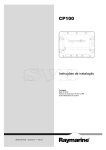Download iTC-5 Installation Instructions - Rowlands Marine Electronics Ltd
Transcript
iTC -5 Ins ta lla tion ins tructions ENGLIS H Docume nt numbe r: 87138-3 Da te : 03-2012 Trademark and patents notice Autohelm, hsb2, RayTech Navigator, Sail Pilot, SeaTalk, SeaTalkNG, SeaTalkHS and Sportpilot are registered trademarks of Raymarine UK Limited. RayTalk, Seahawk, Smartpilot, Pathfinder and Raymarine are registered trademarks of Raymarine Holdings Limited. FLIR is a registered trademark of FLIR Systems, Inc. and/or its subsidiaries. All other trademarks, trade names, or company names referenced herein are used for identification only and are the property of their respective owners. This product is protected by patents, design patents, patents pending, or design patents pending. Fair Use Statement You may print no more than three copies of this manual for your own use. You may not make any further copies or distribute or use the manual in any other way including without limitation exploiting the manual commercially or giving or selling copies to third parties. Software updates Check the website www.raymarine.com for the latest software releases for your product. Product handbooks The latest versions of all English and translated handbooks are available to download in PDF format from the website www.raymarine.com. Please check the website to ensure you have the latest handbooks. Copyright ©2012 Raymarine UK Ltd. All rights reserved. ENGLISH Document number: 87138-3 Date: 03-2012 Contents Chapter 1 Important information............................. 7 5.6 Technical specification............................................... 34 Safety notices................................................................. 7 5.7 NMEA2000 sentences............................................... 35 Chapter 2 Planning the installation ........................ 9 Chapter 6 Options and accessories ....................... 37 2.1 About the iTC-5 Converter ......................................... 10 2.2 Handbook information ............................................... 11 6.1 Spares ..................................................................... 38 6.2 SeaTalkng cables and accessories .............................. 38 2.3 System examples...................................................... 11 2.4 Pack contents ........................................................... 15 2.5 Tools required ........................................................... 16 Chapter 3 Cables and connections......................... 17 3.1 General cabling guidance .......................................... 18 3.2 Converter connections............................................... 19 Chapter 4 Location and mounting .......................... 25 4.1 Unit dimensions ........................................................ 26 4.2 Mounting .................................................................. 26 4.3 Removing the front cover........................................... 28 Chapter 5 System checks and troubleshooting .............................................................................. 29 5.1 Serial number location............................................... 30 5.2 Typical system checks............................................... 30 5.3 iTC-5 LED Status indicators....................................... 31 5.4 System data troubleshooting...................................... 33 5.5 Raymarine customer support ..................................... 34 5 6 iTC-5 Chapter 1: Important information Caution: Power supply protection Safety notices When installing this product ensure the power source is adequately protected by means of a suitably-rated fuse or automatic circuit breaker. Warning: Switch off power supply Ensure the vessel’s power supply is switched OFF before starting to install this product. Do NOT connect or disconnect equipment with the power switched on, unless instructed in this document. Warning: Exposed wires With the cover open the exposed transducer wires provide a potential for electric shock. Caution: Service and maintenance This product contains no user serviceable components. Please refer all maintenance and repair to authorized Raymarine dealers. Unauthorized repair may affect your warranty. Declaration of conformity Raymarine Ltd. declares that this product is compliant with the essential requirements of EMC directive 2004/108/EC. Warning: Potential ignition source The original Declaration of Conformity certificate may be viewed on the relevant product page at www.raymarine.com. This product is NOT approved for use in hazardous/flammable atmospheres. Do NOT install in a hazardous/flammable atmosphere (such as in an engine room or near fuel tanks). EMC installation guidelines Warning: Product installation and operation This product must be installed and operated in accordance with the instructions provided. Failure to do so could result in personal injury, damage to your vessel and/or poor product performance. Raymarine equipment and accessories conform to the appropriate Electromagnetic Compatibility (EMC) regulations, to minimize electromagnetic interference between equipment and minimize the effect such interference could have on the performance of your system Correct installation is required to ensure that EMC performance is not compromised. For optimum EMC performance we recommend that wherever possible: • Raymarine equipment and cables connected to it are: – At least 1 m (3 ft) from any equipment transmitting or cables carrying radio signals e.g. VHF radios, cables and antennas. Important information 7 In the case of SSB radios, the distance should be increased to 7 ft (2 m). – More than 2 m (7 ft) from the path of a radar beam. A radar beam can normally be assumed to spread 20 degrees above and below the radiating element. • The product is supplied from a separate battery from that used for engine start. This is important to prevent erratic behavior and data loss which can occur if the engine start does not have a separate battery. • Raymarine specified cables are used. • Cables are not cut or extended, unless doing so is detailed in the installation manual. Note: Where constraints on the installation prevent any of the above recommendations, always ensure the maximum possible separation between different items of electrical equipment, to provide the best conditions for EMC performance throughout the installation contain. In addition, our policy of continuous product improvement may change specifications without notice. As a result, Raymarine cannot accept liability for any differences between the product and this document. Please check the Raymarine website (www.raymarine.com) to ensure you have the most up-to-date version(s) of the documentation for your product. Warranty registration To register your Raymarine product ownership, please visit www.raymarine.com and register online. It is important that you register your product to receive full warranty benefits. Your unit package includes a bar code label indicating the serial number of the unit. You will need this serial number when registering your product online. You should retain the label for future reference. Product disposal Dispose of this product in accordance with the WEEE Directive. The Waste Electrical and Electronic Equipment (WEEE) Directive requires the recycling of waste electrical and electronic equipment. Whilst the WEEE Directive does not apply to some Raymarine products, we support its policy and ask you to be aware of how to dispose of this product. Technical accuracy To the best of our knowledge, the information in this document was correct at the time it was produced. However, Raymarine cannot accept liability for any inaccuracies or omissions it may 8 iTC-5 Chapter 2: Planning the installation Chapter contents • 2.1 About the iTC-5 Converter on page 10 • 2.2 Handbook information on page 11 • 2.3 System examples on page 11 • 2.4 Pack contents on page 15 • 2.5 Tools required on page 16 Planning the installation 9 2.1 About the iTC-5 Converter • AWA — Apparent wind angle The iTC-5 converter allows connection of a range of compatible analogue transducers directly to the SeaTalkng network. • AWS — Apparent wind speed • Depth • STW — Speed through water • Log distance • Trip distance • Sea temperature • Rudder angle • Vessel Heading D12026-1 Supported transducers and data types The following transducer types are supported by the converter: • Instrument depth • Instrument speed and sea temperature • Raymarine Wind or rotavecta • Rudder reference • Fluxgate compass Note: If there is a fishfinder in the system ensure that it does not operate at the same frequency as the instrument depth transducer. Supported data types are as follows: 10 iTC-5 2.2 Handbook information 2.3 System examples This handbook describes how to include the iTC-5 converter within a SeaTalkng network, and connect compatible transducers. The iTC-5 converter can be connected into a SeaTalkng network, compatible transducers can then be connected directly to the converter. iTC-5 handbooks Description Part number Instrument transducer converter iTC-5 Installation instructions 87138 Basic SeaTalkng system example 2 1 Additional handbooks You may also need the additional information included in the SeaTalkng reference manual. In particular for assistance with: • constructing the SeaTalkng network and backbone, • connecting power, and • LEN loading calculations. 3 Description Part number SeaTalkng reference manual 81300 12 V 4 45 8 6 9 7 D12033-1 Planning the installation 11 Item Description 1. ST70 Instrument display. 2. 2 x i70 Instrument displays. 3. Terminated SeaTalkng T-piece connector 4. Terminated iTC-5 5. Rudder reference transducer 6. Depth transducer 7. Fluxgate compass 8. Raymarine wind transducer or rotavecta 9. Speed and sea temperature transducer 12 iTC-5 Extended SeaTalkng system example 4 1 2 45 3 AIS 650 Cla s s B Tra ns ce ive r S ta tus US B P WR/Da ta S Tng SMARTPILOT GP S ANT VHF ANT 46 S e a Ta lk 12 V 7 S e a Ta lkng 10 8 9 12 13 11 14 17 15 18 19 16 D12131-1 Planning the installation 13 Item Description 1. ST70 Instrument display 2. p70r Pilot Controller 3. i70 Instrument display 4. AIS transceiver 5. SPX course computer (supplying 12 V power to SeaTalkng network.) 6. Man over board (MOB) 7. SeaTalkng 5–way connector 8. Rudder reference transducer (connected via SPX) 9. Fluxgate compass (connected via SPX) 10. Multi-Function display with built in GPS 11. SeaTalk to SeaTalkng converter 12. iTC-5 13. Terminated iTC-5 14. Trim tabs 15. Engine data (connected via devicenet adaptor) 16. Terminated SeaTalkng 5–way connector 17. Depth transducer 18. Speed and sea temperature transducer 19. Raymarine wind transducer or rotavecta Note: In a SPX autopilot system the fluxgate compass and rudder reference transducer must be connected directly to the course computer and not via the iTC-5. 14 iTC-5 Seatalkng SeaTalkng (Next Generation) is an enhanced protocol for connection of compatible marine instruments and equipment. It replaces the older SeaTalk and SeaTalk2 protocols. 2.4 Pack contents The iTC-5 converter pack comes with the following items: 1 2 3 SeaTalkng utilizes a single backbone to which compatible instruments connect using a spur. Data and power are carried within the backbone. Devices that have a low draw can be powered from the network, although high current equipment will need to have a separate power connection. SeaTalkng is a proprietary extension to NMEA 2000 and the proven CAN bus technology. Compatible NMEA 2000 and SeaTalk / SeaTalk2 devices can also be connected using the appropriate interfaces or adaptor cables as required. 4 D12132-2 Item Description 1. iTC-5 2. Fixing screws x 2 3. Document pack includes: • Installation instructions • Warranty registration card • Multilingual CD 4. Planning the installation 400mm SeaTalkng spur cable (A06038) 15 2.5 Tools required Tools required for installation 1 2 3 D12087-1 Item Description 1. Power Drill 2. Pozidrive screwdriver 3. 3.2 mm (1/8”) drill bit 16 iTC-5 Chapter 3: Cables and connections Chapter contents • 3.1 General cabling guidance on page 18 • 3.2 Converter connections on page 19 Cables and connections 17 3.1 General cabling guidance • Do NOT run cables near to engines or fluorescent lights. Always route data cables as far away as possible from: Cable types and length • other equipment and cables, It is important to use cables of the appropriate type and length • Unless otherwise stated use only standard cables of the correct type, supplied by Raymarine. • Ensure that any non-Raymarine cables are of the correct quality and gauge. For example, longer power cable runs may require larger wire gauges to minimize voltage drop along the run. • high current carrying ac and dc power lines, • antennae. Strain relief Ensure adequate strain relief is provided. Protect connectors from strain and ensure they will not pull out under extreme sea conditions. Routing cables Cables must be routed correctly, to maximize performance and prolong cable life. • Do NOT bend cables excessively. Wherever possible, ensure a minimum bend diameter of 200 mm (8 in) / minimum bend radius of 100 mm (4 in). Circuit isolation Appropriate circuit isolation is required for installations using both AC and DC current: • Always use isolating transformers or a separate power-inverter to run PC’s, processors, displays and other sensitive electronic instruments or devices. • Always use an isolating transformer with Weather FAX audio cables. 200 mm (8 in) 100 mm (4 in) • Always use an isolated power supply when using a 3rd party audio amplifier. • Always use an RS232/NMEA converter with optical isolation on the signal lines. • Protect all cables from physical damage and exposure to heat. Use trunking or conduit where possible. Do NOT run cables through bilges or doorways, or close to moving or hot objects. • Always make sure that PC’s or other sensitive electronic devices have a dedicated power circuit. • Secure cables in place using tie-wraps or lacing twine. Coil any extra cable and tie it out of the way. Cable shielding • Where a cable passes through an exposed bulkhead or deckhead, use a suitable watertight feed-through. 18 Ensure that all data cables are properly shielded that the cable shielding is intact (e.g. hasn’t been scraped off by being squeezed through a tight area). iTC-5 3.2 Converter connections SeaTalkng connections The converter connects in line as part of the SeaTalkng backbone. It provides connections to enable transducers to be installed onto the SeaTalkng network. SPEED/TEMP 3 COMPASS WIND SeaTalkng spur connector ROTA VANE 2 DEPTH The spur connector enables connection of another SeaTalkng device, or connection to a suitable 12 V dc power supply. 4 RUDDER 6 7 8 D12029-1 Item Description 1. Red — Speed and sea temperature transducer connection 2. Orange — Wind transducer and rotavecta connection 3. Yellow — Fluxgate compass connection 4. Green — Rudder reference transducer connection 5. Blue — Depth transducer connection 6. SeaTalkng backbone connection 7. SeaTalkng spur connection 8. SeaTalkng backbone connection Cables and connections SeaTalkng backbone connectors The backbone connectors enable the converter to be connected in line as part of the SeaTalkng backbone. 1 5 The iTC-5 converter has 2 x backbone connectors and 1 x spur connector. 19 Connecting SeaTalkng cables 1 1. Rotate the locking collar on the back of the unit to the UNLOCKED position. 2. Ensure the spur cable end connector is correctly oriented. 3. Fully insert the cable connector. 4. Rotate locking collar clockwise (2 clicks) until it snaps into the LOCKED position. Transducer connections The iTC-5 allows connection of 5 transducers onto your SeaTalkng network. Speed and sea temperature transducer connections SPEED/TEMP 2 WIND 1 ROTA VANE 2 3 4 5 COMPASS DEPTH RUDDER D12036-1 Item Cable color Signal name 1. Red Speed V+ 2. Screen Speed 0V (shield) 3. Green Speed (signal) D12034-2 20 iTC-5 Rotavecta connections Item Cable color Signal name 4. White Temperature (signal) 5. Brown Temperature 0V SPEED/TEMP Wind connections WIND ROTA VANE COMPASS 1 2 SPEED/TEMP DEPTH WIND RUDDER ROTA VANE D12038-1 COMPASS 1 DEPTH 2 3 4 5 RUDDER Item Cable color Signal name 1. Red Rotor + 2. Blue Rotor – D12037-1 Item Cable color Signal name 1. Red Wind V+ 2. Screen Wind 0V (shield) 3. Green Sine wind direction 4. Blue Cosine wind direction Fluxgate compass connections SPEED/TEMP WIND ROTA VANE 5. Yellow Anemometer (signal) COMPASS 1 DEPTH 2 3 4 5 RUDDER D12039-1 Cables and connections 21 Item Cable color Signal name 1. Red V ref 2. Screen 0V (shield) 3. Green Sense B 4. Yellow Sense A 5. Blue Drive Depth transducer connections SPEED/TEMP WIND COMPASS Rudder reference connections DEPTH 1 SPEED/TEMP WIND ROTA VANE COMPASS 1 2 3 4 DEPTH 2 RUDDER 3 D12035-1 Item Cable color Signal name 1. Screen 0V (shield) 2. Blue Piezoceramic + 3. Black Piezoceramic – Warning: iTC-5 High voltage RUDDER D12040-1 Item Cable color Signal name 1. Screen 0V (shield) 2. Red V+ 3. Green 0V 4. Blue Rudder (signal) 22 ROTA VANE Do not touch exposed transducer wires whilst the converter is powered on and the cover is open. Making transducer connections 1. Ensure power supply is switched off. 2. Crimp / solder 1/8th (4mm) female spade terminals to the end of each wire on the transducer cable, ensuring no exposed wire. 3. Unscrew the cover retention screw. 4. Open the cover 5. Connect spade terminals as shown in Transducers connections section. iTC-5 6. Ensure spade terminals are fully pushed home and that terminals do not touch. 7. Secure cables into their runs. 8. Close the cover and retighten the cover retention screw. 9. Switch on the power supply. Transducer cable lengths The table below shows the cable lengths supplied with transducers. Transducer Cable length Speed and sea temperature 14 m Wind 30 m / 50 m Rotavecta 20 m Fluxgate compass 9.1 m Rudder reference 9.1 m Depth 9 m / 14 m / 20 m Note: Do not extend transducer cable lengths. Cables and connections 23 24 iTC-5 Chapter 4: Location and mounting Chapter contents • 4.1 Unit dimensions on page 26 • 4.2 Mounting on page 26 • 4.3 Removing the front cover on page 28 Location and mounting 25 4.1 Unit dimensions 4.2 Mounting iTC-5 Dimensions The converter is designed to be surface mounted. Before mounting the converter ensure that you have: • Selected a suitable location where the converter is: C E – Reasonably well protected from physical damage. – maintained in a dry condition, where there is no likelihood of the converter being splashed. – At least 230 mm (9 in) from the compass. – At least 500 mm (20 in) from radio equipment. • Identified the cable connection and route that the cable will take. B A D D12134-1 Item Dimension A 163.5 mm (6.44 in) B 151.1 mm (5.95 in) C 48.85 mm (1.92 in) D 44.3 mm (1.74 in) E 93.1 mm (3.66 in) 26 Note: The unit must be mounted vertically with the connectors facing outwards. iTC-5 1 2 10. Replace converter cover, ensuring that the transducer cables are placed into the relevant cable guides as shown below 11. Switch on power supply and check system. 3 Transducer cable guides 1 2 4 3 5 D12308-1 Item Description 1 Speed and sea temperature transducer cable guide. 2 Wind transducer / Rotavecta cable guide. 3 Fluxgate compass cable guide. 4 Rudder reference transducer cable guide. 5 Depth transducer cable guide. D12041-1 1. Ensure power supply is switched off. 2. Check the selected location for the unit, a clear, flat area is required, which is safe to have screws fitted to. 3. Offer up the converter against the selected location and mark the surface through the mounting holes on the converter. 4. Drill 2 holes as marked out above. 5. Secure the screws to the mounting surface, ensuring sufficient thread remains to allow the converter to be mounted. 6. Mount the converter and slide down to secure in the mounting holes. 7. Tighten the screws to lock the converter into position. 8. Remove converter cover. 9. Connect required transducer and SeaTalkng cables. Location and mounting 27 4.3 Removing the front cover 2 1 3 4 D12137-1 1. 2. 3. 4. Unscrew the front cover retaining screw. Push in the cover clip located on the right hand side. Pull the right hand side of the cover away from the unit slightly. Pull the left hand side of the cover away from the unit. Cover replacement is a reversal of cover removal. 28 iTC-5 Chapter 5: System checks and troubleshooting Chapter contents • 5.1 Serial number location on page 30 • 5.2 Typical system checks on page 30 • 5.3 iTC-5 LED Status indicators on page 31 • 5.4 System data troubleshooting on page 33 • 5.5 Raymarine customer support on page 34 • 5.6 Technical specification on page 34 • 5.7 NMEA2000 sentences on page 35 System checks and troubleshooting 29 5.1 Serial number location 5.2 Typical system checks Each converter bears a unique serial number, the serial number label can be found on the top side of the converter. After connection of the converter it is advisable to perform checks on the converter and connected transducers. Typical checks should include: • Check converter’s LED status. If functioning correctly the converters status LED should be on. • Check transducers calibration settings. Wind, speed and sea temperature, depth etc. Ensure that instrument data is accurate and is available at all appropriate displays and instruments. E70010xxxxxxx D12135-1 The serial number is required for calibration purposes and so must be retained. Spare serial number labels are provided in the box which can be placed at the users discretion. • Check transducer LED status. If transducers are not functioning correctly remove the converters front cover to access the transducers LED status indicator. • Autopilot check. Check that the autopilot operates as expected and that heading and rudder information is available at all appropriate displays and instruments. Note: On autopilot systems the rudder reference and fluxgate compass should be connected directly to the course computer. All checks should be performed in a safe and familiar environment and in accordance with the instructions supplied with each product. 30 iTC-5 5.3 iTC-5 LED Status indicators The LED status indicators show the status of the connected transducers and the SeaTalkng network. The converter has 6 LED status indicators: 1 ROTA VANE 2 3 5 4 6 D12133-1 Item LED Indicator 1. Speed and sea temperature transducer 2. Wind transducer or rotavecta 3. Fluxgate compass 4. Rudder reference transducer 5. Depth transducer 6. SeaTalkng Warning: iTC-5 High voltage Do not touch exposed transducer wires whilst the converter is powered on and the cover is open. System checks and troubleshooting 31 iTC-5 converter LED indications The sequence of the LED provides the user with an indication of the status of connected transducers and the connection to the SeaTalkng network. LED indicator LED on Slow continuous pulse Rapid continuous pulse Short intermittent pulse LED off SeaTalkng Healthy Software download Low bus voltage No communications / fault No SeaTalkng power Speed and sea temperature Connected Vessel speed pulse time-out Lost valid signal (temperature) Not connected Windvane & anemometer Connected Wind speed pulse time-out Lost valid signal (windvane) Not connected Rotavecta Connected Compass Connected Lost valid signal Not connected Rudder Connected Lost valid signal Not connected Depth Connected Not connected Searching for lock Not connected Viewing the LED status indicators The SeaTalkng LED status indicator is located on the front of the converter to the left of the SeaTalkng connectors. In order to view the transducer LED status indicators you need to open the top cover of the converter whilst the power is switched on. 1. Remove the front cover following the steps provided in the Removing the front cover section. 32 iTC-5 5.4 System data troubleshooting Aspects of the installation can cause problems with the data shared between connected equipment. Such problems, their possible causes and solutions are described here. Problem Possible causes Possible solutions Instrument, engine or other system data is unavailable at all displays. Data is not being received at the display. Check the data bus (e.g. SeaTalkng) wiring and connections. Check the overall integrity of the data bus (e.g. SeaTalkng) wiring. If available refer to the reference guide for the data bus. (e.g. SeaTalkng reference manual) Data source (e.g ST70 instrument or engine interface) is not operating. Check the source of the missing data (e.g. ST70 instrument or engine interface). Check the power to the SeaTalk bus. Refer to the manufacturer’s handbook for the equipment in question. Instrument or other system data is missing from some but not all displays. Software mismatch between equipment may prevent communication. Contact Raymarine technical support. Network problem Check that all required equipment is connected to the network.. Check the status of the Raymarine network Switch. Check that SeaTalkhs/ RayNet cables are free from damage. Software mismatch between equipment may prevent communication. System checks and troubleshooting Contact Raymarine technical support 33 5.5 Raymarine customer support Raymarine provides a comprehensive customer support service. You can contact customer support through the Raymarine website, telephone and email. If you are unable to resolve a problem, please use any of these facilities to obtain additional help. Web support Please visit the customer support area of our website at: www.raymarine.com This contains Frequently Asked Questions, servicing information, e-mail access to the Raymarine Technical Support Department and details of worldwide Raymarine agents. 5.6 Technical specification Nominal supply voltage 12 V dc Operating voltage range 9 — 16 V dc Current <150 mA peak operating current Power consumption Typical: 1.5 W LEN (Refer to SeaTalkng reference manual for further information). 3 Environmental Installation environment Telephone and email support In the USA: • Operating temperature = –15ºC to +55ºC • Tel: +1 603 324 7900 • Storage temperature = –25ºC to +70ºC • Toll Free: +1 800 539 5539 • Email: [email protected] • Relative humidity: max 95% In the UK, Europe, the Middle East, or Far East: • Splash proof to IPX2 • Tel: +44 (0)13 2924 6777 Data connections • SeaTalkng backbone • Email: [email protected] • 1 x SeaTalkng spur Product information If you need to request service, please have the following information to hand: • 5 x transducer connections with spade terminals • Product name. • Product identity. Conformance • Europe: 2004/108/EC • Australia and New Zealand: C-Tick, Compliance Level 2 • Serial number. • Software application version. You can obtain this product information using the menus within your product. 34 iTC-5 5.7 NMEA2000 sentences Protocol PGN PGN name The converter supports the following NMEA2000 sentences. NMEA2000 128259 Speed, water referenced • NMEA2000 128267 Depth • NMEA2000 128275 Distance log • NMEA2000 130306 Wind data • NMEA2000 127250 Vessel heading • NMEA2000 130310 Environmental parameters • NMEA2000 130312 Temperature • Protocol PGN PGN name Receive Transmit • NMEA2000 59904 ISO request NMEA2000 59932 ISO acknowledge NMEA2000 60928 Address claim • NMEA2000 65240 ISO commanded address • NMEA2000 126464 Transmission PGN list • NMEA2000 126464 Received PGN list • NMEA2000 126996 Product information • NMEA2000 126208 Acknowledge group function • NMEA2000 126208 Command group function • NMEA2000 126208 Request group function • NMEA2000 127245 Rudder System checks and troubleshooting • • Receive Transmit • 35 36 iTC-5 Chapter 6: Options and accessories Chapter contents • 6.1 Spares on page 38 • 6.2 SeaTalkng cables and accessories on page 38 Options and accessories 37 6.1 Spares 6.2 SeaTalkng cables and accessories The following spares are available for your converter: SeaTalkng cables and accessories for use with compatible products. Product number Description Description Part No Notes A08002 Spare top cover Backbone Kit A25062 Includes: • 2 x 5 m (16.4 ft) Backbone cable • 1 x 20 m (65.6 ft) Backbone cable • 4 x T-piece • 2 x Backbone terminator • 1 x Power cable 38 SeaTalkng 0.4 m (1.3 ft) spur A06038 SeaTalkng 1 m (3.3 ft) spur A06039 SeaTalkng 3 m (9.8 ft) spur A06040 SeaTalkng 5 m (16.4 ft) spur A06041 SeaTalkng 0.4 m (1.3 ft) backbone A06033 SeaTalkng 1 m (3.3 ft) backbone A06034 SeaTalkng 3 m (9.8 ft) backbone A06035 iTC-5 Description Part No SeaTalkng 5 m (16.4 ft) backbone A06036 SeaTalkng 9 m (29.5 ft) backbone A06068 SeaTalkng 20 m (65.6 ft) backbone Description Part No SeaTalk (3 pin) to SeaTalkng adaptor cable 0.4 m (1.3 ft) A06047 A06048 A06037 SeaTalk2 (5 pin) to SeaTalkng adaptor cable 0.4 m (1.3 ft) SeaTalkng to bare ends 1 m (3.3 ft) spur A06043 DeviceNet adaptor cable (Female) A06045 Allows the connection of NMEA 2000 devices to a SeaTalkng system. SeaTalkng to bare ends 3 m (9.8 ft) spur A06044 DeviceNet adaptor cable (Male) A06046 SeaTalkng Power cable A06049 Allows the connection of NMEA 2000 devices to a SeaTalkng system. SeaTalkng Terminator A06031 DeviceNet adaptor cable (Female) to bare ends. E05026 SeaTalkng T-piece A06028 Provides 1 x spur connection Allows the connection of NMEA 2000 devices to a SeaTalkng system. A06064 Provides 3 x spur connections DeviceNet adaptor cable (Male) to bare ends. E52027 SeaTalkng 5–way connector Allows the connection of NMEA 2000 devices to a SeaTalkng system. SeaTalk to SeaTalkng converter E22158 Allows the connection of SeaTalk devices to a SeaTalkng system. SeaTalkng Inline terminator A80001 Provides direct connection of a spur cable to the end of a backbone cable. No T-piece required. SeaTalkng Blanking plug A06032 Options and accessories Notes Notes 39 40 iTC-5 Owner notes: Owner notes: www.ra ym a rin e .c o m