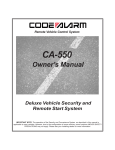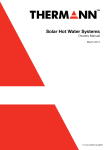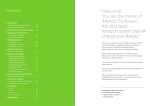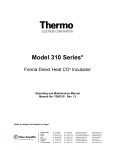Download USER MANUAL FOR MICROPROCESSOR
Transcript
User Manual For KESTREL VACUUM Autoclave Manual Ref. No: UM0012 Machine Serial No: ................... Pressure Vessel Ref: Issue No: 005 Software Ref: ................... ................... Description Of Any Options Fitted: ............................................................................................................................ ............................................................................................................................ ............................................................................................................................ ............................................................................................................................ .................................................................... Voltage: Power: Phase: It would be most helpful if you could have the above information available when requesting technical advice or after sales service. C H Perry Chairman, LTE Scientific Ltd 1 2 Confidentiality All rights reserved. No part of this publication may be reproduced, stored in a retrieval system, or transmitted in any form or by any means, mechanical, photocopying, recording, or otherwise, without the prior written permission of LTE Scientific Limited. No patent liability is assumed with respect to the use of the information contained herein. While every precaution has been taken in the preparation of this manual, LTE Scientific Limited assumes no responsibility for errors or omissions. Neither is any liability assumed for damages resulting from the use of the information contained herein. 3 4 CONTENTS Page 1. SAFETY .................................................................................................................. 7 2. OVERVIEW ............................................................................................................. 9 2.1 OPERATING ENVIRONMENT ............................................................................. 9 3. INSTALLATION INSTRUCTIONS ................................................................... 11 3.1 3.2 3.3 3.4 3.5 3.6 3.7 INSTALLATION AND LEVELLING .................................................................. 11 ELECTRICAL CONNECTIONS .......................................................................... 11 PIPE CONNECTIONS .......................................................................................... 12 DRAINS ................................................................................................................. 13 WATER INLET ..................................................................................................... 13 STEAM GENERATOR BOILER DRAIN ............................................................ 13 STEAM SUPPLY (S VERSION AUTOCLAVES ONLY) .................................. 14 4. HELP WHEN USING THE KEYBOARD AND DISPLAY ............................. 15 4.1 KEYPAD ............................................................................................................... 15 4.2 DISPLAY AND REQUIRED ENTRIES ............................................................... 15 4.3 CANCEL (C) AND ENTER KEYS ...................................................................... 15 4.4 ALLOWABLE USE OF THE KEYPAD .............................................................. 15 4.4.1 THERMAL LOCK OVERRIDE key.................................................................. 15 4.4.2 RESET key.......................................................................................................... 16 5. OPERATING THE AUTOCLAVE ..................................................................... 17 5.0 GETTING STARTED QUICKLY (a guide for those who do not initially want to read the manual)..................................................... 17 5.0.1 Some useful tips ................................................................................................ 17 5.0.2 Power fail during a cycle operation ................................................................... 18 5.1 SUPERVISORS MODE ........................................................................................ 18 5.1.1 Changing date and time settings ........................................................................ 19 5.1.2 Introduction to the cycle parameters ................................................................... 20 5.1.2.1 Changing the cycle parameters ....................................................................... 23 5.1.3 Locking out cycles .............................................................................................. 29 5.1.4 Print out of cycle parameters .............................................................................. 29 5.1.5. Print out of individual cycle parameters ............................................................. 29 5.1.6 Print out of engineering parameters ..................................................................... 30 5.1.7 Changing the printed value of the cycle count ..................................................... 30 5.2 OPERATORS MODE ........................................................................................... 31 5.2.1 .Introduction ......................................................................................................... 31 5.2.2 Using the Autoclave ............................................................................................ 32 5.2.2.1 Autoclave door types ....................................................................................... 32 5.2.3 Using the delayed start cycle ............................................................................... 37 5.2.4 Additional messages ........................................................................................... 38 5 5.3 THE PRINTER ...................................................................................................... 38 5.3.1 Introduction ........................................................................................................ 38 5.3.2 Example of a typical printout .............................................................................. 39 5.3.3 Long term storage of printouts ............................................................................ 40 5.4 FAILURE MESSAGES ......................................................................................... 41 5.4.1 Introduction .................................................................................................. 41 5.4.2 Door lock failure ............................................................................................... 41 5.4.3 Calendar fault, reset date and time ...................................................................... 41 5.4.4 Steam generator boiler water level low (option) ................................................. 42 5.4.5 Low load temperature during sterilising ............................................................. 42 5.4.6 High load temperature during sterilising ............................................................ 42 5.4.7 Printer failure ...................................................................................................... 43 5.4.8 Vessel door opening during a cycle .................................................................... 43 5.4.9 Temperature sensor failure.................................................................................. 43 5.4.10 Cycle parameters overwritten ........................................................................... 43 5.4.11 Operation of over-temperature lamp (optional) ................................................ 43 5.4.12 EEPROM fault .................................................................................................. 43 6. MAINTENANCE PROCEDURES ...................................................................... 45 6.1 6.2 6.3 6.4 6.5 6.6 6.7 6.8 6.9 ACCESS TO THE INTERIOR .............................................................................. 45 DOOR CLAMPING BOLT LUBRICATION ....................................................... 45 DESCALING OF STEAM GENERATOR (E VERSIONS ONLY)..................... 45 PUMPS .................................................................................................................. 46 FILTERS ................................................................................................................ 46 SPILLAGE OF AGAR .......................................................................................... 46 HEATER REPLACEMENT ........................................................................... 46 PRINTER ROLL REPLACEMENT...................................................................... 47 BATTERY REPLACEMENT ON PROCESSOR PCB ........................................ 48 7. SPARES AND ACCESSORIES............................................................................ 48 6 1. SAFETY The main hazard when using the autoclave are the risk of touching a hot surfaces, particularly when the door is opened, or from residual vessel steam when opening the door at the end of a cycle. Always wear an overall or laboratory coat that will protect the arms when loading or unloading. When the autoclave is being unloaded, suitable hand protection should be used, remembering that the load could be at a temperature of around 100°C if the Thermal Lock Override key has been used. Under this condition there will be residual steam in the vessel, hence use great caution. Take care when moving the autoclave as it is very heavy and could cause serious injury if not handled in the correct way. It is vital that the power cable earth (ground), be connected to a suitable protective earth supply. If this equipment is used in a manner not specified by the manufacturer, the protection provided by the equipment may be impaired. NB: IN THE EVENT OF STEAM ESCAPING FROM THE AUTOCLAVE IN SUCH A WAY THAT IT COULD BECOME A DANGER TO THE OPERATOR, SWITCH THE MACHINE OFF AT THE MAINS ISOLATOR AND CALL LTE AT THE SERVICE CENTRE – ON 01457 87 6221 EXTENSION 144 OR 151 AS SOON AS POSSIBLE. 7 8 2. OVERVIEW This autoclave is one of a range having different vessel types and sizes, and a number of options such as external or internal steam sources, and drain condensate units. Additionally special vessel sizes are available. Regardless of which model of autoclave you have, the control system that you will be using to operate it with is the same. In operation, the autoclave offers ease of use together with reliability. You will be able to use the control system via the membrane keypad and liquid crystal display (LCD). Questions are displayed on the LCD which asks you to reply with either a YES/NO or a numeric answer, thus leading you through the programming and operational procedures. There are two distinct levels of operation within the system – Operator, and Supervisor modes. The Supervisor level allows, by use of a security access code, entry to the variables within each of the eight programs, which may be changed as required. Additionally, the supervisor may ‘lock out’ any of the available programs to restrict usage by the operator. This removes the chance of an operator allowing a particular load to be processed using the wrong sterilising parameters, and is particularly useful when a number of identical loads are being sterilised. Air purging may be carried out using either pulsed vacuum and steam with selectable number of pulses or by direct steam purging. Numerous options are available for precooling, drying and final cooling. Recording of cycle operation is done using a printer to document cycle parameter details, temperature and time, together with operational elements such as batch numbers and operator identity. In addition the system acts as a ‘watchdog’ throughout the sterilising period checking that the sterilising parameters of temperature and time are adhered to. Any variation from these sterilising conditions will be printed out and the attention of the operator drawn to the reasons for failure. As well as the information given on the liquid crystal display there are a number of indicating LED's (light emitting diodes) that show the cycle stages, door closed and locked states, and cycle failed indication. 2.1 Operating Environment • • • • 10 – 40°C Maximum relative humidity 70% For indoor use only Operation at altitudes below 2500m only is permitted 9 10 3. INSTALLATION INSTRUCTIONS 3.1 INSTALLATION AND LEVELLING Before installation, please ensure that the mains isolator switch will not be obscured by the autoclave and that it is easily accessible in case of a need to shut the machine down in an emergency or for any other reason. Warning: Do not try to move the autoclave without the proper resources. The machine is very heavy and special care MUST be taken when attempting to move it. NEVER try to move the Autoclave when the door is open. Accessibility of the chosen site and maximum floor loadings should be carefully considered. Siting near an outside wall may help the provision of ventilation and drainage. Services should be within 2 mtrs. of the Autoclave. You may wish to check BS2646 Part 2 for advice. Position the autoclave on a level floor taking care to leave sufficient space at the back of the machine to allow access for installation of the pipework and electrical connections. Also allow space at the sides of the machine for the machine covers to be removed, and service personnel to gain access to the internal components. The site MUST provide sufficient ventilation for cooling and steam loss both during operation and when the door is opened on completion of a cycle. Excessive heat and condensation in a poorly ventilated area will effect the safe and reliable running of the Autoclave. Use a spirit level to adjust the unit. The autoclave should be set up to give a fall from front to rear. This will stop any residual water remaining in the vessel at the end of a cycle from leaking onto the floor. Levelling is achieved by adjustment of the jacking bolts. Start by adjusting the level in a front to rear direction to give a slight fall to the rear. Next use the jacking bolts to level the unit in the left to right direction. On machines with bolted doors fit the stainless steel interlock spigot to the end of the door securing bolt which has the red handle a spanner is provided for this purpose, but please note that this has a left hand thread. The spigot is supplied loose with the other machine accessories. This allows the door to be opened without power being applied to the machine, and eases the installation. On machines fitted with a single action door the door lock is retained in the unlocked position by a transit retaining piece. This must be removed before the Autoclave is switched on. Instructions are supplied on a tie on label fitted to the door handle. 3.2 ELECTRICAL CONNECTIONS The power supply to which the autoclave is connected MUST have a protective earth which is known to be in good working condition and of the correct current carrying capacity. 11 The power supply to the machine varies depending on the model and type. On autoclaves containing an integral steam generator a three phase AC supply plus neutral and earth is required, a direct steam machine again requires a three phase supply plus neutral and earth although the power consumption is much less ( see table 1 ). From table 1 below select the value of supply current for the machine that you have, and arrange for a suitable protected supply to be installed. The three phase AC voltage is 400/415 VAC Phase to Phase and the single phase voltage is 220/240 VAC Phase to Neutral. In all cases a high quality Earth connection of suitable cable size must be provided, together with a Neutral. The autoclave MUST be fed from a switched fused supply, and located as near to the equipment as possible. Table 1 shows the actual power consumption of the Autoclave and a switched fused supply must be provided to accommodate this. Table 1 MODEL Kestrel 200L Kestrel 200L Kestrel 315L Kestrel 315L Steam Source POWER SUPPLY No. of Phases KW E S E S 30 1.5 45 1.5 3 3 3 3 WARNING Always confirm the supply requirements shown on the machine serial plate, as special versions are sometimes supplied, and may have different power requirements from the above list. Check for correct rotation of the vacuum pump, which should rotate clockwise when viewing at the fan end. If the direction is incorrect, reverse wires numbered 60 and 61 on contactor C2. 12 3.3 PIPE CONNECTIONS Pipework requiring connections to customers, supplies are labelled at the factory. These will be: (a) Steam inlet ( 15mm tube – S versions only) (b) Condensate drain (22mm tube – condensate option machines) (c) Water dump/drain (22mm tube) (d) Water inlet (15mm tube) (e) Vacuum outlet drain (22mm Tube ) IMPORTANT NOTE DO NOT USE either deminarilised or deionised water supplies to the steam generator on E versions of Vacuum Kestrel autoclaves, as this will prevent the generator level sensors from operating correctly. NOTE On E version autoclaves fitted with a steam generator you MUST remove the masking tape fitted to the steam generator overtemperature cut out for protection during shipping. 3.4 DRAINS These pipes should be connected to a suitable waste, and must have a continuous fall to the waste. It is vital that they discharge into free air and do not have their ends submerged in standing water. To avoid the possibility of overflow the drain service pipe must have a minimum diameter of 75mm. In addition the three drains must run independently to waste. Under no circumstances must they be teed together, or into any other common pipe leading to waste. 3.5 WATER INLET A mains pressure water supply with a minimum of 2 bar pressure should be connected to the water inlet. A supply of softened water will reduce the need for descaling of the steam generator boiler on E version Autoclaves. Hard or contaminated water may lead to problems with operation of the vacuum pump. When commissioning always make sure the vacuum pump is correctly primed. 3.6 STEAM GENERATOR BOILER DRAIN The integral steam generator on E version Autoclaves has a drain pipe fitted to the base. This is used at service time to drain the generator prior to inspection and descaling. The drain pipe will be found packed inside the main vessel and should be fitted to the connection on the generator. Check that the stop tap on the generator drain is closed. 13 3.7 STEAM SUPPLY ( S VERSION AUTOCLAVES ONLY ) A supply of dry steam should be provided with pressure in the range 3.5 to 5.5 bar. The supply should terminate in a 15 mm manually operated isolation valve with a compression fitting. The required steam consumption will be: STEAM CONSUMPTION MACHINE HEATING PHASE CONTROL PHASE 200ltr 27Kg/hour 5Kg/hour 315ltr 36Kg/hour 7Kg/hour 14 4. HELP WHEN USING THE KEYBOARD AND DISPLAY 4.1 The control system uses a membrane keypad to enter information. When a key is pressed there will be a short audible bleep to confirm that the key entry has been recognised. 4.2 When an input from the keyboard is required the display will indicate this. A statement followed by a question mark shows that the required reply will either be YES or NO to a question shown on the display. If there is no question mark after the statement, a numerical input is expected. Some displays are for your information only and require no keying in of information. If a numerical entry is called for, it may be inputted using whole numbers or decimal format, for example a temperature of 134.5°C may be entered, using the decimal point on the keyboard. If you are using whole numbers just enter 134. When the existing numerical value for the parameter under inspection is displayed, together with a request for a new value, the existing value may be used by pressing ENTER. Hence no numerical entry is required. 4.3 Any numerical entry may be cancelled by pressing the C key. All numerical entries must be followed by the ENTER key being pressed. Until ENTER is pressed, information that has been keyed into the unit, will not be accepted. 4.4 Except for the use of two particular keys, the system will only accept entries from the keyboard when the display is prompting the user for information. The two keys that may be used without prompt from the display are RESET and THERMAL LOCK OVERRIDE. 4.4.1 THERMAL LOCK OVERRIDE may be used to gain early access to the vessel during the cooling part of the cycle. Completion of a cycle will occur when the load and load simulator temperatures reach the value that has been programmed in by the supervisor during cycle parameter setting (see fig 5.1.20). 15 However early access to the vessel may be gained during cooling by pressing and holding the THERMAL LOCK OVERRIDE key for about 1 second. Operation of this key is strictly controlled by the system, and is only active when the vessel pressure has reached zero. In addition the Supervisors access code must be inputted after thermal lock override key operation. This key cannot be used after a reset or a fault condition stops a cycle. 4.4.2 RESET may be pressed at anytime during a cycle. It will terminate operation of the cycle, leaving the machine in a safe, shutdown condition. The way to recover is to follow the display prompts and restart, by using the supervisors access code. Restarts may only be made by the supervisor using the access code. The printer will record the fact that RESET has been operated. 16 5. OPERATING THE AUTOCLAVE Prior to starting this unit you must have read sections 4 and 5 which give an overall description of the machine operation, and also help when using the keyboard and display unit. The first part of this section deals with programming the various parameters in the Supervisors mode. Parameter details will be found in the user documents accompanying the machine. 5.0 GETTING STARTED QUICKLY A guide for those who do not initially wish to read the manual. Providing you do not wish to change any of the cycles shown on the parameter printout which is found in the machine documentation, you can use this section to get started quickly, however you must read the section referring to safe operation of this machine. Also if this is the first time the machine has been used see 5.4.4 . Switch on the power and close the door. The panel indicators should show DOOR CLOSED and DOOR UNLOCKED, and the display will be requesting a cycle number be pressed. Press CYCLE 1 button and the display will indicate cycle 1 parameters together with a request to proceed. If you want to run this cycle press YES if not press NO and select another cycle. Follow the displayed instructions and press CYCLE START. You will be asked to input a number which represents the batch number of the load to be sterilised. Input a number followed by ENTER. Next a number followed by ENTER to represent your identity should be entered. The cycle will now start, and you should watch the proceedings to familiarise yourself with the machine operation. While the cycle is running take the opportunity to read the remaining sections of this manual to allow a greater understanding of the safe operation of the equipment. 5.0.1 SOME USEFUL TIPS (a) Always safely store the machine parameters printout. (b) If you make any changes to the cycle parameters in Supervisors mode, always keep a copy using the print out of cycle parameters routine fig 5.1.36/7. (c) To allow quick entry to Supervisors mode, always keep at least one cycle locked out (see 5.1.3). Should you wish to change any parameters you can then select this locked out cycle in Operators mode and gain entry to Supervisors mode using your access code. (d) If the machine suffers a failure of any kind it is vital to keep as much information as possible about the failure. Always keep the printout from the failed cycle and write down what message the display is showing, whether the display is static or flashing and if temperatures are displayed, whether they are changing or static readings. Also keep a note of the state of the LED's on the mimic display. This will be very useful when servicing or repairing the machine. 17 (e) If you are reporting a problem to the LTE Service Department, make a note of the number shown in the header message fig 5.2.1. This is the software issue reference for your machine. (f) Don't try to ‘beat’ the keyboard. When you become familiar with the system and know what the next displayed instruction will be, it's easy to try to key in the answer before the display has asked you the question! The control system will not take information from the keyboard until the message appears on the display. Also you should try to follow the display rather than rely on what you believe will be the next question, as you can easily key in the wrong information. Checking the display before entering information only adds about 1 second to the task, and virtually eliminates mistakes. 5.0.2 Power fail during a cycle operation If for any reason the power supply is lost to any computer based product, the product would normally terminate the program on which it was working once power is restored. In order to minimise any disruption, the Autoclave will carry on operation when power is restored. Depending on how long the power was off, the control system will check on current temperatures and at what point the cycle had reached when power was removed, and continue in a safe manner. NOTE: If the autoclave was performing purge, sterilising or drying timing when power was cut, these timing elements will be restarted from the beginning. 5.1 SUPERVISORS MODE Supervisors mode gives access to the following procedures: • Change date and time settings • Change cycle parameters • Change cycles locked out • Print all cycle parameters • Print individual cycle parameters • Print Engineering parameters • Change cycle count You can enter the Supervisors mode by two different routes, either in Operators mode (see fig 5.2.4) or when the autoclave is first powered up. When the display shows: 18 fig 5.1.0 LTE SCIENTIFIC VACUUM AUTOCLAVE ******** Press YES You will be prompted to enter the Supervisors mode. After the key press the display will be: fig 5.1.1 LTE SCIENTIFIC VACUUM AUTOCLAVE ******** ENTER SUPERVISOR’S MODE ? Keying a YES will prompt you to enter the Supervisors access code as follows: fig 5.1.2 ENTER SUPERVISOR’S CODE NUMBER _ Once you have entered your access code the first procedure will be displayed. The Supervisors access code will be found on a separate sheet at the front of this manual. 5.1.1 CHANGING THE DATE AND TIME SETTINGS The first procedure allows the real time clock within the control system to be initialised. Under normal circumstances this should not be necessary, as the date and time are remembered by the control system, even when the power is switched off, due to the presence of a battery. However if the control system has been switched off for a long period, the correct time and date may be lost. If this happens you will have to reinitialise the date and time settings. The following display will appear after the Supervisors access code has been entered. fig 5.1.3 CHANGE DATE AND TIME SETTINGS ? Answering by pressing the NO key will lead you to the next procedure 5.1.2.1 (change cycle parameters). Replying with a YES will provide the following display. The date shown is an example. fig 5.1.4 7-8-1998 CORRECT ? If this is the correct date reply with YES and you will be prompted to check the time as shown in the example below. 19 Fig 5.1.5 fig 5.1.5 12:31 CORRECT ? Again if the time is correct respond with a YES and the next procedure 5.1.2 will be shown. If either the date or time are incorrect the response to either of the last two displays will be NO. In this case you will be prompted to enter the correct date or time. The example shown is for time, but the same format is used for entry of the date. Display will be fig 5.1.6 HOUR = 0 NEW VALUE = Key in the correct hour of the day and press ENTER. The next display will be: fig 5.1.7 MINUTES = 0 NEW VALUE = This completes the initialisation of the time but the next display allows you to re-check your entry. This will be: fig 5.1.8 12:15 CORRECT ? If the time is correct reply with the YES key and the display will move on to the next procedure 5.1.2. Answering NO to the above will take you back to the start of Change Date or Time (5.1.1). 5.1.2 INTRODUCTION TO THE CYCLE PARAMETERS. In order to give you the ultimate in flexibility when using your autoclave, each of the eight cycles can have a number of parameters which can be individually set by yourself. The following are a list of these parameters and what they are used for. The same set of parameters are available within each of the eight cycles. If you supplied details when you purchased your autoclave, it will have been delivered with your own cycles entered into memory, together with a list showing cycle parameter details and cycle numbers. In this case you can skip the section on programming and move on to fig 5.2.2. If in future you wish to change any of the parameters within any of the cycles, then follow this section. 20 Cycle parameters within each program are as follows. (a) STERILIZING TEMPERATURE. This is the drain temperature which is also used as the control temperature during this phase of the cycle. The available range of temperatures is 100 C to 140°C. (b) PURGE METHOD. There are two available methods for purging either Vacuum or Steam purge. (c) VACUUM PURGE. If vacuum purge is selected the number of purge pulses may be set. The range of available pulses is 1 to 20 . OPTION. If the optional pressure transducer has been fitted you will be able to set the purge pulse depth. This consists of two values for purge pulse low and purge pulse high. The displayed values are absolute quantities. (d) STEAM PURGE. During the air removal stage free steaming (purging) is undertaken for a fixed time. This parameter is the required purge time, and values from 1 to 30 minutes can be set. NOTE. Due to the high pressure steam generator fitted to this machine, purge times tend to be closer to those required by a direct steam machine rather than an internal steam generator. (e) HOLDING TIME. The period of time for which the sterilising temperature is maintained. The holding time will start when both drain and load temperatures are equal to or greater than the sterilising temperature. The maximum available holding time is factory set according to the type of machine. (f) SAFE LOAD TEMPERATURE. This parameter allows a choice of cycle finishing temperatures. It is sensed from the load simulator. This parameter has an available range of 50 to 90°C. (g) LOAD FAIL TEMPERATURE. The user may program in the minimum temperature at which, during the holding time, a faulty cycle is declared, should the load temperature fall below this value. The default value is sterilising temperature minus 2 C. The range is from the sterilising temperature to ten degrees below the sterilising temperature. (h) START RECORDING TEMPERATURE. The printer will start to record the drain and vessel temperatures at the set level. The default value will be sterilising temperature minus 2°C, but any value from 20°C to set point minus 2°C may be set. (i) START/STOP RECORDING TEMPERATURE. If your autoclave is fitted with the optional extra of a temperature chart recorder, the chart will start and stop at the same values of temperature as are programmed into the start and stop printing temperature parameters. If this option is fitted continuous recording will be made on the chart recorder, and 21 hence it is best to set the printing interval (see k) to a high value, thus restricting the amount of print paper used. (j) STOP RECORDING TEMPERATURE. The unit will stop printing temperature values (and stop the chart drive on any optional temperature recorder if fitted) at the level entered here. The available range is from 20 C to the sterilising temperature. (k) PRINTING INTERVAL. The unit will, during the start and stop recording period, print at the interval entered. Any value from 1 to 60 minutes may be used. COOLING METHOD. There are numerous choices of cooling method, to allow maximum flexibility for any type of load. The cooling is split into three separate stages and different options are available within each stage. The first stage is Precooling which operates from the end of the holding period until zero vessel pressure is reached. The second stage, which may be selected if required, is Drying. The last of the three stages is Final Cooling which starts either at the end of the Drying period, or directly after zero vessel pressure if no Drying is selected, and continues until the programmed value of safe load temperature is reached. (n) (m) PRECOOLING. On completion of the holding period the following precooling options are available: (m1) FORCED RAPID. The cooling pump will circulate cooling water through the cooling coil or optional jacket. The vessel will remain sealed there will be no exhausting of the vessel steam pressure. If this precool option is selected no drying stage will be offered, the next available stage will be final cooling . (m2) VACUUM. The vacuum pump will run and the vessel will rapidly exhaust its pressure to drain. (m3) VACUUM + HEAT. This will be as in (m2) above but additionally the vessel external heaters, or optional jacket, will be used to retain the vessel temperature in anticipation of drying being selected in the next stage. (m4) SLOW BLEED. The vessel will cool by natural convection only. No accelerated cooling will be used. (m5) BALLAST AIR (OPTIONAL). This optional cooling method allows compressed air to enter the vessel expelling the steam pressure. Following this process forced rapid cooling will commence and this will continue until safe load temperature is reached. DRYING. If any of options m2, m3, or m4 have been selected the following three alternatives will be available : (n1) VACUUM DRYING. The vacuum pump will run until 200 mbar absolute pressure is achieved at which point the drying timer will start. 22 On completion of the drying period the vacuum pump will switch off and final cooling will begin. If vacuum drying is selected final cooling will be set automatically to slow bleed and section (o) final cooling will not be offered. (n2) VACUUM + HEAT DRYING This will be as in (n1) above but additionally the vessel external heaters, or jacket option, will be used to assist with the drying. If vacuum + heat drying is selected final cooling will be set automatically to slow bleed and section (o) final cooling will not be offered. (o) (n3) PULSED VACUUM DRYING. Operation will be as for (n1) but additionally after 100 seconds filtered air will be allowed to enter the vessel for a period of 20 seconds. This will be repeated throughout the drying period using the same 100 second plus 20 second interval. (n4) NONE. If this option is selected no drying will take place and the system will jump directly to final cooling. FINAL COOLING (o1) SLOW BLEED. Using this option cooling will be by natural convection only. The vessel will vent through a microbiological filter until the programmed value of safe load temperature has been reached. (o2) FORCED. Using this method the pump will circulate cooling water through the cooling coil or optional jacket, and the vessel will vent through a microbiological filter until the programmed value of safe load temperature has been reached. (o3) VACUUM ASSISTED. The vacuum pump will run together with the cooling pump circulating water through the coil or optional jacket. This will stop when the programmed value of safe load temperature has been reached. (o4) VACUUM / NATURAL. The vacuum pump only will run to cool the vessel to the programmed value of safe load temperature. (p) CYCLE TITLE. This allows a name to be allocated to a cycle. This name will be displayed and printed out during operation of the cycle in question. Any of the following names may be allocated: (1) (2) (3) (4) (5) (6) (7) (8) 5.1.2.1 Plastic make safe Make safe fluids Media 1 Media 2 Media 3 Media 4 Glassware Free steaming (9) (10) (11) (12) (13) (14) (15) (16) Unwrapped Instruments Discard Special 1 Special 2 Special 3 Special 4 Special 5 No name CHANGING THE CYCLE PARAMETERS 23 The first display in this procedure will be: fig 5.1.9 CHANGE CYCLE PARAMETERS ? NEW VALUE = Replying NO will move you to the next procedure 5.1.3 cycle lockout, and a YES will give the following display. fig 5.1.10 CYCLE NUMBER TO CHANGE Enter the cycle number that you wish to change. In the following example cycle 1 is used. If you wish to change any other cycle parameters the C1 (representing cycle 1) shown in this example will change to reflect this. fig 5.1.11 C1 STERILIZING TEMPERATURE = *** C NEW VALUE = Input the new temperature or press ENTER to retain old value fig 5.1.12 C1 PURGE METHOD VACUUM PURGE CHANGE ? The above screen will show either vacuum or steam purge depending on the last method selected. If you wish to change the type of purge used answer YES to the above and the following display will appear. Pressing the NO key will lead to fig 5.1.14 fig 5.1.13 CYCLE NUMBER 1 VACUUM PURGE ? Keying YES will accept vacuum purge for cycle 1 and fig 5.1.14 will be shown, NO will change the display to fig 5.1.17 fig 5.1.14 C1 PURGE PULSES = ** NEW VALUE = The number of purge pulses that are required may now be entered up to a maximum of 20 pulses. NOTE : The next display will depend on whether your machine is fitted with the optional pressure transducer allowing the pulse depth to be set by the 24 Supervisor. If the option is fitted fig 5.1.15 will be given, if it is not fitted fig 5.1.19 will be shown. fig 5.1.15 C1 PURGE PULSE LOW = 300mbA NEW VALUE = You can now adjust the low level of the purge pulse by keying in the required value. The low level pulse represents the lowest vacuum level that the pulse will achieve. When this value has been entered the following display will be given: fig 5.1.16 C1 PURGE PULSE HIGH = 700mbA NEW VALUE = Now key in the value of the high level purge pulse. The high level pulse represents the highest vacuum level that the pulse will achieve. On completion fig 5.1.19 will be seen. fig 5.1.17 CYCLE NUMBER 1 STEAM PURGE ? Again answer YES to accept steam purge, or NO to return to fig 5.1.13. If the steam purge method is accepted the following display will prompt for the purge time period to be given. Bear in mind that when a cycle is operated with steam purge the timer will not start until the temperature of the Drain sensor reaches 80 C. fig 5.1.18 C1 PURGE TIME = *.* MINS NEW VALUE = To accept the displayed value press ENTER, or input a new value and press ENTER. The next display will be : fig 5.1.19 C1 HOLDING TIME = ** MINUTES NEW = or press ENTER to retain old value Input theVALUE new time Enter the sterilising time period that you require or press ENTER to accept the previous value. fig 5.1.20 SAFE LOAD TEMPERATURE = *** C NEW VALUE = 25 Input the new temperature at which the door may be opened at the end of a cycle, or press ENTER to retain the old value. fig 5.1.21 C1 LOAD FAIL TEMPERATURE = *** C NEWthe VALUE = Input new temperature or press ENTER to retain old value You may enter the temperature at which you wish a failed cycle to be declared if the temperature falls below this value during the holding time period. fig 5.1.22 C1 START RECORDING TEMPERATURE = *** C NEW VALUE = The printer will start to print at this temperature. Input the new value or press ENTER to retain the old value. fig 5.1.23 C1 STOP RECORDING TEMPERATURE = *** C NEW VALUE = Input the new temperature or press ENTER to retain old value fig 5.1.24 C1 PRINTING INTERVAL = ** MINUTES NEW VALUE = A print will occur at this programmed interval . Input the new time or press ENTER to retain old value fig 5.1.25 C1 PRECOOL FORCED RAPID CHANGE ? There are four Precool options available and the last option that was selected will appear in the display shown above. The options are: FORCED RAPID, VACUUM, VACUUM + HEAT, SLOW BLEED, and supplied only as an option, BALLAST AIR. These options are described in 5.1.2 section (m). The precool stage starts on completion of the holding period and stops when zero pressure is achieved .In the above display, if you don’t wish to change from the FORCED RAPID precool option press NO. If you do wish to change the Precool to one of the other options press YES. You will now be able to scroll through all the Precool options by pressing NO until you come to the option you want to use. When the required Precool option is displayed press YES. If the option you selected is FORCED RAPID the next display will be fig 5.1.30 the final cooling stage. For any other precool option the next display will be fig 5.1.29. 26 fig 5.1.26 C1 DRYING VACUUM + HEAT CHANGE ? This is the drying stage and four different options are available, vacuum, vacuum + heat, pulsed vacuum or none. The final option, none, means that the drying stage will not be used and the system will jump from the precool stage to the final cooling stage shown in fig 5.1.29. If Vacuum Drying is selected the vacuum pump will start to run following the precool stage . The Precool stage will be complete once zero vessel pressure is reached . If Vacuum + Heat is selected both the vacuum pump and the external vessel heaters (or optional jacket) will run following completion of the Precool stage . The drying stage will be terminated when the programmed value of drying time is complete. Pulsed vacuum drying is similar to vacuum drying but additionally filtered air will be allowed to enter the vessel for 20 seconds every 100 seconds. In the example shown in fig 5.1.26 if you wish to change to another option then reply YES to the “ CHANGE ? ” question and fig 5.1.27 will be shown . If you don’t wish to change the VACUUM + HEAT option then answer NO to the “CHANGE?” question and fig 5.1.31 will be given . fig 5.1.27 CYCLE NUMBER 1 DRYING METHOD VACUUM + HEAT ? Pressing NO in reply to the above question in fig 5.1.27 will allow you to step through the four drying options and select one by pressing the YES button. If one of the three drying options is selected fig 5.1.28 will then be shown. If no drying is selected fig 5.1.29 will be displayed. fig 5.1.28 C1 DRYING TIME = * MINS NEW VALUE = This is the length of time the vacuum pump or vacuum pump + heaters will run for during the drying period. The drying period timer will not start until the vessel pressure has reduced to 200 mbar absolute. Enter the new value for the drying period. Having selected drying, the final cooling stage will be automatically set to SLOW BLEED and the final cooling stage will not be offered. The next display will be fig 5.1.30. If no drying has been selected, or FORCED RAPID was requested in the precool stage, the final cooling stage will be offered and the following display will be shown. FIG 5.1.29 C1 FINAL COOLING FORCED CHANGE ? There are four options available within the final cooling stage: FORCED; VACUUM ASSISTED; VACUUM NATURAL; SLOW BLEED. All the final cooling options continue until the programmed value of safe load temperature is achieved. 27 The FORCED cooling option will allow water to flow through the cooling coil or the optional jacket. VACUUM ASSISTED final cooling will allow water to flow through the cooling coil or the optional jacket and in addition the vacuum pump will run. VACUUM NATURAL final cooling allows the vacuum pump alone to operate. SLOW BLEED final cooling uses only the natural convection of the machine to achieve the programmed safe load temperature. For fig 5.1.29 if you wish to use the FINAL COOLING option that has been previously programmed reply NO to the “CHANGE ?” question. This will move the display to fig 5.1.31. Answering YES will allow a final cooling option to be selected. The display will change to : fig 5.1.30 CYCLE NUMBER 1 FINAL COOLING METHOD FORCED ? By replying NO to the FORCED final cooling question shown in fig 5.1.30, all the other options will be displayed in turn. When the required option is shown press YES. The next display will be: fig 5.1.31 C1 CYCLE TITLE: PLASTIC MAKE SAFE CHANGE ? At this point you may allocate a cycle title that will be printed out as part of the header message when you run a cycle. Please note that this will only change the printed title and will in no way affect any parameters previously selected. If you wish to change the title allocated to cycle 1 press YES. The six cycle names available will be displayed in turn. To select a cycle title press YES when the required title is displayed or NO when a title is shown that you do not wish to select. The available titles are: PLASTIC MAKE SAFE, MAKE SAFE FLUIDS, MEDIA, GLASSWARE, FREE STEAMING, UNWRAPPED INSTRUMENTS, DISCARD, NO NAME. Following selection the next screen will be displayed. fig 5.1.32 CHANGE PCHANGE PARAMETERS OF ANOTHER CYCLE ? If you wish to change parameters on any of the other cycles press YES, and the selection process will be repeated from fig 5.1.10. Replying NO will display the following screen which is the entry point to the next procedure. 28 5.1.3 LOCKING OUT CYCLES fig 5.1.33 CHANGE CYCLES LOCKED OUT ? This facility allows the Supervisor to restrict the access of the autoclave operator to any of the eight available cycles. NOTE. It is worthwhile locking out at least one of your cycles usually Cycle 8, as calling up a locked out cycle will allow entry to Supervisors mode directly from operators mode (see fig 5.2.4). Keying in NO will move you on to the next procedure 5.1.4. YES will give the following display: fig 5.1.34 ENTER NO’S OF CYCLES TO BE LOCKED OUT FOLLOWED BY ENTER KEY If for example you wish to restrict use of all but program 2, then you would key in 1345678 plus ENTER. The display will now give: fig 5.1.35 CYCLES LOCKED ARE 1345678 ALL CORRECT ? The procedure is asking for confirmation. If you answer NO you will be returned to the start at 5.1.34. Answering YES will lock out the indicated cycles and lead on to the next procedure. 5.1.4 PRINT OUT OF ALL CYCLE PARAMETERS fig 5.1.36 PRINT ALL CYCLE PARAMETERS ? The display will ask if you wish the cycle parameters to be printed out. Keying YES will allow all information to be printed. The printing time will be about three and a half minutes. NO will lead to fig 5.1.37. 5.1.5 PRINT OUT OF INDIVIDUAL CYCLE PARAMETERS . fig 5.1.37 PRINT INDIVIDUAL CYCLE PARAMETERS ? 29 If you do not wish to print out all the cycle parameters as in fig 5.1.36, you may elect to select any single cycle/s to be printed, by answering YES to the above display, when the message shown in fig 5.1.38 will be given. If you do not wish to print individual cycle parameters reply NO to fig 5.1.37. fig 5.1.38 PRINT PARAMETERS OF CYCLE No NEW VALUE = Enter a cycle number and its parameters will be printed out. The next message will be: fig 5.1.39 MORE ? If you wish to return to fig 5.1.38 and print parameters of another cycle press YES, to go to the next display, fig 5.1.40 , press NO. 5.1.6 PRINT OUT OF ENGINEERING PARAMETERS fig 5.1.40 PRINT ENGINEERING PARAMETERS ? This procedure will print out temperature sensor calibration offsets, machine factor, control hysterisis and maximum holding time. Pressing YES will generate the printed information, NO will move you to the next procedure, fig 5.1.41. 5.1.7 CHANGING THE PRINTED VALUE OF THE CYCLE COUNT fig 5.1.41 CHANGE CYCLE COUNT ? This procedure shown in fig 5.1.41 allows you to initialise the value of the printed cycle count number shown at the start of the cycle. This will only require attention if the printed number and the number shown on the electromechanical cycle counter do not coincide. If you don’t wish to initialise this procedure press NO and fig 5.1.43 will be seen. Inputting a YES will give: fig 5.1.42 CYCLE COUNTER = *** NEW VALUE = Enter the number on the electromechanical counter +1 and the system will step on to fig 5.1.43. 30 fig 5.1.43 ENTER ENGINEERS MODE? This is a restricted access area for engineering tests and changes. Answer NO. That concludes the Supervisors mode programming section. Once the cycle parameters are entered this will complete the major part of the programming that will be required. Provided you have covered all of the cycles that you will want to run, there should be no need to refer to the program parameter section again. The item that may need attention in day to day operations is likely to be the cycle lockout procedure 5.1.3. 5.2 OPERATORS MODE 5.2.1 INTRODUCTION Operating this autoclave is very straightforward with all the required actions being passed to the operator via prompts on the liquid crystal display screen. No security access code is required in Operators mode. The Vacuum Autoclave uses a high pressure steam generator which remains primed at pressure during suitable periods of the cycle operation. This means that cycles will be completed very quickly. For safety and power saving reasons the steam generator will NOT be operational during the following periods: (a) From the completion of the sterilising holding period until the Autoclave door is opened. (b) From entry into Supervisors mode until return from Supervisors mode . (c) If while waiting for the entry of a cycle number at fig 5.2.2 no key has been pressed for 30 minutes . The state of the steam generator may be seen by checking the steam generator pressure gauge. When fully charged a pressure of approximately 3.5 Bar G will be displayed. The generator must be fully charged at the start of a cycle, if a cycle is started before the generator is ready, the message shown in fig 5.2.1.1 will be given and the cycle will automatically start when pressure is achieved. FIG 5.2.1.1 WAITING FOR GENERATOR PRESSURE The following description assumes that the cycle parameters have been correctly programmed in Supervisors mode, and the autoclave has been properly installed. 31 5.2.2 USING THE AUTOCLAVE Switch the power on and check that the display is illuminated and contains the following message (Fig 5.2.1). Check that the door unlocked LED on the membrane control panel is illuminated. 5.2.2.1 AUTOCLAVE DOOR TYPES Two types of door are available on Kestrel Vacuum Autoclaves, bolted or single action. WARNING . NEVER TRY TO OPEN THE DOOR UNLESS THE MACHINE IS SWITCHED ON AND THE DOOR UNLOCKED INDICATOR IS ILLUMINATED OR THE DOOR LOCK MECHANISM WILL BE DAMAGED. BOLTED DOOR. To open a bolted door, unscrew in an anticlockwise direction, the three black handles first and the red door handle last. The red handle door bolt is a safety device to protect the operator, and allows the door sealing to be broken by a tiny but controlled amount. To close a bolted door reverse the sequence turning each handle clockwise, the red bolt first followed by the three black bolts. Double check the tightness of all the bolts before proceeding. SINGLE ACTION DOOR To open a single action door rotate the handle clockwise to the stop position. A red handle will be revealed in the top left hand corner of the door. This is a secondary safety device. Move the red handle to the left to unlatch the secondary safety lever and open the door. To close the door move into position and rotate the door handle anticlockwise until it reaches the stop position. VESSEL TEMPERATURE SENSORS There are two temperature sensors in the chamber. Check that the sensor with the yellow identifying sleeve has been placed in the optional load simulator box. The second sensor may be placed in the load if required. The holding timer will not start until the load sensor has reached the sterilising temperature. Please bear this in mind when selecting a suitable position for the load sensor to suit the type of load being sterilised. It is very important to make sure that the correct cycle has been selected for the load that is to be sterilised. For example using the wrong cycle parameters may lead to a non sterile load or, in the case of bottled fluids explosion of the container/s should the wrong cooling method be selected. If in doubt check with the Supervisor. 32 When power to the Autoclave is first applied the control system performs a memory check to see if there is any corruption of the parameter data. This will take about five seconds and the following message will be shown: fig 5.2.0 CHECKING MEMORY WAIT When the memory check is completed satisfactorily fig 5.2.1 will be given. Should the check indicate a problem the message given in 5.4.10 will be seen. fig 5.2.1 LTE SCIENTIFIC VACUUM AUTOCLAVE ****** The numbers at the end of the above message represent the software issue number of your machine. If you wish to enter Supervisors mode press YES twice. Supervisors mode operation go to fig 5.1.1. For help with After a short period the display will change to: fig 5.2.2 ENTER CYCLE NUMBER = Check that the DOOR UNLOCKED indicator is illuminated. If it is, open the door, load the vessel close and secure the door. At this point enter the cycle number that you wish to run. In the following example CYCLE 1 key has been selected and the cycle has been programmed for vacuum purge pulsing. fig 5.2.3 CYC 1 . VAC. PULSES 5 121 C FOR 15 MINS CONTINUE ? This now allows you to check the major parameters of the cycle that you have selected (cycle 1 in this example) and confirm that this is the cycle that you wish to run. If you do not wish to run this cycle enter NO and you will be returned to the previous display (FIG 5.2.2). The other possible option at this stage is that the operator may select a cycle that has been locked out in the Supervisors mode (see 5.1.3). Should this occur the following message will appear: 33 fig 5.2.4 CYCLE 2 IS LOCKED OUT FROM USE. ENTER SUPERVISORS MODE? If you want to go into the Supervisors mode and change the locked out cycles then answer YES. Entering NO will return you to the display fig 5.2.2. If you wish to run cycle 1 as shown in fig 5.2.3 enter YES. The result will depend on whether the door has been closed or not. If the door is open the message will be: fig 5.2.5 CLOSE DOOR !! Or if the door is closed: fig 5.2.6 PRESS CYCLE START After pressing CYCLE START the following message will be shown: fig 5.2.7 BATCH NO = 242 NEW VALUE = The display is prompting you to enter the batch reference number of the load that you are about to sterilise. This will give traceability of the load to the cycle parameters used. This information will be on the printed output see fig 5.3.2. Key in the batch number reference followed by ENTER. The next display will be: fig 5.2.8 OPERATOR IDENT NO = NEW VALUE = Key in your operator identity number followed by ENTER. The cycle will now begin but the message that is displayed will depend on which type of purging, either vacuum or steam, has been programmed in Supervisors mode. For steam purge the display will be as in fig 5.2.9, for vacuum purge fig 5.2.11 will be given. fig 5.2.9 HEATING DRAIN 71.3 C LOAD 75.7 C 34 In addition the LED indicators, will also display cycle information. ‘Cycle in progress’ will remain on from the beginning of the cycle until the safe load temperature has been achieved. ‘Air removal’ will operate throughout the duration of the purging part of the cycle. ‘Sterilising’ will illuminate from the moment that both drain and load temperature sensors reach the sterilising temperature, until the completion of the holding period set at 5.1.13. ‘Cycle complete’ will illuminate when the safe load temperature is achieved at the end of the cooling period. The above display will continue to show the temperature increasing until the drain temperature channel reaches 80°C, at which time the purge timing section of the cycle will begin. The display will then be: fig 5.2.10 PURGING IN PROGRESS 05:23 DRAIN 83.7 C LOAD 89.9 C Both temperatures are shown and the count down of time represents that remaining in the purge section of the cycle. When the count down reaches zero, the purge will be complete and the vessel will heat up to it's sterilising temperature showing the display in fig 5.2.13 If vacuum purging has been selected instead of the screen for steam purge fig 5.2.9, the following display will be shown: fig 5.2.11 PURGING PULSE 1 PUMPING DRAIN 35.5 C LOAD 43.6 C The first of the programmed pulses is now operating and the vacuum pump is pulling the chamber pressure down to 200 mbA ( or the programmed value of pulse depth if the pressure transducer option has been specified ). When the chamber reaches this pressure the display will change to: fig 5.2.12 PURGING PULSE 1 HEATING DRAIN 35.5 C LOAD 43.6 C At this point the vacuum pump will switch off and steam will be injected into the vessel. This will continue until a pressure of 800mbA ( or the programmed value of pulse depth if the pressure transducer option has been specified ) is reached. At this point the display will return to fig 5.2.12 but the displayed value of pulse number will have been increased by 1. This will continue until the programmed number of pulses ( fig 5.1.14 in Supervisors mode has been completed ) and fig 5.2.13 will be shown. fig 5.2.13 35 HEATING TO STERILIZING TEMPERATURE DRAIN 117.5 C LOAD 114.1 C The above display will show the temperature increasing as it approaches the sterilising temperature. When both displayed temperatures are greater than the sterilising temperature, the holding period will start and the temperature will be controlled. The display will be: fig 5.2.14 HOLDING TIME REMAINING 10:38 DRAIN 121.3 C LOAD 122.7 C This will continue until the holding time is complete and cooling has started. Notice that the drain temperature has been replaced by the Simulated Load temperature, these being the temperatures of interest during the cooling process. The display will be: fig 5.2.15 COOLING TO ZERO VESSEL PRESSURE SIMULATED LOAD 111.9 C LOAD 109.6 C At zero vessel pressure the next display will depend on which of the cooling options has been selected. If drying has been chosen (see 5.1.2 n ) the display will be fig 5.2.16. If drying has not been included in the cooling process then final cooling will begin with fig 5.2.18 FIG 5.2.16 DRYING EVACUATING TO 200 MBAR SIMULATED LOAD 111.9 C LOAD 109.6 C This message will remain in place until the chamber pressure has reached 200mbarA when fig 5.2.17 will be shown . fig 5.2.17 DRYING **:** SIMULATED LOAD 105.9 C LOAD 102.6 C A countdown of the programmed drying time ( see fig 5.1.28 ) will be displayed in the top left hand corner of the screen, and when the drying period is complete the final cooling stage begins. Fig 5.2.18 will be given . fig 5.2.18 COOLING TO SAFE LOAD TEMPERATURE SIMULATED LOAD 101.2 C LOAD 100.3 C 36 When both load and simulated load temperatures have cooled to less than the value set for the safe load temperature (see fig 5.1.20 ), the display will change to: fig 5.2.19 CYCLE IS COMPLETE. OPEN DOOR SIMULATED LOAD 80.0 C LOAD 78.6 C When the door has been opened, the display will return to that shown in fig 5.2.2 and the autoclave will be ready to start the next cycle. 5.2.3 USING THE DELAYED START CYCLE The delayed start cycle is CYCLE 7. When using this cycle the machine can be prepared for use and then a date and time entered at which the autoclave will start the cycle. This allows you to have a load autoclaved and ready for use at the start of the next working day. After selecting Cycle 7, follow the method from Fig 5.2.2 up to Fig 5.2.8. In the following example the autoclave will be set to start on May 22 at 0730. The next display will be: Fig 5.2.3.1 START MONTH NEW VALUE = Enter the month number e.g. for May enter 5. The next display will request the day of the month: Fig 5.2.3.2 START DAY NEW VALUE = Enter 22 and the starting hour will be requested : Fig 5.2.3.3 HOUR = 0 NEW VALUE = Enter 7 and the starting minutes will be requested: Fig 5.2.3.4 MINUTE = 0 NEW VALUE = Enter 30. You will now be asked to check your entries and confirm that they are correct. FIG 5.2.3.5 37 MONTH =5 DAY =23 TIME = 0730 CORRECT? If you answer NO you will be returned to Fig 5.2.3.1 to start again. Replying YES will start the cycle but note that the door lock will not operate until the starting time has arrived, hence you can still open the door and place extra items in the vessel if required. The display will show: Fig 5.2.3.6 DELAYED START IN OPERATION MAY 22 0730 NOTE: If power to the autoclave is lost prior to the delayed start operating time, the cycle will not begin. 5.2.4 ADDITIONAL MESSAGES For E version autoclaves with an internal steam generator there will be two additional messages that are displayed when the generator is filling with water. The normal message will be:Fig 5.2.4.1 FILLING STEAM GENERATOR Indicating that the high level water detector is operating correctly. Should the message be: Fig 5.2.4.2 PRIMING STEAM GENERATOR This indicates that the generator is filling using the low level water detector. This is abnormal condition and should be investigated. 5.3 THE PRINTER 5.3.1 INTRODUCTION The printer provides a permanent record of cycle operation and sterilising conditions. In order to provide traceability of Autoclaved loads the user keys in such information as operator identity and load batch number, and this will be printed out together with the holding times and sterilising temperatures throughout the period of the cycle. This generates evidence of correct sterilisation and correlates this to an identified load. 38 Throughout the period of the sterilising section of the cycle, the control system will check that the correct minimum temperature and time for sterilising has been maintained. Details of temperature and time are printed, together with details of any incorrect conditions occurring. At cycle completion the print-out also requests a signature to verify inspection of the results. 5.3.2 EXAMPLE OF A TYPICAL PRINT OUT As you will see from the example, Fig 5.3.2, the major cycle parameters are printed together with the batch and operator references. In this example the printing start temperature was set to 100°C, hence this will be the range of the print-out. NOTE: The print out shows a value for pressure. This will only be seen when the optional pressure transducer is fitted. The dotted lines show the beginning and end of the sterilising interval. Note that the print-out is read from the bottom of the page to the top. BE VERY CAREFUL WHEN TEARING OFF THE PRINTED PAPER EXITING FROM THE MACHINE. NEVER PULL THE PAPER FROM THE SLOT. IF YOU WANT TO ADVANCE THE PRINT OUT USE THE PAPER FEED BUTTON. ALWAYS TEAR THE PRINT OUT OFF AGAINST THE TEAR OFF STRIP. NEVER PULL THE PAPER BACKWARDS FROM THE PRINTER ROLL AS THIS WILL CAUSE PERMANENT DAMAGE. 39 NOTE : The value for pressure shown in fig 5.3.2 will only be seen when the optional pressure transducer is fitted . SIGNATURE ……………………. Cycle completed ------15:59:10 CYCLE PASS ................................. 15:48:53 118.3 119.0 15:47:53 120.5 121.4 15:46:53 121.0 121.6 14:45:53 120.6 121.3 15:44:53 120.4 121.1 15:43:53 120.8 121.3 15:42:53 121.0 121.1 ................................. 1.944 2.009 2.043 2.038 2.032 2.069 2.063 15:41:53 119.3 15:40:53 114.1 15:39:53 108.7 15:38:53 100.1 TIME DRAIN C 2.018 1.748 1.463 1.012 Bar A 119.8 115.6 110.2 102.5 LOAD C Cycle Start ---15:08:33 Operator ident -------112 Batch number--------5461 Final cooling........Slow Bleed Drying..................Vacuum + Heat Precooling............Vacuum Load Fail Temperature—119 Temperature 121.0 c For 5 Minutes Cycle no. 1 PLASTIC MAKE SAFE Counted cycles 363 6-January-1999 Sterilise ident. 3151 LTE VACUUM AUTOCLAVE Fig. 5.3.2. 5.3.3 LONG TERM STORAGE OF PRINT-OUTS Long term storage of records made using thermal paper is perfectly possible providing some simple precautions are taken. Thermal paper should be stored immediately after printing. Storage should be in the dark at an average temperature of 25°C and less than 65% humidity. Do not stick the printouts down using adhesives containing volatile organic solvents such as alcohol, ester or ketone, as this will cause colour formation. If using self adhesive tapes to ‘tack’ the printouts to another surface, it is recommended that you use double-sided tape and secure the printouts from the underneath of the paper. 40 5.4 FAILURE MESSAGES 5.4.1 INTRODUCTION Throughout the period of operation, the control system checks many parameters within the machine to ensure satisfactory operation. Failure of any particular parameter will result in a message display and, in some cases a print out of information regarding the fault. Should a fault occur it is vital that you carefully note down what messages are displayed and retain the print out from the faulty cycle. Also observe and record which of the warning LED's are illuminated. This information will be invaluable should any service work be required. 5.4.2 DOOR LOCK FAILURE The autoclave door is locked by an electrically operated door bolt, and its position is monitored to ensure correct operation. When a cycle is first started the door bolt should drop into the locked position, and a failure to achieve this will give the following message: BOLT JAMMED UN UNLOCKED POSITION Fig 5.4.1 This message will also be printed out. On completion of the cycle the door will be unlocked. Should the door bolt remain in the locked position the message will be: BOLT JAMMED IN LOCKED POSITION Fig 5.4.2 Again this message will be printed out. 5.4.3 CALENDAR FAULT RESET DATE AND TIME This fault message will be printed out if the date and time values stored within the system real time clock have been lost. The display will show: CALENDAR FAULT RESET DATE AND TIME ENTER SUPERVISOR MODE? Fig 5.4.3 And the date and time may be initialised via Supervisors mode section 5.1.1 to correct the problem. Answering yes to the above request will cause the system to jump directly to fig. 5.1.3 to allow the date and time to be adjusted. Following adjustment the system will exit from supervisors mode with only the date and time procedure being offered. 41 5.4.4 STEAM GENERATOR BOILER WATER LEVEL (E VERSIONS ONLY) Failure of the boiler to properly fill with water will cause the following message to be displayed: WATER LEVEL LOW IN BOILER (HSW) CAUTION VESSEL AT PRESSURE Fig 5.4.4 The message will vary depending on if there is pressure in the vessel. When vessel pressure is zero, the above message will change to: WATER LEVEL LOW IN BOILER (HSW) WAITING FOR SAFE LOAD TEMP. Fig 5.4.5 In both of the above cases the lower line of the display will alternately be showing either the above messages, or the Simulated Load and Load Temperature displays. In all cases the message WATER LEVEL LOW IN BOILER will be printed. As an aid to service and repair the message will also indicate which one of the two boiler level sensors has caused the problem. HSW refers to the high level float switch and LSW the low level float switch. This will be printed after the top line message. NOTE: On a new machine with no water in the steam generator boiler a HSW fault will usually be declared. This will happen only once when the boiler is dry and requires at least two full periods. To clear the fault simply key in the supervisors access code when requested and restart the cycle. 5.4.5 LOW LOAD TEMPERATURE DURING STERILIZING For this condition the temperature of the load during sterilisation must have fallen below the value set in the Supervisors mode fig. 5.1.21 for 5 consecutive seconds or more. The length of time that the temperature has been below the required value will be printed. Failures due to low load temperature during sterilising should be investigated, even if only a short period of time is involved. 5.4.6 HIGH LOAD TEMPERATURE DURING STERILIZING This condition indicates that the load temperature has exceeded the Sterilising temperature by 5°C or more, and will cause a failed cycle. The print out will show: 42 OVER TEMPERATURE FAILURE, SET POINT +5 C EXCEEDED The control system will enter cooling mode. When safe load temperature is achieved, the Supervisors access code is requested to acknowledge the fault. 5.4.7 PRINTER FAILURE Should a failure of the printer take place the display will indicate this. The most likely cause is a paper jam within the print mechanism. 5.4.8 VESSEL DOOR OPENING DURING A CYCLE If the control system detects that the door opening mechanism is released, while a cycle is in progress, the cycle will be terminated and display and printer will record the event. The printed record will show: ERROR DOOR OPENED 5.4.9 TEMPERATURE SENSOR FAILURE Should one of the three temperature detectors fail this will be recorded and the cycle terminated. Inspection of the printer will show which sensor is faulty. A typical message will be: DRAIN SENSOR OPEN CIRCUIT SENSOR FAILURE OR DRAIN SENSOR SHORT CIRCUIT SENSOR FAILURE As you can see, the print-out will also indicate the nature of the fault. 5.4.10 CYCLE PARAMETERS OVERWRITTEN Any major corruption of the cycle parameter values will be detected, and the above message printed. Should this fault occur, you must check the cycle parameter values and re-input where required. Check the parameters printed out at fig 5.1.36 for the current values. 5.4.11 OPERATION OF STEAM GENERATOR OVERTEMPERATURE LAMP This overtemperature lamp is only found on E version machines with an internal steam generator. Direct steam machines do not have this warning lamp. Should this operate, power will be removed from the heaters by the operation of a manually resetable overtemperature cut out. 5.4.12 EEPROM FAULT This display will be given if a fault is detected during the update of default values and would indicate a circuit board problem. The machine could still be used in the short term, but the problem should be corrected as soon as possible. 43 44 6. MAINTENANCE PROCEDURES NOTE. FOR ARRANGEMENT DRAWINGS OF THE 200L AND 315L VACUUM AUTOCLAVES TOGETHER WITH THE STEAM OPTIONAL STEAM GENERATOR SEE THE FINAL PAGES OF THIS MANUAL The vessel interior should be kept clean and free of debris. The door seal should be cleaned using a damp cloth. Before attempting servicing of the machine, isolate the autoclave from the power supply. SAFETY WARNING Always check for zero pressure in the vessel and steam generator before commencing work on E version autoclaves. Only suitably skilled engineers should carry out maintenance or repair work on this machine. 6.1 ACCESS TO THE INTERIOR 6.1.1 Access to the steam generator boiler (e versions only) is by removal of the lower front panel. The remainder of the pipework and solenoids can be accessed by removing the two lower side panels. 6.1.2 Entry for temperature sensors for thermometric testing can be made through the 3/4 inch bsp hole on the rear wall of the autoclave. 6.1.3 Access to the electronic control enclosure can be made by removing the four screws that hold the cover in place, and removing the cover. 6.2 DOOR CLAMPING BOLTS (BOLTED DOOR VERSIONS ONLY) 6.2.1 The threads of the door clamping bolts should be lubricated occasionally with high Melting point grease. 6.3 DESCALING OF STEAM GENERATOR 6.3.1 Remove the lower front panel. 6.3.2 Ensure the power supply is isolated. Check that there is no pressure in the generator, and the boiler case is at a safe temperature to be worked on. 6.3.3 A 3/8 inch BSP filler plug is located at the front of the steam generator above the heaters. The generator should be filled with descalant and left to act for the period prescribed by the manufacturer. 6.3.4 Descalant instructions should be carefully followed. a typical descalant is ‘scale clean’ (dry inhibited acid descaler) obtainable from Deerborn chemicals, Widnes, Lancs) . After cleaning, the system should be drained and flushed with an alkaline solution and then flushed with fresh water prior to use. 45 6.4 PUMPS Two water pumps may be fitted, one for the cooling system and one for the water feed to the steam generator depending on which machine model you have. A third pump may be fitted should an optional drain condensate be fitted. If the brushes are to be replaced on the centrifugal pump, take care not to put any grease on the commutator. Also the pump gland must never be oiled or greased. 6.4.1 VACUUM PUMP For information on this unit see the operation and service manual in the accompanying documentation. To avoid seizure of the vacuum pump do not leave the unit for periods longer than two weeks without running a vacuum cycle. 6.5 FILTERS 6.5.1 There are two steel mesh filters fitted in the outlet drain pipes. These filters must be kept clean and free from debris. 6.6 ACCIDENTAL SPILLAGE OF AGAR It is recommended that the discharge pipework be purged at weekly intervals or after a known spillage. This can be done by selecting steam purge and using an extended purge time period. Operation of this cycle will purge the discharge pipework. Alternatively the manual exhaust steam bleed valve can be operated. 6.7 REPLACEMENT OF HEATERS 6.7.1 Ensure the power supply is off, there is no pressure in the steam generator, and the steam generator is cool enough to touch. 6.7.2 Remove the lower front panel. 6.7.3 Establish which of the heaters is faulty. Disconnect the wires from the heaters noting their wire references and position. 6.7.4 Remove the screws around the periphery of the generator end plate, and withdraw the plate complete with heaters. If required there are two holes for jacking the end plate away from the body using two 12mm screws. 6.7.5 The faulty heater may be removed by unscrewing the heater terminal nuts. 6.7.6 Fit the new heater using new washers. 6.7.7 Fit a new gasket, replace the generator end plate, and secure. Reconnect the wires in the correct position. 46 6.8 REPLACING THE PRINTER ROLL 6.8.1 Isolate the power from the autoclave. The printer roll is located behind the small panel on the right hand side of the control box. Remove the retaining screw and lift out the panel. The print roll tube sits on the print roll spindle. Discard the print roll tube but not the spindle. Prior to installing a new roll of paper check the diameter of the paper roll. This must be a maximum of 48mm. If you try to fit a larger diameter roll than this it will cause the printer to jam and may permanently damage the unit. The printer used is a thermal type and the print paper roll is heat sensitive on one side only, hence if the print roll is installed incorrectly the unit will not work. Remove the label from the paper roll and cut a tongue about 100mm long terminating in a sharp point. Slacken the knurled fixing screw at the rear of the paper exit slot. Slide the clip to one side and remove the paper exit slot from the case. Feed the paper through the entry slot at the base of the printer assembly ( see fig. 6.9.1.1) and gently pull the paper tongue clear of the case. DO NOT USE THE PAPER ADVANCE BUTTON TO DO THIS. Feed the paper through the paper exit slot and refit it into the case. Position the clip and tighten the knurled fixing screw. Double check that the tongue cut in the paper is clear of the paper exit slot as shown in fig. 6.9.1.1. If the tongue is not clear a jam will result. Fit the paper roll spindle inside the new roll, and install in the carrier as shown in the diagram. The top side of the paper roll is the ‘thermal side’ and it is important that this is fed into the printer exactly as shown in the diagram. New roll has thermal coating on the outside Fig. 6.9.1.1 Thermal coating should be on the underside 47 6.9 BATTERY REPLACEMENT If after a long period of service the system gives calendar fault error every time it is switched on, this indicates that the battery on the processor PCB that supports the calendar clock when the power is off, has failed. The processor PCB must be removed, the battery unsoldered, and a new item fitted. 7. SPARE PARTS The following spare parts are available. Printer paper roll (Pack of 5) 900/0450/10 Door Gasket VACUUM KESTREL 200L VACUUM KESTREL 315L FOR PART NUMBERS PLEASE RING SERVICE DEPT. 48 DECLARATION OF CONFORMITY PRODUCT .................................................. CATALOGUE NUMBER ................................................... SERIAL NUMBER ................................................... “We declare that the above CE marked product conforms with the following EU Directives.” EMC Directive - 89/336/EEC as amended by Directive 92/31/EEC. Low Voltage Directive - 73/23/EEC C H Perry, Chairman LTE Scientific Ltd, Greenfield Lane, Greenfield, Oldham. OL3 7EN 49