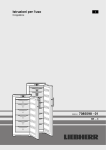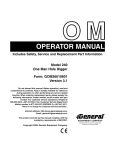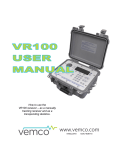Download NorthTek
Transcript
NforthTek System
Programming Manual
Applicable to Sparton GEDC-6 and DC-4, Revision 2.1.1 or later.
130-7546-001, Rev A
The content of this document is proprietary. No part of this document shall be reproduced nor shall any use or disclosure of the information contained herein
be made without written authorization from Sparton Electronics.
REVISION HISTORY:
DATE
DESCRIPTION OF CHANGE
INITIALS
5/11/11
Original
CMN
9/22/11
Refactored, NorthTek Moved to standalone
document.
CMN
10/5/11
Review comments finalized.
CMN
10/19/11
Spelling corrections and cleaned up artwork.
CMN
130-7546-001, Rev A
2
The content of this document is proprietary. No part of this document shall be reproduced nor shall any use or disclosure of the information contained herein
be made without written authorization from Sparton Electronics.
1
2
Introduction .......................................................................................................................................... 4
1.1
What is NorthTek? ........................................................................................................................ 4
1.2
How is NorthTek Used?................................................................................................................. 4
1.3
Organization and Purpose of this Manual .................................................................................... 4
1.4
Preparations for using NorthTek................................................................................................... 5
1.5
References .................................................................................................................................... 5
1.6
Document Conventions ................................................................................................................ 5
NorthTek Programming Language ........................................................................................................ 6
2.1
Environment.................................................................................................................................. 6
2.2
NPL Basics ..................................................................................................................................... 6
2.3
Standard NPL Words ..................................................................................................................... 9
2.4
ANSI Forth Differences .................................................................................................................. 9
3
NorthTek Application Environment .................................................................................................... 11
4
NorthTek Database and Compute Engine Interface ........................................................................... 12
4.1
Internal Database Identifier Operations ..................................................................................... 12
4.2
General Database Operations. .................................................................................................... 13
4.3
Streaming Sensor Data Operations............................................................................................. 13
5
NorthTek Programming Examples ...................................................................................................... 15
A
NPL Command Categories .................................................................................................................. 33
A.1
NPL Arithmetic and Logical ......................................................................................................... 33
A.2
NPL Parameter Stack Manipulation ............................................................................................ 36
A.3
NPL Input/Output........................................................................................................................ 37
A.4
NPL Variables, Constants ............................................................................................................ 38
A.5
NPL Database .............................................................................................................................. 39
A.6
NPL Logic ..................................................................................................................................... 40
130-7546-001, Rev A
3
The content of this document is proprietary. No part of this document shall be reproduced nor shall any use or disclosure of the information contained herein
be made without written authorization from Sparton Electronics.
1 Introduction
1.1
What is NorthTek?
NorthTek is a problem solving system for navigation sensors. NorthTek is the combination of a
programming language, a compiler, an interactive command line interpreter, a database, and a real time
computation engine. The compiler-interpreter-execution environment provides an interface into both
the database and the compute engine. The combination of all these elements is the NorthTek
Programming System. The name NorthTek came from the underlying components of the system,
namely a Navigation engine, the Forth programming language and Technical capability, with a bit of
poetic license taken with spelling. NorthTek allows an application or integration engineer the ability to
tailor a NorthTek equipped sensor to the operating environment of a product, even in real time as
conditions change with the device in which it is incorporated. This gives the user the ability to solve
attitude and heading reference problems that previously could not be solved or could only be solved
with expensive or difficult to develop solutions.
1.2
How is NorthTek Used?
NorthTek is used by downloading a program into the sensor and having that program implement custom
algorithms in the sensor with tightly coupled access to the sensing environment. That program then
allows the sensor output to be both correct and timely for the application environment. This paradigm
breaks the normal sensor paradigm where the sensor merely streams raw data and it is up to the
integration system to filter and process the raw data to extract the needed information. NorthTek can
be used, for example, to limit the sensor output to only specific conditions which may be of interest to
the system, or to switch from one set of operating parameters or calibration to another based on
changing conditions. This capability does not exist in the traditional streaming sensor paradigm.
1.3
Organization and Purpose of this Manual
This manual is intended to be used by Software Developers and Systems Engineers. For Systems
Engineers the manual serves as a capabilities overview. This will assist in determining what custom
functions may be implemented in NorthTek to aid in system partitioning. For Software Developers this
manual serves as the reference for developing NorthTek applications.
This manual is roughly organized into the following areas:
Basic NorthTek Programming – This is the basics of a programming language and
environment
NorthTek System Environment – This describes the execution environment of NorthTek
as to how and when programs get loaded and executed.
Sensor Data Base Interface – This describes how the NorthTek language and
environment interact with the sensor real time computation engine.
Application Examples – Sample applications that tie the other sections together.
130-7546-001, Rev A
4
The content of this document is proprietary. No part of this document shall be reproduced nor shall any use or disclosure of the information contained herein
be made without written authorization from Sparton Electronics.
1.4
Preparations for using NorthTek
As already discussed, this manual is primarily directed at Software Developers. As such this is not a
primer on programming. The expectation is that the user is already fluent in one or more programming
languages and is familiar with the real time software operating paradigm. This manual is written
assuming that basic programming ideas such as variables, loops, function, etc. do not need further
explanation. The user is encouraged to download one of the many PC based Forth interpreters and
practice on Forth programming. Sparton can provide a PC based Forth interpreter that closely matches
the NorthTek Programming Language (NPL) interpreter.
1.5
References
Some documents and online references will be helpful to the reader in learning to program applications
in NorthTek. Namely:
Starting Forth, Leo Brodie (Available online at http://www.forth.com/starting-forth/)
Thinking Forth, Leo Brodie (Available online at http://voxel.dl.sourceforge.net/project/thinkingforth/reprint/rel-1.0/thinking-forth.pdf)
ANSI Forth Standard (ANSI X3.215-1994)
Other references may be found here: http://www.mpeforth.com/books.htm
Remote Function Select(RFS), Interface Design Description
Sparton Navigation Modules, Software Interface User’s Manual
1.6
Document Conventions
Typographic conventions are used in this document to highlight items that may be typed or transmitted
to the sensor or output from the sensor. The sensor will be referred to as “sensor”, “Navigation Module”
(“NavMod”), “device” or “compass” interchangeably in this document.
Descriptive text in this document appears in this font (Calibri 11).
Data transmitted to the NavMod appears in this font (Courier 11, Bold Italic).
Data sent from the NavMod appears in this font (Courier 11, Bold, grey
background).
Information that must be supplied by the user is enclosed in {} (curly brace) pairs. The {contents}
brace pair should be replaced with the user supplied data or will be filled in by the NavMod according to
the description contained in the {}’s. The curly braces are not part of the transmitted characters.
Control sequences, or other non-printable characters are enclosed in <> pairs. The following printable
shorthand for some non-printable characters is used:
A carriage return character is shown as <CR> or <cr>.
A line feed character is shown as <LF> or <lf>.
Control sequences are indicated as <CTRL-S>.
Other non-printable characters are spelled out in <> pairs, for example <ESCAPE> is equal to the
escape character (0x1b). The hexadecimal value will be used if needed for clarity. Additional text will be
included when the non-printable characters might not be clear to the reader.
The blank or space character will be represented with b (an overstrike b).
130-7546-001, Rev A
5
The content of this document is proprietary. No part of this document shall be reproduced nor shall any use or disclosure of the information contained herein
be made without written authorization from Sparton Electronics.
2 NorthTek Programming Language
NorthTek Programming Language (NPL) is a slightly modified Forth programming language. NPL does
not strictly adhere to the ANSI standard due to its embedded nature, however the intention is for it to
be familiar to someone already proficient in Forth programming and environments. The core language is
largely ANSI compliant. There are many references available in print or online for learning to program
Forth. An experienced programmer will likely review one of the various references and pick the
language up quite quickly. The appendix provides a listing of the words in the dictionary along with the
ANSI equivalent word. This section provides some of the basic concepts of NPL and includes some of the
major differences between NPL and ANSI Forth.
2.1
Environment
The NorthTek environment is a simplified model. The compass provides a command line user interface
on the serial port. The user connects to the compass with a simple terminal emulator, such as TeraTerm
or Hyperterminal. The user can type commands by hand or send the commands as files using the simple
file transfer facilities built into these terminal emulators. Note that NorthTek is an interpreter that is
running as a low priority task in a multitasking real time environment in a resource limited
microcontroller. To give the interpreter time to process each line of text a small amount of timing delay
(5 msec) must be added to each line of a file transfer for baud rates above 38.4k. In TeraTerm this
option is available on the serial port setup menu.
NorthTek prompts the user with an “OK” when a carriage return is entered; this indicates that the
interpreter is ready for input. Note that the NavMod sensors support multiple protocols on the same
serial port. Several of the protocols are binary and start command sequences with non-printable
characters and should not be a problem, however the NMEA protocol starts command sequences with a
‘$’, so if the user accidently begins a line with ‘$’ the interpreter shifts to NMEA mode until the NMEA
closing character is received. If this happens, the user should simply enter a newline <CTRL-J> to
complete the NMEA command.
As there is no disk or other mass storage, NPL does not implement many of the standard file operations
found in a PC based Forth. Instead equivalent methods are provided to save and load programs. Test
programs will be stored on the user’s computer and sent to the compass as needed using the file send
function built into most popular terminal emulators.
2.2
NPL Basics
The reader is strongly encouraged to obtain one of the references and learn the basics of the Forth
programming language before proceeding. However if the references are not immediately available this
section will serve as a brief introduction. Note that this cannot be a thorough treatise on programming
with a new language because as most readers are well aware, doing so would cause the size of this
document to reach very large dimensions. This document is not designed to teach a non-programmer
how to program. This section is merely a brief overview of NPL. It is suggested that the user have the
compass and terminal emulator handy and attempt some of the examples. NPL/Forth is an interactive
language is typically best learned by experimenting.
130-7546-001, Rev A
6
The content of this document is proprietary. No part of this document shall be reproduced nor shall any use or disclosure of the information contained herein
be made without written authorization from Sparton Electronics.
NPL is a stack based language and operates similar to an HP1 type calculator. Any number that is
entered is pushed on the operand stack. Any arithmetic, logical or binary operators operate on the
items on the operand stack. NPL does not use parenthesis, instead it relies on postfix notation. Postfix
notation resolves operator precedence naturally.
In NPL the dot “.” operator prints the top of the stack as an integer (f. does the same but prints as a
floating point value). Thus the following sequence first pushes two values then prints them. NPL prints
OK when it is ready for more input.
1 b2 b. b. b2 b1 bOK
NPL is a simply parsed language. The language is simply a series of tokens separated by white space2. In
some cases (primarily in string operations there is a slightly different rule that is explained in the formal
language description in the references) the rule is relaxed, however for beginning purposes all tokens
are separated by white space. There are no rules about how many tokens can appear on an input line or
if control structures may span multiple lines. A token is a series of printable alphanumeric characters
that contains no spaces.
The NPL interpreter is composed of a set of individual commands called “words”. One individual NPL
command is called a “word”. All of the NPL “words” are grouped together logically into lists called
“wordlists”. The word “words” will cause NPL to print out all the words in all the wordlists in reverse
definition order. The wordlists are arranged in a reverse chronological order. The combination of all
wordlists is called the “dictionary”. When a new word is created is said to be “defined”. Each new word
that is defined is added to the end of the last wordlist (the first one displayed when “words” is entered).
Tokens are either words in one of the wordlists or numbers. This bears repeating for emphasis. All
tokens are either words, i.e. commands in the dictionary, or numbers in the current number base.
In the example above the input line that was typed was “1 2 . . <cr>”. NPL’s interpretation of this line is
to first find the first token “1” and see if it is a word in the dictionary. Not finding it NPL attempts to
make a number out of “1” and is successful, so the binary number 1 (after converting the string “1” to a
numeric value) is pushed on the stack. The next token, “2” is handled in the same manner, thus pushing
2 onto the operand stack. The third token “.” is found in the dictionary and is thus immediately
executed, causing the top item on the operand stack to be (destructively) printed. The last token is
handled in the same way causing “1” to be printed. Finally the end of the input line is reaches and NPL
prints “OK” to indicate that it is ready to interpret some more commands.
There are a few points of confusion for programmers in traditional languages. In traditional languages
there are tokens called delimiters. For example in “C” the semi-colon is a delimiter and is used to
terminate a command. For example “x=7;” is a valid “C” statement and is equivalent to “x = 7 ; “ (xb=b
7b;) . “C” does not care if there is white space between the 7 and the “;”, nor does it care if there is
space surrounding “=”. NPL is different in that “;” is a command itself and not syntactical padding, thus
it must be surrounded by white space. This is especially confusing for beginners when dealing with
comments. In NPL “//” makes the remainder of a line a comment. However it is not a pre-processor
1
HP refers to Hewlett Packerd Company and is a registered trademark of the same. No claims are made to any HP
technology.
2
White space is either a carriage return, newline or a space character. Tab characters are not used in NPL.
130-7546-001, Rev A
7
The content of this document is proprietary. No part of this document shall be reproduced nor shall any use or disclosure of the information contained herein
be made without written authorization from Sparton Electronics.
token that is parsed at compile time, it is a command that is executed at runtime and must be
surrounded by white space, both before and after. For example the following statements:
7//comment
7b//comment
7//bcomment
While appearing to be legal, and would in fact be legal in “C”, these statements cause NPL to emit HUH?,
indicating that the token cannot be found in the dictionary or made into a number. This is because the
first statement has only one token “7//comment”, that is neither word nor number. The second
statement has two tokens “7”, a valid token, and the token “//comment”, that is neither word nor
number. The third statement has two tokens “7//” and “comment” neither of which are valid tokens.
The correct syntax for NPL would be:
7b//bcomment
For the remainder of this document the b symbol will be omitted unless it is particularly helpful or
important to enhance readability. Should the reader encounter difficulty with commands that appear as
though they should be working, the reader should review this section and recall that all input must be
either a word or a number surrounded by white space.
Adding a new word to the dictionary is straightforward. The word colon “:” indicates that the user
wishes to define a new word. What follows the “:” is the name of the new word. The name must not
include any embedded white space. As an immediate reminder to the preceding section the “:” must be
surrounded by white space. A common mistake is to run the “:” and the name of the word together
without white space. Thus
:mynewword
will cause NPL to emit an annoying HUH? because there is no word in the dictionary called
“:mynewword”.
To make our previous example into a word the user would type:
: myword 1 2 . . ;
The “;” terminates the definition of a new word. The user can then type “words” to see that myword
has been added to the dictionary. Note that to be successful, all the tokens must be surrounded by
white space, including the “:” and the “;”3. The user may execute the new word by entering “myword”
to which NorthTek will output:
2 1 OK
The NPL stack is the mechanism by which arithmetic is performed and parameters are passed. The use
of the stack is illustrated in the following examples. These examples utilize one of the fundamental
control structures in NPL, the “do” loop. The syntax is straight forward; two values are pushed on the
3
Because “:myword” and “.;” are not words found in the dictionary.
130-7546-001, Rev A
8
The content of this document is proprietary. No part of this document shall be reproduced nor shall any use or disclosure of the information contained herein
be made without written authorization from Sparton Electronics.
stack, the terminal value, and the initial value. The “do” word marks the top of the loop, and the “loop”
word marks the bottom of the loop. The do-loop structure can only be used inside a word definition,
that is, while compiling. Inside the loop, the word “i” pushes the current loop index on the stack. Thus
: count 10 0 do i . loop ;
defines a word that counts from 0 to 9 that prints the loop index each time. Executing count causes the
following output:
0 1 2 3 4 5 6 7 8 9OK
In this example the loop ranges are compiled into the word. When the word is executed the two values
are pushed on the stack and the “do” word finds the two required loop parameters on the stack when it
begins executing. However the loop indices may be passed to the “count” word when it is executed.
Either one or both may be passed as shown in the following examples.
: countFrom0 0 do i . loop ;
10 countFrom0 0 1 2 3 4 5 6 7 8 9OK
: countFromMtoN do i . loop ;
20 7 countFromMtoN 7 8 9 10 11 12 13 14 15 16 17 18 19OK
The dictionary grows with each word that is defined. The user may execute the word “status” to see
how much of the free dictionary space remains. The dictionary may be pruned with a word called
“forget”. Forget releases all the words in the dictionary from the end back to the word passed to forget.
If the user has been following with the examples, the dictionary will now include the words “myword”,
“count”, “countFrom0” and “countFromMtoN”. The user can clean up the dictionary be executing
“forget myword”. This is important when learning NPL to avoid a runtime error caused by exceeding
the allowable dictionary space.
2.3
Standard NPL Words
The NPL dictionary is described in one of the appendices. Where there is a corresponding ANSI Forth
word it is listed as a cross reference and the user can expect the behavior to be as described in the ANSI
Forth standard. The Cell size for NPL is 4 bytes. The word size used by w@ and w! is 16 bits.
2.4
ANSI Forth Differences
NPL has, like many Forth implementations, its own minor differences. Some of these differences are
minor and will be dealt with on a case by case basis. Some of the more significant differences will be
described in this section.
2.4.1 Case
NPL, like most Forth interpreters, is case sensitive. In NPL, all language primitives are in lower case, thus
constructs like “do”, “if” and “then” are as written here.
130-7546-001, Rev A
9
The content of this document is proprietary. No part of this document shall be reproduced nor shall any use or disclosure of the information contained herein
be made without written authorization from Sparton Electronics.
2.4.2 Comment lines
NPL allows the use of //b4 as a comment that continues to the end of the line. The traditional “(b” and ”
b)” pair may also be used. Examples of comments:
// b comment
(b traditional forth commentb)
2.4.3 Expanded Data Types
NPL allows entry of hexadecimal and binary numbers without changing base. Hexadecimal numbers may
be entered as 0xDD; binary numbers may be entered as 0bDD, regardless of the current number base of
the interpreter. Thirty two bit floating point values are supported. Floating point values may be input
starting with an F and must include a decimal point somewhere in the number. Exponential notation is
supported. For example F1.0, F-2.5, F1.234E-6, and F123.4E5 are all valid floating point numbers.
Floating point numbers are always entered in base 10, regardless of the current number base. A full
floating point library is included as are input/output routines.
2.4.4 Strings during Interpret Mode
Traditional Forth interpreters allow compile time strings with the .” and $” operators. These create a
string variable that the “address-of” is provided when the compiled word is executed. NPL allows the
use of an interpret-time string that is transient. To create a transient interpret-time string, simply start
string with “b and close with “. As with .” and $” there must be a space following the opening “ but not
one before the closing “. At interpret-time the “ operator creates a string5 up to 80 characters long in a
temporary space and leaves the address on the stack. The internal storage for the string is unmodified
until another interpret-time string is created or an interpret-time array is created.
2.4.5 Arrays
NPL provides an interpret-time temporary array of up to 16 elements. The words array[ and ]array are
used to create a temporary array. The syntax is array[ {lower index} {upper index}
{lowest element} … { upper element} ]array. Arrays are 0 based indices like other
programming languages. At interpret-time, the address of the array is left on the stack. Note that the
lower and upper indices are the first two elements in the array. Both fixed and floating point values can
be put into the array.
The array[ ,]array pair can be used in a compilation. During compile the operators create the same
structure as the interpret-time operators but the data is compiled into the word, and thus is not
transient like the interpret-time version of the array that will be overwritten with the next array or
interpret-time string.
2.4.6 Define
Define (all lower case in usage) is a word that operates identically to “constant” in a traditional Forth
(constant is still available). Define is both faster and takes less memory than constant.
4
Reminder: This is a space character, not the letter b.
The string is a Forth style string with a count byte that contains the number of characters in the string including a
trailing null.
5
130-7546-001, Rev A
10
The content of this document is proprietary. No part of this document shall be reproduced nor shall any use or disclosure of the information contained herein
be made without written authorization from Sparton Electronics.
2.4.7 Flow Control
Flow control is actually a compass function but nevertheless applies to the NPL environment. When NPL
is producing continuous output it may be temporarily suspended by sending <CTRL-S> and resumed
with <CTRL-Q>. This is often helpful in typing a command to disable the streaming output.
2.4.8 Quiet and Loud
Quiet is a word that suppresses all the Forth primitives when “words” is executed. The word loud
restores the Forth primitives to the “words” display. Quiet is the default.
2.4.9 Help
NPL contains a “help” facility. Some words contain an extended string that provides further description
of the word’s behavior. The syntax is “help {word}”. If there is a help string associated with that word it,
will be printed.
2.4.10 Grep
The NPL wordlist is large. The traditional command “words” to see all the words in the wordlists
produces a lot of output. The compasses have a lot of variables and it may sometimes be difficult to
locate the correct variable. Grep (grep as typed) is available to search for words with only a substring.
The syntax is “grep {substring}”. The substring and target are compared in a case sensitive way. Thus if
the word that is being searched for is thisIsTheVariable and the user believes that “isthe” is part of the
variable, the search substring must be “IsThe”.
3 NorthTek Application Environment
NorthTek is a user interface process executing on the compass. It is running at a low priority in the
system so that it does not interfere with the real time calculations that are being performed to compute
the attitude and heading of the compass. NorthTek, via an NPL program, is used to monitor the
heading, change the way the heading is computed, or control the output of the heading information to
the user. NorthTek has the ability to cause other compass protocols to be transmitted (e.g. RFS
messages). NorthTek has the ability to modify the calibration, in-field calibration, or boresight matrix in
real time to adjust to changing conditions on the host device.
NPL programs are loaded onto the compass by simply transmitting the text file to the compass after
power up. Multiple programs may be loaded as long as the dictionary space is not exceeded. Programs
may be loaded, executed and removed using the “forget” command as many times as the user needs
with no ill effects on the compass. A future feature will allow a NPL program to be permanently stored
in the compass and automatically executed at power up or upon recovery from low power mode.
Currently all user programs are volatile and lost once the compass has been powered down or put into
low power mode. Once a program is loaded the commands can be executed by simply sending the text
string containing the command name.
130-7546-001, Rev A
11
The content of this document is proprietary. No part of this document shall be reproduced nor shall any use or disclosure of the information contained herein
be made without written authorization from Sparton Electronics.
4 NorthTek Database and Compute Engine Interface
A Sparton NavMod contains an embedded database. This database contains both the calibration,
configuration and sensor readings in a unified structure. Some of the data items are transient and do
not survive a power cycle, compass heading is one example. Some of the data items are non-volatile in
that when set they will be the same after a power cycle, baud rate is one example. On a different axis
some of the non-volatile items are only settable at the factory. The user can set the value temporarily
but the factory set value will be recovered after a power cycle or low power cycle. Some values are readonly, such as the device name. Some variables are used as “triggers” that do not carry any real data, but
instead cause some action to take place, such as evaluation of the World Magnetic Model, or the
sampling of a calibration point. Regardless of whether or not the value is volatile or non-volatile, or
factory settable only or not, the compass software provides a uniform method for reading and writing
the values. A binary method for manipulating the database variables is described in the RFS Protocol
Suite documentation. NPL provides a more human friendly interactive interface into the database that
mirrors the RFS functionality. The list of database variables for a particular device can be found in the
Software Interface User’s Manual for the specific device and will not be completely enumerated in this
document. This document will provide some examples of NPL programs that use common NavMod
variables.
4.1
Internal Database Identifier Operations
In a NavMod, each database variable has a name. All the database names are pre-defined at startup
and are visible in the dictionary. Executing a variable name causes NorthTek to leave an internal
database identifier (IDI) on the stack. The user cannot manipulate this value directly; instead, this
identifier can be passed to other NPL words to cause an action on that particular variable. The list of
words that can operate on a database identifier is:
di.
>default
di@
di>
di?
The current value of the item is printed in a human friendly form.
Sets the item to the factory default value. Note that if the value is nonvolatile it will not be stored in permanent storage unless “save” is performed
on the database.
Gets an objects value. For Int32’s, ordinals, fixed and floating point values,
the value returned is the actual value. For arrays, the value returned is the
address of the first element. For strings, the value returned is the address of
the count byte.
Forces the compass to output the value of the variable in RFS protocol with a
binary “Value_Is” message.6
Returns true or false as to whether or not the variable value is within range
6
Note that a properly written host application can accept NPL commands and RFS messages at the same time.
Since NPL uses all printable characters with the exception of carriage returns a front end multiplexer can parse for
the SOH character that starts an RFS message and send all intervening characters to the RFS processor up until the
ETX. All characters received outside the SOH/ETX pair can be passed to the user terminal. Thus an NPL program can
provide human readable output and interaction while RFS output is being supplied either on demand or
continuously. On the output side the host application must only ensure that the printable NPL output is not
allowed between a SOH and ETX as the compass will interpret this as part of an RFS packet. This is, in fact, the
algorithm used by the compass to simultaneously accept RFS, NMEA, NPL and Legacy Binary protocols.
130-7546-001, Rev A
12
The content of this document is proprietary. No part of this document shall be reproduced nor shall any use or disclosure of the information contained herein
be made without written authorization from Sparton Electronics.
&di
set
show
rec
4.2
limits.
Return the address of a data item. The value is identical to di@ for arrays
and strings. For other types the address of the actual database item value is
returned. Can be used to read or set an item directly in real time. Caution
must be used to ensure that the type of the variable is known and correctly
used. This can be a pointer to Int32 or pointer to Byte, so misuse of this
pointer can be problematic.
Expects an IDI, then a value on the stack. The value can be a single scalar, an
array using the array[ ]array words, or a string using the “ interpret mode
string command. See examples in the later sections for how to use this word.
If the variable is non-volatile the NorthTek system will commit this variable
to non-volatile memory after a 5 second delay. The delay allows multiple set
commands to be executed in rapid succession and only one non-volatile
write to be performed for the combined set operations.
Causes NPL to output the RFS “Format” message for this variable.
Set a variable with the same syntax as “set”, however no non-volatile
variables are immediately committed to non-volatile memory. This
command can be used to try out new settings without committing to nonvolatile storage. Note however that performing a “set” operation after a
“rec” operation will write BOTH to non-volatile memory. Also the compass
writes dynamically computed adjustments into the database on a periodic
basis that are intended to be written to non-volatile memory. This will also
cause any variables set with “rec” to also be written. Contact Sparton
Technical support should you need to use this command to fully understand
the ramifications of using this command.
General Database Operations.
In addition to the words that operate on individual IDI’s, other NPL words manipulate the database
overall. They are
save
defaults
Causes NorthTek to commit all non-volatile variables to non-volatile storage.
Causes NorthTek to set all variables to factory default values.
Warning: this will reset all user calibration and
configuration to factory default values.
wmm.
4.3
Print the world magnetic model data. Not strictly part of the database.
Streaming Sensor Data Operations.
NorthTek provides some controls to the real time compass engine. These controls primarily control the
printing of sensor data both raw and processed. Because the raw sensor data is being continuously
sampled, it does not get written to the database. Processed sensor data gets written to the database but
is constantly overwritten as new values are computed. To allow the user to capture the streaming data
NorthTek allows the printing of the data with some NPL control words. The streaming control words are
of two types. One set enables or disables the streaming output. The other set of words changes the
number of samples obtain (the modulus) before raw samples are output. Processed samples are printed
at the nominal processing rate. The modulus words allow the user some control over data reporting
130-7546-001, Rev A
13
The content of this document is proprietary. No part of this document shall be reproduced nor shall any use or disclosure of the information contained herein
be made without written authorization from Sparton Electronics.
rate. All the enable/disable words expect a true or false value on the stack to enable or disable the
output. The enable/disable words are:
accel.p
accelp.p
gyro.p
gyrop.p
mag.p
magp.p
quat.p
s.p
compass.p
Prints the raw accelerometer data. The format is
"A:%6d,%6d,%6d,%6d\r\n", with arguments: timestamp,x,y,x
Prints the processes accelerometer data. Format is
"AP:%d,%d,%d,%d,%f,%f,%f,%f,%f\r\n", with arguments: timestamp,
xraw,yraw,zraw,xprocessed,yprocessed,zprocessed,pitch,roll.
(GEDC-6 only) Prints the raw gyro data. Format is
"G:%6d,%6d,%6d,%6d\r\n", with arguments temperature,x,y,z
(DC-4 only) Prints timestamp and temperature. Format is "G:(%d)%6d\r\n",
with arguments timestamp, raw temperature coefficient
Prints the processed gyro data (GEDC-6 only). Format
"GP:%d,%d,%d,%d,%.2e,%.2e,%.2e\r\n", with arguments: timestamp,
xraw,yraw,zraw,xprocessed,yprocessed,zprocessed.
Prints raw magnetics. Format "M: %d, %d, %d, %d\r\n", arguments
timestamp,x,y,z.
Prints processed magnetics. Format : "MP:%d,%d,%d,%d,%f,%f,%f,%f\r\n",
arguments timestamp,xraw,yraw,zraw,xprocessed,yprocess,zprocessed,
yaw(magnetic)
Prints quarternian outputs. Format : "QUAT:%f,%f,%f,%f\r\n", arguments
w,x,y,z.
Prints all the raw samples in one line. Format (GEDC-6):
"%d,%d,%d,%d,%d,%d,%d,%d,%d,%d,%d\r\n", arguments are
timestamp,magx,magy,magz,accelx,accely,accelz,gyrox,gyroy,gyroz,temper
atureCoefficient.
Format (DC-4) : Format "%d,%d,%d,%d,%d,%d,0,0,0,%d\r\n", arguments
are: timestamp, magx, magy, magz, accelx, accely, accelz,
temperatureCoefficient.
Prints the computed attitude and heading. Format
"C,%d,%7.2f,%7.2f,%7.2f\r\n", arguments are :timeStamp, pitch, roll, yaw
The modulus words expect the modulus value on the top of the stack. The modulus words are:
gyro.mod
accel.mod
130-7546-001, Rev A
Sets the raw gyro data print modulus. Default is 10. This value is volatile
and resets to 10 on power up.
Sets the accelerometer raw data print modulus. Default value is 4. This
value is volatile and resets to 4 on power up.
14
The content of this document is proprietary. No part of this document shall be reproduced nor shall any use or disclosure of the information contained herein
be made without written authorization from Sparton Electronics.
5 NorthTek Programming Examples
5.1.1 Simple NPL examples
At this point a few detailed examples may be helpful:
5.1.1.1 Print Compass Heading Example
This example reads the current compass heading.
yaw di.<CR>
NPL prints:
yaw = 4.433077e+01
OK
5.1.1.2 Setting the baud rate
This example shows how a variable may be set to implement a configuration change. In this case the
user is going to change the baud rate. The user should inspect the baud database parameter and values
in the appropriate device user manual. In this case the baud rate index = 4 is 9600 baud and baud rate
index = 8 is 115200 baud. Assuming the NavMod is already operating at 115200, the user enters:
baud 4 set<CR>
(The serial port on the user’s terminal needs to be changed to 9600 at this point.)
Commands may now be entered at 9600 baud. The user can return to 115200 by entering the command
that follows and then changing the user’s terminal baud rate back to 115200.
baud 8 set<CR>
5.1.1.3 Print Acceleration Example
This example shows how an array is printed. In this case the raw and processed acceleration value.
accelr di.<CR>
accelr = 00-- -2.080000e+02
01-- 9.760000e+02
02-- 1.408000e+04
OK
accelp di.<CR>
accelp = 00-- 1.660156e+01
01-- 2.832031e+01
02-- 1.044259e+03
5.1.1.4 General Examples
NPL is capable of fixed and floating point arithmetic, bitwise logical operations, and many other useful
“calculator” type commands. Here are some simple examples. For the readers convenience the inputs
are commented in NPL style.
Simple Arithmetic.
1 1 + . // push 1, push 1 add the top two items
130-7546-001, Rev A
15
The content of this document is proprietary. No part of this document shall be reproduced nor shall any use or disclosure of the information contained herein
be made without written authorization from Sparton Electronics.
// from the top of the stack and print
2 OK
10 4 - . // push 10, push 4 subtract 4 from 10 and print
6 OK
Arithmetic in other number bases.
hex 1234 . // print 0x1234 in hex
1234 OK
1234 decimal . // push 1234,
// change NPL I/O base to decimal
// print 0x1234 in decimal
4660 OK
5.1.2 NPL Programming Examples – Advanced
This section will provide several NPL examples, starting with the most basic up to some more advanced
topics. Given that most software developers like to see well commented examples that provide a sample
of single subject, the examples will be just that. Keep in mind that NPL is just a programming language
albeit with postfix notation and a simple delimiter model (token-whitespace-token, etc.).
5.1.2.1 Basic NPL Programming
5.1.2.1.1
The Basic “Hello world”.
For this example the b will be used to show the required (and non required) whitespaces
:bgreet
b//bstart a new word called greet
.”bHello World”
b//bmake it print the standard
cr
b//boutput a carriage return
;
b//bfinish the word
// Now execute it
greet<CR> Hello World
OK
This example can be done multiple ways to illustrate the free form nature of the language.
: greet .” Hello world” cr ;
// as a single line
: greet .” Hello World”
cr ;
// as two lines, note required
// whitespace between cr and ;
5.1.2.1.2
Passing arguments to a function
All operators expect a stack based argument. The arguments can be compile in or passed at execution
time. For example to add 2 + 2.
: twoplustwo 2 2 + . ; // add and print 2 and 2
// execute it
twoplustwo<cr>4 OK
Can also be
130-7546-001, Rev A
16
The content of this document is proprietary. No part of this document shall be reproduced nor shall any use or disclosure of the information contained herein
be made without written authorization from Sparton Electronics.
: plustwo 2 + . ; // expects the argument on the stack at runtime
// execute it, note pass one of the arguments now, at runtime
2 plustwo<cr> 4 OK
// Finally both args at runtime
: plus + . ; // expect both
// execute it
2 2 plus<cr> 4 OK
5.1.2.1.3
if-then-else
The if clause is slightly non-standard. The syntax is if { true stuff} else { false stuff } then { continue on
with other stuff}. The if tests if the top of the stack (TOS) is non-zero for true. Thus the following simple
example:
: test if .” true” else .” false” then cr ;
// execute it
1 test<cr>true
OK
0 test<cr>false
OK
Enough said.
5.1.2.1.4
do-loop
The do loop is straight forward; do expects two values on the top of the stack, the starting index and the
terminal count. The loop executes over starting value to terminal count -1. Thus the following example
prints the integers from 0 to 9. Note that the command i returns the current loop index. The second
example shows a nested loop and how to access the index of the outer loop.
: count do i . loop ;
// execute it
10 0 count<cr>0 1 2 3 4 5 6 7 8 9 OK
: nested do i 0 do i . j . loop cr loop ;
// execute it
5 0 nested //
// Blank line printed here
01
0212
031323
04142434
OK
5.1.2.1.5
begin-while-repeat
The begin-while-repeat structure implements either a top tested loop (while) or a bottom tested loop
(until) simply by placing the while command at the appropriate place in the loop. The syntax is begin
{stuff that is always done} while { stuff that is done if the condition at while is true } repeat. The little
130-7546-001, Rev A
17
The content of this document is proprietary. No part of this document shall be reproduced nor shall any use or disclosure of the information contained herein
be made without written authorization from Sparton Electronics.
loop below is a workhorse kind of loop that continues until the user hits escape. The second example is a
loop that repeats until any key is pressed.
: go
begin
key dup 27 = 0=
// read a key, make a
// copy of it, compare it to
// 27 then invert the logic “0=”
// note the 0= is one token by itself
while // execute from here to
// repeat if the key was NOT escape (27)
.” You hit” emit cr // print the key that the user pressed
repeat // back to while
drop
// get rid of the spare key when escape was hit
; // all done
Try running the example on the NavMod, by entering the word and then typing go<cr>.
This loop runs until the user presses any key.
: go2 begin ?key 0= while .” Hey Hey Hey” cr repeat ;
Also try this on the NavMod, by entering the word and typing go2<cr>
5.1.2.1.6
variables
NPL allows the declaration of arrays and constants. The word “variable” followed by a name declares a
single 32 bit value. The value can hold and integer or a float32. Using the variable name returns the
pointer to the name. The user is required to explicitly read or store using the pointer value.
Arrays are constucted by “allot”ing to the end of a variable. The user must write the access functions to
index the array. NPL does not do typed pointers, it is the responsibility of the user to do the correct
scaling of pointers to get to the correct addresses. This is identical to the standard Forth language and
any quick internet Forth tutorial will provide many examples. Some simple examples follow:
variable x // create 32 bit value x
x @ . // read and print x
1234 x ! // store 1234 in x
5678 x ! x @ . // store 5678 in x read it and print it
// create a buffer that is 10, 32bit values
// variable creates one, allot adds 9 more (not initialized!)
variable buffer 9 allot
// create a word to index the array for read
// expects an index on the top of the stack,
//followed by variable location
: v[]@ 4 * + @ ;
130-7546-001, Rev A
18
The content of this document is proprietary. No part of this document shall be reproduced nor shall any use or disclosure of the information contained herein
be made without written authorization from Sparton Electronics.
// does the store operation expects ( value variable index -- )
: v[]! 4 * + ! ;
buffer 0 v[]@ . // print the 0th element
1234 buffer 7 v[]! // store 1234 in the 7th element
5.1.2.2 Common Compass User Commands
The table of NPL commands (Appendix A, NPL Command Categories) is at first overwhelming. However
like any complex system the user generally uses only a small percentage of available commands. This
section describes the most common NPL commands that an interactive human user might need to
operate the compass.
5.1.2.2.1
Flow Control
NPL allows the user to temporarily suspend any kind of streaming data. The <ctrl-s> character is
used to suspend output and the <ctrl-q> resumes output. The user may enter commands in
between the characters and interact with NPL as usual, however streaming data is suspended. For
example the command 1 accel.p causes the NavMod to emit a continuous output of accelerometer data.
The user may enter <ctrl-s> 0 accel.p <ctrl-q> to stop this output. The <ctrls>/<ctrl-q> pair basically allows you to see what you are typing.
5.1.2.2.2
Obtaining Sensor Data
The following commands enable the raw and processed sensor data to be streamed out the user port at
a high rate. For these commands the <cr> is not printed.
5.1.2.2.2.1
Accelerometer
1 accel.p // enables print of raw accelerometer readings
// Output format is
// A:%6d,%6d,%6d,%6d
// printing timestamp(ms), x, y and z accelerometer values
0 accel.p // disables
1 accelp.p // enables print of raw/processed acceloremeter
readings
// Output format is
// AP:%d,%d,%d,%d,%f,%f,%f
// printing timestamp(ms), x, y and z accelerometer raw values and x,y and z linearized values
0 accelp.p // disables
5.1.2.2.2.2
Gyro
1 gyro.p // enables print of raw gyroscope readings
// Output format is
// G:%6d,%6d,%6d,%6d
// printing timestamp(ms), x, y, z values
0 gyro.p // disables
130-7546-001, Rev A
19
The content of this document is proprietary. No part of this document shall be reproduced nor shall any use or disclosure of the information contained herein
be made without written authorization from Sparton Electronics.
1 gyrop.p // enables print of raw and processed gyro readings
// Output format is
// GP:%d,%d,%d,%d,%f,%f,%f
// printing timestamp(ms), x, y and z gyro raw values and x,y and z linearized values
0 gyrop.p // disables
5.1.2.2.2.3
Magnetometer
1 mag.p // enables print of raw magnetometer readings
// Output format is
// M:%6d,%6d,%6d,%6d
// printing timestamp(ms), x, y and z magnetometer values
0 mag.p // disables
1 magp.p // enables print of raw and processed magnetometer
readings
// Output format is
// MP:%d,%d,%d,%d,%f,%f,%f
// printing timestamp(ms), x, y and z magnetometer raw values and x,y and z linearized values
0 magp.p // disables
5.1.2.2.2.4
All raw sensor data
1 s.p // enables print of all raw sensor data
// Output format is
// %d,%d,%d,%d,%d,%d,%d,%d,%d,%d,%d
// mag x,y,z, accel x,y,z, gyro x,y,z and raw temp respectively
0 s.p // disables
5.1.2.2.2.5
Computed Roll, Pitch and Yaw
1 compass.p // enables print computed attitude and heading
// Output format is
// C,%d,%7.2f,%7.2f,%7.2f
// timestamp(ms), roll, pitch and yaw respectively
0 compass.p // disables
5.1.2.2.2.6
Computed Quaternions
1 quat.p // enables print of computed quaternions
// Output format is
// QUAT:%f,%f,%f,%f
130-7546-001, Rev A
20
The content of this document is proprietary. No part of this document shall be reproduced nor shall any use or disclosure of the information contained herein
be made without written authorization from Sparton Electronics.
// quaternion vector (w,x,y,z) respectively
0 quat.p // disables
5.1.2.3 3D Compass Calibration
This script performs 3D compass calibration. To perform calibration use a dumb terminal to send this to
the NavMod (if you see huh? flying by, add some delay to each line transmitted or reduce the baud to
38400). Once the script has been loaded, send the command “cal3D”. The script will then prompt the
user to capture calibration points. The user should move the compass around and select between 4 and
12 points, then hit ESC. The script will then print the magnetic error at a 0.5 Hz rate. Observe the
magnetic error until it converges sufficiently then hit the spacebar or any other key. The compass will
now be field calibrated. The cal3D command may be re-entered as many times as desired without reloading the macro. The macro needs to be loaded only once while the NavMod remains powered up.
There is enough information in the basic programming section and the appendix to analyze this macro
sufficiently should the user desire to extend this functionality to other custom user scripts.
: cal3D
calmode 1 set
." Calibration starting" cr
// start compiling a new word, called cal3D
// set the calibration mode to 3D
// tell the user we are starting then <CR>
calCommand cal_start set
// issue the cal_start command
." Press any key to take next point, ESC to finish" cr
// Tell the user what to do
// The code now grabs a point, the user changes the
// compass position and repeats the cal3DState
// from 4-12 times total.
begin
key 27 = 0=
while
calCommand cal_capture set
250 delay
calNumPoints di.
repeat
//
//
//
//
//
//
//
//
//
begin a begin-while-repeat loop
wait for key input compare with ESC
invert the logic (0=)
only continue if the TOS has a true,
i.e. user hit a key != ESC
take another point
wait 250 msecs to allow point to be counted
print out point number
end of begin-while-repeat
// Now the points are captured,
// command the SW to compute the cal values:
calCommand cal_end_capture set
// issue command to end the capture of points
." Starting error settling" cr
." Press any key to terminate" cr
// tell user what’s going on
// issue instructions
// The user observes magErr to watch it settle
// at a minimum value (EKit can display every sec or so):
begin
?key 0=
130-7546-001, Rev A
// keep printing magErr at .250 sec intervals
// ?key returns false hit a key is hit
21
The content of this document is proprietary. No part of this document shall be reproduced nor shall any use or disclosure of the information contained herein
be made without written authorization from Sparton Electronics.
// 0= inverts so then…
while
// while tests for no key pressed
magErr di.
// print the mag error
250 delay
// wait 250 msecs to print again
repeat
// end of begin-while-repeat
." Calibration done!" cr
// celllll-e-braaaate good times, come on!
calCommand cal_end set
// cal computation
calmode 0 set
// terminate but “I’ll be back”
;
// end of compiliation
// To execute the calibration simply type
// cal3D
// Or uncomment the line above and the script will run when it is loaded.
// To unload this program type
// forget cal3D
5.1.2.4 Don’t Forget forget
The memory space for new NPL words is, unfortunately, not unlimited. As a user begins to experiment
with writing NPL words, the wordlist will fill up (enter the status command to see how full). Fortunately
there is a way to forget all the words that have been defined by the user. The command forget
followed by a word will erase all defined words back to and including the named word in the wordlist
(think reverse linked list model) (you cannot forget words that are defined before you start your
definitions).
5.1.2.5 Four More Special Words
There are a few special words that don’t strictly obey the postfix notation of NPL. They are
:, .”, constant, and variable. (Pronounced : colon, dot-quote, constant and variable). They are
unique in that they expect arguments to follow in the input stream.
The word :(colon) expects a (whitespace delimited) token to follow in the stream. It begins compilation
of a new word in the wordlist. The reason that the notation is not postfix is that the token can’t already
be in the wordlist since it is being currently defined. If the as yet non-existent token is encountered by
the parser it would just print “huh?” and give up on the line of input. The colon operator gets around
this by looking forward and removing the next token in the input line so the basic parser never sees it.
Constant and Variable have the same behavior as colon, just instead of making the new word an
executable word they create a constant or variable respectively. Note that constant expects the
constant value on the top of the stack before the constant word is executed.
The word .”(dot-quote) is often confusing because it appears to violate the whitespace rules. However
once understood it is simple. The .” word is used to compile in a string to output to the user. The .”
word looks ahead in the input buffer just like colon, constant and variable do, however instead of
parsing the tokens by whitespace, it parses up to the next “ (quote) mark. This allows for whitespace in
output strings (which is to be expected). Since .” is a command, whitespace must follow it so the basic
NPL parser can identify it, but once .” is executing it looks ahead in the input buffer for a closing “
mark. Whitespace is not needed before the closing “ mark, since .” is doing its own parsing instead of
the normal NPL parser. So by example to print the classic “Hello World” in a forth macro the syntax is
.”bHello World”bcr
130-7546-001, Rev A
22
The content of this document is proprietary. No part of this document shall be reproduced nor shall any use or disclosure of the information contained herein
be made without written authorization from Sparton Electronics.
In this example, whitespace is represented by the literal b character. The cr at the end of the line prints
a carriage return.
5.1.2.6 Dealing with Arrays
NPL allows setting of arrays. The syntax is
arrayVariable array[ {starting_index} {ending_index} {vstarting vs+1 .. vending}
]array set
5.1.2.7 Advanced Applications
This section describes several advanced applications. To run these programs:
1) Copy the text below to a plain text editor (i.e. Notepad, do NOT use Word,etc.).
2) Save the file to some known location on the computer.
3) Start a terminal program such as Hyperterminal or TeraTerm. (TeraTerm is recommended if
technical support is needed.)
4) Configure the terminal program for 115200,8N1. Add 5 milliseconds line delay to the serial port
configuration (Hyperterminal : >File->Properties->Settings Tab->ASCII Setup, TeraTerm: Setup>SerialPort). Make sure the new lines are setup for CR.
5) Use the file transfer option to send the text file to the compass. (HyperTerminal: Transfer->Send
Text File, TeraTerm: File->SendFile.)
6) Scroll back through the download and look for “Huh?”. This is NorthTek’s response to something
it can’t parse or execute. Not having the 5 msec line delay is a common cause. The “Huh?”
response is generally on the offending line and often prints out the offending command.
7) Run the program according to the instructions for each program.
8) When done, unload the program according to the instructions for each program.
5.1.2.7.1
Game
This application plays a simple game. Make sure that the terminal program is set to VT100 mode. After
downloading, to run this program enter “go<CR>”, and follow the commands. To unload this program
enter “forget signon<CR>”.
// War games
forget signon
: signon
cr
." _
_ _
"
." | |__
___| | | ___ "
." | '_ \ / _ \ | |/ _ \ "
." | | | | __/ | | (_) |"
." |_| |_|\___|_|_|\___/ "
;
cr
cr
cr
cr
cr
: game?
." Would you like to play a game?" cr
." 1) Marketing Bingo " cr
." 2) Development Sorry " cr
130-7546-001, Rev A
23
The content of this document is proprietary. No part of this document shall be reproduced nor shall any use or disclosure of the information contained herein
be made without written authorization from Sparton Electronics.
."
."
."
."
;
3)
4)
5)
6)
Engineering Pacheesi " cr
Sales Poker " cr
Investment Roulette" cr
Global Thermonuclear war" cr
// these words emit the VT100 terminal escape sequences
// Consult a VT100 terminal document for details.
: home
// outputs <ESC>[2J<ESC>[H, i.e. clear screen and home
27 emit ." [2J" 27 emit ." [H"
;
: red
// outputs VT100 sequence for red
// <ESC>[5;30;41m
27 emit ." [5;30;41m"
;
: black
// VT100 for black
// <ESC>[0m
27 emit ." [0m"
;
: boom!
home red
." ____
___
___ __ __ _
." | __ ) / _ \ / _ \| \/ | |
." | _ \| | | | | | | |\/| | |
." | |_) | |_| | |_| | | | |_|
." |____/ \___/ \___/|_| |_(_)
black
;
"
"
"
"
"
cr
cr
cr
cr
cr
: bomb
25 0 do
." ." cr 100 delay
loop
boom!
;
: game
dup [ char 1 ] literal
." Too much drinking!"
else
dup [ char 2 ] literal
." Too depressing!" cr
else
dup [ char 3 ] literal
130-7546-001, Rev A
= if
cr
// note [ ] allows interpret mode
= if
= if
24
The content of this document is proprietary. No part of this document shall be reproduced nor shall any use or disclosure of the information contained herein
be made without written authorization from Sparton Electronics.
." Too boring!" cr
else
dup [ char 4 ] literal = if
." Too Risky!" cr
else
dup [ char 5 ] literal = if
." No upside!" cr
else
dup [ char 6 ] literal = if
bomb
else
drop ." bad choice " cr
then
then
then
then
then
then
;
: go
home red signon black game?
begin key dup 27 = 0= while
game
repeat
;
home
5.1.2.7.2
Setup Magnetic Variation with Position
This application sets up the latitude, longitude, altitude and day and executes the world magnetic
model. Finally it prints the computed magnetic variation using the internal world magnetic model.
lat f29.13 set drop
lonG f-81.33 set drop
alt f20.0
set drop
day f2011.4 set drop
set_wmm 1 set drop
magvar di.
wmmGD di.
5.1.2.7.3
Turtle
This application illustrates evaluating the sensor data with NPL. In this case the device will print a
warning if the compass is upside down for more than 5 seconds. To run this program after download,
type “turtle<CR>”. To unload this program type “forget read_z<CR>”.
// Turn turtle script
// sends an alarm is the compass is upside down for more than 5
// seconds.
forget read_z
: read_z
accelr &di 8 + @ // get the raw accel array, read the z channel
;
130-7546-001, Rev A
25
The content of this document is proprietary. No part of this document shall be reproduced nor shall any use or disclosure of the information contained herein
be made without written authorization from Sparton Electronics.
variable turtleCount
: bump
f0.0 < if
turtleCount @ 1 + turtleCount !
else
0 turtleCount !
then
;
: turtle 0 turtleCount !
begin
?key 0=
while read_z bump
turtleCount @ 5 > if ." Alert--Upside down" cr
7 7 7 emit emit emit // send three alert characters (bells)
then
1000 delay
repeat
;
5.1.2.7.4
Criteria Limited Output
This script illustrates an application where the compass value is only output if the heading varies by
more than 10 degrees. This would be useful in an application where the compass is remotely mounted
and has a limited bandwidth channel in which to communicate, or where multiple sensors must share a
busy channel. After downloading, to run this program, type “filter<CR>”. To stop the execution,
press any key. To unload this program type “forget lastYawT<CR>”.
// Read the compass, only output a value if the heading changes
// more than 10 degrees
forget lastYawT
variable lastYawT
: deviation
// make a copy, compare to last value
dup lastYawT @ f- fabs
f10.0 f> // compare absolute value of difference in last two readings
// to see if it is greater than 10 degrees.
// if true store and output the value
if
dup lastYawT ! f. cr // make a copy, store in lastYawt, print value
7 7 7 emit emit emit // send 3 alerts
else
drop // drop the new sample, change not big enough
then
;
: filter
// first output the current heading
yawt di@ dup f. lastYawT !
130-7546-001, Rev A
26
The content of this document is proprietary. No part of this document shall be reproduced nor shall any use or disclosure of the information contained herein
be made without written authorization from Sparton Electronics.
begin ?key 0=
while
yawt di@ deviation // read the current yaw, send to function
500 delay
repeat
;
5.1.2.7.5
Real Time Field Calibration Swap
This application example shows how to modify the compass operation in real time. In this case the
magFieldCalX value is being changed according to an operational mode in the host device. The “hardcoded” numbers represent an alternate calibration value obtained during system setup. If the end user
has a need for this type of operation, please contact Sparton Technical Support for programming
application assistance for this type of problem. The inline comments can be examined for how this
program operates.
// change field calibration on the fly
forget storeCal // this unloads a previous version of the program
// if it is being re-downloaded.
// create a variable to store the current calibration
// 4 elements, so it is an array.
variable storeCal 4 allot
// This stack diagram indicates that the divisor and offset are on
// the stack before calling this word.
// ( divisor offset -- )
// This word formats the storeCal array to be compatable
// with the “set” database word
//
: store
0 storeCal !
// store 0 in first position
1 storeCal 4 + !
// 1 in the second postion, therefore we are
// going to set array positions 0..1
storeCal 8 + !
// store the offset at position 2 in storeCal
// this is position 0 in the database array
storeCal 12 + !
// store the divisor at position 3 in storeCal
// this is position 1 in the database array
;
// start expects no argument
// It reads the current magFieldCalX value
// and stores it in the storeCal array for
// later restoration
: start
// stores the current cal
magFieldCalX &di // get the pointer to magFieldCalX array
dup @
// duplicate the pointer, read the first value
swap 4 + @
// swap pointer for value, advance and read
// second element in the array
swap
// reverse the order so they are in correct order
130-7546-001, Rev A
27
The content of this document is proprietary. No part of this document shall be reproduced nor shall any use or disclosure of the information contained herein
be made without written authorization from Sparton Electronics.
store
;
// for the store word
// store in the storeCal save array
// create an alternate magFieldCalX array
variable alternate 4 allot
// Initialize the array with desired values.
0 alternate !
1 alternate 4 + !
f-10.0 alternate 8 + !
f0.5 alternate 12 + !
// This word is used to store the current field cal X
// Then replace it with the alternate.
: on
start
magFieldCalX alternate set drop // note drop is required because
// set returns a T|F success value
;
// This word restores the magfield cal to the original value.
: off
magFieldCalX storeCal set drop
;
// This word is used to restore the original field to
// some know values, in case of an operator mistake.
: restore
F24.1458 f1.079998 swap store
magFieldCalX storeCal set
;
// Program that prints out the heading until a key is pressed.
// The user should type “on” or “off” then heading
// to see the effect of the two different field calibrations.
: hdg
begin ?key 0= while
yawt di. 500 delay
repeat
;
5.1.2.7.6
TARE Command
This program allows the compass to be mounted in any configuration within the host device and then
adjusted so that the roll, pitch and yaw outputs are aligned with the device, not the compass. This
allows totally arbitrary placement of the compass in the host device. All that is required is to position
the compass in the desired position, then send this script, wait until the OK prompt is returned as the
script takes 5 seconds to run, then wait 5 seconds for the database to be stored, then reset the device.
// TARE function
130-7546-001, Rev A
28
The content of this document is proprietary. No part of this document shall be reproduced nor shall any use or disclosure of the information contained herein
be made without written authorization from Sparton Electronics.
forget matrix
// Holding matrices for intermediate computations.
variable matrix 9 allot
variable matrix2 9 allot
matrix clear(m)
// This performs the actual computation
: compute
// form a matrix of the cp2, cp1 and acceleration estimate
cp2 di@ cp1 di@ accelEst di@ matrix buildMatrix
// Transpose the matrix so the coefficients are in the columns
matrix matrix2 T(m)
// Now take the inverse, resultant matrix is the boresight matrix
matrix2 matrix inv(m)
;
// matrix cr m.
// This logic is a temporary array to copy rows from the
// result matrix into the 3 vectors that make up the boresight
// matrix
// the copy array
variable copyarray 5 allot
// a word to compute array locations.
: index 4 * copyarray + ;
// Copies a an array to the copy array
// after putting the 0 and 2 index bounds into the copy array.
: cp 0 0 index ! 2 1 index !
dup @ 2 index ! 4 + dup @ 3 index ! 4 + @ 4 index !
;
// Use the copyarray and the cp function to put in each
// row of the boresight matrix from the computed matrix.
: copyit
matrix cp boresightMatrixX copyarray set
// note 3 4 * + moves up to the second row of a 3x3 matrix
matrix 3 4 * + cp boresightMatrixY copyarray set
// note 6 4 * + moves up to the third row of a 3x3 matrix
matrix 6 4 * + cp boresightMatrixZ copyarray set
;
// Print the resultant matrix and the new boresight matrix
// for error check.
: printit
matrix cr m.
boresightMatrixX cr di.
boresightMatrixY cr di.
boresightMatrixZ cr di.
;
// This word computes the boresight matrix in place.
: doit
orientation 0 set
// set the orientation back to default
5000 delay
// wait 5 seconds to allow the estimates to catch
// up
compute
// compute new boresight matrix
copyit
// put back in the database
130-7546-001, Rev A
29
The content of this document is proprietary. No part of this document shall be reproduced nor shall any use or disclosure of the information contained herein
be made without written authorization from Sparton Electronics.
printit ;
// sanity check printout
doit
forget matrix
// run this macro automatically at download
// automatically unload this program
5.1.2.8 Programmer to Programmer
This section is addressed to the programmer, software engineer or other software professional that
wants to use NPL or Remote Function Select (RFS) in the compass.
NPL is a good method for experimenting with the compass manually. The ability to make words
quickly allows rapid experimentation.
RFS is the best method going forward for an automatic interface. There is a little more work to
create the packet structure but once it is done you will be able to adapt to new variables almost
instantly and also interoperate with other products in the product line. Also you can design your
own message content so everything comes in one message.
With NPL, you can shorthand anything quickly. If a variable is
someVeryLongNameThatsAPainToType and you plan on working with the variable for a while,
you can quickly type “: it someVeryLongNameThatsAPainToType ;” and then use
it whenever you want the long thing.
Take note of the first few lines of each sample application. Note that each contains a line that
forgets the first definition in the application. This is present so that when the application is
reloaded over and over during test, it automatically cleans out the previous instance of the
application. On the first load the first definition is not found, so NPL prints “can’t find it”, but
this is harmless. This is good practice and keeps from overflowing the dictionary space.
The NPL operand stack is of finite depth. It is sufficiently deep for virtually all applications
however it can be overflowed quickly in a loop, for example. Take care to keep the stack size
small (< 32 items). The “.s” operator prints the stack contents. Note that the “set” and “rec”
words return a flag indicating success or failure. A common mistake is to forget to “drop” the
result if there is no plan to test it. This often leads to a stack overflow and a lockup of the
interpreter and/or compass.
The NPL interpreter operates in a virtual memory space, access to flash memory or hardware
peripherals is not possible.
You can work in any number base up to 37. The base variable contains the current number base
for i/o. Decimal and hex put in the two standards. Decimal is defined as “: decimal 10
base ! ;”, hex is defined as “: hex 16 base ! ;”. So you can use whatever base
you want. Binary is helpful. You can get the current number base with base @. (Remember
that .s prints the stack but always in decimal and hex so this is a good sanity check when
playing around in the number base). So to work in binary do 2 base !. Note that the word
decimal is necessary because once you are in base 2, 10 base ! does not return you to
decimal it puts you in base 102 ( which is 2!, to accomplish this you would have to do 1010
base !). This is why “decimal” exists. By example hex aa 2 base ! . // prints
10101010.
130-7546-001, Rev A
30
The content of this document is proprietary. No part of this document shall be reproduced nor shall any use or disclosure of the information contained herein
be made without written authorization from Sparton Electronics.
The “status” word tells you how much NPL memory you are using. If you are doing something
exotic, run that once in a while and if you are overflowing the memory funny things might be
happening.
The “begin ?key 0= while {stuff } repeat” construct is your friend. It makes a
loop till you hit any key.
There is a delay function that takes msecs as an argument. It comes in handy.
Prototype a bunch of words that do the functions you want, then store them as text files and
send them with the terminal emulator ( be careful at 115200 as you can overflow the input
stream, it is helpful to set a few (5) msec line delay in the terminal emulator when sending files
of more than a few lines.) That way you won’t have to type the same things over and over again
to do the same things. This is especially time-saving if you are doing the same thing to a bunch
of different devices (like testing or calibrating).
“words” shows all the words in the wordlist minus the core words. Type loud to allow words
to show all the words in the base wordlists. Type quiet to go back to the minimum set.
“grep” will search even the hidden wordlists regardless of the state of loud or quiet,
remember that everything is case sensitive so if you “grep points” but the variable is
myPoints it won’t find it. Try “grep oints” or some other part of the string. There is no “-i”
option on NPL grep.
There are some extensions to Forth in NPL. You can enter “ string” interactively (but not
compiled, there are other words for compiled strings). What gets left on the stack is a pointer to
a counted string. This is occasionally useful. Similarly the word array[ v1 v2 v3 ]array
leaves a pointer on the stack to the array v1,v2,v3. It’s transient so the next array or string
declared this way overwrites the previous one (same way with “ string”). The arrays need
to be small (< 16 elements, strings < 80 characters.) They use the same temporary space so you
can only have one at a time lying around. The words array[ and ]array can be used in a
compiled word. For compiled words $” closed with “ creates a compile time string.
The “set” word automatically determines the variable type from the variable identifier. It is up
to you to make sure to provide the correct data. The syntax is variableName value set.
The value is an integer for integers and ordinals, a float (contains F and .) for floats. A string (“
string”) for strings, and the array syntax for arrays. So for example to set a 3 element array
call bob: bob array[ 0 2 v1 v2 v3 ] array set, pushes the variable info, uses the
interactive array function to create an array with the values 0 2 v1 v2 and v3 and passes this
array to set. Set expects the first two array elements to be the starting and ending index of the
values in the array you want to set. The remaining part of the array is the values to set with.
You can crash the software with NPL (it is not Java, after all), so if you are playing around you
might need to have access to the power switch on your device. If you stick to the mainline
commands that typical users are using everything will be ok, but if you attempt to divide by 0,
index way beyond the end of an array, access memory that’s not in the NPL variable space, etc.
etc. it is designed to, and will crash hard enough that you have to reset. You won’t lose any
permanent calibration data, but you can make it stop operating properly. It is a useful tool, but if
NPL was a car, it would be a Shelby Cobra not a 12 airbag, 97 horsepower hybrid.
130-7546-001, Rev A
31
The content of this document is proprietary. No part of this document shall be reproduced nor shall any use or disclosure of the information contained herein
be made without written authorization from Sparton Electronics.
Sparton may be able to help with complex applications where NPL may be used in the solution.
Contact someone at Sparton Tech Support if you have such a need.
130-7546-001, Rev A
32
The content of this document is proprietary. No part of this document shall be reproduced nor shall any use or disclosure of the information contained herein
be made without written authorization from Sparton Electronics.
Appendices
A
NPL Command Categories
NPL is a full programming language in addition to being a command line interpreter. Forth commands
exist in multiple categories as described in this section. The user is directed at the various Forth tutorials
on the Internet for a primer on basic Forth concepts, for example this is a good reference
http://www.forth.com/starting-forth/ .
Each command is shown with a stack diagram that shows the state of the parameter stack before and
after the command. The syntax of the diagram is ( before – after ) with the top of the stack shown on
the right hand side of each before or after set. It is usual practice to have white space around the
parenthesis so that the stack diagram forms a comment.
A.1NPL Arithmetic and Logical
NPL contains a full set of arithmetic and logical operators for both fixed and floating point (32 bit)
values. Each command is described briefly below:
A.1.1 Integer Commands
Command
Stack Diagram
(
a b – a/b)
/
Notes
Divide the second stack item by the
item on the top of the stack.
Signed divide of the top to items on the
stack.
Multiply the top two stack items.
Signed multiply of the top two items.
Subtract the top stack item from the
next item up on the stack.
ANSI Equivalent
s/
( a b – a/b )
*
s/
-
( a b – a*b)
(a b – a*b )
( a b – a-b)
+
( a b – a+b)
Add the top two stack items.
>>
( a b – a>>b)
RSHIFT
<<
( a b – a<<b)
Shift the 1 deep stack item to the right
by the number of bits specified by the
value on the TOS.
Shift the 1 deep stack item to the left
by the number of bits specified by the
value on the TOS.
mod
(a b – a%b)
MOD
/mod
( a b – a/b
a%b)
xor
not
(a b – a^b)
( a – ~a)
Leave the remainder after division
(modulus).
Leave the quotient and remainder on
the stack as the result of an integer
division.
Exclusive or the top two stack items.
Take the ones complement of the item
130-7546-001, Rev A
33
/
*
-
+
LSHIFT
/MOD
XOR
NOT
The content of this document is proprietary. No part of this document shall be reproduced nor shall any use or disclosure of the information contained herein
be made without written authorization from Sparton Electronics.
on the top of the stack.
or
( a b – a|b)
and
+!
( v addr -- )
abs
(a – abs(a))
>
( a b – T|F)
<
( a b – T|F)
negate
( a -- -a)
0=
( v – T|F)
0>
( v – T|F)
0<
( v – T|F)
=
( a b – T|F)
(a b – a&b)
Bitwise “or” the top two stack items.
Bitwise “and” the top two stack items.
Add the value 1 deep in the stack to the
value stored at the address on top of
the stack. Can be used to
increment/decrement variables easily.
Take the absolute value of the top of
the stack.
Compare the top two items, return true
if the 2nd item is greater than the 1st
item, else return false.
Compare the top two items, return true
if the 2nd item is less than the 1st item,
else false.
Take the two’s complement of the top
of the stack.
Compare the top of the stack to 0 and
if so return true, else return false.
Return true if the item on the top of
the stack is greater than 0.
Return true if the item on the top of
the stack is less than 0.
Compare the top two stack items and
return true if they are equal, else
return false.
A.1.2 Floating Point Commands
Command
Stack Diagram
( -- 3.14159 )
pi
( fd – fr )
d>r
( fr – fd )
r>d
( f – ex)
exp
( f – log(x) )
log
(
f – floor(f) )
floor
( f – ceil(f) )
ceil
( fa fb – fafb )
pow
( f – atan(f) )
atan
( f – acos(f) )
acos
( f – asin(f) )
asin
( f – tan(f) )
tan
( f – cos(f) )
cos
( f – sin(f) )
sin
(
f – round(f) )
fround
( f – trunc(f) )
ftrunc
( f – i)
f>i
130-7546-001, Rev A
Notes
pi
degrees to radians
radians to degrees
computes ex
computes log(x)
floating point floor function
floating point ceiling function
computes xy
arc tangent (radians)
arc cosine (radians)
arc sine(radians)
tangent (radians)
cosine (radians)
sine (radians)
round floating point number
truncate a floating point number
convert floating point to signed
34
OR
AND
+!
ABS
>
<
NEGATE
0=
0>
0<
=
ANSI Equivalent
FEXP
FLOOR
FATAN
FACOS
FASIN
FTAN
FCOS
FSIN
FROUND
The content of this document is proprietary. No part of this document shall be reproduced nor shall any use or disclosure of the information contained herein
be made without written authorization from Sparton Electronics.
i>f
( i – f)
-f
fabs
( f -- -f)
( f – fabs(f) )
f/
f*
ff+
f>
f<
f=
f<=
f>=
dot
( f1 f2 – f1/f2)
( f1 f2 – f1*f2)
( f1 f2 – f1-f2)
( f1 f2 – f1+f2)
( f1 f2 – t|f )
( f1 f2 – t|f )
( f1 f2 – t|f )
( f1 f2 – t|f )
( f1 f2 – t|f )
( v1 v2 vr - )
dot3d
(m v vr - )
cross
( v1 v2 vr - )
v*v>v
( v1 v2 vr - )
neq
( float – T|F)
norm
norm4d
( v1 - )
( v1 vr - )
buildMatrix
( v1 v2 v3 m -)
genRotMatrix
( mr v1 theta - )
m*v>v
( m v - )
m*v>r
( m v1 vr - )
s*v>v
( float v1 vr - )
s*m>r
( float m mr - )
v>v
( v1 v2 - )
130-7546-001, Rev A
integer
convert signed integer to floating
point
negate a floating point number
take the absolute value of a
floating point number
floating point divide
floating point multiply
floating point subtract
floating point add
Returns true if f1 > f2
Returns true if f1 < f2
Returns true if f1 = f2
Returns true if f1 <= f2
Returns true if f1 >= f2
Takes the dot product of v1 and v2
and places the result in vr.
Takes the three dimensional dot
product of matrix m and vector v,
placing the result in vector vr.
Takes the cross product of v1 and
v2, placing the result in vr.
Multiplies the elements of v1 by
the elements of v2, placing the
result in vr.
Returns true if the value is not
equal to zero (-1e-20 < value < 1e20).
Normalizes v1 in place.
Performs a 4D normalization on
v1, placing the result in vr.
Builds a matrix from v1, v2 and v3.
Each vector forms the rows of
matrix m.
Generate rotation matrix mr, from
vector v1 and angle theta.
Multiply matrix by vector, place
result in vector.
Multiply matrix m by vector v1,
place result in vector vr.
Multiply float value by each
element of v2, place result in
vector vr. (4 element vectors)
Multiply float value by each
element of matrix m, putting
result in matrix mr.
Copy vector v1 to vector v2 (4
elements).
35
FNEGATE
FABS
F/
F*
FF+
F>
F<
F=
The content of this document is proprietary. No part of this document shall be reproduced nor shall any use or disclosure of the information contained herein
be made without written authorization from Sparton Electronics.
v=v
( v1 v2 – T|F)
m>m
T(m)
( m1 m2 - )
( m mr - )
clear(v)
( v - )
v+v>r
( v1 v2 vr - )
v-v>r
( v1 v2 vr - )
|v|
( v – m )
v[3]=|v|
( v - )
|x,y|
( x y – v )
clear(m)
m=I
( m - )
( m - )
m*m>r
( m1 m2 mr - )
inv(m)
( m mr - )
m.
m.f
v.
v.f
(
( w
(
( w
m
f
v
f
m
v
)
- )
)
- )
Returns true if the two vectors are
equal (4 elements).
Copies matrix m1 to matrix m2.
Transpose matrix m, place result
in matrix mr.
Makes all 4 elements in vector v =
0.0.
Add vector v1 to vector v2, place
result in vector vr.
Subtract vector v2 from vector v1,
place result in vector vr.
Compute the magnitude of vector
v, return the value on the top of
the stack.
Compute the magnitude of vector
v, placing the result in the 3rd
index (4th position).
Compute the 2d magnitude of the
two element vector created by x
and y, return the resut on the top
of the stack.
Set all matrix element equal to 0.0
Set matrix m equal to the identity
matrix.
Multiply matrix m1 by matrix m2,
place the result in matrix mr.
Compute the inverse of matrix m,
place the results in matric mr.
Print matrix m in free format .
Print matrix m in %w.f format.
Print vector v in free format.
Print vector v in %w.f format.
A.2NPL Parameter Stack Manipulation
These commands allow manipulation of the parameter stack.
Command
drop
.s
Stack Diagram
pick
(..v-..vth-item )
2drop
( v1 v2 - )
nip
( v1 v2 v3 – v1 v3)
2dup
( v1 v2 – v1 v2 v1 v2)
130-7546-001, Rev A
( v - )
( - )
Notes
Drops the top item from the stack.
Prints the stack contents, nondestructively
Copy the vth item in the stack to the
top of the stack.
Drop the top two items from the
stack.
Removes the 2nd item down in the
stack.
Duplicates the top two items on the
36
ANSI Equivalent
DROP
.S
PICK
2DROP
NIP
2DUP
The content of this document is proprietary. No part of this document shall be reproduced nor shall any use or disclosure of the information contained herein
be made without written authorization from Sparton Electronics.
over
(v1 v2 – v1 v2 v1)
dup
(v1 – v1 v1)
swap
rot
(v1 v2 – v2 v1)
(v1 v2 v3 – v2 v3 v1)
stack.
Makes a copy of the 2nd item in the
stack to the top of the stack.
Makes a copy of the top item on the
stack.
Swaps the top two stack items.
Rotates the top three items so that
the 3rd deep item is now on the top of
the stack.
OVER
DUP
SWAP
ROT
A.3NPL Input/Output
These are commands to do input and output to/from the user.
Command
accelp.p
magp.p
gyrop.p
accel.p
mag.p
compass.p
s.p
Stack Diagram
(
(
(
(
(
(
(
T|F
T|F
T|F
T|F
T|F
T|F
T|F
-
)
)
)
)
)
)
)
gyro.p
db.
d.p
( T|F - )
( - )
( T|F - )
loud
( - )
quiet
( - )
(
."
( - )
( - )
?key
( - T|F)
bl
key
( - 0x20 )
( - keyvalue)
emit
//
grep
( v - )
( - )
( - )
words
.s
( - )
( - )
130-7546-001, Rev A
Notes
Turns on/off the processed accelerometer data.
Turns on/off the processed magnetometer data.
Turns on/off the processed gyro data.
Turns on/off the accelerometer data.
Turns on/off the magnetometer data.
Turns on/off the compass data.
Turns on/off the raw sample data. Outputs all raw
samples.
Turns on/off the raw gyro data.
Print the entire database contents.
Enable or disable database internal debug print
statements. (Debug port output only.)
Enables display of the basic forth words when “words” is
executed.
Disables display of the basic forth words when “words” is
executed.
Begin a comment
Compile Only – compile a string that will be output when
this word is executed.
Returns true if there is a keystroke pending in the input
buffer. Returns immediately.
Pushes a blank (0x20) on the stack.
Waits until a character has been received, then returns
the character.
Ouput the number on the top of the stack as a character.
Ignore the remainder of this line.
Reads the token following grep, attempts to locate
commands in the wordlists that contain this substring.
Case sensitive.
Display the list of words in the set of wordlists.
Non-destructively print the stack contents. Note: Always
37
The content of this document is proprietary. No part of this document shall be reproduced nor shall any use or disclosure of the information contained herein
be made without written authorization from Sparton Electronics.
ff.
e.
f.
.
(w d f - )
(f - )
( f - )
( v - )
decimal
hex
base
( - )
( - )
( - addr)
lowpower
( T|F – )
prints in decimal and hex regardless of the current i/o
number base.
formatted floating point print %w.df format.
floating point print in %e format
floating point %f format
Remove and print the top item from the stack using the
current number base.
Change the current number base to decimal.
Change the current number base to hex.
Returns the address of the variable that holds the current
number base.
If true forces the NavMod into low power mode. Once
low power mode is entered, any character received will
force the compass to perform a warm start and resume
full power operation.
A.4NPL Variables, Constants
These are commands to declare and manipulate constants and variables.
Command
Stack Diagram
constant
( value - )
variable
( - )
allot
( v - )
w!
( value addr - )
w@
( addr – value)
c@
( addr – value)
7
Notes
Reads the token just past constant, and
makes a constant with that name and the
value found on the stack. For example
1234 constant myValue
Creates a constant whose value is 1234.
Creates a 32 bit variable, initialized to 0
using the name that follows the word
variable. When the variable name is
executed it returns the address of the
variable.
Allocate the number of 32 bit words to the
variable just allocated. For example
variable buffer 3 allot
creates a 4 element array called buffer.
When buffer is executed it returns the
address of the first element. The values
are NOT initialized to 0.
Stores the 16 bit value that is 1 deep in the
stack at the location that is on the top of
the stack.
Reads the 16 bit value at the address on
the top of the stack and puts in on the
stack.
Reads the 8 bit value at the address on the
ANSI ALLOT allocates bytes, but the function is the same. NPL allocates in 32 bit chunks.
130-7546-001, Rev A
38
ANSI Equivalent
CONSTANT
VARIABLE
ALLOT7
C@
The content of this document is proprietary. No part of this document shall be reproduced nor shall any use or disclosure of the information contained herein
be made without written authorization from Sparton Electronics.
c!
( value addr - )
!
( value addr - )
@
( addr – value)
top of the stack and puts in on the stack.
Stores the 8 bit value that is 1 deep in the
stack at the location that is on the top of
the stack.
Stores the 32 bit value that is 1 deep in the
stack at the location that is on the top of
the stack.
Reads the 32 bit value at the address on
the top of the stack and puts in on the
stack.
C!
!
@
A.5NPL Database
These are database commands.
Command
Stack Diagram
set
(IDI value – result)
rec
(IDI value – result)
di.
( IDI -)
di@
( IDI – v )
130-7546-001, Rev A
Notes
Expects an internal database identifier on the stack,
followed by a value. Sets the item to the value given.
See advanced programming section on how to handle
arrays. See the Software Interface Users Manual
applicable to the product being used, for the list and
details of variables that may be set. The result is 0 if
the set did not complete properly, for example if the
value was out of range. If the set operation
completed properly the return value will be not equal
to 0. If the value set is non-volatile causes the nonvolatile variables to be written back to non-volatile
memory. Note that there is a 5 second delay before
variables are written to allow multiple commands to
be collated into one single non-volatile write
operation.
Expects an internal database identifier on the stack,
followed by a value. Sets the item to the value given.
See advanced programming section on how to handle
arrays. See the Software Interface Users Manual
applicable to the product being used, for the list and
details of variables that may be set. The result is 0 if
the set did not complete properly, for example if the
value was out of range. If the set operation
completed properly the return value will be not equal
to 0. Does not cause the non-volatile items to be
written. However the compass periodically writes
updated calibration to non-volatile memory and
would include values set by “rec” in that process.
Expects an internal database identifier on the stack,
prints the current value.
Returns the value of a an IDI scalar, or a pointer to
39
The content of this document is proprietary. No part of this document shall be reproduced nor shall any use or disclosure of the information contained herein
be made without written authorization from Sparton Electronics.
&di
di>
( IDI – address )
( IDI - )
save
>default
defaults
( - )
( IDI- )
( - )
++
( IDI –- )
show
( IDI - )
dvid@
( IDI – v )
wmm.
wmmeeload
( - )
( - )
and IDI string or array.
Returns the address of the data for the given variable.
Causes the compass to output the RFS “Get_Value”
message for the given variable.
Save any changed variables to non-volatile memory.
Set the database item to its default value.
Set all values to default value. Warning: Erases all
calibration and configuration data. Factory use only.
Increments the value of a scalar IDI that is on the
stack.
Causes the compass to output the RFS “Format”
message for the given variable.
Return the internal RFS vid number for the given
variable. This will not match the external user VID
number.
Print the current world magnetic model.
Force a World Magnetic Model to be loaded from
EEPROM.
A.6NPL Logic
These are logic commands.
Command
Stack Diagram
j
( - v)
i
( - v)
repeat
( - )
while
( - )
begin
( - )
loop
( - )
do
( - )
else
( - )
then
( - )
if
( - )
:
( - )
130-7546-001, Rev A
Notes
Pushes the outer loop index from a
nested do loop onto the stack.
Compile Only.
Pushes the inner loop index onto the
stack. Compile Only.
Closes a begin-while-repeat loop.
Compile Only.
Forms the middle test of a beginwhile-repeat loop. Compile Only.
Forms the top of a begin-whilerepeat loop. Compile Only.
Closes a do-loop structure. Compile
Only.
Opens a do-loop structure. Compile
Only.
Begins the else clause of an if-thenelse. Compile Only.
Closes an if-then-else structure.
Compile Only.
Opens an if-then-else structure.
Compile Only.
Take the token immediately (but with
whitespace, remember!) and make a
40
ANSI Equivalent
J
I
REPEAT
WHILE
BEGIN
LOOP
DO
ELSE
THEN
IF
:
The content of this document is proprietary. No part of this document shall be reproduced nor shall any use or disclosure of the information contained herein
be made without written authorization from Sparton Electronics.
;
( - )
forget
( - )
delay
( v - )
130-7546-001, Rev A
new command in the wordlists with
this name, begin compiling.
Finishes compiling, finalize the word
that was started with : in the current
wordlist.
Truncate the wordlist back to the
token immediately following the
forget word.
Pauses a program for the given
number of milliseconds.
41
;
FORGET