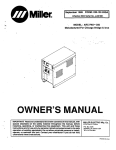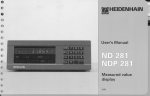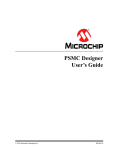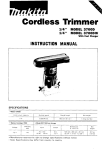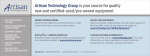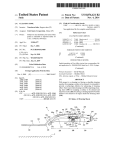Download Model 197A Autoranging Microvolt DMM User's Manual
Transcript
Model 197A AutorangingMicrovolt DMM User’sManual MY A GREATER MEASURE:~OF CONFIDENCE WARRANTY Keithley Instruments, Inc. warrants this product to be free from defects in material from date of shipment. Keithley Instruments, Inc. warrants the following batteries, diskettes, and documentation. and workmanship items for 90 days from the date of shipment: for a period of I year probes, cables, rechargeable During the warranty period, we will, at our option, either repair or replace any product that proves to be defective. To exercise this warranty, write or call your local Keithley representative, or contact Keithley headquarters in Cleveland, Ohio. You will be given prompt assistance and return instructions. Send the product, transportation prepaid, to the indicated service facility. Repairs will be made and the product returned, transportation prepaid. Repaired or replaced products are warranted for the balance of the original warranty period, or at least 90 days. LIMITATION OF WARRANTY This warranty does not apply to defects resulting from product modification without Keithley’s express written consent, or misuse of any product or part. This warranty also does not apply to fuses, software, non-rechargeable batteries, damage from battery leakage, or problems arising from normal wear or failure to follow instructions. THIS WARRANTY IS IN LIEU OF ALL OTHER WARRANTIES, EXPRESSED OR IMPLIED, INCLUDING IMPLIED WARRANTY OF MERCHANTABILITY OR FITNESS FOR A PARTICULAR USE. THE REMEDIES VIDED HEREIN ARE BUYER’S SOLE AND EXCLUSIVE REMEDIES. ANY PRO- NEITHER KEITHLEY INSTRUMENTS, INC. NOR ANY OF ITS EMPLOYEES SHALL BE LIABLE FOR ANY DIRECT, INDIRECT, SPECIAL, INCIDENTAL OR CONSEQUENTIAL DAMAGES ARISING OUT OF THE USE OF ITS INSTRUMENTS AND SOFTWARE EVEN IF KEITHLEY INSTRUMENTS, INC., HAS BEEN ADVISED IN ADVANCE OF THE POSSIBILITY OF SUCH DAMAGES. SUCH EXCLUDED DAMAGES SHALL INCLUDE. BUT ARE NOT LIMITED TO: COSTS OF REMOVAL AND INSTALLATION, LOSSES SUSTAINED AS THE RESULT OF INJURY TO ANY PERSON, OR DAMAGE TO PROPERTY. Keithley Instruments, Inc. * 28775 Aurora Road * Cleveland, OH 44 I39 * 440-248-0400 * Fax: 440-248-6 I68 * http://www.keithley.com Model 197AAutoranging Microvolt DMM User’s Manual 01990, Keithley Instruments, Inc. All rights reserved. Cleveland, Ohio, U.S.A. Third Printing, February 2001 Document Number: 197A-901.01 Rev. C SAFETY PRECAUTIONS The following safety precautions should be observed before operating the Model 197A. This instrument is intended for use by qualified personnel who recognize shock hazards and are familiar with the safety precautions required to avoid possible injury. Read over the manual carefully before operating this instrument. Exercise extreme caution when a shock hazard is present at the instrument’s input. The American National Standards Institute (ANSI) states that a shock hazard exists when voltage levels greater than 30V ms or 424V peak are present. A good safety practice is to expect that a hazardous voltage is present in any unknown circuit before measuring. Inspect the test leads for possible wear, cracks or breaks before each use. If any defects are found, replace the test leads. For optimum safety do not touch the test leads or the instrument while power is applied to the circuit under test. Turn the power off and discharge all capacitors, before connecting or disconnecting the instrument. Do not touch any object which could provide a current path to the cmnmon side of the circuit under test or power line (earth) ground. Always make measurements with dry hands while standing on a dry, insulated surface, capable of withstanding the voltage being measured. Exercise extreme safety when testing high energy power circuits (AC line or mains, etc). Refer to High Energy Circuit Safety Precautions found in paragraph 2.2. Do not exceed the instrument’s maximum allowable input as defined in the specifications and operation section. Instrumentation and accessories should not be connected to humans. Safety Precautions The following safety precautions should be observed before using this product and any associated instrumentation. Although some instruments and accessories would normally be used with non-hazardous voltages, there are situations whcrc hazardous conditions may be present. This product is intended for use by qualified personnel who recognize shock hazards and are familiar with the safety precautions required to avoid possible injury. Read the operating information cweiully beiorc using the product. The types of product osers arc: Responsible body is the individual or group responsible for the use and maintenance oi equipment, for ensuring that the equipment is operated within its specifications and operating limits, and ior ensuring that operators are adequately trained. Operators use the product ior its intended function. They most be trained in electrical safety procedures and proper use of the instnment. They most bc protected from electric shock and contact with hazardous live circuits. Maintenance personnel perform routine procedures on the product to keep it operating, ior example, setting the line voltage or replacing consumable materials. Maintenance procedures are described in the manual. The procedures explicitly state if the operator may perform them. Otherwise, they should be performed only by service pCIS”tttEl. Service personnel arc trained to work on live circuits, and perform safe installations and repairs of products. Only properly trained service personnel may perform installation and service procedures. Keitbley products are designed ior “se with electrical signals that are rated Installation Category I and Installation Category II, as described in the International Electratechnical Commission (IEC!) Standard IEC 60664. Most measurement, conaol, and data I/O signals are Installation Category I and most not be directly connected to mains voltage or to voltage sowces with high transientovcr-voltages. Installation Category II connections require protection for high transient over-voltages often associated with local AC mains connections. The user should assome all measurement, control, and data I/O connections zwefor connection to Category 1 sources unless otherwise marked or described in the Manual. Exercise extreme caution when a shock hazard is present. Lethal voltage may be present on cable connector jacks or test fixtures. The American National Standards Institute (ANSI) states that a shock hazard exists when voltage levels greater than 30V RMS, 42.4V peak, or 60VDC are present. A good safety practice is to expect that hazardous voltage is present in any unknown circuit before measuring. Users oi this product must be protected from electric shock at all times. The responsible body must ensure that users are prevented access and/or insulated from every connection point. In some cases, connections must be exposed to potential human contact. Product users in these circumstances must be trained to protect themselves from the risk of electric shock. If the circuit is capable of operating at or above 1000 volts, no conductive part of the circuit may be exposed. Do not connect switching cards directly to unlimited power circtdts. They are intended to be used with impedance limited sources. NEVER connect switching cards directly to AC mains. When connecting sources to switching cards, install protective devices to limit fault current and voltage to the card. Before operating an instrument, make sore the line cord is connected to a properly grounded power receptacle. Inspect the connecting cables, test leads, and jumpers for possible wear, cracks, or breaks before each use. When installing equipment where access to the main power cord is restricted, such as rack mounting, a separate main input power disconnect device must be provided, in close proximity to the equipment and within easy reach of the operator. For maximum safety, do not touch the product, test cables, or any other instruments while power is applied to the circuit under test. ALWAYS remove power from the entire test system and discharge any capacitors before: connecting or disconnecting cables or jumpers, installing or removing switching cards, or making internal changes, such as installing or removing jumpers. Do not touch any object that could provide a current path to the common side oitbe circuit under test or power line (earth) ground. Always make mea~uremem with dry hands while standing on a dry, insulated surface capable of withstanding the voltage being measured. The instrument and accessories must be used in accordance with its specifications and operating instructions or the safety of the equipment may be impaired. The WARNING heading in a manual explains dangers that might result in personal injury or death. Always read the associated information very carefully before performing the indicated procedure. Do not exceed the maximum signal levels of the instruments and accessories, as defined in the specifications and operating inform% lion, and as shown on the instrument or test fixture panels, or switching card. The CAUTION heading in a manual explains hazards that could damage the instrument. Such damage may invalidate the warranty. When fuses are used in a product, replace with same type and rating for continued protection against fire hazard. Chassis connections must only he used as shield connections for measuring circuits, NOT as safety earth ground connections. If you are using a test fixture, keep the lid closed while power is applied to the device under test. Safe operation requires the use of a lid interlock. Ifa@ screw is present, connect it to safety earth ground using the wire recommended in the user documentation. The n ! symbol on an instrument indicates that the user should refer to the operating instructions located in the manual. symbol on an instrument shows that it can source or meaThen sure 1000 volts or more, including the combined effect of normal and common mode voltages. Use standard safety precautions to avoid personal contact with these voltages. lnslrumentation and accessories shall not be connected to humans. Before performing any maintenance, disconnect the line cord and all test cables. To maintain protection from electric shock and fire, replacement components in mains circuits, including the power transformer, test leads, and input jacks, must be purchased from Keithley Instrumerits. Standard fuses, with applicable national safety approvals, may be used if the rating and type are the same. Other components that are not safety related may be purchased from other suppliers as long as they are equivalent to the original component. (Note that selected parts should be purchased only through Keithley Instruments to maintain accumcy and functionality of the product.) If you are unsure about the applicability of a replacement component, call a Keithley Instruments office for information. To clean an instrument, use a damp cloth or mild, water based cleaner. Clean the exterior of the instrument only. Do not apply cleaner directly to the instrument or allow liquids to enter or spill on the insrmment. Products that consist of a circuit board with no case or chassis (e.g., data acquisition board for installation into a computer) should never require cleaning if handled according to instructions. If the board becomes contaminated and operation is affected, the board should be returned to the factory for proper cleaning/servicing. 7JOl 197A 5%-D&$ Mukimeter Specifications DCVOLTS DCAMPS .4CC”RMx”* *(?&r*g+ CO”rm, Table of Contents SECTION 1.1 1.2 1.3 1.4 1.5 1.6 1.7 1.8 1.9 1.10 1- INTRODUCTION ................................................... FEATURES ......................................................... WARRANTY INFORMATION ........................................ MANUALADDENDA ............................................... SAFETY SYMBOLS AND TERMS ..................................... SPECIFICATIONS.. ................................................. UNPACKING AND INSPECTION ..................................... USING THE MODEL 197A MANUAL ................................. INITIALOPERATION ............................................... ACCESSORIES ...................................................... SECTION 2 2.1 2.2 2.3 2.3.1 2.3.2 2.3.3 2.4 2.4.1 2.4.2 2.4.3 2.4.4 2.4.5 2.5 2.6 2.6.1 2.6.2 2.6.3 2.7 2.7.1 2.7.2 2.7.3 2.7.4 2.7.5 2.7.6 2.7.7 2.7.8 2.7.9 2.7.10 2.7.11 2.7.12 General Information Bench Operation INTRODUCTION ......................................................................... ........................................... HIGH ENERGY CIRCUIT SAFETY PRECAUTIONS PREI’ARATIONFORUSE .................................................................. LinePower ............................................................................. BatteryPackPower ...................................................................... BatteryCharging ........................................................................ ............................................. FRONT AND REAR PANEL FAMILIARIZATION ................................................................................ Display FrontPanelControls ..................................................................... InputTerminals ......................................................................... Current FuseReplacement ................................................................ RearPanelSwitches ..................................................................... ERRORMESSAGES ....................................................................... OPERATINGCONDITlONS ................................................................ Environmental Conditions ................................................................ MaximumAllowableInputs .............................................................. ............................................................................... warmup .......................................................... BASICBENCHMEASUREMENTS PowerUp .............................................................................. Relative Mode .......................................................................... DCVoltageMeasurement ................................................................. TRMSACVoltageMeasurements .......................................................... .................................................... Microvolt Measurement Considerations ResistanceMeasurements.. ............................................................... Current Measurements (DC or TRMS AC) .................................................. ACI’lusDCMeasurements ............................................................... dB Measurements ....................................................................... ........................................... dB Measurement Considerations and Applications ........................................... MIN/MAX and 100 Point Data Logger Operation DiodeTest .............................................................................. 2-l 2-l 2-2 2-2 2-2 2-2 2-2 2-2 2-4 2-4 2-4 2-5 2-5 2-5 2-5 2-5 2-b 2-b 2-b 2-b 2-7 2-8 2-8 2-9 z-11 z-12 2-13 2-15 2-16 2-16 2.8 2.8.1 2.8.2 2.8.3 2.8.4 ................................................................. TRMSCONSIDERATIONS ....................................................................... ACVoltageOffset TRMSMeasurementComparison .......................................................... ............................................................................ CrestFactor Extended Frequency Response ............................................................ 2-17 Z-17 2-17 2-17 2-17 SECTION 3 - Performance Verification 3.1 3.2 3.3 3.4 3.5 3.5.1 3.5.2 3.5.3 3.5.4 3.5.5 ..................... INTRODUCTION.. ....... ENVIRONMENTAL CONDITIONS ..... RECOMMENDED TEST EQUIPMENT INITIAL CONDITIONS .................. VERIFICATION PROCEDURE ............ DC Voltage Accuracy Check ............ AC Voltage Accuracy Check ............ Resistance Accuracy Check ............. DC Current Accuracy Check ............ AC Current Accuracy Check ............ SECTION 4 4.1 4.2 4.3 4.4 4.5 4.5.1 4.5.2 4.6 4.6.1 4.6.2 4.6.3 4.6.4 4.6.5 4.6.6 4.6.7 4.6.8 ................................................. ................................................. ................................................. ................................................. ................................................. ................................................. ................................................. ................................................. ................................................. ................................................. 3-l 3-l 3-1 3-l 3-2 3-2 3-3 3-4 3-6 3-7 Maintenance ......................................................................... INTRODUCTION ............................................................ DISASSEMBLY INSTRUCTIONS ............................................... BATTERY PACK (Model 1978) INSTALLATION LINE VOLTAGE SELECTION ............................................................... FUSEREPLACEMENT .................................................................... LineFuseReplacement ................................................................... Current Fuse Replacement ................................................................ ............................................................. FRONTPANELCALIBRATION ..................................................... Recommended Calibration Equipment ................................................................ Environmental Conditions ....................................................................... CalibrationSwitch ................................................................... DC Voltage Calibration ACVolageCalbration ................................................................... FrequencyCompensation ................................................................ Resistance Calibration ................................................................... ...................................................................... CalibrationStorage 4-1 4-l 4-3 4-4 4-5 4-5 4-5 4-5 4-6 4-6 4-6 4-6 4-7 4-7 4-9 4-10 List of Illustrations SECTION 2 Figure Figure Figure Figure Figure Figure Figure Figure Figure Figure 2-l 2-2 2-3 2-4 2-5 2-6 2-7 2-8 2-9 Z-10 Model 197A Front Panel Model 197A Rear Panel DC Voltage Measurements TRMS AC Voltage Measurements Four Terminal Zeroing Two Terminal Resistance Measurement Four Terminal Resistance Measurement Current Measurement Between 2000mA and 20A Current Measurements up to 2000mA Typical ACV Frequency Response SECTION 3 Figure Figure Figure Figure Figure Figure Figure Figure 3-1 3-2 3-3 3-4 3-5 3-6 3-7 3-8 41 42 43 4-4 4-5 4-6 2-3 2-3 2-7 2-8 2-10 2-11 2.11 2-l 2 2-12 2.18 Performance Verification Connections Connections Connections Connections Connections Connections Connections Connections SECTION 4 Figure Figure Figure Figure Figure Figure Bench Operation for for for for for for for for ....................................................... DCV Verification ....................................................... ACV Verification ........................ 200R 2kQ and 2Okn Range Verification (4.terminal) ......................... 2OOkQ through Ma Ranges Verification (2-terminal) DC Current Verification (200pA to 2000mA) ................................ DC Current Verification (2000mA to 20A) .................................. AC Current Verification (200pA to 2000mA) ................................ AC Current Verification (2000mA to SOA) .................................. 3-2 3-4 3-5 3-5 3-6 3-7 3-R 3-8 Maintenance Model 197A Miscellaneous Parts ....................................................... Display Assembly Exploded View ...................................................... .................................................. DC Voltage Calibration Configuration .................................................. AC Voltage Calibration Configuration ......................................... ZOO,2k and 20k Four Wire Resistance Calibration ...................................... 2OOk, 2M and 20M Two Wire Resistance Calibration. 4-2 4-4 4-7 4-8 4-9 4-10 List of Tables SECTION 2 Table Table Table Table Table Table Table Table 2-1 2-2 2-3 2-4 2-5 2-6 2-7 2-8 3-l 3-2 3-3 3-4 3-5 3-6 4-l 4-2 4-3 4-4 4-5 Performance Verification Equipment Specifications ........................................... Limits Limits Limits Limits Limits SECTION 4 Table Table Table Table Table 2-5 2-6 2-10 2-13 2-13 2-13 2-14 2-19 ErrorMessages ....................................................................... Model 197A Maximum Allowable Inputs ................................................. ResistanceRanges ..................................................................... dB Specifications for DC Volts (6000 Ref) ................................................. dB Specifications for AC Volts (6OOQ Ref) ................................................. ........................................................ Selectable Reference Impedances .................................................. Levels for Other Reference Impedances Comparison of Average and TRMS Meter Readings ........................................ SECTION 3 Table Table Table Table Table Table Bench Operation for for for for for DC Voltage Verification AC Voltage Verification Resistance Verification DC Current Verification AC Current Verification ................................... ................................... .................................... ................................... ................................... ............. ............. ............. ............. ............. ............. 3-2 3-3 3-3 3-4 3-7 3-9 Maintenance lnput Terminal Identification ........................................................... ................................................... Recommended Calibration Equipment DCVoltageCalibration ................................................................ ACVoltageCalibration ................................................................ ResistanceCalibration ................................................................. 4-3 4-6 4-7 4-9 4-9 SECTION 1 General Information 1.1 INTRODUCTION The Model 197A is a six function, 5-l/2 digit resolution autoranging digital multimeter with a ?220,000 count LCD (Liquid Crystal Display). This A/D range is greater than the normal +199,999 count A/D used in many 5-l /2 digit DMMs. The 5-l /2 digit resolution allows the Model 197A tomeasureDC voltage for lpV/count to IOOOV.AC voltage and current measurements are standard in the Model 197A. TRMS ACV capability ranges from lpVv/ count to 750V. The Model 197A measures res&ance from 1rnQ to 22OMQ on seven resistance ranges. The Model 197A has six current ranges that measure current from 1nA (WA) to 10A. The dB function makes it possible to compress a large range of readings into a much smaller scope. Model 197A dBm measurements can be referenced to 50,75,93,135, 300 or 6OOQ(default), but can be modified with the use of the relative (REL) feature. The Model 197A has two IEEE-488 interface options: The Model 1972A and the Model 1973A. These optional interfaces enhance the capabilities of the Model 197A by allowing programmed control over the IEEE-488 bus. The Model 1977-Aalso includes an analog output. The bus commands are the same for each interface and respond to IEEE-488 protocol. 1.2 FEATURES The Model 197A includes the following features: 1. Six Measurement Functions - DCV, ACV, DCA, ACA, OHMS and dB all built in. 2. @EL) Relative Mode - The relative mode allows offsets to be nulled out (e.g. test lead resistance for low resistance measurements) and selects a variety of reference impedances for dB measurements. 3. Digital Calibration - A non-volatile RAM stores calibration constants and can be performed from the front panel or over the IEEE-488 bus. 4. Data Logger -A data storage buffer is included to allow up to 100 readings and minimum/maximwn readings beintemallystored at auserselectablerate. The buffer may be read and controlled from the front panel or over the IEEE-488 bus. In the talk-only mode, the output rate can also be programmed. 5. Autoranging - The Model 197A includes a fast autoranging feature for easier measurements. 6. 5-l/2 Digit Resolution - The Model 197A has a 2220,000 count A/D that surpasses the more cornman 1199,999 count A/D. 7. Four Terminal Ohms-These terminals are used to eliminate the voltage from across the current carrying leads. 8. Sensitivity - The Model 197A has lpV, lmX2 and 1nA sensitivity. The 1pV of sensitivity allows minute levels of offset, temperature etc. A ltisensitivity allows low current measurements without special equipment. Measure leakage, bias and offset CUP l-1 SECTION 1 General Information rent. A lma measurements. sensitivity 9. Electroluminescent electroluminescent the liquid crystal conditions. WARRANTY easy low resistance Display Backlight An display backlight is used to enhance display under low light or dark - Selectable dB reference 930, 1354 3OOn and 6OOn INFORMATION Warranty information may be found on the inside front cover of this manual. Should it become necessary to exercise the warranty, contact your Keithley representative or the factory to determine the proper course of action. Keithley Instruments maintains service facilities in the United States, United Kingdom and throughout Europe. Information concerning the application, operation or service of your instrument may be directed to the applications engineer at any of these locations. Check the inside front cover for addresses. 1.4 MANUAL ADDENDA information concerning improvements or changes to this instrument which occur after the printing of this manual will be found on an addendum sheet included with this manual. Be sure to review these changes before attempting to operate or service the instrument. 1.5 SAFETY SYMBOLS AND TERMS The following safety symbols and terms are used in this manual or found on the Model 197A. on the instrument The symbol A should refer to the operating instructions denotes the user in this manual. on the instrument denotes that a potenThe symbol A tial of 1OOOV or more may be present on the terminal(s). Standard safety practices should be observed when such dangerous levels are encountered. The WARNING heading used in this manual explains gers that could result in personal injury or death. dan- The CAUTION heading used in this manual ards that could damage the instrument. haz- 1-2 1.6 SPECIFICATIONS Detailed Model 197A specifications may be found preceding the table of contents of this manual. 1.7 10. dB Reference Impedances impedances of 5OQ 754 (default). 1.3 allows explains UNPACKING AND INSPECTION The Model 197A Autoranging Microvolt DMM was carefully inspected, both electrically and mechanically before shipment. Upon receiving the instrument, carefully unpack all items from the shipping carton and check for any obvious signs of physical damage that may have occurred during transit. Report any damage to the shipping agent. Retain and use the original packing material in case reshipment is necessary. The following items are shipped with every Model 197A order: l . . l Model 197A Autoranging DMM Model 197A User’s Manual Model 1751 Safety Shrouded Test Leads Additional accessories as ordered. If an additional instruction manual is required, order the manual package (K&Hey Part Number 197A-901-00). The manual package includes an instruction manual and any applicable addenda. 1.6 USING THE MODEL 197A MANUAL This manual contains information necessary for operating and servicing the Model 197A Autoranging Microvolt DMM and the 1978 Rechargeable Battery Pack. This section of the manual contains general information and an initial operation procedure. The rest of the manual is organized as follows: Section 2 contains detailed bench operation information for the Model 197A. Section 3 contains the information needed to verify the accuracy of the Model 197A. l’erformance verification can be done upon receipt of the unit or whenever the basic accuracy of the instrument is in question. Section 4 contains information on maintenance and calibration for the Model 197A. NOTE The Models 1973A and 1972A IEEE-488 interfaces come supplied with their own manual. SECTION 1 General Information 1.9 INITIAL OPERATION Perform the following steps in sequence to acquaint self with the basic operation of the Model 197A. your- Verify that the instrument was not damaged in transit, (see paragraph 1.7). Carefully read over all safety information (see Section 2 Basic Operation). Refer to paragraph 2.3 (Line Power) and set the line voltage switch. Connect the female end of the power cord to the AC receptacle on the rear of the Model 197A. Plug the other end of the line cord into a properly grounded receptacle. If the Model 1978 is installed, the charging circuit is activated. Acquaint yourself with the front panel controls as follows: 1. Turn on the instrument using the ON/OFF button. All of the zeroes are briefly displayed. 2. Connect the supplied test leads to the HI and LO input terminals. Connect the red test lead to the HI terminal and the black test lead to the LO terminal. Short the test leads together. 3. 4. 5. 6. 7. Select AC volts and autoranging by pressing in the AC/DC, V, and AUTO buttons. The AC, AUTO, and mV annunciators are displayed. Pressing in any of the other range buttons activates manual ranging. This is indicated by the absence of the AUTO annunciator. Select DC volts by releasing (out position) the AC/DC button. V is still selected. The AC annunciator turns off. Select the autoranging OHMS by pressing in the AUTO, and a buttons. DC must still be selected. The n (omega) symbol is displayed. Press the AC/DC button in (means select AC) and note the “Err” message is displayed. This indicates an invalid mode. Select AC or DC current by setting the AC/DC button accordingly and pressing in the A button. The annunciator that reflects the selected mode in displayed. Note that current will not autorange. The 10A and LO terminals must be used on the 10A range. Select dB by selecting AC or DC volts and pressing the dB button. The dB annunciator will turn on and the default reference impedance (600R) will be displayed momentarily. Pressing dB a sec- ond time disables the dB measurement mode. To select an alternate dB reference impedance, enable dB as previously described, but hold in the dB button to scroll through the alternate impedance selections. Release the dB button when the desired dB reference impedance is displayed. When finished, again press dB to exit the dB mode. The REL (relative) feature can be used with any measurement function: Volts, Amps, Ohms, or dB. For example, select the ohms function and autorange. The display reads approximately 000.14OQ which is the test lead resistance. Press the REL button. The REL annunciator is turned on and the display reads OOO.OOOfi.The relative level of 000.14n will be subtracted from all subsequent measurements. Press the REL button a second time to cancel the REL level. To activate the 100 point DATA LOGGER with minimum/maximum, press and hold in the STOiCLR button. When the reading rate r=O is displayed release the STO/CLR button. The ST0 annunciator turns on. Press the RCL button and the last data point is briefly displayed followed by the reading (data). Other data points can be displayed by holding in the RCL button. Turn off the DATA LOGGER by pressing the STO/CLR button again. 1 .lO ACCESSORIES The following 197A. accessories can be used with the Model MODEL 1010 SINGLE RACK MOUNTING KIT - Used to mount one Model 197A in a standard 5-l /2” x 19” rack. MODEL 1017 DUAL RACK MOUNTING KIT - Used to mount two Model 197As in a standard 5-l/4” x 19” rack. MODEL 1301 TEMPERATURE PROBE cost temperature probe designed to allow perature measurements from -55 to 150°C. MODEL 1600A HIGH VOLTAGE measurements to 4OkV. A rugged low precision tem- PROBE -Extends DMM MODEL 1641 KELVIN TEST LEAD SET - Special clip leads allow 4terminal measurements to be made while making only two connections. l-3 SECTION 1 General Information MODEL 1651 50-AMPERE CURRENT SHUNT external O.OOlQ il% 4.terminal shunt, permits measurements from 0 to 50A AC or DC. - The current MODEL 1681 CLIP ON TEST LEAD SET - Contains leads, 1.2m (48”) long terminated with banana plugs spring action clip probes. two and MODEL 1682 R.F PROBE - Permits voltage measurements from 1OkHz to 250MHz. AC to DC transfer accuracy is ildB from 1OOkHz to 250MHz at IV, peak responding, calibrated in RMS of a sine wave. MODEL 1684 HARD SHELL CARRYING CASE - Hard vinyl case, 1OOmm x 3OOmm x 350mm (4” x 13” x 14”) has a fitted foam insert with room for the Model 197A, an instruction manual and small accessories. MODEL 1685 CLAMP ON AC PROBE -Measure AC CUTrent by clamping on to a single conductor. Interruption of the circuit is unnecessary. The Model 1685 detects currents by sensing the changing magnetic produced by the current flow. MODEL 1751 SAFETY TEST LEADS-This test lead set is supplied with every Model 197A. Finger guards and shrouded banana plugs help minimize the chance of making contact with live circuitry MODEL 1754 UNIVERSAL TEST LEAD KIT - A 12 piece test lead kit, with interchangeable plug-in accessories. Included in the kit is one set of test leads (l-red, l-black), two spade lugs, two standard banana plugs, two phone tips l-4 (.06 DIA.) boots). two hooks and miniature alligator clips (with MODEL 1972A ANALOG OUTPUT IEEE-488 INTERFACE The Model 1972A is an optional IEEE-488 interface that includes all of the logic necessary to interface the Model 197A to the IEEE-488 bus. The Model 1972A is similar to the Model 1973A however, it contains an analog output. The analog output is a scaled output that follows the display of the Model 197A. The Model 1972A is field installable. MODEL 1973A IEEE-488 INTERFACE -The Model 1973A is an optional IEEE-488 interface for the Model 197A. This interface adds extra versatility to the Model 197A by allowing the hansmission of data and commands ova the IEEE-486 bus. The interface provides all the logic necessary to interface the Model 197A to the bus using standard IEEE-488-1978 protocol. The Model 1973A is field installable. MODEL 1978 RECHARGEABLE BATTERY PACK - The rechargeable battery pack allows off line or in the field operation of the Model 197A. The pack typically provides five hours operation from full charge. The battery pack contains its own charging circuit and can be recharged within 15 hours. The battery pack is field installable. MODEL 7008 IEEE-488 DIGITAL CABLE -Useful for connecting the 1973 to the IEEE-488 bus. The Model 7008-3 is 0.9m (3 ft.) in length and has a standard IEEE-488 connector at each end. The Model 7008-6 is 1.8m (6 ft.) in length and has a standard IEEE-488 connector at each end. SECTION 2 Bench Operation 2.1 INTRODUCTION This section contains the information needed to prepare and operate the Model 197A as a bench DMM. Bench operation consists of using the Model 197A to perform basic voltage, current, resistance and dB measurements. Also, the operation of the data logger is covered. The capabilities of the Model 197A can be enhanced with the addition of the Model 1973A or Model 1972A IEEE-488 interface. IEEE operation is covered in the Model 1973/1972 Manual. The optional battery pack (Model 1978) is also covered in this section. 2.2 HIGH ENERGY CIRCUIT SAFETY PRECAUTIONS To optimize safety when measuring voltage in high energy distribution circuits, read and use the directions in the following warning. WARNING Dangerous arcs of an explosive nature in a high energy circuit can cau8e *were personal injury or death. If the meter is connected to a high energy circuit when set to a current range, low resistance range or any other low impedance range, the circuit is virtually shorted. Dangerous arcing can result even when the meter is set to a voltage range if the minimum voltage spacing is reduced. When making measurements leads that meet the following l l l in high energy circuits use test requirements: Test leads should be fully insulated. Only use test leads that can be connected to the circuit (e.g. alligator clips, spade lugs, etc.) for hands-off measurements. Do not use test leads that decrease voltage spacing. This diminishes arc protection and creates a hazardous condition. Use the following sequence when testing power circuits: 1. De-energize the connect-disconnect main switch, etc. circuit using the regular installed device such as the circuit breaker, 2. Attach the test leads to the circuit under test. Use appropriate safety rated test leads for this application. 3. Set the DMM to the proper function and range. 4. Energize the circuit using the installed disconnect device and make measurements disconnecting the DMM. 5. De-energize the circuit using the installed disconnect device. 6. Disconnect connectwithout connect- the test leads from the circuit under test. CAUTION The maximum common-mode input voltage (the voltage behwen input LO and chassis ground) is 500V peak. Exceeding this value may damage the instrument. 2-l SECTION 2 Bench Operation 2.3 PREPARATION 2.3.1 FOR USE of the power switch state. When the battery installed, or if it is completely discharged, charge for a minimum of 15 hours. Line Power The Model 197A has a three-wire line cord which mates with third-wire grounded receptacles. Connect the instrument to AC line power as follows: NOTE For maximum battery efficiency only charge the battery pack after it has become completely discharged (BAT annunciator on). DO not make measurements with BAT annunciator on as the readings may be erroneous. 1. Set the LINE VOLTAGE switch on the back of the instrument to correspond to line voltage available. Ranges are 105V-125V or ZlOV-250V 50/60Hz AC. CAUTION Be sure that the power line voltage agrees with If the battery pack is not maintaining five hours after a full 15 hour following. the indicated range on the panel of the instrument. Failure to observe this precaution may result in instrument damage. A. 8. 2. Connect the female end of the power cord to the AC receptacle on the rear panel of the Model 197A. Plug in the other end of the power cord into a properly grounded receptacle. WARNING The Model 197A is equipped with a 3-wire power cord that contains a separate ground wire and is designed to be used with grounded outlets. Failure to use a grounded outlet may result in personal injury or death because of electric shock. 2.3.2 Battery Battery After the Model 1978 is installed in the Model be charged and recharged as follows: Turn on the Model 197A and leave it on to completely discharge the battery pack. C. Connect the Model 197A to line power and charge the battery pack for 15 hours with power off. D. Repeat steps A through C three more times. The battery pack should again be good for typically five hours. The IEEE options (Model 1972A and 1973A) do not run off of battery power. 2.4 Model FRONT AND REAR PANEL FAMlLlARlZATlON 197A it can as described in 2. The battery charge circuit is energized automatically when the instrument is plugged into the AC line. The rate at which the batteries charge is the same regardless 2-2 197A from line power. Figure 2-1, Figure 2-2 and the following paragraphs, provide a brief description of the display, front panel controls, input terminals, and rear panel switches. Charging to line power the Model NOTE Pack Power 1. Connect the instrument paragraph 2.3.1. Disconnect a charge (BAT off) for charge cycle, do the 3. When the Model 197A is in use on line power, the battery charger maintains a trickle charge on the battery pack. The Model 197A may be operated from rechargeable sealed nickel-cadmium batteries contained in the optional Model 1978 Rechargeable Battery Pack. The battery pack will operate the Model 197A for typically five hours. The BAT annunciator turns on when the charge is insufficient to maintain accurate readings. 2.3.3 pack is first allow it to 2.4.1 Display The Model 197A has a 5-l/2 digit liquid crystal display (LCD). Positive polarity is implied by the absence of the minus (-) sign The following annunciators are displayed on the LCU. SECTION 2 Bench Operation =y] REL 197A AUTORANGING MICROVOLT OMM OCY DATA LOGGER 00 STOICLR RCL Model 197A Front Panel Model 197A Rear Panel Figure 2-2. BAT-Low battery AC -AC selected annunciator). indicator for the Model (DC implied 1978. by the absence of the AC C- Model AUTO REL - mV or V-Millivolts 0, kQ or MR -Ohms, p, mA or A - 197A in calibration mode. Autorange. Relative. or volts. kilohms Microamps, dB -Decibel measurement ST0 -Data being stored. mode or megohms. milliamps or amps. RMT (Remote) - Model 197A being controlled over the IEEE-468 bus (Model 1973A or Model 1972A installed). RCL - Data being recalled. RCL flashes when buffer is full during logging cycle. 2-3 SECTlON 2 Bench Operation 2.4.2 Front Panel Controls ON/OFF - Pressing this button turns on the Model 197A. Releasing (out) this button turns the ins+n.nnent off. with the black and white input jacks. Refer to paragraph 2.4.3. RANGE BUTTONS Depressing AUTO button aLlows volts and ohms to autorange. In current, it selects the 10A range. There is no autorange function for current. 2. Manual ranging is accomplished by depressing the appropriate range button. 1. REL - (RELATIVE) -This button allows readings to be made with respect to any baseline value. Also allows detailed information on REL. dB - This button selects the dB function and is used along with the ACV or DCV function. Measurements are made in dBm referenced to 50, 75,93,135,300 or 6OOQ (default). REL can be used to make any voltage level the OdB reference point for dB measurements. DATA LOGGER and MIN/MAX - 100 reading storage capacity; records data at one of seven selectable rates from 3 reading/second to 1 reading/hour or by manual trigger (r=6). Also detects and stores maximum and minimum readings continuously while in the data logger mode. 1. STO/CLR - Pressing this button initiates the logging sequence. Pressing this button a second time turns off the data logger. For r=6 rate (manual trigger) every time a reading is desired, press the STO/ CLR button. 2. RCL - Pressing and holding in this button scrolls the data pointer. To read the data at a certain point, simply release the button. The logged readings are storedinbufferlocationsO1 tolOZ.They aredepicted on the front panel as follows: Buffer location #I is represented by n=Ol. AC/DC -This button is used along with the volts (V), current (A), and dB functions. Depressing (in) this button selects AC, releasing (out) this button selects DC. AC Q is invalid condition. See Table 2-1. V - Depressing this button selects the volts function. 2.4.3 Input Terminals The input terminals are intended to be used with safety shrouded test leads to help minimize the possibility of contact with live circuits. Safety shrouded test leads (Model 1751) are supplied with the Model 197A. Always disconnect all unused test leads from the instrument. HI and LO INPUT (Red and Black) -Use this pair of terminals for all volt, ohm, milliamp and dB measurements. 1OA and LO (White and Black) -Use this pair of terminals for measuring current up to 10A (up to 2OA for 15 seconds). OHMS Sense HI and LO - Use this pair of terminals along with HI and LO input for four wire resistance measurements. 2.4.4 Current Fuse Replacement The current fuse protects the ZOO@ through 2OOOmA ranges from an input current greater than 2A. To replace the current fuse, perform the following steps: NOTE The front panel current fuse (F101) is rated at 2A. With aZO,OOOcount display, the2Arange can momentarily (approx. one minute) read 2.2A before the fuse will blow. This 10% overrange will not harm the instrument. IL - Depressing this button selects the ohms function. The AC/DC button must be released (out). A-Depressing (in) this button selects the current function. Up to 2A on red and black input jacks and up to 1OA 2-4 1. Turn off the power and disconnect the power line and test leads. 2. Place the end of a tit-blade screwdriver into the slot in the fuse holder on the front panel. Press in slightly SECTION 2 Bench Operation and rotate the fuse carrier on quarter turn counterclockwise. Release pressure and remove the fuse carrier and the fuse. 3. Remove the defective fuse and replace it with the following type: ZA, 25OV, 3AG, normal-blow (Keithley part number FU-13) or equivalent. CAUTION Use only the recommended fuse type. If a fuse with a higher current rating ment damage may occur. 2.4.5 is installed, LINE VOLTAGE - This slide switch is used to match the instrument to the available line power voltage. 2.5 ERROR MESSAGES Table 2-l lists the error messages associated with basic front panel operation. Note that the instrument has a number of other messages that are discussed in the appropriate sections of the manual. instru- 2.6 Rear Panel Switches 2.6.1 The rear panel of the Model 197A is shown in Figure 2-2. Note that if an IEEE-488 interface module (Mode 1972A or 1973A) is installed, a modified top cover (provided with the interface) will be installed. The modified top cover has clearance holes in the rear panel to provide access to the interface connector(s) and switches. Refer to the Model 197311972 IEEE-488 Interface Instruction Manual for details. CALIBRATION - This slide switch is used to enable or disable calibration of the Model 197A. In the ENABLED position, calibration constants can be stored. In the DlSABLED position, newly entered calibration constants are lost when the instrument is turned off. During normal operation, keep this switch in the DISABLED position. OPERATING CONDITIONS Environmental Conditions All measurements should be made at an ambient temperature within the range of 0°C to 50°C, and with a relative humidity of less than 80% up to 35°C. For ambient above 35°C &rate humidity 3% per C up to 50°C. If the instrument has been subjected to extremes of temperatures, allow sufficient time for internal temperature to reach environmental conditions. Typically, it takes one hour to stabilize a unit that is 10yC (WF) out of the specified temperature range. 2.6.2 Maximum Allowable Table 2-2 lists the maximum 197A. allowable Inputs inputs for the Model Table 2-I. Error Messages Display r-mm--j Message RAM Error /--xq Calibration Error (NVRAM Failure) (1 Overrange Invalid 52 Function Comments Model 197A locks up. Model 197Alocks up, but operation can be restored by pressing any one of the four momentary pushbuttons. If restored, calibration is invalid as indicated by the flashing “C’ annunciator. Overrange input applied to the Model 197A. Leading indicates that input signal has a negative value. “AC” and “Q” annunciators (out) AC/DC pushbutton. flash. Correct problem minus sign by releasing 2-5 SECTION 2 Bench Operation Table 2-2. Model 197A Maximum Ranges DCV 200mV, 2v zo-1ooov 1OOOVDC or peak AC for less than 1Osec per minute 1OOOVDC or peak AC. 300Vrms continuous. ACV 200mV, 2v 750Vrms, 1OOOV peak for less than 1Osec per minute 107*Hz maximum. 750Vrms, 1OOOV peak. 107*Hz maximum. 300Vrms, continuous. DCA, ACA 200~-2000mA 10A All a 2.6.3 Inputs 2A, 250VDC or rms (fuse protected). 10A continuous; 20A for 15%~ (unfused). 450V ueak AC or DC. 10 seconds oer minute. Warm Up The Model 197A requires rated accuracy. 2.7 Allowable Inputs Function 20-750V Maximum Allowable one hour for warm up to achieve BASIC BENCH MEASUREMENTS Basic measurement techniques for using the Model 197A to measure AC and DC volts, resistance, AC and DC current and dB are covered in the following paragraphs. Also included is the operation of the minimum/maximum and 100 point data logger. WARNING Before operating the Model 197A, observe all previously mentioned safety precautions. When testing high energy power circuits follow the instructions found in paragraph 2.2. Failure to observe these and other safety precautions mentioned in this manual could result in severe injury or death. 350Vrms continuous. CAUTION Do not exceed the maximum shown in Table 2-2. 2.7.1 WARNING Hazardous voltage may be applied to the LO terminal. The maximum allowable voltage between the LO terminal and chassis ground is 5OOV. Destruction of insulation, which could present a shock hazard, may occur if the 500V maximum is exceeded. 2-6 limits Power up NOTE The software revision level of the Model 197A can be displayed upon power up by running the diagnostic program. Turn on the Model 197A by pressing switch. All zeroes are briefly displayed the measurement mode. 2.7.2 Relative When the relative ing on the display in the ON/OFF before going into Mode mode is selected with an on-scale readthe following occurs: 1. The REL annunciator The LO terminal on the Model 197A is designed to float above earth ground to avoid ground loop problems. input 2. The next reading is displayed. is stored. 3. This reading is algebraically subtracted quent readings and displayed. from all subse- SECTION2 Bench Operation A REL level can be established for any measurement function (Volts, Ohms, Amps and dB) and ls effective only on that function. Changing functions will not affect a REL level already established. However, if another REL level is set (on any function) the previous REL level is cancelled. For example, place the Model 197A in the ohms function and select the 20011range. Short the test leads and press the REL button. Note that the REL annunciator is on. Select DCV and note that the REL annunciator is off, indicating that there is not a REL level established for DCV. Switch back to ohms and note that the REL level is still there. Again, go to DCV and set a REL level of +lV. The REL annunciator turns on. Switch back to ohms and note that the REL level for ohms is cancelled. It is important to remember what the REL function does. The REL function establishes a baseline. That baseline is algebraically subtracted from all subsequent readings for that function. Once a REL level is established for a measurement function, that stored level will be the same regardless of what range the Model 197A is on. For example, if +lV is established as the REL level on the 2OVDC range, +lV is also the REL level for other DCV ranges. The dynamic range of the display is ~400,000counts. This means that if a REL level of -2.OOOOOV is established, then applying +1.99999V to the input displays +3.99999V. Once the REL level is established, that level is algebraically subtracted from the input signal. For example: if a +l.OOOOOVREL level is established, then applying a +Z.OOOOOV level displays a +l.OOOOOV level. The instrument accepts a f220,OOOcount input before going into the overrange condition (OL). For example: -l.OOOOOVREL level is established and 1.5OOOOV is applied. The instrument displays +2.5OOOOOV. If the input is 2.2OOOOV the instrument overranges. 2.7.3 DC Voltage Measurement The Model 197A can make DC voltage measurements between 1pV and 1OOOV. The basic procedure is as follows: 1. Connect the test leads to the HI and LO INPUT terminals of the Model 197A. 2. Select the DCV function. 3. Select a range consistent with the expected voltage. For automatic range selection, press in the AUTO button. NOTE To prolong instrument life, manual ranging is recommended for routine measurements above 200V. Connect the test leads to the source as shown in Figure2-3. If the positive source terminal is connected to the LO terminal of the instrument, the display shows a negative value. If the negative source terminal is connected to the LO terminal, the display shows a positive value. 5. Observe the display; If the “OL” message is shown, select a higher range until a normal reading is displayed. Always use the lowest possible range for the best resolution. 6. Take the reading from the display. 4. The term “when properly zeroed” means that the user must establishaproperbaselineforsubsequentrneasure- Input Resistance = 10M. except > 1OOOMon 200mV and 2V Ranges. Figure 2-3. DC Voltage Measurements 2-7 SECTION 2 Bench Operation that range. To zero the Model 197A use the following procedure: offset = 22pV applied signal = 20mV display reading = xk20mV)z + (22~V)~ ments on 1. Short the INPUT HI and LO test leads together. 2. Wait until the display reading settles. Noise and thermal emfs may require a few moments to settle out. 3. Press the REL button. The 2OOmVDC range and the ZOORrange require zero to be set in order to achieve rated accumcy. 2.7.4 TRMS AC Voltage Measurements = do004 = .0200000121 This offset is seen as the last digit which is not displayed on the Model 197A. Therefore, the offset is negligible. Observe the display, if the “OL” message is shown, select a higher range until a normal reading is displayed. Always use the lowest possible range to obtain the best resolution. 6. Take the reading from the display. 5. NOTE See paragraph 2.8 for TRMS considerations. When measuring AC signals disconnect any test leads from the OHMS SENSE terminals. The Model 197A can make TRMS AC voltage measurementsbetween lpVand750V. Tomeasure AC proceedas follows: 1. Connect the test leads to the HI and LO terminals of the Model 197A. 2. Select the ACV function. 3. Select a range consistent with the expected voltage. For automatic range selection, press in the AUTO button. 4. Connect the test leads to the source as shown in Figure 2-4. NOTE There is a small amount of offset (typically 50 counts or less) present when using the AC function. Do not REL this level out. The reason for this is that the offset is generally negligible as compared to the input signal. For example: + 484 x lo-‘2 2.7.5 Microvolt Measurement Considerations Accuracy Considerations - For sensitive measurements, other external considerations besides the Model 197A will affect the accuracy. Effects not noticeable when working with higher voltages are significant in microvolt signals. The Model 197A reads only the signal received at its input; therefore, it is important that this signal be properly transmitted from the source. The following paragraphs indicate factors which affect accuracy, noise, source resistance, thermal emfs and stray pick-up. NoiseandSourceResistance-Thelimitofresolutionin measuring voltages with the Model 197A is determined / Figure 2-4. 2-8 TRMS AC VoJtageMemrements Caution: Maximum Input RMS, lOOOVpk. Input Impedance = 1MQ Shunted by < 75pF SECTION 2 Bench Operation by the noise present. The displayed noise of the Model 197A is 1.5pV peak to peak. This noise is inherent in the Model 197A and is the minimum amount present in all measurements. The 1.5pV of noise is due to the insinment voltage noise. The noise at the Model 197A input increases beyond this minimum when the noise current passesthrough a resistor thus generating a voltage noise. The total noise becomes a function of the source resistance and is given by the equation: cuit should be shielded and the shield connected to the Model 197A ground (particularly for low-level sources). Improper shielding can cause the Model 197A to behave in one or more of the following ways: 1. Unexpected offset voltages. 2. Inconsistent readings between ranges. 3. Sudden shifts in reading. n2 = en*+ (Lit)” + er2 where n = en = i, = IG = total noise input. input voltage noise of the Model 197A. inputcurrentnoise. parallel combination of source resistance and input impedance. e, = Johnson noise of the source resistance. Even on the most sensitive range, the noise due to the current is not applicable until R reaches approximately 1M.O.Thus, for an Rzof ORto 1MQ the noise at the input is the inherent 1.5pV peak to peak. Beyond 1Ma the noise due to IL becomes a limiting factor in the measurement. Therefore, it is recommended that for sensitive measurements R be kept relatively low, if possible below 1MQ. As an example of determining e, noise voltage generation (due to Johnson noise of source resistance) assume that the Model 197A is connected to a voltage source with an internal resistance of 1MQ. At a room temperature of 20°C (29310, the p-p noise voltage generated over a bandwidth of 1Hz will be: er = 6.35 x lO”OjRxf e, = 6.35 x 10-‘O41 x 106)(1) er = 0.635kV Thus it is clear that optimum microvolt measurements with the Model 197A are possible with source resistance as high as 1M.Q.However, this resolution will not be realized unless shielding is employed. To minimize pick up, keep the voltage source and the Model 197A away from strong AC magnetic sources. The voltage induced due to magnetic flu is proportional to the area of the loop formed by the input leads. Therefore, minimize the loop area of the input leads and connect each signal at only one point. Thermal EMFs - Thermal emfs (thermoelectric potentials) are generated by thermal differences between two junctions of dissimilar metals. These can be large compared to the signal which the Model 197A can measure. Thermal emfs can cause the following problems: 1. Instability or zero offset is much higher than expected. 2. The reading is sensitive to (and responds to) temperature changes. This can be demonstrated by touching the circuit, by placing a heat source near the circuit or by a regular patten of instability (correspending to heating and air-conditioning systems or changes in sunlight). 3. To minimize the drift caused by thermal emfs, use copper leads to connect the circuit to the Model 197A. A banana plug is generally sufficient and generates just a few microvolts. A clean copper conductor such as #lO bus wire is about the best for the application. The leads to the input may be shielded or unshielded, as necessary. Refer to Shielding. 4. Widely varying temperatures within the circuit can also create thermal emfs. Therefore, maintain constant temperatures to minimize these thermal emfs. A cardboard box around the circuit under test also helps by minimizing air currents. 5. The REL control can be used to null out constant offset voltages. 2.7.6 Shielding-The Model 197A is insensitive to AC voltages superimposed upon aDC signal at the input terminals. However, AC voltages which are extremely large compared with the DC signal may erroneously produce a DC output. Therefore, if there is AC interference, the cir- Resistance Measurements The Model 197A can make resistance measurements between 1mQ and 22OMQ. The 2MQ 2OMn and 2OOMQ ranges autorange when the I&Q button is selected. The Model 197A provides automatic selection of 2-terminal or 4-terminal resistance measurements. This means that 2-9 SECTION 2 Bench Operation if the ohms sense leads are not connected, the measure ment is done Z-terminal. If the senseleads are connected the measurement is done 4-terminal. For 4-terminal measurements, rated accuracy can be obtained aslong as the maximum lead resistance does not exceed the values listed in Table 2-3. For 2-terminal or 4-terminal measurements on the 2OOQrange, zero must be set by the REL function to obtain rated accurxy. For best results, on the 2OOQ,2k.Q and 2OkQ ranges, it is recommended that 4-terminal measurements be made to eliminate errors caused by the voltage drop across the test leads that occurs when 2-terminal measurements are made. To make resistance measurements, proceed as follows: 5. For 2-w& measurements connect the instrument as shown in Figure 2-6. For 4-wire measurements, use the connections shown in Figure 2-7, Figure 2-5. 1. Connect the test leads to the Hl and LO INPUT terminals. If four-wire measurements are to be made, connect an additional set of leads to the OHMS SENSE terminals. Four Terminal Zeroing CAUTION The maximum input voltage between the HI andLO INPUT terminalsis45OVDC orpeak AC for 10 seconds per minute, 350V RMS contimmus.Donot exceedtbesevalues orinshument damage may occur. Table 2-3 shows the current output for various resistance ranges. NOTE The Model 1641Kelvin test lead kit is ideal for low resistance 4-terminal measurements. CAUTION Incorrect readings will result if the resistance being measured is part of a live circuit. 2. Select the ohms function. 3. Select a range consistent with the expected resistance. If desired, use the autorange mode for automatic range selection. 4. If readings are to be made on the ZOO&2 range, zero the instrument to obtain rated accuracy. To zero the instrument for resistance measurements: Short the test leads together after disconnecting them from the measured circuit. If 4-wire measurements are to be made, short all four test leads as shown in Figure 2-5, allow the reading to settle then press the REL button. Table Range 200 2k 20 k 200 k 2M 20M 200M 2-10 2-3. 6. Take the reading from the display. NOTE It is helpful to shield resistance greater than 106Q (1MQ) if a stable reading is expected. Place the resistance in a shielded enclosure and electrically connect the shield to the LO input terminal of the Model 197A. Resistance Ranges MaxV Across UnknOWn Maximum Test Lead Resistance for <l Count Error 0 SECTION2 Bench Operation 1 Optional Shield I----- Caution: Maximum Input = 45oVUC 01peak AC for 1Oseclmin, 350” RMS Continuous Optional Shield d i I Caution: Maximum Input = 45oVDC or peak AC for 1OsWmin. 35OV RMS Continuous ‘igure 2-7. 2.7.7 Four Terminal Resistance Measurement Current Measurements TRMS AC) (DC or The Model 197A can make DC or TRMS AC current measurements between InA and 1OA (20A for 15 secends). If the expected current level is in question, make the initial measurement on the 1OArange. This helps pre vent inadvertent blowing of the 2A current fuse which is located on the front p&l. NOTE The test leads used must be rated to handle 20A. Twist the wires as shown in Figure 2-8 to help in nkimidng external fields which could affect the Model 197A or other equipment. Also, keep the test leads as short as possible to minimize voltage drop. the AC4 -B. Select -. .-. or DCA function. The amps functions does not autorange. D. Connect the test leads to the current source as shown in Figure 2-8 and take the reading from the display. C. Select the lOA range. NOTE For routine measurements above 1OAit is recommended that the Model 165150A shunt be used. NOTE 1. For current measurements between 2000mA and 2OmA. A. Connect the test leads to the 1OA and LO terminals of the Model 197A. Refer to Figure 2-8. Up to 5A may be applied continuously without degradation of the measurement due to self heating effects. Above 5A derate 0.15% rdg per amp for self heating, refer to specifica2-11 SECTION 2 Bench Operation Caution: Maximum Input = IOA Figure 2-8. Current Measurement Between 2OOOmA and 20A tions that precede Section 1. For currents between 10A and 20A, specified accuracy can only be obtained when measurements are limited to a maximum of 15 seconds. 2. For current measurements up to 2OOOmA: A. Connect the test leads to the INPUT HI and LO terminals of the Model 197A. B. Select the ACA or DCA function. C. Select an appropriate range for the expected current. The current function does not autorange. D. Connect the test leads to the current source as shown in Figure 2-9. If an overrange indication is displayed, select a higher range until a normal reading is shown. Use the lowest possible range to obtain the best resolution. E. Take the reading tkm.~the display. 2.7.8 AC Plus DC Measurements Use the Model 197A to measure TRMS on a signal which has both AC and DC components. l. Measure and record theTRMS AC component as described in paragraph 2.7.4. 2. Measure and record the DC component as described in paragraph 2.7.3. 3. Compute the row value from the following equation: Em = dE%c + E*AC Caution: Maximum Input = 2A Figure 2-9. 2-12 Current Measurements up to 2000mA SECTION2 Bench Oamtion 2.7.9 feature. REL can also be used to make dB measurements independent of impedance. dB Measurements The dB function makes it possible to compress a large range of readings into a much smaller scope. The relationship between dB and voltage can be expressed by the following equation. Table 2-6. Selectable Reference Impedances dB=Z.OlogVm Tables 24 and 26 list the dB specifications for DC volts and AC volts. Table 2-4. dB Specifications (600.Q Ref) Linear Counts 10-99 100-999 1000-9999 10000-220,000 Resolution The basic procedure for placing the instrument in the dB mode is to first select AC or DC volts and then press the dB button. The currently selected dB reference impedance will then be displayed briefly and the dB annunciatar will turn on. Note that on power up, the reference impedance will default to 6OOQ.To exit from the dB mode, again press dB, or press the R or A function button. for DC Volts Accuracv I A2dBm typical +IdBm +O.ldBm 9.02dBm 1dBm O.ldBm O.OldBm O.OldBm dBm Measurements Impedances dBm is defined as decibels above or below a 1mW reference. The default reference impedance (on power-up) of the Model 197A is 6OOQ.With this reference impedance, the Model 197A is designed to read OdBm when the voltage needed to dissipate 1mW through a 6000 impedance is applied. That calculated voltage level is 0.7764V as derived from the basic power equation: The Model 197A can make dB measurements referenced to one of six selectable impedances. The selectable reference impedances are listed in Table 2-6. dB measure ments referenced to other (non-selectable) impedances can also be done. One method is to use the relative CREL) Table r 2-5. dB Specifications for AC Volts dB Mode (Refi 6OO.Q) I ZOHZ1okHz (6OOQ Ref) Accurac &dBm) 1okI-h 2okHz 2okHz5okHz Range Input 200mV 1mv to 2mv (-58 to -52dBm) 2mv to 20mV (-52 to -32dBm) 20mV to 200mV (-32 to -12dBm) 2.00 3.00 0.85 1.10 2.00 0.18 0.18 0.28 2oomv to 750v (-12 to +59.8dBm) 0.18 0.18 0.28 2V-750V with Selectable Reference - 2-13 SECTION 2 Bench Oneration E=w E = 6HY Wo600Q E = 0.77456V Thus with a 600R reference impedance the Model 197A will read OdBm whenever 0.7746V is applied. NOTE Do not confuse reference impedance with input impedance. The input impedance of the instrument is not modified in the dB mode. New ref 2 Offset (for dBm) = 10 log 6000 To make dBm measurements referenced to a non-selectable impedance, proceed as follows: 1. Choose the desired reference impedance. 2. Calculate or look up the offset value in Table 2-7 for the desired reference impedance. 3. Determine dBm at the desired reference impedance as follows: dBm (at ref Z) = 197A reading-offset Example: Make dBm measurements references to a lOOf reference impedance. To make dBm measurements referenced to one of the selectable impedances, proceed as follows: 1. Connect the test leads to the INPUT HI and LO terminals of the Model 197A. 2. Select the ACV or XV function. 3. Select autorange for optimum resolution. 4. Press and hold the dB button to scroll through the selectable reference impedances (see Table 2-6) Release the button when the desired reference impedance is displayed. 5. Connect the test leads to the voltage source. 6. Make the dBm reading from the display. dBm Measurements with Other Non-Selectable Reference Impedances dBm measurements can be made with other reference impedances. The most convenient method for using other reference impedances is to algebraically subtract the calculated dB offset for the desired reference impedance from the reading on the display of the Model 197A Table 2-7 lists common reference impedances and the corresponding offset values. The following equation can be used to calculate the offset for impedances not listed in Table 2-7. 2-14 Table 2-7. Levels for Other Reference Impedances offset (6OOGRef) OdBm OdBW 8 50 75 93 135 150 300 600 1000 -18.75 11.25 -10.79 - 9.03 - 8.10 - 6.49 - 6.03 - 3.01 0.00 2.22 Vrd. for OdBW = d= Offset (for dBm) = 10 log Offset (for dBW) = 10 log -3OdB SECTION2 BenchOperation A. lOOn not listed in Table 2-7 so the offset must be calculated as follows: Offset = 10 log Offset = -7.78dB B. Subtract -7.78 from all subsequent displayed readings on the Model 197A. dBm measurements, referenced to another impedance, can be read directly from the display of the Model 197A by utilizing the REL feature, and an accurate voltage source. The basic procedure is as follows: 1. Calculate or look up the equivalent voltage level (Table Z-7) for OdBm at the desired reference impedance. 2. Input that voltage level to the Model 197A. 3. With the Model 197A in the dB mode, press the REL button. 4. dBm measurements referenced to the desired impedance can now be read directly from the display of the Model 197A. dBW Measurements dBW is defined as decibels above or below a one watt reference. The procedure is the same as that found in paragraph 2.7.9 step 2. The only difference is that the reference point is OdBW (1W) rather than OdBm (1mW). dBV Measurements dBV is defined as decibels above or below 1V (OdBV point). This is a voltage relationship independent of impedance. The basic procedure is to simply subtract 2.22dB (Table 2-7) from all subsequent displayed readings on the Model 197A. 2.7.10 dB Measurement and Applications Considerations 1. Typical Instrument Performance Typically, the Model 197A will perform better than its published dB specification. The following example will illustrate this uoint: A. Using the Model 1’97Ain the dB mode (6OOaref) measure a 1mV RMS, 1kHz source &nmon application in the communications field). Typically, the Model 197A will read -57.7dBm. B. The calculated dBm level for that source is -57.8dBm. C. The O.ldBm error is considerably better than the tidBm specification. The specifications are intended to cover worst measurement conditions. 2. Measuring Circuit Gain/ Loss Any point in a circuit can be established as the OdB point. Measurements in that circuit are then referenced to that point expressed in terms of gain (+dB) or loss (-dB). To set the OdB point: A. Place the Model 197A in volts, autorange and dB. B. Connect the Model 197A to the desired location in the circuit. C. Press the REL button. The display will read OdB. D. Gain/Loss measurements can now be made referenced to the OdBpoint. 3. Measuring Bandwidth The Model 197A can be used to determine the bandwidth of an arn~lifier as folkxvs: generator to the input of the A. Connect a si& i%+fie*. B. Set the Model 197A to ACV and autorange. C. Connect the DMM and a frequency counter to the load of the amplifier. D. Adjust the frequency of the signal generator until a peak AC voltage reading is measured on the Model 197A. E. Press the dB button and then press the REL button. The OdBpoint is now established. F. Increase the frequency input until the Model 197A reads -3.OOdB.The frequency measured on the frequency counter is the high end limit of the bandwidth. G. Decrease the frequency input until the dB reading again falls to -3dB. The frequency measured on the signal generator is the low end limit of the bandwidth. 4. DeterminingQ Relative dB Measurements Just about any voltage level within the measurement limit of the Model 197A can be established as the OdB point. The basic procedure is to establish the level as the OdBpoint by using RBL and making the desired dB measurement. The Q of a tuned circuit can be determined as follows: A. Determine the center frequency and bandwidth as explained in paragraph 2.7.10 step 3. B. Calculate Q by using the following formula: Q = Center Frequency/Bandwidth 2-15 SECTTON 2 Bench Operation 2.7.11 c. The Model 197A displays the applied signal and waits for the next manual rigger. MlNlMAX and 100 Point Data Logger Operation The data logger can store up to 100 readings and store the minimum and maximum readings recorded during the period that the data logger is active. The 100 points of data are stored at one of seven selectable rates from three per second to one reading per hour. Also,manual triggering is available (r=6). In the r=6 mode, one reading is stored every time the STO/CLR button is pressed. Readings for minimum and maximum are sampled at the rate of three per second regardless of the selected rate. The procedure for operating the data logger is as follows: 1. Connect the desired measurement configuration to the Model 197A. Make sure that the controls of the Model 197A are set appropriately. 2. Logging Data: A. Pressand hold the STO/CLRbutton. The following reading rates will scroll on the display: rate/meaning r=O kvery reading) r=l (1 rdg/sec) r=2 (1 rdg/lO set) r=3 (1 rdg/min) r=4 (1 rdg/lO min) r=5 (1 rdg/hour) r=6 (1 rdg every time STO/CLR is pressed) NOTE There is no need to select a rate if just minimum/maximum readings are desired. Press the STO/CLR button to start the logger. NOTE The logging cycle can be terminated at any time by pressing the STO/CLR button. This shuts off the data logger. However, data is retamed and can be recalled at any time as long as the instrument remains on. In the r=6 mode, press the RCL and the STO/CLR button to terminate the data logger cycle. In the store mode (ST0 annunciator on) and when the buffer is full (100 readings stored), the minimum and maximum readings are continuously updated. When the store mode is turned off the minimum and maximum readings are not updated. can be retrieved at any time, 3 Data Retrieval-Data but a flashing RCL annunciator indicates that the maximum number of readings (100) have been stored. A. Press and hold in the RCL button. The display scrolls through the data points and MIN/MAX (LO/HI). The first data point displayed is the last stored reading. The next two data points are the HJ and LO readings made during that logging cycle. Notice that the longer the RCL button is held in the faster the data points scroll on the display. B. Release the RCL button at the desired data point and note the reading (data) on the display. The data pointer can be incremented by steps of one by momentarily holding in the RCL button. 2.7.12 B. Release the STO/CLR button when the desired reading rate is displayed. The ST0 annunciator turns on and data is logged at the selected rate. C. In the msnual trigger mode (r=6), a reading is stored every time the STO/CLR button is pressed. The following sequence takes place after the STO/CLR button is pressed when in the manual trigger mode. a. The Model 197A stores the reading. b. The buffer location number is briefly displayed. For example: Buffer location #l is represented by n=Ol. 2-16 Diode Test The 2k.Q and 2OOkS2 ranges can be used for testing semiconductor junctions as follows: 1. Select the ohms function. 2. Press the 2k and 200k button (diode symbols) in simultaneously. 3. Display reads forward V drop of a silicon diode at 1.6mA (l.lmA for an LED), up to 2.2V. Red terminal is positive. Accuracy is typically better than 1.5% of reading. SECTION 2 T 2.8 TRMS CONSIDERATIONS Most DMMs actually measure the average value of an input waveform but are calibrated to read its Rh4Sequivalent. This poses no problems as long as the waveform being measured is a pure, low distortion sine wave. For complex, nonsinusodial waveforms, however, measurements made with an averaging type meter can be grossly inaccurate. Becauseof its TRMS (True Root Mean Square) measuring capabilities, the Model 197A provides accurate AC measurement for a wide variety of AC input waveforms. 2.8.1 AC Voltage TRMS Measurement Comparison The RMS value of a pure sine wave is equal to 0.707times its peak value. The average value of such a waveform is 0.637 times the peak value. Thus, for an average-responding meter, a correction factor must be designed in. This correction factor, K, can be found by dividing the RMS value by the average value as follows: K= 0.707 The situation changes with the half-wave rectified sine wave. As before, the peak value of the waveform is lOV, but the average value drops to 3.18V. The RMS value of this waveform is 3.86V, but the average responding meter will give 3.53V (3.18 x l.ll), creating an error of 11%. Offset Typically, the Model 197A displays 50 counts or less of offset on AC volts with the input shorted. This offset is caused by amplifier noise and offset of the TRMS converter. This offset does not affect the reading accuracy and should not be zeroed out using the REL feature. Refer to paragraph 2.7.4 step 4. 2.8.2 nary sine wave with peak amplitude of 1OV.The average value of this voltage is 6.37V, while its RMS value is 7.07V. Ifweapplythe 1.11correction factor to theaverage reading, it can be seen that both meters will give the same reading, resulting in no error in the average type meter reading. = 1.11 0.637 By applying this correction factor to an averaged reading, a typical meter can be designed to give the RMS equivalent. This works fine as long as the waveform is a pure sine wave, but the ratios between RMS and average values of different waveforms are far from constant, and can vary considerably. TableZ-8 shows a comparison of common types of waveforms. For reference, the first waveform is an ordi- A similar situation exists for the rectified square wave, which has an average value of 5V and an RMS value of 7.07v. Here, the average responding meter gives a reading of 5.55V 95 x 1.10, while the Model 197A gives a TRMS reading of 5V. Other waveform comparisons can be found in Table 2-8. 2.8.3 Crest Factor The crest factor of a waveform is the ratio of its peak value to its RMS value. Thus, the crest factor specifies the dynamic range of a TRMS instrument. For sinusodial waveforms, the crest factor is 1.414. For a symmetrical square wave, the crest factor is unity. The crest factor of other waveforms will, of course, depend on the waveform in question because the ratio of peak to RMS value varies. For example, the crest factor of a rectangular pulse is related to its duty cycle; as the duty cycle decreases, the crest factor increases. The Model 197A has a crest factor of 3, which means the instrument gives accurate TRMS measurements of rectangular waveforms with duty cycles as low as 10%. 2.8.4 Extended Frequency Response Figure 2-10 illustrates the extended frequency response of the ACV ranges up to 1MHz. 2-17 SECTION 2 Bench Operation ‘igure 2-10 2-18 Typical ACV Frequency Response SECTION 2 BenchOperation Table 2-8. Comparison of Average and TRMS Meter Average Reading 7.07v 7.07v 0% 5.oov 3.53v 5.oov 29.4% 1ov 7.07v 7.07-v 7.07v 0% 1ov lO.OOV ll.lOV lO.OOV 11% 1ov 5.oov 5.55v 5.oov 11% 1ov 1ov.J; 1ov 5.77v Peak Value Value Meter Reading 1ov 7.07v Half-Wave Rectified Sine 1ov Full-Wave Rectified Sine Square +,o- Sine+10-0 47 iC Coupled TRMS Meter Averaging Meter Percent Error Respondin$ V2 Coupled W*veform Readings RMS 0 “a- Rectified Square Wave Triangular Sawtooth +,o- ll.lV 5.55v l TJ 1ov l 47 5.77v l.llV 6 -1) y 1004 3.8% 0 %- 2-19 SECTION 3 Performance 3.1 Verification 3.3 INTRODUCTION This section contains information necessary to verify that the Model 197A’s performance is within specified accuracy. Model 197A specifications may be found at the front of this manual. Ideally, performance verification should be performed when the instrument is first received to ensure that no damage or change in calibration has occurred during shipment. The verification procedure may also be performed whenever instrument accuracy is suspect or followi;lg calibration. If performance on any of the ranges or functions is inconsistent with specifications, calibration should be performed as described in Section 4. NOTE If the instrument does not meet specifications and it is still under warranty (less than 12 months since date of shipment), contact your Keithley representative or the factory to determine the action to be taken. 3.2 ENVIRONMENTAL CONDITIONS All measurements should be made at an ambient ture between WC and 28’C (65°F to 82’F) with humidity less than 80%. temperaa relative RECOMMENDED TEST EQUIPMENT Equipment for verifying the performance of the Model 197A is listed in Table 3-1. Alternate equipment may be used as long as equipment accuracy is at least equal to the specifications listed in Table 3-1. NOTE The verification limits in this section only reflect the specifications of the Model 197A. They do not include test equipment tolerance. 3.4 INITIAL CONDITIONS Before performing the verification the Model 197A meets the following procedures, conditions: make sure 1. If the instrument has been subjected to temperature below 18°C (65°F) or above 28°C (WF), allow sufficient time for the instrument to reach temperatures within the range. Generally, it takes one hour to stabilize an instrument that is 10°C @OF) outside of this range. 2. Turn on the Model 197A and allow it to warm up for one hour. The instrument may be operated from either line power or battery pack power, as long as the battery pack has been fully charged as described in paragraph 2.3.3. 3-1 SECTION 3 Performance Verification Table 3-1. Equipment Specifications Mfg Model Description Specifications Fluke Fluke 343A 5200A 2oomv, 2v, 2ov, 2oov, 1ooov ranges g.oos% 200mV, zv, 2ov, lOOV, SOHZ to 1okHz 9.05% Valhalla 2500E DC Voltage Calibrator AC Voltage Calibrator AC-DC Current Calibrator ZOO@,2mA, 2OmA, 2OOm&2OOOmA,1OA ranges DC, g.l% AC to 5kHz (at full scale) IOOQ,lk!a, 1oks2,1ook!a ra”ges*O.05%; 1m.Q range 9.01%; 1OMQ range 9.05%; lOOMa 9.5% IOOOVrange: lOHz-30Hz 9.12%; 5OkHz-1OOkHz 20.10%; IOOVmax @ 1ookHz = IOWz; 750v max@=13kHz=10vHz 4.03% 3.5 Fluke 5450A Resistance Calibrator Fluke 5215A Power Amplifier VERIFICATION CAUTION Do not exceed 1OOOVbetween the input HI and LO terminals or damage to the instrument may occur. PROCEDURE The following paragraphs give the basic verification procedure for the following functions DC volts, AC volts, resistance and current. WARNING The maximum common-mode voltage (voltage between input low and chassis ground) is 500Vpeak. Exceeding this value may cause a shock hazard. Some of the procedures in this section may expose the user to dangerous voltages. Use standard safety precautions when such dangerous voltages are encountered. 2. 3. 4. 5. 3.5.1 DC Voltage Accuracy Check 1. Select the DC volt function and autorange. Figure 3-l. 3-2 Connections for DCV Verification 6. Connect the calibrator to the instrument as shown in Figure 3-l. Set the calibrator to OVand enable the relative mode. Leave the relative mode enabled for all DCV measurements. Check to see that the reading is OOO.OOOV *l count. Apply a positive2OOmV to the HI and LO INPUT terminals. The reading must be within the limits specified in Table 3-2. For each remaining range, apply the required voltage as specified in Table 3-2 and verify that the readGg is Githin specifications. repeat all checks with negative voltage. SECTION 3 PerformanceVerification Table 10’VHzbetweenHIandLOINPUTterminals or instrument damage may occur. 3-2. Limits for DC Voltage Verification 197A DCV Range Applied DC Voltage Allowable Readings (18°C to 28°C) ZOOmV 2v 20 v 200 v 1000 v 2oo.ooomv 2.00000 v 20.0000 v 200.000 v 1000.00 v 199.965to 200.035 1.99976to 2.00024 19.9968to 20.0032 199.968to 200.032 999.83 to 1000.17 3.5.2 AC Voltage Do not Accuracy CAUTION exceed 750V RMS, Check 1OOOV peak Table 197A AC Range Applied AC Voltage 2oomv 2oo.ooomv 2v 2.ooooov 1. Select the AC volts function and autorange. Do not use REL to zero the offset in this procedure. Refer to paragraph 2.7.4 step 4. 2. Connect the AC calibrator to the HI and LO INPUT terminals of the Model 197A as shown in Figure 3-2. 3. Set the calibrator to output 2.OOOOOV at a frequency of 50Hz. Verify that the reading is within the limits specified in Table 3-3. 4. Repeat the 2.OOOOOV AC measurement at the other frequencies specified in Table 3-3. 5. Check the 2OV, 200V and 750V ranges by applying the required voltage and frequencies specified in Table 3-3 and verifying that the readings are within the specified limits. 3-3. Limits for AC Voltage Verification 5oHz 1okHz 2OkHZ 5OkHZ 1ookHz 197.900 to 202.100 199.200 to 200.800 198.600 to 196.750 to 189.600 to 189.600 to 201.400 203.250 210.400 210.400 1.97900 to 2.02100 199.200 2.ofo”soo 1.98600 to 2.01400 1.96750 to 2.03250 1.93600 to 2.06400 1.93600 to 2.06400 19.3600 to 20.6400 ZOHZ 20 v 2o.oooov 19.7900 to 20.2100 19.9200 to 20.0800 19.8600 to 20.1400 19.6750 to 20.3250 19.3600 to 20.6400 200 v 2oo.ooov 197.900 to 202.100 199.200 to 200.800 198.600 2O:OO 196.750 to 203.250 193.600 to 206.400 739.63 to 760.37 745.25 to 754.75 740.50 to 759.50 * * 750 v 75o.ooov ‘ExceedstheV-Hz product. 3-3 SECTION 3 Performance Verification Figure 3-2. 3.53 Connections for ACV Verification Resistance Accuracy Check Resistance verification is performed by connecting known, precise resistance values to the HI and LO input terminals and checking to see that the displayed reading is within the required limits. Measurements on the 2004 2kQ and 2OkG ranges will be done using the 4-terminal configuration to minimi ze errors due to the voltage drop across the test leads. CAUTION Donotexceed450VDCorpeakACforlOseconds per minute, 350V nns continuous between the HI and LO INPUT terminals or the instrument might be damaged. 1. Select the ohms function (AC/DC button must be out) and the 2OOQrange. 2. Use Kelvin test leads (e.g. Keithley Model 1641) in the input HI and LO, and then OHMS SENSEHI and LO terminals. Short the leads together. Enable the relative (REL) mode. Check to see that the display reads 000.000. Leave the relative mode enabled for the remaining resistance measurements. 3. Connect the 190n calibration resistor as shown in Figure 33. Note that the 4-term&d configuration is used for this measurement. 4. Check to see that the displayed reading is within the limits specified in Table 3-4. 5. Connect a 1.9161calibration resistor to the instrument as shown in Figure 3-3. Switch the instrument 3-4 to the 2kQ range. Verify that the displayed reading is within the limits specified in Table 3-4. 6. Connect a 19kn calibration resistor to the instrument as shown in Figure 3-4. Switch the instrument to the 2OkQ range. Verify that the displayed reading is within the limits specified in Table 3-4. 7. Connect a 19Ok.Qcalibration resistor to the instrument as shown in Figure 3-4. Switch the instrument to the 2OOkQrange. Verify that the displayed reading is within the limits specified in Table 3-4. Note that the 2-terminal configuration may be used on the 2OOkQ and higher ranges. 8. Continue with each of the calibration resistance values listed in Table 3-4. Be sure to place the Model 197A on the correct range for each measurement. The remaining readings may be done using 2-terminal configllration. Table 3-4. 197A Range Limits for Resistance Applied Resistance Verification Allowable Readings (18°C to 28’C) 200 190.000n 189.963 to 190.037 2k 1.90000kQ 19.0000kQ 1.89964 to 1.90036 20k 200 k 2M 20M ZOOM 190.000kc2 1.90000MR 19.ooooMQ 19o.oooMQ 18.9949 to 19.0051 189.949 to 190.051 1.89931 to 1.90069 18.9770 to 19.0230 186.199 to 193.801 SECTION 3 PerformanceVerification Figure 3-3. Connections for 20OQ 2kQand 2OkQ Range Verification Figure 3-4. Connections for 20fJkQ through MQ Ranges Verijication (4.termimzl~ @terminal) 3-5 SECTION 3 3.5.4 DC Current PerformanceVerification Accuracy Check DC current accuracy is checked by connecting a calibrated DC current source to the HI and LO INPUT terminals for up to 2OOOmA(10A and LO terminals for 20001x4 through lOA). The accuracy is then verified by referring to Table 3-5 which shows the exact number of counts allowed in order to remain in the limit of the specifications. CAUTION Do not exceed 2A to the HI and LO INPUT terminals or the front panel amps fuse will blow. Refer to paragraph 2.4.4. 1. Select the DC current function. Select the 20001x4 range. 2. Connect the instrument to the DC current calibrator as shown in Figure 3-5. The HI side of the AMPS terminal should be connected to the HI terminal and the LO side of the calibrator output should be connected to LO. 3. Set the calibrator to 00.000 and enable the relative (REL) mode. 4. Verify that the displayed reading is within the limits specified in Table 3-5. 5. Switch the Model 197A to the 2OmA range. Set the calibrator to output +2O.OOOOmA. Verify that the displayed reading is within the limits specified in Table 35. 6. Switch the Model 197A to the 2OOmArange. Set the calibrator to output +2OO.OOOmA. Verify that the displayed reading is within the limits specified in Table 3-5. 7. Switch the Model 197A to the 2OOOmArange. Set the calibrator output +2OOO.OOmA. Verify that the reading is within the limits specified in Table 3-5. 8. Set the Model 197A to the 10A range. Connect the DC current to the 1OA and LO terminal as shown in Figure 3-6. NOTE Be sure to connect the calibrator to the IOA and LO terminals. Otherwise, applying the 5A (as specified in Table 3-5) would blow the front panel current fuse. 9. Apply t0.50000VDC to the current calibrator to output 5.0000A. Verify that the reading is within the limits specified in fable 3-5. 10. Repeat steps 1 through 10 with negative current. Hi Output Lo output 1 I ‘igure 3-5. 3-6 Connections for DC Current Verification DC Voltage I--. (ZOOpA to ZOOhA) Performance SECTION 3 Verification Hi Input DC Voltage Calibrator ___LO input Model 34.M Connections Figure 3-6. Table 3-5. Limits for DC Current for DC Current Verification Applied DC Current Allowable Readings m3”C to 28W 2oo!.lA 2mA 2omA 2oomA 2ooomA 10 A 2oo.oopA 2.ooooomA 2o.oooomA 2oo.ooomA 2ooo.oomA 5.0000 A 199.785to 200.215 1.99785to 2.00215 19.9785to 20.0215 199.585to 200.415 1995.85to 2004.15 4.9735 to 5.0265 3.5.5 AC Current Accuracy Check AC current accuracy is checked by connecting a calibrated AC current source to the HI and LO INPUT terminals for 200@ to 2OOOmA,1OA and LO terminals for 2OOOmAto 2OA, and then verifying that the displayed reading is within the specified range. CAUTION Do not exceed 2A between the HI and LO INPUT terminals or instrument damage might occur. Refer to paragraph 2.4.4. Model 2500E (2000mA to 20AJ Verification 197A DC Range C”r,ent Calibrator 1. Select the AC current function on the Model 197A. Place the instrument in the 2OOOmArange. 2. Connect the AC calibrator to the Model 197A as shown in Figure 3-7. Set the calibrator frequency to 1kH.z. Do not use the relative mode to zero the offset in the AC mode. 3. Set the calibrator to output 200.000pA and switch the Model 197A to the 200@ range. Verify that the displayed reading is within the limits specified in Table 56. 4. Change the Model 197A to the 2mA range. Set the calibrator to output 2.OOOOOmA. Verifj that the displayed reading is within the limits specified in Table 3-6. 5. Change the Model 197A to the 2OmA range. Set the calibrator to output 2O.OOOOmA. Verify that the displayed reading is within the limits specified in ‘raGle 3-6. 6. Change the Model 197A to the 200mA range. Set the calibrator to output 2OO.OOOmA. Verify that the displayed reading is within the limits specified in Table 3-6. 7. Change the Model 197A to the 2OOOmArange. Set the calibrator to output 2OOO.OOmA. Verify that the displayed reading is within the limits specified in Tal& 3-6. 8. Connect the calibrator to the Model 197A 10A and LO terminals as shown in Figure 3-8. Change the Model 197A to the 10A range. 3-7 SECTION 3 Performance Vm’fication Hi Input AC Voltage Calibrator LO Input Model ZOOA ‘igure 3-7. Connections for AC Current Verification Model 2500E (2OOpA to 200CJmA~ Model 343A Figure 3-8. 3-8 Connections for AC Current Verification (2000mA Model 2500E to 10AJ SECTION 3 PerformanceVerification 9. Set the calibrator to output 5.0000A. Verify that the displayed reading is within the limts specified in Table 3-6. NOTE Be SUE to connect the calibrator to the 10A and LO terminals. Otherwise, applying the 5A (as specified in Table 3-6) would blow the front panel current fuse. Table 197A AC Range 2001*A 3-6. Limits Applied AC Current 200.000~A for AC Current Verification 20Hz 50Hz 197.900 to 202.100 198.300 to 201.700 198.300 to 201.700 204.250 1OkHz 195.750 to 2mA 2.ooooomA 1.97900 to 2.02100 1.98300 to 2.01700 1.98300 to 2.01700 1.95750 to 2.04250 20mA 20.0000mA 19.7900 to 20.2100 19.8300 to 20.1700 19.8300 to 20.1700 ZOOmA 200.000mA 197.900 to 202.100 198.300 to 201.700 198.300 to 201.700 19.5750 to 20.4250 - 2000mA 2000mA 1979.00 to 2021.00 1983.00 to 2017.00 1983.00 to 2017.00 10A 5.0000 A 4.9150 to 5.0850 4.9400 to 5.0600 4.9400* to 5.0600 3-9 SECTION 4 Maintenance 4.1 INTRODUCTION This section contains installation, service and calibration information for the Model 197A and Model 1978. Fuse replacement, line voltage selection and troubleshooting procedures are also included in this section. WARNING Disconnect the line cord and any test leads from the instrument. Top Cover Removal 1. Turn off the power, disconnect the line cord and remove WARNING The procedures described in this section are intended for use by qualified service personnel only. Do not perform these procedures unless qualified to do so. Many of the steps covered in this section expose the individual to potentially lethal voltages that could result in personal injury 01‘ death if normal safety precautions are not observed. 4.2 DISASSEMBLY all test leads from the terminals 2. Turn the unit over and remove bottom of the case. of the Model 197A. the four screws from the 3. Turn the unit over again and separate the top cover from the rest of the unit. NOTE When reinstalling the top cover, make sure to properly position the tilt-bail/handle into the bottom cover. INSTRUCTIONS If it is necessary to troubleshoot the instrument, replace a component, or install an option, use the following disassembly procedure. Disassembly should be done in order that it is presented since, in general, each step depends on a previously performed procedure. Most parts referred to in the following steps are shown in Figure 4-l. IEEE-488 Interface Removal (If Installed) The interface board is secured to the mother board by the 6pin male connector (l’1008) and a rear standoff. To remove the interface board, gently lift it upward until it separates from the connector and the standoff. 4-1 SECTION 4 Maintenance LINE FUSE HOLDERBODY CURRENTFUSE ‘y EOnOM SHELD FRONTPANELp=s&.., ATTERY PACK FEET (4) FE-10 “FUNCTION 29465.5 0 FUNCTION29465-7 A FUNCTION29465.6 RANGEI71294654 Figure 4-l. 4-2 Model 197AMiscellaneous WHITE:BJU-12-9 Parts SECTION 4 Maintenance 3. Carefully cover. Battery Pack Removal (If Installed) The Model 1978 battery pack is mounted on top of the mother board top shield. Perform the following steps to remove the complete shield/battery pack assembly: 1. Disconnect the battery pack ribbon from I’1009 on the mother board. cable Display the shield/battery connector pack Board Removal ribbon cable from the 2. Disconnect the input leads from the input jack terminals. Table 4-l provides terminal identification for reassembly. 3. Remove the front panel assembly 5. The LCD (liquid crystal display) assembly is secured to the display board by five tabs. To remove, gently push the tabs away from the display board and pull the LCD assembly away from the display board. The phosphor layer of the electroluminescent backlight will remain intact with the display board. An exploded view of the display assembly is shown in Figure 4-2. Table 4-1. Input Terminal Identification Input Terminal INPUT HI INPUT LO Conductor Insulator Color Red Black 0 SENSE HI 61 SENSE LO 10A INPUT Orange Grey white Mother Board Removal receptacle 2. Remove the four case spacers. BATTERY PACK (Model 1978) INSTALLATION Refer to Figure 4-l and perform install the battery pack: the following procedure to WARNING Disconnect the line cord and remove all test leads from the terminals of the Model 197A. from the unit. 4. The display board assembly is secured to the front panel with three screws. Remove these three screws and separate the display board assembly from the front pXld. 1. Disconnect the AC power board at J/P1007. case assembly 4.3 1. Disconnect the display board mother board at J/I’1006. board out of the bottom WARNING When reinstalling the mother board, make sure the two switch guards are installed on the rear panel CALIBRATION and LINE VOLTAGE slide switches. These switch guards block openings in the rear panel preventing access to hazardous voltage. 2. Remove the one screw that secures the top shield to the mother board. The screw is located at the rear of the shield. 3. Carefully remove from the unit. lift the mother from the mother 1. Remove the top cover as explained 2. Remove the shield. in paragraph 4.2. A. Remove the screw that secures the shield to the mother board. The screw is located at the rear of the shield. B. C. Carefully pull up on either side of the shield. Lift the shield out of the Model 197A. 3. Position the battery board as shown in Figure 4-1 and secure it to the shield using the hvo supplied screws. The screws are positioned through the shield into the battely board fasteners. 4. Place the battery pack in the bracket and position on the shield as shown. Route the two screws through the shield into the bracket and tighten. CAUTION Do not allow the battery leads to short together or damage to the batteries may occur. 5. Connect the red battery lead to the +RED terminal pin on the battery board. Connect the black battery lead to the -BLK terminal pin on the battery board. CAUTION Be careful not to reverse the wires (NOTE: Reds to Red and Black to Black). 4-3 SECTION 4 Maintenance Window Bezel 175A-305 Mask 175-306 ’ Retainer Backlight DD-46 q Fi,pre 4-2. Display Assembly Exploded View 6. Carefully place the shield (with battery pack) back into the Model 197A so that it seals properly on the two spacers. Replace retaining screw in the shield. NOTE The retaining screw on the rear of the shield also serves to connect the shield to circuit LO. 7. Connect the ribbon cable from the battery board to I’1009 on the mother board. Make sure pin 1 on the cable connects to pin 1 of l’1009. Refer to the detailed drawing of Figure 4-l. CAUTION Make a close visual inspection of the connections to ensure that they are properly connected. Otherwise, damage to the instrument may result. 8. Reinstall Strip Connector (2) cs-460.2 the top cover as explained in paragraph 4.2 4.4 LINE VOLTAGE SELECTION The Model 197A may be operated from either 105V-125V or 21OV-25OV, 50-60Hz. A special transformer may be installed for 90-1lOV or 195-235V operation. The instmment was shipped from the factory set for an operating voltage marked on the front panel. To change the line voltage, proceed as follows: 1. Turn off the Model power. 197A and disconnect it from line 2. Set the LINE VOLTAGE switch on the back of the instrument to correspond to line voltage available. Example: 1lOVAC is available, set the switch to 105V-125V. CAUTION Connect only to the line voltage selected. Application of incorrect voltage can damage the instrument. NOTE The IEEE Interface tery power. 4-4 options do not run off of bat3. Plug the power cord into a properly grounded outlet. SECTION 4 MUiTltellaTlCe WARNING Ground the instrument through grounded receptacle before operation. Failure to ground the instrument can result in severe injury or death in the event of a short circuit or malfunction. 4.5 WARNING Disconnect the instrument from the power line and from other equipment before replacing fuses. Line Fuse Replacement The line fuse is located internally in the Model 197A. For exact fuse location refer to Figure 4-l. To replace the fuse proceed as follows: 1. Remove the top cover as explained in paragraph 4.2. 2. If the Model 1973A or Model 1972A IEEE-488 interface is installed, it must be removed to gain access to the fuse. The IEEE board secured to the mother board by a support post at the rear and connector l’1008. To remove, lift the board up until it disengages from the connector and support post. 3. Replace the blown fuse with the following 25OV, 3AG, Slo-Blo (Keithley Part Number B. Position offs. the interface D. Push down on the other side of the interface board until it snaps onto the rear most standoff. Make sure the board is properly seated on the other two standoffs. reinstall 4.5.2 of PlOOR and firmly push of the board to mate the the interface board above the rear stand- WARNING Do not push down on JlOO8. The male connector pins will pass through JlOOS and may cause personal injury. Current 4.2 Fuse Replacement The current fuse protects the ZOOpA through 2000mA ranges from an input current greater than 2A. To replace the current fuse, perform the following steps: 1. Turn off the power, disconnect the power line and remove the test leads. 2. Place the end of a flat blade screwdriver into the slot of the fuse holder on the front panel. Carefully press in and rotate the fuse carrier one-quarter turn counterclockwise. Release pressure, remove the fuse and the fuse carrier from the front panel. 3. Remove the defective lowing type: fuse and replace 2% 25OV, 3AG, normal FU-13) or equivalent, type: 1/8A, FU-20). CAUTION Do not use a fuse with a higher rating than specified or instrument damage may occur. If the instrument persistently blows the fuse, a problem may exist within the instrument. If so, the problem must be corrected before operation may continue. 4. If the IEEE interface was installed, as follows: A. Install the rear standoffs. Guide the terminals down on that end connectors. E. Reinstall the modified top cover. 5. Reinstall the top cover as explained in paragraph FUSE REPLACEMENT 4.5.1 C. a properly blow (Keithley it with the fol- Part Number CAUTION Use only the recommended fuse type. If a fuse with a higher current rating is installed, instrument damage may occur upon overload. 4.6 FRONT PANEL CALIBRATION Calibration should be performed every 12 months, or if the performance verification procedures in Section 3 show that the Model 197A is out of specification. If any of the calibration procedures in this section cannot be performed properly, refer to the troubleshooting information in this section. If the problem persists, contact your Keithley representative or the factory for further information. NOTE ACA and DCA do not need to be calibrated. These current ranges are calibrated when ACV is calibrated. 4-5 SECTION 4 Maintenance 4.6.1 Recommended Equipment Calibration Calibration may be performed using the equipment listed in Table 4-2. Alternate calibration equipment may be used as long as the equipment’s accuracy is at least as good as the specifications listed in Table 4-2. 4.6.2 Environmental Calibration Some procedures Conditions NOTE 4.6.4 DC Voltage Calibration Select the DCV function. Connect the DC calibrator Model 197A as shown in Figure 4-3. Switch NOTE The following procedure must be performed the exact sequence listed. Table 4-2. Recommended Minimum to the in 1. Press the REL and dB buttons simultaneously until the message “CAL” is displayed. Release the buttons. The Model 197A is now in the calibration mode. The calibration switch is located in the middle of the rear panel. Slide the switch to ENABLED. Plug in the line cord Calibration Equipment Description Required DV Voltage Calibrator 2oomV, 0.0030% + 0.5uv 2V, O.OOS% + 0.5PV 2ov, 0.003”% + 0.5PV 2ooV, O.OOS% + 0.5pv lOOOv, O.OOS% + 0.5PV (90 day accuracy) AC Voltage Calibrator 2OOmV, 2V, 2OV, 200V and 750V ranges, *0.05% Resistance 19OQ 50ppm 1.9kQ 50ppm 19kQ50ppm 19Ok.Q 50ppm 1.9MQ 1OOppm 19MQ 500ppm (90 day accuracy) 4-6 volt- Calibration may be stopped at any time and if desired, only selected ranges may be calibrated. The Model 197A is shipped from the factory with its external calibration switch in the DISABLED position. In this position, calibration constants cannot be stored when entered from the front panel or over the IEEE-488 bus. The switch must be moved to ENABLED to allow calibration constant storage. Calibrator WARNING require the use of high age. Take care to prevent contact with live circuits which could cause electrical shock resulting in injury or death. Calibration should be performed in an ambient temperature of 23’C k3”C and a relative humidity of less than 70%. If the instrument has been subject to temperature outside of this range, or to higher humidity, allow at least one additional hour for the instrument to stabilize before beginning the calibration procedure. 4.6.3 and tom on the instrument. Press in the REL and dB pushbuttons simultaneously until the message “CAL” is displayed. Release the buttons. The unit is now in calibration as indicated by the “C” annunciator. Specifications Fluke 5200A & 5215A SECTION 4 Maintenance The calibration mode is indicated tar on the front panel display. by the “C” annuncia- 2. Select the 200mV range, short INPUT press the REL button (REL annunciator HI and LO, and is on). 3. Set the calibrator to output +190.000mV. 4. Adjust the display to read 190.000 with the use of the STO/CLR and RCL buttons. The STO/CLR button increments the displayed reading. The RCL button decrements the displayed reading. The longer either button is held in, the faster the displayed reading is modified. 5. Select the next range (2V) and set the calibrator to +1.9oooov. 6. Repeat step 4 to read 1.90000. output 7. Reverse the -1.9oooov. output calibrator leads in order to 8. Repeat step 4 to read -1.90000. 9. Repeat steps 2 through 4 for the remaining ranges listed in Table 4-3. DC voltage Table 4-3. DC Voltage Calibration r +1.90000 -1.90000 +19.0000 +190.000 4.6.5 AC Voltage v v v v Calibration With the Model 197A still in the calibration mode (“Y annunciator on), connect the AC voltage calibrator to the Model 197A as shown in Figure 4-4. Steps l-6 must be performed in the exact sequence listed. 1. Select the AC voltage 2. Set the calibrator function to output and the 200mV range. 190.000mV at 500Hz. 3. Adjust the display using the STO/CLR tons to rrad 19O.OOOmVAC. 4. Press the dB button is displayed. and verify and RCL but- that the dB annunciator 5. Set the calibrator to output 19.000mV at 500Hz. 6. Adjust the displayed reading for 19.000mV. 7. Press the REL button and verify is off. 8. Repeat that the dB annunciator steps 2 and 3 for the remaining ranges using Table 4-4 as a guide. 9. Store the new cal constants before proceeding. graph 4.6.8. 4.6.6 Frequency See para- Compensation The following section is to be used to determine if frequency compensation should be performed on the Model 197A, and to perform frequency compensation if necessary. This procedure requires the Model 197A to be warmed up for at least one hour. Note that this section is not to be used to verify that the Model 197A AC Voltage function is within specifications. If desired refer to Section 3 Performance Verification. WARNING Steps 1 through 4 require the use of high voltage. Take care not to come into contact with live circuits that could cause personal injury or death. 4-7 SECTION 4 Maintenance Model 5200A Figure 4-4. AC Voltage Calibration Configuration 1. Select the 1OOOVAC range and set the calibrator to output 5oo.oov at 500~~. press the REL button (REL annunciator turns on). 2. Set the calibrator to output 5OO.OOV at 2OkHz. Verify that the reading on the Model 197A is 000.00 +150 COUII~S.Press REL (REL annunciator turns off). 3. Set the calibrator to output lOO.OOV at 500Hz and select the ZOOVAC range. Press the REL button (REL anmmciator turns on). 4. Set the calibrator to output lOO.OOOV at 2OkHz. Verify that the reading on the Model 197A is OOO.OOOVBOO counts. FI~SS REL (REL annunciator tins off). 5. Set the calibrator to output lO.OOOOV at 500Hz and select the ZOVAC range. Press REL (REL annunciator turns on). 6. Set the calibrator to output lO.OOOOV at 2OkHz. Verify that the reading on the Model 197A is 00.0000 1200 counts. Press REL (REL annunciator turns off). If any of the above verifications are not met by the Model 197A, the top cover must be removed and three trimmer capacitors adjusted. The adjustments must be performed within 10 minutes after the top cover is removed so that the circuit components will be close to normal operating temperature. The three trimmer capacitors (C103, Cl05 and C107) are accessible through the shield. The shield and PC board must be secured to the bottom cover in order to prevent movement. This assembly can be secured with two scwvs and nuts (not supplied). Route the screws through the bottom cover through the two brown spacers to the shield. Secure the screws with the nuts. 4-8 Model 5215 Also, use a flat blade, insulated calibration tool for all the adjustments. Perform the following steps in the exact sequence listed. WARNING Steps 1 through 4 require the use of high voltage. Take care not to come into contact with live circuits that could cause personal injury or death. 1. Select the 1OOOVAC range and set the calibrator to output 5oo.oov at 500~~. press the REL button (REL annunciator turns on). 2. Set the calibrator to output 5OO.OOV at 2OkHz. Adjust ~103 for a reading 0f 000.00 *50 counts. PUSS REL (REL annunciator turns off). 3. Set the calibrator to output lOO.OOV at 500Hz and select the 200VAC range. Press REL (REL annunciator turns OKI). 4. Set the calibrator to output lOO.OOV at 2OkHz. Adjust Cl05 for a reading on the Model 197A of OOO.OOOV*50 c0unts. FNZSSREL (REL annunciator turns off). 5. Set the calibrator to output lO.OOOOV at 500Hz and select the ZOVAC range. Press REL (REL annunciator turns on). 6. Set the calibrator to output lO.OOOOV at 2OkHz. Adjust Cl07 for a reading on the Model 197A of OO.OOOOVf50 counts. 7. Reinstall the top cover. SECTION 4 Maintenance Table 4-4. AC Voltage Calibration 4.6.7 Resistance Calibrator Frequency I Model 197A 500Hz 500Hz 500Hz 500Hz 500Hz 190.000mV 19.000mV 1.90000 v 19.0000 v 190.000 v 7. Select the 2Okn range and set the resistance calibrator output zero ohms (short). Press REL (REL annunciator hlrns on). 8. Set the calibrator output to 19k0. Adjust the display for a reading of 19.OOOOkG. Press REL (REL annunciator turns off). Calibration With the Model 197A in the calibration mode (“C” annunciator on), select the ohms function and connect the calibrator to the Model 197A as shown in Figure 4-5. Use the following procedure and refer to Table 4-5 to calibrate the ohms function. 1. Select the 2OOn range and set the resistance calibrator output zero ohms (short). to 2. Press the REL button on the Model 197A. The REL annunciator appears on the display and the display reads zero (test lead compensation). 3. Set the calibrator to output 190Q. Adjust the display using the STO/CLR and RCL buttons for a reading of 190.000R. Press REL (REL annunciator hwns off). 4. Select the 2kQ range and set the resistance calibrator to output zero ohms (short). press REL (REL annunciator turns on). Figure 4-5. 5. Set the calibrator to output 1.9kQ. Adjust the display for a reading of 1.90000kQ. 6. Press the REL button and note that the REL annunciator turns off. 9. Repeat steps 7 and 8 for the 2OOk, 2M and 20M ranges using Table 4-5 as a guide. For these ranges use the configuration shown in Figure 4-6. Table 4-5. Resistance Calibration Range 2000 2kn 20k!J 2ooka 2Mdl 20Mn Zdibrator Voltage 190 R 1.9kR 19kfl 190kQ 1.9Mn 19MQ Model 197A Reading 190.000 R 1.90000kn 19.0000kn 19o.oookQ 1.9oooom 19.0000Mn NOTE Four terminal resistance measurements need only be done when not using the REL feature. 200, 2k and 20k Four Wire Resistance Calibration 4-9 SECTlON 4 Maintenance Fiwrc ! 4-6. 4.6.6 200k. 2M and 20M Two Wire Resistance Calibration Calibration Storage To store the calibration constants, simultaneously press the REL and dB buttons until the message “St&’ is displayed. If instead the message “out” is displayed, then calibration storage was not enabled and the calibration constants will only be valid until the Model 197A is turned off. Temporary calibration is denoted by the flashing “C” annunciator. 4-10 To save calibration constants after “out” appears on the display, slide the calibration switch to ENABLED. Press REL and dB simultaneously until “CAL” appears on the display. Then simultaneously press REL and dB until “Star” is displayed. The calibration constants are now stored and the Model 197A is ready for normal operation. Service Form Date Serial No. Model No. Name and Telephone No. Company List all control settings, describe problem and check boxes that apply to problem. a Intermittent 0 Analog output follows display 0 0 IEEE failure Front panel operational cl Obvious problem on power-up 0 AI1 ranges or functions are bad 0 I’articular range or function bad; specify 0 0 Batteries and fuses are OK Checked all cables Display or output (check one) 0 0 0 cl Drifts Unstable 0 Overload 0 Calibration 0 Data required cl Certificate of calibration only (attach any additional Unable to zero Will not read applied input sheets as necessary) Show a block diagram of your measurement Also, describe signal source. Where is the measurement What power line v&age being performed? system including (factory, controlled information. all instruments laboratory, connected (whether power is turned on or not). out-of-doors, Ambient is used? etc.) temperature? Other? Relative humidity? Any additional required (If special modifications have been made by the user, please describe.) Keithley Instruments, Inc. BELGIUM: CHINA: FRANCE: GERMANY: GREM’ BRITAIN: INDIA: ITALY KOREA: NETHERLANDS: SWITZERLAND: TAIWAN: Keithleyln~,mmenfsB.“. Keith& l”SfNmenfSChina KeitbleylnSt”mentSSad Keitbky InstrumentsGmbH KehbleyInsrmmenfS Lfd. KeithleyInstrumentsGmbH KeithleyInstrumentss.rI. KeithleyInstrumentsKorea KeithleyInstrumentsR.V. KeithleyInstrumentsSA KeithleyInstrumentsTaiwan