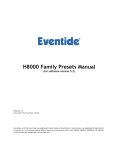Download BAKAL´AˇRSK´A PR´ACE Viktor Maš´ıcek HyperCuts pro filtrován´ı
Transcript
Univerzita Karlova v Praze Matematicko-fyzikálnı́ fakulta BAKALÁŘSKÁ PRÁCE Viktor Mašı́ček HyperCuts pro filtrovánı́ Linuxových paketů Katedra aplikované matematiky Vedoucı́ bakalářské práce: Prof. RNDr. Luděk Kučera, DrSc. Studijnı́ program: Informatika 2006 Děkuji Prof. Luďkovi Kučerovi, za vedenı́ práce a pomoc při řešenı́ některých problémů, převážně problémů týkajı́cı́ch se složitosti jak časové tak prostorové. Jeho pomoc byla velice přı́nosná. Děkuji Dr. Lukáši Kenclovi, bývalému studentovi MFF, který nynı́ pracuje v Intel Research v Cambridge. Právě ve zmı́něném ústavu se zabývajı́ metodou HyperCuts. Jeho zásluhou jsem se o metodě také dozvěděl, za což jsem mu vděčný. Také bych mu chtěl poděkovat za jeho pomoc při vedenı́ práce a za podnětné konzultace. Jsem oběma vděčný za možnost pracovat na této bakalářské práci, která byla velice zajı́mavá a přı́nosná. Prohlašuji, že jsem svou bakalářskou práci napsal samostatně a výhradně s použitı́m citovaných pramenů. Souhlası́m se zapůjčovánı́m práce a jejı́m zveřejňovánı́m. V Praze dne 10.8.2006 Viktor Mašı́ček 2 Contents 1 Introduction 1.1 Goal of the Work . . . . . . . . . . . . . . . . . . 1.2 Introduction to the Packet Classification . . . . . 1.3 Packet Classification by Multidimensional Cutting 1.4 Contents Overview . . . . . . . . . . . . . . . . . . . . . . . . . . . . . . . . . . . . . . . . . 8 8 9 11 12 2 PTree vs. HyperCuts 2.1 Description of HyperCuts . . . . . 2.1.1 Building the Tree . . . . . . 2.1.2 Traversing in the Tree . . . 2.2 Description of PTree . . . . . . . . 2.2.1 Building the tree . . . . . . 2.2.2 Traversing in the tree . . . . 2.3 Comparison PTree and HyperCuts 2.3.1 Rules and Fields . . . . . . 2.3.2 Choosing fields . . . . . . . 2.3.3 Data Structure Size . . . . . 2.3.4 Search Speed . . . . . . . . 2.3.5 Build/Update Complexity . 2.3.6 Comparison . . . . . . . . . . . . . . . . . . . . . . . . . . . . . . . . . . . . . . . . . . . . . . . . . . . . . . . . . . . . . . . . . . . . . . . . . . . . . . . . . . . . . . . 13 13 13 14 14 16 17 17 17 18 18 18 20 26 . . . . . . 28 28 29 29 30 31 33 3 Theory 3.1 Using range match . . . . . . 3.2 Picking the Number of Cuts . 3.2.1 Definition of cut . . . . 3.2.2 All possibilities . . . . 3.2.3 Criteria of the Optimal 3.3 Optimization . . . . . . . . . 3 . . . . . . . . . . . . Cuts . . . . . . . . . . . . . . . . . . . . . . . . . . . . . . . . . . . . . . . . . . . . . . . . . . . . . . . . . . . . . . . . . . . . . . . . . . . . . . . . . . . . . . . . . . . . . . . . . . . . . . . . . . . . . . . . . . . . . . . . . . . . . . . . . . . . . . . . . . . . . . . . . . . . . . . . . . . . . . . . . . . . . . . . . . . . . . . . . . . . . . . . . 3.3.1 3.3.2 Redundant Leaves . . . . . . . . . . . . . . . . . . . Overlapping Rules . . . . . . . . . . . . . . . . . . . 4 User Manual 4.1 Directories Structures . . . . . . . . . . . 4.2 HyperCuts Program Functionality . . . . 4.2.1 Using ClassBench . . . . . . . . . 4.2.2 Generating and Write Rules . . . 4.2.3 Generating and Writing Packets . 4.2.4 Rules Format . . . . . . . . . . . 4.2.5 Match Packet . . . . . . . . . . . 4.3 How To Run the Program . . . . . . . . 4.4 Configuration File . . . . . . . . . . . . . 4.4.1 Example of the Configuration File 4.5 Format of Files . . . . . . . . . . . . . . 4.5.1 ”fields file” . . . . . . . . . . . . 4.5.2 ”rules file HC” . . . . . . . . . . 4.5.3 ”rules file CB” . . . . . . . . . . 4.5.4 ”packet file” . . . . . . . . . . . . 4.5.5 Menu . . . . . . . . . . . . . . . . 4.5.6 Possible Listing . . . . . . . . . . 4.5.7 Loging . . . . . . . . . . . . . . . 5 Programmer’s Manual 5.1 Modules . . . . . . . . . . . 5.1.1 ”HyperCuts.c” . . . 5.1.2 ”build tree.c” . . . . 5.1.3 ”config.c” . . . . . . 5.1.4 ”destroy.c” . . . . . . 5.1.5 ”error.c” . . . . . . . 5.1.6 ”generate packets.c” 5.1.7 ”loging.c” . . . . . . 5.1.8 ”prepare rules.c” . . 5.1.9 ”print.c” . . . . . . . 5.1.10 ”read.c” . . . . . . . 5.1.11 ”search.c” . . . . . . 5.1.12 ”tools.c” . . . . . . . 5.2 Main Structures . . . . . . . 4 . . . . . . . . . . . . . . . . . . . . . . . . . . . . . . . . . . . . . . . . . . . . . . . . . . . . . . . . . . . . . . . . . . . . . . . . . . . . . . . . . . . . . . . . . . . . . . . . . . . . . . . . . . . . . . . . . . . . . . . . . . . . . . . . . . . . . . . . . . . . . . . . . . . . . . . . . . . . . . . . . . . . . . . . . . . . . . . . . . . . . . . . . . . . . . . . . . . . . . . . . . . . . . . . . . . . . . . . . . . . . . . . . . . . . . . . . . . . . . . . . . . . . . . . . . . . . . . . . . . . . . . . . . . . . . . . . . . . . . . . . . . . . . . . . . . . . . . . . . . . . . . . . . . . . . . . . . . . . . . . . . . . . . . . . . . . . . . . . . . . . . . . . . . . . . . . . . . . . . . . . . . . . . . . . . . . . . . . . . . . . . . . . . . . . . . . . . . . . . . . . . . . . . . . . . . . . . . . . . 33 34 . . . . . . . . . . . . . . . . . . 36 36 37 37 38 38 38 39 39 39 40 41 41 42 43 43 44 46 46 . . . . . . . . . . . . . . 48 48 49 49 49 49 50 50 50 50 50 50 50 51 51 5.2.1 5.2.2 5.2.3 5.2.4 The Maximum Allocated Memory . . Main Variables . . . . . . . . . . . . Definition of Fields and Set of Rules The Tree . . . . . . . . . . . . . . . . . . . . . . . . . . . . . . . . . . . . . . . . . . . . . . . . . . . . 51 51 52 53 6 Conclusions 55 7 Future works 56 Bibliography 57 5 Název práce: HyperCuts pro filtrovánı́ Linuxových paketů Autor: Viktor Mašı́ček Katedra: Katedra aplikované matematiky Vedoucı́ bakalářské práce: Prof. RNDr. Luděk Kučera, DrSc. e-mail vedoucı́ho: [email protected] Abstrakt: Filtrovánı́ paketů pomocı́ multidimensionálnı́ho štěpenı́ je jednı́m z nových přı́stupů k této problematice klasifikace paketů. Základem je vytvářenı́ stromu, který obsahuje zadaná pravidla pro filtraci. Matchovánı́ paketu je v tomto přı́padě podstatně rychlejšı́ než lineárnı́ procházenı́ všech pravidel. Metoda HyperCuts je jednou z nejnovějšı́ch metod založených na multidimensionálnı́ štěpenı́. Implementace této metody na prvnı́ pohled ukázala jejı́ použitelnost. Závěrečné rozhodnutı́ o využitı́ programu HyperCuts v praxi je však možné učinit pouze na základě výsledků testovánı́ v reálném provozu. Ve srovnánı́ s programem PTree, který je založen na metodě zvané TBF, byl HyperCuts úspěšnějšı́. Srovnánı́ bylo prováděno spı́še z pohledu přı́stupu k problému, než z implementačnı́ho pohledu nebo na základě úspěšnosti se stejnými daty. Tam, kde bylo odkazováno na implementaci PTree, bylo odkázáno i na naši implementaci HyperCuts. Srovnávána byla jak časová tak prostorová složitost. V teoretické části je zdůvodněno použitı́ formátu ”range match” (neboli intervalového formátu). Také je zde definován pojem ”cut” (neboli řez), který je velice výhodný pro počı́tánı́ složitosti jak časové tak prostorové. Jednı́m z úkolů práce bylo implementovat metodu HyperCuts, a proto je jejı́ součástı́ práce také uživatelský a programátorský manuál. Klı́čová slova: klasifikace paketů, kontrola provozu sı́tě, vyhledávacı́ stromy 6 Title: HyperCuts for Linux packet filtering Author: Viktor Mašı́ček Department: Faculty of Mathematics and Physics Supervisor: Prof. RNDr. Luděk Kučera, DrSc. Supervisor’s e-mail address: [email protected] Abstract: Filtering of packets by multidimensional cutting is one of the new approaches to the solution of the packet classification problem. It is based on creating a tree that contains the set rules of filtering. In this case a packets matching is considerably faster than linear traversing of all rules. The HyperCuts methods are one of the latest methods that use multidimensional cutting. At first sight the implementation of the HyperCuts method demonstrated its utility. However, the final decision about the usage of the HyperCuts program in practice can be made only on the basis of the results of testing in it is necessary to can be using in a practice it have to be tested in practical operation. In comparison with the PTree program, which is based on the TBF method, the HyperCuts program, was more successful. The comparison was based on resolving the problem rather than on implementation aspect or success with the same data. In case, where we use PTree source code for confrontation, we compare it with source code of HyperCuts from our implementation. We compare time and memory complexity. In the theoretic part there is explain why the ”range match” was used. There is definition of term ”cut” which is very advantageous for time and memory complexity. One of the goals of the work was HyperCuts method implementation, thus it includes user and programmers manual. Keywords: packet classification, network traffic control, tree-search methods 7 Chapter 1 Introduction The main theme of this work is the packets classification. And what is it? Many routers around the world exist. They connect many computers. And many attacks are executed on these computers. Thus many firewalls are installed into them. Routers and firewalls used some filters for routing or for repulsing attacks. And the packets classification is using in some filters. For better comprehension see Figure 1.1. Filters can visualize as in Figure 1.2. Other usage of packets classification can be in Virtual Private Networks (VPNs). In the network a lot of packets travel. These packets have to be routed into correct computer in short time. 1.1 Goal of the Work The goal of this work is to study new method HyperCuts [7], to implement it and to confront it with the PTree program [1]. And what are HyperCuts and PTree? The HyperCuts is new method in packet classification. On the other hand the PTree is implementation one of the others methods. Both use a tree structure for packets classification. Suppose we have a list of rules in filter. In Linux, implicit method is linear traversing of them. But this method is not very fast. On the other hand it is very simple for implementation. This method is implemented in iptables which is standard program in each distribution of Linux. Instead of linear traversing of the list, we build the tree that contains these rules. Matching of packets should be much faster. 8 NET NET DROP Figure 1.1: There are example of part of the Internet in the Figure. There are routers, firewalls and some computers. Packets can be forwarded into computers or they can be dropped. Routers only forward the packets. In routers and firewalls filters are used. 1.2 Introduction to the Packet Classification Suppose we have a list of rules in filter. The packet classification problem is about determining the first matching rule for each incoming message. Each rule consists of array of values. Array elements are called fields or dimensions. In articles, both ”field” and ”dimension” denotation are used. Some time, both names are used. All rules have the same number of fields. So, we can imagine the set of rules as a table. Each row express one rule, each column expresses one field. Fields can have one of three kinds of matches: • exact match • range match • prefix match The exact match in field is one number. The range match is an interval of numbers. For better explanation of the prefix match, let us write down values in fields in the binary notation. Values in fields are prefixes of a 9 NETWORKING SYSTEM IN OUT CLASSIFIER DROP Figure 1.2: Simple demonstration of packet classifier is in the picture. Packets can be forwarded or dropped. numbers in the binary notation. For better imagination see the Table 1.1. The character ’∗’ mean arbitrary value. The F ield1 has range < 0; 24 − 1 > and the F ield2 has range < 0; 23 − 1 >. type Exact Prefix Range rule R0 R1 R2 F ield1 5 (10∗)2 1−7 F ield2 2 (∗)2 4−7 Table 1.1: Example of types of rules’ fields There are some examples of real rules in the Table 1.2. Source and destination addresses are in prefix match (value/mask), source and destination ports are in range match and flags are in exact match. In fact, flags are in prefix match, but they have full masks all of them. Note that the prefix match can be converted into the range match. On the other hand, the range match cannot be converted into the prefix match without dividing the rule into more rules. Of course, sometimes it is possible. In the Table 1.1 the F ield1 of the rule R2 cannot be converted into the prefix match. On the other hand, the F ield2 of rule the R2 can be converted (”4−7” → ”01∗”). Many algorithms for packet classification exist nowadays. For example: 10 rule R1 R2 R3 src. addr. dst. addr. src. port dst. port flags 87.214.184.182/8 186.252.138.127/9 48622-58651 16525-48629 0x58/0xFF 142.184.11.217/27 57.201.201.234/0 31079-59576 14458-50985 0x14/0xFF 157.186.165.152/7 3.22.187.194/3 7923-35081 32027-60008 0xa8/0xFF Table 1.2: Example of real rules • linear searching • algorithm with precomputed earliest rules • RFC [3] • Hierarchical Cuts (=HiCuts [2]) • HyperCuts [7] Most of these algorithms are based on the same idea. Prepare rules into some own structures and for each incoming packet decide if the packet can be sent along or if it must be dropped. See Figure 1.2. 1.3 Packet Classification by Multidimensional Cutting Fields in rules can be understood as dimensions. Each dimension is limited by field’s definition, it means by interval. For example, the filed containing source address is limited by interval < 0; 232 − 1 >. Rules’ fields can be understood as subintervals in the dimensions. The dimension can be divided into few parts, sub-dimensions. Thus each rule belongs into one or more parts. Parts can be divided again and again. Finally we create the tree. Each node contains definition of interval and definition of dividing. Definition of interval in node is called region and dividing is defined by cuts. Each part of the region created by cuts is called sub-region. Each sub-region is a child of the node. In Figure 1.3 are two dimensions. There is first node on the left side. It is divided into four parts (A, B, C, D). There is a child node of part B on the right side. It is divided into two parts (X, Y ). There is pointer from the first node to the second node. The definition of interval in the child node is the same as the interval that encloses the part B. 11 all dimension subregion B A B X Y C D Figure 1.3: Universal multidimensional cutting. In the Figure, there are one node on the left side which consists of two dimensions. Each dimension contains one cut. These cuts divide the node into four sub-regions, which point to child nodes. The child node ”B” is demonstrated on the right side. 1.4 Contents Overview Firstly we describe HyperCuts and PTree we compare them in the Chapter 2 ”PTree vs. HyperCuts”. Data structures, build complexity and other characteristics are compared. Next we describe some parts of HyperCuts in the Chapter 3 ”Theory”. It contains new definition of cuts, which are usable in other theory. This definition is better for implementation. It was come into exist during working on this paper. Some optimizations are discussed too. Chapter 4 contains User Manual of HyperCuts program. There are the structure of directories, how we can program compiling, format of configuration file and using the program. There is part explicative logging main data about trees that were built. Finally there are Figure 5.1 showing dependencies of modules in the Chapter 5 ”Programmer Manual”. There are descriptions of each module. Main structures are described in this chapter, for better continuation in this work. 12 Chapter 2 PTree vs. HyperCuts This chapter describes the HyperCuts method [7] and the PTree program [1]. In the end, we confront methods even if HyperCuts is a theoretical method and PTree is a program. We can do it, because PTree is in most cases discussed from theoretical point of view. In case, where we use PTree source code for confrontation, we compare it with source code of HyperCuts from our implementation. Note! In all cases where we use some values in this chapter, i.e. ”X”, we understand under this expression as ”O(X)”. 2.1 Description of HyperCuts In HyperCuts method [7], we build a multi-tree where all rules are contained only in leaves. All rules consist of fields. These fields are used to decide which branch will be selected to continue in the tree. Multiple field tests can be used in each node. Note! Fields can be understood as dimensions, because values in each field enclose subinterval in space defined by dimensions. 2.1.1 Building the Tree In order to build each node, fields must be selected. During building the tree, fields create intervals. These intervals are called regions. The region is split into sub-regions by cuts. Cuts are set for all selected fields. Therefore in children node fields can be smaller then were in parent node. Regions in children nodes are always smaller. 13 Fields greater than the mean of all of fields are selected as decision fields for the current node. Afterwards cuts for all selected fields are set. In each node same number of cuts is used. All cuts are distributed into selected fields. In each node all possibilities of distribution of cuts are tested. To decide which variant is better local heuristic is used, see paragraph 3.2. Some optimizations are described in [7]. Two optimizations are used in the program. The first optimization is following. We do not add a new leaf if any identical leaf exists. Second optimization deletes rules from list of rules during building the tree. Rules, which are covered by other rules, are deleted. These rules cannot be matched. They will be discussed in 3.3. 2.1.2 Traversing in the Tree Traversing in decision tree is very easy. In each inside node correct child is selected for a consideration definition of regions an cuts in node. In leaves we use linear searching. Special constant limits the number of rules in one leaf. Thus, time required for linear searching in a leaf is inconsiderable. Example We have four rules. These rules are in the Table 2.1. Prefix match set rules. In the Figure 2.1, we can see these rules drawn in dimensions X and Y. Note that the rule ”R1” contains the rule ”R0”. In the Figure 2.2, we can see rules that belong under each node. Assume that leaves comprehend two rules. In the root node, both dimensions were selected. On the right side, cutting being demonstrated. Branches ’1’, ’3’ and ’4’ point into leaves. Leaves ’3’ and ’4’ are empty. Branch ’2’ points on the inside node. In this node, dimension Y was selected. Assume that rule should be selected for the packet with these values: P(X:10,Y:001). In the root node, the branch ’2’ is selected. In the next iteration, the branch ’b’ is selected. In the leaf, the rule ”R1” is selected by linear searching. 2.2 Description of PTree The PTree project [1] is implementation of TBF filter into Linux kernel 2.4. The basis of PTree is building a tree with information taken from rules. We build the tree only at the beginning. If a new packet comes, we only traverse 14 R0 R1 R2 R3 X 11 1∗ 0∗ 1∗ Y 000 00∗ 00∗ 01∗ Table 2.1: Rules showed in the Figure 2.1 111 110 101 100 dimension Y 011 R3 010 001 R1 R2 000 R0 00 01 10 11 dimension X Figure 2.1: In the picture, there are four rules which are show in two-dimensional region. Their definitions are in the Table 2.1. through the tree. We only need to rebuild the tree when we add new rules. Traversing the tree in PTree and in HyperCuts is very similar. However, building the tree is not. Firstly, PTree uses only one field in all nodes in the tree. It is as in HiCuts [2]. HiCuts is older than HyperCuts, but it is easier. On the other hand, in PTree matched rules can be in all nodes and leaves in the tree. In HiCuts and HyperCuts matched rules can be only in leaves. Let us now look at fields; a set of all fields, which are included in all rules, is prepared. Fields have to be ordered by their first bit in packet. Some fields are not determined because their place in packet depends on other fields. If a cycle does not come into existence in dependence fields, we have no problem. In the opposite case, it is impossible to continue in building the tree. After preparing a list of fields without a cycle, we can 15 root 3 4 1 2 R0,R1,R2,R3 1 2 4 3 a R0,R1,R3 R2 a R3 b b R0,R2 Figure 2.2: There is the tree in the Figure. We want match packet P(X:10;Y:001). Definitions of rules are in the Table 2.1. In the root the branch ’2’ is selected. In the child node the branch ’b’ is selected. On the right side cuts in the root and in the child node is demonstrated. In the leaf the rule ’R1’ is selected by linear searching. start with building the tree. 2.2.1 Building the tree Each node in the tree has three sets of information: • the node position - this position in packet is the same as field’s position, which is used in this node • a list of branches - each branch matches some value • a list of rules that match at the node. First, we determine the ”nearest” (closest to the start of the packet) field in the set of rules. This determines the position of the node currently being generated in the tree. Now we have checked all rules in the set of rules whether they comprise ”nearest” field or not. If yes, then we check if there is already a branch with the rule’s comparison value. Rules with a comparison value are included into the right branch. New branches are created for rule without a comparison value. If the rule does not compare at the ”nearest” field, then the rule is included into a special wildcard branch. Special case is empty rule. This 16 rule is included into the match list in the node. When all rules from set of rules are checked, all rules the form wildcard branches are copied into all other branches. Because the rules in the wildcard branch do not compare at the current node’s position, they must be available in every child node for comparison. While rules are added to a branch, ”nearest” field is done off of the rule. It is done, because this field is resolved in all rules. Finally, we use recursion to create child nodes. For each branch, same procedures with their set of rules are called. This process continues while some rule comprises any field. 2.2.2 Traversing in the tree For finding matched rule tree is traversed. In each node matched list is copied into appropriate array. Next, we continue in matched branch. If node does not have any child, then traversing the tree is stopped. Finally, rules saved in appropriate array are printed. 2.3 Comparison PTree and HyperCuts Values from following paragraphs are confronted in Table 2.3. 2.3.1 Rules and Fields At first, we must compare rules and fields in HyperCuts and PTree. In HyperCuts all rules have the same set of fields. So, some ”unneeded” fields have wildcard value in some rules. On the other hand, in PTree all fields do not have to be used in all rules. Second difference is values in fields. In PTree a field can comprise of only one value (it means one number). On the other hand, in HyperCuts a field can be represented by interval. Thus, the PTree use exact match and the HyperCuts use range match. So, if we take rules from PTree with the same set of fields, we can make only one rule for HyperCuts. If some fields are used in other rules and are not used in this rule, then unused fields can be added with wildcard values. 17 2.3.2 Choosing fields In the PTree, choosing the best field included in all rules is based on packets’ format. The algorithm takes field from the first to the last ordered by position in the packet. It is good for linear reading of packet and for reducing the list of fields. But, we can’t say it is the most optimal for height of the tree. Optimization depends on types of fields. And mainly, rules’ format is very important for optimal work of PTree. In the HyperCuts, fields are selected for a consideration of their significance. It is discussed in 2.1.1. In short, fields those are higher than the mean all of fields that selected. This variant is independent on packets format. 2.3.3 Data Structure Size In [7] (Figure 18) we can see values which compare three types of databases (ER-edge router, CR-core router and FW-firewall). Values are counted for different number of rules. We get similar results for ER and CR. Memory space is linear dependent on number of rules. But in FW case, we get quadratic dependence. It is possible, that these results are not perfect, but they are top estimates. Our implementation confirmed that the estimation for ER and CR is approximately correct in most cases, which were examined. In PTree method the situation is very different. In the worst case, we can have a great deal of rules and all these rules include some field. It is possible, that all rules include only this one field. In this case, tree will include only one node with too much branches. But it is not the main problem. Main problem is in number of rules. If we make too many rules, then PTree method ends by breakdown. And memory for fewer rules is not very interesting. 2.3.4 Search Speed Search Speed - PTree In PTree the search speed depends on the depth of the tree. The depth of the tree is evident. If we take a rule with maximum number of fields considering other rules, then the depth of tree cannot be bigger, because in each node some field is done off. And the depth of tree cannot be smaller, because we must use all fields included in rules. So, the depth of tree (marked DTP T ) is DTP T = max (N umF (r)), r∈Ruleset 18 where N umF (r) is number of fields included in rule r. Appropriate rule, which had maximum number of field is marked RDT . Of course, we can find more rules with maximum fields, but it is possible to mark any of those as RDT . However, the PTree method has one big handicap. Each node can include many branches. In the worst case, we must compare all values, which correspond with branches. In each node there can be as much branches, as are possible values for selected field in this node. So, this property is very important for the search speed. In the worst case, in each node, which we have traversed during the searching, we have all possible branches. Thus the search speed (marked SSP T ) is sum all of fields in rule RDT : SSP T = X IntF (f ), f ∈RDT where IntF (f ) is number of possible value of field f . For example, if f is field containing a number of source port, then it has 216 possible values. Search Speed - HyperCuts In each inside node the constant number of cuts are used (marked as C). It is independent of selected dimensions, see 3.2. By the definition of the cut, each cut draws out one bit from one field (=dimension). Thus, first layer of the tree draw out C bites. Children of the root of the tree are in the first layer. In second layer next C bites are drown out, etc. Bites are drown out from sum of number of bites all of fields. Thus, maximal depth of tree is P DTHC = f ∈All f ields N umBites(f ) , C where the N umBites(f ) is the number of bites defined the field f . For example, for field ”destination address” N umBites(DestAddr) = 32, because destination address is defined as the 32 bites number. All of was discussed with the assumption that only one rule is saved in each leaf. If we allow saving more rules in leaves then dept of tree should be smaller. Our implementation show, that in most cases the depth of a three is smaller. It is simply deciding which children should be selected in each inside node, during matching in the HyperCuts method. In leaf is situation a little different, but not more difficult. See pseudo code in paper [7] on page 221. 19 This operation can be doing in constant time considering the number of all rules. Thus we can say that search speed is same as the depth of the tree. The search speed is marked SSHC . P SSHC = f ∈All f ields N umBites(f ) C In comparison with SSP T is this better. In grain, SSHC differ from SSP T in functions IntF () and N umBites(). For any values x IntF (x) > N umBites(x) =⇒ SSP T > SSHC 2.3.5 Build/Update Complexity In both methods we have two main results. Time needed to build one node and number of nodes in the tree. For better comparison we confront both results separately. Building HyperCuts They are two possibilities to count up the time needed to build one node. The first is using pseudo code from [7] an page 220. The second is using source code from our implementation. Both possibilities will be discussed. Pseudo Code: We describe pseudo code and counted time needed for build one node. c1 D c2 c3 D c4 D log2 (Dimi ) c5 √ spf ac ∗ R ∗ R R recursion 1 2 3 4 5 6 7 8 9 10 11 12 13 14 CreateNodeP(l1 , r1 , l2 , r2 , ..., lk , rk , Ruleset); if (R < bucketSize) return; for i ←− 1 to k do Ni ←− numberOfUniqueValuesOnDim(Ruleset,i); Mean ←− mean(N1 ...Nk ); for i ←− 1 to k do S if Ni > Mean then Dims ←− Dims {i}; for i ∈ Dims do NC(i) ←− optimumNoCutsOnDimension(i, li , ri ,Ruleset); Q N ←− i∈Dims N Ci ; for i ←− 1 to N do (l1i , r1i , ..., lki , rki , Ri ) ←− createCut(); CreateNode(l1i , r1i , ..., lki , rki , Ri ); return; 20 All lines with constants ci are only some base instructions or we can count this line by some simple formula. Ruleset is list of rules, li and ri are values restrictive dimension i. Variable k is the number of dimensions, we will rename this variable on D. Dims is set of dimensions and Dimi is dimension i. Number of rules is marked as R. The for-cycle on lines 3 and 4 runs through all dimension, in the worst case. The function in cycle on line 4 only counts the number of unique values in the dimension. It can be counted by ’ri − li + 1’. Counted the mean all of input values is simple operation on line 5. On lines 6 and 7 is for-cycle across all dimensions. For each dimension we decide if it is grater then the mean or no. Insert dimension into selected dimension is very simply. The for-cycle on lines 8 and 9 runs through all dimensions, in the worst case, and for each dimensions it count the optimal number of cuts. In the worst case all possibilities must be trying. In paper [7] on page 219 is write: ”A set of iterations are executed; at each step the current value for nc(i) is multiplied by two.”. So we can try only log2 (Dimi ) possible cases. Line 10 is very simply. Finally for each child the same function is called. The maximum number of children is restrictive on page 219 (5.1.2) in [7]. The constant spf ac is not very big number. Then, the time needed to build one node (marked BNHC ) is √ BNHC = c1 + D ∗ c2 + c3 + D ∗ c4 + D ∗ log2 (Dimi ) + c5 + spf ac ∗ R ∗ R All constant can be vanished BNHC = D + D + D ∗ log2 (Dimi ) + √ R∗R In general cases R À D; R À log2 (Dimi ) So these variables can by vanished too. Finally √ BNHC = R ∗ R Assume that the tree has not more leaves than rules approximately. In another case the decision tree is √ feckless. Then the depth of the tree is √ DTHC = logspf ac∗ R R. spf ac ∗ R marked as f (R). So, we can count 21 the number of nodes in the tree (marked N NHC ), because the number of children is limited by f (R). N NHC = DT HC X f (R)i i=1 The sum can be counted as N NHC = f (R) ∗ f (R)logf (R) R − 1 R−1 = f (R) ∗ = f (R) − 1 f (R) − 1 √ R−1 √ . spf ac ∗ R − 1 Considering the number of rules is big number in most cases, we can say √ spf ac ∗ R . √ =1 spf ac ∗ R − 1 = spf ac ∗ And of course R∗ . R−1=R So, we can write N NHC = R. Source Code: Following short source code of function ”build node()” from module ”build tree.c”. The listing contains main lines. Begin and end braces are left out. 1 t_node* build node() 2 if(mv.binth >= number of rules) // LEAF l1 3 leaf = add leaf() l2 4 node->leaf = leaf; 5 return node; 6 else // INSIDE NODE c1 7 init node(); 8 choose dimensions(); D*d1+d2+D*d3 9 set number of cuts(); (C+D-1)!/((D-1)!*C!) D 10 for(i=0; i < number of dimension; i++) c2 11 size of cuts[i]=(dim[i].max)-(dim[i].min)+1)/regions; spfac 12 for(i=0; i < number of children; i++) D 13 for(k=0; k < number of dimension; k++) 22 c3 14 c4 15 c5 16 R 17 D 18 c6 19 c7 20 recur.21 22 23 // count min and max new region[dimension[k].id].min = min; new region[dimension[k].id].max = max; for(j=0; j < number of rules; j++) for(k=0; k < number of dimension; k++) if((min r > max) || (max r < min)) include = FALSE; if(include == TRUE) // include rule into the subset children[i] = build node(); next dimension index(); return node; Each line with c? or l? is simply to count. Number of dimension or fields is marked D. We can mark both by one variable, because their values are similar and some times they are the same. Number of rules is marked R. And number of cuts is marked C. The constant spfac is not same as in the article. In the code spf ac = 2C . On line 8 are chose dimensions which are greater then the mean of size of dimensions. For better understanding of D*d1+d2+D*d3 see module cuts.c. On line 9 cuts are distributed into selected dimension. All possibilities are tried. The (C+D-1)!/((D-1)!*C!) is number of all possibilities for gave dimensions and cuts. For better understanding see Table 2.2. For-cycles on lines 10, 13, 17 and 18 and their complexity are evident. SOU RCE Thus, all time need for build one node, marked BNHC is (C+D−1)! SOU RCE BNHC + D ∗ c2 + spf ac ∗ = c1 + (D ∗ d1 + d2 + D ∗ d3) + (D−1)!∗C! (D ∗ (c3 + c4 + c5) + R ∗ ((D ∗ c6) + c7)) All constant can by vanished SOU RCE BNHC =3∗D+ ≈3∗D+ (C + D − 1)! + spf ac ∗ D ∗ (1 + R) ≈ (D − 1)! ∗ C! (C + D − 1)! + spf ac ∗ D ∗ R (D − 1)! ∗ C! In general D ¿ R, so ”3 ∗ D” can be vanished and D in spf ac ∗ D ∗ R too SOU RCE = BNHC (C + D − 1)! + spf ac ∗ R (D − 1)! ∗ C! 23 If we have too many rules and numbers of dimensions and cuts are standard, then (C+D−1)! can be vanished. In consonance with Table 2.2 if we (D−1)!∗C! have a little dimensions and cuts, then (C+D−1)! (D−1)!∗C! can be vanished too RCE BN aproxSOU ≈ spf ac ∗ R HC However, in the case when number of dimensions and cuts are greater and number of rules is not too big, then we cannot vanish anything. RCE SOU RCE Whether we counted with BN aproxSOU or BNHC it is better HC time then was counted with pseudo code, because √ spf ac ¿ R √ (C+D−1)! can be vanished as compared with R too. (D−1)!∗C! Our implementation confirmed that estimation N NHC is approximately correct in most cases which were examined. (C+D−1)! (D−1)!∗C! spfac 2 4 8 16 32 64 128 256 512 C 1 2 3 4 5 6 7 8 9 1 1 1 1 1 1 1 1 1 1 2 2 3 4 5 6 7 8 9 10 3 3 6 10 15 21 28 36 45 55 D = Dimensions 4 5 6 7 8 4 5 6 7 8 10 15 21 28 36 20 35 56 84 120 35 70 126 210 330 56 126 252 462 792 84 210 462 924 1 716 120 330 792 1 716 3 432 165 495 1 287 3 003 6 435 220 715 2 002 5 005 11 440 9 9 45 165 495 1 287 3 003 6 435 12 870 24 310 10 10 55 220 715 2 002 5 005 11 440 24 310 48 620 Table 2.2: Distribution Cuts - All possibilities Building PTree If we evaluate main parts in code of PTree to build the tree (function ”PNODE buildNode(availRules *ruleset)” which is on lines from 224 to 592 in ”buildtree.c”), then we can count the BNP T . Follow short copy of source code the buildNode function. 24 R c1 c2 R c3 c4 R c5 R c6 c7 c8 c9 R IntF(f) c10 c11 c12 c13 c14 IntF(f) R R c15 c16 R IntF(f) R recur. 1 2 3 4 5 6 7 8 9 10 11 12 13 14 15 16 17 18 19 20 21 22 23 24 25 26 27 28 29 30 31 PNODE buildNode() for(index = 0; index < ruleset->length; index++) if(ruleset->rules[index] == 0) count++; if(count > 0) for(index = 0; index < ruleset->length; index++) if(ruleset->rules[index] == 0) matched[count++] = ruleset->ruleNumbers[index]; for(index = 0; index < ruleset->length; index++) ruleset->rules[index] == 0; for(index = 0; index < ruleset->length; index++) if(closest != index) if(ruleset->rules[index] != 0) if(compare([index],[closest]) < 0) closest = index; for(index = 0; index < ruleset->length; index++) for(targindex = 0; targindex < numTargets; targindex++) if(ruleset->rules[index]->val == targets[targindex]->value) targetAddRules(1); if(targindex >= numTargets) targetAddRules(1); if(wildcards > 0) for(index = 0; index < numTargets; index++) targetAddRules(wildcards); for(index = 0; index < ruleset->length; index++) if(ruleNumbers[index] == wcrules[0]) targets[numTargets - 1]->size = ruleset->...; targetAddRules(wildcards); for(index = 0; index < numTargets; index++) buildRuleset(); next = buildNode(); return ; Lines with c? are simply to do them. IntF(f) mean number of possible values of filed f. So, BNP T = R ∗ c1 + c2 ∗ R ∗ c3 ∗ c4 + R ∗ c5 + R ∗ c6 ∗ c7 ∗ c8 ∗ c9 + R ∗ (IntF (f ) ∗ c10 ∗ c11 + c12 ∗ 13) + c14 ∗ (IntF (f ) ∗ R + R ∗ c15 ∗ c16 + R) + IntF (f ) ∗ R All c? can be vanished BNP T = 6R + 3 ∗ R ∗ IntF (f ) ≈ R ∗ (1 + IntF (f )) Finally BNP T = R ∗ IntF (f ) 25 Next, we evaluate the number of nodes in the tree. As we know, the depth of the tree in PTree is DTP T = max (N umF (r)). r∈Ruleset We can limit the number of children in each node in the tree by CH = min(( max IntF (f )), R). f ∈F ields So, the number of nodes is N NP T = DT PT X CH i . i=1 This sum can be counted as in last paragraph N NP T = CH ∗ CH DTP T − 1 . CH − 1 CH is great enough to vanish CH/(CH − 1). Thus, N NP T = CH DTP T . Because CH ≥ R then N NHC < N NP T . Finally, building one node in HyperCuts needs less time and PTree should have more nodes. So, the tree should be built faster by HyperCuts method. Update Complexity The complexity of updating the tree is very simple. When the tree is updated, it needs be rebuilt in both methods. 2.3.6 Comparison As it said, rules can be in all node in the PTree. However rules can be only in leaves in the HyperCuts. On the other hand, it disadvantage of HyperCuts method can be eliminate. In the paper [7] is discussed optimization ”Pushing Common Rule Subsets Upwards”. This optimization can be improved. Finally, we can save rules in almost whole tree. 26 Matching Decision Fields in Node Search Speed Data Structure Size Build Complexity Build one node HyperCuts in leaves 1 P or more f N umBites(f ) C R or R R∗ 2 √ R or + spf ac ∗ R R rebuild the tree (C+D−1)! (D−1)!∗C! Number of nodes Update Complexity PTree in leaves and nodes 1 P IntF (f ) uninterested or breakdown f R ∗ IntF (f ) CH DTP T rebuild the tree Table 2.3: Comparative table If we compare numbers of fields in nodes, then the HyperCuts method has better result, because the PTree method cannot has more fields in one node, but the HyperCuts method can has one or more fields in one node. As was write in 2.3.4 about the Search speed. In comparison with SSP T is SSHC better. In grain, SSHC differ from SSP T in functions IntF () and N umBites(). For any values x IntF (x) > N umBites(x) =⇒ SSP T > SSHC What we can say about data structure size, if we are comparing the HyperCuts and the PTree? The PTree is breakdown for many rules. However, the HyperCuts was not being tested in a real traffic. On the other hand, any facts indicate on a problem with this. Thus, we can say that the HyperCuts method is better than PTree method if we evaluate their data structures size. The paragraph 2.3.5 containing explanation of the build complexity. In short, trees are built faster by the HyperCuts method. Both methods have big disadvantages. If we can update the tree, it has to be built anew and it does not very effective. One of topics in future works should be to resolve this problem. 27 Chapter 3 Theory In this chapter will be discussed why the range match was chosen for saving rules. Next paragraphs are about cuts. There are definition of cut and some demonstration of it on figures. There are paragraphs about using local heuristic for distributing cuts into selected dimensions, too. Finally, some optimizations used in the HyperCuts program are described. 3.1 Using range match In the first versions of the HyperCuts program the prefix match was used for inside saving rules. During traversing the tree it was not advantage, but during linear traversing the leaf prefix match was advantage. On the other hand, for building the tree it was not very advantageous. It was not reason for changing prefix match to range match. Some types of fields are normal writing in range match, for example source and destination ports. These values had to be converting into prefix match. And it is the problem. One rule containing for example source and destination ports had to be converting into several ”prefix match rules”, because ports are normally saved as interval. Old module ’divided interval.c’ was used for this. This practise was not too optimal. The number of rules grows up too much. Thus, complexity and memory grow up. Finally, we used the range match for saving rules. If some fields are in prefix match, then convert them into range match is very easy. The number of rules is not changed. 28 3.2 3.2.1 Picking the Number of Cuts Definition of cut At the beginning, we explain what is the ”region”. In each node the region is saved. The region is multidimensional interval. An example for n dimensions can be < min1 ; max1 > × . . . × < minn ; maxn >. We can divide the region. For example if we divide the region only in the dimension i, two sub-regions grew up. We divide the region only in the middle of a dimension. An example of whole region is < min1 ; max1 > × . . . × < mini ; maxi > × . . . × < minn ; maxn > and two subregions are < min1 ; max1 > × . . . × < mini ; < min1 ; max1 > × . . . × < maxi − mini > × . . . × < minn ; maxn > 2 maxi − mini ; maxi > × . . . × < minn ; maxn > 2 Definition 1 - Cut: Assume that, we have region that is divided into some sub-regions. One CUT will be operation which make double of these sub-regions. Dividing each sub-region into two sub-regions does it. These sub-regions have same quantity of interval in each dimension. Assume that, we have region without cuts. We denote the number of cuts C. If we make C cuts, then from one region grow up 2C sub-regions. All sub-regions have same quantity. Verification of correctness of our definition: One cut is created by few hyperplanes of our region. These hyperplanes are perpendicular with dimension in witch the cut is. And they are parallel with each other dimensions. We have as hyperplanes as cuts. Demonstration The Figure 3.1 shows cuts in a two-dimensional region. The first part shows using one cut in one dimension. The second cut (dot-dash) is added into the same dimension in the second part. On the other hand, in the last part, cut 29 is added into the second dimension. The number of sub-regions doubles, in both last two parts, because we used as hyperplanes as we have subinterval in the selected dimension before adding. Each hyperplane cut through all other dimensions. q q q q q q q q q q q q q q q q q q 2. cuts ⇒ 22 = 4 sub-regions 1. cut ⇒ 21 = 2 sub-regions Figure 3.1: Cuts - 2 dimensions: On the left side, there is one cut in one dimension. The cut divides the region into two sub-regions. On the right side, there are two possibilities how we can add second cut. The second cut is show by dot-dash lines. If we have region consists of three dimension situation is alike. It has not to be clear that one cut in one dimension cut through all other dimensions. And then the number of sub-regions doubles, see the Figure 3.2. In the Figure 3.2, cut in the dimension ”X” cuts through dimensions ”Y ” and ”Z”. And cut in the dimension ”Z” cuts through dimensions ”X” and ”Y ”. The Figure 3.3 is analogical the Figure 3.2. However, the region consists of four dimensions. Two cuts are showed, in dimension ”X”(lines) and ”W ”(grey layer). 3.2.2 All possibilities If we build a tree, we use recursive function ”build node()”, see 2.3.5.Source Code. At first, some dimensions are selected. Then the defined number of cuts is distributed into selected dimensions. For better distributing, all possibilities are tried. The number of possibilities depends on the number of selected dimensions (marked D) and the number of defined cuts (marked C). Number of possibilities are in Table 2.2. 30 Y Y Y q q q X Z=0 Y q q q X X Z=max Z/2 Z=1 X Z=max Z Figure 3.2: Cuts - 3 dimensions: There are three-dimensional region. Two cuts are demonstrated. The first cut is in the dimension ’X’ and the second cut is in the dimension ’Z’. Cut in the dimension ’Z’ is show as the shaded plane. Cuts are in sequence added into dimensions. We try all possibilities and for each the decision-making function is called. The function returns a evaluation of the possibility. The possibility with the best evaluation is chosen. The decision-making function is described in next paragraph 3.2.3. 3.2.3 Criteria of the Optimal Cuts Complexity of Picking If we should build the best tree, during build the node we should build all sub-trees (from the node) and use the best one. The best one means the minimal depth and allocated memory together. This is not possible in the real time. Local Heuristic Thus, a local heuristic are used. In each node, all possibilities of distributing cuts into dimensions are tried. And the best is used, as was said in previous paragraph 3.2.2. The best possibility that is selected base on decisionmaking function. 31 Y ¡ ¡ ¡¡ ¡¡ ¡¡ ¡ ¡¡ ¡ q q q Y ¡ ¡ ¡ ¡¡ ¡¡ ¡ ¡ ¡¡ ¡ ¡¡Z ¡ W=0 X ¡ q q q Y ¡ ¡ ¡¡ ¡¡ ¡¡ ¡ ¡¡ ¡ Z ¡¡ ¡ X ¡ W=max W/2 Z ¡¡ ¡ X ¡ W=max W Figure 3.3: Cuts - 4 dimensions: There are four-dimensional region and two cuts. The first cut is in the dimension ’X’ and the second is in the dimension ’W’. For better comprehension we recommend start in the Figure 3.1 and the Figure 3.2. Decision-making function: Minimum Maximum and Minimum Sum One possibility is one distribution of cuts into selected dimensions. For each possibility all rules are traversed and for each sub-region, created by the distribution of cuts, the number of rules, which fall into, are counted. The maximum of these numbers is the main criteria. The second criterion is the sum of all numbers fall into sub-regions. The maximum is marked M AX and the sum is marked SU M . Thus, from all possibilities is used the possibility with minimum M AX. If more possibilities with same M AX exists, then the possibilities with minimum SU M is used. Finally, is more possibilities with same SU M exists, and then any of these possibilities is used. For better comprehension see Figure 3.4. The region consists of two dimensions X and Y . There are four rules (R1 . . . R4). And there are three cuts. Two cuts are in dimension X and one is in dimension Y . Sub-regions are marked S0 . . . S7. Under each is number of rules fall into the sub-region. This is one possibility distribution of cuts into dimensions. Thus, for this possibility M AX = 3 for the sub-region S5 and SU M = 2 + 2 + 1 + 1 + 2 + 2 + 3 + 2 = 15. 32 S4 S5 2 2 R2 S6 S7 3 2 R4 Y R3 S0 2 R1 S1 S2 S3 2 1 1 X Figure 3.4: Decision-making function - one possibility: There are the region which containes four rules. The region is divided into eight sub-regions that are marked ’S0’...’S7’. Each region contains different number of rules. These numbers are writing in each region. For decision-making function the maximum number and sum of these numbers are the most important information. For these Figure, the maximum number is 3 the sum is 15. 3.3 Optimization Two optimizations are used in the HyperCuts program. The first apply to saving redundant leaves. The second apply to passing rules during build a tree and their saving in leaves. 3.3.1 Redundant Leaves Once, a leaf has to be created. The leaf contains a list of rules. If it is not first leaf, then some leaf with same list of rules can exists. Without this 33 optimization, the new leaf, with same list of rules, is saved. It is not very low-cost way. Thus, before each adding new leaf is tested, if leaf with same list of rules exists. If it exists, then the new leaf is created. If it does not exist, new leaf is not created and the leaf address is change to address the already created leaf. For better comprehending see the Figure 3.5. NODE Leaf: R1 R1 NODE Leaf: R1 R1 Leaf: R1 R1 Figure 3.5: In the case when two leaves have same list of rules then one of them is deleted. The pointer of the deleted leaf is changed on the pointer to second leaf. 3.3.2 Overlapping Rules For build a tree the recursive function for build one node is called. A list of rules is one of input variables of this function. After selected dimensions and distributing cuts, new lists of rules are created for each child. These lists are created from the input list of rules. Each node is limiting by region. It cans possible, that in the region some rule is covered by another rule. If covered rule has less preference than the second rule, then it is not possible match any rule with the covered rule in the sub-tree started in this node. Thus, each list of rules intended for child nodes is traversed and all rules covered by any other rule with greater preference is deleted. For better comprehending see Figure 3.6. 34 R4 R4 R1 R1 R2 R2 R3 Figure 3.6: There are four rules in the region. As we can see, there is the rule ’R3’ which does not be matched any time because the rule ’R2’ with bigger priority covered it. Thus we can delete the rule ’R3’ from this region. On the other hand the rule ’R1’ is not deleted while it is covered by the rule ’R2’ because the rule ’R1’ has bigger priority than the rule ’R2’. 35 Chapter 4 User Manual Next paragraphs describe using the HyperCuts program and format main files. It contains some examples for better understanding. The HyperCuts program is able to use programs from ClassBench [8] project. The ClassBench is not contained in the HyperCuts program. The ClassBench can generate random rules and packets. The ClassBench can be download from [8]. 4.1 Directories Structures In the ’./’ are following files and directories: ’./src/’, ’./log/’, ’./doc/’, ’./Readme’ and ’./Change.log’. There are sources files, header files, ’Makefile’ and configuration file (’config’) , in ’./src/’. And file containing menu. In this directory there is subdirectory called ’./tmp/’, which is used in default configuration file. But this directory is not necessary for running the HyperCuts. The ’./log/’, is directory intended for making logfiles after building trees. This documentation is included in the ’./doc/’ directory. The ’./Readme’ file includes some information at the begin. The list of program’s features, the list of files and directories necessary for running the program, the list of files necessary for generating random rules and the list of files necessary for generating random packets are included in the ’./Change.log’ file. 36 4.2 HyperCuts Program Functionality Program can: • read fields and rules • generate random rules by ClassBench program [8], see 4.2.1 • builds the tree - during build each node: – select dimensions – set number of cuts, see 3.2 • traverses the tree and match packets • prints tree, leaves etc. into file or console • sets main variables in configuration file • uses some optimization, see 3.3 • logs data about building the tree 4.2.1 Using ClassBench What is the ClassBench [8]? It is the project and software, which generates rules as representative of a typical Internet rule base and simulates real traffic on the Internet. It does not containing any filter or other similar program. At the first, it generates rules as representative of a typical Internet rule base. Output rules depend on many variables, which you can define. You have to define ”seed-file”, which define quality of output rules. Some examples files are contained in the ClassBench project, for example the file ’acl1 seed’. At the second, it generates packet headers as representative of typical Internet traffic. Some variables are defined as switches. The main switch is a name of the file with rules. It is necessary, because packet headers are generated specially for these rules. Packet headers match witch rules in many cases. It is for better testing rules. However, some packet headers do not match with any rules. 37 We can generate random rules and packets, if we add ’db generator’ and ’trace generator’. They are expected in directory where the executable file ’hypercuts’ is. They are included in ClassBench project, see [8]. The file ’acl1 seed’ is necessary for generating rules, too. This file is expected in subdirectory ’Data’. It is a part of ClassBench. The HyperCuts can run without executable files ’db generator’ and ’trace generator’, but without generating random rules and packets. Thus, if you can generate random rules, download the ClassBench from [8]. 4.2.2 Generating and Write Rules It is possible to generate random rules, but not all types of rules. For generating random rules use executable file ’db generator’. It generate rules in ClassBench format, see 4.2.4. After that, we can transform rules into HyperCuts format. It is possible write rules by hand in either format. Names of files with rules are defined in configuration file. If you write rules in HyperCuts format, then field definitions must be set manually. 4.2.3 Generating and Writing Packets It is possible to generate random packet headers. For this, ’trace generator’ is necessary. It generates random packet headers for a consideration list of rules. It generates packets, which mach with rules in general case. Of course, it is possible to write packets values by hand. Packets are written in file defined in a configuration file. For format of these files see 4.5.4. 4.2.4 Rules Format In the HyperCuts program two format of rules are used, the HyperCuts format and the ClassBench format. Rules - HyperCuts Format A rule consists of fields. Each field has got two values - minimal and maximal value. These values enclose interval of possible values for the rule in this field. HyperCuts format does not differentiate types of fields. 38 Rules - ClassBench Format ClassBench format differentiates types of fields. For different fields it has different formats. For ports ClassBench has same format like HyperCuts - intervals. For example ”15565:36487”. For addresses, it has got other format. Address has got two values - value/mask. The value is set in standard address format - ” ∗ . ∗ . ∗ . ∗ ”. The mask is a number, for example ”85.195.169.121/10”. Protocol and flags are set in the same way as addresses, but in hexadecimal, for example ”0x26/0xFF”. 4.2.5 Match Packet If packet headers are defined, matching is possible. For each packet, the tree is traversed and the matching rule is printed. We can print matching rules into the file or into ’standard output’. 4.3 How To Run the Program Change directory-to-directory containing the program in order to build the HyperCuts. Then type ”make”. If you want to delete object files, then type ”make del obj”. If you want to delete object files and output file, then type ”make clean”. Usage: hypercuts [-c file | -h | -v] -c file Define configuration file. If option "-c" is not used, then default configuration file ("./config") is used. -h Print this help. -v Print version, date and time of compilation. 4.4 Configuration File In this file, all-important constants are set. Each constant has to be on separate line. Lines beginning with ’#’ and empty lines are ignored. We can set the maximum number of dimensions used in a node (it is designates as ”max dimension”) and the maximum number of rules saved 39 in one leaf (”binth”). The number of cuts (”number of cuts”) is set in the configuration file, too. This number is used for picking the number of cuts, see 3.2. The program can generate random rules. It uses the program ClassBench. Rather ”db generator”, which is one of more ClassBench’s subprograms. The number of rules generated by this program is set in the configuration file too (”num rules”). However, these rules must be transformed into the HyperCuts format. If the variable ”random generate” is not set to the digit ’1’, then generating new rules is not allowed. We can set path of files for definitions of fields (”fields file”), definitions of rules in the HyperCuts format (”rules file HC”) and for the ClassBench format too (”rules file CB”). Packet values in the HyperCuts format are saved in the variable ”packet file”. Format of these files is described in 4.5. When a tree is built, it can print. The tree can be printed into a file or into the console (it means the standard output). It can be printed in two formats: depth or breadth. The tree is printed into the file, defined in the configuration file (”tree output”). Last two directives are used to define the output for search matching rule (”search output”) and for the list of all leaves (”leaves output”). Both can be printed to the console too. There are two variables, which enable and disable two optimizations. There are ”opt01 leaves” and ”opt02 overlap”. If they are set to the digit 1, they are enabled. Reading files, printing tree etc. is described in the chapter about the Menu (4.5.5). 4.4.1 Example of the Configuration File # restrictive number of dimensions max dimension 9 # restrictive number of rules in leaf binth 2 # set number of cuts in dimension during building the tree 4 number of cuts # for rules generated by ’db generator’ num rules 100 40 random generate 1 # input file fields file ./tmp/random.fields rules file HC ./tmp/random.rules rules file CB ./tmp/rules.db packet file ./tmp/rules.db trace # output file tree output ./tmp/random.tree search output ./tmp/random.search leaves output ./tmp/random.leaves # optimization opt01 leaves 1 opt02 overlap 1 4.5 4.5.1 Format of Files ”fields file” The number of fields is defined at first. Each line starting with the character ’#’ is ignored. # definition of fields # number of fields 5 After that, for each field one value is defined. From the value range is generated. Minimal value is ’0’ and maximal value is ’2P OW ER ’, where the POWER is the value. Each field is defined on a separate line. # on each line the power is written => min=0 and max=2^power # in future - if more values are written, these values are ignored 32 32 16 16 8 41 4.5.2 ”rules file HC” The number of rules is defined at first. Each line starting with the character ’#’ is ignored. # definition of rules # number of rules 1703 After that, for each rule minimal and maximal vales of range are defined. And actions are defined too. Each rule starts with lines: # [describe] Next lines define minimum and maximum values for each field: [minimum]tabulator[maximum]. The last line contains string-defining action. # each rule consist of # lines defining min. and max. for each field and # one line defining action (now only name of action) # r0 2147483648 4294967295 2772403712 2772404223 52333 64681 18349 27196 248 248 R0 # r1 4056108560 4056108575 3399358560 3399358591 11564 32655 39246 45506 145 145 R1 # r2 3221225472 4294967295 1480978816 1480978943 43623 45674 52870 57491 157 157 42 R2 .. . etc. 4.5.3 ”rules file CB” Each rule starts with the character ’@’. These values are following: [source address]/[mask]tabulator [destination address]/[mask]tabulator [minimum source port]:[maximum source port]tabulator [minimum destination port]:[maximum destination port]tabulator [protocol]/0xFF [other values] All values are on one line. The HyperCuts program ignores other values at the end of the line. @85.195.169.121/10 135.178.232.122/18 15565:36487 19361:55061 0x26/0xFF x455b/0x6bd9 For more details see the ClassBench documentation [8]. 4.5.4 ”packet file” Values for all fields are on one line, for each packet. tabulator separates values. For example: 3505766400 3600809983 2731320831 .. . etc. 1450749503 4294967295 2684712703 45927 36226 11535 33618 48076 55099 43 10 53 28 4.5.5 Menu ********** MENU ********** 0 - show menu | 5 - print tree (= 51) 10 - exit | 51 / 52 - depth - stdout / file 1 - read fields & rules | 53 / 54 - bradth - stdout / file 11 / 12 - read fields / rules | 55 - print tree depth 2 - build tree | 56 - print leaves - stdout 3 - match packets (= 31) | 57 - print leaves - file 31 / 32 - stdout / file | 58 - print number of leaves 33 - generate random packets | 6 - generate random rules - HC 4 - print fields & rules | 61 - generate random rules - CB 41 / 42 - print fields / rules | 62 - transform rules - CB => HC 43 - print number of fields | 7 - print main variables 44 - print number of rules | 71 / 72 - set - default / config ------------------------------------------------------------------------8 - testing => generate rules and packets, read fields and rules, build tree and match packet ************************** Menu controls the HyperCuts program. In the menu, number is assign for each action. The action is executed after writing this number and pressing the Enter key. The menu is written only after starting the program and after writing the digit ’0’. After each action, the command line is written. It contains some important information, three letters, between two characters ’*’ (*???*), signify if fields and rules were read and if the tree was built. The ’F’ means that definitions of fields were read, the ’R’ means that rules definitions were read, the ’T’ means that tree was built and the ’N’ means NOT. Thus, possible variants are *NNN*, *FNN*, *FRN* or *FRT*. Description of actions: 1 - read fields & rules 11 / 12 - read fields / rules Read definitions of fields and/or rules from files defined in the configuration file. 2 - build tree Build the tree from defined rules. Note! During build the tree memory are allocated. All allocated memory is counted. If allocated memory go over 100MB, the building the tree is stopped. This value can be changed, see 5.2.1. If the building the tree is 44 stopped, then memory is free. During the building the tree each 1MB is indicated by printing ’.’ on console. This valued can be modified too. 3 - match packets (= 31) 31 / 32 - stdout / file 33 - generate random packets Traverse the tree and find the first matching rules for each packet. The path to file with packets is defined in the configuration file. The action ’33’ generates packet headers into the files defined in the configuration file. In order to generate new packet headers, ’./trace generator’ must be in directory which containing executable file ’hypercuts’. 4 - print fields & rules 41 / 42 - print fields / rules 43 - print number of fields 44 - print number of rules 5 - print tree (= 51) 51 / 52 - depth - stdout / file 53 / 54 - breadth - stdout / file 55 - print tree depth 56 - print leaves - stdout 57 - print leaves - file 58 - print number of leaves Print some information (fields, rules, tree, leaves) to the console or into files defined in the configuration file. Output files, which are used for printing, are defined in configuration file. 6 - generate random rules - HC 61 - generate random rules - CB 62 - transform rules - CB => HC Generate random rules in the HyperCuts or in the ClassBench format (see chapter 4.2.4 and 4.2.4), or transform rules from the ClassBench into the HyperCuts format. 7 - print main variables 71 / 72 - set to default / by config Print or set main variables. At the beginning of the program, the configuration file ’./config’ is used, if it exists. If it does not exist, the default values are used. Other configuration file can be specified by flag ’-c’, see 4.3. By ’71’ main variables are set to default values. By ’72’ main variables are set by specified configuration file (’./config’ or ’-c file’). 45 8 - testing => generate rules and packets, read fields and rules, build tree and match packet It is action for testing the program. It can be understood as ”multiaction”. It is the same, as you it do these actions: ------6 - generate random rules - HC 33 - generate random packets 1 - read fields & rules 2 - build tree 32 - match packets - file ------- Example: Write ’71’ to set all possible main variables, not only defined in the configuration file, to default values. After that, write ’1’ to read fields and rules. To build the tree writes ’2’. Finally print the tree. Print it to depth to the console by typing ’51’. 4.5.6 Possible Listing After majority commands, some information is written to the console. The string ”Err:” starts listing errors. 4.5.7 Loging After building the tree main values are saved in the ”./log/build tree.log” file. There are number of fields, rules and cuts, binth, optimization setting, depth of tree, number of leaves, allocated memory and name of files which containing definition of fields, rules and packets about each build tree, in this file. Files with definition of fields, rules and packets are saved in ”./log/” too. There is the example of information about one tree: ***** HC-1.4 - building tree *** number of fields = 5 number of rules = 1000 number of cuts = 4 binth = 10 optimization - leaves = 1 optimization - overlap = 1 building time = 0.050 [sec] 46 depth = 4 number of leaves = 2116 memory (by malloc) = 627.82 KB file with fields = ’463876362.fields’ file with rules = ’463876362.rules.db’ file with packets = ’463876362.packets’ ******************************** Files with fields, rules and packets are in ”./log/” directory, too. 47 Chapter 5 Programmer’s Manual This chapter is intended for developer that will continue with HyperCuts implementation. There are describing main structures, all modules and some interesting parts of code. 5.1 Modules bild_tree.c generate_packets.c loging.c error.c cuts.c print.c HyperCuts.c Legend: config.c A.c B.c tools.c read.c A.c depends on B.c destroy.c search.c prepare_rules.c Figure 5.1: Dependencies of modules Of course, modules use some our structures. These structures are described in chapter 5.2 (”Main structures”). Refer to this section for better comprehension. 48 5.1.1 ”HyperCuts.c” This is the main module. Main variables, the root tree, the definition of fields, the set of rules, the list of leaves etc. are defined in this file. These variables use other modules for building the tree, printing the tree, the leaves and for other actions. Modules are mainly called from the menu. 5.1.2 ”build tree.c” This module contains functions for building the tree. The ”build tree()” is function called to build the tree, but it is not main function in this module. It only calls the function ”build node()”. The function ”build node()” is the most important function in this module. It is the recursive function. At first, it decides whether the node is a leaf or not. If rules which are incoming into the node are smaller than the variable ”binth”, then a new leaf is created. In other cases, a new inside node is created. For the inside node, dimensions must be selected and for all dimensions a number of cuts must be set. The sum all of cuts is defined in the configuration file. The ’cuts.c’ module is used for the optimal distribution of cuts into selected dimensions, see 3.2. Finally, the function calls itself for each child. The input rules for each children node are rules, which fall into the appropriate sub-region. This module uses module ”destroy.c”. When the tree cannot be completely built, then we must free the memory, which has already been allocated. Thus module also uses some assistant function from ”tools.c”. 5.1.3 ”config.c” This module is used for reading and setting main variables from the configuration file. It can set main variables to default values and print them to the standard output. 5.1.4 ”destroy.c” Module used for freeing allocated memory - memory allocated for the set of rules, the tree etc. 49 5.1.5 ”error.c” It is instrumental to printing all error and warning in the program. Thus, almost all modules depend on this module. It contains one main function and some macros that used this main function. 5.1.6 ”generate packets.c” This module generate random rules base on rules. For the generating the program ”trace generator” is used. 5.1.7 ”loging.c” After build the tree, the function from this module is called. It saved important information about the tree. And copy files with fields, rules and packets. 5.1.8 ”prepare rules.c” In this module there are located function for generating new rules by the ClassBench, see 4.2.4, and transforming these rules into the HyperCuts format. The ClassBench generates rules containing values set by values/mask. Thus, these fields are transformed into the HyperCuts format (interval format). 5.1.9 ”print.c” This module is used for printing rules, the tree, leaves and other information. Some functions can print into a file as well as into the standard output. 5.1.10 ”read.c” The module is used for reading the definition of fields, the set of rules and values of packets from files. Path of files are set in the configuration file. 5.1.11 ”search.c” There are three functions in this module. The ”match all packets” passes all packets and for each it calls ”search leaf()”. The ”search leaf()” 50 gets packet values and the root of the tree. It traverses the tree and finds the leaf, which can contain the matching rule. After that ”match all packets” calls the ”traverse leaf()”. The ”traverse leaf()” decides, whether the rule is really saved in leaf. If rule is not in the leaf, then the rule is not in the set of all rules. In this case the packet does not match for any rules. 5.1.12 ”tools.c” This module contains assistant functions. E.g. the function ”get depth()”, which gets the root of the tree and returns depth of the tree. 5.2 5.2.1 Main Structures The Maximum Allocated Memory During build the tree memory are allocated. All allocated memory are counted. If allocated memory go over 100MB, the building the tree is stopped. This value is set in #define MAX MEMORY. It is in ”bytes”. You can change this value and recompile the program. During the building the tree each 1MB is indicated by printing ’.’ on console. This valued can be modified too. It is saved in #define PRINT SUB MEMORY. It is in ”bytes” too. 5.2.2 Main Variables The structure for main variables: typedef struct{ int max dimension; int spfac; int binth; int number of cuts; building the tree int num rules; // restrictive number of dimension // restrictive number of children // restrictive number of rules in leaf // set number of cuts in dimension during // for generating rules by ’db generator’ int random generate; 51 // NULL ... stdout/stderr/stdin char *fields file; char *rules file HC; char *rules file CB; char *packet file; char *tree output; char *search output; char *leaves output; int opt01 leaves; int opt02 overlap; }t main var; We have two variables of the type ”t main var” in the HyperCuts program. One for the actual tree, because we need these values in order to printing and destroy it etc. Of course, if the tree was built. And we need one variable for new values that are read from the configuration file. When a new tree is build, old values are replaced by the new values. 5.2.3 Definition of Fields and Set of Rules We use the ”t field”, the ”t interval” and the ”t rule” types for saving the definition of fields and the set of rules. typedef unsigned int INTERVAL; // general information about field typedef struct{ INTERVAL min, max; // minimum and maximum value of field int power; // value set in file with field definition }t field; typedef struct{ INTERVAL min, max; }t interval; // information about rule 52 typedef struct{ int id; // rule index in set of all rules t interval *interval; // array of fields’ intervals (min and max) char *action; // information about rules action }t rule; The definition of fields is the array of the ”t field” and the set of rules is the array of the ”t rule”: // variables for read structures // rules t rule *ruleset = NULL; int number of rules = NOT DEFINED; // fields t field *field def = NULL; int number of fields = NOT DEFINED; // root of tree t node *root = NULL; 5.2.4 The Tree Types ”t dimension” and ”t node” are used for saving the tree. // information about dimension=fields in node typedef struct{ int id; // dimension’s index int cuts; // number of cuts in dimension INTERVAL min, max; // minimum and maximum value of dimension }t_dimension; typedef struct node{ // array with all dimensions used in node t_dimension *dimension; // children=branches in array // not multidimensional // => special function for count of selected child // array of pointer struct node **children; 53 // pointer to leaf // == NULL ... this node is not leaf // != NULL ... this node is leaf // => we don’t need dimension[], pointer to leaves t_rule **leaf; }t_node; The root of the tree is of the ”t node” type. One leaf is list of pointers to rules in the array ”*ruleset”. Each list is ended with a NULL pointer. And the ”t leaves” is list this leaves. The list of leaves is ended with a NULL pointer, too. Thus, the leaves is the list of the list of pointers to the list of rules (”t rule ***leaves;”). See the Figure 5.2, for better idea. ruleset r leaves r ? ? r r r Y H H k Q Q H ¤ @ Q H ¤ @ H Q H @ R Q ¤²H ? yX X XXXQr Hr XX r r X » » »»» 9 » r r ³³ ©© ³ ³³ ©© ) ³ © © ¼© © NULL NULL NULL Figure 5.2: Connection of ruleset and leaves: We have the list of rules which is saved in the array ’ruleset’. It is on the left side in the Figure. We use the array ’leaves’ for saving the list of leaves. Each element of array leaves’ is array of pointer to rules. It is on the right side. 54 Chapter 6 Conclusions The HyperCuts [7] method was implemented in user space in a Linux. This first step is important. The HyperCuts can be tested and results of these tests can decide about future using of HyperCuts. At first blush, we can say the HyperCuts is usable and it should be interconnected with Linux Kernel 2.6. It can build tree very effectively in comparison with the PTree [1]. Both, the HyperCuts and the PTree were discussed and their complexities and structure sizes were compared. From these two methods the HyperCuts have better results. The HyperCuts program is not small; hence large part of this work is programmer’s manual. Structures and modules were described. The user manual is contained too. For testing the HyperCuts we recommended the ClassBench project [8]. The HyperCuts program is prepared for using it. The HyperCuts theory was be described too. The new definition of a cut was defined. It is like a cut in the paper about HyperCuts [7], but it is usable in a code and it is better for counting complexities etc. However, the cut in the paper is very universal and our definition is done especially for the HyperCuts implementation. One of old HyperCuts versions generated some trees. These trees were used for testing and comparison with other methods. It was describe in paper [5]. The HyperCuts had good results. Finally, we can say that the multidimensional cutting for the packet classification is a good way, especially the HyperCuts method. The HyperCuts program can be downloaded from: ”http://www.ms.mff.cuni.cz/∼masiv3am/HyperCuts”. 55 Chapter 7 Future works First what we can do in the future is interconnecting the HyperCuts program with Linux Kernel 2.6. The first way is do separate kernel module. The second way is use Iproite2 [4] which is a set of programs for net-filtering and it contains API for creating new-filter. This filter can be used with other filters. This way is difficult, but more usable. The good work that describes some part of Iproute2 is Czech thesis [6]. Next step should be to implement next optimizations. Some optimizations are describe in paper [7]. However, the more, the better. The HyperCuts should be tested in a real traffic and it is important to dare some long time tests of the program. At the end of this testing should be review or table of main variables used in the HyperCuts and dependencies tree on these variables. The local heuristic is used for distributing cuts into selected dimension during build node. However, decision should be done with respect to optimal relations in the whole tree. The big disadvantage of HyperCuts program is update complexity. We have to rebuild a tree if we have to add any rule. Thus, how we can add new rule without rebuild whole the tree? Working on answering this question should follow. 56 Bibliography [1] Derek Becker, Radivoje Todorovic, Qihen Wang: PTREE: A System for Flexible, Efficient Packet Classification, CS524, Spring 2001, ”http://www.chen-becker.org/wustl/work/tbf/” [2] P. Gupta, N. McKeown: Packet Classification using hierarchical intelligent cutting, in Proc. Hot Interconnects, 1999 [3] P. Gupta, N. McKeown: Packet classification on multiple fields, in SIGCOMM 99, 1999 [4] Stephen Hemminger, Alexey Kuznetsov: Iprote2 project, ”http://developer.osdl.org/dev/iproute2 [5] L. Kencl and C. Schwarzer: Traffic-adaptive packet filtering of Denial of Service attacks, in Proceedings of IEEE WoWMoM Workshop on Autonomous Communication and Computing (ACC), Niagara Falls, NY, USA, June 2006. [6] Jakub Mácha: Diplomová práce - Kontrola sı́ťového provozu, Masarykova Universita, Fakulta Informatiky, Brno 2000, ”ftp://ftp.linux.cz/pub/linux/people/jakub macha/traffic-control.ps” [7] Sumeet Singh, Florin Baboescu, George Varghese, Jia Wang: Packet Classification Using Multidimensional Cutting, Proceeding of SIGCOMM, Karlsruhe, Germany, 2003 [8] D. E. Taylor, J. S. Turner: ClassBench project: A Packet Classification Benchmark, Washingtom University in Saint Louis, Applied Research Laboratory, ”www.arl.wustl.edu/∼det3/ClassBench/” 57