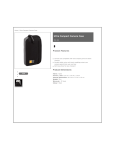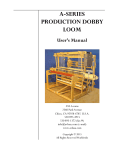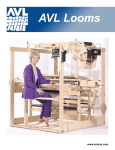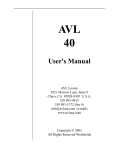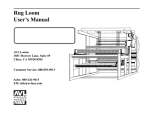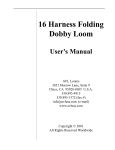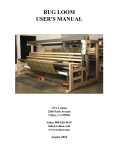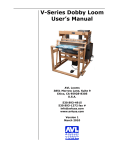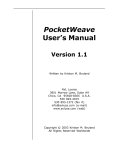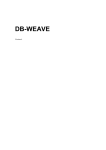Download WORKSHOP DOBBY LOOM User`s Manual
Transcript
WORKSHOP DOBBY LOOM User's Manual AVL Looms 3851 Morrow Lane, Suite 9 Chico, CA 95928-8305 U.S.A. 530 893-4915 530 893-1372 (fax #) [email protected] (e-mail) www.avlusa.com Copyright © 2001 All Rights Reserved Worldwide WORKSHOP DOBBY LOOM Table of Contents Assembly 1 I. Parts II. Tools You Will Need III. Set Up 1 1 2 A. The X-Frame B. Interchangeable Design Unit (IDU) Hanging the Harnesses C. Beater D. Treadles E. Beams F. Apron G. AVL Compu-Dobby III H. Connecting your Compu-Dobby III to your Computer 2 4 4 5 6 7 8 9 9 IV. Drivers 9 Using the Workshop Dobby Loom 9 Traveling with your WDL 10 I. With a Warp On II. Without a Warp 10 12 Page 1 WORKSHOP DOBBY LOOM Please watch the enclosed Workshop Dobby Loom Assembly and Use videos before you begin assembly. Assembly: I. Parts: (1) Interchangeable Design Unit (IDU): harness pulley support, harnesses, and dobby (1) Bag of Hardware (2) Leg Sets with Attached Beater Legs; right and left sets (2) Center Brace (1) Cross Brace (1) Reed Assembly (2) Treadles with (1) Treadle Rod (1) Cloth Beam with Ratchet (1) Warp Beam with Brake Drum (1) Tension Tie-Up Assembly (1) Beam Handle (1) Apron (1) Compu-Dobby III with RS-232 Cable II. Tools You Will Need: Allen Wrench Hammer (optional) Page 1 WORKSHOP DOBBY LOOM III. Set Up: A. The X-Frame Page 2 1.) Left Side: Take the left set of legs (A and B) and fit them together. The side of the legs with the white plastic bracket is the inside. Take a bolt and slide it from the outside through the center hole at the crossing of the legs. Slide one of the Center Brace blocks onto the bolt. Then put a washer and a wing nut onto the bolt and tighten. Repeat this process for the remaining four holes and bolts that secure the Center Brace to the legs. 2.) Right Side: Repeat Step #1 for the right set of legs (C and D). WORKSHOP DOBBY LOOM 3.) Cross Brace: The Cross Brace goes between the bottom back part of the sides. The Beater Legs that are already installed go to the front of the loom The Center Braces go toward the inside of the loom. Hold the Cross Brace against the inside right side where the hole is drilled. Insert a black thumb screw (long) from the outside of the leg and tighten in through the leg and into the Cross Brace. Repeat this for the left side and other end of brace. Page 3 WORKSHOP DOBBY LOOM B. Interchangeable Design Unit (IDU) The IDU is easy to position. Simply lift it in between the frame sides and set it down onto the Center Braces. There are four bolts with washers and wing nuts that secure the IDU to the frame sides. Insert the bolt from the lower inside of the IDU out through the frame side. Put a washer and wing nut over the bolt and tighten in so that the square part of the bolt head sinks into the hole. NOTE: A light tap with a hammer on the end of the bolt will help seat the bolt. Repeat this process for the remaining three bolts. Hanging the Harnesses in the IDU Make sure that the harness cables are fed through the proper pulleys. Cable ends should be hanging freely over the pulleys and down inside the IDU box. Find the bag of springs, the heddles, and the harness sticks. Lay one stick so flat that the eye screws are to the top. Lay a second harness stick flat so that the eye screws are going down. Slide the top harness stick through the loop at one end of the 25 heddles, then slide the bottom harness stick through the opposite loop of the 25 heddles. Holding the top stick of the harness, lift the harness with the heddles over to the IDU box. Hook the first left harness cable to the eye hook on the left side of the harness stick and the first right harness cable to the right eye hook. Let the harness hang in the IDU box. Now, take one of the springs and attach the eye hook on the bottom harness stick. Attach a second spring to the other eye hook on the bottom harness stick. Hook each of the springs to the first eye hooks directly below each spring on the bottom of the IDU box. Repeat this process for each of the harnesses, working your way from the front to the back of the IDU box. Page 4 WORKSHOP DOBBY LOOM C. Beater 1.) The beater legs have already been attached to the frame legs for you. Page 5 WORKSHOP DOBBY LOOM 2.) D. Treadles Page 6 Place the Reed Assembly in-between the top of the beater legs. Notice there are two openings on each of the metal side brackets of the Reed Assembly. Line the bottom opening up against the beater legs so that the holes on the beater legs can be seen. a.) Right Leg: Slide a 1 1/2" bolt from the inside of the metal bracket on the Reed Assembly through the top hole of the beater leg. Then slide a washer and wing nut onto the bolt and tighten. Slide another 1 1/2" bolt from the inside of the metal bracket on the Reed Assembly through the bottom hole of the beater leg. b.) Left Leg: Repeat step #2a for the left side. 1.) The metal treadle rod has two stop collars already attached. Slide one treadle onto one end of the rod and the other onto the other end. Slide a stop collar onto each end of the rod and position them next to the treadles. Tighten the stop collar into place using an Allen Wrench. 2.) From the front, place the treadles under the loom. The long treadle goes on the left, the short treadle on the right. Slide the left end of the rod into the hole on the lower front left frame leg; slide the right end of the rod into the hole on the lower front right frame leg. Then slide a stop collar onto each end of the rod and tighten. WORKSHOP DOBBY LOOM E. Beams 3.) Unclip the cables from under the IDU. Clip the left hanging cable from IDU to the left treadle cable and the right hanging cable from IDU to the right treadle cable. These cables connect the treadles to the dobby arm. Treadle movement signals the Compu-Dobby III to move to the next pick. 1.) The Cloth Beam with Ratchet goes to the front of the loom. Slide the right beam end with the plastic ratchet into the hole on the front frame leg and then slide the other end of the beam into the white plastic bracket on the other leg. Insert the retainer pin. 2.) The Warp Beam goes to the back of the loom. Slide the beam end with the brake drum into the hole on the back frame leg and then slide the other end of the beam into the white plastic bracket on the other leg. Insert the retainer pin. Turn the beam so that the Velcro is on top. Attach the apron to the Velcro so that the apron hangs to the inside of the loom. Roll the apron onto the beam by rotating the beam toward the back of the loom. 3.) Screw the eyebolt on the tie-up into the hole on the inside of the lower back leg (on the side with the warp beam break drum). Extending from the spring is a long cord with a clip on its end. Bring the cord to the top of the brake drum and around the drum once. Clip the clip end of the cord to the eyebolt that you screwed in on the frame leg. Page 7 WORKSHOP DOBBY LOOM 4.) F. Apron Page 8 The Beam Handle will be used on both the Cloth Beam and the Warp Beam. Simply slide it over either beam axle end that extends outside the frame. The handle position is adjustable by disengaging the handle’s secure pin from the beam axle and turning the handle so that the pin aligns with a different hole on the axle. Hang the apron, loops down and velcro towards the back, between the back frame legs. Velcro the apron to the warp beam. Wind the warp beam toward the back of the loom so that the apron rolls onto the warp beam. Insert the apron rod through the apron loops. WORKSHOP DOBBY LOOM G. AVL Compu-Dobby III The Compu-Dobby III box slides onto the right outside of the IDU. There are two holes on each side of the box that will line up with the two holes on either side of the IDU. Insert the black thumbscrews into the holes to secure the Compu-Dobby III to the IDU. The wood piece that travels with the Compu-Dobby III will be screwed onto the top of the cable over the harness cables. H. Connecting your Compu-Dobby III to your Computer 1.) The Compu-Dobby III has a black cord attached to the box. It is best to plug this into a surge protector, but you can plug it directly into the wall. 2.) The RS-232 cable is plugged into the front of the CompuDobby III box and the other end is plugged into your computer. IV. Drivers AVL’s WeavePoint and WeaveMaker Mi software. Using the Workshop Dobby Loom: When you warp your loom front to back, turn the crossbeam so that you can rest your legs more comfortable inside the loom. The WDL has a reverse dobby, which means that the weaving software will tell the computer to lift the harnesses that are not selected. What this means for you is that if you are designing an unbalanced weave, we recommend that you reverse the lift plan. Page 9 WORKSHOP DOBBY LOOM Traveling with your WDL: I. With a Warp On Page 10 A.) Remove the bolts securing the Reed Assembly to the Beater Legs. You may need to slide the reed to the right or left to remove the bolts. Holding the Reed Assembly, hang it from the open screweyes inside the IDU. Make sure the Reed Assembly is hanging vertically. B.) Remove the handle from the Cloth Beam. Disengage the ratchet. Remove the Cloth Beam and place it on top of the IDU in the first beam rest. WORKSHOP DOBBY LOOM C.) Unhook the Tension Tie-Up from the screweye on the back right leg. Remove the Warp Beam and place it on top of the IDU in the second beam rest. D.) To hold the beams in place, place the Travel Straps so that its handle rests between the two beams. This will put the Travel Straps in a position so that each side of the straps can be wrapped down and under the Harness Pulley Support. Secure each of the straps in their corresponding buckles. E.) (continue with next instructions) Page 11 WORKSHOP DOBBY LOOM II. Without a Warp A.) Remove the Compu-Dobby III. Set it aside. B.) Unscrew and remove the bolts that hold the IDU to the WDL frame. Lift the IDU out from the WDL frame and set it on the floor. It is now ready to roll. C.) The WDL’s X-Frame can be completely disassembled and repacked into the box it was shipped in. NOTE: If you plan on traveling extensively with your WDL, please contact AVL for information on custom travel cases. Page 12