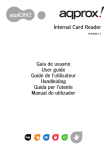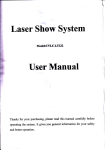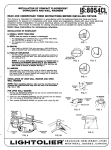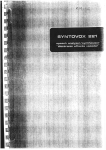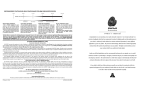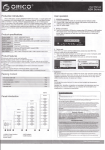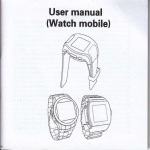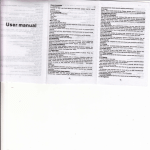Transcript
User Manual 1, lntroduction 2.lnseri the memory card, PC start to read, aft6r PC read the memory card, you can edit the file in ths card like copy,delete. When use USB3.0 pon the blue light is shining, use US82.0 port the green light is shining. Thank you very much to choose our company's product-USB3.0 Card reader , this product uses US83.0 AM to Minil 0p cabl€ supper speed reaches SGbp/s. Hot swappabl6, plug and play. Easy to carry and fashion dosign. 3.To safely take out the m6mory out, firstty click the iron at bottom right on scresn;then choose STOP USB DEVICE in the dialog box, the next DELETE HARDWARE SAFELY at tast ctick yES. Then you could pull oul usb cable. 2. Systom Requir.ment3 Window 2000/2003/ XP / Vista / Win7, LINUX, MAC OS 6.NOTtCE Llf the memory card is new,you should format the memory card firstly then can use. 2.This product is mulli disk display, can read different memory card at the same time. 3, Acce330rles USB3.0AM TO MlNl'l0P cable X User Manual X 1 1 4. Support Card Slot 1: SD/SDHC/HS MlNl SD/EXTREME SD/EXTREME tlt SD/ ULTRA II SO/SD.ULTRA-XULTRA SPEED SD/SD PRO/SD ELITE PRO/HS SD//MMCiMMC 4.0/HS MMC/HS RS MMC/RS MMC/RS MMC 4.o/MMC MOBILE Slot 2:M2lMicro SD(T-Flash) Slot 3:XD-Picture Slot 4: CF 1/CF 2/ Extreme CF/Extreme lll CFi Ultra ll CF/HS CF/MD Slot 5: MS/MS PRO/MS DUO/MS PRO DUO/lrS MG PRO/MS MG/ MS MG DUO/MS MG PRO DUO/EXTREME MS PRO/EXTREMEIII MS PRO/HS MS PRO/ 5.Ways of use 1 .Connect lhis product to PC US83.O Port, PC starts to read and recognize , the blue light brighten up. When use connect the US82.0 port the green light brighten up. The plug and play icon witt display at the bottom right on the screen, click "my computer" it will display the move disk in the screen.