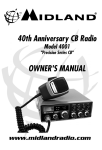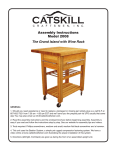Download SP-RME3 users恗anual_V1.3
Transcript
SPRT®
RECEIPT PRINTER
SP-RME3
USER MANUAL
(V1.0)
Beijing Spirit Technology Development Co.,Ltd
www.sprt-printer.com
CONTENT
Chapter1 Outer Appearance and Model No. ...............................................................................................4
1.1 Outside view ....................................................................................................................... 4
1.2 Dimensional drawing .......................................................................................................... 5
Chapter2 Serial interface definition and description...................................................................................6
2.1 Interface appearance ........................................................................................................... 6
2.2 The pin definition of serial port .......................................................................................... 6
2.3Parallel interface appearance ............................................................................................... 7
2.4 The pin definition of parallel port ....................................................................................... 8
Chapter3 Characteristic Specification.........................................................................................................9
3.1 Printing capability: .............................................................................................................. 9
3.2 Power supply: ..................................................................................................................... 9
3.3 paper specification: ............................................................................................................. 9
Chapter 4 Operating instruction ..................................................................................................................9
4.1 Button and indicator description ......................................................................................... 9
4.2 Self-Test ............................................................................................................................ 10
Chapter 5 Printing Command ...................................................................................................................10
HT ............................................................................................................................................................. 11
LF.............................................................................................................................................................. 11
FF .............................................................................................................................................................. 11
CR .............................................................................................................................................................12
DLE EOT n ...............................................................................................................................................12
ESC SP n ...................................................................................................................................................14
ESC ! n......................................................................................................................................................15
ESC $ nL nH .............................................................................................................................................16
ESC % n ....................................................................................................................................................16
ESC & y c1 c2 [x1 d1...d(y × x1)]...[xk d1...d(y × xk)] ....................................................................16
ESC * m nL nH d1... dk .........................................................................................................................18
ESC - n......................................................................................................................................................20
ESC 2 ........................................................................................................................................................21
ESC 3 n .....................................................................................................................................................21
ESC = n .....................................................................................................................................................21
ESC ? n .....................................................................................................................................................22
ESC @ ......................................................................................................................................................22
ESC D n1...nk NUL ..................................................................................................................................22
ESC E n.....................................................................................................................................................23
ESC G n ....................................................................................................................................................23
ESC J n .....................................................................................................................................................24
ESC M n ...................................................................................................................................................24
ESC R n ....................................................................................................................................................25
ESC \ nL nH ..............................................................................................................................................25
ESC a n .....................................................................................................................................................26
ESC c 5 n ..................................................................................................................................................26
ESC d n .....................................................................................................................................................27
ESC t n ......................................................................................................................................................27
ESC { n .....................................................................................................................................................29
FS P n ........................................................................................................................................................29
GS ! n ........................................................................................................................................................30
GS * x y d1...d(x × y × 8) ..................................................................................................................31
GS / m .......................................................................................................................................................31
GS B n.......................................................................................................................................................32
GS H n ......................................................................................................................................................32
GS L nL nH ...............................................................................................................................................33
GS P x y ....................................................................................................................................................33
①GS V m ②GS V m n............................................................................................................................34
GS f n ........................................................................................................................................................35
GS h n .......................................................................................................................................................35
①GS k m d1...dk NUL②GS k m n d1...dn ..............................................................................................35
GS w n ......................................................................................................................................................38
ESC Z m n k dL dH d1 …dn ...................................................................................................................39
GS Z n .......................................................................................................................................................39
①
GS k m v r d1...dn NUL②GS k m v r nL nH d1...dn ...................................................................40
FS ! n.........................................................................................................................................................41
FS & ..........................................................................................................................................................42
FS - n.........................................................................................................................................................42
FS . ............................................................................................................................................................42
FS 2 c1 c2 d1...dk .....................................................................................................................................43
FS C n .......................................................................................................................................................44
FS S n1 n2 .................................................................................................................................................44
FS W n ......................................................................................................................................................45
Appendix A: 128 code .........................................................................................................................46
Appendix B: the pre-print black mark description....................................................................................50
Chapter1 Outer Appearance and Model No.
1.1 Outside view
FEED button(Indicator)
Installation ear
Open button
1.2 Dimensional drawing
+0.5
Embedded open size: 103.50
+0.5
mm*95.50
mm
Chapter2 Interface definition and description
2.1 Serial Interface appearance
USB port socket
COM1serial port
COM2 serial port
Power socket
2.2 The pin definition of serial interface
RME3 serial port have COM1 and COM2, both of them use IDC-10 socket, their function
are the same, only the definition order of ports are different, specific pins definition is as
figure1and figure 2.Notice: Don’t use two sockets at the same time
Description
Signal
Pin No .
Source
TXD
2
Printer
RXD
3
Host
Printer transmits data to host
CTS
8
Printer
Hardware flow control signal between printer and host
(busy signal)
DSR
6
Printer
As CTS
GND
5
-
Printer receives data from host
Figure 1 serial COM1 of RME3 series interface socket pins definition
Signal
Pin No .
Source
Description
TXD
3
Printer
Printer transmits data to host
RXD
5
Host
CTS
6
Printer
Printer and host hardware flow control signal busy signal
DSR
2
Printer
As CTS
GND
9
-
Printer receives data from host
Figure 2 serial COM2 of RME3 series interface socket pins definition
2.3Parallel interface appearance
2.4 The pin definition of parallel port
Parallel interface is compatible with CENIRONICS RME3 printer interface, the interface of 26
line of flat cable plug and socket adapter, parallel interface socket pin definition as shown in table
2-3:
Signal
Pin No.
Signal
source
Function
/STB
1
host
Gate trigger
D1
3
host
The lowest of parallel data
D2
5
host
The second of parallel data
D3
7
host
The third of parallel data
D4
9
host
The fourth of parallel data
D5
11
host
The fifth of parallel data
D6
13
host
The sixth of parallel data
D7
15
host
The seventh of parallel data
D8
17
host
The highest of parallel data
/ACK
19
printer
Answer pulse, "low" level represent data has been
accepted and the printer is ready to receive data
BUSY
21
printer
"High level" said printer is "busy" can not accept the
data
PE
23
printer
"High" said printer paper, "low" that paper
SEL
25
-
The resistance to the "high" level. Said the printer online
/ERR
4
-
The resistance to the "high" level, said trouble-free
NC
6,8
-
unconnected
GND
10、 12、 14
16、 18、 20
22、24
-
Grounding, logic "0" level
VCC
26
-
The default dangling, can also be customized to export 5
v
2.5 USB interface
Use standard Mini USB B
2.6 Power Port
3 is the positive input to external power, and 1 for external input power supply. Don't pick up
against!
Chapter3 Characteristic Specification
3.1 Printing capability:
Printing method : Line thermal
Paper width:58mm;
Printing width:48mm;
Resolution:8dots/mm(203dpi);
Dots per line:384dots;
Printing speed :Max 100mm/S(<=25% printing dots);
Paper thickness:60~80μm;
Printable content:GB18030 all Chinese and characters, BIG5 Traditional Chinese characters,
ASCII, self-defining character,One-dimensional bar code, Support different density map and
downloading bitmap printing.
3.2 Power supply:
DC 9~24V±10%,2A
3.3 paper specification:
(1) Paper type: thermal
(2) Printing width: 58mm
(3) Paper thickness: 0.06~0.08 mm
(4) Paper roll diameter: maxΦ60 mm
(5) Paper supply method: Drop-in easy loading
(6) Cutting method: Auto cutting ( Full/Partial cut)
Chapter 4 Operating instruction
4.1 Button and indicator description
There are one button(Feed button)and one indicator, the indicator is red. The meanings of
indicator are as below:
Light constant on: print unit is on
Light flashing: printer has mistakes. Different types of mistake, different ways of flashing
1. The mistake can be automatically recovered when the indicator continuous flashing.
Including the temperature mistake of printer head and opening of paper case cover.
Error
Description
The flashing way of【ERROR】
ERROR
Temperature of
printer head
The temperature of printer head is too
high, it will recover automatically when
the temperature is normal
Out of paper
After installed the paper, it will
errors
recover automatically when out of
paper.
2. The mistake can be automatically recovered when the indicator continuous flashing.
Including the temperature mistake of printer head and opening of paper case cover.
The flashing way of [ERROR]
Error
Description
ERROR
Memory
The printer can not work normally
after the memory need to be read-write
calibration
Over voltage
The voltage of power is too high
Owe voltage
The voltage of power is too low
The CPU
The CPU execution to the wrong
execution
address
Temperature
Connection of temperature detection
detection circuit
circuit connection error
4.2 Self-Test
After receiving the printer, user can check its current setting and status at anytime. Self-test way is
as below: Power off, then hold down the 【FEED】 button and press the power button at the same
time. Then restart the printer.
Chapter 5 Printing Command
---> DLE EOT n
---> [Format]
Real time transmission status
ASCII
DLE
EOT
n
Hex
10
04
n
Decimal
16
4
n
---> [Range]
1≤n≤4
---> [Description]
Sending the printer state that designated by parameter n just in time
· When printer receives the command, returns to the interrelated status
immediately
---> [Note]
---> [Reference]
HT
[Name]
[Format]
Horizontal tab
ASCII
HT
Hex
09
Decimal
9
[Description]
Moves the print position to the next horizontal tab position.
[Note]
• This command is ignored unless the next horizontal tab position has been set.
• If the next position of horizontal tab exceeds the printing area, the current
position will be set as [printing width+1].
• Horizontal tab positions are set with ESCD.
•If the current position is at [printing width+1] when receives the command, the
printer will carry out the action in row buffer and move the printing position to the Zero position
of next line.
•The default value of tab position is every 8 standard ASCII characters (12*24) a tab.
•When the current row buffer is full, the printer will carry out the action below:
Under standard mode, printer prints the content of current row and sets the Printing position at the
zero position of next line
Under page mode, the printer begins a new line and set the printing position at the zero position of
next line.
[Reference]
ESC D
LF
[Name]
[Format]
Printing and feeding line
ASCII
LF
Hex
0A
Decimal
10
[Description] Printing the data in the print buffer and feeds one line
[Note]
[Reference]
This command sets the print position to the beginning of the line.
ESC 2, ESC 3
FF
[Name]
[Format]
Printing and feeding paper
ASCII
FF
Hex
0C
Decimal
12
[Description] Printing all of the content in print buffer and returning to the standard mode, under
the standard mode, if the printer establishes in the black mark paper mode, then
printing the data in the buffer to feed paper to the black mark section, if haven’t
black mark, then feed the paper 30cm behind stop,the pre-print black mark
specification is showed in the appendix C.the pre-print black mark instruction.If
not at the black mark examing status and then only print the contents of
buffer,don’t feed paper.
[Note]
Clearing the content in print buffer after printing.
· The printing area setup by ESC W returns to the default
·The printer won’t cut paper.
· This command sets the current position at the beginning of the line
[Reference]
ESC FF, ESC L, ESC S
CR
[Name]
[Format]
Printing and entering
ASCII
CR
Hex
0D
Decimal
13
[Description]
The same as LF when the command is permitted, if not , it will be ignored.
[Note]
· Setting the printing position at the beginning of the line.
· The command is ignored under the serial interface mode.
· The printer allocation decides If the command is enabled under parallel
mode.
[Reference]
LF
DLE EOT n
[Name]
[Format]
[Range]
[Description]
Real time status transmission
ASCII
DLE
EOT
Hex
10
04
Decimal
16
4
n
1≤n≤4
n
n
Sending the printer state that designated by parameter n just in time:
n=1:Sending state of the printer
n=2:Sending off line state
n=3:Sending error state
n=4:Sending state of paper sensor
[Note]
-When printer receives the command, returns to the interrelated status immediately
Avoiding to put this command in the command sequence of more than 2 characters.
This command will be also valid even though the printer is set to forbid by the
Command of ESC=(selecting peripheral ).
When sending printer current state, each state is indicated by 1 byte
Transmission state value of the printer can not confirm whether the master
computer received
Printer will carry out the command immediately once received
This command is just available to the serial printer. The printer will carry out the
command immediately under any state
n = 1: Printer state
Bit
0/1
HEX
Decimal
0
0
00
0
Fix as 0
1
1
02
2
Fix as 1
2
0
00
0
The cash box open/close signal is low(the third of cash box
plug leads foot)
1
04
4
The cash box open/close signal is high(the third of cash box
plug leads foot)
0
00
0
online
1
08
8
offline
1
10
16
Fix as 1
3
4
5,6
Function
undefined
7
0
00
00
Fix as 0
n = 2: Off line state
Bit
0/1
HEX
Decimal
Function
0
0
00
0
fix as 0
1
1
02
2
fix as 1
2
0
00
0
close the top cover
1
04
4
open the top cover
3
0
00
0
Not holding down the feed button
1
08
8
holding down the feed button
4
1
10
16
fix as 1
5
0
00
0
Printer is not out of paper
1
20
32
Printer is out of paper
6
7
0
00
0
No error state
1
40
64
error state
0
00
0
fix as 0
n = 3: error state
Bit
0/1
HEX
Decimal
0
0
00
0
Fix as 0
1
1
02
2
Fix as 1
2
-
-
-
undefined
3
0
00
0
noun cutter error
1
08
8
cutter error
1
10
16
Fix as 1
4
Function
5
6
7
0
00
0
noun unrecoverable error
1
20
32
have unrecoverable error
0
00
0
noun auto recoverable error
1
40
64
have auto recoverable error
0
00
0
Fix as 0
n = 4: paper sensor state
Bit
1/0
HEX
Decimal
0
0
00
0
Fix as 0
1
1
02
2
Fix as 1
2,3
Function
0
00
0
The sensor of paper is going out: have enough paper
1
0C
12
The sensor of paper is going out:the paper is going out
4
1
10
16
Fix as 1
5,6
0
00
0
lack of paper sensor: have paper
1
60
96
lack of paper sensor: noun paper
0
00
0
Fix as 0
7
[Reference]
DLE ENQ, GS a, GS r
ESC SP n
[Name]
[Format]
Setting the right space of characters
ASCII
ESC
SP
n
Hex
1B
20
n
Decimal 27
32
n
[Range]
0 ≤ n≤255
[Description]
Setting the right space of character for [n*units of vertial or lateral shifting]
[Note]
-When the character enlarges, the space enlarges the same times.
-The command doesn’t affect the setup of Chinese characters.
-The value which is set by the command under page and standard mode is mutual independence.
-Units of vertial or lateral shifting area pointed by GSP. Changing units of vertial
or lateral shifting does not change the current right space.
-Using lateral shifting units under standard mode.
-According to the direction of printing area and the beginning position to select
vertical or lateral shifting units under page mode.
The selection modes areas below:
Using lateral shifting when the beginning position is the top left or lower right
corner of the printing area which is set by ESC T;
Using vertical shifting when the beginning position is the lower left or top right
corner of the printing area which is set by ESC T;
The maximum right space is 255/203 inches. If setting beyond this value, it will automatically
change into the maximum distance.
[Default]
n=0
[Reference]
GS P
ESC ! n
[Name]
[Format]
[Range]
selecting print mode
ASCII
ESC
Hex
1B
Decimal
27
0 ≤ n ≤ 255
!
21
33
n
n
n
[Description]
Setting character print mode according to value of n
Bit
1/0
HEX
Decimal
Function
0
0
00
0
Standard ASCII style A (12×24)
1
01
1
Compressing ASCII style B(9×17)
0
00
0
Cancel bold font
1
08
8
Select bold font
0
00
0
Cancel double height mode
1
10
16
Select double height mode
0
00
0
Cancel double width mode
1
20
32
Select double width mode
1,2
3
4
5
Undefined
6
7
Undefined
0
00
0
Cancel underline mode
1
80
128
Select underline mode
[Note]
-When selected double-height or double-width mode, double size characters are printed.
-Any character can be added underline except the space set by HT and the characters clockwise 90
degrees.
-Underline is not related to characters but confirmed by ESC-.
-When some characters in a line are double or more height, all the characters on the line are
aligned at the baseline.
-ESC E can also select or cancel bold font. However, the command of the setting of the last
received command is effective.
-ESC- can also turn on or off underline mode. However, the setting of the last received command
is effective.
-GS ! can also set the character boundary. However,the setting of the last received command is
effective.
· Bold font is effective for character and Chinese, except bold font, other modes is only effective
for character.
[Default]
n=0
[Reference]
ESC -, ESC E, GS !
ESC $ nL nH
[Name]
[Format]
Setting absolute print position
ASCII
ESC
$
nL nH
Hex
1B
24
nL nH
Decimal
27
36
nL nH
[Range]
0≤nL ≤ 255
0 ≤nH≤255
[Description] Setting the distance from the beginning of the line to the position at which
(nL+nH×256)×(vertical or horizontal motion unit)
[Reference]
This command is ignored if the setting position is out of the printing area.
Vertical and horizontal motion units are set by GSP.
Using horizontal motion units under standard mode.
Under page mode, selecting to use vertical or horizontal motion units according to the direction of
printing area and zero position. The system of selection is as below:
Using horizontal shifting when the beginning position is the top left or lower
right corner of the printing area which is set by ESC T;
Using vertical shifting when the beginning position is the lower left or top
[Reference]
right corner of the printing area which is set by ESC T;
ESC \, GS $, GS \, GS P
ESC % n
[Name]
[Format]
Selecting/Canceling self defined character
ASCII
ESC
%
n
Hex
1B
25
n
Decimal
27
37
n
[Range]
0 ≤ n ≤255
[Description] Selecting/Canceling self-defined character
[Note]
[Default]
[Reference]
· When n(LSB)=0,cancel user-defined character set.
· When n(LSB)=1,select user-defined character set.
· When cancel user-defined character set, auto select built-in character set.
· n only LSB is available.
n=0
ESC &, ESC ?
ESC & y c1 c2 [x1 d1...d(y × x1)]...[xk d1...d(y × xk)]
[Name]
[Format]
Define user defined character
ASCII
ESC
& y c1 c2 [x1 d1...d(y × x1)]...[xk d1...d(y × xk)]
Hex
1B
26 y c1 c2 [x1 d1...d(y × x1)]...[xk d1...d(y × xk)]
Decimal
27
38 y c1 c2 [x1 d1...d(y × x1)]...[xk d1...d(y × xk)]
[Range]
y=3
32 ≤ c1 ≤ c2 ≤ 126
0 ≤ x ≤ 12 standard ASCII style A(12×24)
0 ≤ x ≤ 9 compressing ASCII style B (9 × 17)
0 ≤ d1 ... d(y × xk) ≤ 255
[Description] Define user defined character
·y specify the vertical byte number
· c1 specify the code of initial character,c2 specify the code of terminal character.
·x specify the vertical byte number
[Note]
· The code range of defined character: from<20>Hto<7E>H.(95 characters)
· Can define the continuous codes for several characters. When only one character
is needed,c1=c2.
· d is the dot data of the character. Data of each dot begins from the left.
·Defining the data of user defined character is (y×x)bytes.
·Setting the printing dot’s corresponding bit is 1 or nonprinting dot’s one is 0.
·The user defined characters will be deleted in the following situation:
ESC @ is carried out
ESC ? is carried out
The printer reset or power off.
·Only the MSB is valid at the vertical third byte when the selt-defined characters
are style B(9*17)
[Default]
Built in character set.
[Reference]
ESC %, ESC ?
[Example] ·When select the standard ASCII style(12×24)
·When select the compressing ASCII style (9×17)
ESC *
[Name]
[Format]
[Range]
m nL nH d1... dk
Selecting bit map mode
ASCII
ESC
* m
Hex
1B
2A m
Decimal
27
42 m
m = 0, 1, 32, 33
0 ≤ nL ≤ 255
0 ≤ nH ≤ 3
nL nH d1...dk
nL nH d1...dk
nL nH d1...dk
0 ≤ d ≤255
[Description]
Selects a bit map mode appointed by m for the number of dots specified by
nL and nH, as follows:
m
[Note]
Mode
Horizontal
Vertical
dots
Dpi
Dpi
No.of datas(k)
0
8SD
8
68 DPI
101 DPI
nL + nH × 256
1
8DD
8
68 DPI
203 DPI
nL + nH × 256
32
24SD
24
203 DPI
101 DPI
( nL + nH × 256) × 3
33
24DD
24
203 DP
203 DPI
( nL + nH × 256) × 3
· If the value of m goes beyond the range,nl and the datas later will be regarded as
normal data to deal with.
· The dots number of horizontal printing depends on nL and nH,total number is
nL+nH×256.
· The part of the bit map that goes beyond the current area will be cut off
· d is the data of bit map. Printing when the relevant position of every byte is1,and
when it is 0,will not print this point.
· mode of normal data processing after send the data of bit map.
· Except inversion mode, this command will not be influenced by other modes.
(black、double print、underline、enlarge character and invert)
·Relationship between data and printing point is as below:
·choosing 8 dots density:
· choosing 24 dots density:
ESC - n
[Name]
[Format]
Select/cancel underline
ASCII
ESC
n
Hex
1B
2D
n
Decimal
27
45
n
[Range]
0 ≤ n ≤2, 48 ≤n ≤ 50
[Description]
Selecting or canceling the underline mode according to the value of n
n
Function
0, 48
Cancel underline mode
1, 49
Select underline mode(1dot width)
Select underline mode(2 dots width)
2, 50
[Note]
·Underline can be added under all characters(including right spacing),but not
including the space set by HT
·The underline can not act on the characters of clockwise 90 degrees and inverting
· The width of the underline will not be changed, and the character rest will not be
underlined when cancel the underline mode. The default width is1dot width.
·Changing the character boundary will not influence the current underline width
[Default]
[Reference]
· Selecting/canceling the underline can also be set by ESC!. However, the setting
of the last received command is effective.
· The command doesn’t affect the Chinese character setting.
n=0
ESC !
ESC 2
[Name]
[Format]
Setting default height of line
ASCII
ESC
2
Hex
1B
32
Decimal
27
50
[Description]
Selecting32 dots(4mm,about 1、7inch)line height
[Note]
· Line height is independent under standard and page mode
[Reference]
ESC 3
ESC 3 n
[Name]
[Format]
[Range]
[Note]
[Note]
Setting the height of the line
ASCII
ESC
3
n
Hex
1B
33
n
Decimal
27
51
n
0 ≤ n ≤ 255
Setting[n*units of vertial or lateral shifting]inches as the height of the line
·Setting[n*units of vertial or lateral shifting]inches as the height of the line
· Units of vertial or lateral shifting are set by GSP,changing this setting will not
influences current height of line
· Using vertical shifting units under standard mode
· According to the direction of printing area and the beginning position to select
lateral or vertical shifting units under page mode.The selection modes are as
below:
Using vertical shifting when the beginning position is the top left or lower
right corner of the printing area which is set by ESC T;
Using lateral shifting when the beginning position is the lower left or top right
corner of the printing area which is set by ESC T;
· The maximum distance of feeding paper is 1016mm(40inches).If it is beyond this
distance, taking the maximum distance.
[Default value] The default height of line is 4mm(about1/6inch)
[Reference]
ESC 2, GS P
ESC = n
[Name]
[Format]
Selecting printer
ASCII
ESC
=
n
Hex
1B
3D
n
Decimal
27
61
n
[Range]
0≤ n ≤ 1
[Description]
Selecting printer, the printer selected can receive the data sent by main
computer:
Bit
1/0
Hex
Decimal
Function
0
0
00
0
Forbidding printer
1
01
1
Permitting printer
1-7
[Note]
Undefined
· When the printer is forbidden, the printer ignores all the commands(DLE EOT,
DLE ENQ, DLE DC4)except real time command until the command is allowed.
[Default value]
n=1
ESC ? n
[Name]
[Format]
cancel user self-defined character
ASCII
ESC
?
n
Hex
1B
3F
n
Decimal
27
63
n
[Range]
32 ≤n ≤127
[Description] Cancel user self-defined character
[Note]
· Cancel the character code n of user self-defined character. The character use in
character after canceling .
· The command deletes from the matrix which is selected by the mould concentrates to the
specified code of the selective ESC !
·The command is ignored if the self-defined characters have no the character.
[Reference]
ESC &, ESC %
ESC @
[Name]
[Format]
Initializing the printer
ASCII
ESC
@
Hex
1B
40
Decimal
27
64
[Description] Clearing the data in the printing buffer; The printing mode is set to the default
[Note]
·The DIP switch set does not test again.
·Retaining the content in command buffer
·Retaining the macro definition
·Flash bit map is not erased
·Flash user data is not erased
·Servicing counter value is not erased
·The set value specified by GS(E is not erased.
ESC D n1...nk NUL
[Name]
[Format]
[Range]
Setting horizontal tab positions
ASCII
ESC
D n1... nk NUL
Hex
1B
44 n1...nk 00
Decimal
27
68 n1...nk 0
1 ≤ n1 ≤n2 ≤…≤nk≤ 255
0 ≤ k ≤ 32
[Description]
[Note]
Setting horizontal tab positions
·N specifies the column number for setting a horizontal tab position from the
beginning of the line.
·There are k tab positions.
·Horizontal tab positions can be gotten by the following formula:
The horizontal tab position is stored as a value of [character width ×n]measured
from the beginning of the line. The character width includes the right side character
spacing, and double width characters are set with twice the width of normal
characters.
· This command cancels the previous horizontal tab settings.
· When setting n=8,the print position is moved to column 9
· Up to 32 tab positions(k=32)can be set. Data exceeding32tab positions is
processed as normal data
·Tab position is ordered by asceding and the end mark is NUL
·When[n]k is less than or equal to the preceding value[n]k-1,tab setting is
[Default]
[Reference]
finished and the following data is processed as normal data.
·ESC D NUL cancels all horizontal tab positions.
· The previously specified horizontal tab positions do not change,even if the
character width changes
·The character width is independence under standard and page mode
The default tab positions are at intervals of 8 characters for font A(12´24).
HT
ESC E n
[Name]
[Format]
Select/Cancel bold font print
ASCII
ESC
E
n
Hex
1B
45
n
Decimal
27
69
n
[Range]
0 ≤ n ≤ 255
[Description]
Select/Cancel bold font print
When the lowest bit of n is 0,cancel bold font print
When the lowest bit of n is1,select bold font print
[Note]
·Only the lowest bit of n is effective.
[Default value]
[Reference]
·Selecting/canceling bold font print can also be set by ESC!. However, the
setting of the last received command is effective.
n=0
ESC !
ESC G n
[Name]
[Format]
Selecting/canceling double print mode
ASCII
ESC
G n
Hex
1B
47 n
Decimal
27
71 n
[Range]
0 ≤ n ≤ 255
[Description] Selecting/canceling double print mode
·When the lowest bit of n is 0,canceling double print mode
·When the lowest bit of n is 1,selecting double print mode
[Note]
·Only the lowest bit of n is effective.
·The effect of this command is the same as bold font printing.
[Default value]
n=0
[Reference]
ESC E
ESC J n
[Name]
[Format]
Printing and feeding paper
ASCII
ESC
J
n
Hex
1B
4A
n
Decimal
27
74
n
[Range]
0 ≤n ≤ 255
[Description] Printing datas in print buffer and feeding paper for [n*units of vertial or lateral
shifting] inches
[注释]
· The current print position will be set to the beginning of the line after printing.
·The ESC 2 and ESC 3 commands set does affect the feeding distance.
·Units of vertial or lateral shifting are set by GSP
· Using vertical shifting units under standard mode
· According to the direction of printing area and the beginning position to select
vertical or lateral shifting units under page mode.The selection modes are as
below:
[Reference]
① Using vertical shifting when the beginning position is the top left or lower
right corner of the printing area which is set by ESC T;
Using lateral shifting when the beginning position is the lower left or top
right corner of the printing area which is set by ESC T;
· The maximum distance of feeding paper is 1016mm(40inches).If it is beyond
this distance, taking the maximum distance.
GS P
ESC M n
[Name]
[Format]
select font
ASCII
ESC
Hex
1B
Decimal
27
[Range]
n = 0, 1,48, 49
[Description]
select font
[Default value]
M
4D
77
n
n
n
n
function
0,48
select standard ASCII style(12*24)
1,49
select compressing ASCII style (9*17)
n=0
ESC R n
[Name]
[Format]
Selecting international character set
ASCII
ESC
R
n
Hex
1B
52
n
Decimal
27
82
n
[Range]
0 ≤n ≤ 15
[Description]
Selecting a n international character set from the table below
[Default]
n
Character Set
0
U.S.A.
1
France
2
Germany
3
U.K.
4
Denmark
5
Sweden
6
Italy
7
Spain
8
Japan
9
Norway
10
Denmark
11
Spain
12
Latin
13
Korea
14
Slovenia/Croatia
15
China
n = 15 [GBK]
n = 0 [the model except GBK]
[Reference]
ESC \ nL nH
[Name]
[Format]
Setting relative printing position
ASCII
ESC \
nL
nH
Hex
1B
5C nL
nH
Decimal
27
92 nL
nH
[Range] 0 ≤ nl ≤ 255
0 ≤ nH ≤ 255
[Description] Sets the lateral relative position based on the current position by using the
Horizontal or vertical motion unit
· This command sets the distance from the current position to n[(nL+nH×
256)horizontal motion unit]
[Note]
·Any setting that exceeds the printable area is ignored.
· When printing position moves to the right:nL+nH×256=N.
65536–N.
·The print starting position moves from the current position to[N×horizontal
motion unit]
· Vertical and horizontal motion units are set by GSP command.
·Horizontal motion units are used under standard mode.
·Under page mode, selecting to use horizontal or vertical motion units according to
the direction of printing area and zero position.
The system of selection is as below:
① Using horizontal shifting when the beginning position is the top
left or lower right corner of the printing area which is set by ESC
T;
Using vertical shifting when the beginning position is the lower
left or top right corner of the printing area which is set by ESC T
[Reference]
ESC $, GS P
ESC a n
[Name]
[Format]
Selecting alignment mode
ASCII
ESC
a
n
Hex
1B
61
n
Decimal
27
97
n
[Range]
0 ≤ n ≤ 2, 48 ≤ n ≤ 50
[Description] Making all the printing datas array in appointed alignment
Relationship between value of n and alignment are as below:
Alignment
n
0,48
Align left
1, 49
Align center
2, 50
Align right
· This command is just available at the zero position of the line and under
Standard mode.
·This command just changes the internal mark position under page mode.
· This command revises the blank area according to HT,ESC$ or ESC\.
[Default value]
n=0
[Example]
[Note]
ESC c 5 n
[Name]
Permiting/Forbiding key stoke
[Format]
ASCII
ESC
c
5
n
Hex
1B
63
35
n
Decimal
27
99
53
n
[Range]
0 ≤ n ≤ 255
[Description] Permiting/Forbiding key stoke.
·When the lowest bit of n is 0,keystoke works
·When the lowest bit of n is1,keystoke is forbidden.
[Note]
·Only the lowest bit of n is effective.
· When the key stoke is forbidden, it does not work
· When carrying out the macro command, key stoke works all the time, but can
not feed paper by it
[Default value]
n=0
ESC d n
[Name]
[Format]
[Range]
Printing and feeding paper forward for n lines
ASCII
ESC
d
n
Hex
1B
64
n
Decimal
27
100
n
0 ≤n ≤ 255
[Description] Printing the datas in print buffer and feeding paper forward for n lines(character
row)
[Note]
·This command sets the loading position at the beginning of the row
· This command does not influence the line space which is set by ESC 2 or ESC 3
· The maximum distance of feeding paper is 1016mm.If it is beyond this distance,
taking the maximum distance.
[Reference]
ESC 2, ESC 3
ESC t n
[Name]
[Format]
Selecting character code table
ASCII
ESC
t
n
Hex
1B
74
n
Decimal
27
116
n
[Range]
0 ≤n ≤ 255
[Description] Selecting code page n from character code table. Selection of n are as below:
N
0
1
2
3
4
5
6
代码页
CP437 [美国,欧洲标准]
KataKana [片假名]
PC850 [多语言]
PC860 [葡萄牙]
PC863 [加拿大-法语]
PC865 [北欧]
WCP1251 [斯拉夫语]
Code Page
CP437 [U.S.A., Standard Europe]
Katakana
PC850 [Multilingual]
PC860 [Portuguese]
PC863 [Canadian-French]
PC865 [Nordic]
WCP1251 [Cyrillic]
CP866 斯拉夫2
MIK[斯拉夫/保加利亚]
CP755 [东欧,拉脱维亚 2]
[伊朗,波斯]
保留
保留
保留
保留
CP862 [希伯来]
WCP1252 [拉丁语 1]
WCP1253 [希腊]
CP852 [拉丁语 2]
CP858 [多种语言拉丁语 1+
欧元符]
20
伊朗 [波斯语]
21
拉脱维亚
22
CP864 [阿拉伯语]
23
ISO-8859-1 [西欧]
24
CP737 [希腊]
25
WCP1257 [波罗的海]
26
[泰文1]
27
CP720[阿拉伯语]
28
CP855
29
CP857[土耳其语]
30
WCP1250[中欧]
31
CP775
32
WCP1254[土耳其语]
33
WCP1255[希伯来语]
34
WCP1256[阿拉伯语]
35
WCP1258[越南语]
36
ISO-8859-2[拉丁语2]
37
ISO-8859-3[拉丁语3]
38
ISO-8859-4[波罗的语]
39
ISO-8859-5[斯拉夫语]
40
ISO-8859-6[阿拉伯语]
41
ISO-8859-7[希腊语]
42
ISO-8859-8[希伯来语]
43
ISO-8859-9[土耳其语]
44
ISO-8859-15[拉丁语9]
45
[泰文2]
46
CP856
[Default value]
n=0
[Reference]
7
8
9
10
11
12
13
14
15
16
17
18
19
CP866 Cyrilliec #2
MIK[Cyrillic /Bulgarian]
CP755 [East Europe,Latvian 2]
Iran
reserve
reserve
reserve
reserve
CP862 [Hebrew]
WCP1252 Latin I
WCP1253 [Greek]
CP852 [Latina 2]
CP858 Multilingual Latin +Euro)
Iran II
Latvian
CP864 [Arabic]
ISO-8859-1 [West Europe]
CP737 [Greek]
WCP1257 [Baltic]
Thai 1
CP720[Arabic]
CP855
CP857[Turkish]
WCP1250[Central Europe]
CP775
WCP1254[Turkish]
WCP1255[Hebrew]
WCP1256[Arabic]
WCP1258[Vietnam]
ISO-8859-2[Latin 2]
ISO-8859-3[Latin 3]
ISO-8859-4[Baltic]
ISO-8859-5[Cyrillic]
ISO-8859-6[Arabic]
ISO-8859-7[Greek]
ISO-8859-8[Hebrew]
ISO-8859-9[Turkish]
ISO-8859-15 [Latin 3]
Thai2
CP856
ESC { n
[Name]
[Format]
Selecting/canceling invert printing mode
ASCII
ESC
{
n
Hex
1B
7B
n
Decimal
27
123
n
[Range]
0 ≤ n ≤ 255
[Description]
Selecting/canceling invert printing mode
·When the lowest bit of n is 0,canceling invert printing mode
·When the lowest bit of n is1,selecting invert printing mode.
[Note]
·Only the lowest bit of n is effective.
·The command is just effective on the beginning of the line under standard mode.
·The command just changes internal marker bit under page mode.
·The command has no effect on the printing of page mode.
· Under invert printing mode, the printer will whirl the line of being printed for 180
degree.
[Default value]
n=0
[Example]
FS P n
[Name]
[Format]
Printing the prestored bit map
ASCII
FS
P
n
Hex
1C
50
n
Decimal
28
80
n
[Range]
0≤n≤7
[Description] This command prints the 2 value bit map which is prestored in the printer and not
easily lost. The bit map in memory which is not easily lost can be produced and
written by the tool in PC. The max width is 576dots,and max height is 910 dots.
N is the destination bit map code.
[Note]
Before the destination bit map code has not been defined,this command is
not available.
. The bit map must be the 2 value bit map
. This command will not be influenced by printing mode.(bold、overlap、
underline、character dimension or inverse print).
. If the width of being printed beyond one line, the out profile will not be
printed .
.It needs special purpose tools to print the downloaded bit map, Please see
(T9 set tool software).The bit map by this mode does not lose unless
download other bitmap to cover it .
GS ! n
[Name]
[Format]
Selecting character boundary
ASCII
GS
!
n
Hex
1D
21
n
Decimal
29
33
n
[Range]
0 ≤ n ≤ 255
(1≤longitudinal magnification multiple≤8,1≤lateral magnification multiple≤8)
[Description] Using 0 to 2 bits to select character height,4 to7 bits to select character width
As follows:
Bit 0/1
Hex
Decimal
Function
0-3 Selecting character width, see table1
4-7 Selecting character height, see table2
[Note]
Table 1
Table 2
Selecting character height
Selecting character width
Hex
Decimal
longitudinal
Hex
Decimal
lateral
magnification
magnification;
00
0
00
0
1(normal)
1 (normal)
01
1
16
2(double width) 10
2(double height
02
2
3
20
32
3
03
3
4
30
48
4
04
4
5
40
64
5
05
5
6
50
80
6
06
6
7
60
96
7
07
7
8
70
112
8
· This command is effective to all the characters(ASCII and Chinese characters)
except HRI characters
·If n is out of the range, this command will be neglected.
· Under standard mode, portrait is the direction of feeding paper, landscape is
perpendicular to the direction of feeding paper. But when the character rotates 90
degree clockwise, portrait and landscape are reversed
· Portrait and landscape under page mode depend on the direction of the area.
· All the character are aligned baseline when the character of the same line
enlarge different times
· Selecting/canceling the double width and double height of the character can also
be set by ESC ! command. However, the setting of the last received command is
effective.
[Default value]
n=0
[Reference]
ESC !
GS * x y d1...d(x × y × 8)
[Name]
[Format]
Defining downloaded bit map
ASCII
GS
*
x y d1...dk
Hex
1D
2A
x y d1...dk
Decimal
29
42
x y d1...dk
[Range] 1 ≤ x ≤ 255, 1 ≤ y ≤ 48
x × y ≤1536
0 ≤ d ≤ 255
k=x× y× 8
[Description] Use appointed bit number by x and y to define the downloaded bit map
·x is the dot number of horizontal
·y is the dot number of vertical
·d is data of specified bit map
[Note]
· x*8 is the dot number of horizontal.;y*8 is the dot number of vertical.
·If x*y is off limit, then the command is forbidden.
·d means the image data.1print,0 not print
· In the following circumstances, clear the definition of downloaded bit image.:
carry out ESC@ command
Power off or reset
Relationship between print data and download bit map is as below:
[Reference] GS /
GS / m
[Name]
[Format]
[Range]
Printing downloaded bi t map
ASCII
GS
/
Hex
1D
2F
Decimal 29
47
m
0 ≤ m ≤ 3, 48 ≤ m ≤ 51
m
m
[Description] Printing mode is appointed by m when print a bit map
m
0, 48
1, 49
2, 50
3, 51
m printing mode selections are as below:
mode
vertical (DPI)
normal
203
Double width
203
Double height
101
101
Double width
horizontal (DPI)
203
101
203
101
and height
[Note]
· This command will be ignored if the downloaded bit map is not defined.
· The command is effective only when there is no data in the printing buffer under standard mode
· Except inversion mode, other modes have no effect on it(include bold、double print、underline、
enlarge font and invert printing, etc.
·The out profile will not be printed if the bit map out of the range.
. This command prints the bit map downloaded in RAM but not Flash.
[Reference] GS *
GS B n
[Name]
[Format]
Selecting/canceling black white revert printing mode
ASCII
GS
B
n
Hex
1D
42
n
Decimal 29
66
n
[Range]
0 ≤ n ≤ 255
[Description] Selecting/canceling black white revert printing mode
·When the lowest bit of n is 0,canceling black white reverse printing mode.
·When the lowest bit of n is1,selecting black white reverse printing mode.
[Note]
· Only the lowest bit of n is effective
· This command is available to all the characters (except HRI characters)
· After selecting black white reverse printing, the space between characters
which is set by ESC SP command is also reversing.
· This command does not influence bit map, user defined bit map, barcode, HRI
character and blank space which is set by HT,ESC $ and ESC\
·This command does not influence the blank space between lines.
· Priority of black white reverse printing mode is higher than it of underline
mode. When selecting black white reverse printing mode, underline mode is not
effective. It will be effective after canceling black white reverse printing mode.
[Default value]
n=0
GS H n
[Name]
[Format]
Selecting the printing position of HRI character
ASCII
GS
H
n
Hex
1D
48
n
Decimal 29
72
n
[Range]
0 ≤ n ≤ 3, 48 ≤ n ≤ 51
[Description]
When printing the barcode, selecting the printing position for HRI character
N appoints the printing position of HRI
Printing position
n
0, 48
No printing
1, 49
Above the barcode
2, 50
Below the barcode
3, 51
Both above and below the barcode
·HRI is the character of content note of barcode
[Note]
·The style of HRI character is appointed by GS f.
[Default value]
n=0
[Reference]
GS f, GS k
GS L nL nH
[Name]
[Format]
Setting left margin
ASCII
GS
L
nL nH
Hex
1D
4C
nL nH
Decimal 29
76
nL nH
[Range]
0 ≤ nL ≤ 255
0 ≤ nH ≤ 255
[Description] ·Setting left margin by nL and nH
· Setting left margin at[(nL+nH×256)×horizontal motion unit)]inches.
[Note]
· This command is just available at the zero position of the line and under standard
·It is not available under page mode, the printer will handle it as normal data
·This command does not influence the printing under page mode
·Taking the Max width is it goes beyond the max printing width
·Vertical and horizontal motion units are set by GSP. Changing the motion will not
influence the current left margin.
[Default value]
nL = 0, nH = 0
[Reference]
GS P, GS W
GS P x y
[Name]
[Format]
[Range]
Setting horizontal and vertical motion units
ASCII
GS
P
x y
Hex
1D
50
x y
Decimal
29
80
x y
0 ≤ x ≤ 255
0 ≤ y ≤255
[Description] ·Setting horizontal motion units as near 25.4/xmm( 1/x inch)Setting vertical
Motion units as near 25.4/ymm(1/y inch)
· When x and y are all 0, x and y are setting as default value
[Note]
· Direction is perpendicular to the feeding is horizontal, the feeding direction is
vertical
·Under standard mode, making the character whirl by x or y(does not change if
invert or clockwise rotates 90API)
Using x command: ESC SP, ESC $, ESC \, GS L, GS W
Using y command: ESC 3, ESC J, GS V
· Under page mode, according to the direction of printing and the starting
position to use x or y
① When the starting position is set as top left corner or lower right by ESC T:
Using x command: ESC SP, ESC $, ESC W, ESC \
Using y command: ESC 3, ESC J, ESC W, GS $, GS \, GS V
②When the starting position is set as top right corner or lower left by ESC T:
Using x command: ESC 3, ESC J, ESC W, GS $, GS \
Using y command: ESC SP, ESC $, ESC W, ESC \, GS V
·This command does not influence other settings set before
· The minimum motion distance is the result of combined action of this and other
commands
·.a inch=25.4mm
[Default value]
x=203,y=203,now a motion unit is a printing dot. Horizontal motion distance
is 1/8mm,and vertical motion distance is 1/8mm.
[Reference] ESC SP, ESC $, ESC 3, ESC J, ESC W, ESC \, GS $, GS L, GS V, GS W, GS \
GS V m
GS V m n
[Name]
[Format]
Select cutting mode and cut paper
ASCII
GS
V
m
Hex
1D
56
m
Decimal
29
86
m
ASCII
GS
V
m n
Hex
1D
56
m n
Decimal
29
86
m n
[Range]
m = 0,48,1, 49
m = 66, 0 ≤n ≤255
[Description]
Select one cutting mode and cut paper.
Select cutting mode according to the value of m,as follows:
m
0,1,48,49
66
cutting mode
half cutting
Feed paper(cutting position+[n*(vertical shifting unit)inch])and
half cutting paper.
[Note
and ]
[Note ]
·This command does effect only at the beginning of line.
· m = 0,48,1, 49, The printer cuts directly.
· When m=66,the printer feed paper[the distance from printing position to cut
+n*(vertical motion unit)] then cut paper.
·The lateral and vertical shifting unit are set by the command GS P.
·The number of feeding paper is computed by vertical motion unit
GS f n
[Name]
[Format]
Selecting font of HRI used
ASCII
GS
f
n
Hex
1D
66
n
Decimal
29
102
n
[Range]
n = 0, 1, 48, 49
[Description]
When printing barcode, selecting a style for HRI character
Selecting style by n is as below:
n
Style
0,48
Standard ASCII character(12×24)
1,49
Compressed ASCII character(9×17)
·HRI character is the note of barcode content
·HRI character printing position is set by GSH command
[Default value]
n=0
[Reference]
GS H, GS k
[Note]
GS h n
[Name]
[Format]
Selecting height of barcode
ASCII
GS
h
Hex
1D
68
Decimal
29
104
[Range]
1 ≤ n ≤ 255
[Description] Selecting height of barcode
The height of barcode is n dots
[Default value]
n = 162
[Reference]
GS k
n
n
n
GS k m d1...dk NUL GS k m n d1...dn
[Name]
[Format]
Printing barcode
ASCII
GS
k
Hex
1D
Decimal
29
ASCII
GS
k
Hex
1D
m
6B
107
m
6B
d1...d k NUL
m d1...d k 00
m d1...d k 0
n d1... dn
m n d1... dn
Decimal
29
107
m n d1... dn
[Range]
0 ≤ m ≤ 6 (Value range of k and d is decided by its type)
65 ≤ m ≤ 73 (Value range of k and d is decided by its type)
[Description] Selecting a kind of barcode and printing
m
m is used to select type of barcode, as follows:
Barcode type
d
Number of
character
[Note
0
1
2
3
4
5
6
UPC-A
UPC-E
JAN13 (EAN13)
JAN 8 (EAN8)
CODE39
ITF
CODABAR
11 ≤ k ≤ 12
11 ≤ k ≤ 12
12 ≤ k ≤ 13
7≤k≤8
1 ≤ k ≤ 255
1 ≤ k ≤ 255
1 ≤ k ≤ 255
65
66
67
68
69
UPC-A
UPC-E
JAN13 (EAN13)
JAN 8 (EAN8)
CODE39
11 ≤ n ≤ 12
11 ≤ n ≤ 12
12 ≤n ≤ 13
7 ≤n ≤ 8
1 ≤ n ≤ 255
70
71
ITF
CODABAR
1 ≤ n≤ 255
1 ≤ n≤ 255
72
73
CODE93
CODE128
1 ≤ n≤ 255
2 ≤ n≤ 255
48 ≤ d ≤ 57
48 ≤ d ≤ 57
48 ≤ d ≤ 57
48 ≤ d ≤ 57
45 ≤ d ≤ 57, 65 ≤ d ≤ 90, 32, 36, 37,43
48 ≤ d ≤ 57
48 ≤ d ≤ 57, 65 ≤ d ≤ 68 , 36, 43,
45,46,47,58
48 ≤ d ≤ 57
48 ≤ d ≤ 57
48 ≤ d ≤ 57
48 ≤ d ≤ 57
45 ≤ d ≤ 57, 65 ≤ d ≤ 90, 32, 36, 37,43
d1 = d k = 42
48 ≤ d ≤ 57
48 ≤ d ≤ 57 65 ≤ d ≤ 68, 36, 43,45,46,47
58
0 ≤ d ≤ 127
0 ≤ d ≤ 127
]
·This command is ended by NULL under this format
·When selecting code of UPC-A or UPC-E, after receiving 12 bytes data, printer
will handle the rest as normal character
·When selecting type of JAN13(EAN13),after receiving13 bytes data, printer will
handle the rest as normal character
·When selecting type of JAN8(EAN8),after receiving 8 bytes data, printer will
handle the rest as normal character
· Number of ITF code data must be aeven number. If entering code data of odd
number, the last data will be ignored
[Note ]
· N is used to appoint the number of pointing barcode data. The printer will handle
then byte data follow as barcode data
·If n goes beyond the specified range, the printer will not handle this command, and
handle the data following as normal data
[Note(Standard mode)]
· If the barcode d goes beyond the specified range, this command is invalid.
· If the cross wise of barcode goes beyond printing area, invalid
· No matter what is the height set by ESC 2 or ESC 3,the distance of feeding paper is the
·This command only available when there is no data in printing buffer, if not, the command will
be ignored. same as the height of barcode.
The printing position will be set at the beginning of the line after printing the barcode.
· Other mode setting(bold、double printing、underline、character dimension、inverse and character
clockwise rotates 90 degree)can not influence this command except
Inversion mode
[Note(page mode)]
·This command just produces the barcode figure in printing buffer, but not print. Moving the
printing position to the right of the barcode after handling the barcode data.
·If the d goes beyond the specified range, this command will be ignored.
· If the width of the barcode goes beyond the printing area, this command will be ignored
· Referring appendix A, related information of CODE128 and character set
· When using CODE128,encoding according to the description following
① Selecting character set before barcode data(CODE A、CODE B or CODE
C)
② Selecting character set according to sending character “{” and combine
with another character; ASCII character“{” is finished by sending
character “{”for twice.
[Example]
Appointing
Sending data
Character
ASCII
Hex
Decimal
SHIFT
{S
7B, 53
123,83
CODE A
{A
7B, 41
123, 65
CODE B
{B
7B, 42
123, 66
CODE C
{C
7B, 43
123, 67
FNC1
{1
7B, 31
123, 49
FNC2
{2
7B, 32
123, 50
FNC3
{3
7B, 33
123, 51
FNC4
{4
7B, 34
123, 52
"{"
{{
7B, 7B
123, 123
Printing“No.123456”
Using CODE B to print “No.” ,and then using CODE C to print the digital rest
GS k 73 10 123 66 78 111 46 123 67 12 34 56GS k 73 10 123 66 78
111 46 123 67 12 34 56
· If it is not character set selection at the beginning of barcode data, the printer will
stop handling this command, and handling the rest data as normal data
· If“{”and the character close behind is not the combination as above, the printer
will stop handling this command ,and handling the rest data as normal data.
· If the character is not the data of barcode character set, the printer will stop
handling this command, and handling the rest data as normal data.
· When printing HRI character, not printing shift character and character set
selection data
·HRI character of function character is not printed
·HRI character of control character(<00>H to<1F>Hand<7F>H)is not printed
<Others>
Ensure the left and right space of barcode. Space is different because of different
barcode style.
[Reference] GS H, GS f, GS h, GS w, appendix A
GS w n
[Name]
[Format]
[Range]
[Description]
Setting the width of barcode
ASCII
GS
w
Hex
1D
77
Decimal
29
119
2≤n≤6
n
n
n
Setting width of barcode horizontal module
Appointing the barcode horizontal module by n
Mono basis
n
Double basic
module width
module width
(mm)
Narrow-based module Wide-based module
(mm)
(mm)
2
0.25
0.25
0.625
3
0.375
0.375
1.0
4
0.5
0.5
1.25
5
0.625
0.625
1.625
6
0.75
0.75
1.875
·Barcode of mono basis module is as below:
UPC-A, UPC-E, JAN13 (EAN13), JAN8 (EAN8), CODE93, CODE128
·Barcode of biradical module is as below:
CODE39, ITF, CODABAR
[Default value]
n=2
[Reference]
GS k
Two dimensional barcode control command
ESC Z m n k dL dH d1 …dn
[Name]
[Format]
Print two dimensional barcode
ASCII
ESC
Z v r k nL nH d1 …dn
Hex
1B
5A v r k nL nH d1 …dn
Decimal
27
90 v r k nL nH d1 …dn
[Description]
According to the GS Z select barcode type print 2 d graphics, the
parameter meaning varies according to the barcode type.
① PDF417 two dimensional barcode
1 ≤ v ≤ 30
Stand for the character number in a row. Because different
models have different paper width,the maximum v should
be within the aircraft allowed maximum.
0≤r≤8
Stand for error correction level
1≤k≤6
Stand for the longitudinal magnification.
1 ≤ dHdL ≤ 65535 Stand for printing the barcode data length is n,nL,nH is the
low order and high order of n.
(n= dL+dH*256)
0 ≤dn ≤ 255
Stand for the barcode data
③ DATAMATRIX two dimensional barcode
0 ≤v ≤ 144
Stand for height of graphics(0:automatic selection)
8 ≤ r ≤ 144
Stand for width of graphics(v=0,invalid)
1≤k≤6
Stand for magnification
1 ≤ dHdL ≤ 65535 Stand for printing the barcode data length is n,nL,nH is the
low order and high order of n.
(n= dL+dH*256)
0 ≤dn ≤ 255
Stand for the barcode data
④ QR-CODE two dimensional barcode
0 ≤ v ≤ 40
Stand for graphics version number(0:automatic
selection)
r =76,77,81, 72 Stand for error correction level (L:7%, M:15%,Q:25%,H:30%)
1≤k≤6
Stand for magnification
1 ≤ dHdL ≤ 65535 Stand for printing the barcode data length is n,nL,nH is the
low order and high order of n.
(n= dL+dH*256)
0 ≤dn ≤ 255
Stand for the barcode data
GS Z n
[Name]
[Format]
Choose two dimensional barcode type
ASCII
GS
Z
n
Hex
1D
5A
n
Decimal
29
90
n
[Range]
0 ≤n ≤ 2
[Description]
Choose two dimensional barcode type
n=0 Select PDF417
n=1 Select DATAMATRIX
n=2 Select QR-CODE
①
GS k m v r d1...dn NUL②GS k m v r nL nH d1...dn
[Name]
[Format]
Printing two dimensional barcode
①ASCII
GS
k
m v r
d1...d n NUL
Hex
1D
6B
m v r
d1...d n 00
Decimal
29
107
m v r
d1...d n 0
②ASCII
GS
k
m v r
nL nH d1... dn
Hex
1D
6B
m v r
nL nH d1... dn
Decimal
29
107
m v r
nL nH d1... dn
[Range]
①32 ≤ m ≤34
②97 ≤ m ≤ 99
[Description]
Select one type of two dimensional barcode and printing, when use选择
format one ,it ends as 00,d1….dn is the data of barcode. When select
format 2, d1….dn is the data of barcode.
m is used to select barcode type,as following:
m
Barcode type
① 32 QR Code
33 Data Matrix
34 PDF417
② 97 QR Code
99 Data Matrix
98 PDF417
Different bar code has different parameters meanings.
①
PDF417 two dimensional barcode
1 ≤ v ≤ 30
Stand for the character number in a row. Because different
models have different paper width,the maximum v should
be within the aircraft allowed maximum.
0≤r≤8
Stand for error correction level
1 ≤ dHdL ≤ 65535 Stand for printing the barcode data length is n,nL,nH is the
low order and high order of n.
(n= dL+dH*256)
0 ≤dn ≤ 255
Stand for the barcode data
DATAMATRIX two dimensional barcode
0 ≤v ≤ 144
Stand for height of graphics(0:automatic selection)
8 ≤ r ≤ 144
Stand for width of graphics(v=0,invalid)
1 ≤ dHdL ≤ 65535 Stand for printing the barcode data length is n,nL,nH is the
low order and high order of n
(n= dL+dH*256)
0 ≤dn ≤ 255
Stand for the barcode data
③ QR-CODE two dimensional barcode
0 ≤ v ≤ 40
Stand for graphics version number(0:automatic
selection)
1≤r≤4
Stand for error correction level (L:7%,
M:15%,Q:25%,H:30%)
1 ≤ dHdL ≤ 65535 Stand for printing the barcode data length is n,nL,nH is the
low order and high order of n.
(n= dL+dH*256)
0 ≤dn ≤ 255
Stand for the barcode data
[Note]
Using the instruction to print two dimensional barcode, the barcode of
magnification is decided by GS w command set n
[Reference]
ESC Z, GS w
The Chinese characters controlling commands
FS ! n
[Name]
[Format]
Setting Chinese characters mode
ASCII
FS
!
n
Hex
1C
21
n
Decimal
28
33
n
[Range]
0 ≤n ≤ 255
[Description]
Using value of n to set the printing mode of Chinese characters
Bit
Function
0/1
Hex
Decimal
0, 1
Undefined
2
0
00
0
Canceling double width
1
04
4
Selecting double width
3
0
1
00
08
0
8
0
1
00
80
0
128
4-6
7
Canceling double height
Selecting double height
Undefined
Canceling underline
Selecting underline
[Note]
· When double width and double height are set together, portrait and landscape will
been enlarged two times together(including left and right space).
· Printer can add underline to all the characters, including left and right space. But
can not add underline to the space caused by HT command (horizontal tab),either
the 90 degree clockwise characters.
·The width of underline is set by FS-has no relation to the character boundary
· When the height of the character in one line is not the same, all the characters
align the base line
· Using FS W and GS !can make the characters bold, the setting of the last received
command is effective.
· Also can use FS to select or cancel the underline, the setting of the last received
command is effective.
[Default value]
[Reference]
n=0
FS - , FS W,GS !
FS &
[Name] Selecting Chinese character mode
[Format]
ASCII
FS
&
Hex
1C
26
Decimal
28
38
[Description]
Selecting Chinese character mode
[Note]
· When select Chinese character mode, printer will judge whether the character
is Hanzi interal code, if it is, dealing with the first byte in advance. Then the
second one.
·After powering up, the printer will select Chinese character mode by itself.
[Reference]
FS . , FS C
FS - n
[Name]
[Format]
selecting/canceling Chinese underline mode
ASCII
FS
n
Hex
1C
2D
n
Decimal
28
45
n
[Range]
0 ≤ n ≤ 2, 48 ≤ n ≤ 50
[Description]
selecting or canceling Chinese underline according to value of n
n
Function
0, 48
canceling Chinese underline
1, 49
selecting Chinese underline(1dot width)
2, 50
selecting Chinese underline(2dots width)
[Note]
· Printer can add underline to all the characters, including left and right space. But
can not add underline to the space caused by HT command(horizontal tab),either
the 90 degree clockwise characters.
·It does not carry out the underline printing after canceling underline mode,but the
previous set does not change.The default underline width is 1dot.
· The underline width does not change even if changing the character dimension.
· Can use FS ! to select or cancel the underline, the setting of the last received
command is effective
[Default value]
n=0
[Reference]
FS !
FS .
[Name]
[Format]
canceling chinese mode
ASCII
FS
.
Hex
1C
2E
Decimal
28
46
[Description] canceling chinese mode
[Note]
[Reference]
· When the Chinese mode is canceled, all the characters are the same as ASCII
style, and deal with one byte once.
·.Selecting Chinese mode when power on.
FS &, FS C
FS 2 c1 c2 d1...dk
[Name]
[Format]
Defining user self-defined Chinese
ASCII
FS
2
c1 c2 d1...dk
Hex
1C
32
c1 c2 d1...dk
Decimal
28
50
c1 c2 d1...dk
[Range]
c1,c2 represent the code of defined characters.
c1 = FEH
A1H ≤ c2 ≤ FEH
0 ≤ d ≤ 255
k = 72
[Description] Defining the Chinese specified by c1,c2.
[Note]
·C1,c2 represent user self-defined Chinese code,c1 specifies the first byte,c2
specifies the second byte.
·D represent data.Every bit of byte is 1 represents to print the dot,0 means does not
print.
·It can define 10 chinese the most.
[Default value]
no self-defined Chinese
The relation between self-defined Chinese font and data as follows:
FS C n
[Name]
[Format]
selecting Chinese code system
ASCII
FS
C
n1
n2
Hex
1C
43
n1
n2
Decimal 28
67
n1
n2
[Range]
n=0,1,48,49
[Description]
selecting Chinese code system
selecting Chinese code system
n
0, 48
Simplified Chinese(GB2312或GB18030)
1, 49
Traditional Chinese-TC(BIG5)
[Note]
· The command does not change the parameter set of flash
· It returns to default after carried out ESC @ command、power off or reset.
[Default value]
n = 0 Simplified Chinese model.
n = 1 Traditional Chinese-TC model
FS S n1 n2
[Name]
[Format]
Setting the left and right space of Chinese character
ASCII
FS
S
n1
n2
Hex
1C
53
n1
n2
Decimal 28
83
n1
n2
[Range]
0 ≤ n1 ≤ 255
0 ≤ n2 ≤ 255
[Description] Setting the space of left and right are n1,n2.
· When the printer have GSP command, the left space is[n1*lateral or vertical
motion unit] inch, the right space is[n2*lateral or vertical motion unit]inch.
[Note]
[Default]
[Reference]
· The left and right space will be doubled after setting the double width mode.
·The shifting unit is set by the command GS P. The former character space does not
change even if the lateral and vertical units are changed.
·Using the lateral shifting unit under the standard mode.
· Selecting to use the lateral or vertical shifting unit according to the printing area
under page mode.
① Using horizontal shifting when the beginning position is the top left or
lower right corner of the printing area
Using vertical shifting when the beginning position is the lower left or top
right corner of the printing area
The maximum distance of Chinese is36mm.If it is beyond this distance,
taking the maximum distance.
n1 = 0, n2 = 0
GS P
FS W n
[Name]
[Format]
Selecting/canceling Chinese double height or width
ASCII
FS
W
n
Hex
1C
57
n
Decimal 28
87
n
[Range]
0 ≤ n ≤ 255
[Default]
Selecting/canceling Chinese double width mode
· Cancel chinese double width mode when the lowest bit is 0
·Select Chinese double width mode when the lowest bit is 1.
[Note]
·only the lowest bit of n is effective.
·To print chinese dimension under double width mode is the same as to select both
double width and double height.
· The Chinese dimension is printed normally after cancelling the Chinese double
width mode.
· When the height of the character in one line is not the same, all the characters
align the baseline
·Also using FS! or GS!can select or cancel Chinese double height and width mode,
the setting of the last received command is effective.
[Default]
n=0
[Reference]
FS !, GS !
Appendix A: 128 code
A.1 128 code summary
128code can code128ASCII characters and 100 numbers from00~99and some special character by
crossing using of character set A, B and C .Character of every character set code is as below:
Character set A: ASCII character from 00Hto5FH
Character set B: ASCII character from 20Hto7FH
Character set C: 100 numbers from 00~99
128 code can also code to the special character below:
SHIFT character
“SHIFT” can make barcode character the first character after SHIFT character transfer from
character set A to B, or B to A, back to the character set used before SHIFT.“SHIFT”
Character can only be used to transform between character set A and B, it can not make the
current code character enter or quit state of character set C.
Selecting character of character set(CODEA、CODEB、 CODEC)
These characters can transform the coding character followed to character set A,B or C.
Function character(FNC1、 FNC2、FNC3、FNC4)
Usage of these function character is determined by application software.OnlyFNC1 can be used in
character set C.
A.2 Character sets
Character in set A
Character
NULL
SOH
STX
ETX
EOT
ENQ
ACK
BEL
BS
HT
LF
VT
FF
CR
SO
SI
DLE
DC1
DC2
DC3
DC4
NAK
SYN
ETB
CAN
EM
SUB
ESC
FS
GS
RS
US
SP
!
"
#
$
%
&
'
Sending data
Hex
Decimal
00
01
02
03
04
05
06
07
08
09
0A
0B
0C
0D
0E
0F
10
11
12
13
14
15
16
17
18
19
1A
1B
1C
1D
1E
1F
20
21
22
23
24
25
26
27
0
1
2
3
4
5
6
7
8
9
10
11
12
13
14
15
16
17
18
19
20
21
22
23
24
25
26
27
28
29
30
31
32
33
34
35
36
37
38
39
Character
(
)
*
+
,
.
/
0
1
2
3
4
5
6
7
8
9
:
;
<
=
>
?
@
A
B
C
D
E
F
G
H
I
J
K
L
M
N
O
Sending data
Hex
28
29
2A
2B
2C
2D
2E
2F
30
31
32
33
34
35
36
37
38
39
3A
3B
3C
3D
3E
3F
40
41
42
43
44
45
46
47
48
49
4A
4B
4C
4D
4E
4F
Decimal
40
41
42
43
44
45
46
47
48
49
50
51
52
53
54
55
56
57
58
59
60
61
62
63
64
65
66
67
68
69
70
71
72
73
74
75
76
77
78
79
Character
P
Q
R
S
T
U
V
W
X
Y
Z
[
\
]
^
_
FNC1
FNC2
FNC3
FNC4
SHIFT
CODEB
CODEC
Sending data
Hex
50
51
52
53
54
55
56
57
58
59
5A
5B
5C
5D
5E
5F
7B,3
1
7B,3
2
7B,3
3
7B,3
4
7B,5
3
7B,4
2
7B,4
3
Decimal
80
81
82
83
84
85
86
87
88
89
90
91
92
93
94
95
123,49
123,50
123,51
123,52
123,83
123,66
123,67
Character in set B
character
SP
!
"
#
$
%
&
'
(
)
*
+
,
.
/
0
1
2
3
4
5
6
7
8
9
:
;
<
=
>
?
@
A
B
C
D
E
F
G
Sending data
Hex
Decimal
20
21
22
23
24
25
26
27
28
29
2A
2B
2C
2D
2E
2F
30
31
32
33
34
35
36
37
38
39
3A
3B
3C
3D
3E
3F
40
41
42
43
44
45
46
47
32
33
34
35
36
37
38
39
40
41
42
43
44
45
46
47
48
49
50
51
52
53
54
55
56
57
58
59
60
61
62
63
64
65
66
67
68
69
70
71
character
H
I
J
K
L
M
N
O
P
Q
R
S
T
U
V
W
X
Y
Z
[
\
]
^
_
`
a
b
c
d
e
f
g
h
i
j
k
l
m
n
o
Sending data
Hex
Decimal
48
49
4A
4B
4C
4D
4E
4F
50
51
52
53
54
55
56
57
58
59
5A
5B
5C
5D
5E
5F
60
61
62
63
64
65
66
67
68
69
6A
6B
6C
6D
6E
6F
72
73
74
75
76
77
78
79
80
81
82
83
84
85
86
87
88
89
90
91
92
93
94
95
96
97
98
99
100
101
102
103
104
105
106
107
108
109
110
111
character
p
q
r
s
t
u
v
w
x
y
z
{
|
}
—
DEL
FNC1
FNC2
FNC3
FNC4
SHIFT
CODEA
CODEC
Sending data
Hex
Decimal
70
71
72
73
74
75
76
77
78
79
7A
7B,7B
7C
7D
7E
7F
7B,31
7B,32
7B,33
7B,34
7B,53
7B,41
7B,43
112
113
114
115
116
117
118
119
120
121
122
123,123
124
125
126
127
123,49
123,50
123,51
123,52
123,83
123,65
123,67
Character in set C
Character
0
1
2
3
4
5
6
7
8
9
10
11
12
13
14
15
16
17
18
19
20
21
22
23
24
25
26
27
28
29
30
31
32
33
34
35
36
37
38
39
Sending data
Hex
Decimal
00
01
02
03
04
05
06
07
08
09
0A
0B
0C
0D
0E
0F
10
11
12
13
14
15
16
17
18
19
1A
1B
1C
1D
1E
1F
20
21
22
23
24
25
26
27
0
1
2
3
4
5
6
7
8
9
10
11
12
13
14
15
16
17
18
19
20
21
22
23
24
25
26
27
28
29
30
31
32
33
34
35
36
37
38
39
Character
40
41
42
43
44
45
46
47
48
49
50
51
52
53
54
55
56
57
58
59
60
61
62
63
64
65
66
67
68
69
70
71
72
73
74
75
76
77
78
79
Sending data
Hex
Decimal
28
29
2A
2B
2C
2D
2E
2F
30
31
32
33
34
35
36
37
38
39
3A
3B
3C
3D
3E
3F
40
41
42
43
44
45
46
47
48
49
4A
4B
4C
4D
4E
4F
40
41
42
43
44
45
46
47
48
49
50
51
52
53
54
55
56
57
58
59
60
61
62
63
64
65
66
67
68
69
70
71
72
73
74
75
76
77
78
79
Character
80
81
82
83
84
85
86
87
88
89
90
91
92
93
94
95
96
97
98
99
FNC1
CODEA
CODEB
Sending data
Hex
50
51
52
53
54
55
56
57
58
59
5A
5B
5C
5D
5E
5F
60
61
62
63
7B,31
7B,41
7B,42
Decimal
80
81
82
83
84
85
86
87
88
89
90
91
92
93
94
95
96
97
98
99
123,49
123,65
123,66
Appendix B: the pre-print black mark description
User must obey the specification as follows when printing the black mark if wants to use
pre-print black mark to progress note clamping,
Otherwise may cause printer can not identify a black mark. The black mark pre-print
specification:
Printed location :is shown as chart above ,the black mark should be printed to character
surface of right or left side rim.
Width range: width≥7mm
Height range:4mm≤Height≤6mm
Vs the reflectivity of infrared:<10%(the paper black mark width other fractions for the
reflectivity of infrared>65%)
HPS:HPS marks the last rim to be apart from the distance of printing the origin top rim for
printer black. 4.5mm≤HPS≤6.5mm