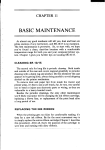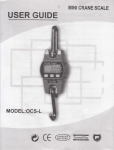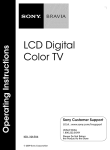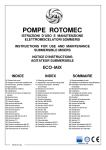Download QLUB ISSUE 4
Transcript
ISSUE No.4
CARTRIDGE
PRICES CUT
!I
MARCH/APRIL 1985
Software special
THE age of the £1.99 Microdrive cartridge is here.
As Sinclair Research's Nigel Searle has promised, the cartridge
prices were slashed when production reached large enough
volumes to meet the demand for a better-priced cartridge.
THE price cut was announced in early the Interface 1 expansion unit - hit new
February and promises to stimulate even levels at Christmas time.
further development of software for the
And while Microdrive . prices were
QL and should bring down the prices of
the software that is produced. The news of coming down, new Microdrive versions of
the price cut follows a series of recent the QL Psion software were being shipped
events which have boosted use of the to QLUB members. By the time you read
this, all QLUB members who wanted
Microdrive storage technology in the UK.
· them should have received the software
Both ICL and Bnusn Telecom have updates ofQL Quill, Abacus, Archive and
announced that they will use Microdrive Easel that their membership provides.
and QL technology in their desktop
business computer systems, while sales of
Details of the Version 2 software can
be found in the special software pull-out
the Sinclair Spectrum and Spectnun + both of which can use Microdrives with section in this edition ofQLUB News.
QLUB extended
to all owners
ALL QL owners are being offered a year's
free QLUB membership.
EXISTING QLUB members will not
have to pay for their membership to be
extended through to February 1986
and therefore will be offered QLUB
discounts, Psion software support and
the QLUB News newsletters for a full
year from now. And all new QL owners
who fill out their guarantee registration
cards will automatically qualify fur a
year's QLUB membership (excluding
future software updates) from the time
they send in those cards.
The offer is being made to further
improve QLUB by allowing the widest
possible group ofQL users to contribute
to and benefit from the newsletter and
to receive the benefits of the Psion
software support and QLUB special
discounts. All QLUB members are
entitled to a 20 per cent discount on
software sold through QLUB including
QLChess-QLUB price £14.95, QL Toolkit QLUB price £19.95 and QL Cash
Trader-with a QLUB price of £54.95.
SOFTWARE
SPECIAL
TO celebrate the QL's first birthday, we
present a special eight-page pull-out software supplement detailing the latest in
software releases fur the machine and
giving detailed information on how packages work, what the prices are and where
you can get them.
Information is included on programming tools such as QL Toolkit,
accounting software such as Sagesoft's QL
Integrated Accounts and cash management programs such as Accountancy
Software's QL Cash Trader.
INSIDE QLUB NEWS
QLetters . . ... . . .. .... . ... . . 2
CST disk interface . . . . . . . . . . . 4
Qlibrary .. .... .. ... .. .. . .. 5
joystick jottings . . . . . . . . . . . . . 6
Sounding off . . . . . . . . . . . . . . 18
Machine code windows . .. ... 22
I
--
QLUBNews
2
Welcome tonewQLUBMembers
AS you've probably noticed, this issue marks the first anniversary
Qf both the release of the QL and the start-up of QLUB. It's also
an exciting time for us at QLUB News.
AND as you'll have seen from the news
story on the front page, QLUB membership
has been extended to all QL purchasers
who fill out their warranty cards, while
existing QLUB members have had their
memberships extended untillst February
1986. This means that the base of QLUB
members is now much larger. That larger
reader base means more people can
contribute to make QLUB News the best
QL newsletter or magazine you can find.
And to celebrate both the new, larger
readership ofQLUB and the first anniversary of the machine we're presenting our
biggest issue yet - 24 pages packed with
information, news, programs and product
previews. Included in that 24 pages is a
special eight-page pull-out spotlighting
new software fur the QL - including
business packages and programming aids.
We're also highly encouraged by all the
letters you\re sent in to our Programmer's
Forum, QL Quarks and QLetters pages.
Response to the competitions have also
been overwhelming. Unfortunately we
are unable to answer the letters individually as we don't have sufficient room to
print them all. However we would like to
take this opportunity to thank everyone
who's written into QLUB News and invite
you to continue doin~ so.
Our first competition alone generated
more than 3,000 entries and hundreds of
letters have poured into the QLUB News
office. The competition results are published on Page 20, and the letters are
published on this page and the one
opposite - as well as Pages 17 and 24.
So thank you all again, and happy
anniversary.
WELCOMETO I
THEQWB
THIS is the first of six newsletters that you
will receive over the next twelve months.
Psion Software Support Limited also
supply a comprehensive support service
on QL Abacus, Archive, Easel & Quill,
Qdos, SuperBASIC and any related peripherals - eg. Printers or memory expansion boards. Psion may be contacted by
telephone on 01-723 0553 or by writing
to:
Psion Software Support
22 Dorset Square
WNDON NWl
QLETTERS
QL Super BASIC
in EdUcation
I WOULD first like to say how much I
appreciate the improved format of the
QLUB News. I would ask you not to forget
the various educational functions of the
QL. I am not only using the QL as a word
processor, but I am finding it a very useful
machine on which to write educational
games. SuperBASIC gives great opportunities for writing good educational
programmes.
You may be interested to know that I
am writing this letter with the QL and a
Dyneer Daisy DW20. I think that this
makes a good combination for the small
business.
David G. Burnett,
Missionary Orientation Centre,
Gerrards Cross.
Machine code
bookbind
I HAVE been trying to find a book with
the Hex machine code fur the 68008
without success.
Do you think that a chart or list could
be included in the next QLUB News, also
possibly an index for the QL Guide (not
for Psion Packages).
D. T. Bardell,
Maidstone.
You'll find in[rmnation on 68008 machine
code books, as well as other QL books in next
issue's QLibrary section. You U also see that
we have an on-going chart or list of books
written on the QL to help y0u keep track of
what's available. As w an index fur the User
Guide, the guide was designed to be added w
and updated - making it difficult fur any
pennanent index to remain current.
The~for
QL diSk drives
I AM pleased with the layout and information in Issue 2 and look forward to the
next issue's advice on Sinclair Research
peripherals.
No doubt you are aware of the very
comprehensive range brought out by Quest
International Computer Equipment Ltd.
From previous reading in QL advertising material I would have hoped for
Sinclair equipment appearing through
QLUB affording cheaper prices and discounts. The Quest equipment tor Sinclair
seems to be fully priced when compared
with hardware already on the market tor
Apple and Commodore users.
On Page 2, top article, you invite
requests. The most pressing needs to my
WilY of thinking are the promised accounting packages (not just the Cash Tr1ader one
referred to on Page 3, but a full package
that includes the same facilities as Tally I
and II in the Quest catalogue, but at less
cost than £174.50).
I cannot decide whether to go tor
floppy discs or the Winchester, managing
meanwhile with the Microdrive cartridge.
Please advise.
An Expansion Console such as is
shown in the Quest catalogue is also a
fairly early "must:' but £139 seems steep.
Finally, I would like clarification concerning the use of the F2 switch for the Tv.
If the Monitor switch Fl is used, my 1V's
show the two windows and seem to work
on listing with a simple three or four lined
program. If 1V's can work with admittedly not so clear a picture, why the need
tor two switches?
Norman Smith,
Reepham, Norfolk.
AS you suggested, we are aware of the Quest
system. As w discounts, QLUB works to get
cheaper prices on all worthy QL equipment
for its members. We haven't yet, however;
conclulied such an agreement with Quest.
lliu might consider, however; the CSTdisk
system as a viable alternative (featured in
this issues Hardware Update). It allows you
to use any standard disk drives available for
the BBC Micro and can be used with the QL's
own Qdos operating system, rather than
CP/M 68K. The CST disk interface costs
£149 and you can either buy disk drives from
CST orgetyour own.
As to your request for cheaper accounting
software, I invite you to look at this issues
special software pull-out. It includes details
ofthe Sagesoft accounting package - which
sells for under £100 and inclulies additional
features over disk versions of the same
software costing £300-£500.
And finally, on the question of monitors,
the idea behind providing both switches is to
-
QLUBNews
a
give you the optimum screen mode for the
display you re using. While you can use the
QL in 'monitor mode' on a TV, it isn i as easy
to read as in 'TV mode.'
the inside copy to date somewhat from when
it was originally written.
We offer our regrets to you and all QLUB
members for the delays and have revamped
the production schedules to ensure that these
problems doni occur again.
On using a bigger
A dose ofQLUB
QLQuill
concern
I READ with interest a letter in the QL
User's magazine saying that QL Quill was
not usable with documents of longer than
1,000 words. I have used it with a document of 3,500 words but found that at
least 40 free sectors per 1,000 words is
required on the Microdrive cartridge in
the U.K., and feel that this information
may be useful to other QL users.
J. M. Macdonaly,
Rossen dale, Lanes.
The Sinclair QL
calendar
ISN'T it about time that you managed to
synchronise the Sinclair calendar with
that used by us mortals?
Issue 2 QLUB News was dated October,
but arrived in late November. Most magazines are released some time during the
month previous to their publishing date.
Why the exception fur Sinclair?
Getting an October magazine in
November we were promised "We1llet
you know more in November' Which
November?
You also promise details on new Software fur Christmas - QL Christmas wish
list
Which Christmas are we talking about,
bearing in mind the Sinclair promises of
delivery dates and their relation to reality?
When are we to get these updated
versions of the Utilities so that I no longer
have two or three hang-ups and restarts
per A4 page on Quill?
I am Chairman of Queens Crescent
Computer Club, and am beginning to get
tired of the jibes I receive from Beeb and
Amstrad owners.
William Jackson,
LondonNWI.
CONTRARY to what you might think, we
work on the same calendar as you. There
were someproblems caused by the redesign of
this journal which delayed the release of
QLUB News Issue 2. As anyone who's ever
worked in the printing industry will attest,
things always take a good deal longer than
you expect. And trying to arrive at the
improved design of the Newsletter (which I
hope you'll agree was worth the wait) caused
I AM writing to express my concerns at
the way in which QLUB News appears to
be developing and hope you will find a
moment in which to consider them.
First, the continued optimism over
timing.
The first issue was received on 3rd
August 1984 and predicted completion of
the ROM refit by the end of August 1984.
My voucher was received on 12th October
1984.
The second issue, dated October 1984,
was received on 16th November 1984 but
still contains the statement "We11 let you
know more in November' Will you?
Second, news continuity.
What happened to the software
~evelopez:; guide ref~rred to in the first
1ssue? If 1t IS not gomg to be generally
available soon, extracts from it might
make ·future machine code articles more
generally understandable.
Third, attitude.
Do phrases such as "Details can't be
released yet - but that would spoil all the
fun anyway" imply that someone on the
editorial staff views the readership as
immature school children rather than a
group keen to learn more about their
computer and how to make more effective
use of it?
I hope that you will be able to develop
the QLUB News into the valuable and
reliable news sheet that I'm sure you
intend it to be.
WD.Brunt, •
Crowthorne, Berks.
WHILE I can i comment on the delays you
personally suffered with ROM refits, I can
direct you to a similar letter about QLUB
News delays (and my answer to it) above. As
to news continuity and machine code articles,
I suggest you tum to Page 15 where the
Machine Code and More column provides
guidance and programs in machine code
each issue. The Software Devewpers Guide
has been renamed the QL Technical Guide further details can be found on Page 15.
And lastly, we DO NOT view readers as
immature school children - but rather as
mature individuals with a sense of humour
who can appreciate the sometimes lighthearted tone adopted by this publication and
take it in the spirit in which it's intended.
Technical writing can become dry and boring
if you doni aftopt a lighter style in the
writing. But we would never want to do so at
the expense of alienating readers with
'patronising'copy
Miraculous
modem mix-up
I AM interested in acquiring a modem for
my QL and am slightly disconcerted by
the apparent scarcity of a suitable device.
It was hinted at in the last QLUB
newsletter that"Miracle Technology" were
producing just exactly what I had in
mind, but of course it isn't ~uite QL
compatible at all-baud rates (hke 300)
and the auto answer extension won't
work and it isn't quite ready yet anyway.
Please could you let me know where I
could get what I'm looking for? And
where could I get a list of all the available
wide area networks and bulletin boards?
JimTimmis,
Twickenham.
THE Minor Miracle modem WILL work with
the QL ifyou run it off the RS-232 interface
provided by OEL's QCON communications
interface. OEL also offers its own Prestel
modem which we would highly recommend
for use with the communications interface.
More details on both devices were in Issue 3.
As to bulletin board phone numbers, look in
magazines such as Personal Computer Worki
and Telelink, which publish phone numbers
and operating hours for boards in every issue.
This is your page
White space is not a pretty sight,
particularly in the eyes of an editor.
Only you can prevent this dreaded
disease from striking the letters'
column of Sinclair QLUB News.
If we say or do something you
disagree with, are surprised by or
just want to sound off about, put
pen to paper (or hands to keyboard)
and let us know. Like it says at the
top of this column, this is your page
and it's up to you to make the most
of it
It isn't the only place in this
magazine for your comments there's the Programmer's Forum for
your programming tips and queries,
the QL Case Study to air your
cpplications hints and the QL
Quarks column to hear QL quips but the letters page is the first place
most people look for letters.
Write to:
The Editor, QLUB News
Sinclair Research
25 Wiilis Road
Cambridge CB12AQ
-
QLUBNews
4
DWARE UPDATE
CSTspins a winner
THIS issue's hardware update
sees a change in format for
the page. Until now, we've
tried to feature a large
number of new hardware
products in order to quickly
give you news of the widest
possible choice of new QLcompatible equipment.
THE flood of new hardware developments
for the QL has now reached the point
where it would be impossible to list them
all - and wouldn't provide you with
much more information than you get in
ads for the products. So Hardware Update
is now shifting its focus in recognition of
the need to not only tell you about new
equipment and devices, but also to take a
more in-depth look at some of the better
ones. In future issues, Hardware Update
will offer a detailed product report on
devices Sinclair considers worthy of the
QL. We start this new feature off with a
spotlight on CST's Computamate disk
interface and disk drive system fOr the QL.
Product: CST Computamate Q-Disk
interface.
Price: £149 including VAT.
Description: General purpose disk interface and operating system extension for
theQL.
Distributor: CST, Scotia Road, Burslem,
Stoke-on-Trent, ST6 4DX (Phone: 0782
811711).
The CST interface unlocks the door to
a wide variety of supplementary storage
devices for the QL - from low-cost 200K
3.5 inch floppy disk drives right up to
5.25 inch dual floppy drives offering 1.5
Megabytes of storage in a single unit. The
interface is designed to work with all
industry-standard disk drives, and thus
allows you maximum flexibility in choosing a storage medium to supplement the
Microdrives built into the QL.
The interface is a long, rectangular
circuit board which easily plugs into the
left-himd side of the QL. When fitted, it
sticks out about 2 inches from the end of
the machine, but uses the same matt
black plastic casing and thus fits in with
the overall look and design of the machine.
The interface provides a multi-pin
standard disk drive socket at the lefthand side of the machine. You can plug a
variety of drives into the socket, including
all drives (provided they include their
own power supply) built for the BBC
Micro. In our evaluation, we tried both the
dual floppy switchable 40/80 track drive
system sold by CST fOr use with the
interface and a standard BBC disk unit.
Both worked faultlessly and provided a
massive 1.5 Megabytes of storage.
CST's own disk drive prices start at
£299 (including VAT) for a single 200K
drive. Included in that price is the interface
itself (which, as we said befOre, costs £149
if purchased by itself) and a power supply
fOr the disk dnve. The model we tested with interface, 1.5 Megabyte dual doublesided 80-track 5.25 inch floppies would cost only £574.
Perhaps even nicer than the pricmg is
the way the disk system is integrated with
the QL's operating system. You 'II be used
to typing' DIR MDVL' to get a directory of
Microdrive 1, so you should have no
trouble with the 'DIR FLPL' command
needed to get a directory of floppy disk
number 1. CST also provides a number of
utilities with the disk drive which allow
you to transfer existing QL software and
data files to disk without having to go
through any complicated program modification procedures.
We successfully transferred QL Quill
Version 2 onto floppy disk with no troubles
at all. Once loaded onto the disk, everything
loaded and ran from the disk drives in
the same way it used to run from the
Microdrives.
With two floppy disks, we were able to
keep floppy disk 2 (FLP2_) for data and
floppy disk 1 (FLP L) for programs just as they originally were on the Microdrives. Version 2 of the Psion software
recognises commands for both the floppy
disks and the Microdrives - so you can,
fOr example; load up a file from Microdrive,
edit it and then save the edited version
to disk.
In summary, the disk interface and/or
disk drives are a marvellous addition to
an already powerful machine. CST has
produced a system which existing QL
users will find easy to learn, easy to afford
and reliable to use. Disks won't replace
the Microdrives, but they certainly will be
a great help fOr any high-volume or
high -speed work you want to do on the QL.
5
QLUBNews
THERE are now lots of books available on how to make the most
of your QL's hardware and software. To help those of you who
have either bought or are considering buying one, QLibrary
features interesting QL books from a varieo/ of publishers:
The information here by no means constitutes book reVIews,
or recommendations by Sinclair Research - but rather
information we're passing on. Like a real library, we'll show you
a large stock of books and it will be up to you to decide for
yourself what you really want to read.
.
THIS issue's featured work comes from
Longmans 'Working with the Sinclair QL'
series, edited by Roy Atherton, who wrote
the beginners section of the QL Users
Guide and is the Head of Information
Technology at the Bulmershe College of
Higher Education in Reading. The series
goes under a silver and black banner in
the top left-hand corner of each book
designating it as part of the 'Working with
the Sinclair QL' series.
The first book in this series to make its
way to our desk was Roy Atherton's Good
Programming with QL SuperBASIC. The
book is in a 'beginners start here' style
which opens with details on how to
format Microdrives, what each of the keys
on the keyboard is supposed to do and
how the QL's various screens are laid out
The structure of the book is very
logical, and assumes little forehand knowledge of programming concepts or
methodology. Program listings (which are
printed from a daisywheel printer and
include an indication that the 'ENTER'
key has to be pressed after each line in the
earlier part of the book) are clear and
often accompanied by structure diagrams
or flow charts.
Chapter Two begins by introducing
you to essential programming principles
and acquaints you with commands such
as PRINT, RND, LET and REMARK. The
program examples are mostly of the order
of 'how to simulate the roll of a dice' or
'how to get the computer to print your
name on-screen' - pretty standard stuff
but they give you the general idea.
You are then introduced to control
structures in Chapter Three (things such
as FOR ... END FOR, FOR ... NEXT and
REPeat) and given several program
examples in both listing and flow diagram
form. These program examples won't
cause any major geological disturbances
or do anything spectacular, but there's no IN response to many requests from readers,
need to blind beginners with colour and we have compiled a list of books and
graphics before they really know what it's book series about the QL. We will continue
all about.
to add more books as they are published.
Then, after you've spent a chapter If you know of any worthwhile QL books
looking at data structures and another on ·not included on this list, or which we have
a 'simple case study' you actually aet not featured, let us know and we'll try to
down to using your newly-acquired skills include them in future issues. The books
to produce some graphics. Chapter Six's or series marked with an asterisk(*) have
graphics programs give you tips on using been featured in QLUB News.
colour, drawing ellipses and making the
The Sinclair QL Series - five books in
best of turtle graphics commands.
all; 'Introducing the Sinclair QL,'
Without going into too many det~ils on 'Introduction to SuperBASIC on the QL;
the rest of the chapters, you get tips on 'Advanced Programming on the QL; 'Deskmathematical operators, file handling, top Computing with the Sinclair QL; 'Word
windows and advanced control structures. Processing on the Sinclair QL' -Available
The book is a bit dry, but it's thorough and from TBS, 38 Hockerill Street, Bishop's
will give anyone a well-rounded intro- Stortford, Hertfordshire for £6.95 each.
duction to programming in SuperBASIC *(FeatUred in Issue 2.)
on the QL. The Longman QL books The Blueprint QL series - five books,
including 'Gopd Programming with QL one covering each of the four software
SuperBASIC' - can be ordered from the applications which come with the machine
Longman Group limited, Longman House, and one discussing how to exchange
Burnt Mill, Harlow, Essex CM20 2JE, information between them. Available from
England.
Century Communications Ltd., Portland
House, 12-13 Greek Street, London WlV
5LE and selling for between £6.95 and
£7.95. *(Featured in Issue 3).
'The Working Sinclair QL' - A programming guide written by David
Lawrence and sold as part of a QL series
by Sunshine books. Available through
Sunshine book distributors for £6.95.
'Quantum Theory: A Guide to the
Sinclair QL' - This Century book is
written by three people Qeremy San,
Fouad Katan and Simon Rockman) and
claims to be one of the first books written
using a 'production' QL. It's available from
Century Books at £5.95.
'A QL Compendium' - A good old
games listings book by Martin Gandoff
and Robin Kinge. It's published by Addison
Wesley and sells for £7.95.
OFF THE SHELF
QLUBNews
6
INTERFACE INQUEST
QL CTL1 / CTL2
Joystick
Jottings
COMMON -
MALE D-TYPE SOCKET.FOR JOYSTICK
- -- - '
RIGHT - - - - - - - - - - '
I
I
WITH the current craze for joystickcontrolled software, it's good to know that
the QL can join in the fun. Two of the
sockets at the back of the machine are the
key to all this, as they allow joysticks to be
plugged into the QL and be read by all sorts
of software - even Basic programs!
The sockets are the ones marked
'CTLI' and 'CTL2; and they share the
same British Telecom-style sockets. They
are wired up in such a way that they
appear to be 'in parallel' with certain keys
on the keyboard. CTLI conforms to the
four 'arrow' cursor keys and the space
bar, and CTL2 corresponds to the five
function keys. This means that if we wrote
a piece of software which used one or
both of these groups of keys to control it,
then exactly the same effect could be
obtained by plugging a joystick into the
corresponding socket and using that
instead.
The wiring diagram of each socket has
so far not been published. But we have
rectified that with the diagrams shown in
Fig. 1. Using these designations, you can
FIRE
--------------'----~---.1 ~~~~~g~~~g~SUNK
Fig. 1.
CTL1
pin
name
1
Common
2
3
4
5
6
Left
Right
Down
Up
Space
function
310
320
330
340
350
360
370
380
390
400
410
420
430
440
450
460
HO
480
490
500
510
520
name
function
signal ground
1
Common
acts like left arrow
2·'
F1
acts like function key 1
acts like right arrow
acts like down key
3
4
F3
F2
acts like function key 3
acts like function key 2
acts like up key
5
F4
acts like function key 4
acts like the fire button
6
F5
acts like function key 5
make up your own joystick lead and get
programming. As each joystick movemen.t
simulates a keypress, we must ensure that
any device we plug into these sockets is
of the 'switching' type rather than
the 'potentiometer' type used by some
micro manufacturers. Luckily, most of
the joysticks around are of this type;
so it shouldn't be too difficult to find a
!00 "ODE 0
110 WINDOW 440,180 1 36,20:BORDER 1,7:PAPER 0
120 OPENI3 1 m _440x 12a36x2.00
130 PAPER13, 2: I NKt3 17: BOR6ERI3 1 1,7
140 PRINTI31 ' U•• cursor koys or joyst i ck I to oove space I fire to chang• character ';
ISO PANI3 12
160 charf= 'O'
170 x=38: y=IO
180 REPeat oai n
190 AT y,x:PRINT char$;
200 keyi n=CODEIINKEV$1-1))
210 SELoct ON ktyin
220
=192:Iefl:RE"ark left cursor key I joystick I
230
•200sr i ght :RE"ark r i ght cursor key I joy•tick 1
240
=20B:up:RE"ark up cursor key I joystick 1
250
=216:doMn:RE"ark doon cursor key I joystick 1
260
=32:change: RE"ark space bar I fire button
270 END SElect
280 END REPeat oai n
290 DEFino PROCedure left
300 cl chr
CTL2
pin
•=•· 1: IF x=- I:x=71
END DEFi ne
DEFi ne PROCedure right
cl chr •
x=x+ 1: IF x=72:x=O
END DEFine
DEFine PROCodure up
cl chr
y=y-I:IF y=-l:y=16
END DEFi ne
DEFi ne PROCedure doMn
ci chr
y=y+l:IF y=17:y=O
END DEFi ne
DEFine PROCedure clchr
AT y1x:PRINT ' ';
END DEFine
DEFine PROCedure change
LOCal a
a=CODEtcharfJ :a=a+l: IF a=58: a=48
char$•CHR$1al
END DEFine
signal ground
Fig. 2.
suitable one.
. Figures 1 and 2 show the appropriate
connections, which apply to both sockets,
to allow a normal 9-pin '0' socketed
joystick to be used in place of the keyboard.
Now, because of the way these ports
are configured inside the QL, hitting either
one of the keys or moving the joystick in
the designated direction will cause the
. desired effect to be created. So, if we're
lising INKEY$ ina Basic program, waiting
for 'space' to be hit:
REPeat waitspace:IF INKEY$= " ":EXIT
waitspace
then pressing the spacebar or 'fire' on the
joystick in CTLl will exit the loop. This is
advantageous, as it means that a program
written for the keyboard will run, without
alteration, with a joystick.
Likewise, the KEYROW function can
be used to see if a key is beirig pressed or if
the joystick is in a particular position:
REPeat waitfire:IF KEYROW(0)&&32:
EXIT waitfire
This loop will terminate when either F5
or the 'fire' button on joystick two is
pressed. The listing (at left) is an example
of how to use these commands with the
joysticks, and moves a character around
the screen under the user's control. Notice
how it uses the INKEY$ function with a
timeout of -1 to read the keyboard or
joystick, followed by SELect to determine
the action to be taken. The INKEY$
timeout specifies the number of 20ms
intervals that the function will wait before
returning an answer. By using - 1 instead
of a positive value here, we're saying 'wait
for ever.
QLUBNews
7
COMMUNICATIONS
CORNER
Are you a fan ofQLAN?
THE QLAN local area network built into
the QL is a fast means of communication
between two or more QLs connected via
- very simple 'two-wire' network leads. The
network is treated by Qdos (and therefore
by SuperBASIC) as another input and
output device, identical as far as it's
concerned to Microdrives, printers and
soon.
On the face of it then, the QLAN seems
to be very similar to the RS-232 ports, but
there is one major difference, As the
network only use two wires, the 'handshaking' protocols which ensure that data
is not lost must be dealt with in software, .
rather than the RS-232's hardwired
system This results in .the network dealing
with data in 256 byte blocks rather than
individual characters. If you're transferring
large amounts of data, such as complete
files, then this can be an advantage, but it's
not recommended if you want to send
small amounts of data.
The only way of ensuring that a
quantity of information less than 256
bytes long is transferred across the net is
closing the channel to the network as soon
as the data is transmitted. This is done
implicitly by operating system commands
such as COPY, SAVE and so on, but not if
you \re explicitly opened the channel using
OPEN#. Unfortunately, OPEN# is really
the only means you have to transfer data
from programs, so you'd need little routines
like
OPEN#3,neto_2
PRINT#3;< our_data> ;
CLOSE#3
QLAN Control prograo • listing I
100
110
120
130
140
ISO
lhO
170
180
190
200 op=CODEiopSI
210 SELect ON op
•CODE! 'P 'I
220
230
COPY_N ' neti_ ' &thatnet,prS
240
•CODE I 'R 'I
250
COPY_N U 1 ' neto_'&thatnet
2h0
•CODEI'S'I
270
COPY_N 'neti_'&thatnet,fS
280 END SEl!ct
290 END li£Peat I oop
"ODE 0
PRINT ' QLAN Control prograo'
prS= serlc' :REMark this is the printer d•vice
NET I
REP"\ loop
OPENI3 1neti_1:RE"ark this is 'general listen ' oode
opS= I NKEYS 113,-ll : thatn•t=CODE I I NKEYi (13 1-111
IF opS='R'OR opS='S ' :INPUTI3;U
CLOSEU
PRINT\ ' Operation · 'opS' ' fro• station· '.that net I
QLAH peripheral control procedure -Listing 2
100
110
120
130
140
ISO
lhO
170
ISO
190
200
210
220
DEFine PROCedurt NPR!Nllop ,!ilel
LOCal thisnet,a,U
thisnot•PEEKI1o38951
IF op-= 'P' OR op== 'S' OR op=='R'
OPENI31neto_1
PRINTI3; op; CHR$ It hi snet l;
ELSE
PR!NT ' Illegai Operation' '
RETurn
END IF
a•CODEtopl :SELect ON a
=CODE I 'R'l
INPUTIO; 'Read into: ' 'U
230
240
250
2oO
270
280
290
300
310
PRINT13;1ile
CLOSEI3
COPY_N neti_1 1 U
•CODEI 'S'l
PRINT13;1il e
CLOSEI3
COPY_N lile,neto_l
=CODE I' P' l
CLOSEI3
320
COPY_N lil• 1neto_l
330 END SEle't
310 END DEFine
each time you wanted to send some
information. This is not ideal and means
.that you can't have a viable two-way
communication system using the net, as
you very rarely speak in sentences of
exactly 256 characters!
If you wanted to implement this sort of
system, you would need to use the serial
ports. This doesn't mean that the network
can't be used, as you can use it as a
general purpose filing system which allows
you to use a common set of peripherals
between a group of QLs. You can, for
example, have a printer, CST disc drives
and so on on one QL and let other QLs use
these peripherals if you write control
program to inform the 'master' QL of what
you want to do.
The two programs here together form
a very basic control program for the
network, allowing up to 63 QLs to use the
Microdrives and printer connected to a
further QL. This 'master' QL is given
station number 1, and runs the program
in listing 1 permanently. This examines the
network, waiting for certain characters,
and then it acts upon those characters.
The NPRINT procedure, in listing 2,
should be resident in each machine which
wants to use the master QL. Whenever a
station wants to print a file, type
NPRINT 'P',<filename>
and that file will be sent to the master QL
which will print it If a station wants to
read a file from the master's Microdrives,
then type
NPRINT 'R',< filename>
and you will be asked for the device to
read it at the station end. To save a file
onto the master's drives, type
NPRINT 'S',< filename>
and the specified file will be saved. Notice
that you use
PEEK(163895)
on line 120 of the second program. This
address is the SV_NE1NR system variable,
and it contains the station number of
thatQL.
·
There's a great deal of scope for
imorovement in these two programs, but
they should give you the basic idea of how
to use the network.
s
QLUBNews
Quantu111 Leaps:
The QL Case Study
THE QL is used by many different people for many different
things. They either tailor existing software or write their own
programs to accomplish specific tasks with the machine. Each
of these adaptations is, in its own way, a quantum leap. This
column is devoted to highlighting such uses of the QL.
OVER the next two years Sinclair Research
is giving several hundred QLs to students
at Strathclyde University in an extended
experiment
Meanwhile, Strathclyde's importance
as a centre for research on artificial
intelligence (AI), as well as its close links
with the nearby Turing Institute (itself
opened late last year as a governmentsupported centre for work on AI), seems
destined to involve the QL in some of the
most high-level computer research in the
world.
"At the moment we've got 100 QLs"
says Andrew McGettrick, head of Strathclyde's Computer Science Department.
"They're being given to MSc students on
an Information Technology course.
"The studeri ts will use the Psion spreadsheet and database programs provided
with the QL, but an important part oftheir
responsibility in this first year of the
scheme is to produce a report for Sinclair."
A network, extending over large parts
of the campus, will give individual students
the chance to access a store of lecture
notes, assessments and study material all contained on the university's main
computer. At the same time, the university
will be setting up a central database of
course-related information to which each
QLcan be linked.
For access from the halls of residence,
students will need some form of modem,
but most of the work will be local access,
perhaps from a laboratory; and no kind of
interface will be necessary - students
will be able to bring their QLs, plug them
into the network and upload and download the material via the RS232 port.
Andrew is hoping that all this will be
ready for next summer, when Sinclair
Research will be giving the university
another 425 QLs - to be handed out to
students of computer science. These
students will be doing all their studying
- including Pascal programming - on
theQL.
"We hope that by the end of the decade
every undergraduate will have a QL that
he can take home, hook up to the network,
and use as his own;' says the university$
Mr. Richard Kingsley.
"The QL is a very powerful computer
in a very small box, so students can carry
around tremendous computing power in
their briefcases. That obviously gives us
all sorts of ideas for teaching packages for instance, we want students to be able
to full ow programs dynamically on screen,
using the QL's windowing facilities.
We've nearly finished a self-teach Basic
package which runs programs for you
and monitors what they do while they're
running - checking for mistakes and
telling you when you've done something
wrong. And we hope to do similar things
for assembly code and for Pascal.
"The superb graphics facilities on the
QL should be used to the full, so we're
hoping that our plan fur networked lecture
notes can include self-running programs
which generate illustrations for the texf' ·
The university is also likely to use the
QL's Lisp implementation fur research on
"expert systems"- databasesofinformation which the computer presents in a
helpful and interactive way, comparable
to that of a sympathetic human expert and is contemplating the use of CST's
IEEE interface in robotics work.
QLs are also to be round at the nearby
research centre fur work on Artificial
Intelligence, th~ Turing Institute, which is
affiliated to the university.
The Institute's Assistant Director of
Advanced Studies, judith Richards,
explained that the QL was being used to
run an expert system demonstrator. "But,
of course, . the QL will be capable of
handling much more than just a small
demo shell, and because it's inexpensive
will form a good basis for people who
want experience in expert systems without
making a large investment.
"Provided you don't need a really huge
database, the applications possible on the
QL will be fairly varied~'
Mr. Kingsley explained how the Turing
Institute's demonstrator works on the QL.
"In lots of systems, when you type HELP,
you're given only off-the-shelf aid. The
Turing demonstrator, though, gauges how
well you're progressing. If you prove to be
quite adept, you'll be g1ven only superficial
help; but the system will sense if you're
floundering, and provide more gentle
prompts, and eventually quite detailed
techmcal help. It learns about you as you
go along~'
And would commercially-available
software develop out of the Strathclyde
venture?
"Oh, undoubtedly," says Mr. Kingsley.
"Nowadays, lots of universities are involved
in marketing software, and our aim would
be to sell the material - at the very least
to educational establishments, and preferably to other people, too~'
Judith Richards underlines that commitment to the commercial sector. "The
QL has the capability of producing a great
number of business and expert system
packages, and if the university works on
them its likely that there will be at least
some competitive packages around for
other people to take into commercial
exploitation~'
The first fruits of that ambition is likely
to be the basic course, says Mr. Kingsley.
"After that possibly the teaching package
fur assembly work, and perhaps a program
for teaching logic diagrams~'
Not surprising, then, that our own
Nigel Searle says that this degree of
forward planning and software spin-off
puts the Strathclyde pia~ "head and
shoulders" above_ similar proposals from
universities throughout Britain.
But wouldn't this use· of computers as
a teaching aid turn the university into a
very impersonal place?
Not so, according to Professor james
Alty, head of Strathclyde's Computer
Science Department and a Director of the
Turing Institute. "Almost the opposite
could be argued. The introduction of
machines will liberate staff and students
from purely routine work, so that the
number of tutorials and seminars could
actually be increased~'
If you have any unique
application idea for your QL
which you'd like to share on
these pages, write to:
Quantum Leaps:
The QL Case Study
The Editor QLUB NEWS
Sinclair Research, 25 Willis
Road, Cambridge CB12AQ
Software special
9
• Cashing in with QL
Cash Trader
• Accounting on
your QL with Sage
• Version 2 Psion software
• Software
developer's news
• Project planning
and decision making
• QL Toolkit
Software special
10
SOFTWARE
SELECTIONS
WELCOME to the first QLUB news special
pull-out In it, we11 focus on the best of the
flood of new software recent! y released for
the QL in a more in -depth manner than
was previously possible in our one-page
software update. This special pull-out
includes features on accounting software,
project planning programs, development
tools and more.
The articles contained in this section
don't constitute reviews, but merely factual
descriptions of the products. However,
you can be assured that the products
wouldn't be featured unless we felt they
were worthy of your attention. At the top
of each article, you11 find a box giving you
ordering details, prices and discounts to
QLUB members, the name of the company
responsible for the software and the equipment you11 need to run it (in most cases
this will simply be a standard QL, however
in instances where a printer or dedicated
monitor may significantly enhance your
use of the program, we11 point this out).
You'll note that we're not only featuring
new software in this section, but also
news of updates to the existing Psion
software - which should by now have
been sent to all QLUB members who
signed up to get them last year. Also
included in the section on the Version 2
Psion software are a few notes on converting old QL Quill, Abacus, Archive and
Easel files to run under the Version 2
software.
Perhaps the best software news of all is
QL·CashTrader opens
for business
Name: QL Cash Trader
Price: £69.95 including VAT, £54.95 to
QLUB members.
Author: Accounting Software Ltd
Publisher: Sinclair Research Ltd
Ordering Address: Write to Sinclair
Research, Stanhope Road, Camberley
or telephone 0276 685311.
QL CASH Trader is an easy-to-use cashbased accounting program from Accounting Software (a subsidiary of Quest International). QL Cash Trader requires little
accountancy skill to operate and keep a
record of all transactions, instantly updates
the profit/loss statement and uses the QL's
graphics capabilities to present infonnation in a clear and easily understood fonn.
Using QL Cash Trader you can use a
single screen to enter a wide range of
unrelated transactions from credit sales
and purchase to business expenses and
cash movements. Using the QL's unique
'windowing' facility, QL Cash Trader is
able continuously to display updated balance sheet as well as profit and loss figures
while new transactions are being entered
into the system.
The program comes on three Microdrive cartridges - QL Cash Trader 'Boot'
and QL Cash Trader 'Program'. A large
chunk of QL Cash Trader is loaded into
the QL's memory using 'Boot' and then
the program prompts you to insert
'Program', which loads in the rest from
Microdrive as it's needed. An oil-screen
prompt also warns you when data or
program infonnation is being loaded, so
you can feel confident that newcomers to
the QL will be able to use the program
without a great deal of special training.
QL Cash Trader provides a tutoriaf and
a series of examples with the package
which step you through the basic operations of the software, and ensures that
operators understand the program before
they start using it
A 200-page inanual, written in simple
and non-technical language, includes
sample set-up instructiollS for eight different businesses. As we mentioned at the
beginning of this feanu:e, QL Cash Trader
is available to QL B members at a
speciaJly-d'scodnted price of £54.95
(n:gul.a.r
£69.~5).
that the price of Microdrive cartridges has
come down, which will mean that not
only can more of you write and develop
your own specialised software on Microdrive, but also that software houses which
had been holding off release of new
programs for the QL until the Microdrive
cartridge price dropped can now enter the
market with new vigour.
If you like the pull-out idea and enjoy
this one, write and let us know. If you
want more supplements like this one,
then we'll print them - after all, it's your
QLUB. To make sure your comments get to
the Supplements Editor, write to:
QLUB Supplements
The Editor
QLUBNews
Sinclair Research Ltd.
25 Willis Road
Cambridge CB12AQ
CONTENTS
High Finance for small business . . . 10
Trying to get the books straight, and
hoping the QL will lend a hand? Look
to our report on QL Cash Trader.
Take a number, please ... . . . . ... 11
Sagesoft's accounting package for the
QL sends the cost of professional
business accounting software tumbling.
Something Old, Something New . 12-13
A word or two on the new version of
QL Quill - as well as notes on how to
convert files from Version 1.
QL Decision Maker+QL Project
Planner . . . .. ......... ... . ... 14
These two packages will assist both
forward project planning and the
rational decision-making process.
Developments and Dreams . . .. . . 15
News on new development software
for the QL, along with details on where
to get it
Toolkit tales. . . . . . . . . . . . . . . . . . 16
An examination of this new program-
ming development aid for SuperBASIC
and machine code programmers.
u
Software special
Q~~GRATEDACCOUNTS
bySagesoft
Name: QL Integrated AccoWlts
Price: £89.95 including VAT
Publisher: Sagesoft
Available from: Sinclair Research - due
for imminent release
ONE of the most 'taxin~' (if you'll excuse
the pun) business applications any computer can take on is accounting work. It
often requires complex calculations and
the handling of large amounts of data from sales invoices to bank receipts. - and
in the past has often meant that programmers skimped on ease-of-use in
order to provide all the features necessary
to provide a powerlul program.
Sage's QL Integrated Accounts takes
accounting software one step further. Not
only does it provide aU the facilities you
get in Sage Software on the IBM PC and
ACT Apricot versions, but the QL windowing and multi-tasking facilities encourage
a much more 'friendly'and easier-to-use
approach for only £89.95.
Let's take a quick 'tour' of the package's
facilities. Because of the totally integrated
nature of the software, entries made to
sales and purchase ledgers automatically
up-date the general or nominal ledger
and all other appropriate ledgers. This
means your books are always up-to-date
and in balance. It also means you cari
quickly and easily produce a trial balance
and management accounts, profit and
loss statement and current balance sheet.
QL Integrated Accounts comes with a complete
tutorial package for easy learning.
The integration involved in QL
accounts foiJows a growing trend among
software developers to 'free-up' data so
that it can be used to as much of a
program is possible. This even extends to
the new versions of the Psion Software,
which alJows you to more easily 'import'
and 'export' data between the various
packages (QL Quiii, Abacus, Archive and
Easel) so that, for example, information
from an Abacus Spreadsheet can be used
to provide data for an Easel graph.
Aside from the lack of friendliness, and
the lack of integration in many other
accounting packages, there is also usually
a problem with the documentation or
manuals - which tend to be both tortuous
and complex. This is often the result of
having 'unfriendly' programs to begin
with - although the scientific tone adopted
by many manuals make the subject more
dreary than it need be.
QL Integrated Accounts looks to get
round the problems of simple and clear
documentation for a complex product by
providing a tutorial which runs through
most of the basic accountancy disciplines
involved in using integrated accounts and then alJows the user to practice them.
So with the clear instructions and
tremendous power in this integrated package, you should be able to ·put your
accounts in order without exceeding your
budget.
HM Inspector of Taxes.
12
•
RSION2 SOFT~
VERSION 2 of the Psion applications
software for the QL will now have been
sent to all QLUB members who signed up
for it. This comprises updated versions of
QL Quill, Archive, Abacus and Easel on
Microdrive.
For those of you who have only just
started receiving QLUB News, or who
haven't delved deeply into your new
versions of the software yet, it might be
helpful to go through each of the packages
and discuss the additional features or
changes in design.
We11 be taking that in-depth look over
the next couple of issues. To begin with,
we take a detailed look at the new version
ofQLQuill.
QL Quill - the QL's word-processor
- has probably benefited the most from
the software updating. Not only does the
program load a good deal faster, but it also
has a 'ram-file' buffering facility which
means that for short documents (anythin~
under about 1000 words) QL Quill doesn t
even touch Microdrive 2 until you actually
take the action of naming or saving the
document.
What QL Quill 2 actually does is to set
up a temporary file in the QL's RAM
memory. When that file is filled up (at
about the 1000 word mark) the program
asks you whether you want to save the
information to Microdrive and continue,
-
THE CONVERT UTILITY
VERSION 2.0 of the instaii_BAS program
has been modified to offer a wide range of
printer options. This means that it is not
compatible with instaii_DAT files created
with version 1.0. A conversion program,
convert_BAS, is supplied on the QL Quill
and QL Abacus cartridges to convert
Version 1.0 install_DAT files so that they
are readable by the version 2.0 installation program.
Put a cartridge containing a copy of
convert_BAS in Microdrive 1 and a cartridge containing your Version 1.0
install DAT file in Microdrive 2. Run the
program by typing:
LRUN MDVl CONVERT BAS
The program pausesto allow you to
change the cartridge in Microdrive 1 if
you want. Press ENTER when you are
ready to continue. It then reads the
instaii_DAT file in Microdrive 2 and
writes the new version to Microdrive l.
Note that the new version will replace
any instaii_DAT file on this cartridge.
You can then, if necessary, copy the new
install_DAT file to another cartridge.
~
Software special
IS.OUT NOW!
print the document out or just save it.
There's also a good deal less accessing
of Microdrive 1 to get command and help
file information in this version of the software. In the same way as QL Quill 2 sets
up room for a 'RAM-file' it also sets aside
some room for keeping the commonlyused commands in memory instead of
having to pull them off Microdrive. This
makes the new version of QL Quill much
faster all-round - both in giving com-
mands and in entering text.
The device-independent nature of QL
Quill has also been enhanced in the
second edition of this software. Not only
can you now easily load 'doc' files from
Microdrive, but commands for disk drives
(FLPL or FLP2_), the serial ports (SER1
or SER2) and exported files (EXP) are also
fully implemented and files can either be
loaded from or printed t6 any of those
devices.
QL Quill can also now handle very
large documents - we tned one of about
4500 words and found that it still could
be saved as a QL Quill file (although this is
not recommended as it makes the file
somewhat unwieldy to work with).
All around, the new version of QL
Quill is well worth having as it enhances
and builds on the strengths of the Version I
software and adds in some useful new
features.
~
.-
~
-· ?: :
~
~
~
..
= 7::.!
.
....
~:
THE SCREEN CONVERT UTILITY
VERSION 2.0 ofQLArchive allows you to
choose the ink colour fur the value of a
variable shown in a screen layout. It sets
the colour to the ink colour that is
current at the time the space for the
variable is reserved. In Version 1.0 the
colour could not be selected. This means
that screen layout files created with
Version 1.0 cannot be loaded by Version
2.0.
A conversion program - SCRCON_
BAS- is supplied on the QL Archive cart-
ridge to convert Version 1.0 screen layout
files so they are readable by Version 2.0.
Put a cartridge containing a copy of
SCRCON BAS in Microdnve 1 and a
cartridge- containing your Version 1.0
screen layout file(s) in Microdrive 2.
Run the program by typing.
LRUN MDV1 . SCRCON BAS
Type in thename of ascreen layout file
(the program assumes an extension of
_SCN) and press ENTER when you are
ready to continue. It then pauses to allow
you to change the cartridge in Microdrive 1
if you want. Press ENTER when you are
ready to continue. It then reads the old
version of the file from Microdrive 2 and
writes the new version, with the same
name, to Microdrive 1. Note that the new
version will replace any file with the same
name on this cartridge. You can then, if
necessary, run the program again to convert another file.
Software special
14
Planning and
Names: QL Decision Maker
QL Project Planner
RSP Price: £39.95 each
Available from: Sinclair Research - due
for imminent release
Financial decisions and project planning
are activities often difficult to conduct in
the rational, calculated manner that they
should be carried out
'Figuring the odds' in business and
attempting to produce reasonable schedules
for projects is made much easier by the
development of two new packages for the
QL: QL Decision Maker and QL Project
Planner. The first package allows you to
quantify how important various options
are in a decision-making process and
arrive at a logical conclusion based on
percentages and values you assign to each
possible outcome, while the second lets
you see what happens to various stages of
work in meeting a deadline, when the
time for one or other of the jobs in the
project chan~es.
QL Decis1on Maker - introduces you
to the concept of 'Decision Trees', which
operate by taking a given decision as a
starting point and then growin~ various
'branches' representing the vanous possible outcomes of that decision. You also
have to give each possible outcome given
a possible ne~ative or positive numeric
value ( -8 bemg the least desirable outcome and +8 being the most desirable
outcome) and then a decimal number (or
a letter representing that decimal number)
representing the percentage likelihood of
that outcome happening.
The program will then develop a list of
potential 'payoffs' for each of the possible
outcomes and assist you in arriving at the
right decision.
QL Project Planner - helps you break
down each activity in a given project into
its constituent parts, so it can be analysed
and 'rationalised'. These projects usually
start by having a particular goal which
must be accomplished and a deadline to
accomplish it.
QL Project Planner helps you put all
those thoughts together by first getting
you to specify - in detail ·- each of the
jobs involved in achieving a given task,
QL· Project Planner
the duration of those tasks and the prerequisites to accomplishing them. When
youve entered all that information, QL
Project Planner will give you a 'wall chart'
to show the life of the project and allow
you to see in detail how long each activity
will take and where there are overlaps
(such as in the hiring of staff and buying of
materials if you're putting a building
together).
QL Project Planner is a valuable aid in
developing project profiles and in its
implementation on the QL is very easy to
use.
QL· Decision Maker
Software by
Software by
..D. Triptych Publishing Ltd
.1.. Triptych Publishing Ltd
15
Software special
Interesting developments _
IN this specia! section, you will have seen
that a large number of software houses
and individuals are already writing or
releasing products for use on the QL. In
order to speed that process, not only have
we cut the prices of Microdrive cartridges, but we have also developed many
tools for programmers wanting to write
fortheQL.
We are now making information and
software tools for the QL much more
generally available in an attempt to ensure
maximum compatibility among new QL
software and hardware peripherals.
The QL Technical Guide is a complete
technical guide to the QL which includes
the full specification of the Qdos operating
system. Parts of this specification have
been available for some time in the form
of photocopied sheets. Now the complete
specification has been professionally collated and expanded to provide the information needed by software developers. It will
also be useful for anyone developing
hardware peripherals for the QL. (The
guide can be obtained by sending £14.95
(including VAT) to Sinclair Research, Stanhope Road, Camberley, Surrey GU15 3PS.)
The SuperBASIC production kit is
available to writers of commercial proThe Sinclair Relocatable Object File
grams in SuperBASIC. It takes the form of format(S-ROFF)- a standard format for
a set of machine code routines which
relocatable modules - has also been
extend the facilities of SuperBASIC and
specified. All relocatable compilers and
which, under licence from Sinclair, can
assemblers available through Sinclair will
be incorporated into commercial Supersupport this format. In order to support
BASIC programs.
· the S-ROFF standard and help software
It allows fast image-loading of basic
houses improve compatibility between
programs, fixed decimal point conversion,
compilers, Sinclair Research has commiserror-trapped input/output, random file
sioned QL Linker from GST Computer
access and copy protection. The package
Systems. This important new package
is loaded from Microdrive cartridge and
enables programs written in compiled
remains accessible to SuperBASIC prolanguages and M68000 assembler to be
grams until the machine is reset
linked together at execution time, provided
The SuperBASIC production kit is
they supportS-ROFE
The S-ROFF specification is available
available direct from The Software Dept.,
Sinclair Research Ltd., 25 Willis Rd.,
from The Software Dept, Sinclair Research
Cambridge CBl 2AQ and costs £100.
Ltd., 25 Willis Rd., Cambridge CBl 2AQ,
Written enquiries only please.
the linker from GST Computer Systems
The QL Technical Guide.
Ltd., 8 Green St., Willingham, Cambridge
CB45JA.
Finally, a full-screen editor written
by Metacomco has been chosen by Sinclair
to provide a common user interface. It
will be included with any compiler or
assembler published by Sinclair and can
be purchased as a separate product or
directly from Metacomco.
Commenting on this initiative, Alison
Maguire, our Software Manager, says 'we
want to encourage manufacturers of software and peripherals to make use of the
facilities for the QL. Everything which is
produced for the QL should be designed
for compatibility - something we were
not able to achieve with the ZX Spectrum.
We are determined to make life as easy as
possible for QL users'.
Software special
16
SPECIAL OFFER OFFICE
THE Special Offer Office keeps track of all
deals and discounts for QLUB members
- which includes anybody who is being
sent this Newsletter. Listed here are the
deals offered to QLUB Members.
Personal Computer News, a leading
weekly national computer magazine, offers
£5 off the £20 regular price of a year's
subscription to PCN. To get in on this deal,
write to the PCN Subscriptions Department
at the address below, enclosing your £15
cheque or money order and a note detailing your QLUB membership number (if
you know it), your name and address.
The address to write to is: QLUB Special
Offer, Subscriptions Department, Personal
Computer News, VNU Business Publica-
tions, 53-55 Frith St., London W1A 2HG.
GST Computer Systems is offering its
acclaimed 68K/OS Operating System for
the QL at an attractive discount. For
details, write to GST Computer Systems
Ltd., 8 Green St., Willingham, Cambridge
CB4 5JA or 'phone(0954) 81991 and ask
for Jane Pateman. Have your membership
number and address to hand.
A 20 per cent discount on Sinclair
Research Software sold through QLUB.
This includes:
QLChess- QLUBPrice£14.95
QLAssembler -QLUBPrice£31.95
QL Toolkit - QLUB Price £19.95
QL Cash Trader - QLUB Price £54.95
Send your order or any inquiries about
the full list of discounted software to
Sinclair Research, Stanhope Road, Camberley, Surrey or 'phone on 0276 685311.
A discount is available for a year's
subscription to EMAP's QL User Magazine.
A full year's subscription including delivery would normally cost £15. However,
if you subscribe through QLUB, the
magazine will be delivered for an all-in
(postage included) price of £11.50. To
receive your 12 issues send a cheque or
money order for£ 11.50 to PRQL Subscription Department, QL User, Priory Court,
30/32 Farringdon Lane, London EC1).
QL·TOOLKIT UNLOCKED
QL-Tool~t
THE long-awaited Tony Tebby Toolkit for
the QL is now available.
It's a programmer's toolkit consisting
of about 60 programs on Microdrive
cartridge, the majority of which can be
linked into SuperBASIC from the beginning
and then can be used as command extensions or within a program.
Among these SuperBASIC enhancements are: printer spooling - to allow
you to print a file while you run a
SuperBASIC program, file access - offering full random input/output commands,
job control - allowing management ·of
multi-tasking programs including the
ability to display, alter priorities and delete
multi-tasking jobs from SuperBASIC, an
enhanced user interface - provides a
full-screen editor, defaulted drive names,
the amount of free memory displayed and
an extra SuperBASIC command display,
fitters and pipe - a unix-like redirectable
file input/output system which can generally be accessed through SuperBASIC and
a general set of utilities including userdefined graphics, and on-screen real-time
clock and format conversions.
The toolkit sells for £24.95-£19.95
to QLUB members - and should have a
wide range of applications tor a variety of
QLUB members.
Next Issue
- A continuing look at sound
- Our much -delayed feature
on monitors (promise.)
- Books from Collins
- More on Disk Drives
- And the usual crop ofletters,
features, stories and jokes.
QLUBNews
n
PROGRAMMER'S FORUM
WELCOME to the QLUB programming forum, where we answer your with my Kara KP810 which will now run
programming questions and you solve those of other QLUB members. at 9600 Baud with the DTR taken to pin 4.
Question 1:
Hint 1:
I HAVE a QL computer and would be
grateful for some assistance in connecting
a printer to the machine.
The printer I have is a Tandy Model
DMP-120 which has a serial input with 4
pin DIN plug which should be connected
as follows:Pin No.
Signal
Not used
1
2
Busy
Gnd
3
Data
4
I have a Sinclair serial printer lead
which has 6 wires coloured orange, red,
blue, green, white and black.
Could you please advise me as to
which wires to connect to the DIN plug
and also whether SER1 or SERZ should be
IN QLUB News No. 2 you published a
machine code and SuperBASIC routine
for a digital clock/calendar. Somewhat
simpler, although maybe not .serving
exactly the same purpose, I am using the
following PROCedure to produce a d1gital
calendar/clock, for showing the time and
date anywhere in a programme or simply
to use my screen as a digital calendar/clock
when I am not using my QL for any other
purpose.
The PROCedure runs as follows:1 REMark CLOCK: CLOCK= cl
2 DEFine PROCedure cl(time)
3LOCALtime
4 REPeat time
5PAPER 1:INK6:0VERO:
CSIZE 0,0: CLS
6 FORi= 1 to 365*24*602/32
7 AT 19,17:PRINTDATE$
8PAUSE60
9NEXTi
lOENDfori
11 END REPeat time
12 END DEFine cl
Mer having entered exact date and
time with SDATE, the command cl will
run a digital calendar/clock at the bottom
right of the current screen.
Some further remarks:
Outside the United Kingdom line 8
should read PAUSE 50.
Line 5 allows the colour of background
and screen to be changed and also the size
of lettering and numbers in which the
calendar/clock will be printed on the
screen. IfCSIZE is changed, also AT 19,17
in line 7 should be changed to accommodate the larger lettering or e.g. to print
them in the centre of the screen. C212E 3,1
and AT 15,10 will give maximum size
lettering in the centre of the screen (lV).
I trust that other QL users will find this
very simple PROCedure useful.
used.
E.T.Allan,
Colchester.
ANSWER: In order to answer your
question, I'd need to get clearer details on
the serial input port than you've given me.
Every serial interface consists of a minimum of three 'lines' of information; data
in, data out and ground. I gather from
your letter that the grounding line is on
Pin 3, but that still doesn't tell me where
the transmitting and receiving data goes.
However, a little deduction might take
us a long way in this case. The QL's
grounding wire is black (Pin 7 on the
25-pin Sinclair D-plug). If you're using
serial port 1 (SERl), then the input line is
white and the output is green.
So for starters, you can hook up the
black wire to Pin 3 of your plug and
PROBABLY the green wire to your Pin 4
or 'data' line. Whether or not you then go
ahead and hook up the white wire (the
data input line INTO the QL) to Pin 2 is a
moot point. Tryiffirstwithout.
The reason behind this is that your
printer usually only NEEDS to take
information in, and not send any back
out. So if - as your wiring description
suggests - there's only one data line, it's
got to be for receiving data from the QL.
If it doesn't work with the white wire
either hooked or unhooked to Pin 2, then
consider hooking up the QL's blue wire
(the DTR signal on Pin 20) to it. That
should work.
Once you actually start getting something out of your Tandy printer, you 11 also
have to be careful about line feeds and
carriage returns in your documents. Most
Tandy printers ASSUME that the computer
supplying data to them will NOT be
supplying line feeds. So if you don't
configure your printer driver in QL Quill,
Abacus, Archive or Easel to generate only
a 3fi!CR-;-, then you may end up with
constant double-spaced text and figures.
P. Vernoort,
Prootebroek, Holland.
Hint2:
THANK you for the first full edition of
QLUB News. A most enjoyable and informative edition.
The machine code clock program
works well and shows how wrong some
of the pundits have been when they said
that QL's with ROM version AH would not
multi task. So much for their opinions. I
think it's a great machine.
However you do seem to have made
the error of using the data from the QL
manual for the RS232 connections. These
are incorrect in one respect. The signal
DTR is shown as being on pin 4. In fact on
the Sinclair leads there is no wire on pin 4.
The signal DTR being on pin 20. A fact
that could cause some handshaking difticulties with printers and the like, as it did
Now a few notes that are not in the
book that may be of use to the hackers out
there like myself:1. To find the version of ROM use
PRINTVER$.
2. Line numbers may be changed
undereditto duplicate program lines.
3. Use the Auto command to do a mass
edit. Having amended the line do not
press the enter key. Use either the up or
down arrow keys. This will take you to
the next line and so works like a full
screen editor.
4. To run a program directly from
power-upnameitBOOT.
5. Control + F5 acts as a toggle switch
to pause listings etc.
6. Please, please do not use I's and O's
as variables in programs. It only causes a
great deal of confusion when it is printed
and there is really no need for it with a
computer like the QL. (Sinclair please
take note).
.
·
7. I have found that a little drop of
silicon (WD40) on the key shafts really
makes the keyboard like silk.
8. The QL is a great and very powerful
machine. Don't let the knockers put you
off. Most of them don't know what they're
on about and are just knocking for the
sake of it.
A.C. Haddock,
Nuneaton.
Hint3:
I AM unable to write this letter in QL Quill
because my QL is away on a ROM refit. In
the latest QLUB bulletin you ask us what
we want to use the QL for.. I have started
on a project to transfer a large simulation
program in Pharmacokinetics to the QL.
The program is in Fortran and we have
been running it generally on the mainframe computers of the University of
London. It provides a very good basis
for undergraduate course-work in
Pharmacokinetics.
I have decided to trim the program
down and to rewrite it in SuperBASIC and
so far everything has gone well. The
program involves a lot of numerical integration which seems to go quite rapidly
on the QL. The only disadvantage is that
the output for the user is in the form of
tables of numbers and I have not been
able to set up nice-looking tables. Is it
possible to set up tables in QL SuperBASIC
similar to those in Fortran? If so I would
like to know how to do it.
I enclose an entry for QL Quark
challenger of the month.
QL =Quintessential Lorimer.
(Apologies. It may need the Concise Oxford
Dictionary to translate it)
Leonard Saunders,
Loudwater, Bucks.
ANSWER: Any FORTRAN buffi; out there
who can help?
'
QLUBNews
1s
Music 1nicro please!
THE QL's sound facilities are best suited to
making beeps, buzzes and growls to be
used in programs seiVing some useful
purpose, such as a 'whooshing' sound
when saving Superman from the red
Krypton, or sounding an alarm tone for
your next appointment However, if you
have bought a QL for its numerous other
hardware advantages it seems a shame to
miss out on music entirely. The subject is
lightly treated in most available text books
and in this article we will try to provide
some useful information for all you budding musicians.
All sound on the QL is controlled, at
least in SuperBASIC, by the BEEP command and careful readers of the QL User
Guide will know that BEEP is followed by
eight parameters i.e. duration, pitch_l,
pitch_2, grad_x, grad_y, wraps, fuzzy and
random. Rather understandably, the guide
neatly avoids detailed explanation and
states that the BEEP command is best
used experimentally rather than syntactically. Fortunately, where music is concerned, only duration and pitch_ I are of
interest
A single musical note will have a pitch,
duration and timbre. The timbre Is the
quality of the note that makes a continuous
note of a certain pitch on a trumpet sound
very different from the same pitch on a
violin. To be more specific, it is the
characteristic mixture of the fundamental
note and its overtones or harmonics. On
the QL any simple attempt to introduce
harmonics with the BEEP command is
very difficult, so for the rest of this article
we wil1 assume simple 'QL timbre1
The pitch is rather more amenable to
control using BEEP and at Fig. 1 is a
conversion between musical notes and
the pitch_ I parameter of the BEEP command. It has to be admitted that, particularly in the higher notes, the conversion
is sometimes inexact but unless you are
blessed with perfect pitch the notes can
be used to make quite acceptable music.
The conversions listed assume that the
duration parameter specified to the BEEP
command is non-zero; a zero value has a
distorting effect, try this program to see:
10 REPeat loop
20BEEP0,10
30PAUSE20
40 BEEP-1, 10
50PAUSE20
60 END REPeat loop
If you get a continuous tone you have no
problems - otherwise watch out for
duration zero!
Having decided that most musical
notes over a range of about two octaves
can be reproduced, the remaining problem
is duration. At first sight there are two
MUSICAL NOTATION a', a'#. b', c', c#, d, d'#, e', f, 1'#, g', g'#, a", a"#, b", c", c"#, d", d"#, e", 1", I"#, g". g"#
BEEP VALUE
4138 3633 312826 2422201917 15 14 1211 10
9
8
7 6 5
4
3
FIG.1
PITCH
.....--
..---
AMPLITUDE
r-
.--
rA
8
..--8
A
A
8
-
2
3
4
5
7
6
LEGATO
NORMAL
PLAYING
8
I
I
9
TIME
STACCATO
FIG. 2 SOUND ENVELOPES (SIMPUFIED)
Iloll
NAME
TIME VALUE
0
J
BREVE
SEMIBREVE
MINIM
8
4
2
J )
J
j
)
CROTCHET
QUAVER
SEMIQUAVER
DEMISEMIQUAVER
HEMIDEMISEMIQUAVER
1;2
1f4
'Al
1f16
FIG. 3 MUSICAL SIGNS AND TIME VALUES
QLUBNews
19
ways of controlling the length of the note.
The first is to use .the duration parameter
within the BEEP command but this is
rather curious in action (unless you consider how the 68008 chip communicates
with the slave processor) in that durations,
allegedly in units of 72 microseconds, go
up to 32767 and then start again at
-32768. Furthermore, once the main
processor has instructed the slave (8049)
to make the noise it will itself carry on
with the program, which is quite likely to
contain another BEEP command. This
will also be passed to the slave and will
replace the previous note in the 8049's
affections, probably long before the sound
had finished.
A better method of specifying duration
for music is to BEEP a long duration, say
-1, to PAUSE a certain number of fiftieths
of a second and then to BEEP again using
no parameters, thus stopping the sound.
That accounts for the two methods
mentioned, although there is a third,
which is to BEEP the required pitch,
PAUSE the desired time and then to
continue with the program which will
presumably have another BEEP command. The new pitch will be intrOduced
with no break in the sound, or in musical
terms, the notes will be 'slurred' together,
a style of playing known as legato. Another
style is staccato (and staccatissimo) where
successive notes are separated by the full
time value but are only sounded for a
proportion of the time. This can be
arranged by PAUSing say one tenth of the
total time value, sounding the note for
eight tenths and then PAUSing a further
tenth. See Fig. 2.
The final {Jroblem we have with duration is to decide how long each note of a
given musical value is to last Beethoven
often helped out with a metronome mark
which would indicate the number of
crotchet beats to the minute, say 160. Fig.
3 gives the musical representation of the
various notes and their time values related
to a crotchet.
Enough theory. The program listing is
guaranteed to annoy the rest of the family
and send the cat skulking to a corner. It
asks if you would like it to make some
music (auto) or wish to enter some yourself
(manual) and then draws a musical stave
complete with treble clef. The notes appear
and are sounded in shortened form as
they are selected; after eighteen notes you
may play the resulting 'tune', complete
with a marker for those who cannot read
music. Because the duration of the notes
is controlled by a PAUSE command the
notes may be cut short by hitting the 'any'
key - you may therefore impose your
own rhythm on the tune by judiciously
tapping a key;
The program is not a serious attempt
to turn the QL into a musical instrument,
more a bit of fun, but it has been written in
a very structured way (no GOTOs!) and it
would be quite easy to add user inputs for
duration as well as pitch, store more notes
over a wider range and include simple
editing facilities. Have fun!
100
110
120
130
140
150
160
170
180
190
200
210
22.0
230
240
250
260
270
280
290
300
310
320
330
340
350
360
370
380
390
400
410
420
430
4~0
450
460
470
480
490
500
510
520
530
540
550
560
570
580
590
600
610
620
630
640
650
660
670
680
690
700
710
720
730
740
750
760
770
780
790
800
810
820
830
840
850
860
870
880
890
900
910
920
930
940
950
960
970
980
990
DIM pitch( 18)
MODE 41WINDOW 448,200,32,16
WINDOW l.O, 448,20,32,216
PAPER 41PAPERl.O, 7>INI<l.O,O
CLSI.O:PRINTI.O, "Auto or manual ? (a/m)"
IF INKEY$(-l)=="m" THEN yourself=lJELSE yourself""'O
REPeat ·loop
t
up=50tacross=l6:1nc•O
CLS
STAVE
DRAW CLEF
FOR note=l TO 18
PICK NOTE yourself
DISPLAY NOTE
p1tch(note)Ep
acroascacross+B
END FOR note
PLAY 'TUNE
CLSZ."'zPRINTZ.O," Another tune ? (y/n) "
again$=INKEY$(-l)
IF again$=="n" THEN EXIT loop
END REPeat loop
STOP ·
DEFine PROCedure PICK NOTE(yourse1f)
IF yourself
REPeat check
CLSI.01INPUT I.O, "Note number 1 (1 to 9) ";choice
ELSE
choice=RND(l TO 9) •
END IF
SELect ON choice
=llp=24:1nc=O
=2• p=221 inc=l. 5
=3tp=l9tinc=3
=4•p=l5>1nc=4.5
=5•p=l2>inc=6
=6•p=lll1nc=7.5
=7•p=9 •inc=9
=8•p=7 linc=l0.5
=9rp=6 :1nc=l2
=REMAINDER 1END REPeat check
END SELect
END DEFine
DEFine PROCedure DISPLAY NOTE
FILL 1
CIRCLE across,up+inc, 1.5
FILL 0
IF p < 12
LINE across-l.S,up+inc TO across:-l.s,up+inc-8
ELSE
LINE across+l.S,up+lnc TO across+l.S,up+inc+8
END IF
BEEP -l,p>!'AUSE l01B~EP
END DEFine
DEFine PROCedure STAVE
INK 7
FOR ledger=O TO 12 STEP 3
LINE 2,up+ledger TO 165,up+ledger
END FOR ledger
INK 0
END DEFine
DEFine PROCedure DRAW CLEF
LIIIE 8,up+l.5
ARC R TO 0,4.5,-FI
ARCR To o,-6,-FI TO -3,7 ,-3*PI/4
LINER TO 5,7:ARC R TO -2,0,PI
LINE-R TO 0,-18 FILL-lrCIRCLE R -1,0, liFILL 0
END DEFine
DEFine PROCedure PLAY TUNE
CLSl.OtPRINTl.O," PresS any key to play1 "
PAUSE
x=l6>y=48
FOR note=l TO 18
BLIP x,y
BEEP -l,pitch(note)
PAUSE 20
BLIP x,·yax=note*8+16
BEEP
END FOR note
CLSl.OIPRINTl.O," Flay again 1 (y/n) ••
IF INKEY$(-l)="y">PLAY TUNE
END DEFine
DEFine PROCedure BLIP (x,y)
INK 4
OVER -1
CURSOR x,y,O,O
PRINT ''*"
OVER 0
END DEFine
20
QLU'BNews
Your chance to win one of3 new
Sinclair pocketTVs.
THE QLUB News competitions desk is awash with entries
from the first two competitions, and you'll see below the
details and pictures of the winners of the first competition
receiving their QL Vision colour monitors at the awards
ceremony on January 16th in London. We'll print the names of
the second competition winners next issue, although we will
be sending out their prizes long before then.
THIS competition gives you a chance at a
prize which will be of more use to you
than to your QL - a revolutionary new
Sinclair flat-screen pocket T\T. We're offering three 1Vs and all you have to do to get
your chance at winning one of them is
answer all the questions below correctly.
The first three correct entries we draw
will win. Entries must be in by no later
than April 15, 1985 to qualify. Winners'
names will be published in the JulyI August
edition of QLUB News and prizes will be
awarded in May.
Here are the questions:
1) How many silicon chips are used in the
Sinclair flat -screen pocket 1V?
2) When was the first primitive colour
television transmission demonstrated?
a) 1925;b) 1929;c) 1940;d)1955.
3) Which British inventor is often credited
with inventing the first mechanical system
of television?
When you think you've got the answers,
write them on a piece of paper along with
your QLUB membership number (just
write 'new member' if you've haven't been
assigned a number yet) and send the
entry to:
QLUB Competition
The Editor
QLUBNews
Sinclair Research Ltd.
25 Willis Road
CambridgeCB12AQ
PICTURED above: Sinclair Research's
Nigel Searle holding up his end of the
prize-giving as he hands over QL Vision
colour monitors to competition winners
Mr J. Mounsey of Nottingham, Mr P.
Brown of East Barnet and Mr J.
Wikinson of Chesterfield at the January
16th ceremony in London. A slap-up
meal was awarded to the editor and
prize-winners after the presentation.
The editor was said to be appropriately grateful and keen for more
competitions.
QLUBNews
21
ThePsion
problem page.
PROBLEM: Whattodowhen PROBLEM: Using EPSON
you find QL ARCIHVE fields
FXBO compatible printers
have scrambled text/numbers. with QL EASEL.
ALTHOUGH you can bave fields up to
255 characters in length. when you display
them on the screen jUU must either string
slice the fields or take care to keep your
insertions to the right leng1h so that they
fit into the space you have allocated fur
them. Data fields will not be rorrupted by
this occurrence, i.e. if lines$ is a text field
of over 80 charncters then lEf partl$=
line$ (to 80): LET part2$=line$ (81 to
160) will slice line$ into parts which can
be incorporated in your SEDIT screen
design. l'his should be done inside a
simple procedure.
procp
LET partl$=1ine$ (to 80): LET
part$= line$ (81 to 160)
endproc
Alternatively allow space in your
screen design to superimpose the field by
using PRINT AT from inside a procedure.
procp
print at 6,0; lines$
endproc
Or use more than one field to hold the
text i.e. linel$, line2$ and keep insertion
to the fields to the length of space available
in your screen design.
AUTHORS:
authl$
auth2$
TITLE:
title!$
title2$
SOURCE:
source!$
source2$
PROBLEM: QL Archive
appears to allow only 160
characters per field.
QL ARCHIVE will allow 160 characters to
be added to a field using INSERT or
ALTER. If larger fields are required, up to
the maximum of 255 characters, then
additional characters can be added to the
field. For example:
LET comment$=comment$+B$
will add the contents of B$ to comment$.
Be careful to check that comment$ will
not exceed 255 before adding B$ LEN().
Use PRINT AT in your procedure to
position comment$ on the screen. An easy
way to handle text in QL ARCHIVE (and
the method used for this letter) is to use a
field for each line oftext.
THE printer driver for the EPSON FX80
is set to a baud rate of 9600. If your
printer is set to a different baud rate, and
you cannot change it, then you can modify
the 'BOOT' program instead. To do this,
type in the following with a cartridge
containing QL EASEL in MDVI:-
LOAD "MDVI BOOT"
10 BAUD baud_rate (type in the baud
here)
DELETE "MDVI BOOT"
SAVE ''MDVl_BOOT"
If you use a slower baud rate, then it is
best to RUN the fullowing SuperBASIC
program as well:This program allows you to alter the
timeout (the amount of time QL EASEL
will wait before it decides to stop sending
data to a printer, slow printers will cause
QL EASEL to timeout), changing the end of
line code to carriage return as opposed to
carriage return and line feed or change
the device to which QL EASEL sends the
data.
10 LET tout=3000
20 LET a=respr (3500)
30 LBYTES mdvl_gprint_prt,a
35 REM to alter timeout
40 POKE_W a+94,tout
45 REM to output CR only
50 POKE a+J09, 1
55 REM to change Device type (change
line 60 to suit)
60 device$="parl"
70 delen=len(device$)
80 if delem6 then print ''Device name
too long": goto 200
90 POKE_W a+ 184,delen
100 FOR i=l to delen
110 POKE a_l85+i,CODE(device$(i))
120NEXTi
125 REM Now Save File
200 DELETE mdvl_gprint_prt
210 SBYfES mdvl_gprint_prt,a,2000
Before you run the program, make
sure that you have a CLONEd copy of QL
EASEL in MDVI.
Note: this is only applicable to QL
EASEL version 1.01. Later versions will
not need to be changed in this way
(although the baud rate may still need to
be set).
PROBLEM: Printing colour
graphics from QL EASEL
EARLY versions of QL EASEL only contained a graphics printer driver for a
FX80. However this driver does, or with
simple modifications, work with most
EPSON FX80 compatible printers.
Psion is presently writing printer
drivers fur some of the more popular
printers used by QUJB members. The
first colour printer driver to be produced
to work for QL EASEL will be the
INTEGREX/CANNON INK JET and a
]X80. There will also be a printer driver
for a pen plotter. As a QLUB member, you
will be notified of any developments in
this field as they occur.
PROBLEM: QL QUILL only
suppmts BOLD, UNDERLINE,
SUBSCRIPT, SUPERSCRIPT
QL QUILL will only support the typefaces
that you can display on the screen (i.e.
Bold, Underline, Subscript, Superscript).
If you wish to print in a different typeface you must either use the preamble/
postamble options in INSTALL_BAS to
set up the printer in a particular typeface
or use one of the existing typeface selections
to send your required printer control
codes. If, for example, your printer will
not print subscripts then you could use
INSTALL_BAS to place in the subscript
line the codes needed to change to a
condensed typeface.
The Translate options in INSTALL_BAS
can also be used to convert characters in
your document to control codes which
select different typefaces.
PROBLEM: Using the QL
ABACUS UNIT command
and its effect on the displayed
numbers.
USING UNITs to change the way that
numbers are shown on the screen does
not convert any numbers. For example
use UNITs to change defaults to decimal
with 3 decimal places. Enter 2.005 into a
cell and you will see 2.005 displayed in .
the cell and at the bottom left of the screen.
Now change to two places of decimal.
Notice that the 2.005 has changed to 2.01
but 2.005 is still displayed in the bottom
left of the screen. QL ABACUS uses the
true values in calculations: in this case it
will use 2.005.
22
QLUBNews
Machine Code and More
In every pursuit there are people who seek out information at a level not generally pursued by
others- specialists who work hard to be as enthusiastic and well-informed as possible. lbis page,
Machine-code and more, is for just those people. While other sections of QLUB News will deal
with SuperBASIC programming and questions of more general interest, this page will be reserved
for those with a keen eye for - and an interest in - machine code programming. The QL will
indeed be a challenge for you, but by sharing information we can help you meet that challenge.
WHEN the QL communicates with the
outside world, it does so by passing
information down streams through
channels which are connected to devices.
When you type a statement like
OPEN#3,mdvLafile
you are connecting the device mdvLafile
to channel number 3. As Microdrives are
media with directories, you could split the
device definition further into the physical
device - mdv1 - and the file - afile.
When you print things on the screen or
read from the keyboard, we are still using
channels and devices. There are two
devices for screen communication: the
SCREEN device and the CONSOLE device.
A screen device is opened using the scr
device name, as in
OPEN#3,scr_512x244a0x12
and you can only send output to it; you
can't read input from it. The console
device, on the other hand, is capable of
both input and output, because it adopts
the screen for output and the keyboard for
input As you can often see what you're
inputting, the console is often also described as 'interactive'. The name used by
Qdos to signify a console device is con, so
you can open a channel to a console
device:
OPEN#3con..512x20a0x0_ 12B
When you open a console or screen
device, you specify the size and position of
the window on the screen which the
device will use. In our screen example
above, we declared that the window
would be 512 pixels wide, 244 pixels high
and at position (0,12). Whenever textual
output is directed to a screen window, it is
placed at the current position of the
cursor. Normally, you can only see the
cursor on channel 0, the command channel, but by resorting to machine code you
can switch the cursor of each channel on
and off at will.
. When a cursor attached to a console
device awaiting input is on, or enabled,
you can switch between that channel and
others awaiting input by pressing CTRL
and C simultaneously. As it is fairly usual
for independant multi-tasking programs
to have no more than one channel awaiting
input at a time, you1l find this facility
useful for 'changing jobs'. By selecting a
particular cursor with CTRL-C, you select
the job owning that cursor's channel.
Apart from specifying the size · and
position of a window, you also decide on
its paper, ink and strip colours, and the
size and colbur of its border. Opening
channels and windows is almost as easy
from machine codes as it is from SuperBASIC, as there are two routines inside
called UT.SCR and UT.CON to do it for you.
These routines take exactly the same
parameters, but the first opens a screen
device while the second opens a console
device. Below is a typical invocation of
one of these routines.
OPEN_WINMOVE.W UT,SCR,A2
LEA.L PBLOCK,A1
JSR(A2)
... rest of program .. .
PBLOCK DC.W $701 Borderwidth 1,
colour 7 (white)
DC.W 2
redink(2)on
black paper (0)
DC.W 512 windowwidth
DC.W 244windowheight
DC.W OwindowX-origin
DC.W 12windowY-origin
Both utilities are vectored, which means
that their addresses are held in a specified
memory location. By loading this address
into an address register and jumping to
the subroutine there, you11 find it particularly simple to invoke each routine.
UT.SCR and UT.CON both need register
A1 to point to a parameter block, which
defines the window. Ours is at ?BLOCK.
This block is made up in the following
way:
the border colour
ByteO:
Byte 1:
the border width
Byte2:
• the paper and strip
colour
the ink colour
Byte 3:
Bytes4and5: thewidth
Bytes 6 and 7: the height
Bytes 8 and 9: the X-origin
Bytes lOand ll:theY-origin
The routines return with either the
channel ID in register AO and the zero flag
set, or an error code in DO and the zero flag
reset. Errors can range from 'Out of range;
which means that the window parameters
were a bit silly, to 'Out' of memory; which
means that there isn't enough space inside
the machine to open a new channel.
The channel ID is a long word (32
bits) which must be preserved for as long
as a channel needs to be used, as it
uniquely identifies that channel to Qdos.
If you were to look at the channel ID
closely, you would see that it is in two
parts- a word (16 bits) which is used to
'index' into the channel table which Qdos
maintains, and a further word which is
called the 'tag', which is used to separate a
channel from a no longer existent one
which occupied the same slot in the
channel table. Neither bears any relation
to the # channel numbers used in
SuperBASIC, and the channel ID as a
whole is only valid while, the channel
is open.
Once we have a screen or console
channel's ID, and assuming that the channel has not subsequently been closed, you
can use any of the routines inside Qdos
to send information to it, read information
from it and perform miscellaneous operations such as panning, scrolling and
recolouring. Most of these are done using
one of the 68008 's trap exceptions, TRAP
#3 to be precise. In all these routines, and
every other which deals with channels,
the channel 1D must be passed to registerAO.
There are another couple of vectored
routines which allow us to print messages,
numbers and errors to a specified channel.
These are UT.MTEXT, UT.MINT and
UT.ERR respectively. They are called in
much the same way as UT.SCR and
UT.CON, out obviously need different
parameters. UT.MTEXT needs the address
of the string to be printed in register A1.
This string must be in normal Qdos
format, which means that the characters
of the string must be preceded by a word
containing the length of the string, and A1
must point to this. OT.MINT requires
the integer (a whole number between
-32768 and 32767) to be printed in
register D1, while UT.ERR needs the Qdos
error code ( -1 to -21) in register DO.
Naturally, they all need the relevant
channel ID in register AO.
All the screen handling routines which
are invoked by TRAP #3 follow a fairly
standard format, in which register AO
holds the channel ID, D3 holds the timeout and registers Dl, D2 and A1 hold any
parameters which are required. Register
DO is used to tell Qdos which particular
routine is being accessed. The timeout is a
number between -1 and 32767 which
determines the number of 50ms intervals
for which the routine will wait until its
desired effect is achieved. In the case of a
timeout of -1, it will wait forever. All
routines return with either 0 or an error
code in DO, and if the routine cannot
finish within the timeout period, the error
will be 'not complete'.
To demonstrate window handling and
QLUBNews
23
the use of some of these routines, we'll
write a short program to copy a named
file to the screen. We'll write it in such a
way that it will run as an independant job,
or multi-tasking program. It uses a lot of
the vectored utilities and TRAP #3 routines
we've discussed here.
·
The code starting at the BEGIN label
opens a console device as previously
described, and saves the channel ID on
the stack. It then uses UT.MTEXT to print
a message saying ' Filename: ' to this
console window, and collects a line of
input from the keyboard using the very
useful IO.FUNE trap routine. This collects .
bytes from the specified channel until
either more bytes than expected are collected or a newline character is met. The
maximum number of characters to read
is specified in 02, and each character is
put into the buffer pointed to by Al. This
routine is particularly useful as it allows
the user to edit the !me being entered in
the normal QL way. When the routine
returns, register D1 holds the number of
characters read including the terminating
newline. By subtracting 1 from D1 we are
left with the number of real characters
read in. Putting this in the word preceding
the first character gives us a Qdos format
string, which we pass to the IO.OPEN
routine. This decodes the string as if it
were a device name, and then attempts to
open a channel connected to that device.
We specify how that channel should be
opened by the value of 03. If, as in this
case, it contains 1, the channel is opened
in such a way that it can only be read.
If this channel, is opened successfully,
you save the ID on the stack and proceed.
If not, you must print out an error message
to the console and try the whole process
all over again. You use the UT.ERR utility
to do this. When you have finally opened
your file, you enter a loop in which a byte
is read from the file, using IO.FBYTE, and
then transferred to the console usiRg
IO.SBYTE. If an error condition occurs
during the IO.FBYTE call, then it either
means that you have reached the end of
the file, or some unexpected error, such as
• A pr oqr .. to copy a nated fil e to a screen dtvi ce - for QLUB by Adn Otnning
198S
• lit usu11 no trrors fr01 JO.FLHIE ull
• JO t hJt~niU ry
SIZE
100
NT.FRJOB
IO . OPEN
IO. CLDSE
IO .FBYTE
IO. Fll!l£
10. S8YTE
UT. CDIC
UT. ER1!
UT. ft!Ell
OPEM. IMS
ERR.EF
EiU
Ellll
EiU
EiU
Ei U
Eitl
Ellll
EiU
EiU
EQU
EiU
fCb
fCC
fDO
I
·10
il
httder fill!
trap I kty for h r u job reton
trap 2 key for gt ntral ch1nntl open
trap 2 by for channel don
tr ap l hy f or sin9ll byte rud
tr ap l hy for LF· teni n1tH li nr read
trap 3 key for lin9h byte • r ih
vutor addrtn for consolt 1Jt1H ut il i t y
vector ddnu for trror pri nti ng ut il it y
vrctor addnss f or ltU<ICJt pri nt utility
D3 h y for IO.OfiEtl • sharft rtiid .tctess
error code f or ' tn d of fil e '
• Thebtg inningof thecode
START
BRA.S
DC .l
DC.i
DC . M
DC.B
BEGIN
ju.p to thr t cf
progr~•
0
mFB
I
'ilUB '
LEA.L
SUBU
NOVU
NOVEQ
NDVEQ
· NDVEQ
TRAP
TST.L
BEi. S
,QVE ,i
' OVE.L
JSR
Use 'DATA ' far Sincllir AIHibler
too byh! iii tnauqh for the buffer •nd
the jab ' s A7 shck
Equttts, conshnh, 1.nd so on -these •ould nonllty be in
t
'shndilrd fcrut ' i dent ification
proQrll:l natt - lt11gth first
t hen the ilt tu d chiracter s
BRA.S
.
GOTF ILE ·MDVU
"OVEi
I
l
7
COPV FILE 'DVE . L
MOVEO
TRAP
TST.L
BNE.S
J
m
100
bordrr col our (.tlih l
border11 idth
colour lrtdl
int colaur llfhittl
• i ndChl 11idth- 512 pirth
11 ind011htight · IOO piuls
lf i n d ot~ori t itl l t tO ,Ol
Oc.M
f
Yts 1 the progru stilrh herr !
BEGIN
GETNME
LEA.L
miYE. i
JSR
FILEI£SS 1A1
UT.IHEIT ,A2
!All
print tht fllEtESS pro.,t
lEA.l
IIOYEi
110\'Ei
IIDYEi
TRAP
atJFFERt 2,•1.
t · t , Ol
put buH~ HU ddr11n in Al
t. itul i nfinite ti lltOUt
rtl ~ a strin' i nta lht bu.fftr
cri up t oSOcllilfiiCtltl"s
IIO.FlliiE , ~
t80 ,D2
ll
dait
II O.OPEN ,DO
t ·t, DI
IDPEN_INS,DJ
ll
DO
GDTF ILE
UT.ERR 1 A2
!A7l 1 AO
'erase' terainating lint h td
get rudy t o open Hl t /dtvi ct
for t hi s job
wi th shired rud access
no11doit
;my errors?
branch if not
print QDOS l!rror
usug~
toourconsole citannel
!All
GETN"E
andth Emtryltill ovtr
A0 1 -U71
H,Ol
u ve the fil e c~ a nnel ID
si~n a l inhn1te !i aeout -
ag~~:in
D~ is preserved
by both IO.FBYTE and IO.SBYTE btl o•
lA7l,AO
tiO.FBYTE,DO
ll
00
LOSTCOPY
1ft
CO!.!Id uk e the transf er aor t
put fi\ i! (h annel Jto1n AC
prepare to r ead a byte i rc,.Jt
do1t
iony er rors'
yes 1 so branch
4fA7)lAO
I !O.SBYTE,DO
13
COPYFILE
put consoJe chann el ID inAO
pr eparetosl!nd abytl!tc it
do it
assuae no errors and continue
1 Then 111as an t>rror duri nq ID.FBVTE. If this er ror 111as '!!nd of ftl!!' ~ then
f OK and ttean~ •e'v t fin i shed. Otherw i se -. e·d better prin t illl error 11etUQt
LASTCOPV cnPLW
OEO .S
KOYE.L
l'lDVE.Ii
JSR
Open the dtfined 11 indo"
n i consalt dt~ict
• , .1111 ilstutt no error ~
na.uvt ch1nne l ID
PBUH:K 1Al
UT.CDIC,!l
!All
AO,· IA7)
TRAP
BRA.S
K1LLIT
LEA.l
'OYE , M
JSR
KDYE. l
stor e str in g length at shrt of 5tring
Byte ru o is r.o111 if'l Dt . O
"om
pt~p tr
get addrns of b11f h r in
t i,DI
D1 1 (A0l
t IO.SSTR6 1nstead of IO . FBYTE i nd IC.SBYTE,
1 eHicitnt, but 'Ill! won't
' OV£.l
DC .B
OC.B
OC. B
DU
Dc.M
DC .M
OC.M
~0
BUFFER ,!O
• No• t ranshr the fi l e byh-by-byh to the scn en. By using IO.FSTRG illd
t A 11i nd o11 definition blod f c ~ Ul. COM
PILOCK
'bad medium', has occured. To find out
which, we compare the value oi DO
against that of the 'end of file' error. If this
was the error condition, we end the
program, but if another error has occurred
we report it to the console beforehand.
The closing sequence simply uses
IO.CLOSE to close the two channels, and
MT.FRJOB to kill the job. At this point, it is
worth noting that no code needs to follow
the TRAP #1 instruction there, as that call
will remove the job from memory - the
68008's program counter will not point to
this location again until a new job is
loaded. Some authors in some magazines
have been putting entirely redundant
(and semantically meaningless) RTS instructions here.
With the host of routines available
witbin Qdos, it is a very simple matter for
even novice machine code programmers
to play around with window and screen
handling. In later issues we'll be looking
at methods of implementing high resolution graphics from machine code.
.
FI LE"ESS
HUFFER
IERR.EF,DO
KI LLIT
41A7) 1 AO
Ul. ERR 1A2
tA21
!A7H 1 AO
t!O.CLOSE,DO
ll
get fil e channt llD
anilcl oselt
KOVE .l
KOVEO
TRAP
tA7J +, Ag
IIO . CLOSE,DO
ll
get console Chi nnell D
and close it
1\0VEQ
KOVEO
!OYEi
TRIIf'
' "T .FRJ08,DO
1-l,DI
IO,Dl
II
n o t~
oc.•
10
proapt l tss. qe
Dc.B
'f il rnne.
END
hr~t
·end of fi l e' error?
yep ~
else get console channe l ID
and print er~or tessio~t'
' OVE.l
"OIJEQ
TRAP
EOU
it' ~>
force kil l
t his job
•ithnor l!tu rn trrcr (if EXEC_W-in¥ Dhdl
thtend 1
the job' s da ta i rt'i shrh hert
QLU:BNews
24
QLQuarks
THE response to both our QL Quark
challenges was so overwhelming, we've
only just picked the staff of QLUB News
off the floor from all the mirth and
laughter they caused. You11 recall that we
set two challenges; first to come up with
an alternative to what QL stands for and
the second to complete the limerick which
began:
QL Quarks. My AI program gives the
following selection of names for .the
machine.
Thanks for your issue No. 3 which I
have read - every word - even those on
page 15 which I did not understand.
I could not help rising to your limerick
challenge.
A QLcomputer from Cambridge
Worked while one munched on a sandwich
We fear at the end ·
It was no longer a friend
Butacrumbcrunchingquondama damn' fridge.
A poor thing no doubt, but might help
fill the corner.
Stanley Craig,
Vicarage Lane, London E6.
E.J. Sargeant,
Long Eaton, Nottingham.
A QL computer from Cambridge
Was used by Sir Clive in a game which
With Easel and Quill
As Psiontists will
He won all the Qdos and became rich.
Derek Fairburn,
Kenilworth, Warwickshire.
A QL computer from Cambridge ...
Below we present some of the more
entertaining (and printable) responses to
the challenges.
The young Dalai Lama
Used to live in Tibet
But the Chinese invaded
Now his house is to let.
From the roof of the world
And the rarefied air
He wandered the earth
'Til he met Clive Sinclair
"HowQL thy fate
Aba cuss, aba bun
If you settle with me
I will make you Psion:'
With the QL adopted
The software easel,
"Archive" he would murmur
"Quill death us do queU:'
C.R.Adams,
Grindleford, Derbyshire.
Ignoring those alternatives which have
already been published (i.e. Quantum
Lope, Quite Late, Quantity Limited, etc.)
How about:
Quite Ludicrous- Thewaythemachine
and its bundled software are sometimes
criticised when being compared to systems
costing several times as much.
Quirkishly Luscious
(Quirky Lusciousness) - Never mind
industry standards, this11 sell on looks
alone. Normally-scanning 80-column
displays and Centronics interfaces have
got nothing on black Scandinavian
ergonomically designed keyboards.
joking and cynicism aside, it has to be
said that the QL is Quaintly Lovely and
Quite Laudable.
Tony Rawcliffe,
Leyland, Lanes.
QL stands for "Quintessential Linchpin:'
M.Gibson,
The Sands, Durham.
QL =Queer Leads
D. Willey,
Scarborough.
To be consistent with the original
·sinclair advertising documentation of the
QL showing the user manual with sections
written in Latin, I suggest
"Quod Libet"
as a humourous alternative to Quantum
Leap.
Gerard M. Delaney,London, Wll.
QL =Quick Loading?
P. G. Mallett,
Scarborough, N. Yorks.
QL stands for Qompter Lure, Quarry
Lust, Quite Lucky (if you didn't get a
dongled version) or Quite Late.
David johnson,
Balsall Common, West Midlands.
A QL computer from Cambridge
Had a program packed with Quark
language
Quite quick with his quips
Clive soon got to grips
Qeverly converting Quarks to Qlives
QLanguage.
E.). Davey,
Hereford.
A QL computer from Cambridge
Went south to play Chess in Weybridge
"It just isn't fair,
The' Knight' is Sinclair"
And so decided to play Bridge
(Name not given)
South East London College,
Lewisham Way, London.
AQL computer from Cambridge
Bit a byte from a Fawlty programme
Which so dingled his dongle
He burst in to songle
Thus inventing a Qsical longuoge
G.R.Adams,
Grindleford, Sheffield.
ALTHOUGH long hours were spent
pondering over these entries ~ and the
many we didn't have room to print
(again, thanks to everyone who entered)
- the editor just couldn't stop laughing
over the letter below and awarded its
author - M. Kingston of Cheshire the limerick prize of a QL Toolkit
program. Here's the winning letter:
A QL computer from Cambridge
Was sold to a family called Fainbridge
But they were such nits
They bashed it to bits
And used the parts to modernise their
old fridge!
M. Kingston,
Poynton, Cheshire.
MEANWHILE, despite the Hood of
entertaining replies ID an alternative fur
Quantum Leap as the origin of the QLS
initials, we managed to pick a winner
for the free Microdrive cartridges. The
winner is W. T. Cowhig who will
receive - not two - but four Microdrives plus a Microdrive wallet for this
outstanding entry!
I find the keyboard quite agreeable
to use after some practice and for this
and its other virtues I would describe
the machine as:
Quintessentially Lightfingered!
W.T.Cowhig,
Sale, Cheshire.
That's all we've got room for in this
issue. But to keep you busy, we'll offer a
copy of the 'QL Touch 'n' Go' typing
tutor program for the funniest story in 250 words or less - about you and
your QL