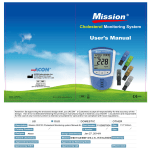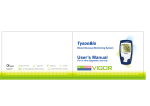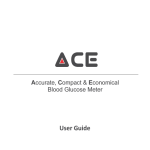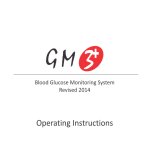Download Smart Talk
Transcript
Display and Error Messages Lo MESSAGE If the test result is below 20mg/dL (1.1mmol/L), Lo will appear on the display. Notes ERROR 2 When the meter temperature is above the operating range, it will display an E_2 message. Important Contact Information Smartest TM Technical Support is available to answer your questions: 1-888-88PHSSC Hours of operation, 9:00am~5:00pm (EST) Monday~Friday Healthcare Professional Smart Talk Blood Glucose Monitoring System Pharmacist Hi MESSAGE If the test result is above 600mg/dL (33.3 mmol/L), HI will appear on the display. ERROR 1 When the meter temperature is below the operating range, it will display an E_1 message. ERROR 3 Indicates low battery and the meter will display an E_3 message. No further tests can be performed. Diabetes Educator Other ERROR 4 When the meter is not working properly or the test strip is damaged, the meter will display an E_4 message. Please use the check strip to perform a meter inspection test. Progressive Health Supply & Source Corp. 119 Avenue at the Common, Suite 1, Shrewsbury, NJ 07702 www.progressivehealthsupply.com TEL:1-888-88PHSSC QUICK REFERENCE GUIDE PR8888-M02A1 Important User's Information This guide offers at-a-glance information about how to use your Smartest TM Blood Glucose Monitoring System. It is recommended that you read the entire Smartest TM User's Manual before using the system. Important Safety Information When using the Smartest TM Blood Glucose Monitoring System, these safety rules must be followed to prevent injury or infection. 1.Before and after getting blood samples or using the system, wash your hands and the intended sample site with soap and warm water. Rinse and dry thoroughly. 2.Use only fresh capillary whole blood sample for testing. 3.A lancet should be used only one time. DO NOT reuse lancets. 4.Always use a new sterile lancet and keep the lancing device clean. Coding Your Meter To code the meter by inserting the code key to set the meter to match the test strip. Remember to change the code key every time you open a new box of test strip. STEP 1 Make sure the meter is off. (Remove the old code key, if there is one in the Meter, and discard it.) STEP 2 Insert the code key into the meter (as picture). Insert a new strip into the meter; the code number of the code key will be displayed on the screen. (Make sure that the code number on the meter display matches the code number on the test strip vial. Failure to code the meter correctly will cause inaccurate test results.) STEP 3 Leave the code key in the meter until you open the next new box of test strip. Once the code is set, the meter is ready for testing. (Note :For Smart-talk, if you see a code “ “ with date and time on the display, you will hear “No self-coding chip detected”. Please insert a code key into the meter.) Fill Confirmation Window CORRECT Confirmation window is FULL. Note: Be sure the confirmation window is full. If the confirmation window is not full before meter begins countdown, repeat test with new test strip. NOT CORRECT Confirmation window is NOT FULL. Blood Glucose Testing Before testing, wash your hands and the intended sample site with soap and warm water. Rinse and dry thoroughly. STEP 1 Insert a test strip. The meter will turn on automatically. (Make sure the code key is inserted, and the code number of code key is the same as the code number on the strip vial.) (Note: For Smart-Talk, you will hear “Hello, I will be happy to help you. The strip code is “XX”. The meter is ready to test your blood sample.) STEP 2 When the symbol appears on the display, apply the blood sample to the front edge of the test strip, and the blood should completely fill the confirmation window before the meter begins to count down. STEP 3 After 15 seconds, and the meter will display the result with two beeps. (Note: For Smart-talk, you will hear your test result message-- “The reading is (number) (unit)” after the used test strip is removed.) Recalling Memory STEP 1 Press M button to turn on the meter. After a brief full display, the last test result is displayed. If there is no memoried result, “nUL” is displayed and the meter will turn off after 5 seconds. (Note:For Smart-talk, you will hear “Recalling the memory”.) STEP 2 Press M and C button to review your test results backwards and forwards. STEP 3 To turn off the meter, press M button for two seconds, or the meter will turn off automatically after 20 seconds. (Note: For Smart-talk, you will hear “Have a healthy day.” when the meter is off.)