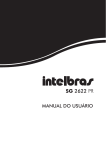Download The inFormation in this guide may be changed without
Transcript
User’s Manual
24-port 10/100/1000 Mbps Layer 2
Managed Switch with 370W
PoE output power
Model No.: SP6524P
1
The page is intended to be blank
2
Contents
1
2
3
4
5.
Introduction ........................................................................................................4
1.1
Package Contents .................................................................................4
1.2
How to Use this Guide .........................................................................4
Installation...........................................................................................................5
2.1
Product Description Overview ..........................................................5
2.2
Switch Front and Rear Panel .............................................................5
2.2.1 Front Panel....................................................................................5
2.2.2 Rear Panel.....................................................................................5
2.2.3 LED Function................................................................................6
2.3
Reset Button...........................................................................................6
2.4
Installing the Switch .............................................................................6
2.5
Rack- Mount Placement ......................................................................8
Configuration ...................................................................................................10
3.1
Preparing for configuration..............................................................10
3.2
Web-based configuration..................................................................11
3.3
Command Line Interface (by Console or Telnet)........................12
3.3.1 Mode-based Command Hierarchy ........................................12
3.3.2 User Mode commands.............................................................14
3.3.3 Privileged Mode commands...................................................15
3.3.4 Global Config mode commands ...........................................26
3.3.5 Interface Config mode commands .......................................51
Specifications ..................................................................................................59
4.1
Cable specifications...........................................................................59
4.2
Technical Specifications ...................................................................61
4.2.1 Hardware Specifications .........................................................61
4.2.2 Software Specifications...........................................................62
4.2.3 Environments Specification ...................................................64
Warranty statement .........................................................................................656
3
1 Introduction
Thank you for purchasing our Layer 2 Management Switch. Before you starting
stalling the switch, verify the following parts in the package.
1.1 Package Contents
These Layer 2 Management Switches package contains the following:
Layer 2 Management
Switch
Rubber feet
RS-232 cable
Brackets
Power cord or adapter
CD for user manual and
utilities
If you do not have any of the items listed above, please contact your local
distributors or authorized resellers.
1.2 How to Use this Guide
This user guide is structured as follows:
Chapter 2, Installation explains the functions of the switch and how to
physically install it.
Chapter 3, Configuration explains how to set up and modify the configuration
of the switch.
Chapter 4, Specifications contains inFormation about the cables, and the
technical specifications of the switch.
Appendices include the Warranty Statement. Read them as
necessary.
4
2 Installation
This chapter describes the function of the management switch components
and shows how to install it on the desktop or shelf. Basic knowledge of
networking is assumed. Read this chapter completely before continuing.
2.1 Product Description Overview
The product is L2/ L2+ management switches which supports 802.1Q VLAN,
QoS, 802.1d / 1w/ 1s Spanning Tree Protocol, 802.1x, Port Security, Poxzrt
Mirroring, IGMP Snooping, SNTP, Storm Control, Rate Control, SNMP etc.
features.
2.2 Switch Front and Rear Panel
2.2.1 Front Panel
2.2.2 Rear Panel
5
2.2.3 LED Function
This section explains the definition of the Switch’s LEDs on the front panel.
Group
LED
System
System
Color
Function
Green
GE- LED
PSE port
Link/Act
PoE
Green
Amber
On : When the power supplied to the system
Off : Power off
Lights : When the link through the port is
successfully established.
Off : No-link detected for the port
Blinks : When the port is activating transmitting
data.
Lights : While PSE supply power.
Off : No PoE power supply to connected device.
2.3 Reset Button
There is a Reset button on the front panel, which has two functionalities:
a) To restore switch configuration to factory defaults
Press the Reset button for more than 10 seconds, switch configuration will
be restored to factory defaults and then reboots.
b) To reboot switch
Press the Reset button for less than 10 seconds, switch will reboot. Please
note, you will lose unsaved change when doing this.
2.4 Installing the Switch
This section describes how to install and make connection to your Managed
Switch. The following diagrams shows the a typical network configuration,
Figure 2.4.1 shows the network configuration for L2/L2+ Management Switch;
Figure 2.4.2 shows the network configuration for L2/L2+ Management Switch
with PoE function.
6
Figure 2.4.1 Network Configuration for L2 Management Switch with PoE
Read and perform the following procedures to install the switch,
Pre-Installation Considerations
Gigabit Considerations:
If you will use the switch for Gigabit applications, keep in mind that the
maximum UTP cabling length of Category 5e cable is 328 feet (100 meters).
Positioning the switch:
When choosing a location for the switch, observe the following guidelines:
Keep enough ventilation space between the switch and the surrounding
objects.
Keep cabling away from sources of electrical noise, power lines, and
fluorescent lighting fixtures.
Do not stack free-standing switch more than four units high.
Desktop or Shelf Mounting
To install the switch on a desktop or shelf, simply complete the following steps:
Step 1 Place the switch on a desktop or shelf near an AC power source.
Step 2 Keep enough ventilation space between the switch and the surrounding
objects.
Note: When choosing a location, keep in mind the environmental restrictions
7
discussed in Chapter 4, Specifications.
Step 3 Connect the switch to network devices.
A. Connect one end of a standard network cable to the RJ-45 ports on the front
of the switch.
B. Connect the other end of the cable to the network devices such as printer
servers, workstations or routers.
Note: It is recommended to use the UTP Category 5e network cabling with
RJ-45 tips for the network connection. For more inFormation, please
see the Cable Specifications in Chapter 4, Specifications.
Step 4 Supply power to the switch.
A. Connect one end of the power cable to the switch.
B. Connect the power cube end of the power cable to a standard wall outlet.
2.5 Rack- Mount Placement
Before mounting the Switch, please read the following instructions carefully,
A) Elevated Operating Ambient - If installed in a closed or multi-unit rack
assembly, the operating ambient temperature of the rack environment may
be greater than room ambient. Therefore, consideration should be given to
installing the equipment in an environment compatible with the maximum
ambient temperature (Tma) specified by the manufacturer.
B) Reduced Air Flow - Installation of the equipment in a rack should be such
that the amount of air flow required for safe operation of the equipment is
not compromised.
C) Mechanical Loading - Mounting of the equipment in the rack should be such
that a hazardous condition is not achieved due to uneven mechanical
loading.
D) Circuit Overloading - Consideration should be given to the connection of the
equipment to the supply circuit and the effect that overloading of the circuits
might have on overcurrent protection and supply wiring. Appropriate
consideration of equipment nameplate ratings should be used when
addressing this concern.
E) Reliable Earthing - Reliable earthing of rack-mounted equipment should be
maintained. Particular attention should be given to supply connections
other than direct connections to the branch circuit (e.g. use of power
strips)."
To mount the Switch in any standard-sized, 19-inch wide, 1U high rack, please
8
follow these instructions:
Place the Switch on a hard flat surface with the front panel facing you.
Attach a rack–mount bracket to one side of the Switch with the supplied
screws. Then attach the other bracket to the other side. (Figure 2.5.1)
Figure 2.5.1
Make sure the brackets are properly attached to the Switch.
Use the appropriate screws (not included) to securely attach the brackets to
your rack. (Figure 2.5.2)
Figure 2.5.2
9
3 Configuration
The configuration programs are supplied with these Layer 2 Management
Switches. Unlike the unmanaged switch (dumb switch), the switch performs
"management" functions that make the switch operate more effectively. This
Chapter will describe the use of the switch Management Configuration
program.
3.1
Preparing for configuration
Layer 2 Management Switch offers a console CLI interface for switch
configuration and management. Users can use this interface to perform the
activities such as configuring DHCP, ARP, assigning IP address and upgrading
firmware etc.
There are four methods to manage your switch:
Local Console Management
You can manage the switch locally by connecting the switch to a PC or
workstation with terminal emulation software using the serial port.
Remote Console Management
You can manage the switch by having a remote host establish a Telnet
connection to the switch via an Ethernet or modem link.
SNMP Management
You can manage the switch across a LAN using an SNMP Network
Management Station with a graphical user interface. Note that to use this
management method, your network must use the IP protocol and your switch
must be configured on the Network with a proper IP address. You may use any
of the following method to manage the switch.
Web-Browser
You can manage the switch through a web connection by connecting to the
switch’s IP address using your web browser.
This User Guide provides instructions on how to configure the switch using the
console interface. Read the following sections to start up!
10
Connecting a PC or Terminal to the RS-232 Port
When you are ready to configure the Management Function of the switch,
make sure you have connected the supplied RS-232 serial cable to the
RS-232 port at the front panel of your switch and your PC.
Terminal Emulation Setup Program
Run a terminal emulation program with the following setting.
Emulation: VT-100 compatible
Baud per second: 38400
Data bits: 8
Parity: None
Stop bits: 1
Flow Control: None
Logging on to the switch
Enter the factory default user name “admin” with no password when logging on
to the switch. The password is set to be empty. If you can enter “?” on the
command line screen, it will display all items so that you can configure by your
requirements.
3.2 Web-based configuration
The Switch provides a Web-based interface for configuring and managing the
Switch. This interface allows you to access the switch using the Web browser
of your choice. This chapter describes how to use the switch’s Web browser
interface to con-figure and manage the switch.
To log on to the Switch:
1. In your web browser, specify the IP address of the switch. Default IP
address is 192.168.1.254.
2. Enter the factory default “admin “to login on the Switch and the password is
empty. Refer to the figure 3-1.
11
Figure 3-1
3.3 Command Line Interface (by Console or Telnet)
3.3.1 Mode-based Command Hierarchy
The Command Line Interface (CLI) groups all the commands in appropriate
modes by the nature of the commands. Examples of the CLI command modes
are described below. Each of the command modes supports specific switch’s
commands.
The CLI Command Modes table captures the command modes, the prompts
visible in that mode and the exit method from that mode.
Table 1 CLI Command Modes
Command
Mode
Prompt
Exit or Access
Previous Mode
This is the first
level of access.
Perform basic
User Mode
tasks and list
system
inFormation.
COMMAND>
Enter Logout
command
Privileged
Mode
Switch#
To exit to the
User Mode, enter
Access Method
From the User
Mode, enter the
12
enable
command.
exit or Logout.
Global
Config
Mode
From the
Privileged
Mode, enter the
configuration
command.
Switch (Config)#
To exit to the
Privileged Mode,
enter the exit
command.
Interface
Config
Mode
From the Global
Config mode,
enter the
Switch (Interface
interface
<port#>)#
<port#>
command.
To exit to the
Global Config
mode, enter exit.
The CLI is divided into various modes. The commands in one mode are not
available until the operator switches to that particular mode. The commands
available to the operator at any point in time depend upon the mode. Entering
a question mark (?) at the CLI prompt, and displays a list of the available
commands and descriptions of the commands.
The CLI provides the following modes:
User Mode
When the operator logs into the CLI, the User Mode is the initial mode. The
User Mode contains a limited set of commands. The command prompt shown
at this level is:
Command Prompt: COMMAND>
Privileged Mode
To have access to the full suite of commands, the operator must enter the
Privileged Mode. The Privileged Mode requires password authentication. From
Privileged Mode, the operator can issue any Exec command to enter the
Global Configuration mode. The command prompt shown at this level is:
Command Prompt: Switch#
Global Config Mode
This mode permits the operator to make modifications to the running
configuration. General setup commands are grouped in this mode. From the
Global Configuration mode, the operator can enter the Interface Configuration
13
mode. The command prompt at this level is:
Command Prompt: Switch(Config)#
From the Global Config mode, the operator may enter the following
configuration modes:
Interface Config Mode
Many features are enabled for a particular interface. The Interface commands
enable or modify the operation of an interface. In this mode, a physical port is
set up for a specific logical connection operation. The command prompt at this
level is:
Command Prompt: Switch(Interface <port#>)#
3.3.2 User Mode commands
help
This command displays help inFormation
Format help
Mode User Mode
logout
This command is used to exit from the telnet
Format logout
Mode User Mode
ping
This command sends echo messages.
Format ping <A.B.C.D>
Mode User Mode
show
1) show port
This command displays port status.
Format show port {<port#> | all}
Mode User Mode
2) show network
This command displays switch IP configuration
Format show network
Mode User Mode
3) show system
14
This command displays system inFormation.
Format show system
Mode User Mode
enable
Enter to the Privileged Mode
Format enable
Mode User Mode
3.3.3 Privileged Mode commands
Cable-diag
This command is used to proceed cable diagnostic
Format
cable-diag port <port ID>
Mode Privileged Mode
e.g. Switch#cable-diag port 1
Clear
1) Clear arl
1.1) Clear arl dynamic
This command is used to clear dynamic arl table entries
Format clear arl dynamic
Mode Privileged Mode
1.2) Clear arl static
This command is used to clear static arl table entries
Format clear arl static mac <mac-addr>
Mode Privileged Mode
2) Clear config
This command is used to restore switch factory default configuration
Format clear config
Mode Privileged Mode
3) Clear counters
This command is used to clear RMON statistics for entire switch
Format clear counters
Mode Privileged Mode
4) Clear igmpsnooping
This command is used to restore igmpsnooping configuration to factory
default
15
Format clear igmpsnooping
Mode Privileged Mode
5) Clear static-mcast
This command is used to clear static multicast groups
Format clear static-mcast
Mode Privileged Mode
6) Clear pass
This command is used to restore administrator’s password to factory default
Format clear pass
Mode Privileged Mode
7) Clear lacp
This command is used to restore LAG and LACP configuration to factory
default
Format clear lacp
Mode Privileged Mode
8) Clear logs
This command is used to clear memory/flash logs
Format clear logs
Mode Privileged Mode
9) Clear vlan
This command is used to delete all VLAN groups
Format clear vlan
Mode Privileged Mode
Configuration
Enter into Global Configuration mode
Format configuration
Mode Privileged Mode
Copy
This command is used to upload file from switch to host, or download file to
switch from host
1) Copy nvram_config
This command is used to backup switch configuration
Format copy nvram_config tftp <A.B.C.D> file <filename>
Mode Privileged Mode
e.g. Switch#copy nvram_config tftp 192.168.1.100 file
switch_configuration
16
2) copy system_image
This command is used to backup switch runtime image
Format copy system_image tftp <A.B.C.D> file <filename>
Mode Privileged Mode
e.g.
Switch#copy system_image tftp 192.168.1.100 image_file
3) Copy tftp
This command is used to upload configuration or runtime image
Format copy tftp <A.B.C.D> file <filename> {nvram_config | system_image}
Mode Privileged Mode
e.g.
Switch#copy tftp 192.168.1.100 file switch_configuration
nvram_config
Switch#copy tftp 192.168.1.100 file runtime_code system_image
Exit
This command is used to exit current shell
Format exit
Mode Privileged Mode
Help
This command displays help inFormation
Format help
Mode Privileged Mode
logout
This command is used to exit current shell
Format logout
Mode Privileged Mode
Ping
This command is used to proceed ping destination host
Format ping <A.B.C.D>
Mode Privileged Mode
Reload
This command is used to reboot system
Formats reload
Mode Privileged Mode
17
Save
This command is used to save configuration
Formats save
Mode Privileged Mode
Show
This command is used to show configured data
1) Show qos
This command display class of service inFormation
1.1) show qos cos
This command display the cos mapping
Format show qos cos
Mode Privileged Mode
1.2) show qos queue-settings
This command display the queue-settings mapping
Format show qos queue-settings
Mode Privileged Mode
1. 3) show qos advanced
This command display qos advanced mode inFormation
1.3.1) show qos advanced mode
This command display mode of qos
Format
show qos advanced mode
Mode Privileged Mode
1.3.2) show qos advanced dscp
This command display qos dscp mapping
Format show qos advanced dscp
Mode Privileged Mode
1.3.3) show qos advanced ip-precedence
This command display qos ip precedence mapping
Format show qos advanced ip-precedence
Mode Privileged Mode
1.4) show qos port-based
This command is used to display class of service information
1.4.1) show qos port-based port
This command display class of service inFormation
Format show qos port-based port <port-ID>
Mode Privileged Mode
1.4.2) show qos port-based all
18
This command display all switch interfaces’ cos settings
Format show qos port-based all
Mode Privileged Mode
1.5) show qos dscp-remak
This command is used to display the information of dscp remark.
Format show qos dscp-remark {all | entry-name <WORD>}
Mode Privileged Mode
2) show dot1x
This command display dot1x inFormation
2.1) show dot1x config
This command display dot1x and port configuration
Format show dot1x config
Mode Privileged Mode
2.2) show dot1x radius
This command display radius configuration
Format show dot1x radius
Mode Privileged Mode
2.3) show dot1x statistics
This command display dot1x statistics
Format show dot1x statistics
Mode Privileged Mode
3) show igmpsnooping
This command display IGMP snooping information
3.1) show igmpsnooping info
This command display igmpsnooping information
Format show igmpsnooping info
Mode Privileged Mode
3.2) show igmp snooping dynamic_router_port
This command display dynamic router ports inFormation
Format show igmp snooping dynamic_router_port
Mode Privileged Mode
3.3) show IGMP snooping groups
This command is used to display igmp groups inFormation
Format show IGMP snooping groups
Mode Privileged Mode
4) show lag
This command is used to display link aggregation groups inFormation
4.1) show lag lag-index
19
This command is used to specify an switch lag
Format show lag lag-index <port-ID>
Mode Privileged Mode
4.2) show lag all
This command is used to display all switch lag
Format show lag all <port-ID>
Mode Privileged Mode
5) show lldp
This command is use to display lldp statistics
5.1) show lldp statistic
This command is used to display lldp statistic
Format show lldp statistic
Mode Privileged Mode
5.2) show lldp local
This command is used to display local inFormation
Format show lldp local
Mode Privileged Mode
5.3) show lldp msap
This command is used to display msap inFormation
Format show lldp msap
Mode Privileged Mode
5.4) show lldp msap-entry
This command is used to display msap details inFormation
Format show lldp msap-entry <1..26>
Mode Privileged Mode
6) show logging
This command is used to display trap records
6.1) show logging memory-log
This command display memory log
Format show logging memory-log
Mode Privileged Mode
6.2) show logging flash-log
This command display flash logs
Format show logging flash-log
Mode Privileged Mode
7) show monitor
This command is used to display port mirroring settings
Format
show monitor
20
Mode Privileged Mode
8) show network
This command is used to configuration for inband connectivity
Format show network
Mode Privileged Mode
9) show port
This command is used to display port mode and settings, display port status.
9.1) show port status port-list
This command is used to specify a switch interface and display its real
status.
Format show port status portlist <port-list>
Mode
Privileged Mode
9.2) show port status all
This command is used to display all switch interfaces’ real status
Format show port status all
Mode
Privileged Mode
9.3) show port config port-list
This command is used to specify a switch interface and display its
config.
Format show port config portlist <port-list>
Mode
Privileged Mode
9.4) show port config all
This command is used to display all switch interfaces’ config.
Format show port config all
Mode
Privileged Mode
10) show port-security
This command is used to display port security settings
10.1) show port-security port
This command is used to specify an switch interface
Format show port-security port <port-ID>
Mode Privileged Mode
10.2) show port-security all
This command is used to display all interfaces’ status
Format show port-security all
Mode Privileged Mode
11) show rate-limit
This command is used to ingress and egress rate limit inFormation
11.1) show rate-limit port
21
This command is used to specify an switch interface
Format show rate-limit port <port-ID>
Mode Privileged Mode
e.g. Switch#Show rate-limit port 1
11.2) show rate-limit all
This command is used to display all interfaces’ status
Format show Rate-Limit all
Mode Privileged Mode
12) show running-config
This command is used to display switch running config
Format show running-config
Mode Privileged Mode
13) show snmp
This command is used to display all snmp config
13.1) show snmp info
This command display all snmp information
Format show snmp info
Mode Privileged Mode
13.2) show snmp groups
This command display all snmp groups
Format show snmp groups
Mode Privileged Mode
13.3) show snmp users
This command display all snmp users
Format show snmp users
Mode Privileged Mode
13.4) show snmp communities
This command display all snmp communities
Format
show snmp communities
Mode Privileged Mode
14) show sntp
This command is used to display switch sntp inFormation
Format show sntp
Mode Privileged Mode
15) show spanning-tree
This command displays Spanning Tree inFormation
15.1) show spanning-tree interface
This command displays RSTP ports inFormation
22
15.1.1) show spanning-tree interface port
This command specify an switch interface
Format show spanning-tree interface port<port-ID>
Mode Privileged Mode
15.1.2) show spanning-tree interface all
This command display all switch interface
Format show spanning-tree interface all
Mode Privileged Mode
15.2) show spanning-tree mst
This command display MST inFormation
15.2.1) show spanning-tree mst detailed
This command display a MST instance inFormation
Format show spanning-tree mst detailed <0..4094>
Mode Privileged Mode
15.2.2) show spanning-tree mst instance
This command display ports inFormation on a MST instance
Format show spanning-tree mst instance <0..4094>
Mode Privileged Mode
15.2.3) show spanning-tree mst summary
This command display all MST instance inFormation
Format show spanning-tree mst summary
Mode Privileged Mode
15.3) show spanning-tree status
This command is used to display spanning-tree status
Format show Spanning-tree status
Mode Privileged Mode
16) show storm-control
This command is used to display storm-control inFormation
Format
show storm-control
Mode Privileged Mode
17) show sysinfo
This command is used to display system information including system up
time
Format show sysinfo
Mode Privileged Mode
18) show switch
This command is used to display switch information
18.1) show switch admin-time
23
This command display the age time of web and console
Format show switch admin-time
Mode Privileged Mode
18.2) show switch age-time
This command display the age time of L2 table
Format show switch age-time
Mode Privileged Mode
18.3) show switch mac-table
This command is used to display address resolution protocol cache
Format show switch mac-table
Mode Privileged Mode
18.4) show switch mac <WORD>
This command is used to display specified mac’s information
Format
show switch mac show switch mac <WORD>
Mode Privileged Mode
18.5) show switch mcast-table
This command display multicast address table
Format show switch mcast-table
Mode Privileged Mode
19) show trapflags
This command is used to display the value of trap flags that apply to the
switch
Format show trapflags
Mode Privileged Mode
20) show vlan
This command is used to display vlan configuration
20.1)show vlan member
This command display vlan configuration
Format
show vlan member <1..4094>
Mode Privileged Mode
20.2)show vlan number
This command display how many vlan has been created
Format show vlan number
Mode Privileged Mode
20.3)show vlan mgmtcap
This command display if the vlan is management vlan
Format show vlan mgmtcap
Mode Privileged Mode
24
21) show rmon
21.1) show rmon event
21.1.1) show rmon event Index
This command displays rmon Event.
Format show rmon event index <1..65535>
Mode Privileged Mode
21.1.2) show rmon event
Format Show rmon event<CR>
Mode Privileged Mode
21.2) show rmon alarm
21.2.1) show rmon alarm index
This command displays rmon Alarm.
Format
show rmon alarm index <1..65535>
Mode Privileged Mode
21.2.2) show rmon alarm
Format
show rmon alarm<CR>
Mode Privileged Mode
21.3) show rmon eventlog
This command displays rmon event log.
Format
show rmon eventlog event_index <1..65535>
Mode Privileged Mode
21.4) show rmon history
21.4.1) show rmon history index <1..65535>
This command specify an rmon history index.
Format
show rmon history index <1..65535>
Mode
Privileged Mode
21.4.2) show rmon history <CR>
This command displays rmon history.
Format
show rmon history <CR>
Mode
Privileged Mode
21.5) show rmon statistics
This command displays port rmon statistics.
Format
show rmon statistics <index>
Mode Privileged Mode
22 )show poe
This command is used to display poe mode and settings,display poe port
status
22.1) show poe system-status
25
This command is used to display poe system information
Format show poe system-status
Mode
Privileged Mode
22.2) show poe port-index
This command is used to specify an switch poe interface
Format show poe port-index <port-ID>
Mode
Privileged Mode
22.3)show poe all
This command is used to display all switch poe interface
Format show poe all
Mode
Privileged Mode
23)show tacplus
This command is used to display TACACS+ inFormation, includes
authentication type and server parameters.
Format
Mode
show tacplus
Privileged Mode
telnet
This command telnet the other host.
Format telnet <A.B.C.D>
Mode Privileged Mode
3.3.4 Global Config mode commands
exit
This command is used to exit current shell
Format exit
Mode Global Config
vlan
This command is used to configure vlan
1) vlan add
This command is used to create a new vlan
1.1) vlan add number
This command enter a vlan ID
Format vlan add number <vlan-ID>
Mode Global Config
26
1.2) vlan add range
This command enter a range of vlan ID
Format vlan add range from < vlan-ID > to <vlan-ID>
Mode Global Config
2) vlan delete
This command remove a existed vlan
Format vlan delete <vlan-ID>
Mode Global Config
3) vlan mgmtcap
This command is used to enable and disable management capability on
specified vlan.
Format
vlan mgmtcap {enable|disable} <vlan-ID>
Mode
Global Config
4) vlan port
This command is used to configure 802.1Q port parameters for vlans
4.1) vlan port all
This command is used to configure all ports
4.1.1) vlan port all port-configure
This command is used to configure ports in a specific vlan
Format vlan port all port-configure <vlan-ID>
Mode Global Config
4.1.2) vlan port all protected
This command is used to configure protected ports
Format vlan port all protected {enable|disable}
Mode Global Config
4.1.3) vlan port all pvid
This command is used to configure port pvid
Format vlan port all pvid <vlan-ID>
Mode Global Config
4.2) vlan port ports
This command is used to configure multiple ports
4.2.1) vlan port ports port-configure
This command is used to configure ports in a specific vlan
Format vlan port ports port-configure <vlan-ID>
Mode Global Config
4.2.2) port-exclusive
This command is used to configure ports in a specific vlan in
exclusive mode
27
Format
vlan port ports port-exclusive <vlan-ID>
{untagged|tagged} <port-list>
Mode
Global Config
4.2.3) vlan port ports protected
This command is used to configure protected ports
Format
vlan port ports protected {enable|disable}
Mode
Global Config
4.2.4) vlan port ports pvid
This command is used to configure port vid
Format vlan port ports pvid < vlan-ID>
Mode Global Config
5) vlan lag
This command is used to configure lag to a special vlan
5.1) vlan lag vlan < vlan-id> exclude
This command is used to remove lag from a vlan
Format vlan lag vlan < vlan-ID> exclude lags <lag-ID>
Mode Global Config
5.2) vlan lag vlan <vlan-ID> untagged
This command is used to set to untagged lag.
Format vlan lag vlan <vlan-ID> untagged lags <lag-ID>
Mode Global Config
5.3) vlan lag vlan <vlan-ID> tagged
This command is used to set to tagged lag.
Format vlan lag vlan <vlan-ID> tagged lags <lag-ID>
Mode Global Config
bridge
This command is used to configure switch aging time
Format bridge aging-time <0-1048575>
Mode Global Config
lacp-syspri
This command is used to configure lacp system priority
Format lacp-syspri system-priority <0-65535>
Mode Global Config
link-aggregation
This command is used to configure link aggregation
28
1) link-aggregation addport
This command is used to configure LAG groups
Format Link Aggregation addport lag <LAG-ID>
Mode Global Config
2) link-aggregation delport
This command remove ports from LAG
2.1) link-aggregation delport all
This command remove all ports from a LAG
Format link-aggregation delport all lag <LAG-ID>
Mode Global Config
2.2) link aggregation delport lag
This command remove specify LAG group
Format link-aggregation delport lag <LAG-ID>
Mode Global Config
lldp
1) lldp enable
This command is used to enable lldp functions
Format lldp enable
Mode Global Config
2) lldp disable
This command is used to disable lldp functions
Format lldp disable
Mode Global Config
3) lldp adv-interval
This command is used to specify advertised interval in seconds
Format lldp adv-interval <5-32768>
Mode Global Config
4) lldp fast-startcnt
This command is used to specify fast-start count
Format lldp fast-startcnt <1-10>
Mode Global Config
5) lldp hold
This command is used to specify hold value
Format lldp hold <2-10>
Mode Global Config
6) lldp notify-interval
This command is used to specify notification interval in seconds
29
Format lldp notify-interval <5-3600>
Mode Global Config
7) lldp reinit-delay
This command is used to specify re-initialization delay in seconds
Format lldp reinit-delay <1-10>
Mode Global Config
8) lldp tx-delay
Transmit Delay in seconds
Format lldp tx-delay <1-8192>
Mode Global Config
9) lldp mgmt-addrtxport
A range of ports can be set.
Format lldp mgmt-addrtxport ports <port list>
Mode Global Config
e.g. switch(config)# lldp mgmt-addrtxport ports 1
switch(config)# lldp mgmt-addrtxport ports 1-4
log
This command is used to configure log server
1) log log-server
This command is used to configure log server
1.1) log log-server name <WORD>add
This command is used to specify log server name, enter a name, up to
12 characters, add a log server IP address
Format log log-server name <WORD> add ipaddr < IP addr >
Mode Global Config
1.2) log log-server name < WORD > delete
This command is used to delete a log server
Format log log-server name <WORD> delete
Mode Global Config
2) log logging-target
This command is used to configure log notification level
2.1) log logging-target memory
This command is used to specify memory log notify-level
Format log logging-target memory {enable|disable}
Mode Global Config
2.2) log logging-target flash
This command is used to specify flash log notify-level
30
Format log logging-target flash {enable|disable}
Mode Privileged Mode
2.3) log logging-target console
This command is used to specify console log notify-level
Format log logging-target console {enable|disable}
Mode Global Config
2.4) log logging-target server
This command is used to specify console log notify-level
Format log logging-target server name <WORD> {enable|disable}
Mode Global Config
radius-server
This command is used to configure radius server
Format radius-server ip <IP addr>
Mode Global Config
static-address
This command is used to specify static address
1) static-address add
This command is used to add static mac address
Format static-address add <mac addr> vid <vlan-ID> port <port-ID>
Mode Global Config
2) static-address delete
This command is used to delete static mac address
Format static-address delete <mac addr> vid <vlan-ID>
Mode Global Config
mgmt-accesslist
1) mgmt-accesslist ipaddr
This command specifies a management access IP for the DUT, up to 8 IP
address can be set.
Format mgmt-accesslist ipaddr <IP addr>
Mode Global Config
2) mgmt-accesslist enable
This command enables management access list. Only the IP address
specified in the management list is allowed to access DUT.
Format mgmt-accesslist enable
Mode Global Config
31
3) mgmt-accesslist disable
This command disables management access list.
Format mgmt-accesslist disable
Mode Global Config
monitor
1) monitor enable
This command enables port mirroring.
Format monitor enable
Mode Global Config
2) monitor disable
This command disables port mirroring.
Format monitor disable
Mode Global Config
3) monitor des
Configure destination port.
3.1) monitor des <port-ID> probetype ingress
This command configures port monitor probetype as ingress traffic.
Format monitor des <port-ID> probetype ingress src <port list>
Mode Global Config
e.g. Switch(config)# monitor des 1 probetype ingress src 2-8
3.2) monitor des <port-ID> probetype egress
This command configures port monitor probetype as egress traffic.
Format monitor des <port-ID> probetype egress src <port list>
Mode Global Config
e.g. Switch(config)# monitor des 1 probetype egress src 2-8
3.3) monitor des <port-ID> probetype bidirection
This command configures port monitor probetype as bi-direction traffic.
Format
monitor des <port-ID> probetype bidirection src <port list>
Mode Global Config
e.g. Switch(config)# monitor des 1 probetype bidirection src 2-8
3.4) monitor bothnot
This command configures port monitor probetype as no monitor.
Format monitor des <port-ID> probetype bothnot src <port list>
Mode Global Config
dot1x
1) dot1x enable
This command enables global 802.1x function.
32
Format dot1x enable
Mode Global Config
2) dot1x disable
This command disables global 802.1x function.
Format dot1x disable
Mode Global Config
3) dot1x port-control
Configure port auto-authentication mode.
3.1) dot1x port-control enable
This command set auto-authorized on a list of ports.
Format dot1x port-control enable port <port list>
Mode Global Config
3.2) dot1x port-control disable
This command set force authorized on a list of ports.
Format dot1x port-control disable port <port list>
Mode Global Config
e.g. Switch(config)# dot1x port-control disable port 1-4
network
1) network parms
This command configures static IP address of the switch.
Format network parms <IP addr> <subnet mask> <gateway>
Mode Global Config
2) network protocol
This command configure switch dhcp client.
Format network protocol {dhcp|none}
Mode Global Config
3) network dhcp-relay
Configure switch dhcp relay functions.
3.1) network dhcp-relay mode
This command configures dhcp relay mode.
Format network dhcp-relay mode {enable|disable}
Mode Global Config
3.2) network dhcp-relay server
This command configures dhcp-relay server ip-address.
Format network dhcp-relay server <A.B.C.D>
Mode Global Config
3.3) network dhcp-relay vlan
33
Configure dhcp-relay option-82 vlan information.
3.3.1) network dhcp-relay vlan <vlan-ID> add
This command enters a vlan which will be enable DHCP-relay
option82.
Format network dhcp-relay vlan <vlan-ID> add
Mode Global Config
3.3.2) network dhcp-relay vlan <vlan-ID> remove
This command enters a vlan which will be disable dhcp-relay
option82.
Format network dhcp-relay vlan <vlan-ID> remove
Mode Global Config
4) network sysinfo
Configure switch system information.
4.1) Network sysinfo sysname
This command configures system name.
Format network sysinfo sysname <WORD>
Mode Global Config
4.2) network sysinfo syslocate
This command configures system location.
Format network sysinfo syslocate <WORD>
Mode Global Config
4.3) network sysinfo syscontact
This command configures system contact information.
Format network sysinfo syscontact <WORD>
Mode Global Config
5) network admin-timeout
This command configures web/console admin time out interval.
‘0’ means disable.
Format
Mode
network admin-timeout <0-65535>
Global Config
port-all
1) port-all admin-mode
This command configures ports admin mode.
Format port-all admin-mode {enable | disable}
Mode Global Config
2) port-all auto-negotiate
This command configures ports auto-negotiation mode.
34
Format port-all auto-negotiate {enable|disable}
Mode Global Config
3) port-all flow-control
This command configures ports flow control.
Format port-all flow-control {enable|disable}
Mode Global Config
4) port-all portsec-lockmode
Configure port security.
4.1) port-all portsec-lockmode none
This command disable port security.
Format port-all portsec-lockmode none
Mode Global Config
4.2) port-all portsec-lockmode dynamic
This command enable limited dynamic lock mode.
Format port-all portsec-lockmode dynamic max-entries <0-24>
Mode Global Config
5) port-all rate-limit
Configure rate limit value on all ports.
5.1) port-all rate-limit ingress
This command specifies ingress rate limit.
Format port-all rate-limit ingress <value>
Mode Global Config
5.2) port-all rate-limit egress
This command specifies egress rate limit.
Format port-all Rate-Limit egress <value>
Mode Global Config
6) port-all rmon-counter
This command configures rmon counter capability on ports.
Format port-all rmon-counter {enable|disable}
Mode Global Config
7) port-all speed
This command configures ports speed.
Format port-all speed {10hd|10fd|100hd|100fd}
Mode Global Config
8) port-all storm-control
Configure all ports’ storm control settings.
8.1) port-all storm-control disable
This command disables storm control.
35
Format port-all Storm-Control disable
Mode Global Config
8.2) port-all storm-control broadcast
This command configures storm control for broadcast only.
Format port-all storm-control broadcast <value>
Mode Global Config
8.3) port-all storm-control broadcast-multicast
This command configures storm control for broadcast and multicast.
Format port-all Storm-Control broadcast-multicast <value>
Mode Global Config
8.4) port-all storm-control broadcast-unknown
This command configures storm control for broadcast and unknown
unicast.
Format port-all storm-control broadcast-unknown <value>
Mode Global Config
8.5) port-all storm-control all-cast
This command configures storm control for broadcast, multicast and
unknown unicast.
Format port-all Storm-Control all-cast <value>
Mode Global Config
qos
1) qos qos-advanced
Configure qos advanced mode.
1.1) qos qos-advanced dscp
This command enables DSCP mode.
Format qos qos-advanced dscp
Mode Global Config
1.2) qos qos-advanced ip_precedence
This command enables IP Precedence mode.
Format qos qos-advanced ip_precedence
Mode Global Config
1.3) qos qos-advanced none
This command disables qos advanced mode.
Format qos qos-advanced none
Mode Global Config
2) qos cos
This command configures 802.1p priority queue mapping.
36
Format Qos cos priority <0-7> queue <1-4>
Mode Global Config
3) qos dscp
This command specifies dscp value to priority mapping.
Format qos dscp <0-63> queue <1-7>
Mode Global Config
4) qos port-based
This command configures port-based priority mapping.
Format qos port-based ports <WORD> priority <0-7>
Mode Global Config
5) qos scheduling
Configure qos scheduling mode.
5.1) qos scheduling strict
This command sets to strict priority.
Format qos scheduling strict
Mode Global Config
5.2) qos scheduling wrr
This command sets to Weight Round-Robin.
Format qos scheduling wrr
Mode Global Config
5.3) qos scheduling drr
This command Set to Deficit Round-Robin.
Format qos scheduling drr
Mode Global Config
6) qos ip-precedence
This command configures IP precedence queue mapping.
Format qos ip-precedence <0-7> priority <0-7>
Mode Global Config
7) qos wrr
This command configures queue weight for weight round robin.
Format qos wrr weight <1-15> queue <1-4>
Mode Global Config
8) qos drr
This command configures queue weight for deficit round robin.
Format qos drr weight <1-15> queue <1-4>
Mode Global Config
9) qos dscp-remark
Note: This command only supports on the 24-Port 1000BaseT with 2 shared
37
Gigabit SFP Layer 2+ Management Switch
This command is used to change DSCP value if the outgoing packet is an IP
packet. Select an ACL Entry Name as the criterion and then enter New
DSCP Value as the action. Once the criterion is hit, the DSCP value will be
changed.
Format qos dscp-remark acl_entry_name <name> new_dscp_value <0-64>
Mode Global Config
Set
1) set IGMP
Configure IGMP snooping.
1.1) set igmp enable
This command enables igmp snooping.
Format
set igmp enable
Mode Global Config
1.2) set igmp disable
This command disables IGMP snooping.
Format set igmp disable
Mode Global Config
1.3) set igmp last-memberquery
This command specifies last member query interval.
Format set igmp last-memberquery <1-200>
Mode Global Config
1.4) set igmp last-membercount
This command specifies last member count.
Format set igmp last-membercount <1-20>
Mode Global Config
1.5) set igmp router-port
This command specifies igmp router port.
Format set igmp router-port ports <port list>
Mode Global Config
e.g. Switch(config)# set igmp router-port ports 1-10
2) Set igmp-querier
This command configures igmp querier.
Format set igmp-querier {enable | disable}
Mode Global Config
3) Set igmp-proxy
This command configures igmp proxy.
38
Format set igmp-proxy {enable | disable}
Mode Global Config
4) Set static-mcast
Configure static multicast.
4.1) set static-mcast name <WORD> add
This command creates a multicast group.
Format set static-mcast name <WORD> add vid <vlan-ID> mac
<mac-addr>member port <port list>
Mode Global Config
4.2) set static-mcast name <WORD>delete
This command delete a static multicast group.
Format set static-mcast name <WORD>delete
Mode Global Config
snmp
1) snmp functionality
This command configures snmp functionality.
Format snmp functionality {enable|disable}
Mode Global Config
2) snmp notify
This command configures snmp notification.
Format snmp notify {enable|disable}
Mode Global Config
3) snmp engine-id
3.1) snmp engine-id hex_string <WORD>
This command configure a string of hex characters as engine ID.
Format
snmp engine-id hex_string <WORD>
Mode
Global Config
3.2) snmp engine-id default
This command use MAC ID as engine ID.
Format
snmp engine-id default
Mode
Global Config
4) snmp group
4.1) snmp group add
This command create a snmp group.
Format snmp group add <WORD> version {1|2|3}
Mode Global Config
4.2) snmp group delete
39
This command delete a snmp group.
Format snmp group delete <WORD>
Mode Global Config
5) snmp user
5.1) snmp user add
This command creates a snmp user.
Format snmp user add <user name> group <group name> version
{1|2|3}
Mode Global Config
5.2) snmp user delete
This command deletes a snmp user.
Format snmp user delete <WORD>
Mode Global Config
6) snmp community
6.1) snmp community add
This command creates a community.
Format snmp community add <community name> group <group name>
mgmt-ip <ip-addr>
Mode Global Config
6.2) snmp community delete
This command deletes a community.
Format snmp community delete <community name>.
Mode Global Config
7) snmp trapstation
7.1) snmp trapstation add
This command create a snmp trap station.
7.1.1) snmp trapstation add <ip-addr> community <community name>
type bootup
This command is used to send trap when system reboot
Format
snmp trapstation add <ip-addr> community <community
name> type bootup trap-version {1|2}
Mode Global Config
7.1.2) snmp trapstation add <ip-addr> community <community name>
type linkchange
This command is used to send trap when port link change.
Format
snmp trapstation add <ip-addr> community <community
name> type linkchange trap-version {1|2}
Mode Global Config
40
7.1.3) snmp trapstation add <ip-addr> community <community name>
type both
This command is used to send trap when system reboot or port
link change.
Format
snmp trapstation add <ip-addr> community <community
name> type both trap-version {1|2}
Mode Global Config
7.1.4) snmp trapstation add <ip-addr> community <community name>
type none
This command is used to send no trap.
Format
snmp trapstation add <ip-addr> community <community
name> type none trap-version {1|2}
Mode Global Config
7.2) snmp trapstation delete
This command delete a trap station.
Format snmp trapstation delete <WORD>
Mode Global Config
sntp
1) sntp daylight
This command enables or disables the daylight saving configuration.
Format sntp daylight {enable|disable}
Mode Global Config
2) sntp localtime
This command configure the local time.
2.1) sntp localtime enable
This command enables local time.
Format sntp localtime enable
Mode Global Config
2.2) sntp localtime localtime_date
This command sets local time.
Format
sntp localtime localtime_date <year> <month> <date> <hour>
<minute> <second>
Mode Global Config
3) sntp server
3.1) sntp server enable
This command enables sntp server.
Format
sntp server enable
41
Mode Global Config
3.2) sntp server ipaddr
This command sets sntp server IP address.
Format sntp server ipaddr <IP-addr>
Mode Global Config
3.3) sntp server polling
This command sets sntp server polling time interval.
Format sntp serve polling {0|1|2|3|4|5|6|7|8|9}
Mode Global Config
4) sntp timezone
This command sets sntp timezone.
Format sntp timezone <1-75>
Mode Global Config
spanning-tree
1) spanning-tree forceversion
This command configures Spanning Tree protocol version.
1.1) spanning-tree forceversion 8021s
This command selects spanning tree type as 802.1s(multiple Spanning
Tree).
Format spanning-tree forceversion 8021s
Mode Global Config
1.2) spanning-tree forceversion 8021w
This command selects spanning tree type as 802.1w(rapid Spanning
Tree).
Format spanning-tree forceversion 8021w
Mode Global Config
1.3) spanning-tree forceversion none
This command selects none spanning tree type.
Format spanning-tree forceversion none
Mode Global Config
2) spanning-tree configuration
This command configures MSTP region name and revision.
2.1) spanning-tree configuration name
This command configures MSTP region name (Max.32 chars).
Format spanning-tree configuration name <WORD>
Mode Global Config
2.2) spanning-tree configuration revision
42
This command configures revision level.
Format spanning-trees configuration revision <0-65535>
Mode Global Config
3) spanning-tree forward-time
This configures the bridge forward delay parameter.
Format spanning-tree forward-time <4-30>
Mode Global Config
4) spanning-tree max-age
This command configures the bridge max age parameter.
Format spanning-tree max-age <6-40>
Mode Global Config
5) spanning-tree max-hops
This command configure the number of hops in a region.
Format
spanning-tree max-hops <1-40>
Mode Global Config
6) spanning-tree port
6.1) spanning-tree port all
This command specifies RSTP capability for all ports.
Format spanning-tree port all {enable |disable}
Mode Global Config
6.2) spanning-tree port cost
This command configures RSTP port path cost.
Format spanning-tree port cost <0-200000000>
Mode Global Config
6.3) spanning-tree port priority
This command configures RSTP port priority.
Format spanning-tree port priority <0-24>
Mode Global Config
6.4) spanning-tree port edge
This command configures STP edge .
Format spanning-tree port edge {enable|disable}
Mode Global Config
6.5) spanning-tree port force-p2plink
This command configures force point to point link mode on ports.
Format spanning-tree port force-p2plink {auto|enable|disable}
Mode Global Config
6.6) spanning-tree port migration-check
This command Re-checks the appropriate BPDU Format to send on
43
ports.
Format spanning-tree port migration-check {enable|disable}
Mode Global Config
7) spanning-tree priority
This command configures RSTP bridge priority value.
Format spanning-tree priority <0-61440>
Mode Global Config
8) spanning-tree mst
Configure a multiple spanning tree instance.
8.1) spanning-tree mst instance
This command creates or removes a MST instance
8.1.1) spanning-tree mst instance add
This command creates a MST instance.
Format
spanning-tree mst instance add vlan <vlan list> mstpid
<MST ID>
Mode Global Config
e.g. Switch(Config)# Spanning-Tree mst instance add vlan 2-5
mstpid 2
Switch(Config)# Spanning-Tree mst instance add vlan 6
mstpid 3
8.1.2) spanning-tree mst instance delete
This command removes the last MST instance.
Format spanning-tree mst instance delete
Mode Global Config
8.2) spanning-tree mst vlan
This command adds or deletes vlan frome a MSTP instance.
8.2.1) spanning-tree mst vlan <MST ID> <vlan list> add
This command creates a MST instance.
Format
spanning-tree mst vlan <MST ID> <vlan list> add
Mode Global Config
e.g. Switch(Config)# Spanning-Tree mst vlan 3 3-5 add
8.2.2) Spanning-Tree mst vlan <MST ID> <vlan list> delete
This command deletes a vlan from a MST instance.
Format Spanning-Tree mst vlan <MST ID> < vlan list> delete
Mode Global Config
8.3) spanning-tree mst bridgepri
This command configures bridge priority for a MST instance.
Format
spanning-tree mst bridgepri <MST ID> <priority>
44
Mode
Global Config
8.4) spanning-tree mst cost
This command configures port path cost in a MST instance.
Format spanning-tree mst cost <MST ID> <path cost> ports <port list>
Mode Global Config
8.5) spanning-tree mst priority
This command configures port priority in a MST instance
Format spanning-tree mst priority <MST ID> <priority> ports <port list>
Mode Global Config
User
This command changes user password.
Format user password
Mode Global Config
Interface
This command enters into configure interface mode.
Format Interface <port-ID>
Mode Global Config
rmon
This command is used to configure RMON.
1) rmon event
This command creates rmon event entry.
Format rmon event index < 1..65535 > event_type {1|2|3|4} community
<WORD>owner<WORD> desc <WORD>
Mode
e.g.
Global Config
Switch(Config)# rmon event index 1 desc 123 event 4 community
123 owner test
2) rmon alarm
This command creates rmon alarm entry.
Format
rmon alarm index < 1..65535 >interval<0..3600>interface<port
number>counter<1..17>sample{absolute|delta}start{rasing|falling|all}rthresh
old<0..65535>fthreshold<0..65535> reindex <0..65535> feindex<0..65535>
owner< WORD>
Mode Global Config
e.g. Switch(Config)# RMON alarm index 1 interval 10 interface counter 1
sample delta start all rthreshold 100 fthreshold 10 reindex 1 feindex 0
45
owner test
3) rmon del
3.1) rmon del event
This command deletes rmon event entry.
Format
rmon del event index< 1..65535 >
Mode Global Config
3.2) rmon del alarm
This command deletes rmon alarm entry.
Format
rmon del alarm index< 1..65535 >
Mode
Global Config
access list
Note: This commands only support on L2+ Management Switches.
1) access-list name <WORD> add
This command creates a new access-list.
Format
access-list name <WORD> add priority <1-65535>
Mode Global Config
2) access-list name <WORD> action
2.1) access-list name <WORD> action deny
This command denies an ACL entry.
Format access-list name <WORD> action deny
Mode Global Config
2.2) access-list name <WORD> action permit
This command permits an ACL entry and queue 1-4 will assign priority
queue when rule activated.
Format
access-list name <WORD> action permit {<cr>|queue <1-4>}
Mode Global Config
3) access-list name <WORD> clear
This command clears ACL entry contents.
3.1) access-list name <WORD> clears srcip
This command clears the source IP/subnet mask filter.
Format
access-list name <WORD> clear srcip
Mode
Global Config
3.2) access-list name <WORD> clears dstip
This command clears the destination IP/subnet mask filter.
Format
access-list name <WORD> clear dstip
Mode Global Config
3.3) access-list name <WORD> clear l4port
46
3.3.1) access-list name <WORD> clear L4port srcport
This command clears TCP/UDP source port filter.
Format
access-list name <WORD> clear l4port srcport
Mode Global Config
3.3.2) access-list name <WORD> clear l4port dstport
This command clears TCP/UDP destination port filter.
Format
access-list name <WORD> clear l4port dstport
Mode Global Config
3.4) access-list name <WORD> clear packet-type
This command clears packet type filter.
Format
access-list name <WORD> clear packet-type
Mode Global Config
3.5) access-list name <WORD> clear macsa
This command clears a source mac address.
Format
access-list name <WORD> clear macsa
Mode
Global Config
3.6) access-list name <WORD> clear macda
This command clears a destination mac address.
Format
access-list name <WORD> clear macda.
Mode Global Config
3.7) access-list name <WORD> clear vid
This command clears the 802.1Q VLAN tag of packet.
Format
access-list name <WORD> clear vid
Mode Global Config
3.8) access-list name <WORD> clear ether-type
This command clears ether type filter.
Format
access-list name <WORD> clear ether-type
Mode Global Config
4) access-list name <WORD> delete.
This command removes the ACL entry.
Format access-list name <WORD> delete
Mode Global Config
5) access-list name <WORD> {enable|disable}
This command enables/disables the ACL entry.
Format
access-list name <WORD> {enable|disable}
Mode
Global Config
6) access-list name <WORD> set
6.1) access-list name <WORD> set priority
47
This command specifies ACL entry priority.
Format
access-list name <WORD> set priority <0-65535>
Mode Global Config
6.2) access-list name <WORD> set ip-mode
6.2.1) access-list name <WORD> set ip-mode srcip.
This command specifies a source IP address.
Format
access-list name <WORD> set ip-mode srcip <IP-addr>
<mask-addr>
Mode Global Config
6.2.2) access-list name <WORD> set ip-mode dstip
This command specifies a destination IP address.
Format
access-list name <WORD> set IP-mode dstip <IP-addr>
<mask-addr>
Mode Global Config
6.2.3) access-list name <WORD> set ip-mode l4port
This command specifies the TCP/UDP port range.
Format
access-list name <WORD> set IP-mode
{src-port|dst-port } from <1..65535>
Mode Global Config
6.2.4) access-list name <WORD> set ip-mode packet-type
This command specifies the packet type.
Format
access-list name <WORD> set IP-mode packet-type
{ICMP|IGMP|IP|TCP|UDP|GRE}
Mode Global Config
6.3) access-list name <WORD> set mac-mode
This command Specify ACL entry mode as mac-mode.
6.3.1) access-list name <WORD> set mac-mode macsa
This command specifies a source mac address.
Format
access-list name <WORD> set mac-mode macsa
<mac-addr> <mask-addr>
Mode Global Config
6.3.2) access-list name <WORD> set mac-mode macda
This command specifies a destination mac address.
Format
access-list name <WORD> set mac-mode macda
<mac-addr> <mask-addr>
Mode Global Config
6.3.3) access-list name <WORD> set mac-mode ether-type
This command specifies the ether type of the packet.
48
Format
access-list name <WORD> set mac-mode ether-type
{ipv4|ipv6|arp|xns}
Mode
Global Config
6.3.4) access-list name <WORD> set mac-mode vid
This command specifies the the 802.1Q vlan tag of packet.
Format
access-list name <WORD> set mac-mode vid
<vlan-ID>
Mode
Global Config
6.4) access-list name <name> set portlist
This command is used to specify the ports to obey this rule.
Format access-list name <name> set portlist <port-list>
Mode Global Config
arp
1) arp
1.1) arp enables and disables.
This command enables and disables dynamic arp functions.
Format arp {enable|disable}
Mode Global Config
1.2) arp ports
This command set dynamic arp ports to trust and un-trust.
Format arp dynamic ports {trust|untrust} <port-list>
Mode Global Config
e.g. Swtich<Config># arp dynamic ports trust 1-4
Swtich<Config># arp dynamic ports untrust 4
1.3) arp vlan
This command set add/remove dynamic arp on specified vlan. 1
Format
arp dynamic vlan {add|remove} from < vlan -id> to < vlan -id>
Mode Global Config
e.g. Swtich<Config># arp vlan add from 1 to 1
Swtich<Config># arp vlan remove from 1 to 1
dos
1) dos land
This command enables and disables land-type attacks prevention.
Format
dos land {enable|disable}
Mode Global Config
2) dos blat
This command enables and disables blat-type attack prevention.
49
Format
dos blat {enable|disable}
Mode Global Config
3) dos syn-fin
This command enables and disables SYN-fin-type attack prevention.
Format
dos syn-fin {enable|disable}
Mode Global Config
4) xmascan
This command enables and disables Xmascan Attacks prevention.
Format
dos xmascan {enable|disable}
Mode
Global Config
5) nullscan
This command enables and disables NULL Scan Attacks prevention.
Format
dos nullscan {enable|disable}
Mode
Global Config
6) syn-sportlt1024
This command enables and disables SYN pkts with src port less than 1024
Attacks prevention.
Format
dos syn-sportlt1024 {enable|disable}
Mode
Global Config
7)pingofdeath
This command enables and disables Ping of Death Attacks prevention.
Format
dos pingofdeath {enable|disable}
Mode
Global Config
8) dos ports
8.1) dos ports smurf
This command enables and disables Smurf-TYPR attack prevention.
Format
dos ports smurf {enable|disable}
Mode Global Config
8.2) dos ports ping-flooding
This command enables and disables ping-flooding-type attack
prevention.
Format
dos ports ping-flooding {enable|disable}
Mode Global Config
8.3) dos ports synack-flooding
This command enables and disables SYNACK -flooding -type attack
prevention. Set rate is 64 kbps or 128kbps for port lists (1, 3-5, 7-9.11)
Format
dos ports synack -flooding {enable|disable} rate {64|128}
<port-list>
50
Mode Global Config
e.g. Switch<Config>#dos ports synack -flooding enablerate 64 1-4
Switch<Config>#dos ports synack -flooding enablerate 64 5
tacplus
1) tacplus authen_type
This command is used to set authentication type. There are three types for
selecting: local, tacplus, localandtacplus.
Format
tacplus authen_type {local | tacplus | localandtacplus}
Mode Global Config
2) tacplus add
This command is used to add a new TACACS+ server and set server IP
address, priority, key string, authentication port and timeout for reply.
Format
tacplus add server <IP_addr> priority <0-65535> port <auth port
id> timeout <1-30> key <key string>
Mode Global Config
3) tacplus del
This command is used to delete a TACACS+ server.
Format tacplus del server <IP_addr>
Mode Global Config
3.3.5 Interface Config mode commands
exit
Exit current shell
Format
Mode
exit
Interface Config
dot1x
Set 802.1x port control.
Set auto-authorized on ports
Format
802.1x port-control {enable|disable}
Mode
Interface Config
lacp
1) admin command
Configure admin key of port
Format
Mode
lacp admin <0 ..65535>
Interface Config
51
e.g. switch(interface g1)#lacp admin 36768
2) priority command
Configure lacp port priority
Format
Mode
lacp priority <0..65535>
Interface Config
addport
add one port to a LAG group
Format
Mode
addport <LAG-ID>
Interface Config
delport
Remove a port from a LAG group
Format
delport <LAG-ID>
Mode
Interface Config
lldp
An lldp agent can transmit inFormation about the capabilities and current
status of the system associated with its MSAP identifier. The lldp agent can
also receive inFormation about the capabilities and current status of the
system associated with a remote MSAP identifier. However, lldp agents are not
provided any means of soliciting inFormation from other lldp agents via this
protocol.
1) lldp state set
Only transmit the lldp status
Format
lldp state {tx | rx | tx_rx | disable}
Mode
Interface Config
2) configure notifications
Enable/disable notification form the agent
Format
lldp notification {enable|disable}
Mode
Interface Config
3) Configures which TLVs are enabled for transmission.
3.1) basic set
Format lldp tlvs-tx {enable | disable} option basic {port-desc | sys-name |
sys-desc | sys-capa }
Mode
Interface Config
3.2) 8021 set
Status of local-802.1 settings
52
Format
lldp tlvs-tx {enable | disable} option 8021 {pvid | vlanname}
Mode
Interface Config
eg.switch(interdface 1)lldp tlvs enable option 8021 pvid
3.3) 8023 set
Format
lldp tlvs-tx {enable | disable} option 8023 {mac-phy | power|
link-aggregation| frame-size}
Mode
Interface Config
admin-mode
Configure administrative mode on a port
Format Switch(Interface 1)# admin-mode {enable | disable}
Mode Interface Config
auto-negotiate
Configure auto-negotiate mode on a port
Format
Mode
auto-negotiate {enable | disable}
Interface Config
speed
Set port speed to 10Mbps half duplex/ 10Mbps full/ 100Mbps half/ 100Mbps
full/ 1000Mbps 100FX mode/1000base-x full .
Format
Mode
speed {10hd | 10fd | 100hd | 100fd | 1000fd }
Interface Config
flow-control
This command enable/disable flow-control at port.
Format
Mode
flow-control {enable | disable}
Interface Config
port-security
1) port-security lock-mode none
This command disable port security or specify none lock mode.
Format
port-security lock-mode none
Mode
Interface Config
2) port-security lock-mode dynamic
This command enable limited dynamic lock mode,and specify maximin
learning entries for limited dynamic lock mode.the max-entries value :0~24
Format
port-security lock-mode dynamic max-entries <0-24>
53
Mode
Interface Config
qos
This command specifies port-based qos.
Format
Mode
qos port-based priority <0-7>
Interface Config
rate-limit
1) rate-limit egress
This command limits egress rate, which the unit is Kbps.
Format
Mode
rate-limit egress <rate>
Interface Config
2) rate-limit ingress
This command limits ingress rate, which the unit is Kbps.
Format
Mode
rate-limit ingress <rate>
Interface Config
storm-control
1) Disable storm control.
This is command disable storm-control
Format storm-control disable
Mode
Interface Config
2) storm-control broadcast
This command storm control for broadcast only, and limited
value : 10,100,1000,5000,10000,50000,100000,which the unit is pps.
Format storm-control broadcast <rate>
Mode
Interface Config
3) storm-control broadcast-multicast
This command storm control limited.
value : 10,100,1000,5000,10000,50000,100000,which the unit is pps.
Format storm-control broadcast-multicast <rate>
Mode
Interface Config
4) storm-control broadcast-unknown
This command storm control limited
value : 10,100,1000,5000,10000,50000,100000,which the unit is pps.
Format
Mode
storm-control broadcast-unknown <rate>
Interface Config
54
e.g. Switch(Interface 1)# storm-control broadcast-unknown 100.
5) storm-control all-cast
This command storm control limited
value : 10,100,1000,5000,10000,50000,100000,which the unit is pps.
Format
Mode
storm-control all-cast <rate>
Interface Config
rmon-counter
This command specifies rmon counter capability on a port
Format
Mode
rmon-counter {enable | disable}
Interface Config
set igmp-router-port
This command specifies igmp router port .
Format
Mode
set igmp-router-port {enable | disable}
Interface Config
spanning tree
1) spanning-tree cost
This command configure RSTP port path cost, path cost
value:0~200000000, 0 means 'Auto'.
Format spanning-tree cost <pathcost>
Mode Interface Config
2) spanning-tree edge
This command configure edge property
Format spanning-tree edge {enable|disable}
Mode
Interface Config
e.g. Switch(Interface 1)# spanning-tree edge enable
3) spanning-tree force-p2plink
This command configure force point to point link mode.
Format spanning-tree force-p2plink {auto|enable|disable}
Mode
Interface Config
4) spanning-tree migration-check
This command re-checks the appropriate BPDU Format to send on this port
Format spanning-tree migration-check {enable|disable}
Mode
Interface Config
5) spanning-tree mst
This command configures multiple spanning tree instance.
55
5.1) spanning-tree mst cost
This command configure the path cost on a MST
instance :1~200000000.
Format spanning-tree mst cost <pathcost>
Mode
Interface Config
5.2) spanning-tree mst priority
This command configure the port priority on a MST instance:0~4096.
Format spanning-tree mst priority <1 4096>
Mode
Interface Config
6) spanning-tree participation
This command configures RSTP capability on a port.
Format spanning-tree participation {enable|disable}
Mode
Interface Config
7) spanning-tree priority
this command configure RSTP port priority:0~240
Format spanning-tree priority <0..240>
mode Interface Config
vlan
1) vlan participation
This command join or leave a port to a vlan.
1.1) vlan participation exclude
This command leave a vlan.
Format vlan participation exclude < vlan id>
Mode
Interface Config
1.2) vlan participation
This command join a vlan with untagged/tagged mode.
Format vlan participation {untagged |tagged}< vlan id>
Mode
Interface Config
2) vlan protected
This command configures port protected property.
Format vlan protected {enable|disable}
Mode
Interface Config
3) vlan dropnq
This command configure port drop none 802.1Q frame .
Format vlan dropnq {enable|disable}
Mode
Interface Config
4) vlan ingress
56
This command configure port filter
Format vlan ingress {enable|disable}
Mode
Interface Config
5) vlan pvid
This command configure port PVID.
Format vlan pvid <pvid>
Mode
Interface Config
e.g. Switch(Interface 1)# vlan pvid 1
Interface commands
This command change another interface
Format Interface <port number>
Mode
Interface Config
e.g. Switch(Interface 1)# interface g1
poe
1) func
This command configure poe function on a port
Format poe func {enable | disable}
Mode
Interface Config
2) power-pri
This command configures the power priority on switch ports to decide which
ports have priority to supply power which power devices are connected.
Legal value are low, normal, middle or high priority. If the same power
priority on the ports, the lower port index the higher power priority.
Low
Set to low priority
Normal
Set to normal priority
Middle
Set to middle priority
High
Set to high priority
Format poe power-pri level {low | normal | middle | high}
Mode
Interface Config
3)detection
This command configures detection type on a port. set to 0,1,2,3,4 or 5
0 No Detection
1
Legacy Capacitive Detection only
2
IEEE 802.3af 4-Point Detection only (Default)
3
IEEE 802.3af 4-Point followed by Legacy
4
IEEE 802.3af 2-Point only
57
5
IEEE 802.3af 2-Point followed by Legacy
Format
Mode
poe detection type {0 | 1 | 2 | 3 | 4 | 5}
Interface Config
58
4 Specifications
4.1 Cable specifications
Straight-Through and Crossed-Over Cable Specifications Table
Ethernet Type
Cable Requirements
Maximum Length
10BASE-T
Category 3 or better, UTP or STP
328 ft (100M)
100BASE-TX
Category 5 or better, UTP or STP
328 ft (100M)
1000BASE-T
Category 5e or better, UTP or STP
328 ft (100M)
Caution:
Please do not use telephone cables .Telephone cables do not
support Ethernet or Gigabit .
Twisted-pair cabling comes in various grades, or categories. Category 5 is
required for Fast Ethernet, and is also the most reliable and most commonly
used category. You can buy UTP Category 5 (Unshielded Twisted Pair)
Ethernet cabling in precrimped lengths, or you can crimp your own. Crimping
your own can result in faulty connections if the
RJ-45 tips are not attached properly. Precrimped Category 5 cabling is
available at most computer retail stores.
The most reliable and commonly used type of Category 5 cabling used is UTP,
or "unshielded twisted pair." STP, or "shielded twisted pair" wiring is only
necessary for network environments exposed to excessive amounts of
electromagnetic interference, or EMI. These environments include areas with
high sources of electrical power, air conditioning, generators, and radio signals.
STP is also used for wiring outdoors.
There are two types of the wiring: Straight-Through Cables and Crossover
Cables. Category 5 UTP/STP cable has eight wires inside the sheath. The
wires form four pairs. Straight-Through Cables has same pinouts at both ends
while Crossover Cables has a different pin arrangement at each end.
In a straight-through cable, wires 1,2,3,4,5,6,7 and 8 at one end of the cable
are still wires 1~8 at the other end. In a crossover cable, the wires of 1,2,3,6
are reversed so that wire 1 become 3 at the other end of the cable, 2 becomes
6, and so forth.
59
To determine which wire is wire 1, hold the RJ-45 cable tip with the spring clip
facing towards the ground and the end pointing away from you. The copper
wires exposed upwards to your view. The first wire on the far left is wire 1. You
can also refer to the illustrations and charts of the internal wiring on the
following page.
There are two types of cables: Straight Through Cables and Crossover Cables.
Category 5 UTP/STP cable has eight wires inside the sheath. The wires form
four pairs. Straight Through Cables has same pinouts at both ends while
Crossover Cables has a different pin arrangement at each end.
Figure 4-1 shows the diagram of Straight Through Cables. Figure 4-2 shows
the diagram of Crossover Cables.
60
4.2
Technical Specifications
4.2.1 Hardware Specifications
Support 24 PSE ports which embedded 370W POE power budget.
User configurable 100FX or 1000Base-SX/LX mini-GBIC fiber module on
mini-GBIC ports
Supports half duplex and full duplex modes and auto-negotiation for all
10BASE-T/100BASE-TX/1000BASE-T ports
IEEE 802.3ab Auto MDI/MDI-X on all 100/1000 twisted-pair ports
Automatic polarity detection and correction on all RJ-45 ports for
automatic adjustment of wiring errors
Throughput up to 48 Gbps.
Provides IEEE802.3x Flow Control mechanism ensures zero packet loss,
which uses Back Pressure for half-duplex operation and Flow Control for
full duplex operation.
Supports 8K MAC address and Up to 4Mb packet buffer
Supports Store & Forward architecture and performs forwarding and
filtering
Provides non-blocking switching performance
Supports Jumbo Frame up to 9KB
Provides a RS-232 port for system configuration.
Flexible TCAM-based Compact Field Process for packet classification and
filtering.
Power adapter: Two output -54V/7.22A,12V/11.22A
61
4.2.2 Software Specifications
Four groups (history, statistics, alarms, and events) of embedded remote
monitoring (RMON) agents for network monitoring and traffic analysis
Provides SNMP protocol(v1/v2c/v3) to monitor and control the switch by
using SNMP management applications such as HP Open View
Supports SSL/SSH secure access.
Supports web-based interface for management
Supports CLI interface for local console or remote Telnet management
Supports the configuration of port and MAX session for Telnet service.
Supports TFTP, HTTP and X-modem protocol for firmware/configuration
upgrade or backup.
Supports LLDP
Supports SNTP to synchronize the precision time with Internet Time
server.
Supports DHCP/TFTP configuartion download
Supports many-to-one, one-to-one Port Mirroring function.
Supports the functionality of displaying the cpu and memory utilization.
Supports the functionality of diagnostic cable.
Supports the functionality of showing the log which is the record of the
history operation.
Built-in DHCP client to get IP address from DHCP server automatically
Supports DHCP Relay
Supports DHCP Snooping.
Supports the configuration of setting the status of port,mode(Auto-Nego or
manually configuration) and flow control.
Supports the functionality of automatically recognize the line
sequence(Auto MDI/MDI-X).
Supports Green Ethernet
62
Supports 802.1Q VLAN for assigning users to VLAN associated with
appropriate network resources, traffic patterns, and bandwidth. Up to 256
VLAN entries can be configured
Supports Management VLAN for administration to protect switch to be
attacked by client.
Supports the configuration of VLAN which based on Tag, private VLAN
edge and port.
Supports GVRP
Supports IEEE 802.3ad Link Aggregation, up to 14 LAG groups, and 8
ports for each LAG group
Supports static trunk, up to 14 LAG groups, and 8 ports for each LAG
group
Supports per port Ingress and Egress Rate Limiting.
Supports the 4 queues of priority level for Quality of Service(QoS),
Supports the 3-kind of scheduling for QoS: Strict Priority, WRR and Deficit
Round Robin.
Supports the 5 kinds of CoS for QoS: Port,IEEE 802.1p VLAN
Information,IP ToS/IP Precedence,DSCP and QoS Remarking based
CoS.
Supports IGMP snooping to limit flooding of IP multicast traffic and filtering
for controlling the set of multicast groups to which hosts on a switch port
can belong
Supports IGMP Proxy
Supports IGMP Querier
Supports IGMP Immediate Leave
Supports Dynamic Learning mode for MAC address based Port Security
function, up to 24 MAC addresses can be learned for each port.
Supports authentication based on port and MAC address for IEEE802.1X.
Supports authentication co-operated with Radius Server and TACAS+
Server.
63
Supports Access Control List feature, up to 256 rules can be configured.
The ACL can be created which based on MAC address,VLAN ID, IP
address, SubnetMask, Service Type, Protocol and TCP/UDP Port.
Supports 802.1d/1w/1s Spanning Tree Protocol for loop free installation
and RSTP root guard.
Supports the managed IP and the number of managed IP which can up to
8.
Supports Port Self-Loop Detection
Supports Dynamic ARP Inspection
Supports IP Source Guard
Supports Auto Dos
4.2.3 Environments Specification
Operating Temperature
0 ℃ ~ 40 ℃(32 ℉ ~ 104 ℉)
Storage Temperature
-20 ℃ ~ 70 ℃(-4 ℉ ~ 158 ℉)
Operating Humidity
10% to 90% relative humidity, non-condensing
Storage Humidity
10% to 90% relative humidity, non-condensing
64
5. Warranty statement
We provide this limited warranty for it originally purchased the product from us
or its authorized reseller or distributor. We guarantee that equipment is free from
physical defects in workmanship and material under normal use from the date of
original retail purchase of the Hardware. If the product proves defective during this
warranty period, call our Customer Service in order to obtain a Return Authorization
number. Be sure to have a proof of purchase on hand when calling. Return requests
cannot be processed without proof of purchase. When returning a product, mark the
Return Authorization Number clearly on the package pack and include you original
proof of purchase. All customers outside the R.O.C shall be held responsible for
shipping and handling charges.
In no event shall our liability exceed the price paid for the product from direct,
incidental or consequential damage resulting from the use of the product, its
accompanying software, or its documentation. We make no warranty or representation,
expressed, implied, or statutory, with respect to its products or the contents or use of
this documentation and all accompanying software, and specifically disclaim its
quality, performance, merchantability, or fitness for any particular purpose. We
reserve the right to revise or update its products, software, or documentation without
obligation to notify any individual or entity.
The information in this guide may be changed without notice. The manufacturer
assumes no responsibility for any errors which may appear in this guide.
Ethernet is a trademark of XEROX Corporation. Microsoft, Windows and Windows
logo are trademarks of Microsoft Corporation.
Copyright 2011. All right are reserved. No Part of the contents of this guide maybe
transmitted or reproduced in any form or by any means without the written permssion
of us. Printed in Taiwan.
The revision date for this guide is Dec., 2011
65
Version 1.0A
FCC Statement
This product has been tested and found to comply with the limits for a Class A digital
device pursuant to Part 15 of FCC Rules. These limits are designed to provide
reasonable protection against such interference when operating in a commercial
environment. This equipment generates uses and can radiate radio frequency energy,
and if not installed and used according to the instructions, may cause harmful
interference to radio communications.
Operation of this equipment in a residential area is likely to cause interference, in
which case the user, at his or her own expense will be required to take whatever
measures to correct the interference.
CE Mark Warning
This is a Class A product. In a domestic environment, this product may cause radio
interference in which case the user may be required to take adequate measures.
66