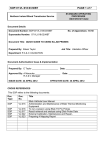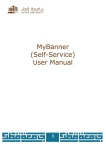Download Design and Implementation of KKU Department
Transcript
Biohouse, Volume 1: Issue 2, July-Aug 2015 Biohouse Journal of Computer Science ISSN 2379-1500 Design and Implementation of KKU Department Administration System in LabVIEW Lalitha Saroja Thota, Lecturer Meznah Medshel Al-Alhareth, Teaching Assistant Dept of Computer Science College of Arts and Science, King Khalid University Khamis Mushayt-1, Abha, Saudi Arabia Manal Elsayeed, HOD Dept of Computer Science College of Arts and Science, King Khalid University Khamis Mushayt-1, Abha, Saudi Arabia Suresh Babu Changalasetty, Associate Professor Amal Hassan, Amal Zaid, Abeer ali Hassan, Alhanoof Masaeed, Dept of Computer Engineering College of Computer Science, King Khalid University Abha, Saudi Arabia Students, Dept of Computer Science College of Arts and Science, King Khalid University Khamis Mushayt-1, Abha, Saudi Arabia [email protected] Abstract: King Khalid University (KKU) is a public university located at Abha in Asir region of Saudi Arabia. Every department of KKU has head of department (HOD) and faculty members. The HOD assigns various jobs (tasks) like prepare time table, make question paper, formulate committees, prepare project list, allot labs and room for courses etc to faculty members. The faculty members complete the job (task) and inform the HOD. This project describes the current needs in the KKU department where the jobs are assigned periodically. The project is principled on HOD-faculty relationship and official communication established by assignment of jobs. The software application, KKU Department Administration system effectively increases the communication between HOD and faculty members. The system is build using the platform of LabVIEW, powered by the database capabilities of Microsoft Access. The software based project develops a database application in which the HOD assigns jobs to each faculty members electronically and the faculty members ensures that job assigned is completed. When the job has been done, respective faculty member will leave the note on the account. In this paper the design and implementation of KKU Department Administration system in LabVIEW is discussed Keywords: LabVIEW, NI, block diagram, front panel, database connectivity toolkit I. INTRODUCTION King Khalid University (KKU) is a public university located at Abha in Asir region of Saudi Arabia. KKU is a rapidly growing institution of higher education in Saudi Arabia with around 70,000 students. KKU is one of the biggest centers of learning in the Middle East region with a reputation as a major provider of both further and higher education. KKU is ranked as one of the best 700 universities in the world, and on the top of ranking of Saudi universities, based on the ranking of the organization in the rate of performance development. KKU is offering the best higher education programs and many of the finest leads in Saudi Arabia had been graduated from KKU and they have contributed in the development of the country [1]. KKU has many colleges consisting of sciences, Arts, medicine & surgery, dentistry, pharmacy, nursing, human sciences, health sciences, applied medical sciences, computers, engineering, education, financial & administrative sciences, economics, Religion, Languages & translation and different foundation programs. KKU has many community colleges in Asir region of Saudi Arabia [1]. In each college of KKU there are various departments offering various courses to students. Every department of KKU has head of department (HOD) and faculty members. The HOD assigns various jobs (tasks) like prepare time table, make question paper, formulate committees, prepare project list, allot labs and room for courses etc to faculty members. The faculty members complete the job (task) and inform the HOD. The KKU Department Administration system effectively increases the communication between HOD and faculty members. The system is build using the platform of LabVIEW, powered by the database capabilities of Microsoft Access. The software based project develops a database application in which the HOD assigns jobs to each faculty members electronically and the faculty members ensures that job assigned is completed. When the job has been done, respective faculty member will leave the note on the account. In this paper the design and implementation of KKU Department Administration system in LabVIEW is discussed. . II. EXISTING SYSTEM The current system is a manual one where in the department maintains all the information in the form of records and paper work. There by collecting necessary information with require a manual search in the records. Selection of a faculty member for a job is done by manually by HOD approaching the staff and confirming the availability of the staff. Transfer of information between different people in the department is in the form of documents. The existing system suffers various problems Preparation of information in department is in the form of documents taking more time and manpower. Due to mismanagement and communication gaps, the work is delayed to later date than the due date. Unavailability of proper information to different levels of faculties within the department. __________________________________________________________________________________________________________________________________ Biohouse Publication Group Inc (US) International Journal Series 42783 Macauley Place, Ashburn, All Rights Reserved © Biohouse BJCS 2014-15 VA 20148, USA, Web: www.biohouse.us ISSN 2379-1500 1 Lalitha Saroja Thota et al, Biohouse Journal of Computer Science, 1(2), July–Aug, 2015 III. PROPOSED SYSTEM The proposed system describes the current needs in the KKU department where the jobs are assigned periodically. The project is principled on HOD-faculty relationship and official communication established by assignment of jobs (tasks). This software based project develops a database application in which the HOD assigns jobs to each faculty members electronically and the faculty members ensures that job (task) assigned is completed. When the job has been done, respective faculty member will leave the note on the account. The HOD can monitor the status of any job and progress of work by faculty members. Thus proposed software system will help in managing different jobs in department as well as the faculty staff associated with the work. Notification regarding the job allocation is done electronically by the system. The information of the entire department will be maintained at a centralized data base. The system will provide a common interface for different sections of the department. The proposed system offers following benefits Deploy the application on a single system and make it available on all the systems within the network (like LMS blackboard), thereby reducing the maintenance cost of software. The system spans over all departments which can reach the server from their systems though LAN network or Internet Instant status of work and involvement of a faculty staff in the job. To provide all the available faculty members to be part of the team and easy selection procedure to make them available when required. Track how and where time is being spent on projects and key deliverables so you can make adjustments that provide maximum value Easy management of data as located at a server. Organize jobs and deadlines in a way that improves performance, saves time, achieves goals and provides a transparent measure of results Provide clear insight into project roles & accountability and eliminate the need for routine status meetings, allowing discussion of real problems and issues IV. BACKGROUND In this section we provide background information on office management system involving various tasks and jobs. According to the requirement of the document process management, a workflow technology based on the Office Information System is produced by HU Jie and DANG Yan zhong [2]. The conception of workflow, the method of design and exploitation are introduced and finally the models and structure of an Office Information System using workflow technology are presented. DAI Wei and DANG Yan-zhong [3] introduce the feature of XML technology and application in document management and discuss the working principle of XML-based office information systems. LIN Lin and NIAN Yi [4] puts forward a designing procedure of an office automation and information management system based on Web and gives a realized solution on the grounds of Lotus Notes/Domino and ASP. RashmiJatain [5] show various consequences of Office automation systems and show how they will help increase the efficiency and productivity of office workers, managers and others. To solve the problems of low efficiency, weak maintenance in development of task management system, model classes of task management system are abstracted and designed by XU Nan-Shan, XIAO Yin tao, et al [6]. The model classes are applied in the existing task management system, which are verified, improved, and optimized. It is also helpful to the research and implementation of task management system platform. The functionality and implementation of the Guarding Task Management System are introduced based on GIS (Geographic Information System) by WU Yan-Hua and LIU Tian-Feng [7]. The development and application information of the system, indicates that the implementation of the system improved efficiency of the implementation of guarding task. The safety assessment of power industry was mainly operated manually in the past. That is laborious, time-consuming, less informationized, and tends to be inaccurate. To solve these problems, a task management system for Safety Assessment of Powe enterprise is proposed by XU Nan-Shan, WANG Chao, et al [8]. V. METHODOLOGY The system requirements for KKU Department Administration system are Computer system LabVIEW Software with Database Connectivity Toolkit MS Access database LabVIEW is graphical programming software that allows for instrument control, data acquisition, and pre/post processing of acquired data. With Graphical Programming Environment there is no need to write lines of program code. LabVIEW takes less time to develop software applications and thus minimize the cost and manpower. LabVIEW provides the flexibility of a powerful programming language without the complexity of traditional development environments [9]. LabVIEW programs are called virtual Instruments (VI). Stress that controls equal inputs and indicators equal outputs. Each VI contains, front Panel – How user interacts with the VI and block diagram – code that controls the program [9]. The LabVIEW Database Connectivity Toolkit allows you to quickly connect to local and remote databases and perform many common database operations without having to know structured query language (SQL) programming. The Database Connectivity Toolkit provides one consistent API for numerous databases to save you the time of learning different APIs. The toolkit can connect to any database with an ADO-compliant OLE DB provider or ODBC driver, including all popular databases. The toolkit has much functionality such as connecting to a database, inserting data in to and selecting data from a database, executing SQL queries and many more [10]. __________________________________________________________________________________________________________________________________ Biohouse Publication Group Inc (US) International Journal Series 42783 Macauley Place, Ashburn, All Rights Reserved © Biohouse BJCS 2014-15 VA 20148, USA, Web: www.biohouse.us ISSN 2379-1500 2 Lalitha Saroja Thota et al, Biohouse Journal of Computer Science, 1(2), July–Aug, 2015 The Database Connectivity Toolkit has three “major” palettes of VIs, all located in the All Functions » Database palette. The High Level VIs in the Database Connectivity Toolkit allows access to the database without the use of any SQL statements. There are VIs to open and close connections to the database, insert and delete tables, insert and select records, and convert variants. The Advanced Palette gives you more flexibility in searching, modifying, and viewing data from a database. The Utility VIs are used to get and set connection and general information about the database [10]. delete profiles of users. Fig 2 depicts a system block diagram of entire KKU Department Administration system and Fig 3 shows the use case diagram of KKU Department Administration system. The basic database programming model is shown in Fig 1. Each of the three steps is discussed briefly below [10]. Fig 2: System Block Diagram of KKU Department Administration system Fig 1: Basic Database Programming Model Step 1: Connect to Database The first step in doing database operations with the Database Connectivity Toolkit is to connect to the database. The DB Tools Open Connection VI is used to open connections to the database. Step 2: Insert or Select Data After the connection to the database is established, you can insert data into, or select data from, the database in a number of methods. The highest level inserts are done with the DB Tools Insert Data VI. If you want to select data from the database, use the DB Tools Select Data VI to select records. Step 3: Close Connection After you have completed all of the operations on the database, close the connection to the database. This operation is done with the DB Tools Close Connection VI. Once a connection to a database has been closed, no more operations can be done on that database from within LabVIEW until a new connection is established with a DB Tools Open Connection VI. The KKU Department Administration system is build using the platform of LABVIEW database connectivity toolkit powered by the database capabilities of Microsoft Access Fig 3: Use case diagram of KKU Department Administration system VI. SYSTEM DESIGN The user interface at LabVIEW acts as the platform for interaction between HOD (admin) and faculty (users). The HOD having assigned unique ID to each faculty, assigns task to the users with all details. The faculty after logging in gets updates on the tasks required and gets the allocated work done. Furthermore, administrator exercises the rights to create and The database design is a must for any application developed especially more for the data store projects. Since the KKU Department Administration system involves storing the user and job data in the tables, proper handling of the tables is a must. In this system Access database is used to build two tables user table and task table. The Microsoft Access 2007 database is used to create tables and make relationship __________________________________________________________________________________________________________________________________ Biohouse Publication Group Inc (US) International Journal Series 42783 Macauley Place, Ashburn, All Rights Reserved © Biohouse BJCS 2014-15 VA 20148, USA, Web: www.biohouse.us ISSN 2379-1500 3 Lalitha Saroja Thota et al, Biohouse Journal of Computer Science, 1(2), July–Aug, 2015 between tables. The database contain two tables: user table (user-id, user-name, dept, cell, password) and task table (taskid, user-id, description, priority, start-time, end-time, comment). Fig 4 shows ER diagram of faculty user-task assignment (iii) check the status of all tasks (if admin click this option, it takes to check all tasks vi), (iv) updating a user of a task (if admin click this option, it takes to update user of task vi) (v) logout (if admin click this option, it takes to login vi). The VI’s of admin modules are presented from Fig 6 to Fig 9. User sub VIs In user, various options are provided for faculty (user) to perform tasks (i) check status of tasks of particular user (if user click this option, it takes to check user tasks vi), (ii) updating status (comments) of a task (if user click this option, it takes to update task status vi) (iii) logout (if user click this option, it takes to login vi) The VI’s of user modules are presented from Fig 10& Fig 11. The KKU Department Administration system is finally run for system testing to determine the system meets all users requirements as a whole and found successful. The KKU Department Administration system screen shots are shown in Fig 12 to Fig 22 Fig 4: ER diagram of faculty user-task assignment VIII. CONCLUSIONS AND FUTURE WORK VII. SYSTEM IMPLEMENTATION, TESTING AND RESULTS The complete system is divided into two halves on basis of access levels: HOD (Admin) and Faculty (User) (a) HOD - An HOD ((admin) is the main controller of the application. When compared to other types of users HOD has an additional privilege to create new users and assign password. HOD creates a new task and allotted to an individual faculty (user) to be carried out. HOD can monitor the task status at any time. (b) Faculty - A Faculty (user) is a restricted member of the application where in the user has the privileges check the tasks, modify status of task and view status of task at any time For the KKU Department Administration system various VIs are made, each VI represent one module in the system. The working of KKU Department Administration system and various modules are discussed below Login VI The first VI to start the system is login.vi. The user gives userid and password. From the database user table corresponding record is fetched for the user. The passwords are matched. If equal, user is login otherwise unsuccessful login. If user-id equals admin, then user goes admin module otherwise user goes to normal user module. Fig 5 shows login.vi Admin sub VIs In admin, various options are provided for HOD (admin) to perform tasks (i) creating new user and giving pass words (if admin click this option, it takes to create user vi), (ii) creating new task and assigning to user (if admin click this option, it takes to create task vi), We developed a software based project for KKU Department Administration system in LabVIEW with back end MS Access database. The KKU Department Administration system will have many benefits including easiness in selection of faculty users and allotment of tasks, track how and where time is being spent on tasks, get instant status of work and involvement of a staff in the task, organize tasks & deadlines in a way that improves performance and reduced in cost and time required for management of tasks. The key Features of the System are User friendly and easy to handle. Application specific and efficient organization of jobs Fluent communication between the HOD and faculty members Login and password authentication system. HOD Administration enjoys vast powers- the authority to create users, assign username passwords and delete users (faculty members). HOD and faculty have the ability to leave the comments for respective jobs. All data is written on MS Access mdb format, which provides the facility that other software can maintain it as well. In future to make complete KKU Department Administration system, some more modules and VI are to be made for user profile update and change password option, delete user who leaves organization, delete tasks which are expired, old and unimportant and time monitoring of tasks __________________________________________________________________________________________________________________________________ Biohouse Publication Group Inc (US) International Journal Series 42783 Macauley Place, Ashburn, All Rights Reserved © Biohouse BJCS 2014-15 VA 20148, USA, Web: www.biohouse.us ISSN 2379-1500 4 Lalitha Saroja Thota et al, Biohouse Journal of Computer Science, 1(2), July–Aug, 2015 IX. [1] [2] [3] [4] [5] [6] REFERENCES http://portal.kku.edu.sa/kku_website HU Jie, DANG Yan zhong, Application in Office Information System of the Workflow Technology Based on Web, [J].Application Research of Computers,19(9), 2002 DAI Wei, DANG Yan-zhong, Application of XML Technology in Office Information System, [J].Application Research of Computers,21(1):145-147, 2004. LIN Lin, NIAN Yi, Design and Realization of OA and Information System, [J].Microcomputer Development, 13(11):64-66, 2013 Rashmi Jatain, Different prospects of Office Automation Systems, International Journal of Computer Trends and Technology- volume4, Issue3, P210-212, 2013 XU Nan-Shan, XIAO Yin-Tao, LU Gang, Abstract and Design of Task Management System Model Classes, CAS-OAJComputer Systems & Applications, 21(3):143-146, 2012 [7] WU Yan-Hua, LIU Tian-Feng, Implementation and Application of Guarding Task Management System Based on Geographic Information System, CAS-OAJComputer Systems & Applications, 20(7):133-136, 2011 [8] XU Nan-Shan, WANG Chao, LU Gang, Task Management System for Power Safety Assessment, CAS-OAJComputer Systems & Applications, 20(8):10-13,4, 2011 [9] Introduction to lab view user manual, http://www.ni.com/ pdf/manuals/320999b.pdf [10] LabVIEW Database Connectivity Toolkit user manual, http://www.ni.com/pdf/manuals/371525a.pdf Fig 5: login.vi Fig 6: insert_user.vi Fig 7: insert_task.vi __________________________________________________________________________________________________________________________________ Biohouse Publication Group Inc (US) International Journal Series 42783 Macauley Place, Ashburn, All Rights Reserved © Biohouse BJCS 2014-15 VA 20148, USA, Web: www.biohouse.us ISSN 2379-1500 5 Lalitha Saroja Thota et al, Biohouse Journal of Computer Science, 1(2), July–Aug, 2015 Fig 8: get_all_task.vi Fig 9: update_user_task.vi Fig 10: get_sp_task.vi Fig 11: update_task.vi __________________________________________________________________________________________________________________________________ Biohouse Publication Group Inc (US) International Journal Series 42783 Macauley Place, Ashburn, All Rights Reserved © Biohouse BJCS 2014-15 VA 20148, USA, Web: www.biohouse.us ISSN 2379-1500 6 Lalitha Saroja Thota et al, Biohouse Journal of Computer Science, 1(2), July–Aug, 2015 Fig 12: KKU Dept Admn system-Login screen Fig 15: KKU Dept Admn system Administrator - Main screen with all options screen Fig 13: KKU Dept Admn system Login - Admin and wrong password – unsuccessful login screen Fig 16: KKU Dept Admn system Administrator - Create new user screen Fig 14: KKU Dept Admn system Login - Admin and correct password – successful login screen Fig 17: KKU Dept Admn system Administrator - Create new task screen __________________________________________________________________________________________________________________________________ Biohouse Publication Group Inc (US) International Journal Series 42783 Macauley Place, Ashburn, All Rights Reserved © Biohouse BJCS 2014-15 VA 20148, USA, Web: www.biohouse.us ISSN 2379-1500 7 Lalitha Saroja Thota et al, Biohouse Journal of Computer Science, 1(2), July–Aug, 2015 Fig 20: KKU Dept Admn system User - Main screen with all options screen Fig 18: KKU Dept Admn system Administrator – Check all tasks screen Fig 21: KKU Dept Admn system User – Check user tasks screen Fig 19: KKU Dept Admn system Administrator – Update user of a task screen Fig 22: KKU Dept Admn system User – Update task status (comments) screen __________________________________________________________________________________________________________________________________ Biohouse Publication Group Inc (US) International Journal Series 42783 Macauley Place, Ashburn, All Rights Reserved © Biohouse BJCS 2014-15 VA 20148, USA, Web: www.biohouse.us ISSN 2379-1500 8