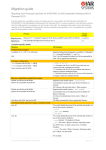Download For M16C/60,30,Tiny,20,10,R8C/Tiny series C
Transcript
REJ10J1778-0100
===== Be sure to read this note. =====
For M16C/60,30,Tiny,20,10,R8C/Tiny series C compiler Package
V.5.44 Release 00
Release note
(Rev.1.00)
Renesas Solutions Corporation
Apr. 16, 2008
Abstract
Welcome to M16C/60,30,Tiny,20,10,R8C/Tiny series C compiler Package (M3T-NC30WA) V.5.44 Release 00. This
document contains supplementary descriptions to User's Manual. When you read certain items in the User's Manual,
please read this document as well.
1.
2.
3.
About Installation of C compiler Package .................................................................................................................................... 3
The latest information...................................................................................................................................................................... 3
Precautions on Product.................................................................................................................................................................... 3
3.1. About Integrated Development Environment TM............................................................................................................. 3
3.2. About the version of MR30(Real-time OS) .......................................................................................................................... 3
3.3. Precautions on M16C Family-Dependent Code ................................................................................................................. 3
3.3.1.
Precautions regarding the M16C interrupt control register.................................................................................... 3
3.3.2.
Precautions about access of SFR area.......................................................................................................................... 4
3.3.3.
About specifying the interrupt control register .......................................................................................................... 4
3.3.4.
Regarding M16C/62 4M extended mode ..................................................................................................................... 5
3.3.5.
Section FirmRam_NE and the Value of the SB Register when the On-Chip Debugger is Selected................. 5
3.4. Precautions about NC30......................................................................................................................................................... 5
3.4.1.
About conditional operator............................................................................................................................................. 5
3.4.2.
About -ffar_pointer (-fFP)............................................................................................................................................... 5
3.4.3.
On nesting inline functions............................................................................................................................................ 6
3.4.4.
Precaution for Assembler start-up files (ncrt0.a30, sect30.inc,nc_define.inc) ....................................................... 6
3.4.5.
About the standard I/O function ................................................................................................................................... 6
3.4.6.
Precautions about the search of an include file.......................................................................................................... 6
3.4.7.
Precautions to be taken when using #pragma ASM/ENDASM and asm()........................................................... 7
3.4.8.
Precautions about debugging of a program using _Bool type.................................................................................. 7
3.4.9.
Precautions regarding the preprocessing directive #define...................................................................................... 7
3.4.10.
Precautions on macro definition ............................................................................................................................... 7
3.4.11.
Precautions on #if preprocessing directive.............................................................................................................. 8
3.4.12.
Precaution on Arithmetic Operation between Integer Constants ...................................................................... 9
3.4.13.
Precaution on -fuse_MUL(-fUM).............................................................................................................................. 9
3.4.14.
Precaution on Default Parameters........................................................................................................................... 9
3.4.15.
Calls to functions that return a structure result in a system error...................................................................10
3.4.16.
Precaution about - Ostack_frame_align (-OSFA).................................................................................................10
3.4.17.
Precaution about performing right-shift operations ........................................................................................... 11
3.4.18.
Precaution about utl30 .............................................................................................................................................12
3.5. Suggestions Concerning File Names..................................................................................................................................12
3.6. Precautions about virus check programs...........................................................................................................................12
- 1 / 28
REJ10J1778-0100
Contents of upgrade from V.5.43 Release 00..............................................................................................................................13
4.1. Contents of upgrade about C compiler ...............................................................................................................................13
4.1.1.
Function improvement .................................................................................................................................................13
4.1.2.
Fixed Problems...............................................................................................................................................................13
4.2. Contents of upgrade about C-language startup files .......................................................................................................13
4.2.1.
Addition of C-language startup files...........................................................................................................................13
4.2.2.
Fixed Problems...............................................................................................................................................................13
4.3. Content of upgrade about Assembler startup files...........................................................................................................13
5. Conformance with MISRAC Rule................................................................................................................................................14
5.1. Standard Function Library ..................................................................................................................................................14
5.1.1.
Cause of Rule Violation.................................................................................................................................................14
5.1.2.
Inspection No. running counter to the rule...............................................................................................................14
5.1.3.
Evaluation Environment..............................................................................................................................................14
5.2. Conformance with MISRA C Rule in HEW Generation Source Code..........................................................................14
5.2.1.
Cause of Rule Violation.................................................................................................................................................14
5.2.2.
Inspection No. running counter to the rule...............................................................................................................14
5.2.3.
Evaluation Environment..............................................................................................................................................14
6. C-language Startups ......................................................................................................................................................................15
6.1. Generated Files ......................................................................................................................................................................15
6.2. Processing of Each Generated File......................................................................................................................................16
6.3. How to Generate a C-language Startup.............................................................................................................................22
4.
- 2 / 28
REJ10J1778-0100
1. About Installation of C compiler Package
For details on how to install, please refer to “C Compiler Package Guidebook”.
2. The latest information
Please refer to the following for the latest information on this product.
http://tool-support.renesas.com/eng/toolnews/p_m16c_1.htm
3. Precautions on Product
When using the compiler, please be sure to follow the precautions and suggestions described below.
3.1.
About Integrated Development Environment TM
TM does NOT support M3T-NC30WA V.5.44 Release 00.
Therefore, the following cannot be specified.
(1) Create a new project of M3T-NC30WA V.5.44 Release 00 with TM
(2) Port the projects created by TM to High-performance Embedded Workshop
Please refer to “C Compiler Package Guidebook” for the method of porting the project created by TM to
High-performance Embedded Workshop.
3.2.
About the version of MR30(Real-time OS)
This C compiler can be used with M3T-MR30 V.3.30 Release 1 or later versions.
Caution:
When you install M3T-MR30, please be sure to install in the same directory (bin,lib30,inc30) as this C compiler
package.
3.3.
Precautions on M16C Family-Dependent Code
3.3.1. Precautions regarding the M16C interrupt control register
When -O5 optimizing option is used, the compiler generates in some cases BTSTC or BTSTS bit manipulation
instructions. In M16C, the BTSTC and BTSTS bit manipulation instructions are prohibited from rewriting the
contents of the interrupt control registers.
When using any of the products concerned, ensure that no incorrect code is generated.
Example
When -O5 optimizing options is used in the program shown below, a BTSTC instruction is generated at
compilation, which prevents an interrupt request bit from being processed correctly, resulting in the
assembled program performing improper operations.
#pragma ADDRESS TA0IC 0055h
struct {
char
ILVL : 3;
char
IR : 1;
char
dmy : 4;
/* M16C/62 MCU's Timer A0 interrupt control register */
/* An interrupt request bit */
- 3 / 28
REJ10J1778-0100
} TA0IC;
void
{
wait_until_IR_is_ON(void)
while (TA0IC.IR == 0)
{
;
}
TA0IC.IR = 0;
/* Waits for TA0IC.IR to become 1 */
/* Returns 0 to TA0IC.IR when it becomes 1 */
}
Workaround
(1) Suppress the generation of the BTSTC and BTSTS instructions resulting from using an optimizing
option by selecting the -ONA (or -Ono_asmopt) option together with “-O5” optimizing option.
(2) Add an asm function to disable optimization locally, as shown in the example below.
while( TA0IC.IR == 0 )
{
asm( );
}
Notes
Make sure that no BTSTC and BTSTS instructions are generated after these side-steppings.
3.3.2. Precautions about access of SFR area
You may need to use specific instructions when writing to or reading registers in the SFR area.
Because the specific instruction is different for each model, see the User's Manual for the specific Machine. These
instructions should be used in your program using the asm function.
3.3.3. About specifying the interrupt control register
M3T-NC30WA supports the functions that set or change the value of an interrupt priority level to conform to
MESC TECHNICAL NEWS(No. M16C-14-9805).
case of setting the value
Please use SetLevel function. In this time, please be sure to include “intlevel.h” file.
SetLevel( char *adr, char val );
adr
: Address of the interrupt control register
val
: value
case of changing the value
Please use ChgLevel function. In this time, please be sure to include “intlevel.h” file.
ChgLevel( char *adr, char val ) ;
adr
: Address of the interrupt control register
val
: value
[Example]
#include <intlevel.h>
#pragma ADDRESS timerA 55H
char *timerA;
void func(void)
{
SetLevel(timerA,2); // Specifying the value “2” to the interrupt priority level
:
ChgLevel(timerA,4); // Changing the value “4” to the interrupt priority level
}
- 4 / 28
REJ10J1778-0100
3.3.4. Regarding M16C/62 4M extended mode
Make sure the program is located in the internal ROM.
3.3.5. Section FirmRam_NE and the Value of the SB Register when the On-Chip Debugger is Selected
If you select the debugger on the dialog box selecting OnChipDebegger when creating a new project workspace,
FirmRam_NE section may be allocated from 400H. Then, you can't access the correct area by using the SB relative
addressing mode, because the initial value for SB register is set to 400H.
If section FirmRam_NE starts from 400H as the result of linkage, the initial value for the SB register should be
changed to the value of the start address of the bss_SE section. For the start address of the bss_SE section, see the
contents of the map file.
The values indicated below should be changed to the start address of the bss_SE section.
<resetprg.c>
void start(void)
{
:
_sb_
= 0x400; // 400H fixation (Do not change)
}
<resetprg.h>
#define DEF_SBREGISTER
_asm("
.glb
"__SB__ .equ
__SB__¥n"¥
0400H")
MCU Concerned as of April 1, 2008
M16C/26, M16C/26A, M16C/28, M16C/29,
M16C/30P,
M16C/62P,
M16C/6N4, M16C/6N5, M16C/6NK, M16C/6NL, M16C/6NM, M16C/6NN,
M16C/6S,
M16C/64
3.4.
Precautions about NC30
3.4.1. About conditional operator
When the comma operator is used in the conditional expression and the operator is followed by a constant
expression, all expressions following the expression are ignored.
Example
(func1(), 1+2) ? func2() : func3();
Workaround
Please divide the expression without writing the comma at the left of the conditional operator.
3.4.2. About -ffar_pointer (-fFP)
If -ffar_pointer is used, be aware that when the & operator that acquires the address of a near attribute variable is
used, it is handled in 16–bit address. Make sure that it is cast with the far pointer prior to the & operator.
Note also that if the pointer size is acquired with sizeof, the return value is 2. If any function without prototype
declaration is called, only 2 bytes of address are stacked. Always be sure to declare function prototypes.
- 5 / 28
REJ10J1778-0100
3.4.3. On nesting inline functions
When an inline function that takes one or more parameter is nested, it may refer to an incorrect argument (a
variable, not an argument).
Conditions
This problem occurs if the following conditions are both satisfied:
(1) An inline function is nested in another inline function.
(2) Inline function A as a calling source and inline function B as the destination take the same parameter
name.
Example
inline
B(int aaa, char ccc)
/* Condition (2) */
{
.....
}
inline
{
A(int c, int aaa, char *ccc)
int
char
/* Condition (2) */
i;
c;
B(i,c);
/* Condition (1) */
}
Workaround
This problem can be circumvented by one of the following ways:
(1) Change the name of the parameter taken by the destination function (inline function B in the above
example).
(2) Do not nest inline functions in other inline functions.
(3) Compile the program using the -Oforward_function_to_inline(-OFFTI) option.
3.4.4. Precaution for Assembler start-up files (ncrt0.a30, sect30.inc,nc_define.inc)
The content of start-up files may be customized depending on the target MCU or application.
Please refer to the hardware manual or the datasheet of the target MCU when undergoing such customizations.
3.4.5. About the standard I/O function
The standard I/O functions consume much RAM. If you use the standard I/O functions in your program for
R8C/Tiny Series, you cannot use %f,%E,%e,%g,%G for printf.
The standard I/O functions contained in M3T-NC30WA V.5.44 Release 00 don’t support M16C/64 and M16C/65.
3.4.6. Precautions about the search of an include file
If you specify a file to include with a drive name in the #include line, and attempt to compile the file from a
directory different from the one in which the file to compile is present, instances may occur in which the file to
include cannot be found.
Example
#include "c:\user\test\sample.h"
main(){}
C:\user>nc30 \user\test2\sample.c -silent \user2\tm_test\aa.c
[Error(cpp30.21):\user2\test2\sample.c, line 1] include file not found 'c:\user\test\sample.h'
- 6 / 28
REJ10J1778-0100
3.4.7. Precautions to be taken when using #pragma ASM/ENDASM and asm()
z Regarding debug information when using #pragma ASM/ENDASM and asm() outside functions, if you write
#pragma ASM anywhere outside functions, no C source line information will be output. For this reason,
information regarding descriptions in #pragma ASM to #pragma ENDASM, such as error message lines when
assembling or linking and line information when debugging, may not be output normally.
z C compilers generate code of arguments to be passed via registers and of register variables by analyzing their
scopes. However, if manipulations of register values are described using inline assemble features(such as
#pragma ASM / #pragma ENDASM directives and asm function), C compilers cannot hold information on the
scopes of the above-mentioned arguments and register variables. So, be sure to save and restore register
contents on and from the stack when registers are loaded using inline assemble functions described above.
3.4.8. Precautions about debugging of a program using _Bool type
When you debug the program which uses the _BOOL type, please confirm whether the debugger supports the
_BOOL type.
In using the debugger which does not support the _BOOL type, please use a debugging option“-gbool_to_char
(-gBTC)” at the time of compile.
3.4.9. Precautions regarding the preprocessing directive #define
To define a macro which will be made the same value as the macro ULONG_MAX, always be sure to add the suffix
UL.
3.4.10. Precautions on macro definition
If the name of a macro itself is used in the content of a macro definition and the defined macro is specified in an
argument to other function-like macro, macro replacement cannot be executed correctly.
Example
int
a = 10;
#define a
a + a
#define p( x,y ) x + y
void
{
// macro name ‘a’
func(void)
int
i = p ( a , a );
// results in i = 80
// i = 40 is correct
}
Workaround
Make sure the macros passed to the arguments to function-like macros are defined with a name that is not
used in the macro definition.
int
a = 10;
#define b
a + a
#define p( x,y ) x + y
void
{
// Change to a macro name that is not 'a'
func(void)
int
i = p ( b , b );
}
- 7 / 28
REJ10J1778-0100
3.4.11. Precautions on #if preprocessing directive
If a constant expression of #if directive is a shift whose left operand is a negative value and right operand is a
value of unsigned type, the result of the shift expression cannot be worked correctly.
Example
void
func( void )
{
char
a;
#if (-1 << 1U ) > 0
a = 1;
// Determined to be true
// (–1 << 1U) is –2, so that it correctly is false
#else
a = 2;
#endif
}
Workaround
If the left operand of a shift is a negative value, change the right operand of that shift to a value of signed
type.
void
func( void )
{
char
a;
#if (-1 << 1 ) > 0
a = 1;
// Disuse of the suffix U changes the right operand of
// a shift to signed type.
#else
a = 2;
#endif
}
- 8 / 28
REJ10J1778-0100
3.4.12. Precaution on Arithmetic Operation between Integer Constants
If an arithmetic operation performed on one integer constant and another resulted in exceeding the maximum
value of type int, the compiler will generate code that differs from those in V.5.40 Release 00(A) and earlier.
Example
void
func( void )
{
unsigned long
l;
l = 256 * 256;
// l =0
(V.5.44 Release 00)
// l=65536
(V.5.40 Release 00)
}
Workaround
If the result of an arithmetic operation performed between integer constants exceeds the bit width of type
int, be sure to add a UL suffix to the integer constant.
void
func( void )
{
unsigned long
l;
l = 256UL * 256UL;
}
3.4.13. Precaution on -fuse_MUL(-fUM)
When this option is specified, although the result of an operation, even for a 16 bits x 16 bits operation, may be
obtained in a 32-bitvalue without cast expression. If in this case an operation is performed between constant values,
however, the result will be produced in a 16-bit quantity.
Example
long l;
int i,i2;
l = i*i2;
// The result is 32 bits in size.
l = 1234 * 5678;
// The 16 high-order bits of a 32-bit result are filled with 0 or 0xffff.
// In the present case, the high-order bits are filled with 0.
3.4.14. Precaution on Default Parameters
If the default value of the second parameter to a function is specified using the first parameter to the function, an
internal error may occur.
Therefore, do not use the first parameter to a function for the default value of the second parameter to the function.
Example
void
func( int p1, int p2=p1 ){
// The value of the second parameter to a
printf(“p1:%d/n”,p1);
// function is specified using the first parameter
printf(“p2:%d/n”,p2);
// to the function.
}
- 9 / 28
REJ10J1778-0100
3.4.15. Calls to functions that return a structure result in a system error.
System Error occurs when a return value of a function which returns a structure is used to initialize an auto
structure variable.
Example
typedef struct tag{
long abc;
}st;
st func(int);
void main(){
st st1 = func(10);
}
Workaround
Make sure that structure variables of storage class auto are defined separately from the initialization of
those variables.
void main(){
st st1;
st1 = func(10);
}
3.4.16. Precaution about - Ostack_frame_align (-OSFA)
If compile option -Ostack_frame_align (-OSFA) is used, incorrect values of stack size may be provided in inspector
information and the stack size display file (with extension .stk). As a result, the values of stack size calculated by
the STKViewer and CallWalker (utilizing inspector information) and the stk30 stack size calculate utility (utilizing
the stack size display file) will be false.
[Tool News: http://tool-support.renesas.com/eng/toolnews/070701/tn5.htm]
Conditions
This problem occurs if the following conditions are all satisfied:
(1) Compile option -Ostack_frame_align (-OSFA) is selected.
(2) Compile option -genter is not selected.
(3) In the program exists a function that does not make any stack frame.
In order that no function can make the stack frame, the following three conditions must be met:
- The function does not take arguments passed via the stack.
- In the function exist no auto variables (except for the ones assigned to registers) or auto variables have
been deleted by the optimization of the compiler.
- The compiler does not create any temporary variables.
- 10 / 28
REJ10J1778-0100
Example
void
sub(unsigned int);
void
func(void)
/* Condition (3) */
{
sub(10);
}
Workaround
Do Not select compile option -Ostack_frame_align (-OSFA), or use -genter along with -Ostack_frame_align
(-OSFA),.
3.4.17. Precaution about performing right-shift operations
Under the condition that an optimizing option is selected at compilation, System Error may arise if the result of
shifting a 32-bit data piece to the right by the number of bits within a range of 11 to 15 is directly stored in or cast
to a variable of 16 bits long.
[Tool News: http://tool-support.renesas.com/eng/toolnews/070716/tn4.htm]
Conditions
This problem may occur if the following conditions are all satisfied:
(1) Any of the following optimizing options is selected to enhance the speed of program execution and minimize
ROM consumption: -O, -OR, and -OR_MAX
(2) A data piece of 32 bits long is shifted right by the number of bits within a range of 11 to 15.
(3) The result in (2) above is directly stored in or cast to a variable of 16 bits long.
(4) The compiler specifies the register in which the data piece to be shifted in (2) and the 16-bit variable in (3)
are stored.
Example
int i;
long l;
i = (int)( l >> 15 );
Workaround
Do not directly store the result of right-shifting a 32-bit data piece in or cast it to a 16-bit variable, but assign it
to a 32-bit variable and then store this variable in a 16-bit variable.
Modification of the above example
int i;
long l, ll;
ll = l >> 15;
/* Assign the result to a 32-bit variable */
i = (int)ll;
- 11 / 28
REJ10J1778-0100
3.4.18. Precaution about utl30
C compiler user’s manual “Appendix G the SBDATA declaration & SPECIAL page Function declaration utility
(utl30)” on Page 357 has the statement that “Includes, during startup (sect30.inc), the SPECIAL Page vector
definition file (special.inc) as a file to be included”. But, this is the explanation for the version older than V.5.40.
The SPECIAL Page vector definition file is unnecessary in V.5.40 or later. Therefore, please do not use it.
3.5.
Suggestions Concerning File Names
The file names that can be specified are subject to the following restrictions:
z Directory and file names that contain kanji cannot be used.
z Only one period (.) can be used in a file name.
z Network path names cannot be used. Assign the path to a drive name.
z Shortcut cannot be used.
z The "..." symbol cannot be used as a means of specifying two or more directories.
z A file name in length of 128 characters or more including path specification cannot be used.
3.6.
Precautions about virus check programs
If the virus detection program is memory-resident in your computer, M3T-NC30WA may not start up normally. In
such a case, remove the virus detection program from memory before you start M3T-NC30WA.
- 12 / 28
REJ10J1778-0100
4. Contents of upgrade from V.5.43 Release 00
4.1.
Contents of upgrade about C compiler
4.1.1. Function improvement
z Corresponded to R8C/Tiny MCU series with large ROM such as 128 KB or more.
-R8CE option is made valid for an extended address range of 0H to FFFFFH.
[RENESAS TOOL NEWS]
http://tool-support.renesas.com/eng/toolnews/070916/tn1.htm
z The maximum of the number of directories which can be specified by -I option is expanded from 50 to 256.
4.1.2. Fixed Problems
The following known problems have been fixed
z With using -OR,-OR_MAX(-ORM) option
[RENESAS TOOL NEWS]
http://tool-support.renesas.com/eng/toolnews/070316/tn5.htm
z With using preprocessing directive #pragma SECTION
[RENESAS TOOL NEWS]
http://tool-support.renesas.com/eng/toolnews/070716/tn3.htm
z With using options to optimize jump instructions at linking
[RENESAS TOOL NEWS]
http://tool-support.renesas.com/eng/toolnews/070716/tn2.htm
z With using –R8C option
[RENESAS TOOL NEWS]
http://tool-support.renesas.com/eng/toolnews/080116/tn2.htm
4.2.
Contents of upgrade about C-language startup files
4.2.1. Addition of C-language startup files
The C-language startup files of the following CPU group are added.
R8C/2E, R8C/2F, R8C/2G, R8C/2H, R8C/2J, R8C/2K, R8C/2L
R8C/32A, R8C/33A. R8C/35A
M16C/64, M16C/65
4.2.2. Fixed Problems
The following known problems have been fixed
z With using C-language startup files
[RENESAS TOOL NEWS]
http://tool-support.renesas.com/eng/toolnews/070701/tn4.htm
z With creating projects for the MCUs with 48-KB ROM in the R8C/2D group
[RENESAS TOOL NEWS]
http://tool-support.renesas.com/eng/toolnews/071216/tn7.htm
4.3.
Content of upgrade about Assembler startup files
z “istack” section has been added in order to support Emulator E100.
- 13 / 28
REJ10J1778-0100
5. Conformance with MISRAC Rule
5.1.
Standard Function Library
In C-Source code of standard function library M3T-NC30WA, it is found that some rules1 are against the MISRAC
Rule, but these violations do not constitute a drawback to any operation.
5.1.1. Cause of Rule Violation
In C-Source code of standard function library M3T-NC30WA, the major causes for rule violation are as follows:
z
C-Compiler specifications (near/far modifier, asm () function and #pragma)
z
Declaration of function based on ANSI Standard
z
The evaluation sequence in the conditional statement is not described explicitly, using a parenthesis.
z
Implicit type conversion
5.1.2. Inspection No. running counter to the rule
The following are Inspection Nos. that run counter to the Rule:
1
36
50
65
99
121
12
37
54
69
101
124
13
38
55
70
103
14
39
56
71
104
18
43
57
72
105
21
44
58
76
110
22
45
59
77
111
28
46
60
82
115
34
48
61
83
118
35
49
62
85
119
5.1.3. Evaluation Environment
Compiler
Compile Option
MISRA C Checker
5.2.
M3T-NC30WA V.5.30 Release 1
-O -c -as30 "-DOPTI=0" -gnone -finfo -fNII -misra_all -r $*.csv
SQMlint V.1.00 Release 1A
Conformance with MISRA C Rule in HEW Generation Source Code
In C-Source code that HEW (High-performance Embedded Workshop) generates automatically, it is found that some
rules are against the MISRAC Rule, but these violations do not constitute a drawback to any operation.
5.2.1. Cause of Rule Violation
In C-Source code that HEW generates, the major causes for rule violation are as follows:
z C-Compiler specifications ( #pragma etc.)
z cope of variable defined by Header-File
z Definition of type used in Bit-Field
5.2.2. Inspection No. running counter to the rule
The following are Inspection Nos. that run counter to the Rule:
1
13
14
18
22
54
99
110
111
115
126
5.2.3. Evaluation Environment
Compiler
Compile Option
MISRA C Checker
1
M3T-NC30WA V.5.44 Release 00
-c -misra_all
SQMlint V.1.03 Release 00
These results were produced after inspection using MISRAC Rule Checker SQMLint.
- 14 / 28
59
71
REJ10J1778-0100
6. C-language Startups
V.5.40 Release 00(A) or earlier version of compilers does not support startup programs written in C language.
Please note that the conventional startups written in assembler such as ncrt0.a30 , sect30.inc and nc_define.inc
can be used the same way as in the past.
To use the conventional ncrt0.a30 , sect30.inc and nc_define.inc select Application indicated by (1) in the new
project workspace below.
(1)
6.1.
Generated Files
The C-language startup includes the following files:
(1) resetprg.c
Initializes the microcomputer.
(2) initsct.c
Initializes each section (by clearing them to 0 and transferring initial values).
(3) heap.c
Reserves storage for the heap area.
(4) fvector.c
Defines the fixed vector table.
(5) intprg.c
Declares the entry function for variable vector interrupts.
(6) firm.c/firm_ram.c
Reserves storage for the program and workspace areas used by firm of FoUSB/E8 as dummy areas when
OnChipDebugger is selected. (Please do not alter the file.)
(7) cstartdef.h
Defines the sizes of stack and heap
(8) initsct.h
Contains statements for the processes (assembler macros) that initialize each section. (Please do not alter the
file.)
- 15 / 28
REJ10J1778-0100
(9) resetprg.h
Includes each header file.
(10) typedef.h
Declares each type by typedef. (Please do not alter the file.)
(11) sfrXX.h,sfrXX.inc
The sfr definition header file of CPU chosen when a project was created is registered to the work space.
6.2.
z
Processing of Each Generated File
resetprg.c (essential)
The content of this file varies with the selected MCU (M16C or R8C).
#pragma section program interrupt
①
void start(void)
{
_isp_
= &_istack_top;
// set interrupt stack pointer
prcr
= 0x02;
// change protect mode register
pm0
= 0x00;
// set processor mode register
prcr
= 0x00;
// change protect mode register
_flg_
= __F_value__;
// set flag register
#if __STACKSIZE__!=0
_sp_
= &_stack_top;
// set user stack pointer
#endif
_sb_
= 0x400; // 400H fixation (Do not change)
②
// set variable vector's address
_asm(" ldc
#((topof vector)>>16)&0FFFFh,INTBH");
_asm(" ldc
#(topof vector)&0FFFFh,INTBL");
initsct();
// initialize each sections
#if __STACKSIZE__!=0
_sp_
= &_stack_top;
// set user stack pointer
#else
_isp_
= &_istack_top;
// set interrupt stack pointer
#endif
#if __HEAPSIZE__ != 0
heap_init();
// initialize heap
#endif
#if __STANDARD_IO__ != 0
_init();
// initialize standard I/O
#endif
_fb_ = 0; // initialize FB registe for debugger
main();
// call main routine
exit();
// call exit
}
- 16 / 28
③
④
⑤
⑥
⑦
⑧
⑨
⑩
⑪
⑫
⑬
⑭
⑮
REJ10J1778-0100
(1) The startup function is located in the interrupt section.
(2) The function body of the CPU initialization function start() is defined.
(3) Initializes the interrupt stack pointer.
(4) Sets the protect register to “Write-enabled”.
(5) Sets the processor mode register to “single-chip mode.”
If modes need to be changed, this expression must be altered.
(6) Sets the protect register to “Write-inhibited”.
(7) Sets the U flag.
If you chose “Use the user stack” in the workspace creation wizard, the user stack pointer is set
(8) Initializes the user stack pointer if you chose “Use the user stack” in the workspace creation wizard.
(9) Sets the SB register to address 0x400 (which sets the start address of RAM).
(10) Sets the variable vector address in the INTB register.
(11) Initializes each section (by clearing them to 0 and transferring initial values).
(12) Initializes the stack pointer again after the initialization of sections.
(13) Initializes the heap area.
If memory management functions are used, call to this function must be enabled.
(14) Initializes the standard input/output library
If standard input/output functions are used, call to this function must be enabled.
(15) Calls the main function.
z
initsct.c (essential)
The content of this file varies with the selected MCU (M16C or R8C).
void initsct(void)
{
sclear("bss_SE","data,align");
sclear("bss_SO","data,noalign");
sclear("bss_NE","data,align");
sclear("bss_NO","data,noalign");
#ifndef __NEAR__
sclear_f("bss_FE","data,align");
sclear_f("bss_FO","data,noalign");
#endif
// add new sections
// bss_clear("new section name");
scopy("data_SE","data,align");
scopy("data_SO","data,noalign");
scopy("data_NE","data,align");
scopy("data_NO","data,noalign");
#ifndef __NEAR__
scopy_f("data_FE","data,align");
scopy_f("data_FO","data,noalign");
#endif
}
---------------------------------------(1)
---------------------------------------(2)
---------------------------------------(3)
---------------------------------------(4)
(1) sclear: Clears the bss section of the near area to zero.
If the bss section name is altered or a new bss section name is added using the #pragma SECTION bss feature,
NE and NO must be altered or added in pairs.
sclear(“section name_NE,” “data.align”);
sclear(“section name_NO,” “data.noalign”);
- 17 / 28
REJ10J1778-0100
Example: When a section is added by #pragma section bss bss2, the following must be added to initsct.c
sclear(“bss2_NE,” “data.align”);
sclear(“bss2_NO,” “data.noalign”);
(2) sclear_f: Clears the bss section of the far area to zero.
If an external variable without initial values is declared using the far qualifier, this macro function must be
enabled. This option is invalid only when -R8C option is specified.
(3) scopy: Transfers initial values to the data section of the near area.
If the data section name is altered or a new dada section name is added using the #pragma SECTION data
feature, NE and NO must be altered or added in pairs.
scopy(“section name_NE,” “data.align”);
scopy(“section name_NO,” “data.noalign”);
Example: When a section is added by #pragma section data data2, the following must be added to initsct.c
scopy(“data2_NE,” “data.align”);
scopy(“data2_NO,” “data.noalign”);
(4) scopy_f: Transfers initial values to the data section of the far area.
If an external variable with initial values is declared using the far qualifier, this macro function must be
enabled. This option is invalid only when -R8C option is specified.
z
heap.c (only when memory management functions such as malloc are used)
#pragma SECTION bss
heap
_UBYTE heap_area[__HEAPSIZE__];
---------------------------(1)
---------------------------(2)
(1) Locates the heap area in the heap_NE section.
* If the heap size consists of an odd number of bytes, the heap_NO section is assumed by default.
(2) Reserves storage for the heap area by an amount equal to the size defined in __HEAPSIZE__.
z
fvector.c (essential)
#pragma sectaddress
fvector,ROMDATA Fvectaddr
---------------------(1)
//////////////////////////////////////////////////////////////////////////
#pragma interrupt/v _dummy_int
#pragma interrupt/v _dummy_int
#pragma interrupt/v _dummy_int
#pragma interrupt/v _dummy_int
#pragma interrupt/v _dummy_int
#pragma interrupt/v _dummy_int
#pragma interrupt/v _dummy_int
#pragma interrupt/v _dummy_int
#pragma interrupt/v start
//udi
//over_flow
//brki
//address_match
//single_step
//wdt
//dbc
//nmi
---------------------(2)
---------------------(3)
- 18 / 28
REJ10J1778-0100
(1) Outputs the section and address of a fixed vector table.
* This pragma is used exclusively for startup and cannot normally be used.
(2) Fills fixed vectors other than reset with a dummy function (_dummy_int).
* #pragma interrupt/v Function_Name
The Function_Name is registered in the vector table. When the function is defined, this definition
needs #pragma interrupt.
(3) Defines the entry function.
The function to be executed upon reset is registered in a fixed vector.
z
intprg.c (This file may be needed depends on the target MCU)
// DMA0 (software int 8)
#pragma interrupt _dma0(vect=8)
void _dma0(void){}
-----------------------------------①
// DMA1 (software int 9)
#pragma interrupt _dma1(vect=9)
void _dma1(void){}
// DMA2 (software int 10)
#pragma interrupt _dma2(vect=10)
void _dma2(void){}
// DMA3 (software int 11)
#pragma interrupt _dma3(vect=11)
void _dma3(void){}
(Skipped)
(1) Declares the variable vector interrupt function.
The functions corresponding to each variable vector interrupt function are declared. A variable vector table is
generated at the same time.
(2) Defines the variable vector interrupt function.
Please write the content of processing in the functions corresponding to the interrupt vector numbers used.
Example: To use interrupt vector number 9 (DMA1)
#pragma interrupt _dma1(vect=9)
void _dma1(void)
{
// Omission
}
(3) If intprg.c is unnecessary
Please remove it from file registration to exclude it from the target to be linked.
z
firm.c/firm_ram.c (Only when on chip debugger is selected)
DO NOT change the content of this file directly.
The content is altered automatically depending on the target MCU and selected FoUSB/E8
- 19 / 28
REJ10J1778-0100
#ifdef __E8__
// for E8
---------------------------------(1)
#pragma section bss FirmArea
---------------------------------(2)
#ifndef __WORK_RAM__
#define __WORK_RAM__ 0x80
#endif
_UBYTE _workram[__WORK_RAM__];
#pragma section bss FirmArea
_far _UBYTE _firmarea[0x800];
#else
----------------------------------(3)
--------------------------------(4)
---------------------------------(5)
// dummy for monitor
// for FoUSB
#pragma section bss FirmRam
_UBYTE _workram[0x80]; // for Firmware's workram
#pragma section bss FirmArea
_far _UBYTE _firmarea[0x600];
#endif
---------------------------------(6)
---------------------------------(7)
// dummy for monitor
--------------------------------(8)
---------------------------------(9)
(1) Enables E8 when it is to be used
(2) Allocates the work ram area to be used by the E8 firmware in the FirmRam_NE section.
(3) Reserves the area of work ram for the size defined as __WORK__RAM__.
(4) Locates the firmware program of E8 in the FirmArea section.
(5) Specifies the size of the firmware program.
(6) Allocates the work ram area to be used by the FoUSB firmware in the FirmRam_NE section.
(7) Reserves 0x80 bytes of storage for the work ram area. (It depends on the corresponding microcomputer type)
(8) Locates the firmware program of FoUSB in the FirmArea section.
(9) Specifies the size of the firmware program.
z
cstartdef.c (essential)
#define __STACKSIZE__
#define __ISTACKSIZE__
#define __HEAPSIZE__
#define __STANDARD_IO__
#define __WATCH_DOG__
0x80 -----------------------①
0x80 -----------------------②
0x80 -----------------------③
0
-----------------------④
0
-----------------------⑤
(1) Varies according to the stack size that you entered in the creating workspace wizard.
(2) Varies according to the interrupt stack size that you entered in the creating workspace wizard.
(3) Varies according to the heap size that you entered in the creating workspace wizard.
(4) Set to 1 if you chose to “Use the standard input/output function” in the creating workspace wizard.
(5) Should be set to 1 if the WATCHDOG feature needs to be enabled immediately after reset. (R8C/Tiny only)
If you want to change the above again after you’ve created a new workspace, be sure to change this file
directly
- 20 / 28
REJ10J1778-0100
z
initsct.h (essential)
Please do not alter the content of this file.
z
resetprg.h (essential)
If using On-Chip Debugger, please refer to the section “3.3.5. Section FirmRam_NE and the Value of the SB
Register when the On-Chip Debugger is Selected” in this release note.
z
typedef.h (essential)
Please do not alter the content of this file.
- 21 / 28
REJ10J1778-0100
6.3.
z
How to Generate a C-language Startup
Selecting the project that uses a C-language startup.
(1)
(1) Select C source startup Application in the left-side window.
After selecting "C source startup Application", "Application" will be automatically selected if you change the default
setting of "CPU family". Please select "C source startup Application" again.
z
Selecting the type of microcomputer
(2)
(2) Select the type of microcomputer from CPU Series and CPU Group.
When a type of microcomputer is selected, its corresponding sfr header file is copied to the workspace.
- 22 / 28
REJ10J1778-0100
Furthermore, a variable vector table (intprg.c) is registered.
Although V.5.40 Release 00(A) showed ROM sizes in parentheses in CPU Group selection, note that beginning
with this version, ROM size selection is moved to the wizard that is displayed when you click the Next> button.
z
Selecting the size of ROM
(3)
The ROM size that you select in (3), in addition to settings in V.5.40 Release 00(A) where the on-chip debugger is
selected, ensures that the ROM attribute sections are located appropriately when linked according to the ROM
size.
- 23 / 28
REJ10J1778-0100
z
Settings for the case where the standard function and memory management function libraries are used
(4)
(5)
(4) Select this check box when you use the standard function library.
When this check box is selected, function calls to _init() in resetprg.c are enabled.
Furthermore, device.c and init.c are registered to the project.
(5) Select this check box when you use the memory management function library.
When this check box is selected, function calls to heap_init() in resetprg.c are enabled.
Furthermore, heapdef.h and heap.c are registered to the project.
- 24 / 28
REJ10J1778-0100
z
Select OnChipDebugger
(8)
(6)
(7)
(6) Select the appropriate debugger when you use OnChipDebugger.
You can select either FoUSB or E8 as debugger.
However, there may be a case when you can’t select one of or both of the debuggers depending on the
target MCU.
When this selection is made, firm.c is registered and the area for the debugger displayed at (7) is saved as
the variable area. Duplication of the user's program and the area for the debugger is avoided.
(7) Set Firmware Address and workRam Address.
Here, you set the program area for Firmware and the RAM area for work to be used by FoUSB/E8.
You can alter the default values only when the debugger allows you to do so.
If you alter these addresses when using the debugger, alter them to suit the setup of the debugger.
For details about the address and size to be altered for each, consult the user’s manual of your debugger.
(8) If you select OnChipDebugger while the standard input/output function library is selected, “UART1”
indicated here changes to “UART0.”
This means that the standard input/output device is changed to UART0 because the standard
input/output functions and OnChipDebugger both use UART1.
- 25 / 28
REJ10J1778-0100
z
Selecting the stack size
(9)
(10)
(11)
(9) Choose to use or not use the user stack.
If this check box is unselected, settings are changed so that the user stack will not be used in
the start function.
(10) Set the user stack size.
The define value in cstartdef.h is changed.
(11) Set the interrupt stack size.
The define value in cstartdef.h is changed.
To change the stack size or HEAP size after you created a project, change the respective values that are set in
cstartdef.h as shown below.
#define __STACKSIZE__
0x80
#define __ISTACKSIZE__
0x80
#define __HEAPSIZE__
0x80
- 26 / 28
REJ10J1778-0100
z
List of registered files
Here, you can check the list of files to be registered.
z
Section order
(1)
To confirm the order in which sections are linked and the addresses to which they are linked, take a look at
- 27 / 28
REJ10J1778-0100
Category: Section Order in [Renesas M16C Standard Toolchain] → [Link].
(2)
(3)
If you added a new section with #pragma SECTION, click the [Edit] button in (1) to open the Section
window.
While the Sectiondialog has the focus, click the [Add] button in (2).
The Add section dialog will be launched, so enter the name of the new section that you want.
The section you’ve entered will be registered, so move the section to the area in which you want it to be
located by using the Up or Down arrow in (3).
- 28 / 28