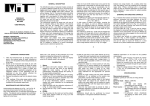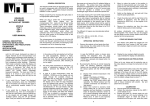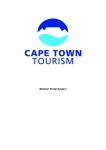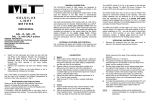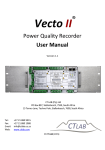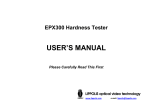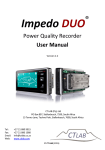Download GOLDILUX Smartmeter Light PROBES
Transcript
GENERAL DESCRIPTION The GOLDILUX MP series of illuminance probes must be used in conjunction with a GOLDILUX MP series, model GRP readout unit. The probes measure illuminance in either lux or footcandle (operator selectable). Ask your authorized GOLDILUX dealer for an up-to-date product chart if you need to select the appropriate probe for you requirements. GOLDILUX M P SERIES COSINE CORRECTED ILLUMINANCE PROBES When you plug the probe into a micro-processor controlled (MP series) display unit, the microprocessor first reads all the relevant probe parameters from a memory circuit in the probe. These parameters include probe serial number, probe type, units of measurement, measuring range, overall calibration factor, range factor for each amplification, probe offset and calibration date. Then it displays the measurements from the probe sensor in the selected units on the readout unit’s LCD display. 2. Mount or place the probe in the appropriate measurement position. The probe has two 1/4" mounting holes (B in Fig. 1) , which allow it be mounted either vertically or horizontally on e.g. a camera tripod. 3. Switch on the display unit and wait until it has read the probe parameters. 4. Check the probe zero with the cap firmly on the detector (A in Fig. 1). If necessary, zero the meter by pressing the ZERO key on the keypad of the display unit. 5. Remove the protective cap from detector and take readings. The microprocessor in the readout unit also has full control over the gain switching circuits in the probe and will autorange the probe (if selected) over its full measuring range. 1. 2. If you would like to “freeze” the probe reading momentarily, press the HOLD/RUN key on the keypad of the display unit. Press the key again to see a continuously updated display of the readings. 3. If you would like to change the units of measurement (e.g. from lux to footcandle), press the UNITS key of the display unit and toggle through the available options using the UP and DOWN keys. Once your selection is made, press the UNITS key again to go back to measuring mode. The selection unit is stored in non-volatile memory in the probe and last selected unit will thus be used automatically, when you switch on the readout unit with the same probe next time. OPERATING INSTRUCTIONS USER MANUAL 1. Remove the display unit and probe from their case and plug the probe cable into the socket on the display unit. Fig. 1 2. 1. 4. 5. 6. The main probe parameters are displayed in a series of consecutive screens on the LCD display whenever the probe ID key is pressed. In case of a dose measurement, press the NORMAL/DOSE key on the display unit and toggle through the available choices of integration time by using the UP and DOWN keys. Then press the START/STOP key on the display unit to start the dose integration over the selected time interval. The accumulated dose and the elapsed time will be displayed simultaneously on the LCD display until the selected integration period has expired. Then both the timer and the dose reading will be frozen in the display until either the START/STOP key is pressed to commence another dose measurement or the NORMAL/DOSE key is pressed (twice) to return to NORMAL measuring mode. b) Display of the battery voltage. c) RS232 communications (initiated by pressing the START button while in this selection). The RS232 protocol and the available commands are described in a later section. d) e) Switch from normal to economy mode (longer battery life, but slower operation and less flexibility). In economy mode all keyboard selections remain as set in normal operating mode and the unit no longer responds to any keyboard or RS232 input. In order to exit economy mode, the unit must be switched off. Display the raw A/D converter output (needed for display unit calibration). MAINTENANCE AND PRECAUTIONS The MANUAL option allows the user to stat and stop integration time for the dose measurement. Press START/STOP key to start and press again to stop. When not in use, always put the protective cap on the probe detector and keep the instruments in their case. By pressing the AUX key in normal measuring mode, the following additional instrument features can be selected by toggling through the various options with the UP and DOWN keys: Have a replacement battery ready when the “battery low” warning appears in the display (“BL” is displayed in the lower left part of the LCD display when the battery voltage reaches a level of about 7 V. a) Display of the ambient temperature in the display unit. 4. 5. 3. If necessary, clean the detector with a soft clean cloth or tissue moistened with alcohol. Dry and polish lightly with a dry tissue. CALIBRATION a) Make sure that the “Smart” series display is used with the appropriate series probe. Ascertain that the instrument was calibrated according to user manual. b) Plug the probe cable into the probe connector on the display unit and connect the supplied RS232 cable between the display unit’s RS232 output and the serial port of PC. c) Switch on the display unit. d) With the cap firmly on the probe detector, observe the probe zero and, if necessary, adjust it to zero by setting the “Rel” zero via the ZERO key on the display unit. e) Run a suitable serial communication programme like TERMINAL™ for WINDOWS™ ) or the one supplied with the display unit of the PC (for details nor the required communications settings see the user manual of the display unit). Switch the display until to RS232 mode (one of the available AUX key selections). f) Expose the probe to a known illuminance from a light source of the type, for which a calibration is desired. 6. OTHER FUNCTIONS The display unit’s ZERO key toggles the unit between two “zero” modes: “Abs” mode - A/D (analog to digital converter) zero readings are taken at regular intervals by the micro-processor and subtracted from previous (consequent) probe readings. In the other ZERO mode, “Rel”, the current probe reading is subtracted from subsequent probe readings when this function is selected. Whenever “Abs” mode is entered or when the display unit is switched on, the “Rel” offset value is re-set to zero. A permanent “Rel” offset can be introduced by storing a non-zero value in the probe’s PO (“probe offset”) parameter (password required). The main use of the PO feature is to ensure a zero reading on the display when measuring with the cap on the detector. Alternatively, produce a stable illuminance level with a suitable light source of the correct type and measure it with a calibrated meter. g) Note the known illuminance in the units of the meter being calibrated (value =REF) as well as the reading displayed by the meter being calibrated (value = METER). h) Using the appropriate command from the display unit’s RS232 command set, display the probe’s current probe multiplier PM (value =OLDPM). i) Using the same RS232 command set, store the new calibration factor (value = NEWPM) NEWPM = OLDPM*REF/METER in the probe. A knowledge of the display unit’s password is required for this operation. j) A single calibration factor PM entered in this way is normally sufficient to re-calibrate a probe (the factory – adjusted ratio of the gains of the different probe amplifier ranges is unlikely to change significantly). It is possible to check the consistency of the readings obtained with different amplifier gains by setting the probe to different amplifications via the appropriate commands for the RS232 command set and comparing the results. If necessary, the individual range factor can be adjusted via the RS232 command set to restore full scale consistency. As a factory 7. default, the range factors R0 to R3 are normalized in such a way that R3 (the range factor for the sensitive range) is 0,001. R0 to R2 are then measured relative to this value. NOTE : Calibrations should only be performed by trained metrologists in a recognized calibration laboratory. SPECIFICATIONS Measuring parameter : Illuminance or luminous energy density (dose) Measurement range : 0-200 000 lux, 0-20 000 footcandle. Resolution : 0.01 lux or 0.001 footcandle. Dynamic range : 1: 20 000 000. Detector : Silicon photodiode with photo-metric filtering. Angular response : As indicated in Fig. 2 (nominal values). Spectral response : As indicated in Fig. 3 (nominal values). Accuracy : <3% for commonly used light sources or as stated on most recent calibration certificate. Operating environment : 0 to 50EC (-4 to 122EF). Mass : 180g. Accessories : Protective cap for detector, user manual. Re-calibration : Return unit to a recognized calibration laboratory for recalibration every 12 – 18 months (depending on frequency of usage) or if calibration is in doubt for any reason. CIE parameter: V(8)match UV response IR response Cosine response Linearity error Error of display Unit Temperature coefficient Fatigue Modulated radiation Polarization Range change Crest factor Lower frequency limit Upper frequency limit • ** Warranty limitations The manufacturer makes no other warranty, either expressed or implied, with respect to these products. The manufacturer specifically disclaims the implied warranties of merchantability and fitness for a particular purpose. Some states or provinces do not allow limitations on the duration of an implied warranty, therefore the above limitations or exclusion may not apply to you. However, an implied warranty of merchantability or fitness is limited to the one (1) year duration of this written warranty. <3% <0.1% <0.1% <1.5% <0.1% [f4] o ["(T2=5 C)] [f5] <-0.2%/ C <0.2% f7 f8 f11 C <0.1% <0.1% <0.1% >2 f1 <40 Hz fu >50 kHz 9. Approved distributor’s address: BEKA (Pty) Ltd PO Box 120, Olifantsfontein, 1665 Tel: (011)238-0000 Fax: (011) 238-0180 Attn: Murray Cronje, Gustav Kritzinger/Adam E-Mail: [email protected] Http://www.beka.co.za CEATEC PO Box 211, Umzumbe, 4225 Tel: (039) 699-2293 Fax: (039) 699-3129 Attn: Chris Early E-Mail: [email protected] Http://www.ceatek.co.za CT LABS PO Box 897, Stellenbosch, 7599 Tel: (021) 880-9915 Fax: (021) 880-1863 Attn: Hendrik Burger Exclusive remedies E-Mail: [email protected] Http://www.ctlab.com 12. Fig. 2 <0.1% o This warranty gives you specification legal rights, and you may also have other rights which may vary from state to state, or province. The remedies provided herein are the customer’s sole and exclusive remedies. In no event shall the manufacturer be liable for any direct, indirect, special, incident or consequential damages, whether based on contract, tort, or any other legal theory. Some states or provinces do not allow the exclusion or limitations of incidental or consequential damages, thus the above limitation or exclusion may not apply to you. Exclusions International Commission on Illumination (CIE) In accordance with CIE publication 69 (1987), “Methods of characterizing illuminance meters”. 8. The manufacturer shall pay for the return of the replacement product to the approved distributor, who shall be responsible for the shipping charges to the customer. [f1] [u] [r] [f2] [f3] ENVIROCON INSTRUMENTATION C.C. PO Box 2686, Northcliff, 2115, JHB Tel: (011) 476-7323 Fax: (011) 476-5995 Attn: Howard Palmer, Dion van Riet, Brian Stowe E-Mail: [email protected] Http://www.envirocon.co.za 13. One (1) year limited warranty The manufacturer warrants the meters and probes against defects in materials and workmanship for a period of one (1) year from the date of original retail purchase (proof of purchase required). If an approved distributor receives notice of such defects during the warranty period, he will either, at its option, repair or replace products which prove to be detective and receive a replacement from the manufacturer. The above warranty shall not apply to detects resulting from improper or inadequate maintenance by the customer, customer - supplied software or interfacing, unauthorized modifications or misuse, operation outside the environmental specifications for the product, improper site operation and maintenance, as well as through accident or abuse. Obtaining warranty service Fig. 3 The products must be returned by the purchaser to an approved distributor. Such approved distributor shall, at its discretion, repair or replace products which prove to be defective. On notifying the manufacturer of the cause of the warranty claim and returning the defective product to the manufacturer, the manufacturer will replace the defective product free of charge. Shipping charges from the customer to an approved distributor shall be to the account of the customer and shipping charges from the approved distributor to the manufacturer shall be paid by the approved distributor. 10. 11. GfG (Pty) Ltd PO Box 2673, Randburg, 2125 Tel: (011) 955-4862 Fax: (011) 955-4741 Attn: Griselda, Casper van der Westhuizen E-Mail: [email protected] Http://www.gfg.co.za MAGNITEC PO Box 27129, Benrose, 2011 Tel: (011) 618-2720/9 Fax: (011) 614-9603 Attn: Paul Nicolai E-Mail: [email protected] Http://www.magnitec.co.za GAMMATEC ENGINEERING (Pty) Ltd PO Box 264786, Vereeniging, 1939 (016) 454-0260 Fax: (016) 423-3442 Attn: Quinton Bouwer, Nic Coetzer, Jenny E-Mail: [email protected] Opaque Reference Equipment PO Box 25163, Edelweiss, 1577 3 Fulmar Rd, Daggafontein, Springs, 1559 T: (011) 3631658 F: (011) 818 5870 E-mail- [email protected] AMS HADEN Suite 247 Pvt Bag X09, Weltevreden Park, 1714 Attn: Tony Gripping / Steve Bishop T: (011) 475-2064 F: (011) 475-2062 E-Mail: [email protected] H. Rohloff (Pty) Ltd 770 4th street, Wynberbg, Sandton, 2 PO Box 202, Bergvlei, 2012 Tel: (011) 786-3020 Fax: (011) 887-7199 E-mail: [email protected] INDIGENOUS SYSTEMS PO Box 2662, Halfway House, 1685 Tel: (011) 315-6444 Fax: (011) 315-6432 Attn: Charles Philips, Fanie E-Mail: [email protected] 14. THE DEVENPORT RD LIGHTING COMPANY 73 Buitengracht Str, Tamboerskloof, CapeTown, 8001, Tel: (021) 424-7687 Fax: (021) 424-5211 Cell: 082 4900 350 Attn: Greg Segal E-Mail: [email protected] Http://www.devlight.co.za 15.