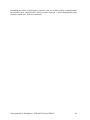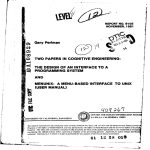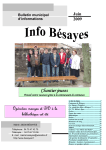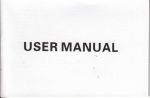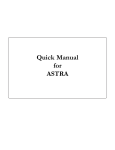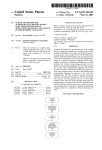Download file (2.8 MB, pdf)
Transcript
COMPUTER CONCEPTS
CONTENTS:
INTRODUCTION TO DIGITAL COMPUTER
Basic functional units of a digital computer:
Central Processing Unit
Arithmetic and Logic Unit
Control Unit
Memory Unit
Input and Output Units
Stored program concept
Hardware:
Input Devices:
Keyboard
Mouse and Scanner
Output Devices:
The meaning of Hard copy and Soft Copy
Printers:
Dot Matrix printer
Laser printer and Ink jet printer
Plotters
Storage Devices:
Primary Storage
Random Access Memory
Read Only Memory
Secondary Storage:
Floppy Disk
Hard Disk
CD ROM and its operation
Components of a Personal Computer
Software:
Computer Languages:
Machine language
Assembly language
Higher-level languages and Compiler
Interpreter
Editor
System Software
Application Software
Notes prepared by K.Raghuveer, NIE and B.G.Prasad PESCE
1
Operating System and its functions
Specific features of DOS and UNIX Operating System
Some preliminary commands of DOS and UNIX operating systems
Computing Environments:
Networking of computers and its advantages
LAN
WAN
Internet
E-mail
Notes prepared by K.Raghuveer, NIE and B.G.Prasad PESCE
2
Chapter 1
INTRODUCTION TO DIGITAL COMPUTER
1.0 Introduction
We know information processing, plays very important role in taking decision every
moment. In this context, computers play a significant role in bulk of information processing. Here,
we study what is a computer and organization of a computer. The computer operates on a program
or set of instructions. We discuss the important contribution made by the John Von Neumann. The
objective is to understand the definition of computer, working concepts of the computer, stored
program concept and Microprocessor.
1.1 BASIC FUNCTIONAL UNITS OF A DIGITAL COMPUTER
A computer is an electronic device which accepts information and processes the information
according to the program and produces the output. Computer programs may be written in High
level languages like Pascal, Fortran, Cobol and so on. Some programmer also writes assembly
language to carry out the desired task.
A computer system consists of hardware and software. A hardware refers to any physical,
electrical, electromechnaical components of the computer. For example keyboard, mouse, cabinet
of computer is considered as hardware. A software refers to a program or set of instructions that is
written to achieve a specified task.
A computer system has five basic functional units which are listed below
a)
b)
c)
d)
e)
Input Unit
Output Unit
Control Unit
Memory Unit
Arithmetic Logic Unit
central processing unit
The figure 1.1 shows the computer organization depicting the basic units of a computer.
Notes prepared by K.Raghuveer, NIE and B.G.Prasad PESCE
3
Input unit:
The input device is used to enter data and information into a computer. The devices
like keyboard, mouse and scanner are commonly used as input devices. A keyboard is used
to enter alphanumeric characters and symbols. The mouse is used to pick or select a
command from the monitor screen. A scanner is used to scan an image or read a barcode and
so on.
Central Processing Unit:
The processing unit comprises a processor which interprets the program instructions
in memory, controls the flow of data and performs arithmetic and logical operations. The
program instructions are processed one at a time along with the necessary data. The results
are sent to memory and the next instruction is processed. This method is repeated until the
program is executed.
Arithmetic and Logic unit:
The arithmetic-logic unit (ALU) is the unit of the computer that performs arithmetic
and logical operations on the data. This section of the machine can be relatively small
consisting of circuits and registers which perform arithmetic (+, -, *, /) and logic
(>,<,<=,>=,etc) operations. Arithmetic-logic units which can add and subtract and perform
logical operations form the backbone for the arithmetic and control operations in computers.
To perform scientific calculations the floating-point number system is used.
Control unit:
The control unit controls the overall activities of the components of the computer. It is
mainly used to coordinate the activities among other units. It will send commands signals and
controls the sequence of instructions to be executed. The control unit may be defined as “the
parts that effect the retrieval of instructions in proper sequence and application of the proper
signals to the arithmetic unit and the other parts”.
The function of the control circuitry in a general purpose computer is to interpret the
instruction words and then sequence the necessary signals to those sections of the computer
that will cause it to perform the instructions.
Memory Unit:
The memory unit is the unit where all the input data and results stored. The CPU
memory is also called as memory register. The memory of a computer is also available in the
form of Random Access Memory (RAM). RAM is a semiconductor chip. RAM is considered
as a volatile memory, it means as long power is supporting information stored in it remain.
Once the power is lost, the information stored in the RAM also get erased. Microcomputers
contains read Only Memory (ROM). ROM contains instructions for the microcomputers.
Microcomputers use ROM, programmable read only memory (PROM), and erasable
programmable read-only memory (EPROM) to store selected application programs. The
contents of ROM are determined when the chips are manufactured. The ROM memory is
considered as non volatile, means the information is not get erased even when power is
failed. The most important ROM chip(s) we should know about is the Basic Input/output
system or BIOS. The BIOS is a collection of small computer programs built into a ROM
chip.
On personal computer there are three types of memory. They are
Notes prepared by K.Raghuveer, NIE and B.G.Prasad PESCE
4
1) Conventional memory: The memory into which we load our software and work files.
Conventional memory also known as base or low memory is any memory below 1M
(1024) although only 640k of it is directly available for our work.
2) Extended memory (XMS): Memory above 1M. This type of memory is usually not
directly available to our software.
3) Expanded memory (EMS): To expand the memory by reserving a special peephole of
64kb of memory to be used when the computer requests certain data not immediately
available from RAM. Usually a software utility called an Expanded Memory
Manager (EMM) manages this expanded memory.
Output Unit:
The output device is used to display or print result from a computer. Monitor, printer
and plotter are commonly used output devices. A monitor is used to display the result in the
form of text and graphics. The printer is used to print the result. A plotter is used to plot or
print graphical result from a computer. Note that a result displayed in a monitor is temporary
and it disappears when the next result is displayed, whereas the output printed using a printer
or a plotter is permanent and these printouts can be used for any business correspondence or
documentation. Normally soft copy is referred to information that is stored on the storage
device. A hard copy refers to a print out showing the information.
1.2 Stored program concept.
Most computers use the stored-program concept designed by Hungarian
mathematician John Von Neumann. In John Von Neumann architecture, a computing
machine that uses a single storage structure to hold both the set of instructions on how to
perform the computation and the data required or generated by the computation. Such
machines are also known as stored program computer. The separation of storage from the
processing unit is implicit in this model. The storage of instructions in computer memory to
enable it to perform a variety of tasks in sequence.
Stored program concept has the following features
a) Random access memory which stores information and is accessible independently of
its content.
b) A central processing unit that accesses the RAM using a fetch-decode-execute cycle.
c) Input/output devices.
The time taken to access the memory is constant over all addresses; each address stores
the same amount of information.
Notes prepared by K.Raghuveer, NIE and B.G.Prasad PESCE
5
1.3 Microprocessor
A microprocessor is a semiconductor chip, which is manufactured using the Large
Scale integration (LSI) or Very Large Scale Integration (VLSI), which comprises Arithmetic
Logic Unit, Control unit and Central Processing Unit (CPU) fabricated on a single chip. Intel
8088, Motorola 68000 are few microprocessors.
1.4 Summary:
•
•
•
•
•
•
•
A computer is an electronic device which takes information and process information
according to the program and produces the output.
A computer system has five basic functional units.
The Central Processing Unit is the brain of the computer.
The arithmetic-logic unit (ALU) is the unit of the computer that performs arithmetic
and logical operations on the data.
The control unit controls the overall activities of the components of the computer.
The memory unit is the unit where all the input data and results stored.
Stored program concept uses the memory unit to store both instruction or operation
code and data or operands.
1.5 QUIZ QUESTIONS
1) A Computer consists of --- units.
a) 3 b) 4 c) 5 d) 6
2) Keyboard is an example of ------ unit.
a) Memory b) Input c) Output d) ALU
3) ALU stands for ------a) Arithmetic Logic Unit b) Arithmetic Lower Unit c) Add Logical Unit
d) None of the above
4) RAM is considered as a ---------a) Volatile Memory b) Non volatile Memory c) Permanent
d) None of the above
5) ------ contains the a program during the manufacturing itself.
a) RAM b) ROM c) Both a and b d) None of the above
6) ------- unit is used to store information.
a) Input b) Output c) Control d) Memory
7) In Stored program concept ---- and --- are stored in the same memory.
a) Data and Instruction b) Data and Operands c) Instruction and operation
code d) None of the above
8) Microprocessor is the heart of ------ computer.
a) Digital
Answers:
b) Analog c) Both a and b d) None of the above
1 c
Notes prepared by K.Raghuveer, NIE and B.G.Prasad PESCE
6
2
3
4
5
6
7
8
b
a
a
b
d
a
a
1.6 Exercises
1. Mention the basic functional units of a computer?
2. With a neat diagram explain the working organization of a computer?
3. What is Stored program concept or John Von Neumann concept?
4. What is microprocessor?
5. What are the differences between RAM and ROM?
Notes prepared by K.Raghuveer, NIE and B.G.Prasad PESCE
7
Chapter 2
Hardware
2.0 Introduction
We know hardware refers to physical, electrical, mechanical and electromechanical
components of a computer. The Input unit is one, through which computer receives the
information and send the processed output onto the output device. In this chapter we discuss
the different types on input devices and output devices and their working procedure.
2.1 Input devices
2.1.1 Keyboard:
A keyboard is an input device used to enter data into a computer. The keyboard contains
function keys, numeric keys and toggle keys (caps lock, num lock, scroll lock) and so on.
Some keyboard supports 100 and some support 104 keys.
A keyboard is used to enter data into a computer. The latest keyboard (Windows keyboard) is
available with 104 keys. The keyboard contains function keys, numeric keys and toggle key
(Caps lock, Num lock, Scroll lock) and so on.
Figure 2.1 shows the diagram of a keyboard with various parts.
It is the most widely used input device. it has keys similar to a typewriter to enter characters
and other symbols. The function keys are used to activate a particular feature of software like
invoking the help system, selecting a menu and so on.
There is a separate numeric keypad to enter numeric keypad to enter numeric data. When a
key is pressed the electric circuitry under the key will change which will be detected by the
microprocessor and the binary code for the character is sent to the CPU. Some keyboards
have a temporary memory or buffer to store the information typed a little ahead of the need
of the computer.
2.1.2 Mouse:
A mouse is an input device used to select a command by moving it in any direction
on a flat surface. It has two or three buttons to confirm the selection.
Figure 2.2 shows the picture of a mouse.
Notes prepared by K.Raghuveer, NIE and B.G.Prasad PESCE
8
The software developed with graphical interface requires the mouse. The cursor is
moved to the required icon or menu on the monitor and a button is pressed. The control is
sent to the CPU to select the command corresponding to the icon or menu item. The latest is
the wireless mouse or remote mouse which works on transmission of infrared or radio waves
are also available.
The mouse can also be used to open menus, select text for editing, move objects on
the screen and draw images or diagrams. The mechanical mouse uses a rubber-coated ball on
the underside. The movement of this ball sends electrical signals to the system unit which
cause the cursor or pointer to move in a corresponding fashion. An optical mouse uses diodes
to emit light onto a metal pad performing the same work but with great accuracy.
2.1.3 Scanners:
A peripheral input device used to assist in the entry of data into a computer system. In
desktop publishing, a scanner may be used to digitize artwork or photographs so that they can
be merged with text. Scanners are used to scan a printed page or an illustration. These data
are then converted into bit patterns for processing storage or output. When an image is
scanned, it is converted into light and dark picture elements or pixels. The scanned images
are used for word processing and printing multiple copies. Scanners are also useful to scan
fingerprints. The scanned fingerprints can be compared with another fingerprint to find
probable match in investigative services. Photoelectric scanners are commonly used in
supermarkets to read barcodes.
Figure 2.3 shows the diagram of a scanner.
Scanners are available in different sizes. A handheld scanner is used to scan a few lines of
text or a small photograph. A page scanner is used to scan a drawing or page.
The scanner is connected to the computer using a cable and controlled by software.
Notes prepared by K.Raghuveer, NIE and B.G.Prasad PESCE
9
2.2 Output devices:
Hard copy:
The data consisting of text or graphics that is obtained as printouts or microfilm using
printers or plotters is known as hardcopy.
For example, the hardcopy of an engineering drawing is obtained using plotters.
Some hardcopy devices include dot matrix printer, laser printer, inkjet printer , flatbed pen
plotter and drum type inkjet plotter.
A combination of printing, scanning, copying and/or faxing can also obtain a
hardcopy. A hardcopy can be used for business correspondence and documentation. A copier
machine also comes under hardcopy devices.
Soft copy:
The data that is stored in a storage device such as floppy disk, hard disk, CD-ROM
magnetic tape and so on is called softcopy.
The data in a softcopy may be modified using the relevant software. A few softcopy
devices are monitor and floppy disk.
2.2.1 Printers:
A printer is an output device used to print text or graphics on paper or on any other
hardcopy medium which includes even microfilm. A permanent copy from the computer is
produced using the printer. Printers are of two basic types impact and non-impact.
Impact and Non-impact printers:
Printers are categorized based on the physical contact of the print head with the paper
to produce a text or an image. An impact printer is one where the print head will be in
physical contact with the paper. In a non–impact printer, on the other hand the print head will
have no physical contact with the paper. The Dot matrix printer is considered as a Impact
printer and Laser printer is considered as Non-impact printer.
The basic operations performed by a printer are:
1) Moving the paper to a given line.
2) Moving the print head along the line.
3) Generating the character or image.
4) Producing the character or image on the paper.
Notes prepared by K.Raghuveer, NIE and B.G.Prasad PESCE
10
2.2.2 Dot Matrix Printer:
The most popular kind of printer for small computers is the dot matrix printer, which
forms characters as arrays of dots. Dot matrix printers are compact, reliable and relatively
fast. This type of printer is an impact printer. The print head is the important hardware which
produces the character using pins arranged in a matrix form. Normally a print head has 9 pins
or 24 pins arranged in a matrix form. Combinations of pins strike an ink bed ribbon during
the printing process. The print head moves in a line and the pattern of dots required for each
character is printed on the paper. After printing a line, the paper rolls to print the next line.
Figure 2.4 shows the diagram of a dot matrix printer.
Dot matrix printers produce average quality prints and as generally used in business
applications. They are used printing train number, seat number etc on a railway reservation
ticket. The speed of printing in dot matrix printer in dot matrix is measured in characters per
second (cps).
The advantages in this type of printer is carbon copies can be obtained as printing
takes place by physical impact with the paper. It is less of cost and easy to maintain.
The disadvantage is average printing quality and printer ribbon printer ribbon needs
to be changed frequently.
2.2.3 Laser Printer:
Laser printers are fastest type of non impact electrostatic printers. They produce
high quality prints at high speeds. It operates like a copier machine. In these printers, the
controlled beam of intense laser forms images on an electrically charged rotating drum. The
drum is rotated near the fine black powder called the toner. These charged images which
sticks to the paper due to pressure and heat. The toner consists of oppositely charged ink
particles which stick to the drum in the places where the laser has charged.
Notes prepared by K.Raghuveer, NIE and B.G.Prasad PESCE
11
Figure 2.5 shows the diagram of a laser printer.
The light beam strikes a multi-sided rotating mirror. As the mirror rotates, the side currently
in the path of the light beam sweeps the beam across the surface of the drum. As the beam
sweeps across the drum, the light is modulated and a single line is drawn after a line has been
drawn, the next side of the mirror is in place and a new line is drawn below the previous line.
The quality of the printout is measured by the number of dots per inch (dpi). Since the
dots are printed closely, the text or graphics appears very smooth and elegant. The speed is
measured in number of pages printed per minute (PPM) which varies between 5 and 25.
The advantages are good quality printouts can be obtained for documentation and
business applications. The printing is faster and easy to handle and maintain. The
disadvantages are the price is high and higher print cost.
2.2.4 Inkjet printer:
An inkjet is a non impact printer. It sprays tiny drops of ink to form character and
graphic images on paper. The text and graphics printed in an inkjet printer are technically
similar to that of a dot matrix printer. These type of printers can also be used color printing.
The black inkjet printer uses black cartridge filled with black ink whereas the color printer
uses four color cartridges namely cyan (blue), magenta (red), yellow and black. These four
colors are used in combination to generate any color in the visible spectrum.
Figure 2.8 shows the diagram of an Inkjet printer (pl.insert any of the inkjet printer pic)
The print heads move across the page by the control of software and spray the dots of
ink with the required combination of colors. The printer sends electrical pulses to thin
resistors at the base of firing chambers behind the nozzle. A thin layer of ink is heated by the
resistor which in turn forms a vapour bubble and the expansion forces ink through the nozzle
and onto the paper at a rate of about 6000 dots per second. The quality of the printout is
equivalent to that of laser printouts. The speed of printing is slower than that of laser printers.
Notes prepared by K.Raghuveer, NIE and B.G.Prasad PESCE
12
The advantages of this type printer are the cost is low; quality of printing is
equivalent to that of laser printing, color printouts are cheaper easy to handle and maintain.
The disadvantages are the ink cartridges may get spoiled if unused for a long time.
Some inkjet printers are very expensive.
2.2.5 Plotters:
A plotter is an output device used to print engineering drawing or graphics on large
size sheets. These are also used to draw the patterns from which microprocessors, memory
chips, and other integrated circuits are manufactured. Plotters are used when highest quality
and greatest accuracy are required.
Figure 2.9 shows the diagram of a Plotter.
There are two basic types of plotters: flat bed plotters and drum type plotters. Pen
plotter is an example of a flatbed plotter. Laser plotter and inkjet plotter are commonly used
drum type plotters.
A pen plotter has a surface where the paper or drawing sheet is properly fixed. It has a
pen holder in a movable arm. Under the control of the computer the arm with the pen moves
across the paper to draw the picture. A few pens are also placed in a row and the arm will
pick the required color pen as per the instruction of the computer.
A drum type plotter uses a drum where the paper will be rolled. It has a print
head/pen that moves like the print head in a printer. Drum type plotters are capable of
producing longer, continous drawings. Drum type plotters that can produce color plots are
available.
The disadvantages are these are expensive than printers. The cost of printing is high.
Cost of maintenance is high. High skill of operation is required. Process time of printing is
longer.
2.3 Summary
•
•
A keyboard is an input device used to enter data into a computer.
The keyboard contains function keys, numeric keys and toggle keys (caps lock, num
lock, scroll lock) and so on.
Notes prepared by K.Raghuveer, NIE and B.G.Prasad PESCE
13
•
•
•
•
•
•
•
•
•
A mouse is an input device used to select a command by moving it in any direction
on a flat surface
The software developed with graphical interface requires the mouse.
A peripheral input device used to assist in the entry of data into a computer system.
A printer is an output device used to print text or graphics on paper or on any other
hardcopy medium such as microfilm.
Printers are of two basic types impact and non-impact.
The most popular kind of printer for small computers is the dot matrix printer, which
forms characters as arrays of dots.
Laser printers are fastest type of non impact electrostatic printers. They produce
high quality prints at high speeds.
An inkjet is a non impact printer. It sprays tiny drops of ink to form character and
graphic images on paper.
A plotter is an output device used to print engineering drawing or graphics on large
size sheets.
2.4 QUIZ QUESTIONS
1. ---- and ---- are examples of input device.
2. Printout of a program is considered as ------.
3. Payroll program stored on CD is considered as ----.
4. Dot matrix printer is an example of --------.
5. Laser printer is an example of -----.
6. The speed of Dot matrix printer is expressed as ---7. The speed of Laser printer is expressed as ---Answers:
1. Keyboard, Mouse
2. Hardcopy
3. Softcopy
4. Impact printer
5. Non-impact
6. Characters per second (CPS)
7. Pages per Minute (PPM)
1.
2.
3.
4.
5.
2.5 EXERCISE
What is the difference between impact and non impact printer?
What is the difference between Hard and soft copy?
List and explain any two input and output devices.
With a neat diagram explain the working of a mouse.
What is a plotter? How plotter works?
Notes prepared by K.Raghuveer, NIE and B.G.Prasad PESCE
14
Chapter 3
Storage devices
3.0 Introduction
We discussed in chapter 1, memory is used for storage purpose. Microprocessor fetches
instruction or the operation code from the memory. Once the operation code is decoded, it
fetches operand that is followed in the memory. There are two types of memory, one is
called volatile memory and other is non-volatile memory. In volatile memory, information is
retained as long as power is supplied to the chips. In nonvolatile memory, information is
retained, even though power is not supplied. Random access memory belongs to volatile
memory and hard disk belongs to the nonvolatile memory. In this chapter we discuss,
various storage devices in detail.
3.1 Primary Storage: RAM (Random Access Memory)
Random Access Memory is a temporary storage medium in a computer. All data to be
processed by the computer are transferred from a storage device or keyboard to RAM during
data processing. Results obtained from executing any program are also stored in RAM. RAM
is a volatile memory. Latest computers use RAM with a memory of more than 128MB. There
are provisions also available to increase the RAM memory in any computer.
RAM consists of many storage cells each of size 1 byte and is identified by using a
number called as address or memory location. The memory address is assigned by the
computer which also varies from computer to computer and time to time. The data stored in
memory are identified using the memory address.
The internal processing speed of a computer is very fast compared to the reading and
writing from/to disk. During the time of reading from disk the CPU is idle. To reduce this
waiting time and increase the processing speed, a cache memory is used in the computer
Cache memory is a part of RAM that holds the data, which is needed next by the CPU. The
size of cache memory is 512 KB. Normally cache memory holds the recent information that
is accessed. The data retrieval time for the processor from cache is more than the thousand
times faster from disk., so the processing speed of a computer is improved.
ROM (Read Only Memory)
Read Only Memory is a permanent storage medium which stores start up programs.
These programs which are loaded when computer is switched on. ROM stores essentially the
BIOS (Basic Input Output System) programs which are recorded by the manufacturer of the
computer system. ROM is non-volatile memory.
ROM is also known as firmware. In ROM programs are burnt during manufacturing.
Normally system programs and language translators are stored in ROM chips.
Notes prepared by K.Raghuveer, NIE and B.G.Prasad PESCE
15
Both ROM and RAM are semiconductor chips. Normally size of the ROM holds 8k
and more depending on the requirement.
3.2 Secondary storage
Floppy disk:
A floppy disk is used to store data permanently. It has a flexible disk coated with
magnetic material and is enclosed in a plastic cover. Floppy disks of 3 ½ inch diameter have
a storage capacity of 1.44MB. The FDD (floppy disk drive) has a read/write head which
reads/writes data on to the disk. The disk rotates at 360rpm while reading or writing on to it.
Figure 3.1 shows the floppy disk.
Data are stored in a floppy disk in concentric circles known as tracks. Tracks are
divided into many storage locations called sectors. Tracks and sectors on a disk are identified
by the disk drive through formatting. Formatting is a process by which the operating system
program controls the disk drives by removing the old data and sets up each track and sector.
The root directory will be created in the disk during formatting and the users create other
directories. Information is stored in the form of files. A file allocation table (FAT) is used by
the operating system to identify the files stored in the disk.
Figure 3.1 shows floppy disk
Hard disk:
Hard disk is a reliable and permanent storage disk. It has a set of metal disks coated
with magnetic material and are mounted on a central spindle which rotates at 7200 rpm. The
HDD has a set of read/write heads which are mounted on an arm. Latest hard disks are
available with a storage capacity of more than 40GB. Figure 3.2 shows a hard disk.
A hard disk has a collection of several (say 6 or 7) hard disk platters staked one above
another to have a high storage capacity.
A collection of tracks across all the disks is called cylinder. In order to read a
specified file, the access mechanism with the head moves to the specified cylinder.
The advantages of a hard disk are high storage capacity, high speed of operation and
reliable media mainly in personal computers. External disturbances to the drive may lead to
the damage of disk surface or read/write head. This is a major disadvantage in a hard disk.
Notes prepared by K.Raghuveer, NIE and B.G.Prasad PESCE
16
Figure 3.2 shows a hard disk
3.3 CD ROM:
Compact Disk (CD) is an optical disk used to store data permanently. It is the most
reliable storage media available today. Data stored on a compact disk cannot be erased. The
CD drives commonly available are read only. Read/Write CD drives are also available but
are expensive. Storage capacity of CD is 700MB. Figure 3.3 shows a CD-ROM.
In the optical disk, a high power laser beam is used to record data by burning tiny pits
in the surface of the hard plastic disk. To read the data, a low power laser beam is used to
scan the disk surface. When the laser beam reflects from the smooth surface of the disk it is
interpreted as a 1 bit and when the beam enters the tiny pits it is interpreted as a 0 bit.
The major advantages of the optical disk are high storage capacity and high quality
recording of graphical images and sound. These are used commonly nowadays. CAD and
structural drawings used by architects and engineers are generally stored in compact disks. It
is also used in high quality music recording, multimedia and educational applications.
Figure 3.3 shows CD-ROM
Notes prepared by K.Raghuveer, NIE and B.G.Prasad PESCE
17
3.4 Components of a personal computer:
A personal computer commonly available today comprises a processor (like Pentium
IV), a keyboard, a mouse, a floppy disk drive(FDD), a hard disk drive(HDD), a compact disk
drive (CDD) a color monitor, RAM(Random Access Memory) and ROM(Read Only
Memory). The microprocessor/CPU, RAM, ROM and other supporting circuitry are
interconnected on a single board called mother board.
3.5 Summary:
•
•
•
•
•
Random Access Memory is a temporary storage medium in a computer. All data to be
processed by the computer are transferred from a storage device or keyboard to RAM
Read Only Memory is a permanent storage medium which stores start up programs
A floppy disk is used to store data permanently.
Hard disk is a reliable and permanent storage disk. It has a set of metal disks coated
with magnetic material and are mounted on a central spindle which rotates at
7200rpm
Compact Disk(CD) is an optical disk used to store data permanently.
3.6 Quiz questions
1. RAM is a --------memory.
2. Floppy disk storage capacity is -----.
3. Concentric circles in a floppy disk is known as ----4. ROM is also known as -----.
5. ROM is a ----- memory.
6. Hard disk is ---- than primary memory.
7. CD-ROM storage capacity is ---- .
8. Information stored in a cd is accessed through ---Answers
1. Volatile
2. 1.44 MB
3. tracks
4. firmware
5. Nonvolatile
6. Bigger
7. 700 MB
8. light
Notes prepared by K.Raghuveer, NIE and B.G.Prasad PESCE
18
3.7 Exercises
1. Mention the storage devices used in a personal computer?
2. Explain primary memory its properties and its types?
3. What is the need for secondary storage? Briefly describe secondary storage
devices like (i) Floppy disk (ii) hard disk (iii) CD ROM
4. Mention the components of a personal computer?
5. What is the difference between volatile memory and non-volatile memory?
Notes prepared by K.Raghuveer, NIE and B.G.Prasad PESCE
19
Chapter 4
Software
4.0 Introduction
We know software is a set of instructions that are used to carry out a task. Software can be
grouped into two categories namely application software and system software. The
application software is one, which is application oriented, like our inventory program, payroll
program are few. Similarly system software is used for system oriented tasks. Examples are
compilers, assemblers, loaders. In this chapter, we discuss the computer language
fundamentals, application software and system software.
The objective of this chapter is to understand
Concept of machine, assembly and high level language.
Role of compilers, assembler and interpreters.
Difference between editor and word processor.
Distinguish between application software and system software.
Operating system functions.
Features of DOS and UNIX.
4.1 Computer languages:
4.1.1 Machine language:
At the lowest level computer understands only 0 and 1. Programs expressed in terms
of binary language are called machine language. A computer’s programming language
consists of strings of binary numbers (0’s and 1’s) and is the only one language computer can
understand. This language is the lowest level of computer language recognized and used by
the CPU. An instruction prepared in any machine language consists of 2 parts. The first part
is the command or opcode or operation code. The second part of the instruction is the
operand/s or data and it tells the processor where to find or store the data or other instructions
that are manipulated. A short sample of machine language to perform addition in the storage
location 0166 will look like this
00010000 00000001 01100010
A machine language programmer has to know the binary code for each operation to
be carried out. Machine language programmers must also be familiar with the internal
organization of the computer. A machine language programmer must also keep track of all
the addresser of main memory locations that are referred to in the program. The machine
language format is slow and tedious. We the human beings work on natural language and
not on binary language. Hence writing machine language program is difficult for the humans.
Notes prepared by K.Raghuveer, NIE and B.G.Prasad PESCE
20
4.1.2 Assembly language and Assembler:
A low level first generation computer language, popular during early 1960s, which
uses abbreviations or mnemonic codes ( mnemonic means mind full) for operation codes and
symbolic addresses. This symbolic instruction language is called Assembly language. One of
the first step in improving the program preparation was to substitute mnemonics for
operation codes. The mnemonics are different among makes and models of computer.
Second step was symbolic addressing to express an address in terms of symbols convenient
to the programmer. Another improvement was the programmer turned the work of assigning
and keeping track of instruction addresses over to the computer. The programmer merely told
the machine the storage address number of the first program instruction and the assembly
language software the automatically stored all others in the sequence from that point.
The mnemonics are converted into binaries with the help of a translator known as Assembler.
Assembly
language
Assembler
Machine
language
The program written using mnemonics is called Source program or assembly language
program , the binary form of the source program equivalent is called Object Program.
Let us consider an assembly language program
LDA 9000
MOV B,A
MOV C,A
HLT
Assembler is used to convert assembly language into the machine language.
For example object program or machine language equivalent for the above assembly
language is
01110 0100001100
01110011101
0111110000
1011100000
Notes prepared by K.Raghuveer, NIE and B.G.Prasad PESCE
21
Assembly language programs are commonly used to write programs for electronic
controls using microprocessors e.g., compilers , operating systems, animation in computer
graphics and so on.
Assembly language is relatively easy for the human beings compared to machine language.
Programs writing are faster compared to machine language.
Assembly language programmer should know details of the architecture of the machine.
Assembly language programs are not portable.
4.1.3 Higher level languages and compiler:
Instructions which are written using English language with symbols and digits are called high
level languages. The high level language is closer to our natural language. The commonly
used high level languages are FORTRAN, BASIC, COBOL, PASCAL, PROLOG, C, C++
etc. The complete instruction set written in one of these languages is called a high level
language program or computer program or source program.
In order to execute the instructions, the source program is translated into binary form by a
compiler or interpreter. A compiler is also used to translate source program into an object
program. An interpreter is a program which takes the source program line by line and
converts into machine code line by line. .
C language uses a compiler as its translator to translate or compile the complete C program.
It is also necessary to create an executable program to execute the instructions given in a
source program by linking the input and output devices with your program. A linker (another
program) is used to link library routing and generate an executable program from an object
program. Compiler converts source program into object program in terms of stages called
passes. Normally, most of the compilers uses two passes to convert source program into the
machine language program.
Gwbasic is an interpreter used to convert basic program into object program.
4.2 Compiler:
Compilers convert the program instructions from human understandable form to the
machine understandable form and the translated program instruction is called object code.
Compiler is nothing but a language translator used to translate the entire program of the high
level language into machine language. Every programming language requires its own
compiler to translate the program. For example, the programming language PASCAL
requires PASCAL compiler and C uses C compiler.
Notes prepared by K.Raghuveer, NIE and B.G.Prasad PESCE
22
High level
language
Compiler
Machine
language
4.3 Interpreter:
Interpreters also convert the source program to machine language instruction but
executes each line as it is entered. The translation of the source program takes place for every
run and is slower than the compiled code. An interpreter must accompany the object code to
run a program. Programming languages BASIC and LISP use interpreters.
High level
language
Interpreter
Machine
language
4.4 Editor:
An editor is used to type the source program and store program in disk. C language
uses one popular Boroland’s a IDE (Integrated Development Environment) editor in MSDOS system and in Vi editor in UNIX system. In dos, we use popular Edit editor also.
Editors are commonly used to type and edit documents and store them. Thus, they
are also called text editors. In word processors we can perform the operation like setting up
margins, spell check and so on. MS-WORD is one of the popular word processor.
4.5 System software:
System software is designed for a specific type of hardware. For example, the disk
operating system (DOS) is used to co-ordinate the peripherals of a computer. The system
software controls the activities of a computer, application programs, flow of data in and out
of memory and disk storage. Our operating system, compilers, assemblers, linker and loaders
are the example of system software.
System software also handles data in communication applications and within the computer
systems in a computer network. The communication software transfers data from one
computer to another. These programs also provide data security and error checking along
with the transfer of data between the computer systems.
Notes prepared by K.Raghuveer, NIE and B.G.Prasad PESCE
23
4.6 Application software:
Application software are developed for application of the computer to common
problems and tasks. They are available for business applications, science and engineering
applications and so on. Personal productivity programs are categorized based on the nature of
their use in word processing, generating spreadsheet, presenting graphics and maintaining
databases. Application software is also available as packages and usually with a user manual.
Some of the application software are:
a) Word processors:
A word processor is used to prepare a report, a personal or business letter,
in desktop publishing and so on. These offer formatting features such as using different
character styles, line spacing, and page numbering and so on. Documents prepared using
a word processor can be easily printed in any type of printer.
b) Electronic spread sheets:
An electronic spreadsheet software is used to prepare documents containing
information or data in the form of numbers or characters. The information is
arranged in rows and columns for further processing and analysis, preparing
reports and generating charts. It is also capable of performing arithmetic
operations and using functions.
c) Database software :
Databases are records related to a person or an organization. Database
software have capability to edit and update data in a file. The data are
processed to prepare and print salary details of employees, annual sales details
and so on. One of the major applications of a computer is database
management.
4.7 Operating systems and its functions:
We know operating system is a collection of programs and it is the interface between user
and the computer. An operating system is a program which connects the user and the
electronic hardware in a computer. It is a set of programs which supervise the activities of a
computer and activate the operations of the hardware components such as CPU, main
memory, disk drives, keyboard, monitor and printer and so on. Some of the startup programs
initially loaded to RAM are stored in ROM, mainly the BIOS programs which are recorded
by the manufacturers of the computer system. Service programs available in operating
system for operating system for operations like copying a file, deleting a file, formatting a
disk, printing a file and so on are usually stored in the disk. Error messages are displayed on
the screen if there is any malfunctioning of hardware.
There are many operating system used in computers. Commonly used
operating systems are MS-DOS (Microsoft Disk operating System), Windows 95/98/2000,
Windows NT, UNIX and so on. Nowadays Windows 2000 operating system is widely used
Notes prepared by K.Raghuveer, NIE and B.G.Prasad PESCE
24
in personal computers, and UNIX is used in Mainframes, Servers, Graphic Workstations and
also personal computers. Linux is one of the most popular free operating system.
•
•
•
•
•
Operating system will display instruction on the monitor screen and the user can
interact with the computer.
It loads the application programs such as MS Word ,AutoCAD and so on from disk
to the computer memory.
It manages the information stored on disk and retrieves the same whenever required.
It supervises and coordinates the activities of the hardware and peripherals such as
CPU, keyboard, mouse, monitor, printer, RAM, disk drives and so on.
It utilizes the power of the CPU for multitasking and timesharing.
In general operating systems performs many task which include
Memory management
Process management
I/o management
Device management
4.8 Multitasking:
It is the ability of the computer to handle several application programs
concurrently. Printing a document, executing a program and any other operation can be
done simultaneously to reduce the idle time of the processor. The multi task capability
of the operating system will utilize the processor efficiently, the reducing the user time.
Another simple example is hearing audio songs and typing programs same time.
4.9 Timesharing:
It is the ability of the CPU to serve many users connected to it through a
network. The operating system will assign each user a slice of processor time or time
quantum in a round-robin fashion. Since the CPU has high processing speed, it can
process information of many users.
4.10 Specific features of DOS and UNIX:
MS-DOS is a single user operating system developed by Microsoft
Corporation. An operating system has a collection of program. When the computer is
switched on, the file COMMAND.COM is loaded to the RAM and after the successful
start of the computer, the DOS prompt or command prompt will be displayed. The DOS
prompt displays the letter associated with the disk drive followed by a > symbol. For
floppy disk drive , A> or A:> is displayed and for hard disk drive C> or C:\> is
displayed. It indicates the operating system is ready to take commands from the user.
MS-DOS is one of the popular operating system for desktop computers. DOS operating
system consists of three parts in it, namely resident part, initialization and the transient
part. Most of the command programs are located in the resident part. While booting, the
number of files and buffers to opened are contained in the initialization part and
Notes prepared by K.Raghuveer, NIE and B.G.Prasad PESCE
25
transient part is flexible part of the operating system. The commands are not case
sensitive.
File:
A file is a collection of related information. For example , like the
contents of a file folder in a desk drawer. Files on the disk can contain letters, memos
and executable programs.
Program:
Programs are special types of files. These are series of instructions
written in computer languages. These programs instructs the computer to perform the
task.
Directory:
DOS uses a filing system to store its files. The filing system uses storage
areas called directories. A directory is nothing more than an expandable file folder that
can hold other expandable file folders. These file folders hold the data files. A directory
is a table of contents for a disk. It contains the names of files, their sizes, and the dates
they were last modified. All of the different directories are stored under one master
directory. This directory is called the root directory.
In addition to directories, it uses an area on a disk called the File
Allocation Table (FAT). The FAT is similar to our contents page in our book. It holds
the information where the file is stored in the disk.
Multilevel directories:
When there are two or more users who share a computer, when you are
working on several different projects, the number of files in the directory can become a
large and unwieldy. Using directories is one way that we can divide our files into
convenient groups. Any one directory can contain many files. This directory may also
contain other directories or sub directories. This organized file structure is called a
hierarchical directory system.
Specific features of UNIX:
The commands in UNIX are considered to case sensitive. It means, lower case a and
uppercase A are considered differently.
Multitasking:
It refers to performing a number of tasks simultaneously. For example
when a document is printed, you may run another program to sort large data and at the
same time you may edit a document in the foreground screen. UNIX switches between
the tasks and executes them one by one at small interval of time. This process of sharing
the CPU to perform various tasks simultaneously is called time-sharing. The more
number of the tasks are submitted then we end up with slower response from the
computer.
Notes prepared by K.Raghuveer, NIE and B.G.Prasad PESCE
26
Multi-user capability:
UNIX allows the computer to be used by several users through several
terminal connected to a powerful computer. A terminal will have a keyboard and a
monitor. The computer to which terminals are connected is called as the host computer
or server. Any user on the terminal can run various programs, read file information or
print a document at the same time. Multi user computer, are economical and efficient
compared to stand-alone computers.
Portability:
One of the outstanding features of UNIX is its ability to port itself
to another installation. For example, an application program developed in UNIX
environment can be used in a different platform.
Security
Unix provides a good security for users. The users are required to authenticate before
they use the system. The password is encrypted.
File system
Unix identifies three types of users , owner, group and others. For each group it
provides permission on the files like to read, write and execute operation.
4.11 Preliminary commands of DOS:
DIR command:
DIR command is an internal command which is used to display the
contents in disk directory. To locate data files and programs on a specific disk, DOS
uses the directory along with a file allocation table(FAT).
C:\>DIR
This command will display the disk directory in the default drive.
C:\>DIR/W
This command will display the disk directory in the default drive in a wide
format.
C:\>DIR/P
This command will display the disk directory in the default drive but page wise.
This command is useful when the disk contains numerous files.
C:\>DIR A:
This command will display the disk contents in A drive.
C:\>DIR *.C
This command will display the disk contents in the default drive with only the
files having the extension .C. Here * is known as wild card character. It means all
matching characters are represented by *.
Notes prepared by K.Raghuveer, NIE and B.G.Prasad PESCE
27
CLS command:
CLS command is used to clear the screen. When this command is
entered, all the previously displayed text or messages are removed from the screen. The
syntax is:
C:\>CLS
REN or RENAME command
REN or RENAME command is used to rename an existing file. Consider the
following example to rename a file in the current directory.
C:\>REN A.BAK A.C
Or
C:\>RENAME A.BAK A.C
When this command is entered, the file A.BAK is renamed as A.C.
DEL command
DEL command is used to delete files in a directory. Consider the following
example to delete files in the current directory.
C:\>DEL A.BAK
This command will delete all the files in the directory . The message “Bad command or
file name” is displayed when the file is not as available in the directory.
C:\>DEL *.BAK
This command will delete all the files in the directory with the extension .BAK The
message “Bad command or file name” is displayed when the file is not as available in
the directory.
C:\>DEL *.*
This command will delete all the files in the directory. When this command used,the
message “Are you sure to delete all files(y/n)?” is displayed. Press y to confirm deletion.
ERASE command
ERASE command is used to erase or remove files in the directory. Consider the
following examples to erase files in the directory.
C:\> ERASE A.BAK
This command will erase the file A.BAK in the directory. The message “Bad
command or file name” is displayed when the file is not as available in the directory.
Notes prepared by K.Raghuveer, NIE and B.G.Prasad PESCE
28
C:>\ ERASE *.*
This command will erase all the files in the directory. when this command is
entered, the message “Are you sure to delete all files(y/n)?”, is displayed. Press y to
confirm deletion.
DATE command
DATE command is used to display the current system date. The computer also
maintains a calendar. This command will display the current system date in
mm-dd-yy(month-date-year) format and the user may enter the new date. Consider the
following example to display the current date.
C:\>DATE
Current date is Sun 09-25-2005
Enter new date (mm-dd-yy):
TIME command
TIME command is used to display the current system time. The computer also
maintains a clock. This command will display the current system time in
(hours:minutes: seconds) format and the user enter the new time. Consider the following
example to display the current time.
C:\> TIME
Current time is 11:37:25.34p
Enter new time:
CD command
CD(change Directory) command is used to change the directory to another specified
directory/location in the disk. A message “Invalid directory” is displayed if the
directory mentioned is not available. Consider the following example
(i)
C:\>CD ABC
This command will change the current directory to the specified directory
ABC in the disk. Now the prompt is displayed as follows.
(ii)
C:\>CD FC
C:\TC>CD ABCP
These commands will change the current directory to the specified directory
TC and then to the directory ABCP in the disk. Now the prompt is displayed as
follows.
C:\TC\ABCP>
C:\>CD\TC\ABCP
This command will also change the directory to the specified directory TC and
then to the directory ABCP in the disk. Now the prompt is displayed as follows.
Notes prepared by K.Raghuveer, NIE and B.G.Prasad PESCE
29
C:\TC\ABCP>
CD command can be used in the following ways to quit from a directory or
transfer the control to a root directory
C:\TC\ABCP>CD\
C:\TC>CD..
C:\>
MD command
MD(Make directory) command is used to create a new directory
in the storage device to store programs. Consider the following example to
create a new directory:
C:\>MD ABCP
This command will create a new directory in the current
directory. To transfer the control to the new directory a CD command is used.
C:\>CD ABCP
CD:\ABCP>
RD Command
RD(Remove Directory) command is used to remove a directory
permanently from the disk. Note that all the files in that directory should be
removed before the RD command is used. Also know that you should quit from
the directory being removed. Consider the following example:
C:\TC RD ABCP
C:\TC\ABCP>DEL *.*
All files in directory will be deleted!
Are you sure(y/n)? Press y to confirm the delete option.
C:\TC\ABCP>CD..
C:\TC>RD ABCP
One of these commands can be used to remove the directory ABCP from the
disk.
COPY command
COPY command is used to copy a file to a new location or
directory in the disk. A file cannot be copied to itself in the same directory in the
same name.
Consider the following example:
C:\>COPY AB.TXT AB.BAK
This command will copy the file AB.TXT in the same directory
as AB.BAK. The first file name in the command AB.TXT is the source file and
the file AB.BAK is the target file which is a copy of AB.TXT.
C:\>COPY AB.TXT A:
Notes prepared by K.Raghuveer, NIE and B.G.Prasad PESCE
30
This command will copy the file AB.TXT from the C drive to A
drive and is copied in the same name.
C:\>COPY AB.TXT A: AB.BAK
This command will copy the file AB.TXT from the C: drive to A:
drive but the target file is named as AB.BAK.
C:\>COPY *.* A:
This command will copy all the files in the current directory of C:
drive to A: drive in the respective file names
C:\>COPY *.* A:
This command will copy all the C program files in the current
directory of C: drive to A: drive in the respective file names.
The COPY command can also be used to create a file in the
console using the keyword CON along with COPY command.
C:\>COPY CON sample.txt
TYPE command
This command is used to display the contents of a file on the
monitor screen.
Consider the following example
C:\>TYPE AB.TXT
This command will display the contents of the file AB.TXT on the
screen.
TYPE command can also be used to send the contents of the file to the printer in
the console using the keyword PRN.
Consider the following example
C:\>TYPE AB.TXT >PRN
This command will print the contents of the file AB.TXT
FORMAT command:
FORMAT command is used to format a new disk. It is an utility
program that is available on hard disk. Only the formatted disks can be used by
the operating system to store files or programs. Consider the following example
to format a new floppy disk. Insert the new floppy disk in A drive and give the
following command.
C:\>FORMAT A:
Nowadays new formatted floppies are available in packs which need not be
formatted again. If any old floppy is formatted then the contents will be erased
automatically.
Notes prepared by K.Raghuveer, NIE and B.G.Prasad PESCE
31
DISKCOPY Command:
DISKCOPY command is used to copy all the contents of various directories of a
disk in another disk. It is faster and useful to take backup copies.
Consider the following example:
C:\>DISKCOPY A: C:
Now the contents of floppy disk in A drive is copied to the hard disk
drive C.
CHKDSK command:
CHKDSK command is used to get the report about a disk such as
disk directories,files, storage space available etc. Consider the following example to
check the floppy disk in drive A
C:\>CHKDSK A:
Now the details of floppy disk in A drive is displayed. It is also possible to display
details using the SCANDISK command.
4.12UNIX commands:
Who command :
Who command is used to list users who are currently logged to the
system. The username together with the terminal, date and time the user last logged will
be displayed.
$who
abhi tty1 sep 29 13:01
reva tty2 sep 29 14:15
user1 tty3 sep 29 15:45
$
$who –u
This option –u(means unused) will list the user with the unused time shown below
$who
abhi tty1 sep 29 13:01 00:05
reva tty2 sep 29 14:15 01:20
user1 tty3 sep 29 15:45
$
Note that the users abhi and reva were idle for 5 minutes and 1 hour 20 minutes respectively.
To display user name, terminal line, date and time of login, the who command is given as
follows.
$who am i
user1 tty3 sep 29 15:45
to confirm login name, type the following command
Notes prepared by K.Raghuveer, NIE and B.G.Prasad PESCE
32
$ logname
user1
$
pwd Command
pwd(print working directory) command will display the current working directory.
$pwd
/usr/user1
$
Note that /(slash) represents the root directory. In MS DOS, the root directory is represented
by \(back slash)
echo command
echo command will display the text typed from the keyword. Consider the following example
$ echo Learning UNIX is fun
Learning UNIX is fun
$
cat command
cat command is the simplest way to create a file. It is equivalent to the copy con command in
MS DOS. It takes names of zero or more files as argument. Consider the following example.
With no arguments ,cat will take input from the keyboard.
$ cat
welcome
welcome
-have a nice day
have a nice day
ctrl –d
$
note that the cat command echoes each line as soon as it has been typed in.
sort command:
sort command is used to sort the contents of a file and name it students_list
$cat > students_list
Abhi
20101
Revathi 20125
Preethi
20104
Ravi
20121
Notes prepared by K.Raghuveer, NIE and B.G.Prasad PESCE
33
ctrl –d
$
using sort command, the above list may be sorted alphabetically as shown below
$sort students_list
Abhi
20101
Preethi 20104
ravi
20121
Revathi 20125
wc command
wc command is used to count the number of lines, words and characters in a file. Consider
the following example.
$wc students_list
5 10 53 students_list
note that there are 5 lines,10 words and 53 characters in the file. Also note that every line is
terminated by pressing Enter key which is represented by an invisible new line character.
These characters are also accounted to get the number of characters as 53 instead of the
actual number of characters as 48.
The wc command has the following options
(i)
$ wc –l will display the number of lines in a file.
Example:
$wc -l students_list
5 students_list
(ii)
(iii)
$ wc –w will display the number of words in a file.
$wc –w students_list
10 students_list
$ wc –c will display the number of characters in a file.
$wc –c students_list
53 students_list
grep command:
grep command is used to search and display a line for a given word or pattern in a
given file name. consider the following example to display the register number of a student.
$grep Abhi students_list
Abhi 20101
Filters:
These refer to any command that can take input from standard input, perform some
operations and write the results to standard output.
Consider the following example:
$ who
cseabhi tty1 sep 29 13:01
Notes prepared by K.Raghuveer, NIE and B.G.Prasad PESCE
34
itreva tty2 sep 29 14:15
ituser1 tty3 sep 29 15:45
$
The above list can be short listed to specific users and display the list in alphabetical order as
shown below.
$ who | grep it | sort
itreva tty2 sep 29 14:15
ituser1 tty3 sep 29 15:45
$
The output of who is fed into the input of grep which will filter and display those users
containing the pattern it.
ls command:
ls command is used to list the files stored in the directory
consider the following example
$ls
jp.c test1 sample1 sample2
sam.txt ex1.c letter.doc
the following options are available with ls command.
The ls –l option is used for long listing of files in the current directory.
$ls -l
total 24
dwxr-xr-x2 user1 group 480 Sep 05 02:15 first.dir
-rw-r—r-- 1 abhi group 80 Sep 05 02:13 myfile.c
-rw-r—r-- 1 reva group 80 Sep 05 02:34 jp.c
$ls –r will display files in reverse alphabetically order.
$ls* will display all the files and directories in the current directory.
$ls* will display all the files and directories in the current directory.
mkdir command:
mkdir command is used to create a new directory . Consider the following example
$mkdir jpdir
$
will create a directory named jpdir
rmdir command:
rmdir command is used to remove a directory. Consider the following example.
$rmdir jpdir
$
note that all fields in the directory should be deleted before removing that directory.
Notes prepared by K.Raghuveer, NIE and B.G.Prasad PESCE
35
cd command:
cd command is used to switch from the current directory to another directory.
Consider the following example.
$ cd tjp
$
note that the current directory will now be tjp. The following options are available with cd
command.
$cd or $cd .. is used to switch to the home directory.
$cd/usr/user1 is used to switch to the directory user1.
cp command:
cp command is used to copy a file. Consider the following example.
$ cp jp.prg jp.copy
$
note that jp.prg is an existing file which will be copied as jp.copy. if the file jp.copy already
exists in the same directory,it will be over written without any warning.
The following options are available with cp command.
$cp jp.prg/usr/usr1 is used to copy the file to the specified directory.
$cp jp.prg/usr/user1/jp.bak is used to copy and change the name of the file.
rm command:
rm command is used to remove or delete a file. Consider the following example
$rm jp.bak
$
the file jp.bak will be permanently removed without any warning.
The following options are available with rm command
$rm –i jp.bak will remove a file after confirmation from the user.
Rm: remove ‘jp.bak’ ? y press y then enter to delete the file.
$
mv command
mv command is used to rename a file. Consider the following example.
$mv jp jp.c
$
note that the file jp is renamed as jp.c
man command
man command is used to display the help manual for UNIX commands.
4.13 Summary:
• A computer’s programming language consists of strings of binary
numbers(0’s and 1’s) and is the only one language computer can understand
• This symbolic instruction language is called Assembly language.
Notes prepared by K.Raghuveer, NIE and B.G.Prasad PESCE
36
•
•
•
•
•
•
•
•
Compilers convert the program instructions from human understandable form
to the machine understandable form.
Interpreters also convert the source program to machine language instruction
but execute each line as it is entered. The translation of the source program
takes place for every run and is slower than the compiled code.
An editor is used to type the source program and store program in disk. C
language uses a turbo editor in MS-DOS system and in Vi editor in UNIX
system.
System software is designed for a specific type of hardware.
The system software controls the activities of a computer, application
programs, flow of data in and out of memory and disk storage.
Application software are developed for application of the computer to
common problems and tasks. They are available for business applications,
science and engineering applications and so on.
An operating system is a program which connects the user and the electronic
hardware in a computer.
It is a set of programs which supervise the activities of a computer and
activate the operations of the hardware components.
4.14 Quiz questions
1. Machine language is expressed in terms of -----.
2. Assembly language is written with the help of -----3. High level language is similar to ------4. Compiler converts ---- language into ---- language.
5. Assembler converts ----- language into ---- language.
6. Interpreter converts high level language into machine language ---- by ----.
7. edit is an example of ------.
8. Ms-word is an example of -----9. To display files in the MS-DOS , ---- command is used.
10. To display copy a file in Unix --- command is used.
11. In Unix , commands are ---- sensitive.
Answers
1. 0 and 1.
2. Mnemonics
3. English
4. High, machine
5. Assembly , machine
6. line , line
7. editor
8. word processor
9. DIR
10. cp
Notes prepared by K.Raghuveer, NIE and B.G.Prasad PESCE
37
11. case
4.15 Exercises
1.What is a machine language?
2. Explain assembly language and an assembler?
3. Mention any three higher level languages?
4. What is a compiler?
5. Give the differences between compiler and interpreter?
6. What is a source program?
7 . List the functions of an editor?
8. Differentiate between system software and application software?
9. Explain operating system and its functions?
10. Write the specific features of DOS and UNIX operating systems?
11. Explain any five MS-DOS commands and UNIX commands ?
Notes prepared by K.Raghuveer, NIE and B.G.Prasad PESCE
38
Chapter 5
Computing environments
5.0 Introduction
We know, in information technology era, sharing of resources and easy communication are
acting as a backbone of any network. Popular example is our Internet. With the help of
internet we are able to exchange information and share resources. Hence in this chapter we
study different advantages of the network and different forms of the network and their
features.
The learning objectives of this chapter are to know
What is a computer network ?
How network is advantageous ?
What are different forms of networks ?
What is a e-mail ?
5.1 Networking of computers and its advantages.
Computer network is defined as an interconnection of autonomous computer.
Here autonomous means, there is no master and slave relationship. All computers are equal.
Computer network enables to share the resources. Computer networking also refers to
connecting computers to share data, application software and hardware devices. Networks
allow sharing of information among various computers and permit users to share files. For
example a students accesses compilers sitting at one place, where compiler may be stored on
the other machine. The students takes printout with the help of one printer connected to the
network. The printer can be shared among many students.
Network offers the opportunity to communicate more efficiently with others
through electronic mail. Networks allow companies to share software and peripherals such as
printers, plotters, scanners and so on. With networking all the computers in an office can be
connected to a single printer and scanner. It also helps in using storage devices efficiently.
Computer network acts as a very powerful communication medium. It means
people exchange their information. When compared to mainframe computers, network of
computers saves money.
5.2 Types of networks
Notes prepared by K.Raghuveer, NIE and B.G.Prasad PESCE
39
Depending the nature of the distances, protocols ( the set of rules used for communication)
the network can be classified into LAN (Local Area Network ), MAN (Metropolitan Area
Network ) and WAN ( Wide Area Network).
Notes prepared by K.Raghuveer, NIE and B.G.Prasad PESCE
40
Local Area Network (LAN)
A LAN (local area network) is a group of computers and network devices connected
together, usually within the same building. By definition, the connections must be high-speed
and relatively inexpensive (e.g., token ring or Ethernet). They function to link computers
together and provide shared access to printers, file servers, and other services.
Any individual computer connected to a network is called workstation. A workstation may
not need a floppy disk or hard disk. A LAN or local area network connects computers and
peripherals in a limited area. LAN requires cables to connect workstations. For example
LAN is used in a hall or within a building. Figure 5.1 shows Local Area Network , where
various departments are connected.
Fig 5.1 Local Area Network
Metropolitan Area Network (MAN)
A MAN ( Metropolitan Area Network) is used to connect computers to cover the city or
town. The range may be approximately 50 Kilometers. Normally cables and fiber optic
cables are used to connect computers. The routing of the messages are fast. Normally central
library in a city may be connected by a MAN, so users can access the information. Figure 5.2
shows a typical view of Metropolitan Area Network.
Figure 5.2 Metropolitan Area Network
Notes prepared by K.Raghuveer, NIE and B.G.Prasad PESCE
41
Wide Area Network (WAN)
A WAN (Wide Area Network) covers large distance like state, country or continents.
The WAN uses the fiber optics, cables and even satellites also. Here communication circuits
are connected with the help of hardware device called routers. Routers forward small pieces
of information called packets from one to another. Internet is the popular one comes under
WAN. Some of the examples makes use of internet are reservation of airplane tickets,
railway tickets and even cinema tickets. Another facility called e-commerce, where business
is carried out through internet. Here people can buy books, articles and so on through
registering their wants through the internet. Figure 5.3 shows a typical view of Wide Area
Network.
Fig 5.3 Wide Area Network
5.3 Internet
The internet is a massive wide area network ,connecting thousands of computer
networks around the world. The internet is a world wide “network of networks”. It is a
collection of thousands of smaller networks in different countries around the world. It links
thousands of academic government, military and public computers, enabling millions of
people to share information and other resources.
Internet pathways are used to exchange digitized computer data. The basic services
that form the foundation of the internet are e-mail , telnet and FTP. With internet we can
easily exchange electronic mail with friends and family anywhere in the world.
Telnet allows you to connect to a remote computer. We can access any of the public
services or tools and library databases at the remote site. FTP(File Transfer Protocol)
provides for transferring files from one computer to another across the internet.
Internet has many uses. For individuals, the most important uses of internet are e-mail
and surfing the Web. One can read the topics of interest like sports, a hobby, a country or any
place of interest.
Notes prepared by K.Raghuveer, NIE and B.G.Prasad PESCE
42
E-mail:
The e-mail stands for electronic mail. One of the major features of computer
networking is that messages can be sent electronically to various terminals on the network.
The messages are sent very quickly and accurately. E-mail uses the concept of Storing and
forwarding messages. It saves a lot of money for the users. Here user registers his/her
account with one of the providers. The e-mail account normally contains username and the
provider name. For example abc @ yahoo.com , represents abc is the name of the user , who
is registered in yahoo provider.
5.4 Summary:
• Computer network is defined as a interconnection of autonomous computers.
• Computer networking enables us to connect computers to share data, application
software and hardware devices.
• Networks allow sharing of information among various computers and permit users to
share files.
• A LAN or local area network connects computers and peripherals in a limited area.
• A MAN covers the city or town.
• A Wide Area Network covers a large area.
• The internet is a massive wide area network, connecting thousands of computer
networks around the world.
• E-mail is a cost effective communication
5.5 Quiz questions
1. Computer network defined as a interconnection of ---------- computers
2. Computer network allows user to ----- the resources
3. -------- network confined to hall or building.
4. ------- is one example of WAN.
5. ------ business is carried our through internet.
6. Small piece of information called ---- are forwarded by router in Internet.
Answers
1. Autonomous
2. share
3. Local area
4. Internet
5. E-commerce
6. packets
5.6 Exercise
1. What is a computer network ? What are the advantages of computer network ?
2. Briefly explain the Local area network, Metropolitan area network and wide area
network.
3. What e-mail ? How e-mail works ?
4. What are the uses of Internet ?
Notes prepared by K.Raghuveer, NIE and B.G.Prasad PESCE
43
C programming
TABLE OF CONTENTS:
1. Algorithms and Flowcharts:
a. The meaning of alogorithms/flowcharts and their need.
b. Writing algorithms and drawing flowcharts.
Exercises:
Finding the biggest of three numbers
To solve a quadratic equation
To find the biggest and smallest to given set of numbers and other examples.
2. C language Preliminaries
a. Characters set.
b. C tokens
c. Keywords and Identifiers
d. Structure of a C Program.
e. Executing a C Program.
3. Numeric Constants and Variables
a. Integer Constants
b. Floating-point constants
c. Character constants
d. Backslash constants
e. String constants
f. Meaning of variables
g. Rules for defining variables
h. Declaration of variables
i. Assignment operators
j. Assignment expressions and assignment statements
k. Arithmetic conversion.
l. The four fundamental data types
m. Short hand assignment operators
n. Declaring variables as constant and as Volatile, Symbolic constants
o. Multiple assignment statements
4. Input and Output Functions
a. The scanf() and printf() functions for input and output operations respectively.
b. Formatted input and output using format specifiers.
c. The address operator(&).
d. The getchar() and putchar() functions.
e. Writing complete C programs
5. Operators in C
a. Arithmetic Operators
Notes prepared by K.Raghuveer, NIE and B.G.Prasad PESCE
44
b.
c.
d.
e.
f.
g.
h.
i.
j.
k.
l.
m.
n.
o.
p.
q.
r.
Arithmetic expressions
Modes of expression
Arithmetic operators precedence(including parenthesis)
Increment and decrement Operators.
Relational operators.
Logical operators.
Relational and logical expressions.
Precedence of relational operators and logical operators.
The conditional operators
Bitwise operators.
The comma operator.
The precedence of operators among themselves and across all the set of operators.
The associativity of operators.
Evaluation of expressions involving all the above type of operators.
Mathematical functions.
Header files
Preprocessor directives.
------------------------------------------------------------------
Algorithms and flowcharts:
Algorithms :
The fundamental knowledge necessary to solve problems using a computer is the
notion of an algorithm. An algorithm is a precise specification of a sequence of instructions to be
carried out in order to solve a given problem. Each instruction tells us what task is to be
performed.
The example below will make you understand the specifications:
Example: Recipe for Mutter paneer
Ingredients:
½ kg fresh peas, 400 gms paneer, 2 onoins grated, 2 tomatoes, peeled and chopped 1tsp
chilli powder, ½ cup coriander leaves,1/2 turmeric powder,1tsp garlic/ginger paste,4 tsp oil,salt to
taste.
Method:
• Step 1: Pressure cook peas in Pressure Pan with 1 ½ cups of water. Drain out excess water,
keep peas aside.
• Step 2: Heat oil in the pressure pan and add the onions. Saute’ till they turn brown then
add tomato pulp.
• Step 3: Add spices, garlic and ginger paste, saute’ till the gravy is well blended.
• Step 4: Add cooked peas,paneer and salt.
Notes prepared by K.Raghuveer, NIE and B.G.Prasad PESCE
45
• Step 5: Simmer for 5 minutes.
• Step 6: Garnish with coriander leaves.
Result:
Mutter paneer ready to serve for 4 people.
The recipe given above is similar to an algorithm but it does not technically qualify as one as the
instructions given above are not precise it depends on the individual whether the person has to
wait for the gravy to be blended.
We will look at another example to examine another sequence of instructions:
Instructions to knit Sweater:
Input
Needles No.12=2
Wool 4 ply = 9 balls
Method
Step1 : Cast on 133 stitches
Step2: Repeat Steps 3 and 4, 11 times
Step3: Knit 2, *Purl 1, Knit 1, Repeat from * to last stitch, Knit 1.
Step 4: Knit, *Purl 1, Knit 1, Repeat from * to End
…………………………
…………………………
( Similar steps)
Result :
A Sweater
The above example shows:
1. The instructions are much more precise and unambiguous when compared to the recipe for
mutter paneer.
2. The number of different types of actions to be carried out are very few.
3. By a proper permutation and combination of this elementary set of actions a virtually infinite
number of patterns may be created.
Computers are built to carry out a small variety of elementary instructions. A computer may
thus be thought of as a servant who would carry out instructions at very high speed
obediently and uncritically. There is a need to give the computer extensive, detailed and
correct instructions for solving problems. In order to do this there is need for algorithms
which have to be precise, concise and unambiguous.
Flowcharts:
A flowchart depicts pictorially the sequence in which instructions are carried out in
an algorithm. Flow charts are used not only as aids in developing algorithms but also to
document algorithms.
Notes prepared by K.Raghuveer, NIE and B.G.Prasad PESCE
46
For visual recognition a standard convention is used in drawing flowcharts. In this standard
convention
(i)
Parallelograms are used to represent input and output operations.
(ii)
Rectangles are used to indicate any processing operation such as storage and
arithmetic
(iii)
Diamond shaped boxes are used to indicate questions asked or conditions tested
based on whose answers appropriate exits are taken by a procedure.
(iv)
Rectangles with rounded ends are used to indicate the beginning or end points of a
procedure.
(v)
A circle is used to join different parts of a flowchart. This is called a connector.
(vi)
Arrows indicate the direction to be followed in a flowchart.
Algorithm and flowchart for finding biggest of three numbers:
Finding the biggest of three numbers
Step1: Read three numbers A, B, C
Step2: Compare A with B
Step3: If A is larger compare it with C
Step4: If A is larger than C then A is the largest otherwise C is the largest.
Step5: If A is smaller than or equal to B in the first step then B is compared with C.
Step6: If B is larger than C then B is the largest number otherwise C is the largest
number.
Step7: Stop
The above algorithm may be expressed much more clearly and concisely using a
flowchart.
Flowchart depicting the largest of three numbers. - A
Notes prepared by K.Raghuveer, NIE and B.G.Prasad PESCE
47
Algorithm to solve the given quadratic equation:
Step1: Read three numbers a, b, c
Step2: Multiply number b twice
Step3: Multiply number 4 with a and c
Step4: Subtract the result of step2 from the result of step3
Step5: Find the square root of the result obtained in Step4
Step6: Add the result of step5 with the negative of number b
Step7: Multiply the number 2 with a
Step 8: Divide the result of step 6 by the result of step 7
Step9: Similarly subtract the result of step5 with the negative of number b
Step10: The result is obtained for the quadratic equations for values x1 and x2.
Step11: Stop.
Flowchart depicting the solution for the quadratic equation….?
Algorithm to find the biggest and smallest of given set of numbers
Step1: Read Number
Step2: Assign the number to the value Largest
Assign the number to the value Smallest
Step3: Repeat steps 4 and 5 as long as numbers are there.
Step4: Read number
Step5: If the number is greater than largest then the number is largest.
If the number is lesser than smallest then the number is smallest.
Step6: Write Largest number
Write Smallest number
Step 7: Stop
Flowchart to depict the biggest and smallest of given set of numbers. - B
Notes prepared by K.Raghuveer, NIE and B.G.Prasad PESCE
48
Algorithm to count the number of non-zero data
Step1: Initialize the non-zero data counter nzdcount to 0
Step2: Repeat 100 times all steps up to Step4
Step3: Read d
Step4: If d is not equal to 0 then
nzdcount =nzdcount+1
Step5: Print nzdcount
Step6: Stop
Flowchart depicting the number of non-zero data - C
Summary
•
Algorithms :
• The
fundamental knowledge necessary to solve problems using a computer is the notion
of
an algorithm . An algorithm is precise specification of a sequence of
instructions to be carried out to solve a given problem.
•
•
Flowcharts:
Pictorial representation of the task to be carried out. A flowchart depicts pictorially
the sequence in which instructions are carried out in an algorithm. Flow charts are
used not only as aids in developing algorithms but also to document algorithms.
Notes prepared by K.Raghuveer, NIE and B.G.Prasad PESCE
49
C language Preliminaries
Introduction: C is a programming language developed at AT & T’ s Bell laboratories
of USA in 1972. It was designed and written by a system programmer Dennis Ritchie. The
main intention was to develop a language for solve all possible applications. C language
became popular because of the following reasons.
1.
C is a robust language , which consists of number of built-in functions and
operators can be used to write any complex program
2.
Programs written in c are executed fast compared to other languages.
3.
C language is highly portable
4.
C language is well suited for structured programming.
5.
C is a simple language and easy to learn.
Character Set
The characters that can be used to form words, numbers and expressions
depend upon the computer on which the program is run. The characters in C are grouped into
the following categories.
1. Letters
2. Digits
3. Special characters
4. White Spaces
Letters
Digits
Uppercase A…Z
Lowercase a….z
All decimal digits 0…9
Special characters
, comma
. period
; semicolon
: colon
? question mark
‘ apostrophe
! exclamation mark
| vertical bar
/ slash
\ backslash
~ tilde
_ underscore
$ dollar sign
% percent sign
# number sign
& ampersand
^ carat
*asterisk
-minus sign
+ sign
< opening angle bracket
(or less than sign)
> closing angle bracket
(or greater than sign)
( left parenthesis
) right parenthesis
[ left bracket
] right bracket
{ left brace
} right brace
White Spaces
Notes prepared by K.Raghuveer, NIE and B.G.Prasad PESCE
50
Blank Space
Horizontal tab
Carriage return
New line
Form feed
C tokens:
In a passage of text , individual words and punctuation marks are called
tokens.
Similarly in a C program the smallest individual units are known as C tokens. C has
6 types of tokens. The below diagram shows the types of C tokens with examples. - D
Keywords and Identifiers:
In c language every word is classified into either keyword or
identifier. All keywords have fixed meanings and these meanings cannot be changed.
These serve as basic building blocks for program statements. All keywords must be
written in lowercase. The list of all ANSI C keywords are listed below
ANSI C Keywords
auto
break
case
char
const
continue
default
do
double
else
enum
extern
float
for
goto
if
int
long
register
return
short
signed
sizeof
static
struct
switch
typedef
union
unsigned
void
volatile
while
Notes prepared by K.Raghuveer, NIE and B.G.Prasad PESCE
51
Identifiers refer to the names of variables, functions and arrays.
These are user defined names and consist of a sequence of letters and digits, with a
letter as a first character. Both uppercase and lowercase letters are permitted, although
lowercase letters are commonly used. The underscore character is also permitted in
identifiers. It is usually used as a link between two word in long identifiers.
Structure of a C program:
The basic structure of a C program is shown below
Documentation Section
---------------------------------------------Link Section
---------------------------------------------Definition Section
---------------------------------------------Global Declaration Section
main() Function Section
{
Declaration Part
-----------------------Executable Part
}
------------------------------------------------------------------------------------------------------Subprogram section
Function 1
Function 2
------------.
.
.
Function n
The documentation section consists of a set of comment lines giving the name of the
program, the name author and other details which the programmer would like to use
later.
The link section provides instructions to the compiler to link functions from the
system library.
The definition section all symbolic constants.
There are some variables that are used in more than one function. Such variables are
called global variables and are declared in the global declaration section.
Every C program must have one main() function section. This section contains two
parts declaration part and executable part. The declaration part declares all the
variables used in the executable part. There should be at least one statement in the
executable part. These two parts must appear between the opening and the closing
Notes prepared by K.Raghuveer, NIE and B.G.Prasad PESCE
52
braces. The program execution begins at the opening brace and ends at the closing
brace. The closing brace of the main function section is logical end of the program.
All statements in the declaration and executable parts end with a semicolon.
The subprogram section contains all the user-defined functions that are called in
the main function. The main function is very important compared to other sections.
Executing a C program
Executing a program written in C involves a series of steps. These are
Creating the program.
Compiling the program.
Linking the program with functions that are needed from the C library.
Executing the program.
1.
2.
3.
4.
The figure below illustrates the process of creating, compiling and executing the
program.
Notes prepared by K.Raghuveer, NIE and B.G.Prasad PESCE
53
Summary:
In c language every word is classified into either keyword or identifier. All keywords
have fixed meanings and these meanings cannot be changed.
Numeric Constants and Variables:
Integer Constants:
An integer constant refers to a sequence of digits. There are three types of
integers, namely decimal, octal and hexadecimal.
Decimal integers consist of a set of digits 0 through 9, preceded by an optional – or
+ sign. Some examples of decimal integer constants are
123
-431
0
34567
+678
Spaces, commas, and non-digit characters are not permitted between
digits. For example
15 750
20,000
Rs 1000
are illegal numbers.
An octal integer constant consists of any combination of digits from the set 0 through
7 with a leading 0.
Some examples are:
037
0
0435
0567
A sequence of digits preceded by 0x is considered as hexadecimal integer. They may
also include alphabets A through F or a through F. The letters A through F represent
the numbers 10 through 15. The examples for hexadecimal integers are:
0x2
0x9F
0xbcd
0x
Floating-point constants:
Integer numbers are inadequate to represent quantities that vary
continuously, such as distances ,heights ,temperatures ,prices and so on. These
quantities are represented by numbers containing fractional parts like 23.78. Such
numbers are called floating-point constants or real constants. Examples for floatingpoint constants are given below.
213.
.95
Notes prepared by K.Raghuveer, NIE and B.G.Prasad PESCE
54
-.71
+.5
A real number may also be expressed in exponential(or specific notation). For
example the value 213.45 may be written as 2.1345e2 in exponential notation. e2
means multiply by 102. The general form is
mantissa e exponent
Character Constants:
A character constant contains a single character enclosed within a pair of
single quote marks. Examples of character constants are:
‘5’ ‘X’ ‘;’ ‘ ‘
Note that the character constant ‘5’ is not the same as the number 5. The
last constant is a blank space.
Character constants have integer values known as ASCII values. For
Example, the statement
printf (“%d”, ‘A’);
would print the number 65,the ASCII value of the letter a. Similarly, the statement
printf(“%c”, 65)
would give the output as letter ‘A’
It is also possible to perform arithmetic operations on character
constants.
Backslash Character Constants:
C supports some special backslash character constants that are used in
output functions. For example, the symbol ‘\n’ stands for new line character. The
below table gives you a list of backslash constants.
Backslash Character Constants
Constant
‘\a’
‘\b’
‘\f’
‘\n’
‘\r’
‘\t’
‘\v’
‘\’’
‘ \” ’
‘\?’
‘\\’
‘\0’
Meaning
audible alert(bell)
back space
form feed
new line character
carriage return
horizontal tab
vertical tab
single quote
double quote
question mark
backslash mark
null character
Notes prepared by K.Raghuveer, NIE and B.G.Prasad PESCE
55
Note that each one of them represents one character, although they consist of two
characters. These character combinations are called escape sequences.
String constants:
A string constant is a sequence of characters enclosed in double quotes. The
letters may be numbers, special characters and blank space.
Examples are given below
“THANK YOU”
“2345”
“?.....”
“7+8-9”
“X”
Remember that a character constant ‘X’ is not equivalent to the single character string
constant( “X”). A single character string constant does not have an equivalent integer
value as a single character constant. These type of constants are used in programs to
build meaningful programs.
Meaning of variables:
A variable is a data name that may be used to store a data value. Unlike
the constants that remain unchanged during the execution of a program, a variable
may take different values at different times during execution.
A variable name can be chosen by the programmer in a meaningful way
so as to reflect its function or nature in the program. Some examples are given below.
Average
Height
Total
Counter_1
Rules for defining variables:
Variable names may consist of letters, digits, and the
underscore(_) character, subject to the rules given below:
1. The variables must always begin with a letter. Some systems permit underscore as
the first character.
2. ANSI standard recognizes a length of 31 characters. However, the length should
not be normally mare than eight characters. Since first eight characters are treated
as significant by many compilers.
3. Uppercase and lowercase are significant. That is ,the variable Rate is not the
same as rate or TOTAL.
4. The variable name should not be a keyword.
5. White space is not allowed.
Some examples are given below:
Abhi
Value
Mumbai
s1
I_rate
ph_value
Notes prepared by K.Raghuveer, NIE and B.G.Prasad PESCE
56
Rate
sum1
distance
The examples given below are invalid:
345
(rate)
%
56 nd
Declaration of variables:
Identifiers which are used as variable names should be prefixed as integer
or float by the following declaration should appear at the beginning of a program
before the variable names are used.
type _name variable name……variable name;
The type_name is always a reserved word. The type_name available for variable
names storing numbers are int for integers and float for floating point numbers.
Valid examples are given below:
int n, height ,count ,digit;
float rate, average , y_coordinate,p1;
When a variable name is declared then a memory location is identified and given this
name.
The following declarations of variables are invalid:
Float a ,b ,c ; (comma after float is not valid)
Int :x; (: is not valid)
Real x, y;(real is not the correct type_name)
Assignment operators:
Assignment operators are used to assign the result of an expression to a
variable. There are several different assignment operators in C. All of them are used
to form assignment expressions which assign the value of an expression to an
identifier. The commonly used assignment operator is ‘=’ operator. The general
syntax is:
Identifier=expression
Where identifier generally represents a variable, and expression represents a constant,
a variable or a more complex expression.
For example:
x=y+1;
a=2*c;
rate= 45;
delta= 0.001
sum=a+b;
Note that the assignment operator = and the equality operator == are distinctly
different. The assignment operator is used to assign a value to an identifier, whereas
the equality operator is used to determine if two expressions have the same value.
These operators cannot be used in place of one another.
Notes prepared by K.Raghuveer, NIE and B.G.Prasad PESCE
57
Assignment expressions and assignment statements:
The general syntax for an assignment statement is:
v op=exp;
Where v is a variable , exp is an expression and op is a C binary arithmetic
operator. The operator op=is known as the shorthand assignment operator.
The assignment statement
v op=exp;
is equivalent to
v=v op(exp);
with v evaluated only once. Consider the following example:
a+=b+1;
This is same as the statement
a=a+(b+1);
The shorthand operator += means ‘add b+1 to a’ or ‘increment a by b+1’ . For b=2,
the above statement becomes a+=3;
and when this statement is executed, 3 is added to a, if the old value of a is 4 then the
new value of a will be 7.
Consider the following expression, evaluate the equivalent expression and their final
result.
int i, j, k, m, n ;
i=j=2;
Expression
Equivalent expression
value
i+=++j+3
i=(i+((++j)+3) )
8
When an assignment statement is executed, the expression on the right of the
assignment operator is first evaluated and the number obtained is stored in the storage
location named by the variable name appearing on the left of the assignment operator.
Arithmetic Conversion:
C allows mixing of float with integers in expressions. In such cases integers
are converted to float before computation. C provides explicit type conversion
functions using which a programmer can intentionally change the type of expressions
in an arithmetic statement. This is done by a unary operator called a cast. If we
write(type_name) expression the expression is converted to the type_name
For example
(float)(integer expression or variable name)
then the integer expression or variable name is converted to float. If we write:
(int)(float expression or variable name)
then the float expression or variable name is converted to integer.
Notes prepared by K.Raghuveer, NIE and B.G.Prasad PESCE
58
X = (int) 2.3 ;
Y = (float) 234;
Conversion with float and double:
If an expression real variables declared as float and double appear together all
variables are converted to double.
For example, in the statement:
float x y ,s;
double p ,q ,z;
x=q/(y + s);
the variable names y and s are assumed to be double. The result is double as z is
double.
Fundamental data types:
C language has varieties of data types. Storage representations
and machine instructions differ from machine to machine. The variety of data types
available allow the programmer to select the appropriate to the needs of the
application as well as the machine.
The fundamental or primary data types are integer(int), character(char), floating
point(float), and double-precision floating point(double). Many of them also has
extended data types such as long, double, short, unsigned and signed. The range of
basic four types are given below:
Data types
Range of values
char
int
float
double
-128 to 127
-32,768 to 32,767
3.4e-38 to 3.4e+38
1.7e-308 to 1.7e+308
Char, int, float and double are all keywords and therefore their use is reserved.
They may not be used as names of variables. Char stands for “character” and int
stands for “integer”. The keywords short int, long int and unsigned int may be and
usually are, shortened to just short, long, and unsigned, respectively. Also, double and
long float are equivalent, but double is the keyword usually used.
Integer Types:
Integers are whole numbers with a range of values supported by a particular
machine. Generally integers occupy one word of storage. If we use a 16 bit word
length, the size of the integer value is limited to the range -32768 to +32767. A
signed integer uses one bit for sign and 15 bits for the magnitude of the number.
Similarly, a 32 bit word length can store an integer ranging from -2,147,483,648 to
2,147,483,647
Notes prepared by K.Raghuveer, NIE and B.G.Prasad PESCE
59
C has three classes of integer storage, namely short int, int, and long int in
both unsigned and signed forms. For example, short int represents fairly small
integer.
Values and requires half the amount of storage as a regular int number uses. Unlike
signed integers, unsigned integers use all the bits for the magnitude of the number and
are always positive. Therefore, for a 16 bit machine, the range of unsigned integer
numbers will be from 0 to 65,535.
We declare long and unsigned integers to increase the range of values.
Floating point types:
Floating point(or real ) numbers are stored in 32 bits(on all 16 bit and 32 bit
machines), with 6 digits of precision. Floating point numbers are defined in C by the
keyword float. The type double can be used when the accuracy provided by a float
number is not sufficient. A double data type number uses 64 bits giving a precision of
14 digits. These are known as double precision numbers. To extend the precision
further, we may use long double which 80 bits..
Character types:
A single character can be defined as a character(char) type data. Characters
are usually stored in 8 bits(one byte) of internal storage. The qualifier signed or
unsigned may be explicitly applied to char. While unsigned chars have values
between 0 and 255, signed chars have values from -128 to 127.
Size and range of data types on a 16-bit machine
Type
Size(bits)
Range
Char or signed char
Unsigned char
Int or signed int
Unsigned int
Short int or
Signed short int
Unsigned short int
Long int or signed
Long int
8
8
16
16
8
-128 to 127
0 to 255
-32,768 to 32,767
0 to 65535
-128 to 127
Unsigned long int
Float
Double
Long double
32
32
64
80
8
32
Notes prepared by K.Raghuveer, NIE and B.G.Prasad PESCE
0 to 255
-2,147,483,648 to
2,147,483,647
0 to 4,294,967,295
3.4E-38 to 3.4+38
1.7E-308 to 1.7E+308
3.4E-4932 to 1.1E+4932
60
Data Type
Description
Int
integer quantity
2 bytes or 1 word
Short
Short integer quantity
(may contain fewer digits
than int)
2 bytes or 1 word
(varies from one computer to
another)
long
unsigned
Typical Memory Requirements
long integer quantity
(may contain more digits
than int)
1 or 2 words
(varies from one computer to
another)
Unsigned(positive) integer
2 bytes or 1 word
quantity(maximum permissible (varies from one computer
quantity is approximately twice
to another)
as large as int)
char
Single character
signed char
Single character, with
numerical values ranging from
128 to +127
unsigned char
Single character, with
numerical values ranging from
0 to 255
floating-point number(i.e., a
number containing a decimal
point and/or an exponent)
float
double
long
double
1 byte
1 byte
1 byte
1 word
double-precision floating-point
number(i.e., more significant figures,
and an exponent that may be larger
in magnitude)
2 words
Double-precision floating-point
number(may be higher precision
than double)
2 or more
words
(varies from
computer
to another)
void
Special data type for functions
that do not return any value
(not applicable)
enum
Enumeration constant(special
type of int)
2 bytes or 1
word
Notes prepared by K.Raghuveer, NIE and B.G.Prasad PESCE
61
(varies from
one computer
to another )
Short hand assignment operators:
In addition to the usual assignment operator ‘=’ C has a set of assignment operators
called shorthand operators.
Some of the shorthand operators are listed below:
=
+=
-=
*=
/=
%=
>>=
<<=
&=
^=
!=
Declaring variables as constant:
We may want the value of certain variables to remain constant during the
execution of a program. We can achieve this by declaring the variable with the
qualifier const at the time of initialization.
Example:
Const int class_size=45;
Const is a new data type qualifier by ANSI standard. This tells the compiler not to
modify the value of the variable class_size in the program. However, it can be used
on the right_hand side of an assignment statement like any other variable.
Declaring variables as Volatile:
There is another qualifier called volatile that could be used to tell explicitly the
compiler that a variable’s value may be changed at any time by some external
sources(from outside the program).
For Example:
Volatile int date;
The value of date may be altered by some external factors even if it does not
appear on the left hand side of an assignment statement. When we declare a variable
as volatile, the compiler will examine the value of the variable each time it is
encountered to see whether any external alteration has changed the value.
We can modify the value of a variable declared as volatile by its own
program. If we wish that the value must not be modified by the program while it may
Notes prepared by K.Raghuveer, NIE and B.G.Prasad PESCE
62
be altered by some other process, then we may declare the variable as both const and
volatile as shown below:
Volatile const int location=100
Symbolic constants:
We often use certain unique constants in a program. These constants may appear
repeatedly in a program. One such example of such a constant is 3.142, representing the
value of the mathematical constant “pi”. These constants may appear repeatedly in a number
of places in the program. The cc compiler has built into it a preprocessor.
A constant is defined as follows:
#define symbolic-name value or constant
Valid examples are:
#define LIMIT 100
#define PI 3.14159
#define
TOLERANCE 1.0e-5
If the above lines occur in a file that is being compiled, the preprocessor first changes all
occurrences of the identifier LIMIT to 100 and all occurrences of the identifier PI to
3.14159. A # define line may occur anywhere in a program, but it must start in column 1.
Normally #define statements are placed at the beginning of the file.
The use of symbolic constants in a program makes it more readable.
If a constant has been defined symbolically by means of the #define facility and used
throughout a program, it is easy to change the constant later, if necessary.
Symbolic names are sometimes called constant identifiers. The following rules apply to a
#define statements which define a symbolic constants.
1. # must be the first character in the line.
2. No blank between pound sign ‘#’ and the word define is permitted.
3. A blank space is required between #define and symbolic name and between the
symbolic name and the constants.
4. #define statement does not end with semicolon(;)
5. Symbolic names have the same form as variable names.
6. After definition ,the symbolic name should not be assigned any other value within the
program by using an assignment statement . For example, PI=12.9 is illegal.
7. #define statements may appear anywhere in the program, but before it is referenced in
the program, but the usual practice is to place them in the beginning of the program.
8. Symbolic names are NOT declared for data types. Its data type depends on the type of
constant.
9. Only one symbolic constants can be declared in one line.
Some of the invalid #define statements.
#define A = 2.5
# define PI 3.142
# define A 10;
/*’=’ sign is not permitted */
/* No white space between # and define */
/* No semicolon at the end*/
Notes prepared by K.Raghuveer, NIE and B.G.Prasad PESCE
63
#define A=10, b =25
#Define SUM 25
#define COUNT$ 100
/*One statement can define only one name*/
/*define should be in lowercase*/
/*$ symbol is not permitted*/
Multiple assignment statements:
C also has the provision to do multiple assignments For example , we can write:
a=b=c=1
1 will be assigned to c. The value of c will be assigned to b and the value of b to a. Thus
a=1,b=1,c=1.
In the statement
a=b= c + d-e
C language will first calculate c + d - e. This will be assigned to b. The value
stored in b will be assigned to a. Thus an assignment b=(c + d - e) can be thought
to have a value which is the value of b. The = operator is said to be right
associative as we scan the statement from right to left . + and – operators in c + de are left associative as we can scan the expression from left to right.
We can also write:
a=x=b=c + d-e
which will be interpreted as:
a=(x=(b=c + d-e))
if we write: a+=b*=c+d-e it is equivalent to:
a=a + b=a+(b*(c +d-e))
Observe that when we use the operator += or *= the right hand side assumed
to be enclosed in parenthesis.
Thus
X*=y+1
is x=x*(y+1) and not x=x*y+1
Input and Output Functions:
Scanf functions:The function scanf() is used to read data into variables from the standard
input, namely a keyboard. The general format is:
Scanf(format-string, var1,var2,………varn)
Where format-string gives information to the computer on the type of data to be stored in
the list of variables var1,var2……varn and in how many columns they will be found
For example, in the statement:
Scanf(“%d %d”, &p, &q);
Notes prepared by K.Raghuveer, NIE and B.G.Prasad PESCE
64
The two variables in which numbers are used to be stored are p and q. The data to be
stored are integers. The integers will be separated by a blank in the data typed on the
keyboard.
A sample data line may thus be:
456 18578
Observe that the symbol &(called ampersand) should precede each variable name.
Ampersand is used to indicate that the address of the variable name should be found to
store a value in it. The manner in which data is read by a scanf statement may be
explained by assuming an arrow to be positioned above the first data value. The arrow
moves to the next data value after storing the first data value in the storage location
corresponding to the first variable name in the list. A blank character should separate the
data values.
The scanf statement causes data to be read from one or more lines till numbers are stored
in all the specified variable names.
No that no blanks should be left between characters in the format-string. The symbol &
is very essential in front of the variable name.
If some of the variables in the list of variables in the list of variables in scanf are of type
integer and some are float, appropriate descriptions should be used in the format-string.
For example:
Scanf(“%d %f %e”, &a , &b, &c);
Specifies that an integer is to be stored in a, float is to be stored in b and a float written
using the exponent format in c. The appropriate sample data line is:
485 498.762 6.845e-12
Printf function:
The general format of an output function is
Printf(format-string, var1,var2…..varn);
Where format-string gives information on how many variables to expect, what type of
arguments they are , how many columns are to be reserved for displaying them and any
character string to be printed. The printf() function may sometimes display only a
message and not any variable value. In the following example:
printf(“Answers are given below”);
The format-string is:
Answers are given below
And there are no variables. This statement displays the format-string on the video display
and there are no variables. After displaying, the cursor on the screen will remain at the
end of the string. If we want it to move to the next line to display information on the next
line, we should have the format-string:
printf(“Answers are given below\n”);
In this string the symbol \n commands that the cursor should advance to the beginning of
the next line.
Notes prepared by K.Raghuveer, NIE and B.G.Prasad PESCE
65
In the following example:
printf(“Answer x= %d \n”, x);
%d specifies how the value of x is to be displayed. It indicates the x is to be displayed as
a decimal integer. The variable x is of type int. %d is called the conversion specification
and d the conversion character . In the example:
printf(“a= %d, b=%f\n”, a, b);
the variable a is of type int and b of type float or double. % d specifies that a is to be
displayed as an integer and %f specifies that, b is to be displayed as a decimal fraction. In
this example %d and %f are conversion specifications and d, f are conversion characters.
Example to indicate how printf() displays answers.
/*Program illustrating printf()*/
# include<stdio.h>
main()
{
int a= 45, b= 67
float x=45.78 , y=34.90
printf(“Output:\n”);
printf(“1,2,3,4,5,6,7,,8,0\n”);
printf(“\n”);
printf(“%d, %d,,%f ,%f \n” , a,b,x,y);
printf(“\n”);
}
Output:
1234567890
45,67,45.78,34.90
Example for illustrating scanf and printf statements:
/* Program for illustrating use of scanf and printf statements */
#include<stdio.h>
main()
{
int a,b,c,d;
float x,y,z,p;
scanf(“%d %o %x %u”, &a, &b ,&c ,&d);
printf(“the first four data displayed\n”);
printf((“%d %o %x %u \n”, a,b,c,d);
scanf(“%f %e %e %f”, &x, &y, &z, &p);
printf(“Display of the rest of the data read\n”);
Notes prepared by K.Raghuveer, NIE and B.G.Prasad PESCE
66
printf(“%f %e %e %f\n”, x,y,z,p);
printf(“End of display”);
}
Input:
-768 0362 abf6 3856 -26.68 2.8e-3 1.256e22 6.856
Output:
The first four data displayed
-768 362 abf6 3856
Display of the rest of the data read
-26.680000 2.800000 e-03 1.256000e+22 6.866000
End of display
Formatted input and output using format specifiers:
The function scanf is the input analog of printf, providing many of the same
conversion facilities in the opposite direction.
int scanf (char *format, …..)
scanf reads characters from the standard input, interprets them according to the
specification in format, and stores the results through the remaining arguments. The
format argument is described below; the other arguments, each of which must be a
pointer, indicate where the corresponding converted input to be stored.
scanf stops when it exhausts its format string, or when some input fails to match the
control specification. It returns as its value the number of successfully matched and
assigned input items. This can be used to decide how many items were found . On end of
file EOF is returned; note that this is different from 0, which means that the next input
character does not match the first specification in the format string. The next call to scanf
resumes searching immediately after the last character already converted.
A conversion specification directs the conversion of the next input field. Normally the
result is placed in the variable pointed to by the corresponding argument. If assignment
suppression is indicated by the * character, however, the input field is skipped; no
assignment is made. An input field is defined as a string of non-white space characters; it
extends either to the next white space character or until the field width, if specified, is
exhausted. This implies that scanf will read across line boundaries to find its input, since
new lines are white space. (White space characters are blank, tab, new line, carriage
return, vertical tab and form feed).
Conversion characters are shown in the table below:
CHARACTER
d
INPUT DATA; ARGUMENT TYPE
decimal integer; int *
Notes prepared by K.Raghuveer, NIE and B.G.Prasad PESCE
67
i
integer; int * The integer may be in octal (leading 0)
or hexadecimal (leading 0x or 0x)
o
octal integer(with or without leading zero); int *.
u
unsigned decimal integer; unsigned int *
x
hexadecimal integer (with or without leading ox or
ox)
c
(default 1)
skip over
characters; char *. The next input characters
are placed at the indicated spot. The normal
white space is suppressed; to read the next non-
white
space character, use of %1s.
s
character string (not quoted); char *, pointing to an
array of characters large enough for the string and
a
terminating ‘\0’ that will be added.
e,f,g
%
floating-point number with optional sign, optional
decimal point and optional exponent; float *.
literal %; no assignment is made.
The output function printf translates internal values to characters.
The general syntax is
int printf (char *format, arg1,arg2…………..)
printf converts, formats, and prints its arguments on the standard output under control of
the format. It returns the number of characters printed.
The format string contains two types of objects: ordinary characters,
which are copied to the output stream, and conversion specifications each of which
causes conversion and printing of the next successive argument to printf. Each
conversion specification begins with a % and ends with a conversion character. Between
the % and the conversion character there may be in order:
• A minus sign, which specifies left adjustment of the converted argument.
• A number that specifies the minimum field width. The converted argument will be
printed in a field at least this wide. If necessary it will be padded on the left or right,
to make up the field width.
• A period, which separates the field width from the precision.
• A number, the precision, that specifies the maximum number of characters to printed
from a string, or the number of digits after the decimal point of a floating point value,
or the minimum number of digits for an integer.
• An h if the integer is to be printed as a short, or l if as a long.
CHARACTER
ARGUMENT TYPE
Notes prepared by K.Raghuveer, NIE and B.G.Prasad PESCE
68
d,i
o
int; decimal number
int; unsigned octal number(without a leading
zero)
int; unsigned hexadecimal number(without a
leading ox or OX), using abcdef or ABCDEF
for 10….15
int; unsigned decimal number
int; single character.
char *; print characters from the string until a
‘\o’ or the number characters given by the
Precision.
double; [-] m.dddddd, where the number of d’s
Is given by the precision(default 6)
double; [-] m.dddddd e+/-xx or [-] m.dddddd
E+/- xx, where the number of d’s is given
By the precision(default 6)
double; use %e or %E if the exponent is less
than or equal to the precision; otherwise use
%f. Trailing zeros and a trailing decimal
point are not printed.
x, x
u
c
S
F
e,E
g,G
P
void *; pointer(implementation-dependent
Representation).
no argument is converted ; print a %
%
A width or precision may be specified as * , in which case the value is
computed by converting the next argument(which must be an int). For example, to print at
most max characters from a string s.
Printf (“%.*s”, max, s);
Most of the format conversions have been illustrated in earlier . One exception is precision as
it relates to strings. The following example shows the effect of a variety of specifications in
printing “hello world”.
:%s:
:%10s:
:%.10s:
:%-10s:
:%.15s:
:%-15s:
:%15.10s:
:%-15.10s:
:hello, world:
:hello, world:
:hello, wor:
:hello, world:
:hello, world:
:hello, world:
:
hello, wor:
:hello, wor
:
Address Operator:
Notes prepared by K.Raghuveer, NIE and B.G.Prasad PESCE
69
The unary & operator takes the address of its operand. The operand must be an
lvalue referring neither to a bit-field not to an object declared as register, or must be of
function type. The result is a pointer to the object or function referred to by the lvalue. If the
type of the operand is T, the type of the result is “pointer to T”.
The getchar function
Single characters can be entered into the computer using the C library function
getchar. The getchar function is a part of the standard C I/O library. It returns a single
character from a standard input device typically a keyboard. The function does not require
any arguments, though a pair of empty parentheses must follow the word getchar.
The general syntax
Character variable=getchar();
Where character variable refers to some previously declared character variable.
Example:
A C program contains the following statements
char c;
…………….
C=getchar();
The first statement declares that c is a character-type variable. The second statement causes a
single character to be entered from the standard input device and then assigned to c.
If an end-of-file condition is encountered when reading a character with getchar function,
the value of the symbolic constant EOF will automatically be returned. (This value will be
assigned within the stdio.h file. Typically, EOF will be assigned the value -1, though this
may vary from one compiler to another).
The getchar function can also be used to read multi character strings, by reading one
character at a time within a multi pass loop.
The putchar function:
Single characters can be displayed using the C library function putchar. This function
is complementary to the character input function getchar. The putchar function, like getchar,
is a part of the standard C I/O library. It transmits a single character to a standard output
device. The character being transmitted will normally be represented as a character type
variable. It must be expressed as an argument to the function, enclosed in parentheses,
following the word putchar.
The general syntax is
putchar(character variable)
where character variable refers to some previously declared character variable.
A C program contains the following statements
Notes prepared by K.Raghuveer, NIE and B.G.Prasad PESCE
70
Char c;
………
putchar(c);
C programs:
1) Program to demonstrate printf statement
#include<stdio.h>
main()
{
printf(“hello, world\y”);
printf(“hello, world\7”);
printf(“hello, world\?”);
}
2) Program to convert farenheit to Celsius
#include<stdio.h>
main()
{
float fahr, Celsius;
printf(“ enter the value for farenheit\n”);
scanf(“ %f”, &fahr);
Celsius=(5.0/9.0)*fahr-32.0;
printf(“%f %f \n”, fahr,Celsius);
}
3) Program to depict interactive computing using scanf function.
#include<stdio.h>
main()
{
int number;
printf(“enter an integer number\n”);
scanf(“%d”, &number);
If (number<100)
{
Notes prepared by K.Raghuveer, NIE and B.G.Prasad PESCE
71
printf(“Your number is smaller than 100\n\n”);
else
printf(“Your number contains more than two digits\n”);
}
Output
Enter an integer number
54
Your number is smaller than 100
Enter an integer number
108
Your number contains more than digits
4) Program to depict interactive investment program
#include<stdio.h>
main()
{
int year,period;
float amount,inrate,value;
printf(“Input amount , interest rate and period \n\n”);
scanf(“%f %f %d”, &amount, &inrate,&period);
printf(“\n”);
year=1;
while(year<=period)
{
value amount + inrate*amount;
printf(“%2d Rs. %8.2f\n”, year, value);
amount=value;
year=year+1;
}
}
5) Program to calculate the average of a set of N numbers
#define N 10
main()
{
int count;
float sum, average,number;
Notes prepared by K.Raghuveer, NIE and B.G.Prasad PESCE
72
sum=0;
count=0;
while(count<N)
{
scanf(“%f”, &number);
sum=sum+number;
count=count+1;
}
average= sum/N;
printf(“N=%d Sum= %f”, N, sum);
printf(“Average=%f”, average);
}
6) Program to convert days to months and days
#include<stdio.h>
main()
{
int months,days;
printf(“enter days \n”);
scanf(“%d”, &days);
months=days/30;
days=days%30;
printf(“Months = %d Days= %d”, months,days);
}
Operators In C
Arithmetic operators:
C provides all the basic arithmetic operators. The operators +,-,* and / all work the same
way as they do in other languages. These can operate on any built-in data type allowed in
C. The unary minus operator, in effect, multiplies its single operand by -1. Therefore, a
number preceded by a minus sign changes its sign.
Operator
+
*
/
%
Meaning
Addition or unary plus
Subtraction or unary minus
Multiplication
Division
Modulo division
Notes prepared by K.Raghuveer, NIE and B.G.Prasad PESCE
73
Integer division truncates any fractional part. The modulo division produces the
remainder of an integer division.
Examples are:
a-b
a*b
a+b
a/b
a%b
-a * b
Here a and b are variables and are known as operands. The modulo divison operator %
cannot be used on floating point data.
Arithmetic expressions:
An arithmetic expression is a combination of variables, constants and
operators arranged as per the syntax of the language.
Expressions are evaluated using an assignment statement of the form
Variable=expression;
The table below shows the algebraic expression and C language expression
Algebraic expression
a x b-c
(m + n) (x + y)
(a b)/c
3x2+2x+1
x/y +c
C expression
a*b-c
(m + n) *(x + y)
a*b/c
3*x*x+2*x+1
x/y + c
Variable is any valid C variable name. When the statement is encountered, the expression
is evaluated first and the result then replaces the precious value of the variable on the lefthand side. All variables used in the expression must be assigned values before evaluation
is attempted.
x=a*b-c;
y=b/c*a;
z=a-b/c+d;
The blank space around an operator is optional and adds only to improve readability.
When these statements are used in a program, the variables a ,b ,c and d must be defined
before they are used in the expressions.
Modes of expression:
There are three different modes of expression.
1. Integer Arithmetic
2. Real Arithmetic
Notes prepared by K.Raghuveer, NIE and B.G.Prasad PESCE
74
3. Mixed-mode Arithmetic
Integer Arithmetic
When both the operands in a single arithmetic expression such as a+b are
integers, the expression is called an integer expression, and the operation is called integer
arithmetic. This mode of expression always yields an integer value. The largest integer value
depends on the machine, as pointed out earlier
Example:
If a and b are integers then for a=14 and b=4
We have the following results:
a - b=10
a + b = 18
a * b = 56
a / b=3
a %b=2
During integer division, if both the operands are of the same sign, the result is truncated
towards zero. If one of them is negative, the direction of truncation is implementation
dependent. That is,
6/7=0 and -6/-7=0
but -6/7 may be zero -1 (Machine dependent)
Similarly, during modulo division , the sign of the result is always the sign of the first
operand(the dividend)
That is
-14 % 3 =-2
-14 % -3= -2
14 % -3=2
Real Arithmetic
An arithmetic operation involving only real operands is called real arithmetic. A real
operand may assume values either in decimal or exponential notation. Since floating point
values are rounded to the number of significant digits permissible, the final value is an
approximation of the correct result. If x, y, and z are floats, then we will have:
x=6.0/7.0=0.857143
y= 1.0/3.0 =0.333333
z= -2.0/3.0= -0.666667
The operator % cannot be used with real operands.
Notes prepared by K.Raghuveer, NIE and B.G.Prasad PESCE
75
Mixed- mode Arithmetic
When one of the operands is real and the other is integer, the expression is called a mixedmode arithmetic expression. If either operand is of the real type, then only the real operation
is performed and the result is always a real number.
Thus
15/10.0=1.5
where as
15/10=1
Arithmetic operators precedence:In a program the value of any expression is calculated by executing one arithmetic
operation at a time. The order in which the arithmetic operations are executed in an
expression is based on the rules of precedence of operators.
The precedence of operators is :
Unary (-) FIRST
Multiplication(*) SECOND
Division(/) and (%)
Addition(+) and Subtraction(-) LAST
For example, in the integer expression –a *b/c+d the unary- is done first, the result –a is
multiplied by b, the product is divided by c(integer division) and d is added to it. The answer
is thus:
-ab/c+d
All the expressions are evaluated from left to right. All the unary negations are done first.
After completing this the expression is scanned from left to right; now all *, / and %
operations are executed in the order of their appearance. Finally all the additions and
subtractions are done starting from the left of the expression..
For example, in the expression:
Z=a + b* c
Initially b*c is evaluated and then the resultant is added with a. Suppose if want to add a with
b first, then it should be enclosed with parenthesis , is shown below
Z = (a + b) * c
Use of parentheses:
Notes prepared by K.Raghuveer, NIE and B.G.Prasad PESCE
76
Parentheses are used if the order of operations governed by the precedence rules
are to overridden.
In the expression with a single pair of parentheses the expression inside the
parentheses is evaluated FIRST. Within the parentheses the evaluation is governed by the
precedence rules.
For example, in the expression:
a * b/(c+d * k/m+k)+a
the expression within the parentheses is evaluated first giving:
c+dk/m+k
After this the expression is evaluated from left to right using again the rules of
precedence giving
ab/c+dk/m+k +a
If an expression has many pairs of parentheses then the expression in the innermost pair
is evaluated first, the next innermost and so on till all parentheses are removed. After this
the operator precedence rules are used in evaluating the rest of the expression.
((x * y)+z/(n*p+j)+x)/y+z
xy,np+j will be evaluated first.
In the next scan
Xy+z/np+j +x
Will be evaluated. In the final scan the expression evaluated would be:
(Xy+ z/np+j+x)/y +z
Increment and Decrement operators:The increment operator ++ and decrement operator – are unary operators with the same
precedence as the unary -, and they all associate from right to left. Both ++ and – can be
applied to variables, but no to constants or expressions. They can occur in either prefix or
postfix position, with possibly different effects occurring. These are usually used with
integer data type.
The general syntax is:
++variable|--variable| variable++| variable—
Some examples are
++count -kk index++
unit_one--
We use the increment and decrement statements in for and while extensively.
Consider the following example
m=5;
y=++m;
In this case, the value of y and m would be 6. Suppose, if we rewrite the above statements
as
m=5;
y=m++;
Notes prepared by K.Raghuveer, NIE and B.G.Prasad PESCE
77
then the value of y would be 5 and m would 6. A prefix operator first adds to 1 to the
operand and then the result is assigned to the variable on left. On the other hand, a postfix
operator first assigns the value to the variable on left and then increments the operand.
Similar is the case, when we use ++(or--) in the subscripted variables. That is, the
statement a[i++]=10;
is equivalent to
a[i]=10;
i=i+1;
The increment and decrement operators can be used in complex statements. Example
m=n++ -j+10;
Old value of n is used in evaluating the expression. n is incremented after the evaluation.
Relational operators:
We often compare two quantities and depending on their relation, to take certain
decisions. For example, we may compare the age of two persons, or the price of two
items, and so on. These comparisons can be done with the help of relational operators.
C supports six relational operators in all. These operators and their meanings are shown
below
Relational Operators
Operator
<
<=
>=
==
!=
Meaning
is less than
is greater than
is less than or equal to
is greater than or equal to
is equal to
is not equal to
A simple relational expression contains only one relational operator and has
the following form:
ae- 1 relational operator ae-2
ae-1 and ae-2 are arithmetic expressions, which may be simple constants,
variables or combination of them.
Given below are some examples of simple relational expressions and their
values:
4.5<=
10 TRUE
4.5<
10 FALSE
-35>=
0
FALSE
10<
7+5 TRUE
a+b ==
c+d TRUE only if the sum of values of a and b is equal
to the sum of values of c and d.
Notes prepared by K.Raghuveer, NIE and B.G.Prasad PESCE
78
When arithmetic expressions are used on either side of a relational operator,
the arithmetic expressions will be evaluated first and then the results
compared. That is, arithmetic operators have a higher priority over relational
operators.
Relational expressions are used in decision statements such as, if and while to
decide the course of action of a running program.
Logical operators:
In addition to the relational operators . C has the following three logical
operators.
&& logical AND
||
logical OR
!
logical NOT
The logical operators && and || are used when we want to test more than one
condition and make decisions.
Example:
a>b && x == 10
An expression of this kind which combines two or more relational expression
is termed as a logical expression or a compound relational expression. Like
the simple relational expressions , a logical expression also yields a value of
one or zero, according to the truth table shown below. The logical expression
given above is true only if a>b is true and x==10 is true. If either (or both) of
them are false, the expression is false.
Truth Table
Op-1
op-2
Non-zero
Non-zero
0
0
Non-zero
0
Non-zero
0
Value of the expression
Op-1 && op-2
op-1 || op-2
1
0
0
0
1
1
1
0
Some examples of the usage of logical expressions are:
1. If(age>55 && salary <1000)
2. If (number<0 || number>100)
Relational and logical expressions:
We have seen that float or integer quantities may be connected by relational
operators to yield an answer which is true of false.
For example the expression,
Notes prepared by K.Raghuveer, NIE and B.G.Prasad PESCE
79
Marks>=60
Would have an answer true if marks is greater than or equal to 60 and false if
marks is less than 60. The result of the comparison (marks>=60) is called a
logical quantity. C provides a facility to combine such logical quantities by
logical operators to logical expressions. These logical expressions are useful
in translating intricate problem statements.
Example :
A university has the following rules for a student to qualify for a degree with
Physics as the main subject and Mathematics as the subsidiary subject:
(i)
(ii)
(iii)
(iv)
He should get 50 percent or more in Physics and 40 percent or more
in Mathematics.
If he gets less than 50 percent in Physics he should get 50 percent or
more in Mathematics. He should get atleast 40 percent in Physics.
If he gets less than 40 percent in Mathematics and 60 percent or more
in Physics he is allowed to reappear in an examination in Mathematics
to qualify.
In all the other cases he is declared to have failed.
A Decision Table for Examination Results
Chemistry marks
Physics Marks
Pass
Repeat Physics
Fail
>=50
>=35
>=35
>=50
x
-
x
-
>= 60 Else
<35
x
-
x
/*This program implements above rules*/
include<stdio.h>
main()
{
unsigned int roll_no, physics_marks, chem_marks;
while(scanf(“%d
%d
%d”,
&roll_no,&physics_marks,
&chem_marks)!=EOF)
{
If(((chem_marks>=50
&&(physics_marks>=35))
||
((chem_marks>=40)) &&(physics_marks>=50)))
Printf(“%d %d %d Pass\n”, roll_no, chem_marks, physics_marks);
Notes prepared by K.Raghuveer, NIE and B.G.Prasad PESCE
80
Else
If (( chem_marks>=60)) && physics_marks<35))
Printf(“%d %d %d Repeat Physics\n”, roll_no,physics_marks,chem_marks);
Else
Printf(“%d %d %d Failed \n”, roll_no, physics _marks, chem_marks);
}
}/*End while*/
}/*End main*/
Precedence of relational operators and logical operators:
Example:
(a>b *5) &&(x<y+6)
In the above example, the expressions within the parentheses are evaluated
first. The arithmetic operations are carried out before the relational operations.
Thus b*5 is calculated and after that a is compared with it. Similarly y+6 is
evaluated first and then x is compared with it .
In general within parentheses:
1. The unary operations, namely, -,++,--,! (logical not) are performed first.
2. Arithmetic operations are performed next as per their precedence.
3. After that the relational operations in each sub expressions are performed,
each sub expression will be a zero or non _ zero. If it is zero it is taken as
false else it is taken as true.
4. These logical values are now operated on by the logical operators.
5. Next the logical operation && is performed next.
6. Lastly the evaluated expression is assigned to a variable name as per the
assignment operator.
The conditional operators:
An operator called ternary operator pair “?:” is available in C to construct conditional
expressions of the form.
exp1? exp2: exp3;
where exp1,exp2, and exp3 are expressions.
The operator ?; works as follows: exp1 is evaluated first. If it is nonzero(true), then the
expression exp2 is evaluated and becomes the value of the expression. If exp1 is false, exp3
is evaluated and its value becomes the value of the expression. Note that only one of the
expressions(either exp2 or exp3) is evaluated.
Notes prepared by K.Raghuveer, NIE and B.G.Prasad PESCE
81
For example, consider the following statements
x=3;
y=15;
z=(x>y)?x:y;
In this example, z will be assigned the value of b. This can be achieved using the if..else
statements as follows:
If (x>y)
z=x;
else
z=b;
Bitwise operators:
C has a distinction of supporting special operators known as bitwise operators for
manipulation of data at bit level. These operators are used for testing the bits, or shifting
them right or left. Bitwise operators may not be applied to float or double.
where the filename is the name containing the required definitions or functions. At this point,
the preprocessor inserts the entire contents of the filename into the source code of the
program. When the filename is included within the double quotation marks, the search for
the file is made first in the directory and then in the standard directories.
Bitwise
Operator
&
!
^
<<
>>
~
Operators
Meaning
bitwise AND
bitwise OR
bitwise exclusive OR
shift left
shift right
One’s Complement
The Comma Operator
C has some special operators. The comma operator is one among them. This
operator can be used to link the related expressions together. A comma-linked
list of expressions are evaluated left to right and the value of right-most
expression is the value of the combined expression.
For example, the statement
Value=(a=2, b=6 ,a+b);
First assigns the value 2 to a, then assigns 6 to b, and finally assigns 8(i.e 2+6)
to value. The comma operator has the lowest precedence of all
operators,hence the parentheses are necessary.
Some examples are given below:
Notes prepared by K.Raghuveer, NIE and B.G.Prasad PESCE
82
In for loops:
For(a=1, b=10;a<=b; a++, b++)
In while loops:
While(c=getchar(), C!=’10’)
Exchanging values:
T=x, x=y, y=t;
The precedence of operators among themselves and across all the set of
operators:
Each operator in C has a precedence associated with it. This precedence is
used to determine how an expression involving more than one operator is
evaluated. The operator at the higher level of precedence are evaluated first.
Operator
Description
+
Unary plus
Unary minus
++
Increment
-Decrement
!
Logical negation
~
One’s Complement
&
Address
size of(type)
type cast conversion
--------------------------------------------------------------------*
Multiplication
/
Division
%
Modulus
+
Addition
Subtraction
<<
left shift
>>
Right shift
<
less than
<=
less than or equal to
>
Greater than
>=
Greater than or equal to
==
Equality
!=
Inequality
&
Bitwise AND
^
Bitwise XOR
|
Bitwise OR
&&
Logical AND
||
Logical OR
?:
Conditional expression
=
Assignment operators
Notes prepared by K.Raghuveer, NIE and B.G.Prasad PESCE
83
*= /= %=
+= -= &=
^= |=
<<= >>=
Comma operator
The associativity of operators:
The operators of the same precedence are evaluated either from left to right or
from right to left depending on the level. This is known as the associativity
property of an operator.
The table below shows the associativity of the operators:
Operators
Associativity
() [ ]
left to right
~ ! –(unary)
left to right
++ -- size of(type)
&(address)
left to right
*(pointer)
*/ %
<< >>
left to right
<<= >>=
left to right
== !=
left to right
&
left to right
^
left to right
|
left to right
&&
left to right
||
left to right
?:
right to left
=+ =- *= /= %= &= ^= |= <<= >>=
right to left
,(comma operator)
left to right
Evaluation of expressions involving all the above type of operators:
The following expression includes operators from six different
precedence groups.
Consider variables x, y , z as integer variables.
Z+=(x0>0 && x<=10) ? ++x : x/y;
The statement begins by evaluating the complex expression
(x>0 && x<=10)
Notes prepared by K.Raghuveer, NIE and B.G.Prasad PESCE
84
If this expression is true, the expression ++x is evaluated. Other wise, the a/b
is evaluated. Finally, the assignment operation(+=) is carried out, causing the
value of c to be increased by the value of the conditional expression.
If for example x, y, and z have the values 1,2,3 respectively, then the value
of the conditional expression will be 2(because the expression ++a will be
evaluated), and the value of z will increase to 5(z=3+2). On the other hand, if
x,y and z have the values 50,10,20 respectively, then the value of the
conditional expression will be 5(because the expression x/y will be evaluated)
and the value of z will increase to 25(z=20+5).
Mathematical Functions:
In c there are no built-in mathematical functions. The table below
shows the mathematical functions.
Function
Meaning
Trigonometric
1. acos(x)
2. asin(x)
3. atan(x)
4. atan2(x,y)
5. cos(x)
6. sin(x)
7. tan(x)
Hyperbolic
1. cosh(x)
2.sinh(x)
3. tanh(x)
Arc cosine of x
Arc sine of x
Arc tan of x
Arc tangent of x/y
cosine of x
sine of x
tangent(x)
Hyperbolic cosine of x
Hyperbolic sine of x
Hyperbolic tangent of x
Other functions
Ceil(x)
Exp(x)
Fabs(x)
Floor(x)
Fmod(x,y)
Log(x)
Log 10 (x)
Pow(x,y)
Sqrt(x)
x rounded up to the nearest integer
e to the power x
Absolute value of x
x rounded down to the nearest integer
Remainder of x/y
Natural log of x, x>0
Base 10 log of x, x>0
x to the power y
Square root of x, x>=0
Note:
1. x and y should be declared as double
Notes prepared by K.Raghuveer, NIE and B.G.Prasad PESCE
85
2. In trigonometric and hyperbolic functions, x and y are in radians
3. All the functions return a double.
Preprocessor directive:
There are different preprocessor directives. The table below shows the preprocessor
directives.
Directive
Function
#define
#undef
#include
#ifdef
#endif
#ifndef
#if
#else
defines a macro substitution
Undefines a macro
Specifies the files to be included.
Tests for a macro definition
Specifies the end of #if
Tests whether a macro is not defined
Tests a compile-time condition
Specifies alternatives when #if tests fails
#define statement:
One of the uses of the #define statement is for assigning symbolic names to program
constants.
The general syntax is :
#define TRUE 1
defines the name TRUE and makes it equivalent to the value 1. The name TRUE can
subsequently be used anywhere in the program where the constant 1 could be used.
Whenever this name appears, its defined value of 1 will be automatically substituted into the
program by the preprocessor. For example, we might have the following C statement that
uses the defined name TRUE
count=TRUE;
This statement would assign the value of TRUE to count.
The preprocessor statement
#define FALSE 0
would define the name FALSE and would make its subsequent use in the program equivalent
to specifying the value 0. Therefore, the statement
count=FALSE;
would assign the value of FALSE to count and the statement
If (count==FALSE)
……
would compare the value of count against the defined value of FALSE.
#define TRUE 1
#define FALSE 0
/*Function to determine if an integer is even*/
Notes prepared by K.Raghuveer, NIE and B.G.Prasad PESCE
86
main()
{
int number,ans;
printf(“enter the number:”);
scanf(“%d” , &number);
if (number%2==0)
{
ans=TRUE;
else
ans=FALSE;
}
Some more examples of definition constants:
#define COUNT 100
#define SUBJECTS 6
#define PI 3.1415
#define CAPITAL “BANGALORE”
#include statement:
C preprocessor enables you to collect all your definitions into a separate file and then
include them in your program using the #include statement.
The general statement for this preprocessor directive is:
#include “filename”
The #include directive can take the form
#include<filename>
without double quotation marks. In this case, the file searched only in the standard
directories.
#include <stdio.h>
#include “SYNTAX.C”
#include “STAT.C”
#include “TEST.C”
Header files:
C language offers simpler way to simplify the use of library functions to the greatest
extent possible. This is done by placing the required library function declarations in special
source files, called header files. Most C compilers include several header files, each of which
contains declarations that are functionally related.
stdio.h is a header file containing declarations for input/ouput routines; math.h contains
declarations for certain mathematical functions and so on. The header files also contain other
information related to the use of the library functions, such as symbolic constant definitions.
The required header files must be merged with the source program during the compilation
process. This is accomplished by placing one or more #include statements at the beginning of
the source program.
The other header files are:
Notes prepared by K.Raghuveer, NIE and B.G.Prasad PESCE
87
<ctype.h> character testing and conversion functions
<stdlib.h> utility functions such as string conversion routines , memory allocation
routines, random number generator, etc
<string.h> String manipulations functions
<time.h>
time manipulation functions
Notes prepared by K.Raghuveer, NIE and B.G.Prasad PESCE
88
Control Statements
Introduction :
So far we have studied the programs , where the instructions are executed sequentially. It
means statements are executed in the same order in which they appear in the program. But
there are many times, we want the instructions to be executed in one situation. The ‘c’
language was capable of performing different sets of actions depending on the circumstances.
The C has three major decision making instructions, the if statement , the if-else statement
and the switch statement.
General form of if statement :
The general form of if statement looks like
if ( condition)
statement;
The keyword if tells the compiler if the condition is true, then statement should be executed.
Suppose if the condition is false, then statement has to be skipped. The following table shows
the relation operator used in condition.
==
!=
>
<
<=
>=
equal
Not equal to
Greater than
Less than
Less than or equal to
Greater than or equal to
The three logical operators used are
&&
||
!
and
or
not
&& operator return true when all conditions are evaluated to true. Otherwise it return false.
For example
((5 > 4) && ( 2 < 3))
return true.
|| operator return true when one of the condition returns true, otherwise it returns false. For
example
((5 > 4) || ( 2 > 4)) return true
! operator is used to negate the result. For example
Notes prepared by K.Raghuveer, NIE and B.G.Prasad PESCE
89
(!(5>4)) return false.
Let us see some of the example.
Problem : Given two integer numbers, find out the larger of them.
#include <stdio.h>
main()
{
float x, y;
printf(“ input two numbers\n”);
scanf(“%f %f “, &x, &y);
if ( x > y)
printf(“ x is big\n”);
if (y > x)
printf(“y is big\n”);
}
Problem : Find out a number is even or odd.
#include <stdio.h>
main()
{
int x;
printf(“input an integer\n”);
scanf(“%d”,&x);
if ((x % 2) == 0)
printf(“it is even number\n”);
if ((x%2) == 1)
printf(“it is odd number\n”);
}
Problem : Imagine there are n cricket palyers. Find out how many cricket team can be formed
and how many players left out.
#include <stdio.h>
main()
{
int n,teams,leftout;
printf(“input how many members\n”);
scanf(“%d”,&n);
teams = n/11;
leftout=n %11;
printf(“number of teams can be formed = %d\n”, teams);
Notes prepared by K.Raghuveer, NIE and B.G.Prasad PESCE
90
printf(“number of members are left out = %d\n”, leftout);
}
Multiple statements within if
It may so happen that in a program we want more than one statement to be executed if the
condition following if is satisfied. If such multiple statements are to be executed then they
must be placed within a pair of braces.
Let us consider an example of finding out the roots of the quadratic equation.
#include <stdio.h>
main()
{
float a,b,c,d,x1,x2, xr1,xi1,xr2,xi2;
printf(“input the coefficients of a b and c\n”);
scanf(“%f %f %f”, &a, &b, &c);
if ( a == 0)
{
printf(“ it is linear equation\n”);
x1 = -b/c;
printf(“root is %f\n”, x1);
exit(0);
}
d = b*b – 4.0 * a * c;
if ( d == 0)
{
printf(“ equal roots\n”);
x1 = -b/ (2.0*a);
x2 = -b/(2.0*a);
printf(“ %f %f\n”, x1,x2);
exit(0);
}
if ( d >0)
{
printf(“ real and unequal roots\n”);
x1 = (-b + sqrt(d)) / (2.0*a);
x2 = (-b – sqrt(d))/(2.0*a);
printf(“ %f %f\n”, x1,x2);
exit(0);
Notes prepared by K.Raghuveer, NIE and B.G.Prasad PESCE
91
}
if ( d < 0)
{
printf( “ complex roots\n”);
d= -d;
xr1 = -b/(2.0*a);
xi1 = sqrt(d)/(2.0*a);
xr2= -b/(2.0*a);
xi2 = sqrt(d)/(2.0*a)
printf(“ first root is %f + %f\n”, xr1, xi1);
printf(“second root is %f - %f\n”, xr2,xi2);
exit(0);
}
}
In the above program exit(0) is used to quit from the program. This is because once the
condition is fulfilled, there is no necessity to continue the program.
The if-else statement
The if statement by itself will execute a single statement or a group of statements, when the
condition following if is true. It does nothing when it is false. The if-else statement provides
the option a statement/s can be executed when the condition is false.
The syntax is
if (condition)
statement1;
else
statement2;
If the condition is true , the statement1 is executed. If the condition is false, then statement2
under else part is get executed.
Let us consider an example.
Problem : : Find out a number is even or odd
#include <stdio.h>
main()
{
int x;
printf(“input an integer\n”);
scanf(“%d”,&x);
Notes prepared by K.Raghuveer, NIE and B.G.Prasad PESCE
92
if ((x % 2) == 0)
printf(“it is even number\n”);
else
printf(“it is odd number\n”);
}
Switch statement
This is another form of the multi way decision. It is well structured, but can only be used in
certain cases where;
•
•
Only one variable is tested, all branches must depend on the value of that variable.
The variable must be an integral type. (int, long, short or char).
Each possible value of the variable can control a single branch. A final, catch all,
default branch may optionally be used to trap all unspecified cases.
The C switch allows multiple choice of a selection of items at one level of a conditional
where it is a far neater way of writing multiple if statements:
switch (expression) {
case item1:
case item2:
statement1;
break;
statement2;
break;
default:
case itemn:
statementn;
break;
statement;
break;
}
In each case the value of itemi must be a constant, variables are not allowed.
The break is needed if you want to terminate the switch after execution of one choice.
Otherwise the next case would get evaluated.
The default case is optional and catches any other cases.
For example:-
Notes prepared by K.Raghuveer, NIE and B.G.Prasad PESCE
93
switch (letter)
{
case
case
case
case
case
`A':
`E':
`I':
`O':
`U':
numberofvowels++;
break;
case ` ':
numberofspaces++;
break;
default:
numberofconstants++;
break;
}
In the above example if the value of letter is `A', `E', `I', `O' or `U' then
numberofvowels is incremented.
If the value of letter is ` ' then numberofspaces is incremented.
If none of these is true then the default condition is executed, that is
numberofconstants is incremented.
The ? operator
The ? (ternary condition) operator is a more efficient form for expressing simple if
statements. It has the following form:
expression1 ? expression2:
expression3
It simply states:
expression1 then expression2 else expression3
if
For example to assign the maximum of a and b to z:
z = (a>b) ? a : b;
which is the same as:
if (a>b)
z = a;
else
z=b;
Notes prepared by K.Raghuveer, NIE and B.G.Prasad PESCE
94
problem : Find out larger of two numbers using ternary operator
#include <stdio.h>
main()
{
int a,b,max;
printf(“input two integer numbers\n”);
scanf(“%d %d”, &a,&b);
max = (a > b) ? a: b;
printf(“maximum number is equal to = %d\n”, max);
}
Notes prepared by K.Raghuveer, NIE and B.G.Prasad PESCE
95
Loops
Introduction :
When we write a list of instructions for someone to perform we usually expect them
to follow the list from the top to the bottom, one at a time. This is the simple default
flow of control through a program. The C programs we have written so far use this
one-after-another default flow of control.
This is fine and simple, but it limits the running time of any program we can write.
There is a limit to the number of instructions we can write and it does not take long
for a computer to read though and obey our list. Whenever we want to execute a
group of instruction many times, the concept called loop it comes into the picture.
Suppose we want to display "computer" six times on the screen. We may write a
program that is given below
#include <stdio.h>
main()
{
printf("computer\n");
printf("computer\n");
printf(“computer\n”);
printf("computer\n");
printf("computer\n");
printf("computer\n");
}
But this becomes complicated when we want to print 100 times “computer”
messages.
What you really need is some way of repeating the printf statements without
having to write it out each time. The solution to this problem is to use loop
statements.
Loop statement in c :
C language provides three types of loop, while, do while and for.
•
The while loop keeps repeating an action until an associated test returns false. This is
useful where the programmer does not know in advance how many times the loop
will be traversed.
Notes prepared by K.Raghuveer, NIE and B.G.Prasad PESCE
96
•
•
The do while loops is similar, but the test occurs after the loop body is executed. This
ensures that the loop body is run at least once.
The for loop is frequently used, usually where the loop will be traversed a fixed
number of times. It is very flexible, and novice programmers should take care not to
abuse the power it offers.
While statement
We use a while statement to continually execute a block of statements while a condition
remains true. The following is the general syntax of the while statement.
while (expression) {
statement
}
First, the while statement evaluates expression, which must return a boolean value. If the
expression returns true, the while statement executes the statement(s) in the while block.
The while statement continues testing the expression and executing its block until the
expression returns false.
Let us consider a simple example, to calculate the factorial of a number
#include <stdio.h>
main()
{
int fact, i,n;
printf(“input a number\n”);
scanf(“%d”,&n);
fact=1;
i=1;
while ( i <= n)
{
fact=fact*i;
++i;
}
printf(“ factorial = %d\n”, fact);
}
do –while statement
Syntax:
do {
Notes prepared by K.Raghuveer, NIE and B.G.Prasad PESCE
97
statement(s)
} while (expression);
Instead of evaluating the expression at the top of the loop, do-while evaluates the expression
at the bottom. Thus, the statements within the block associated with a do-while are executed
at least once.
Each line of a C program up to the semicolon is called a statement. The semicolon is
the statement's terminator. The braces { and } which have appeared at the beginning
and end of our program unit can also be used to group together related declarations
and statements into a compound statement or a block.
In the case of the while loop before the compound statement is carried out the
condition is checked, and if it is true the statement is obeyed one more time. If the
condition turns out to be false, the looping isn't obeyed and the program moves on
to the next statement. So we can see that the instruction really means while
something or other is true keep on doing the statement.
In the case of the do while loop it will always execute the code within the loop at
least once, since the condition controlling the loop is tested at the bottom of the
loop. The do while loop repeats the instruction while the condition is true. If the
condition turns out to be false, the looping isn't obeyed and the program moves on
to the next statement.
Let us consider an example to calculate the factorial using do-while loop.
#include < stdio.h>
main()
{
int n, fact, i;
printf(“input an integer\n”);
scanf(“%d”,&n);
fact=1;
i=1;
do
{
fact=fact*i;
++i;
}
while ( i <= n);
printf(“factorial = %d\n”, fact);
Notes prepared by K.Raghuveer, NIE and B.G.Prasad PESCE
98
}
for statement:
The for statement provides a compact way to iterate over a range of values. The general
form of the for statement can be expressed as follows.
for (initialization; termination; increment) {
statement(s)
}
The initialization expression initializes the loop — it's executed once at the beginning of the
loop. The termination expression determines when to terminate the loop. When the
expression evaluates to false, the loop terminates. Finally, increment is an expression that
gets invoked after each iteration through the loop. All these components are optional. In fact,
to write an infinite loop, you omit all three expressions.
for ( ; ; ) {
...
}
//infinite loop
Let us consider an example to calculate the factorial of a number using the for loop.
#include <stdio.h>
main()
{
int n,fact,i;
printf(“enter an integer\n”);
scanf(“%d”,&n);
fact=1;
for (i=1; i<=n; ++i)
fact=fact*i;
printf(“factorial = %d\n”, fact);
}
Notes prepared by K.Raghuveer, NIE and B.G.Prasad PESCE
99
Arrays:
The meaning of an array:
A group of related data items that share a common name is called an array. For example, we
can define an array name marks to represent a set of marks obtained by a group of students.
A particular value is indicated by writing a number called index number or subscript in
brackets after the array name.
Example,
Marks [7]
Represents the marks of the 7th student. The complete set of values is referred to as an array,
the individual values are called elements. The arrays can be of any variable type.
One-dimensional array:
When a list of items can be given one variable name using only one subscript and
such a variable is called a single-subscripted variable or one-dimensional array.
In C language, single-subscripted variable xi can be represented as
x[1],x[2],x[3]……………x[n]
The subscripted variable xi refers to the ith element of x. The subscript can begin with
number 0. For example, if we want to represent a set of five numbers say (57,20,56,17,23),
by a array variable num, then we may declare num as follows
int num[5];
And the computer reserves five storage locations as shown below:
Num[0]
Num[1]
Num[2]
Num[3]
Num[4]
The values can be assigned as follows:
Num[0]=57;
Num[1]=20;
Num[2]=56;
Num[3]=17;
Num[4]=23;
Notes prepared by K.Raghuveer, NIE and B.G.Prasad PESCE
100
The table below shows the values that are stored in the particular numbers.
Num[0]
Num[1]
Num[2]
Num[3]
Num[4]
57
20
56
17
23
Two-dimensional arrays:
There are certain situations where a table of values will have to be stored. C allows us
to define such table using two-dimensional arrays.
Two-dimensional arrays are declared as follows:
Type array_name [row size][column size]
In c language the array sizes are separated by its own set of brackets.
Two-dimensional arrays are stored in memory as shown in the table below. Each dimension
of the array is indexed from zero to its maximum size minus one; the first index selects the
row and the second index selects the column within that row.
Column0
Column1
Column2
[0][0]
[0][1]
[0][2]
210
340
560
[1][0]
[1][1]
[1][2]
380
290
321
[2][0]
[2][1]
[2][2]
Row2
490
235
240
Row3
[3][0]
[3][1]
[3][2]
Row 0
Row 1
Notes prepared by K.Raghuveer, NIE and B.G.Prasad PESCE
101
240
350
480
Declaration and initialization of arrays:
The arrays are declared before they are used in the program. The general form of
array declaration is
type variable_name[size];
The type specifies the type of element that will be contained in the array, such as int, float, or
char and the size indicates the maximum number of elements that can be stored inside the
array.
Example:
float weight[40]
Declares the weight to be an array containing 40 real elements. Any subscripts 0 to 39 are
valid.
Similarly,
int group1[11];
Declares the group1 as an array to contain a maximum of 10 integer constants.
The C language treats character strings simply as arrays of characters. The size in a character
string represents the maximum number of characters that the string can hold.
For example:
char text[10];
Suppose we read the following string constant into the string variable text.
“HOW ARE YOU”
Each character of the string is treated as an element of the array text and is stored in the
memory as follows.
‘H’
‘O’
‘W’
‘A’
‘R’
‘E’
‘Y’
‘O’
‘U’
‘\o’
Notes prepared by K.Raghuveer, NIE and B.G.Prasad PESCE
102
When the compiler sees a character string, it terminates it with an additional null character.
Thus, the element text [11] holds the null character ‘\o’ at the end. When declaring character
arrays, we must always allow one extra element space for the null terminator.
Initialization of arrays:
The general form of initialization of arrays is:
static type array-name[size]={ list of values};
The values in the list are separated by commas.
For example, the statement below shows
static int num[3]={2,2,2};
Will declare the variable num as an array of size 3 and will assign two to each element. If the
number of values is less than the number of elements, then only that many elements will be
initialized. The remaining elements will be set to zero automatically.
For example:
static float num1[5]={0.1,2.3,4.5};
Will initialize the first three elements to 0.1,2.3 and 4.5 and the remaining two elements to
zero. The word static used before type declaration declares the variable as a static variable.
In some cases the size may be omitted. In such cases, the compiler allocates enough space for
all initialized elements. For example, the statement
static int count[ ]= {2,2,2,2};
Will declare the counter array to contain four elements with initial values 2.
Character arrays may be initialized in a similar manner. Thus, the statement
static char name[ ]={ ‘S ‘W,’A,’N}
Declares the name to be an array of four characters, initialized with the string “SWAN”
There certain draw backs in initialization of arrays.
1. There is no convenient way to initialize only selected elements.
2. There is no shortcut method for initializing a large number of array elements.
Reading Writing and manipulation of above types of arrays.
Program to read and write two-dimensional arrays.
#include<stdio.h>
main()
{
int a[10][10];
int i, j row,col;
printf(“\n Input row and column of a matrix:”);
scanf(“%d %d”, &row,&col);
for(i=0; i<row;i++)
for(j=0;j<col;j++)
Notes prepared by K.Raghuveer, NIE and B.G.Prasad PESCE
103
scanf(“%d”, &a[i][j]);
for(i=0;i<row;i++)
{
for(j=0;j<col;j++)
printf(“%5d”, a[i][j]);
printf(“\n”);
}
Program showing one-dimensional array
main()
{
int i;
float a[10],value1,total;
printf(“Enter 10 Real numbers\n”);
for(i=0;i<10;i++)
{
scanf(“%f”, &value);
x[i]=value1;
}
total=0.0;
for(i=0;i<10;i++)
total=total+a[i]*a[i];
printf(“\n”);
for(i=0;i<10;i++)
printf(“x[%2d]= %5.2f\n”, i+1, x[i]);
printf(“\ntotal=%.2f\n”, total);
}
Programming examples:
Program to print multiplication tables
#define R1 4
#define C1 4
main()
{
int row,col,prod[R1][C1];
int i,j;
printf(“ MULTIPLICATION TABLE \n\n”);
printf(“ “);
Notes prepared by K.Raghuveer, NIE and B.G.Prasad PESCE
104
for(j=1;j<=C1;j++)
printf(“%4d”,j);
printf(“\n”);
printf(“-------------------------------------------\n”);
for(i=0;i<R1;i++)
{
row=i+1;
printf(“%2d|”, R1);
for(j=1;j<=C1;j++)
{
col=j;
prod[i][j]=row*col;
printf(“%4d”, prod[i][j]);
}
printf(“\n”);
}
}
Output
MULTIPLICATION TABLE
1 2 3 4
--------------------------------------1 |
1 2 3 4
2 |
2 4 6 8
3 |
3 6 9 12
4 |
4 8 12 16
1) Write a C program to convert a binary number to decimal number using onedimensional array.
#include<stdio.h>
#include<math.h>
main()
{
int b[10],sum=0,i,dig;
printf(“\n enter the number of digits (MAX 8): \t”);
scanf(“%d”, &dig);
printf(“\n Enter the binary digits (Left to Right): \t”);
for(i=1;i<=dig;i++)
Notes prepared by K.Raghuveer, NIE and B.G.Prasad PESCE
105
scanf(“%d”, &bin[i]);
for(i=dig;i<=1;i--)
sum+=bin[i]*pow(2,dig-1);
printf(“\n the decimal number is= \t %d n”, sum);
}
2) Program to calculate the total cost of tubes
#include<stdio.h>
main()
{
int st[5], watt;
float cost[5], total;
total=0;
for(watt=0;watt<=4;++watt)
{
scanf(“%d %f”, &st[watt], &cost[watt])
{
scanf(“%d %f”, &st[watt], &cost[watt]);
total+= (float) st[watt]*cost[watt];
}
printf(“%f \n”, total);
}
3) Program to show swapping of numbers.
#include<stdio.h>
main()
{
int x[10], i,j,temp;
for(i=0;i<=9;++i)
scanf(“%d”, &x[i]);
for(j=0;j<=8;j+=2)
{
temp=x[j];
x[j]=x[j+1];
x[j+1]=temp;
}
for(i=0;i<=9;++i)
printf(“%d”, x[i]);
printf(“\n”);
}
Notes prepared by K.Raghuveer, NIE and B.G.Prasad PESCE
106
4) Program to sort a list of numbers:
#define N 10
main()
{
int i,j,k;
float a[N],t;
printf(“Enter the number of items\n”);
scanf(“%d”, &n);
printf(“Input %d values \n”, n);
for(i=1; i<=n ;;i++)
scanf(“%f”, &a[i]);
for(i=1;i<=n-1;i++)
{
for(j=1;j<=n-i; j++)
{
if)a[j]<=a[j+1])
{
t=a[j];
a[j]=a[j+1];
a[j+1]=t;
}
else
continue;
}
}
for(i=1;i<=n;i++)
printf(“%f”, a[i]);
}
5) Program to calculate standard deviation
#include<math.h>
#define MAX 100
main()
{
int i,n;
float val[MAX],deviation,sum,ssqr,mean,var,stddev;
sum=ssqr=n=0;
printf(“Input values: input-1 to end\n”);
for(i=1;i<MAX;i++)
{
scanf(“%f”, &val[i]);
if(val[i]==-1)
break;
Notes prepared by K.Raghuveer, NIE and B.G.Prasad PESCE
107
sum+=val[i];
n+=1;
}
mean=sum/(float)n;
for(i=1;i<=n;i++)
{
deviation=val[i]-mean;
ssqr+=deviation*deviation;
}
var=ssqr/(float)n;
stddev=sqrt(var);
printf(“\n Number of items:%d\n”,n);
printf(“Mean: %f \n”, mean);
printf(“Standard deviation: %f\n”, stddev);
}
6) Program to find the largest and smallest of numbers:
#include<stdio.h>
main()
{
int I,s, largcount,smcount;
float num[30],lar,small;
printf(“\n size of array (MAX 30): \t”);
scanf(“%d”, &size);
printf(“\n Array elements:\t”);
for(i=0;i<size;i++)
scanf(“%f”, &num[i]);
for(i=0;i<size;i++)
printf(“%f”, &num[i]);
lar=small=num[0];
larcount=smcount=1;
for(i=1;i<size;i++)
{
if(num[i]>lar)
{
lar=num[i];
larcount=i+1;
}
elseif(num[i]<small)
Notes prepared by K.Raghuveer, NIE and B.G.Prasad PESCE
108
{
small=num[i];
smcount=i+1;
}
}
printf(“\n Largest value is % f found at %d”, lar,larcount);
printf(“\n Smallest value is %f found at %d “, small, smcount);
}
Notes prepared by K.Raghuveer, NIE and B.G.Prasad PESCE
109
Arrays:
The meaning of an array:
A group of related data items that share a common name is called an array.
For example, we can define an array name marks to represent a set of marks obtained by a
group of students. A particular value is indicated by writing a number called index number or
subscript in brackets after the array name.
Example,
Marks[7]
Represents the marks of the 7th student. The complete set of values is referred to as an array,
the individual values are called elements. The arrays can be of any variable type.
One-dimensional array:
When a list of items can be given one variable name using only one subscript and
such a variable is called a single-subscripted variable or one dimensional array.
In C language ,single-subscripted variable xi can be represented as
x[1],x[2],x[3]……………x[n]
The subscripted variable xi refers to the ith element of x. The subscript can begin with
number 0. For example, if we want to represent a set of five numbers, say (57,20,56,17,23),
by a array variable num, then we may declare num as follows
Int num[5];
And the computer reserves five storage locations as shown below:
Num[0]
Num[1]
Num[2]
Num[3]
Num[4]
The values can be assigned as follows:
Num[0]=57;
Num[1]=20;
Num[2]=56;
Num[3]=17;
Num[4]=23;
The table below shows the values that are stored in the particular numbers.
Num[0]
Notes prepared by K.Raghuveer, NIE and B.G.Prasad PESCE
110
Num[1]
Num[2]
Num[3]
Num[4]
57
20
56
17
23
Two dimensional arrays:
There are certain situations where a table of values will have to be stored. C allows us
to define such table using two dimensional arrays.
Two dimensional arrays are declared as follows:
Type array_name [row_size][column_size]
In c language the array sizes are separated by its own set of brackets.
Two dimensional arrays are stored in memory as shown in the table below. Each dimension
of the array is indexed from zero to its maximum size minus one; the first index selects the
row and the second index selects the column within that row.
Column0
Column1
Column2
[0][0]
[0][1]
[0][2]
210
340
560
[1][0]
[1][1]
[1][2]
380
290
321
[2][0]
[2][1]
[2][2]
Row2
490
235
240
Row3
[3][0]
[3][1]
[3][2]
240
350
480
Row 0
Row 1
Notes prepared by K.Raghuveer, NIE and B.G.Prasad PESCE
111
Declaration and initialization of arrays:
The arrays are declared before they are used in the program. The general form of
array declaration is
Type variable_name[size];
The type specifies the type of element that will be contained in the array, such as int,float,or
char and the size indicates the maximum number of elements that can be stored inside the
array.
Example:
Float weight[40]
Declares the weight to be an array containing 40 real elements. Any subscripts 0 to 39 are
valid.
Similarly,
Int group1[11];
Decalres the group1 as an array to contain a maximum of 10 integer constants.
The C language treats character strings simply as arrays of characters. The size in a character
string represents the maximum number of characters that the string can hold.
For example:
Char text[10];
Suppose we read the following string constant into the string variable text.
“HOW ARE YOU”
Each character of the string is treated as an element of the array text and is stored in the
memory as follows.
‘H’
‘O’
‘W’
‘A’
‘R’
‘E’
‘Y’
‘O’
‘U’
‘\o’
Notes prepared by K.Raghuveer, NIE and B.G.Prasad PESCE
112
When the compiler sees a character string, it terminates it with an additional null character.
Thus, the element text[11] holds the null character ‘\o’ at the end. When declaring character
arrays, we must always allow one extra element space for the null terminator.
Initialization of arrays:
The general form of initialization of arrays is:
Static type array-name[size]={ list of values};
The values in the list are separated by commas.
For example, the statement below shows
Static int num[3]={2,2,2};
Will declare the variable num as an array of size 3 and will assign two to each element. If the
number of values is less than the number of elements, then only that many elements will be
initialized. The remaining elements will be set to zero automatically.
For example:
Static float num1[5]={0.1,2.3,4.5};
Will initialize the first three elements to 0.1,2.3 and 4.5 and the remaining two elements to
zero. The word static used before type declaration declares the variable as a static variable.
In some cases the size may be omitted. In such cases, the compiler allocates enough space for
all initialized elements. For example, the statement
Static int count[ ]= {2,2,2,2};
Will declare the counter array to contain four elements with initial values 2.
Character arrays may be initialized in a similar manner. Thus, the statement
Static char name[ ]={ ‘S ‘W,’A,’N}
Declares the name to be an array of four characters, initialized with the string “SWAN”
There certain draw backs in initialization of arrays.
3. There is no convenient way to initialize only selected elements.
4. There is no shortcut method for initializing a large number of array elements.
Reading Writing and manipulation of above types of arrays.
Program to read and write two dimensional arrays.
#include<stdio.h>
main()
{
int a[10][10];
int i, j row,col;
printf(“\n Input row and column of a matrix:”);
scanf(“%d %d”, &row,&col);
for(i=0; i<row;i++)
for(j=0;j<col;j++)
scanf(“%d”, &a[i][j]);
Notes prepared by K.Raghuveer, NIE and B.G.Prasad PESCE
113
for(i=0;i<row;i++)
{
for(j=0;j<col;j++)
printf(“%5d”, a[i][j]);
printf(“\n”);
}
Program showing one-dimensional array
main()
{
int i;
float a[10],value1,total;
printf(“Enter 10 Real numbers\n”);
for(i=0;i<10;i++)
{
scanf(“%f”, &value);
x[i]=value1;
}
total=0.0;
for(i=0;i<10;i++)
total=total+a[i]*a[i];
printf(“\n”);
for(i=0;i<10;i++)
printf(“x[%2d]= %5.2f\n”, i+1, x[i]);
printf(“\ntotal=%.2f\n”, total);
}
Programming examples:
Program to print multiplication tables
#define R1 4
#define C1 4
main()
{
int row,col,prod[R1][C1];
int i,j;
printf(“ MULTIPLICATION TABLE \n\n”);
printf(“ “);
for(j=1;j<=C1;j++)
Notes prepared by K.Raghuveer, NIE and B.G.Prasad PESCE
114
printf(“%4d”,j);
printf(“\n”);
printf(“-------------------------------------------\n”);
for(i=0;i<R1;i++)
{
row=i+1;
printf(“%2d|”, R1);
for(j=1;j<=C1;j++)
{
col=j;
prod[i][j]=row*col;
printf(“%4d”, prod[i][j]);
}
printf(“\n”);
}
}
Output
MULTIPLICATION TABLE
1 2 3 4
--------------------------------------1 |
1 2 3 4
2 |
2 4 6 8
3 |
3 6 9 12
4 |
4 8 12 16
1) Write a C program to convert a binary number to decimal number using onedimensional array.
#include<stdio.h>
#include<math.h>
main()
{
int b[10],sum=0,i,dig;
printf(“\n enter the number of digits (MAX 8): \t”);
scanf(“%d”, &dig);
printf(“\n Enter the binary digits (Left to Right): \t”);
for(i=1;i<=dig;i++)
scanf(“%d”, &bin[i]);
Notes prepared by K.Raghuveer, NIE and B.G.Prasad PESCE
115
for(i=dig;i<=1;i--)
sum+=bin[i]*pow(2,dig-1);
printf(“\n the decimal number is= \t %d n”, sum);
}
6) Program to calculate the total cost of tubes
#include<stdio.h>
main()
{
int st[5], watt;
float cost[5], total;
total=0;
for(watt=0;watt<=4;++watt)
{
scanf(“%d %f”, &st[watt], &cost[watt])
{
scanf(“%d %f”, &st[watt], &cost[watt]);
total+= (float) st[watt]*cost[watt];
}
printf(“%f \n”, total);
}
7) Program to show swapping of numbers.
#include<stdio.h>
main()
{
int x[10], i, j, temp;
for(i=0;i<=9;++i)
scanf(“%d”, &x[i]);
for(j=0;j<=8;j+=2)
{
temp=x[j];
x[j]=x[j+1];
x[j+1]=temp;
}
for(i=0;i<=9;++i)
printf(“%d”, x[i]);
printf(“\n”);
}
Notes prepared by K.Raghuveer, NIE and B.G.Prasad PESCE
116
8) Program to sort a list of numbers:
#define N 10
main()
{
int i,j,k;
float a[N],t;
printf(“Enter the number of items\n”);
scanf(“%d”, &n);
printf(“Input %d values \n”, n);
for(i=1; i<=n ;;i++)
scanf(“%f”, &a[i]);
for(i=1;i<=n-1;i++)
{
for(j=1;j<=n-i; j++)
{
if)a[j]<=a[j+1])
{
t=a[j];
a[j]=a[j+1];
a[j+1]=t;
}
else
continue;
}
}
for(i=1;i<=n;i++)
printf(“%f”, a[i]);
}
9) Program to calculate standard deviation
#include<math.h>
#define MAX 100
main()
{
int i,n;
float val[MAX],deviation,sum,ssqr,mean,var,stddev;
sum=ssqr=n=0;
printf(“Input values: input-1 to end\n”);
for(i=1;i<MAX;i++)
{
scanf(“%f”, &val[i]);
if(val[i]==-1)
break;
sum+=val[i];
Notes prepared by K.Raghuveer, NIE and B.G.Prasad PESCE
117
n+=1;
}
mean=sum/(float)n;
for(i=1;i<=n;i++)
{
deviation=val[i]-mean;
ssqr+=deviation*deviation;
}
var=ssqr/(float)n;
stddev=sqrt(var);
printf(“\n Number of items:%d\n”,n);
printf(“Mean: %f \n”, mean);
printf(“Standard deviation: %f\n”, stddev);
}
6) Program to find the largest and smallest of numbers:
#include<stdio.h>
main()
{
int I,s, largcount,smcount;
float num[30],lar,small;
printf(“\n size of array (MAX 30): \t”);
scanf(“%d”, &size);
printf(“\n Array elements:\t”);
for(i=0;i<size;i++)
scanf(“%f”, &num[i]);
for(i=0;i<size;i++)
printf(“%f”, &num[i]);
lar=small=num[0];
larcount=smcount=1;
for(i=1;i<size;i++)
{
if(num[i]>lar)
{
lar=num[i];
larcount=i+1;
}
elseif(num[i]<small)
{
Notes prepared by K.Raghuveer, NIE and B.G.Prasad PESCE
118
small=num[i];
smcount=i+1;
}
}
printf(“\n Largest value is % f found at %d”, lar,larcount);
printf(“\n Smallest value is %f found at %d “, small, smcount);
}
Functions:
Need for user-defined functions:
The function main() is a specially recognized function in C. Every
program must have a main function to indicate where the program has to begin its
execution. It is possible to code any program utilizing only main function, it leads to a
number of problems. The program may become too large and complex and as a result the
task of debugging, testing and maintaining becomes difficult. If a program is divided into
functional parts, then each part may be independently coded and later combined into a
Notes prepared by K.Raghuveer, NIE and B.G.Prasad PESCE
119
single unit. These subprograms called ‘functions’ are much easier to understand, debug,
and test. Sometimes it is also called “divide and conquer “.
There are times when some type of operation or calculation is repeated at many points
throughout a program. In such situations, we may repeat the program statements
wherever they are needed. There is another way to design a function that can be called
and used whenever required. This saves both time and space.
This approach clearly results in a number of advantages.
1. The figure below shows to-down modular programming. In this programming style,
the high level logic of the overall problem is solved first while the details of each
lower-level function are addressed later.
2. The length of a source program can be reduced by using functions at appropriate
places.
3. It is easy to locate and isolate a faulty function for further investigations.
4. A function may be used by many other programs.
Main Program
Function 1
Function2
Function3
Function4
Function5
Top-down modular programming using functions
Defining and using functions:
All the functions have the form:
Function-name(argument list)
{
local variable declarations;
executable statement1;
executable statement2;
---------------------------;
--------------------------return(expression);
}
;
All parts are not essential. Some may be absent. For example, the argument list and its
associated argument declaration parts are optional. The declaration of local variables
is required only when any local variables are used in the function. A function can
have any number of executable statements. A function that does nothing, may not
include any executable statements at all.
Do_nothing() {}
Notes prepared by K.Raghuveer, NIE and B.G.Prasad PESCE
120
The return statement is the mechanism for returning a value to the calling function.
This is also optional statement. Its absence indicates that no value is being returned to
the calling function.
Function name:
A function must follow the same rules of formation as other variable names in
C.
Argument List:
The argument list contains valid variable names separated by commas. The
list must be surrounded by parentheses. The argument variables receive values from
the calling function, thus providing a means for data communication from the calling
function to the called function. Some examples of functions with arguments are:
Quadratic(a,b,c)
Power(x,n)
Mul(a,b)
All the argument variables must be declared for their types after the function header
and before the opening brace of the function body.
Power(x,n)
float x;
int n;
{
-----------------------}
Category of functions:
A function may depend on whether arguments are present or not and whether
a value is returned or not. It may belong to one of the following categories.
Category 1: Functions with no arguments and no return values.
Category 2: Functions with arguments and no return values.
Category 3: Functions with arguments and return values.
No arguments and no return values:
When a function has no arguments, it does not receive any data from the calling
function. Similarly, when it does not return a value, the calling function does not
receive any data from the called function. In effect, there is not data transfer between
the calling function and the called function. The dotted lines indicate that there is only
a transfer of control but not data.
Function1()
No input
function2()
Notes prepared by K.Raghuveer, NIE and B.G.Prasad PESCE
121
{
{
---------------function2()
-------------------------------
---------------------------------------}
}
A program with three user-defined functions is given below.
Functions with no arguments, no return values:
main()
{
printtext();
value();
printtext();
}
printtext()
{
int I;
for (i=1;i<=40;i++)
printf(“%c”, ‘-‘);
printf(“\n”);
}
value()
{
int year, period;
float inrate, sum principal;
printf(“Principal amount?”);
scanf(“%f”, &principal);
printf(“Interest rate? “);
scanf(“%f”, &inrate);
printf(“Period?
“);
scanf(“%d”, &period);
sum=principal;
year=1;
while(year<=period)
{
sum=sum * (1+inrate);
year=year+1;
}
printf(“ \n 8.2f %5.2f %5d %12.2f\n”, principal,inrate,period,sum);
}
Functions with arguments and no return values:
Notes prepared by K.Raghuveer, NIE and B.G.Prasad PESCE
122
We can make the calling function to read data from the terminal and pass it on to the
called function. The nature of data communication between the calling function and
the called function with arguments but no return values is shown below.
Function1()
{
-------------function2(a)
-------------------------}
values of arguments
------------
< -----------
function2(1)
--------------{
-----------------------------------------}
For example.
Printtext(ch)
Value(p,r,n)
The arguments ch,p,r and n are called the formal arguments. The calling
function can now send values to these arguments using function calls containing
appropriate arguments. For example, the function call
Value(100,0.23,10)
Would send the values 100,0.23,and 10 to the function.
Value(p,r,n)
And assign 100 to p, 0.23 ,to r, and 10 n. The values 100,0.23 and 10 are the actual
arguments which become the values of the formal arguments inside the called
function.
The actual and formal functions should match in number, type and order. The
values of actual arguments are assigned to the formal arguments on a one to one basis
starting with the first argument.
main()
{
Function
call
-----
-------------function1(a1,a2,a3………am)
-------------
}
Called function
------ >
function1(f1,f2,f3,………….fn)
--------------------------{
------------------}
Notes prepared by K.Raghuveer, NIE and B.G.Prasad PESCE
123
The formal arguments must be valid variable names, the actual arguments may be
variable names, expressions or constants. The variables used in actual arguments
must be assigned values before the function call is made.
When a function call is made, only a copy of the values of actual arguments is
passed into the called function.
The function call value(prin, rate, per);
Passes information it contains to the function value.
The function header of value has three formal arguments p,r and n which correspond
to the actual arguments in the function call, namely, prin,rate and per. The formal
arguments are declared immediately after the function header. On execution of the
function call, the values of the actual arguments are assigned to the corresponding
formal arguments.
p=prin;
r=rate;
n=per;
The variable declared inside a function are known as local variables and therefore
their values are local to the function and cannot be accessed by any other function.
The function value calculates the final amount for a given period and prints
the result. Control is transferred back on reaching the closing brace of the function.
Note that the function does not return any value.
Program to show functions with arguments but no return values
Main()
{
float prin.rate,amt;
int per;
printf(“Enter principal amount, interest”);
printf(“rate and period\n”);
scanf(“%f %f %d”, &prin,&rate,&per);
printtext(‘Z’);
value(prin,rate,per);
printtext(‘A’);
}
printtext(ch)
char ch;
{
int j;
for(j=1;j<=52;j++)
printf(“%c”, ch);
printf(“\n”);
}
value(p,r,n)
int n;
float p,r;
Notes prepared by K.Raghuveer, NIE and B.G.Prasad PESCE
124
{
int year;
float sum;
sum=p;
year=1;
while(year<=n)
{
sum=sum*(1+r)
year=year+1;
}
printf(“%f %f %d %f \n”, p, r, n, sum);
}
Arguments with return values:
We may not always wish to have the result of a function displayed. We may use it in the
calling function for further processing. Moreover , to assure a high degree or
portability between programs, function should generally be coded without involving
any I/O operations. Different programs may require different output
Formats for displaying results. This can be overcome by handing over the result of a function
to its calling function where the returned value can be required by the program.
Function1()
{
--------------------function2(a)
-----------------------
function2(f)
values of
arguments
--------------
Function result
<-----------------
-----------{
----------------------------------return(e)
}
}
Program to show functions with arguments and return values
main()
{
float prin.rate,amt;
int per;
printf(“Enter principal amount, interest”);
printf(“rate and period\n”);
scanf(“%f %f %d”, &prin,&rate,&per);
printtext(‘*’, 52);
Notes prepared by K.Raghuveer, NIE and B.G.Prasad PESCE
125
amt=value(prin,rate,per);
printf(“\n %f %f %d %f \ n \n”, prin,rate,per,amt);
printtext(‘=’, 52);
}
printtext(ch,l)
int l;
char ch;
{
int j;
for(j=1;j<=52;j++)
printf(“%c”, ch);
printf(“\n”);
}
value(p,r,n)
int n;
float p,r;
{
int year;
float sum;
sum=p;
year=1;
while(year<=n)
{
sum=sum*(1+r)
year=year+1;
}
return(sum);
}
1. The function call transfers the control along with the copies of the values of the actual
arguments to the function value where the formal arguments p,r and n are assigned
the values of prin, rate and per respectively.
2. The called function value is executed line by line in a normal fashion until the return
(sum); statement is encountered. The value of sum is passed back to the function call
in the main program.
3. The calling statement is executed normally and the returned value is thus assigned to
amt.
Returning non-integer value from functions:
The function value mentioned above in the example does all the calculations
using floats but the return statement
return(sum);
Notes prepared by K.Raghuveer, NIE and B.G.Prasad PESCE
126
returns only the integer part of sum. This is due to the absence of the typespecifier in the function header. Some times it might be necessary to receive float or
double type of data.
We should follow the steps below to enable a calling function to receive a
non-integer value from a called function.
1. The explicit type_specifier, corresponding to the data type required must be
mentioned in the function header. The general form of the function definition is.
Type-specifier function-name(argument list)
argument declaration;
{
function statements;
}
The type-specifier tells the compiler, the type of data the function is to return.
2. The called function must be declared at the start of the body in the calling function
like any other variable. This is to tell the calling function the type of data that the
function is actually returning.
Program showing the transfer of a floating-point value between functions.
main()
{
float x,y, mul();
double div();
x= 34.238;
y= 6.78;
printf(“%f \n”, mul(x,y));
printf(“%f \n”, div(x,y));
}
float mul(x,y)
float x,y;
{
return(x * y);
}
double div(p,q)
double p,q;
{
return(p/q);
}
}
The declaration part of main function declares not only the variables but the functions
mul and div as well. This only tells the compiler that mul will return a float-type value
and div a double type value. Parantheses that follow mul and div specify that they are
functions instead of variables.
Notes prepared by K.Raghuveer, NIE and B.G.Prasad PESCE
127
If we have a mismatch between the type of data that the called function returns and the
type of data that the calling function expects, we will have unpredictable results. We
must be very careful to make sure that both types are compatible.
Array in functions.
It is possible to pass the values of an array to a function. To pass an array to a
called function, it is sufficient to list the name of the array without any subscripts, and the
size of the array as arguments.
The largest(a,n):
Will pass all the elements contained in the array a of size n. The called function expecting
this call must be defined appropriately. The largest function header might look like:
float largest(array,size)
float array[ ];
int size;
The function largest is defined to take arguments , the array name and the size of the
array to specify the number of elements in the array. The declaration of the formal
argument array is made as follows:
float array[ ];
The pair of brackets informs the compiler that the argument is an array of numbers. It is
not necessary to specify the size of the array here.
Consider the following example:
main()
{
float large();
static float value[5]={ 3.4,-12.78,1.23,5.67,8.90};
printf(“%f \n”, large(value,5));
}
float large(x,n)
float a[ ];
int n;
{
int j;
float max;
max=a[0];
for(j=1; j<n; j++)
if(max< a[j])
max=a[j];
return(max);
}
When the function call large(value,5) is made the value of all elements of the array value are
passed to the corresponding elements of array a in the called function. The large function
finds the largest value in the array and returns the result to the main.
Notes prepared by K.Raghuveer, NIE and B.G.Prasad PESCE
128
Global variables:
Variables that are both alive and active throughout the entire program are known as
global or external variables. The global variables can be accessed by any function in the
program. External variables are declared outside a function.
The external declaration of integer number and float length might appear as:
int number;
float length=7.5;
main()
{
-----------------}
function1()
{
--------------------}
function2()
{
---------------}
The variables number and length are available for use in all the three functions. When the
local variable and a global variable have the same name, the local variable will have
precedence over the global one in the function where it is declared.
Consider the following example:
int cnt;
main()
{
cnt=10;
---------------------}
function()
{
int cnt=0;
-------------------cnt=cnt+1;
}
Notes prepared by K.Raghuveer, NIE and B.G.Prasad PESCE
129
When the function references the variable cnt, it will be referencing only its local variable,
not the global one. The value of cnt in main will not be affected.
A program to show the properties of global variables.
int x;
main()
{
x=15;
printf(“x= %d \n”, x);
printf(“x=%d \n”, fun1());
printf(“x=%d\n”, fun2());
printf(“x=%d\n”, fun3());
}
fun1()
{
x=x+15;
return(x);
}
fun2()
{
int x;
x=1;
return(x);
}
fun3()
{
x=x+15;
return(x);
}
Local variables:
These type of variables are declared inside a function in which they are to be utilized. They
are created when the function is called and destroyed automatically when the function is
exited. Hence these variables are also known as automatic variables.
A variable declared inside a function without storage class specification is by default a local
variable.
main()
{
int number;
----------------------}
Notes prepared by K.Raghuveer, NIE and B.G.Prasad PESCE
130
Program to show the working of local variables.
main()
{
int m=1000;
function2();
printf(“%d\n”, m);
}
function1()
{
int m=10;
printf(“%d\n”, m);
}
function2()
{
int m=1000
function();
printf(“%d\n”, m);
}
Register variable:
Some times we can tell the compiler that a variable should be kept in one of the
machine’s registers, instead of keeping in the memory. Since the access of register variables
is faster than the memory access. The general format is as follows:
Register int variable name;
Since only a few variables can be placed in the register, it is important to carefully select the
variables for this purpose. Once the limit is reached C will automatically convert register
variables into non-register variables.
Static variable:
A variable can be declared static using the keyword static like
static int a;
static float y;
A static variable may be either an internal type or external type, depending on the
place of declaration.
Internal static variables are those which are declared inside a function. The scope of
internal static variables extend up to the end of the function in which they are defined. These
internal static variables are similar to local variables except that they remain in existence
throughout the remainder of the program. Therefore , internal static variables can be used to
retain values between function calls.
Notes prepared by K.Raghuveer, NIE and B.G.Prasad PESCE
131
Program to show static variable
main()
{
int j;
for(j=1;j<=3;j++)
stat();
}
stat()
{
static int y=0;
y=y+1;
printf(“y=%d \n”,y);
}
Programming examples:
1. Program to calculate standard deviation using function.
#include<math.h>
main()
{
float value[5], stddev();
int i;
printf(“Enter the values\n”);
for(i=0;i<5;i++)
scanf(“%f”, &value[i]);
printf(“Std.deviation is %f\n”, stddev(value,5);
}
float stddev(x,n)
float x[ ];
int n;
{
int i;
float mean(),y,sum=0.0;
y=mean(x,n);
for(i=0;i<n;i++)
{
sum=sum+(y-x[i])*(y-x[i]);
return(sqrt(sum/(float)n));
}
float mean(x,n)
float x[ ];
Notes prepared by K.Raghuveer, NIE and B.G.Prasad PESCE
132
int n;
{
int i;
float sum=0.0;
for(i=0;i<n;i++)
sum=sum+x[i];
return(sum/(float)n);
}
Program to show sorting of array elements.
Main()
{
int i;
static int num[6]={34,56,23,12,95,67};
printf(“The numbers before soring\n:”);
for(i=0;i<6;i++)
printf(i=0;i<6;i++)
printf(“\n”);
}
sort(n,y)
int m, x[ ];
{
int i,j,temp;
for(i=1 ; i<=n;i++)
for(j=1;j<=n-i;j++)
if(x[j-1]>=x[j])
{
temp=x[j-1];
x[j-1]=x[j];
x[j]=temp;
}
}
Notes prepared by K.Raghuveer, NIE and B.G.Prasad PESCE
133
Strings
String variable:
A string is an array of characters. Any group of characters defined between
double quotation marks is called a constant string.
Example:
“Good Morning Everybody”
Character strings are often used to build meaningful and readable programs.
A string variable is any valid C variable name and is always declared as an array.
Declaring and initializing string variables:
The general form of string variable is
char string_name[size];
The size determines the number of characters in the string-name.
Some examples are:
char state[10];
char name[30];
When the compiler assigns a character string to a character array, it automatically supplies a
null character(‘\0’) at the end of the string.
Character arrays may be initialized when they are declared. C permits a character array to be
initialized in either of the following two forms:
Static char state[10]=” KARNATAKA”;
Static char state[10]={‘K’,’A’,’R’,’N’,’A’,’T’,’A’,’K’,’A’\O’};
Notes prepared by K.Raghuveer, NIE and B.G.Prasad PESCE
134
The reason that state had to be 10 elements long is that the string KARNATAKA contains
10 characters and one element space is provided for the null terminator.
C also permits us to initialize a character array without specifying the number of
elements.
For example, the statement
static char string[ ]
={‘H’, ‘E’, ‘L’, ‘L’, ‘O’ \O};
Defines the array string as a six element array.
Reading and writing strings:
To read a string of characters input function scanf can be used with %s
format specification.
Example:
char add[20];
Scanf(“%s”, add);
Note that unlike previous scanf calls, in the case of character arrays, the &(ampersand) is not
required before the variable name. The scanf function automatically terminates the string
that is read with a null character and therefore the character array should be large enough to
hold the input string plus the null character.
Program to read a series of words using scanf function
main()
{
char text1[50],text2[50],text3[50],text4[50];
printf(“Enter text:\n”);
scanf(“%s %s”, text1,text2);
scanf(“%s”, text3);
scanf(“%s”, text4);
printf(“\n”);
printf(“text1= %s\n text2=%s\n”, text1,text2);
printf(“text3= %s\n text4= %s\n”, text3,text4);
}
Writing strings:
The printf function with %s can be used to display an array of characters that is
terminated by the null character.
Example:
printf(“%s”, text);
Can be used to display the entire contents of the array name.
We can also specify the precision with which the array is displayed. For example, the
specification
Notes prepared by K.Raghuveer, NIE and B.G.Prasad PESCE
135
%12.4
indicates that the first four characters are to printed in a field width of 12 columns.
Program to illustrate writing strings using %s format
Main()
{
static char state[15]= “MADHYA PRADESH”;
printf(“\n \n”);
printf(“----------------------------------\n”);
printf(“%13s\n”, state);
printf(“%5s\n”, state);
printf(“%15.6s \n”, state);
printf(“%15.0s\n”, state);
printf(“%.3s\n”, state);
}
String functions:
C library supports a large number of string functions. The list given below depicts
the string functions
Function
Action
strcat()
strcmp()
strcpy()
strlen()
concatenates two strings
compares two strings
copies one string with another
finds the length of a string.
String Concatenation :strcat() function:
The strcat function joins two strings together. The general form is
strcat(string1,string2);
string1 and string2 are character arrays. When the function strcat is executed. String2 is
appended to string1. It does so by removing the null character at the end of string1 and
placing string2 from there. The string at string2 remains unchanged.
Example:
Text1= VERY \0
Text2= GOOD\0
Text3= BAD\0
Notes prepared by K.Raghuveer, NIE and B.G.Prasad PESCE
136
Strcat(text1,text2);
Text1= VERY GOOD\0
Text2= GOOD\0
Strcat(text1,text3);
Text1= VERY BAD
Text2= BAD
We must make sure that the size of string1 is large enough to accommodate the final
string.
Strcat function may also append a string constant to string variable.
For example:
strcat(text1,”GOOD”);
C permits nesting of strcat functions. The statement
strcat(strcat(string1,string2),string3);
Is allowed and concatenates all the three strings together. The resultant string is stored in
string1.
String comparison/strcmp() function:
The strcmp function compares two strings identified by the arguments and has a value
0 if they are equal.
The general form is :
strcmp(string1,string2);
String1 and string2 may be string variables or string constants.
Examples are:
strcmp(name1,name2);
strcmp(name1, “ABHI”);
strcmp(“ROM”, “RAM”);
We have to determine whether the strings are equal, if not which is alphabetically above.
String copying/strcpy() function:
The strcpy() function works almost like a string-assignment operator. The general
format is
strcpy(string1,string2);
It copies the contents of string2 to string1. string2 may be a character variable or a string
constant.
For example, the statement
strcpy(city , “BANGALORE”);
Will assign the string “BANGALORE” to the string variable city.
Notes prepared by K.Raghuveer, NIE and B.G.Prasad PESCE
137
The statement strcpy(city1,city2); will assign the contents of the string variable city2 to the
string variable city1. The size of the array city1 should be large enough to receive the
contents of city2.
Finding the length of a string/strlen();
This function counts and returns the number of characters in a string.
The general syntax is n=strlen(string);
Where n is an integer variable which receives the value of the length of the string.
The argument may be a string constant. The counting ends at the first null character.
Implementing the above functions without using string functions:
String concatenation:
We cannot assign one string to another directly,we cannot join two strings together by
the simple arithmetic addition. The characters from string1 and string2 should be copied into
the string3 one after the other. The size of the array string3 should be large enough to hold
the total characters.
Program to show concatenation of strings:
Main()
{
int i,j,k;
static char first_name={“ATAL”};
static char sec_name={“RAM”};
static char last_name={“KRISHNA”};
char name[30];
for(i=0;first_name[i]!=’\0’;i++)
name[i]=first_name;
for(i=0;second_name[j]!=’\0’; j++)
name[i+j+1]=sec_name[j];
name[i+j+1] =’ ‘;
for(k=0;last_name[k]!=’\0’;k++)
name[i+j+k+2]=last_name[k];
name[i+j+k+2]=’\0’;
printf(“\n \n”);
printf(“%s \n”, name);
}
Output
ATAL RAM KRISHNA
String comparison:
Notes prepared by K.Raghuveer, NIE and B.G.Prasad PESCE
138
Comparison of two strings cannot be compared directly. It is therefore necessary to
compare the strings to be tested, character by character. The comparison is done until there is
a mismatch or one of the strings terminates into a null character.
The following segment of a program illustrates this,
----------------------------i=0;
while(str1[i]==str2[i] && str1[i]!=’\0’
&& str2[i]!=’\0’)
i=i+1;
if(str1[i]==’\0’ && str2[i]==’\0’)
printf(“strings are equal\n”);
else
printf(“strings are not equal\n”);
--------------------------------
String copying:
Program to show copying of two strings:
main()
{
char string1[80],string2[80];
int j;
printf(“Enter a string\n”);
printf(“?”);
scanf(“%s”, string2);
for(j=0;string2[i]!=’\0’;j++)
string1[j]=string2[j];
string1[j]=’\0’;
printf(“\n”);
printf(“%s\n”,string1);
printf(“Number of characters=%d\n”, j);
}
Program to find the length of a string:
#include<stdio.h>
main()
{
char line[80],character
int c=0,i;
printf(“Enter the text\n”);
Notes prepared by K.Raghuveer, NIE and B.G.Prasad PESCE
139
for(i=0;line[i];!=’\0’;i++)
character=getchar();
line[i]=character;
c++;
{
}
printf(“The length of the string \n”, c);
}
Arithmetic operations on characters:
We can manipulate characters the same way we do with numbers. Whenever a
character constant or character variable is used in an expression, it is automatically converted
into an integer value by the system. The integer value depends on the local character set of
the system.
To write a character in its integer representation , we may write it as an integer. For
example:
y=’a’;
printf(“%d\n”, y);
will display the number 97 on the screen.
It is also possible to perform arithmetic operations on the character constants and variables.
For example:
y=’z’-1;
Is a valid statement. In ASCII , the value of ‘z’ is 122 and therefore , the statement will
assign the value 121 to the variable Y.
We may also use character constants in relational expressions. For example:
ch>=’a’ && ch<=’z’
Would test whether the character contained in the variable ch is an lower-case letter.
We can convert a character digit to its equivalent integer value using the following
relationship :
y=character –‘0’;
Where y is defined as an integer variable and character contains the character digit.
Example: Let us assume that the character contains the digit ‘7’, then,
y=ASCII value of ‘7’-ASCII value of ‘0’
= 55-48
=7
C library has a function that converts a string of digits into their integer values. The function
takes the form
y=atoi(string);
y is an integer variable and string is a character array containing a string or digits
Consider the following example:
num=”1974”
year=atoi(num);
Notes prepared by K.Raghuveer, NIE and B.G.Prasad PESCE
140
Num is a string variable which is assigned the string constant “1974”. The function atoi
converts the string “1974” to its numeric equivalent 1974 and assigns it to the integer
variable year.
Programming examples:
Program to sort strings in alphabetical order:
#define ITEMS 10
#define MAX 25
main()
{
char str [ITEMS][MAX], dum[MAX];
int i=0;j=0;
printf(“Enter names of %d items \n”, ITEMS);
while(i<ITEMS)
scanf(“%s”, str[i++]);
for(i=1;i<ITEMS;i++)
{
for(j=1;j<=ITEMS-i;j++)
{
if(strcmp(string[j-1],string[j])>0)
strcpy(dummy,string[j-1]);
strcpy(str[j-1],str[j]);
strcpy(str[j],dummy);
}
}
for(i=0;i<ITEMS;i++)
printf(“%s”, str[i]);
}
Program to show string handling functions:
#include<string.h>
main()
{
char s1[20],s2[20],s3[20];
int y,len1,len2,len3;
printf(“\n Enter two string constants\n”);
printf(“?”);
scanf(“%s %s”, s1,s2);
x=strcmp(s1,s2);
If(y!=0)
{
printf(“\n\n Strings are not equal\n”);
Notes prepared by K.Raghuveer, NIE and B.G.Prasad PESCE
141
strcat(s1,s2);
}
else
printf(“\n\n Strings are equal\n”);
strcpy(s3,s1);
len1=strlen(s1);
len2=strlen(s2);
len3=strlen(s3);
printf(“\n s1= %s length= %d character \n”,s1,len1);
printf(“\n s1= %s length= %d character \n”,s2,len2);
printf(“\n s1= %s length= %d character \n”,s3,len3);
}
Program to convert lowercase characters in to upper case characters:
#include<stdio.h>
main()
{
char text[85];
int i=0;
printf(“Enter a line of text in lowercase:\t”);
scanf(“%[^\n]”,text);
printf(“%s”,text);
printf(“\n Converted to uppercase text is :\t”);
while(text[i]!=’0’)
printf(“%c”, toupper(text[i]));
i++;
}
printf(“\n”);
}
Notes prepared by K.Raghuveer, NIE and B.G.Prasad PESCE
142
Pointers:
Pointer data type:
When we declare a variable name m as type integer we tell the compiler that a
location in memory where an integer can be stored should be found and it should be given a
name m.
Thus when we write
int m;
Will pick a memory box and give it a name m. The variable name is a symbolic name for the
address of the memory box. We have already used the operator & which was used in scanf
function. This operator is called the address operator.
If we write &m the operator & tells the compiler to find the numeric value of the
address of a memory box whose symbolic name is m.
If we write:
n=&m;
Then the address of variable m is stored in n. When a variable stores an address we
declare that variable as a pointer data type.
Thus n is declared as:
int *n;
This declaration says that n will store the address of an integer variable name.
n=&m;
variable
name
m
address
contents
8468
35
Declaring and initializing variables:
Notes prepared by K.Raghuveer, NIE and B.G.Prasad PESCE
143
Since pointer variables contain addresses that belong to a separate
data type, they must be declared as pointers before we use them. The declaration of a pointer
variable has the following form:
Data type *pt_name;
This tells the compiler three things about the variable pt_name.
1. The asterisk(*) tells that the variable pt_name is a pointer variable.
2. pt_name needs a memory location.
3. pt_name points to variable of type data type.
For example:
int *q;
Declares the variable q as
a pointer variable that points to an integer data type.
Similarly, the statement
float *y;
Declares y as a pointer to a floating point variable.
Once a pointer variable has been declared, it can be made to point to a
variable using an assignment statement such as
p=&quantity;
This causes p to point to quantity. That is, p now contains the address of quantity.
This is known as pointer initialization.
We must ensure that the pointer variables always point to the corresponding type of data.
Example:
Float a,b;
Int x, *p;
p=&a;
b=*p;
In the above example the result will give an error because we are trying to assign the address
of a float variable to an integer pointer. Care should be taken to avoid wrong pointer
assignments.
A pointer variable can be initialized in its declaration .
Example:
int x;
*p=&x;
Accessing a variable through its pointer:
Once a pointer has been assigned the address of a variable, the question remains as to
how to access the value of the variable using the pointer. This is done by using another unary
operator *(asterisk), usually known as the indirection operator. Consider the following
statements:
int qty, *q,m;
Notes prepared by K.Raghuveer, NIE and B.G.Prasad PESCE
144
qty=165;
q=&qty;
m=*p;
The first line declares qty and m as integer variables and q as a pointer variable
pointing an integer. The second line assigns the value 165 to qty and the third line
assigns the address of qty to the pointer variable q. The fourth line contains the
indirection operator * . When the operator * is placed before a pointer variable in an
expression , the pointer will return the value of the variable. The * can be called as
‘value at address’ . Thus the value of q would be 165. The two statements
q=&qty;
m=*p;
are equivalent to
m=qty.
Program for accessing variables using pointers
main()
{
int m,n;
int *ptr;
m=15;
ptr=&m;
y=*ptr;
printf(“Value of m is %d\n\n”, m);
printf(“%d is stored at address %u \n”, m,&m);
printf(“%d is stored at address %u \n”, &m, &m);
printf(“%d is stored at address %u \n”, ptr, &ptr);
printf(“%d is stored at address %u \n”, y, &y);
*ptr=30;
printf(“\n Now m=%d\n”,x);
}
Pointers and one dimensional arrays:
When an array is declared , the compiler allocates a base address and sufficient
amount of storage to contain all the elements of the array in memory locations. The base
address is the location of the first element(index 0) of the array.
static int y[4]= {1,2,3,4,5};
Suppose the base address of y is defined as a constant pointer pointing to the first
element , y[0] and therefore the value of y is 1000.
Notes prepared by K.Raghuveer, NIE and B.G.Prasad PESCE
145
That is,
y=&y[0]=1000
If we declare p as an integer pointer , then we can make the pointer p to point to the array y
by the following assignment:
p=y;
This is equivalent to
p=&y[0];
The relationship between p and y is shown below.
P
=&y[0] (=1000)
P+1 =&y[1](=1002)
P+2 =&y[2](=1004)
P+3 =&y[3](=1006)
P+4 =&y[4](=1008)
Program to show pointers in one-dimensional arrays:
main()
{
int *p,sum,j;
static int y[5]={4,5,7,8,0};
j=0;
p=y;
sum=0;
printf(“Element value address\n\n”);
While(j<5)
{
printf(“ y [%d] %d %u \n”, j, *p, p);
sum=sum+p;
i++;
p++;
}
printf(“\n Sum= %d \n”, sum);
printf(“\n &x[0]=%u \n”, &x[0]);
printf(“ \n p = %u \n “, p);
}
Notes prepared by K.Raghuveer, NIE and B.G.Prasad PESCE
146