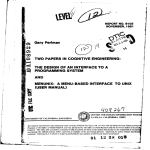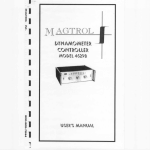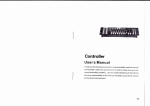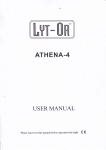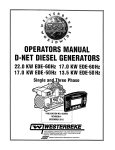Download Design of an Interface to a Programming System
Transcript
REPORT NO. 8105
NOVEMBER, 1981
o11
Gary Perlman
O
TWO PAPERS IN COGNITIVE ENGINEERING:
THE DESIGN OF AN INTERFACE TO A
PROGRAMMING SYSTEM
"-•
AND
MENUNIX: A MENU-BASED INTERFACE TO UNIX
(USER MANUAL)
CENTER FOR HUMAN INFORMATION PROCE{
"UNIVERSITY OF CALIFORNIA, SAN DIEGO
i
LA JOLLA, CALIFORNIA 92093
The research reported here was conducted under ContractN00014-79-C-0323, NR 15 7-437 with the Personneland Training Researscj
Office of Scientiffq
Programs of the Office of Naval Rescarch, and was sponsored by the Office of Naval Research and the Air Force
Research. The views and conclusionscontained in this document are those of the authorand should not be interpretedas necer
representing the official policies, either expressed or implied, of the sponsoring agencies. Approved for public releane, distribut
unlimited. Reproduction in whole or in part is permittedfor any purpose of the Unied States Government.
J
81
12 28 018
I
UNCLASSIFIED
19CUftITY CLASSI
FICATION O FTHIS PAG
E(When Date Enlterd)
"REPORTDOCUMENTATION PAGE
.To
ATOR
R NUMBER
BEFORED CSOMRuPTINFOMs
BEFORE COMPLETING FORM
2. GQVT ACCESSION NO.
4. TIY-TLE (and Sbitle,)
"
3,
'S.
"Two Papers in Cognitive Engineering:
NUMBER
TYPE OF REPORT & PERIOD COVERED
The
Technical Report
Design of an Interface to a Programming
System" and "Menunix:
RZCIPIENTS CATALn•O
A Menu-Based Interface
'.PERFORMING ORG.-
POAt NUMER
To Unix (User Manual)"
S7.
AUTHOR(@)
,.
CONTRACT OR GRANT NUMISR(e)
Gary Perlman
S.
N00014-79-C-0323
PERFORMING ORGANIZATION NAME AND ADDRESS
"0.
Center for Human Information Processing
PROGRAM 1LWEMENT, PROjICT. TA3K
AREA S WORK uNT NUMlERS
University of California, San Diego
La Jolla, California 92093
It. CONTROLLING OFFICE NAME AND ADDRESS
NR 157-437
Personnel and Training Research Programs
.
2.
Office of Naval Research (Code 458)
Arlington, Virginia
-T,
REPORT DATE
November,
NUMBE
22217
o
1981
PAGS
25
OItORINAGCNZY NAMC & AODRESSII dil'efmt from Controllng Office)
IS.
SECURITY CLASS. (of thieiaprt)
Unclassified
iTI'.0•,oCcASSItFICATION/DOWNGRAOIMtN
WS. DISTRIBUTION STATEMENT (of this Report)
Approved for public release; distribution unlimitd.
17.
DISTRt§UTION STATEMENT (of urn.obettact entered in stock 20, It different hem Rowf,
II.
SUPPLEMENTARY NOTES
.
13. KEY WORDS (Continue on reverse aide ifnecessary and fdenitify
by block nuambee)
Cognitive engineering
Command-line interpreters
Computer programming systems
Documentation retrieval
20.
Human factors
Human-machine interface design
Software Psychology
ABSTRACT (Continue on reveree aide itnecessary and Identify.by bleck nmeei)
(OVER)
DD
F,
4.3
147
EoITION oF I NOV 65 Is OBSOLETE
UNCLASSIFIED
S/N 0102.LF-014-6601
$ECU lITY CLASSIFICATION OF THIS PAOIr flhn
LM~L~/
*-.
'"•o J In
eotd)d)
UNCLASSIFIED
SEiCUITY CLASSIFICATION OF THIS PAGE (lfhe
Dbat
Enter0,',
[4
I&
ABSTRACT
--s-This report consists of two papers on MENUNIX, an experimental interface to the programs
and files on the UNIX operating system. In the first paper, I discuss how the decisions about
the design of MENUNIX were made: based on my intuitions and user comments, but also on
psychological theory and data whenever available. MENUNIX presents both the programs and
files of UNIX in iri two menus from which users can make selections with single keypresses.
The FILE menu' presents the UNIX file hierarchy that allows users to organize files into
directories by subject (e.g. writing and programming). The PROGRAM menu presents UNIX
programs in a hierarchy organized into workbenches according to the tasks for which they are
used (e.g. writing and programming) much as files can be organized in directories. Special
facilities are provided for: finding out about useful commands; using variables to set options, to
save commands, and to avoid typing long strings; and for editing strings (including recent
commands). The second paper is a tutorial user manual for MENUNIX, in which the features
of the program are more fully explained.
,
A
I
SarUPHITY CLASSIFICATION OF THIS PAGEeften Date Entered)
TWO PAPERS IN COGNITIVE ENGINEERING:
THE DESIGN OF AN INTERFACE
TO A PROGRAMMING SYSTEM
AND
MENUNIX:
A MENU-BASED INTERFACE TO UNIX
(USER MANUAL)
Gary Perlman
Cognitive Science Laboratory
Department of Psychology
University of California, San Diego
ABSTRACT
This report consists of two papers on MENUNIX, an experimental interface to the programs
and files on the UNIX operating system. In the first paper, I discuss how the decisions about
the design of MENUNIX were made: based on my intuitions and user cenments, but also on
psychological theory and data whenever available. MENUNIX presents both the programs and
files of UNIX in in two menus from which users can make selections with single keypresses.
The FILE menu presents the UNIX file hierarchy that allows users to organize files into
directories by subject (e.g., writing and programming). The PROGRAM menu presents UNIX
programs in a hierarchy organized into workbenches according to the tasks for which they are
used (e.g., writing and programming) much as files can be organized in directories. Special
facilities are provided for: finding out about useful commands; using variables to set options, to
save commands, and to avoid typing long strings, and for editing strings (including recent
commands). The second paper is a tutorial user manual for MENUNIX, in which the features
of the program are more fully explained.
Approved for public release; distribution unlimited.
Tuesday, November 17
.
oL-_
. ..
..
-- -.
.
..
. ..
Copyright
.
. . .
.. .
. .
.
. .
. , --7 .•7•..
©
1981 Gary Perlman
.
THE DESIGN OF AN INTERFACE
TO A PROGRAMMING SYSTEM
Gary Perlman
Cognitive Science Laboratory
Department of Psychology
University of California, San Diego
BohABSTRACT aepeetdo
h emnlsre
nfxdlcto
In this paper I discuss the design decisions made in programming MENUNIX, an experimental interface to the files and hundreds
of programs of the UNIX operating system. Bt
rgasadflsaepeetdo
h emnlsre nfxdlcto
menus from which users can make selections with single character selectors displayed beside menu entries. MENUNIX organizes
UNIX programs into a hierarchy in which related programs are grouped together into task-oriented workbenches, much like the
way UNIX allows fliles to be grouped into directories. I first give a brief introduction to MENUNIX and then discuss how
NIENUNIX tries to be friendly to users by increasing the accessibility of programs for novices, increasing the speed of command
construction for experts, and decreasing the probability and impact of errors. Psychological theory and data are referred to in
support of design decisions.
CONTENTS
THE DESIGN OF AN INTERFACE TO A PROGRAMMING SYSTEM .....................................................
MENUNIX: A Short Introduction.............................................................................................
The FILE Menu
The PROGRAM Menu
The CONI ROL Menu
I
2
7
Displaying Options in Menus Aids Memory ........ .................. .............................
........................
7
...................
Hierarchical Structuring Facilitates Discovery ............................................................
Providing Documentation......................................................................................................
.. S
INCREASING THROUGHIPUT ..................
...........
I ......... . ............................
I......I......
........ I.,.........
8
Fixed-Location Tabular Formats Speed Menu Search.......................................................................
8
Option Selection Schemes............................................. .........................................................
8
Hierarchical Structuring
Variables and Macros ...........................................................................................................
10
10
Entering and Editing Information .............................................................................................
Focusing Attention with Workbenches and Directories ........... .........................................................
II
Reducing Wasted Commands by Providing Feedback
'S
Simplicity and Consistency.....................................................................................................
II
Providing Feedback and Prompts .............. ..........................................
....................................
12
The Problem of Modes
Menu Selection Errors
FIGURES
K
FIGURE 2: A Page ofa FILE Menu ...................................................................................................
FIGURE 3: Workbenches Selected by Typing pey................................
....................................................
Thursday, November 19
4
6
CopyrightQ198l Gary Periman
....
THE DESIGN OF AN INTERFACE
TO A PROGRAMMING SYSTEM
Gary Perlman
On our version of the UNIX' operating system, there am about three hundred programs
available, each with many options. An average user requires several years to be at ease with even a
small subset of these commands. It is difficult to find programs to accomplish a task, and users are
reluctant to search page-by-page through the hundreds of pages of the UNIX programmer's manual,
even though it is alphabetically sorted. Some programs exist to help people find programs, but they
are not as useful as the designers hoped for. A more friendly user-interface to UNIX programs is
needed.
A friendly user-interface is one that facilitates program use by increasing the accessibility of
computing power and increasing the efficiency of program use by speeding command expression
while reducing the probability and impact of errors. In other words, a user-interface should tell its
users what commands are available, and how to use them safely and efficiently. In this paper, I
discuss some of the psychological issues involved in the design of MENUNIX (Perlman, 1981a), a
menu-driven interface to the programs of the UNIX operating system.
MENUNIX is an experimental interface that tries to help people find and execute UNIX
programs via the UNIX command line interpreter (shell) sh (Bourne, 1978). In MENUNIX often
needed information is presented on users' CRT terminal screens. The goal of MENUNIX is to
provide novice users with information about what commands are available and how they are used,
while providing experts with an environment for efficiently executing commands. In short,
MENUNIX is an attempt to provide a friendly user-interface to UNIX programs for users of all
levels of experti:se.
In the rest of this paper, I introduce MENUNIX and how it is used, and then discuss how it
was designed to be friendly, referring to psychological theory and data where available. Three major
sections include discussions of:
(1) How MENUNIX increases the accessibility of programs and their documentation (important
for novices);
(2) How MENUNIX speeds the use of these facilities (important for experts);
(3) How MENUNIX reduces the probability and impact of errors.
I especially thank Mark Wallen for all his help in programming MENUNIX, and Don Norman for his suggestions on
interface design, and comments on this paper. Steve Draper. Jim Hollan, and Phil Mercurio also added helpful sullestions. I
also thank those at UC Berkeley for providing the curses (Arnold, 1910) software for the menu displals. MENUNIX was
developed while I was supported by a postgraduate scholarship rrom the Natural Science and Engineering Research Council of
Canada. This research was conducted under Contract N00014-79-C-0323, NR 157-437 with the Personnel and Trainine Remrch
Programs of the Office of Naval Research, and was sponsored by the Ofce of Naval Research and the Air Force Office of
Scientific Research. Author's address: Gary Perlman, Department of Psychology. C009, University of California. San Diego, La
Jolla. California, 92093, USA.
'UNIX is a trademark of Bell Laboratories. The version we use is called *Berkeley UNIX A.0" (Joy, 1981) and is an
enhancement of Version 7 UNIX. developed at Bell Labs, (Richie & Thompson, 1974, 1978; Kemighan & Mashey, 1981).
-J
Gary Perlman
t
-
2-
Interface Design
MENUNIX: A Short Introduction
MENUNIX is a menu-based system. It always displays two menus from which users can make
selections, each at a fixed location on the terminal screen. The FILE menu displays the files in the
current working directory on the right side of the screen. The PROGRAM menu displays the
programs available for specific tasks on the left. Both the FILE and PROGRAM menus are
hierarchically structured, the former follows the UNIX file structure. An example of a MENUNIX
display is shown in Figure 1.
The FILE Menu
UNIX supplies users with a file system in which fies are accessed via the directories in which
they reside. Directories are a special kind of file, and there can be sub-directories within directories,
yielding a hierarchical structuring of files. MENUNIX presents the file system in the FILE menu.
The name of the current working directory is displayed at the top of the FILE menu. Directories
typically have more entries than can be displayed at once, so MENUNIX divides a directory into
"pages" of file entries, and provides commands to move forward and backward through these. Each
FILE menu entry includes the flie's name, its size, its type (plain file, directory, etc.), and a
description of how its access is protected, coded in standard UNIX format. An example of a FILE
menu is shown in Figure 2.
Users may directly select files or directories by typing the entry number desired. The effect of
selecting a FILE menu entry depends on the entry's type. Selecting a directory results in the FILE
menu changing to the selected directory and updating its display. Selecting a plain file results in the
user's preferred editor being called on the file. Selecting an -axecutable plain file results in that
program being run after program arguments are requested. In other words, MENUNIX tries to do
the "sensible" op~eration on selected entries, This scheme is adopted from the Berkeley Computer
Science Department's visual command shell, vsh.
The PROGRAM Menu
Though UNIX implementors susgest organizing files by making content-oriented directories,
one for programming, one for writing, etc., UNIX programsare not clustered by function, b, t by the
installation where they were written. Programs are kept in special directories such.'- ,oin/ (for
binar)), /usr/bln/ (for user), /usr/ucb/ (for Universty of California. Berkeley), and in /usr/local/,
where locally developed programs may be kept. (UNIX directories are delimited by slashe.ý.) The
only programs kept in a meaningfully named directory are games, kept in /usr/games/.
MENUNIX organizes programs into a hierarchy much like the file system can be used to
organize files. The idea of hierarchies of programs in menus was motivated by the UCSD Pascal
Operating System (Bowles, 1980). Entries in the PROGRAM menu are either programs, or
collections of programs, called workbenches, analogous to the distinction in the file structure between
plain files and directories (that are collections of files). The concept of workbenches was motivated
by Bell Laboratories work on the Programmr's Workbench (Dolotta, Haight, & Mashey, 197'8),
and the Writer's Workbench (Macdonald, Frase, & Keenan, 1980). The highest level PROGRAM
menu workbench is called [UNIX) (workbench names are displayed in brackets). [UNIX) contains
workbenches that, when selected, put users into task specific working environments such as
(Writing Aids), (Programming), (Calculations), or [Information]. For example, [Writing Aids]
contains all programs for composition: editing, spelling correction, style analysis, formatting, etc.
Users can structure their directory systems so that for every workbench of regular use, there is a
"directory that corrmsponds to it, further adding to the concept of a working environment. This ik
shown in Figure I in which the (Writing Aids] workbench is displayed beside my directory for
writing, /csl/perlman/papers.
The name of the current workbench is displayed at the top of the PROGRAM menu. Each
line of the PROGRAM menu includes a short phrase describing the entry, and for program entries,
the name of the UNIX command that will be called if it is selected. When e workbench is selected,
-:.--. . . .
...
.
Gary Perlman
.3-
Interface Design
FIGURE 1: Working Environment for Writing
Wtitlel aids)
a
,aalyac style (style)
c
Couat words Mad lise (we)
/cal/perlaan/papers/
1
CausallnfTreac/
2
Camput1pu/
112
144 dW•r-zt-x
112 dNIZr-zr-x
4
$
rpeCmnt roli
latfacaueoign/
6
wmntiUnI/
5328 diXr-ur176 diXr-3r-,
words
-t
used (tokee)n-
€
C
d
a
Dcode/lcend (erypt)
1d6t a file ($editor)
f
([ormat tet
f.le
b
Ucadis ustractiare (heedings)
7
NatArtL~aVg
1
Look for Word is dictionar (look)8a
ut
p
Peuoited lidexer (pac)
9
Personal/
r C- fIercnce finder (pCb)
*
Spellise erier finder (spll)
*
pelliu corrector (correct)
t
TYPO finder (type)
V
Vardy sentence finder (diction)
You have ncw sail.
Friday, Novmber 6.
$1 dictlas NWiu/design I nore
$2 style onLual/dwigsm I men
$3 bhadigga bb k 1A ph Vlongaixldesign I more
$4 corect lbIsciz/design
240 doXr-ur-S
160 dWxr-zr-z
112 dWXr-zx-z
113 damr-uw-2
314113$
CmO.0t pub "(probe)'
(probe): (subject I title) - (design
Addiq tent: quit with gUC, select files with
Note: The PROGRAM menu (left top) displays the [Writing Aids] workbenci. and the FILE menu
(right top) displays my directory for writing: /csil/perlman/papers. The HISTORY list (middle) displays
"recent commands stored in numerical variables ($1-$4). The FEEDBACK window (right middle)
displays
time and informs users if" mail has arrived. At the moment of this figure, a probe .for a
referencethe
finding program is being
entered into the line-editor (bottom).
-4-
Gary Perlman
Interface Design
FIGURE 2: A Page of a FILE Menu
i
"I
/csl/perlman/
1 bin/
320
2 expt/
112
1/2
dRWXr-xr-x
dRWXrwxr-x
3
4
5
6
7
8
9
dRWXr-xr-x
dRWXr-xr-x
dRWX------RW-r
-RW---r--RW-r--r--RW----r--
menu/
papers/
personal/
.cshrc
.lisprc
Iogin
.Iogout
624
336
208
952
1960
553
84
Ii
Note: The top of the FILE menu displays the current working directory, and its page number/number
of pages. Each entry includes a numerical selector, a filename, zhe size of the file, and its UNIX access
protection code.
.S,
£-
-
7
Gary Perlman
-5-
Interface Design
the PROGRAM menu display changes to that of the new workbench. When programs are selected,
they are executed immediately unless arguments are needed, in which can MENUNIX asks for
them with descriptive prompts, and reads the response from a visual one-line editor that allows
using variables and edit commands. A sequence of PROGRAM menu selections is shown in Figure
3.
The PROGRAM menu is easily extended because it reads Its workbenches from a set of files
that cods each entry using a simple format. Each line of a workbench contains the information
about the phrase to be presented on the screen. For example, the following line tells MENUNIX to
display the phrase "Edit a file" next to the selector e.
[selector:eJ [display:Edit a file]
For prc gram entries, there are codes for the program and arguments to be used, and for how the
arguments should be requested. The following line instructs MENUNIX to use the editor stored in
the user-set variable, editor (variables are accessed with a dollar sign), and to request "files to be
edited" from the user as arguments.
[program:Seditorl [argument:{file to be edited)]
For workbench entries, there is a code for where the information about that workbench is stored.
Continuing the example, the [Writing Aids] workbench is stored in a file called "writing" that is
included in the [UNIX] workbench with the line:
[selector:w] [display:Writing Aids] [menu:writing]
Because of this extendibility, new programs and workbenches can be introduced in a simple manner.
The CONTROL Menu
The commands used to control MENUNIX are held in an invisible (but retrievable) display
called the CONTROL menu. This menu contains commands for changing workbenches and
directories, setting and examining variables, executing commands, and obtaining documentation.
This menu is not continuously displayed because of"space limitations, because most users learn its
contents easily, and because it can be retrieved when needed.
".
. .......
...
.
-- ---.
r-----------~-r-Z
Gary Perlman
-
6-
Interface Design
FIGURE 3: Workbenches Selected by Typing per
(a)
[UNIX]
c
d
f
g
m
n
(b)
Se
Display Teot]
File System]
Games]
Information]
Malil]
Network]
Programming]
w
Writing Aids]
Reminder Service]
Searching, Pattern Matching]
Terminal Handler]
[Programming]
a
APL (apl)
c <- [C Programming]
f
FORTRAN]
I~[LISP]
m
p
t
(c)
CalculationsJ0
p <-
r
s
t
MicroSOL (m.sol)
[Pascal]
[Tools]
[C Programming]
c
Compiler (cc)
d
Debugger (adb)
Error handler (error)
m
p
vn <-
ix
i
Make program (make)
Pretty Printer (cb)
Verify program (lint)
Cross- referencer (ctags)
COMMAND: lint loptional IfIlesi
foptlona :
Note: The command sequence pcr (begun in the [UNIX] workbench (a)) goes through the
[Programming) (b) and [C Programming) workbenches (c) in which selections
cause arrows to point to
the selected option just before the display changes. In (c), the v in pVe selects the 'Verifier" in the
[C Programming] workbench and the MENUNIX line-editor requests options and files to be verified.
!
Gary Perlman
-7-
Interface Design
PROVIDING ACCESS
In this section I discuss how MENUNIX deals with the problem of how users can learn about
options when hundreds exist.
Displaying Options in Menus Aids Memory
For MENUNIX, a menu, like in a restaurant, is a display of options from which users can
make selections. These options might be commands, files, or program parameters. The display of
options allows users to recognirea desired option instead of having to recafl it. This is especially
useful because there may be several possible names for an option, and users may be able to
recognize one of these option names as the one that will accomplish a task, but may not be able to
guess the one the programmer chose. For example, an editor might be called "editor" or "edit" or
even some related term, like "compose" or "modify." The purpose of programs with such functional
names is clear, but figuring out which is the real one is a matter of luck. In a non-menu-based
system, recalling the name of an option Is not enough; the option has to be typed in. It is not
always a simple task to recall how a program's name is spelled as programs often acquire
unpredictable abbreviations.
With small menus, fast displays, and efficient option selection schemes, each option can be
accompanied by a short phrase describing its function, instead of a single word or a cryptic
abbreviation. Our editors have names like: ad, ex, vi, and emacs. The phrase, "Edit a file" gives
users a clear indication of the function of the program (edit), as well as a clue about what argument
the program expects (a file). A method of choosing the most retrievable names for objects has been
developed by Baggett (1980) and was used'to generate some descriptive phrases for UNIX programs
in the PROGRAM menu.
Hierarchical Structuring Facilitates Discovery
Given that a menu with several hundred options is not practical, what is the best way to divide
options into many smaller menus? People tend to organize information into what Miller (1956)
called "chunks," each of which has a capacity for about seven sub-chunks. Cognitive psychology
research in the 1960s showed that the optimal organization for material to be learned is hierarchical
(Mandler, 1%7, 1%8, 1970). MENUNIX follows these lessons by organizing programs into a
hierarchy in which commands with similar functions are grouped together into workbenches. Each
workbench contains about ten options, all in the semantic category defined by the name of the
workbench. Programs and workbenches that serve multiple rrposes are multiply represented in the
PROGRAM menu hierarchy, thereby increasing the accessibility of programs. (Strictly speaking,
this last feature makes the PROGRAM menu not a real hierarchy.)
Users are reminded of old programs and discover new ones because each workbench is a
cognitively manageable size. Commands can be learned as they are needed for specific tasks. For
example, new users, who are mainly interested in learning how to use the mail system and edit files,
can learn exactly those commands of interest through the appropriate workbenches, and can easily
ignore the others, except when they deliberately explore. The PROGRAM menu has proven to be a
valuable means of discovering new commands because users can browse through content oriented
workbenches.
AI
I
Gary Perlman
- 8.
Interface Design
Controlling workbench size. Workbenches are kept at a cognitively manageable size (about
ten entries) by using sub-workbenches. For example, the [Progremming] workbench contains over
fifty programs that are distributed in sub-workbenches for programming in [C], [LISP], (Pascal],
[FORTRAN], and for general program development [Tools].
Providing Documentation
Once an option has been found, a user may want to read documentation about it before using
it. MENUNIX uses an operation developed by Bobrow and Winograd (1977) that allows users to
take different perspectives on any program, including CONTROL menu commands. Ordinarily,
selecting a program option results in its execution, but users can make MENUNIX adopt the
peispective that selecting a program fetches information about it. In this manner, MENUNIX
attempts to provide assistance with all commands at all points in the PROGRAM menu hierarchy.
INCREASING THROUGHPUT
To increase throughput, memory and perceptual aids can be used to speed the task of
specifying requests, and variables can be usece to avoid typing often-used long strin8r.
Fixed-Location Tabular Formats Speed Menu Search
To find an option in one of many menus, first the appropriate menu has to be found, and then
that menu has to :je searched. If menus are displayed at fixed locations on a terminal screen, they
will be relatively easy to find. Some programs display their menus by appending them to the bottom
of the screen, causing the screen to scroll and make it difficult to predict the location of particular
menus. MENUNIX reserves fixed areas of the screen for PROGRAM and FILE menus, and for
presenting feedback and for editing, and this helps users find displays faster. Text presented in
tabular formats make use of Gestalt grouping principles of proximity and continuationand is easier to
scan (Horn, 1981), especially if options can be arranged in some familiar way, such as alphabetical
sorting (Perlman, 1981b).
Option Selection Schemes
Once the command that performs a desired function is known, it has to be selected. One
scheme for selecting items in a menu is by moving the cursor (with key controls, light-pen,
mouie, etc.) to the location of the desired item, and pressing a "select" key. This is fine for novices,
who depend on menus to find commands, but impedes experts who know the commands they want
and do not wish to find them in a display and move cursois. 2 For an average display, even experts
take several seconds to find and point to any option (Perlman, 1981b). Ideally, the same selection
scheme serves all levels of users so there can be a smooth transition from novice to expert use.
Any scheme involving pointing will not meet this requirement, so single character selectors were
chosen for MENUNIX because they can be executed quickly and are easily memorized.
2
rhis is not to say that pointing devices are never useful because they are more generally useful than the scheme described
here. Single character selectors are best suited for this particular application.
>1
A
Gary Perlman
[
I
-
-9-
Interface Design
Static display selectors. A good alternative to pointing is to select options by a letter in a
keyword related to its function. For example, most people easily remember to select the compiler
with c. and the debugger with d. (There is no confusion about which compiler or debugger is
wanted because of the previous choice of workbenches). Using mnemonic selectors is possible with
static displays inwhich the options do not change appreciably over time, such as workbenches of
programs. If more than one program description phrase begins with the same letter, synonyms or
rewording can be used to avoid selector clashes. For example, in the (Writing Aids] workbench,
there are two programs that begin with s, spell (spelling error finder), and style (style analysis). Spell
can oe displayed with "Correct spelling" and selected with c, or style can be displayed with "Analyze
style" and selected with a. This process shows another advantage of using descriptive phrases over
single names: programs can easily be renamed to optimize selector choice.
Dynamic display selectors. Using mnemonic selector letters is not possible with dynamic
displays in which the options can be expected to change continually, such as a file directory whose
entries change daily. This is because several options may demand the same selector, such as files
that begin with the same letter, and users would have to attend to the screen while conflicts are
resolved. It may seem advantageous to use alphabetized letters instead, but pairing sorted letters
and options produces incompatibility. For example, to select a file named "paper" with the letter d is
difficult because the name "paper" activates the letter p that competes with the correct selector. In
MENUNIX, the solution is to use more neutral selectors: sorted numerals. Using sorted numerals
as selectors has some advantage because an option's selector can be determined from two sources:
the character displayed next to an option, and the option's ordinal position in the display. The latter
source is most advantageous for options toward the beginning of lists, so the FILE menu dig ixays
the most used options, directories, before any o~thers in the display. (Perlman, 1981b).
Hierarchical Structuring
Because programs are hierarchically organized in the PROGRAM menu, and each PROGRAM
menu entry is selected with a single mnemonic letter, mnemonic strings coding the path through
general to specific workbenches ending with program selection can be memorized. For example, the
C program verifier can be selected with the string "pcv" because the p selects the [Programming)
workbench, the c selects the (CProgramming] workbench, and the Ycalls the "Verifier." (This name
is easier to reconstruct than the program's real name, lira, so called because it "picks up pieces of
fluff" in programs.) This sequence is shown in Figure 3. These path-names tend to be short because
of the hierarchical structure of the PROGRAM menu, usually two or three characters, so they are
executed quickly by experts. (Intermediate menus are not displayed when a command sequence is
typed quickly.) The hierarchical structuring also speeds novice use because the time it takes peopleA
to search through a hierarchy is logarithmic in the number of entries, compared to linear time for
large sorted displays (Perlman, 1981b).
7
.....
Gary Perlman
-
10 -
Interface Design
tI
Variables and Macros
Variables and macros allow users to customize MENUNIX so commonly used strings can be
replaced by short ones. MENUNIX provides facilities for defining variables before entering
MENUNIX, and for setting them while MENUNIX is running.
Default valued variables. MENUNIX provides users with a set of predefined variables, such
as their home directory, their mail spool file, and the current working directory. These provided
variables can b-. used in other variables or in constructing commands.
[
•
Commonly accessed directories. To change directories, MENUNIX users can change their
working directories to filenames entered in MENUNIX's line-editor. Since UNIX pathnames can be
long, variables can be used instead, and this greatly speeds the execution of this common command.
For example, this paper is being written in a directory called /csl/perlman/papers/menu, and I
have a variable called pm (short for papershnenu), set to that long name. To work on this paper, I
simply type: /pm and the FILE menu displays my files for this paper.
Commonly used commands. MENUNIX allows users to execute commands stored in
variables, and so allows users to have faster access to commonly used or personal commands. In
the Berkeley UNIX command line interpreter (shell), csh, this command substitution is called
aliasing. Wherever a command may be used (at the beginning of a line or after command
separators), MENUNIX checks for variables and substitutes their values. A commonly used alias in
MENUNIX is the editor variable that tells which editor is to be used when plain files are selected
from the FILE menu.
Recently used commands. MENU'NIX keeps a record of recently executed commands, and
allows them to be accessed to be edited or re-executed with numerical variable names. In the
Berkeley command shell, a special mechanism called the history list is implemented for this purpose.
In MENUNIX, a few of the most recent of these are displayed on the middle lines of the
MENUNIX display as a reminder to users (see Figure 1). For users to re-execute a stored
command, they can type the command number instead of a command, and the aliasing mechanism
substitutes the stored command for the numeral.
Entering and Editing Information
MENUNIX allows its users to modify variables and recent commands in a one-line editor
similar to open mode in the Berkeley vi and ex editors. This facility allows users to combine
commands, or modify ones with minor mistakes, without taking the time to reconstruct them.
While in the line-editor, users are asked for information with prompts specific to each program
represented in the PROGRAM menu hierarchy. This speeds the process of entering information
because it reminds users of what is required. For most programs, the most likely argument is the
name of a file, so MENUNIX provides special facilities for speeding the supplying of filenames.
Files can be specified using regular expressions because MENUNIX filters its commands through
the standard UNIX shell sh (Bourne, 1978) that provides this facility. MENUNIX allows users to
yank the names of files into its line-editor by going into a special "file selection" mode in which
filenames are inserted by pressing their selector keys. For example, if I wanted to supply the names
".login," ".menuvar," and ".remind" to a program (see Figure 2), I could go into file-selection mode
and type "678," and the filenames would be yanked into the string I was editing. Because of these
filename supplying facilities, filenames are seldom typed, and tend to be longer and more
meaningful, and therefore easier to recognize.
fieaespligfclteflnmsaeslo
yeadtn
ob
ogradmr
Gary Perlman
11
interface Design
-
Focusing Attention with Workbenches and Directories
MENUNIX helps users focus their attention on tasks, thereby speeding their completion, and
allows short diversions to other tasks. By displaying the task specific programs in a workbench, the
user is reminded of the task at hand, and by displaying the files in a directory, the subject of the
task is present. Because recently executed commands are displayed, users are reminded of what
they haves been working on. This is shown in Figure 1.
Diversions to secondary tasks. MENUNIX allows short diversions from a working
environment, during which time it remembers its state and automatically returns to it after program
execution. For example, if users are notified in a feedback window that new mail has arrived and
want to read it, MENUNIX allows them to hit a "diversion" key that puts them- into t - [UNIX]
workbench that allows them to use an absolute command key sequence (beginning from the [UNIX]
workbench; for example, "mm" goes into the [Mail) workbench and into the UCSD "Message"
system) to access a desired program. After execution of this program, MENUNIX automatically
returns to its pre-diversion state, reminding users of what they were working on.
Reducing Wasted Commands by Providing Feedback
From an analysis of typical system use with a non-menu interface, about 15% of all commands
are used to answer questions about the time and date, whether any mail has been received, what
commands have been executed recently, the directory where a user is working, and what options a
user has (such as the files available). With a visual display, MENUNIX reserves fixed locations of
the screen to answer these questions so users do not have to execute commands to ask them (see
Figure 1).
REDUCING ERRORS
Simplicity and Consistency
Simplicity of commands refers to how many concepts must b,- learned to understand how
something works and is desirable for error-free use. In MENUNIX, users execute commands
simply by pressing a key next to the desired command, thereby reducing the probability of mistyping
commands. MENUNIX reduces the concepts users have to deal with by representing sh variables,
and the csh history list and aliases with a single more general class of variables. Experienced u-rs of
UNIX who have become accustomed to separate concepts of aliasing, history list, and variables, find
this confusing, but there is no evidence for this confusion among users raised on MENUNIX
(though there is a lack of such a population).
Consistency between commands is usually necessary for error-free use because if commands
use similar concepts inconsistently, users applying analogies to learn or use commands will make
mistakes (Perlman, in press). The syntaxes of commands do not have to be consistent when
executed via MENUNIX, because it asks users for program arguments with meaningful prompts,
making argument order relatively unimportant.
-.
-
-r----
-.-
.----
_-,.
Gary Perlman
-12
-
Interface Design
Providing Feedback and Prompts
MENUNIX provides several types of feedback to users besides the PROGRAM and FILE
menus that tell users about available commands. A real-time clock ticking tells users MENUNIX is
running properly (and reminds them of their inactivity). MENUNIX prompts users for any
information that is needed to run a command. For example, to copy filies, the UNIX cp commands
takes two sets of arguments: the first is a list of files to be copied, and the second is their
destination. When the "Copy" command in the [File System) workbench is selected, users are
prompted for "filies to be copied" and "destination," and so have a clear idea of what is required of
them at any time, reducing the possibility of making the error of supplying the right information at
the wrong time.
The Problem of Modes
F
A mode error hhppens when users think a program is in one mode when it is in another, and
try to use a command in the mistaken mode (Norman, 198 1). For example, users may forget they
are in an editor command-mode, think they are in an append-mode, try to add text, and become
confused as the editor mistakes their text for commands, possibly with bad results. Mode errors are
minimized inMENUNIX by avoiding modes where possible, or by providing users dynamic
feedback of the current mode. If feedback is not dynamic, users may commit errors by believirg
old feedback. For example, if filies removed by number are still displayed, removing the third file in
a list a second time m=y really remove the fourth.
Unique use of symbols. The use of modes has been avoided to some degree in MENUNIX,
and when a mode is entered, some feedback is provided, though that solution is not ideal, as
experts tend to ignore predictable feedback. 3 Hod~es were avoided in the choice of selectors for the
FILE menu (exclusively numbers), PROGRAM menu (exclusively letters), and CONTROL menu
(exclusively symbols) by using the convention that no selectors for any menus would overlap.
Despite this precaution, some errors occur when users press a key for one menu that hasa
.similar effect in another menu. For example, one can *pop" out of workbenches or directories, and
users have been observed typing the command for popping workbenches to pop directories, and vice
versa. Norman (1981) calls this a description error: formulating the correct intention, but forming an
insufficiently specific description (Norman & Bobrow, 1979), leading to ambiguity in th'-, selection of
the correct response.
Absolute command sequences. Modes can also be avoided by always preceding commands by
the key that puts the [UNIX] workbench in the PROGRAM menu. From the [UNIX) workbench,
the sequence of keys to access any command is unique, and is called an absolute command sequence,
analogous to using absolute path names for specifying UNIX files. If commands are not so
anchored, users may commit mode errors. For example, if users think they are in the [File System)
wiorkbench, but are in the [UNIX] workbench, and want to "protect access" to their files by typing p,
they will be surprised to find themselves in the [Programming) workbench.
[I.
~ 3U.sers ignoring feedback con cause what Norman (1981) calls capture errors, errors that occur when users act out or force
of habit and do a common action when an unusual one isrequired.
Gary Perlman
-13-
!nterface Design
Menu Selection Errors
The scheme MENUJNIX uses for selecting menu options is based on data on how long it takes
and how hard it is to pair selectors with options (Perlman, 1981b). While mnemonic (first letter)
selectors are most desirable because their use results in shorter selection times and fewest errors, it
is not possible to use them for menus that have options that change often, such as the FILE menu.
The Berkeley visual command shell, vsh, uses the sorted letters a-t to select from a list of sorted
files. However, this scheme results in what Norman (1981) calls activation errors because when a
file like "paper" is selected with 1, the name "paper" activates the letter p and the competing
activations slow correct responses, and cause some selection errors (Perlman, 1981b).
CONCLUSION
An empirical analysis of the successes and failures of MENUNIX has yet to be made, partly
because of the difficulty in obtaining data for such a complex system under controlled conditions.
Though many of the design decisions were made on the basis of psychological theory and data, the
true test of the usefulness of a program is only found empirically. Based on watching and getting
feedback from a few users, I can offer some observations. Because of its complexity, MENUNIX is
imposing at first, but usually a ten minute personal introduction starts a new user on the right track.
This seems to be true for most complex menu-oriented systems and it may be that such programs
need special programs written just to help new users. One unexpected drawback of MENUNIX is
that it is easy to get used to. Having a lot of information displayed on a screen is very comforting to
users, and being prompted for most inputs makes going back to a less interactive system difficult.
MENUNIX is a continuing projcct with which I am studying user-interface design issues. In
these studies, I have tried to address Norman's (in press) criticisms of the consistency of command
names and syntax, the functionality of the command names, and the "friendliness" to users of
UNIX. Though derived from experience with MENI.NIX, I think the results apply equally well to
other systems as the design issues for all programs overlap considerably. MENUNIX helps UNIX
novices by introducing them to UNIX programs as they need them, and by helping them run the
programs by providing descriptive prompts for information as it is needed. It is also useful to expert
UNIX users who prefer an interface that requires few keypresses and provides many reminders.
That it can accommodate both novices and experts suggests that MENUNIX approximates a friendly
user-interface, and can influence the design of others like it.
Gary Perlman
- 14 -
Interface Design
REFERENCES
Arnold, K. C. R. C. Screen Updating and Cursor Movement Optimization: A Library Package. Berkeley, California: Department
of Electrical Enginerring and Computer Science, University of California, Berkeley. 1980.
Baggett, P. Comprehension of verbal/pictorial instructions. Boulder, Colorado: Department of Psychology, University of
Colorado (Boulder). September 9, 1980. (Office of Naval Research Quarterly Report.)
Bobrow, D. G., & Winograd, T. An overview of KRL, A knowledge representation language. Cognitive Science, 1977, 1, 3-46.
Bowles, K. L. Befinner's emnualfor the UCSD Pasre! s0sm San Diego, California: Institute for Information Sciences. 1980.
Dolotta, T. A., Haight, R. C., & Mashey, J. R. The programmer's workbench. Bell Syster Techrnial Joeual. 1978, 57, 2177.
2200.
Horn, R. E, Structured writing and text design. In D. H. Jonassen (Ed.), 7he teehnolosy of text. New York: Educational
Technology" Pre=, in press.
. UTNIX programmer's manual: Sewnth edNan (mnml
YIAX-li wrsMa). Berkeley, California: Department of Electrical
Joy, W.
Engineering and Computer Sciences, University of California, Berkeley. 1980.
Kernighan, B. W., & Mashey, J. R. The UNIX programming environment. Conpum'. 1981, 14, 12-22.
Macdonald, A. H., Frase, L. T., & Keenan, S. A. Writer's workbench: Computer programs for text editing and assessment.
Murray Hill, New Jersey: Bell Laboratories. May 9, 1980. (Bell Tech. Memo TM-80-3771-2 49580.)
Mandler, G. Organization and memory. In K. W. Spence, & J. T. Spence (Eds.), The psycholoV f kaming and moflsvan:
Admvn in research and theop:. New York: Acwlemic Press, 1967.
Mandler, 0. Association and organization: Facts, fancies and theories. In T. R. Dixon, & D. L. Horton (Eds.), Verbal behaWor
and genealI behaiortheory. Englewood Cliffs, New Jersey: Prentice Hall, 1968.
Mandler, G. Words, lists, and categories: An experimentai view of organized memory. In J. L. Cowan (Ed.). Sudies in thought
and language. Tucson, AZ: University of Arizona Press, 1970.
Miller, G. A. The magical number seven, pes or minus two: Some limits on our capacity for processing information.
Psycho/ogcalReview. 19•6, 63, 81-97.
Norman, D. A., A Bobrow, D. Descriptions: An intermediate stage of memory retrieval. Cognlvwe Ps,wholow. 1977. I1, 107.
123.
Norman, D. A. Categorization of action slips. Psychological RevWew. 1981, 88, 1-15.
Norman, D. A. The truth about UNIX: The user interface is horrid. Datnmaniun, in press.
Perlman, 0. Making mathematical notation more meaningful.
The Afaheumtcs Teacher, in press.
Perlman, G MENUNIX: A menu-driven interface for UNIX. La Jolla, California: University of California, San Diego. August
24, 1981. (Unpublished Cognitive Science Laboratory user manual.)
Perlman, G. Pointing by numbers: Putting the finger on keys to response compatibility. La Jolla, California: University of
California, San Diego. August, 1981. (Cognitive Science Laboratory paper in preparatiun.)
Richie, D. M., & Thompson, K. The UNIX time-sharing system. Communnncatims of the AC,. 1974, 17, 365-375.
Richie, D. M., & Thompson, K. The UNIX time-sharing system. Brll System Techncal Journal. 1978. 57, 1905-1929.
IT|
....•...... / .• ...
.. .7 . . . . . .. .. . . . .. .. . . .. . . .. . . ...
. .
. ... .. __,_, • -. • .._ ---.. . ,...
. . . . .-
. ..
. ., +'+
.. .. -.••,=. --
1
MENUNIX: A MENU-DRIVEN INTERFACE
TO UNIX PROGRAMS (USER MANUAL)
Gary Perlman
Cognitive Science Laboratory
Department of Psychology
University of California, San Diego
ABSTRACT
This is a manual for MENUNIX. an interface to programs and files on the UNIX operating system. Programs and
fls are displayed in menus on users' terminal screens, and are selected with single keypes of characters
displayed next to menu entries. The FILE menu presents the UNIX file hierarchy in menu format, anid
commands for moving through the hierarchy in both absolute and relative terms are provided. The PROGRAM
menu organizes UNIX commands into a hierarchy in whidh related programs are grouped together into task
oriented workbenches, analogous to files being grouped into directories. Special commands r-e provided for
setting examining, and using variables via a one-line editor that also allows modiIying commands. The
PROGRAM menu hierarchy, like the FILE menu hierarchy, an be customized to the needs of individual users,
allowing workbenches for untuual tasks such as linear programming in addition to ones for common tasks like
writing.
CONTENTS
MENUNlX: A MENU-DRIVEN INTERFACE TO UNIX PROGRAMS (USER MANUAL) ...........................................
The FILE M
U EN U ...........................................................................................................................................................
The PROG RA M MENU ...............................................................................................................................................
The [CONTROL) Menu: ContuoIling MENUNIX ............................... I.....................................................................
Summary of MENUNIX Intunal Commands ............................................................................................................
Stopping MENUNIX
Redisplaying the Screen
Changing Workberches
Setting Variables
Executing Cou•mans
Chmaning Directory
I
I
2
3
3
Getting Docupantation
Entering Information: MENUNIX s One-Line Editor ...............................................................................................
Summary of Line-Edt Com mands ...............................................................................................................................
The Menu Definition LanSu lge ................................................................................................................................................
Defini the (CONTROL] Workbench ........................................................................................................................
Making Your Own Menu System ..................................................................................................................................
Sunday, November 15
-Ir
7
6
7
8
9
9
Copyrighte1981 Gary Perlman
Ir
,
FILE
MENU
PROGRAM
MENU
FLEEDBACKI
COMMAND HISTORY
i
'
LINE EDITOR
¥•Aitits 2ida81
a
c
C
d
a
f
h
Analysie style (style)
Cmot verde and lines (we)
Count words used (tokens)
Dclde/3hcode (crypt)
Idit a file (eedlctr)
(Pormt text file)
Il6ediu structure (headiqe)
I Look for vord in dictieary (look)
Vomuted Ledmer (pet)
P
r <- leference finder (pub)
a
Spelling error finder (spell)
S
3pellssg corrector (correct)
t
Type finder (typo)
W Wordy senteuce finder (diction)
1u12perliam/pep~rs/
12
I
2
3
4
S
6
7
8
9
Causllatersnc/
CiaputPam/
Diecraiwastias/
ExptCostrol/
latfaceDeeig/
allxuaz/
NatArtLaal/
QmIj/
Persoaali
You have new mail.
Moember 6.
Fridy.
$1 diction mUisz/deig01n I sore
$2 style Ihatmiz/deeign I nar&
$3 headings hh sh lh ph PleseIku/design I so re
$4 correct NsnIUix/design
COMMAND pub '(probel'
1probe): (subject I title) - (design
Adding text: quit with ESC, select f iesa Wth
Ll
144
112
4
528
174
240
160
112
112
3t41aS9
d1Xr-xw-x
dWXw-xr-x
dWXdWlr-xr-.
dwXr-mr-x
dWlr-xr-x
dWirxr-x
dIWMR-xr-x
dir-tr-z
MENUNIX: A MENU-DRIVEN INTERFACE
TO UNIX PROGRAMS (USER MANUAL)
Gary Perlman
The UNiX' menu system, MENUNIX, provides a structured environment for executing UNIX
commands. MENUNIX presents menus from which you can select programs and files displayed on
a terminal screen. A diagram of the MENUNIX display is shown in the figure at the beginning of
this manual. The PROGRAM MENU on the left side of the screen lets you select programs, and
the FILE MENU on the right side lets you select files. Each of the menu display cntries can be
selected with a single key, displayed on the left of each entry. The effects of selecting PROGRAM
and FILE MENU entries will be described in following sections.
The FILE MENU
On the right side of the MENUNIX display is the FILE MENU, that displays the UNIX file
system. At its top is the full pathname of the current working directory, followed by the page
number and number of p'aes of that directory (3/5 means yoa are on page three of a total of five).
Directories typically have more entries than can be displayed on a screen, so each directory is
divided into pages, each containing a manageable sized part. At most nine files are displayed at one
time, and these are selected with the number keys 1-9. You can leaf through the pages of a
directory by using the plus and minus keys. Typing a plus goes to the next page (if there is one),
and typilkg a minus goes to the previous one. Trying to go to a plge that is not there causes
MENUNIX to "wrap around" tV the first or last page of a directory.
To select a file, you type the number on the left of its name. If you type a number without
any file beside it (this can happen on the last page of a directory), MENUNIX will beep at you. In
general, MENUNIX beeps when you type a chart ter that is not acceptable. The effect of selecting
a file deoends on the type of file selected, that can be determined from the information displayed on
the right of its nai.e. To the right of a tile is displayed its size (in characters), and its access
protetioin modes.
The access protection modes contain ten characters interpreted as follows. The first character
indicates the type of file.
plain file
b
block-type special file
c
character-type spocial tIle
I
directory
B
muhtipiexor-type block special file
CT
multiplexor-type character special file
The next nine characters ar- interpreted as three sets of three bits. The first set refers to access
permissions of the owner of the fig, the next three to permissions to others in the same user-group,
and the last three to permissions to all others. Within each 4et, the three characters respectively
indicate permission to read, write, or execute the file as a program. These permissions are coded as:
r
the file is readab!e
w
the file is writable
x
the file is executable
.,
the indicated permission is not granted
The owner of the file is coded by capital read, write, and execute flags. The owner of a file sees the
first three bits in capital letters, the members of the owner's group see the second three bits in
LUNIX is a trademark of Bell Laboratories.
-.
.
. . ..
.
..
.. .
.
.
.
.
.
. .
. .
,=
,
Gary Perlmian
-2
MENUNIX User Manual
-
capital letters, and all others see the last set of three bits in~ capitais. In any case, the operations one
can perform on a file will be in capital letters.i
Selecting a directory causes the working directory to change to that directory. Directories are
identified by their access modes, by being followed by a slash, and on some terminals by being
displayed more prominently. Selecting an executable file (a program) causes that program to be run
after arguments are requested. Selecting a plain file calls the editor named by the variable editor on
that fie (or the cc editor if it is not set). (See the later section on how to set variables.)
The number key 0 is not used to select a fie but is reserved for going "upwards" in the file
system. Pressing the number key to the left of a directory name goes into the selected directory,
and the 0 key lets you pep out of a directory.
In summary, the commands for the FILE MENU are:
0
Changes the working directory to the parent directory.
1-9
Select the FILE MENU entry beside the number typed.
This edits fies, executes programs, and changes directories.
+
Displays the next page of the working directory.
* Displays the previous page of the working directory.
The PROGRAM MENU
On the top left of the MENUNIX display is the PROGRAM MENU. The PROGRAM MENU
organizes programs into a hierarchy much as the file system can be used to organize files, Entries in
the PROGRAM MENU are either programs, or collections of programs, called workbenches. This is
analogous to entries in the FILE MENU being files, or collections of files, called directories. At the
top of the PROGRAM MENU is the name of the workbench in use. The initial workbench is
[UNIX) (workbenches are always displayed enclosed in [square] brackets). [UNIX] contains the
mast general classification of UNIX commands, so general that it does not contain any programs,
but only names of task specific workbenches that contain all and only those commands that are of
Interest to people working on a specific task. For example, there is a programming workbench (that
contains more specific workbenches for C programming, FORTRAN, LISP, Pascal, and general
program development tools. Other high level workbenches are:
Calculations
Calculators and statistics
Display
Displaying and formatting files
File System
Programs to chang- files
Games
The fate of the weak
Information
System status and documentation
Mail
Sending and receiving mail
Network
Intermachine communication
Reminder Service
Get daily reminders of events
Searching, Pattern Matching
Regular expressions, Grammars, etc.
Writing Aids
Spelling, style analysis, etc.
Each
r
I
L
line
of
the
PROGRAM
MENU
consists
of
a
short
phrase
describing
an
entry
(program
or
workbench) that is selected by typing the mnemonic letter on the left of its name. Selectinga
workbench causes the PROGRAM MENU to change to and display the one selected. To get back to
the [UNIX] workbench, you can type a period, or repeatedly type cnmmnas that pop up one
workbench at a time. Program entries are displayed followed by the parenthesized name of the
UNIX program they call. How a program executes depends on whether it needs informnation, such
~as the name of a fie. If no information is needed, the screen clears and the program runs. After
the program is done, MENUNIX will ask you to type a RETURN if a program is expected to
produce some output you might want to read before the screen is cleared and the MENUNIX
display reappears.
Gary Perlman
-3.-
IENUN'X User Manual
When a program requires that information be specified, MENUNIX asks for that Information
in a one-line editor located at the bottom of' the screen. For example, in the (File system]
workbench is an entry for copying files. Selecting that program causes a prompt like:
afiles
to be copied):
to appear in the line editor. When a program needs information, a prompt for what is needed is
placed in (curly) braces, for which you should type in th.- information (followed by a RETURN te
tell it you are finished). Immediately above the line where you type in the requested information is
the command that MENUNIX is generating. For the file copying program, this command looks
like:
cp (files to be copied) (destination)
This means that MENUNIX needs two bits of information from you. After you supply the
Wfiles to be copied) information, MENUNIX will ask you for the (destination). The one-line editor
is fully described in a later section.
The [CONTROL] Menu: Controlling MENUNIX
There is one workbench, [CONTROL], that is important because its entries can be accessed at
any time, no matter what workbench is being displayed, It contains commands for controlling the
PROGRAM and FILE MENUs, and also some commands you are likely to need at any time, such
as your preferred editor, set with the editor variable. (CONTROL] contains commands for changing
directories, changing directory pages, changing workbenches, stopping MENUINIX, and so on. Since
these commands are used so often, they become memorized and their display becomes unnecessary.
The (CONTROL] workbench can be seen at any time by 'flipping" to it with an ampersand, &.
Typing & changes the display in the PROGRAM MENU without changing the commands available,
as though the two workbenches were one on top of the other. The [CONTROL] workbench options
are described below.
Summary of MENUNIX Internal Commands
NAME
ampersand
CHAR
&
period
colon
osos to (UNIX) (first) workbench
goes to (UNIX] workbench and returns
omma
SOas to the parent workbench
zero
slash
0
/
goas to the parent directory
change diro-tory to that specified in the editor
plus
minus
+
displays the next directory page
displays the ptevious directory page
question
?
changes to/from the documentation perspective
exclamation
dollar
pound
rCTRL.r
I
FUNCTION
flips to/from (CONTROLI
runs the command supplied in the editor
sets a variable to a value
'R
prints the value of a string or variables
redisplays the steen
7Cary
Perlman
-
4-
MENUNIX User Manual
Stopping MENUNIX
BREAK or DEL causes MENUNIX to ask if you really want to quit. You can type a second
BREAK or DEL to quit, or type a RETURN to return to MENUNIX.
Redisplaying the Screen
If the screen gets messed up for some reason, you can redisplay it by typing CTRL-r.
Changing Workbenches
A workbench can be entered by typing the letter beside its name. You can leave that
workbench by 'popping" up to its parent workbench (the workbench you were in before entering it)
with a comma. You can pop up to the (UNIX] workbench by typing a period.
A special operation is supplied to allow you to take a short diversion from what you are
working on. For example, MENUNIX may inform you that you have new mail, and you may want
to read it and immediately return to your task. You can pop up to the [UNIX] workbench and have
MENUNIX remembe: where you were so that it will return after you execute a command by
popping up to the (UNIX] workbench with a colon. It also can be used to stop your history list of
commands from getting cluttered with unimportant commands because commands executed in this
manner are not saved. For example, you may be programming and noZice you have mail, and you
could type "mm" which would read your mail and return you to your old workbench automatically.
You can make an early return to the saved workbench by typing a second colon.
Setting Variables
You can set a variable to a value to be used at a later time. This is done by typing the
character on the left of the "set variable" command in [CONTROL], the dollar sign, $. The variable
setting command will ask you for a (name) (that must be made entirely of letters), and then a
(value) (that can have any content, even other variables). Variables can be edited using the oneline editor described later.
Preset variables. There are some variables that are set when you go into MENUNIX. They
can be used in your responses to MENUNIX prompts by preceding their names by $. The
predefined variables are:
your login name
user
home
your login directory
dir
the current directory
mail
your mail spool file
the menu source directory
menu
[
•"p
User defined variables. When it starts, MENUNIX checks in your home (login) directory for
a file called .menuvar from which it will read any variables you may want defined. Variables are set
by lines in this file of the form:
NAME - VALUE
where NAME is any uninterrupted string of upper or lower case letters, and VALUE is any text
including predefined variables. For example, you may want to have fast access to directories you
often use, and define the following vauables.
- Shome/papers
pm- Sp/menu
pp - Sp/personal
-1A
Gary Perlman
- -
MENUNIX User Manual
Examining variables. You can find the value of a variable by printing a string that includes
them. To print the value of a string, (this Is called interpolation), the pound sign, #, command Is
f
offered in (CONTROL). Typing # results in MENUNIX prompting you for a string at the bottom
the screen. If you type in
sof
$menu
MENUNIXnnwill
the nameThis
of directory
the directory
holding the
of theIf PROGRAM
MENU
hie'trarhy
the print
line above.
Is discussd
in adefinition
later setion.
you type RETUR'
/N
when 0 asks you for a string, MIMNIX will print all thevariable names and values.
Using varables as commands. There are nine variables, 1-9, that hold the most recently
executed commands. I is the most recently executed command, 2 is the next most recently
executed command, and so on. A few of the most recently executed commands are displayed in the
middle of the MENUNIX display. You can execute a recently used command by executing the
variable set to it. Like any variable, you can edit these in the one-line editor described later.
Executing Commands
By typing the 'Execute command" selector, 1, you can enter any command you would type in
the shell, sA, outside MENUNIX. All commands constructed in MENUNIX are executed via sA so
commands can include pattern matching expressions (such as ) and redirection and piping of inputs
and outputs. Executing commands with I is useful for repeating a command stored as a variable on
the history list (variables 1-9). As an example, suppose that the variable 3 held the command:
sort foo.bar
and that you want to save the result of that command in a file in your home directory. You could
type a !, and MENUNIX would ask you for a command to execute, and you would type in:
$3 > Shome/sorted
which would sort foo.bar and put the result in the file called "sorted" in your home (ogin) directory.
Instead of typing $3 > Shome/sorted, you can omit the first $ because MENUNIX checks the
first field of all commands and replaces it with the value of the variable by that name (if it exists).
Executing a command with I does not update the history variables 1-9, but the variable 0 is
always used to construct commands and so can be ac-ssed to rerun amy command.
Changing Directory
Besides 0 (zero), which pops you up one directory, and selecting directories from the FILE
MENU, you can change directories with the 'Change directory" command, the slash, /. Typing a
slash makes MENUNIX prompt you for the desired new directory. You can type the full pathname
of the directory you want to enter. This can include variables, as usual. You can also type
RETURN, that has the same effect as typing Shame; both return you to your home directory.
A common use of variables is to alias directory names, and because of this, the directory
changing command allows you to change directory directly to a variable name. So if Wtoo is
/usr/lib/tmac, you can type / to change directories, and foe to tell MENUNIX where to go; the $ is
not needed,
Z-im
MENUNIX User Manual
-6-
Gary Perlman
Getting Documentation
-
By typing the Execution/Documentation character, ?, you change perspectives on the
PROGRAM MENU. Ordinarily, selecting a program causes its execution, but by typing a ?, you
switch into a mode in which the next PROGRAM MENU program you select will cause MENUNIX
to look for documentation on that program, even if it is a MENUNIX [CONTROL] command.
Once you get documentation on a program, MENUNIX automatically puts you back in the
execution perspective. The ? is really a toggle for changing perspectives, so if you go into the
documentation perspective and you want out, another ? changes you back.
f
Entering Information: MENUNIX's One-Line Editor
Many commands require you to supply information, such as the names of file arguments, or
option setting flags. To do this, MENUNIX has you enter information in a one-line editor, called
Line-edit, located at the bottom of the screen, Line-edit allows you to include and delete characters
Sfrom anywhere inside a line you are editing, as well as insert "ariables in responses. When
MENUNIX puts you in Line-edit, it is generally to provide some information for a command it is
going to be running. MENUNIX automatically starts you in "appending text" mode; everything you
type is entered into a buffer. When in "append" mode, you can enter text and follow with a
RErURN, and MENUNIX will receive what you have typed. This will be a common use of Lineedit, hoe ver there are times when you will want to change something you have typed, or perhaps a
variable oi recent command, and you will want to get into the middle of a line and make changes.
For this, Line-edit has "cursor mode" in which you can move the cursor to any point in the line and
make changes.
Moving the cursor. In cursor mode, you can move to the right or left with the keys labeled
with arrows (if your terminal is so equipped). An I (letter 'el') moves you one character forward
(as does a space, +, or CTRL-I), and an h moves you one back (as does backspace and -). Capital
letters tend to apply to a whole line rather than just a character. An L moves yoi to the far right of
the line, an H to the far left. You can move forward or backward a word at a time with w or b
respectively.
Adding new text. To append text after the cursor, type a, and to append text after the end of
the line, type A. To insert text before the cursor, type i, and to insert text before the beginning of
the line, type I. Minor mistakes can be corrected by backspacing. Once in an adding text mode,
you can return to cursor mode by typing the key labeled ESC (for escape). Alternatively, you can
type RETURN and MENUNIX will immediately read what you have typed.
File selection mode. In an adding text mode, you can go into a file selection mode in which
the names of files are added to your edit line as you type the selector numbers beside their names.
File selection mode is entered by typing the file selection character, the underscore, _. In this
mode, every time you type the number beside a file name, that file name is added to your edit line.
To stop this mode, you can repress the underscore, which will return you to the editor in an adding
text mode, or press RETURN to send your edit line to MENUNIX.
kI
S~i
-
-~-
--.
---
Gary Perlman
-7-
MENUNIX User Manual
Mistakes. In cursor mode, typing an x removes the character under the cursor. A zero, 0,
deletes the contents of the editor from the cursor to the end of the line. A capital X clears the
whole line and automatically puts you into append mode. Any mistake you have just made can be
undone by pressing u which gives you back your edit line as it was before the last change. If you
have really messed things up, you can type U which gives you the line you began editing, which is
unfortunately often nothing.
Stopping line-edit. A RETURN will always send what you have typed to MENUNIX,
regardless of mode. In cursor mode, a q can also be used to quit editing. If you do not want
MENUNIX to Icok at what you have typed, say to abort a command, you can type Q. Also, if you
are really desperate, you can type BREAK, and MENUNIX will ask you if you want to quit
MENUNIX completely.
Summary of Line-Edit Commands
a
A
b
h
H
CTRL-h
I
L
append text after the cursor
append text after the end of the line
back up one word
move the cursor back one character
move the cursor to the beginning of the line
go back one character and delete if adding text
move the cursor forward one character
move the cursor to the end of the line
Q
u
U
w
x
X
leave Line-Edit and stop command
undo the last change
undo all changes
forward one word
delete the character below the cursor
delete the contents of the editor and insert
0
delete from the cursor to the end of the line
q
+
leave Line-Edit and pass back contents
move the cursor forward one character
move the cursor back one character
enter or leave file selection mode.
ignore the special meaning of the next character
ESC
stop adding text
[=
r.
S---------.
.---
1111
..
-
-,.
-
Gary Perlman
-8-
MENUNIX User Manual
The Menu Definition Language
you iscanmenu
change
structure
of the
the files invariable
your file
Just as you
havehierarchy.
control over
PROGRAM
MENU
A predefined
in system,
MENUNIX
thatthe
holds
the name
of
+
the directory holding files that define the PROGRAM MENU hierarchy, that contains two special
files: UNIX which defines the [UNIX] workbench and all subsidiary workbenches; and CONTROL
defines the (CONTROL] workbench of commands available at all parts of MENUNIX.
In $menu is a file called UNIX that has lines that define
(1) The name of each entry in the (UNIX] workbench,
(2) The one character selector for that entry,
(3) The type of the entry (whether the entry is that of a workbench or a program). For program
entries, arguments may be supplied.
Each part of a workbench entry is defined by a bracketed field of the form:
[NAME:VALUE]
where NAME specifies the name of the field, and VALUE specifies its value. For eximple, the
[UNIX] workbench has the definition:
{display:UNIXI [selector:.] [menu:UNIX]
This definition says that "UNIX" should be displayed on the right of the selector character '.' and
that its selection will cause the display of a menu whose definition is in the directory $menu in a file
called "UNIX." An example of a program entry is that for the copy command:
[disp:Copy files] sel:c] [prog:cpl [args:(files) (destination)]
which says that "Copy files" should be displayed on the right of the selector character "c" and that its
selection will cause the execution of the UNIX cp command.
c Copy files (cp)
Since there is an argument field, MNUNIX knows to append it to the call to cp. Anything in the
argument field is interpolated and copied unless there is a part of the field enclosed in (curly) braces.
MENUNIX uses the convention that anything in curly braces is to be used as a prompt to get a
response from the user. For each of the braced parts of the argument VALUE field, MENUNIX
presents that part to the user and replaces it with the interpolated response typed in.
As a summary, each line of a workbench file defines a workbench entry that is either for
another workbench (defined in an other file), or a program that may have arguments that the user
may have to supply. Each entry is divided into {NAME:VALUE] fields. The names of these fields
(that may be abbreviated to just one character) are listed below, along with a description of their
uses.
display
Defines what is displayed.
selector
Defines the character to be used to select the entry.
menu
Defines that the entry is that of.a workbench menu. the VALUE field holds the name of
the file in $menu that contains the definition of the menu.
program Defines the name of the UNIX program to be executed when the entry is selected. If
the entry is for a workbench, this field is ignored.
arguments Supplies information to be appended to a UNIX command defined by the program field.
This information can be regular text, including variables, which is interpolated and
appended, or it can be enclosed in (curly) braces, which is replaced by the interpolated
response obtained from the user after presenting the braced pattern.
waitoff
.........
Tells MENUNIX to clear the screen and redisplay without user permission after a UNIX
program has been executed. Without this field, MENUNIX asks permission with a
prompt. The waitoff field has no value.
J
Gary Perlman
-9-
MENUNIX User Manual
Defining the [CONTROL] Workbench
The [UNIX] workbench is defined by a special file in the $menu directory, $menu/UNIX.
Another special file, used to define the (CONTROL] workbench, is $menu/CONTROL. The
definition for $menu/CONTROL is just like any other workbench, but the commands in
[CONTROL] are available at all parts of the PROGRAM MENU. This is because MENUNIX
searches menus in a specific order for the selector character typed. First MENUNIX sees if the user
has typed any of the numbtrs 1-9, used to access file entries. Then MENUNIX checks
[CONTROL), and finally the current workbench. This means that the numbers 1-9 are
permanently reserved, and that any characters in [CONTROL] should be carefully selected because
they will not be available for any other menus.
The programs that are used in [CONTROL] should also be carefully selected because only
fifteen entries are allowed. The entries should be reserved especially for the commands MENUNIX
uses to control the display, called internal commands whose names are preceded by a minus. The
internal commands available are listed below. After the letter is its default selector character in
parentheses. In $menu/CONTROL, the selectors for these internal commands are defined, so if
you don't like using a selector, you can choose your own.
MENUNIX Internal Commands
u (.)
changes the workbench to [UNIX)
a(:)
r(&)
changes the workbench to IUNIXI and returns
flips the PROGRAM MENU display to (CONTROL]
p(Q)
0(0)
c(/)
+ (+)
changes
changes
changes
displays
displays
d(?)
the workbench to the parent menu
the working directory to the parent directory
directory
the next dirertory page
the previous directory page
changes to and from the documentation perspective
SO!
runs a command typed in the line-editor
v($)
sets a variable to a value
i(#)
r (CTRL-r)
prints the value of a string or prints all variable values
redisplays the screen
Making Your Own Menu System
Changing $menu makes it possible to customize the PROGRAM MENU hierarchy to your
liking, when you fire up MENUNIX, you can add an argument to the program call that sets menu.
This must be the complete pathname of the directory with the files defining the PROGRAM MENU
hierarchy. To make your own PROGRAM MENU hierarchy, you would create a directory with the
files UNIX and CONTROL, which refer to other files (containing workbenches) in the directory you
supplied to the call to MENUNIX. A good way to begin is to copy all the files from the standard
$Smenuto your preferred $menu, and then make modifications.
*
-
,....
~l4•h'Ia
¢Jee
0i..o. so holboll
.
.
pIt..oAo
... .........
4
0 9 .......
I
.9
00
..
0419990)
0.094))
91) 1500.)..o004
00i
[ 99500
0)000.,I
0
0.11.4(
001..00)i)0
l.) t
]
K
)
5...90,95)
IO . .C9
.. .e.
S
00.
1094 00
00.99.94.
05,40 4
,00,
0.....0.
-
9oo9II0000
*1
990
14.04)..
. OO
C,4 2sA•
; )o
9)5194
....
Oo .
0
5400)9.
lilOIM
.
O~ol4o4i
0
II
494 Ss oo
5.o{sl50)901144
9o.7oo
4 So.
tFOS
10704)
9
.11119•
)e•
I
Ito
..
*
04
l e..l
f).
49900990000
90 10)0
099r pr~os.,..)
•.
090
5iktll11¢1111
4.I
,.
.loo
40900000.*
•l
l
0
00000
360 .. .....
0.009 5.9
000.
09S590,0
soooo~
010000
49
.100040 ,
*
.0049.945909
0,0...,.
)io h)00l0l~.0)
).
L
00
•I
.0•,
70ll
kdl
t.0054409.
~
4..,i 0400... 1)
.. .
.
./.
..-..
-.
00
O.
009)
54009 0. 911090
000 5iii
~l
I
0904N4.090,
....
.
00lo
i~
.090000I
.0.
'sIi1O
0.
54949)9..040
0r45
.90
040
.
5.50.ll
too•los
0o 0034
.*.0,
5Il;
9.4.94
9
00
I
o*,0
llllll
00
c0....o• s.
4& Ol~llloOOOlOllllh
So 09000ill
9o40400009990
7.0ll, 55ll.000
4lO)*,
00.
1114
o 50)0¢4d
tl
.0ll 9oloilo5
(
09.4490.040
0000.
5..
40
009lill
*4..
400* 7.095r9ll
00 997)0~)*lp
5990900500
.•l4•il
.
..
ily'l
b &
lv*€
.
. ......
2
-... ....
0-..-:4.,.
00504
49404
49)099009
)
ll0095)
0
.90d.09909
l
9310)
io
90944(905.0
.
00040999500o.) 0 04ooI'il'04
I.
9, o).
00
0.00.o4 lo
o.
0.7oo907419)
411)01
It~os,
4009 0. 99.49)40599
00.
004
4.Ii4000
.. . .
0.70)
ooo9..)94
00)100So.
l~.,
00449.0)0
I.
909005.9
9445 54~lilil
,Oo)o09,
L70
550.9
(091.4)0
S.4o4.S.0
9.
00.5.
I0
.99 5.......
90'I)II•
90005l0~'
I
III•••
4.9.o0o.l
I1.1S,.
l5 -A0.00l09050
.
54l*)0.50i
O6Oo.09A09
4000ooo.I0iiiiooo•
o
•10(40*000004)
.00.0[ 190.9990000*000050990900k000.
f
[60. A. 0.
II
II•ll
50.
000.99449
•.ils
74450 00 0040
ll&
4. 99g,5.090
44,I
00O.
0,....lI•
104 9040nPlo
iIlr•
i•$1Il,,
0)ft~11v.404*
7,i.o.rl.0.
lli
1
0044
7000,09 40ll.009
1490)'0ll~
Ooo.oooo0.00 ,,99001170.4)l0~ 9000iiI.4
0.l0i,
4•l
0090
9lL•il.09
(00.I•
5
zl
I
A0I0..
0000*000.
to.
)t 0
oo
Tolip.
000)0109,)0)00
40{1"
9. 5090 Sd
k
0* 00000l
".l07945..i
Illlll•.
l~lll
e
l.
4I0.
005.4*
0000440
i
illIll~~kII
Io
*JlI
*000
50. 54990i54005
5.).Vol990oo
0)9.0
90S
l
60l.IIi
0999
•
0)4..l, 04 40090 90990
.0.
io'
I
Illl.Il
11•
5*.4
I09)009
070. .9I 79)0.9
7oo.
'.0.90 all..004
4
0... .0 17
ILIi
I40ol0)1009* 5)04.14
0)0)9
lo)ool.
"
i~~l
... 9..)..0
.......
0I *59000
). 94 5Ii0ii-
0)9.
..
0905405)00.9
.
k
eu)99*
04400i .000
(0l
00040l~k
to.'l
I
im
5II~yiii
040
9
0)
7
I
40)00
*9400bo.
0''.*.L'
,0099l09
9.00l9.010
40004.0 0
5)09 040
4
oo.I
00
0e.00
00,
o 04k
0) 0049
9
0oo0).
o0..ooooo.07000o04.s90
90
.
7000994000lltli
9900009 9445. 9
04500
II
.)504
0
all0
III•C
l••~il
. 9.
to1
p•~k4I.
....
lo. 090.4.1.00.0ll
k
O• o
i•l~
oOO~ooo
1.9l994)09
0.00l~l
*5)4
0,.0
4)4909).
lloO)
)9..5.
11400909
0090)
0 .. ...
0* 00)09e
i
i
409,45.
llblUlvfi{,lllyII•llMl
0.0041 4.70.4075*
000)0iu
5.•
1
v.1y.
9,,l.,4.0
l
000909
i
ootio).o049il10.o9
V~4¾5)
IIi
****••IllelIi0*~
o
ll
2.
oso,
ZI57,0
)494900,9lil
0.•
0..O,
so.o0
i
9•ll l
o599)o
0.Ooo
)5
. lt.
0ll
•4..o.,
5.
.*1
94......
59
1
4fd
40 930)3
•~lli
040 0095o.
,Do)
o o.s9 .ob
...
6.. 0.....040
4
*04)495e)4..o.
0A .OII1 *950.
(cod.00.040000o09099090
91.0))
509 90000500 •S5 1950
IIO
50t.i4004)9
9.
O 90S.
o...
0)00.4)00 00..9)90*4040
0.i)0
s. l•.0.00505
ei
900oPo
0)
~'~l•t
llll
S.54
*0
0
90oo9rr41)
ltll
Aol)..h s490i,01-5000
0
ld Is4oo)o)iI 4
......
0.09.4t
5.
09)9e
00.9.
00
090. 00 150.00
.
.
0..90)~
irgt9
0.0o..r.
4)
...
0)* .
t
50,,.ll
0. 0.00)
l*il
itIk
IL009 1.
0.I. 00.s .
1040 0
•Iy11€
JIbldq
099)000
lolIoiS
90059.04 -
•
•
0IL
IlF
So).
00.to04)0.........0)
.0.....4000.....
IA1
-
I.
9900
lr4,
05).49,
5q.0)009907.9040.0
o000..0)LI•=$
" a
i4)994.4.050
090.5. .09~tl
%,ll: lI
1.
i50
i0 40Q
yr405
U0 ,90
0.o
4r.to.ljob
SAllo.040
00000
.
4)l0
)o
)l,
)l
.0,00044000
505.C
90.~f#dUIIII
D'
00.50
,hil
4005.
,,•
Ibf
~~IM;
4
40
M,
III
•.
5099.099900094950
9
•lii
I•
0.
•liill,!
*....
s.9
059
.
0050rllI.JrlI
Il
l•
)09
4940)0)0
dl)
60)5)))e
r 09.
000.'
9i4. '
l~9o0
o
90kll1tb|
9.900000
44490
&r44000050000
...
,......000
i~l,
I'
.. . .
094.
00
...
I1
..
044.7*
•o.
¢ tor.
oo
00405
10054 000y
9
Ii.
I
50.
¢
4
C04)*9*099)*
9).I 0. 040000i9.040100Sllli
I
Oso~t
i.
99
94 {l~os lo
0
~
r
..
9
.,......
s~0)
o9. .
lo
40~~.
4)500
000q
50.l-
0 .004
9ll0 0
0
0 .5
4.
0)9
4 9 ....
. .. ... ..
.........
:4045
....
5.-)......9)
99600..
loge.. 091.
5. 4 9.
v..
U Ild
.l94)9
l
So..
.......
55
5. 009.
.1.•:
0} 00. 0l909)0i
1909
5.00
lio
l lOoo
[
4 99lli
•
i0)900
.......
5..4..
.
I 5
Ei~..g
9*
74o).OIogh.
559.90
99)9. .9 99 05.
0409
k.
l
40
J.
t09975)*il
0
.I0A
. ,110
.
5..
)
o
0i50I.44
9f 09#.
~illilli{~i[•llillllI~l~I)
9
004 90)1
l
~~
IlL
09)
I 50005909
94.)Il.
55 Co.9o0
lll
1
S4l1
A"... .
.
..........
5.9.o0.0,5)099)00
4• ,0.,o
550 9. 09)..fI).
.
*04
0
.:
6
I....
0o4 5•4~0))
I
gO. 70)l 4
ill.
.. ...
......
.......
9tO0.ig0
0.
.
....... .
... 0
4...0.
.......
, ..... .
0p..
.)
590
5
00).905
.
.
7.
004. .I..o...
.
.9) 0...9 S..
LIS 449I. (A 00040
. 940..0004000
..-....
90
l,
l L
0.090,0,9006
05
.........
.
0.......
††o•e
Js
†
D.
soII
I
010oo50*5.
.....
.4.5...
too.C.o~
9*
.
'3,*|
i 059
it
99. 9. U0v~04
I
9~*J*l
.
.
..
.
.
5i*t,
9
00900
9.
I
.T 9004
0-I0.4.094.o
llI
93490
0, CA
Ii99It
O
09
999 ...
. 4.....
9..,o.....
.....
01l .)0mor..
[*t
550.9n"mS....,
09tv.e~
499000t''*•r~r~.
0104te5.tc~
0.0.45.4r
990095
I~