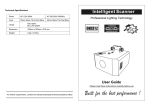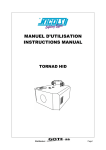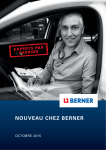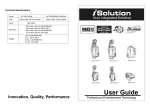Download FA-UNIT-H4BE
Transcript
SBC Series Half Size 4-slots Chassis FA-UNIT-H4BE User’s Manual CONTEC CO.,LTD. Check Your Package Thank you for purchasing the CONTEC product. The product consists of the items listed below. Check, with the following list, that your package is complete. items, contact your retailer. If you discover damaged or missing Product Configuration List < FA-UNIT-H4BE > - Chassis [FA-UNIT-H4BE] …1 - Power cable …1 - IDE signal conversion cable *1 …1 - Rubber pads …4 - Screws (for Rubber pads) (M4 x 8) …4 - Screws (used for HDD and board installation) (M3 x 6) …14 - Hexagon spacer …6 - Bracket for wall-mounted …2 - Slot cover …4 - User’s Manual …1 *1: It corresponds to ATA33 x4 Rubber pads x 14 x4 Screws Screws (used for HDD (for Rubber pads) and board installation) Chassis Power cable User’s Manual x6 Hexagon spacer x4 Slot cover IDE signal conversion cable x2 User’s Manual FA-UNIT-H4BE Bracket for wall-mounted i Copyright Copyright 2005 CONTEC CO., LTD. ALL RIGHTS RESERVED No part of this document may be copied or reproduced in any form by any means without prior written consent of CONTEC CO., LTD. CONTEC CO., LTD. makes no commitment to update or keep current the information contained in this document. The information in this document is subject to change without notice. All relevant issues have been considered in the preparation of this document. Should you notice an omission or any questionable item in this document, please feel free to notify CONTEC CO., LTD. Regardless of the foregoing statement, CONTEC assumes no responsibility for any errors that may appear in this document or for results obtained by the user as a result of using this product. Trademarks Other brand and product names are trademarks of their respective holder ii FA-UNIT-H4BE Table of Contents Check Your Package ................................................................................................................................ i Copyright .................................................................................................................................................ii Trademarks ..............................................................................................................................................ii Table of Contents ...................................................................................................................................iii 1. BEFORE USING THE PRODUCT 1 About the Chassis.................................................................................................................................... 1 Features............................................................................................................................................. 1 Configuration ................................................................................................................................... 1 Option ............................................................................................................................................... 2 Available Replaceable Parts for Maintenance ................................................................................ 2 Customer Support.................................................................................................................................... 3 Web Site ........................................................................................................................................... 3 Limited One-Year Warranty ................................................................................................................... 3 How to Obtain Service............................................................................................................................ 3 Liability ................................................................................................................................................... 3 Safety Precautions ................................................................................................................................... 4 Safety Information ........................................................................................................................... 4 Handling Precautions ....................................................................................................................... 5 Environment ..................................................................................................................................... 6 Inspection ......................................................................................................................................... 6 Storage.............................................................................................................................................. 6 Disposal ............................................................................................................................................ 6 2. NAME OF EACH PART AND DIMENSIONS DIAGRAM 7 Parts of the Chassis ................................................................................................................................. 7 Front Side View ............................................................................................................................... 7 Rear Side View................................................................................................................................. 7 Dimensions .............................................................................................................................................. 8 Positions of backplane installation holes ...................................................................................... 10 3. INSTALLING THE BACKPLANE 11 Installing the backplane ........................................................................................................................ 11 Preparation...................................................................................................................................... 11 To install the backplane ................................................................................................................. 11 Installing an expansion board ............................................................................................................... 13 Preparation...................................................................................................................................... 13 To install the backplane ................................................................................................................. 13 Unplugging an Expansion Board................................................................................................... 14 FA-UNIT-H4BE iii Installing Disk Drives............................................................................................................................15 Preparation ......................................................................................................................................15 Installing the disk drive ..................................................................................................................15 Installing/Removing a fan and filter .....................................................................................................16 Installing PC-DBU2 ..............................................................................................................................17 Preparation ......................................................................................................................................17 Installing the disk drive ..................................................................................................................17 Installation conditions ...........................................................................................................................19 Installing the wall mount bracket..........................................................................................................20 4. CONNECTORS 21 Power Supply .........................................................................................................................................21 Backplane power supply connectors..............................................................................................21 HDD/FDD power supply connectors.............................................................................................21 Switches and LEDs................................................................................................................................22 5. SYSTEM REFERENCE 23 Specification ..........................................................................................................................................23 iv FA-UNIT-H4BE 1. Before Using the Product 1. Before Using the Product This chapter provides information you should know before using the product. About the Chassis FA-UNIT-H4BE is a chassis used to mount a backplane and SBC and configure a computer system in combination with expansion boards and various drives. Features - PCI or ISA bus backplane can be mounted - Equipped with 2.5-inch drive bay x 1(shadow bay) - Equipped with a built-in cooling fan. The dustproof filter and cooling fan can be replaced externally These fans can easily be replaced externally, without removing the top cover. - A chassis fixing bracket is attached as standard. Configuration Backplanes is sold separately. You need prepare a CONTEC backplane corresponding to this product, separately. For more details of the corresponding backplanes, see "Option". When using a backplane, pay attention to the positions of the backplane installation holes, installable size, and power supply specifications of this product. FA-UNIT-H4BE 1 1. Before Using the Product Option Installable backplanes - BPC-0411 PCI Backplane with 3-Slots (PCI x 3) - BPS-0411 ISA Backplane with 4-Slots (ISA x 4) Drive bay unit - PC-DBU2 Drive bay unit (5-inch drive x 1) Other - FA-CLAMP-01 Clamp for PCI/ISA board (5 pcs) * Check the CONTEC’s Web site for more information on these options. Available Replaceable Parts for Maintenance - POW251X 300W IU type ATX Power Supply - FAN0925S Fan 90 x 25 with Sensor - FLT93 Fan Filter (95 x 95) 2 FA-UNIT-H4BE 1. Before Using the Product Customer Support CONTEC provides the following support services for you to use CONTEC products more efficiently and comfortably. Web Site Japanese English Chinese http://www.contec.co.jp/ http://www.contec.com/ http://www.contec.com.cn/ Latest product information CONTEC provides up-to-date information on products. CONTEC also provides product manuals and various technical documents in the PDF. Free download You can download updated driver software and differential files as well as sample programs available in several languages. Note! For product information Contact your retailer if you have any technical question about a CONTEC product or need its price, delivery time, or estimate information. Limited One-Year Warranty CONTEC products are warranted by CONTEC CO., LTD. to be free from defects in material and workmanship for up to one year from the date of purchase by the original purchaser. Repair will be free of charge only when this device is returned freight prepaid with a copy of the original invoice and a Return Merchandise Authorization to the distributor or the CONTEC group office, from which it was purchased. This warranty is not applicable for scratches or normal wear, but only for the electronic circuitry and original products. The warranty is not applicable if the device has been tampered with or damaged through abuse, mistreatment, neglect, or unreasonable use, or if the original invoice is not included, in which case repairs will be considered beyond the warranty policy. How to Obtain Service For replacement or repair, return the device freight prepaid, with a copy of the original invoice. Please obtain a Return Merchandise Authorization number (RMA) from the CONTEC group office where you purchased before returning any product. * No product will be accepted by CONTEC group without the RMA number. Liability The obligation of the warrantor is solely to repair or replace the product. In no event will the warrantor be liable for any incidental or consequential damages due to such defect or consequences that arise from inexperienced usage, misuse, or malfunction of this device. FA-UNIT-H4BE 3 1. Before Using the Product Safety Precautions Understand the following definitions and precautions to use the product safely. Safety Information This document provides safety information using the following symbols to prevent accidents resulting in injury or death and the destruction of equipment and resources. Understand the meanings of these labels to operate the equipment safely. DANGER DANGER indicates an imminently hazardous situation which, if not avoided, will result in death or serious injury. WARNING WARNING indicates a potentially hazardous situation which, if not avoided, could result in death or serious injury. CAUTION CAUTION indicates a potentially hazardous situation which, if not avoided, may result in minor or moderate injury or in property damage. FCC PART 15 Class A Notice NOTE This equipment has been tested and found to comply with the limits for a Class A digital device, pursuant to part 15 of the FCC Rules. These limits are designed to provide reasonable protection against harmful interference when the equipment is operated in commercial environment. This equipment generates, uses, and can radiate radio frequency energy and, if not installed and used in accordance with the instruction manual, may cause harmful interference to radio communications. Operation of this equipment in a residential area is likely to cause harmful interference at his own expense. WARNING TO USER Change or modifications not expressly approved the manufacturer can void the user's authority to operate this equipment. 4 FA-UNIT-H4BE 1. Before Using the Product Handling Precautions CAUTION - If you turn the power switch off, wait for at least five seconds before turning it on again. - When plugging or unplugging the power cable, be sure to hold the plug itself. - Since the product is a precision device, do not use or store it where it is subject to shock or vibration. Also avoid any place where the unit is exposed to direct sunlight, extremely high or low humidity, or much dust. - Do not use or store this product where it is exposed to any chemical directly or as vapor in the air. - This product has ventilating slits to prevent it from being heated excessively. with the ventilating slits blocked or in an ill-ventilated place. - Do not use this product near equipment generating a strong magnetic field or noise, or the field or noise may cause this product or personal computer to malfunction. - It is very dangerous to use this product with water, liquid, or metal (conductive) chips left inside. Be careful not to let such foreign matters in this product. - When installing or removing an interface board into/from an expansion slot, be sure to remove the cable from the AC inlet. - The total power consumption by the boards installed in expansion slots must not exceed the rating. - If the product becomes dirty, wipe it carefully with a soft cloth damped with water or a solution of neutral detergent. Keep in mind that using a volatile solvent, such as benzine or thinner, or a chemical can deform or discolor the surface of this product. - When performing maintenance of boards and electrical system components, be sure to remove the cable from the AC inlet. - The installable power supply is one that can be used in industrial environments where spike voltage of 1.5kV or so is generated. If spike overvoltage higher than this voltage is generated, protective actions may be required. - The specifications of this product are subject to change without notice for enhancement and quality improvement. Even when using the product continuously, be sure to read the manual and understand the contents. - Do not modify the product. CONTEC will bear no responsibility for any problems, etc., resulting from modifying this product. - Regardless of the foregoing statements, CONTEC is not liable for any damages whatsoever (including damages for loss of business profits) arising out of the use or inability to use this CONTEC product or the information contained herein. FA-UNIT-H4BE Avoid using the unit 5 1. Before Using the Product Environment Use this product in the following environment. overheat, malfunction, or cause a failure. If used in an unauthorized environment, the board may Operating temperature 0 - 50°C Operating humidity 10 - 80%RH (No condensation) Corrosive gases None Floating dust particles Not to be excessive Inspection Inspect the product periodically as follows to use it safely. - Ventilating slits must neither be blocked nor have dust or foreign matters adhering. Front side view Rear side view Storage When storing this product, keep it in its original packing form. (1) Put this product in the storage bag. (2) Store the package at room temperature at a place free from direct sunlight, moisture, shock, vibration, magnetism, and static electricity. Disposal When disposing of the product, follow the disposal procedures stipulated under the relevant laws and municipal ordinances. 6 FA-UNIT-H4BE 2. Name of Each Part and Dimensions Diagram 2. Name of Each Part and Dimensions Diagram Parts of the Chassis Front Side View Power LED Power SW HDD access LED Reset SW Figure 2.1. Front Side View Rear Side View Fan replacement hatch Figure 2.2. Rear Side View FA-UNIT-H4BE 7 2. Name of Each Part and Dimensions Diagram Dimensions 4-φ5 105 250 170 105 204 188 172 177 15 R2.5 R4.5 RESE T 10 [mm] Figure 2.3. 8 Dimensions < Horizontally placed > FA-UNIT-H4BE 193 209 2. Name of Each Part and Dimensions Diagram R4.5 R2.5 15 105 170 105 4-φ5 250 177 10 172 RES ET [mm] Figure 2.4. Dimensions < Vertically placed > FA-UNIT-H4BE 9 2. Name of Each Part and Dimensions Diagram Positions of backplane installation holes 14.38 78.6 53.2 6-M3 139.7 158.6 Max. 15.875 15.24 45.26 20.62 25.4 Max. 12.7 [mm] 3.81 Max. Figure 2.5. 10 102.17 Max. Positions of backplane installation holes FA-UNIT-H4BE 3. Installing the Backplane 3. Installing the Backplane Installing the backplane There are various types of backplanes and their installation hole positions are all different. basically any of them can be installed by following the same procedures. However, Preparation (1) Turn the power switch off. (2) Pull the power plug of the unit from the wall outlet. To install the backplane (1) Remove the screws fastening the top cover, then remove the cover. use the appropriate type of screwdriver that fits the screw head. When loosening the screws, (2) Remove the fall-off prevention bar and 2.5-inch drive bay from the expansion board. FA-UNIT-H4BE 11 3. Installing the Backplane (3) Next, fix the attached hexagon spacers to the holes in the main unit and place the backplane on it and fix it with screws. (4) Return the fall-off prevention bar and cover to their original positions and fix them with screws. 12 FA-UNIT-H4BE 3. Installing the Backplane Installing an expansion board Various types of boards can be installed in the expansion slot. following the same procedures. However, any of them can be installed Preparation (1) Turn the power switch off. (2) Pull the power plug of the unit from the wall outlet. To install the backplane (1) Remove the screws fastening the top cover, then remove the cover. use the appropriate type of screwdriver that fits the screw head. When loosening the screws, (2) Remove the fall-off prevention bar and 2.5-inch drive bay from the expansion board. FA-UNIT-H4BE 13 3. Installing the Backplane (3) Install the expansion board and fix it with screws. (4) Return the fall-off prevention bar and cover to their original positions and fix them with screws. Unplugging an Expansion Board To unplug an expansion board, follow the steps below in the reverse order of plugging it. (1) Before starting removing the expansion board, pull the power plug of the unit from the wall outlet. (2) Following the same procedures as for insertion, remove the bracket fixing screws of the slot from which you want to remove the board. (3) Remove the board by pulling it at a right angle to the expansion slot. (4) Use the screw to fasten the bracket removed when plugging the board. (5) Replace and screw the cover. 14 FA-UNIT-H4BE 3. Installing the Backplane Installing Disk Drives FA-UNIT-H4BE can have one 2.5-inch drives built in it. Preparation (1) Turn the power switch off. (2) Pull the power plug of the unit from the wall outlet. Installing the disk drive (1) Remove the screws fastening the top cover, then remove the cover. use the appropriate type of screwdriver that fits the screw head. When loosening the screws, (2) Remove the fall-off prevention bar and 2.5-inch drive bay from the expansion board. FA-UNIT-H4BE 15 3. Installing the Backplane (3) Attach the drive to the 2.5-inch drive bay. Connect the cables and fix them to the original position of the chassis. Connect the 2.5 inch drive with the SBC using the supplied cable (IDE signal conversion cable). (4) Return the fall-off prevention bar and cover to their original positions and fix them with screws. Installing/Removing a fan and filter You can install/remove a fan and filter, without removing the top cover. Relay connector Finger guard FAN Filter FAN cover * The installation of the fan is obtained in the reverse order of removing. Figure 3.1. 16 Installing/Removing a fan and filter FA-UNIT-H4BE 3. Installing the Backplane Installing PC-DBU2 Installing the optional drive bay unit [PC-DBU2] enables the FA-UNIT-H4BE to install one 5-inch drive. Preparation (1) Turn the power switch off. (2) Pull the power plug of the unit from the wall outlet. Installing the disk drive (1) Remove the screws fastening the top cover, then remove the cover. use the appropriate type of screwdriver that fits the screw head. When loosening the screws, (2) Remove the fall-off prevention bar and 2.5-inch drive bay from the expansion board. FA-UNIT-H4BE 17 3. Installing the Backplane (3) Remove the cover for cable hole on the side panel of the chassis and mount the flexible bush (provided with the PC-DBU2) for cable protection. (4) Install the PC-DBU2 and the 5 inch drive as illustrated and connect the cables. Fix the cover removed at step (3) on the rear panel of the PC-DBU2 to prevent losing it. (5) Return the fall-off prevention bar, 2.5-inch drive bay and cover to their original positions and fix them with screws. 18 FA-UNIT-H4BE 3. Installing the Backplane Installation conditions 50 To prevent a temperature rise, install this chassis at a distance of at least 50mm from obstacles such as walls. 50 50 50 50 [mm] Figure 3.2. Installation conditions FA-UNIT-H4BE 19 3. Installing the Backplane Installing the wall mount bracket Installing the attached bracket enables wall mount. The bracket can be installed in two ways. Install the bracket using an appropriate method in accordance with the use environment. < Horizontal > Figure 3.3. 20 < Vertical > Installing the wall mount bracket FA-UNIT-H4BE 4. Connectors 4. Connectors Power Supply This product has built-in power supply units. The backplane power supply connector and HDD and FDD power supply connectors are provided. Connecting these connectors enables the motherboard and HDD to operate. Backplane power supply connectors It connects it with Backplane. Pin No. Function Pin No. Function 1 +3.3V 11 2 +3.3V 12 -12V 3 COM 13 COM 4 +5V 14 ON/OFF 5 COM 15 COM 6 +5V 16 COM 7 COM 17 COM 8 P.G 18 -5V 9 +5VS 19 +5V 10 +12V 20 +5V Figure 4.1. +3.3V Backplane power supply connectors HDD/FDD power supply connectors YELLOW BLACK BLACK RED 1. 12V 2. GND 3. GND 4. +5V YELLOW BLACK BLACK RED 1. 12V 2. GND 3. GND 4. +5V Figure 4.2. To HDD or CD-ROM To 3.5 inch FDD (nonuse) HDD/FDD power supply connectors FA-UNIT-H4BE 21 4. Connectors Switches and LEDs This product has two switches and two LEDs at the front. One of the switches is the power switch for turning the power supply on and off. (POWER) comes on when you turn the power on. The second switch is the reset switch for rebooting the system. The red LED (HDD) indicates the access status of the hard disk drive. The green LED These switches and LEDs operate with their respective connector cables connected to the corresponding connectors on the SBC(CPU board). (1)Power SW White Black (2)Power LED Green(+) Black (3)HDD LED Red (+) Black (4)Reset SW Yellow Black Figure 4.3. 22 Switch and LED Connector Cables FA-UNIT-H4BE 5. System Reference 5. System Reference Specification Table 5.1. General specifications Item Number of user slots Installable board (mm) Specification 4 half-size slot 185.0(L) x 122.0(H) (Max.) (See "Dimensions of installable board" for detail.) Rack mountable Impropriety Fan Inlet x 1 (Excluding power supply fan) Drive bay 2.5-inch x 1 (shadow bay) *1*2 Option drive bay [PC-DBU2](5-inch x 1) installable Number of slot holes 4 Installable Backplane dimensions 106.0(W) x 184.0(D) (Max.) (For details see "Figure 2.5".) (mm) BPC-0411, BPS-0411 Dimensions (mm) 172(W) x 250(D) x 177(H) (Excluding raised parts) Weight About 5kg (Excluding backplane, drives, etc.) *1: Only HDD can be mounted on the shadow bay (FDD cannot be mounted). *2: The bundled IDE signal conversion cable is capable of corresponding to ATA33. Table 5.2. Power supply specifications Item Power capacity *3 Overall maximum Specification +5V 15A +3.3V 14A -12V +12V +5VSB 2A 11A 0.8A 250W power supply capacity AC Power Voltage 90 - 264VAC(47 - 63Hz) Continuous input Input current 4.5A (Max.) AC Outlet None *3: Total of +5V and +3V shall not exceed the power of 110W. FA-UNIT-H4BE 23 5. System Reference Table 5.3. Environmental specification Item Specification Operating temperature 0 - 50°C Operating humidity 10 - 80%RH (No condensation) Storage temperature 0 - 60°C Storage humidity 10 - 90%RH (No condensation) Vibration resistance 10 - 57Hz/semi-amplitude 0.075mm, 57 - 150Hz/1.0G Impact resistance 10G half-sine shock for 11ms Floating dust particles Not to be excessive Corrosive gases None * The values in the above are constrained with the boards or the components such as drives installed inside the product, so the figures do not necessarily represent the tolerances for every operating condition. Dimensions of installable board (Max.) 122.0(H) 185.0(L) [mm] CAUTION The internal power supply and cooling fan, fan filter are consumables, requiring replacement after use for a certain period of time. Although the standards are given below, their lives may be shortened depending on the operating environment. The life span is likely especially to become short extremely in the place which takes influence of trash, metallic powder, the place which is much dust or oil, corrosive gas. 24 - Power supply : About 5 years (25°C, 60%, 75% load, official environment) - Cooling Fan : About 5 years (25°C, 60%, official environment) - Fan filter : About 1 year (25°C, 60%, official environment) FA-UNIT-H4BE FA-UNIT-H4BE User’s Manual CONTEC CO., LTD. November 2006 Edition 3-9-31, Himesato, Nishiyodogawa-ku, Osaka 555-0025, Japan Japanese http://www.contec.co.jp/ English http://www.contec.com/ Chinese http://www.contec.com.cn/ No part of this document may be copied or reproduced in any form by any means without prior written consent of CONTEC CO., LTD. [11022006] [12052005] [11022006_rev4] Management No. Parts No. A-51-093 LYFJ323