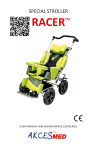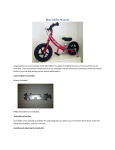Download CY-28 AUTO FLASH USER MANUAL
Transcript
CY-28 AUTO FLASH USER MANUAL DESCRIPTION 1. Zoom Lens 2. Bounce Flash Head 3. Battery Compartment 4. Sync Cord input 5. AUTO Sensor 6. N/A 7. Bounce Angle Indicator 8. Exposure Settings Table 9. Ready Lamp 10.MODE Selection Switch 11.Test Button 12. Hot Shoe Locking Ring 13. Auto Check Indicator SPECIAL FEATURES 1. 2 levels of auto power control plus full power manual. 2. Thyristor Circuit providing accurate exposure management and battery power conservation. 3. Adjustable bounce flash head tilts and rotates in horizontal and vertical directions. Ideal for bounce applications 4. Adjustable flash zoom lens to match camera lens zoom. SPECIFICATIONS I Guide Number: ISO (ASA) 100 (DIN 21} Power Source Color Temperature Recycle Time 25m 82 ft 4 "AA" Alkaline or 4 "AA" Rechargable batteries 5,600' K 0.5 -7 Sec (AUTO) 7 Sec (MANUAL) Flash Duration MANUAL Flash Duration AUTO I No. of flashes per fresh set of Alkaline batteries 1/1,000 sec. 1/1,000 - 1/20,000 200-1500 Auto Operating Range 1.5 m-11.6 m (5-38ft) Accessories included 12” PC Sync Cord (not shown) Dimensions (mm) Weight (g) 145 x 88 x 76 260 without bateries AKCES MEDIA LLC 32 Stony Hill Rd, Bethel, CT 06801 800-582-7009 Email - [email protected] http://alzodigital.com XXXX-IS CY-28 AUTO FLASH USER MANUAL BATTERY LOADING 1. Set the ON-OFF Switch to "OFF". 2. Slide the Battery Compartment Cover.open 3. Load 4 "AA" size batteries into the compartment according to the polarity diagram, and close the Cover. 4. Flip the ON-OFF Switch to ON position 5. When the Ready Lamp turns on the flash is ready to fire. 6. Press the Test Button. The flash will fire. This should be done twice in succession if the flash has not been used for a few days. 7. When the batteries are weak, the time for the Ready Lamp to turn on will be longer. If the Ready Lamp fails to turn on after 15 seconds, replace the batteries. MOUNTING ON A CAMERA 1. The flash unit has a 'Hot Shoe' base and can be mounted directly to a camera 'Hot Shoe'. 2. The 'Hot Shoe' of the flash unit is equipped with a locking ring. Rotate the locking ring upwards. Push the unit onto the 'Hot Shoe' socket of the camera and rotate the ring downwards to lock the flash securely to the camera. 3. If the camera does not have a "Hot Shoe" socket, use the Sync Cord for the electrical connection. 4. Plug the micro phone jack end of the Sync Cord into the sync socket of the flash unit located near the hot shoe. 5. Insert the PC connector of the cord into the trigger device like a wireless trigger receiver. SETTINGS TABLE USAGE 1. Select the ISO (ASA/DIN) speed row. 2. Adjust the flash zoom to the appropriate setting for your lens focal length or zoom setting. 3. You will find the 2 different recommended f-stops, one BLUE and one GOLD. 4. Set your camera aperture to your choice. 5. Set the Mode Selector Knob to the BLUE or GOLD position to match your choice. 6. Within the effective flash range, the aperture of your camera need not be readjusted. For example, when the speed selection is ISO (ASA) 100 (DIN21) and your lens focal length (zoom) is 50mm: GOLD: Camera Aperture = f 2.8 Automatic operating range 1.7m -10m (5-30ft) BLUE: Camera Aperture = f 5.6 Automatic operating range 1.7m -10m (5-30ft) MANUAL MODE Set the MODE switch to M for full power operation. This mode is recommended for multiple flash configurations. Always use manual mode when using this flash in combination with other TTL flashes CAUTIONS IN HANDLING 1.,Always set the ON-OFF Switch at the "OFF" position. When the Flash is not in use 2. Remove the batteries from the unit when not in use for more than 1 month. 3. Do not open or attempt to repair the flash unit. AUTOMATIC OPERATION The flash unit is equipped with a built-in automatic sensor to adjust the flash illumination for a perfect exposure. The practical advantage is that you do not have to change the f-stop on your camera lens within the effective flash range. The flash also has 2 different f-stops for different aperture settings on your camera lens. GOLD: Utilizes a wider lens opening for relatively shallow depth of field, and provides greater automatic operating range and better power conservation. BLUE: Utilizes a smaller lens opening for greater depth of field. Consumes more power. AKCES MEDIA LLC 32 Stony Hill Rd, Bethel, CT 06801 800-582-7009 Email - [email protected] http://alzodigital.com XXXX-IS







![ACTIVALL - Instrukcja Obsługi_EN [w5] - Akces](http://vs1.manualzilla.com/store/data/005768844_1-d053a11c07508a5544c783645c43d650-150x150.png)