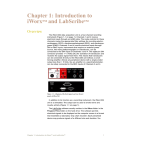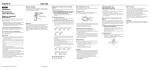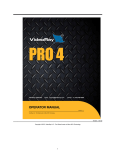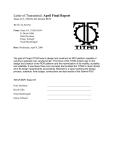Download ROVotron User Manual
Transcript
The ROVotron ROV Control System Preliminary User Manual The ROVotron System ROVotron is a control system designed to drive small underwater ROVs. It has been engineered to optimally perform all the control tasks required on a typical ROV in a human-controlled, tethered environment. ROVotron: • Runs from a 48V battery pack on the surface over a thin tether • Uses a PlayStation2 handheld game controller for the human interface • Drives up to ten 12V, 10 Amp DC brushed motors • Controls up to ten on/off functions with solid-state switch outputs • Controls up to four R/C servos and provides them with 5V power • Powers up to eight 3 watt LEDs for scene illumination • Powers 12V video camera(s) and returns two clean audio/video feeds • Displays data from up to four analog inputs in sensor units on an LCD screen The operator interface is a Sony PlayStation2 Dual Shock 2 or equivalent game controller. This device was chosen for its versatility, low cost, wide availability, and the fact that its interface has been reverse-engineered. ROVotron has a flexible configuration system that permits the operator to assign controller buttons and joysticks to ROV functions as desired to suit the requirements of any ROV. An LCD display on the transmitter box provides both a menu-driven configuration mode and a real-time telemetry display during the mission. Control assignment, gain and polarity are easily changed on-the-fly. Even the telemetry display parameters are configurable at poolside. The ROV end of ROVotron is a tethered receiver with a small card cage. The card cage holds up to five dual-channel motor speed control boards. These circuit boards plug in, making all power and control connections with no wires. Only the motors connections need to be wired up to screw terminals. The receiver board has Molex connectors for camera and tether. It uses screw terminals for the power connection. The card cage is 4" wide by 2.7" tall by 2.5" deep. It is typically mounted to a metal plate to conduct heat from the motor controller transistors to the water. If the ROV uses a plastic electronics enclosure, then a standard CPU cooler may be mounted to the card cage to remove the heat. ROVotron User Manual 1 3/26/10 Detailed description Transmitter The ROVotron transmitter box provides the user interface. It connects to a standard PlayStation2 game controller with a DE-9 connector and to the ROV signal tether using a standard Cat 5 Ethernet cable. A 4 line LCD display in the transmitter box provides telemetry data in real time, and is used to reconfigure the control mapping to ROV functions. Two pairs of audio/video outputs are provided on RCA jacks. These are separately buffered with 75 ohm line drivers to ensure a clear picture. Switches and LEDs may be mounted on the front panel of the transmitter box to control special ROV functions. The PlayStation2 controller must have its proprietary connector cut off and replaced with a standard male DE-9P connector. This connector pinout is shown below. Pin Color 1 Brown 2 Orange 3 Violet or Grey 4 Black 5 Red 6 Yellow 7 Blue 8 -unused9 Green The Tether and Power ROVotron is powered over the tether from a 48V poolside battery box, rather than having a battery pack onboard the ROV. This dramatically reduces the mass of the ROV, simplifies the design and reduces the thrust required. The choice of 48V power permits the use of a small 16 gauge power tether cable for up to 100 feet. The signal tether is Cat-5 Ethernet cable. It carries RS-485 serial data, video and audio, and delivers 48V power back from the ROV to the transmitter box to prevent ground loops. All signals are balanced pairs to greatly reduce electrical interference for a clear picture and trouble-free operation. The signal tether, the power tether, and a buoyancy strand are braided together into an easy-to-handle package with no lumps or bumps to snag on itself. The tether has two analog signal pairs for audio, video or whatever is needed. The two pairs have identical electrical characteristics, so they may be used for a stereo vision system. The input voltage range is -2.5 to +2.5V. The video bandwidth is over 10 MHz. DC coupling is used. The DC offset at the receiving end is <10mV. ROVotron User Manual 2 3/26/10 Receiver The RRX control receiver backplane board for ROVotron is based on a microcontroller. It receives serial data from the RS-485 signal pair in the tether and converts it into parallel data that are passed to the individual RSC motor driver boards. The RRX board also sends telemetry to the transmitter. The receiver board is also the backplane for the RSC board stack. It is bolted to a pair of end plates with slots to receive the RSC cards. One end plate has large slots with mounting holes for the heat sinks, while the other has small slots for the RSC card edge. A bottom plate ties the end plates together and provides a mounting surface to the ROV electronics enclosure as well as a heat path to the water. The board has the following connectors: • • • • • • 48V power input and output screw terminal connectors Six digital/analog inputs on three 4 pin headers w/5V supply for sensors Four 3 pin headers for R/C servos 8 pin tether header with serial, power and 2 analog pairs 7 pin camera header with 12V power, audio, video and LED pairs Backplane connectors for up to 5 RSC boards Safe mode The code will enter a "safe mode" if no command message is received within a timeout period of 0.5 seconds. The safe mode is exited upon receipt of a command message. Safe mode turns off power to all motors and deactivates all switches. LEDs and Video Camera The RRX may be connected to one or two standard analog video cameras and a series string of 3 Watt LEDs for scene illumination. The LEDs are powered from 48V through a switching LED power converter. A constant current of 750mA is provided to feed a series string of up to 8 LEDs. It is always powered on. The LED string and the video camera(s) are connected to the backplane by a 7-pin Molex connector. This connector provides two audio/video signal paths to the transmitter. The camera video signal is analog video. The audio is standard line-level (1V level). The camera power provided is 12VDC at up to 200 mA. The pinout is: Pin Name 1 LED2 LED+ 3 GND 4 12V 5 GND 6 Audio 7 Video ROVotron User Manual 3 3/26/10 Servos The servo outputs provide PWM pulses and 5V power to up to four standard 3-pin R/C servos. The pinout for each servo is: Pin Name 1 GND 2 +5V 3 PWM Analog inputs The board has three 4-pin headers to connect up to six analog inputs. Each four-pin connector accepts two input signals and provides 5V power to operate sensors. CAUTION: Do not drive the analog inputs with a voltage higher than 3.3V The software that operates the motors can be programmed to respect a limit control input for each motor direction; each limit may be programmed to be active when high (>2V) or low(<0.8V). The pinout for each analog input pair is: Pin Name 1 GND 2 +5V 3 Input 1 4 Input 2 Motor speed controller The speed controller board RSC has two 10 Amp pulse width modulated (PWM) motor controllers and a pair of digital open-drain outputs. It is intended to control two 12V DC brush-type motors such as the Rule 1100 GPH bilge pump motors. The speed commands come from a data bus on the RRX backplane. The motors are powered from a 48VDC power bus. Features • • • Powered from 48VDC to allow use with a lightweight tether cable Powers and provides bidirectional speed control for two 10 Amp, 12V motors Provides two 10 Amp MOSFET low-side switch outputs, one NO and one NC Power and signals • • • • DC power inputs: 48V and 12V and 3.3V on backplane connector Control input: parallel address/data bus on backplane connector Motor outputs: Two 10 Amp PWM motor pairs on a 4-pin screw terminal block Switch outputs: Two 10 Amp switches and Gnd on a 3-pin screw terminal block WARNING: DO NOT CONNECT THE SWITCHES TO POWER! ROVotron User Manual 4 3/26/10 Front connectors The front edge of the board has a three-pin screw terminal block for the switch outputs and a four-pin screw terminal block for the motors. The blocks are labeled as to function. Switch outputs A 48V, 10A switch output is provided for each of two switch channels. One side of each switch is connected to Ground, so they may only be used to ground something. The inactive state is entered on power-up to prevent mishaps. Motor drive Each motor uses a duty cycle of 25% to achieve full motor power. This allows the board to drive two motors, each in its own PWM time slot, to draw less than 5A from the 48V battery. Since the supply voltage is 4x the rated motor voltage, a 25% duty cycle will produce full motor power as it makes the full 12V-equivalent current in the motor. The motor current is continually sensed to ensure that the motor doesn't burn out if stalled. Two potentiometers allow individual adjustment of the stall current for the two motors. The adjustment range is 0 to 10 Amps. Full counter-clockwise is 0 Amps, while full clockwise is 10 Amps. Midpoint is 5 Amps. ROVotron User Manual 5 3/26/10 System planning The ROVotron control system is intended to be used with a small underwater ROV. The control capacity of ten 10 Amp motors and four 5V servos limits the ROV size and the complexity of manipulator systems. ROV drive architecture A typical ROV has four to six drive motors: two fore-aft thruster which also provide steering, one to three vertical thrusters, and one side-side thruster. The two-axis control configuration is capable of controlling two motors to provide two axes of control (fore-aft and steering, for example). The present control software is not capable of controlling four motors to provide three axes of control as a vectored thrust system with fore-aft, side-side and steering control. It is possible to write such control software by modifying the C program residing in the transmitter. Contact the factory for more information if you require this operating mode. Servos ROVotron provides four 5V PWM servo outputs on 3-pin headers for driving standard R/C servos. Each servo output may be configured with either position or rate-of-change control. Rate-of-change control permits a standard servo to move with a speed proportional to joystick position, effectively providing speed control instead of position control. The servo current is limited to 200 mA total. This means that a multi-axis manipulator, for example, may not have all its axes driven at high torque at the same time. Switches ROVotron provides up to ten digital switch outputs. There are five each of normally-open or normally-closed contact closures to Ground, implemented as high-current MOSFETs. These may be used as low-side switches to turn on or off lights, motors, relays or any other simple on-off devices. DO NOT CONNECT ANY SWITCH TERMINALS DIRECTLY TO ANY POWER SOURCE! Feeding power into a switch terminal will destroy the switch and possibly the device that it is connected to. This damage is not covered by any warranty. Analog telemetry signals ROVotron is capable of transmitting up to four analog data channels to the operator for display on the LCD. These telemetry signals may be supplied by any sort of transducer whose analog output is a positive voltage that may be scaled to 3.3V maximum. Signal scaling may be performed with a resistive divider network. The analog connectors provide a limited amount of 5V power (~50 mA) to operate transducers. If more power is required, it may be obtained from the 12V connector, or if more than a Watt is needed, from the 48V output connector. ROVotron User Manual 6 3/26/10 A typical use for an analog channel is a depth meter using a pressure transducer, such as the ones produced by Motorola (or whatever their sensor division is called these days). Power budget The 12V and 5V supplies are limited to 400mA total current shared between them. This current is shared by the servos, camera(s) and analog sensors. Plan accordingly. ROVotron User Manual 7 3/26/10 Operation The ROVotron system enters Run mode on power-up. When the controller is in Run mode, the telemetry data are displayed on the LCD screen as shown. -------------------| 34.58 DegC Temp | | 1.023 m Depth | | 49.42 VDC Battery | | | -------------------The ROV is operated by moving the joysticks and pressing the buttons according to the configuration stored in the transmitter. When first powered on, the controller has no active ROV commands. Every motor, switch and servo must be configured in order to be operable. Configuration The operator may assign joysticks and buttons to ROV control channels as desired to produce the most natural control arrangement. Configuration mode is entered by pressing the SELECT button, while the START button returns the controller to run mode. In configuration mode, a configuration screen is displayed. The first screen shown is the Motor screen. It looks like this: -------------------|[Motor ] 1A -off- | | -- unassigned -- | |Pri: --off-+0% | |Sec: --off--0% | -------------------There are four types of configuration screens: motor, servo, switch and telemetry. The current screen type is displayed in the upper-left corner of every configuration screen. Each configuration screen has several fields. One field is always selected. The selected field is surrounded by a pair of square brackets. Menu navigation The left button diamond on the PlayStation controller moves the field selection in the direction pressed. The navigation is geographical. For example, to move to the field below the currently selected field, the Down button is pressed once. The triangle and cross buttons on the right diamond modify the selected field's value up or down respectively. Each field's value has upper and lower limits–the value doesn't wrap from the highest to the lowest value. Button pressure determines the value changing rate for those fields that require fast coarse adjustment, such as motor or telemetry gain. Fields The upper left corner is the screen field. Changing this field value causes a different screen to be displayed. ROVotron User Manual 8 3/26/10 The top-center field is the number of the specific device being configured. This field has values matching the labels on the circuit board connectors. The upper-right corner displays the operating mode of the item. Every device is initially in the -off- mode. The second line is a text label that identifies the function of the item, simply to make it easier for the operator to know which part of the ROV is affected by the configuration change. It's selected from a list stored in the software. The list provided with the controller is long, but not exhaustive. The label has no effect on the operation of the control system, so an inaccurate label is only an inconvenience rather than a show-stopper. Adding new labels requires recompiling the RTXA software after editing the file config.c, and reprogramming the microcontroller using a PIC programming adapter such as PICkit 3 (available from Microchip for less than $50). The third and fourth lines are screen-dependent and are described below. Motors The motor configuration screen is shown below. -------------------| Motor 3A Speed | | Rt Front Up/Down | |Pri:[L Joy X ] +68% | |Sec: L Joy Y -31% | -------------------The third line contains the primary axis control name, selected from a list. This is the name of the PlayStation controller button pair or joystick axis used to operate this function. At the right is the gain of the control, variable from -99% to +99%. To configure a motor, first set the device code to match the motor being configured. The device code for motors has a number 1-5 and a letter A or B. The number is which RSC board this motor is connected to, with slot 1 at the bottom and slot 5 at the top. The letter is which of two motors on that card is being configured, the motor labeled A or B on the screw terminals on the RSC board. Then select the motor's mode. At this time, Speed is the only useful mode. Next, select the label. This is a descriptive name of the motor's function on the ROV. This field does not have to be set, but it will make poolside reconfiguration under the stress of competition go a lot smoother. The field to the right of the "Pri:" label is the name of the control axis that will make this motor move. When an axis is controlled by a pair of buttons, then pressing one button will move the motor in one direction, while pressing the other button of the pair will move the motor in the other direction. The button pressure controls the motor speed. The available control axes are: • L Joy X is the left joystick moving side to side ROVotron User Manual 9 3/26/10 • • • • • • • • • L Joy Y is the left joystick moving forward or away from you R Joy X is the right joystick moving side to side R Joy Y is the right joystick moving forward or away from you L Pad X is the left diamond Left and Right buttons L Pad Y is the left diamond Up and Down buttons R Pad X is the right diamond Circle and Square buttons R Pad Y is the right diamond Triangle and Cross buttons L Trig is the left trigger buttons 1 and 2 R Trig is the right trigger buttons 1 and 2 The rightmost field on the third line is the control gain. This field determines what percentage of the full speed the motor will achieve when the control is moved fully in the positive direction. It may be adjusted from -99% to +99%. Choosing a negative gain has the same effect as reversing the two motor wires, but is much easier to do. The fourth line is the secondary control axis. A secondary control name and gain is set for paired motors driven in coupled mode, for example a left/right thruster motor pair that is steered with the X axis of a joystick and driven forward/reverse by the Y axis of that joystick. In that case, the left secondary gain would be negative for the right motor and positive for the left motor. It may often be reasonable to make the secondary axis gain lower than the primary axis gain, for example to reduce steering sensitivity if needed. When not used, the secondary axis feature may be disabled as shown in the servo example below. Servos The servo screen is identical to the motor screen. -------------------| Servo 1 Rate | | Camera up/down | |Pri: R Trig [+57%]| |Sec: --off-+0% | -------------------The servo screen is quite similar to the motor screen. However, the servo screen has different modes. They are Pos. for position control, Rate for rate-of-change of position, and Limit for speed control with limit switches, to be used with continuous-rotation servos. The Rate mode is useful for positioning a servo which is to hold its position when the control is released. This is often used for a gripper arm or a camera motion servo. In this case, the Gain setting controls how fast the servo will move. The Limit mode is identical to the Pos. mode, but it will halt motion in a given direction when that direction's limit switch is open. The limit switches are connected to J16. ROVotron User Manual 10 3/26/10 Switches The switch configuration screen is similar, but without the gain fields. The modes are OnOff or Momentary. Momentary is turned on when the button is pushed and off when the button is released. On-off is turned on by pressing one button and stays on until turned off by pressing a different button. Don't set both On and Off controls to the same button! -------------------| Switch 2NC OnOff | | Aux Light | |On: [Triangle] | |Off: Cross | -------------------The Momentary mode has only one button to specify. -------------------| Switch 1NO Mom. | | Torpedo 2 Launch | |On: [Box Sw 2] | | | -------------------- Telemetry The telemetry screen provides a means of scaling the sensor voltage to the desired telemetry units, for instance depth or temperature. The parameters for each channel are decimal places, units and label, shift, zero and gain. -------------------|[Telem.][ 1 ][ 0.00]| | 4.023 [m Depth ]| |[ 3][+10348][+17432]| |Shift Zero Gain | -------------------The mode field sets the number of decimal places in the display. The value may be displayed with from 0 to 3 decimal places. The decimal is fixed, not floating. The label field selects the units and the type of measurement, for examples m Depth or degC Temp. To the left of the label field is a display of the current reading of the analog channel being configured. This permits the channel to be calibrated against a reference measurement at any time. The procedure is described below. The Zero field is set while measuring a reference point such as icewater for temperature or open air for a depth gauge. The first time that Zero is set, the Gain must be set to 0. The value in the Zero field is adjusted until the displayed output value at the left end of line 2 matches the measured parameter using another measuring device. The Gain and Shift fields are set the same way, but at a specific water temperature or water depth, for example. The Gain and Shift fields are adjusted until the value displayed ROVotron User Manual 11 3/26/10 matches the measured parameter. Shift sets the number of bits that the result is shifted to the right after being multiplied by Gain. The adjustment procedure is to first set Gain to a high value, above 10000 (or below 10000 if a negative slope is desired), then adjust Shift until the value displayed is within a factor of two of the measured value. Then adjust Gain to make the displayed parameter match the measured value within the desired accuracy. Since the gain of a sensor is more stable than its zero point, it is more likely that the Zero will have to be adjusted in the field than the Gain. To adjust Zero in the field, simply apply the same stimulus as was used to set Zero the first time, then adjust the Zero field's value until the second line of the display shows an output equal to the measured parameter. Saving data Configuration parameters are stored in non-volatile memory when configuration mode is exited by pressing the START button. This allows the box to retain its configuration between power cycles. If the configuration data stored in non-volatile memory becomes corrupted for any reason, the software will detect a bad checksum at power-up time and reinitialize the controls to all disabled. This means that all configuration data will be lost if any data becomes corrupted. It is recommended that the configuration of every active channel be documented for emergency use by writing it down in a notebook and/or taking clear digital photographs of every device's configuration screen. ROVotron User Manual 12 3/26/10