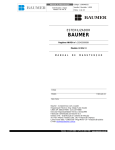Download AIO571/573 Modules P7C Controller
Transcript
AIO571/573 Modules P7C Controller – HI tecnologia The content of this document is part of P7C User Manual (PMU1070011). The Notes and Acronyms full list is at the complete version of the manual. To get it, please, access: www.hitecnologia.com.br User Manual - P7C Controller 09 AIO571/573 Technical Specifications Presentation AIO571/573 are the P7C1 analog inputs, outputs and pt100 channels modules, providing to the user 4 analog inputs channels of 10 bits1 resolution (configurable for current or voltage), 2 analog outputs of 10 bits1 resolution and 2 channels with inputs for pt100 (3 wires), all them with individual leds to indicate the status leds. Module with automatic addressing, being allowed the simultaneous use of modules at P7C1. Compatible with the module AIO571 Note: The modules can have lever connectors (for the new modules) or screw connectors. Compatibility The following table presents the CPU modules compatible with the modules used: P7C Controller Module CPU300 CPU301 AIO571* Yes Yes AIO573 No Yes (*) – It must not be used with controllers that have 2 expansion racks 1 - Check the Notes and Acronysms List at the beggining of this document Ref.: PMU107001 Version: 1.0.07 Release: 10/20/10 AIO571/573 70 User Manual - P7C Controller Technical Specifications Power Supply 5 Vdc (supplied by main rack) Consumption 0,7 W Operation temperature 0 to 60 °C Storage temperature -25 °C to 80 °C Humidity ≤90% without condensation Module weight 0,06 Kg approximately Dimensions 85 (W) x 83 (H) x 27 (L) mm Technical Data – Input / Output PT100 input 2 pt100 (3 wires) sensor channels, with the standard operation range of -10 ... +150 °C. Reading maximum error 0,5% full scale Analog input 4 10 bits1 resolution channels with option of connections with signals from 0 to 20 mA1, 4 a 20 mA1 (impedance1 of 125 Ω) and 0 to 10 Vdc (impedance1 of 10 KΩ) Analog input protection Against overvoltage Analog output 2 10 bits1 resolution channels for signals from 0 to 20 mA1 or 4 to 20 mA1 Analog output protection Short-circuit protected Process Interface Compatible with the module AIO571 Note: The modules can have lever connectors (for the new modules) or screw connectors. 1 - Check the Notes and Acronysms List at the beggining of this document Ref.: PMU107001 Version: 1.0.07 Release: 10/20/10 AIO571/573 71 User Manual - P7C Controller Connections The modules AIO571/573 have two process interface connectors1, identified as X1 (8 terminal blocks1) and X2 (8 terminal blocks1). These terminal blocks1 are numbered as the following tables will show: X1 Terminal Block1 Signal 1 E0 temperature sensor negative input 2 E0 temperature sensor positive input 3 E1 temperature sensor negative input 4 E1 temperature sensor positive input 5 Analog inputs reference (0V) 6 E2 analog input channel 7 E3 analog input channel 8 E4 analog input channel X2 Terminal Block1 Signal 1 E5 analog input channel 2 Analog inputs reference (0V) 3 S0 analog output channel 4 S0 analog output channel 5 Analog outputs reference (0V) 6 Analog outputs supply 7 Analog outputs power supply reference 8 Cable shielding IMPORTANT: The analog outputs need an external 24Vdc power supply, that can be connected at the terminal blocks1 X2-6 (24vdc) and X2-7 (0V). For analog signals, use cables with shielding, connecting them to the terminal block1 X2-8. 1 - Check the Notes and Acronysms List at the beggining of this document Ref.: PMU107001 Version: 1.0.07 Release: 10/20/10 AIO571/573 72 User Manual - P7C Controller Block Diagram Ground connector There are two ground connectors at the module side, which are responsible for the contact with the main rack structure. IMPORTANT: When handling the module, be careful to not hurt yourself with the ground connectors, because they have a sharp surface. Compatible with the module AIO571 Note: The modules can have lever connectors (for the new modules) or screw connectors. Module Addressing The modules AIO571/573 have not addressing configuration using hardware (strap1 / switch). It is provided automatically by the controller firmware when connected to the rack. 1 - Check the Notes and Acronysms List at the beggining of this document Ref.: PMU107001 Version: 1.0.07 Release: 10/20/10 AIO571/573 73 User Manual - P7C Controller Removing the module from the rack AIO571/573 modules CAN be replaced with the device turned on (Hot Swap1). To remove the module from the main rack, push the two locks, one against the other, to unlock the plastic frontal. At this moment, pull them in order to remove them from the rack. 1º - Press the locks, one against the other, using the two hands (it is not necessary to use a lot of force for that, just the enough to unlock. Each lock needs be moved at +/- 3mm (as indicated at the picture). 2º - With the locks pressed, pull them in order to disconnect the module from the rack (as indicated at the picture). Configurations The analog inputs E2, E3, E4 and E5 are configurable by using a keys set available on a Dip Switch1 (SW1). The access to the keys is at the module component face. The others configurations of the module are executed using an specific software (SPDSW1). Analog Input DIP8 SW1 E2 1 ON OFF 2 OFF ON 3 ON OFF 4 OFF ON 5 ON OFF 6 OFF ON 7 ON OFF 8 OFF ON E3 E4 E5 Current Voltage IMPORTANT: The current offset 0 to 20mA1 or 4 to 20mA1 is configured using SPDSW1 from the version 2.x.xx on 1 - Check the Notes and Acronysms List at the beggining of this document Ref.: PMU107001 Version: 1.0.07 Release: 10/20/10 AIO571/573 74 User Manual - P7C Controller Pt100 Inputs utilisation examples The inputs E1 and E0 connection scheme, when connected to the sensor pt100 (3 wires), will be exemplified as it follows: In this case, the PLC1 will be able to read the temperature at channels E0 and E1. The standard range is -10 to +150ºC, and full scale can be calibrated from -120 to +250ºC. The reading maximum error is 0,5% full scale. The Pt100 second negative input must be connected to signal 0V (X1-5). The temperature values provided by the module for the Ladder program are set in Celsius degrees x 10, thus: Standard Temp. [ºC] Value obtained from Ladder program Description -10 to +150 -100 to 1500 -100 = -10.0ºC 1500 = 150.0ºC Utilisation examples of analog inputs of instrumentation Compatible with the module AIO571 Note: The modules can have lever connectors (for the new modules) or screw connectors. 1 - Check the Notes and Acronysms List at the beggining of this document Ref.: PMU107001 Version: 1.0.07 Release: 10/20/10 AIO571/573 75 User Manual - P7C Controller Utilisation examples of analog outputs of instrumentation Operation from 0 to 10V The analog input can operate on a range from 0 to 10V. In this case, the configuration from 0 to 20mA1 must be kept and it also must be closed the configuration strap associated to the output. Strap J3 – Related to S0 output Strap J4 – Related to S1 output Others voltage configurations It is possible to obtain other voltage ranges by using an external resistor, as the following example shows: - By using a 250Ω external resistor it is possible to obtain a range from 0 to 5V. ATTENTION: To use an external resistor, keep straps J3 and J4 open. Compatible with the module AIO571 Note: The modules can have lever connectors (for the new modules) or screw connectors. 1 - Check the Notes and Acronysms List at the beggining of this document Ref.: PMU107001 Version: 1.0.07 Release: 10/20/10 AIO571/573 76 User Manual - P7C Controller Process interface leds operation pt100 inputs, configured at the range from -10 to +150ºC Leds Status Condition Diagnosis E(0 and 1) On pt100 sensor con- Operational channel nected E(0 and 1) Off pt100 sensor nega- Sensor fail, discontive input discon- nected, equipment nected turned off or analog module parameterization fail Analog inputs, configured for current at the range from 4 to 20 mA1 Leds Status Condition Diagnosis E(2 and 5) On There is current sig- Operational channel nal at the input E(2 and 5) Off There is no current signal at the input or current smaller then the range configured Open channel, equipment turned off or parameterization fail of the analog module Analog inputs, configured for current at the range from 0 to 20 mA1 Leds Status Condition Diagnosis Operational channel E(2) E(5) to On *Note1 E(2) E(5) to Off Inoperational chan- Equipment turned off nel or parameterization fail of the analog module *Note1: When the channel off-set (Current/Voltage) is zero, the condition “led on” indicates that the channel is operational. Analog inputs, configured for voltage at the range from 2 to 10V Leds Status Condition E(2 and 5) On There is voltage signal at the input E(2 and 5) Off There is no voltage signal at the input or voltage smaller then the range configured Diagnosis Open channel, equipment turned off or parameterization fail of the analog module Compatible with the module AIO571 Note: The modules can have lever connectors (for the new modules) or screw connectors. 1 - Check the Notes and Acronysms List at the beggining of this document Ref.: PMU107001 Version: 1.0.07 Release: 10/20/10 AIO571/573 77 User Manual - P7C Controller Analog inputs, configured for voltage at the range from 0 to 10 V Leds Status Condition Diagnosis E(2) E(5) to On *Note1 E(2) E(5) to Off Inoperational chan- Equipment turned off nel or parameterization fail of the analog module *Note1: When the channel off-set (Current/Voltage) is zero, the condition “led on” indicates that the channel is operational. Analog outputs, configured for current at the range from 4 to 20 mA1 Leds Status Condition Diagnosis S (0 and 1) On Detected connection with the process S (0 and 1) Off No connection with Equipment turned off the process or parameterization fail of the analog module Analog outputs, configured for current at the range from 0 to 20 mA1 Leds Status Condition Diagnosis S (0 and 1) On Detected connection with the process S (0 and 1) Off No connection with Equipment turned off the process or parameterization fail of the analog module Analog outputs, configured for voltage at the range from 0 to 10 V Leds Status Condition Diagnosis S (0 and 1) On Continuously ON, not depending on the output (if it is connected to the process or not) S (0 and 1) Off No 24V power sup- Equipment turned off or ply module not operational Compatible with the module AIO571 Note: The modules can have lever connectors (for the new modules) or screw connectors. 1 - Check the Notes and Acronysms List at the beggining of this document Ref.: PMU107001 Version: 1.0.07 Release: 10/20/10 AIO571/573 78 User Manual - P7C Controller 24Vdc module power supply Leds Status Condition 24V On There is analog output power supply 24V Off 24V Blinking Diagnosis Equipment turned off or module not operational There is no analog output power supply Compatible with the module AIO571 Note: The modules can have lever connectors (for the new modules) or screw connectors. Dimensions (mm) Product Part Number Part Number Identification 300.107.571.000 Module with 2 pt100 (3 wires) inputs, 4 analog inputs and 2 analog outputs (compatible with CPU300/301) 300.107.573.000 Module with 2 pt100 (3 wires) inputs, 4 analog inputs and 2 analog outputs (compatible with CPU301) 1 - Check the Notes and Acronysms List at the beggining of this document Ref.: PMU107001 Version: 1.0.07 Release: 10/20/10 AIO571/573 79