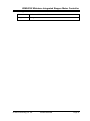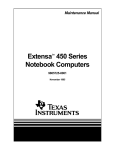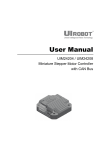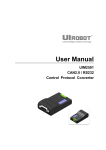Download User Manual - Zapp Automation Ltd
Transcript
User Manual
UIM242XX Series
CAN2.0B Instruction Control
Miniature Integrated Stepper Motor Controller
UIM24202/04/08
Please pay attention to the following before using the UIROBOT products:
1. UIROBOT products meet the specification contained in their particular Data Sheet.
2. UIROBOT will only work with the customer who respects the Intellectual Property (IP) protection.
3. Attempts to break UIROBOT’s IP protection feature may be a violation of the local Copyright Acts. If such acts lead to unauthorized
access to UIROBOT’s IP work, UIROBOT has a right to sue for relief under that Act.
Information contained in this publication regarding controller applications and the like is provided only for your convenience
and may be superseded by updates. It is your responsibility to ensure that your application meets with your specifications.
UIROBOT MAKES NO REPRESENTATIONS OR WARRANTIES OF ANY KIND WHETHER EXPRESS OR IMPLIED,
WRITTEN OR ORAL, STATUTORY OR OTHERWISE, RELATED TO THE INFORMATION, INCLUDING BUT NOT LIMITED
TO ITS CONDITION, QUALITY, PERFORMANCE, MERCHANTABILITY OR FITNESS FOR PURPOSE. UIROBOT
disclaims all liability arising from this information and its use. Use of UIROBOT products in life support and/or safety
applications is entirely at the buyer’s risk, and the buyer agrees to defend, indemnify and hold harmless UIROBOT from any
and all damages, claims, suits, or expenses resulting from such use. No licenses are conveyed, implicitly or otherwise, under
any UIROBOT intellectual property rights.
[Trade Mark/ Layout-design/Patent]
The UIROBOT name and logo are registered trademarks of UIROBOT Ltd. in the P.R. China and other countries.
UIROBOT’s UIM24XXX series Step Motor Controllers, UIM25XX series CAN-RS232 Converter and their layout designs are
patent protected.
[UIM242XX Ordering Information]
In order to serve you quicker and better, please provide the product number in following format.
UIM242XX PART NUMBERING SYSTEM
UIM
2 4 2
Category
Series
Motor
Control
CAN2.0
Control
L
0 2
D
-
MSP
PG
= Programme Control without host
E / IE = External / Internal Encoder ClosedLoop
Optional
M
SP
Control
Connector
= Advanced Motion Control
= I/O Control
T = Screw Terminal; P = Plug / Socket;
D = Differential Terminal
Peak Current
02 = 2A;
04 = 4A;
08 = 8A
Maximum
L = 35V;
Supply Voltage
C =40V;
H = 50V
Note:
1) Peak current is decided by max. supply voltage (See in Table 0-1).
2) -H product (Max. supply voltage is 50V) is custom made, please contact with salesmans
before purchase.
3) Default control connector is T (screw terminal), if not selected.
4) -D product (Differential Terminal) is custom made, please contact with salesmans before
purchase.
5) -PG (Programme Control without Host), need the hardware model be 1232 or higher.
Table 0-1 Correspondence between Max. Supply Voltage and Peak Current
Voltage
L(35V)
C(40V)
H(50V)
2A
√
√
√
4A
×
√
√
8A
×
√
√
Current
Page 2
M4220130813EN
UI Robot Technology Co. Ltd.
UIM242XX Miniature Integrated Stepper Motor Controller
Examples:
UIM242L02T,UIM242L02D, UIM242C04P-MSP, UIM242H08P-IE
Examples of Control Connector options:
Screw Terminal
UI Robot Technology Co. Ltd.
Rectangular Plug / Socket
M4220130813EN
Differential Terminal
Page 3
UIM24202/04/08
UIM24202 / 04 / 08
CAN2.0Instruction Control
Miniature Integrated Stepper Motor Contrller
Miniature Integral Design
−
−
−
Advanced Motion Control
Miniature size 42.3mm*42.3mm*16.5mm
−
Power-failure position protection
Fit onto motors seamlessly
Die-cast aluminum enclosure, improving
heat dissipation and durability
−
Quadrature encoder based closed-loop
control
−
linear and non-linear acceleration and
deceleration,
S-curve,
PT/PVT
displacement control
−
Backlash compensation
Motor Driving Characteristics
−
−
−
−
Wide supply voltage range 12 ~ 50VDC*
Output current 2/4/8A, instruction adjustable
Advanced I / O Control (without host)
Full to 16th micro-step resolution
−
3 sensor input ports, 1 analog input
(12bit)
−
−
1 TTL output
2-wire interface, max 1M bps operation,
long distance
−
6 independent
group
Differential bus, high noise immunity,
max 100 nodes
−
−
Pre-set action controlled by I / O
−
12 real-time
notifications
−
13 programmable actions
Dual full H-bridge with PWM constant
current control
Network Communication
−
−
−
Absolute position record / feedback,
CAN2.0 A / B
Embedded DSP Microprocessor
−
Hardware
precision
−
Simple instructions, intuitive and faulttolerating
−
Intelligent control, intuitive and faulttolerating
DSP,
64bits
calculating
−
SDK and underlying control drive of
host
−
VC++, C, C# , VB demo
3 trigger mode
intermittent / single)
(continuous
motion
/
parameter
I / O real-time event-based change
notification
event
based
change
Others
−
−
−
−
Initial status configurate
Auto-lock when emergency
User program
Regeneration discharge module (sold
separately)
*-H product (Max. supply voltage is 50V) is custom made, please contact with salesmans
before purchase.
Page 4
M4220130813EN
UI Robot Technology Co. Ltd.
UIM242XX Miniature Integrated Stepper Motor Controller
General Description
UIM24202 / UIM24204 / UIM24208 are miniature stepper motor controllers with CAN
network interface. UIM242 controllers can be mounted onto NEMA17/23/34/42 series
stepper motor through adapting flanges. Total thickness of the controller is less than
16.5mm.
With UIM242 controller, it is simple to construct a control system. Users can control the
whole “motor-sensor-third party actuator” system through their own CAN based host by
using “SimpleCAN” protocol. Users also can control the system through a gateway
produced by UIrobot, such as UIM2501, USBC9100 and PCI120, by using RS232 based
string or “SimpleCAN” protocol. One gateway can network with up to 100 UIM242
controllers.
UIM242 can realize open-loop and encoder-based closed-loop control. Its architecture
includes communication system, basic motion control system, advanced motion control
module (linear/non-linear acceleration/deceleration, S-curve PT/PVT displacement
control), sensor input control module, TTL output control module and user programming
module.
Embedded 64-bit calculating precision DSP controller guarantees the entire control
process finish within 1 millisecond. Instructions are simple and intuitive. UIROBOT
provides free Microsoft Windows based VB/VC demo software and corresponding source
code.
Enclosure is made of die-cast aluminum to provide a rugged durable protection and
improves the heat dissipation.
UI Robot Technology Co. Ltd.
M4220130813EN
Page 5
UIM24202/04/08
TERMINAL DESCRIPTION(-T/P)
Figure0-1: Terminal Description
9
Motor
1
Terminals
A+
ABB+
V+
GND CANH CANL
AG
S1
S2
S3
P4
Control Termianals
Control Terminals
Terminal
Designator
No.
1
V+
Description
Supply voltage, 12 - 50VDC*
2
GND
Supply voltage ground
3
CANH
CAN signal dominant high
4
CANL
CAN signal dominant low
5
AG
Analog ground for sensors
6
S1
Sensor input port 1
7
S2
Sensor input port 2
8
S3
Sensor input port 3
9
P4
TTL signal output port
Motor Terminals
Terminal No.
Description
A+ / A-
Connect to the stepper motor phase A
B+ / B-
Connect to the stepper motor phase B
*-H product (Max. supply voltage is 50V) is custom made, please contact with salesmans
before purchase.
WARNING: Incorrect connection of phase winds will permanently damage the controller!
Resistance between leads of different phases is usually > 100KΩ. Resistance between
leads of the same phase is usually < 100Ω. It can simply measured by a multimeter.
WARNING: Except supply voltage port and motor terminal, voltage on port must be kept
between -0.3~5.3V. Otherwise, the controller will be damaged.
Page 6
M4220130813EN
UI Robot Technology Co. Ltd.
UIM242XX Miniature Integrated Stepper Motor Controller
TERMINAL DESCRIPTION(-D)
Figure0-2: Termianal Description
Motor
Terminals
A+
AB+
1
2
B-
1
1
2
GND CANH CANL
V+
S2
S1
S3
P4
+5V
AG
Control Terminals
Control Terminals
Terminal No.
Designator
Description
Two-core1
V+
Two-core2
GND
Four-core3, 4
CANH
CAN signal dominant high
Four-core1, 2
CANL
CAN signal dominant low
Six-core1
AG
Analog ground for sensors
Six-core2
+5V
Voltage output (5V, 80mA)
Six-core3
P4
TTL signal output port
Six-core4
S3
Sensor input port 3
Six-core5
S2
Sensor input port 2
Six-core6
S1
Sensor input port 1
Supply voltage, 12 - 40VDC
Supply voltage ground
Motor Terminals
Terminal No.
Description
A+ / A-
Connect to the stepper motor phase A
B+ / B-
Connect to the stepper motor phase B
Note: -D product (Differential Terminal) is custom made, please contact with salesmans
before purchase.
UI Robot Technology Co. Ltd.
M4220130813EN
Page 7
UIM24202/04/08
TYPICAL APPLICATION
UIM242 controllers can work standalone or within a CAN network. Working standalone
means only one UIM242 controller is linked to the CAN based host (such as UIM2501).
When working in a CAN network, up to 100 UIM242 controllers can be linked together.
Under both scenarios, sensor input S1/S2/S3 should be connected to terminal 6/7/8, and
signal ground should be connected to terminal 5. Furthermore, please be aware:
• User is responsible for the power supply for sensors.
• Voltage on terminal 6/7/8/9 must be kept between -0.3V and 5.3V
• Signal line of TTL output port P4 should be connected to port 9,and signl ground
should be connected to AG port (port 5)
• For TTL output, the max sourcing / sinking current must be kept in 0~20mA.
• Output voltage of P4 is 0~5 V (Relative to Port 5)
• If using an external encoder, channel A should be connected to S1; channel B to S2;
GND to AG.
Futhermore, users must note:
•
Live line work is forbidden. Live line work will cause ground-wire missing: the
supply voltage (red port) is on, while the supply voltage ground (black port) is not on.
In this case, the supply voltage flows into the CAN driver chip, then flows into other
controllers in the net through CAN bus, and finally causes damage to numbers of
controllers.
•
All controller and gateway must be common-grounded. Connect the ground wire
of all controllers and gateway through one wire. If there are two ground (G1 and
G2)in CAN bus, once a high-power device on G1 ground is on, the voltage on G1
will be pulled up instantly (higher than dozens volt), then this high-voltage will flow
into G2 through CAN bus. Normally, the voltage on CAN bus is only 2.5V, so the
dozens-volt differential will cause damage to all CAN bus chip and controllers.
Page 8
M4220130813EN
UI Robot Technology Co. Ltd.
UIM242XX Miniature Integrated Stepper Motor Controller
Standalone Operation
When working standalone, user can use the wiring scheme shown in figure 0-3.
Please note that, this wiring scheme should be used for setting the ID of a UIM242
controller.
For long distance transfer, both ends of the CAN bus should be terminated with120Ω
terminating resistors. As UIM2501 converter has a build-in terminating resistor, user only
needs to attach a resistor at the other end of the bus. Please refer to the UIM2501 user
manual for how to enable the UIM2501 converter’s terminating resistor. CANH and CANL
should use a twisted wire pair.
Figure 0-3:Wiring Scheme for Standalone Operation
Except supply voltage port and
motor terminal, voltage on port
must be kept between -0.3~5.3V.
Stepper Motor
6 - 40VDC
12 - 40VDC
Supply
1
2
UIM2501
Converter
3
4
CANH
A+ A-
B-
B+
2 GND
3 CANH
120Ω
CAN
1 V+
Twist Wire
Pair
DB9 Port
RS232Cable
4 CANL
5 AG
Sensor1
6 S1
Sensor2
7 S2
Sensor3
8 S3
9 P4
UIM242XX
Controller
Warning: Live line work is forbidden.
Warning: All controller and gateway must be common-grounded.
UI Robot Technology Co. Ltd.
M4220130813EN
Page 9
UIM24202/04/08
Network Operation
CAN bus provides a reliable and simple method of network constructing.
In figure 0-4, a wiring scheme is presented for such network operation with one
RS232/CAN converter connected with multiple UIM242XX controllers. For detailed
terminal wiring on each controller, please refer to figure 0-3.
Note:
•
•
•
•
•
All nodes are connected onto a twist wire pair.
Star connection scheme must be avoided.
The stub must not exceed 2cm each (The shorter, the better).
Both ends of the bus should be terminated with120Ω terminating resistors. Shielded
120 ohm CAN bus cable is recommended if the transfer distance is over 50 meters.
In practice only one terminating resistor is need at the other end of CAN bus since
UIM2501 already has a built-in terminating resistor. To activate this built-in terminating
resistor, see UIM2501 user manual.
Figure 0-4:Wiring Scheme for Network Operation
Control Room
RS232
CANH
UIM2501
Converter
CANL
6-40
VDC
Factory
12-40
VDC
CANH
Stub < 2cm
UIM242xx
Controller
12-40
VDC
Motor# 1
CANL
120Ω
UIM242xx
Controller
Motor# 2
12-40
VDC
UIM242xx
Controller
Motor# 100
Warning: Live line work is forbidden.
Warning: All controller and gateway must be common-grounded.
Page 10
M4220130813EN
UI Robot Technology Co. Ltd.
UIM242XX Miniature Integrated Stepper Motor Controller
There is another wiring scheme of network in Figure 0-4. When wiring in this way, the
length of stub need not be shorten than 2CM, it is more flexible:
Figure 0-4:Wiring Scheme for Network Operation-2
Warning: Live line work is forbidden.
Warning: All controller and gateway must be common-grounded.
UI Robot Technology Co. Ltd.
M4220130813EN
Page 11
UIM24202/04/08
INSTRUCTION SET SUMMARY
Network Communication
Realized by gateway UIM2501/USBC9100/PCIC120, please refer to user manual of
gateway for details.
Instruction
BTRη;
BTR;
SETη;
gOFF;
gCURη;
gACRη;
gMCSη
gORG;
gSPDη;
gSTPη;
gPOSη;
gQECη;
gDOUTη;
Feedback Message
Header
ID
Description
Set CAN network communication bit rate index
Check current CAN network bit rate index
Assign an to UIM242 controller
Disable H-bridge circuit
Set output phase current
Enable/disable automatic current reduction
Set micro-stepping resolution
Set zero/origin position
Set the desired speed, the sign decides direction
Set relative position, the sign decides direction
Set desired position, the sign decides direction
Set encoder based position, the sign decides direction
Set output TTL level
AA
AA
AA
AA
AA
AA
AA
CC
AA
AA
AA
AA
AA
BC
BC
DD
AD
AD
AD
AD
AD
AD
AD
AD
AD
AD
Model Check
Instruction
MDL;
Description
Check the model of controller
Feedback Message
Header
ID
CC
DE
Page
80
Function Configuration
Instruction
ENAη;
ENAxFFFF;
ICFη;
ICF;
MCFη;
MCF;
SCFη;
SCF;
Description
Set enable time, boot time after η ms enable
Check enable time
Set initial configuration register
Check initial configuration register
Set master configuration register
Check master configuration register
Set sensor control configuration register η
Check sensor control configuration register
Feedback Message
Header
ID
AA
A0
AA
A0
AA
DA
AA
DA
AA
B0
AA
B0
AA
C0
AA
C0
Page
68
69
71
72
75
76
90
92
General Check
Instruction
;
FBK;
SFB;
Page 12
Description
Check desired motor status
Check current motor status
Check sensor status
M4220130813EN
Feedback Message
Header
ID
AA
CC
CC
C1
Page
59
70
93
UI Robot Technology Co. Ltd.
UIM242XX Miniature Integrated Stepper Motor Controller
Motor Configuration
Instruction
ACRη;
ACR;
CURη;
ENA;
MCSη;
OFF;
Description
Set auto-current reduction ratio η
Check auto-current reduction ratio
Set output phase current η
Enable H-bridge circuit
Set micro-stepping resolution
Disable H-bridge circuit
Feedback Message
Header
ID
AA
AA
AA
AA
AA
AA
BA
-
Page
60
61
64
67
77
85
Motion Control
Instruction
BLCη;
BLC;
MACη;
MAC;
MDEη;
MDE;
MMDη
MMD;
MMSη;
MMS;
ORG;
ORGη;
POSη;
POS;
SPDη;
SPD;
STO;
STOη;
STPη;
STP;
Description
Set backlash compensation value η
Check backlash compensation value
Set acceleration rate η
Check acceleration rate
Set deceleration rate η
Check deceleration rate
Set maximum cessation speed η
Check maximum cessation speed
Set maximum starting speed η
Check maximum starting speed
Set zero/origin position
Reset the position to a given value η
Set desired position η (open-loop control)
Check current position
Set the desired speed η
Check current speed
Store motion control parameters
Bind motion control parameters to sensor edge
Set desired incremental displacement η
Check current incremental displacement
Feedback Message
Header
ID
AA
DE
AA
DE
AA
B1
AA
B1
AA
B2
AA
B2
AA
B4
AA
B4
AA
B3
AA
B3
AA
B7
AA
B7
AA
B7
CC
B0
AA
B5
CC
B2
AA
D1
AA
D1
AA
B6
CC
B3
Page
62
63
73
74
78
79
81
82
83
84
86
87
88
89
94
95
98
99
100
101
I/O Control
Instruction
DOUη;
DOU;
STGη;
STG;
Description
Set output TTL levelη
Check current output TTL level
Set digital input sampling mode
Check digital input sampling mode
UI Robot Technology Co. Ltd.
M4220130813EN
Feedback Message
Header
ID
AA
C1
AA
C1
AA
C9
AA
C9
Page
65
66
96
97
Page 13
UIM24202/04/08
CHARACTERISTICS
Absolute Maximum Ratings
Supply voltage......................................................................................................................... 10V to 50V*
Voltage on S1/S2/S3/P4 with respect to GND..................................................................-0.3V to +5.3V
Maximum output current sunk by S1/S2/S3/P4..............................................................................20 mA
Maximum output current sourced by S1/S2/S3/P4..........................................................................20 mA
Ambient temperature under bias....................................................................................... -20°C to +85°C
Storage temperature........................................................................................................ -50°C to +150°C
NOTE:Working under environment exceeding the above maximum value could result in permanent damage to controller.
Working under conditions at the maximum value is not recommended as operation at maximum value for extended period
may have negative effect on device reliability.
*-H product (Max. supply voltage is 50V) is custom made, please contact with salesmans before
purchase.
Electrical Characteristics(Ambient Temperature 25°C)
Supply Power Voltage
12V - 50VDC*
Motor Output Current
Max 2A/4A/8A per phase (instruction adjustable)
Driving Mode
PWM constant current
Stepping Resolution
full-step, half-step, 1/4, 1/8 and 1/16 step
*-H product (Max. supply voltage is 50V) is custom made, please contact with salesmans before
purchase.
Communication (Ambient Temperature 25°C)
Protocol
Active CAN 2.0
Wiring method
2-wire,CANH、CANL
CAN bus drive
• Supports 1 Mb/s operation
• ISO-11898 standard physical layer requirements
• Short-circuit protection
• High voltage transient protection
• Auto-thermal shutdown protection
• Up to 100 nodes can be connected
• Differential bus, high noise immunity
Environment Requirements
Cooling
Free air
Working environment
Avoid dust, oil mist and corrosive gases
Working temperature
-40 °C ~ 85°C
Humidity
<80%RH,no condensation, no frosting
Vibration
3G Max
Storage temperature
-50 °C ~ 150 °C
Page 14
M4220130813EN
UI Robot Technology Co. Ltd.
UIM242XX Miniature Integrated Stepper Motor Controller
Size and Weight
Size
42.3mm x 42.3mm x 16.5mm
Weight
0.1 kg
UI Robot Technology Co. Ltd.
M4220130813EN
Page 15
UIM24202/04/08
CONTENTS
Terminal description(-T/P) .......................................................................................................................................... 6
Terminal description(-D) ............................................................................................................................................. 7
Typical Application ...................................................................................................................................................... 8
Instruction set summary ........................................................................................................................................... 12
Characteristics ........................................................................................................................................................... 14
1.0
1.1
1.2
1.3
1.4
1.5
Overview ................................................................................................................................................... 19
Basic Control System ................................................................................................................................. 19
Advanced Motion Control Module............................................................................................................... 20
Sensor Input Control Module ...................................................................................................................... 20
TTL Output Control Module ........................................................................................................................ 21
Instructions and Interface ........................................................................................................................... 21
2.1
2.2
2.3
Instruction and Feedback Structure ....................................................................................................... 22
UIM242 Message Communication Mode .................................................................................................... 22
Instruction Structure ................................................................................................................................... 23
Macro Operator and Null Instruction ........................................................................................................... 23
3.1
3.2
CAN2.0 Communication ........................................................................................................................... 25
Controller ID Assignment............................................................................................................................ 25
Instruction List ............................................................................................................................................ 25
4.1
4.2
Real-time Change Notification................................................................................................................. 26
RTCN Structure .......................................................................................................................................... 26
Enable/Disable RTCN ................................................................................................................................ 26
5.1
5.2
5.3
5.4
5.5
initial and Hardware/Firmware Configuration ........................................................................................ 27
Initial Configuration Register (hardware version: 1232 or higher) ............................................................... 27
Auto-enable ................................................................................................................................................ 28
User Program ............................................................................................................................................. 28
Master Configuration Register .................................................................................................................... 28
Instruction List ............................................................................................................................................ 29
6.1
6.2
6.3
6.4
Basic Control Instructions ....................................................................................................................... 30
General Introduction of Motion Control Modes ........................................................................................... 30
Basic Instruction Acknowledgment (ACK) .................................................................................................. 33
Motor Status Feedback Message ............................................................................................................... 34
Instruction List ............................................................................................................................................ 35
7.1
7.2
7.3
7.4
7.5
7.6
7.7
7.8
7.9
7.10
Advanced Motion Control ........................................................................................................................ 36
Linear Acceleration ..................................................................................................................................... 36
Linear Deceleration .................................................................................................................................... 36
Nonlinear Acceleration ............................................................................................................................... 36
Nonlinear Deceleration ............................................................................................................................... 38
S-curve Displacement Control .................................................................................................................... 39
Direction Control and Position Counter ...................................................................................................... 40
Backlash Compensation ............................................................................................................................. 41
Advanced Motion Control Instructions ........................................................................................................ 41
Enable/disable Advanced Motion Control Module (MCFG) ........................................................................ 42
Instruction List ............................................................................................................................................ 42
8.1
8.2
8.3
8.4
8.5
Sensor Input Control ................................................................................................................................ 44
Rising and Falling Edge.............................................................................................................................. 45
Analog Input and Thresholds ...................................................................................................................... 45
Digital Input Sampling Mode ....................................................................................................................... 46
Sensor Event, Action and Binding .............................................................................................................. 46
Introduction to Sensor Input Control Instructions ........................................................................................ 47
2.0
3.0
4.0
5.0
6.0
7.0
8.0
Page 16
M4220130813EN
UI Robot Technology Co. Ltd.
UIM242XX Miniature Integrated Stepper Motor Controller
8.6
8.7
8.8
8.9
8.10
8.11
Sensor Input Control Register S12CON ..................................................................................................... 48
Sensor Input Control Register S34CON ..................................................................................................... 48
Analog Threshold Control Register ATCONH & ATCONL .......................................................................... 49
Instruction List............................................................................................................................................. 50
Example of S12CON Configuration ............................................................................................................ 50
Example of ATCONH, ATCONL Configuration ........................................................................................... 51
9.1
9.2
9.3
9.4
9.5
TTL Output control ................................................................................................................................... 52
Introduction to TTL Output Control Instructions .......................................................................................... 52
TTL Output Control Register S34CON ....................................................................................................... 52
Output Control Configuration Instruction(SCF) ...................................................................................... 53
Instruction List............................................................................................................................................. 53
Example of TTL Output Control and S34CON Configuration ...................................................................... 53
9.0
10.0
10.1
10.2
Regeneration discharge ........................................................................................................................... 55
Regeneration Electric Energy ..................................................................................................................... 55
UIM Regeneration Discharge Mode ............................................................................................................ 55
11.0
11.1
11.2
11.3
1.
2.
3.
4.
5.
6.
7.
8.
9.
10.
11.
12.
13.
14.
15.
16.
17.
18.
19.
20.
21.
22.
23.
24.
25.
26.
27.
28.
29.
30.
31.
32.
33.
34.
35.
36.
instruction ................................................................................................................................................. 56
Instruction Structure .................................................................................................................................... 56
Feedback Message Structure ..................................................................................................................... 56
Instruction Description ................................................................................................................................ 59
; Check desired motor status ...................................................................................................................... 59
ACRη Set auto-current reduction ratio ........................................................................................................ 60
ACR Check auto-current reduction ratio ..................................................................................................... 61
BLCη Backlash compensation .................................................................................................................... 62
BLC Check backlash compensation ........................................................................................................... 63
CURη Motor Current Adjusting ................................................................................................................... 64
DOUη Set TTL Output ................................................................................................................................ 65
DOU Check TTL Output Level .................................................................................................................... 66
ENA H-Bridge Enable ................................................................................................................................. 67
ENAη Set enable time ................................................................................................................................ 68
ENAxFFFF Check enable time ................................................................................................................... 69
FBK Motor Status Feedback Inquiry ........................................................................................................... 70
ICFxη Initial Configuration Register Instruction ........................................................................................... 71
ICF Check Initial Configuration Register .................................................................................................... 72
MACη Set Acceleration Rate ...................................................................................................................... 73
MAC Check Current Acceleration Rate ...................................................................................................... 74
MCFη / MCFxη Master Configuration Register Instruction.......................................................................... 75
MCF Check Master Configuration Register ................................................................................................ 76
MCSη Setup Micro Stepping....................................................................................................................... 77
MDEη Set Deceleration Rate ...................................................................................................................... 78
MDE Check Current Deceleration Rate ...................................................................................................... 79
MDLη Check Controller Model .................................................................................................................... 80
MMDη Set Maximum Cessation Speed ...................................................................................................... 81
MMD Check current Maximum Cessation Speed ....................................................................................... 82
MMSη Set Maximum Starting Speed .......................................................................................................... 83
MMS Check current Maximum Starting Speed ........................................................................................... 84
OFF H- Bridge Disable ............................................................................................................................... 85
ORG Reset Position Counter ...................................................................................................................... 86
ORGη Reset Position Counter .................................................................................................................... 87
POSη Position Control ................................................................................................................................ 88
POS Check Current Position ...................................................................................................................... 89
SCFη / SCFxη Set Sensor Configuration .................................................................................................... 90
SCF Check the value of Sensor Configuration ........................................................................................... 92
SFB Check Sensor Data ............................................................................................................................. 93
SPDη Speed Adjusting ............................................................................................................................... 94
SPD Check Current Speed ......................................................................................................................... 95
UI Robot Technology Co. Ltd.
M4220130813EN
Page 17
UIM24202/04/08
37.
38.
39.
40.
41.
42.
Page 18
STGxη Set Digital Input Sampling Mode .................................................................................................... 96
STG Check Digital Input Sampling Mode ................................................................................................... 97
STO EEPROM Store .................................................................................................................................. 98
STOη Parameter Banding .......................................................................................................................... 99
STPη Displacement Control ..................................................................................................................... 100
STP Check Displacement......................................................................................................................... 101
M4220130813EN
UI Robot Technology Co. Ltd.
UIM242XX Miniature Integrated Stepper Motor Controller
1.0
OVERVIEW
UIM242XX are miniature integrated stepper motor controllers with CAN2.0B Active bus
communication capability.
UIM242 has a size of 42.3mm*42.3mm*16.5mm and is designed to mount onto
NEMA17/23/34/42 stepper motors seamlessly. UIM24202 can provide 0.7-2A output
current; UIM24204 can provide 1.5-4A output current; UIM24208 can provide 3-8A output
current. Current value is adjustable within the range through instructions. Once set, the
value is stored in EEPROM. UIM242XX controller also has the function of high speed
current compensation to offset the effect of Back Electromotive Force (BEMF) of motor at
high speed and therefore to facilitate motor’s high-speed performance. UIM242XX series
of controllers work with 12 ~ 40VDC power supply.
UIM242XX can perform open-loop control. The control system comprises communication
system, basic motion control system, absolute position counter, and real-time eventbased change notification system. There are also two optional modules to be added on
customer request:Advanced Motion Module (linear/non-linear acceleration/deceleration,
S-curve PV/PVT displacement control), and Sensor Input control Module.
The embedded 64-bit calculation precision DSP controller guarantees the real-time
processing of the motion control and change notifications (similar to the interrupters of
CPU). Entire control process is finished within 1 millisecond.
UIM242 controller applies CAN2.0B communication protocol, which, due to its highspeed (1 million bit rate) long-distance (10km) transference and high noise immunity, is
widely used in applications with serious signal interference and yet requiring high
reliability, such as automobile industry, automated manufacturing and traffic control. The
whole CAN bus network is based on a twisted wire pair. Similar to the network of home
appliances, multiple UIM242 controllers are connected to the twisted pair in parallel just
like multiple pulps connected to the two-wire power cord. CAN bus network boosts many
advantages, one of them is controllers never compete for bus transference.
A UIM2501 CAN-R232 converter is used to connect UIM242 controller(s) to user device
through serial port. Meanwhile, ASCII-coded instructions from user device are converted
and transfers in CAN protocol in high speed to long distance reliably to control stepper
motor(s)’ motion parameters such as direction, speed, steps, micro-steps, current, enable
and disable the H-bridge. For network operation, each controller should be set a unique
ID and up to 100 UIM242 controllers can be controlled through this UIM2501 converter.
1.1 Basic Control System
UIM242 controller’s basic control system comprises communication system, basic motion
control system, absolute position counter, and real-time event-based change notification
system.
Communication System
CAN bus protocol communication is used to realize the control to UIM242. Through one
CAN-RS232 converter (the UIM2501), user device can command multiple UIM242
controllers through RS232 using ASCII coded instructions. The CAN bit rate can be
changed through instruction.
Basic Motion Control
UIM242 has a build-in basic motion control system. User device can control the following
basic motion parameters through instructions in real-time: direction, speed, angular
UI Robot Technology Co. Ltd.
M4220130813EN
Page 19
UIM24202/04/08
displacement, phase current, micro-stepping, and enable/disable the H-bridge, etc.
Speed input range is +/-65,000 pulses/sec, and displacement input range is +/2,000,000,000 pulses.
Absolute Position Counter
UIM242 has a hardware pulse counter. The counter can be reset either by user
instruction or automatically by the configurable sensor input event. Under most
conditions, through the advanced motion control, this counter can provide the absolute
position of the motor with enough accuracy. When the counter reaches zero position,
there could be automatically generated message feedback to the user device, given the
corresponding configuration through user instruction.
Furthermore, with the encoder-based closed-loop control module, the UIM242 can
perform self closed-loop control.
Real-time Change Notification (RTCN)
Similar to CPU’s interrupters, UIM242XX can automatically generate certain messages
after predefined events and sends them to the user device. The time is less than 1
millisecond from the occurring of the event to the message being sent. Message transfer
time depends on the baud rate of the RS232 setup. The transfer time will be less than 1
millisecond if the baud rate is set to 57600. UIM242XX’s RTCN system supports 12
events: displacement control done absolution position reset; sensor 1/2/3 rising edge and
falling edge; analog input beyond upper threshold, analog input lower than lower
threshold; and TTL status, etc. All RTCNs can be enabled or disabled by instructions.
1.2 Advanced Motion Control Module
With advanced motion control module installed, UIM242XX controller can maintain linear
and non-linear acceleration/deceleration, S-curve displacement control, PT/PVT control,
auto direction control, etc. There are two ways to define acceleration/deceleration rate:
1.Value Mode: Input range: 1 ~ 65,000,000 PPS/Sec (pulse/sec2).
2.Period Mode: Input range: 1 ~60,000 milliseconds (time to fulfill the acceleration or
deceleration).
The input range of the displacement control is +/- 2 billion pulses (steps). In advanced
motion control mode, the actual direction is decided by module calculation. When
displacement is in place, there will be a RTCN (Instruction configurable). Advanced
motion control module can be disabled/enabled through user instruction.
1.3 Sensor Input Control Module
UIM242’s Sensor Input Control Module supports 3 channels of sensor input. They can
accept a TTL level input of 0~5V. There is 1 channel can be configured as analog input
(Precision: 12bit; Sample frequency: 50K; mean of 16 calculation; Update frequency:
1000Hz). User can configure the desired automatic action triggered by sensor status
change. There are 9 actions listed below that can be triggered by sensor event:
•
•
•
•
•
Page 20
Start and run forwardly at preset-speed and acceleration
Start and run reversely at preset-speed and acceleration
Change direction and run at preset-speed and acceleration
Forword displacement control follow the preset motion parameters (speed,
displacement, acceleration)
Reverse displacement control follow the preset motion parameters (speed,
displacement, acceleration)
M4220130813EN
UI Robot Technology Co. Ltd.
UIM242XX Miniature Integrated Stepper Motor Controller
• Direction-change displacement control follow the preset motion parameters (speed,
•
•
•
•
•
•
•
displacement, acceleration)
Decelerate at preset deceleration until stop
Emergency stop
Reset position and encoder counter
Reset position and encoder counter + Reverse displacement control follow the preset
motion parameters (speed, displacement, acceleration)
Reset position and encoder counter + Decelerate at preset deceleration until stop
Reset position and encoder counter + Emergency stop
Off
1.4 TTL Output Control Module
UIM242’s TTL Output Control Module supports 1 channel of TTL voltage level output. The
output port P4 is capable of providing +/-20mA sourcing or sinking current. In practice,
please keep the current consumption as low as possible to avoid overheating the
controller. Port P4 also can output setting level when detects events list below (preconfiguration):
•
Run/Stop status. The output voltage level is determined by if the speed is zero or
not.
•
Direction change. The output voltage level is determined by if the current motor
direction is forward or reverse.
•
Origin point hit. The output voltage level is determined by if current position is zero
point or just crosses over the zero point.
1.5 Instructions and Interface
Instructions for UIM242XX are simple, intuitive and fault-tolerating.
For example, in order to command a speed of 1000 steps/sec, the following instructions
are all valid: "SPD = 1000;", "SPD: 1000;", "SPD 1000;", "SPD1000;" or even
"SPD %?&%* 1000;".
In case that a wrong instruction is entered, the controller will return an ACK of error
message. Incorrect instructions will not be executed to prevent accidents.
UIROBOT provides free Microsoft Windows based VB / VC demo software and
corresponding source code to facilitate the quick start of user device side programming.
UI Robot Technology Co. Ltd.
M4220130813EN
Page 21
UIM24202/04/08
2.0 INSTRUCTION AND FEEDBACK STRUCTURE
Once UIM242XX receives a message (instructions) from the user device, it will first ACK
back (repeat) the received instruction, and then execute the instruction. UIM242XX will
further send back a message to inform the user device of the completion of the
instruction. Before a new instruction is received, UIM242XX will keep current working
status (e.g. running, stop, etc.)
2.1 UIM242 Message Communication Mode
Host computer realizes motion control through message. Furthermore, host obtain
controller status and controller update feedback information to host also through
message. Therefore, user must know the structure of the message first.
Message of UIM has two forms listing below:
1.
String based on RS232 (Figure 2-1), and
2.
CAN message based on UI simpleCAN (Figure 2-2).
If there is no special version, all messages are based on RS232 in this manual.
For details of CAN message, please refer to UI simple CAN programming manual, or
contact with technical support of UIrobot.
Host sends string message to UI gateway (UIM2501) through RS232 serial port, then the
gateway converst the message into CAN message based on SimpleCAN, and sends it to
specified UIM242 controller. Similarly, feedback message sent by UIM242 is based on
SimpleCAN, the gateway converts it to string based on RS232, and sends it to host.
Figure 2-1: Hardware scheme for communication based on RS232 string
CAN
Work node
CAN
RS232
Work node
Host
Gateway (UIM2501)
Work node
Figure2-2: Hardware scheme for communication based on CAN message
CAN
USBC9100
CAN
USB
PCIC120
CAN
PCI
Work node
Work node
Host
Gateway
Page 22
M4220130813EN
Work node
UI Robot Technology Co. Ltd.
UIM242XX Miniature Integrated Stepper Motor Controller
2.2 Instruction Structure
An instruction is a message sent from the user device to UIM242 to Comment certain
operation. Instructions of UIM242 follow the rules listed below:
INS η; or INSx η; or INS;
Instruction symbol INS comprises three letters with no space between them, and is not
case sensitive. If there is an x (INSx), then it means the value is hexadecimal. Value η
comprises set of numbers. Some instructions have no value, such as “SPD;”, “STP;” etc.
Each instruction must end with semicolon (;). Instruction without semicolon will cause
unpredictable results.
Feedback Message is the message sent to user device from UID828 controller. The
maximum length of feedback messages is 13 bytes.
Feedback messages from UIM242 (through UIM2501) follow the structure below:
[Header] [Controller ID] [Message ID] [Data] [Terminator]
There are 3 kinds of headers: AA、CC and EE.
Controller ID the identification number of current controller in a CAN network (also
known as Node ID). Scope: 5 – 125.
Message ID denotes the property of the current message.
Data has a 7bits data structure. High is in front, and low is in the back. The 7bits data can
be translated into 16bits data through the shifting operation. One 16bit data takes three
7bits data to represent.
Terminator denotes the end of a feedback message. UIM242 controller utilizes “FF” or
“FE” as the terminator. If terminator is “FF”, it means there is no follow-up message; If
terminator is “FE”, it means there has follow-up messages.
Note: there are two types of feedback that has NO message ID: ACK message and Motor
Status feedback (controller’s response to FBK instruction). Other messages could have
NO data, such as some real-time change notification messages.
2.3 Macro Operator and Null Instruction
In practice, users will combine several instructions together and send them at once.
Normally, the user device will receive an ACK message on every instruction sent, these
message will cause pressure on CAN bus. Especially for those basic motion instructions
like SPD, DIR, MCS, which have the same ACK, sending a set of ACK is unnecessary.
For example:
CUR 20; MCS 16; SPD 5000; ENA;
The above instruction set will cause 4 ACK messages being transferred on the RS232
bus.
To facilitate the above situation, user can use the following method to send a set of
instructions:
{Instruction 1; Instruction 2; …Instruction N; }; (N<10)
For example:
{CUR 20; MCS 16; SPD 5000; ENA; };
UIM242XX will only send back 1 ACK on receiving the above message.
In the above example, “{” and “}” is called Macro Operator. Instructions between a pair
of macro operators will get no ACK message.
UI Robot Technology Co. Ltd.
M4220130813EN
Page 23
UIM24202/04/08
The semicolon at the end of the instruction set has no letter or number before it. That is
called Null Instruction. The only purpose of a Null Instruction is to tell the UIM242XX to
feedback all the inquired parameters of the basic motion control. (i.e. Enable/disable,
Current, Micro-stepping, Auto current reduction, Direction, Speed, and Displacement)
Actually, user can simply send the null instruction“;” alone to check the status of the
above parameters. If there is no null instruction “;” after the “}” in the above example,
there will be no ACK message at all.
Page 24
M4220130813EN
UI Robot Technology Co. Ltd.
UIM242XX Miniature Integrated Stepper Motor Controller
3.0CAN2.0 COMMUNICATION
In order to communicate with UIM242 controller, a UIM2501 CAN-RS232 Converting
Controller is required between the user device and the UIM242. The user device sends
ASCII coded instructions through RS232 port to the UIM2501 converter. Inside UIM2501,
the RS232 based instructions are translated into CAN messages and sent to UIM242
controllers.
With this UIM2501 converter, the user does not have to understand and deal with CAN
bus operations but still enjoy the advantages of CAN bus, such as high speed, long
distance, interference immunity, network, and easy wiring. UIM2501 is small in size, and
is set up near the host, so the communication is quick and efficient. UIM2501 supports
57600 bps RS232 baud rate. The instruction takes less than 2ms (0.002s) to transfer
from user machine to UIM242XX. At the same time, it only takes 50~100 us to transfer a
message through SimpleCAN. This ensures the real-time of the system.
For detailed instructions and operations on the communication between user device and
UIM2501, please refer to the UIM2501 user manual.
3.1 Controller ID Assignment
Before operation, a unique identification number (i.e., ID or address) is assigned to every
UIM242 controller needs to be. ID is used to identify which object is the instruction send
to, and where the ACK is from.
Every UIM242xx controller has a factory default ID of 5. User can change the ID through
instruction. Before assign an ID to a UIM242XX controller, please make sure the
UIM2501 controller and the UIM242XX controller are connected together using the
standalone operation scheme (Figure 0-3). A motor is not necessary.
For detailed process and instructions for Controller ID assignment, please see the
UIM2501 user manual.
Please Note: If there are two or more UIM242 controllers with the same ID in a network,
the network may not work properly. Before assign an ID to a UIM242XX controller, please
make sure the UIM2501 controller and the UIM242XX controller are connected together
using the standalone operation scheme.
3.2 Instruction List
The following table shows the instructions mentioned in this chapter, the detail of those
instructions is descriped at the end of the document.
Instruction
Description
Page
MDL;
Check the model of controller
80
For details about CAN2.0B bit rate setting and global instructions, please see the
UIM2501 user manual.
Note: Incorrect bit rate can result in communication failure or unstable.
UI Robot Technology Co. Ltd.
M4220130813EN
Page 25
UIM24202/04/08
4.0REAL-TIME CHANGE NOTIFICATION
UIM242 controllers support Real-time Change Notification (RTCN). Similar to interrupter
of CPU, a RTCN is generated and sent when a user predefined event happens. The
length of a RTCN is 4 bytes. The time from the occurrence of the event to the sending of
the RTCN is less than 1 millisecond. The time is decided by baud rate. The transfer time
is ahout 1ms (0.001s) when the baud rate is 57600. Then, it takes only 1.5ms from an
event happening to a RTCN being received.
4.1 RTCN Structure
The structure of an RTCN message is shown below:
CC [Controller ID] [Message ID] FF
The RTCN system is able to response to the following events:
Table3-1: Real-time change notification events
No.
Event
Message ID
Description
1
falling edge of S1
A0
Voltage on S1: High >>>Low
2
rising edge of S1
A1
Voltage on S1: Low >>>High
3
falling edge of S2
A2
Voltage on S2: High >>>Low
4
rising edge of S2
A3
Voltage on S2: Low >>>High
5
falling edge of S3
A4
Voltage on S3 port: High >>>Low
6
rising edge of S3
A5
Voltage on S3 port: Low >>>High
7
TTL output P4 low
A6
Voltage on P4 port: High >>>Low
8
TTL output P4 high
A7
Voltage on P4 port: Low >>>High
9
exceed upper limits
A1/A5*
Analog input > user preset upper limit
10
below lower limit
A0/A4**
Analog input < user preset lower limit
11
displacement control complete
A8
The desired position is reached
12
zero position
A9
Position counter reaches/passes zero
Note:
*
When S1 is configured as analog, A1 denotes event 9, otherwise A1 denotes event 2.
When S3 is configured as analog, A5 denotes event 9, otherwise A5 denotes event 6.
** When S1 is configured as analog, A0 denotes event 10, otherwise A0 denotes event 1.
When S3 is configured as analog, A4 denotes event 10, otherwise A4 denotes event 5.
4.2 Enable/Disable RTCN
Every RTCN can be enabled or disabled through user instruction. Enable/disable the
RTCN is achieved by the writing to the Master Configuration Register’s ORGIE bit
(MCFG<5>), STPIE bit (MCFG<4>), P4IE bit (MCFG<3>), S3IE bit (MCFG<2>), S2IE bit
(MCFG<1>) and S1IE bit (MCFG<0>). Please refer to section 4.1 for details.
Please note, to realize the sensor event control, user needs to further configure the
sensor control registers S34CON and S12CON. Please refer to Chapter 8.0 for details.
Page 26
M4220130813EN
UI Robot Technology Co. Ltd.
UIM242XX Miniature Integrated Stepper Motor Controller
5.0 INITIAL AND HARDWARE/FIRMWARE
CONFIGURATION
UIM242’s hardware and firmware can be configured through user instructions. There are
5 configuration registers for UIM242: Initial Configuration Register, Master Configuration
Register, S12CON, S34CON and Analog Threshold Register. In this chapter, only the
Initial Configuration Register and Mater Configuration Register are described. User can
find details about the other registers in their corresponding chapters.
5.1 Initial Configuration Register (hardware version: 1232 or higher)
Initial configuration register is used to decide the initial status of the controllers after
power-on. Once configured, its value will be burned into the on-board EEPROM, and the
controller will auto reboot. Initial configuration register is a 16bits register with following
structure:
ICFG
Bit
Value
15
X
14
X
13
X
12
X
11
X
10
X
9
X
8
X
7
X
6
X
Bit15-4
Unimplemented. Read as 0.
Bit3
Elock, Lock when emergency events happen
5
X
4
X
3
2
1
0
Elock PROG CCW ENA
0=
After the sensor is emergency stop or power-off, the controller is unlock,
and can execute instructions.
1 = After the sensor is emergency stop or power-off, the controller is lock, and
receives no instruction. It needs to reboot the controller to unlock it.
Bit2
Execute user program after power-on (Future function)
Bit1
CCW, Adjust rotation direction (Figure 5-1)
0 = Set CW is positive; when turn CW, displacement counter accumulate;
otherwise, displacement counter decrease.
1 = Set anti-CW is positive; when turn anti-CW, displacement counter
accumulate; otherwise, displacement counter decrease.
Bit0
ENA, Auto-enable after powr-on
0 = Disable the function (Auto-enable after power-on)
1 = Enable the function, auto-enable the controller after the pre-set time
when power is on
Figure 5-1 Rotation Direction
Clockwise (CW)
UI Robot Technology Co. Ltd.
M4220130813EN
Page 27
UIM24202/04/08
5.2 Auto-enable
Once ICFG.ENA is set to 1, UIM242 will auto enable the H-Bridge of motor after the
power is on for T ms, the interval time (T) can be set through instruction. For details of
the instruction, please refer to Chapter 10.
5.3 User Program
User can program on UIM242. Once ICFG.PROG is set to 1, UIM242 will execute user
program after the power is on. For details, please refer to “UIM Programming Manual”.
UIM242 still can execute user instructions when user program is running.
5.4 Master Configuration Register
Master Configuration Register is used to enable/disable the hardware/firmware
functions.Once configured, it will be effective immediately and its value will be burned
into the on-board EEPROM. The burning process will not affect any real-time
process.Master Configuration Register is a 16bits register with the following structure:
MCFG
bit
15
value ANE
14
13
12
11
10
9
8
7
CHS
QEI
X
QEM
CM
AM
DM
X
6
5
4
3
STLIE ORGIE STPIE P4IE
2
1
0
S3IE
S2IE
S1IE
Bit15
ANE Enable / Disable Analog Input
0 = Disable the analog input, all sensor are set to digital input
1 = Enable the analog input
Bit14
CHS Analog Input Channel
0 = Analog input on port S1
1 = Analog input on port S3
Bit13
QEI
Enable/Disable Quadrature Encoder Interface
0 = Disable Quadrature Encoder Interface
1 = Enable Quadrature Encoder Interface
Bit12
Unimplemented. Read as 0.
Bit11
QEM Enable/Disable Quadrature Encoder-based Closed-loop Control
Module
0 = Disable Quadrature Encoder-based Closed-loop Control Module
1 = Enable Quadrature Encoder-based Closed-loop Control Module
Bit10
CM
Advanced Motion Control Mode
0 = Disable advanced motion control module, use basic control mode
1 = Enable advanced motion control module
Bit9
AM
Acceleration Mode
0 = Value mode. Unit is pps/sec, or pulse/ (square second)
1 = Period mode. Unit is millisecond.
Bit8
DM
0 =
1 =
Bit7
Unimplemented. Read as 0.
Bit6
STLIE Locked-rotor Detection Variation Notification
0 = Disable locked-rotor detection variation notification (only for closed-loop)
Page 28
Deceleration Mode
Value mode. Unit is pps/sec, or pulse/ (square second)
Period mode. Unit is millisecond.
M4220130813EN
UI Robot Technology Co. Ltd.
UIM242XX Miniature Integrated Stepper Motor Controller
1 = Enable locked-rotor detection variation notification. Once the error between
pulsing counter and encoder counter is overstep, a message will be send
to user device automatically.
Bit5
ORGIE
Origin (Zero) Position RTCN
0 = Disable the Origin (zero) position RTCN.
1 = Enable the Origin (zero) position RTCN. Once the value of pulsing counter
or encoder counter is zero, a message will be send to user device
automatically.
Bit4
STPIE Displacement Control (STP/POS/QEC) Completion RTCN
0 = Disable the displacement control completion RTCN.
1 = Enable the displacement control completion RTCN. Once the
displacementinstruction has been executed, a message will be send to
user device automatically.
Bit3
P4IE P4 Status Change RTCN
0 = Disable P4 status change RTCN
1 = Enable P4 status change RTCN
Bit2
S3IE S3 Status Change RTCN
0 = Disable S3 status change RTCN
1 = Enable S3 status change RTCN
Bit1
S2IE S2 Status Change RTCN
0 = Disable sensor port 2 (S2) status change RTCN
1 = Enable S2 status change RTCN
Bit0
S1IE S1 Status Change RTCN
0 = Disable sensor port 1 (S1) status change RTCN
1 = Enable S1 status change RTCN
5.5 Instruction List
The following table shows the instructions mentioned in this chapter, the detail of those
instructions is descriped at the end of the document.
Instruction
ICFη;
ICF;
MCFη;
MCF;
Description
Set initial configuration register
Check initial configuration register
Set master configuration register
Check master configuration register
UI Robot Technology Co. Ltd.
M4220130813EN
Page
71
72
75
76
Page 29
UIM24202/04/08
6.0BASIC CONTROL INSTRUCTIONS
UIM242 controllers support abundant motion control instructions. The instructions of
UIm242 are valid for both basic motion control (without acceleration/deceleration or Scurve displacement control) and advanced motion control (if the module is installed and
enabled). User can select either basic or advanced motion control by configuring the
Master Configuration Registration (MCFG).
In this Chapter, introduction to UIM242XX motion control modes is provided.
6.1 General Introduction of Motion Control Modes
There are three motion control modes for UIM242XX controller: Velocity Tracking (VT),
Position Tracking (PT) and Position Velocity Tracking (PVT).
Velocity Tracking (VT)
In the Velocity Tracking (VT) mode, UIM242XX controller controls the motor speed to
track desired speed.
Figure6-1 Velocity Tracking
Speed
Instruction “SPD 1000;” received at this point
1000
Current Speed
Basic motion control, speed rises without
acceleration process
Advanced motion control, linear/non-linear
acceleration
T (Time)
Speed
Current Speed
-1000
Instruction “SPD - 1000;” received at this point
Basic motion control, speed falls without
deceleration process
Advanced motion control, linear/non-linear
deceleration
T (Time)
Please note that: Sign (+/-) of the value of SPD instruction instructs the motion direction.
For example: both the instruction “SPD=1000;” and “SPD=+1000;” make motor run
forward at 1000pps. Meanwhile, the instruction “SPD= -1000;” can cause motor to run
backward at 1000pps.
If Advanced Motion Control Module is installed, speed control can be achieved through
linear or non-linear acceleration/deceleration. For details, please refer to Chapter 6.0
Advanced Motion Control. If Advanced Motion Control Module is not installed, once a
SPD instruction is received, motor speed will be set to desired speed.
Position Tracking (PT)
In the Position Tracking (PT) mode, UIM242 controller will keep motor running at a speed
close to the set value until it reaches the desired steps. After setting the desired speed,
user can enter desired positions or incremental displacement continuously or
discontinuously. UIM242 controller will make sure that the desired position is achieved
when trying to approach the desired speed to the greatest extent.
Page 30
M4220130813EN
UI Robot Technology Co. Ltd.
UIM242XX Miniature Integrated Stepper Motor Controller
As shown in Figure 6-2, UIM242 controller operates in PT mode automatically on
receiving position instruction such as POS, STP until an instruction of “STP=0;” is given.
(STP is a displacement control instruction. Logically “STP 0;” means no displacement. It
is contradictory to send a displacement instruction of no displacement. Therefore,
UIM242 will take this instruction as a request to shift from PT mode to VT mode.)
In PT mode, the actual speed, direction and desired displacement are related to deviation
of actual displacement. When sign of desired speed and displacement deviation is
different, the actual direction is decided by displacement deviation, while actual speed is
set to absolute value of desired speed. Once deviation of desired and actual
displacement is too small, and the acceleration is also too small, then it may cause the
following situation: the motor has already reached the desired position, but it still has not
reached the desired speed.
UI Robot Technology Co. Ltd.
M4220130813EN
Page 31
UIM24202/04/08
Figure6-2 Position Tracking Mode (without acceleration/deceleration)
Position
2000
1000
0
Receive OFF;
Receive STP0;
ReceivePOS 1000;
ReceiveSPD -2000;
Reach Position -2000
ReceivePOS -2000;
Reach position2000
ReceiveSPD1000;
ReceivePOS2000;
Actual
Motor
Speed
ReceiveENA;
ReceiveORG;
-2000
Reach Position 1000
T(Time)
2000
1000
0
T(Time)
-1000
1
2
3
4
5
6
7
No.
Operation or
Event
Control
Mode
Desired
Position
1
Power up
VT
0
2
ENA
VT
0
3
4
5
6
7
8
9
10
11
12
13
ORG
POS
SPD
Position reached
POS
Position reached
SPD
POS
Position reached
PT mode off
OFF
VT
PT
PT
PT
PT
PT
PT
PT
PT
VT
VT
0
2000
2000
2000
-2000
-2000
-2000
1000
1000
1000
0
8
9
10
11
12
13
Current
Position
Position Error
Stored
position
Stored
position
0
0
0
2000
2000
-2000
-2000
-2000
1000
1000
1000
- Stored
position
- Stored
position
0
2000
2000
0
-4000
0
0
3000
0
0
-1000
Desired
Speed
Motor
Direction
Motor
Speed
0
1
0
0
1
0
0
0
1000
1000
1000
1000
-2000
-2000
1000
0
0
1
1
1
1
0
0
0
1
1
1
1
0
0
1000
0
1000
0
0
2000
0
0
0
Position Velocity Tracking (PVT)
Position Velocity Tracking (PVT) mode is an extended mode of Position Tracking (PT)
mode. In this mode, user can enter both desired position and desired speed.
UIM242XX controller will instruct motor to run at the desired speed until it reaches the
desired position and then stop. User can enter, successively or discontinuously, both
desired speed and desired position. Shifting between the three modes is displayed in the
following chart:
Page 32
M4220130813EN
UI Robot Technology Co. Ltd.
UIM242XX Miniature Integrated Stepper Motor Controller
Figure6-3 Shifting between Motion Control Modes
Power up
offline
Instruction OFF;
1) H-bridge disabled, logic
circuit working
2) can accept, buffer and
operate instructions
PT Mode
Instruction ENA;
VT Mode
Instruction STP 0;
1) Approach
the
desired
speed
2) Keep running at the
desired speed
3) Set the desired speed at 0
to stop
Instruction STPη;
Instruction POSη;
1) set the desired speed, and then set the desired
position (or displacement) successively or
discontinuously
2) approach the desired speed while making sure
the desired position is achieved
3) keep running at the desired speed
4) stop after reaching the desired position
Instruction STPη;
Instruction POSη;
{SPDη;POSη;}
{SPDη;STPη;}
PVT Mode
1)
set the desired speed and position (or
displacement) successively or discontinuously
2) approach the desired speed while making sure
the desired position is achieved
3) keep running at the desired speed
4) stop after reaching the desired position
6.2 Basic Instruction Acknowledgment (ACK)
Upon receiving an instruction, the UIM242XX controller will immediately send back an
Acknowledgment (ACK) message. There are only two ACK messages for all of them, as
described below.
Error Message
If the received instruction is incorrect, UIM242 will issue an error message and the
incorrect instruction will not be executed.
EE [Error Code] FF
Where, EE denotes an error message.
The error code is list below:
Error Code
65
66
Meaning
Syntax Error
Value Error
Basic ACK Message
When a valid instruction is received, the UIM242 will send back a basic ACK message.
The basic ACK message contains all desired settings. Specifically, following information
is included in the ACK message: STP, SPD, DIR, MCS, CUR, ENABLE/OFFLINE, and
ACR. The basic ACK message is 13bytes long and has a structure as shown below:
Byte
1
Value
AA
2
3
Controller ID ASB
4
5
6
7
8
9
10
11
12
CUR SPD2 SPD1 SPD0 STP4 STP3 STP2 STP1 STP0
13
FF
Where,
UI Robot Technology Co. Ltd.
M4220130813EN
Page 33
UIM24202/04/08
1.
AA denotes a basic ACK message, is a kind of reply to instructions received.
2.
ASM (Assembled byte) structure:
Bit
7
value N/A(=0)
3.
6
5
4
3
ACR
ENA / OFF
DIR
2
1
0
MCS – 1(0=full step,15=1/16 step)
CUR (desired phase current) structure:
Bit
7
value N/A(=0)
6
5
4
3
2
1
Phase Current (e.g. 27 = 2.7 Amp)
0
4.
SPD2 – SPD0 denotes the desired motor speed. See figure 10-1 for how to convert
to a signed 16bit integer.
5.
STP4 – STP0 denotes the desired motor displacement. See figure 10-2 for how to
convert to a signed 32bit integer.
6.3 Motor Status Feedback Message
Upon receiving the FBK instruction, the controller will send back the feedback message
comprising the following up-to-date motor status: incremental displacement, speed,
direction, micro-stepping resolution, and phase current, enabled/offline status and ACR
status.
The feedback Message is 13 bytes long in the following format:
Byte
1
Value
CC
2
3
4
Controller ID ASB
5
6
7
8
9
10
11
12
CUR SPD2 SPD1 SPD0 STP4 STP3 STP2 STP1 STP0
13
FF
Where,
1.
CC denotes a Motor Status Feedback Message. (i.e., the present value of motor
status)
2.
[ASB] (assembled) byte structure:
Bit
7
value N/A(=0)
3.
6
5
4
ACR
ENA / OFF
DIR
3
2
1
0
MCS – 1(0=full step,15=1/16 step)
[CUR] (current phase current) structure
Bit
7
value N/A(=0)
6
5
4
3
2
1
Phase Current (e.g. 27 = 2.7 Amp)
0
4.
SPD2 – SPD0 denotes the current motor speed. See figure 10-1 for how to convert
to a signed 16bit integer.
5.
STP4 – STP0 denotes the current motor displacement. See figure 10-2 for how to
convert to a signed 32bit integer.
For more details on above conversion, please refer to the source code of the provided
demo software. These software and related source code are VC++/VB based and free.
Page 34
M4220130813EN
UI Robot Technology Co. Ltd.
UIM242XX Miniature Integrated Stepper Motor Controller
6.4 Instruction List
The following table shows the instructions mentioned in this chapter, the detail of those
instructions is descriped at the end of the document.
Instruction
Description
ACRη;
ACR;
Set auto-current attenuation ratio η
60
Check auto-current attenuation ratio
61
CURη;
ENA;
Set output phase current η
64
Enable H-bridge circuit
67
ENAη;
ENAxFFFF;
Set enable time, boot after η ms enable
68
Check enable time
69
FBK;
Check current motor status
70
MCSη;
OFF;
Set micro-stepping resolution
77
Disable H-bridge circuit
85
ORG;
Set zero/origin position
86
ORGη;
Reset the position to a given value η
87
POSη;
POS;
Set desired position η (open-loop control)
88
Check current position
89
SPDη;
SPD;
Set the desired speed η
94
Check current speed
95
Set desired incremental displacement η
100
Check current incremental displacement
101
STPη;
STP;
UI Robot Technology Co. Ltd.
Page
M4220130813EN
Page 35
UIM24202/04/08
7.0ADVANCED MOTION CONTROL
UIM242XX has an optional Advanced Motion Control Module (sold separately) to perform
linear/non-linear acceleration/deceleration and S-curve displacement and position
control. User can specify corresponding motion control parameters through instructions.
Instructions for the advanced motion control includes all the basic motion instructions and
6 additional instructions.
Values of these instructions will be stored in the EEPROM, the burning process will not
affect any real-time process.Once the parameters are set, the controller will perform the
advanced motion control automatically. At any time, user can use instructions (e.g., FBK,
POS, SPD, etc.) to get the current status of the motor.
In this chapter, the Advanced Motion Control processes are introduced。
7.1 Linear Acceleration
Linear acceleration is defined as acceleration at constant rate. The relationship between
the speed and time is shown in figure 7-1. After the acceleration rate and desired speed
is set(MAC and SPD), UIM242 controller will perform the acceleration process
automatically.
Figure7-1: Linear Acceleration Control
Speed
Acceleration Rate
Desired Speed
Current Speed
T(Time)
7.2 Linear Deceleration
Linear deceleration is defined as deceleration at constant rate. The relationship between
the speed and time is shown in figure 7-2. After the deceleration rate and desired speed
is set(MDE and SPD), UIM242 controller will perform the deceleration process
automatically.
Figure7-2: Linear Deceleration Control
Speed
Current Speeed
Uniform Deceleration
Desired Speed
T(Time)
7.3 Nonlinear Acceleration
To minimize the response time and to avoid resonance point, user can use UIM242XX’s
non-linear acceleration function. Experiments show that through non-linear acceleration,
Page 36
M4220130813EN
UI Robot Technology Co. Ltd.
UIM242XX Miniature Integrated Stepper Motor Controller
UIM242XX can make NEMA17/23 4000RPM (quad step) in 0.25 seconds. UIM242XX
controller has the following non-linear acceleration functions.
If the desired speed is higher than a certain value (i.e. the Maximum Starting Speed,
defined by instruction), and current motor speed is lower than the Max. Starting Speed,
then the motor speed will first step up to the Max Starting Speed and then linearly
accelerated according to the acceleration rate.
Figure7-3: Nonlinear Acceleration Control (case 1)
Desired Speed
Uniform acceleration
Speed
Step acceleration
Maximum Starting Speed
Current Speed
T(Time)
If the desired speed is less than the Max Starting Speed, then the motor speed will step
up to the desired speed immediately.
Figure7-4: Nonlinear Acceleration Control (case 2)
Speed
Step Acceleration
Maximum Starting Speed
Current Speed
Desired Speed
T(Time)
If the current speed is higher than the Max Starting Speed, the UIM242 will use the linear
Acceleration Control Algorithm to control the speed.
Figure7-5: Nonlinear Acceleration Control (case 3)
Speed
Uniform acceleration
Desired Speed
Current Speed
Maximum Starting Speed
T(Time)
UI Robot Technology Co. Ltd.
M4220130813EN
Page 37
UIM24202/04/08
7.4 Nonlinear Deceleration
Similar to the nonlinear acceleration control, there are three cases and corresponding
control algorithms as listed below.
If the desired speed is higher than a certain user preset value (i.e. the Maximum
Cessation Speed), UIM242XX will use the Uniform Deceleration Control algorithm.
Figure7-6: Nonlinear Deceleration Control (case 1)
Speed
Current Speed
Uniform Deceleration
Desired Speed
Maximum Cessation Speed
T(Time)
If desired speed is lower than the Max Cessation Speed and current motor speed is
higher than the Max. Cessation Speed, the Uniform Deceleration Control will be first
applied and followed by a step deceleration to the desired speed.
Figure7-7: Nonlinear Deceleration Control (case 2)
Speed
Current Speed
Uniform deceleration
Step Deceleration
Maximum Cessation Speed
Desired Speed
T(Time)
If the desired speed is lower than the Max Cessation Speed and current motor speed is
lower than Max. Cessation Speed, then the speed will be adjusted to the desired speed
through step deceleration.
Figure7-8: Nonlinear Deceleration Control (case 3)
Speed
Step Deceleration
Maximum Cessation Speed
Current Speed
用 Desired Speed
T(Time)
Page 38
M4220130813EN
UI Robot Technology Co. Ltd.
UIM242XX Miniature Integrated Stepper Motor Controller
Note: Setting the Maximum Starting Speed or the Maximum Cessation Speed to 0(zero) will force
the controller use Linear Acceleration / Deceleration Control Algorithm.
7.5 S-curve Displacement Control
S-curve displacement control essentially is the displacement control under the linear
acceleration and deceleration speed control. The name is originated from the shape of
the motion trajectory. The original S-curve displacement control is the acceleration-coastdeceleration speed control. In the entire trajectory, there is no knee point, which makes
the motion very smooth without impact or vibration. The control process is shown in
figure 7-9.
Figure7-9: S-curve Relative Displacement Control (case 1)
Speed
Desired Speed
Uniform Acceleration
Uniform Deceleration
T(Time)
Angular
Displacement
Stop Position
Trajectory
Start Position
T(Time)
In the control process, UIM242XX’s advance motion control module will continuously
calculate the deceleration happening point (time) and then perform the deceleration to
guarantee that when desired displacement is reached, the speed is right zero. The entire
calculation time is around 20 micro-seconds with 64bit accuracy. In practice, when the
desired displacement is small and the desired speed is high, deceleration starts before
the desired speed is achieved to ensure that the speed decelerate to right zero when
desired displacement is completed. The process is shown in figure 7-10.
UI Robot Technology Co. Ltd.
M4220130813EN
Page 39
UIM24202/04/08
Figure7-10: S-curve Relative Displacement Control (case 2)
Speed
Desired Speed
Uniform
Acceleration
Uniform
Deceleration
T(Time)
All the acceleration/deceleration methods may be applied in the S-curve displacement
control,
including
linear
acceleration/deceleration
and
non-linear
acceleration/deceleration which is not described in the above figures though. Please note
that for the non-linear acceleration/deceleration, as there are knee points in its trajectory,
is not suitable for applications requiring motion smoothness. In this case, user can set the
maximum start speed and maximum cessation speed at zero to disable non-linear
acceleration/deceleration. This process is shown is figure 7-11.
Figure7-11: S-curve Displacement Control
Speed
Uniform Accelaration
Desired Speed
Uniform Deceleration
Max. Start Speed
Max. Cessation Speed
T(Time)
Angular
Displacement
Knee point
Stop Position
Trajectory
T(Time)
Start Position
Knee point
7.6 Direction Control and Position Counter
When the user enables the advanced motion control module, the actual motor direction is
controlled by the module. This is because if the user input commands a motion direction
different from the current motion direction, the desired direction cannot be executed
immediately.
UIM242 has two types of position counters: absolute position counter and displacement
counter.
Page 40
M4220130813EN
UI Robot Technology Co. Ltd.
UIM242XX Miniature Integrated Stepper Motor Controller
Absolute position counter is for recording the absolute position of motor. The actual
angular displacement is also relative to micro stepping. The value recorded in absolute
position counter will be stored automatically on Power Failure situation and can only be
cleared on user instruction or preset sensor event. The counter will increase or decrease
according to ICFG.CWW and the actual direction of motor. Absolute position counter
value can be read through POS instruction.
Displacement counter is mainly used for displacement control. The former information is
cleared when it receives a new displacement instruction. It can also be used to record the
displacement since last time it was cleared.
7.7 Backlash Compensation
Backlash is a ubiquitous matter for mechanical system (e.g.: screw nut transmission or
gear rack transmission). For example, there is a gap between screw and nut, once the
rotation direction is change, in certain angle, though the screw is turing, the nut will not
drive the table moving until the gap is eliminate, this gap is known as backlash, which is
reflected in the rotation angle of screw. Quantitatively, if the screw rotates clockwise to
drive the nut moving 5mm forward, then, rotates anticlockwise for the same cycles, the
nut will moving backword 4.99mm, the difference between the two value is the backlash.
Because of backlash, once reverse motion starts, the accumulative error will increase
until the backlash is compensate, then the accumulative error tends to be steady. The
influence caused by backlash is considerable in a reciprocating motion.
UIM242 controllers provide the function of backlash compensation to reduce the
influence on mechanical transmission accuracy.
To compensate backlash, user needs to set a reference backlash first, then once there is
a backlash, user can compensate it by sending instruction BLC. Since this instruction
compensate backlash automatically when motion direction changes, and the direction
before can not get automatically, then it will be thought as no backlash exsiting at the
initial moment. Therefore, user must ensure that there is no backlash before sending
instruction BLC.
The units of backlash compensation value is pulse, the range is 0 ~ 65536
(recommended value <5000), the default value is 0.
7.8 Advanced Motion Control Instructions
There are 6 additional instructions added as listed below.
1) Enable / disable MCFG: MCF; User can clear the CM bit of Master Configuration
Register (MCFG<CM>=0) to disable the module or set the CM bit (MCFG<CM>=1) to
enable the module.
2) Set acceleration: MAC; There are two ways to set the acceleration rate:(Figure7-12):
Value mode If the AM bit of the Master Configuration Register is clear to zero
(MCFG<AM>=0), then the value of the instruction will be interpreted as the value of
the acceleration rate. The range of the input value is 1 ~ 65,000,000 and unit is
pulse/sec/sec or pulse / square-second.
Period mode If the AM bit of Master Configuration Register is set to one
(MCFG<AM>=1), then the value of the instruction will be interpreted as the period of
the acceleration, or in other words, the time used for motor to accelerate to the
desired speed from current speed. The range of the input value is 1 ~ 60,000
milliseconds, i.e., 0.001~ 60 seconds.
3) Set deceleration: MDE; Similar to mACC, the deceleration also has two ways to set
as listed below.
UI Robot Technology Co. Ltd.
M4220130813EN
Page 41
UIM24202/04/08
Value mode If the DM bit of the Master Configuration Register is clear to zero
(MCFG<DM>=0), then the value of the instruction will be interpreted as the value of
the deceleration rate. The range of the input value is 1 ~ 65,000,000 and unit is
pulse/sec/sec or pulse / square-second.
Period mode If the DM bit of Master Configuration Register is set to one
(MCFG<DM>=1), then the value of the instruction will be interpreted as the period of
the acceleration, or in other words, the time used for motor to decelerate to the
desired speed from current speed. The range of the input value is 1 ~ 60,000
milliseconds, i.e., 0.001~ 60 seconds.
4) Set maximum starting speed: MMS
5) Set maximum cessation speed MMD
6) Set backlash compensation value: BLC
Max starting speed and max cessation speed has been described in front section. The
unit of MMS and MMD are pps.
Figure7-12: Two modes to Set the of Acceleration Rate
(1)Acc. Period
Speed
Desired Speed
Max. Start Speed
(2)Acc. Rate (Slope)
Current Speed
T(时间)
7.9 Enable/disable Advanced Motion Control Module (MCFG)
Advanced Motion Control Module can be enabled or disabled by setting the CM bit of
MCFG (MCFG<10>). Setting the CM bit (MCFG<CM>=1) will enable the module and
clearing the CM bit (MCFG<CM>=0) will disable the advanced motion control module.
(For details of setting, please refer to Section 5.1 Master Configuration Register.)
Meanwhile, the AM and DM bit of MCFG also defines the input methods of
acceleration/deceleration.
7.10 Instruction List
The following table shows the instructions mentioned in this chapter, the detail of those
instructions is descriped at the end of the document.
Instruction
Description
BLCη;
Set backlash compensation value η
62
BLC;
Check backlash compensation value
63
MACη;
Set acceleration rate η
73
MAC;
Check acceleration rate
74
MDEη;
Set deceleration rate η
78
MDE;
Check deceleration rate
79
Page 42
Page
M4220130813EN
UI Robot Technology Co. Ltd.
UIM242XX Miniature Integrated Stepper Motor Controller
MMDη;
Set maximum cessation speed η
81
MMD;
Check maximum cessation speed
82
MMSη;
Set maximum starting speed η
83
MMS;
Check maximum starting speed
84
UI Robot Technology Co. Ltd.
M4220130813EN
Page 43
UIM24202/04/08
8.0SENSOR INPUT CONTROL
UIM242XX Motion Controller has an optional (sold separately) Sensor Control Module
which supports three sensor input ports: S1,S2 and S3. Port S2 can be configured for
digital input (0-5V). Port S1 and S3 can be configured for either digital input or analog
input.
Besides digital input condition circuit, UIM242XX has a 12 bits ADC (analog/digital
converter) and a 5V reference voltage. If the input voltage is 0~5V, the feedback value
will be 0~4095. The ADC sample rate is 50K Hz. The analog feedback value is a
mathematic average of 16 samples, and the update rate is 1000 Hz. Regardless of
whether it’s digital or analog, the input voltage cannot exceed -0.3V ~ 5.3V, otherwise
permanent damage can be done.
Besides measuring the voltage input and providing the reads to the user device when
inquired, the sensor control module is able to carry out a certain control action when a
sensor event happens. Actions and sensor events can be defined by instructions. With
the Sensor Control Module, UIM242 can perform motion controls without the user device.
There are 8 sensor events that can be configured, as listed below:
Table8-1: Sensor Events
No.
Sensor Events
Description
1
S1 Falling Edge
S1 Voltage Level Change, High >>>Low
2
S1 Rising Edge
S1 Voltage Level Change, Low >>>High
3
S2 Falling Edge
S2 Voltage Level Change, High >>>Low
4
S2 Rising Edge
S2 Voltage Level Change, Low >>>High
5
S3 Falling Edge
S3 Voltage Level Change, High >>>Low
6
S3 Rising Edge
S3 Voltage Level Change, Low >>>High
7
Exceeding the Upper Limit
Analog input voltage is higher than user defined upper limit
8
Exceeding the Lower Limit
Analog input voltage is lower than user defined lower limit
There are 13 actions that can be furthermore bound to sensor events:
•
•
•
•
•
•
•
•
•
•
•
•
•
Page 44
Start and run forwardly at preset-speed and acceleration
Start and run reversely at preset-speed and acceleration
Change direction and run at preset-speed and acceleration
Forword displacement control follow the preset motion parameters (speed,
displacement, acceleration)
Reverse displacement control follow the preset motion parameters (speed,
displacement, acceleration)
Direction-change displacement control follow the preset motion parameters (speed,
displacement, acceleration)
Decelerate at preset deceleration until stop
Emergency stop
Reset position and encoder counter
Reset position and encoder counter + Reverse displacement control follow the preset
motion parameters (speed, displacement, acceleration)
Reset position and encoder counter + Decelerate at preset deceleration until stop
Reset position and encoder counter + Emergency stop
Off
M4220130813EN
UI Robot Technology Co. Ltd.
UIM242XX Miniature Integrated Stepper Motor Controller
8.1 Rising and Falling Edge
When port S1 and S2 is configured for digital input, if the sensor module detects a
voltage change on S1(S2) from 0V to 5V, an Sx rising-edge event will be created,
meanwhile S1(S2) is assigned a logic value 1 (i.e. S1=1). If the sensor module detects a
change on S1(S2) from 5V to 0V, an S1(S2) falling-edge event will be created,
meanwhile S1(S2)=0.
Figure8-1: Rising and Falling Edge of a Digital Sensor Input
S1 / S2(Logic Value)
Voltage on Port S1(S2)
5V
1
0V
Voltage on port S1(S2)
Falling
Edge
Rising
Edge
0
T(Time)
8.2 Analog Input and Thresholds
Figure8-2: Analog Input and Thresholds
Voltage on
Sensor Port
5V
Thd_H
Though voltage on sensor port is
lower than Thd_H, S1 is still 1
S1 logic value
1
Analog
Input
Thd_L
0
0V
T(Time)
Though voltage on sensor port is
higher than Thd_L,S1 is still 0
S1 Logic Value
1
0
Falling
Edge
S1
Rising
Edge
Rising
Edge
T(Time)
Sensor input port S1 can be configured for analog input by instruction. To do that, user
needs to first enable the analog input function by set the ANE bit of the master
configuration register (i.e., MCFG<ANE> =1). Then, user needs to select the analog input
port by clear the CHS bit of the master configuration register (i.e., make MCFG<CHS>
=0). Once configured, the analog voltage on port S1 can be obtained by instruction SFB.
In order to use the sensor events, user may need to further setup the input upper and
lower thresholds (i.e., AH / AL in figure 8-2). If the sensor module detects the analog input
voltage is changing from lower than AH to high than AH, an S1 rising-edge event will be
created, meanwhile S1 is assigned a logic value 1 (i.e. S1=1). If the sensor module
detects a change on S1 from higher than AL to lower than AL, an S1 falling-edge event
will be created, meanwhile S1=0. Otherwise, S1 is kept unchanged.
UI Robot Technology Co. Ltd.
M4220130813EN
Page 45
UIM24202/04/08
8.3 Digital Input Sampling Mode
Digital input of UIM242 has three sampling mode:
1) Continuous sampling
2) Intermittent sampling
3) Single sampling
Continuous Sampling
In continuous sampling mode, UIM242 controllers detect level fluctuation at port
S1/S2/S3 uninterruptrdly. Once a fluctuation happens, controllers will call corresponding
program, execute pre-set actions, and (or) send a message to user device.
If user sets the sampling interval to 0 by using instruction STG, the controllers will work in
continuous sampling mode.
Intermittent Sampling
In intermittent sampling mode, user needs to set sampling interval T (1~60000ms) at first.
Once a fluctuation is detected at one port, UIM242 controllers will not detect the level
fluctuation at this port until (T+1) ms later.
When working in this mode, it is available for prevention and treatment of disturb and
shake eliminating of digital input.
If user sets the sampling interval to T (1 ~ 60000) by using instruction STG, the
controllers will work in intermittent sampling mode, and sampling interval is T.
Single Sampling
In single sampling mode, once a fluctuation is detected at one port, UIM242 controllers
will not detect the level fluctuation at this port until user configures the corresponding
control bit of S12CON (or S34CON) again.
If user sets the sampling interval to T (> 60000) by using instruction STG, the controllers
will work in single sampling mode.
8.4 Sensor Event, Action and Binding
UIM242XXs support 8 sensor events as listed in section 8.0. There are 13 actions that
can be bound to those 8 sensor events. Binding means assigning a sensor action to a
sensor event. The binding between events and actions are realized through the
configuration of the Sensor Control Register S12CON. An action-code is needed when
configuring sensor registers.
•
•
•
•
•
•
•
•
•
Page 46
Start and run forwardly at preset-speed and acceleration (code: 10)
Start and run reversely at preset-speed and acceleration (code: 2)
Change direction and run at preset-speed and acceleration (code: 14)
Forword displacement control follow the preset motion parameters (speed,
displacement, acceleration) (code: 13)
Reverse displacement control follow the preset motion parameters (speed,
displacement, acceleration) (code: 5)
Direction-change displacement control follow the preset motion parameters (speed,
displacement, acceleration) (code: 9)
Decelerate at preset deceleration until stop (code: 3)
Emergency stop (code: 4)
Reset position and encoder counter (code: 6)
M4220130813EN
UI Robot Technology Co. Ltd.
UIM242XX Miniature Integrated Stepper Motor Controller
• Reset position and encoder counter + Reverse displacement control follow the preset
•
•
•
motion parameters (speed, displacement, acceleration) (code: 7)
Reset position and encoder counter + Decelerate at preset deceleration until stop
(code: 11)
Reset position and encoder counter + Emergency stop (code: 12)
Off (code: 15)
8.5 Introduction to Sensor Input Control Instructions
There are only 5 instructions related to the sensor input control.
1.
MCF (Master Configuration Register)
The ANE bit (MCFG<15>) and CHS bit (MCFG<14>) of the master configuration
register define the digital/analog input of the sensor port. The S1IE bit (MCFG<0>)
and S2IE bit (MCFG<1>) enable/disable the sensor real-time change notification
(RTCN). See section 5.1 for details.
2.
SCF (Sensor Configuration Register)
SCF is used to configure following sensor input control registers: S12CON,
S34CON, ATCONH 和 ATCONL。
3.
STG (Sensor Trigger Configuration)
STG is used to configure sensor trigger mode, UIM242 has three trigger mode:
Single Trigger, Continouns Trigger and N ms Intermittent Trigger.
4.
STO (Sensor Parameter Store into EEPROM)
STO is used for storing parameters such as S12CON, ATCONH, ATCONL, SPD, and
STP into EEPROM so that Sensor Input Control Module can perform the control
when user device is absent.
5.
SFB (Sensor Status Feedback)
At any time and under any scenario, using the instruction SFB can always read back
the logic value of S1 and S2 as well as the analog measurement (given
MCFG<ANE>=1, MCFG<CHS> =0).
UI Robot Technology Co. Ltd.
M4220130813EN
Page 47
UIM24202/04/08
8.6 Sensor Input Control Register S12CON
S12CON(Sensor 1/2 Control)defines the binding relationship between S1 and S2
sensor events and actions, as well as the activation of corresponding RTCNs. It is a
16bits register inside the controller, and can be configured using the instruction SCF.
When writing to it user needs to affix a 4bits suffix-code to point to this register. For
details of SCF, please refer to chapter 10.
The suffix-code for S12CON is 0000 (binary). S12CON structure is as follows:
Bit
15
Defination
14
13
12
11
S2RACT
10
9
8
7
6
S2FACT
5
4
3
2
S1RACT
1
0
S1FACT
Bit 15-12 S2RACT<3:0> S2 Rising-edge Action
Bit 11-8 S2FACT<3:0> S2 Falling-edge Action
Bit 7-4
S1RACT<3:0> S1 Rising-edge Action
Bit 3-0
S1FACT<3:0> S1 Falling-edge Action
The binding relationship between S1 and S2 sensor events and actions is as follow:
ACT Code(binary)
Action
RTCN or Not
0000
N/A
No RTCN (Ignore MCFG<S2IE><S1IE>)
0001
N/A
Depends on MCFG<S2IE><S1IE>
0010
Start and Run Reversely
Depends on MCFG<S2IE><S1IE>
0011
Decelerate until Stop
Depends on MCFG<S2IE><S1IE>
0100
Emergency Stop
Depends on MCFG<S2IE><S1IE>
0101
Reverse Displacement Control
Depends on MCFG<S2IE><S1IE>
0110
Reset position
Depends on MCFG<S2IE><S1IE>
0111
Reset position + Dispalcement Control
Depends on MCFG<S2IE><S1IE>
1001
Direction-change displacement control
Depends on MCFG<S2IE><S1IE>
1010
Start and Run Forwardly
Depends on MCFG<S2IE><S1IE>
1011
Reset position + Decelerate until Stop
Depends on MCFG<S2IE><S1IE>
1100
Reset position + Emergency Stop
Depends on MCFG<S2IE><S1IE>
1101
Forward Displacement Control
Depends on MCFG<S2IE><S1IE>
1110
Change direction and run
Depends on MCFG<S2IE><S1IE>
1111
OFF
Depends on MCFG<S2IE><S1IE>
8.7 Sensor Input Control Register S34CON
S34CON(Sensor3 / Port4 Control)defines the binding relationship between S3 sensor
events and actions, as well as the activation of corresponding RTCNs. It is a 16bits
register inside the controller, and can be configured using the instruction SCF. When
writing to it user needs to affix a 4bits suffix-code to point to this register. For details of
SCF, please refer to chapter 10.
In addition, S34CON is also used to configure the TTL output port and the events that
drive the output level. In this chapter, only the S3 related configuration is described.
The suffix-code for S34CON is 0001 (binary). S34CON structure is as follows:
Bit
15
Defination
14
13
STALL
12
11
P4LVL
10
9
8
P4EVENT
7
6
5
S3RACT
4
3
2
1
0
S3FACT
Bit 15-12 Stall Alarm. Only for closed-loop control, please refer to UIM242 closed-loop
control manual.
Page 48
M4220130813EN
UI Robot Technology Co. Ltd.
UIM242XX Miniature Integrated Stepper Motor Controller
Bit 11-8 P4LVLP4EVENT<2:0> P4 TTL Output Control
Please refer to chapter 9.0 for details.
Bit 7-4
S3RACT<3:0> S3 Rising-edge Action
Bit 3-0
S3FACT<3:0> S3 Falling-edge Action
The binding relationship between S3 and S2 sensor events and actions is as follow:
ACT Code(binary)
Action
RTCN or Not
0000
N/A
0001
N/A
Depends on MCFG<S2IE><S1IE>
0010
Start and Run Reversely
Depends on MCFG<S2IE><S1IE>
0011
Decelerate until Stop
Depends on MCFG<S2IE><S1IE>
0100
Emergency Stop
Depends on MCFG<S2IE><S1IE>
No RTCN (Ignore MCFG<S2IE><S1IE>)
0101
Reverse Displacement Control
Depends on MCFG<S2IE><S1IE>
0110
Reset position
Depends on MCFG<S2IE><S1IE>
0111
Reset position + Dispalcement Control
Depends on MCFG<S2IE><S1IE>
1001
Direction-change displacement control
Depends on MCFG<S2IE><S1IE>
1010
Start and Run Forwardly
Depends on MCFG<S2IE><S1IE>
1011
Reset position + Decelerate until Stop
Depends on MCFG<S2IE><S1IE>
1100
Reset position + Emergency Stop
Depends on MCFG<S2IE><S1IE>
1101
Forward Displacement Control
Depends on MCFG<S2IE><S1IE>
1110
Change direction and run
Depends on MCFG<S2IE><S1IE>
1111
OFF
Depends on MCFG<S2IE><S1IE>
8.8 Analog Threshold Control Register ATCONH & ATCONL
ATCONH(Analog Threshold Control High)and ATCONL define the upper and lower
limit of the analog threshold. Both registers are 16bits registers in the controller memory
space, configured through SCF instructions. However, when configuring, user needs to
affix a 4bits suffix-code to point to a specific register. The suffix-code for ATCONL is 0010
(binary), the suffix-code for ATCONH is 0011 (binary).
ATCONH structure is as follows:
Bit
15
Defination
14
13
12
11
10
9
8
7
Reserved
6
5
4
3
2
4
3
2
1
0
AH <11:0>
Bit 15-12 Unimplemented, read as 0.
Bit 11-0 AH<11:0> Upper limit of analog threshold.
ATCONL structure is as follows:
Bit
15
Defination
14
13
12
11
10
9
Reserved
8
7
6
5
1
0
AL <11:0>
位 15-12 Unimplemented, read as 0.
位 11-0
AL<11:0> Lower limit of analog threshold.
Note: ATCONH / ATCONL input range is 0 ~ 4095, with 0 corresponding to 0V and 4095
corresponding to 5V. (4095 is the maximum of a 12bits data).
UI Robot Technology Co. Ltd.
M4220130813EN
Page 49
UIM24202/04/08
8.9 Instruction List
The following table shows the instructions mentioned in this chapter, the detail of those
instructions is descriped at the end of the document.
Instruction
Description
Page
SCFη;
Set sensor control configuration register η
90
SCF;
Check sensor control configuration register
92
SFB;
Check sensor status
93
STGη;
Set digital input sampling mode
96
STG;
Check digital input sampling mode
97
STO;
Store motion control parameters
98
STOη;
Bind motion control parameters to sensor edge
99
8.10 Example of S12CON Configuration
When configuring S12CON, user needs to first fill every bit of the S12CON according to
the information provided in previous sections, and then affixes the suffix code 0000
(binary). An example is provided below.
System Description
A reciprocating mobile platform has one ON/OFF stroke limit sensor at each end. When
the mobile table hit the sensor, a 0V presents.
Requirements:
1.
As soon as one sensor S2 is hit, the stepper motor starts to run reversely until the
table hits the other sensor S1.
2.
As soon as S1 is hit, the stepper motor starts to run positively, until the table hits S2.
Realization:
1.
First stop the motor by sending: OFF;
2.
We are not interested in the rising edge, so set S2RACT<3:0> = 0000
3.
It is required Start and Run Reversely on S2 failing edge, so, set S2FACT<3:0>
=0010
4.
Same as 2, set S1RACT<3:0> = 0000
5.
It is required Start and Run Forwardly on S1 failing edge, so, set S1FACT<3:0>
=1010
6.
Fill the S12CON with above bits, get: S12CON = 0000 0010 0000 1010 (binary)
7.
Affix the suffix-code 0000 to S12CON, get:
SCFG = 0000 0010 0000 1010 0000 (binary)=0x20A0 (hex)=8352 (decimal)
8.
Send instruction:SCFx 20A0; or SCF 8352;
9.
Set up desired speed, by sending instruction: SPD 5000;
10. Burn parameters into EEPROM, by sending: STO;
11. Press any one of the limit sensors, the mobile platform will work.
12. Disconnect the user device, and restart the UIM242 controller, the system will
automatically run.
Page 50
M4220130813EN
UI Robot Technology Co. Ltd.
UIM242XX Miniature Integrated Stepper Motor Controller
13. If enable auto-feedback, once the motor touches limit switch, user device will receive
a feedback message of falling-edge on port S1/S2.
8.11 Example of ATCONH, ATCONL Configuration
Similar to S12CON configuration, user needs to first fill every bit of the ATCONH
(ATCONL) according to the information provided in previous sections, and then affixes
the suffix code 0011 (0010). An example is provided below.
System Description
A reciprocating mobile platform has one linear potentiometer attached to the mobile table.
Within the stroke range, the potentiometer outputs 0.6V ~4V.
Requirements:
1.
As soon as the sensor output is less than 0.6V, the stepper motor starts to run
forward until the potentiometer outputs arrives 4V.
2.
As soon as the sensor output is higher than 4V, the stepper motor starts to run
backward (DIR=0) until the potentiometer outputs reaches 0.6V.
Realization:
1.
2.
First stop the motor by sending:OFF;
Set MCFG<ANE>=1, MCFG<CHS> =0, MCFG<S1IE> =1, get:
MCFG = 1000 0000 0000 0001 (binary) = 0x8001 (hex) = 32769 (decimal)
3.
4.
Send instruction: MCF x8001; or MCF 32769;
It is required Start and Run Forwardly on S1 falling edge (when analog input < 0.6V),
therefore, S1FACT<3:0> =1010
It is required Start and Run Reversely on S1 rising edge (when analog input >4V),
therefore, S1RACT<3:0> =0010
Fill the S12CON with above bits, get: S12CON = 0000 0000 0010 1010 (binary)
Add suffix-code 0000 (for S12CON), get:
SCFG = 0000 0000 0010 1010 0000 (binary)= 0x2A0 (hex)= 672 (decimal)
5.
6.
7.
8.
Send instruction: SCF x2A0; or SCF 672;
9.
Calculate the upper limit:(4V/5V)*4095 = 3276 = 0000 1100 1100 1100(binary)
10. Add suffix-code 0011 (for ATCONH), get:
SCFG= 0000 1100 1100 1100 0011 (binary)= 0xCCC3 (hex)= 52419 (decimal)
11. Send instruction SCF xCCC3; or SCF 52419;
12. Calculate the lower limit:(0.6V/5V)*4095 = 491 (value is rounded)= 0000 0001
1110 1011 (binary)
13. Add suffix-code 0010 (for ATCONL), get:
SCFG= 0000 0001 1110 1011 0010 (binary)= 0x1EB2 (hex)= 7858 (decimal)
14.
15.
16.
17.
18.
19.
Send instruction: SCF x1EB2; or SCF 7858;
Set desired speed, by sending instruction: SPD 5000;
Burn parameters into EEPROM, by sending: STO;
Send instruction: ENA;
The system starts to work continuously.
Disconnect the user device, and restart the UIM242 controller, the system will
automatically run.
UI Robot Technology Co. Ltd.
M4220130813EN
Page 51
UIM24202/04/08
9.0 TTL OUTPUT CONTROL
UIM242 controller has an optional TTL Output Control Module (sold separately) that
supports 1 channel of TTL level output. This output port (P4) is capable of providing
20mA sourcing or sinking current. In practice, please keep the current as low as possible
to prevent overheating the controller. Port P4 also can output setting level when detects
events list below (pre-configuration):
1.
Run/Stop status. The output voltage level is determined by if the speed is zero or
not.
2.
Direction change. The output voltage level is determined by if the current motor
direction is forward or reverse.
3.
Origin point hit. The output voltage level is determined by if current position is zero
point or just crosses over the zero point.
9.1 Introduction to TTL Output Control Instructions
There are 3 instructions related to the TTL output control.
1)
MCF The P4IE bit (MCFG<3>) of the master configuration register enables/disables
the P4 real-time change notification (RTCN). For details, please refer to section 5.1.
2)
SCF is used to configure the register S34CON. S34CON is shared by Sensor 3 and
TTL output. When it works as TTL output, it definds the relationship between events
and outpult level.
3)
DOU is used to directly control the TTL output voltage level as well as check current
voltage level.
9.2 TTL Output Control Register S34CON
For TTL output control, the upper byte of S34CON defines the binding between a certain
event and the output voltage level. S34CON is a 16-bit register inside the controller, and
can be configured using the instruction SCF. When writing to it user needs to affix a 4bits
suffix-code to point to this register. The suffix-code for S34CON is 0001 (binary).
In addition, S34CON is also used for sensor input control. In this chapter, only the TTL
output control related configuration is described.
Bit
S34CON Structure
15
14
13 12
Defination
STALL
11
P4LVL
10
9
8
P4EVENT
7
6
5
S3RACT
4
3
2
1
0
S3FACT
Bit 15-12 Stall Alarm. Only for closed-loop control, please refer to UIM242 closed-loop
control manual.
Bit 11
P4LVL Port P4 output voltage level
0 = If the event defined by P4EVENT code happens, P4 output = 0V
1 = If the event defined by P4EVENT code happens, P4 output = 5V
Bit 10-8 P4EVENT<2:0> P4 Output Driving Events
P4EVENT (binary) Action
Page 52
RTCN or Not
000
No action. Output is controlled by instruction
Depends on MCFG<P4IE>
001
When SPD>0, Output = P4LVL, vice versa.
Depends on MCFG<P4IE>
M4220130813EN
UI Robot Technology Co. Ltd.
UIM242XX Miniature Integrated Stepper Motor Controller
010
When move forward, Output = P4LVL, vice versa.
Depends on MCFG<P4IE>
011
When POS=0, Output = P4LVL, vice versa.
Depends on MCFG<P4IE>
Bit 7-0 S3RACT<3:0>,S3FACT<3:0> S3 Input Control, Please refer to section 8.7 for
more information.
9.3 Output Control Configuration Instruction(SCF)
Please refer to chapter 8 for detailed information.
9.4 Instruction List
The following table shows the instructions mentioned in this chapter, the detail of those
instructions is descriped at the end of the document.
Instruction
Descripition
Page
DOUη;
Set output TTL level η
65
DOU;
Check current output TTL level
66
9.5 Example of TTL Output Control and S34CON Configuration
Writing to the S34CON is realized through instruction SCFG. Before writing to the
S34CON, user needs to first fill every bit of the S34CON according to the information
provided in previous sections, and then affixes the suffix code 0001 (binary). An example
is provided below.
System Description
A reciprocating mobile platform
Requirements
1.
When motor moves forward, P4 outputs 5V.
2.
When motor moves backward, P4 outputs 0V.
3.
Need RTCN every time P4 changes.
Realization
1.
First stop the motor by sending OFF;
2.
Set MCFG<P4IE>=1, get:
MCFG = 0000 0000 0000 1000 (binary) = 0x8 (hex)= 8 (decimal)
3.
Send instruction: MCF 8;
4.
Set P4EVENT <2:0>=010, link to direction event
5.
Set P4LVL=1, so when motor moves forward, P4 will output 5V
6.
Fill the S34CON with above bits, get: S34CON = 0000 1010 0000 0000 (binary)
7.
Affix the suffix-code 0001 to S34CON, get:
SCFG =0000 1010 0000 0000 0001 (binary)=0xA001 (hex)=40961 (decimal)
8.
Send instruction: SCF xA001; or SCF 40961;
9.
Send instruction: ENA;
UI Robot Technology Co. Ltd.
M4220130813EN
Page 53
UIM24202/04/08
10. Run the motor. There are numerous ways to run the motor. The easiest way is using
SPDη;
During the motion, once actual direction (NOT desired direction) is plus, P4 will output 5V
and RTCN. Vice verse.
Page 54
M4220130813EN
UI Robot Technology Co. Ltd.
UIM242XX Miniature Integrated Stepper Motor Controller
10.0 REGENERATION
DISCHARGE
10.1 Regeneration Electric Energy
Regeneration electric energy is the electric energy generated when the UIM all-in-one
motor works in generator mode.
The motor will work in generator mode when following situation:
1.
Deceleration, reversal cuased by external force (or its own rotor inertance);
2.
Overlarge deceleration in the controlled moderating process;
3.
Motion drived by the reversed towing caused by load on vertical axis;
4.
Continuous motion caused by load;
5.
Motion caused by rotor intertance (unexpected off-line and shutoff of the H-bridge
MOS).
Generally, the electric energy can be absorbed when charging the smoothing capacitor of
UIM controller. Charge accumulation of the capacitor in a short time will cause pumping
voltage, and direct voltage rise. Once the pumping voltage is higher than the voltage
those control devices can withstand, the controller will be damaged.
For example, a NEMA 34 motor runs at a speed of 300rpm or higher, once it receives an
instruction to stop or turn off, the controller will be damaged; When the load of a NEMA
34 motor makes it reversed towing, the pumping voltage on MOS of H-bridge will higer
than 100V, then the controller will be damaged.
10.2 UIM Regeneration Discharge Module
When pumping voltange is higher than the voltage those control devices can withstand,
UIM regeneration diacharge module will absorb regeneration electric energy, reduce
pumping voltage, stabilize working voltage, to avoid damage on UIM controller.
UI Robot Technology Co. Ltd.
M4220130813EN
Page 55
UIM24202/04/08
11.0 INSTRUCTION
This chapter describes the detail of the instructions mentioned in this document.
Please note, in this user manual, unless otherwise specified, all messages are based on
structure, form and parsing method of RS232 character string messages. For structure,
form and parsing method of CAN message based on UI SimpleCAN, please refer to UI
SimpleCAN programming manual.
11.1 Instruction Structure
An instruction is a message sent from the user device to motion controller to command
certain operatio. Instructions of UID828 follow the rules listed below:
1.
Length of an instruction (including the ending semicolon “;”) should be within 20
characters
2.
Coded with standard 7 bits ASCII code (1-127). Expended ASCII code is NOT
accepted.
3.
Instruction structure is as follow:
INS η ;
or
or
INSx η ;
INS ;
Where,
INS
Instruction
Symbol
Comprises three letters with no space between them, and is not
case sensitive.
If there is an x (INSx), then it means the value is hexadecimal.
Please note, if η is hexadecimal, then the data must have an
even number of digits, such as 00, 01, 0A. A data has an odd
number of digits will cause erroes, for example, 001, 10A are
illegal input.
η
Value
Comprises set of numbers, with no other characters between them.
Some instruction have no value, such as “SPD;” “STP;” etc.
;
Terminator
Each instruction must end with semicolon (;)
Note: Instruction without terminator will cause unpredictable
results.
11.2 Feedback Message Structure
Feedback Message is the message sent to user device from motion controller. The
length of feedback message is not regular, maximum length is 13 bytes.
Structure of feedback message from UIM242XX (through UIM2501) is as follow:
[Header] [Controller ID] [Message ID] [Data] [Terminator]
Page 56
M4220130813EN
UI Robot Technology Co. Ltd.
UIM242XX Miniature Integrated Stepper Motor Controller
Header
The start of a feedback message
There are 3 kinds of headers:
−
−
−
AA represents the ACK message, which is a repeat of the received instruction.
CC represents the status feedback, which is a description of current working status.
EE represents the error message.
Controller ID
The identification number of current controller in a CAN network (also known as Node ID)
Scope: 5 – 125.
Message ID
The property of the current message
For example, CC 05 A0 FF, where A0 denotes that there is a low level on sensor 1. For
details, please refer to following sections.
Data
Has a 7bits data structure. High is in front, and low is in the back.
In figure 10-1 and 10-2, examples are shown on how to convert a set of 7bits data into
16bit data and 32bit data.
Obviously, one 16bit data takes three 7bit data to represent, and one 32bit data takes five
7bit data.
Terminator
The end of a feedback message. UIM motion controller utilizes “FF” or “FE” as the
terminator. If terminator is “FF”, it means there is no follow-up message; If terminator is
“FE”, it means there has follow-up messages.
Note: there are two types of feedback that has NO message ID: ACK message and Motor
Status feedback (controller’s response to FBK instruction). Other messages could have
NO data, such as some real-time change notification messages.
Figure11-1: Conversion from three 7bits message data to a 16bits data
Data received (Hex): [XX] [XX] … [1stByte] [2ndByte] [3rdByte] … [XX] [XX] [ FF ]
Receive sequence: earlier
1stByte
7
6
5
4
3
2
0
0
0
0
0
0 D15 D14
1
later
4
3
0
7
2ndByte
0
6
5
2
D13 D12 D11 D10 D9
1
0
D8
D7
3rdByte
16bit Binary Data
UI Robot Technology Co. Ltd.
15 14 13 12 11 10
9
D15 D14 D13 D12 D11 D10 D9
M4220130813EN
8
D8
7
6
5
4
3
2
1
0
D6
D5
D4
D3
D2
D1
0
D0
7
D7
6
D6
5
D5
4
D4
3
D3
2
D2
1
D1
0
D0
Page 57
Page 58
M4220130813EN
0
7
0
6
16bit Binary Data
5thByte
4 Byte
th
3 Byte
rd
2ndByte
1stByte
0
5
0
4
2
1
0
30
29
28
6
5
4
3
later
2
1
0
27
26
25
24
23
22
21
0
7
D27 D26 D25 D24 D23 D22 D21
5
4
3
2
1
0
20
19
18
17
16
15
14
0
7
D20 D19 D18 D17 D16 D15 D14
6
6
5
4
3
2
13
12
11
10
9
D13 D12 D11 D10 D9
D31
D31 D30 D29 D28 D27 D26 D25 D24 D23 D22 D21 D20 D19 D18 D17 D16 D15 D14 D13 D12 D11 D10 D9
31
0
7
D31 D30 D29 D28
3
Received sequence: earlier
Data received (Hex): [XX] [XX] … [1stByte] [2ndByte] [3rdByte] [4thByte] [5thByte] … [XX] [XX] [ FF ]
1
D8
8
D8
0
D7
7
0
7
D7
6
D6
6
D6
5
D5
5
D5
4
D4
4
D4
3
D3
3
D3
2
D2
2
D2
1
D1
1
D1
0
D0
0
D0
UIM24202/04/08
Figure11-2: Conversion from five 7bits message data to a 32bits data
UI Robot Technology Co. Ltd.
UIM242XX Miniature Integrated Stepper Motor Controller
11.3 Instruction Description
This section describes the detail of the instructions mentioned in this document. (in the
alphabetic order)
1.
; Check desired motor status
Format: ;
Description:
Check desired motor status
ACK:
AA [Controller ID] [ASB] [CUR] [V0] [V1] [V2] [P0] [P1] [P2] [P3] [P4] FF
Comment:
[ASB]
>> Received data 0
[CUR]
>> Received data 1
[V0] ~ [P4]
>> Received data 2 ~ 9
[ASB] structure:
Bit
7
Value N/A(=0)
6
5
4
ACR
ENA / OFF
DIR
3
2
1
0
MCS – 1(0 = full step,15 = 1/16 step)
[CUR] structure:
Bit
7
Value N/A(=0)
6
5
4
3
2
1
Phase Current (e.g. 27 = 2.7 Amp)
0
[V0] ~ [V2] is the converted value for desired speed (16 bits) (Figure 111)
[P0] ~ [P4] is the converted value for desired displacement (32 bits)
(Figure 11-2)
UI Robot Technology Co. Ltd.
M4220130813EN
Page 59
UIM24202/04/08
2.
ACRη
Set auto-current reduction ratio
Format:
ACRη;
Description:
set auto-current reduction ratio η
η = 0,1,…,99.
η = 0, disable auto-current reduction. Standby-CUR = working current.
η = 1, in standeby mode, current reduces to 50%. Standby-CUR =
working current / 2.
η = 2,3,…,99, in standeby mode, current reduces to 2,3,…,99%.
Standby-CUR = working current * η / 100.
ACK:
η = 0 or η = 1, ACK is the same as ACK of “6. ENA”
η = 2,3,…,99, ACK is as follow:
AA [Controller ID] BA [A0] FF
Comment:
Note:
BA
>> Message ID of instruction ACRη;
[A0]
>> Received data 0,A0 = η
ACR is short for Automatic Current Reduce.
When ACR is enabled, the current will be reduced after motor stop,
which means a decrease of holding torque. Value of this instruction will
be stored in EEPROM.
η = 2,3,…,99 require controller hardware version being 1232 or higher.
Page 60
M4220130813EN
UI Robot Technology Co. Ltd.
UIM242XX Miniature Integrated Stepper Motor Controller
3.
ACR
Check auto-current reduction ratio
Format:
ACR;
Description:
Check auto-current reduction ratio
ACK:
AA [Controller ID] BA [A0] FF
Comment:
Refer to ACK comment of instruction ACRη;
Note:
Require controller hardware version being 1232 or higher.
UI Robot Technology Co. Ltd.
M4220130813EN
Page 61
UIM24202/04/08
4.
BLCη
Backlash compensation
Format:
BLCη;
Description:
Set value of backlash compensation in reciprocating motion
η = 0,1,…,65535 (Unsigned integer)
Units: pps (open-loop)
ACK:
AA [Controller ID] DE [B0] [B1] [B2] FF
Comment:
DE
>> Message ID of instruction BLCη;
[B0] ~ [B2]
>> Received data 0 ~ 2
[B0] ~ [B2] is the converted value for the value of backlash
compensation (16 bits) (Figure 11-1)
Page 62
M4220130813EN
UI Robot Technology Co. Ltd.
UIM242XX Miniature Integrated Stepper Motor Controller
5.
BLC
Check backlash compensation
Format:
BLC;
Description:
Check the value of backlash compensation in reciprocating motion
ACK:
AA [Controller ID] DE [B0] [B1] [B2] FF
Comment:
Refer to ACK comment of instruction BLCη;
UI Robot Technology Co. Ltd.
M4220130813EN
Page 63
UIM24202/04/08
6.
CURη
Motor Current Adjusting
Format:
CURη;
Description:
Set the output phase current to η.
η = 0,1,…,80 (unsigned integer)
0…80 represent 0…8.0 amps.
ACK:
AA [Controller ID] [ASB] [CUR] [V0] [V1] [V2] [P0] [P1] [P2] [P3] [P4] FF
Comment:
[ASB]
>> Received data 0
[CUR]
>> Received data 1
[V0] ~ [P4]
>> Received data 2 ~ 9
[ASB] structure:
Bit
7
Value N/A(=0)
6
5
4
ACR
ENA / OFF
DIR
3
2
1
0
MCS – 1(0 = full step,15 = 1/16 step)
[CUR] structure:
Bit
7
Value N/A(=0)
6
5
4
3
2
1
Phase Current (e.g. 27 = 2.7 Amp)
0
[V0] ~ [V2] is the converted value for desired speed (16 bits) (Figure 111)
[P0] ~ [P4] is the converted value for desired displacement (32 bits)
(Figure 11-2)
Note:
Value of this instruction will be stored in EEPROM.
If the received current value is not one of the above integers, an Error
ACK will be sent to the user device through RS232. Incorrect
instructions will be discarded without being executed.
Page 64
M4220130813EN
UI Robot Technology Co. Ltd.
UIM242XX Miniature Integrated Stepper Motor Controller
7.
DOUη
Set TTL Output
Format:
DOUη;
Description:
Set TTL output level
η = 0, 1。
ACK:
AA [Controller ID] C1 [P4] FF
Comment:
C1
>> The message ID of DOUη;
P4
>> The logic level of the TTL output
P4 = 1 means the output is 5V
P4 = 0 means the output is 0V
Note:
Using DOUη; will affect S34CON.
Once DOUη; instruction is receiced, UIM242 controller will clear P4LVL
and P4EVENT<2:0>. Therefore, if user wants to re-bind the events to
the output control, user needs to reconfigure S34CON. This is to
prevent potential confliction between user instruction and events
controlled output.
UI Robot Technology Co. Ltd.
M4220130813EN
Page 65
UIM24202/04/08
8.
DOU
Check TTL Output Level
Format:
DOU;
Description:
Check current TTL output level
ACK:
AA [Controller ID] C1 [P4] FF
COMMENT:
Refer to ACK comment of DOUη;
Note:
Using DOU; will NOT affect S34CON.
Page 66
M4220130813EN
UI Robot Technology Co. Ltd.
UIM242XX Miniature Integrated Stepper Motor Controller
9.
ENA
H-Bridge Enable
Format:
ENA;
Description:
Enable the stepper motor driver (i.e. H-bridge driving circuit).
ACK:
AA [Controller ID] [ASB] [CUR] [V0] [V1] [V2] [P0] [P1] [P2] [P3] [P4] FF
Comment:
[ASB]
>> Received data 0
[CUR]
>> Received data 1
[V0] ~ [P4]
>> Received data 2 ~ 9
[ASB] structure:
Bit
7
N/A(=0)
Value
6
5
4
ACR
ENA / OFF
DIR
3
2
1
0
MCS – 1(0 = full step,15 = 1/16 step)
[CUR] structure:
Bit
7
Value N/A(=0)
6
5
4
3
2
1
Phase Current (e.g. 27 = 2.7 Amp)
0
[V0] ~ [V2] is the converted value for desired speed (16 bits) (Figure 111)
[P0] ~ [P4] is the converted value for desired displacement (32 bits)
(Figure 11-2)
Note:
Only after the H-bridge enabled, can the controller drive the motor.
UI Robot Technology Co. Ltd.
M4220130813EN
Page 67
UIM24202/04/08
10.
ENAη
Set enable time
Format:
ENAη;
Description:
Set auto-enable time register ENAtimer.
Controller auto-enable the H-bridge circuit afer power is on for η ms.
η = 1,2,…,60000;
ACK:
AA [Controller ID] A0 [E0] [E1] [E2] FF
Comment:
A0
>> Message ID of instruction ENAη;
[E0] ~ [E2]
>> Received data 0 ~ 2
[E0] ~ [E2] is the converted value for auto-ENA time (16 bits) (Figure
11-1), units: ms.
Note:
This instruction sets ENAtimer only, can not enable controller.
In order to enable controller after pre-set time, user needs to configure
initial configuration register by using instruction ICF after ENAtimer is
set.
Require controller hardware version being 1232 or higher.
Page 68
M4220130813EN
UI Robot Technology Co. Ltd.
UIM242XX Miniature Integrated Stepper Motor Controller
11.
ENAxFFFF
Check enable time
Format:
ENAxFFFF;
Description:
Check auto-enable time
ACK:
AA [Controller ID] A0 [E0] [E1] [E2] FF
Comment:
Refer to ACK comment of instruction ENAη;.
Note:
This instruction checks ENAtimer only, can not enable controller.
Require controller hardware version being 1232 or higher.
UI Robot Technology Co. Ltd.
M4220130813EN
Page 69
UIM24202/04/08
12.
FBK
Motor Status Feedback Inquiry
Format:
FBK;
Description:
Check the current motor status
ACK:
AA [Controller ID] [ASB] [CUR] [V0] [V1] [V2] [P0] [P1] [P2] [P3] [P4] FF
Comment:
[ASB]
>> Received data 0
[CUR]
>> Received data 1
[V0] ~ [P4]
>> Received data 2 ~ 9
Structure of [ASB] is as follow:
Bit
Defination
7
6
5
4
N/A(=0)
ACR
ENA / OFF
DIR
3
2
1
0
MCS – 1(0 = full step,15 = 1/16 step)
Structure of [CUR] is as follow:
Bit
7
Defination N/A(=0)
6
5
4
3
2
1
Phase Current (e.g. 27 = 2.7 Amp)
0
[V0] ~ [V2] is the converted value for the current motor speed. (16 bits)
(Figure11-1)
[P0] ~ [P4] is the converted value for the current motor displacement.
(32 bits) (Figure11-2)
Note:
User can get current motor status by using this instruction at any time.
Please note: current status is different from desired status.
Page 70
M4220130813EN
UI Robot Technology Co. Ltd.
UIM242XX Miniature Integrated Stepper Motor Controller
13.
ICFxη
Initial Configuration Register Instruction
Format:
ICFxη;
Description:
Configure the initial configuration register (InitCFG)
Parameter η has two bytes, structure is as follow:
Byte
Defination
0
D0
1
D1
Where,
[D1 D0] compose a hexadecimal 16bit data. D1 is high, D0 is low.
Example:
Initial Configuration = 0x1234;
Then send instruction: ICFx 34 12;
ACK:
AA [Controller ID] DA [C0] [C1] [C2] FF
Comment:
DA
>> Message ID of instruction ICFxη;
[C0] ~ [C2]
>> Received data 0 ~ 2
[C0] ~ [C2] is the converted value for the value of initial configuration
register (16 bits) (Figure 11-1)
Note:
Require controller hardware version being 1232 or higher.
UI Robot Technology Co. Ltd.
M4220130813EN
Page 71
UIM24202/04/08
14.
ICF
Check Initial Configuration Register
Format:
ICF;
Description:
Check initial configuration register
ACK:
AA [Controller ID] DA [C0] [C1] [C2] FF
Comment:
Refer to ACK comment of ICFxη;
Note:
Require controller hardware version being 1232 or higher.
Page 72
M4220130813EN
UI Robot Technology Co. Ltd.
UIM242XX Miniature Integrated Stepper Motor Controller
15.
MACη
Set Acceleration Rate
Format:
MACη;
Description:
Set the acceleration rate to η.
η = 1、2 … 65,000,000; (Pre-requiring MCFG<AM> = 0, value mode)
η = 1、2 … 60,000; (Pre-requiring MCFG<AM> = 1, period mode)
ACK:
AA [Controller ID] B1 [FG] [A0] [A1] [A2] [A3] [A4] FF
Comment:
B1
>> The message ID of MACη;
[FG]
>> Equal to the AM bit of the MCFG
Denote the input mode (value / period):
FG =1, unit: ms;
FG =0, unit: pps/s;
[A0] ~ [A4]
>> Received data 0 ~ 4
[A0] ~ [A4] is the converted value for the value of the acceleration rate
(32 bits) (Figure 11-2).
UI Robot Technology Co. Ltd.
M4220130813EN
Page 73
UIM24202/04/08
16.
MAC
Check Current Acceleration Rate
Format:
MAC;
Description:
Check current acceleration rate
ACK:
AA [Controller ID] B1 [FG] [A0] [A1] [A2] [A3] [A4] FF
Comment:
Refer to ACK comment of MACη;.
Page 74
M4220130813EN
UI Robot Technology Co. Ltd.
UIM242XX Miniature Integrated Stepper Motor Controller
17.
MCFη / MCFxη Master Configuration Register Instruction
Format:
MCFη; or MCFxη;
Description:
Setup Master Configuration Register
1) If η is decimal,
Use format: MCFη;
Where, η = 0,1,…65535 (16 bits unsigned integer)
2) If η is hexadecimal,
Use format MCFxη;
Where, η has 2 bytes, and the structure is as follow:
Byte
Defination
0
D0
1
D1
Where,
[D1 D0] compose a hexadecimal 16bit data, D1 is high, D0 is low.
For example:
Master Configuration = 0x1234;
Then send instruction MCFx 34 12;
Each Byte must have an even number of digits or letters.
ACK:
AA [Controller ID] B0 [C0] [C1] [C2] FF
Comment:
B0
>> The Message ID of MCFη;
[C0] ~ [C2]
>> Received data 0 ~ 2
[C0] ~ [C2] is the converted value for the value of master configuration
register. (16 bits) (Figure 11-1)
Note:
If η using decimal, first convert the 16 bits binary number to a decimal
based number.
Example:
Instruction :
MCF34611; or MCFx8733;
ACK:
AA 05 B0 02 0E 33 FF
Comment:
Convert 02 0E 33 to 16 bits (2Bytes) data, get:
0x8733 (34611 decimal).Here assume, Controller ID=5.
UI Robot Technology Co. Ltd.
M4220130813EN
Page 75
UIM24202/04/08
18.
MCF
Check Master Configuration Register
Format:
MCF;
Description:
Check the value of the Master Configuration Register
ACK:
AA [Controller ID] B0 [C0] [C1] [C2] FF
Comment:
Refer to ACK comment of MCFη;
Page 76
M4220130813EN
UI Robot Technology Co. Ltd.
UIM242XX Miniature Integrated Stepper Motor Controller
19.
MCSη
Setup Micro Stepping
Format:
MCSη;
Description:
Set micro-stepping resolution.
η = 1,2,4,8,16 (unsigned integer);
η = 1, 2, 4, 8, 16 represents the full, half, quarter, eighth and sixteenth
step resolution, respectively.
ACK:
AA [Controller ID] [ASB] [CUR] [V0] [V1] [V2] [P0] [P1] [P2] [P3] [P4] FF
Comment:
[ASB]
>> Received data 0
[CUR]
>> Received data 1
[V0] ~ [P4]
>> Received data 2 ~ 9
[ASB] structure:
Bit
7
Value N/A(=0)
6
5
4
ACR
ENA / OFF
DIR
3
2
1
0
MCS – 1(0 = full step,15 = 1/16 step)
[CUR] structure:
Bit
7
Value N/A(=0)
6
5
4
3
2
1
Phase Current (e.g. 27 = 2.7 Amp)
0
[V0] ~ [V2] is the converted value for desired speed (16 bits) (Figure 111)
[P0] ~ [P4] is the converted value for desired displacement (32 bits)
(Figure 11-2)
Note:
Real-time update micro-stepping. MCS is short forMicrostepping.
Once received, the MCS value will be stored in the controller’s
EEPROM.
UI Robot Technology Co. Ltd.
M4220130813EN
Page 77
UIM24202/04/08
20.
MDEη
Set Deceleration Rate
Format:
MDEη;
Description:
Set the deceleration rate to η.
η = 1、2 … 65,000,000;(Pre-requiring MCFG<DM> = 0, value mode)
η = 1、2 … 60,000; (Pre-requiring MCFG<DM> = 1, period mode)
ACK:
AA [Controller ID] B2 [FG] [D0] [D1] [D2] [D3] [D4] FF
Comment:
B2
>> The message ID of MDEη;
[FG]
>> Equal to the DM bit of the MCFG 的 DM
Denote the input mode (value / period):
FG =1, unit: ms;
FG =0, unit: pps/s;
[D0] ~ [D4]
>> Received data 0 ~ 4
[D0] ~ [D4] is the converted value for the value of the deceleration rate
(32 bits) (Figure11-2 ).
Page 78
M4220130813EN
UI Robot Technology Co. Ltd.
UIM242XX Miniature Integrated Stepper Motor Controller
21.
MDE
Check Current Deceleration Rate
Format:
MDE;
Description:
Check current deceleration rate
ACK:
AA [Controller ID] B2 [FG] [D0] [D1] [D2] [D3] [D4] FF
Comment:
Refer to ACK comment of MDEη;.
UI Robot Technology Co. Ltd.
M4220130813EN
Page 79
UIM24202/04/08
22.
MDLη
Check Controller Model
Format:
MDLη;
Description:
Check the Model, installed optional modules and firmware version of the
UIM242 controller of ID =η.
η = 5, 6 … 125.
ACK:
CC [Controller ID] DE 18 02 [CUR] [asb] [V0] [V1] [V2] FF
Note: [ ] denotes one byte, the data is hexadecimal.
Comment:
DE
>> Message ID of instruction MDLη;
[CUR]
>> The Max phase current. e.g., “20” means 2.0 A.
[asb]
>> The installed optional modules and sensor ports.
[V0] ~ [V2]
>> Received data 0 ~ 2
[V0] ~ [V2] is the converted value for the firmware version (12 bits)
(Figure 11-1).
Structure of [asb] is as follow:
Bit
7
6
5
4
Defination
0
Int. QE
Closed-loop
Adv. Motion
3
2
1
0
No. of sensor port
For example, if bit 4 is 1, the Advanced Motion Control module is
installed.
Page 80
M4220130813EN
UI Robot Technology Co. Ltd.
UIM242XX Miniature Integrated Stepper Motor Controller
23.
MMDη
Set Maximum Cessation Speed
Format:
MMDη;
Description:
Set the maximum cessation speed at η.
η = 1、2 … 65,000,000; (unsigned integer)
ACK:
AA [Controller ID] B4 [M0] [M1] [M2] FF
COMMENT:
B4
>> The message ID of MMDη;
[M0] ~ [M2]
>> Received data 0 ~ 2
[M0] ~ [M2] is the converted value for the value of maximum cessation
speed. (16 bits) (Figure 11-1).
Unit: pps (pulse/second)
UI Robot Technology Co. Ltd.
M4220130813EN
Page 81
UIM24202/04/08
24.
MMD
Check current Maximum Cessation Speed
Format:
MMD;
Description:
Check the maximum cessation speed
ACK:
AA [Controller ID] B4 [M0] [M1] [M2] FF
Comment:
Refer to ACK comment of MMDη;.
Page 82
M4220130813EN
UI Robot Technology Co. Ltd.
UIM242XX Miniature Integrated Stepper Motor Controller
25.
MMSη
Set Maximum Starting Speed
Format:
MMSη;
Description:
Set the maximum starting speed at η.
η = 1、2 … 65,000,000; (unsigned integer)
ACK:
AA [Controller ID] B3 [M0] [M1] [M2] FF
Comment:
B3
>> The message ID of MMSη;
[M0] ~ [M2]
>> Received data 0 ~ 2
[M0] ~ [M2] is the converted value for the value of maximum starting
speed. (16 bits) (Figure11-1).
Unit: pps (pluse/second).
UI Robot Technology Co. Ltd.
M4220130813EN
Page 83
UIM24202/04/08
26.
MMS
Check current Maximum Starting Speed
Format:
MMS;
Description:
Check the maximum starting speed
ACK:
AA [Controller ID] B3 [M0] [M1] [M2] FF
Comment:
Refer to ACK comment of MMSη;
Page 84
M4220130813EN
UI Robot Technology Co. Ltd.
UIM242XX Miniature Integrated Stepper Motor Controller
27.
OFF
H- Bridge Disable
Format:
OFF;
Description:
Disable the stepper motor driver (i.e. H-bridge driving circuit).
ACK:
AA [Controller ID] [ASB] [CUR] [V0] [V1] [V2] [P0] [P1] [P2] [P3] [P4] FF
Comment:
[ASB]
>> Received data 0
[CUR]
>> Received data 1
[V0] ~ [P4]
>> Received data 2 ~ 9
[ASB] structure:
Bit
7
N/A(=0)
Value
6
5
4
ACR
ENA / OFF
DIR
3
2
1
0
MCS – 1(0 = full step,15 = 1/16 step)
[CUR] structure:
Bit
7
Value N/A(=0)
6
5
4
3
2
1
Phase Current (e.g. 27 = 2.7 Amp)
0
[V0] ~ [V2] is the converted value for desired speed (16 bits) (Figure 111)
[P0] ~ [P4] is the converted value for desired displacement (32 bits)
(Figure 11-2)
Note:
Turns off the dual H-bridge motor driving circuit.
Once controller is OFF, most devices of controller (including MOSFET)
are turn off, the motor is free, and the logical circuit can work.
UI Robot Technology Co. Ltd.
M4220130813EN
Page 85
UIM24202/04/08
28.
ORG
Reset Position Counter
Format:
ORG;
Description:
Reset the position/encoder counter to zero (0), is equivalent to
instruction ORG=0;
ACK:
AA [Controller ID] B7 [P0] [P1] [P2] [P3] [P4] FF
Comment:
Please refer to “31. POS;”.
Page 86
M4220130813EN
UI Robot Technology Co. Ltd.
UIM242XX Miniature Integrated Stepper Motor Controller
29.
ORGη
Reset Position Counter
Format:
ORGη;
Description:
Reset the position/encoder counter to a given value η.
η = - 2147483647 ~ + 2147483647 (signed integer)
η = 0, reset the position/encoder counter to zero (0)
η ≠ 0, reset the position/encoder counter to a given value η
ACK:
AA [Controller ID] B7 [P0] [P1] [P2] [P3] [P4] FF
Comment:
Please refer to “31. POS;”.
UI Robot Technology Co. Ltd.
M4220130813EN
Page 87
UIM24202/04/08
30.
POSη
Position Control
Format:
POSη;
Description:
Set desired position (for open-loop control)
η = - 2147483647 ~ + 2147483647 (signed integer)
ACK:
AA [Controller ID] B7 [P0] [P1] [P2] [P3] [P4] FF
Comment:
B7
>> The message ID of desired position
[P0] ~ [P4]
>> Received data 0 ~ 4
[P0] ~ [P4] is the converted value for the desired absolute position (32
bits) (Figure10-2)
Note:
Position is essentially recorded from counts of the pulse counter.
The position counter records the total pulses sent to motor. When the
direction is positive, the counter increases by 1; when the direction is
negative, the counter decreases by 1. When ICFG.CW = 0, consider
clockwise as forword direction; when ICFG.CW = 1, consider
anticlockwise as forword direction.
The absolute position counter only resets (back to zero) in two
situations:
User issues the instruction ORG
User pre-configured sensor ORG event takes place.
User needs pay attention to the two notes list below:
Power Failure Protection: Should a Power Failure situation happen, the
value of the pulse counter will be pushed into EEPROM and restored
when reboot next time. However, passive movement after power off
cannot be recorded.
The actual motor position is also relative to the micro-stepping
resolution.
Page 88
M4220130813EN
UI Robot Technology Co. Ltd.
UIM242XX Miniature Integrated Stepper Motor Controller
31.
POS
Check Current Position
Format:
POS;
Description:
Check the value of current hardware absolute pulse counter, i.e. current
absolute position of the motor.
ACK:
CC [Controller ID] B0 [P0] [P1] [P2] [P3] [P4] FF
Comment:
B0
>> The message ID of current position
[P0] ~ [P4]
>> Received data 0 ~ 4
[P0] ~ [P4] is the converted value for the desired absolute position (32
bits) (Figure 11-2)
This position is relative to origin / zero position of couter.
UI Robot Technology Co. Ltd.
M4220130813EN
Page 89
UIM24202/04/08
32.
SCFη / SCFxη Set Sensor Configuration
Format:
SCFη; or SCFxη;
Description:
Configure S12CON、S34CON、ATCONH and ATCONL.
1) When η is decimal:
Instruction type is SCFη;
Where, η = 0,1 … 1048575 (24 bits unsigned integer)
Refer to Chapter 8.
2) When η is hexadecimal:
Instruction is SCFxη;
Where η has 3 bytes, the structure is as follow:
Byte
Defination
0
D0
1
D1
2
IDX
Where,
[D1 D0] compose a hexadecimal 16bit data, D1 is high, D0 is low.
IDX = 0,1,2,3
denotes configuration of S12CON, S34CON,
ATCONH and ATCONL separately.
Example:
Set S12CON as 0x1234;
Then send instruction SCFx 34 12 00; (00 is suffix)
Each Byte must have an even number of digits or letters.
ACK:
FF
AA [Controller ID] C0 [S0] [S1] [S2] [S3] [S4] [AL0] [AL1] [AH0] [AH1]
Comment:
C0
>> The message ID of SCFη;
[S0] ~ [S4]
>> Received data 0 ~ 4
[AL0] ~ [AL1] >> Received data 5 ~ 6
[AH0] ~ [AH1] >> Received data 7 ~ 8
[S0] ~ [S4] is the converted value for [S34CON : S12CON] (32 bits)
(Figure 11-2), where, 16 bits high denotes S34CON, 16 bits low
denotes S12CON.
[AL0] [AL1] is the converted value for lower limit of analog threshold
ATCONL (12 bits) (Figure 11-1 )
[AH0] [AH1] is the converted value for upper limit of analog threshold
ATCONH (12 bits) (Figure 11-1 )
Page 90
M4220130813EN
UI Robot Technology Co. Ltd.
UIM242XX Miniature Integrated Stepper Motor Controller
Note:
The suffix-code for S12CON is 00 (hexadecimal)
The suffix-code for S34CON is 01 (hexadecimal)
The suffix-code for ATCONH is 02 (hexadecimal)
The suffix-code for ATCONL is 03 (hexadecimal)
UI Robot Technology Co. Ltd.
M4220130813EN
Page 91
UIM24202/04/08
33.
SCF
Check the value of Sensor Configuration
Format:
SCF;
Description:
Check the current value of S12CON\S34CON\ATCONH and ATCONL
ACK:
FF
AA [Controller ID] C0 [S0] [S1] [S2] [S3] [S4] [AL0] [AL1] [AH0] [AH1]
Comment:
Refer to ACK comment of SCFη;
Page 92
M4220130813EN
UI Robot Technology Co. Ltd.
UIM242XX Miniature Integrated Stepper Motor Controller
34.
SFB
Check Sensor Data
Format:
SFB;
Description:
Check sensor readings and status
ACK:
CC [Controller ID] C1 [D1] [D2] [D3] [AN0] [AN1] FF
COMMENT:
C1
>> The message ID of SFB;
[D1] ~ [D3]
>> Received data 1 ~ 3
[AN0] ~ [AN1] >> Received data 4 ~ 5
[D1] ~ [D3] represent the logic level of S1, S2 and S3 respectively (0/1).
[AN0] [AN1] is the converted value for analog input (12 bits). (Figure 111)
AN1 and AN0 are 0 if no analog input port is configured.
Note:
This instruction can be used for sensor data inquiry at any time and
under any condition.
UI Robot Technology Co. Ltd.
M4220130813EN
Page 93
UIM24202/04/08
35.
SPDη
Speed Adjusting
Format:
SPDη;
Description:
Set the desired speed to η.
η = - 65535…-1, 0, 1 … + 65535; (signed integer)
ACK:
AA [Controller ID] B5 [V0] [V1] [V2] FF
Comment:
B5
>> The message ID for desired speed
[V0] ~ [V2]
>> Received data 0 ~ 2
[V0] ~ [V2] is the converted value for the value of desired speed. (16
bits) (Figure11-1)
Unit: Pluse/ Second,PPS or Hz.
The sign of speed decides direction. If no “+” or “-” specified before “x”,
it is taken as “+”.
Note:
Once H-bridge is enabled, motor starts running on receiving the
instruction SPDη (η≠0) until another instruction “SPD0;” is given.
Example:
For a 1.8° stepper motor, if the SPD =100;
User sent: SPD100;
If MCS=1, motor speed = 1.8 * 100 = 180°/sec = 30 rpm
If MCS=16, motr speed = 1.8 * 100 / 16 = 11.25°/sec = 1.875 rpm
Page 94
M4220130813EN
UI Robot Technology Co. Ltd.
UIM242XX Miniature Integrated Stepper Motor Controller
36.
SPD
Check Current Speed
Format:
SPD;
Description:
Check current speed
ACK:
CC [Controller ID] B2 [V0] [V1] [V2] FF
Comment:
B2
>> The message ID of current speed
[V0] ~ [V2]
>> Received data 0 ~ 2
[V0] ~ [V2] is the converted value for the value of desired speed. (16
bits) (Figure11-1)
Unit: Pluse/ Second,PPS or Hz.
The sign of speed decides direction. If no “+” or “-” specified before “x”,
it is taken as “+”.
UI Robot Technology Co. Ltd.
M4220130813EN
Page 95
UIM24202/04/08
37.
STGxη Set Digital Input Sampling Mode
Format:
STGxη;
Description:
Set sampling mode of digital input: continnous, intermittent and single
sampling.
Structure of η:
Byte
Defination
0
D0
1
D1
2
IDX
Where,
[D1 D0] compose a hexadecimal 16bit data, D1 is high, D0 is low.
IDX = 00,01,02 (hexadecimal) denotes configurating sensor 1,2,3;
[D1 D0] = 0000,0001,0002,…,EA60 denotes that the sensor will not be
triggered until 0,1,2,…,60000ms after last sampling. This can eliminate
the shake of sensor signal.
[D1 D0] > EA60, denotes signle sampling, once triggered, the S12CON
(For S1, S2) and S34CON (For S3) must be configurated again.
ACK:
AA [Controller ID] C9 [S0] [S1] [S2] [S3] [S4] [S5] [S6] [S7] [S8] FF
Comment:
C9
>> Message ID of instruction STGxη;
[S0] ~ [S8]
>> Received data 0 ~ 8
[S0] ~ [S2] is the converted value for sampling mode of sensor 1 (16
bits) (Figure 11-1 )
[S3] ~ [S5] is the converted value for sampling mode of sensor 2 (16
bits)
[S6] ~ [S8] is the converted value for sampling mode of sensor 3 (16
bits)
Example:
Requirements:
1) Sensor 1;
2) Intermittent mode, interval is 200ms.
Then:
1) IDX = 00 (hexadecimal)
2) [D1 D0] = 200 (decimal) = 00C8 (hexadecimal),
So, D0 = C8, D1=00; (hexadecimal)
3) Then send instruction STGx C8 00 00;
Page 96
M4220130813EN
UI Robot Technology Co. Ltd.
UIM242XX Miniature Integrated Stepper Motor Controller
38.
STG
Check Digital Input Sampling Mode
Format:
STG;
Description:
Check digital input sampling mode of S1, S2, 和 S3
ACK:
AA [Controller ID] C9 [S0] [S1] [S2] [S3] [S4] [S5] [S6] [S7] [S8] FF
Comment:
Refer to ACK comment of instruction STGxη;
UI Robot Technology Co. Ltd.
M4220130813EN
Page 97
UIM24202/04/08
39.
STO
EEPROM Store
Format:
STO;
Description:
Banding motion parameters to motions (Triggered by sensor edge or
controllered by instruction)
Motion parameters include:
1) Acceleration
2) Deceleration
3) Max. starting speed
4) Max. cessation speed
For sensor, there also has:
5) Speed
6) Displacement
ACK:
AA [Controller ID] D1 FF
Comment:
D1
Note:
This instruction will affect real time performance.
>> The message ID of STO;
It takes around 20 ms for the instruction to be executed. It is
recommended that sending this instruction when the motor is idle, and
wait 20ms before sending other instructions.
Page 98
M4220130813EN
UI Robot Technology Co. Ltd.
UIM242XX Miniature Integrated Stepper Motor Controller
40.
STOη
Parameter Banding
Format:
STOη;
Description:
Banding motion parameters to motions (Triggered by sensor edge or
controllered by instruction)
η = 0,1,…,7
η = 0, >> Montion controlled by instrcution
η = 1, >> Only for close-loop
η = 2, >> Motion triggered by rising edge of S1
η = 3, >> Motion triggered by falling edge of S1
η = 4, >> Motion triggered by rising edge of S2
η = 5, >> Motion triggered by falling edge of S2
η = 6, >> Motion triggered by rising edge of S3
η = 7, >> Motion triggered by falling edge of S3
ACK:
AA [Controller ID] D1 FF
Comment:
D1
Note:
Require controller hardware version being 1232 or higher.
>> Message ID of instruction STO;
This instruction will affect real time performance. It takes around 15 ms
for the instruction to be executed. It is recommended that sending this
instruction when the motor is idle, and wait 20ms before sending other
instructions. Before set parameters, disable the controller first.
Default setting for STO0: 300/300/0/0/0/0, it can be configurated by
instruction.
Parameters for each edge can be different. Not all parameters are
needed; the non-value parameter will be assigned as the value of
parameters for STO0
Example:
Disable the controller: OFF;
Set 1st group of parameters: SPDη; STPη; MACη; MDEη; MMSη;
MMDη;
Banding it to rising edge of S1: STO2;
……
Set 6th group of parameters: SPDη; STPη; MACη; MDEη; MMSη;
MMDη;
Banding it to falling edge of S3: STO7;
UI Robot Technology Co. Ltd.
M4220130813EN
Page 99
UIM24202/04/08
41.
STPη
Displacement Control
Format:
STPη;
Description:
Set the desired incremental displacement, i.e. the displacement relative
to current position
η = - 2147483647 ~ + 2147483647 (signed integer)
ACK:
AA [Controller ID] B6 [P0] [P1] [P2] [P3] [P4] FF
Comment:
B6
>> The message ID of STPη;
[P0] ~ [P4]
>> Received data 0 ~ 4
[P0] ~ [P4] is the converted value for the desired motor displacement
(32 bits) ( Figure10-2 )
Note:
Displacement is essentially defined as counts of the pulse or encoder
counter.
Actual pulse sended to motor is controlled by displacement counter.
The actual motor displacement is also relative to the micro-stepping
resolution or encoder resolution.
If an STP0; instruction is received before the former STP instruction is
completed, UIM242 will execute the current instruction and stop motor.
The former STP instruction is regarded as being completed. Meanwhile,
system will shift from PT mode to VT mode.
If an STP instruction is received while the motor is already running, the
former steps will not be counted in the displacement of current STP
instruction.
Example:
For a 1.8° stepper motor, if STP = 200 pulse;
User sent: STP200;
If MCS=1, motor rotation angle = 1.8 * 200 = 360°
If MCS=16, motor rotation angle = 1.8 * 200 / 16 = 22.5°
Page 100
M4220130813EN
UI Robot Technology Co. Ltd.
UIM242XX Miniature Integrated Stepper Motor Controller
42.
STP
Check Displacement
Format:
STP;
Description:
Check current incremental displacement.
ACK:
CC [Controller ID] B3 [P0] [P1] [P2] [P3] [P4] FF
Comment:
B3
>> The message ID of current incremental displacement
[P0] ~ [P4]
>> Received data 0 ~ 4
[P0] ~ [P4] is the converted value for the current incremental
displacement (32 bits) (Figure11-2)
UI Robot Technology Co. Ltd.
M4220130813EN
Page 101
UIM24202/04/08
APPENDIX A
DIMENSIONS
Units: mm
Page 102
M4220130813EN
UI Robot Technology Co. Ltd.
UIM242XX Miniature Integrated Stepper Motor Controller
APPENDIX B
INSTALLATION INSTRUCTION
NEMA 17 (do not need flange)
1.
Fix the UIM controller on motor with screw (2 or 4)
2.
Connect the motor pin to motor terminal of UIM controller
NEMA 23/34/42 (need flange)
1.
Fix flange on motor
2.
Fix the UIM controller on flange with screw
3.
Connect the motor pin to motor terminal of UIM controller
UI Robot Technology Co. Ltd.
M4220130813EN
Page 103