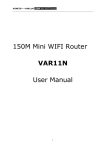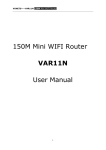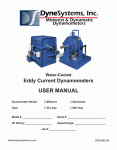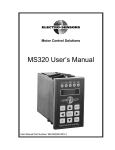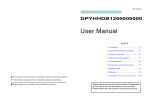Download 150M Mini WIFI Router
Transcript
VONETS——VAR11N 150M Mini WIFI Router 150M Mini WIFI Router VAR11N User Manual 1 PDF 文件使用 "pdfFactory Pro" 试用版本创建 www.fineprint.cn VONETS——VAR11N 150M Mini WIFI Router Contents Chapter1 Product Overview..........................................................................4 1.1 Product Descrption……………………………………………………………………….………..…...4 1.2 Main Features………………………………………………… …………………………………………….4 Chapter 2 Hardware Descrption ...................................................................6 2.1 Panel Layout…………………………………………………………………………………………….……6 2.2 Reset….…………………………………………………………………………………………..…………….8 2.3 System Requirement..……………………………………… ………….…………………….……..8 Chapter 3 Quick Installation guide ...............................................................8 3.1 Work Mode Introduction ………………………………………………………………………….…..8 3.1.1 WIFI Router Mode………...…………………………………………………............8 3.1.2 WIFI Bridge Mode…………………………………………………………….............9 Chapter 4 Hardware Connect ...................................................................12 4.1 Set up correct IP address.…………………………………………………..….…………….....12 4.2 Connect to WIFI Network…………………………………….……………………………….……17 4.2.1 Windows 7 WIFI connect …………………………………………………….......17 Chapter 5 Router Settings............................................... .........................18 5.1 Operative Status………………………………………………………………….……… …………..19 5.2 Operative Mode…………………………………………………………………………… ……………20 5.3 WAN settings …………………………………………………………….……………….…………….21 5.3.1 Basic settings……………………………………………………………………………….21 5.3.2 DDNS……………………………………………………………………..…………………….22 5.4 LAN settings………………………………………..………………………………………………… ..23 5.4.1 Basic settings……………………………………………………………………………….23 5.4.2 DHCP Client………………...............………………………………………..……..24 5.4.3 MAC binding IP…………….……………………………………………………. ……….25 5.5 WIFI settings………………..……………………………………………………………………….….25 5.5.1 Basic settings……….…………………………………………………………………. ….25 5.5.2 WIFI security…..………………………………………………………………...........26 5.6 Firewall……………..…………………………………………………………………………… …………28 5.6.1 ACL setting …………………………………………………………………………..……..28 5.6.2 Connection filter………………………………………..……………………… ……….29 5.6.3 System Security……………………….…………………….………………..…….….29 5.7 Forwarding rule……………………………………………………………………..………………… 30 5.7.1 Port Forwarding………………………..………………………………………….……..30 5.7.2 Virtual Servers……………….………………….…………………………………….….30 5.7.3 DMZ………………………………………………………………….……………………… …31 5.8 System Settings………………………………………………………………………………………..32 5.8.1 Device Reboot……………………………………………….………………………..……32 5.8.2 Recovery Factory……………..………………………………………………………….32 5.8.3 Login settings……………………………………………………………….………………32 5.8.4 Firmware Upgrade……………………………………………………………………….32 Chapter 6 WIFI Bridge mode settings.......................................................33 2 PDF 文件使用 "pdfFactory Pro" 试用版本创建 www.fineprint.cn VONETS——VAR11N 150M Mini WIFI Router Declaration Copyright © 2012 Shenzhen HouTian Network Communication Technology Co.Ltd All rights reserved, with retained ownership Without Shenzhen HouTian Network Communication Technology Co.Ltd written authorization, any company or personal can’t copy, writer or translation part or all contents. Can’t do commodity distribution for any commercial or profitable purposes by any ways(electricity, mechanical, photoprint, record or other methods). VONETS is the registered trademark of Shenzhen HouTian Network Communication Technology Co.Ltd. The other all trademarks or registered trademarks mentioned in this documents are belong to the individual owners. The product specifications and information technology mentioned in this manual are just for reference, if any updates, without other notice. Except for special agreements, this manual is just for user guidance, any statements, information and so on in this manual can’t constitute the warranty of any forms. 3 PDF 文件使用 "pdfFactory Pro" 试用版本创建 www.fineprint.cn VONETS——VAR11N 150M Mini WIFI Router Chapter 1 Product Overview 1.1 Product Description In order to fully utilize various functions, please read this user manual carefully. VAR11N 150M Mini WIFI Router is designed specially to meet the needs for business people who travel frequently and that need WIFI network. It is based on IEEE 802.11N standard, can spread WIFI network wide and supply the stable transmission up to 150Mbps rate and also is compatible for IEEE 802.11B and IEEE 802.11G standard. VAR11N is with small appearance and light to carry. It can transfer wired network signal to WIFI signal easily, and let the users that has iPad, tablet computer and smartphone that is without wired network function share internet network by Wi-Fi. At the same time, VAR11N supplies three power supply modes, omits the worries to carry a large amount of power adapters, and is flexible for usage; plug and play, and supply multiple work mode and meet the flexible network solutions. VAR11N is with practical function, superior performance, easy for management and supply multiple protective measure and can protect user’s wireless network security effectively. 1.2 Ø Main Features The world’s smallest WIFI router, the whole size is just two-thirds of the Bank card, very useful for both business trip and household. Ø The first wide power input (DC5-15V) WIFI bridge, no need dedicated power supply, most of mobile phone power supply, LCD TV USB port and other devices power supply and so on, can be used for its power supply input to reduce electronic waste generated. Ø Low power, the whole power supply less than 4W, dedicated designed parallel DC power outlet and DC power cable, it is convenient to share power supply with other devices. Ø 1 WAN, 1 LAN, two ports can interchangeable, such small volume has two ports, so unusual. Ø Dedicated power supply cable together with Ethernet cable two in one cable connector, reduce redundant connector, convenient for usage. Ø Support 11B only, 11G only, 11N only, 11BG mixed and 11BGN mixed and multiple WIFI modes. 4 PDF 文件使用 "pdfFactory Pro" 试用版本创建 www.fineprint.cn VONETS——VAR11N 150M Mini WIFI Router Ø Support SSID broadcast control, prevent SSID broadcast divulge effectively. Ø Support WIFI router mode and WIFI intelligent bridge mode In WIFI intelligent bridge mode, it can intelligent control the device WIFI mode WIFI AP Client (it can be used for access from WIFI to wired Ethernet) WIFI Hotspot (it is suitable for hotel room usage) WIFI Repeater (it can extend the distance of WIFI signal coverage, ecology and safe) In WIFI intelligent bridge mode, it supports WIFI hot spot scan automatically and WIFI hot spot memory function. Ø Support Dynamic DNS function, can supply domain name server for dynamic IP address. Ø Support WEB remote firmware upgrade and can get the latest software freely. Ø Support local and remote WEB management, Chinese and English webpage settings. Ø Good compability, can be compatible for all smartphones, tablet computer, notebook, netbook and any WIFI devices. 5 PDF 文件使用 "pdfFactory Pro" 试用版本创建 www.fineprint.cn VONETS——VAR11N 150M Mini WIFI Router Chapter 2 Hardware Description 2.1 Panel Layout Picture 2-1 WIFI Router Product Picture 6 PDF 文件使用 "pdfFactory Pro" 试用版本创建 www.fineprint.cn VONETS——VAR11N 150M Mini WIFI Router Picture 2-2 WIFI Router Pilot light Diagram WAN Port: In WIFI router mode, this port is used as WAN port, use to connect Ethernet cable or xDSL Modem/Cable Modem. In bridge mode, this port is used as LAN port, use to connect hubs, switchboard or the computer installed network card in local area network. LAN Port: In WIFI router mode, this port is used as LAN port, it is RJ45 port of local area network, use to connect hubs, switchboard or the computer installed network card in local area network. In bridge mode, the function is the same. Remark: In WIFI router mode, WAN port and LAN port can be exchanged. Micro USB Port: This port is used to connect USB cable and connect power by USB port. Reset Button: It is used to restore factory settings. 7 PDF 文件使用 "pdfFactory Pro" 试用版本创建 www.fineprint.cn VONETS——VAR11N 150M Mini WIFI Router 2.2 Reset If you need restore factory settings, please make sure the router is powered, then long press RESET button, during long pressing, please observe the system status pilot light, after about 5 seconds, when the pilot light is from bright to extinguish, it means it is reset successfully, this moment, you loosen RESET button, router will reboot. 2.3 Systerm Requirement Broadband Internet service (Access mothed is Ethernet cable or via xDSL/Cable Modem access); Has Modem with RJ45 (no need this device if it is used by Ethernet cable directly); Support TCP/IP protocol operation system; Web browser, such as Microsoft Internet Explorer., Mozilla Firefox, Apple Safar and so on Chapter 3 Quick Intallation Guide This chapter introduces how to connect VAR11N and achieve multiple computers to share network successfully. If you just configure the basis setting, you just need read this chapter contents. If you need advanced configuration, please continue reading the follow-up contents. 3.1 Work Mode Introduction 3.1.1 WIFI Router Mode In this mode, VAR11N default Ethernet cable as LAN port, the port as WAN port, users can switch during work mode. The following diagram is the status connection after switching (after switching, Ethernet cable as WAN port usage, the port as LAN port usage), connect VAR11N to ADSL Modem or wired network, then share the power supply to VAR11N, the whole house can achieve WIFI coverage easily. Smartphones, tablet computer and other WIFI devices can get WIFI signal in any corner of this house. In this mode, VAR11N DHCP server should be open, we suggest to set the IP address 8 PDF 文件使用 "pdfFactory Pro" 试用版本创建 www.fineprint.cn VONETS——VAR11N 150M Mini WIFI Router and DNS address of computer to dynamic. Please see the following connection diagram of this mode: Picture 3-1 Router Mode Connection Diagram 3.1.2 WIFI Bridge Mode WIFI bridge mode includes four kinds of connections: Hotel mode(Access Point), Repeater Mode(Repeater), Bridge mode(Bridge with AP) and Client mode(Client). This moment, VAR11N RJ45 port as LAN port. The following is about the four connections of four modes: Hotel Mode In this mode, VAR11N can transfer wired network to WIFI network. VAR11N connect to wired network, computer/WIFI mobile phone/tablet computer can connect to VAR11N to get network by WIFI. Please see the following connection diagram of this mode: 9 PDF 文件使用 "pdfFactory Pro" 试用版本创建 www.fineprint.cn VONETS——VAR11N 150M Mini WIFI Router Picture 3-2 hotel Mode Connection diagram Repeater Mode Repeater mode is used for expanding the WIFI signal coverage of AP or WIFI router. In this mode, RJ45 port as LAN port, computer can be connected to VAR11N through wired or WIFI. The encryption method of VAR11N and WIFI router should be the same, SSID is WIFI router name + the last two characters of VAR11N, users can change VAR11N SSID and encryption method. Please see the following connection diagram of this mode: 10 PDF 文件使用 "pdfFactory Pro" 试用版本创建 www.fineprint.cn VONETS——VAR11N 150M Mini WIFI Router Picture 3-3 Repeater hotel Mode Connection diagram Bridge Mode (Bridge with AP) Bridge mode is similar with Repeater mode, is used for expanding the WIFI signal coverage of AP or WIFI router. To avoid the IP address conflict with the WIFI router, the IP address of VAR11N LAN port should be changed to different IP address of WIFI router. In this mode, VAR11N DHCP server is closed, if you need login the webpage of VAR11N, you should configure the computer IP address in the same segment of WIFI router manually. Please see the following connection diagram of this mode: Picture 3-4 Bridge with AP Mode Connection diagram Client Mode (Client) The client mode is similar with wireless network card, it is used for connecting WIFI hot spot signal or WIFI router, can make the devices without wireless function to join WIFI network. To avoid IP address conflict with WIFI router, the IP address of LAN port should be changed to the different IP address from WIFI router. In this mode, VAR11N DHCP server is closed, if you need login the webpage of VAR11N, you should configure the computer IP address in the same segment of WIFI router manually. Please see the following connection diagram of this mode: Picture 3-5 Client Mode Connection diagram 11 PDF 文件使用 "pdfFactory Pro" 试用版本创建 www.fineprint.cn VONETS——VAR11N 150M Mini WIFI Router Chapter 4 Hardware Connect According to the different work modes, connect the device correctly based on 3.1 work mode introduction connection diagram. The method of connecting power supply: Connect DC2.0 port of VAR11N by 5-15V power supply head, then plug power supply to standard electrical outlet. Picture 4-1 VAR11N Hardware installation diagram Remark: VAR11N can be powered by mobile power adapter and computer USB port, to omit the troubles to carry multiple power adapters. 4.1 Build correct IP configuration The default LAN IP address of VAR11N is 192.168.1.254, the default subnet mask is 255.255.255.0. The data can be changed based on actual need, but the instruction is according to the default. This section takes Windows 7 system for example, 12 PDF 文件使用 "pdfFactory Pro" 试用版本创建 www.fineprint.cn VONETS——VAR11N 150M Mini WIFI Router introduces the steps of configuring computer parameters. 1. Right click Local Area Connection, choose Property . 2. Double click Internet Protocol Version 4 (TCP/IPv4)。 3. In WIFI router mode, please choose Obtain an IP address automatically and Obtain DNS server address automatically, click OK, then return the last interface, click OK, please see the following picture: 13 PDF 文件使用 "pdfFactory Pro" 试用版本创建 www.fineprint.cn VONETS——VAR11N 150M Mini WIFI Router 4. In WIFI Bridge mode, because VAR11N DHCP server is closed and can’t assign IP address for computer, then you should configure the IP address for Local Area connection manually to login the webpage of VAR11N. The IP address of computer should be configured to 192.168.1.X (2≤X≤253), the subnet mask to 255.255.255.0. Please see the following picture, click confirm. Return to the last interface, click confirm, please see the following picture: 14 PDF 文件使用 "pdfFactory Pro" 试用版本创建 www.fineprint.cn VONETS——VAR11N 150M Mini WIFI Router 5. Check if the computer and VAR11N is connected by Ping command. In Windows 7, click Start, then enter “cmd” command in “Search programs and files”, then Enter to go to the interface shown below: 6. Input command 192.168.1.254, then Enter If the screen shows the following: 15 PDF 文件使用 "pdfFactory Pro" 试用版本创建 www.fineprint.cn VONETS——VAR11N 150M Mini WIFI Router It means computer and VAR11N have build connection successfully. If the screen shows the following: It means VAR1N hasn’t been installed successfully, please check the orders accordance with the following order: 1) Whether the hardware connection is correct? The USB port pilot light of VAR11N and network card of computer should be blink. 2) Whether the configuration of computer TCP/IP is correct? If the IP address is configured manually, please make sure if VAR11N IP address is 192.168.1.254, computer IP address must be automatic obtained or 192.168.1.X (X is any integer number from 2 to 253), subnet mask is 255.255.255.0. 16 PDF 文件使用 "pdfFactory Pro" 试用版本创建 www.fineprint.cn VONETS——VAR11N 150M Mini WIFI Router 4.2 Connect to WIFI network If you need login Webpage of VAR11N, first please make sure computer or mobile phone must connect to VAR11N wireless network or LAN port. 4.2.1 Windows 7 WIFI connect Here take Windows 7 for example. 1) Click in the right bottom, in the following lists, choose VAR11N_VAR11N, then click Connect. 2) If router has been configured wireless encryption, the following page will be appeared, then input the pre-set password, click OK. 17 PDF 文件使用 "pdfFactory Pro" 试用版本创建 www.fineprint.cn VONETS——VAR11N 150M Mini WIFI Router 3) When the page displays Connected, it means network card has been connected VAR11N WIFI router. Chapter 5 Router Settings Our product supplies setup tool based on WEB browser. In order to connect to Internet by VAR11N successfully, please configure WEB browser first. Open WEB browser, input IP address 192.168.1.254 of VAR11N WIFI router in browser address field, the picture 5-1 will show login webpage, then input username and password (the default username and password is admin), click Login button. 18 PDF 文件使用 "pdfFactory Pro" 试用版本创建 www.fineprint.cn VONETS——VAR11N 150M Mini WIFI Router Picture 5-1 Login webpage 5.1 Operative Status Picture 5-2 Operative Status page will display in browser after login, the default display is English page, user can click the upper right button to switch, user can see the every function operative status in this page, please see the following picture: Picture 5-2 Operative Status page System Info: Here display the hardware and software version and operative mode and system uptime. You can go to System setting----Firmware Upgrade to upgrade software version. 19 PDF 文件使用 "pdfFactory Pro" 试用版本创建 www.fineprint.cn VONETS——VAR11N 150M Mini WIFI Router WAN Port Status: Here display the current WAN port MAC address, Connected Type, IP address and DNS server. You can go to WAN settings page to do some configuration. LAN Port Status: Here display the current LAN port MAC address, DHCP On/Off, Local IP address and Subnet Mask. You can go to LAN Settings page to do some configuration. DHCP Clients: Here display the current all clients information that connected to VAR11N, include Hostname, MAC address and IP address. Wireless Network: Here display all clients information connected to VAR11N by wireless. 5.2 Operating Mode Click operating mode button, can switch operating mode, such as Router mode and WIFI Bridge(Bridge + WIFI Signal Repeater) mode, see the following picture: Picture 5 -3 Operating Mode Picture Remark: 1) Device Mode: can switch Router mode and WIFI Bridge (Bridge + WIFI Signal Repeater) mode. 2) Interface Mode: the default is ethernet cable (Micro USB) is LAN, ethernet port (RJ45 port) is WAN port, user can change ethernet cable (Micro USB) to WAN port and ethernet port (RJ45 port) to LAN port. 20 PDF 文件使用 "pdfFactory Pro" 试用版本创建 www.fineprint.cn VONETS——VAR11N 150M Mini WIFI Router 5.3 5.3.1 WAN settings Basic Settings Click WAN settings button, can set up the commonly used several access of network, the default is DHCP (Auto Config), user can choose the correct access of network provided by ISP. Ø Static (Fixed IP) If your access of network is Static IP, ISP will provide you IP address parameter, you need to input the parameters provided by ISP, if any questions, please contact you ISP. Ø DHCP (Auto Config) If your access of network is Dynamic IP, you can get IP address from your ISP, no need any configuration. Ø PPPOE (ADSL) If your access of network is PPPOE, namely ADSL virtual dial mode, ISP will supply username and password, then you input ADSL username and password provided Ø by ISP (it is general way in domestic internet) L2TP If ISP provides L2TP method, ISP will provide username and password. If any Ø Ø questions, please contact ISP. PPTP If ISP provides PPTP method, ISP will provide username and password. If any questions, please contact ISP. Remote Management Remote management can allow user to configure VAR11N by wide area networks and allow you to perform administrative tasks from a remote host. 21 PDF 文件使用 "pdfFactory Pro" 试用版本创建 www.fineprint.cn VONETS——VAR11N 150M Mini WIFI Router Ø MAC Clone The default is MAC address of VAR11N WAN port. If ISP provides a MAC address and require to bind WAN port MAC address, just input it to “MAC address” column. Unless ISP has special requests, or don’t suggest to change MAC address. Get PC MAC address: Click this button, can clone the MAC address of present administrative PC to “MAC address” column. If when ISP provides service, they demand MAC clone, then should carry out this operation, otherwise no need clone the MAC address. 5.3.2 DDNS DDNS just becomes effective in WIFI signal multiplication mode and WIFI router mode. DDNS (Dynamatic Domain Name Server) is the abbreviation of Dynamatic DNS. DDNS is mapping user’s dynamatic IP address to a fixed domain resolved server, everytime when users connect to network, client program will send a dynamatic IP address of host server located on the service provider host, the server program is responsible for providing the DNS service and dynamatic DNS. The main function is as below: 1. Most broadband provider just provide dynamatic IP address, DDNS can capture the user everytime variable IP address, then corresponding to domain name, so other users can communicate with each other by domain name. 2. . DDNS can help build a virtual host in your own company or home. Ø Dynamatic DNS Provider: Choose the DDNS provider that you use. Ø Account: Please input the account name that is registered in DDNS provider. Ø Password: Please input the password that is registered in DDNS providers. Ø DDNS: Please input the effective registration of domain name. 22 PDF 文件使用 "pdfFactory Pro" 试用版本创建 www.fineprint.cn VONETS——VAR11N 150M Mini WIFI Router 5.4 LAN Settings In LAN Settings, you can set up the router local area network IP address and Subnet mask, the user of local area network can manage this VAR11N WIFI router by this IP address. For ordinary families sharing the internet, no need change the IP address of LAN port, keep the default value is ok. 5.4.1 Basic Settings Choose LAN Settings-----Basic Settings, you can see the following diagram and configure the network parameters of LAN port. Input the IP address of VAR11N WIFI router to local area network. In IP Address: local area network, all IP Address should be the same segment as this address and the default gateway should be IP address. The default of factory is 192.168.1.254, it is C type IP address, is suitable for small network less than 200 computers, you can change it based on networking needs. Subnet Mask: Choose the subnet mask of VAR11N WIFI router to local area network. The corresponding subnet mask of C type is 255.255.255.0., to ensure network access normal, please don’t change subnet mask. You can choose different subnet mask according to real type of local area network and IP address. MAC Address: The MAC address of this VAR11N WIFI router, it used to identify local area network. DHCP Server: If DHCP server is enable and configure the method of obtaining IP 23 PDF 文件使用 "pdfFactory Pro" 试用版本创建 www.fineprint.cn VONETS——VAR11N 150M Mini WIFI Router address to “IP address Auto config”, when you open computer, DHCP server assigns IP address to computer automatically from address pool, no need configure manually. The default is enable. Start IP Address/End IP Address: Input the starting address and the ending IP address. After the configuration, DHCP server assigns to the intranet. The host IP address is between these two addresses. Subnet Mask: Choose the subnet mask of VAR11N WIFI router to local area network. Default Gateway: Should input LAN Port IP address of VAR11N WIFI router, it should be 192.168.1.254. The Primary/Secondary DNS Server: You can input the DNS server provided by ISP or don’t fill, if any questions, please feel free to contact ISP. Remark: Finishing modification, click Apply button to reboot VAR11N WIFI router to effect the configuration. 1. If the local IP address is changed, you must use the new IP address to log in to the WEB management of VAR11N WIFI router and the default gateway for all computers in the LAN must be set to the IP address to the normal Internet. 2. All computers in the LAN subnet mask must be set the same as here subnet mask. 5.4.2 DHCP Client The client list displays all the current information of the client host to obtain an IP address by the DHCP server, include Hostname, MAC Address and IP Address, please see the following diagram: Hostname: Display the client computer name that obtaining IP address. MAC Address: IP Address: Display the client computer MAC address that obtaining IP address. Display DHCP server assigned to the IP address of the client host. 24 PDF 文件使用 "pdfFactory Pro" 试用版本创建 www.fineprint.cn VONETS——VAR11N 150M Mini WIFI Router 5.4.3 MAC Binding IP IP binding with MAC, can prevent ARP attack effectively and keep the network security of the local area network users. Choose LAN Settings----MAC Binding IP Device Name: Input the host name of the binded host MAC address: Input the MAC address of the binded host IP Address: Input IP address of the binded host. Add: Click the Add button will add an entry to the address reserved table. Remark: Choose the address reserved table entries to delete and modify. 5.5 WIFI Settings The function of WIFI settings can enable the wireless function of VAR11N WIFI router to access the network safely and conveniently. 5.5.1 Basic Settings Choose WIFI Settings----Basic settings, you can see the following picture: 25 PDF 文件使用 "pdfFactory Pro" 试用版本创建 www.fineprint.cn VONETS——VAR11N 150M Mini WIFI Router Basic settings can enable and use the wireless network function and formation the internal wireless network. Formation of networks within the network hosts need a wireless card to connect to a wireless network, but the wireless network is not secure, it is recommended that after the completion of the basic settings for the wireless security settings. Ø WIFI Network: This function can enable and disable WIFI Network, the default is Enable Ø Network Name(SSID): Namely Service Set Identification, used for identify the wireless network name. You can input what you like, it will display the WIFI network lists searched by Wirless card. Ø Hidden: This function doesn’t allow the VAR11N WIFI router SSID to display in the WIFI network lists searched by Wirless card. Ø Network Mode: Select a mode based on wireless client mode 11b mode: If your wireless network just exists 11b mode client, choose this mode. 11g mode: If your wireless network just exists 11g mode client, choose this mode 11n mode: If your wireless network just exists 11n mode client, choose this mode 11b/g mixture mode: If your wireless network exists 11g or 11g mode client, choose this mode. 11b/g/n mixture mode: If your wireless network exists 11b, 11g, 11n mode client, choose this mode. Ø Channel: The channels used by the device currently, effective working channel can be selected from the drop-down list, the option is from 1-14. Ø MAC address: The MAC address of this WIFI router, used to identify wireless network. 5.5.2 WIFI Security Through the page to set up a wireless security, this device supports OPEN-WEP, SHARED-WEP, WPA-PSK, WPA2-PSK, WPAPSK, WPA2PSK. In order to prevent rub network, we strongly recommend you to choose WPA-PSK AES encryption method, here introduce you the most usual encryption methods. 26 PDF 文件使用 "pdfFactory Pro" 试用版本创建 www.fineprint.cn VONETS——VAR11N 150M Mini WIFI Router WPA-PSK WPA is a standards-based, interoperable the WLAN security enhancement solutions, can greatly enhance the level of data protection and access control for existing and future wireless LAN systems. The WPA derived from the IEEE802.11i Standard and maintain forward compatible. WPA can gurantee the data of WLAN user and the users who get permission can visit WLAN network. WPA adopts stronger encryption algorithm than WEP. Ø Encryption algorithm: can choose AES (advanced encryption standard) mode, TKIP (Temporal Key Integrity Protocol) mode, TIKIP & AES mixture mode. Ø Pass Phrase: Please input the encrypted character string you want to use, the encryption key is 8-63 characters of 64 hex numbers. WPA2-PSK WPA2(Wi-Fi Protected Access version 2) can supply better security than Wireless Equivalent Privacy (WEP) or WIFI Protected Access(WPA). It adopts except TKIP encryption, also provides such new encryption method AES. Ø Encryption algorithm: can choose AES (advanced encryption standard) mode, TKIP (Temporal Key Integrity Protocol) mode, TIKIP & AES mixture mode. Ø Pass Phrase: Please input the encrypted character string you want to use, the encryption key is 8-63 characters of 64 hex numbers. WEP(OPEN, SHARED) Wired Equivalent Privacy (WEP) protocol is in the wireless transmission of data between the two devices is encrypted to prevent unauthorized users from eavesdropping or invasive wireless network. The WEP security technology is based on the RC4 data encryption technology. Provide data confidentiality, integrity and authentication function for wireless network communications. Ø Security mode: can select the corresponding security encryption method from the list, this device supports OPEN-WEP, SHARED-WEP and other encryption method. Here we select SHARED-WEP. Ø WEP Key: You can set ASCII code and HEX(hexadecimal) two formats WEP key. Ø Key note: You can select ASCII code (5 or 13 ASCII, prohibit input / “ ‘ and other illegal characters) or hexadecimal number of valid characters ( 10 or 26 hexadecimal) Ø Default key: You can select from a pre-set group as a valid key. 27 PDF 文件使用 "pdfFactory Pro" 试用版本创建 www.fineprint.cn VONETS——VAR11N 150M Mini WIFI Router 5.6 Firewall 5.6.1 ACL Setting (Access Control List, ACL) is a list of instructions of a router and switch interfaces, used for controlling the data packets in and out ports. ACL applies to all routing protocols, such as IP, ipx, appletalk, and others. In this table contains a matching relationship, conditions, and the query statement, the table is just a framework structure, its purpose is to control certain access. Ø MAC/IP Port Filtering: Disable or Enable this function. Ø Default Policy: Accepted or Dropped the pre-set rules. Ø Source MAC address: Sending the MAC address of packet servers. Ø Dest IP address: Accept the IP address of the packet. Ø Source IP address: Sending the IP address of packet servers. Ø Protocol: Include TCP, UDP, ICMP and other protocols. Ø Dest Port Range: Port range is 1-65535. Ø Source Port Range: Port range is 1-65535. Ø Action: Perform functions have two modes, accept and discard. Accept: Allowing data packets through the router, the other is not limited to the packet matches the rule, is determined by the set of default rules Drop: Prohibiting data packets through the router, the other is not limited to the packet matches the rule, is determined by the set of default rules Ø Comment: That is a brief description of this configuration. 28 PDF 文件使用 "pdfFactory Pro" 试用版本创建 www.fineprint.cn VONETS——VAR11N 150M Mini WIFI Router 5.6.2 Connection filter Ø Filter rules: Select the filtering service, include Proxy, Java, Activext. Ø URL: Fill in the need to filter the domain name or domain name, such as www.baidu.com, baidu.com Ø keyword: fill in the web filtering keywords, such as: Baidu, Google.. 5.6.3 System Security 29 PDF 文件使用 "pdfFactory Pro" 试用版本创建 www.fineprint.cn VONETS——VAR11N 150M Mini WIFI Router Ø Ping form WAN Filter: If this function is enabled, WAN computer will not be able to ping through router. Ø Block Port scan: Prevent the WAN computer to port scan. Ø Block SYN Flood: For prevent SYN Flood (ie flooding attack), please open this function. Ø SPI Firewall: SPI firewall to reject all requests from outside the network when turned. SPI turns on by default. If you need to be exposed to all the hosts in the internal network to the external network, so you can turn it off. 5.7 Forwarding Rule 5.7.1 Port forwarding Ø Port forwarding: Disable or Enable this function. Ø IP Address: LAN as the IP address of the server computer. Ø Port Range: The service ports paragraph port forwarding within the network host. Ø Protocol: Include TCP, UDP and TCP&UDP. When you are not sure of the protocol used, can select TCP&UDP. Ø Comment: That is a brief description of this configuration. 5.7.2 Virtual Server Configure the router as a virtual server, remote users can access within the LAN server, such as Web, FTP, mail server and so on. To ensure the security of LAN, by default, the router will be hidden the IP address of the LAN host, make the internet computer can’t take the initiative to establish a connection with the LAN computer. To make Internet users can access the LAN 30 PDF 文件使用 "pdfFactory Pro" 试用版本创建 www.fineprint.cn VONETS——VAR11N 150M Mini WIFI Router server, you need to set up a virtual server entry. “Virtual Server” defines the correspondence relationship between the router of the Internet service port and the LAN server IP address. Internet all this port service request will be forwarded to the LAN server specified by IP address, this will not only ensure the success of Internet users access the LAN server, without affecting the internal LAN network security. Ø Virtual Server: Disable or Enable this function. Ø IP Address: Input the static IP address of LAN server. Through this IP address, the router will request access to the service port to go to a LAN server. Ø Public Port: Virtual Server with service 80. Ø Private Port: Set up the router service port open to the Internet, Internet users by sending a request to the port to get the service. Ø Protocol: Include TCP, UDP and TCP&UDP. When you are not sure of the protocol used, can select TCP&UDP Ø Comment: That is a brief description of this configuration. 5.7.3 DMZ In some special cases, we need to let a computer in the LAN completely exposed to the wide area network, to achieve two-way communication, and this time the computer is set to the DMZ host 31 PDF 文件使用 "pdfFactory Pro" 试用版本创建 www.fineprint.cn VONETS——VAR11N 150M Mini WIFI Router Ø DMZ Setting: Disable and enable this function. Ø DMZ IP Address: Enter the DMZ Host IP Address column is set to the DMZ host LAN computer's IP address. 5.8 System Setting 5.8.1 Device Reboot Restart equipment will set in after the change to take effect. After the restart, the device will automatically cut off the WAN port connection. 5.8.2 Recovery Factory Click the "reset" button will make all the settings of the device back to factory default state 5.8.3 Login Setting Revise the administrative account and password. 5.8.4 Firmware Upgrade 32 PDF 文件使用 "pdfFactory Pro" 试用版本创建 www.fineprint.cn VONETS——VAR11N 150M Mini WIFI Router By upgrading the software of the device, you will get a more stable device version routing capabilities and value-added. You have to connect to the external network, click Upgrade button to start the upgrade, automatic no other operation. Chapter 6 WIFI bridge mode setting Presentation: 1. Go to bridge mode, should change in operating mode of the routing mode 6.1 Operative Status From the operative mode of WIFI router mode to WIFI bridge mode, will display the following page of operative status, please see the following picture: Picture 6-1 Operative Status page Here display the hardware and software version and operative mode and system uptime. Ø System Info: Ø Hotspots Info: Here displays the VAR11N WIFI bridge connected to the hotspots info. SSID: The wireless network name of Hotspots.. MAC Address: MAC address of Hotspots. Security Mode: The encryption method of hotspots, such as WPA-PSK, WPA2-PSK, WEP and so on. Encryption Type: The encryption algorithm of hotspots, such as 33 PDF 文件使用 "pdfFactory Pro" 试用版本创建 www.fineprint.cn VONETS——VAR11N 150M Mini WIFI Router TKIP, AES, TKIP/AES and so on. Channel: The present channel of VAR11N. Ø Wireless Network: Here displays the device MAC address connected to the router via wireless devices 6.2 Operating Mode Click Operating mode button, can switch from bridge mode to router mode. a) Scan WIFI Hotspot 6.3 Scan Hotspots Click Scan Hotspots, can search the WIFI hotspots signal that opened SSID broadcast around, please see the following: 34 PDF 文件使用 "pdfFactory Pro" 试用版本创建 www.fineprint.cn VONETS——VAR11N 150M Mini WIFI Router Ø After the search is completed, the list will show the wireless signal around the hotspot information, including SSID, channel, signal percentage, encryption mode, encryption algorithms, network mode. Ø If the list is blank after searching, please click refresh list to scan again. Ø If your WIFI router doesn’t open SSID broadcast, it is not displayed in the list, you can choose the below input manually to enter your WIFI SSID, Channel and Network mode, click Next button. Ø Choose a correct WIFI hotspot, then click next, will appear the following: Ø Security Mode: The security mode of hotspot now, the gray state can’t be changed. Ø Encryption algorithm: The encryption algorithm of hotspot now, the gray state can’t be changed. Ø Pass Phrase: Input the password of hotspot. Ø Automatic connect to memory hotspots: The default is not selected, after selecting it, this device will automatically go after rebooting before searching with wireless hotspots, configure by the signal strength, the user can choose the actual situation. Ø The repeater parameter and the hotspots synchronization: The default is selected, after submitting the form, the device's wireless password, encryption mode, encryption algorithms, channel, network mode will be same as hotspots, exempt the user’s trouble to set the device again. Ø WIFI repeater SSID: Because the same SSID can’t be the same in the same network, this device SSID will be the hotspot SSID and automatically add the last two characters of the MAC address of this device, the user can also change the SSID of your favorite Ø Back: Click Back button to return the Scan Hotspot page. 35 PDF 文件使用 "pdfFactory Pro" 试用版本创建 www.fineprint.cn VONETS——VAR11N 150M Mini WIFI Router Ø Apply: Click Apply button after confirmation, the device will connect to WIFI hotspot automatically, if the password is correct, the following page will display, it means the connection is successful, please see the following: , If the password input is wrong, the following page will display: 6.4 WIFI Repeater This setting can refer to the system settings in router mode operation. 6.5 System Setting This setting can refer to the system settings in routing mode operation. Shenzhen HouTian Network Communication Technology Co.,Ltd http://www.vonets.com.cn 36 PDF 文件使用 "pdfFactory Pro" 试用版本创建 www.fineprint.cn