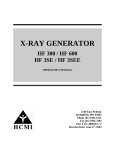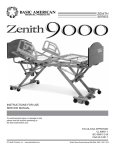Download SATURN - D740 User Manual - V4.02
Transcript
EN50155 platform Safety Remote Input Output Mixed SIL0, SIL2, SIL4 I/O network User manual LEROY AUTOMATION 35 Boulevard du libre échange 31650 Saint Orens / Toulouse France Tél : +33 (0) 5 62 24 05 50 Fax : +33 (0) 5 62 24 05 55 Email : [email protected] Web site : www.leroy-automation.com ClearSy 320 Avenue Archimède 13857 Aix-en-Provence Tél : +33 (0) 4 42 37 12 70 Fax : +33 (0) 4 42 37 12 71 Email : [email protected] Web site : www.leroy-automation.com User Manual Page intentionally left blank N/Réf : D740 Version : 04.02 Date : June 17nd 2015 Page : 2 / 75 This document is propriety of ClearSy and AXSEAM – REPRODUCTION, PARTIAL OR TOTAL USE OF IT IS PROHIBITED WITHOUT PRIOR AGREEMENT. User Manual TABLE OF CONTENTS 1 THE SATURN SYSTEM ........................................................................................................................................... 6 1.1 GENERAL PRESENTATION............................................................................................................................................. 6 1.2 SYSTEM ARCHITECTURE ............................................................................................................................................... 8 1.2.1 Ring Network Principle .................................................................................................................................. 8 1.2.2 Ring connection ........................................................................................................................................... 10 1.2.3 Communication principle............................................................................................................................. 11 1.2.4 System configuration................................................................................................................................... 13 1.2.5 Concentrator Operations ............................................................................................................................. 14 1.3 AVAILABILITY .......................................................................................................................................................... 15 1.4 SAFETY .................................................................................................................................................................. 16 1.5 DIAGNOSTIC ........................................................................................................................................................... 16 1.6 MAINTENANCE ....................................................................................................................................................... 17 1.6.1 SO2 .............................................................................................................................................................. 17 1.6.2 SI2 ................................................................................................................................................................ 18 1.6.3 CO2 .............................................................................................................................................................. 19 1.7 CATALOG ............................................................................................................................................................... 21 2 THE SATURN WORKBENCH .................................................................................................................................22 2.1 INSTALLATION ......................................................................................................................................................... 22 2.2 FUNCTIONS ............................................................................................................................................................ 24 2.2.1 Symbolic view .............................................................................................................................................. 24 2.2.2 Installation .................................................................................................................................................. 26 2.2.3 Boolean Equations HMI ............................................................................................................................... 30 2.2.4 Diagnostic .................................................................................................................................................... 30 2.2.5 Events log .................................................................................................................................................... 31 2.2.6 Update ......................................................................................................................................................... 32 3 THE CO2 CONFIGURATION WORKBENCH ............................................................................................................33 3.1 HOW TO CONNECT WORKBENCH TO CO2 ..................................................................................................................... 33 3.1.1 Principle ....................................................................................................................................................... 33 3.1.2 Synchronization ........................................................................................................................................... 33 3.1.3 De-synchronization ...................................................................................................................................... 33 3.1.4 Sending configuration data ......................................................................................................................... 34 3.2 NETWORK STRUCTURE .............................................................................................................................................. 34 3.3 BOOLEAN EQUATIONS .............................................................................................................................................. 34 3.4 WORKBENCH .......................................................................................................................................................... 36 3.4.1 Structure ...................................................................................................................................................... 36 3.4.2 Menu ........................................................................................................................................................... 36 3.4.3 Connection................................................................................................................................................... 36 3.5 EXPORTED CONSTRAINTS........................................................................................................................................... 39 4 MOUNTING .........................................................................................................................................................41 4.1 MECHANICAL DIMENSIONS OF THE INSTALLED PRODUCT .................................................................................................. 41 4.1.1 Power module – Standalone........................................................................................................................ 41 4.1.2 Power module – 3U Rack............................................................................................................................. 41 4.1.3 Other modules – Standalone ....................................................................................................................... 42 4.1.4 Other modules – 3U Rack ............................................................................................................................ 42 4.2 NOMINAL POSITIONS FOR STANDALONE PRODUCTS ........................................................................................................ 43 4.3 CONTACT LAYOUTS .................................................................................................................................................. 44 4.4 IDENTIFICATION CHIP CABLING.................................................................................................................................... 45 4.5 WIRING ................................................................................................................................................................. 45 5 POWER SUPPLY MODULE ...................................................................................................................................46 N/Réf : D740 Version : 04.02 Date : June 17nd 2015 Page : 3 / 75 This document is propriety of ClearSy and AXSEAM – REPRODUCTION, PARTIAL OR TOTAL USE OF IT IS PROHIBITED WITHOUT PRIOR AGREEMENT. User Manual 5.1 FUNCTION.............................................................................................................................................................. 46 5.2 SPECIFICATIONS....................................................................................................................................................... 47 5.3 F48 PIN ASSIGNMENT .............................................................................................................................................. 47 5.4 DIAGNOSTIC AND MAINTENANCE ............................................................................................................................... 49 5.4.1 Maintenance port ........................................................................................................................................ 49 5.4.2 Set of Led ..................................................................................................................................................... 49 6 GATEWAY ...........................................................................................................................................................50 6.1 FUNCTION.............................................................................................................................................................. 50 6.2 SPECIFICATIONS....................................................................................................................................................... 51 6.3 F48 PIN ASSIGNMENT .............................................................................................................................................. 52 6.4 M12 PIN ASSIGNMENT............................................................................................................................................. 53 6.5 DIAGNOSTIC AND MAINTENANCE ............................................................................................................................... 53 6.5.1 Maintenance port ........................................................................................................................................ 53 6.5.2 Set of Led ..................................................................................................................................................... 53 7 SO2 – 4 SIL2 OUTPUTS ........................................................................................................................................54 7.1 FUNCTION.............................................................................................................................................................. 54 7.2 SPECIFICATIONS....................................................................................................................................................... 56 7.2.1 Relay outputs characteristics ...................................................................................................................... 56 7.2.2 Relay outputs protection ............................................................................................................................. 57 7.2.3 Conditions of operation ............................................................................................................................... 57 7.3 F48 PIN ASSIGNMENT .............................................................................................................................................. 59 7.4 DIAGNOSTIC AND MAINTENANCE ............................................................................................................................... 60 7.4.1 Maintenance port ........................................................................................................................................ 60 7.4.2 Set of Led ..................................................................................................................................................... 60 8 SI2 – 4 SIL2 INPUTS .............................................................................................................................................61 8.1 FUNCTION.............................................................................................................................................................. 61 8.2 SPECIFICATIONS....................................................................................................................................................... 63 8.2.1 SIL 2 Inputs characteristics .......................................................................................................................... 63 8.2.2 Inputs protection ......................................................................................................................................... 63 8.2.3 Conditions of operation ............................................................................................................................... 64 8.3 F48 PIN ASSIGNMENT .............................................................................................................................................. 65 8.4 DIAGNOSTIC AND MAINTENANCE ............................................................................................................................... 65 8.4.1 Maintenance port ........................................................................................................................................ 65 8.4.2 Set of Led ..................................................................................................................................................... 66 9 SIO0 – 12 SIL0 I/O + 4 SIL0 OUTPUTS ...................................................................................................................67 9.1 FUNCTION.............................................................................................................................................................. 67 9.2 SPECIFICATIONS....................................................................................................................................................... 69 9.2.1 SIL 0 outputs characteristics ........................................................................................................................ 69 9.2.2 Solid State Relay outputs protection ........................................................................................................... 69 9.2.3 SIL 0 Inputs/Outputs characteristics ............................................................................................................ 70 9.2.4 Inputs/Outputs protection........................................................................................................................... 70 9.3 F48 PIN ASSIGNMENT .............................................................................................................................................. 71 9.4 DIAGNOSTIC AND MAINTENANCE ............................................................................................................................... 72 9.4.1 Maintenance port ........................................................................................................................................ 72 9.4.2 Set of Led ..................................................................................................................................................... 72 9.4.3 Safety export requirement .......................................................................................................................... 72 10 ENVIRONMENTAL SPECIFICATIONS .................................................................................................................73 10.1 10.2 10.3 10.4 N/Réf : CLIMATIC ........................................................................................................................................................... 73 EMC ................................................................................................................................................................. 73 MECHANICAL ...................................................................................................................................................... 73 FIRE – SMOKE ..................................................................................................................................................... 73 D740 Version : 04.02 Date : June 17nd 2015 Page : 4 / 75 This document is propriety of ClearSy and AXSEAM – REPRODUCTION, PARTIAL OR TOTAL USE OF IT IS PROHIBITED WITHOUT PRIOR AGREEMENT. User Manual 10.5 10.6 10.7 N/Réf : LIFE SPAN ........................................................................................................................................................... 74 MTBF ............................................................................................................................................................... 74 INSULATIONS BETWEEN INTERFACES (VRMS) ............................................................................................................. 75 D740 Version : 04.02 Date : June 17nd 2015 Page : 5 / 75 This document is propriety of ClearSy and AXSEAM – REPRODUCTION, PARTIAL OR TOTAL USE OF IT IS PROHIBITED WITHOUT PRIOR AGREEMENT. User Manual 1 The SATURN system 1.1 General presentation SATURN is a platform featuring high-robustness and availability for safety solutions. Easy to configure and efficient as a railway remote I/O management solution, this platform reduces the vehicle cabling architecture and its associated cost. SATURN is a system based on: A range of I/O modules, which features Input/output nodes (digital inputs, solid state relay outputs, relay outputs and analogue I/O) Railway EN50155 Modules (24-120Vdc) Decentralized unit, or 3U rack mounting A single DIN41612 connector per node (IO + power + communication) Safety integrity level (SIL0 – SIL2 – SIL4) A gateway (concentrator) The concentrator manages the ring network One-point communication between the platform and the end-user application Gateway functions for field bus (Ethernet, MVB, CAN, CANopen, RS422/RS485…) Safety logical functions can be integrated into the concentrator module N/Réf : D740 Version : 04.02 Date : June 17nd 2015 Page : 6 / 75 This document is propriety of ClearSy and AXSEAM – REPRODUCTION, PARTIAL OR TOTAL USE OF IT IS PROHIBITED WITHOUT PRIOR AGREEMENT. User Manual A Power Module The Power module delivers a clean power supply to others SATURN modules from BT Railway EN50155 Modules (24-120Vdc) Power module communicates on ring network A ring network between the concentrator and the I/O modules Two unidirectional reverse channels Redundant ring of power supply Up to 1 ms deterministic cycle for 32 IO modules 100% network operability during a line failure Safety protocol, internal and external Permanent diagnostic functions Up to 1.000 m between modules Up to 12 Mb/s for 100m repetition distance Up to 128 modules per ring N/Réf : D740 Version : 04.02 Date : June 17nd 2015 Page : 7 / 75 This document is propriety of ClearSy and AXSEAM – REPRODUCTION, PARTIAL OR TOTAL USE OF IT IS PROHIBITED WITHOUT PRIOR AGREEMENT. User Manual 1.2 System architecture SATURN system is composed at minimum of: One Gateway One Power Module One or several I/O modules The system can be completed with an additional concentrator and additional power modules for availability purposes (redundancy). Each SATURN agent proposes 2 redundant power interfaces. Thus, they can be powered by 2 independent power networks that increase system availability. 1.2.1 Ring Network Principle The SATURN ring network fulfills two main functions: It ensures communications between SATURN agents (Concentrator, power modules and I/O modules), It delivers a clean 24VAC / 100 KHz power supply to the agents. The communication link is a daisy chain ring that links each agent to the following one, until the last agent is connected to the first one. The power network is a real ring that connects all agents’ power inputs. SATURN simple architecture can be schematized as follow: Ethernet CONCENTRATOR 24 VAC Power Network I/O Module I/O Module Communication Network Power Module BT N/Réf : D740 Version : 04.02 Date : June 17nd 2015 Page : 8 / 75 This document is propriety of ClearSy and AXSEAM – REPRODUCTION, PARTIAL OR TOTAL USE OF IT IS PROHIBITED WITHOUT PRIOR AGREEMENT. User Manual Considering additional concentrator and power modules, SATURN architecture can be schematized as follow: Ethernet CONCENTRATOR Power Module I/O Module BT 24VAC Power Network 24VAC Power Network Communication Network I/O Module Power Module BT CONCENTRATOR Ethernet The above representation highlights the fact that concentrator and I/O module are equipped with 2 communication ports and with 2 redundant power supply interfaces. N/Réf : D740 Version : 04.02 Date : June 17nd 2015 Page : 9 / 75 This document is propriety of ClearSy and AXSEAM – REPRODUCTION, PARTIAL OR TOTAL USE OF IT IS PROHIBITED WITHOUT PRIOR AGREEMENT. User Manual 1.2.2 Ring connection Each concentrator or I/O module shall be connected to the ring network through its single F48 connector as follow: Note: Power port 1 and port 2 are equivalent. If a redundant power supply is not necessary, man can use any power port. Example: Each power module shall be connected to the ring network through its single F48 connector as follow: F48 Communication Port 1 From prévious agent 24VAC BT Input Communication Port 2 RX1+ RX1TX1+ TX1GND RX2+ RX2TX2+ TX2GND To next agent 24VAC_A 24VAC_B +BT 0BT The following figure gives an example of a complete system connection. It highlights the daisy chain loop of communication, and the two redundant power networks. N/Réf : D740 Version : 04.02 Date : June 17nd 2015 Page : 10 / 75 This document is propriety of ClearSy and AXSEAM – REPRODUCTION, PARTIAL OR TOTAL USE OF IT IS PROHIBITED WITHOUT PRIOR AGREEMENT. User Manual Concentrator COM Pwr Pwr COM P1 P1 P2 P2 Power Module COM 24V P 1 AC I/O Module BT COM In P 2 Power Module COM Pwr Pwr COM P1 P1 P2 P2 BT COM 24V P 1 AC BT COM In P 2 I/O Module COM Pwr Pwr COM P1 P1 P2 P2 BT COM Pwr Pwr COM P1 P1 P2 P2 COM Pwr Pwr COM P1 P1 P2 P2 COM Pwr Pwr COM P1 P1 P2 P2 I/O Module Concentrator I/O Module Note: Order of modules on the daisy chain loop does not matter and can be freely chosen by the system designer. Note: The above figures do not show I/O interfaces also available on the F48 connector. 1.2.3 Communication principle All exchanges on the ring network are managed by the concentrator that uses a specific Master/Slave protocol. In order to increase system availability, all messages are sent systematically on both directions on the communication loop. On the following figure, the concentrator addresses the I/O module #1 with a request message (in blue) that is sent on both concentrator’s communication ports. Both messages reach the I/O module #1 (one message on each communication port). The I/O module computes its answer message (in green), also sent on both communication ports. CONCENTRATOR I/O Module #2 I/O Module #1 Communication Network Power Module BT In order to ensure message propagation from nodes to nodes, each agent will copy with low latency any incoming frames on one communication port to its other port. In the same time, each agent shall be able to send on the communication network its own messages. All of this is possible with the following logical block that equips all agents: N/Réf : D740 Version : 04.02 Date : June 17nd 2015 Page : 11 / 75 This document is propriety of ClearSy and AXSEAM – REPRODUCTION, PARTIAL OR TOTAL USE OF IT IS PROHIBITED WITHOUT PRIOR AGREEMENT. User Manual Communication Stack TX2 RX1 TX1 RX2 Both incoming frames on RX1 and RX2 are decoded and managed by the communication stack that also computes the outgoing frames. In the same time, incoming frames are copied to the other port. Internal logical switches are managed by the communication stack in such a way it can emit messages on the communication network without losing any incoming frame. N/Réf : D740 Version : 04.02 Date : June 17nd 2015 Page : 12 / 75 This document is propriety of ClearSy and AXSEAM – REPRODUCTION, PARTIAL OR TOTAL USE OF IT IS PROHIBITED WITHOUT PRIOR AGREEMENT. User Manual 1.2.4 System configuration The SATURN concept provides the system designer with several parameters that allows matching as much as possible end users’ needs: The number and the type of I/O to be managed by the system The system designer can link on the same communication network up to 128 agents (I/O module or power module) in addition with one or two concentrator. The I/O modules can be of any type and any order. The only restriction applies on the global consumption of the agents powered by a single power network. System designer shall ensure that the sum of the maximal power consumption of each agent (I/O module or concentrator) linked on the same power network is less than the maximal available power driven by the power module (refer to specific sections of this document for modules maximal power consumption and power module available power. Thus, system designer shall implement as many power loop (and related power module) as necessary. Boolean Equations The concentrator can be configured with automatic output treatments. Boolean equations can be defined to activate automatically output according to operations of other platform I/O. The result of this equation is computed at each cycle then the concentrator updates the outputs. The available operators are ‘AND’, OR’, ‘NOT’ and ‘XOR’. The communication speed Communication speed on the communication network can be configured from 50Kbits/s to 12MBits/s. A 12 MBits/s communication speed is suitable for communications on copper twisted pair up to 100m long. If a longer distance is required between 2 consecutive agents, communication speed shall be lowered. The cycle time Communication on the communication network is based on a cyclic scheme: at each cycle, the concentrator updates all the outputs and gathers all the inputs of all the I/O modules. In other words, the cycle time can be seen as the maximum latency before an input change is seen by the concentrator, or an output is updated. It can be set as low as required for system performances from 1ms up to 255ms. Nevertheless, the cycle time shall never be set lower than a minimum time that depends on: The number and the type of agents on the communication network The communication speed. As an order of magnitude, SATURN system accepts the following minimum cycle time for a communication speed of 12MBits/s: 1 ms for 32 SIL 0 I/O modules 10ms for 75 SIL2 or SIL4 I/O modules Each parameter (number and type of module, cycle time, communication speed) are highly dependent of the 2 other parameters. All 3 parameters shall meet the following equation to ensure the system good behavior: . Equation 1 With: Tcyc: The cycle time in seconds Baud: The communication baudrate in bits per second (b/s) Size: The amount of bytes to be exchanged on the network at each cycle and defined as: Size = 12 + SIL24_MOD x 24 + SIL0_MOD x 15 + SIL24_OUT x 24 + SIL0_OUT x 15 N/Réf : D740 Version : 04.02 Date : June 17nd 2015 Page : 13 / 75 This document is propriety of ClearSy and AXSEAM – REPRODUCTION, PARTIAL OR TOTAL USE OF IT IS PROHIBITED WITHOUT PRIOR AGREEMENT. User Manual With: SIL24_MOD: Number of SIL 2 or SIL 4 I/O modules SIL0_MOD: Number of SIL 0 modules (including power modules) SIL24_OUT: Number of SIL 2 or SIL 4 modules that manage digital outputs SIL0_OUT: Number SIL 0 modules that manage digital outputs Note: The installation workbench will help you defining the minimum allowable cycle time for your system (see §2). 1.2.5 Concentrator Operations The concentrator fulfills 3 kinds of operations: It ensures the SATURN communication network management (gather inputs, pilot outputs, diagnostic network). It ensures gateway with an upper system from Ethernet ports (get commands, return input states, return input/output and network status, rise alarms). Default protocol on Ethernet interfaces is EIP. Nevertheless, any Ethernet standard protocol can be implemented, or customer proprietary protocol can be developed from specification. It computes SATURN outputs states from SATURN inputs and Ethernet commands, on the basis of user-defined boolean equations. Refer to §2.3.3 & §3.3 for additional information explaining how to setup the boolean equations. N/Réf : D740 Version : 04.02 Date : June 17nd 2015 Page : 14 / 75 This document is propriety of ClearSy and AXSEAM – REPRODUCTION, PARTIAL OR TOTAL USE OF IT IS PROHIBITED WITHOUT PRIOR AGREEMENT. User Manual 1.3 Availability SATURN concept proposes intrinsic and optional features that increase system availability: Communication redundancy Each message on the communication network is sent twice. The addressed module will process the first message received and will discard the other one. It means that, in case of communication network failure, 100% functionalities are ensured. In the same way, in case of module failure, the only functionalities of the module are lost and the rest of the system will be kept in full operation. In addition, all information (namely input and output states) is systematically exchanged at each communication cycle, even if no state change has to be notified. It means that even in case of severe communication failure, all information will be available during next communication cycle. Redundant power supply All SATURN modules can be powered by two independent power networks. Thus, in case of failure of the power network or the power module itself, system is still fully operational, without loss of service. Redundant supervisor SATURN concept accepts an optional second concentrator on the communication network. In case of failure of one of them, the remaining one is able to handle the network in one cycle, without loss of service. Redundant I/O module Inputs and outputs of I/O modules are designed in such a way it is possible to pilot the same actuator or to read the same input with two different I/O modules. Thus, if needed by the final application, it is possible to implement redundant I/O module to increase the system availability. N/Réf : D740 Version : 04.02 Date : June 17nd 2015 Page : 15 / 75 This document is propriety of ClearSy and AXSEAM – REPRODUCTION, PARTIAL OR TOTAL USE OF IT IS PROHIBITED WITHOUT PRIOR AGREEMENT. User Manual 1.4 Safety A SATURN platform can manage inputs and outputs with a Safety Integrity Level (SIL) 0, 2 or 4. The related managed fear events are: A safety output relay is closed while it is expected to be not (open state ensured with SIL 2 or SIL 4) A safety input is declared active (logical ‘1’) while it is actually not All SATURN agents are designed and certified against EN50126, EN50128, EN61508 and EN50129 requirement to reach individually a Safety Integrity Level 0, 2 or 4. A SATURN platform can be built from modules with different SIL. Nevertheless, since the concentrator acts as the master of the communication network, the complete system is not entitled to a SIL higher than the concentrator’s SIL. For example, a system that embeds SIL 0, SIL 2 and SIL 4 I/O modules, with a SIL 2 concentrator is entitled to a SIL 2 certification for I/O managed by SIL 2 and SIL 4 I/O modules, and a SIL 0 certification for I/O managed by SIL 0 I/O modules. SATURN platform SIL relies on compliance against EN50126, EN50128 and 50129 standards, but also on compliance of the communication network protocol against EN50159-2. It also relies on the precise identification and the differentiation of identical safety modules (SIL 2 or SIL 4). This is performed from an identification chip, delivered by Leroy Automation or Clearsy, that has to be wired on the F48 connector’s counterpart (see §4.4 for identification chip cabling requirements). Safety modules can be either in normal mode or in fallback mode. The fallback mode is default mode and is the most restrictive state of the module. In this state, inputs and outputs of the module are in restrictive position. Since expected states of safety I/O are controlled by the concentrator, in case of complete loss of communication, safety modules enter fallback mode. Nevertheless, since all information is exchanged at each communication cycle (see §1.3), communication loss may not be critical for safety application during few cycle. Thus, the amount of communication cycle lost before to enter fallback mode can be user defined for each safety module (see §2.3.2). 1.5 Diagnostic The concentrator of a SATURN platform performs permanently diagnostic operations on the communication network and on the connected agents. At each cycle, it computes the communication network status (missing modules, network segments malfunction) health of redundant power network (if present) module health (consumed power, internal temperature, input/output malfunction) All diagnostic information is available on the client network from the Ethernet link. N/Réf : D740 Version : 04.02 Date : June 17nd 2015 Page : 16 / 75 This document is propriety of ClearSy and AXSEAM – REPRODUCTION, PARTIAL OR TOTAL USE OF IT IS PROHIBITED WITHOUT PRIOR AGREEMENT. User Manual 1.6 Maintenance Each module proposes a local maintenance interface (female SUBD 9 pins connector) with: a serial link RS485 ; 115200 bauds ; 8 data, 1 start, 1 stop, no parity two general purpose digital outputs Signal name TX+ / TXRX+ / RX0V TOR_DIAG1+ / TOR_DIAG1TOR_DIAG- TX- 6 TX+ 7 RX- 8 RX+ 0V 9 1 TOR_DIAG1+ 2 TOR_DIAG- 3 TOR_DIAG2+ 5 Definition RS485 Transmission lines. Format reserved for factory operations. RS485 Reception lines. Format reserved for factory operations. Reference ground for RS485 interface. General purpose open collector outputs. Refer to specific module section for meaning. Reference ground for open collector outputs. Electrical Levels RS485 RS485 160V / 100mA - The following sections describe all messages that can be sent on this maintenance interface. 1.6.1 SO2 Diagnostic Message [Debug] La température vaut : %d °C [DEBUG] La tension g_MES_12V vaut : %4.2fV [DEBUG] La tension g_MES_1V2 vaut : %4.2fV [DEBUG] La tension g_MES_48A vaut : %4.2fV [DEBUG] La tension g_MES_48B vaut : %4.2fV [DEBUG] La tension g_MES_I24 vaut : %4.2fV [DEBUG] La tension g_MES_U24 vaut : %4.2fV [DEBUG] Le MAC vaut : 0x%2X 0x%2X 0x%2X 0x%2X 0x%2X 0x%2X 0x%2X 0x%2X [DEBUG] L'IID vaut : 0x%2X 0x%2X 0x%2X 0x%2X 0x%2X 0x%2X 0x%2X 0x%2X meaning Temperature measured 12V Power measured 1.2V Power measured 48V PowerA measured 48V PowerB measured I24 Power measured 24V Power measured MAC address read on the Dallas chip IDD address stored in the FPGA Other information Message de maintenance [INFO] WD externe OK reboot par XXXX N/Réf : D740 Version : 04.02 Date : significations Test on external watchdog OK Kind of reboot June 17nd 2015 Page : 17 / 75 This document is propriety of ClearSy and AXSEAM – REPRODUCTION, PARTIAL OR TOTAL USE OF IT IS PROHIBITED WITHOUT PRIOR AGREEMENT. User Manual Message de maintenance SATURN SO2 Version Logicielle : %d.%d Version Matérielle : %c%c Checksum : 0x%.4x significations Information about versions and checksum Errors Message de maintenance [Erreurs_CriticalCRC] %s [Erreurs_SecuredBoolean] %s [Erreurs_SecuredWD] %s [Erreurs_Critical12VRel] %s Init :: Relais_VerifDemarrage : Relais XPY collé/HS [INFO] Relais_Verif : Relais XPY colle/HS significations Wrong software CRC test Error on secured boolean Error during external watchdog test Error during relays watchdog test Error on relays during initial tests Error detected on relays 1.6.2 SI2 Diagnostic Message [Debug] La température vaut : %d °C [DEBUG] La tension g_MES_1V2 vaut : %4.2fV [DEBUG] La tension g_MES_48A vaut : %4.2fV [DEBUG] La tension g_MES_48B vaut : %4.2fV [DEBUG] La tension g_MES_I24 vaut : %4.2fV [DEBUG] La tension g_MES_U24 vaut : %4.2fV [DEBUG] Le MAC vaut : 0x%2X 0x%2X 0x%2X 0x%2X 0x%2X 0x%2X 0x%2X 0x%2X [DEBUG] L'IID vaut : 0x%2X 0x%2X 0x%2X 0x%2X 0x%2X 0x%2X 0x%2X 0x%2X meaning Temperature measured 1.2V Power measured 48V PowerA measured 48V PowerB measured I24 Power measured 24V Power measured MAC address read on the Dallas chip IDD address stored in the FPGA Other information Message de maintenance significations [INFO] WD externe OK Test on external watchdog OK reboot par XXXX Kind of reboot SATURN SI2 Version Logicielle : %d.%d Version Information about versions and checksum Matérielle : %c%c Checksum : 0x%.4x Errors Message de maintenance [Erreurs_CriticalCRC] %s [Erreurs_SecuredBoolean] %s [Erreurs_SecuredWD] %s N/Réf : D740 Version : 04.02 significations Wrong software CRC test Error on secured boolean Error during external watchdog test Date : June 17nd 2015 Page : 18 / 75 This document is propriety of ClearSy and AXSEAM – REPRODUCTION, PARTIAL OR TOTAL USE OF IT IS PROHIBITED WITHOUT PRIOR AGREEMENT. User Manual 1.6.3 CO2 Diagnostic Message [Debug] La température vaut : %d °C [DEBUG] La tension g_MES_1V2 vaut : %4.2fV [DEBUG] La tension g_MES_48A vaut : %4.2fV [DEBUG] La tension g_MES_48B vaut : %4.2fV [DEBUG] La tension g_MES_I24 vaut : %4.2fV [DEBUG] La tension g_MES_U24 vaut : %4.2fV [DEBUG] Le MAC vaut : 0x%2X 0x%2X 0x%2X 0x%2X 0x%2X 0x%2X 0x%2X 0x%2X meaning Temperature measured 1.2V Power measured 48V PowerA measured 48V PowerB measured I24 Power measured 24V Power measured MAC address read on the Dallas chip Other information Message de maintenance significations [INFO] WD externe OK Test on external watchdog OK reboot par XXXX Kind of reboot SATURN CO2 Version Logicielle : %d.%d Version Information about versions and checksum Matérielle : %c%c Checksum : 0x%.4x [info] Position introuvable CO2 position not found in the configuration [info] Le Nombre de concentrateur est incorrect Problem between the number of CO2 on the network and the SID defined in the configuration (please refer to §3.1) [info] Mauvais SID [info] Découverte du réseau : Le %d ieme agent a une IID différent : 0x%2X 0x%2X 0x%2X 0x%2X 0x%2X 0x%2X 0x%2X 0x%2X au lieu de \n 0x%2X 0x%2X 0x%2X 0x%2X 0x%2X 0x%2X 0x%2X 0x%2X [info] Le LANSCAN est terminé et valide [info] Le LANSCAN est terminé et invalide, tous les agents n'ont pas été couverts [info] Le LANSCAN est terminé : Le réseau est ouvert au niveau du %d ième agent droit/gauche [info] Le LANSCAN est terminé et invalide : Le réseau n'est pas cohérent avec la configuration au niveau du %d ième agent SID in the configuration doesn’t verify the exported constraints described in §3.1) One module has a different IID compared to the information stored in the configuration Information about LANSCAN results : OK Information about LANSCAN results : NOK (problem on number of module discovered) Information about LANSCAN results : NOK network opened Information about LANSCAN results : NOK one module doesn’t match the configuration Configuration Message de maintenance significations Tests_VerifCRCSecu : FLASH_AdresseInvariants : Error on internal configuration : passage de la flash externe à l'interne configuration on external memory retrieve Tests_VerifCRCSecu : FLASH_AdresseInvariants : Error on internal and external rien sur la flash interne ni externe -> reformat configuration. Soft set in security [Erreur] Erreur lors de la synchronisation Error during communication between CO2 and the CO2 configuration workbench [Erreur] Système non synchronise Error during communication between CO2 and the CO2 configuration workbench [Erreur] [VIE_MAINTENANCE] Systeme non Error during communication between CO2 synchronise and the CO2 configuration workbench N/Réf : D740 Version : 04.02 Date : June 17nd 2015 Page : 19 / 75 This document is propriety of ClearSy and AXSEAM – REPRODUCTION, PARTIAL OR TOTAL USE OF IT IS PROHIBITED WITHOUT PRIOR AGREEMENT. User Manual Message de maintenance [Erreur] Erreur de CRC [Erreur] Nb agents > 128 significations Error in the configuration data (CRC) Error in the configuration data (number of module (> 128)) Error in the configuration data (number of IO in a module (> 16)) Error in the configuration data (TID = 0xFF) Error in the configuration data (TID of a CO2 different from 0xF0) Error in the configuration data (SID set to 0xFFFFFF (reserved)) Error in the configuration data (SID of CO2 doesn’t verify the exported constraints §3.1) Error in the configuration data (CNF_REQ value = 0 (reserved)) Error in the configuration data (CNF_CYC value = 0 (reserved)) Error in the configuration data (wrong baudrate) [Erreur] Nb IO de l'agent %d inférieure à 0 ou supérieure à 16 [Erreur] Le TID de l'agent %d = 0xFF [Erreur] Le TID du concentrateur agent %d != 0xF0 [Erreur] Le SID de l'agent %d = 0xFFFFFF [Erreur] Mauvais format SID conc [Erreur] Le CNF_REQ de l'agent %d = 0 [Erreur] Le CNF_CYC de l'agent %d = 0 [Erreur] Débit incorrect Errors Message de maintenance [Erreurs_CriticalCRC] %s [Erreurs_SecuredBoolean] %s [Erreurs_SecuredWD] %s N/Réf : D740 Version : 04.02 significations Wrong software CRC test Error on secured boolean Error during external watchdog test Date : June 17nd 2015 Page : 20 / 75 This document is propriety of ClearSy and AXSEAM – REPRODUCTION, PARTIAL OR TOTAL USE OF IT IS PROHIBITED WITHOUT PRIOR AGREEMENT. User Manual 1.7 Catalog Currently (March 2015), the Saturn product range includes the following references: P P P P P P P P P P P Part SAT SAT SAT SAT SAT SAT SAT SAT SAT SAT SAT number 011 001 021 001 212 010 222 010 213 001 223 001 213 002 223 002 013 001 023 001 4X8 001 Specifications BT 72 Power Module – Standalone mounting BT 72 Power Module – 3U Rack mounting Concentrator with EIP Protocol – SIL 2 – Standalone mounting Concentrator with EIP Protocol – SIL 2 – 3U Rack mounting 4 digital outputs – SIL 2 - Standalone mounting 4 digital outputs – SIL 2 – 3U Rack mounting 4 digital inputs – SIL 2 - Standalone mounting 4 digital inputs – SIL 2 – 3U Rack mounting 12 digital inputs/outputs+4 outputs – SIL 0 - Standalone mounting 12 digital inputs/outputs+4 outputs – SIL 0 - 3U Rack mounting Identification chip for SIL2 / SIL4 modules The following references are planned to available by end-2015: P P P P P P N/Réf : Part SAT SAT SAT SAT SAT SAT number 412 010 422 010 413 001 423 001 413 002 423 002 D740 Specifications Concentrator with EIP Protocol – SIL 4 – Standalone mounting Concentrator with EIP Protocol – SIL 4 – 3U Rack mounting 2 digital outputs – SIL 4 - Standalone mounting 2 digital outputs – SIL 4 – 3U Rack mounting 4 digital inputs – SIL 4 - Standalone mounting 4 digital inputs – SIL 4 – 3U Rack mounting Version : 04.02 Date : June 17nd 2015 Page : 21 / 75 This document is propriety of ClearSy and AXSEAM – REPRODUCTION, PARTIAL OR TOTAL USE OF IT IS PROHIBITED WITHOUT PRIOR AGREEMENT. User Manual 2 The SATURN workbench A SATURN platform can be configured and monitored from an integrated PC tool. The software is available for download from any concentrator Ethernet port. SATURN workbench tool run on PC with Windows XP, Windows 7 or Windows 8. Adobe Air version of the workbench tool can also be run on MAC OS. The workbench can be used in connected or unconnected mode. In unconnected mode, a SATURN platform is not needed, and only the installation tab is available. The workbench can be used to plan an installation. In connected mode, the PC shall be connected to a concentrator. In this latter mode, all workbench functionalities are available. 2.1 Installation At first commissioning, if the workbench is not yet installed on your PC, run the following procedure: Connect any concentrator to a PC from an Ethernet cable (connection can be direct or through a switch). Power up the concentrator. From the PC web browser, connect to the default factory IP address: 10.222.222.222, or to the specific concentrator’s IP address if known. (take care that the PC network card is configured in accordance with the used IP address. The following screen is reached: Select the ‘Workshop Tools’ tab to get the following screen N/Réf : D740 Version : 04.02 Date : June 17nd 2015 Page : 22 / 75 This document is propriety of ClearSy and AXSEAM – REPRODUCTION, PARTIAL OR TOTAL USE OF IT IS PROHIBITED WITHOUT PRIOR AGREEMENT. User Manual Download one of both available version: o Adobe Air Version (requires that Adobe Air is installed on the PC) Run the downloaded file: atelierLogiciel_v2.air and follow installation instructions o Native version Run the downloaded file: atelierLogiciel_v2.exe and select a directory for install. The workbench is launched automatically after install is complete 2.2 CO2 configuration In order to use the symbolic view of the SATURN work bench, the CO2 Bridge (which make the real time diagnostic of the platform) has to be load with the configuration files “lan.cfg”. 1. You must activate the remote access on the Gateway: a. Connect on CO2 webpage @:10.222.222.222 (cf previous §) b. Activate the remote access on the concerning tab 2. Use file transfer software (like winSCP for example) 3. Connect the CO2 with the PC (on Ethernet CO2 port) 4. Make sure that you have a compatible IP address on PC (192.168.0.1 for example, if the default CO2 address was not changed). 5. Configure a connection with the following parameters: a. File Protocol : SCP b. Host name : CO2 IP address (default : 192.168.0.42) c. Port : 22 d. User name : root e. Password : 00000 6. Use file explorer to go to ./rw/etc/Saturn/ 7. Place the configuration file named “lan.cfg” in this file 8. Then restart the CO2. N/Réf : D740 Version : 04.02 Date : June 17nd 2015 Page : 23 / 75 This document is propriety of ClearSy and AXSEAM – REPRODUCTION, PARTIAL OR TOTAL USE OF IT IS PROHIBITED WITHOUT PRIOR AGREEMENT. User Manual 2.3 Functions Once run, the workbench proposes the following screen: The windows displays the IP address of all the concentrators identified on the network. Select the appropriate concentrator and click ‘Connect’, or click ‘Unconnected Mode’ if a connection to a concentrator is not required. The top left corner of the screen proposes 6 tabs dedicated to specific functions. 2.3.1 Symbolic view The symbolic view gives an overview of the overall system status. It represents on a single view all the modules that compose the system. Each module type is identified by a specific color: Light blue for SO2 Dark blue for SI2 Green for SIO0 Purple for power module Grey for concentrator The following figure is an example of a SATURN platform composed of 70 input/output modules, 1 power module and 1 concentrator. N/Réf : D740 Version : 04.02 Date : June 17nd 2015 Page : 24 / 75 This document is propriety of ClearSy and AXSEAM – REPRODUCTION, PARTIAL OR TOTAL USE OF IT IS PROHIBITED WITHOUT PRIOR AGREEMENT. User Manual When a module is missing or is in fault, it is displayed in red instead of its natural color. Each I/O module icon includes specific color boxes whose codes are as follow: White for a logical ‘0’, Green for a logical ‘1’, Red for a input/output in fault. Each communication network segment is also represented with a color: Green when the segment is fully operational, Red when the segment is in fault. When the operator moves the cursor over one module’s icon, a popup window gives additional information about that specific module. N/Réf : D740 Version : 04.02 Date : June 17nd 2015 Page : 25 / 75 This document is propriety of ClearSy and AXSEAM – REPRODUCTION, PARTIAL OR TOTAL USE OF IT IS PROHIBITED WITHOUT PRIOR AGREEMENT. User Manual 2.3.2 Installation The installation view is available in connected or unconnected mode. It allows an operator to configure a SATURN platform defining: The number and type of modules, The communication cycle time and baudrate, The specific parameters of each I/O module The overall installation view is given here after. Each module possible location is represented by a ghost icon. The very first ghost icon at the upper left corner represents the concentrator to which the PC is connected. Other ghost icon can be configured to be any module type. A double click on a ghost location or on a used location opens a popup window whose fields are specific to the module type. Note: The two fields ‘Label’ and ‘Location’ are common to all module type popup. They are free text fields and allow the operator recording some additional information related to the module (location in train, main function …) Note: For all safety modules, private network MAC and SID fields recall for information the value of the identification chip attached to the module, and affected SID used for safety communication (refer to the SATURN protocol specification for additional information on SID usage). N/Réf : D740 Version : 04.02 Date : June 17nd 2015 Page : 26 / 75 This document is propriety of ClearSy and AXSEAM – REPRODUCTION, PARTIAL OR TOTAL USE OF IT IS PROHIBITED WITHOUT PRIOR AGREEMENT. User Manual 2.3.2.1 Concentrator The following concentrator popup window allows configuring the cycle time and the communication speed. When setting a new value for the cycle time or the communication speed, if Equation 1 is no more met, a message warns the user and the gives the maximal/minimal authorized value for the modified parameter. 2.3.2.2 SI2 The following popup window allows configuring a SI2 module. N/Réf : D740 Version : 04.02 Date : June 17nd 2015 Page : 27 / 75 This document is propriety of ClearSy and AXSEAM – REPRODUCTION, PARTIAL OR TOTAL USE OF IT IS PROHIBITED WITHOUT PRIOR AGREEMENT. User Manual The tick box column allows selecting which input is used or not. Name and Location columns are free text fields that can be used to record additional information related to the input channel. The field ‘Lost communication cycles before Fallback position’ allows configuring how many cycle time without communication is allowed by the module before to enter fallback mode (see §1.4). 2.3.2.3 SO2 The following popup window allows configuring a SO2 module. The tick box column allows selecting which output is used or not. Name and Location columns are free text fields that can be used to record additional information related to the output channel. The field ‘Lost communication cycles before Fallback position’ allows configuring how many cycle time without communication is allowed by the module before to enter fallback mode (see §1.4). N/Réf : D740 Version : 04.02 Date : June 17nd 2015 Page : 28 / 75 This document is propriety of ClearSy and AXSEAM – REPRODUCTION, PARTIAL OR TOTAL USE OF IT IS PROHIBITED WITHOUT PRIOR AGREEMENT. User Manual 2.3.2.4 SIO0 The following popup window allows configuring a SIO0 module. The tick box column allows selecting which channel is used or not. Name and Location columns are free text fields that can be used to record additional information related to the channel. The 12 first channels can be configured either as input or open collector output. It is performed from the drop down menu in the ‘Type Column’. When a channel is configured to be an input, it is possible to configure the current it will consume. It is done from the last column indicating a current consumption from 0 to 10mA. 2.3.2.5 Power module The power module popup window does not propose specific configuration fields other than ‘Label’ and ‘Location’. N/Réf : D740 Version : 04.02 Date : June 17nd 2015 Page : 29 / 75 This document is propriety of ClearSy and AXSEAM – REPRODUCTION, PARTIAL OR TOTAL USE OF IT IS PROHIBITED WITHOUT PRIOR AGREEMENT. User Manual 2.3.3 Boolean Equations HMI This part will provide a simple and user-friendly graphic way to program the Boolean equation. Under development – Planned 2015 2.3.4 Diagnostic The diagnostic windows allows monitoring in real time any input/output managed by the system. Just click in the left panel the signal name that you want to monitor. Its name is then displayed in red. Click again to remove it from the display zone. The upper part of the window proposes a cursor for selecting the display full time span from 1 second to 30 seconds. The ‘pause’ icon allows stopping the display scroll and then recording a screen snapshot or a data file. N/Réf : D740 Version : 04.02 Date : June 17nd 2015 Page : 30 / 75 This document is propriety of ClearSy and AXSEAM – REPRODUCTION, PARTIAL OR TOTAL USE OF IT IS PROHIBITED WITHOUT PRIOR AGREEMENT. User Manual 2.3.5 Events log The events log window displays all the events recorded by the system since the last clear. The system is able to log up to 32000 events. Events can be displayed, filtered and sorted according to their category, origin, criticality and date. They can be individually deleted from the red cross. The full event list can be also deleted and recorded as a csv file for further analysis. The upper left icon displays a popup configuration windows that allows configuring for each event identified by the system its criticality, if it must be logged or not, and if it generates an alarm. N/Réf : D740 Version : 04.02 Date : June 17nd 2015 Page : 31 / 75 This document is propriety of ClearSy and AXSEAM – REPRODUCTION, PARTIAL OR TOTAL USE OF IT IS PROHIBITED WITHOUT PRIOR AGREEMENT. User Manual 2.3.6 Update The update window gives access to administration functions: Password management, Time and date setting, In the field update of the modules’ firmware. The ‘Check for available updates’ button requires an internet connection. It connects to Leroy Automation or Clearsy website and automatically displays firmware updates available for the modules of your system. The selected update is downloaded and recorded as a binary file on the PC. The ‘Upgrade System’ button allows updating the modules’ firmware from the binary file previously downloaded. N/Réf : D740 Version : 04.02 Date : June 17nd 2015 Page : 32 / 75 This document is propriety of ClearSy and AXSEAM – REPRODUCTION, PARTIAL OR TOTAL USE OF IT IS PROHIBITED WITHOUT PRIOR AGREEMENT. User Manual 3 The CO2 configuration workbench This workbench allows to modify the configuration stored in the gateway (in the PIC32). This configuration can be split into 2 parts: 1) The network structure 2) The Boolean equations These data are stored in two files: - “.conf” file which includes safety network parameters - “.hex” file which includes the Boolean equations. Any modification of one of these files has to be validated before starting the application in safety. The following sub-chapter describes these parts more precisely and give information about how to modify these data. 3.1 How to connect workbench to CO2 3.1.1 Principle The workbench and CO2 communicate with the serial interface (UART). This interface is configured at 115200 baud. When the workbench is connected to CO2 (gateway), the latter enter in a security mode and doesn’t manage the Saturn network anymore. As soon as the interface is disconnected, the CO2 enters in a passing mode and it will manage the network as before. All communication frames have the same format: Header 2 bytes Applicative data 1 bytes to 100 bytes Footer 2 bytes Header is: 0xFE Footer is: 0xEF 0xDF 3.1.2 Synchronization When a user connects the workbench to the CO2, a synchronization frame is sent to the CO2 in order to inform the latter that an external connection has occurred. This synchronization frame will be sent each second during all the connection time. The connection will be closed if this frame is not sent during 5 seconds. This behavior avoids to keep the connection opened if the user does a bad disconnection (the de-synchronization frame is sent incorrectly). The format of the frame is described below: Header 0x11 0x0123456789 footer 3.1.3 De-synchronization A de-synchronization frame is sent to the CO2 when a user disconnects the workbench. The CO2 can retrieve a nominal behavior. The format of the frame is described below: N/Réf : D740 Version : 04.02 Date : June 17nd 2015 Page : 33 / 75 This document is propriety of ClearSy and AXSEAM – REPRODUCTION, PARTIAL OR TOTAL USE OF IT IS PROHIBITED WITHOUT PRIOR AGREEMENT. User Manual Header 0x22 0x9876543210 footer 3.1.4 Sending configuration data The workbench has to be connected to the CO2 (synchronization frames are sent every seconds) to send the configuration data. The configuration data structure is described below in §3.2 and §3.3. The format of the frame is described below: Header 0x55 Configuration data footer 3.2 Network structure These data are stored in the .conf file. The following array describes the network structure: Nom Description size i_MAC MAC address of each module 128*8 bytes i_IID IID address of each module 128*8 bytes i_Types Module type of each module 128 bytes i_NbIO Number of IO of each module 128 bytes i_VersionFirmware Firmware version of each module 256 bytes i_TID TID of each module 128 bytes i_SID SID of each module 128*3 bytes i_CNF_REQ CNF_REQ of each module 128 bytes i_CNF_CYC CNF_CYC of each module 128 bytes i_AD_REF AD_REF of each module 128 bytes i_SZ_REF SZ_REF of each module 128 bytes i_IO_Used IO used of each module 128*16 bytes i_typesIO i_SeuilDetect i_TCYC i_DebitReseau i_NbAgent IO types of each module Detection threshold of each module Network cycle time Network baudrate Number of module in the network 128*2 bytes 128 bytes 1 byte 1 byte 1 byte Notes: 1) Firmware version is not used so far 2) TID and SID have to verify exported constraints (please refer to §3.5) 3) CNF_REQ, CNF_CYC and TCYC cannot be set to 0. 4) IO_Used inform which IO is used on a module. This information has to be written in binary (ie : 0101000000000000 IO2 and IO4 are used on the module) 5) Types_IO is used for SIO0 module where an IO can be configured as input or output. This information is given in binary (1010000000000000 IO1 and IO3 are inputs others are output). 6) SeuilDetect is used only for SIO0 3.3 Boolean equations This part describes the actual way to implement the Boolean equations. A simpler graphic way is under development (will be describe in §2.3.3). But the method described below will still be available. N/Réf : D740 Version : 04.02 Date : June 17nd 2015 Page : 34 / 75 This document is propriety of ClearSy and AXSEAM – REPRODUCTION, PARTIAL OR TOTAL USE OF IT IS PROHIBITED WITHOUT PRIOR AGREEMENT. User Manual These data are stored in the .hex file. The Boolean function is generated in a binary format (.hex) before to be send to CO2. A .C project has to be created and compiled with the C32 compiler to generate the .hex file. The compilation should be done in level 1 optimization (to obtain a smaller Boolean function). This optimization can be set in the pic32-gcc section of the project properties (with option categories at optimization). A main.h file, a main.c file and a Linker_LogBool.ld file will be delivered to create this project. Only the .c file should be modified to modify the Boolean equations (comments in the .c file indicate where the Boolean equations have to be written). An example of .c file is attached below: main.c Note: In this file the g_TabInOut represents the state’s inputs at the precedent cycle and g_TabOut represents the output (we call input all data used to commute the output (it could be physical input or output). These two variables are arrays used by CO2 software with a size of 128*7. For each module (128 bytes) a key is associated representing the state of its IO (7 bytes). If the module is SIL2, the key is: SID[0] SID[1] SID[2] IO1 state IO2 state IO3 state IO4 state The IO states have to be written with keys stored in the .h file. An example of .h file is attached below: main.h In this .h: IO_TRUE1 has to be used to set IO1 state to STRUE/IOTRUE IO_TRUE2 has to be used to set IO2 state to STRUE/IOTRUE IO_TRUE3 has to be used to set IO3 state to STRUE/IOTRUE IO_TRUE4 has to be used to set IO4 state to STRUE/IOTRUE IO_FALSE1 has to be used to set IO1 state to SFALSE/IOFALSE IO_FALSE2 has to be used to set IO2 state to SFALSE/IOFALSE IO_FALSE3 has to be used to set IO3 state to SFALSE/IOFALSE IO_FALSE4 has to be used to set IO4 state to SFALSE/IOFALSE STRUE/SFALSE are secured Booleans used by CO2 software for outputs states of g_TabOut. IOTRUE/IOFALSE are secured Booleans used by CO2 software for I/O states of g_TabInOut. If the module is SIL0, the key is: IO1-8 state The state is coded on 1 bit for each input/output. 0x00 0x00 TID IO9-16 state N/U N/U The codding rules described in the ‘main.c’ file shall be respected. Note: the ‘main.h’ and the linker file do not be modified. In the ‘main.c’ file the program must be implemented in the part tagged “/*** The following part can be modified ****/”. The rest of the file must not be modified. N/Réf : D740 Version : 04.02 Date : June 17nd 2015 Page : 35 / 75 This document is propriety of ClearSy and AXSEAM – REPRODUCTION, PARTIAL OR TOTAL USE OF IT IS PROHIBITED WITHOUT PRIOR AGREEMENT. User Manual Note the main.c is dedicated to an unique version of the CO2 software take to update the .C file before starting programming. 3.4 Workbench 3.4.1 Structure The SATURN GUI software includes the following tabs: 1) Connexion : This tab allows to user to connect from maintenance interface and to synchronize with gateway system for: Loading safety parameters from CO2 ToolBox tab. Display maintenance message 2) CO2 Toolbox : This tab allows to user to: Load safety parameters (such as time cycle, baud rate, definition of the equipment on the platform,…) on gateway Load safety Boolean equations on gateway Define manually the safety parameters of the platform before sending them 3.4.2 Menu 3 menus are available: - Actions o - Manuels o - Quitter : Exit SATURNGUI software CO2 D740 : Open the user manual A propos o About Saturn Editor : Display the version number of the software 3.4.3 Connection This operation required to connect the gateway to a PC via a USB/RS485 convertor. When it is done, start software. This tab allows to activate the communication with gateway. N/Réf : D740 Version : 04.02 Date : June 17nd 2015 Page : 36 / 75 This document is propriety of ClearSy and AXSEAM – REPRODUCTION, PARTIAL OR TOTAL USE OF IT IS PROHIBITED WITHOUT PRIOR AGREEMENT. User Manual First box « connexion/déconnexion » allows to connect the PC to the system. First list box displays all available devices on the PC. When the convertor (RS485/USB) port is chosen, click on « connecter ». A confirmation message is displayed in the console to confirm that the equipment is correctly connected. If it is not, the following message is displayed ‘Impossible d'ouvrir le port (baudrate=4027528)’. A second box allows to synchronize or to desynchronize the PC and the CO2 (gateway): When the system is synchronized, the equipment is blocked (nonfunctioning, waiting for configuration). CO2 Toolbox For description of each safety parameters please refer to 3.2. The first tab describes safety parameters loaded on gateway or displays the structure of an unknown platform (LANSCAN of the network: it allows to see the equipment connected). The second tab allows to send safety parameters to a CO2 (gateway) and to create “.conf” file. On the third (and last) tab, the user can download safety parameters structure (.conf file) and Boolean equation (.hex file) already installed on gateway. 3.4.3.1 Loading data N/Réf : D740 Version : 04.02 Date : June 17nd 2015 Page : 37 / 75 This document is propriety of ClearSy and AXSEAM – REPRODUCTION, PARTIAL OR TOTAL USE OF IT IS PROHIBITED WITHOUT PRIOR AGREEMENT. User Manual For display the safety parameters and Boolean equations (from files), the user has to find .conf file and .hex file by clicking on “Lire”. After that the HMI software browses the files to display the parameters in “generateur d’invariants” tab. 3.4.3.2 Modifying and sending data User can modify the safety parameters before sending them to the gateway. Each parameter is linked to the number of agent on the platform. The value can be changed on drop down menu. A primary gateway must always be positioned at index 0 of each drop module. The values have to be given in hexadecimal byte. N/Réf : D740 Version : 04.02 Date : June 17nd 2015 Page : 38 / 75 This document is propriety of ClearSy and AXSEAM – REPRODUCTION, PARTIAL OR TOTAL USE OF IT IS PROHIBITED WITHOUT PRIOR AGREEMENT. User Manual When HMI is synchronized, it is possible to send the parameter configuration and Boolean logic to gateway by clicking on the button « Envoie ». Attention: The safety parameters will be always sent with Boolean equation. It is not possible to separate these two kinds of parameters. 3.5 Exported constraints The following constraints are exported: Requirement ID Requirement Source Allocation document Requirement Programming and installation requirement Gateway SID has to take the following value regarding the priority è 11EE01 (primary gateway) -à priority 1 è 22DD02 -à priority 2 Exi_Exp_1 è 33CC03 -à priority 3 CO2 D740-2 è 44BB04 -à priority 4 è 55AA05 -à priority 5 è 669906 -à priority 6 è 778807 -à priority 7 è 887708 -à priority 8 Exi_Exp_2 All safety agent on network must have different SID system D740-2 Exi_Exp_3 Agent SID must not take the following values : 0000XXh system D740-2 Exi_Exp_4 All agent on network must have different TID SO2, SI2, SIO, PWR D740-2 Exi_Exp_5 (recommendation more than a requirement) Agent's CNF_CYC on network must be > n+1 (n: number of redundant gateway on network) system D740-2 Exi_Exp_6 CNF_REQ, CNF_CYC, TCYC values cannot take 0 value system D740-2 Exi_Exp_7 Configuration file must be the same on each gateway on the network CO2 D740-2 Exi_Exp_8 If no Boolean equation are needed, the user cannot put an empty file in SaturnGUI software system D740-2 EXPSAT_D202_SO_001 The intensity of the current command has to be limited in order to protect the system system D202 EXPSAT_D202_SISO_002 The system interface with SATURN agent must provide permissive command in safety way system D202 MAINTSAT_D202_ALL_001 People who work on the system has to be trained and carries out of electrical risk if it is necessary system D212 N/Réf : D740 Version : 04.02 Date : June 17nd 2015 Page : 39 / 75 This document is propriety of ClearSy and AXSEAM – REPRODUCTION, PARTIAL OR TOTAL USE OF IT IS PROHIBITED WITHOUT PRIOR AGREEMENT. User Manual Requirement ID Requirement Source Allocation document Requirement Programming and installation requirement MAINTSAT_D202_SO_002 It is recommended that preventive maintenance of the relay will be provisioned if their estimated life is < max lifetime of the system. The frequency of preventive maintenance shall be < the estimated useful life. The life time is obtained by the ratio between the maximum of switching number provided by the builder and the maximum switching number of daily cycle relay obtained according to the mission profile of the output. system D212 EXPSAT_D202_ALL_007 A verification process has to be set up in order to avoid every mistake risk during software loading (double validation with version verification). This requirement is also applicable on parameters system D212 EXPSAT_D202_ALL_008 SATURN platform configuration must take into account the intrinsic response time ( IRT) oh SATURN system to be compatible with the safe response time expected by the overall system. The intrinsic response time is the sum SATURN intrinsic response times worst case of each module ( TRI input modules + hub + TRI TRI output module). These times are determined by measurements taking into account the environmental conditions and the effects of any damage to components. The value obtained shall be recorded in the manual. system D212 ExpSAT_D212_ALL_001 Extensive tests must ensure overall good correspondence between logical treatments and outputs. It is recommended that these tests are performed at each new installation or maintenance operation requiring a logic configuration changes (equations and / or network configuration). system D212 ExpSAT_D212_ALL_004 Protection against DCC , the prevention of environmental risks such as temperature , humidity, EMC , vibration and shock should be ensured in accordance with the standard EN50155 system D212 MAINTSAT_D212_ALL_001 Periodic restart SATURN system is recommended to check the operation of integrated protection on each agent. system ExpSAT_D212_SI_006 The maximum voltage for restrictive input called " 0 max" that must ensure the system has to be <8 Vpp . SI2 N/Réf : D740 Version : 04.02 Date : June 17nd 2015 D212 Page : 40 / 75 This document is propriety of ClearSy and AXSEAM – REPRODUCTION, PARTIAL OR TOTAL USE OF IT IS PROHIBITED WITHOUT PRIOR AGREEMENT. User Manual 4 Mounting 4.1 Mechanical dimensions of the installed product 4.1.1 Power module – Standalone The indicated clearance doesn’t include the room necessary to mount the product nor the room necessary for tooling (screwdrivers, spanners). 4.1.2 Power module – 3U Rack Rack version of the power module can be installed in a standard 3U x 220mm rack. Power module in rack version is 14TE width. N/Réf : D740 Version : 04.02 Date : June 17nd 2015 Page : 41 / 75 This document is propriety of ClearSy and AXSEAM – REPRODUCTION, PARTIAL OR TOTAL USE OF IT IS PROHIBITED WITHOUT PRIOR AGREEMENT. User Manual 4.1.3 Other modules – Standalone The following dimensions are applicable to all modules but power supply modules (concentrators and I/O modules). The indicated clearance doesn’t include the room necessary to mount the product nor the room necessary for tooling (screwdrivers, spanners). 4.1.4 Other modules – 3U Rack Rack version of concentrator and I/O modules can be installed in a standard 3U x 220mm rack. Concentrator and I/O modules in rack version are 9TE width. N/Réf : D740 Version : 04.02 Date : June 17nd 2015 Page : 42 / 75 This document is propriety of ClearSy and AXSEAM – REPRODUCTION, PARTIAL OR TOTAL USE OF IT IS PROHIBITED WITHOUT PRIOR AGREEMENT. User Manual 4.2 Nominal positions for standalone products Standalone products (concentrator, I/O modules and power modules) shall be attached to a vertical wall with the 4 fastening points. Any mounting position is possible, nevertheless, it is recommended to not install the product with the F48 connector toward up position in order to avoid potential condensed water running off into the product. The SATURN standalone modules shall be installed on an electrical conductor support (an unpainted metal panel for example) guaranteeing good chassis grounding for EMC and personnel safety purposes. If required, specific pins of the F48 connector can be sued to ensure good product grounding. N/Réf : D740 Version : 04.02 Date : June 17nd 2015 Page : 43 / 75 This document is propriety of ClearSy and AXSEAM – REPRODUCTION, PARTIAL OR TOTAL USE OF IT IS PROHIBITED WITHOUT PRIOR AGREEMENT. User Manual 4.3 Contact layouts D B Z 2 4 6 8 10 12 14 16 18 20 22 24 26 28 30 Private network wiring characteristics: - N/Réf : D740 must consist of shield twisted pair & ground reference with following 100 Ohms impedance Max 10 Ohms / 100m Max 7nF / 100 m Max 47µH / 100 m Version : 04.02 Date : June 17nd 2015 Page : 44 / 75 This document is propriety of ClearSy and AXSEAM – REPRODUCTION, PARTIAL OR TOTAL USE OF IT IS PROHIBITED WITHOUT PRIOR AGREEMENT. User Manual 4.4 Identification chip cabling All SATURN safety agents have to be associated with an identification chip that uniquely identifies the train connector to which the module is attached. This identification chip shall be wired in the female F48 connector as presented here after (refer to the specific section for F48 pinning definition). Identification chip F48 Train connector Safety module (SIL2 or SIL4) Attaching the identification chip to the train connector allows quick hot-swap maintenance, avoiding any system reconfiguration. 4.5 Wiring The communication wiring between 2 agents of the private network has to be copper shielded twisted pair with mass. The following characteristic are recommended: N/Réf : - Controlled impedance: 100 Ohm, - 10 Ohms for 100m maximum, - 7 nF for 100m maximum, - 47 µH for 100m maximum D740 Version : 04.02 Date : June 17nd 2015 Page : 45 / 75 This document is propriety of ClearSy and AXSEAM – REPRODUCTION, PARTIAL OR TOTAL USE OF IT IS PROHIBITED WITHOUT PRIOR AGREEMENT. User Manual 5 Power supply module Power Supply Front face Standalone version Rack version 5.1 Function Part number P SAT 011 001 P SAT 021 001 Specifications BT 72 Power Module – Standalone mounting BT 72 Power Module – 3U Rack mounting The power supply module provides the electrical power to the other modules through one ring of alternative power supply. N/Réf : D740 Version : 04.02 Date : June 17nd 2015 Page : 46 / 75 This document is propriety of ClearSy and AXSEAM – REPRODUCTION, PARTIAL OR TOTAL USE OF IT IS PROHIBITED WITHOUT PRIOR AGREEMENT. User Manual Train Battery Power Ring (AC) Maintenance Power supply Module Communication Port 1 Communication Port 2 5.2 Specifications Feature Specifications 72Vdc +/-40% Power supply variations according to EN50155 100Watts max Protection : Polarity reversal, undervoltage and overvoltage Power Input (BT) Communication Port (1 and SATURN communication port 2) Maintenance SATURN Maintenance port (reserved for factory operations) Power Output 24VAC (48V peak to peak) - 100KHz – 85 Watts 5.3 F48 Pin assignment D B Z 2 4 6 +BT 0BT 8 10 +BT 0BT 12 14 24VAC_A 24VAC_B 24VAC_B 16 24VAC_A 24VAC_A 24VAC_B 18 20 GND GND GND 26 RX2+ 0LS2 TX2+ 28 30 32 RX2RX1+ RX1- 0LS2 0LS1 0LS1 TX2TX1+ TX1- 22 24 N/Réf : D740 Version : 04.02 Date : June 17nd 2015 Page : 47 / 75 This document is propriety of ClearSy and AXSEAM – REPRODUCTION, PARTIAL OR TOTAL USE OF IT IS PROHIBITED WITHOUT PRIOR AGREEMENT. User Manual Signal name +BT 0BT 24VAC_A 24VAC_B GND RX1+ / RX1TX1+ / TX10LS1 RX2+ / RX2TX2+ / TX20LS2 N/Réf : D740 Definition Battery Train Reference ground for Battery Train Chassis case reference ground Electrical Levels +72VDC +/- 40% 24VAC (48V pk to pk) 100KHz - Communication network port 1 RS485 Reference ground for communication port 1 - Communication network port 2 RS485 Reference ground for communication port 2 - Delivered power supply for SATURN modules Version : 04.02 Date : June 17nd 2015 Page : 48 / 75 This document is propriety of ClearSy and AXSEAM – REPRODUCTION, PARTIAL OR TOTAL USE OF IT IS PROHIBITED WITHOUT PRIOR AGREEMENT. User Manual 5.4 Diagnostic and Maintenance 5.4.1 Maintenance port See section1.6. 5.4.2 Set of Led Led Power State Off Red fix Green fix Off Run Red fix Green blink Information Module powered off Module powered on - FPGA not configured Module powered on – FPGA operational Module powered off Module not synchronized by the communication network Module synchronized by the communication network 5.5 Delivered power supply The power supply is not mandatory for a well-functioning SATURN platform. User can use another equipment to supply SATURN agent, however the power supply of each SATURN module has to be compliant with the following specification: • 24Vac 100KHz +/- 10KHz, • Power computed regarding the number of SATURN module N/Réf : D740 Version : 04.02 Date : June 17nd 2015 Page : 49 / 75 This document is propriety of ClearSy and AXSEAM – REPRODUCTION, PARTIAL OR TOTAL USE OF IT IS PROHIBITED WITHOUT PRIOR AGREEMENT. User Manual 6 Gateway Concentrator Front face Standalone version Rack version 6.1 Function Part number P SAT 212 010 P SAT 222 010 N/Réf : D740 Specifications Concentrator with EIP Protocol – SIL 2 – Standalone mounting Concentrator with EIP Protocol – SIL 2 – 3U Rack mounting Version : 04.02 Date : June 17nd 2015 Page : 50 / 75 This document is propriety of ClearSy and AXSEAM – REPRODUCTION, PARTIAL OR TOTAL USE OF IT IS PROHIBITED WITHOUT PRIOR AGREEMENT. Ethernet 2 Ethernet 1 User Manual Power Input 1 (AC) Power Input 2 (AC) Maintenance Identification chip Gateway CAN 1 CAN 2 Communication Port 1 Communication Port 2 6.2 Specifications Feature Specifications 24VAC +/- 3V 100KHz Power Input (1 or 2) 6Watts max Compliant 802.3 Protocol EIP (can be customized from customer’s specification) Ethernet (1 or 2) Port 1 and port 2 are equivalent and daisy chained (internal switch) Ethernet daisy chain is maintained even if gateway is not powered Identification chip Identification chip 1 wire protocol 64 bits code Communication Port SATURN communication port (1 and 2) Maintenance SATURN Maintenance port (reserved for factory operations) Compliant Bosch CAN 2.0B CAN (1 and 2) CANo protocol (provision) N/Réf : D740 Version : 04.02 Date : June 17nd 2015 Page : 51 / 75 This document is propriety of ClearSy and AXSEAM – REPRODUCTION, PARTIAL OR TOTAL USE OF IT IS PROHIBITED WITHOUT PRIOR AGREEMENT. User Manual 6.3 F48 Pin assignment D 2 B CAN1_L 4 CAN1_H CAN2_L CAN2_H CAN_0V 6 8 10 12 MAINT2RX+ Signal name CAN1_L CAN1_H CAN2_L CAN2_H CAN_0V MAINT2RX+ MAINT2RXMAINT2TX+ MAINT2TXMAINT2_0V GND IC_DATA IC_0V 24VAC2_A 24VAC2_B 24VAC1_A 24VAC1_B RX1+ / RX1TX1+ / TX10LS1 RX2+ / RX2TX2+ / TX20LS2 N/Réf : D740 Z MAINT2TX+ MAINT2_0V 14 16 MAINT2RX- 18 GND GND GND 20 22 IC_DATA 24VAC_1A IC_0V 24VAC_1B IC_0V 24VAC_1B 24 26 24VAC_2A RX2+ 24VAC_2B 0LS2 24VAC_2B TX2+ 28 30 32 RX2RX1+ RX1- 0LS2 0LS1 0LS1 TX2TX1+ TX1- MAINT2TX- Definition / / Electrical Levels CAN interface 1 Bosch 2.0B CAN interface 2 Bosch 2.0B Reference ground for CAN interfaces - Maintenance port 2 (not used) RS485 Reference ground for maintenance port 2 Chassis case reference ground Identification Chip (Data + Power) Reference ground for identification chip One Wire 24VAC +/- 3V 100KHz 24VAC +/- 3V 100KHz / / Power supply port 2 Power supply port 1 Communication network port 1 RS485 Reference ground for communication port 1 - Communication network port 2 RS485 Reference ground for communication port 2 - Version : 04.02 Date : June 17nd 2015 Page : 52 / 75 This document is propriety of ClearSy and AXSEAM – REPRODUCTION, PARTIAL OR TOTAL USE OF IT IS PROHIBITED WITHOUT PRIOR AGREEMENT. User Manual 6.4 M12 Pin assignment The gateway front face is equipped with 2 M12 connectors for Ethernet communication. Pin 1 2 3 4 Designation TD+ RD+ TDRD- Comment Transmission Data + Reception Data + Transmission Data Reception Data - 6.5 Diagnostic and Maintenance 6.5.1 Maintenance port See section1.6. 6.5.2 Set of Led Led Power State Off Red fix Green fix Off Run Red fix Green blink N/Réf : D740 Information Module powered off Module powered on - FPGA not configured Module powered on – FPGA operational Module powered off Software not operational or communication cycle not yet started Software operational and communication cycle started Version : 04.02 Date : June 17nd 2015 Page : 53 / 75 This document is propriety of ClearSy and AXSEAM – REPRODUCTION, PARTIAL OR TOTAL USE OF IT IS PROHIBITED WITHOUT PRIOR AGREEMENT. User Manual 7 SO2 – 4 SIL2 Outputs SO2 Front face Standalone version Rack version 7.1 Function Part number P SAT 213 001 P SAT 223 001 N/Réf : D740 Specifications 4 digital outputs – SIL 2 - Standalone mounting 4 digital outputs – SIL 2 – 3U Rack mounting Version : 04.02 Date : June 17nd 2015 Page : 54 / 75 This document is propriety of ClearSy and AXSEAM – REPRODUCTION, PARTIAL OR TOTAL USE OF IT IS PROHIBITED WITHOUT PRIOR AGREEMENT. User Manual Power Input 1 (AC) Power Input 2 (AC) Maintenance SO2 SIL2 Outputs Identification chip Communication Port 1 N/Réf : D740 Version : Communication Port 2 04.02 Date : June 17nd 2015 Page : 55 / 75 This document is propriety of ClearSy and AXSEAM – REPRODUCTION, PARTIAL OR TOTAL USE OF IT IS PROHIBITED WITHOUT PRIOR AGREEMENT. User Manual 7.2 Specifications Feature Specifications 24VAC +/- 3V 100KHz 12Watts max Identification chip 1 wire protocol 64 bits code Power Input (1 or 2) Identification chip Communication Port (1 and SATURN communication port 2) Maintenance SATURN Maintenance port (reserved for factory operations) 4 Relay Outputs with 1 make contact (NO) SIL2 Outputs See characteristics below 7.2.1 Relay outputs characteristics The 4 SIL 2 relay outputs have the same following characteristics: Feature Contact material Rated insulation voltage Value AgNi + 5µm Au 250 VAC 10 VDC / 10 VAC 100 mVDC / 100mVAC1 250 VDC / 400 VAC 60 VDC / 60 VAC1 10 mA 1 mA3 3 A DC / 2 A AC 0.3 A3 3 VA / 3 W 1mVA / 1 mW4 200 VA / 200 W 7 VA / 7 W4 Min. Switching voltage2 Max. Switching voltage2 Min. Switching current2 Max. Switching current2 Min. Switching power2 Max. Switching power2 Electrical life (see Figure 2 for complete figure) Max. Activation time Max. Release time Output to output insulation > 2.2e5 cycles with 230VAC, 3A, cos φ = 1 15 ms 12 ms 2000 Vrms 1 If the operating voltage is greater than 60VDC, the 5µm gold layer will be degraded and the minimum voltage will be 10V instead of 100mV. 2 Refer to Figure 1 for the maximum recommended voltage/current ratio. 3 If the operating current is greater than 0.3 A, the 5µm gold layer will be degraded and the minimum current will be 10mA instead of 1mA. 4 If the operating power is greater than 7W, the 5µm gold layer will be degraded and the minimum power will be 100mW instead of 1mW. Table 1 – SIL 2 Relay outputs characteristics N/Réf : D740 Version : 04.02 Date : June 17nd 2015 Page : 56 / 75 This document is propriety of ClearSy and AXSEAM – REPRODUCTION, PARTIAL OR TOTAL USE OF IT IS PROHIBITED WITHOUT PRIOR AGREEMENT. User Manual Figure 1 - Limit curve fro arc-free operation Figure 2 – Contact service life 7.2.2 Relay outputs protection The 4 relay outputs are not protected against overvoltage or overcurrent. It is user’s responsibility to ensure that relay outputs are never used above maximum conditions defined in Table 1. Namely, a circuit breaker shall be installed on the loop to ensure that maximum allowable current is never exceeded. 7.2.3 Conditions of operation The safety integrity level 2 for the related fear event (a relay is never closed while expecting not) is guaranteed provided that the following conditions are always met: Maximum rating given in Table 1, Figure 1 and Figure 2 are always met N/Réf : D740 Version : 04.02 Date : June 17nd 2015 Page : 57 / 75 This document is propriety of ClearSy and AXSEAM – REPRODUCTION, PARTIAL OR TOTAL USE OF IT IS PROHIBITED WITHOUT PRIOR AGREEMENT. User Manual A circuit breaker is installed on the output loop The output command received from the communication network shall be provided with a SIL in relation with the function (SIL 2 or higher) Environmental requirements given in §10 are met N/Réf : D740 Version : 04.02 Date : June 17nd 2015 Page : 58 / 75 This document is propriety of ClearSy and AXSEAM – REPRODUCTION, PARTIAL OR TOTAL USE OF IT IS PROHIBITED WITHOUT PRIOR AGREEMENT. User Manual 7.3 F48 Pin assignment D R1W B NC Z NC 4 NC NC R1C 6 8 10 12 R2W NC R3W NC NC NC NC NC NC R2C NC R3C 14 16 R4W NC NC NC NC R4C 18 GND GND GND 20 22 IC_DATA 24VAC_1A IC_0V 24VAC_1B IC_0V 24VAC_1B 24 26 24VAC_2A RX2+ 24VAC_2B 0LS2 24VAC_2B TX2+ 28 30 32 RX2RX1+ RX1- 0LS2 0LS1 0LS1 TX2TX1+ TX1- 2 Signal name R1W / R1C R2W / R2C R3W / R3C R4W / R4C GND IC_DATA IC_0V 24VAC2_A 24VAC2_B 24VAC1_A 24VAC1_B RX1+ / RX1TX1+ / TX10LS1 RX2+ / RX2TX2+ / TX20LS2 Definition Electrical Levels Relay contacts for the 4 SIL 2 outputs See §7.2 Chassis case reference ground Identification Chip (Data + Power) Reference ground for identification chip One Wire 24VAC +/- 3V 100KHz 24VAC +/- 3V 100KHz Power supply port 2 Power supply port 1 Communication network port 1 RS485 Reference ground for communication port 1 - Communication network port 2 RS485 Reference ground for communication port 2 - Note: Pins NC are “no connect” on the SO2 board but shall be used for safety output pins passivation. They shall be connected in the F48 counterpart connector to the appropriate reference voltage in such a way that a potential F48 pin bending, and the resulting short circuit, will not lead to an unsafe situation. N/Réf : D740 Version : 04.02 Date : June 17nd 2015 Page : 59 / 75 This document is propriety of ClearSy and AXSEAM – REPRODUCTION, PARTIAL OR TOTAL USE OF IT IS PROHIBITED WITHOUT PRIOR AGREEMENT. User Manual 7.4 Diagnostic and Maintenance 7.4.1 Maintenance port See section1.6. 7.4.2 Set of Led Led Power Run N/Réf : D740 State Off Red fix Green fix Off Red fix Green blink Module Module Module Module Module Module Version : Information powered off powered on - FPGA not configured powered on – FPGA operational powered off in fallback mode in normal mode 04.02 Date : June 17nd 2015 Page : 60 / 75 This document is propriety of ClearSy and AXSEAM – REPRODUCTION, PARTIAL OR TOTAL USE OF IT IS PROHIBITED WITHOUT PRIOR AGREEMENT. User Manual 8 SI2 – 4 SIL2 Inputs SI2 Front face Standalone version Rack version 8.1 Function Part number P SAT 213 002 P SAT 223 002 N/Réf : D740 Specifications 4 digital inputs – SIL 2 - Standalone mounting 4 digital inputs – SIL 2 – 3U Rack mounting Version : 04.02 Date : June 17nd 2015 Page : 61 / 75 This document is propriety of ClearSy and AXSEAM – REPRODUCTION, PARTIAL OR TOTAL USE OF IT IS PROHIBITED WITHOUT PRIOR AGREEMENT. User Manual Power Input 1 (AC) Power Input 2 (AC) Maintenance SI2 SIL2 Inputs Identification Communication Port 1 N/Réf : D740 Version : chip Communication Port 2 04.02 Date : June 17nd 2015 Page : 62 / 75 This document is propriety of ClearSy and AXSEAM – REPRODUCTION, PARTIAL OR TOTAL USE OF IT IS PROHIBITED WITHOUT PRIOR AGREEMENT. User Manual 8.2 Specifications Feature Specifications 24VAC +/- 3V 100KHz 12Watts max Identification chip 1 wire protocol 64 bits code Power Input (1 or 2) Identification chip Communication Port (1 and SATURN communication port 2) Maintenance SATURN Maintenance port (reserved for factory operations) 4 SIL 2 Inputs SIL2 Inputs See characteristics below 8.2.1 SIL 2 Inputs characteristics The 4 SIL 2 inputs have the same following characteristics: Feature Nominal voltage (Un) Maximal voltage Input current Guaranteed levels Logical ‘1’ max. detection time Logical ‘0’ max. detection time Input to input insulation Value 72VDC 1.4xUn = 101 VDC 10mA (typical for Un = 72VDC) < 8 VDC Logical ‘0’ > 40 VDC Logical ‘1’ 10 ms 10 ms 2000 Vrms Table 2 – SIL 2 Inputs characteristics 8.2.2 Inputs protection The 4 inputs are protected against overvoltage with a bidirectional 170V transil. Maximal peak pulse power that can be dissipated by the transil is given by the figure below: N/Réf : D740 Version : 04.02 Date : June 17nd 2015 Page : 63 / 75 This document is propriety of ClearSy and AXSEAM – REPRODUCTION, PARTIAL OR TOTAL USE OF IT IS PROHIBITED WITHOUT PRIOR AGREEMENT. User Manual Figure 3 – Peak pulse power rating curve 8.2.3 Conditions of operation The safety integrity level 2 for the related fear event (a logical ‘1’ is seen on an input while it is actually not) is guaranteed provided that the following conditions are always met: Maximum rating given in Table 2 and Figure 3 are always met Environmental requirements given in §10 are met N/Réf : D740 Version : 04.02 Date : June 17nd 2015 Page : 64 / 75 This document is propriety of ClearSy and AXSEAM – REPRODUCTION, PARTIAL OR TOTAL USE OF IT IS PROHIBITED WITHOUT PRIOR AGREEMENT. User Manual 8.3 F48 Pin assignment Signal name I1 / I1_0V I2 / I2_0V I3 / I3_0V I4 / I4_0V GND IC_DATA IC_0V 24VAC2_A 24VAC2_B 24VAC1_A 24VAC1_B RX1+ / RX1TX1+ / TX10LS1 RX2+ / RX2TX2+ / TX20LS2 2 D I1 B NC Z I1_0V 4 NC NC NC 6 8 10 12 I2 NC I3 NC NC NC NC NC I2_0V NC I3_0V NC 14 16 I4 NC NC NC I4_0V NC 18 GND GND GND 20 22 IC_DATA 24VAC_1A IC_0V 24VAC_1B IC_0V 24VAC_1B 24 26 24VAC_2A RX2+ 24VAC_2B 0LS2 24VAC_2B TX2+ 28 30 32 RX2RX1+ RX1- 0LS2 0LS1 0LS1 TX2TX1+ TX1- Definition Input signal and related reference ground for the 4 SIL 2 inputs Chassis case reference ground Identification Chip (Data + Power) Reference ground for identification chip Power supply port 2 Power supply port 1 Electrical Levels See §8.2 One Wire 24VAC +/- 3V 100KHz 24VAC +/- 3V 100KHz Communication network port 1 RS485 Reference ground for communication port 1 - Communication network port 2 RS485 Reference ground for communication port 2 - Note: Pins NC are “no connect” on the SI2 board but shall be used for safety input pins passivation. They shall be connected in the F48 counterpart connector to the appropriate reference voltage in such a way that a potential F48 pin bending, and the resulting short circuit, will not lead to an unsafe situation. 8.4 Diagnostic and Maintenance 8.4.1 Maintenance port See section1.6. N/Réf : D740 Version : 04.02 Date : June 17nd 2015 Page : 65 / 75 This document is propriety of ClearSy and AXSEAM – REPRODUCTION, PARTIAL OR TOTAL USE OF IT IS PROHIBITED WITHOUT PRIOR AGREEMENT. User Manual 8.4.2 Set of Led Led Power Run N/Réf : D740 State Off Red fix Green fix Off Red fix Green blink Information Module Module Module Module Module Module Version : powered off powered on - FPGA not configured powered on – FPGA operational powered off in fallback mode in normal mode 04.02 Date : June 17nd 2015 Page : 66 / 75 This document is propriety of ClearSy and AXSEAM – REPRODUCTION, PARTIAL OR TOTAL USE OF IT IS PROHIBITED WITHOUT PRIOR AGREEMENT. User Manual 9 SIO0 – 12 SIL0 I/O + 4 SIL0 Outputs SIO0 Front face Standalone version Rack version 9.1 Function Part number P SAT 013 001 P SAT 023 001 N/Réf : D740 Specifications 12 digital inputs/outputs+4 outputs – SIL 0 - Standalone mounting 12 digital inputs/outputs+4 outputs – SIL 0 - 3U Rack mounting Version : 04.02 Date : June 17nd 2015 Page : 67 / 75 This document is propriety of ClearSy and AXSEAM – REPRODUCTION, PARTIAL OR TOTAL USE OF IT IS PROHIBITED WITHOUT PRIOR AGREEMENT. User Manual Power Input 1 (AC) Power Input 2 (AC) Maintenance SIO0 SIL0 Inputs/Outputs SIL0 Outputs Communication Port 1 N/Réf : D740 Version : Communication Port 2 04.02 Date : June 17nd 2015 Page : 68 / 75 This document is propriety of ClearSy and AXSEAM – REPRODUCTION, PARTIAL OR TOTAL USE OF IT IS PROHIBITED WITHOUT PRIOR AGREEMENT. User Manual 9.2 Specifications Feature Power Input (1 or 2) Specifications 24VAC +/- 3V 100KHz 4 Watts max Communication Port (1 and SATURN communication port 2) Maintenance SATURN Maintenance port (reserved for factory operations) 4 isolated polarized Solid State Relay outputs SIL0 Outputs See characteristics below 12 non isolated configurable line (input or open collector SIL0 Inputs/Outputs output) See characteristics below 9.2.1 SIL 0 outputs characteristics The 4 SIL 0 Solid State Relay (SSR) outputs have the same following characteristics: Feature Nominal Switching voltage Max. Switching voltage Max. RDS(on) Nominal Switching current Max. Switching current Max. Activation time Max. Release time Output to output insulation Value 24VDC to 110VDC 154 VDC 60 mΩ 3A 10 A (100ms) <300 µs <500 µs 1500 Vrms Table 3 – SIL 0 Solid State Relay outputs characteristics 9.2.2 Solid State Relay outputs protection The 4 SSR outputs are protected against: Overvoltage Polarity inversion N/Réf : D740 Version : 04.02 Date : June 17nd 2015 Page : 69 / 75 This document is propriety of ClearSy and AXSEAM – REPRODUCTION, PARTIAL OR TOTAL USE OF IT IS PROHIBITED WITHOUT PRIOR AGREEMENT. User Manual 9.2.3 SIL 0 Inputs/Outputs characteristics The 12 SIL 0 line configurable as inputs or outputs have the same following characteristics: Feature Line to line insulation Value No Configured as input Input Type P Type Input Nominal voltage (Un) 72VDC Input Max. voltage 1.4xUn = 101 VDC 0 to 10mA Input current Each line individually tuned by configuration (see §2.2) Guaranteed logical levels Tuned by configuration (see §2.2) Response time 1 ms (low pass filter) Line to line insulation No Configured as output Output Type Open Collector Nominal Switching voltage 24VDC to 110VDC Max. Switching voltage 154 VDC 60 mΩ Max. RDS(on) Nominal Switching current 3A Max. Switching current 10 A (100ms) Max. Activation time <300 µs Max. Release time <500 µs Table 4 – SIL 0 Inputs/Outputs characteristics 9.2.4 Inputs/Outputs protection The 12 inputs/outputs are protected against: Overvoltage Polarity inversion N/Réf : D740 Version : 04.02 Date : June 17nd 2015 Page : 70 / 75 This document is propriety of ClearSy and AXSEAM – REPRODUCTION, PARTIAL OR TOTAL USE OF IT IS PROHIBITED WITHOUT PRIOR AGREEMENT. User Manual 9.3 F48 Pin assignment Signal name IO1, IO2, IO3, IO4, IO5, IO6, IO7, IO8, IO9, IO10, IO11, IO12 0VES ST1+ / ST1ST2+ / ST2ST3+ / ST3ST4+ / ST4GND 24VAC2_A 24VAC2_B 24VAC1_A 24VAC1_B RX1+ / RX1TX1+ / TX10LS1 RX2+ / RX2TX2+ / TX20LS2 N/Réf : D740 2 D IO1 B IO2 Z IO3 4 IO4 IO5 IO6 6 8 10 12 IO7 IO10 ST1+ ST2+ IO8 IO11 IO9 IO12 ST1ST2- 14 16 ST3+ ST4+ 18 GND GND GND 20 22 0VES 24VAC_1A 0VES 24VAC_1B 0VES 24VAC_1B 24 26 24VAC_2A RX2+ 24VAC_2B 0LS2 24VAC_2B TX2+ 28 30 32 RX2RX1+ RX1- 0LS2 0LS1 0LS1 TX2TX1+ TX1- ST3ST4- Definition Electrical Levels Configurable inputs/open collector outputs See §9.2 Reference ground for I/O signals - Isolated polarized Solid State Relay outputs See §9.2 Chassis case reference ground 24VAC +/- 3V 100KHz 24VAC +/- 3V 100KHz Power supply port 2 Power supply port 1 Communication network port 1 RS485 Reference ground for communication port 1 - Communication network port 2 RS485 Reference ground for communication port 2 - Version : 04.02 Date : June 17nd 2015 Page : 71 / 75 This document is propriety of ClearSy and AXSEAM – REPRODUCTION, PARTIAL OR TOTAL USE OF IT IS PROHIBITED WITHOUT PRIOR AGREEMENT. User Manual 9.4 Diagnostic and Maintenance 9.4.1 Maintenance port See section1.6. 9.4.2 Set of Led Led Power State Off Red fix Green fix Off Run Red fix Green blink Information Module powered off Module powered on - FPGA not configured Module powered on – FPGA operational Module powered off Module not synchronized by the communication network Module synchronized by the communication network 9.4.3 Safety export requirement The following elements have to be validated in order to ensure the safety: - The SATURN safety output must be deactivated (by power off the platform or by command) at least once per year. During the outputs deactivation and activation the system can test and validate the relays. - After a SATURN parameters modification (time cycle, communication speed, number of agent or others), functional tests has to be done. - The periodicity of relay preventive maintenance has to be defined according to the mission profile - The SATURN platform has to be used as defined. N/Réf : D740 Version : 04.02 Date : June 17nd 2015 Page : 72 / 75 This document is propriety of ClearSy and AXSEAM – REPRODUCTION, PARTIAL OR TOTAL USE OF IT IS PROHIBITED WITHOUT PRIOR AGREEMENT. User Manual 10 Environmental specifications 10.1 Climatic Operating temperature Storage temperature -40°C +70°C ( TX class according to the EN50155 standard) -40°C +85°C 10.2 EMC Electrical and mechanical characteristics Electromagnetic compatibility (EMC) EN50155 octobre 2007 EN50121-3-2 Basic standard Immunity to electrostatic EN 61000-4discharges 2 Immunity to radiated EN 61000-4electromagnetic field 3 Immunity to electrical fast EN 61000-4transient / burst 4 Surge immunity EN50155 Immunity to conducted EN 61000-4disturbances, induced by 6 radio-frequency fields Voltage dips and short EN50155 interruptions on DC network EMC test Limits Levels - values Criterion EN50121-3-2 Contact :± 6kV Air :± 8kV B EN50121-3-2 10 V/m A EN50121-3-2 ± 2 kV (direct and A capacitive coupling) ± 1.8 kV A EN50121-3-2 10 Vrms A EN50155 Cf EN50155 § 5.1.1 A EN50121-3-2 10.3 Mechanical Mechanical test Levels and values Protection index IP30 ( when installed ), IP20 otherwise Shocks Each axis : 50m/s2 Sinusoidal vibrations EN50155 (ed 1994) Between 5 and 150 Hz, 20m/s² , 2 hours/axis Noise random vibrations between 5Hz and Random vibrations EN50155 Hz (ed 2001) Each axis, stress duration: 5h, 7.9m/s² Criterion A A 150 A 10.4 Fire – smoke Fire/smoke N/Réf : D740 NFF 16-101/16-102 category A2 (A1 subject to installation) Version : 04.02 Date : June 17nd 2015 Page : 73 / 75 This document is propriety of ClearSy and AXSEAM – REPRODUCTION, PARTIAL OR TOTAL USE OF IT IS PROHIBITED WITHOUT PRIOR AGREEMENT. User Manual 10.5 Life span Life span: 400,000 h at 40°C. As for any electronic device, product MTBF and life span are greatly affected by the temperature in the vicinity of the product. It is advisable to operate (or store) the product at ambient temperatures of less than 40°C for prolonged intervals. 55°C average during hot period (summer for example) around the product shall be considered as a maximum. The product is not intended to operate in dripping humidity or in an enclosure where water flows. 10.6 MTBF Board Power supply block Gateway 4 Digital input module – SIL 2 4 Digital output module – SIL 2 12 I/O + 4 Outputs – SIL 0 Computed MTBF (h) IEC62380 version 2004, 40°C About 600 000h More than 580 000h More than 800 000h More than 800 000h About 700 000h From experience the real MTBF is roughly twice as the computed MTBF. This MTBF depend on the mission profile. N/Réf : D740 Version : 04.02 Date : June 17nd 2015 Page : 74 / 75 This document is propriety of ClearSy and AXSEAM – REPRODUCTION, PARTIAL OR TOTAL USE OF IT IS PROHIBITED WITHOUT PRIOR AGREEMENT. User Manual 10.7 Insulations between interfaces (Vrms) P: BT: 24VO: 24VI: SL1: SL2: IC: MAINT: ETH: CAN: SO2: SI2: SIO0: SO0: P Packaging Battery Train (Power Supply module input) 24VAC Output Voltage (Power Supply module output) 24VAC input (port 1 and 2) Communication network port 1 Communication network port 2 Identification Chip Maintenance port Ethernet link (port 1 and 2) CAN Interface (port 1 and 2) SIL 2 Outputs (4 channels) SIL 2 Inputs (4 channels) SIL0 Inputs/Outputs (12 channels) SIL0 Outputs (4 channels) P BT 24VO 24VI SL1 SL2 IC MAINT ETH CAN SO2 SI2 SIO0 SO0 X 1500 1500 1500 1500 1500 1500 1500 1500 1500 2000 2000 1500 1500 X 1500 - 1500 1500 - 1500 - - - - - - X - 1500 1500 - 1500 - - - - - - 1500 1500 1500 1500 1500 1500 1500 2000 2000 1500 1500 X 1500 1500 0 1500 1500 2000 2000 1500 1500 X 1500 1500 1500 1500 2000 2000 1500 1500 X 1500 1500 1500 2000 2000 1500 1500 X 1500 1500 2000 2000 1500 1500 1500 1500 2000 2000 1500 1500 0 2000 2000 1500 1500 2000 - - - 2000 - - 0 1500 BT 24VO 24VI SL1 SL2 IC MAINT ETH CAN SO2 SI2 SIO0 750 SO0 Those products are parts of the FERSIL product range / www.fersil-railway.com N/Réf : D740 Version : 04.02 Date : June 17nd 2015 Page : 75 / 75 This document is propriety of ClearSy and AXSEAM – REPRODUCTION, PARTIAL OR TOTAL USE OF IT IS PROHIBITED WITHOUT PRIOR AGREEMENT.