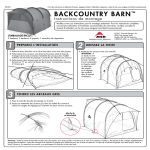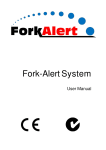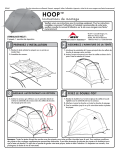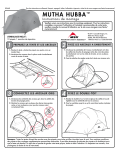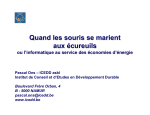Download A702 User Manual
Transcript
OWNER’S MANUAL Model A702 / A702-5 Aviation Light with Switch Self-contained and maintenance free with no battery or bulb replacement required for five years! Easy installation for most qualified maintenance departments. © August 23, 2005, Carmanah Technologies Inc. www.carmanah.com Technical Support: [email protected] Toll Free in North America: 1-877-722-8877 International: 001 (250) 380-0052 | Fax: 001(250) 389-0040 Document number: MAN_AVIA Model A702 with Switch 39945_vB Owner’s Manual | Model A702 Aviation Light with Switch Table of Contents 1.0 Introduction ..............................................................................................................3 1.1 How it Works .................................................................................................. 3 2.0 Using The Light ................................................................................................... 4 2.1 Understanding The Product ........................................................................... 4 2.2 How to Use the Model A702 Aviation Light with Switch ................................. 4 2.2.1 Programming The Light ................................................................... 4 2.2.2 24-Hour Shutoff ............................................................................... 4 2.2.3 Blackout Mode................................................................................. 5 2.2.4 Emergency High-Intensity Mode.................................................... 5 2.2.5 Turning The Light Off (Storage)..................................................... 5 2.2.6 Battery Status Check ..................................................................... 5 2.2.7 ALC (Automatic Light Control) ....................................................... 5 2.3 Using the Model A702-Infrared Aviation Light with Switch............................. 6 2.3.1 Infrared and Telltale LEDs............................................................... 6 2.3.2 Infrared Precautions ........................................................................ 6 3.0 Installing the Model A702 Aviation Light with Switch ..................................... 7 3.1 Installation ...................................................................................................... 7 3.2 Location.......................................................................................................... 7 4.0 Maintenance / Product Care ............................................................................... 8 4.1 Battery Self-Discharge ................................................................................... 8 5.0 Product Specifications – Standard Color ......................................................... 9 6.0 Product Specifications - Infrared..................................................................... 11 2 Carmanah Technologies Inc. Copyright © 2005 Document: 39945_RevB_A702 with Switch_OwnersManual Last revised: August 23, 2005 Owner’s Manual | Model A702 Aviation Light with Switch 1.0 Introduction Congratulations on purchasing the Carmanah Model A702 and or Model A702-5 (with additional top-mounted solar panel) Aviation Light with Switch. Using LED illumination, these solar-powered units are designed to operate reliably with no scheduled maintenance for up to five years. Combining advanced electronics and software with solar power and LED technology, the Model A702 and Model A702-5 are advanced, portable, self-contained aviation lights. These lights have been designed to operate reliably under all environmental conditions at most locations across North America. Note: Both the A702 and A702-5 operate in exactly the same way, so although the instructions from here forward will only refer to the “Model A702” it will also apply to the Model A702-5. Note: This guide covers the functional details of both the Standard and Infrared Aviation Light with switch. Note: For infrared safety precautions and product specifications for the Model A702 and Model A702-5 Infrared Aviation Light with Switch, please refer to Sections 2.3 and 6.0 respectively. 1.1 How it Works Unlike conventional airfield lights, the Model 702 Switched Aviation Light offers four distinct outputs. The A702 offers three 'sustainable' output modes, in which a light can operate indefinitely for dusk to dawn operation. In addition, an “emergency” high intensity output mode is available for short-term operation. Each output setting can be easily selected by the user by simply pressing a button on the unit itself. If the light needs to be extinguished immediately for any reason, a single press of the button places the light into “Blackout Mode.” During the day, the light charges from ambient daylight. The size of the battery ensures that even with poor solar availability over extended periods, the light will continue to perform reliably. The lights are completely power-autonomous: no wiring to an external power supply is required, offering easy installation in locations where external power is hard to access or unavailable. 3 Carmanah Technologies Inc. Copyright © 2005 Document: 39945_RevB_A702 with Switch_OwnersManual Last revised: August 23, 2005 Owner’s Manual | Model A702 Aviation Light with Switch 2.0 Using The Light 2.1 Understanding The Product The Model A702 Aviation Light with Switch does not require an external power supply - it operates using solar-charged batteries that are maintenance free for up to five years. The light consists of a housing covered by a solar panel on each side and a head that contains the electronics and LEDs. Installing the light requires no special training and can be easily and quickly carried out by existing maintenance crews. The Infrared model uses a red “telltale” LED mounted upright on the LED array – use this to see the function of the light, as infrared wavelengths are invisible to the naked eye. 2.2 How to Use the Model A702 Aviation Light with Switch 2.2.1 Programming The Light After unpacking the light, a small black pushbutton mounted on the top plate will be visible. This push button allows control over all light features. The first level of control over the light is setting its output level. This is done by pressing the button a number of times in quick succession. The types of output accessible are summarized in the following table: Output Gesture BLACKOUT (Off) DEFAULT LOW FLASH Single press Two presses Three presses Four presses The light will operate once programmed. If the light is programmed during the night (i.e. very little light falling on the solar panels), it will continue to operate in the programmed state until daylight is detected. If the light is programmed during the day, it will remain active for one hour only, then turn off. 2.2.2 24-Hour Shutoff If a light is left in an active state for 24 hours, it will switch itself off to preserve the battery, as the light will assume this is an error. This could occur, for example, if the light has been placed in a container preventing it from sensing ambient light. 4 Carmanah Technologies Inc. Copyright © 2005 Document: 39945_RevB_A702 with Switch_OwnersManual Last revised: August 23, 2005 Owner’s Manual | Model A702 Aviation Light with Switch 2.2.3 Blackout Mode To switch the light OFF, simply press the button once. This will immediately extinguish the light. The light will remain off until triggered by a subsequent day-night transition. 2.2.4 Emergency High-Intensity Mode To activate the emergency high-intensity mode, hold the button down until the light flashes three times (roughly 3 seconds). Release the button, and then press it again briefly. The light will turn on at the high intensity. If high-intensity mode is activated during the daytime, it will shut off after one hour to conserve battery power. If highintensity mode is activated at night, the light will remain in that mode until daylight is detected, or for 24 hours, whichever occurs first. The high-intensity mode can be cancelled at any time by selecting any other output mode, or by putting the light into “blackout” or “storage” modes. 2.2.5 Turning The Light Off (Storage) If the light needs to be turned off for storage, press and hold the button until the light flashes once (about two seconds), then immediately release the button. The light is now off and will only respond to key presses for activation; it will not automatically switch on at night. 2.2.6 Battery Status Check The state of the battery can be checked by holding the button down for 2 seconds. The light will flash once at 1 second and twice at 2 seconds. At this point release the button and press it again one more time. The light will produce a long flash and then a sequence of short flashes; one flash for every 10% of the functional battery level up to a maximum of ten flashes (100%). When the battery level check cycle is complete, the light will return to its prior operation state. 2.2.7 ALC (Automatic Light Control) ALC (Automatic Light Control) is a patented algorithm that allows the light to adjust its energy consumption to the solar environment. This extends the range of use of the light in poor solar charging conditions. ALC is enabled in the default mode, and may be switched off as required. This control is activated in the same way as the battery status check, however following the 2-second hold, either 2 or 3 presses are used. Mode ALC ON ALC OFF Action 2 sec. press, then 2 quick presses 2 sec. press, then 3 quick presses Confirmation Long flash, short flash Long flash, long flash 5 Carmanah Technologies Inc. Copyright © 2005 Document: 39945_RevB_A702 with Switch_OwnersManual Last revised: August 23, 2005 Owner’s Manual | Model A702 Aviation Light with Switch 2.3 Using the Model A702-Infrared Aviation Light with Switch The function and interface of the Model A702-IR (Infrared) Aviation Light with Switch is identical to the standard (visible) color Model A702 Aviation Light with Switch, except that a single red LED is used to provide feedback to the naked eye. Because of the nature of infrared light, certain precautions should be observed when in close proximity to the light. 2.3.1 Infrared and Telltale LEDs The light source in the A702-IR light is a center-mounted component consisting of an array of 24 infrared LEDs pointing outwards, and a single visible red LED pointing upwards. As the infrared LEDs are not visible to the naked eye, the red LED acts as a telltale, indicating to a user standing directly over the light when the IR LEDs are energized. This allows a user to examine the performance of the light from a safe position, and to obtain feedback during programming without specialized equipment. 2.3.2 Infrared Precautions The IR power output from the Model A702-IR is low and insufficient to cause any damage through viewing with the unaided eye under normal conditions. However, LED sources are intense and it is recommended that precautions be taken. Do not stare into the beam of the light – i.e. directly from the side at close range when the light is active. A safe limit for near-IR viewing, as been established by the American Conference of Governmental and Industrial Hygienists (ACGIH), is 10mW/cm2 as the maximum exposure limit for viewing for up to 16 minutes. This power density can be produced by an A702 IR light close to the lens surface. To provide a safety margin, we recommend not viewing an active IR light from the side (close to or on beam) from a range of less than one meter from the surface of the lens. 6 Carmanah Technologies Inc. Copyright © 2005 Document: 39945_RevB_A702 with Switch_OwnersManual Last revised: August 23, 2005 Owner’s Manual | Model A702 Aviation Light with Switch 3.0 Installing the Model A702 Aviation Light with Switch 3.1 Installation Installation typically takes very little time. A minimum of three fasteners are required 120° apart - for stability and safety, but it is strongly recommended that all available mounting holes are used. Use a washer under the head of the fastener to protect the top surface of the mounting flange from damage. NOTE: It is a good idea to test the light before heading out into the field – the light does not need to be mounted before programming occurs. Try the different functions to become familiar with the behavior of the light. 3.2 Location Mount the light in the required location, but take the following precautions to ensure good performance: • Shadowing or shading the panels during daylight hours will reduce the charging performance. Make sure the light is not placed in a location where a shadow may be cast onto the light during the day throughout the year. • Avoid mounting the light directly in contact with tarmac or asphalt – ambient temperatures of these surfaces during the warm season can rise above the maximum recommended operating temperatures of the light. If the light must be mounted on tarmac, asphalt or other similar dark surface, place a square of plywood or other insulating material between the base and the mounting surface. 7 Carmanah Technologies Inc. Copyright © 2005 Document: 39945_RevB_A702 with Switch_OwnersManual Last revised: August 23, 2005 Owner’s Manual | Model A702 Aviation Light with Switch 4.0 Maintenance / Product Care Although the light is designed to be maintenance free, large performance gains can be made with clean solar panels and lenses. Clean the solar panels on a regular basis (monthly). Use water and a soft sponge or cloth for cleaning and a mild non-abrasive cleaning agent for more stubborn residue. Rinse well. The following other maintenance precautions should also be taken: • Clean solar panels and lenses more frequently during drier months, as they may become soiled more quickly. A pressure washer may be used, but avoid direct spray onto the switch at close proximity. • Visual inspection – check the exterior assembly for cracks, missing or broken hardware or other potential problems. 4.1 Battery Self-Discharge Depending on the temperature where the light is stored, the unit will require periodic recharging to maximize the life of its battery. Table 1 provides the recommended maximum storage intervals between charging, depending on the ambient temperature of the storage location. Table 1: Recharge Intervals Storage Temperature o C F 20 or lower 68 or lower 25 77 30 86 35 95 40 104 45 or more 113 or more Recharge Interval [Months} o 9 6 4 2.5 1.5 1 WARNING: Exercise caution when handling the battery packs. They are capable of generating enormous short-circuit currents. Remove all jewelry (bracelets, metal-strap watches, rings) before attempting to handle or remove the battery packs. NOTE: If the battery pack is replaced after its useful lifespan has ended, do not throw the old pack into the garbage. Lead is toxic and harmful to the environment. Please recycle. For replacement batteries contact your Authorized Carmanah Distributor. 8 Carmanah Technologies Inc. Copyright © 2005 Document: 39945_RevB_A702 with Switch_OwnersManual Last revised: August 23, 2005 Owner’s Manual | Model A702 Aviation Light with Switch 5.0 Product Specifications – Standard Color Light Output DEFAULT LOW EMERGENCY HIGH INTENSITY FLASH MODE Vertical Divergence Horizontal Output 6cd / 18cd* 3cd / 9cd* 24cd 60 fpm @ 13cd Effective Intensity. 6 degrees 360° *Intensities for Model 702-5 (equipped with top-mounted solar panel) Operation Daily Operational Profile Latitude Range1 Illumination Technology Lifespan of LEDs Color Output On/Off Lux Level FLASH MODE - On Time/Off Time For 60 minutes once switched on during the day. Until dawn once switched on at night. 55° N to 55° S A702 30° N to 30° S A702-5 21 or 24 LEDs, depending on Color Up to 100,000 hrs. 180° Sectored Red/Green or White 23 lux average / 85 lux average Response to lux level change: approx. 10 sec. 0.25 sec. / 0.75 sec. Autonomy A702 ALC Disabled ALC Enabled 130 hours DEFAULT 260 hours LOW 250 hours starting at DEFAULT A702-5 ALC Disabled ALC Enabled 45 hours DEFAULT 90 hours LOW 100 hours starting at DEFAULT All figures assume starting at 100% battery state-of-charge. Solar Panels Type Maximum Power Efficiency Mono-Crystalline Potted with UV-protected polyurethane 11.2 Watts 14% 9 Carmanah Technologies Inc. Copyright © 2005 Document: 39945_RevB_A702 with Switch_OwnersManual Last revised: August 23, 2005 Owner’s Manual | Model A702 Aviation Light with Switch Battery Cell Type Nominal Battery Voltage Battery Capacity Pure-lead thin plate with starved electrolyte 4 Volts 24 Amp-Hours at 10 Hour discharge rate Environmental Maximum Temperature Range2 Waterproofing -40 °C to +80 °C (-40 °F to +176 °F) As per IP67 (NEMA 6) Construction Lens Color Lens Material Battery Venting Head Assembly Material Housing Assembly Material Sealing Weight Clear UV-resistant polycarbonate One-way 4 psi vent at bottom of light Powder coated aluminum Powder coated aluminum Self-contained unit, sealed with NBR rubber gaskets 7.75 kg (17 lbs.) Patents and Trademarks Patents and Trademarks U.S. Patents 5,782,552 6,013,985 6,573,659 Canadian Patents 2,241,044 U.S. Trademarks 2,862,539 Canadian Trademarks TMA496,756 Other Patents and Trademarks Pending 1 Lights will function reliably outside their specified latitude ranges, however solar performance will be diminished due to decreased incident solar insolation. Extra care should therefore be taken to preserve operational capacity when operating outside this latitude range. For advice on usage please contact Carmanah Technologies Inc. to discuss your specific requirements. 2 Consistent ambient temperatures above +25°C (+77°F) will affect overall battery life. Temperatures above +60°C (+140°F) may affect output . All specifications are subject to change without notice. 10 Carmanah Technologies Inc. Copyright © 2005 Document: 39945_RevB_A702 with Switch_OwnersManual Last revised: August 23, 2005 Owner’s Manual | Model A702 Aviation Light with Switch 6.0 Product Specifications - Infrared Light Output DEFAULT LOW EMERGENCY HIGH INTENSITY FLASH MODE Vertical Divergence Horizontal Output 30mW/Sr 15mW/Sr 60mW/Sr 60 flashes per minute @ 120mW/Sr (peak) 6 degrees or greater (Full Width Half Max) 360° Operation Daily Operational Profile Latitude Range1 Illumination Technology Lifespan of LEDs Color Output On/Off Lux Level FLASH MODE - On Time/Off Time For 60 minutes once switched on during the day. Until dawn once switched on at night. 55° N to 55° S 24 Infrared LEDs, one tell-tale Red LED Up to 100,000 hrs. Infrared Light (870nm) 23 lux average / 85 lux average Response to lux level change: approx. 10 sec. 0.25 sec. / 0.75 sec. Autonomy ALC Disabled ALC Enabled 130 hours @ DEFAULT/FLASH (100% Battery); 260 hours @ LOW 250 hours starting at DEFAULT/FLASH (100% Battery) Solar Panels Type Maximum Power Efficiency Mono-Crystalline Potted with UV-protected polyurethane 11.2 Watts 14% Battery Cell Type Nominal Battery Voltage Battery Capacity Pure-lead thin plate with starved electrolyte 4 Volts 24 Amp-Hours at 10 Hour discharge rate 11 Carmanah Technologies Inc. Copyright © 2005 Document: 39945_RevB_A702 with Switch_OwnersManual Last revised: August 23, 2005 Owner’s Manual | Model A702 Aviation Light with Switch Environmental Maximum Temperature Range2 Waterproofing -40 °C to +80 °C (-40 °F to +176 °F) As per IP67 (NEMA 6) Construction Lens Color Lens Material Battery Venting Head Assembly Material Housing Assembly Material Sealing Weight Clear UV-resistant polycarbonate One-way 4 psi vent at bottom of light Powder coated aluminum Powder coated aluminum Self-contained unit, sealed with NBR rubber gaskets 17 lbs. (7.75 kg) Patents and Trademarks Patents and Trademarks U.S. Patents 5,782,552 6,013,985 6,573,659 Canadian Patents 2,241,044 U.S. Trademarks 2,862,539 Canadian Trademarks TMA496,756 Other Patents and Trademarks Pending 1 Lights will function reliably at latitudes higher than 55° North or South, however solar performance will be diminished due to decreased incident solar insolation. Extra care should therefore be taken to preserve operational capacity when operating outside this latitude range. 2 Consistent ambient temperatures above +25°C (+77°F) will affect overall battery life. Temperatures above +60°C (+140°F) may affect output. All specifications are subject to change without notice. 12 Carmanah Technologies Inc. Copyright © 2005 Document: 39945_RevB_A702 with Switch_OwnersManual Last revised: August 23, 2005