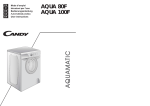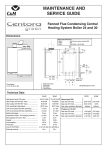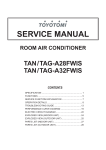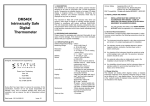Download Environmental Monitoring & Control Units Types MCU 3 & 4
Transcript
Environmental Monitoring & Control Units Types MCU 3 & 4 Installation and Hardware User Manual Supplied by Analox Ltd. 15 Ellerbeck Court, Stokesley Business Park North Yorkshire, TS9 5PT, UK T: +44 (0)1642 711400 F: +44 (0)1642 713900 W: www.analox.net E: [email protected] Environmental Monitoring & Control Units Types MCU 3 & 4 Installation and Hardware User Manual List of Contents 1 2 3 4 5 Introduction...................................................................................................................... 1-3 1.1 The MCU3 & 4 manuals ............................................................................................ 1-4 1.2 Microcontroller module .............................................................................................. 1-8 1.3 Input module ............................................................................................................ 1-10 1.4 Distribution board..................................................................................................... 1-11 1.4.1 Field connections ............................................................................................ 1-11 1.4.2 Distribution board - Issues 1 & 2..................................................................... 1-12 1.4.3 Distribution board - Issues 3 and above ......................................................... 1-12 1.5 Common relay module ............................................................................................ 1-13 1.6 Power supply module .............................................................................................. 1-15 1.7 Battery backup......................................................................................................... 1-17 1.7.1 Calculation examples...................................................................................... 1-19 1.7.2 Calculating the backup time for your system .................................................. 1-22 1.8 MCU system communications ................................................................................. 1-23 1.8.1 MCU system configuration and interrogation.................................................. 1-23 1.8.2 MCU system networking ................................................................................. 1-23 MCU installation ............................................................................................................ 2-24 2.1 Siting the MCU......................................................................................................... 2-24 2.2 Assembling .............................................................................................................. 2-25 2.3 System wiring .......................................................................................................... 2-25 2.4 Power supply input .................................................................................................. 2-25 2.4.1 A.C. mains connection .................................................................................... 2-25 2.4.2 24V DC connection ......................................................................................... 2-26 2.5 Cable routing ........................................................................................................... 2-26 2.6 Cable screening....................................................................................................... 2-26 Gas detector head installation....................................................................................... 3-27 3.1 Siting the detectors .................................................................................................. 3-27 3.2 Installation in a non-hazardous area ....................................................................... 3-27 3.3 Installation in a hazardous area............................................................................... 3-29 3.3.1 Hazardous area installation using barrier type FGDIO ................................... 3-30 3.3.2 FGDIO intrinsically safe output module installation ........................................ 3-32 3.3.3 Hazardous area installations using proprietary safety barriers....................... 3-34 Input module configuration ............................................................................................ 4-37 4.1 Input configuration ................................................................................................... 4-37 4.1.1 Analox Ltd gas detectors ................................................................................ 4-38 4.1.2 Alternative detector heads .............................................................................. 4-43 4.2 Analogue output configuration................................................................................. 4-47 4.2.1 4-20mA current source ................................................................................... 4-48 4.2.2 4-20mA current sink........................................................................................ 4-48 4.2.3 1-5V voltage output......................................................................................... 4-49 4.3 Input module installation.......................................................................................... 4-50 Detector head operation & calibration ........................................................................... 5-51 5.1 Detector head variants ............................................................................................ 5-51 5.2 Operation ................................................................................................................. 5-51 5.2.1 Status indications............................................................................................ 5-51 5.3 Inspection and maintenance.................................................................................... 5-52 5.3.1 Calibration intervals ........................................................................................ 5-52 5.3.2 Routine inspection .......................................................................................... 5-52 5.4 Calibration................................................................................................................ 5-52 5.5 Gas detector contaminants...................................................................................... 5-52 5.5.1 Flammable gas detectors................................................................................ 5-52 5.5.2 Oxygen gas detectors ..................................................................................... 5-53 5.5.3 Toxic gas detectors......................................................................................... 5-54 5.6 Sensor disposal ....................................................................................................... 5-54 5.6.1 Oxygen sensors .............................................................................................. 5-54 Document Ref: P0102-800-00 - June 2012 Page 1-1 Environmental Monitoring & Control Units Types MCU 3 & 4 Installation and Hardware User Manual 6 7 8 9 5.6.2 Toxic gas sensors ........................................................................................... 5-55 5.6.3 Flammable gas sensors.................................................................................. 5-55 Trouble shooting............................................................................................................ 6-56 6.1 Common faults......................................................................................................... 6-56 Service........................................................................................................................... 7-59 7.1 Warranty .................................................................................................................. 7-59 7.2 Commissioning and service..................................................................................... 7-59 7.3 Sensor replacement ................................................................................................ 7-59 7.4 Routine servicing ..................................................................................................... 7-60 7.4.1 Routine inspection .......................................................................................... 7-60 Appendix........................................................................................................................ 8-61 8.1 Installation of safe area sounders and beacons...................................................... 8-61 8.2 Installation of intrinsically safe sounders and beacons ........................................... 8-63 8.3 Example of connection to a Analox Ltd traffic light unit........................................... 8-64 8.4 Mounting details for MCU3 control unit ................................................................... 8-65 8.5 Mounting details for MCU4 control unit ................................................................... 8-66 8.6 Mounting details for FGD2 detector heads.............................................................. 8-67 8.7 Mounting details for FGD3 detector heads.............................................................. 8-68 8.8 FGD detector head calibration ‘look-up’ table ......................................................... 8-69 Specifications ................................................................................................................ 9-70 9.1 MCU3 & 4 control units............................................................................................ 9-70 9.2 I.S. barrier type FGDIO............................................................................................ 9-71 9.3 Specification for FGD detector heads...................................................................... 9-72 9.3.1 FGD flammable heads .................................................................................... 9-72 9.3.2 FGD O2/Toxic heads ....................................................................................... 9-72 Document Ref: P0102-800-00 - June 2012 Page 1-2 Environmental Monitoring & Control Units Types MCU 3 & 4 Installation and Hardware User Manual 1 Introduction The MCU3 & 4 are environmental monitoring control units (MCU) that provide facilities to monitor a wide variety of industry standard environmental and other sensors. The MCU3 provides up to 8 monitoring channels. The MCU4 provides up to 16 monitoring channels. The MCU range has been designed primarily for environmental monitoring. However, the versatility of the range extends its application to other aspects of industry where monitoring of remotely connected sensors is required. The specification allows the use of any sensor that can produce a voltage or current output within a specified range. The versatile design allows a monitoring system to be initially installed using the minimum number of required channels and then, as the monitoring environment changes, more channels can be added, or alternative detector heads can be used as required. Data logging is provided as a standard function. Data is stored within the systems’ nonvolatile memory thereby providing reliable storage without the risk of losing data in the event of total power loss (mains and battery backup failure). Logged data can be viewed via the LCD display situated on the front panel in either numerical or graphical form, or alternatively the data may be transferred to a P.C. (running the Mentor PC Software) via the RS232 output. This provides the system with an unlimited storage and data-logging medium. Care has been taken with the design of the MCU housings and internal chassis to facilitate ease of connection and wire termination. All on-site wiring to the system is via removable screw terminal connectors. A monitoring system consists of, as a minimum, an MCU3 Control Unit and 1 detector head. The MCU Control Unit houses all of the components required to implement a sophisticated and reliable monitoring system (battery back-up, alarm relays etc). Document Ref: P0102-800-00 - June 2012 Page 1-3 Environmental Monitoring & Control Units Types MCU 3 & 4 Installation and Hardware User Manual 1.1 The MCU3 & 4 manuals The MCU3 & 4 environmental monitoring systems have a range of manuals covering various aspects of their operation: • MCU3 & 4 installation and hardware configuration manual This manual covers all of the hardware aspects of the MCU environmental monitoring systems. Each of the component parts of the system is discussed and hardware configuration is explained. Dimensional drawings are included. • MCU3 & 4 software configuration and system calibration manual The operation of the MCU system is discussed as well as the software configuration and calibration procedures. • ‘Mentor PC’ operators manual The Mentor PC software is discussed including: ◊ Software Installation ◊ Hardware configuration to facilitate downloading logged data and configuration via a PC. ◊ Displaying, and archiving logged data. Important Analox Ltd strive to continually improve their products in line with customer’s requirements and technological advancement. Analox Ltd reserve the right to modify the design of the system at any time. Due to continual improvement not all of the features described within this manual may be available on earlier models, contact Analox for further details. This manual covers all MCU control units containing input boards fitted with jumper switch configurable options. If the configuration of the Input Boards is set by the removal or fitting of jumpers then please refer to an Issue 2.0 manual available from Analox Ltd. Document Ref: P0102-800-00 - June 2012 Page 1-4 Environmental Monitoring & Control Units Types MCU 3 & 4 Installation and Hardware User Manual • MCU3 control unit. The MCU3 can monitor up to eight channels. Channels 1 to 4 are located on a lower platform whilst channels 4 to 8 are located on a hinged upper level. This allows easy access to all hardware configurable options whilst maintaining its compact size. It is supplied with interchangeable gland plates located on its upper and lower face. The lower plate has seventeen holes suitable for 20mm compression glands, or ½” NPT conduit entries (other gland plate configurations are available on request), whilst the upper plate is blank. Document Ref: P0102-800-00 - June 2012 Page 1-5 Environmental Monitoring & Control Units Types MCU 3 & 4 Installation and Hardware User Manual • MCU4 control unit The MCU4 contains two MCU3 systems giving the system the ability to monitor up to sixteen channels. The MCU4 is supplied with interchangeable gland plates located on its upper and lower face. The lower plate has seventeen holes suitable for 20mm compression glands, or ½” NPT conduit entries (other gland plate configurations are available on request), whilst the upper plate is blank. Document Ref: P0102-800-00 - June 2012 Page 1-6 Environmental Monitoring & Control Units Types MCU 3 & 4 Installation and Hardware User Manual Fuse FS4 (int./ext. battery) Fuse FS3 (24V for ext. outputs) Relay 2 Relay 1 24 23 22 21 20 19 18 17 16 15 14 13 12 11 10 9 8 7 6 5 4 3 2 1 Analogue Output Relay 3 Detector Head Connections Analogue Output 24 23 22 21 20 19 18 17 16 15 14 13 12 11 10 9 8 7 6 5 4 3 2 1 Detector Head Connections 12 11 10 9 8 7 6 5 4 3 2 1 Fuse FS2 (24V) Relay 3 Relay 2 Relay 1 RL3a RL3b RL4a RL4b Common relay module CHANNEL 1 CHANNEL 3 CHANNEL 2 CHANNEL 4 Relay 2 Relay 3 Detector Head Connections Relay 1 Analogue Output Relay 3 24 23 22 21 20 19 18 17 16 15 14 13 12 11 10 9 8 7 6 5 4 3 2 1 24 23 22 21 20 19 18 17 16 15 14 13 12 11 10 9 8 7 6 5 4 3 2 1 24V 24V 0V 0V Relay 2 Detector Head Connections Relay 1 Distribution board Analogue Output RL2b RL2a RL1b RL1a LNE Fuse FS1 (mains input) Mains input to PSU (situated beneath main chassis) The diagram above shows a pictorial representation of the various module positions within the MCU3 and MCU4 Control Units. The power supply is situated beneath the main chassis and is not visible when the unit is assembled, however the four system fuses (FS1 to 4) are easily accessible. The mains input connector and FS1 are sited beneath a cover to avoid inadvertent user contact during normal operation. The standby batteries are also located beneath the main chassis. Channels 5 to 8 are mounted on a hinged platform positioned above channels 1 to 4. This design allows easy access to channel 1 to 4 situated below. The microcontroller module and LCD display are not shown on the above diagram. These are mounted on the rear of the hinged front panel of the MCU3 and MCU4 control units. Document Ref: P0102-800-00 - June 2012 Page 1-7 Environmental Monitoring & Control Units Types MCU 3 & 4 Installation and Hardware User Manual 1.2 Microcontroller module Situated within the MCU control unit front panel is the microcontroller module. This module 2 communicates with all Input Modules connected to the system via an I C serial bus. The microcontroller module also communicates with the distribution board and relay module as well as providing a user interface in the form of a back lit 240 x 64 dot LCD graphical display and an eight button multifunction keypad. Note: I2C is a trademark of Phillips Semiconductors. Three LED indications are provided directly by the microcontroller module and these are visible via MCU front panel: Green LED indication of power on. Red LED indication of alarm condition. Yellow LED indication of fault condition. An Audible signal is also provided by a sounder mounted within microcontroller module. This provides an audible intermittent tone during alarm or fault conditions. Note: This sounder is not intended for use as a main indication of alarm conditions. It is strongly advised that a more substantial sounder and/or beacon be connected to this system (e.g. Analox sounder type SS367 or SS368) The microcontroller module also provides the user with many configuration and interrogation facilities via the LCD display and keypad. These facilities include: Setting of the real time clock. • The system has a battery backed 24Hr clock as a standard feature. Sensor configuration. • Allows adjustment of sensor type and range (e.g. flammable 100%LEL). Calibration of the system. • This allows each channel to be calibrated independently. The sensor zero point and span can both be set via this function. • Calibration of the retransmitted output for each channel. Common relay configuration. • There are four relays situated on the ‘relay module’. These relays can be configured as normally energised or de-energised, and they have several triggering options dependent on the application. Input module relay configuration. • Each Input Module contains three relays. These relays can be configured normally energised or de-energised as required. The levels at which the relays operate are also engineer configurable. Changing of display modes. • The LCD has a variety of display modes dependent on the application or maybe the personal preference of the engineer. Interrogation of logged data. • The data for any channel can is displayed numerically and graphically. Document Ref: P0102-800-00 - June 2012 Page 1-8 Environmental Monitoring & Control Units Types MCU 3 & 4 Installation and Hardware User Manual The microcontroller module contains all of the software required to communicate with up to eight detecting channels. The addition of extra input modules therefore requires only a simple software configuration change to monitor the additional channels. Document Ref: P0102-800-00 - June 2012 Page 1-9 Environmental Monitoring & Control Units Types MCU 3 & 4 Installation and Hardware User Manual From the rear of the MCU front panel, access can be gained to a 9-way D-type connector labelled ‘programming and configuration’ (see section 1.8). With the aid of an interconnecting cable supplied by Analox Ltd the following functions can be performed: • • • Programming and configuration of the MCU system via a P.C. Networking of MCU control units. Downloading of logged data. A reset button is also located on the microcontroller module to allow the system to be reset locally in the event of an irretrievable fault. This will ‘reboot’ the microcontroller but will not erase configuration data or logged data stored within the system. 1.3 Input module The input module monitors the status of an externally attached sensor and interfaces the signals that it receives to the microcontroller module. The input module is designed to accommodate virtually all sensor configurations currently available. It can be connected to any sensor (environmental or otherwise) that supplies it status signal in any of the following formats: (a) (b) (c) (d) Current loop 4 – 20mA from 24V source. Current loop 4 – 20mA to ground. 3-Wire pellistor systems. Voltage input. Note: Option (d) requires hardware configuration that should be made at the factory prior to dispatch. Please request this option at time of ordering. In addition the input module can re-transmit the signals for use by external equipment (e.g. chart recorders). The transmitted signal can be configured using jumpers to provide one of three output options: • • • 4 – 20mA current source proportional to detected signal. 4 – 20mA current sink proportional to detected signal. 0-5V voltage output proportional to detected signal. Up to eight input modules can be located within an MCU3 control unit; up to sixteen can be located within an MCU4. Situated on each input module are 3 double pole change-over relays, each relay having contacts rated at 5A (240V AC). These relays operate at low, intermediate and high alarm levels when enabled. Analox Ltd are able to implement modifications to the software to meet a customer’s specific requirement. Contact Analox for further information. Document Ref: P0102-800-00 - June 2012 Page 1-10 Environmental Monitoring & Control Units Types MCU 3 & 4 Installation and Hardware User Manual 1.4 Distribution board The distribution board is the distribution point for power around the system. It allows the connection of external power supplies into the system and the use of external batteries for backup purposes. It is located at the left-hand side of the main chassis within the MCU control units beneath the common relay module. There are two main versions of the distribution board – see sections 1.4.2 & 1.4.3 Note that Issue 3 is fitted into all new equipment. 1.4.1 Field connections Located on the top edge of the distribution board is a 12 way connector. This is used to provide connections for inputs, outputs and external buttons:Pins 7 & 8 These pins allow the connection of an external normally open switch. This switch will allow the muting of alarms from a remote location (the control unit is the only location from which alarm conditions can be accepted or cleared). This button can be configured to perform other functions if required. Contact Analox Ltd for further details. Pins 9 & 10 External 24V batteries may be connected to the system via these pins. This is only required if it is anticipated that the main power source will be disconnected from the system for long periods of time, in excess of the internal battery capabilities. Note that any external batteries must be independently charged. Pins 11 & 12 An external 24V DC supply may be used instead of having a mains input. Refer to section 2.4.2 for further details regarding connection of an external DC supply. The internal batteries will still maintain power in the event of the external 24V power supply failing. In order to meet all the power supply requirements of the system, the external supply must be rated at 24V DC @ 2A minimum. Pins 1 to 6 The function of the remaining pins on the 12-way connector depends upon the issue of the distribution board fitted. Note: The issue of the distribution board may be determined by noting the position of jumper J1. If this not located adjacent to the 4-way connector refer to section 1.4.2. However, if the jumper is located adjacent to the 4-way connector refer to section 1.4.3. The jumper position on the distribution board (labelled J1) allows connection of chassis earth to the system 0V. The fitting of J1 is not always required; section 3.2 discusses this link and determines whether it should be fitted in a given situation. An I.S. earth point is also provided on the distribution board. This is discussed in section 3.3 Document Ref: P0102-800-00 - June 2012 Page 1-11 Environmental Monitoring & Control Units Types MCU 3 & 4 Installation and Hardware User Manual 1.4.2 Distribution board - Issues 1 & 2 12 11 10 9 8 7 6 5 4 3 2 1 I.S. Earth J1 24V 0V Tx Rx 0V External 24V DC supply 0V External battery supply 0V Reset 24V Open collector O/P3 24V Open collector O/P2 24V Open collector O/P1 The lower 4-way connector provides a 24V and 0V connection. The voltages are always present at these terminals whilst FS2 is intact. The remaining two connections must not be used. The 24V supply is designed for use by Analox Ltd when powering external equipment. The amount of power available from this connector must be determined for each installation based upon the system configuration. Pins 1 & 2, pins 3 & 4 and pins 5 & 6 of the 12 Way connector provides three external outputs under software control. Outputs 1 and 2 are designated as sounder and beacon control outputs respectively (consult section 8.1 for sounder and beacon installation details) and output 3 is spare. Each output is capable of switching a maximum of 200mA. Fuse protection is provided by FS3 situated on the power supply (refer to section 1.6). It should be noted that the external outputs are not switched via voltage free contacts. 24V is always present at pins 2, 4 and 6 and the 0V line is switched via an open-collector transistor. Note: In certain circumstances outputs 1, 2, and 3 can be configured as inputs. Contact Analox Ltd for further information. 1.4.3 Distribution board - Issues 3 and above I.S. Earth S5 S6 S7 S8 J1 24V 24V 0V 0V S1 S2 S3 S4 12 11 10 9 8 7 6 5 4 3 2 1 0V External 24V DC supply 0V External battery supply 0V Reset 0V Input 1 0V 24V O/P2 0V 24V O/P1 The lower 4-way connector provides two 24V screw terminals, and two 0V screw terminals. The voltages are always present at these terminals whilst FS3 is intact. This supply is taken from the 24V supply of the system and is used by Analox Ltd when powering external equipment. The amount of power available from this connector must be determined for each installation based upon the system configuration. Pins 1 & 2 and pins 3 & 4 of the 12 Way connector provides two external outputs under software control. Output 1 is designated as the sounder output, whilst output 2 is designated as the beacon Document Ref: P0102-800-00 - June 2012 Page 1-12 Environmental Monitoring & Control Units Types MCU 3 & 4 Installation and Hardware User Manual output. Each output is capable of switching a maximum of 200mA. Fuse protection is provided by FS3 situated on the power Supply (refer to section 1.6). Jumpers are located on the lower half of the distribution board. The jumpers allow the engineer to configure the outputs for either 24V switching or 0V switching at installation. A label appears on the PCB indicating the correct jumper settings for each option: Outputs Input Consult Analox Output (Switch 24V) Output (Switch 0V) Input – Allows the outputs to be configured as inputs in some circumstances. Contact Analox Ltd for further details. Output (Switch 24V) – 0V always present at connector, 24V is switched via a relay under processor control. Output (Switch 0V) – 24V always present at connector, 0V is switched via relay under processor control. The label shown above indicates the correct positioning of jumpers to obtain the specified output configuration. It should be noted that the external outputs are not switched via voltage free contacts. Depending on the configuration, either 24V or 0V will be permanently available at the connector with the remaining supply being switched via a relay. Under no circumstances must mains supply voltages be connected to any of the distribution board terminals. Pins 5 & 6 provide connection for an external switch. 1.5 Common relay module Situated on the relay module are 4 double pole change-over relays, each relay having contacts rated at 8A (240V AC). Each of the relays can be configured as normally energised or de-energised. The standard configuration for these relays is: Any channel incurs a low alarm, common relay 1 will operate. Document Ref: P0102-800-00 - June 2012 Page 1-13 Environmental Monitoring & Control Units Types MCU 3 & 4 Installation and Hardware User Manual Any channel incurs a medium alarm, common relay 2 will operate. Any channel incurs a high alarm, common relay 3 will operate. RL4 is designated as a fault alarm relay. These relays can be configured to provide alternative features via the software if required. Analox Ltd are able to implement modifications to the software to meet a customers specific requirements, contact Analox for further information. Document Ref: P0102-800-00 - June 2012 Page 1-14 Environmental Monitoring & Control Units Types MCU 3 & 4 Installation and Hardware User Manual 1.6 Power supply module INT/EXT Battery L N E FS4 Mains Fuse 24V External O/P FS1 FS3 230V 24V 130100 Issue 2 FS2 The power supply is situated beneath the main chassis of the control unit and provides the power for the whole system. The power supply is a standard item and does not require any modifications regardless of the type and quantity of detector heads being used. There are three power source options available to the system: 1. 2. 3. 220-240V AC mains supply 110-120V AC mains supply 24V DC supply Switch selectable Switch selectable No switch position change required Options 1 & 2 are easily selected via an on board switch (sited beneath a yellow protective cover). Option 3 is provided as an alternative to an AC mains supply and allows the use of an external 24V DC power supply (connected via the Distribution Board). There are four fuses situated on the power supply PCB. These are: FS1 (T1.0A) FS2 (T2.0A) FS3 (F1.0A) FS4 (F2.0A) Mains fuse Internal 24V supply 24V to outputs 1 – 3 Internal/external battery (see Note below). Note: The internal batteries will supply power to the system as soon as FS4 is fitted. However, an external power source will be selected once connected to the system and the internal batteries will charge. The internal batteries will not provide backup if FS4 is not fitted or it has blown. Document Ref: P0102-800-00 - June 2012 Page 1-15 Environmental Monitoring & Control Units Types MCU 3 & 4 Installation and Hardware User Manual The power supply provides the charging current for the internal standby batteries such that in the event of an external power failure, the system will continue to operate for sufficient time to allow reconnection of the external supply. The backup time provided is dependent upon: 1. Quantity and type of detector heads used 2. Time since last mains power fail and duration of power fail 3. Alarm status, and other external loads placed upon system Refer to section 1.7 for further details. The system will automatically select the internal batteries in the event of the external AC/DC supply failing and will reselect the external supply on its reconnection. If it is necessary to disconnect all power to the system, mains power should be removed followed by the removal of fuse FS4. Document Ref: P0102-800-00 - June 2012 Page 1-16 Environmental Monitoring & Control Units Types MCU 3 & 4 Installation and Hardware User Manual 1.7 Battery backup The MCU control units are supplied with a pair of 12V 1.2Ahr maintenance free backup batteries mounted beneath the main chassis (MCU4 contains 2 pairs of batteries). The batteries are connected in series enabling them to provide the 24V required by the system in the event of an external power failure. The power supply for the system provides the charging current required maintaining the batteries in a fully charged state. Should the main source of power fail, the system will indicate to the users that it is operating from its batteries by flashing the green power LED, whilst lighting the yellow fault LED. The fault relay (RL4) located within the ‘common relay module’ will also operate and therefore trigger any warning devices added to the system by the user. No audible alarm will be generated. The backup time provided can not be stated without first considering the configuration of the system. The backup time is dependent upon: 1. Quantity and type of detector heads used. 2. Time since last power fail and duration of power fail. 3. Alarm status. 4. Relay configuration (whether normally energised or de-energised). 5. External loads placed on the system. The table below lists the various modules that can be connected to the MCU system and the load that they place on the system. Module and condition Current required Quiescent current of microcontroller module + display 36mA Display backlight 244mA Quiescent current of input module 5mA Input module c/w toxic head (zero gas) 8mA Input module c/w toxic head (full scale) 24mA Input module c/w oxygen head (20.9%) 17mA Input module c/w flammable head (zero gas) 41mA Input module c/w flammable head (full scale) 58mA Common relay module with relays energised. 17mA per relay Input module relays with relays energised. 17mA per relay Input module analogue output (zero gas) 4mA Input module analogue output (full scale) 20mA Document Ref: P0102-800-00 - June 2012 Page 1-17 Environmental Monitoring & Control Units Types MCU 3 & 4 Installation and Hardware User Manual The time for which the battery will supply power can now be calculated by taking into account the modules fitted to the system and the configuration of alarm relays (i.e. whether normally energised or normally de-energised) To calculate an approximate time for battery backup we need to make several assumptions: 1. No alarm conditions are encountered during the battery-backed time. 2. Display backlight is off. 3. The batteries are fully charged. For instances where a longer back up time is required, Analox can supply an external battery unit. This will connect into the system at the distribution board and consists of its own internal charger. Contact Analox for more information. Document Ref: P0102-800-00 - June 2012 Page 1-18 Environmental Monitoring & Control Units Types MCU 3 & 4 Installation and Hardware User Manual 1.7.1 Calculation examples Three examples follow demonstrating how the backup time may be calculated. Example 1 (Typical configuration) A 4 channel system comprising of 3 toxic channels and 1 flammable channel. All system relays are configured as normally energised. No analogue outputs are being provided by the system. Module and detector heads Qty Current Controller & display 1 36 36 mA Input module & toxic head 3 8 24 mA Input module & oxygen head 0 17 0 mA Input module & flammable head 1 41 41 mA Common relays (Energised) 4 17 68 mA Input module relays (Energised) 12 17 204 mA Input module analogue output 0 4 0 mA 373 mA Total current required under normal conditions = Batteries are 1.2Ahr, therefore backup time is 1200/373 = 3.2 Hrs = 3 Hours 12 mins Document Ref: P0102-800-00 - June 2012 Page 1-19 Environmental Monitoring & Control Units Types MCU 3 & 4 Installation and Hardware User Manual Example 2 (Worst case) An eight channel system comprising of 8 flammable channels. All system relays are configured as normally energised. All analogue outputs are providing signals to external equipment. Module and detector heads Qty Current Controller & display 1 36 36 m A Input module & toxic head 0 0 0 m A Input module & oxygen head 0 0 0 m A Input module & flammable 8 41 328 m A Common relays (Energised) 4 17 68 m A Input module relays (Energised) 24 17 408 m A Input module analogue output 4 4 16 m A 856 m A Total current required under normal conditions = Batteries are 1.2Ahr, therefore backup time is 1200/856 = 1.4 Hrs = 1 Hour 24 mins Document Ref: P0102-800-00 - June 2012 Page 1-20 Environmental Monitoring & Control Units Types MCU 3 & 4 Installation and Hardware User Manual Example 3 (Best case) A 4 channel system comprising of 4 toxic channels. All system relays are configured as normally de-energised. No analogue outputs are being provided by the system. Module and detector heads Qty Current Controller & display 1 36 36 mA Input module & toxic head 4 8 32 mA Input module & oxygen head 0 17 0 mA Input module & flammable head 0 41 0 mA Common relays (Energised) 0 17 0 mA Input module relays (Energised) 0 17 0 mA Input module analogue output 0 4 0 mA 68 mA Total current required under normal conditions = Batteries are 1.2Ahr, therefore backup time is 1200/68 = 17.6 Hrs = 17 Hours 36 mins Document Ref: P0102-800-00 - June 2012 Page 1-21 Environmental Monitoring & Control Units Types MCU 3 & 4 Installation and Hardware User Manual 1.7.2 Calculating the backup time for your system Notes for calculation 1. The microcontroller module is always present on a functioning system and therefore its quiescent current must always be included in any calculations. 2. If an external load is placed upon the system then the current that the load requires must be added to the table prior to performing the final calculation. Consider the system being installed, the detector heads being used and the normal status of all relays within the system. Enter the quantities in the table below to assist in battery life calculations. Module and detector heads Qty Current Controller & display 1 36 36 mA Input module & toxic head 8 mA Input module & oxygen head 17 mA Input module & flammable head 41 mA Common relays (Energised) 17 mA Input module relays (Energised) 17 mA Input module analogue output 4 mA External loads (e.g. Status lamp) Total current required under normal conditions = mA mA The battery life can now be calculated by dividing 1200 by the total current required by the system under normal conditions. Document Ref: P0102-800-00 - June 2012 Page 1-22 Environmental Monitoring & Control Units Types MCU 3 & 4 Installation and Hardware User Manual 1.8 MCU system communications Located at the rear of the microcontroller module is a 9-way D-type socket labelled ‘Programming and configuration’. This is the systems RS232 communications port. This provides the system with three useful communications features:Note: The PC must be running the ‘Mentor PC software’ to perform any of communications functions. 1.8.1 MCU system configuration and interrogation This provides the ability to perform all of the functions available via the control unit keypad (and more) using a PC. e.g. • Displaying live data on the PC screen. • MCU system configuration. • Downloading logged data from MCU. • View and export downloaded data (graphical or tabular format). These features may be advantageous if the MCU control unit is located in a dirty environment. The system could be remotely monitored from a ‘clean’ room. Note: An RS232 cable is usually only suitable for short cable runs (e.g. 10ft), however cables having lengths of 30-40ft have been known to provide reliable communications. 1.8.2 MCU system networking RS485 network cards are available from Analox Ltd. These interface the RS232 signals from the MCU into a more suitable format for transmission over longer distances. This provides the MCU system with two powerful features: • • As section 1.8.1 but with less restriction on the cable lengths between PC. and MCU Control Unit (up to 1km possible). The PC can monitor more than one MCU system when utilising network cards. All PC’s have at least one RS232 COM port to allow communications with external equipment. The network cards supplied by Analox Ltd allow the PC to monitor a maximum of 32 MCU systems via one com port. Document Ref: P0102-800-00 - June 2012 Page 1-23 Environmental Monitoring & Control Units Types MCU 3 & 4 Installation and Hardware User Manual 2 MCU installation The MCU control units and FGD gas detectors are fully tested prior to delivery. However, after installation we strongly recommend that full system testing and commissioning be carried out. Analox Ltd Service personnel are best equipped to perform the relevant tests and commissioning and will be able to offer advice regarding installation faults. Warning: Installation should be made in accordance with either British Standard BS EN60079-14 (which supersedes BS5345) “Electrical Apparatus for Explosive Gas Atmospheres”, or in accordance with the relevant National or Local regulations. Caution The MCU control units and associated modules contain no user serviceable parts. Refer all module servicing to qualified service personnel. 2.1 Siting the MCU The MCU control unit must be sited in a non-hazardous location where there is no risk of the presence of potentially explosive gas. Either a 110V-120V or a 220V-240V AC supply can be used to power the control unit; alternatively a 24V DC supply can be used. The site of installation should be chosen with regard to the following: • • • • This equipment should not be located near to known sources of heat. Operating personnel should be within convenient reach of the equipment and within audible distance of alarms. Maximum loop lengths of cable runs and cable inductance to resistance ratios must not exceed limits shown in the relevant loop diagrams (refer to section 3.2). Avoid mounting this equipment near potential sources of electrical interference e.g. motors, switch gear, radio transmitters etc. Mounting details for the MCU enclosures are located within the Appendix (section 8). Document Ref: P0102-800-00 - June 2012 Page 2-24 Environmental Monitoring & Control Units Types MCU 3 & 4 Installation and Hardware User Manual 2.2 Assembling The MCU control units are supplied with the standby battery fuse (FS4) not fitted. This fuse should be fitted once the control unit is mounted in position and ready for use. It should be noted that once this fuse is fitted, power will be connected to all modules and sensor heads connected to the system. All wiring tests and commissioning should therefore be performed prior to fitting this fuse. Note: FS4 is supplied in a plastic bag inside the MCU control unit. It is advisable to familiarise yourself with the control unit and its connections before mounting. In particular observe the mounting positions of any input modules which have been modified to comply with an uncommon sensor configuration. It is also a convenient time to set the jumper switches for all the input modules according to the sensor type to be used. Note: Incorrect input module configuration can cause damage to the system. 2.3 System wiring All connections should be made according to the appropriate sensor or loop diagram for the configuration required. It is advised that ‘bootlace ferrules’ or ‘flat blade crimps’ be used for tidy and reliable connections of wires into the control unit and detector head connectors. 2.4 Power supply input An isolating switch should be provided between the power source and the MCU control units to allow the supply to be easily disconnected. This should incorporate over current protection or a circuit breaker. Alternatively a fused supply would suffice. For information regarding the current requirement of the control units, refer to the specification located in section 9.1. 2.4.1 A.C. mains connection All mains voltage connectors etc. have been positioned beneath a yellow protective cover to prevent inadvertent user contact. The power supply board has a three pin screw terminal connector assigned for the connection of an AC supply. This is located to the lower left-hand side of the MCU shrouded by a yellow protective cover. The AC supply can be either 240V or 110V. The 110V mains supply can be derived from either a 0V-110V AC power source or a 55V-0-55V AC power source. In all cases ensure the safety earth (E) is connected. To connect AC power to the system it is necessary to unplug the threeterminal connector (PL1) from the power supply PCB. The screw terminals are connected as shown Recommendation for mains input cable: 2 3-Core - Conductors having cross sectional area of 0.75mm minimum (24/0.2). L N E Document Ref: P0102-800-00 - June 2012 Page 2-25 Environmental Monitoring & Control Units Types MCU 3 & 4 Installation and Hardware User Manual 2.4.1.1 Selecting mains input voltage 1. Ensure AC mains supply is disconnected from the MCU control unit. 2. Rotate the screw located centrally on the yellow cover anti-clockwise until the cover is released. It is not necessary to completely remove the screw from the cover assembly. 3. Slide the voltage selector switch into the appropriate position dependent upon the AC mains voltage to be used. Note that the 115V setting is used for 110-120V supplies and the 230V setting is used for 220-240V supplies. 4. Refit yellow cover before connecting AC mains supply. Note: FS1 (located to the right of the mains input connector) is a T1.0A fuse. 2.4.2 24V DC connection The MCU system can be powered from an external power supply. The external PSU must provide a fused 24V (2A min) supply. The fuse should be F2A rated. The diagram below shows the 24V and 0V connections to the distribution board connector. PSU 0V 24V F2A 12 11 10 9 8 7 6 5 4 3 2 1 12 way connector situated on the Distribution Board 2.5 Cable routing Due to the low signal levels generated by gas detectors it is recommended that all wiring to the sensors by segregated away from AC mains or other high voltage/power lines to avoid interference. 2.6 Cable screening The use of a screened cable is recommended for the installation of all detector heads. The screening is used to minimise the effects of electrical interference generated by external equipment e.g. motors, switchgear etc. The correct strategy for connecting the screens depends upon the area in which the detector head is to be used (i.e. hazardous/ non-hazardous). In all cases the screen should not be connected at the detector head. Document Ref: P0102-800-00 - June 2012 Page 2-26 Environmental Monitoring & Control Units Types MCU 3 & 4 Installation and Hardware User Manual 3 Gas detector head installation 3.1 Siting the detectors Mounting positions for the gas detectors need to be considered individually, Analox Ltd will offer advice and assistance with regard to the siting of detectors in varying environments. Some initial points for consideration are: • Ensure all gas detectors are mounted to allow routine calibration and maintenance to be carried out as required. Note: The sensors used within the gas detectors have a finite life. Pellistors have an expected life span in excess of two years, whilst electrochemical sensors have an expected life span of approximately two years. • • • • • • Ensure the proposed site will not interfere with movement of existing equipment, e.g. cranes, doors etc Install all cables neatly and securely. Detectors for gases that are lighter than air should be positioned at a high level. Detectors for gases that are heavier than air should be located at below head height. Avoid siting the gas detectors adjacent to potential sources of radio frequency interference, e.g. radio transmitters, control switchgear, motors etc. Ensure the detectors are mounted with sufficient space to allow air movement around the sensor section, and the opening of the front hinged lid. Mounting details for Analox Ltd detector heads are located in section 8.6 within the appendix. 3.2 Installation in a non-hazardous area Where gas detector heads are to be installed in an area where there is no potential of an explosive gas hazard present, the cable lengths are limited solely by the resistance of the cable. The FGD2 or FGD3 gas detectors fitted with either oxygen or toxic sensors require a minimum of 6V at its terminals to operate correctly. The maximum cable loop resistance is therefore (20-6)/25mA i.e. 560Ω. Cable resistance values depend upon the size of the cable. Typical resistance values are: 2 1.0mm solid core 40Ω/Km loop. 2 25Ω/Km loop. 1.5mm solid core Document Ref: P0102-800-00 - June 2012 Page 3-27 Environmental Monitoring & Control Units Types MCU 3 & 4 Installation and Hardware User Manual Input module 21 Note: Distribution board Link J1 must be fitted. 22 23 - Screen + 24 4-20mA loop Connection diagram for FGD2/3 oxygen or toxic detector in a non-hazardous area Earth The correct wiring method for all Analox Ltd FGD2 / FGD3 detector heads (in a non-hazardous location) is shown above. It is important to note that this drawing shows the wiring connections but does not discuss the input module configuration. Prior to connecting the detector ead ensure the input module is correctly configured (refer to section 4.1). Note: The screens from each cable are connected to the chassis earth of the control unit. The connection between the system 0V and the earth of the chassis is made by fitting Jumper J1 located on the distribution board. For installation diagrams for FGD flammable gas detector heads refer to section 3.3. Document Ref: P0102-800-00 - June 2012 Page 3-28 Environmental Monitoring & Control Units Types MCU 3 & 4 Installation and Hardware User Manual 3.3 Installation in a hazardous area Where gas detector heads are to be mounted within a potentially explosive atmosphere then electrical safety barriers must be fitted in order to limit the electrical energy that is supplied into the hazardous area. This prevents an incendive spark occurring under an electrical fault condition. There are two methods by which safety barriers can be provided:a). using an optional Analox Ltd barrier type FGDIO fitted integral to each output channel of the MCU unit. b). using externally mounted proprietary safety barriers of the correct type in series with each remote detector head. When using barriers to create an I.S. supply, certain restrictions are imposed on the parameters of the interconnecting cables used. These parameters are defined by the manufacturer of the barrier and limit the maximum capacitance, inductance and inductance to resistance ratio of the cable. The installation is only intrinsically safe when the combination of the barrier and connecting cables comply with the manufacturer’s specification. As with a non-I.S. installation, the cable length is restricted by the cable loop resistance. With the introduction of a barrier, the cable loop resistance is reduced because of the internal resistance of the barrier. The end to end resistance of the barrier must therefore be subtracted from the overall cable loop resistance when calculating cable lengths. Barriers must be selected to restrict the parameters of the I.S. supply to the gas detectors within the following limits: Gas detector FGD2/3 oxygen or toxic FGD2/3 flammable FGD2/3 flammable Terminals 0V and SIG 0V and SIG 0V and PWR+ Umax 30V 30V 7.5V Imax 0.15A 0.15A 0.75A Pin 0.81W 0.81W 1.4W When considering the capacitance and inductance allowable across the barrier output terminals, note: • There is zero capacitance and zero inductance between terminals 0V and SIG on any model of FGD detector head. • There is an equivalent of 1.4µF capacitance and zero inductance between terminals 0V and PWR on the FGD2 and FGD3 flammable gas detectors. Document Ref: P0102-800-00 - June 2012 Page 3-29 Environmental Monitoring & Control Units Types MCU 3 & 4 Installation and Hardware User Manual 3.3.1 Hazardous area installation using barrier type FGDIO An Analox Ltd barrier type FGDIO can be fitted to each output channel module within the MCU unit. The following diagrams show the connections between FGD detector heads and an input module fitted with an FGDIO intrinsically safe barrier: Hazardous area Safe area Connection diagram for FGD 2 & 3 oxygen or toxic detectors in a hazardous area MCU input module I.S. barrier terminals (Type FGDIO) Sig – Screen 24 - 1 – 2 3 Pwr + 4 Note: Distribution board Link J1 should not be fitted. + 4-20mA Loop Hazardous area Safe area Connection diagram for FGD2 & 3 flammable detectors in a hazardous area MCU input module I.S. barrier terminals (Type FGDIO) Sig – Screen 24 Sig 0 + Document Ref: P0102-800-00 - June 2012 Page 3-30 1 – 2 3 Pwr + 4 Note: Distribution board Link J1 should not be fitted. Environmental Monitoring & Control Units Types MCU 3 & 4 Installation and Hardware User Manual The I.S earth connection on the power distribution PCB must be connected to the I.S. earth point for the installation. The connection must be made via a conductor of minimum 4mm2 cross sectional area. Refer to EN60079-14 (previously BS5345:Part 4, section 16) for further details of earthing requirements. The barrier has two outputs having the following electrical parameters:Channel 1 output, terminals 1 & 2: Channel 2 output, terminals 3&4: 28V DC 0.112 Amps 0.8 Watts Internal resistance = 270Ω ±5% 7.5V DC 0.66 Amps 1.24 Watts Internal resistance = 12Ω ±5% In order to maintain intrinsic safety, the capacitance and inductance or inductance to resistance (L/R) ratio of the loads connected to the terminals of the FGDIO barrier must not exceed specified values: The capacitance and Inductance or inductance to resistance (L/R) ratio of the load connected to terminals 1 and 2 must not exceed the following values: GROUP IIC IIB IIA CAPACITANCE in µF 0.083 0.65 2.15 INDUCTANCE in mH 3 12 25 OR L/R RATIO in µH/ohm 44 177 355 The capacitance and inductance or inductance to resistance (L/R) ratio of the load connected to terminals 4 and 3 must not exceed the following values: GROUP IIC IIB IIA CAPACITANCE in µF 11.1 174 1000 INDUCTANCE in mH 0.07 0.28 0.56 OR L/R RATIO in µH/ohm 28 114 228 Warning: When considering the suitability of an installation in terms of the load capacitance and inductance, account must be taken of the interconnecting cable itself. The figures in the tables must not be exceeded by the combination of the load parameters and the cable parameters. This may restrict the permissible cable length in some applications. If in doubt, consult Analox Ltd for assistance. Document Ref: P0102-800-00 - June 2012 Page 3-31 Environmental Monitoring & Control Units Types MCU 3 & 4 Installation and Hardware User Manual 3.3.2 FGDIO intrinsically safe output module installation Where an MCU system has been purchased with the FGDIO barriers already fitted, it will be delivered correctly configured for the specified detector heads. If an existing MCU system requires the addition of an FGDIO barrier, a kit of parts can be purchased from Analox Ltd. This includes: Input module Grey protective cover incorporating the FGDIO barrier Fitting hardware (i.e. hex spacers, screws, washers etc…) Tools required: 5mm A/F spanner Flat blade screwdriver Multimeter Install the input module and the FGDIO barrier as follows: 1. Switch OFF the power supply to the MCU system. 2. Locate the position within the control unit for the new channel. Unscrew the two knurled black thumbscrews that retain the grey protective cover. 3. Remove the two hexagonal spacers and associated washers that are revealed beneath the cover. 4. Take the new input/barrier module assembly and pull the barrier cover away from the input module circuit board. 5. Locate the new input module over the protruding studs (at the appropriate position within the control unit) taking care to align the pins of the motherboard header plug with the corresponding circuit board sockets. 6. Fit the M3x8 screws with shakeproof washers into the two holes at the front of the circuit board. Replace the LHS hexagonal pillar and fit the M3x14 pillar and shakeproof washer on the RHS. 7. Connect a multimeter set to measure voltage between pins 24 (0V) and 22 (+V). 8. Connect power to the control unit. 9. Determine the type of detector head to be used with the FGDIO module: O2 / Toxic detector head: Rotate VR1 and VR2 (fine and coarse adjust respectively) until the voltage indicated by the multimeter reads 2.0V ±0.5V. Flammable detector head: Adjust VR1 and VR2 (fine and coarse adjust respectively) until the voltage indicated by the multimeter reads 8.0V ± 0.1V. 10. 11. 12. 13. 14. Switch off the power supply to the control unit. Take the grey cover incorporating the FGDIO module and refit this over the input module. Ensure the FGDIO connector locates into its mating half correctly. Secure the cover in position using an M3x16 countersunk head screw on the RHS of the barrier cover. Connect the detector head to the output terminals of the FGDIO barrier following installation diagrams (see section 3.3.1) Reconnect power to the system. Calibrate the new channel. Document Ref: P0102-800-00 - June 2012 Page 3-32 Environmental Monitoring & Control Units Types MCU 3 & 4 Installation and Hardware User Manual Note: RHS and LHS apply to modules located in even number channel positions. Where the input module is being installed in an odd number channel position these locations must be reversed. When wiring to the input module connector, ensure that no stray strands of wire exist between the two intrinsically safe (I.S.) outputs. The use of bootlace ferrules is recommended. To comply with the certification of the module, ensure there is always at least 50mm between exposed nonintrinsically safe module outputs. The connection between the system I.S. earth and the control unit I.S. earth must be made using at least one conductor with a minimum of 4mm 2 copper. Further guidance on the correct installation of I.S. systems is provided by EN60079-14:1997 (which replaces BS5345, parts 1, 38). Document Ref: P0102-800-00 - June 2012 Page 3-33 Environmental Monitoring & Control Units Types MCU 3 & 4 Installation and Hardware User Manual 3.3.3 Hazardous area installations using proprietary safety barriers. The following diagrams show how proprietary I.S. barriers from alternative manufacturers can be used (barriers manufactured by MTL are shown). Hazardous area Safe area Input module 4 2 MTL 758 Screen 3 1 Screen 4 2 MTL 728+ 3 1 21 22 23 24 Sig 0 + Note: Distribution board Link J1 should not be fitted. I.S. Earth Connection diagram for FGD2 & 3 flammable detectors in a hazardous area Hazardous area Safe area Screen Document Ref: P0102-800-00 - June 2012 Page 3-34 Input module Screen 4 2 Environmental Monitoring & Control Units Types MCU 3 & 4 Installation and Hardware User Manual Note: The system 0V is NOT connected to the earth. Ensure J1 on the distribution board is not fitted. The I.S earth connection on the power distribution PCB must be connected to the installations’ 2 I.S. earth point. The connection must be made via a conductor of minimum 4mm cross sectional area. Refer to EN60079-14 (previously BS5345:Part 4, section 16) for further details of earthing requirements. Document Ref: P0102-800-00 - June 2012 Page 3-35 Environmental Monitoring & Control Units Types MCU 3 & 4 Installation and Hardware User Manual 4 Input module configuration The MCU systems have been designed to cater for almost all requirements of available detector heads. For this reason many of the options available require either software or hardware configuration. Relay 3 VR2 VR1 Relay 1 Relay 2 J6 J7 J8 J9 J10 J11 J12 Analogue output Detector head Connections 24 23 22 21 20 19 18 17 16 15 14 13 12 11 10 9 8 7 6 5 4 3 2 1 The diagram below shows the Input module and the positions of switches etc required during configuration. J5 J4 J3 J2 J1 The relay connections shown are with the relay coil in its de-energised state. Jumper switches J1-J5 select the chart recorder output configuration, whilst jumper switches J6J12 configure the input card for the detector head to be used. 4.1 Input configuration Section 4.1.1 discusses the most common configuration options. These are also the configurations adopted by Analox Ltd for use with FGD detector heads (manufactured by Analox Ltd). Section 4.1.2 discusses less common configurations. These configurations allow alternative manufacturers detector heads to be used. Note: The input configurations shown are for detector heads located in non-hazardous environments. I.S. barriers are required when mounting in areas where there is a flammable gas hazard, refer to section 3.3. Document Ref: P0102-800-00 - June 2012 Page 4-37 Environmental Monitoring & Control Units Types MCU 3 & 4 Installation and Hardware User Manual 4.1.1 Analox Ltd gas detectors Analox Ltd design, manufacture and distribute a variety of fixed gas detectors. The detector head used for monitoring oxygen or toxic gases (using conventional sensors) requires a 2-wire connection whilst detector heads incorporating infrared sensors or pellistors require a 3-wire connection. 4.1.1.1 FGD2 and FGD3 O2 and toxic detector heads 24V The detector head is loop powered and sinks a current directly proportional to the gas levels that it detects. - Current sensing circuit 21 22 23 24 + 4-20mA Loop Variable voltage output PL1 Terminals 0V J14 J12 J11 J10 J9 J8 J7 J6 J13 Connection procedure • Disconnect power from the system. • Remove the grey protective cover from the associated input module. • Configure the jumper switches as shown below (i.e. J6, J7, J11, J13 and J14 switched ON, all others OFF) • Connect the wires from the detector head to PL1 on the input module observing the following: Detector head label 4-20mA loop + • • • • PL1 pin number 24 21 Connect power to the system and ensure the detector head operates (text on LCD display, LED will flash once every six seconds approximately). Refit grey protective cover. Perform software configuration (refer to ‘MCU software configuration and system calibration manual’). Perform system calibration (refer to ‘MCU software configuration and system calibration manual’). Document Ref: P0102-800-00 - June 2012 Page 4-38 Environmental Monitoring & Control Units Types MCU 3 & 4 Installation and Hardware User Manual 4.1.1.2 FGD2 and FGD3 flammable detector heads The electronics for the head derives its power from the current loop. A separate supply is provided for the sensor due to the sensor requiring more than the 4-20mA loop current range. I.S. Barrier SIG 0 + 24V Current sensing circuit 21 22 23 24 Variable voltage output PL1 Terminals 0V J14 J12 J11 J10 J9 J8 J7 J6 J13 Connection procedure • Disconnect power from the system. • Remove the grey protective cover from the associated input module • Configure the jumper switches as shown below (i.e. J6, J7, J11, J13 and J14 switched ON, all others OFF) • • • • Connect a voltmeter (range 0 to 24V min) between pins 22 (+V) and 24 (0V) of PL1. Connect power to the system. Adjust VR1 and VR2 until voltmeter reads 4.5V ±0.5V (VR1 and VR2 provide fine and coarse voltage adjustment respectively). Disconnect power to the system and connect the wires from the detector head to PL1 on the input module observing the following: Detector head label 4-20mA loop 0 + Sig • • • • • • PL1 pin number 24 22 21 Connect power to the system and ensure the detector head operates (text on LCD display, LED will flash once every six seconds approximately) Measure the voltage between the + and 0 terminals at the detector head. If necessary adjust VR1 and VR2 at the Input Module to give 4.5V ±0.5V at the detector head (7.0V absolute maximum). Refit grey protective cover. Perform software configuration (refer to ‘MCU software configuration and system calibration manual’). Perform system calibration. Document Ref: P0102-800-00 - June 2012 Page 4-39 Environmental Monitoring & Control Units Types MCU 3 & 4 Installation and Hardware User Manual 4.1.1.3 FGD10B infrared current sink The electronics for the head derives its power from the current loop. A separate supply is provided for the sensor due to the sensor requiring more than the 4-20mA loop current range. Connection procedure • Disconnect power from the system. • Remove the grey protective cover from the associated input module • Configure the jumper switches as shown below (i.e. J6, J7, J11, J13 and J14 switched ON, all others OFF) • • • • Connect a voltmeter (range 0 to 24V min) between pins 22 (+V) and 24 (0V) of PL1. Connect power to the system. Adjust VR1 and VR2 until voltmeter reads between 15V and 24V (VR1 and VR2 provide fine and coarse voltage adjustment respectively). Disconnect power to the system and connect the wires from the detector head to PL1 on the input module observing the following: Detector head 0 Supp 4-20mA out • • • • • PL1 pin number 24 22 21 Connect power to the system and ensure the detector head operates. Measure the voltage between the + and 0 terminals at the detector head. Refit grey protective cover. Perform software configuration (refer to ‘MCU software configuration and system calibration manual’). Perform system calibration. Document Ref: P0102-800-00 - June 2012 Page 4-40 Environmental Monitoring & Control Units Types MCU 3 & 4 Installation and Hardware User Manual 4.1.1.4 FGD10B infrared current source Connection procedure • Disconnect power from the system. • Remove the grey protective cover from the associated input module • Configure the jumper switches as shown below (i.e. J6, J7, J10, J12, J13 and J14 switched ON, all others OFF) • • • • Connect a voltmeter (range 0 to 24V min) between pins 22 (+V) and 24 (0V) of PL1. Connect power to the system. Adjust VR1 and VR2 until voltmeter reads between 15V and 24V (VR1 and VR2 provide fine and coarse voltage adjustment respectively). Disconnect power to the system and connect the wires from the detector head to PL1 on the input module observing the following: Detector head 0 Supp 4-20mA out • • • • • PL1 pin number 24 22 21 Connect power to the system and ensure the detector head operates. Verify that the voltage between the Supp and 0 terminals at the detector head is correct. Refit grey protective cover. Perform software configuration (refer to ‘MCU software configuration and system calibration manual’). Perform system calibration. Document Ref: P0102-800-00 - June 2012 Page 4-41 Environmental Monitoring & Control Units Types MCU 3 & 4 Installation and Hardware User Manual 4.1.1.5 FGD10A infrared current source The FGD10A is a current source device, i.e. the 4 to 20 mA signal is derived from the detector. Connection procedure • Disconnect power from the system. • Remove the grey protective cover from the associated input module • Configure the jumper switches as shown below (i.e. J6, J7, J10, J12, J13 and J14 switched ON, all others OFF) • • • • Connect a voltmeter (range 0 to 24V min) between pins 22 (+V) and 24 (0V) of PL1. Connect power to the system. Adjust VR1 and VR2 until voltmeter reads between 15V and 24V (VR1 and VR2 provide fine and coarse voltage adjustment respectively). Disconnect power to the system and connect the wires from the detector head to PL1 on the input module observing the following: Detector head PSU PSU + Aout + • • • • • PL1 pin number 24 22 23 Connect power to the system and ensure the detector head operates. Verify that the voltage between the PSU+ and PSU- terminals at the detector head are correct. Refit grey protective cover. Perform software configuration (refer to ‘MCU software configuration and system calibration manual’). Perform system calibration. Document Ref: P0102-800-00 - June 2012 Page 4-42 Environmental Monitoring & Control Units Types MCU 3 & 4 Installation and Hardware User Manual 4.1.2 Alternative detector heads The MCU control units have been designed to accommodate detector heads built by other manufacturers; section 4.1.2 shows the relevant diagrams and procedures. 4.1.2.1 4-20mA sink to ground using internal PSU 21 22 - 23 24 + 4-20mA loop PL1 Terminals Current sensing circuit Variable voltage output 0V This configuration allows a detector head to be powered directly from the MCU with the loop current sensing components situated in the return path to 0V. J14 J12 J11 J10 J9 J8 J7 J6 J13 Connection procedure • Disconnect power from the system. • Remove the grey protective cover from the associated input module. • Configure the jumper switches as shown below (i.e. J6, J7, J10, J12, J13 and J14 switched ON, all others OFF) • • • • • Connect a voltmeter between pins 22 (+V) and pin 24 (0V) of PL1. Connect power to the system. Adjust VR1 and VR2 until the appropriate voltage is observed on the meter, typically 22V ±2V. Consult detector head instructions for recommended supply voltage. Disconnect power from the system. Connect the wires from the detector head to PL1 on the input module observing the following: Detector head + • • • • PL1 pin number 23 22 Connect power to the system and ensure the detector head operates. Refit grey protective cover. Perform software configuration (refer to ‘MCU software configuration and system calibration manual’). Perform system calibration. Refer to (refer to ‘MCU software configuration and system calibration manual’) and detector head manufacturers instructions. Document Ref: P0102-800-00 - June 2012 Page 4-43 Environmental Monitoring & Control Units Types MCU 3 & 4 Installation and Hardware User Manual 4.1.2.2 4-20mA sink to ground using external PSU 24V PSU PL1 + Terminals - 21 22 23 24 + Current sensing circuit 0V 4-20mA loop 0V This configuration is similar to 4.1.2.1 except an external power supply is used to provide the loop current. J14 J12 J11 J10 J9 J8 J7 J6 J13 Connection procedure • Disconnect power from the system. • Remove the grey protective cover from the associated input module • Configure the jumper switches as shown below (i.e. J6, J7, J10, J12, J13 and J14 switched ON, all others OFF) • • • • • Connect the detector head to PL1 observing the above diagram. Connect power to the system and ensure the detector head operates. Refit grey protective cover. Perform software configuration (refer to ‘MCU software configuration and system calibration manual’). Perform system calibration. (refer to ‘MCU software configuration and system calibration manual’) and detector head manufacturers instructions. Document Ref: P0102-800-00 - June 2012 Page 4-44 Environmental Monitoring & Control Units Types MCU 3 & 4 Installation and Hardware User Manual 4.1.2.3 DC voltage input PL1 Terminals 21 22 23 24 + Voltage output Voltage sensing circuit 0V 0V The Input Modules can be configured to accept signal levels in voltage form. SR1 and SR2 are used to scale the voltage to the appropriate level. J14 J12 J11 J10 J9 J8 J7 J6 J13 Connection procedure • Disconnect power from the system. • Remove the grey protective cover from the appropriate input module • Configure the jumper switches as shown below (i.e. J9 and J14 switched ON, all others OFF) • • Remove R16 and R18 (located above J13) from the input module. Fit conventional ¼watt resistors to positions SR1 and SR2 using values from the following table. Voltage input (max) SR1 SR2 2.5V 18R 470R 5V 390R 330R 10V 1K5 470R 12V 1K8 390R 24V 12K 1K2 For alternative voltage inputs contact Analox Ltd for appropriate resistor values. • • • • • Connect the detector head to PL1 observing the above diagram. Connect power to the system. Refit grey protective cover. Perform software configuration (refer to ‘MCU software configuration and system calibration manual’). Perform system calibration. (refer to ‘MCU software configuration and system calibration manual’) and detector head manufacturers instructions. Document Ref: P0102-800-00 - June 2012 Page 4-45 Environmental Monitoring & Control Units Types MCU 3 & 4 Installation and Hardware User Manual 4.1.2.4 Pellistor only gas detectors Gland plate earth stud Link to cable screen or armour PL1 terminals Screened/armoured cable Signal Compensator Earth G R B Bk Lock nut Signal Exe enclosure Detector Exe gland Compensator Detector If EARTH continuity is not maintained via gland (e.g. plastic gland) then connect cable screen or armour to EARTH terminal as shown. Variable voltage output Signal sensing circuit 0V 0V Control unit gland plate Earth continuity plate Exd flammable gas sensor 21 22 23 24 This configuration allows the direct connection of pellistors (no electronics) to the input module. J14 J12 J11 J10 J9 J8 J7 J6 J13 Connection procedure Note: For use in hazardous areas, the pellistors must be housed in an Exd enclosure mounted on an Exe terminal housing. • DO NOT connect the pellistors at this time. • Remove the grey protective cover from the appropriate input module. • Configure the jumper switches as shown below (i.e. J8 & J9 switched ON, all others OFF) • • • • • • • Connect a voltmeter between pins 22 (+V) and 24 (0V). Adjust VR1 and VR2 until the correct voltage can be measured for the pellistors being used (SSCL pellistors require 2.0V± 0.01V). VR1 & VR2 provide coarse and fine output voltage adjustment respectively. Note: Connecting a voltage of greater than 2.2V will cause irreparable damage to the pellistors. Connect the pellistors to the input module observing the above diagram. Check that the voltage across the pellistors remains at 2.0V ± 0.01V, adjust if necessary. Note: Measure the voltage at the pellistors, not at the input module terminals. Refit the grey protective cover. Perform software configuration (refer to ‘MCU software configuration and system calibration manual’). Perform system calibration. Document Ref: P0102-800-00 - June 2012 Page 4-46 Environmental Monitoring & Control Units Types MCU 3 & 4 Installation and Hardware User Manual 4.1.2.5 3-Wire Connection – (4-20mA Current Input and Separate Supply) PL1 Terminals Voltage input 21 22 23 24 + - Current output Variable voltage output Current sensing circuit 0V 0V This configuration allows the connection of a detector head that provides a 4-20mA current output, and requires a separate power source, between 0 to 24V. J14 J12 J11 J10 J9 J8 J7 J6 J13 Connection procedure • Disconnect power from the system. • Remove the grey protective cover from the appropriate input module • Configure the jumper switches as shown below (i.e. J6, J7, J10, J12, J13 and J14 switched ON, all others OFF) • • • • • • • • • 4.2 Connect a voltmeter between pins 22 (+V) and 24 (0V). Connect power to the system. Adjust VR1 and VR2 until the correct voltage can be measured for the detector head being used. Disconnect power to the system. Connect the detector head to the input module observing the above diagram. Refit grey protective cover. Connect power to the system and confirm that the detector head operates. Perform software configuration (refer to ‘MCU software configuration and system calibration manual’). Perform system calibration. (refer to ‘MCU software configuration and system calibration manual’) and detector head manufacturers instructions. Analogue output configuration In addition to providing the connections for various connector types, the Input Module can also provide an analogue output. This output mimics the signal detected so that it may be used by external equipment (e.g. chart recorders, data loggers) for a variety of purposes. Note: It is important to ensure that the analogue output is calibrated if in use (refer to ‘MCU software configuration and system calibration manual’). Document Ref: P0102-800-00 - June 2012 Page 4-47 Environmental Monitoring & Control Units Types MCU 3 & 4 Installation and Hardware User Manual The analogue output options available are: 4.2.1 4-20mA current source 24V J3 Control signal 20 Chart recorder J4 i 19 PL5 terminals 0V The input module sources current proportional to the detected gas level. i.e. zero gas = 4mA full scale = 20mA The supply is taken from the internal PSU. Notes Switch ON J3 and J 4.2.2 4-20mA current sink i 24V J5 Control signal PL5 terminals 20 Chart recorder J2 19 0V 0V The input module can also sink current proportional to the detected gas level. i.e. zero gas = 4mA full scale = 20mA The supply is derived from the external equipment. Notes Switch ON J2 and J5 Document Ref: P0102-800-00 - June 2012 Page 4-48 Environmental Monitoring & Control Units Types MCU 3 & 4 Installation and Hardware User Manual 4.2.3 1-5V voltage output 24V J3 Control signal V+ 20 Chart recorder J4 19 PL5 terminals 0V J1 250R 0V The SCM1 can provide a voltage output. i.e. zero gas = 1V full scale = 5V This output is not ideal when transmitting a signal over a large distance. The resistance of a cable attached will cause a voltage drop to occur. Notes Switch ON J1, J3 and J4. Note: Incorrect jumper switch configuration can cause damage to the system. Document Ref: P0102-800-00 - June 2012 Page 4-49 Environmental Monitoring & Control Units Types MCU 3 & 4 Installation and Hardware User Manual 4.3 Input module installation The MCU system supplied by Analox Ltd will normally be delivered correctly configured for the detector heads that have been purchased. If an existing MCU system requires the addition of a monitoring channel, a kit of parts can be purchased from Analox Ltd. This includes: Input module Terminal identification label. Fitting hardware (i.e. hex spacers, screws, washers etc…) Tools Required: 5mm A/F Spanner Flat blade screwdriver Install the input module as follows: 1. Switch OFF the power supply to the MCU system. 2. Locate the position within the control unit for the new channel. Unscrew the two knurled black thumbscrews that retain the grey protective cover. 3. Remove the two hexagonal spacers and associated washers that are revealed beneath the cover. 4. Locate the new input module over the protruding studs (at the appropriate position within the control unit) taking care to align the pins of the motherboard header plug with the corresponding circuit board sockets. 5. Fit the M3x8 screws with shakeproof washers into the two holes at the front of the circuit board. Place a shakeproof washer onto each of the studs that protrude through the input module. Replace the hex pillars onto the studs. 6. Take the transparent terminal identification label and attach it to the sloping front edge of grey protective cover (refer to input modules already installed for correct mounting position). 7. Configure the input module jumper switches for the detector head that is to be attached. 8. Refit the grey protective cover locating the black thumbscrew threads into the top of the hex pillars. 9. Connect the detector head to the output terminals of the input module following the appropriate installation diagrams (see section 3.3.1). 10. Calibrate the new channel. When wiring to the input module connector, the use of bootlace ferrules is highly recommended. Document Ref: P0102-800-00 - June 2012 Page 4-50 Environmental Monitoring & Control Units Types MCU 3 & 4 Installation and Hardware User Manual 5 Detector head operation & calibration For details regarding FGD detector head specifications consult section 0. 5.1 Detector head variants Analox Ltd manufacture detector heads for a wide variety of gases. The flexibility of the MCU systems has led to alternative heads being designed to monitor alternative parameters e.g. temperature (thermocouples), fire/smoke etc. Analox Ltd can manufacture detector heads allowing the MCU system to monitor almost any measurable level (not necessarily related to environmental monitoring). Contact Analox Ltd for further details. 5.2 Operation The FGD2 & FGD3 detector heads do not require user intervention during normal operation; however periodic inspection is advised (consult section 5.3). The front panel LCD will always show the current levels of gas that the head is detecting. A confidence LED located on the lower edge of the casing will flash periodically to indicate that the head is powered and the internal microcontroller is running. 5.2.1 Status indications 5.2.1.1 FLT The flammable gas detector heads incorporating pellistors will flash ‘FLT’ if they sense a fault with the pellistors fitted. This will coincide with them drawing less than 2.5mA from the control unit, thus ensuring the control unit is aware of the fault condition. All other detector heads will flash FLT if they sense a gas concentration less than 10% of FSD below zero. 5.2.1.2 Calibration mode When the detector head is placed in calibration mode, the display will flash the appropriate information. 5.2.1.3 HI HI will flash on the display if the head detects a gas concentration greater than: FSD + 10%. e.g. A flammable head with a range of 0-100% LEL 10% of full scale is 100/10 = 10% If the reading goes above fsd by 10% (i.e. 110% LEL), HI will flash on the display. This condition will coincide with the head drawing a current of greater than 22mA, thus indicating to the MCU control unit of a HI condition. Document Ref: P0102-800-00 - June 2012 Page 5-51 Environmental Monitoring & Control Units Types MCU 3 & 4 Installation and Hardware User Manual 5.3 Inspection and maintenance 5.3.1 Calibration intervals Analox Ltd advise that calibrations should be performed at no longer than six monthly intervals (this can be arranged with Analox Ltd as part of a maintenance contract). If a pellistor-based sensor is known to have been exposed to a poison (refer to section 5.5.1) it must at least be recalibrated. However Analox Ltd strongly advise sensor replacement in these circumstances. 5.3.2 Routine inspection The detector heads will provide accurate fault free service but they rely upon sensible housekeeping and regular calibrations. It is advisable to periodically inspect the detector head installation: • • • Check cables to ensure no damage has occurred. Clean detector heads using a DAMP cloth. Inspect detector heads and ensure the sensor housing apertures are not obstructed. The time interval between routine inspections will depend upon the area in which the head is installed. A clean laboratory installation may only require inspection at the time of calibration; whereas an installation in a particularly dirty environment may require weekly inspections. It is the responsibility of the system engineer to assess the installation environment and determine the frequency of routine inspections. 5.4 Calibration In order to carry out calibration of the gas detector, refer to the relevant instruction manual for the product concerned. 5.5 Gas detector contaminants The information provided in section 5.5 and its associated sub-sections is taken from the sensor manufacturers ‘Product Data Handbook’. 5.5.1 Flammable gas detectors Flammable gases can be detected by using either infrared or pellistor type gas detectors. Infrared gas detectors have the advantage of being immune to chemical ‘poisoning’ and providing a long operational life. However, they will not detect hydrogen. Pellistor type gas detectors are relatively low cost but are prone to chemical ‘poisoning’ as detailed below. The following information relates only to flammable gas detectors containing pellistors. Document Ref: P0102-800-00 - June 2012 Page 5-52 Environmental Monitoring & Control Units Types MCU 3 & 4 Installation and Hardware User Manual Certain substances are known to have a detrimental effect on gas detectors containing pellistors. Poisons Some compounds will decompose on the pellistor and form a solid barrier over its surface. This action is cumulative and prolonged exposure will result in an irreversible decrease in sensitivity. The most common of these substances are: • lead or sulphur containing compounds, • silicones, phosphates. It may be possible to recalibrate a sensor that is known to have been exposed to a poison. However Analox Ltd strongly advise sensor replacement in these circumstances. Inhibitors Certain compounds (especially H2S and halogenated hydrocarbons) are absorbed or form compounds that are absorbed by the pellistor. This absorption is so strong that reaction sites within the pellistor become blocked and normal reactions are inhibited. The resultant loss of sensitivity is temporary and in most cases a sensor will recover after a period of operation in clean air. Pellistors will detect numerous flammable gases. The level at which they respond varies depending upon the flammable gas. Contact Analox Ltd for details regarding the cross sensitivity of flammable gases. 5.5.2 Oxygen gas detectors At very high levels (i.e. % levels), highly oxidising gases (e.g. ozone and chlorine) will interfere to the extent of their oxygen equivalent, but most other commonly occurring gases will have no effect. For example: Methane100% Hydrocarbons 100% Hydrogen 100% Carbon monoxide 20% 0 0 < -2% < -0.5% Acid gases such as CO2 and SO2 will be slightly absorbed by the electrolyte (within the oxygen sensor) and tend to increase the flux of oxygen to the electrode. This gives an enhanced oxygen signal of about 0.3% of signal per 1% CO2. The oxygen gas detectors are not suitable for continuous operation in concentrations of CO2 above 25%. Note: Gas detectors should not be subjected to prolonged exposure to highly corrosive atmospheres as this will cause premature failure. Document Ref: P0102-800-00 - June 2012 Page 5-53 Environmental Monitoring & Control Units Types MCU 3 & 4 Installation and Hardware User Manual 5.5.3 Toxic gas detectors Toxic gas sensors are known to be cross sensitive to gases other than those for which they have been designed to detect. The amount of response observed by a sensor will vary depending upon the sensor type and the interfering gas. For example: This table shows the cross-sensitivity of the H2S sensor fitted to the FGD2 and 3 detector heads. The table shows the typical response to be expected from a sensor when exposed to a given test gas concentration. Gas Concentration Sensor response Carbon monoxide 300ppm Sulphur dioxide Nitric oxide Nitrogen dioxide 5ppm 35ppm 5ppm ≤ 6ppm < 1ppm 0ppm Chlorine 1ppm Hydrogen Hydrogen cyanide Hydrogen chloride Ethylene 10,000ppm 10ppm 5ppm 100ppm ≈ -1ppm ≈ -0.1ppm < 15ppm 0ppm 0ppm 0ppm Contact Analox Ltd for further details regarding the cross-sensitivity of a particular sensor. 5.6 Sensor disposal All gas sensors should be disposed of according to local waste management requirements and environmental legislation. They should not be burnt since they may evolve toxic fumes. Analox Ltd will accept sensors for disposal (by prior arrangement) contact Analox Ltd for further details. 5.6.1 Oxygen sensors Oxygen sensors contain a 4-molar potassium acetate solution which is corrosive. They also contain small amounts of lead, lead oxide, platinum, silver, carbon and antimony, some of which are toxic and/or mutagenic. As these sensors contain some highly toxic compounds, irrespective of physical condition, they should be disposed of according to local waste management requirements and environmental legislation. They should not be burned as they may evolve toxic fumes. Document Ref: P0102-800-00 - June 2012 Page 5-54 Environmental Monitoring & Control Units Types MCU 3 & 4 Installation and Hardware User Manual 5.6.2 Toxic gas sensors The majority of toxic gas sensors contain a sulphuric acid electrolyte. They also contain platinum, ruthenium, gold, silver and carbon, some of which are toxic. Several sensors contain a phosphoric acid electrolyte. And a select few also contain lithium chloride, sodium chloride and iodine which are toxic. 5.6.3 Flammable gas sensors Pellistor based flammable gas sensors contain two pellistor beads known as the detector and the compensator. The pellistor bead of the detector element contains very small traces of toxic chemicals. The amounts involved are so small they do not represent any safety hazard. However they should still be disposed of in accordance with guidelines laid down by any relevant safety bodies as well as in accordance with local regulations. Document Ref: P0102-800-00 - June 2012 Page 5-55 Environmental Monitoring & Control Units Types MCU 3 & 4 Installation and Hardware User Manual 6 Trouble shooting The MCU system is supplied fully tested, and it is unlikely that any apparent faults are as a result of faulty hardware. Most problems encountered are as a result of installation faults or incorrect software/hardware configuration. 6.1 Common faults Fault The detector head display is blank. • • • • • Ensure the MCU has power connected. Ensure the current loop connections are correct at the detector head and at the MCU. Ensure all connectors within the detector head are attached. Ensure a voltage is present at the loop current connections at the detector head terminal block. Unless the detector head is mounted a significant distance from the MCU this voltage should be approaching 20V (7V minimum). Where an I.S. barrier is fitted, check that the barrier fuse is intact. Fault A flammable head is attached to channel 1 but the reading on the detector head display is a high negative number (e.g. –60). • Check that the pellistor supply is connected to the head. The flammable heads require a separate supply to provide the pellistors with current in excess of the 4-20mA available loop current. • Check that the ‘pwr’ supply measures 3.5V to 4.5V at the detector head. The voltage supply for the pellistors is regulated within the detector head at a factory pre-set level (2.0V for VQ2 type pellistors). In order to provide a regulated supply at the correct voltage the detector head ‘pwr’ connection must receive a minimum of 3.5V. Fault Document Ref: P0102-800-00 - June 2012 Page 6-56 Environmental Monitoring & Control Units Types MCU 3 & 4 Installation and Hardware User Manual The detector head displays a valid reading; however the MCU does not appear to be displaying the same, or any valid reading. • Ensure that the channel has been enabled within the software. • Ensure the channel setup is correct i.e. gas type, range • Check that the jumper switch settings are correct. For all Analox Ltd detector heads J6, J7 & J11 need to be switched ON. • Calibrate channel. Fault The MCU does not appear to communicate with channels five to eight. • • Ensure interconnecting cable is correctly attached between upper and lower platforms within the control unit. Ensure relevant channels are enabled within the software. Document Ref: P0102-800-00 - June 2012 Page 6-57 Environmental Monitoring & Control Units Types MCU 3 & 4 Installation and Hardware User Manual 7 Service 7.1 Warranty The quality of design and manufacture included in all Analox Ltd Instruments ensure a long and trouble free life. In the unlikely event of a piece of our equipment failing within the first twelve months following delivery, Analox Ltd will repair or replace any faulty parts, free of charge, providing that the equipment has not been misused. 7.2 Commissioning and service The MCU and FGD sensor heads are fully tested prior to delivery. However, after installation we strongly recommend that full system testing and commissioning be carried out. Analox Ltd service personnel are best equipped to perform the relevant tests and commissioning and will be able to offer advice regarding installation faults. Commissioning involves: 7.3 Testing of all system wiring Software configuration for each channel Calibration of all channels and detector heads Operational checks on all detecting channels used. Sensor replacement Sensors have a finite life; pellistors have an expected life span in excess of two years, whilst electrochemical sensors have an expected life span of approximately two years. All of the Analox Ltd detector heads have push-fit sensors to aid on-site replacement. The different sensor designs dictate mounting orientations to minimise possibilities of incorrect installation. Sensor removal and refitting a) Inhibit the channel at the MCU (performed from the keypad). b) Disconnect power to the head by unplugging the screw terminal connector on the input module associated with that channel (within the MCU control unit). c) Release the grub screw situated on the stainless steel sensor housing. d) Unscrew the sensor housing cover. e) Unplug the sensor assembly and ensure the new assembly is identical. f) Push in the new sensor assembly. g) Refit the sensor housing cover and tighten the grub screw. h) Allow the sensor to stabilise (1-2 hours for toxic, 1-2 mins for flammable). i) Calibrate the head. j) Enable the channel at the MCU. Document Ref: P0102-800-00 - June 2012 Page 7-59 Environmental Monitoring & Control Units Types MCU 3 & 4 Installation and Hardware User Manual 7.4 Routine servicing The MCU control unit will provide a reliable and fault free service but they rely upon sensible housekeeping and regular calibrations. It is recommended that the system be calibrated at least once every six months. This can be arranged with Analox Ltd as part of a maintenance contract. 7.4.1 Routine inspection It is advisable to periodically inspect the MCU control unit Installation: • • • Check cables to ensure no damage has occurred. Clean control unit casing using a clean cloth. Clean detector heads using a clean DAMP cloth. Note: Use of a dry cloth would constitute a static hazard. • Inspect detector heads and ensure the sensor housings aperture is not obstructed. Note: Do not use solvents to clean the LCD display window on the control units or the detector heads. The time interval between routine inspections will depend upon the area in which the equipment is installed. A clean laboratory installation may only require inspection at the time of calibration, whereas an installation in a particularly dirty environment may require weekly inspections. It is the responsibility of the system engineer to assess the installation environment and determine the frequency of routine inspections. Document Ref: P0102-800-00 - June 2012 Page 7-60 Environmental Monitoring & Control Units Types MCU 3 & 4 Installation and Hardware User Manual 8 Appendix 8.1 Installation of safe area sounders and beacons MCU control units have three outputs that are intended for switching alarm sounders and/or beacons (the MCU4 has six outputs). These alarms take their power from the MCU system, whereas alarms triggered by the various relays are more suited to supply from external power sources. Cable specification: 1mm conductors should be used between the MCU and sounder/beacon. Sounder/Beacon specification: All Analox Ltd sounders and beacons are suitable for internal/external use. Rated to IP65 Supply voltage 24V SS368 Sounder/beacon combined Distribution board – Issue 3 24V 24V 0V 0V Output 2 Output 1 + 12 11 10 9 8 7 6 5 4 3 2 1 + + + + + See section 1.4.3 for further details + SS369 Beacon + SS367 Sounder Terminations: This wiring diagram shows the interconnection details between the distribution module (situated within an MCU) and sounders/beacons. Notes: (a) The alarms should only be connected to the distribution board with the MCU isolated from the mains supply. (b) The maximum number of sounder/beacon units that can be connected to the panel outputs is two (two sounders and two beacons). (c) Outputs 1 & 2 of the distribution module are capable of supplying an absolute maximum of 200mA each. Document Ref: P0102-800-00 - June 2012 Page 8-61 Environmental Monitoring & Control Units Types MCU 3 & 4 Installation and Hardware User Manual Part Numbers: SS-367 24V DC sounder SS-368 24V DC Sounder/beacon combined SS-369 24V DC beacon Document Ref: P0102-800-00 - June 2012 Page 8-62 Environmental Monitoring & Control Units Types MCU 3 & 4 Installation and Hardware User Manual 8.2 Installation of intrinsically safe sounders and beacons SAFE AREA HAZARDOUS AREA Barrier type 728+ 2 1 + Distribution board – Issue 3 24V 24V 0V 0V 12 11 10 9 8 7 6 5 4 3 2 1 4 + 3 + Intrinsically safe beacon SS 327 I.S. Earth + + Barrier type 728+ 2 1 + 4 3 + See section 1.4.3 for further details I.S. Earth Document Ref: P0102-800-00 - June 2012 Page 8-63 + Intrinsically safe sounder SS 328 Environmental Monitoring & Control Units Types MCU 3 & 4 Installation and Hardware User Manual 8.3 Example of connection to a Analox Ltd traffic light unit Traffic light unit Stock No. SS366 Relay 2 Relay 1 24 23 22 21 20 19 18 17 16 15 14 13 12 11 10 9 8 7 6 5 4 3 2 1 Analogue Output Relay 3 Detector Head Connections Analogue Output 24 23 22 21 20 19 18 17 16 15 14 13 12 11 10 9 8 7 6 5 4 3 2 1 Detector Head Connections 4 3 2 1 12 11 10 9 8 7 MCU control panel Relay 3 Relay 2 Relay 1 RED RL3a RL3b RL4a RL4b CHANNEL 1 CHANNEL 3 CHANNEL 2 CHANNEL 4 AMBER GREEN SOUNDER Red Amber Green Sounder Relay 3 Common Relay 2 Detector Head Connections Relay 1 Analogue Output Relay 3 Detector Head Connections Relay 2 24 23 22 21 20 19 18 17 16 15 14 13 12 11 10 9 8 7 6 5 4 3 2 1 24 23 22 21 20 19 18 17 16 15 14 13 12 11 10 9 8 7 6 5 4 3 2 1 24V 24V 0V 0V Relay 1 Analogue Output RL2b RL2a RL1b RL1a The above example shows the MCU being used to control a traffic light unit that for example, may be used outside the entry door of a building. This configuration uses the common alarm level relay contacts for alarm levels 1 & 2 such that if any channel reaches an alarm level then either the amber or red light is illuminated and the sounder operated. The relays are configured to be energised in the healthy state. The green light is illuminated via the normally open contacts of RL1a, RL2a and the fault relay contacts RL4a. Document Ref: P0102-800-00 - June 2012 Page 8-64 Environmental Monitoring & Control Units Types MCU 3 & 4 Installation and Hardware User Manual 8.4 Mounting details for MCU3 control unit Note: The front panels of the MCU control units open to allow access to the screw terminals situated inside. Sufficient space should be allowed around the mounting position so that this action is not restricted. Four mounting holes are provided each having a diameter of 11mm. Fixings required: 4 off M10 fasteners (Rawl bolts or similar dependent on mounting wall construction) Document Ref: P0102-800-00 - June 2012 Page 8-65 Environmental Monitoring & Control Units Types MCU 3 & 4 Installation and Hardware User Manual 8.5 Mounting details for MCU4 control unit 500CRS Four mounting holes are provided each having a diameter of 11mm. Fixings required: 4 off M10 fasteners (Rawl bolts or similar dependent on mounting wall construction) Document Ref: P0102-800-00 - June 2012 Page 8-66 530 400CRS 417 Environmental Monitoring & Control Units Types MCU 3 & 4 Installation and Hardware User Manual 8.6 Mounting details for FGD2 detector heads The diagram below shows the mounting centres for the Analox Ltd FGD2 detector heads. Depth = 75mm approx. All dimensions are in ‘mm’ and are approximate only. Note: The front panel/lid of the detector head opens to allow access to the screw terminals situated inside. Sufficient space should be allowed around the mounting position so that this action is not restricted. Two mounting slots are provided, suitable for M6 fasteners. Fixings required: 2 off M6 fasteners (Rawl bolts or similar dependent on mounting wall construction) Document Ref: P0102-800-00 - June 2012 Page 8-67 Environmental Monitoring & Control Units Types MCU 3 & 4 Installation and Hardware User Manual 8.7 Mounting details for FGD3 detector heads The diagram below shows the mounting centres for the Analox Ltd FGD3 detector heads. 122 102 102 122 140 Depth = 75mm approx. All dimensions are in ‘mm’ and are approximate only. Note: The front panel/lid of the detector head opens to allow access to the screw terminals situated inside. Sufficient space should be allowed around the mounting position so that this action is not restricted. Two mounting slots are provided, suitable for M6 fasteners. Fixings Required: 2 off M6 fasteners (Rawl bolts or similar dependent on mounting wall construction) Document Ref: P0102-800-00 - June 2012 Page 8-68 Environmental Monitoring & Control Units Types MCU 3 & 4 Installation and Hardware User Manual 8.8 FGD detector head calibration ‘look-up’ table Each time a calibration is performed on a detector head, the user will be displayed a zero and a span factor (refer to section 5.4 for calibration instructions). The values given for these factors should be compared to the table below to determine the serviceability of the sensor. Analox Ltd strongly advise that sensors providing zero and span factors that do not correspond to those listed as acceptable must not be used. A new sensor MUST be fitted in the detector to allow continued accurate and reliable readings to be made (refer to section 7.3 for sensor replacement instructions). Sensor LEL CH4 O2 H2S CO CL2 NO2 Min 50 0 350 350 350 350 Zero Typ 300 5 500 500 500 500 Max 600 20 600 600 600 600 Min 200 350 100 100 100 100 Span Typ 320 450 n/d n/d n/d n/d Max 960 1300 1500 1500 1500 1500 n/d : no data. This data is unavailable at time of printing. Please contact Analox Ltd for updated table. Note: Contact Analox Ltd for details regarding any sensor not listed. Document Ref: P0102-800-00 - June 2012 Page 8-69 Environmental Monitoring & Control Units Types MCU 3 & 4 Installation and Hardware User Manual 9 Specifications 9.1 MCU3 & 4 control units Note: MCU1 and MCU2 now obsolete. MCU3 475 x 300 x 208 16Kg Size (nominal) ‘mm’ Weight (approx) Operating temp Storage temp Humidity range Input voltage Environmental ating MCU4 475 x 538 x 208 30Kg -10ºC to +50ºC -20ºC to +50ºC 0 to 95% R.H. Non-condensing 24V DC, or 120/230V AC 50/60 Hz Tolerance ± 10% IP65 Note: For compliance with UL3101-1 and CSA22.2 No 1010.1, the following environmental conditions apply: Indoor use; altitude up to 2000m. Temperature 0 to 40°C. Maximum relative humidity 80% decreasing linearly to 50% relative humidity at 40°C. Installation category (over voltage category) II. Pollution degree 2. User interface Display Keyboard LED indications Input modules Number of channels Signal inputs Red Green Yellow Backlit 240 x 64 dot Liquid Crystal Display (LCD) 8 button multifunction keypad Indicates alarm condition. Indicates power ON (flashes when powered from int. batteries) Indicates fault condition. 3 – Relays Contacts Rating 8 max 16 max 4-20mA current loop from 24V source. 4-20mA current loop sink to 0V. 3-Wire pellistor systems. DC voltage input. 4-20mA current source proportional to detected signal. 4-20mA current sink proportional to detected signal. 1-5V voltage output proportional to detected signal. 1 relay assigned to each alarm level (low, medium and high). Double pole changeover contacts (voltage free). 5A 240V AC. Distribution Module 3 – Common outputs External reset For specification of common outputs, refer to section 1.4 Connection for normally open switch contacts (5V max present at terminals). Analogue output Common Relay Module 4 – Common relays 1 Relay assigned to each alarm level (low, medium, high). 1 Relay designated as fault relay. Double pole changeover contacts (voltage free). 5A 240V AC. Document Ref: P0102-800-00 - June 2012 Page 9-70 Environmental Monitoring & Control Units Types MCU 3 & 4 Installation and Hardware User Manual Power supply Fuse 1 (mains input) Fuse 2 (internal 24V) Fuse 3 (com. outputs) Fuse 4 (battery fuse) MCU3 MCU4 T1.0A T2A F1A F2A T1.0A T2A F1A F2A Batteries 2 x 12V 1.2AHr 2 x 12V 1.2AHr Sealed lead acid battery type: YUASA NP1.2-12 9.2 I.S. barrier type FGDIO Output terminals 1 & 2: 28V DC Output terminals 3 & 4: 0.112 Amps 0.8 Watts Internal resistance = 270Ω ±5% 7.5V DC 0.66 Amps 1.24 Watts Internal resistance = 12Ω ±5% Document Ref: P0102-800-00 - June 2012 Page 9-71 Environmental Monitoring & Control Units Types MCU 3 & 4 Installation and Hardware User Manual 9.3 Specification for FGD detector heads 9.3.1 FGD flammable heads Operating voltage Temperature Humidity range Operating pressure Cable loop resistance Degree of protection Explosive protection Safety certificate no Approval code Zones 9.3.2 7 to 30vDC (for 4-20mA signal) 4 to 7.5V (for sensor supply) -20 to +40°C 0 to 95% RH non-condensing Ambient ±10% Signal : 560 ohms at nominal 24v Sensor : 19 ohms at 7.5V DC IP66 Intrinsically safe circuitry Flameproof sensor protection (Exd) BAS01ATEX2300 EEx iad IIC T4 1 or 2 FGD O2/Toxic heads Operating voltage Temperature Humidity range Operating pressure Cable loop resistance Degree of protection Explosive protection Safety certificate no Approval code Zones 7 to 30vDC (for 4-20mA Signal) -20 to +40°C 0 to 95% RH non-condensing Ambient ±10% 560 ohms at nominal 24v IP66 Intrinsically safe BAS01ATEX2300 EEx ia IIC T4 0, 1 or 2 Document Ref: P0102-800-00 - June 2012 Page 9-72 Environmental Monitoring & Control Units Types MCU 3 & 4 Installation and Hardware User Manual Document Ref: P0102-800-00 - June 2012 Page 9-73